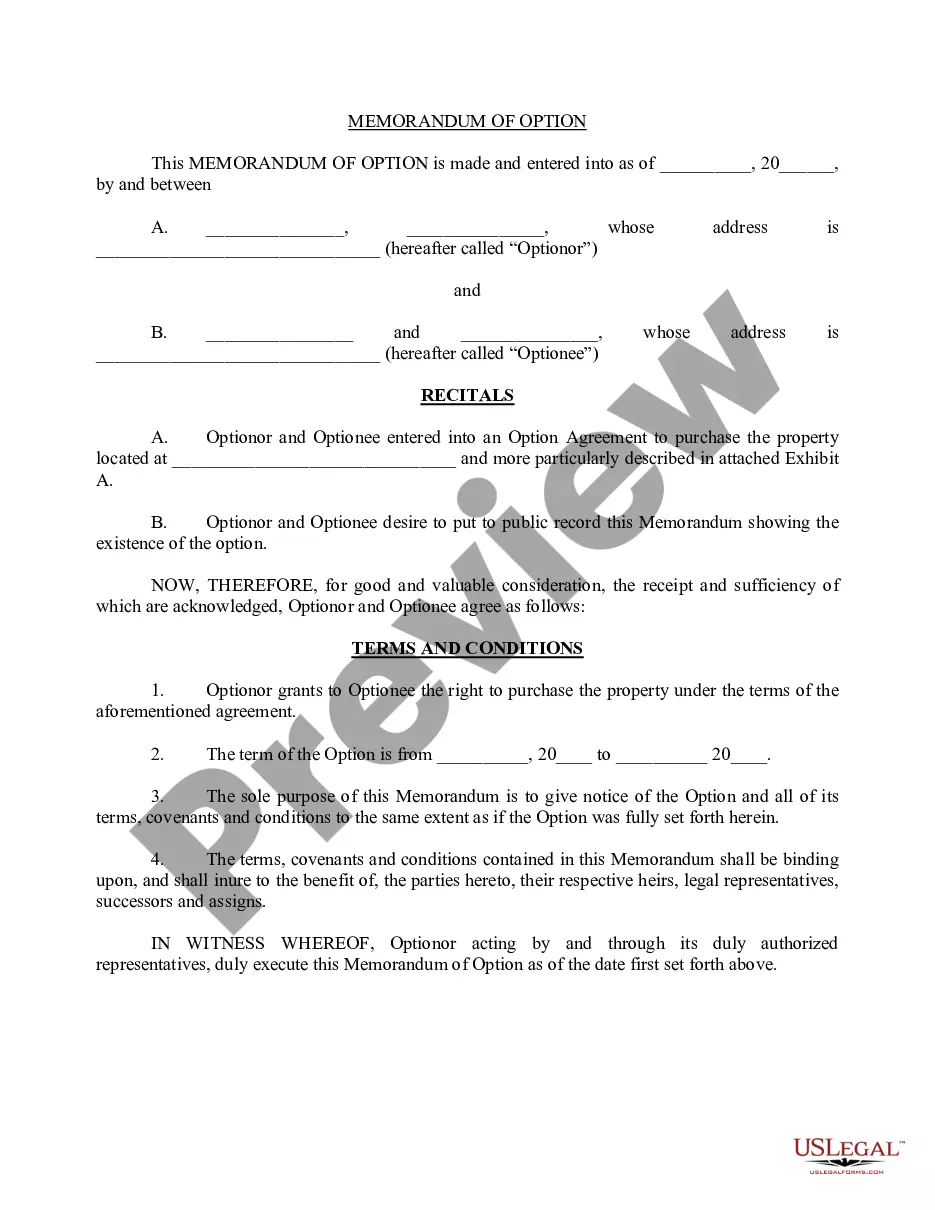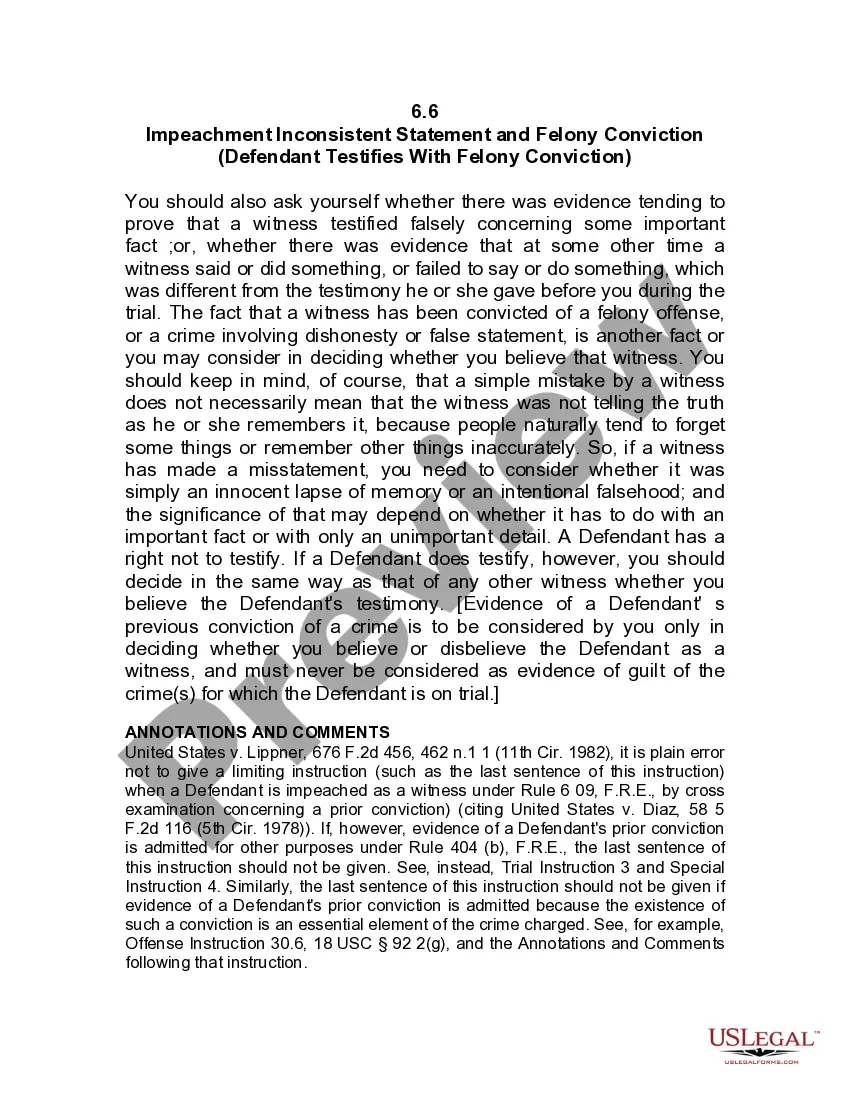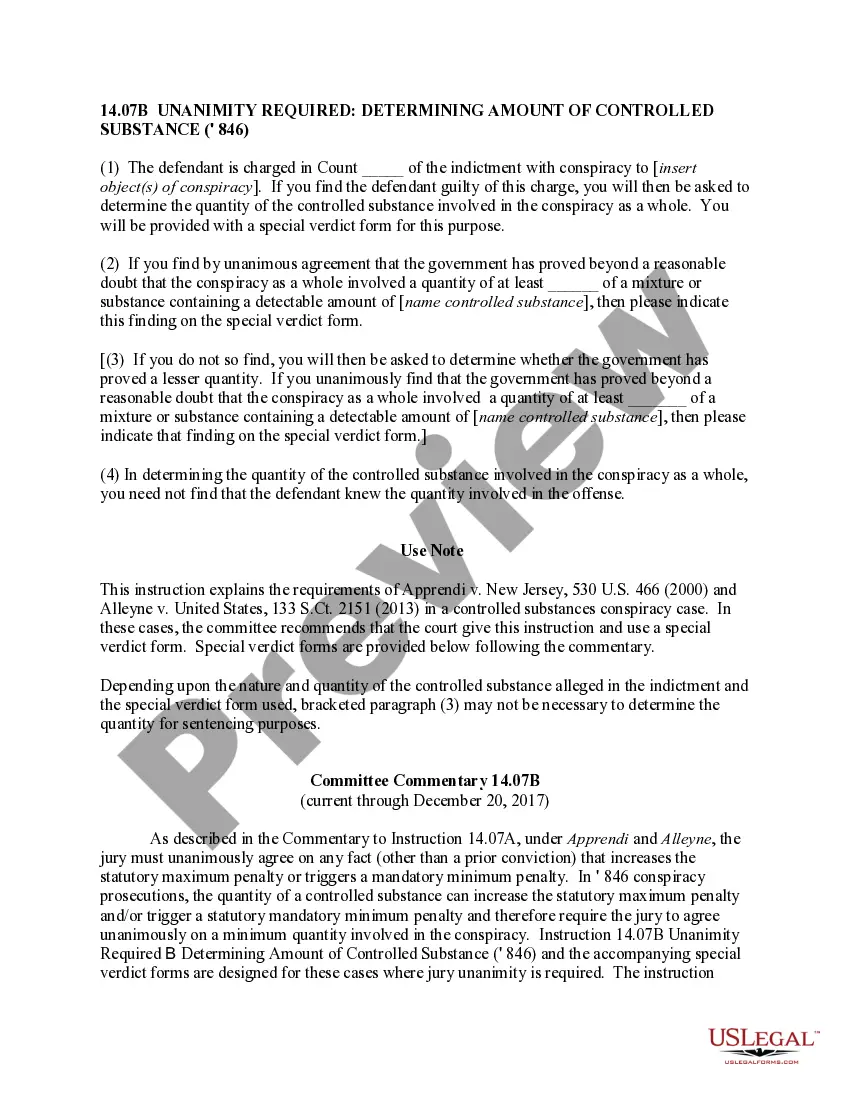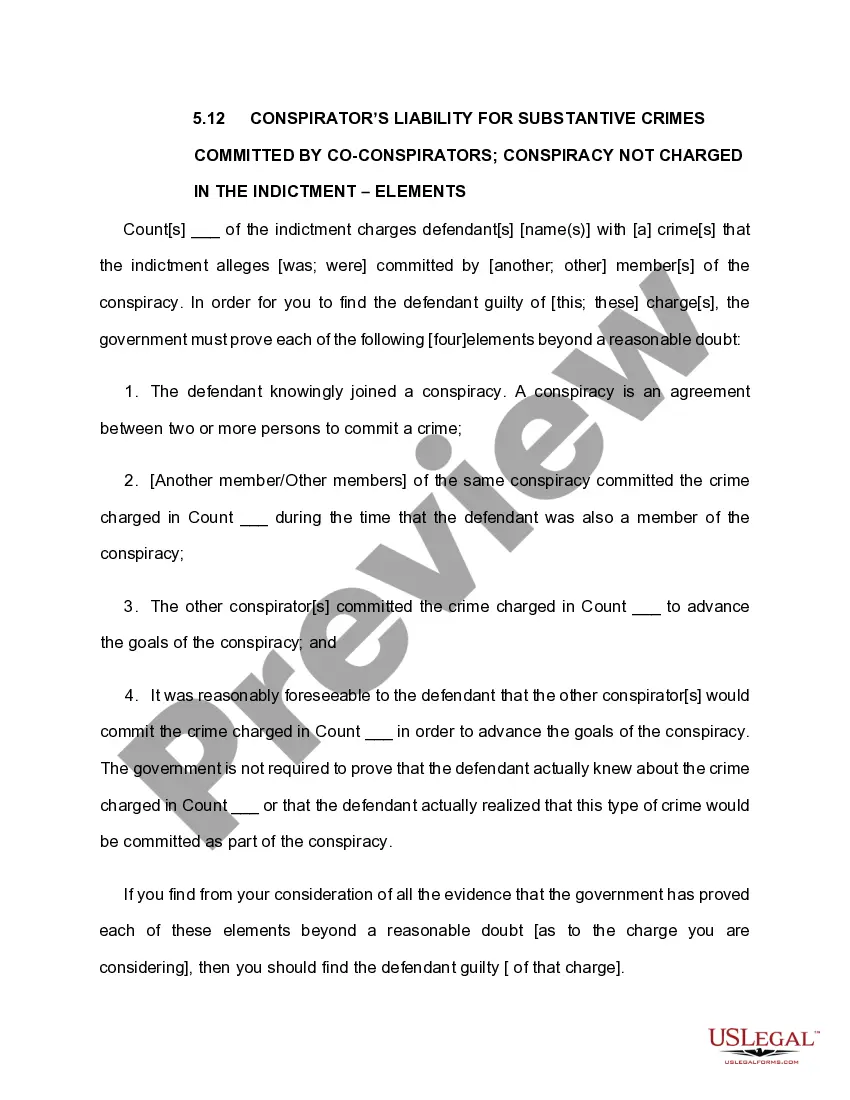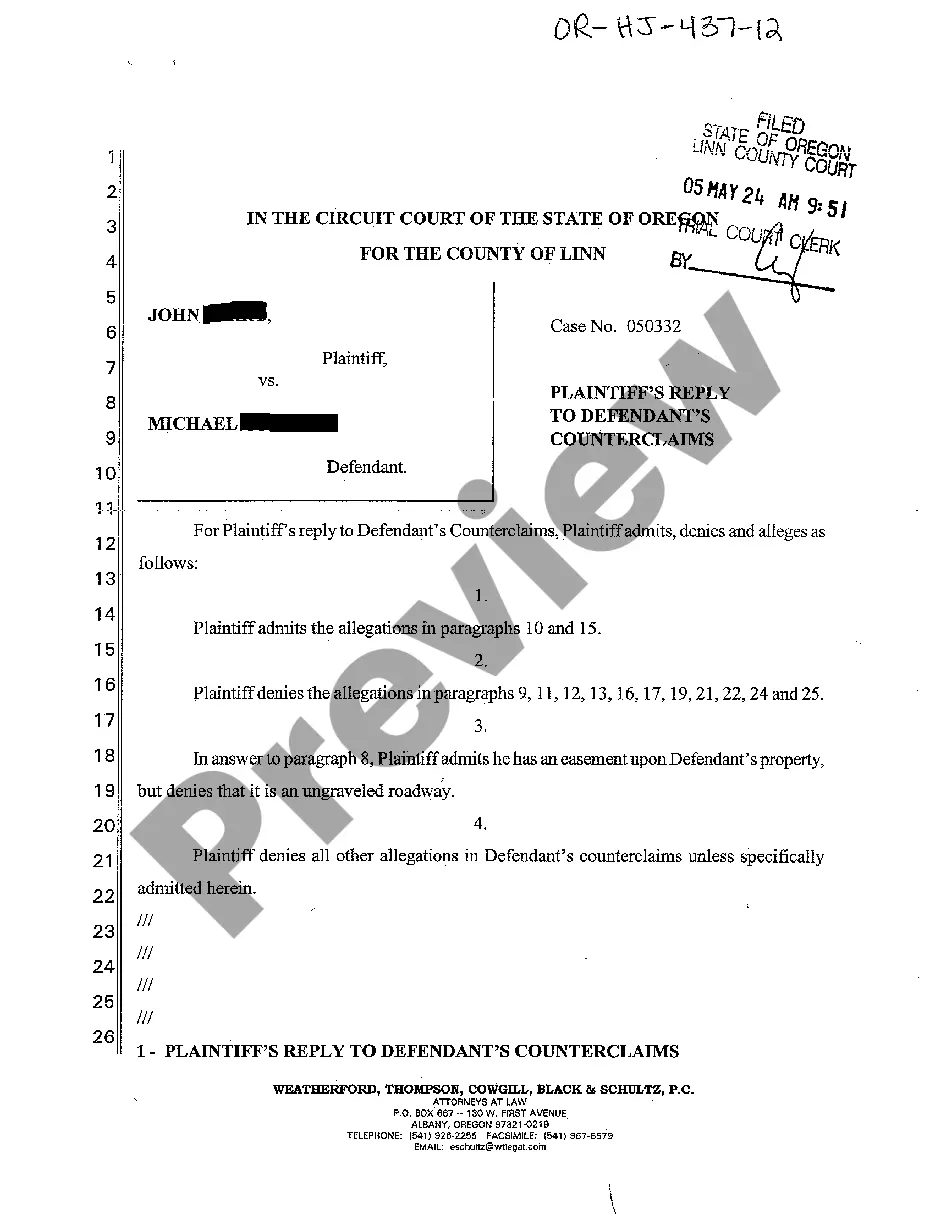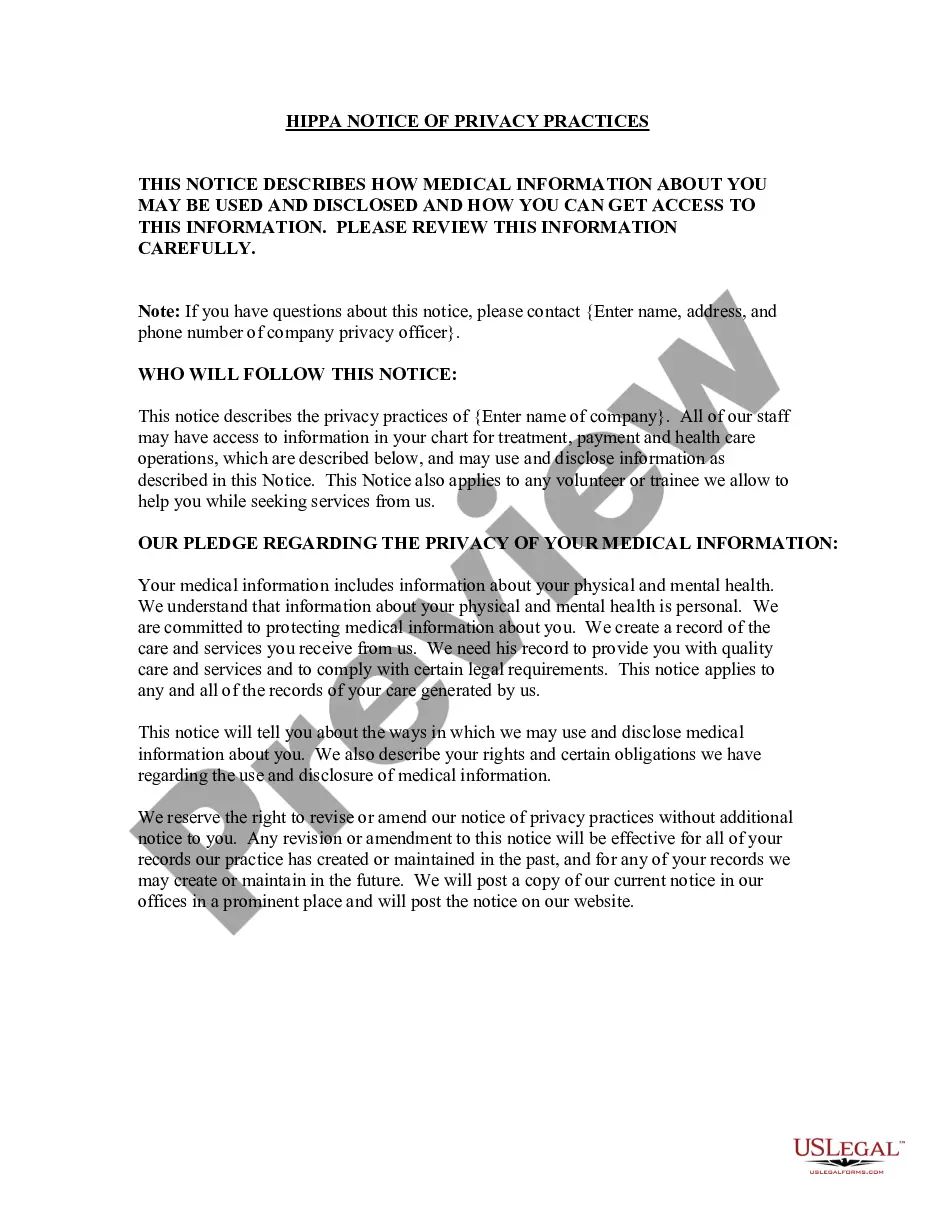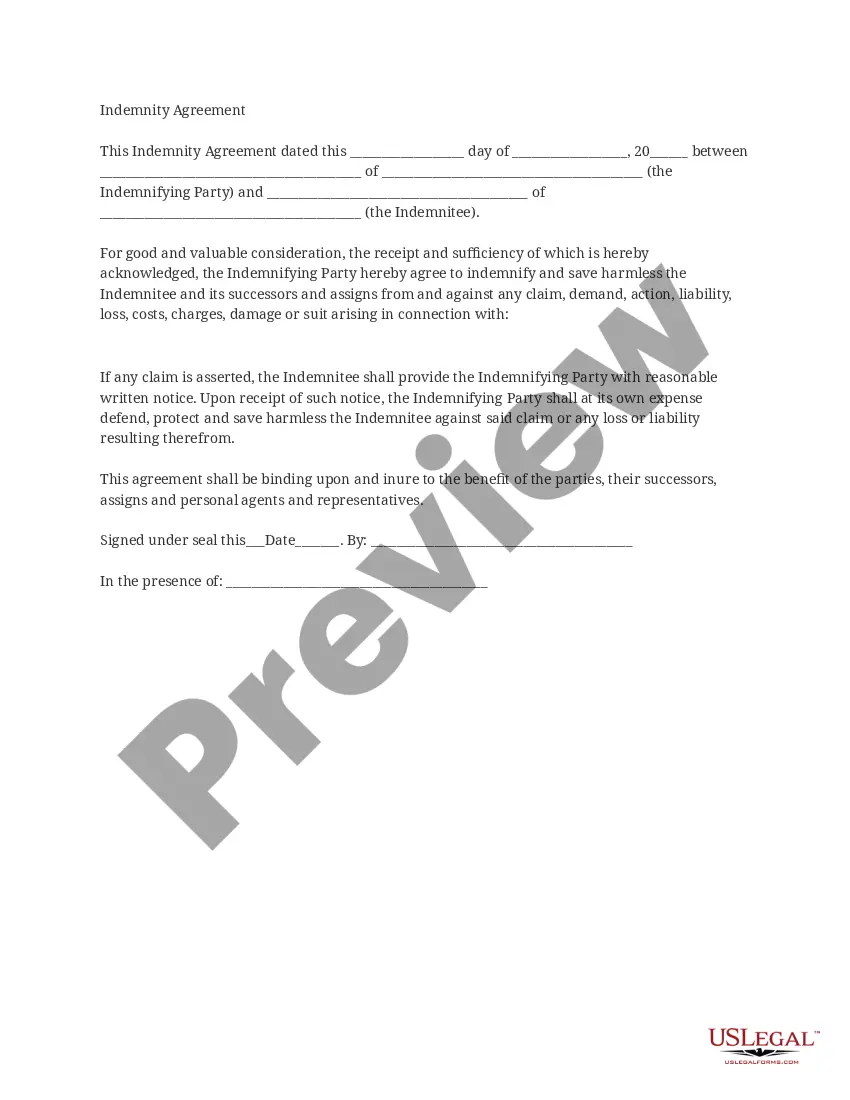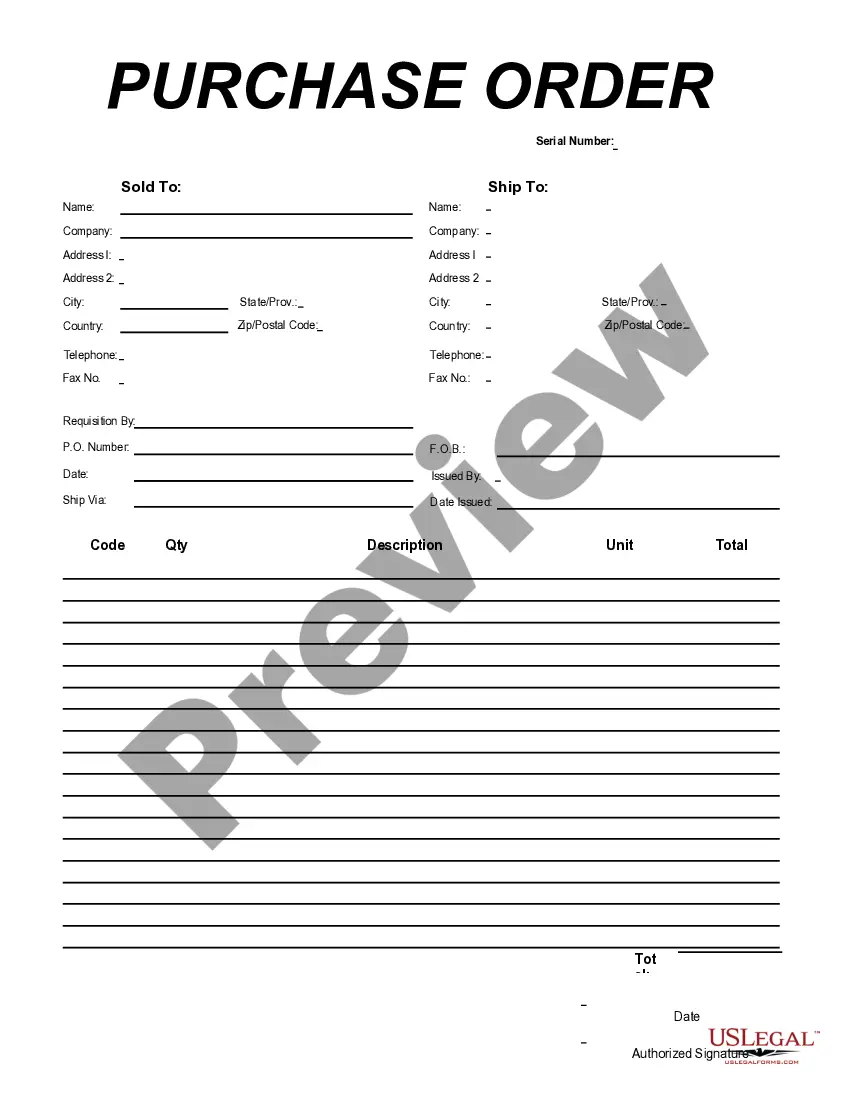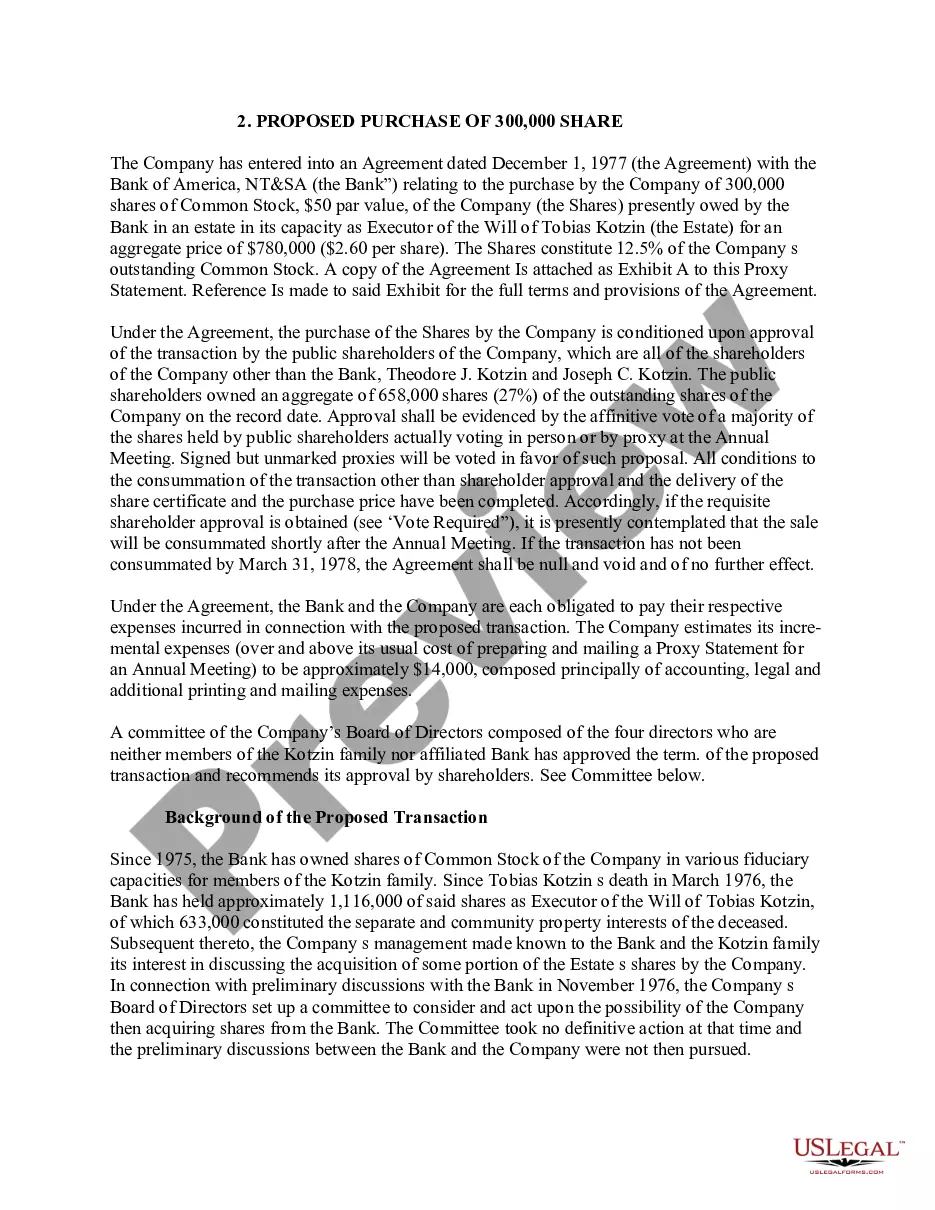New Jersey Invoice Template for Newsreader
Description
How to fill out Invoice Template For Newsreader?
Have you ever found yourself in a scenario where you need documentation for either business or personal purposes almost daily.
There is a multitude of legal document templates accessible online, but locating ones you can trust is not easy.
US Legal Forms offers a vast array of form templates, including the New Jersey Invoice Template for Newsreader, which are crafted to comply with federal and state regulations.
Access all the document templates you have purchased in the My documents section.
You can obtain another version of the New Jersey Invoice Template for Newsreader at any time, if needed. Just select the appropriate form to download or print the document template.
- If you are already familiar with the US Legal Forms website and possess an account, simply sign in.
- Then, you can download the New Jersey Invoice Template for Newsreader design.
- If you do not have an account and wish to use US Legal Forms, follow these steps.
- Find the form you need and ensure it corresponds to the correct city/state.
- Utilize the Review option to examine the form.
- Examine the summary to confirm that you have chosen the right form.
- If the form isn’t what you are looking for, use the Search bar to find the form that satisfies your needs and criteria.
- Once you find the right form, click Get now.
- Select the pricing plan you desire, fill out the necessary details to create your account, and pay for the transaction using your PayPal or credit card.
- Choose a convenient document format and download your copy.
Form popularity
FAQ
Bill format refers to the structure and layout of invoices used for billing clients. A well-designed bill format, such as the New Jersey Invoice Template for Newsreader, includes clear itemization of services, prices, and payment terms. This clarity helps avoid confusion and ensures that clients understand what they are being charged for. A consistent bill format not only enhances professionalism but also fosters better client relationships through transparent communication.
The format for journalist billing generally includes a header with the journalist's name and contact information, followed by a detailed list of services rendered. Utilizing the New Jersey Invoice Template for Newsreader can streamline this process, allowing you to insert itemized descriptions and corresponding rates effortlessly. Additionally, including payment instructions and due dates is essential for prompt payments. This comprehensive format can lead to smoother transactions between journalists and clients.
Journalists typically use a simple, clear format for invoicing their clients. The New Jersey Invoice Template for Newsreader is specifically designed to meet these needs, featuring sections for the journalist's services, rates, and payment terms. This organized approach not only makes it easy for clients to review the invoices but also helps maintain professionalism in the industry. By using a well-structured format, journalists can enhance their reputation and ensure timely payments.
Creating a billing format starts with defining your services and their costs. You can use the New Jersey Invoice Template for Newsreader as a foundation to list your services clearly. Make sure to include your contact information and any terms or conditions related to payment. This will ensure your clients have all the necessary details to understand and process the invoice.
Filling in an invoice template requires inputting your name, address, client details, itemized services, and payment conditions. Ensure you provide clear descriptions and accurate amounts for transparency. The New Jersey Invoice Template for Newsreader offers a structured layout to help you fill in these details efficiently.
Sending an invoice template typically involves emailing the document to your client. Attach the completed invoice file, ensuring it is in a convenient format like PDF. Using the New Jersey Invoice Template for Newsreader makes it easy to format and send professional invoices quickly.
Filling out an invoice template involves entering your business information, client details, services provided, and payment terms. Take your time to verify all details for accuracy. The New Jersey Invoice Template for Newsreader is designed to guide you through this process, making it user-friendly.
Creating an invoice file can be done using various software or online tools. Start by choosing a template, such as the New Jersey Invoice Template for Newsreader, and fill in the required details. Save the document in PDF or another widely recognized format for easy sharing.
To invoice someone for a service, detail the service you provided along with the corresponding rate and total amount due. Include payment terms and due date to ensure clarity. Using the New Jersey Invoice Template for Newsreader simplifies this process, allowing you to present a professional invoice that reflects your work.
Writing a simple invoice template involves structuring it into clear sections. Include headers for billing details, item descriptions, quantities, and total amounts. The New Jersey Invoice Template for Newsreader provides a straightforward format that is easy to customize for your preferences and needs.