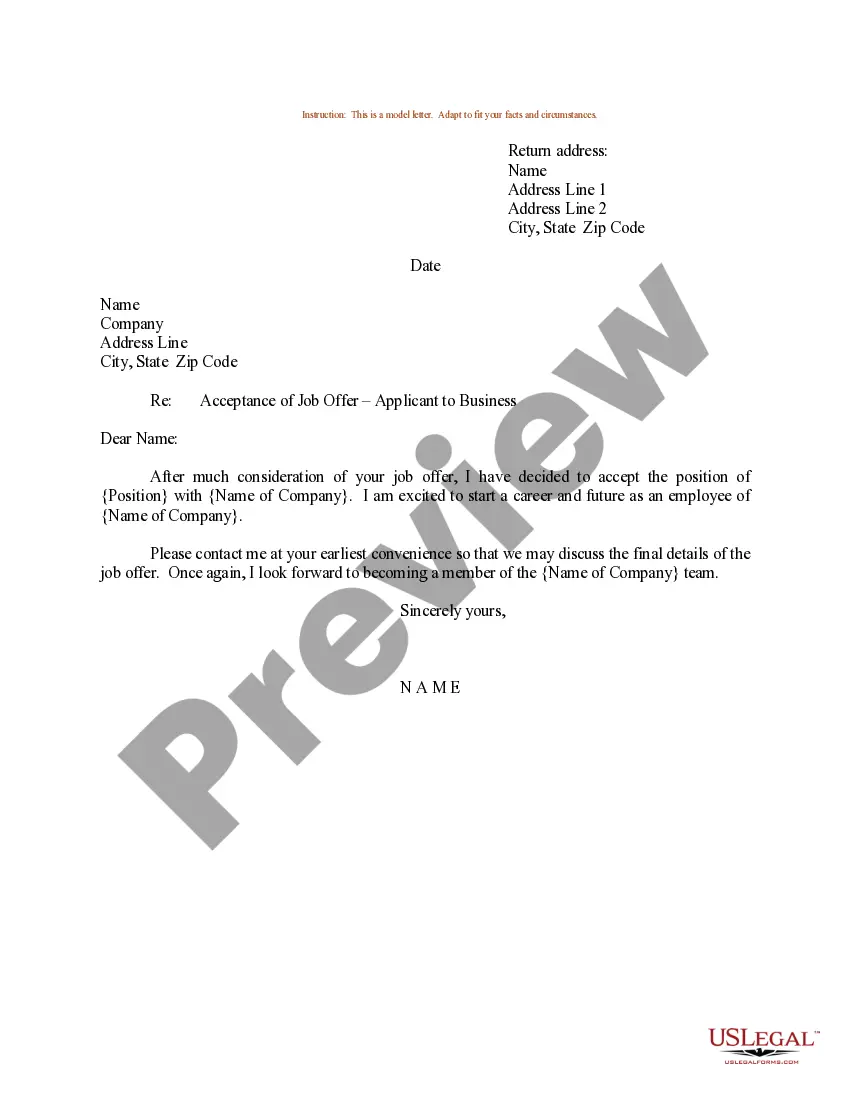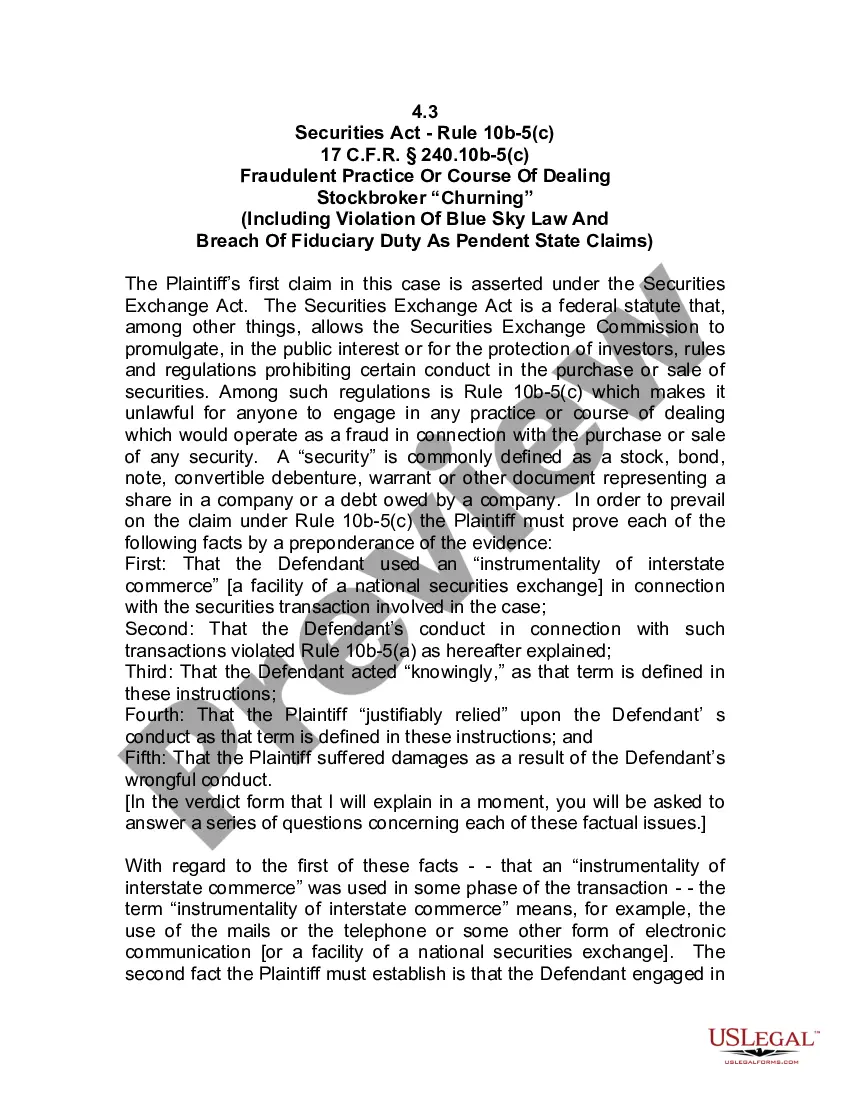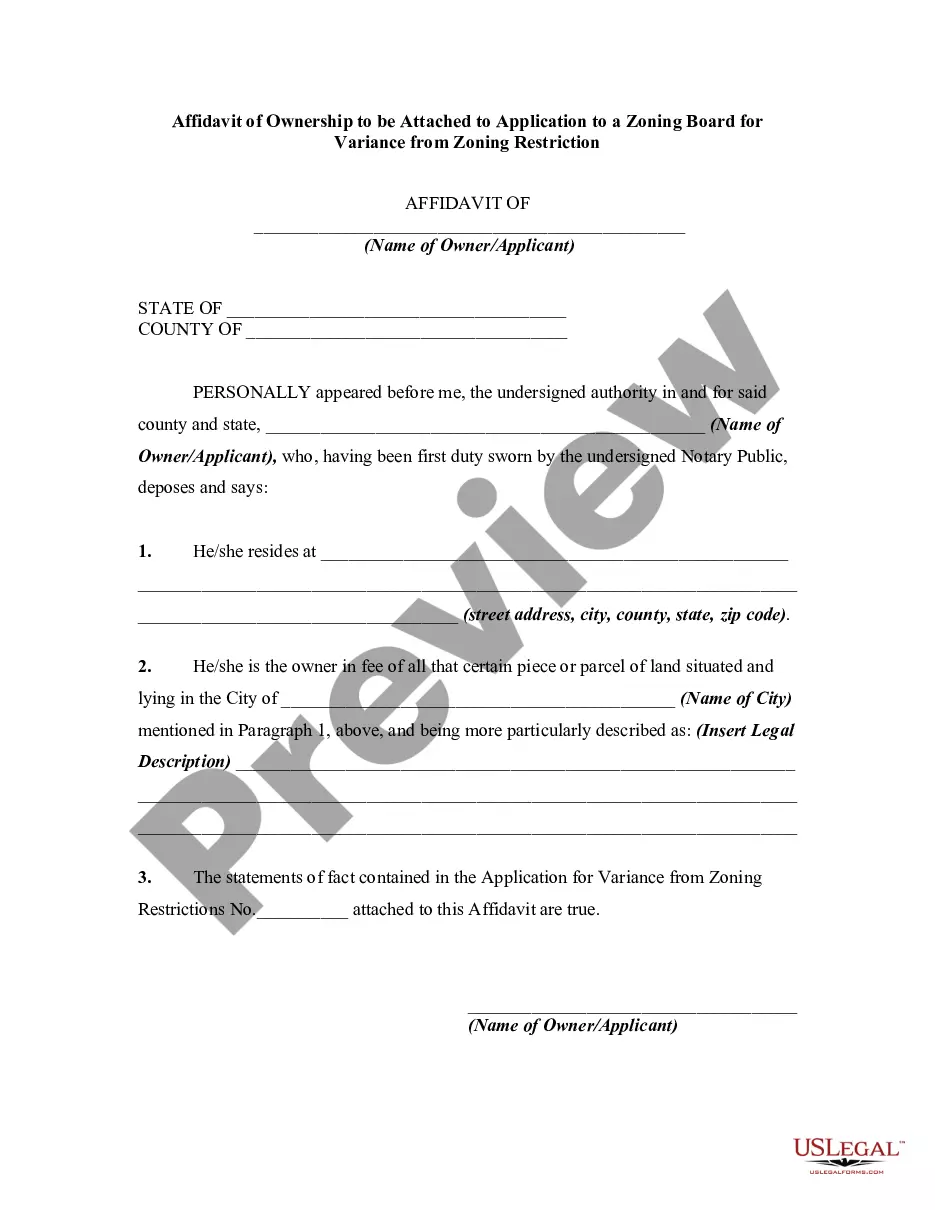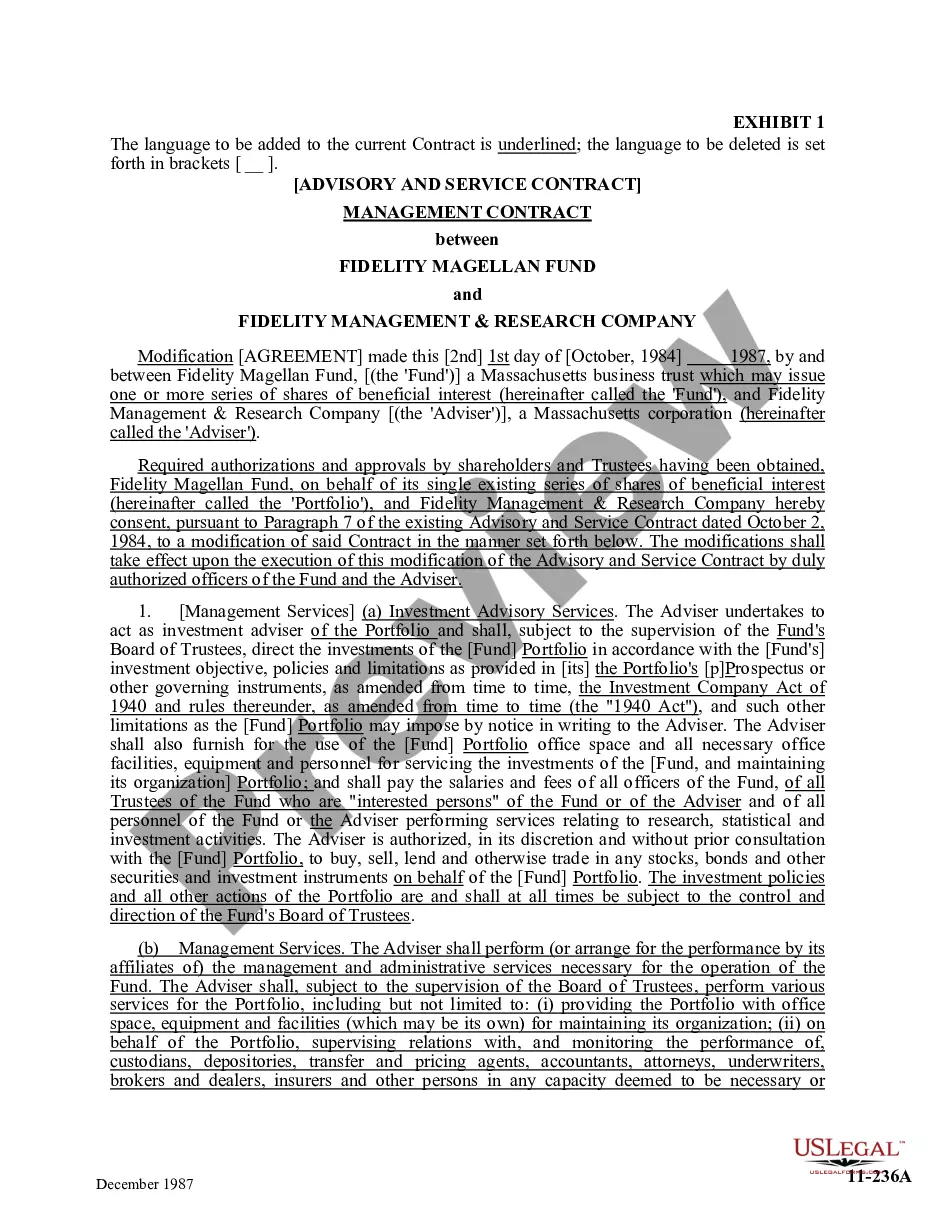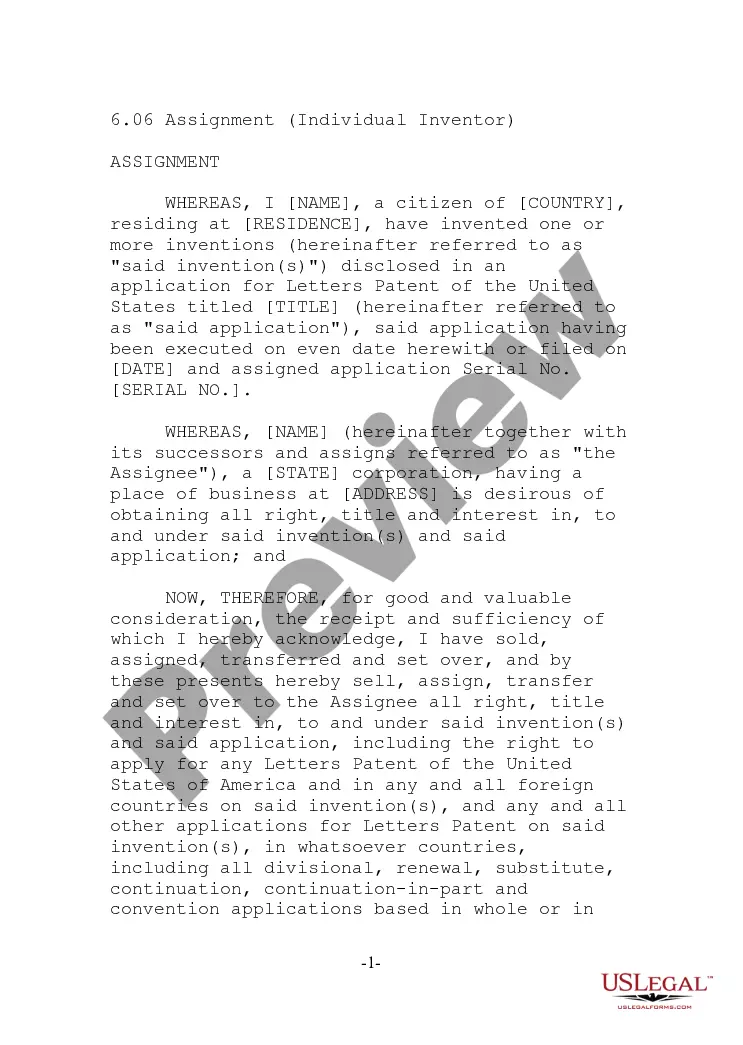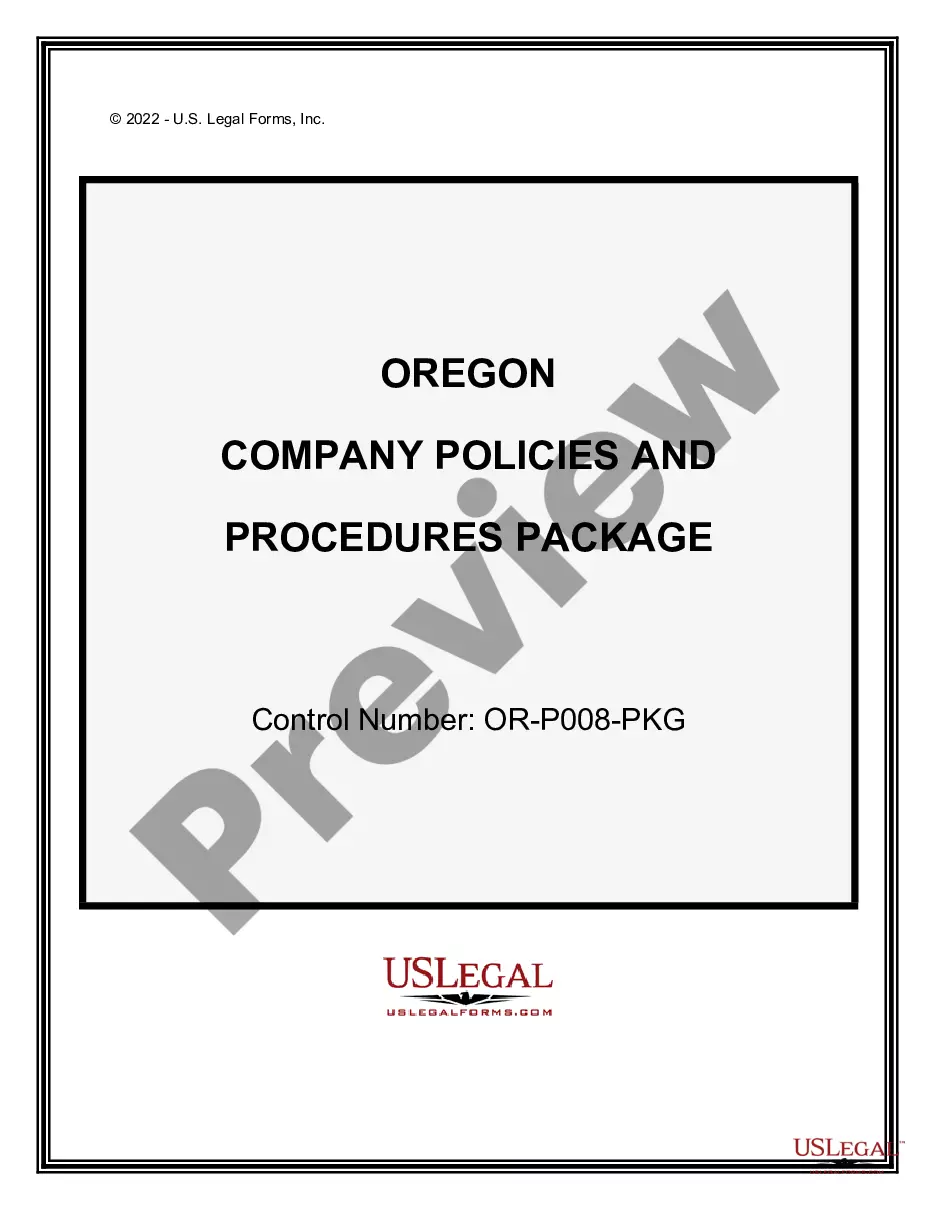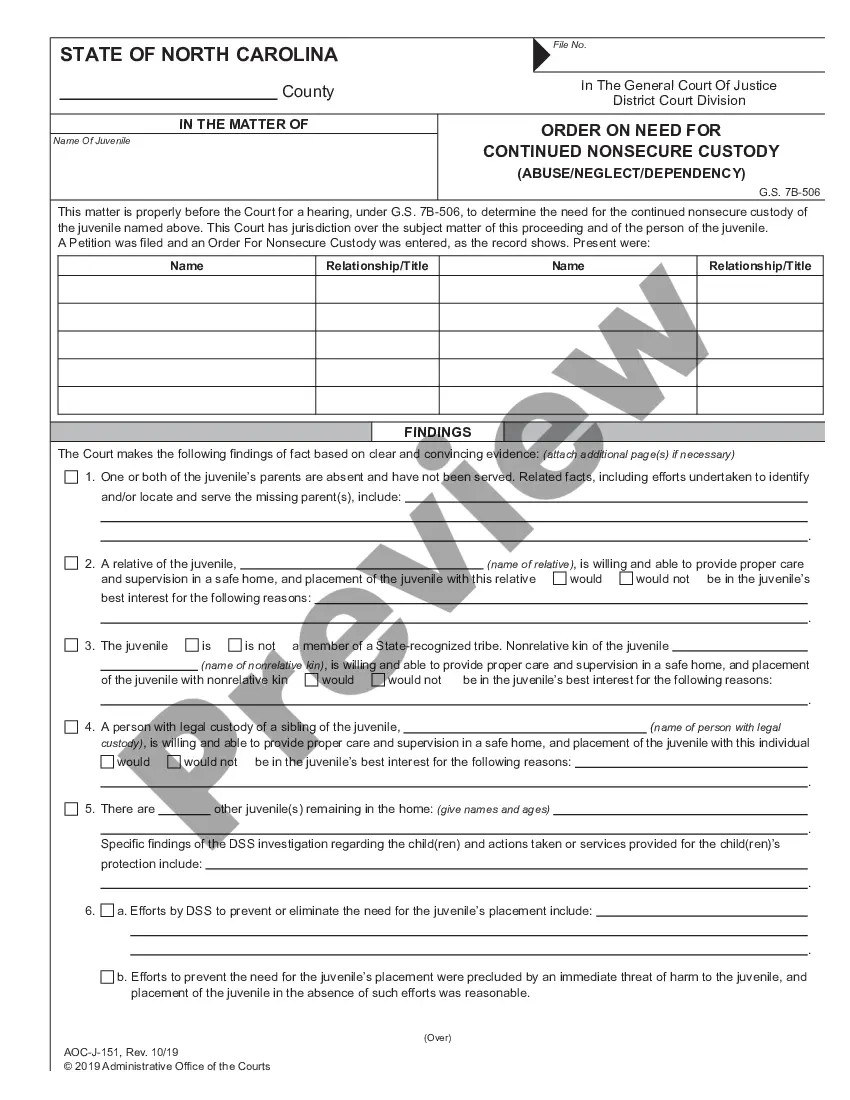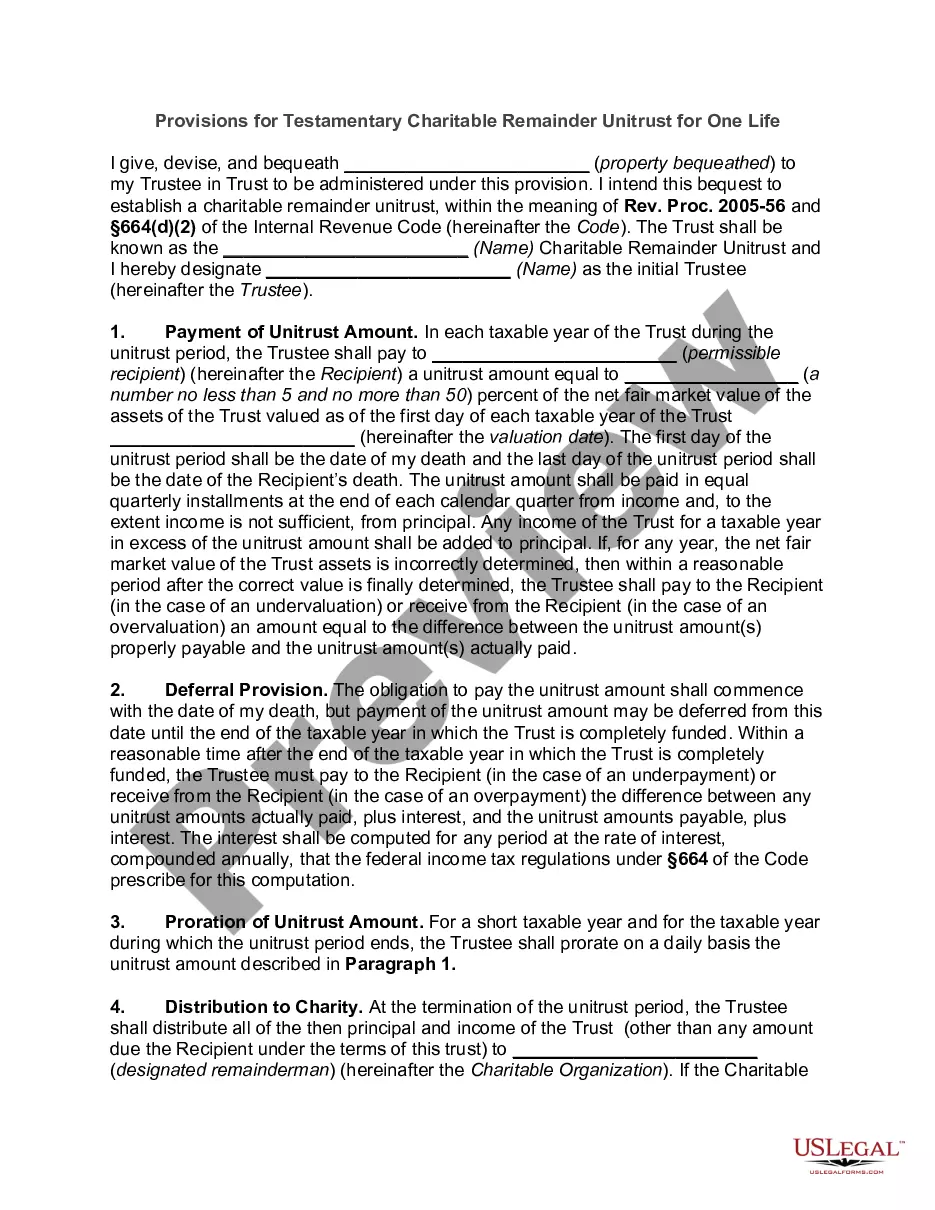New Jersey Email Subscription and Option to Unsubscribe
Description
How to fill out Email Subscription And Option To Unsubscribe?
Selecting the appropriate legal document format can be a challenge.
Of course, there are numerous templates accessible online, but how can you find the legal form you need.
Utilize the US Legal Forms website. The service offers thousands of templates, such as the New Jersey Email Subscription and Option to Unsubscribe, which can be employed for both business and personal purposes.
You can preview the form using the Preview button and read the form description to confirm it is suitable for you.
- All of the forms are reviewed by professionals and comply with state and federal requirements.
- If you are already registered, Log In to your account and click on the Download button to access the New Jersey Email Subscription and Option to Unsubscribe.
- Use your account to browse through the legal forms you have previously purchased.
- Visit the My documents tab in your account and obtain another copy of the document you need.
- If you are a new user of US Legal Forms, here are some simple instructions you should follow.
- First, ensure you have selected the correct form for your area/state.
Form popularity
FAQ
To eliminate unwanted email subscriptions, you may want to look for the 'unsubscribe' link in each email. Alternatively, consider using spam filters or management tools that group subscriptions. Platforms like U.S. Legal Forms simplify your process of controlling New Jersey Email Subscription and Option to Unsubscribe, ensuring only valuable emails remain.
Managing your email subscriptions in Google is simple. Open your Gmail and use the search bar to find subscriptions, or visit your Google account settings. With tools provided by U.S. Legal Forms, managing your New Jersey Email Subscription and Option to Unsubscribe becomes more efficient, giving you control over your inbox.
Stopping spam email subscriptions involves a few steps. Start by identifying unwanted emails and using the 'unsubscribe' option typically found at the bottom of such emails. Additionally, U.S. Legal Forms can help streamline your New Jersey Email Subscription and Option to Unsubscribe to avoid the clutter of spam.
To manage your email subscriptions in Outlook, navigate to the 'Settings' tab and select 'Manage Accounts'. From there, you can view your subscriptions and adjust your preferences. Utilizing the U.S. Legal Forms platform can coordinate your New Jersey Email Subscription and Option to Unsubscribe with ease.
Yes, you can view all your email subscriptions by checking your email platform's settings. In many cases, there’s a dedicated section where you can manage your subscriptions. Additionally, U.S. Legal Forms offers tools that can help you track and manage your New Jersey Email Subscription and Option to Unsubscribe effectively.
You can leverage automation tools designed for email management to assist with automatic unsubscription. These tools routinely scan your inbox and help you unsubscribe from unwanted emails based on your preferences. By utilizing these solutions, you enhance your ability to control your New Jersey Email Subscription and Option to Unsubscribe.
If emails lack an unsubscribe option, you can mark them as spam within your email provider. This action signals to your provider that you do not wish to receive further correspondence from that sender. Additionally, using dedicated email management tools can help you effectively deal with such situations related to New Jersey Email Subscription and Option to Unsubscribe.
Opting out of email subscriptions can be done by clicking the unsubscribe button in the email footer. Make sure to confirm your choice when prompted. If you encounter difficulties, consider consulting services that specialize in New Jersey Email Subscription and Option to Unsubscribe, which can handle this for you.
In Gmail, visit the Promotions tab to find unwanted subscriptions. Mark emails as spam if you no longer wish to receive them. Additionally, you can utilize Gmail's unsubscribe feature, which often appears at the top of subscription emails. This way, you can effectively manage your New Jersey Email Subscription and Option to Unsubscribe.
To effectively manage your email subscriptions, start by locating the unsubscribe link usually found at the bottom of the email. Click it to remove yourself from their mailing list. For a more comprehensive approach, consider using tools that specialize in managing your New Jersey Email Subscription and Option to Unsubscribe. These tools can help streamline your inbox and improve your email experience.