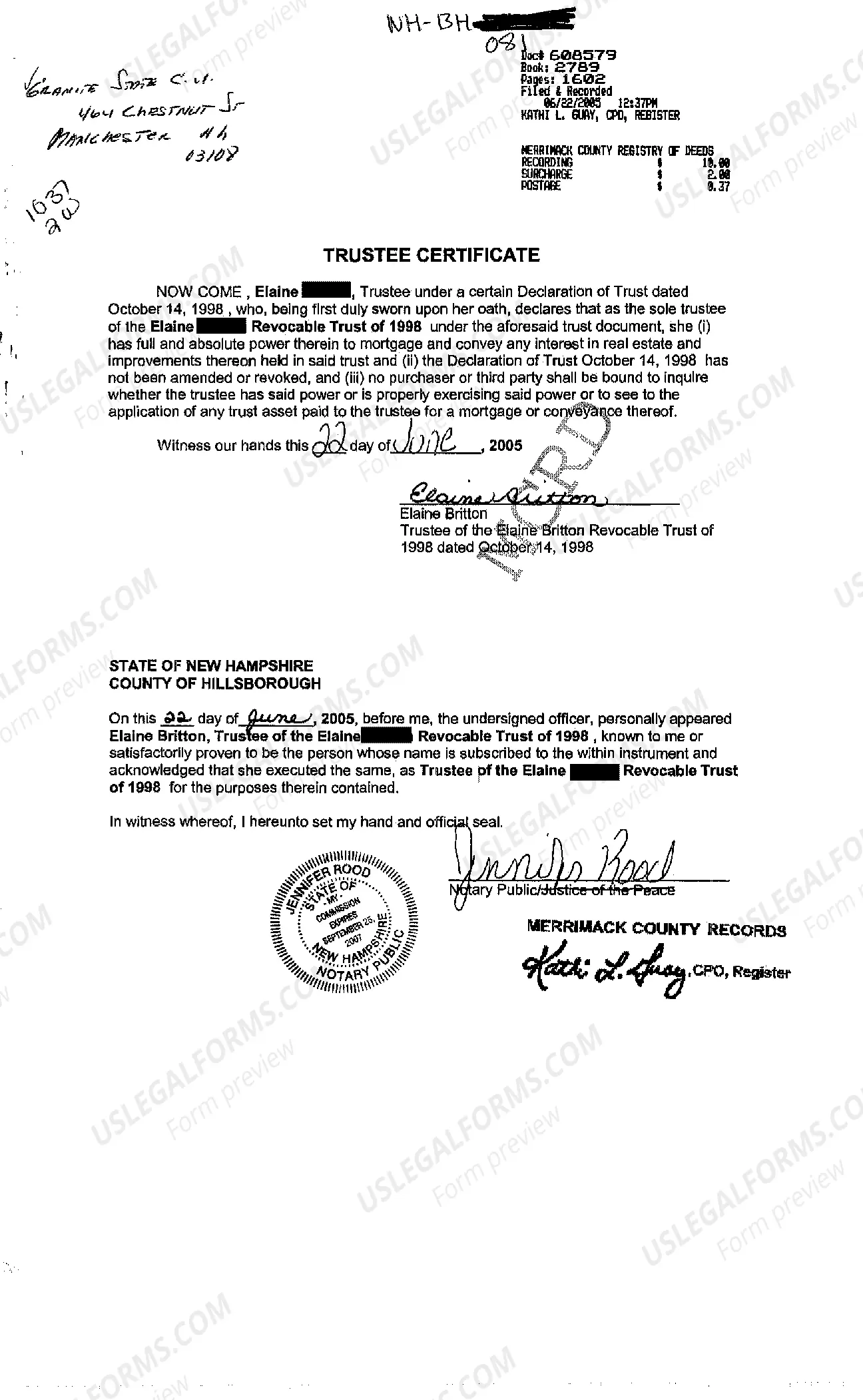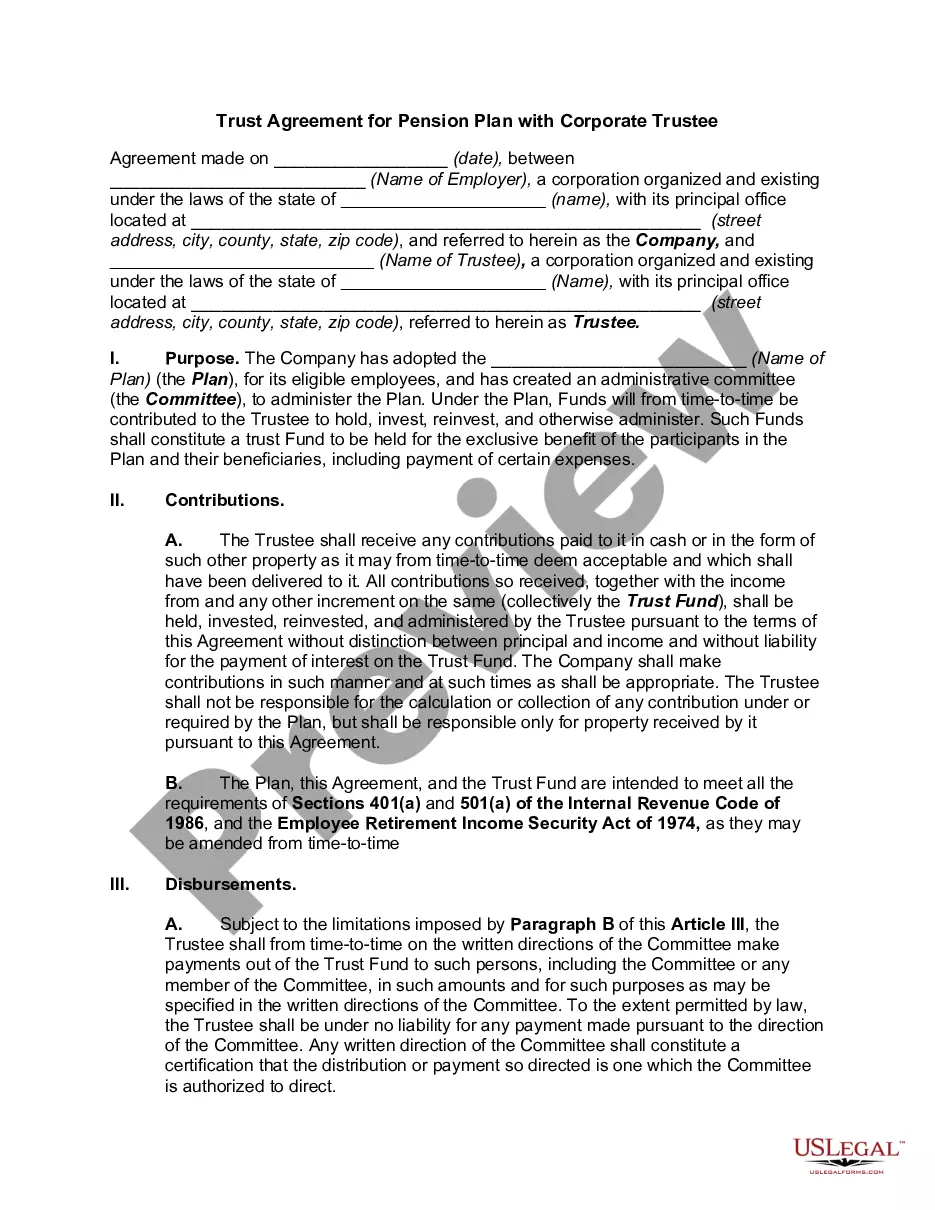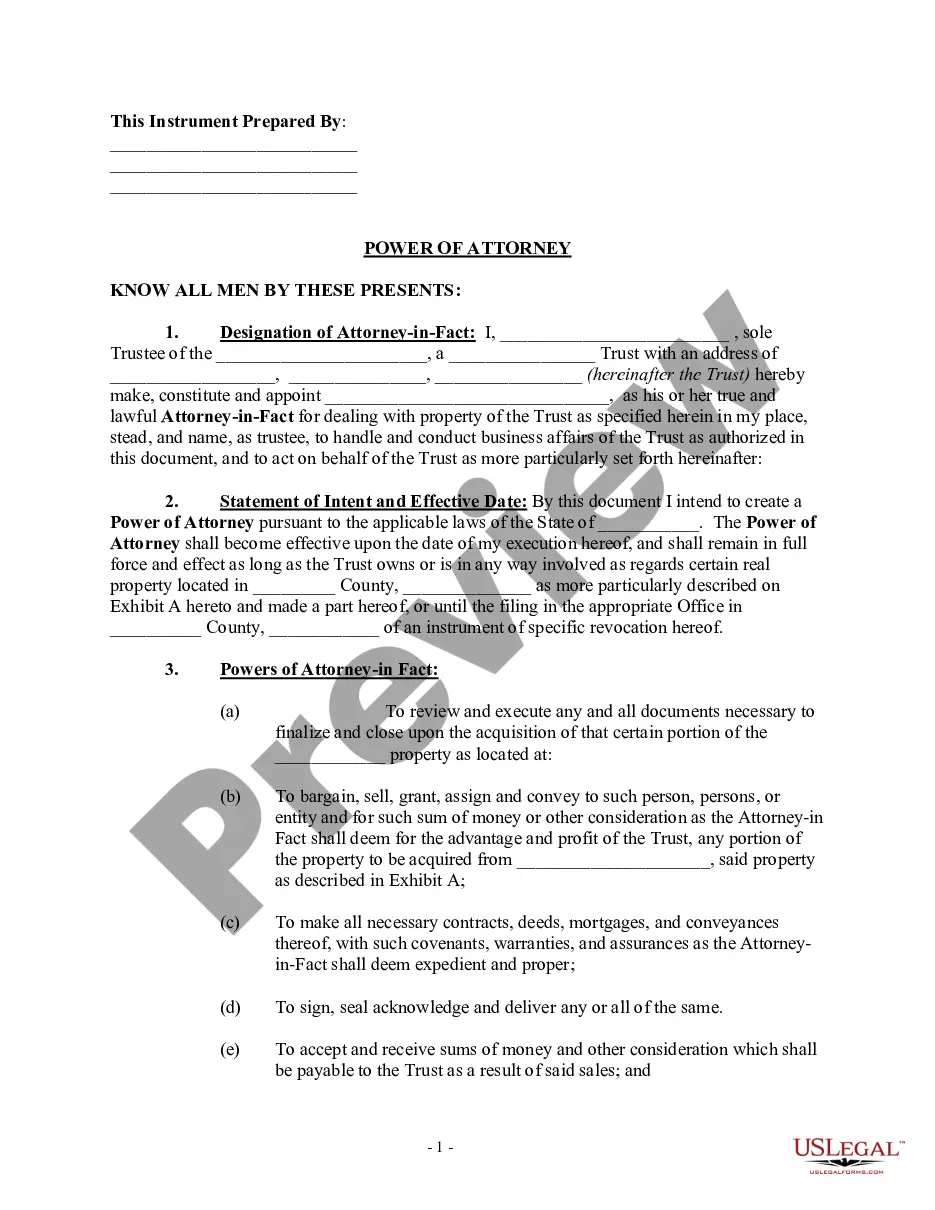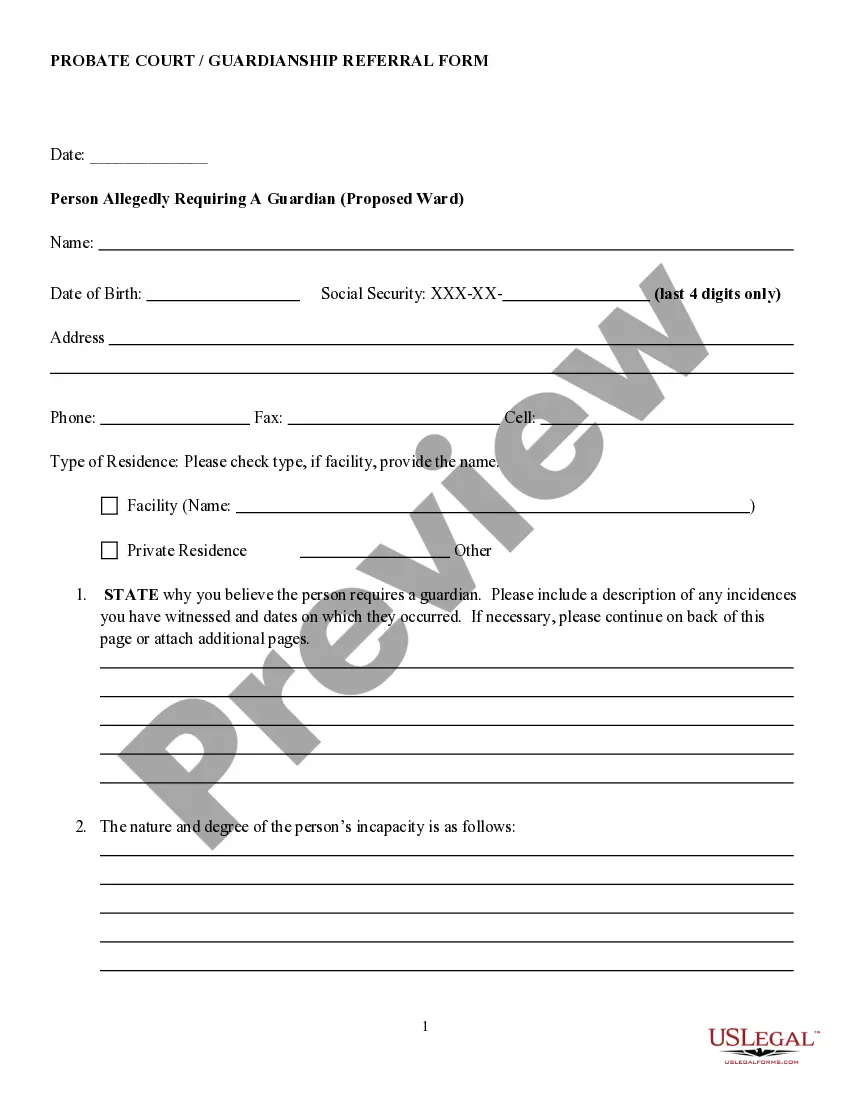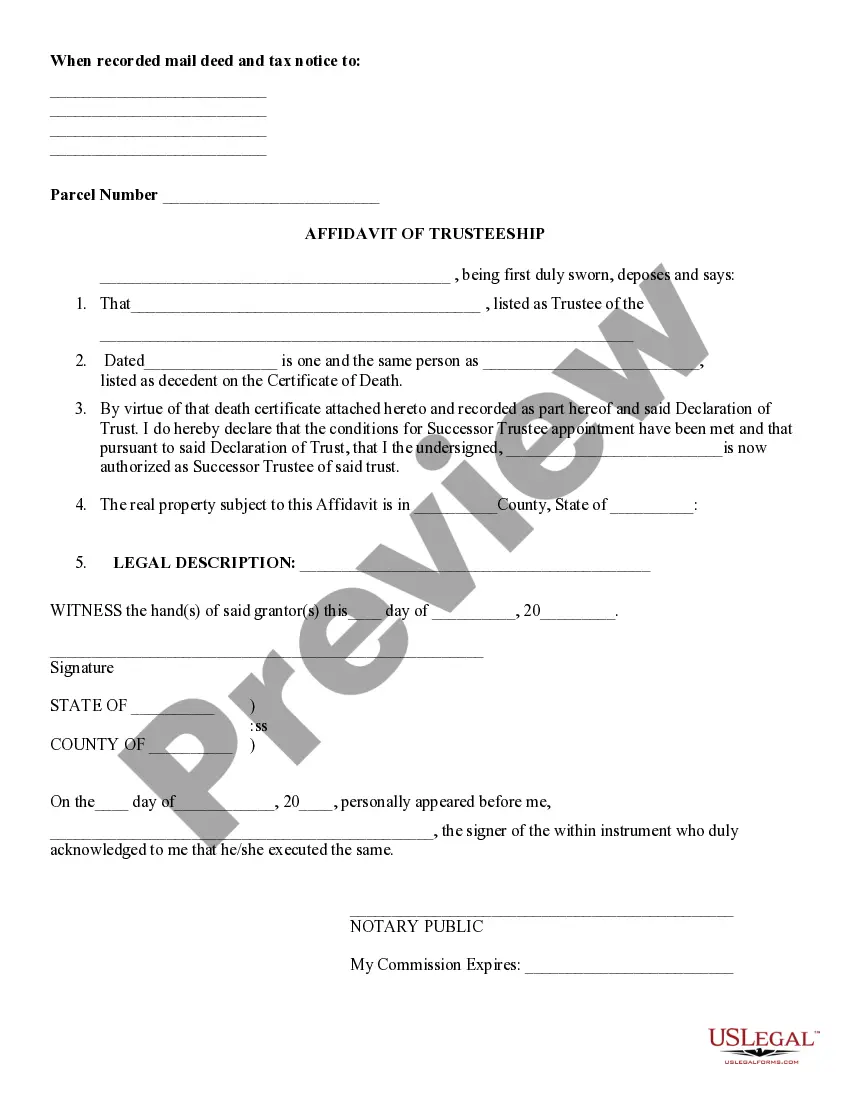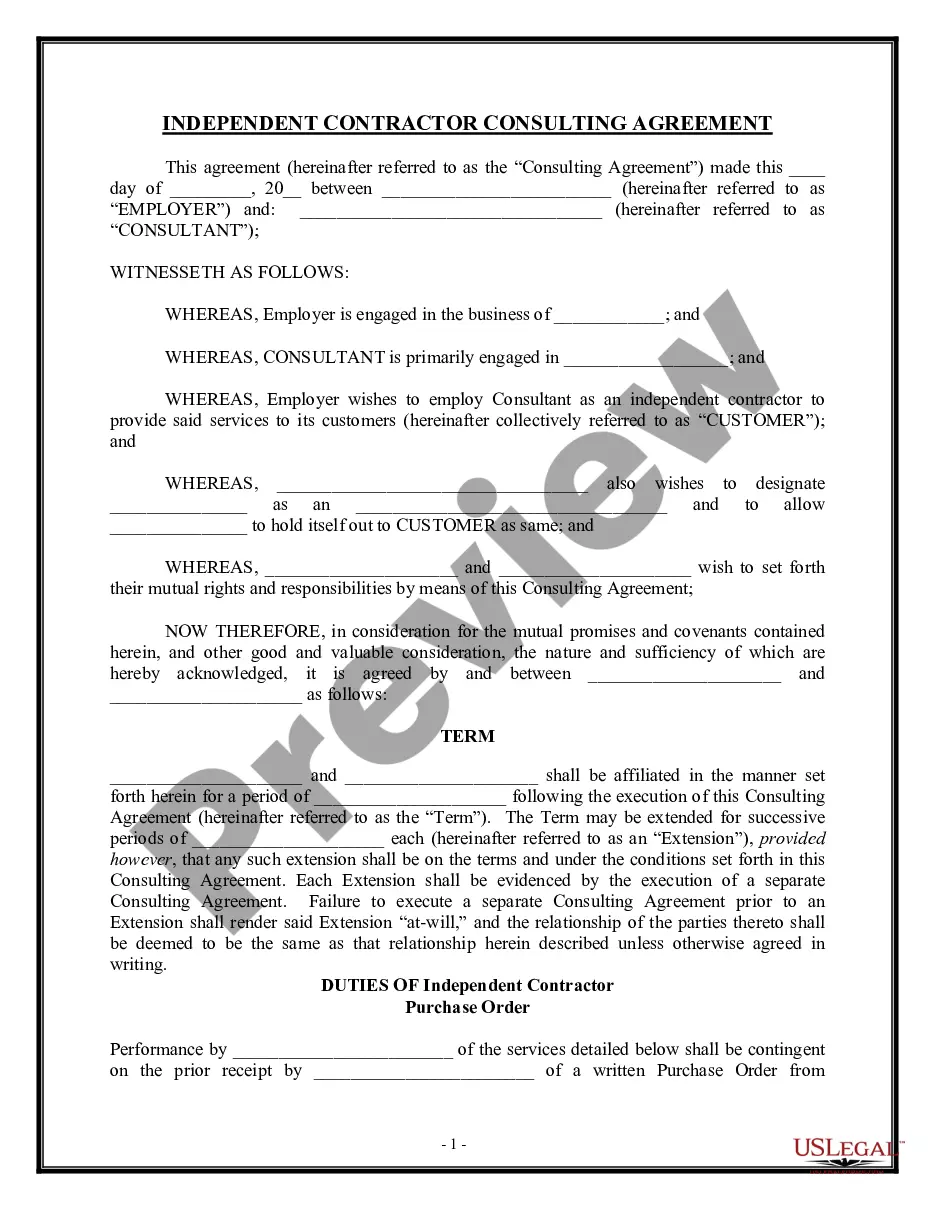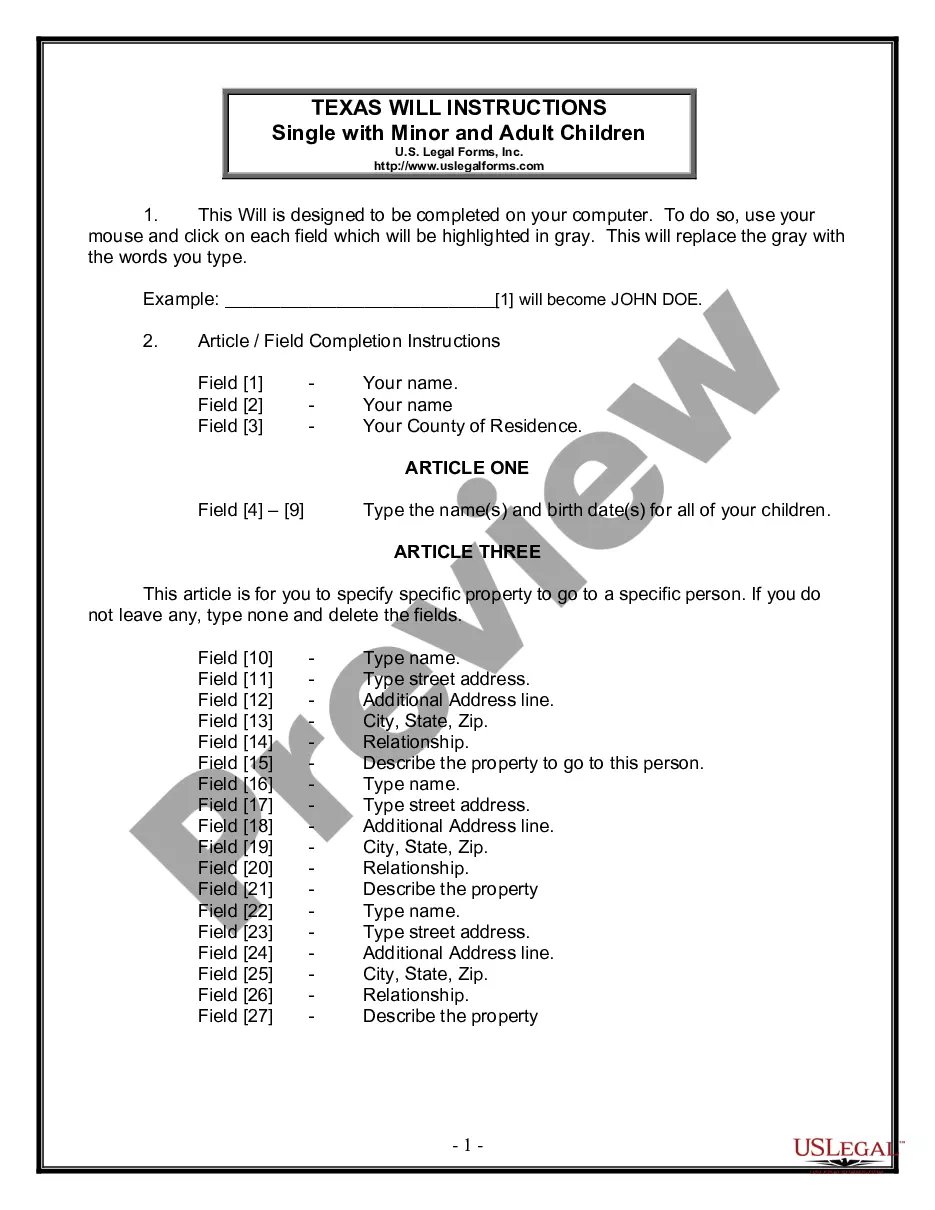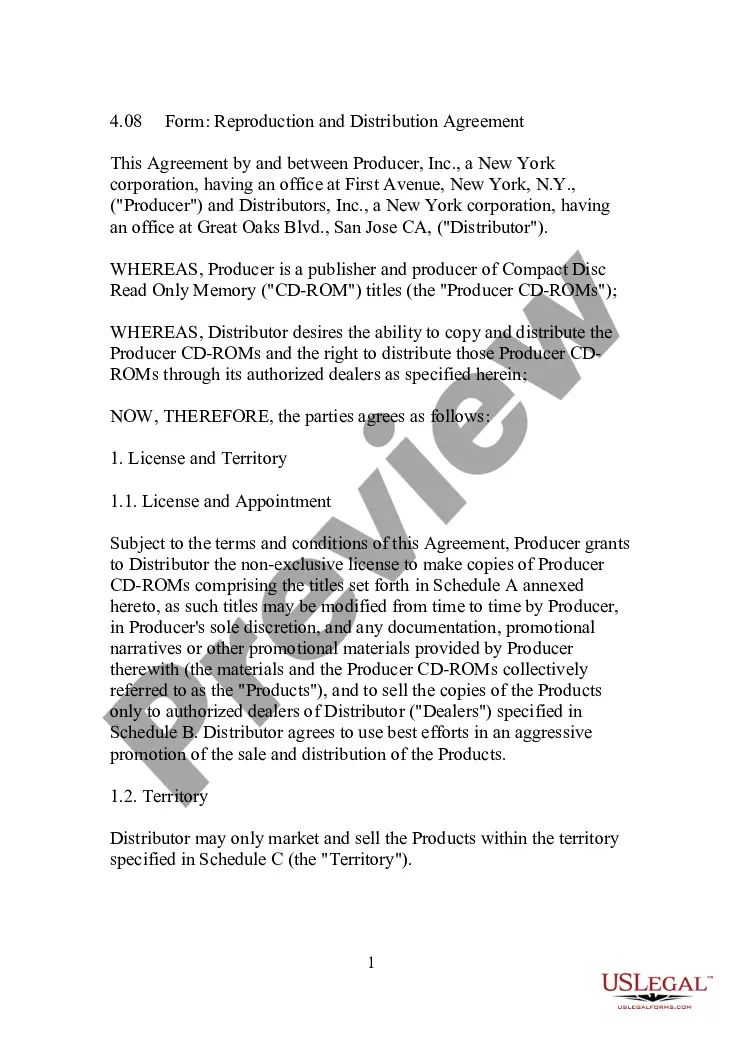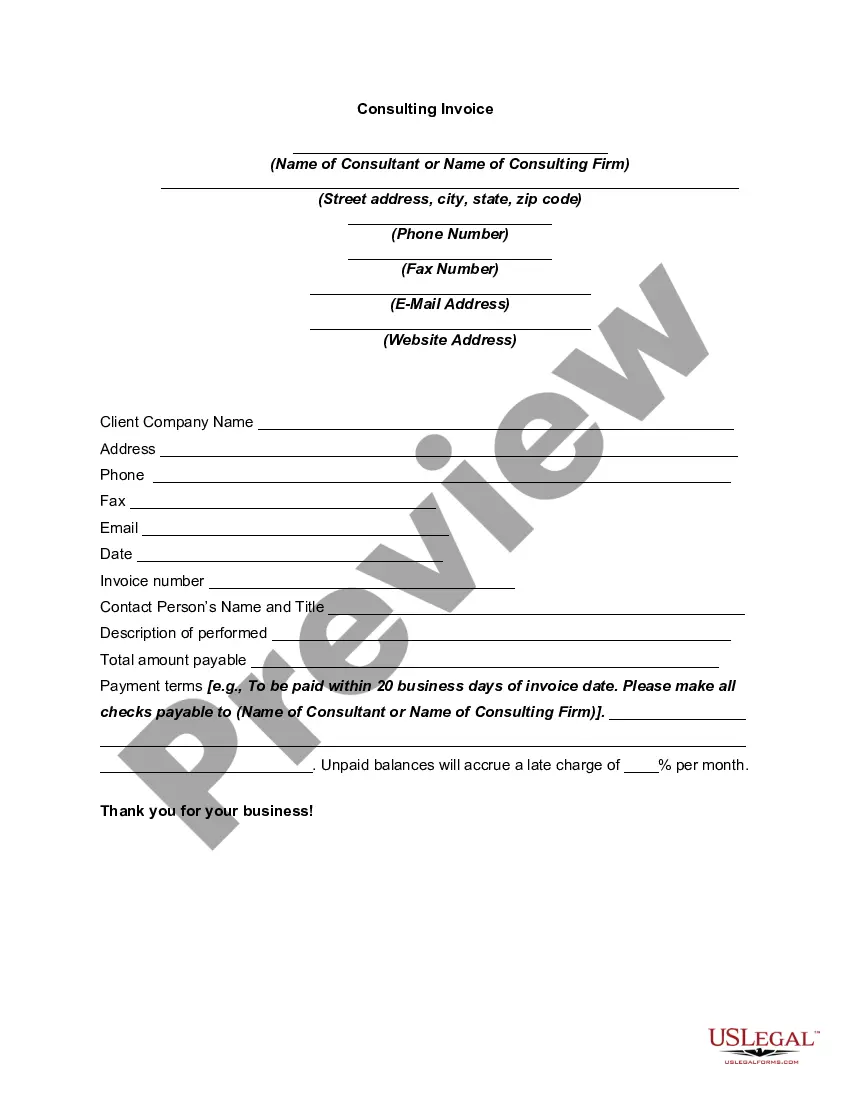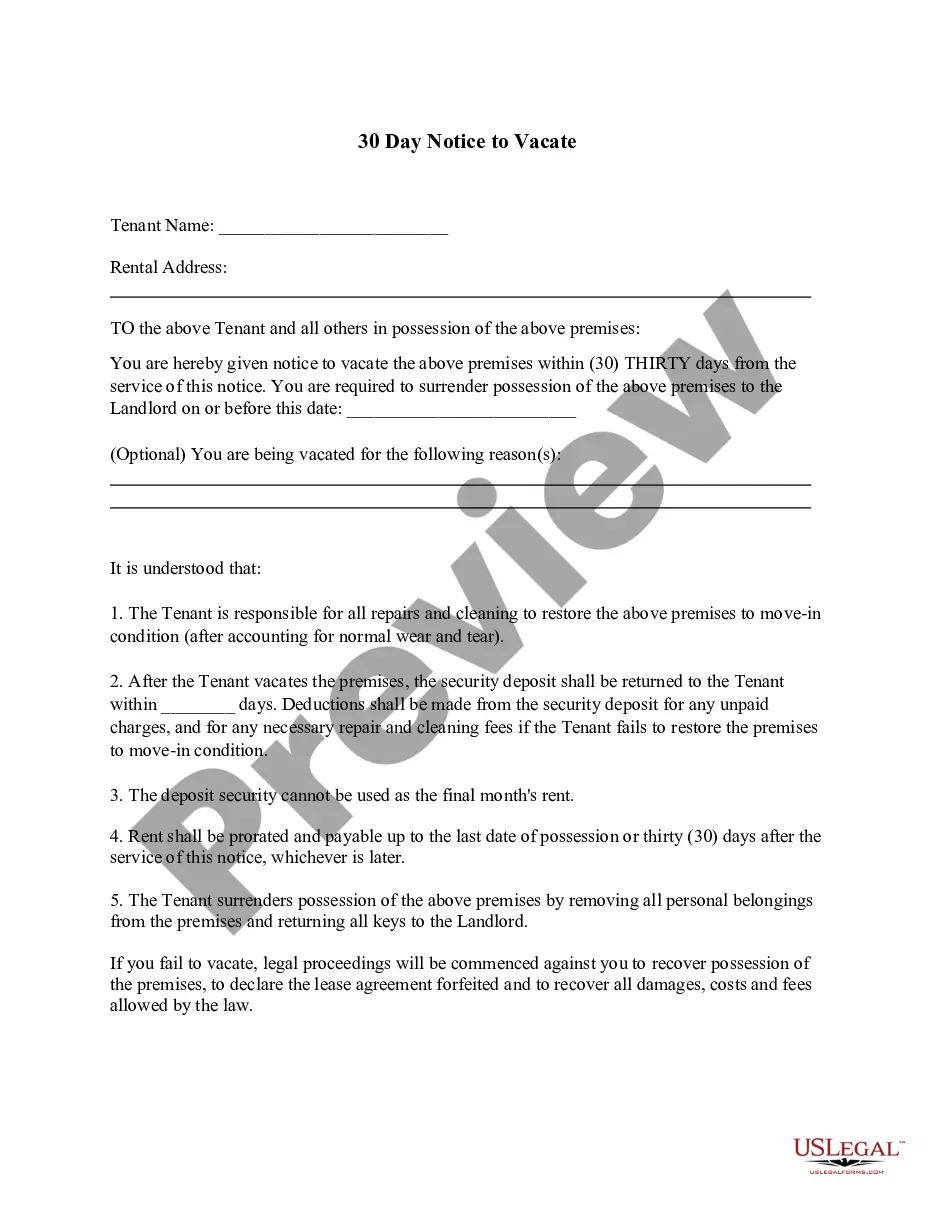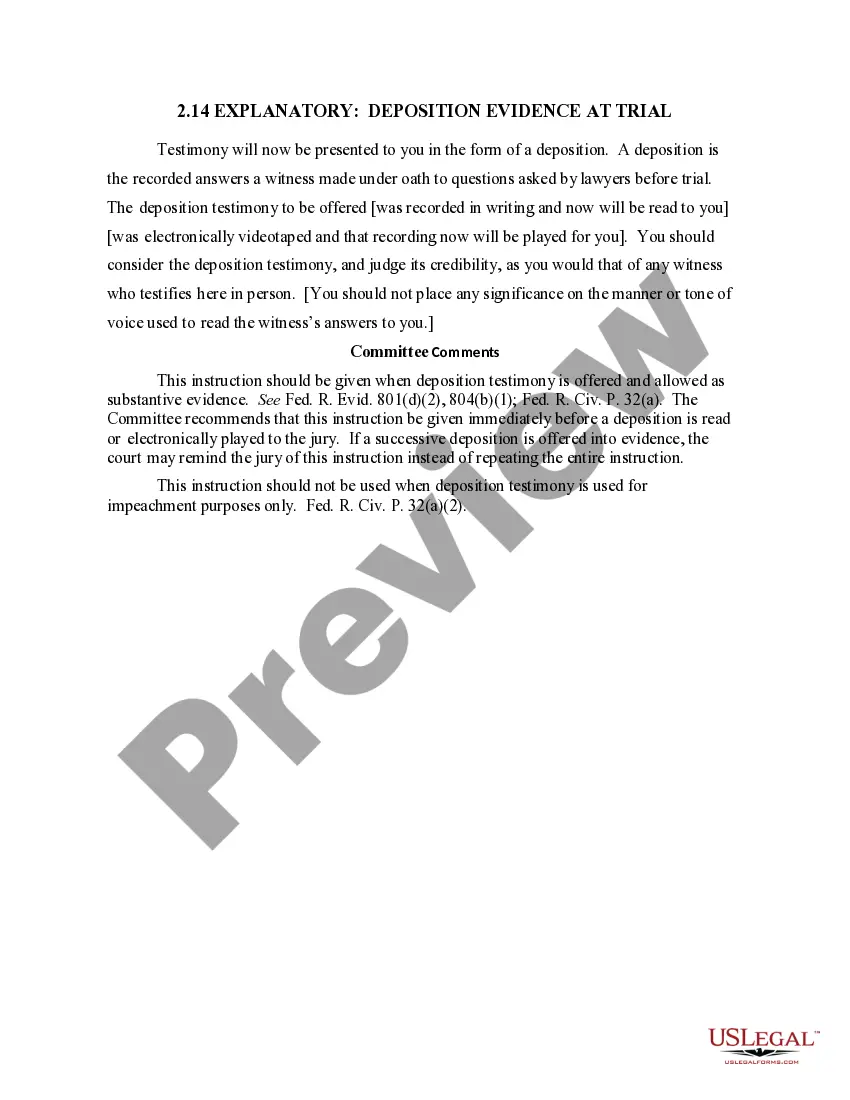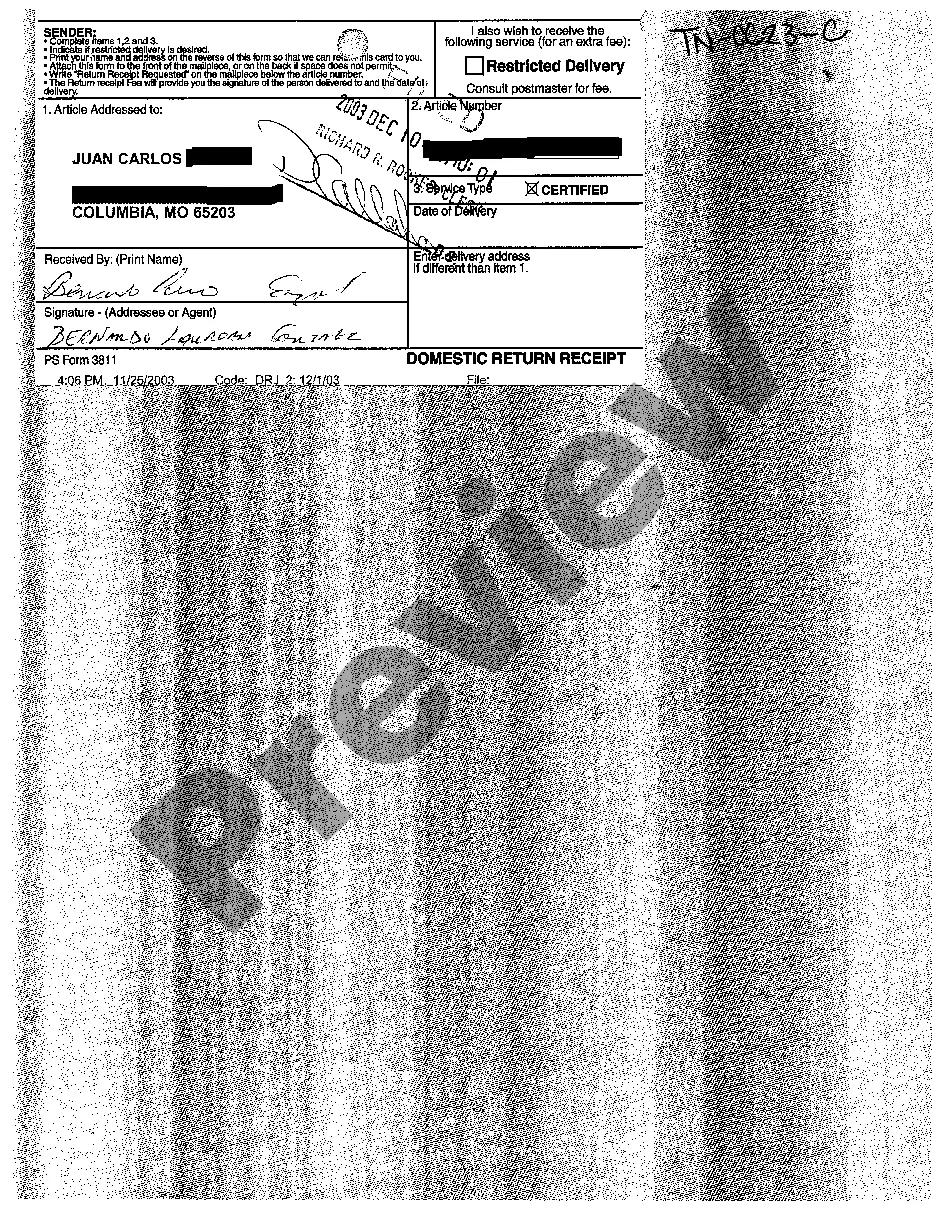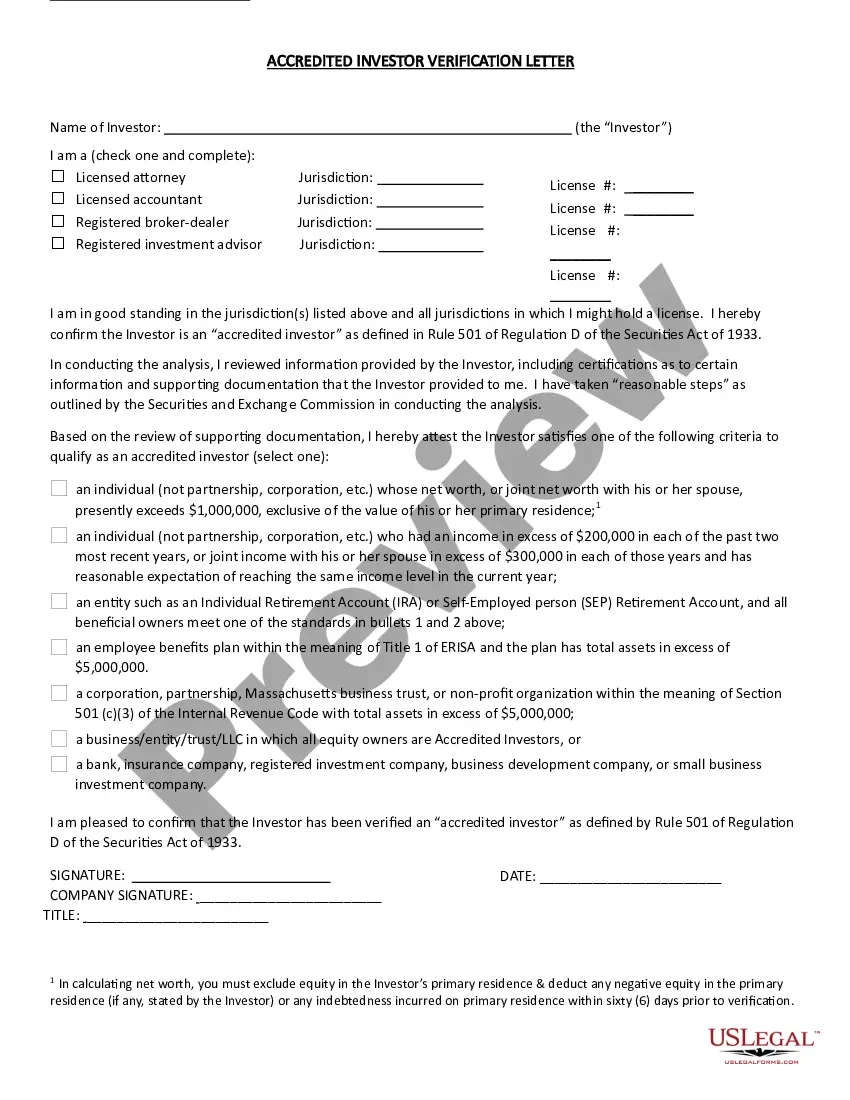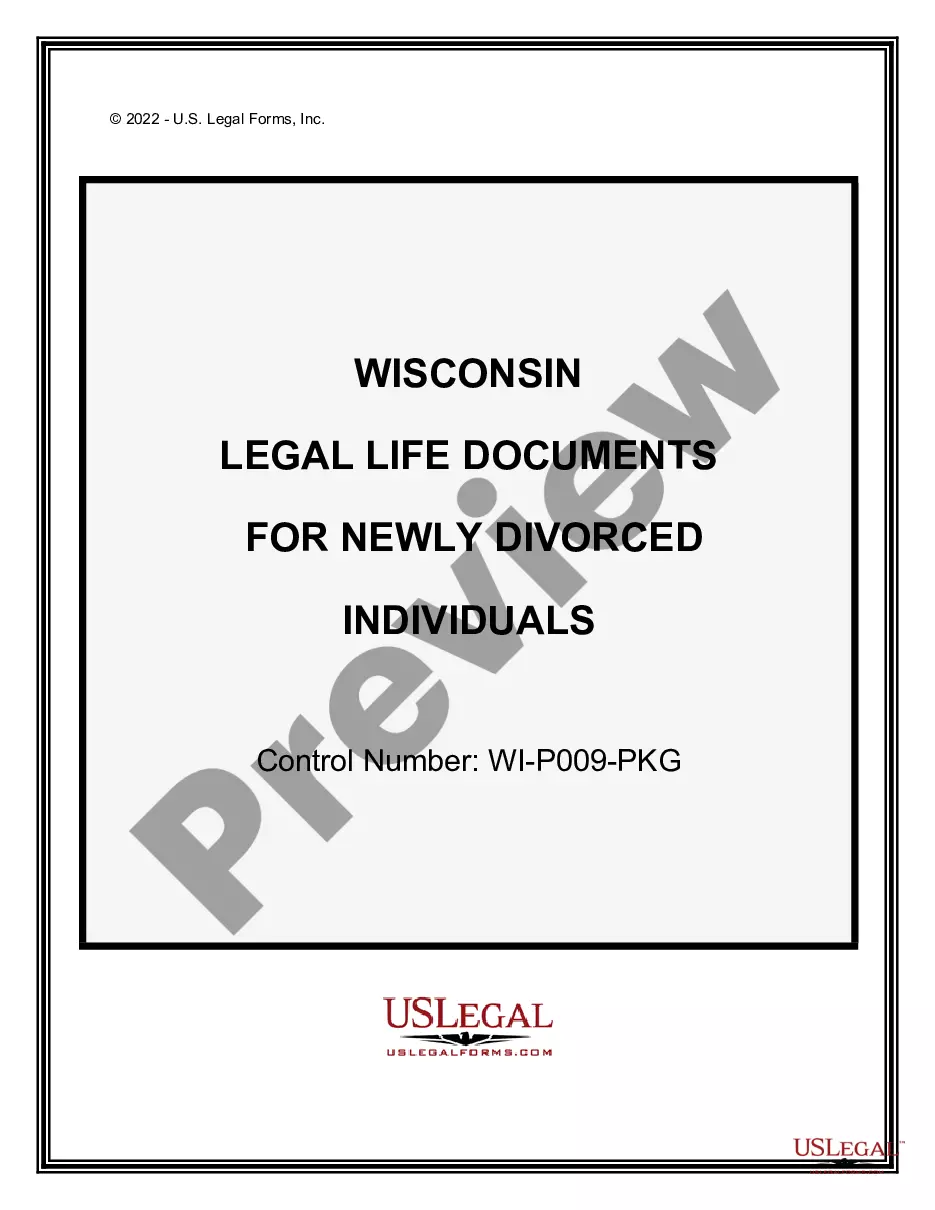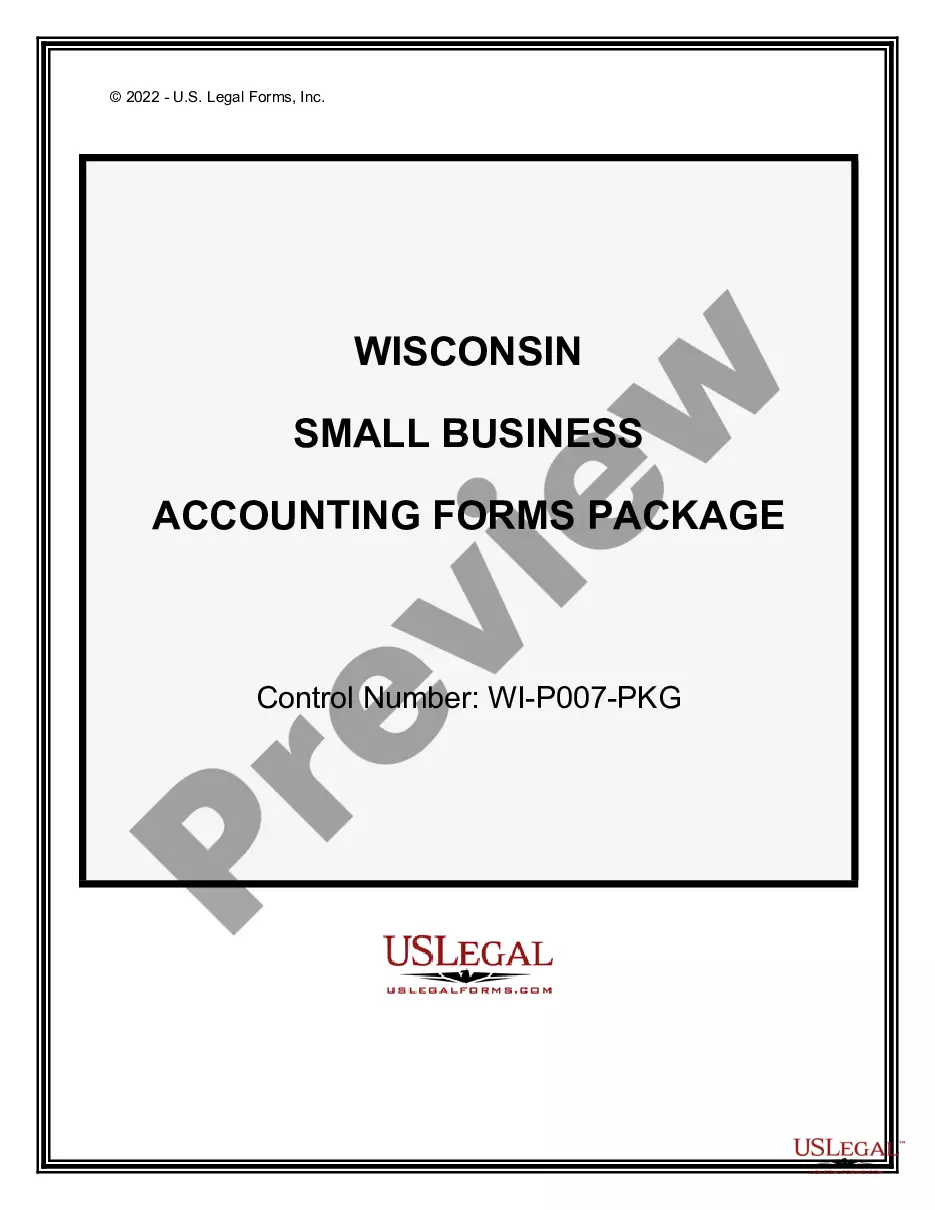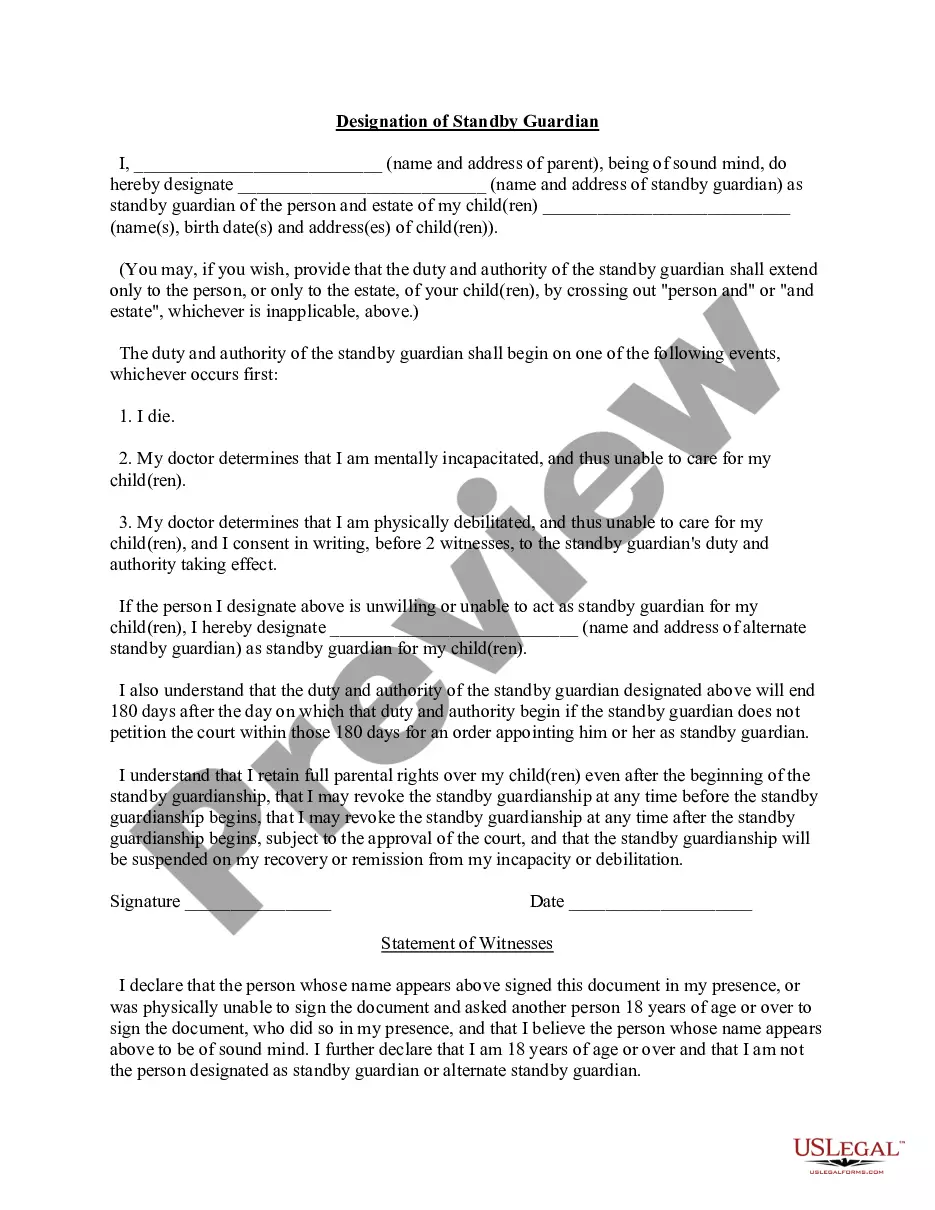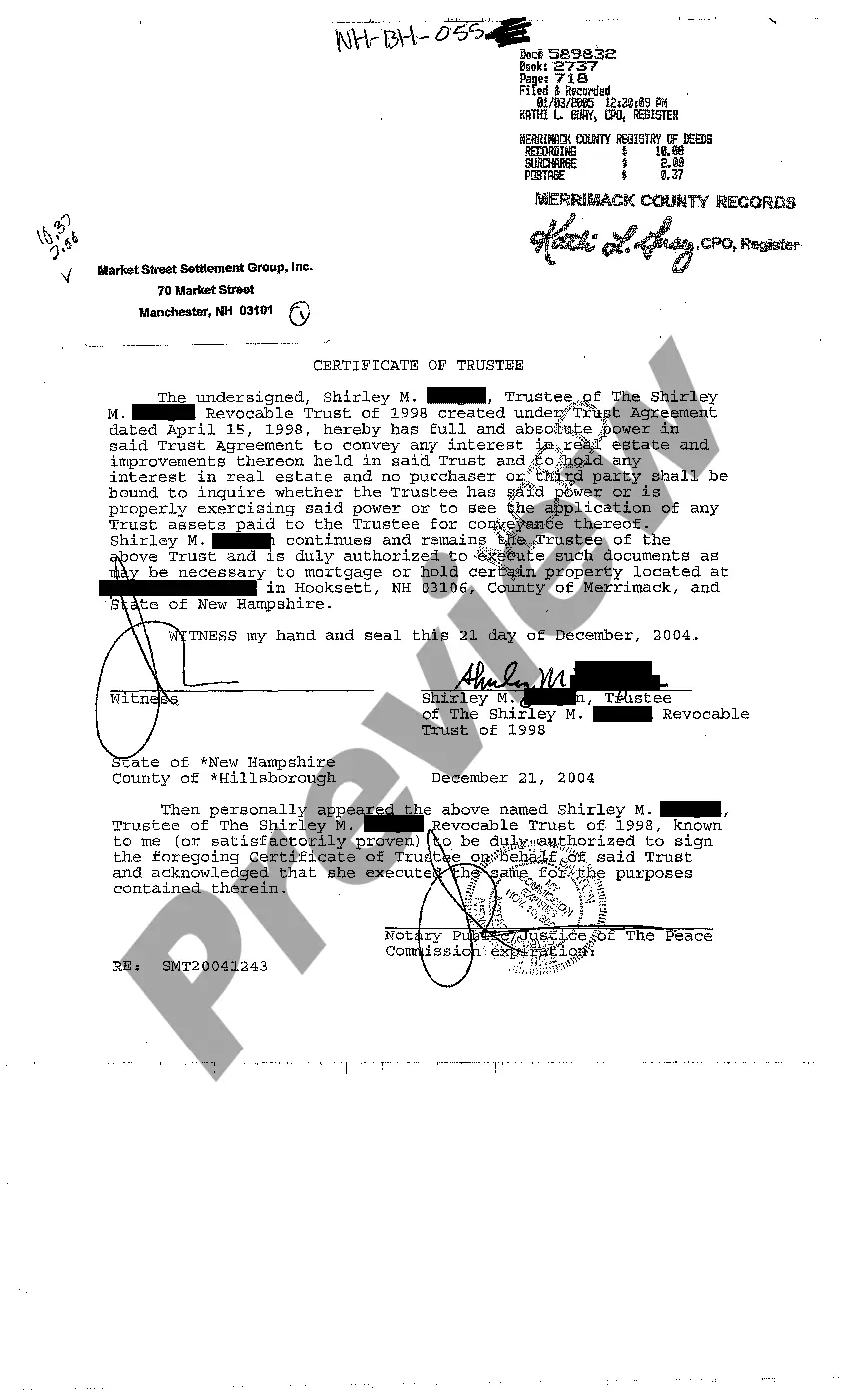New Hampshire Certificate of Trustee
Description
How to fill out New Hampshire Certificate Of Trustee?
Avoid costly lawyers and find the New Hampshire Certificate of Trustee you need at a reasonable price on the US Legal Forms site. Use our simple categories function to find and download legal and tax forms. Read their descriptions and preview them prior to downloading. In addition, US Legal Forms enables users with step-by-step instructions on how to obtain and complete every single template.
US Legal Forms clients just have to log in and get the specific form they need to their My Forms tab. Those, who haven’t obtained a subscription yet should stick to the guidelines below:
- Make sure the New Hampshire Certificate of Trustee is eligible for use in your state.
- If available, read the description and make use of the Preview option well before downloading the sample.
- If you are confident the template fits your needs, click Buy Now.
- If the template is incorrect, use the search engine to get the right one.
- Next, create your account and choose a subscription plan.
- Pay by credit card or PayPal.
- Choose to download the form in PDF or DOCX.
- Click on Download and find your form in the My Forms tab. Feel free to save the template to your gadget or print it out.
Right after downloading, you are able to fill out the New Hampshire Certificate of Trustee by hand or an editing software. Print it out and reuse the form many times. Do more for less with US Legal Forms!
Form popularity
FAQ
A certificate authority that verifies the website and issues the digital certificate. A digital signature that proves the SSL certificate was issued by the trusted certificate authority. A public key that your browser uses to encrypt data sent to the website.
To create a certificate trust list (CTL), you first need to configure each domain with a list of Certificate Authorities (CAs) the domain trusts, to let the domain's users request certificates.You also need an Administrator certificate or an explicit Trust Signing certificate.
Expand the Computer Configuration section and open Windows Settings\\Security Settings\\Public Key. Right-click Trusted Root Certification Authorities and select Import. Follow the prompts in the wizard to import the root certificate (for example, rootCA. cer) and click OK.
The SSL/TLS internet security standard is based on a trust relationship model, also called "certificate chain of trust." x. 509 digital certificates validate the identity of a website, organization, or server and provide a trusty platform for the user to connect and share information securely.