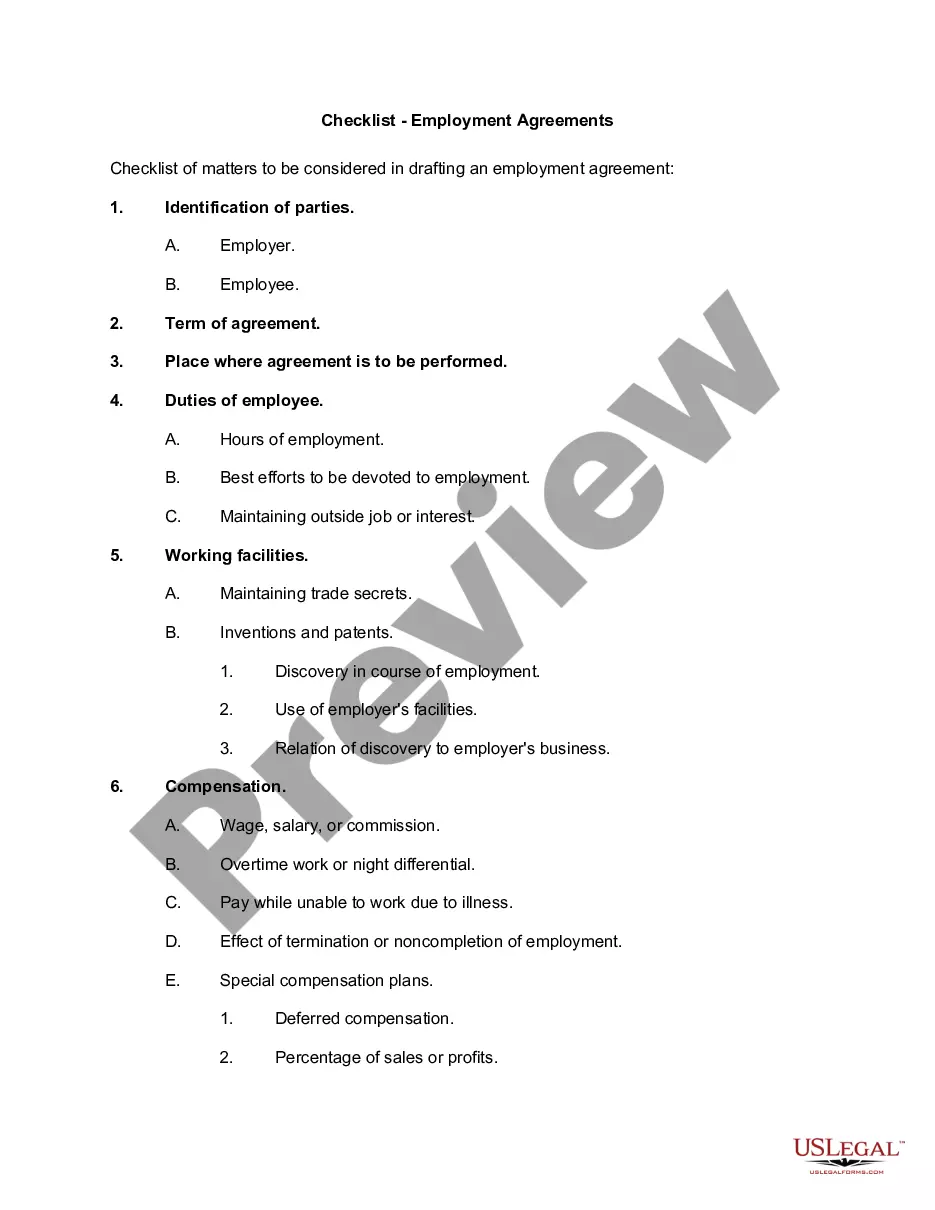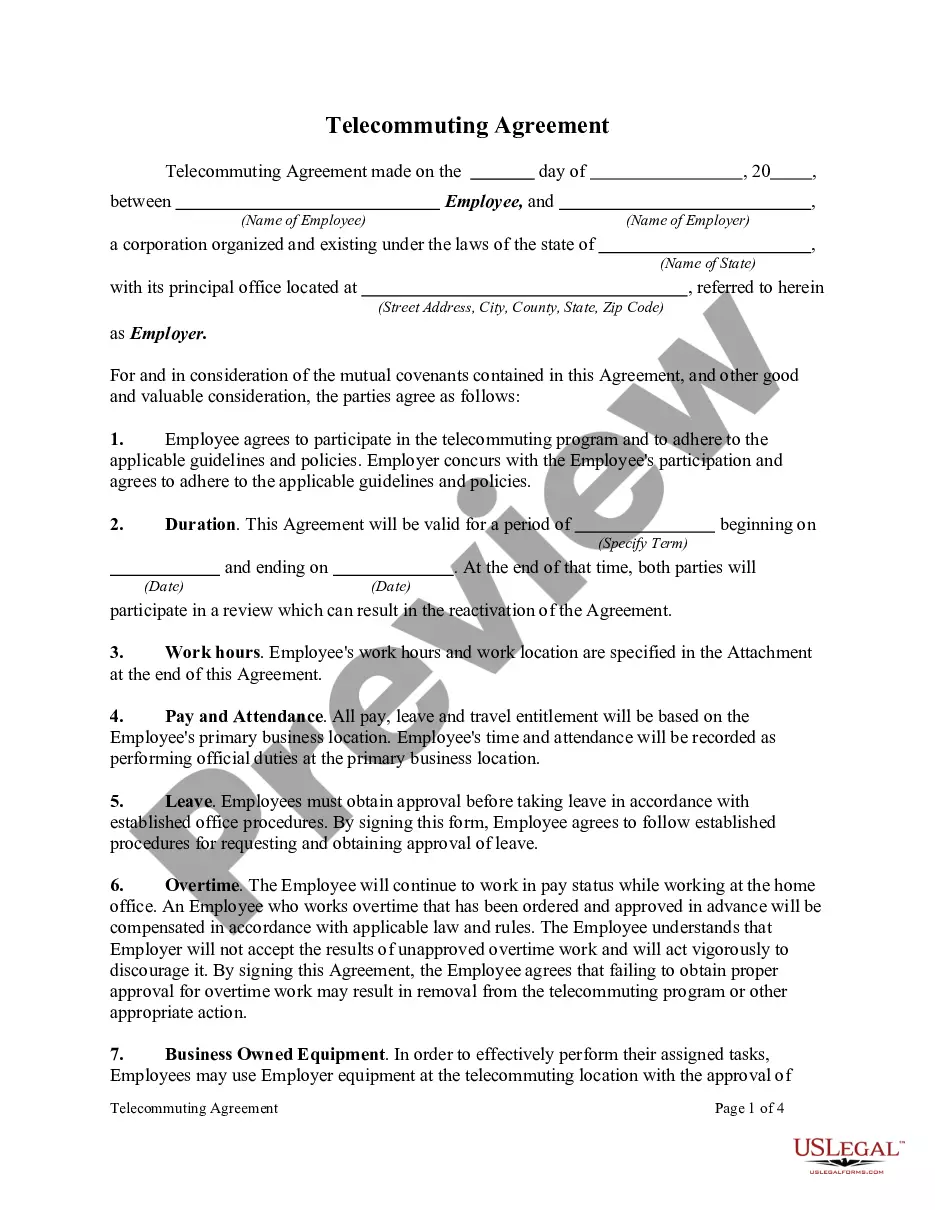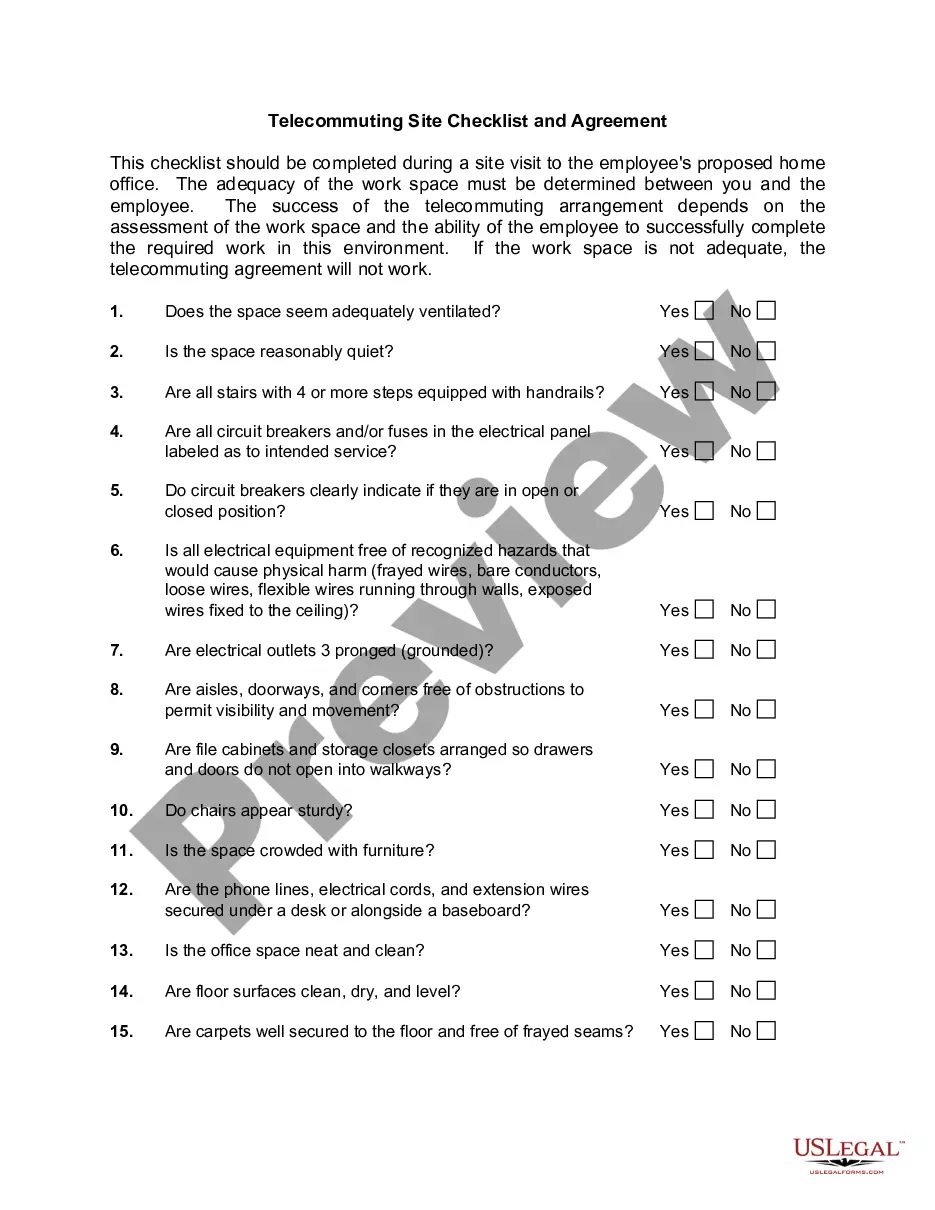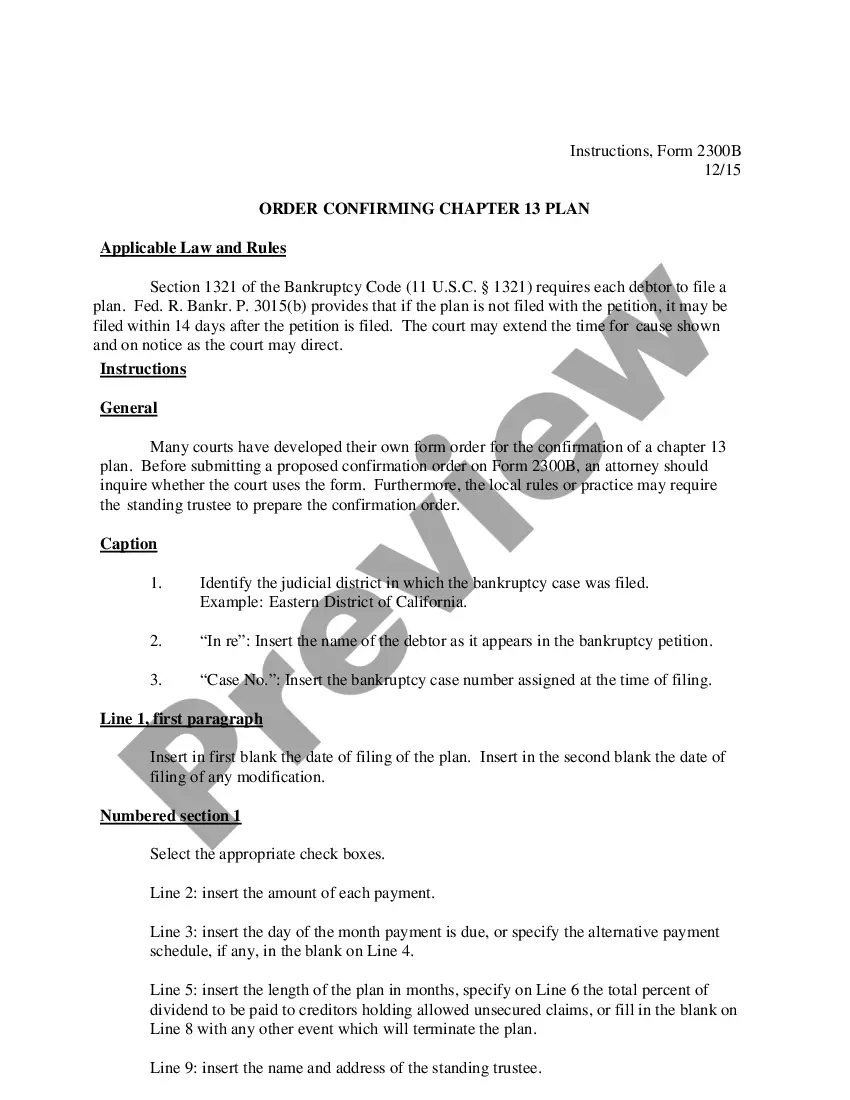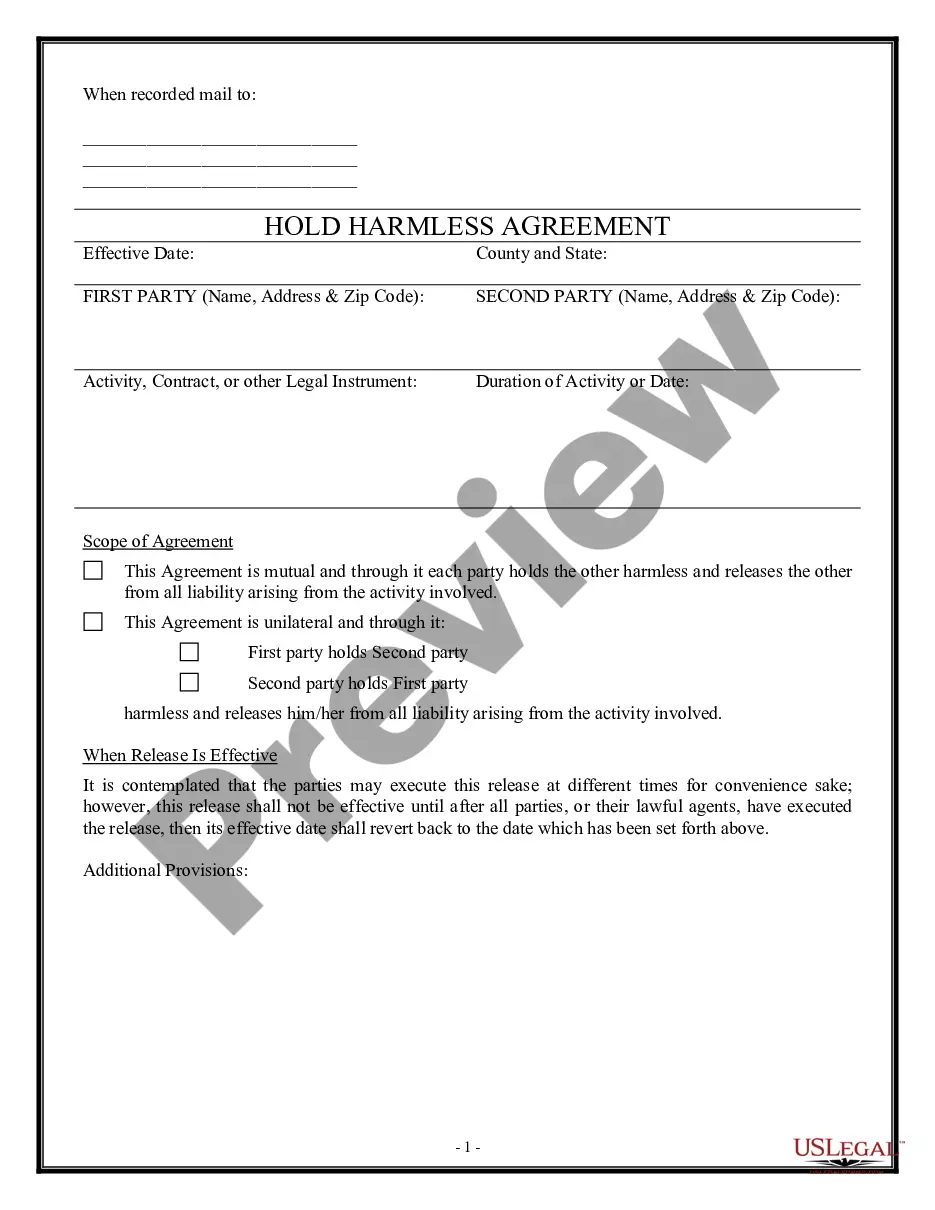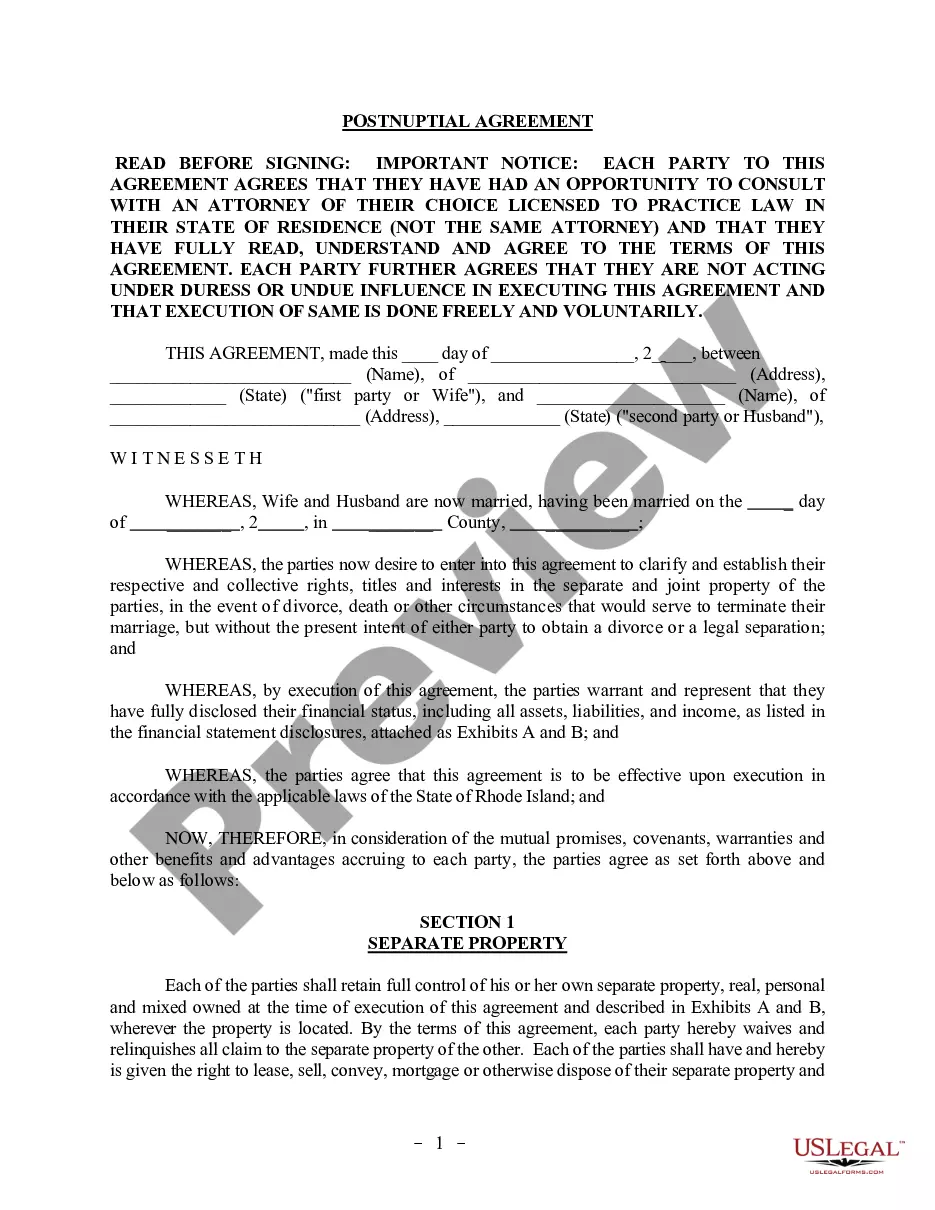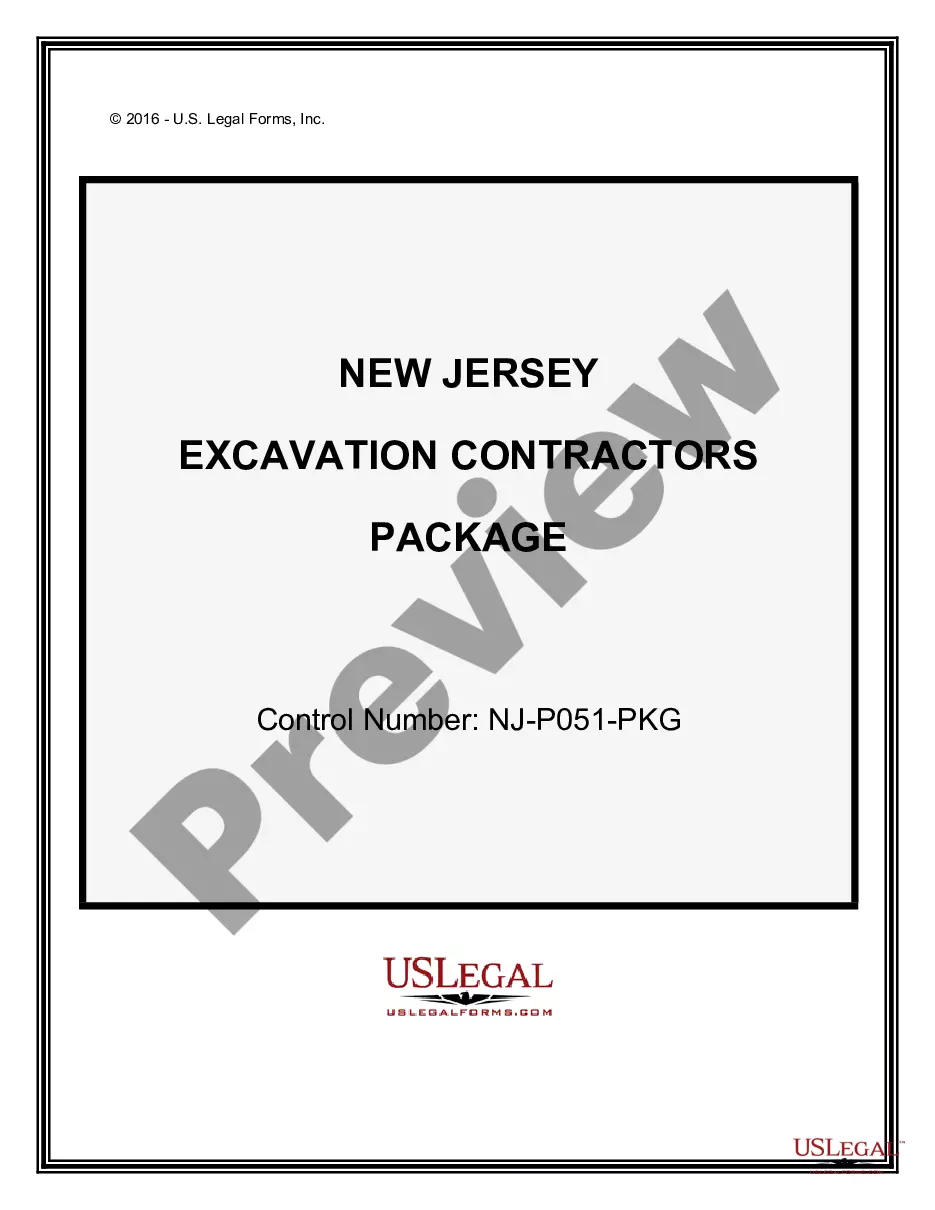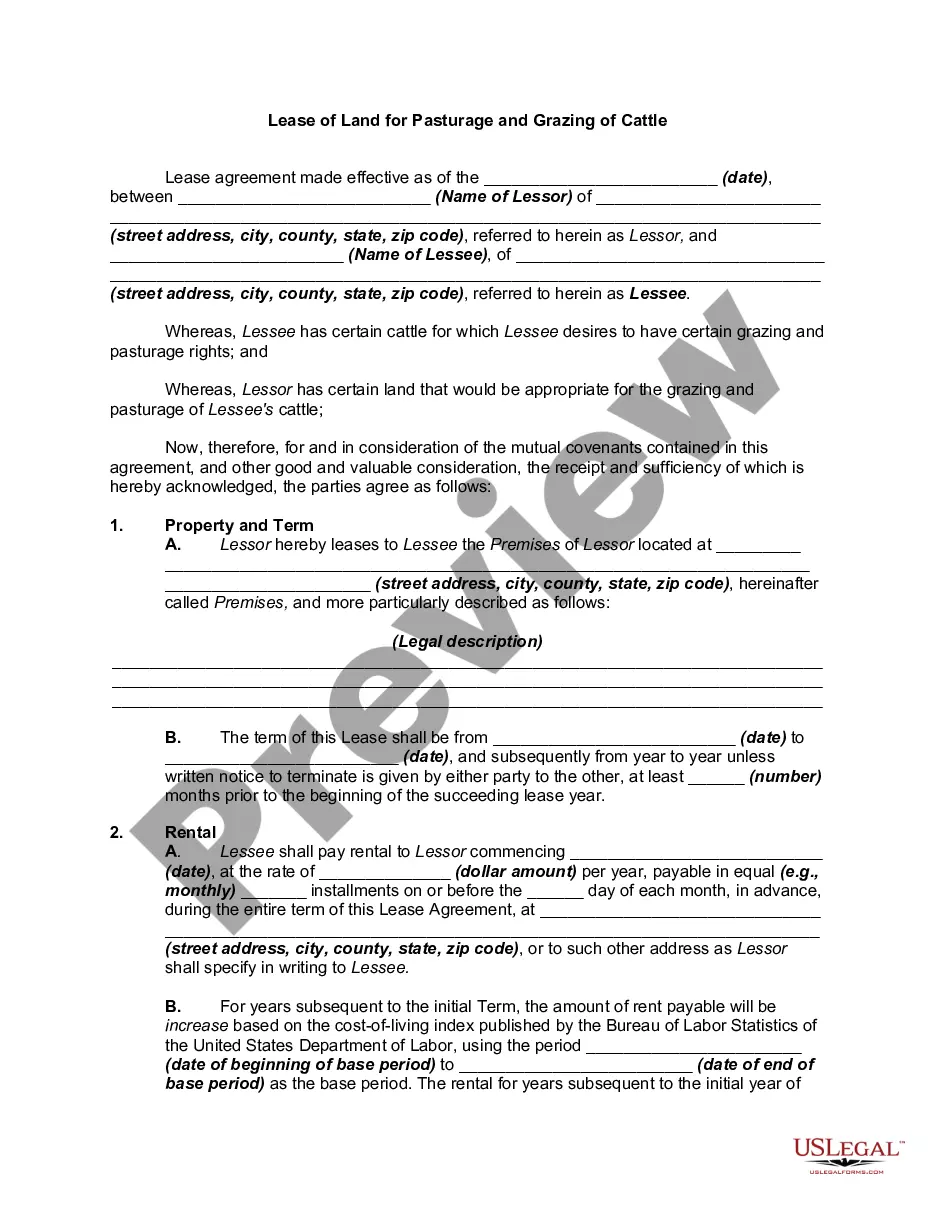Nebraska Checklist for Telecommuting Agreement
Description
How to fill out Checklist For Telecommuting Agreement?
It is feasible to spend hours online searching for the legal document template that conforms to the state and federal requirements you need.
US Legal Forms provides thousands of legal forms that are reviewed by experts.
You can obtain or print the Nebraska Checklist for Telecommuting Agreement from my service.
If available, make use of the Review button to look through the document template as well. If you wish to find another version of the form, use the Search field to locate the template that suits your needs and requirements.
- If you already have a US Legal Forms account, you can Log In and click the Acquire button.
- After that, you can complete, modify, print, or sign the Nebraska Checklist for Telecommuting Agreement.
- Every legal document template you purchase is yours indefinitely.
- To get an additional copy of a purchased form, go to the My documents tab and click the appropriate button.
- If you are using the US Legal Forms website for the first time, follow the simple instructions below.
- First, ensure that you have selected the correct document template for the region/city of your choice.
- Read the form description to confirm you have chosen the correct form.
Form popularity
FAQ
Objective. Telecommuting allows employees to work at home, on the road or in a satellite location for all or part of their workweek. Company Name considers telecommuting to be a viable, flexible work option when both the employee and the job are suited to such an arrangement.
These include:Secure web-based timekeeping.Secure web-based document management.Web-based phone application.Video Conferencing application.Secure web-based HR.Tech support.
In truth, there is no wide-reaching federal law that requires the employer to reimburse Internet expenses for their remote employers only some states require employees to do so.
The Best Home Office Equipment for Remote WorkA laptop stand: To achieve an ergonomic setup, you might have to give your laptop a little lift off your desk.A standing desk:A comfortable desk chair:An ergonomic keyboard:A second screen:A high-quality webcam:A great microphone:A white-noise machine:More items...?
How to Write a Work-From-Home Policy StatementEstablish a Clear Purpose.Define the Scope.Outline the Work-From-Home Request Process.Explain the Approval Process.Set Admissible Work-From-Home Days.List Acceptable Reasons to Work From Home.Designate specific Working Hours.More items...
What to include in a work from home policyWorking hours.Timekeeping and hourly reporting.Communication guidelines.Technology usage.Security protocols.Virtual meeting etiquette.Approval procedure.Expenses.More items...?
Teleworking staff must adhere to all departmental and institutional policies including, but not limited to policies regarding confidentiality of information, work schedules, work hours, use of equipment, ethics, performance, leave use and tracking of work hours.
The telecommuter agrees to provide a secure location for EMPLOYER-owned equipment and materials, and will not use, or allow others to use, such equipment for purposes other than EMPLOYER business. All equipment, records, and materials provided by the EMPLOYER shall remain EMPLOYER property.
Teleworking staff must adhere to all departmental and institutional policies including, but not limited to policies regarding confidentiality of information, work schedules, work hours, use of equipment, ethics, performance, leave use and tracking of work hours.
7 Steps for Enabling Remote Work in Any OrganizationMake sure everyone has devices that fit their needs.Configure devices remotely with MDM.Give employees access to necessary apps and data.Ensure sufficient bandwidth.Secure devices and data.Encourage virtual collaboration.More items...