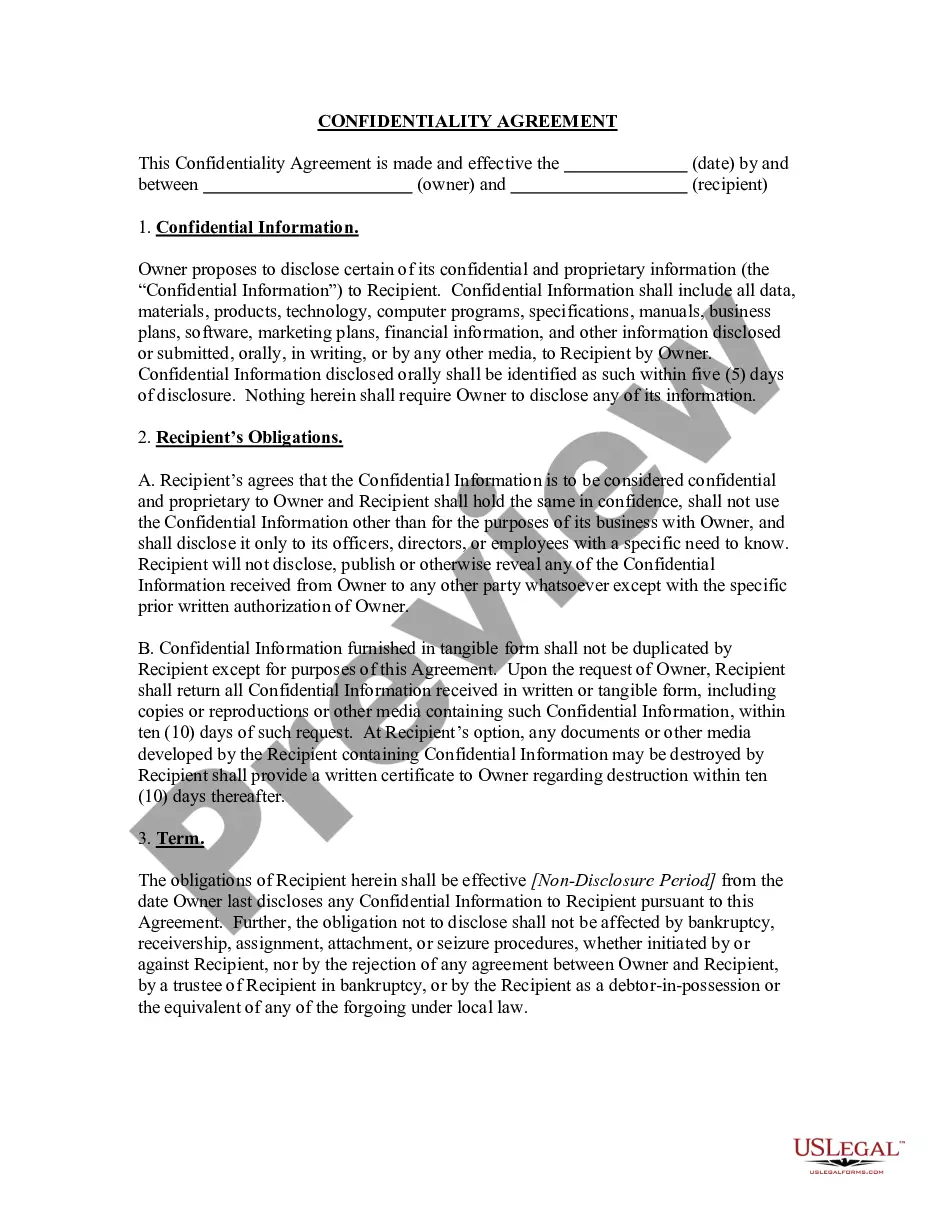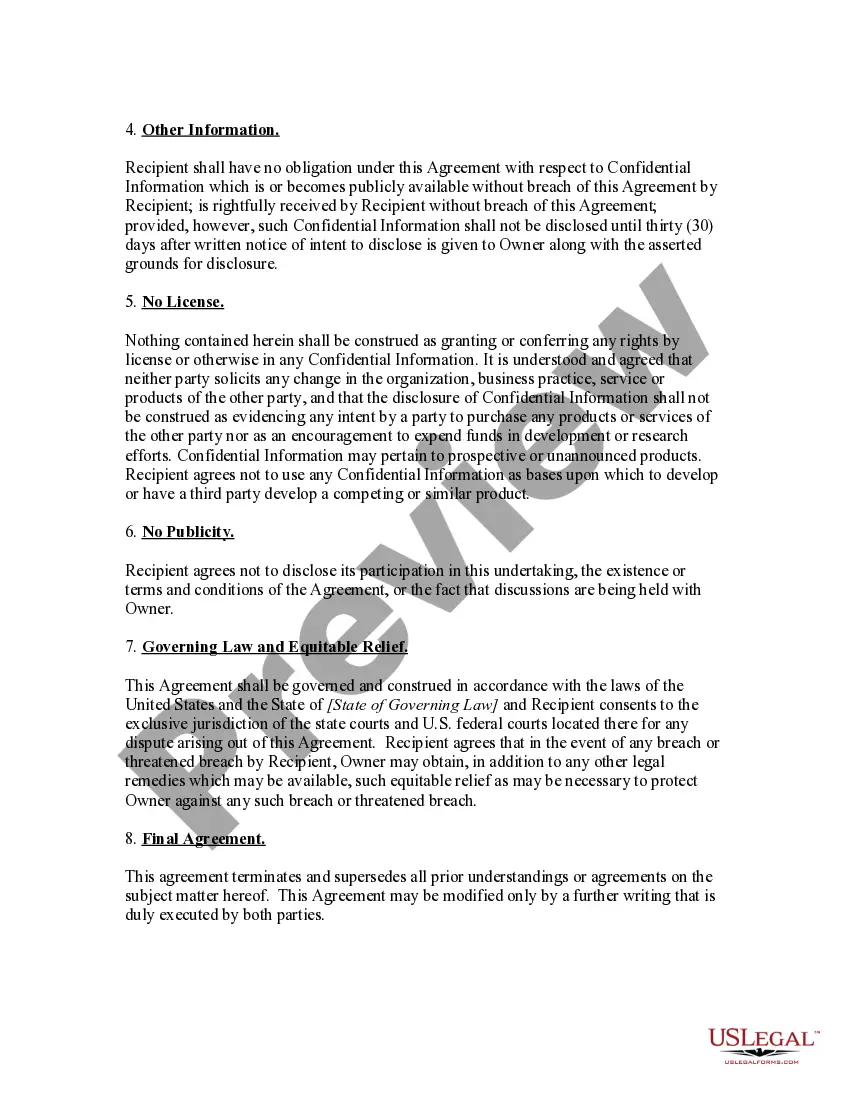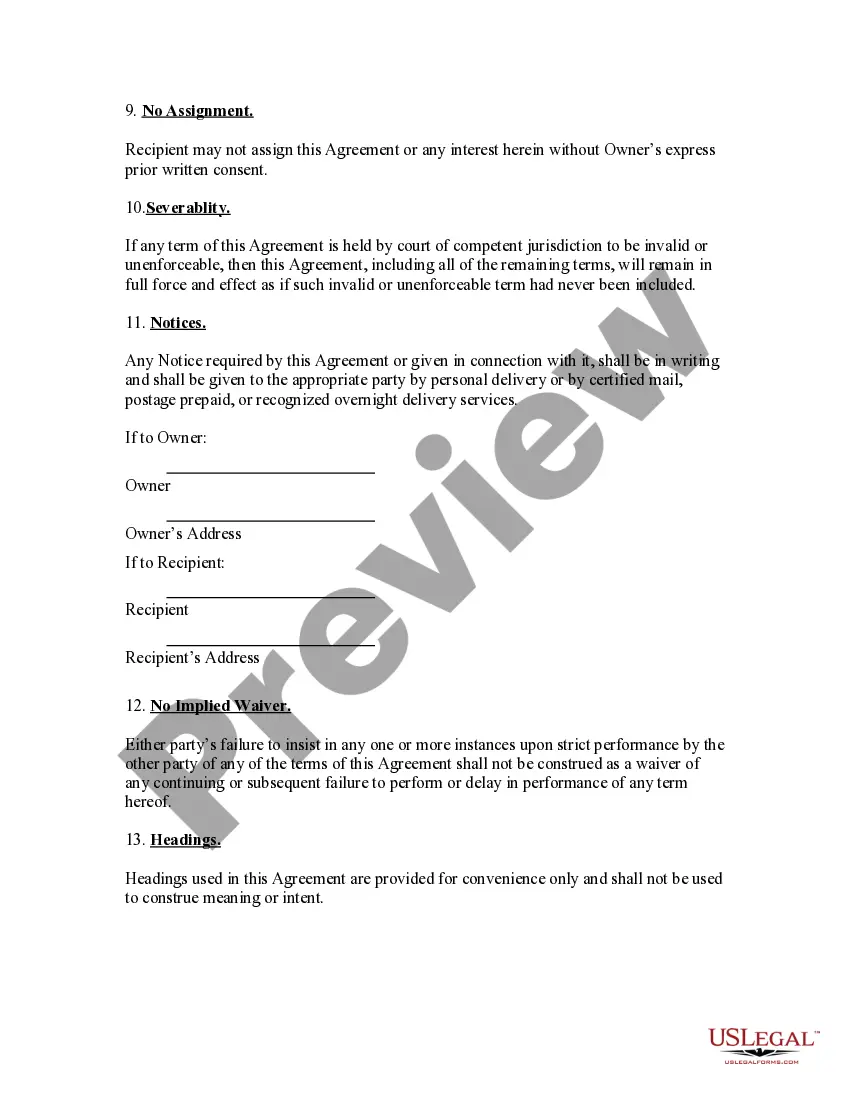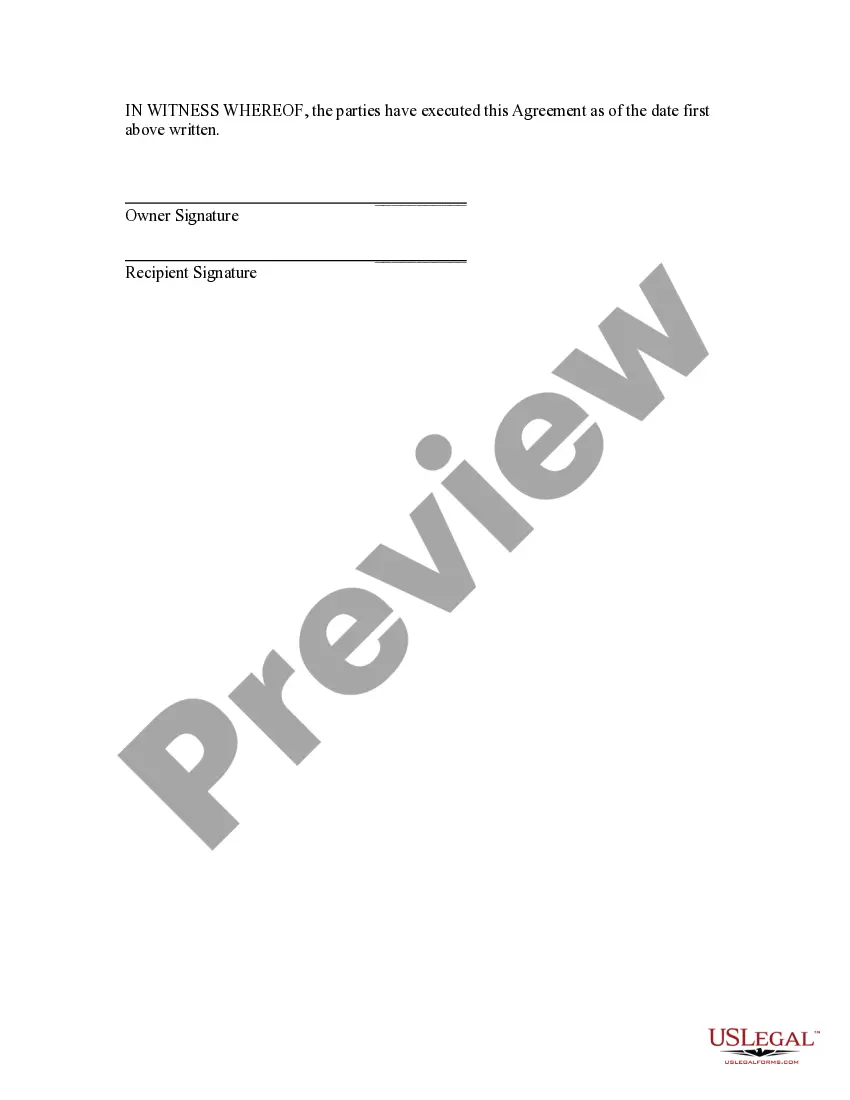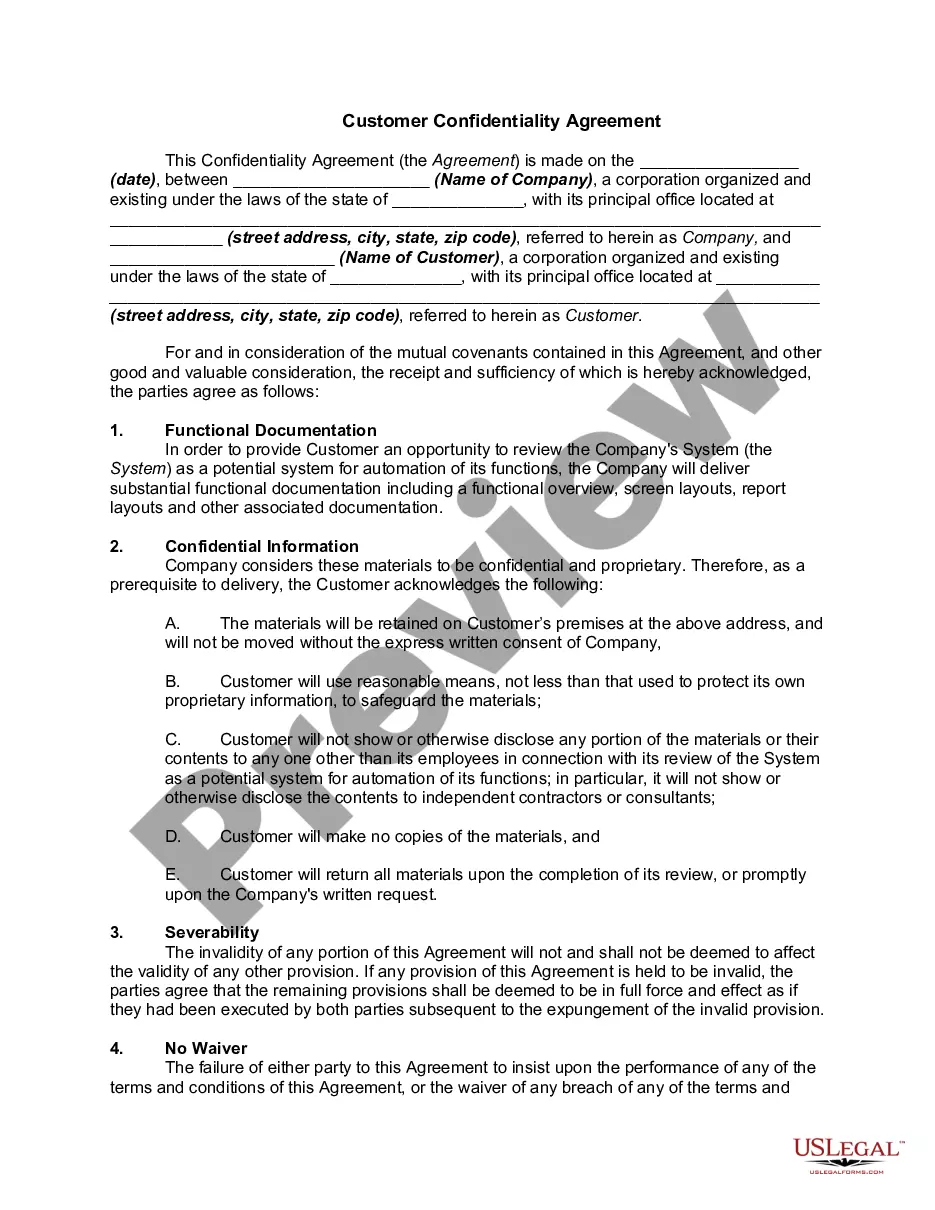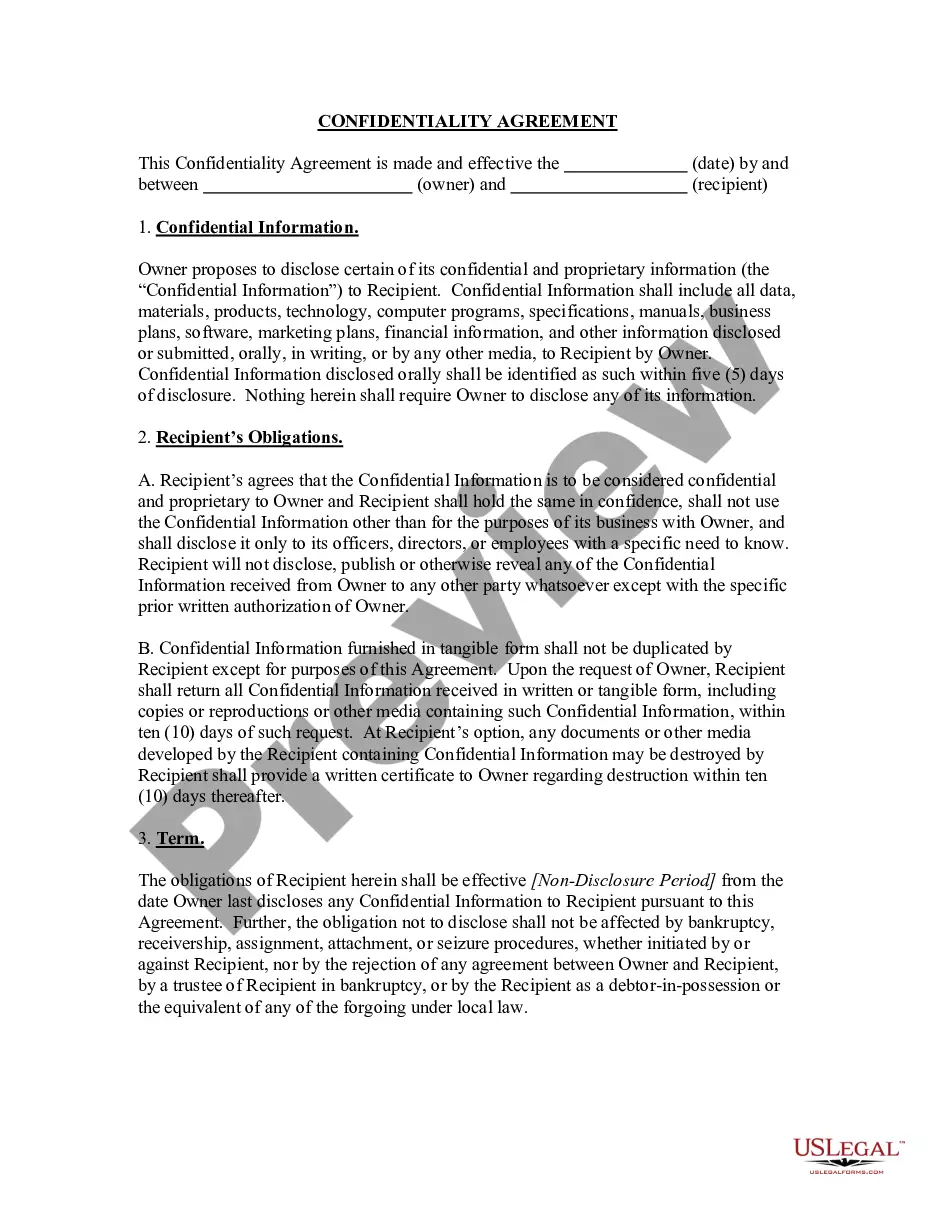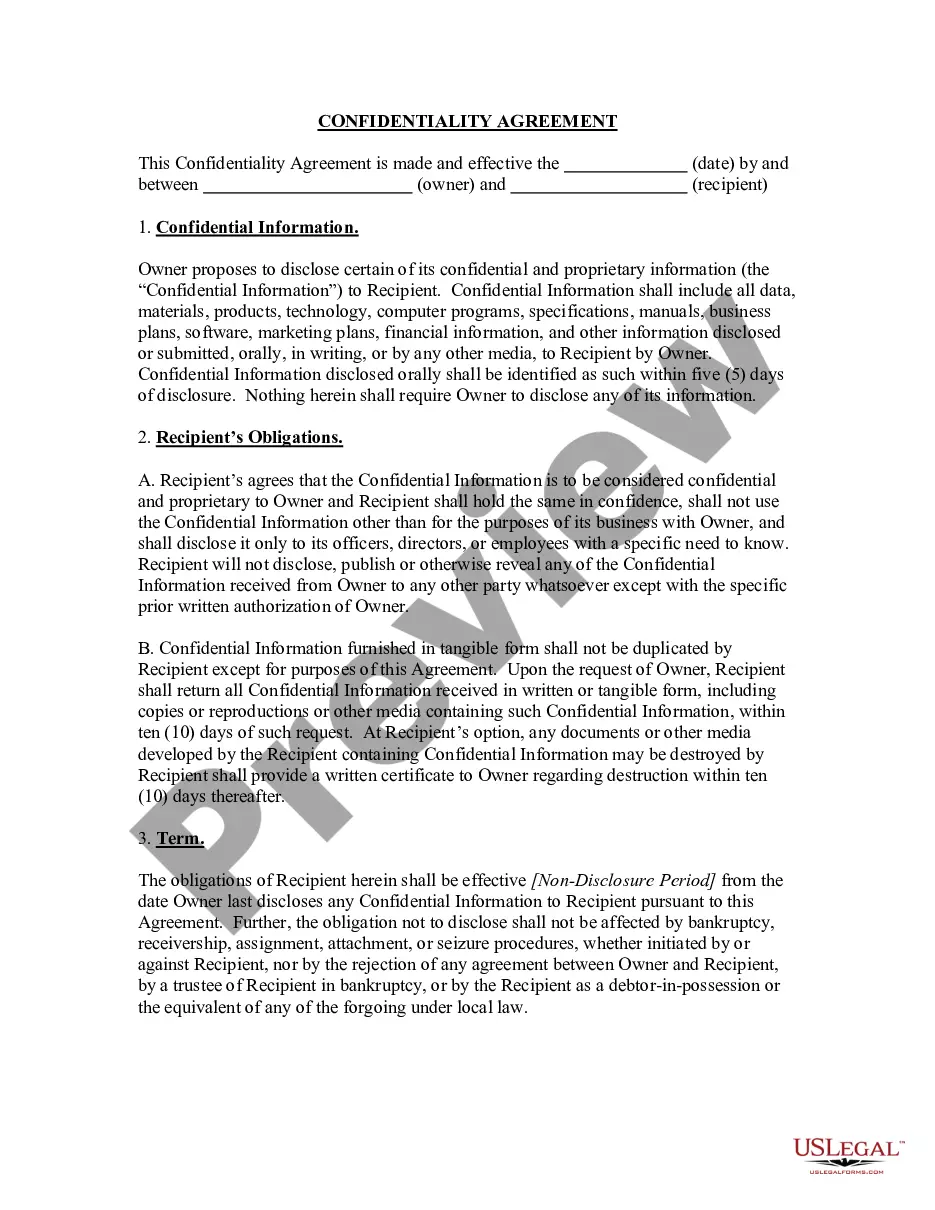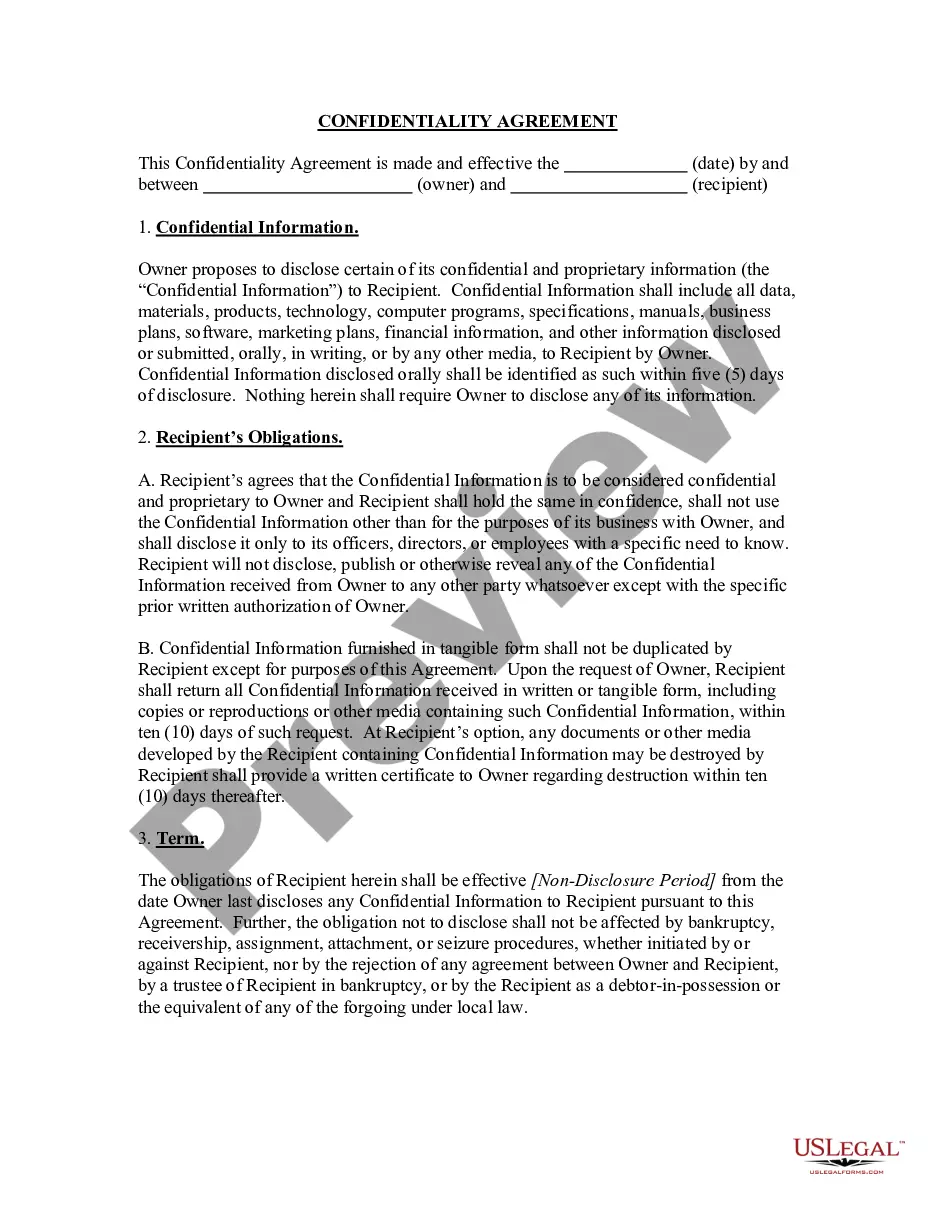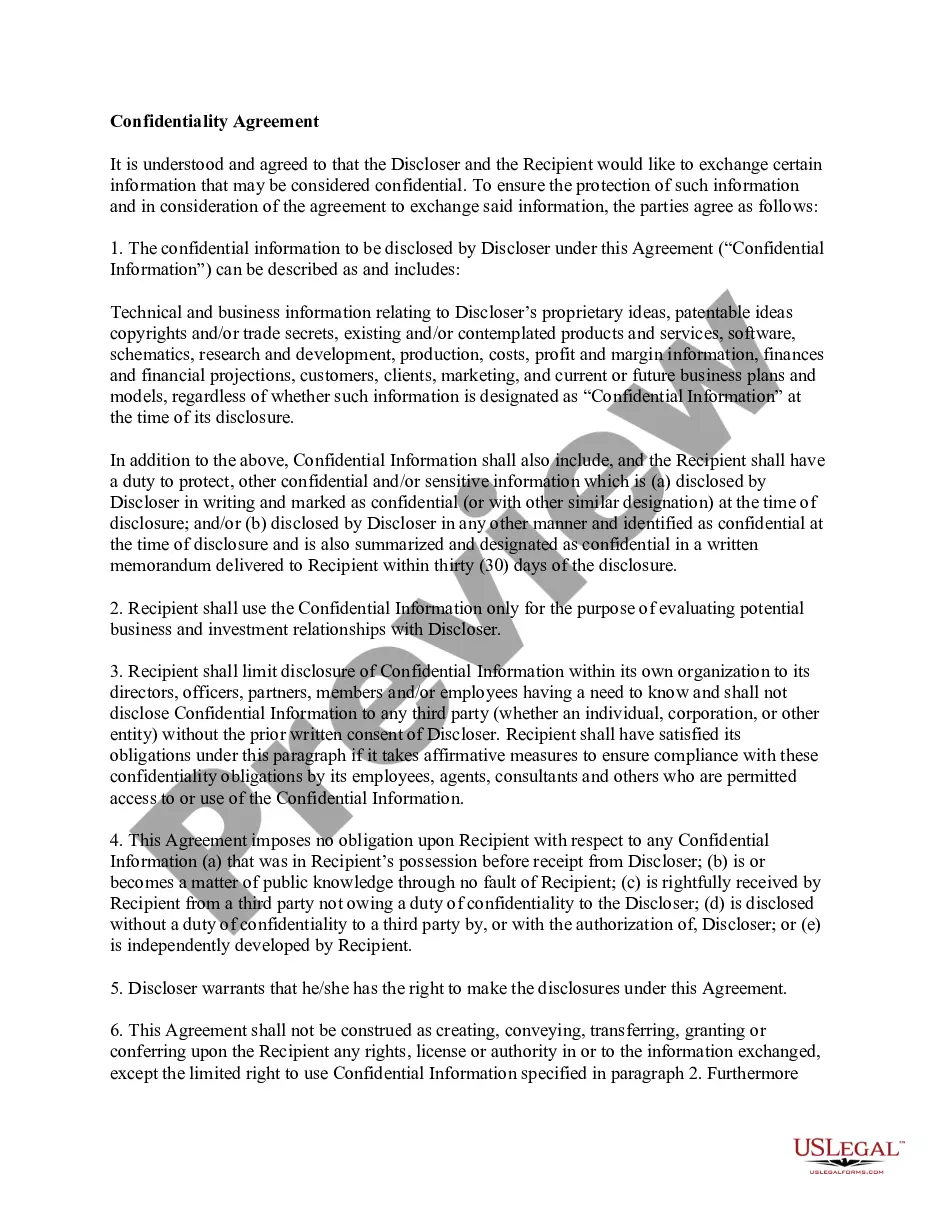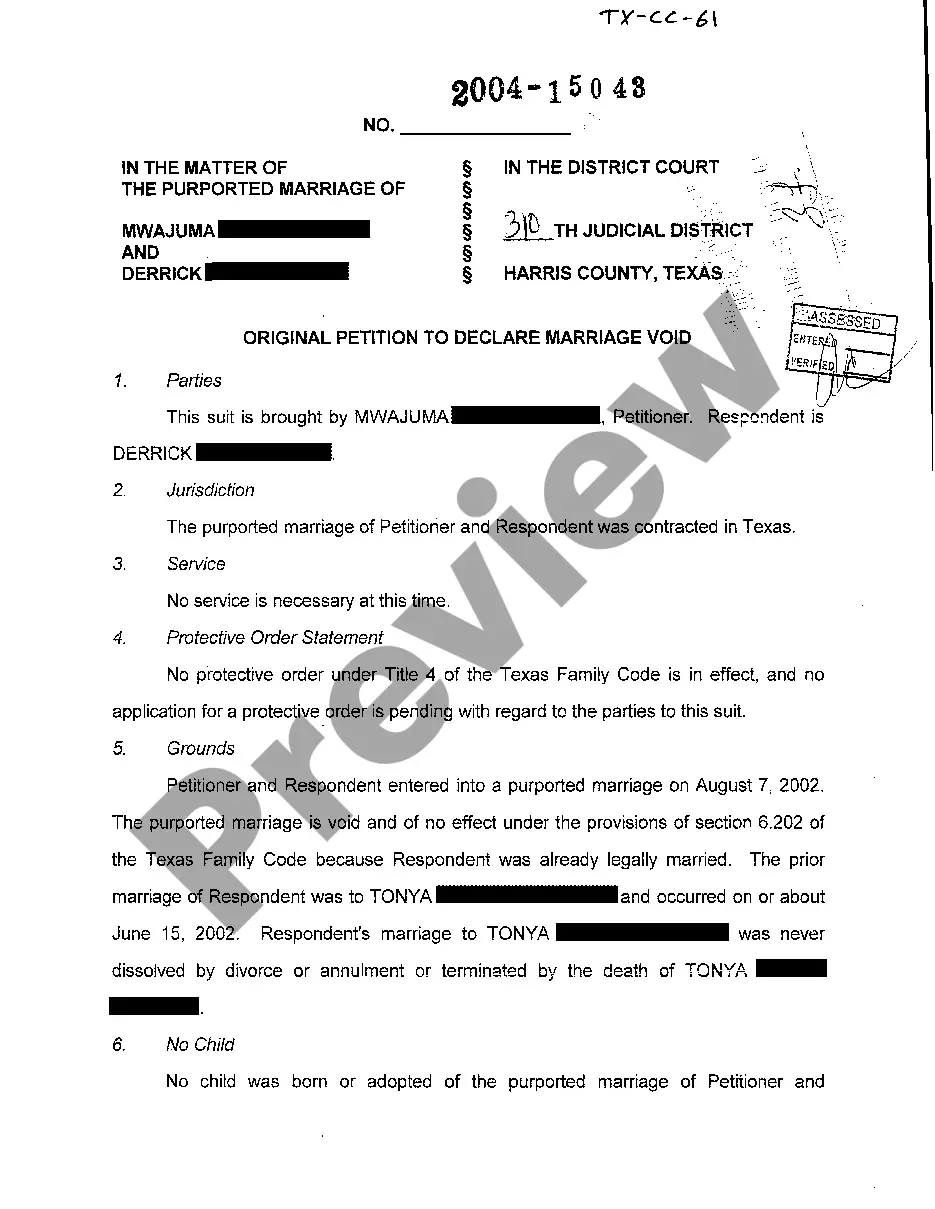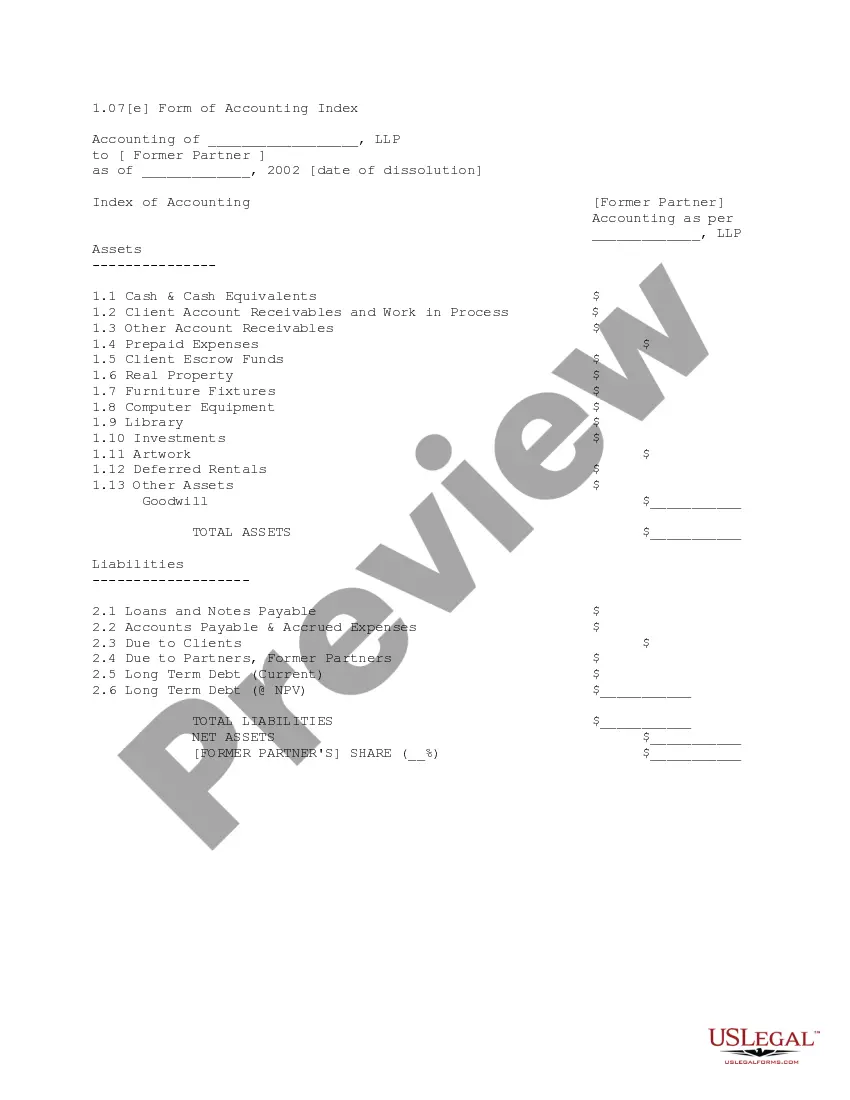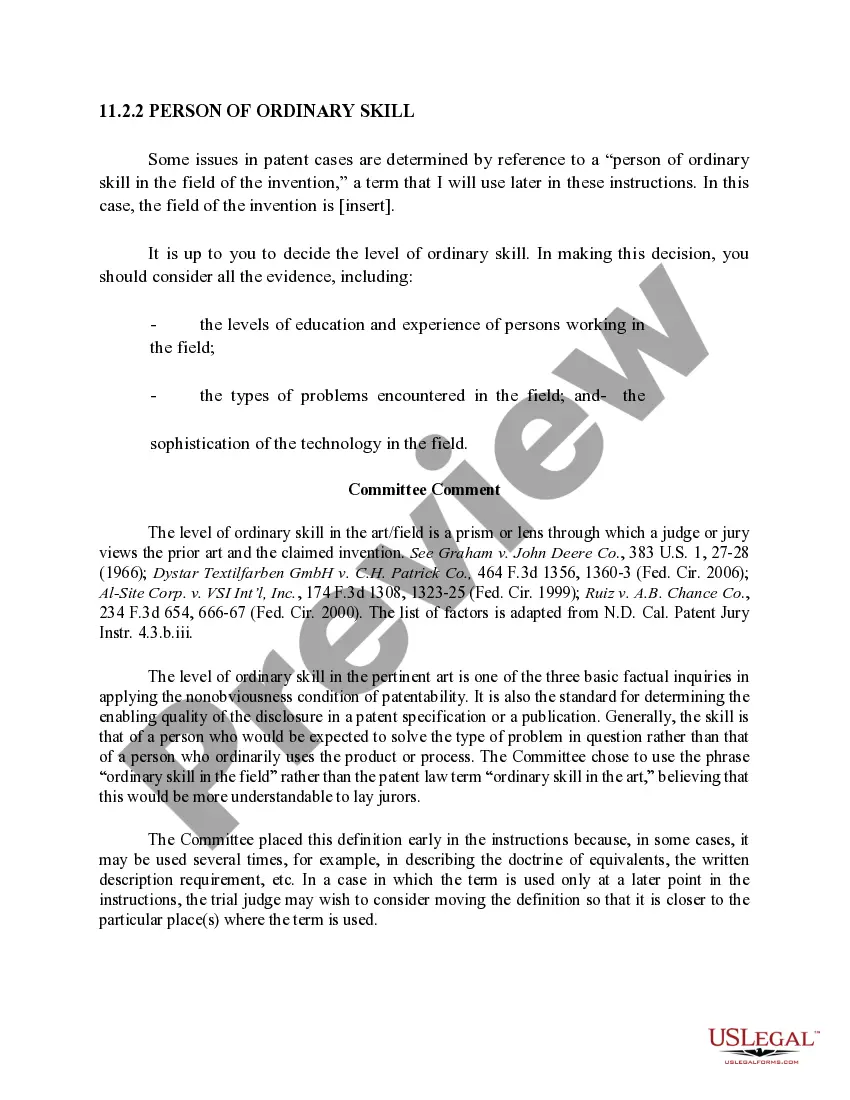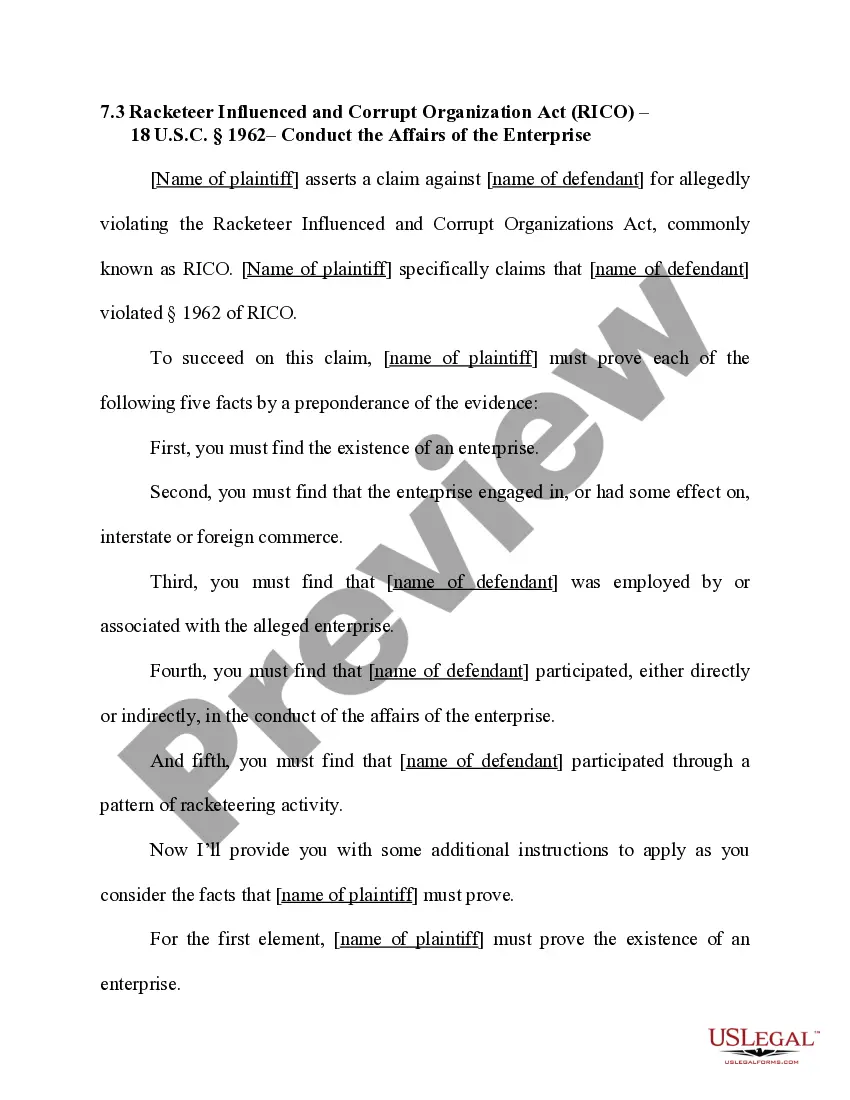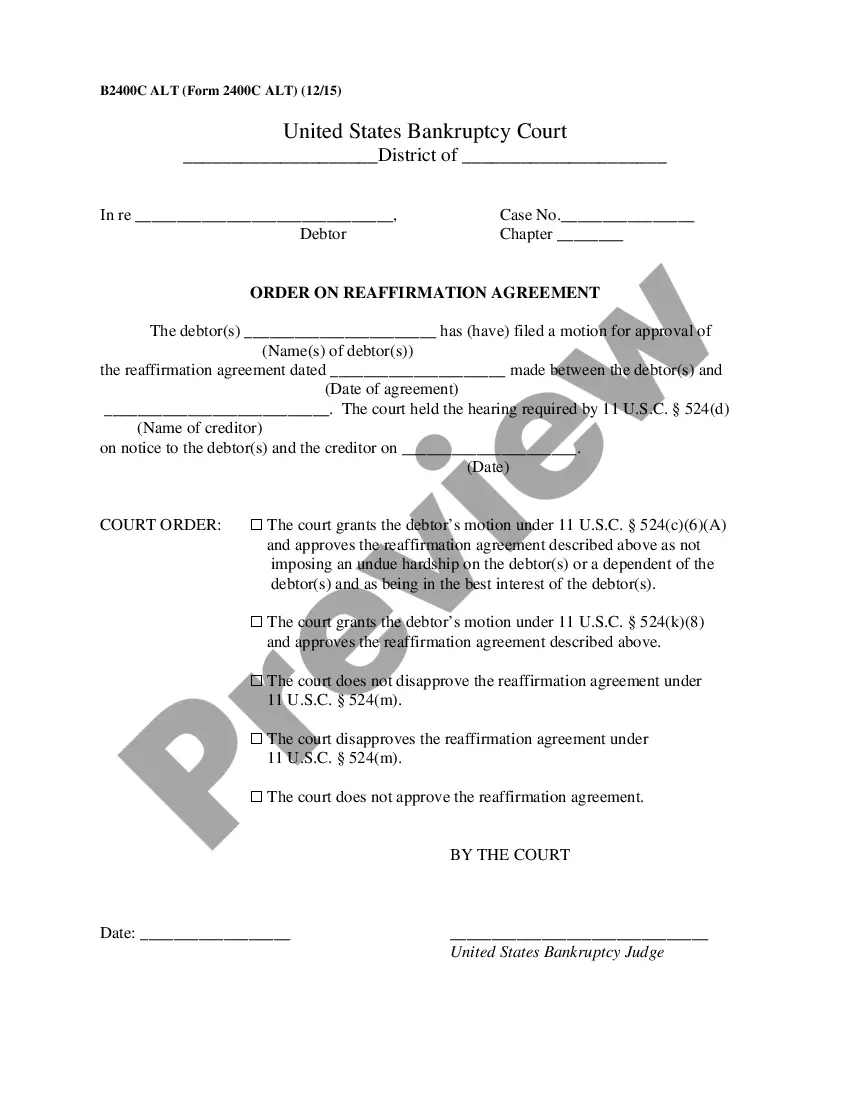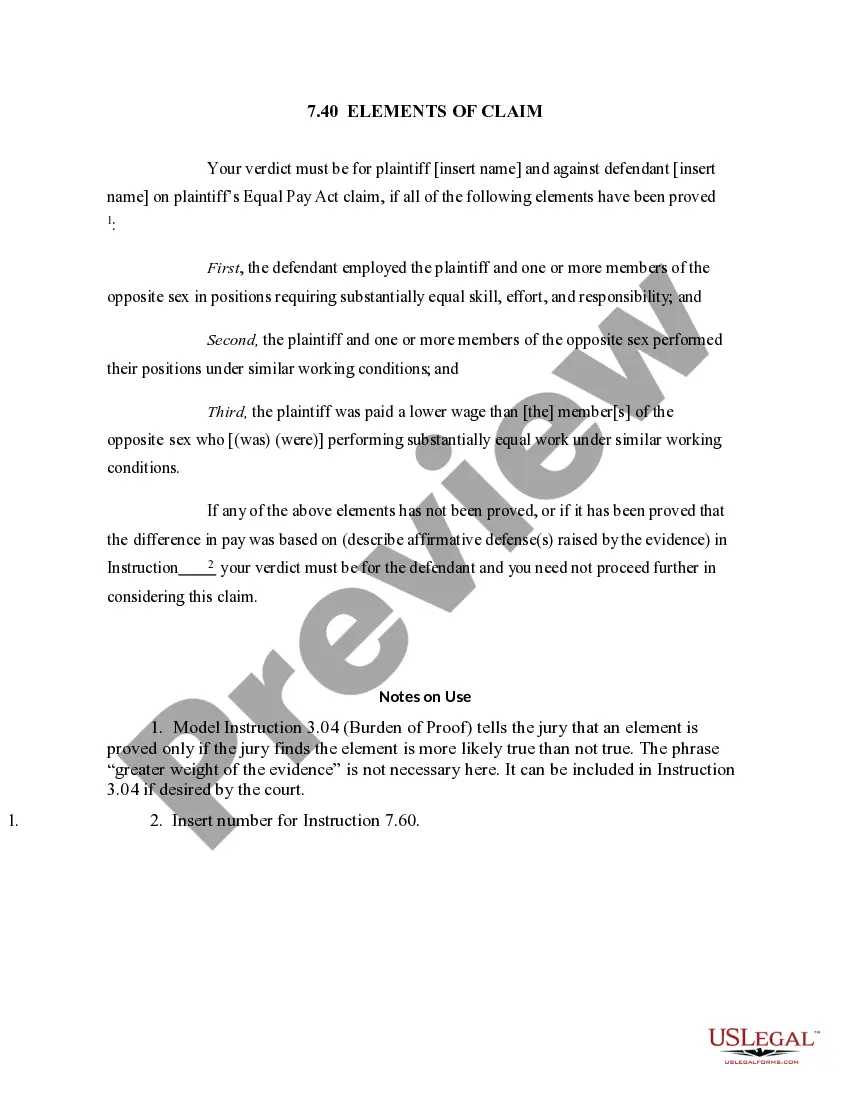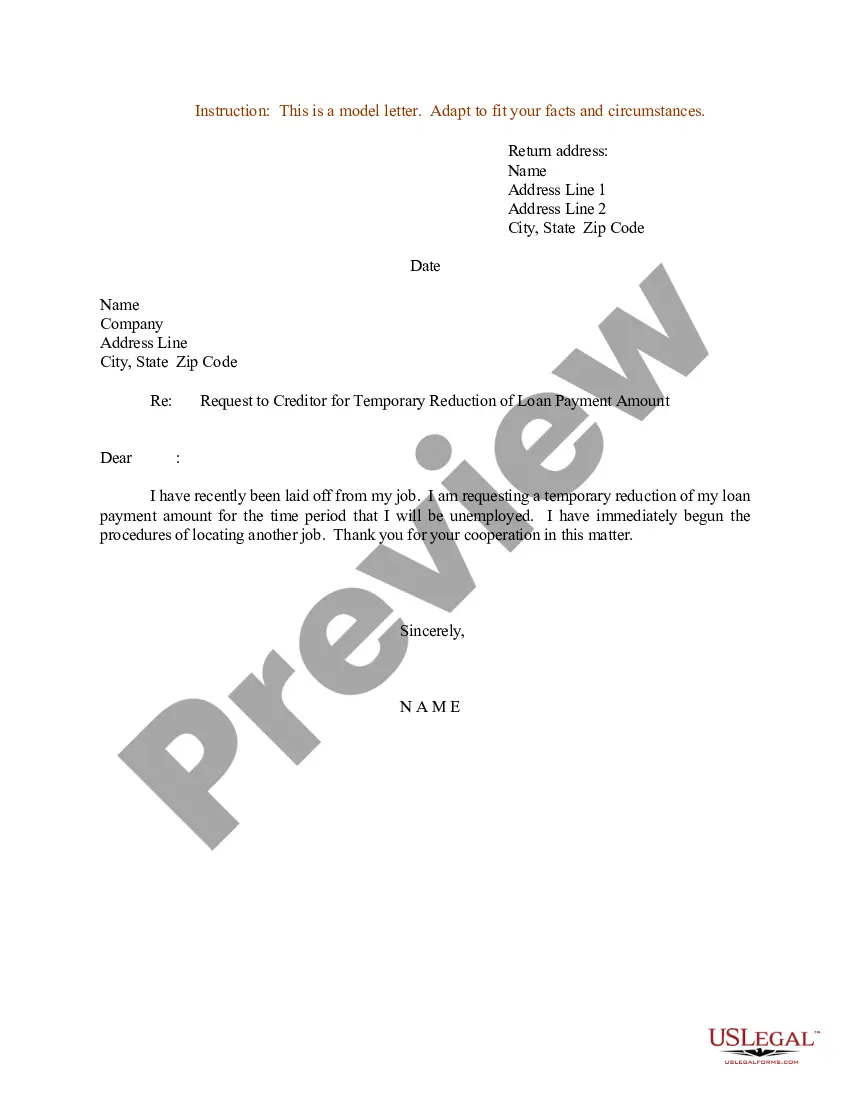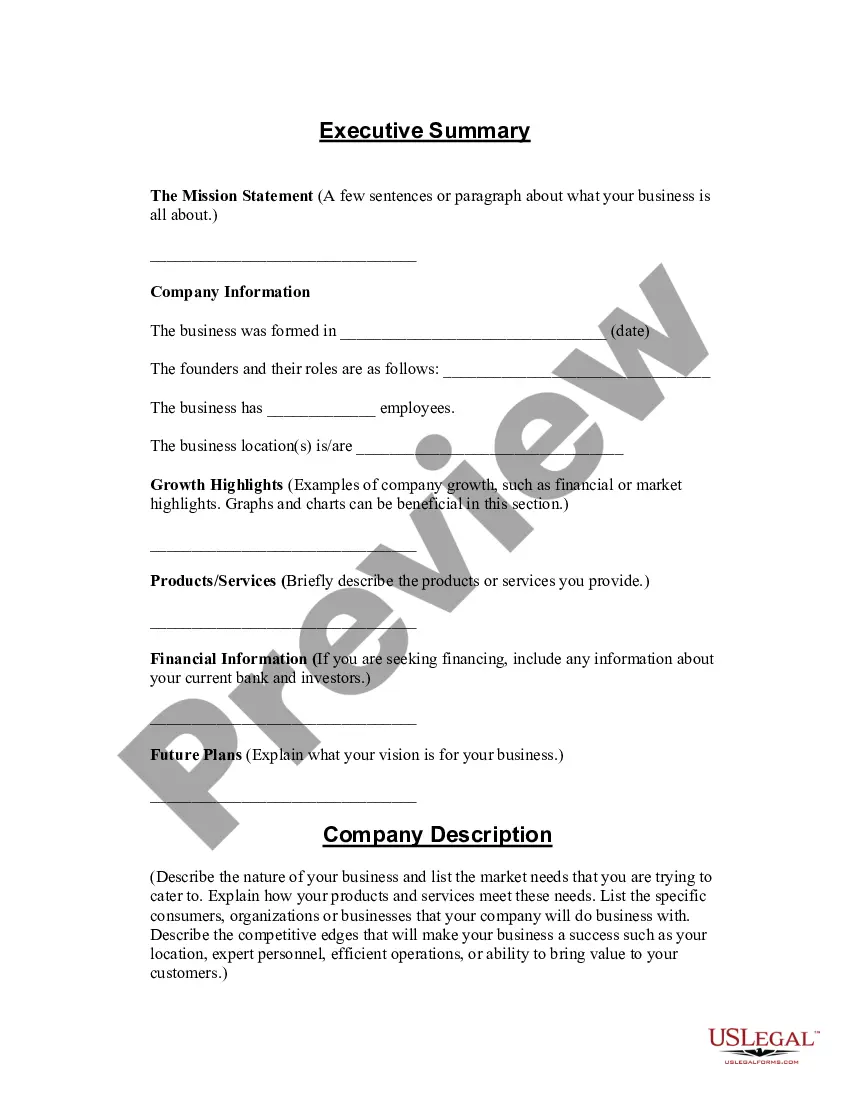North Dakota Confidentiality Agreement for Personal Assistant
Description
How to fill out Confidentiality Agreement For Personal Assistant?
US Legal Forms - one of the largest collections of legal documents in the United States - provides a variety of legal form templates that you can download or print.
By using the website, you can access thousands of forms for business and personal purposes, organized by categories, states, or keywords. You can obtain the latest versions of forms such as the North Dakota Confidentiality Agreement for Personal Assistant in just minutes.
If you already have an account, Log In to download the North Dakota Confidentiality Agreement for Personal Assistant from your US Legal Forms library. The Download button will be visible on every form you view. All your previously saved forms can be found in the My documents section of your account.
Complete the transaction. Use your Visa, Mastercard, or PayPal account to finalize the purchase.
Select the format and download the form onto your device. Edit the saved North Dakota Confidentiality Agreement for Personal Assistant as needed, and print and sign it.
Each template you save in your account has no expiration date and is yours indefinitely. Therefore, if you wish to download or print another copy, simply navigate to the My documents section and click on the form you need. Access the North Dakota Confidentiality Agreement for Personal Assistant with US Legal Forms, the most extensive collection of legal document templates. Utilize thousands of professional and state-specific templates that fulfill your business or personal needs and requirements.
- Ensure you have selected the correct form for your city/region.
- Click the Review button to view the content of the form.
- Check the form description to confirm that you have chosen the right form.
- If the form does not meet your requirements, utilize the Search field at the top of the screen to find one that does.
- If you are satisfied with the form, confirm your choice by clicking the Buy now button.
- Next, choose your preferred pricing plan and provide your information to create an account.
Form popularity
FAQ
A legally-binding confidentiality agreement must feature the following components:A definition of confidential information.Who is involved.Why the recipient knows the information.Exclusions or limits on confidential information.Receiving party's obligations.Time frame or term.Discloser to the recipient.More items...
The key elements of confidentiality agreements are: Identification of the parties. Definition of what is defined to be confidential. The scope of the confidentiality obligation by the receiving party.
How to write a confidentiality statement?Use a standard format for contracts.Decide what type of confidentiality statement you should use.Identify the involved parties in the agreement.Define the information to keep confidential.List the information excluded from the agreement.
The information not protected by a confidentiality agreement includes: Information the recipient knew prior to signing the agreement. Information the recipient learns from alternative sources or information that is public knowledge.
A confidentiality agreement is a legally binding contract that states two parties will not share or profit from confidential information. A business usually gives a confidentiality agreement to an employee or contractor to make sure its trade secrets or proprietary information remains private.
An Easy Process. Marking a document "Confidential" is easy enough to do, depending on which word processing software you employ. In Word, click "Page Layout." Then, click "Watermark," and choose "Confidential." That watermark will appear on the printed version of the document.
Describe what the other party is agreeing to.Exercising reasonable precautions against disclosure of the information.Not disclosing Confidential Information without the written consent of the Disclosing Party.Using the information only for business purposes, and only on a need to know basis.More items...?
An employee confidentiality agreement, or non-disclosure agreement or an NDA, makes it crystal clear to an employee that he or she cannot under any circumstance, with the exception of prior written approval, disclose company secrets.
Generally, confidentiality agreements are enforceable when they meet the general requirements of a contract.