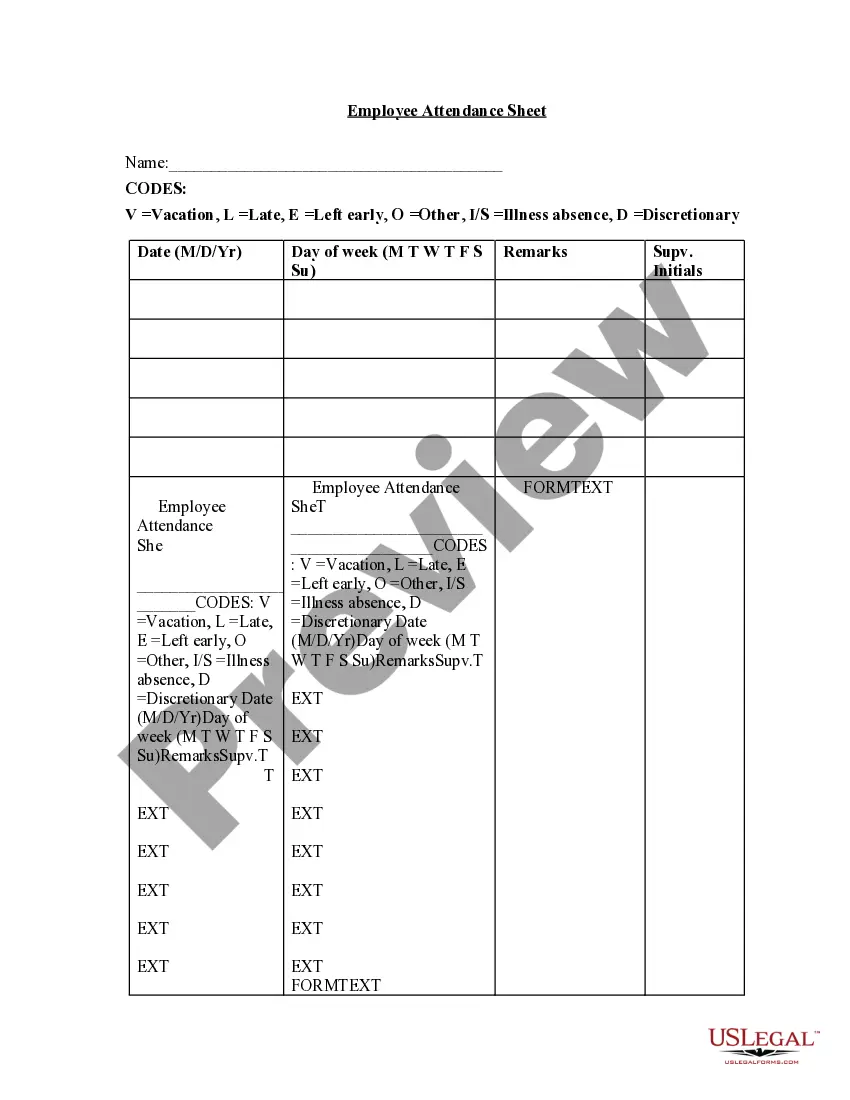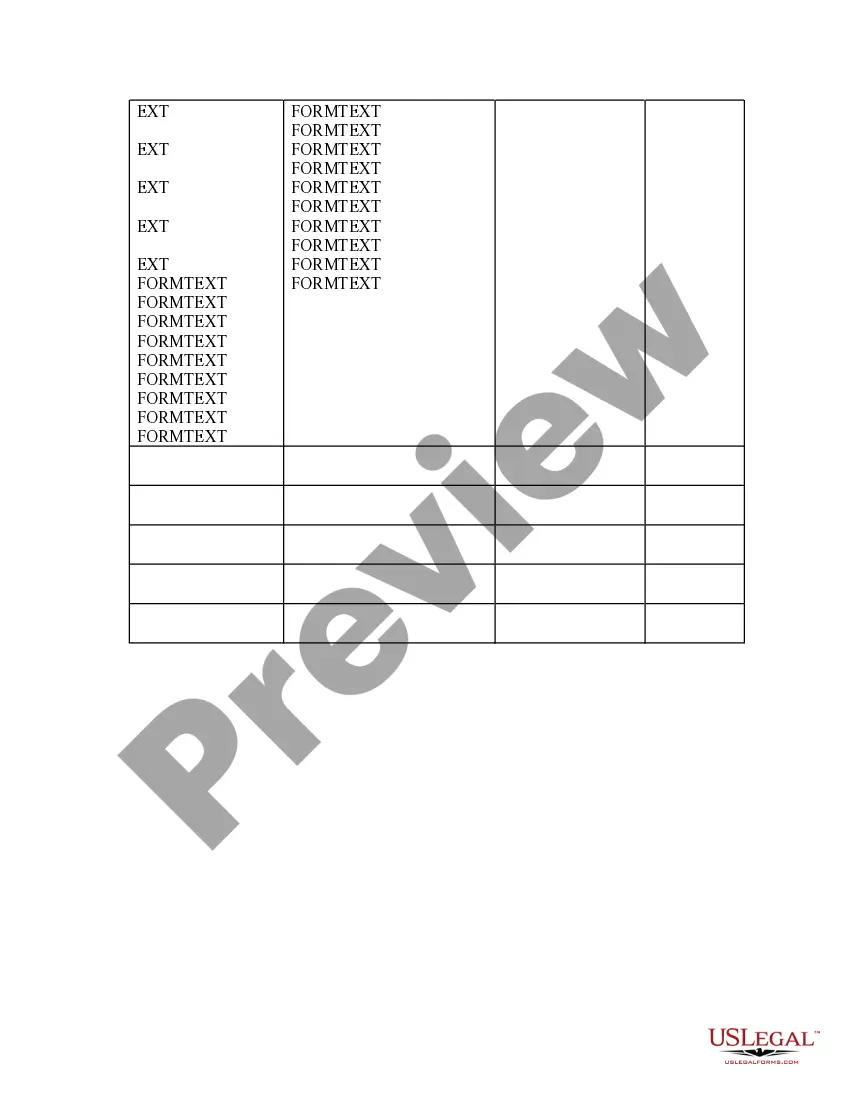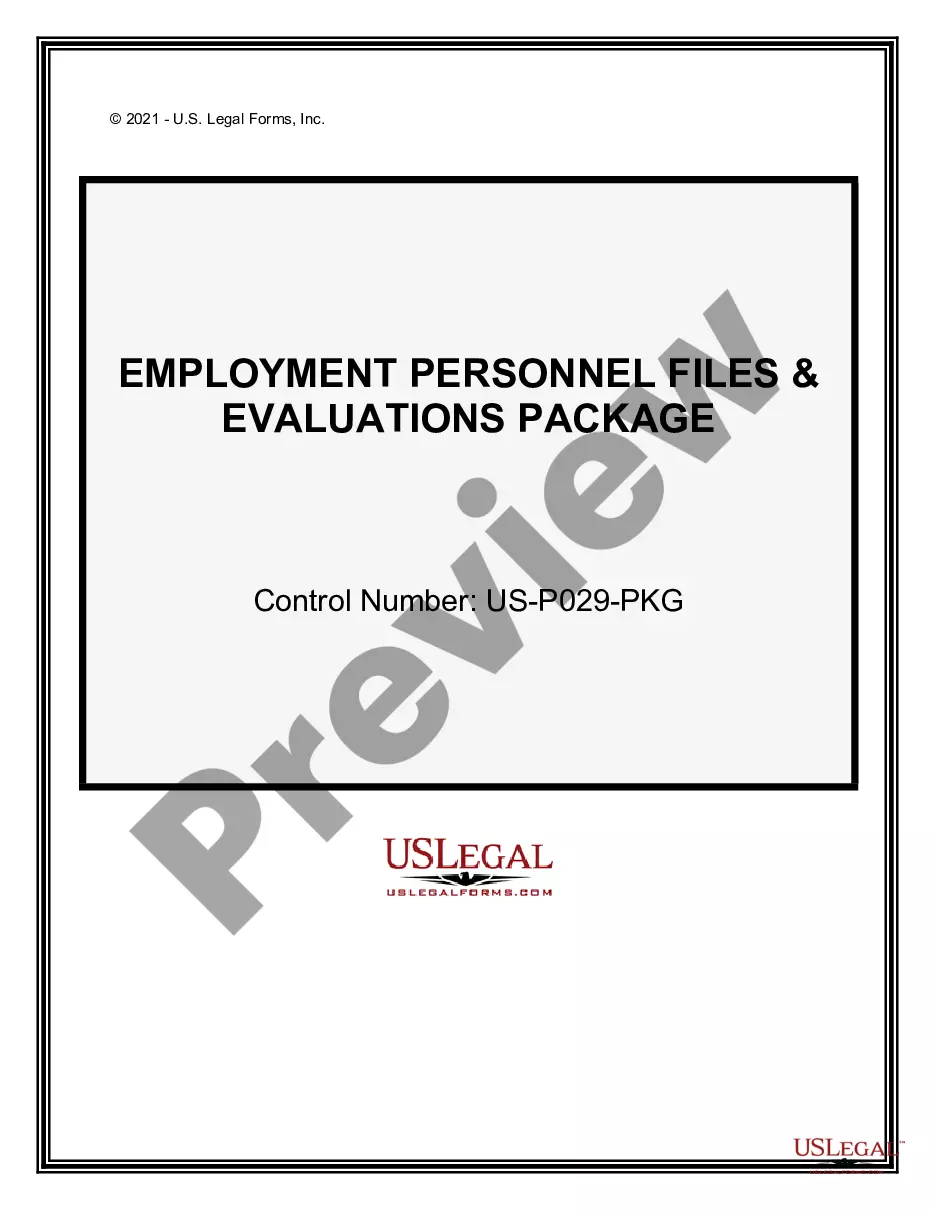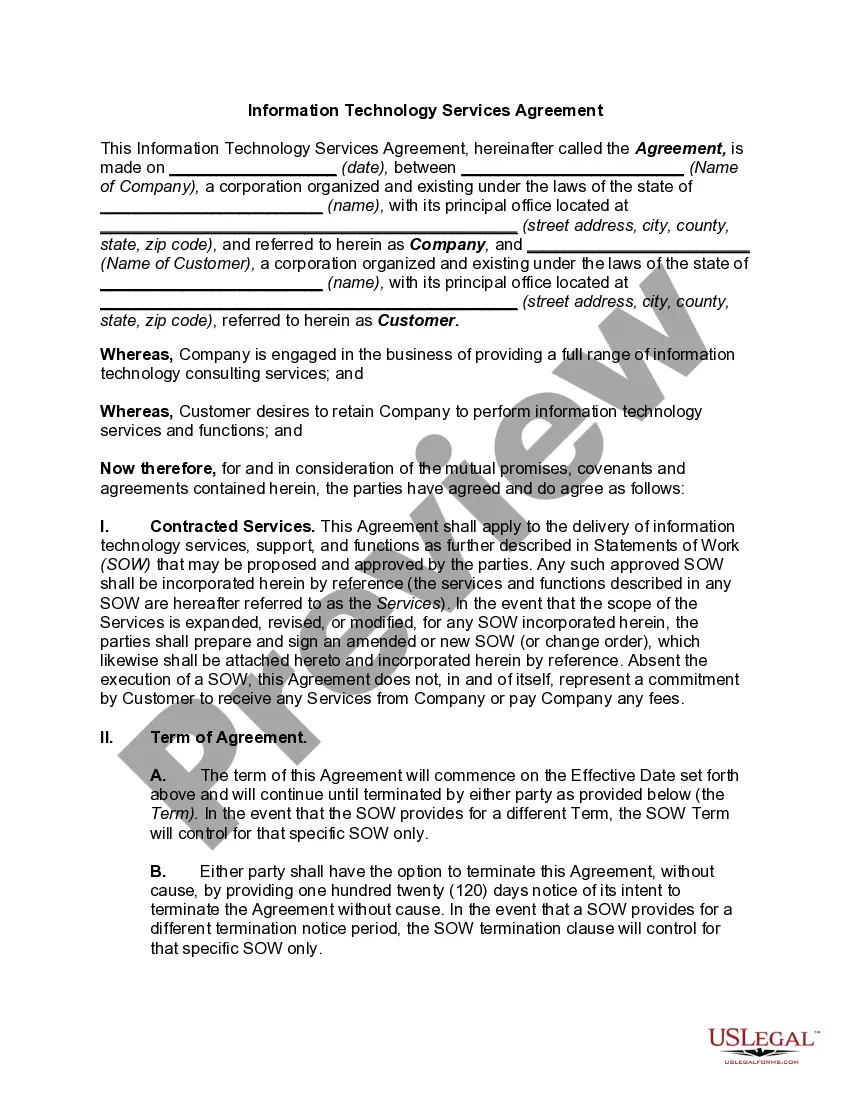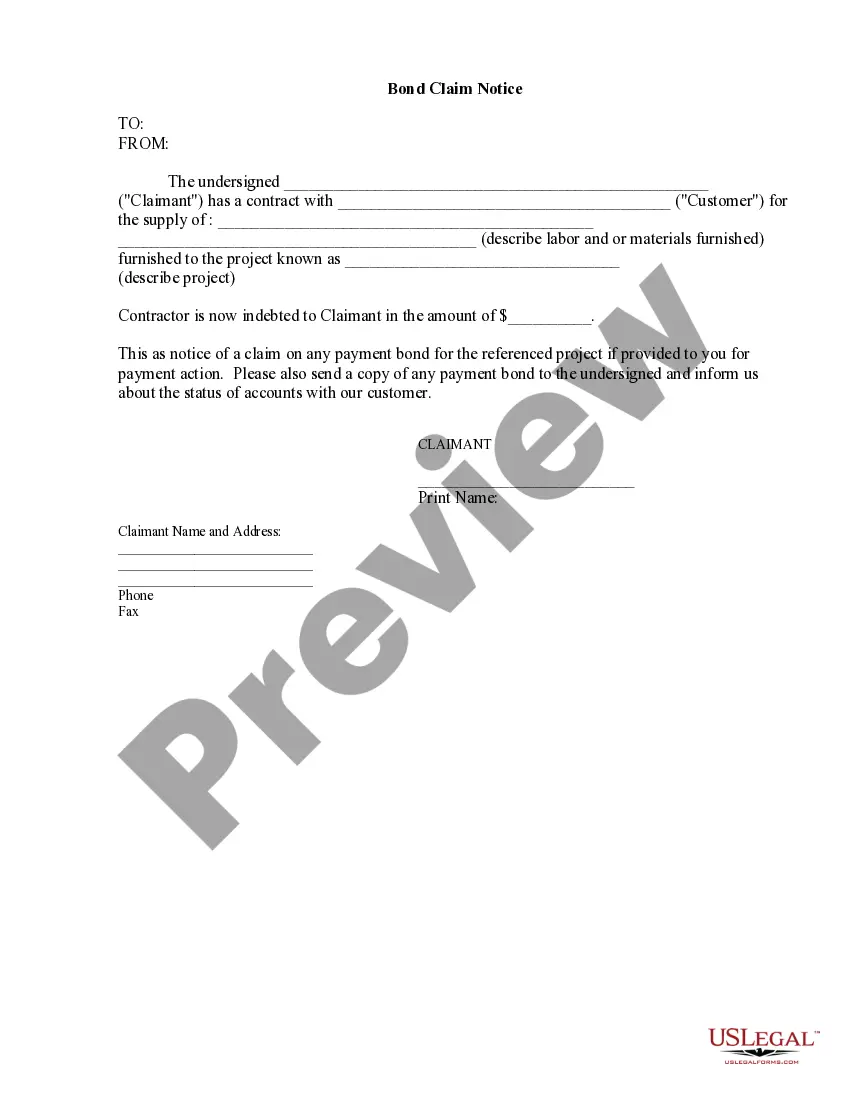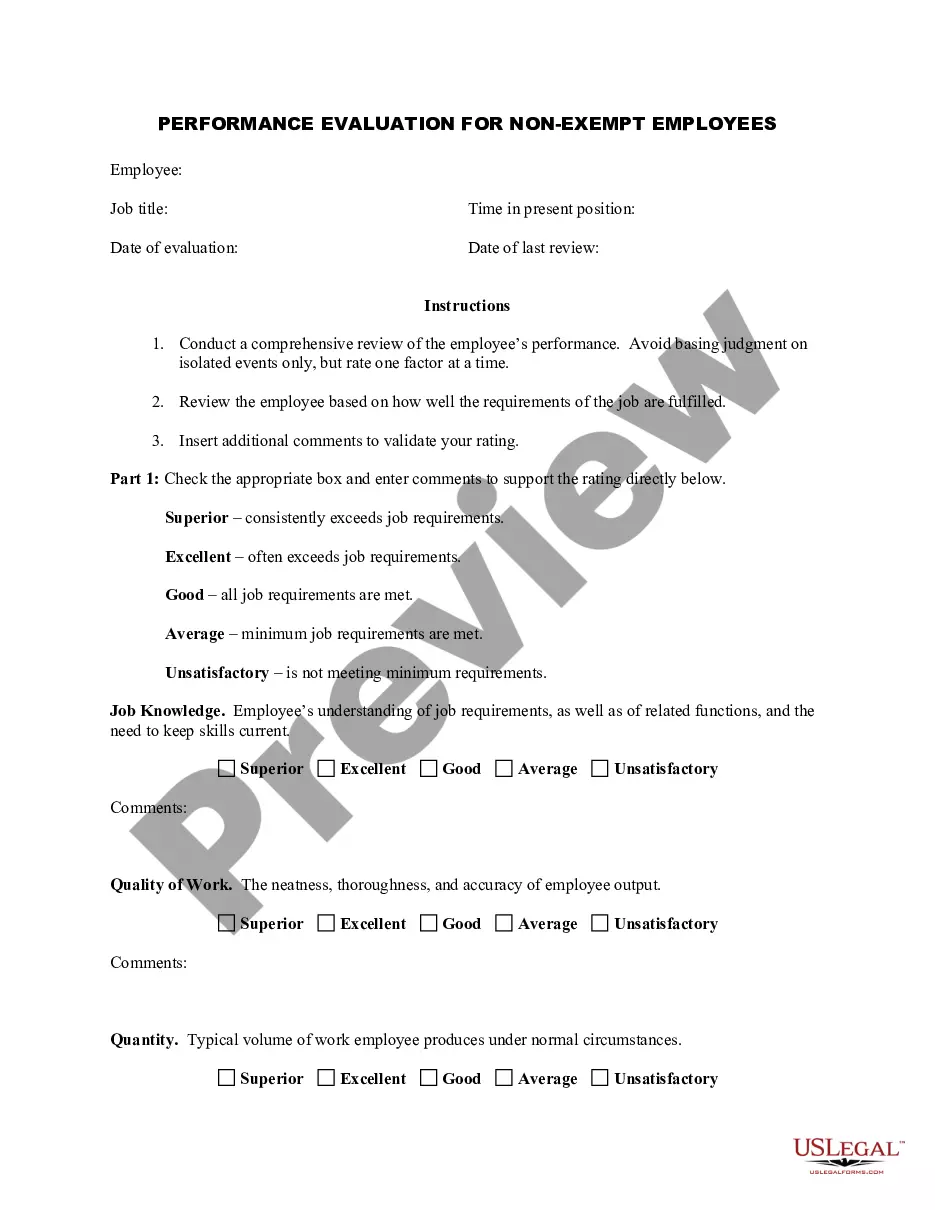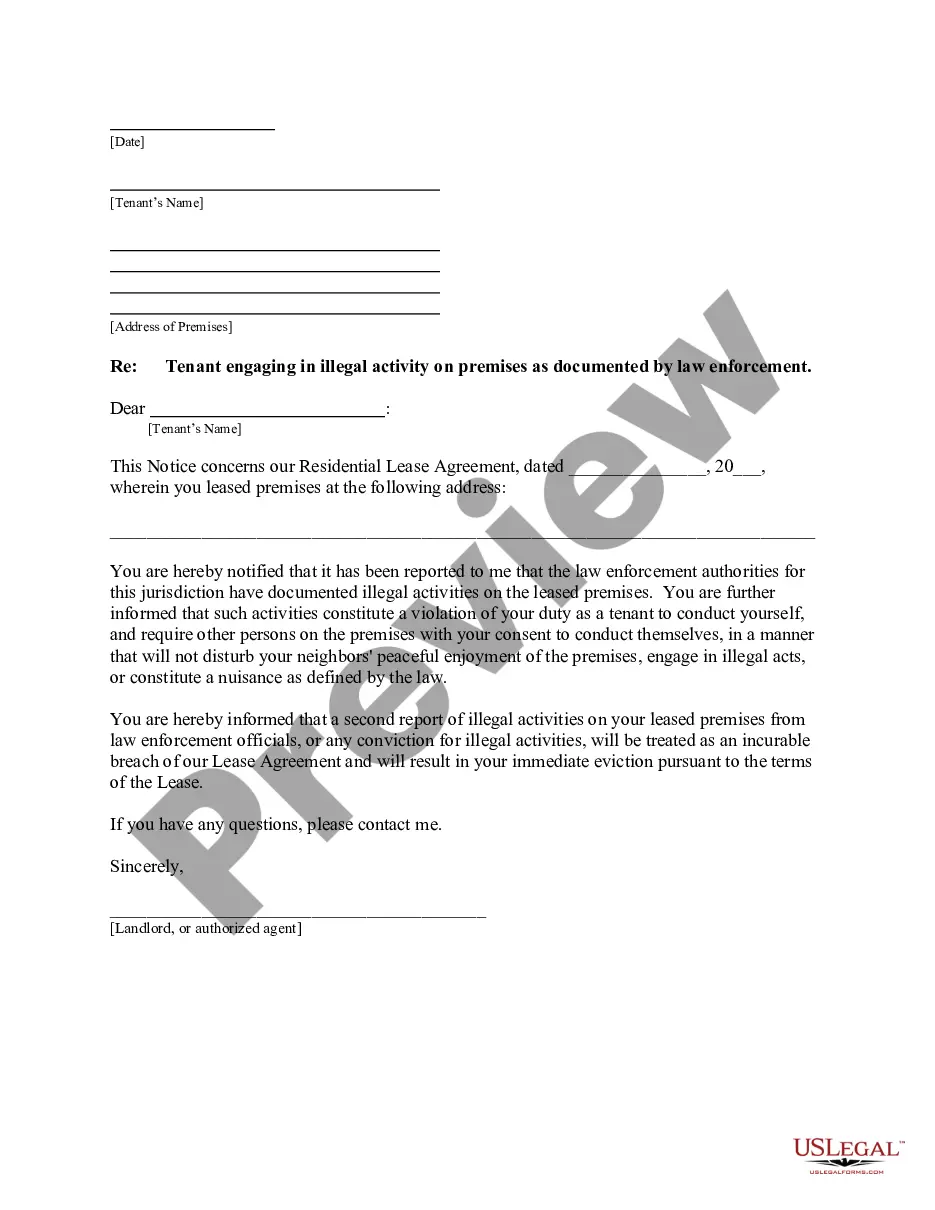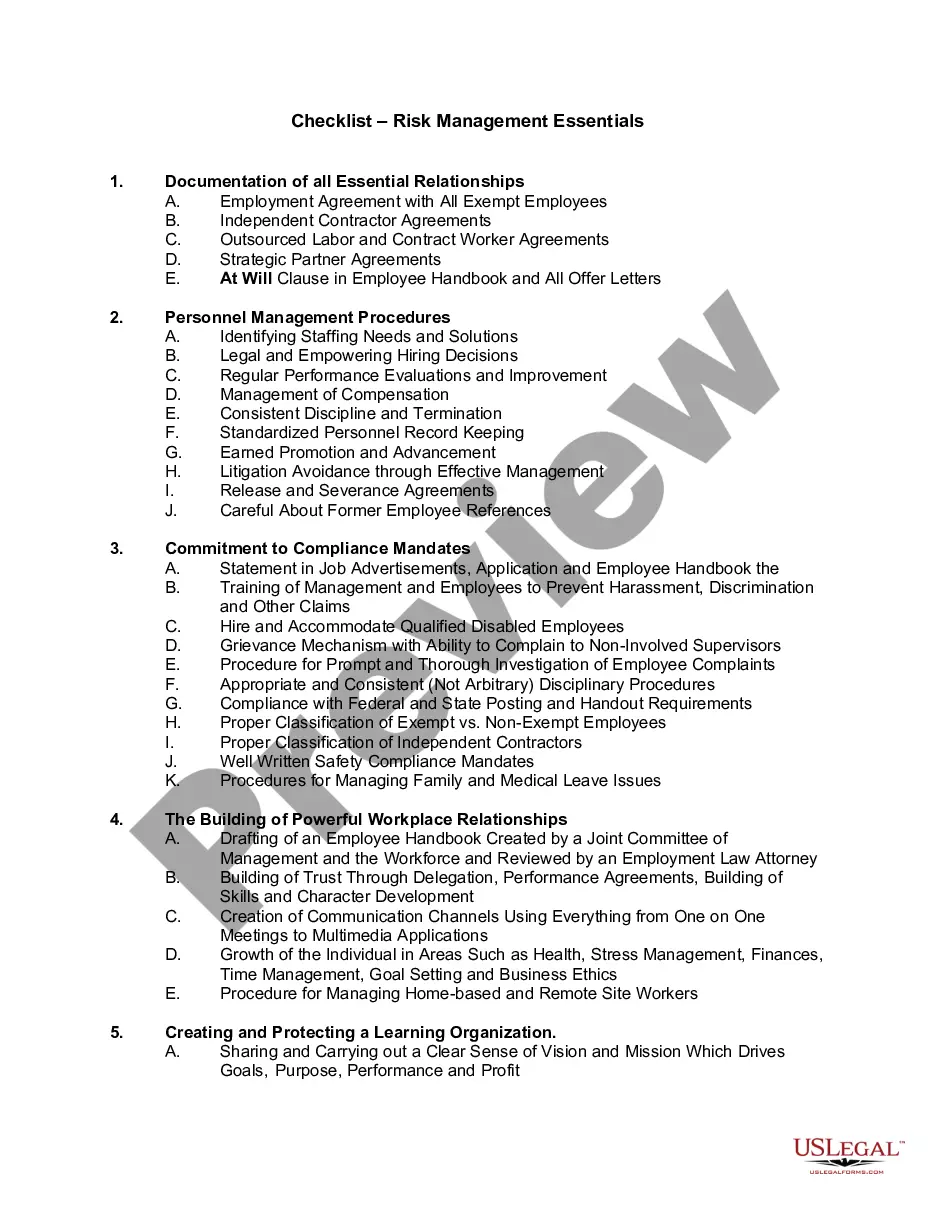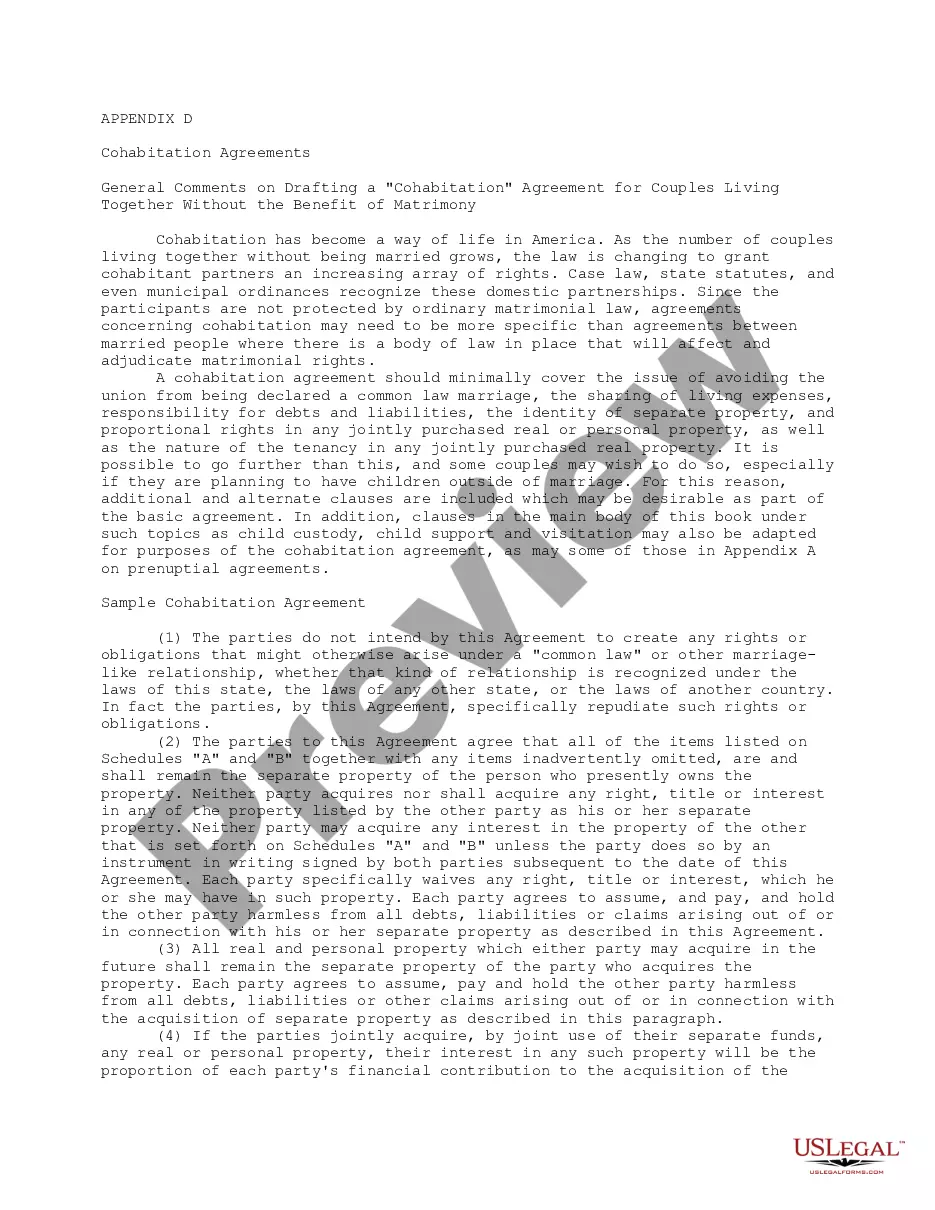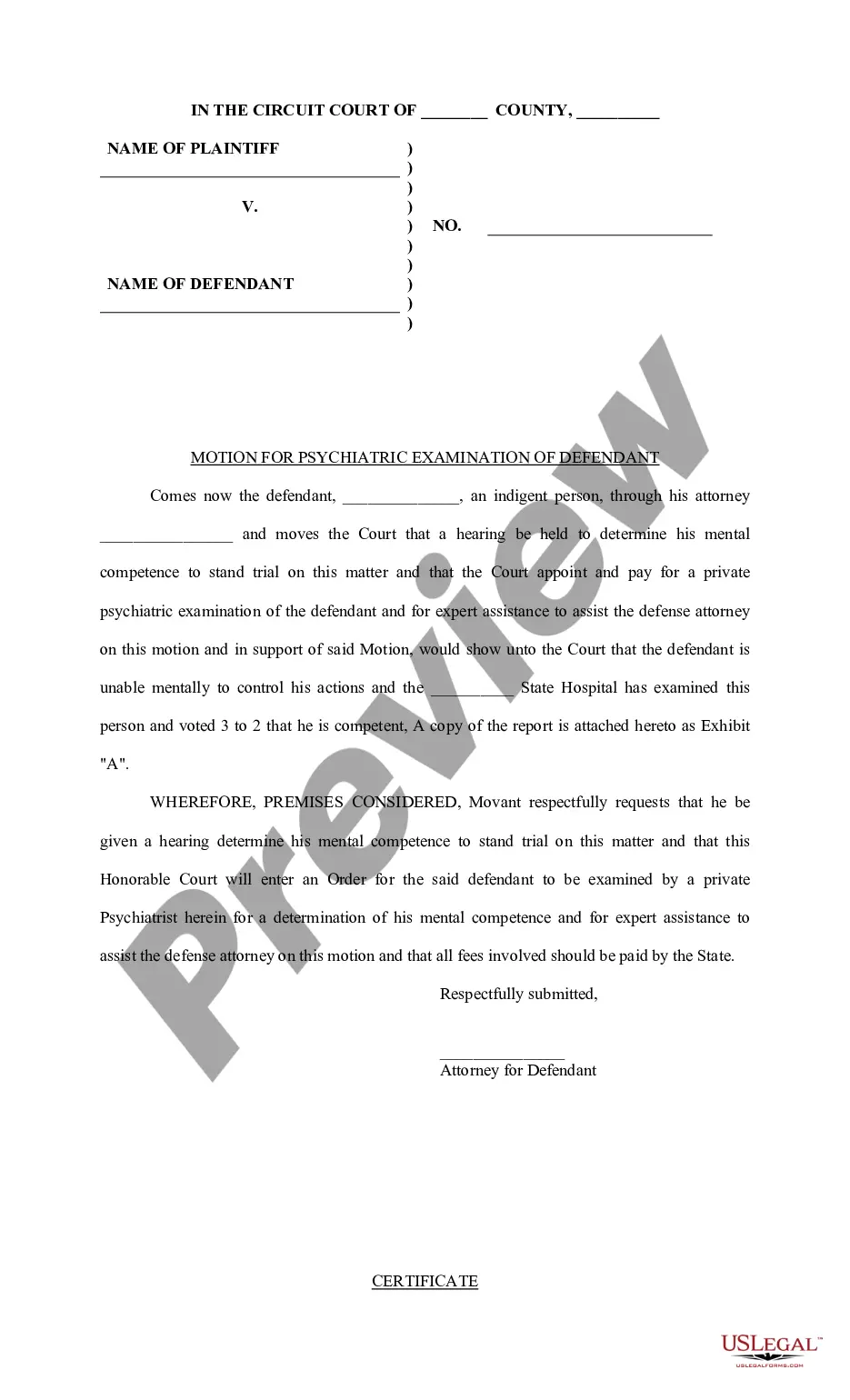North Dakota Employee Attendance Sheet
Description
How to fill out Employee Attendance Sheet?
Finding the appropriate valid document template can be a challenge. Clearly, there are numerous templates available online, but how do you discover the valid form you require.
Utilize the US Legal Forms website. The service offers thousands of templates, such as the North Dakota Employee Attendance Sheet, that you can utilize for both business and personal purposes. All forms are verified by experts and comply with state and federal regulations.
If you are already registered, Log Into your account and click on the Download button to obtain the North Dakota Employee Attendance Sheet. Use your account to view the valid forms you have purchased previously. Proceed to the My documents tab of your account and acquire another copy of the document you require.
Choose the document format and download the legal document template to your device. Complete, modify, print, and sign the acquired North Dakota Employee Attendance Sheet. US Legal Forms is the largest library of legal forms where you can locate a variety of document templates. Use the service to download professionally crafted documents that adhere to state requirements.
- First, ensure you have selected the correct form for your city/state.
- You can review the form using the Preview button and check the form description to confirm it is suitable for you.
- If the form does not fulfill your needs, utilize the Search field to find the appropriate form.
- Once you are confident the form is suitable, click the Get now button to obtain the form.
- Select the pricing plan you wish and enter the required information.
- Create your account and pay for your order with your PayPal account or credit card.
Form popularity
FAQ
How to Make an Attendance Spreadsheet in ExcelStep 1: Enter the Attendees' Names.Step 2: Type Two Names With the Last Name First.Step 3: Use Flash Fill.Step 4: Sort the Names Alphabetically.Step 1: Enter the Text.Step 2: Merge the Title Cells.Step 1: Change to Page Layout View.Step 2: Color the Title Cells.More items...
Employee Absenteeism What can you do about it?Make Employees Aware of Expectations.Analyse Attendance Records.Have a Clear Policy in Place.Make Employees Aware of the Consequences.Follow Up With Employees Upon Their Return.Identify Any Hidden Causes.
Step 1Fill in Basic Labels. Fire up Excel, and start by adding labels for Attendance and Name, then use "Student1" for the name name slot.Step 2Add & Format Dates.Step 3Add Column for 'Total'Step 4Remove Zeros for Non-Existent Students.Step 5Create Printable Area for Final Tally.4 Comments.10-Mar-2010
Maintaining a good attendance record at work includes more than just not calling in sick regularly. It also means starting your job duties on time, staying on the job throughout the day to complete duties properly and attending all scheduled meetings and appointments.
Fill in the information daily or weekly, keeping track of student names, dates present, dates absent, whether absences are excused, and any notes you need to make regarding students' absences. Consult with the attendance clerk in your district to determine any additional tracking requirements, such as tardies.
A formal write-up should include:Specific facts (not opinions) about the situation.The rule or policy violated.Objectives and expectations for improvement.Disciplinary action being taken.Consequences for not correcting the problem.Signatures and dates.
Step 1Fill in Basic Labels. Fire up Excel, and start by adding labels for Attendance and Name, then use "Student1" for the name name slot.Step 2Add & Format Dates.Step 3Add Column for 'Total'Step 4Remove Zeros for Non-Existent Students.Step 5Create Printable Area for Final Tally.4 Comments.10-Mar-2010
Setting values for employees rest days and pay daysUnder the Rest Day column for each employee, fill in the number corresponding to their off day.Select all the cells which will have the employees attendance data.Next, go to Data Validation from Data tab and select List under Allow category.07-Apr-2021
Open the attendance report in Excel, Word or other program for which the form is designed. Fill in the information daily or weekly, keeping track of student names, dates present, dates absent, whether absences are excused, and any notes you need to make regarding students' absences.