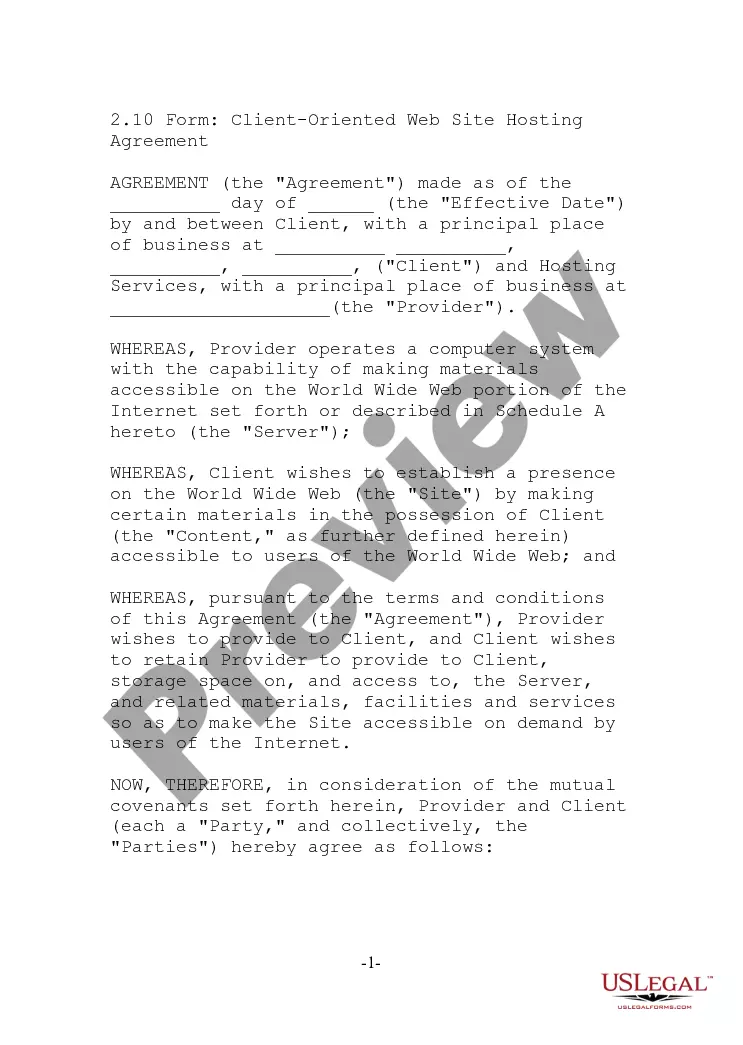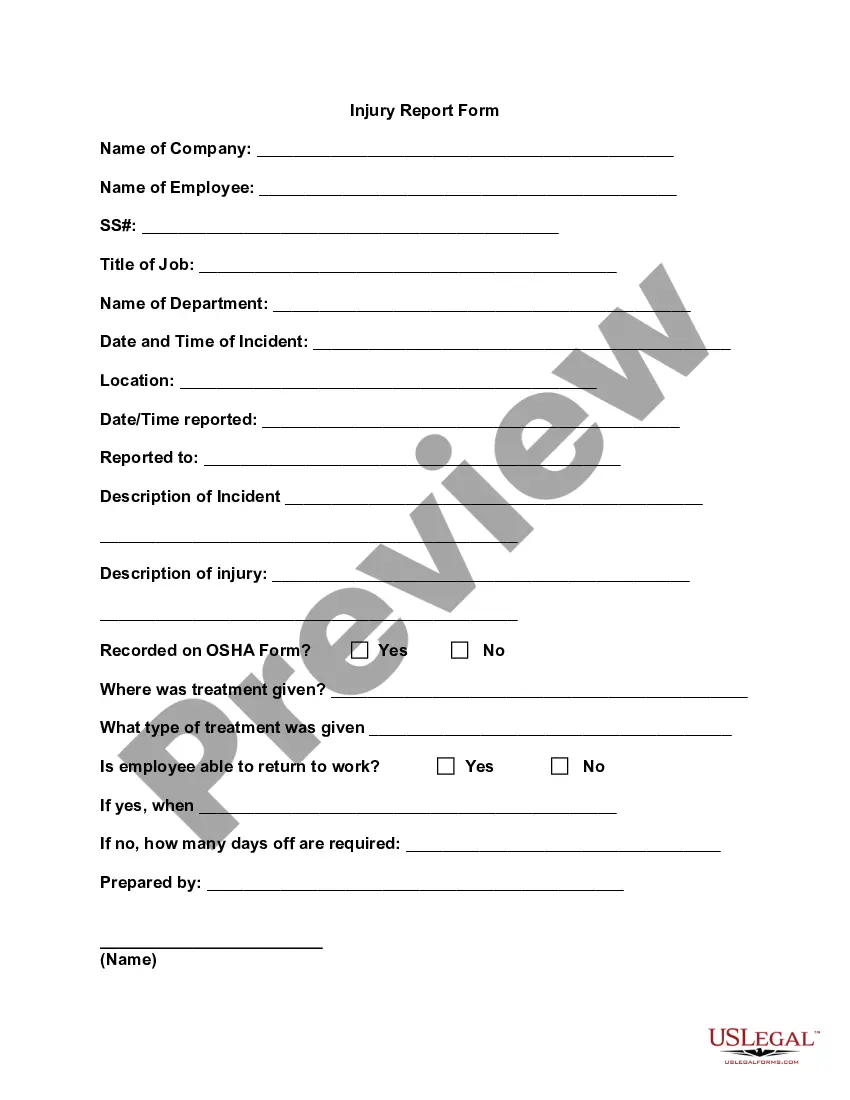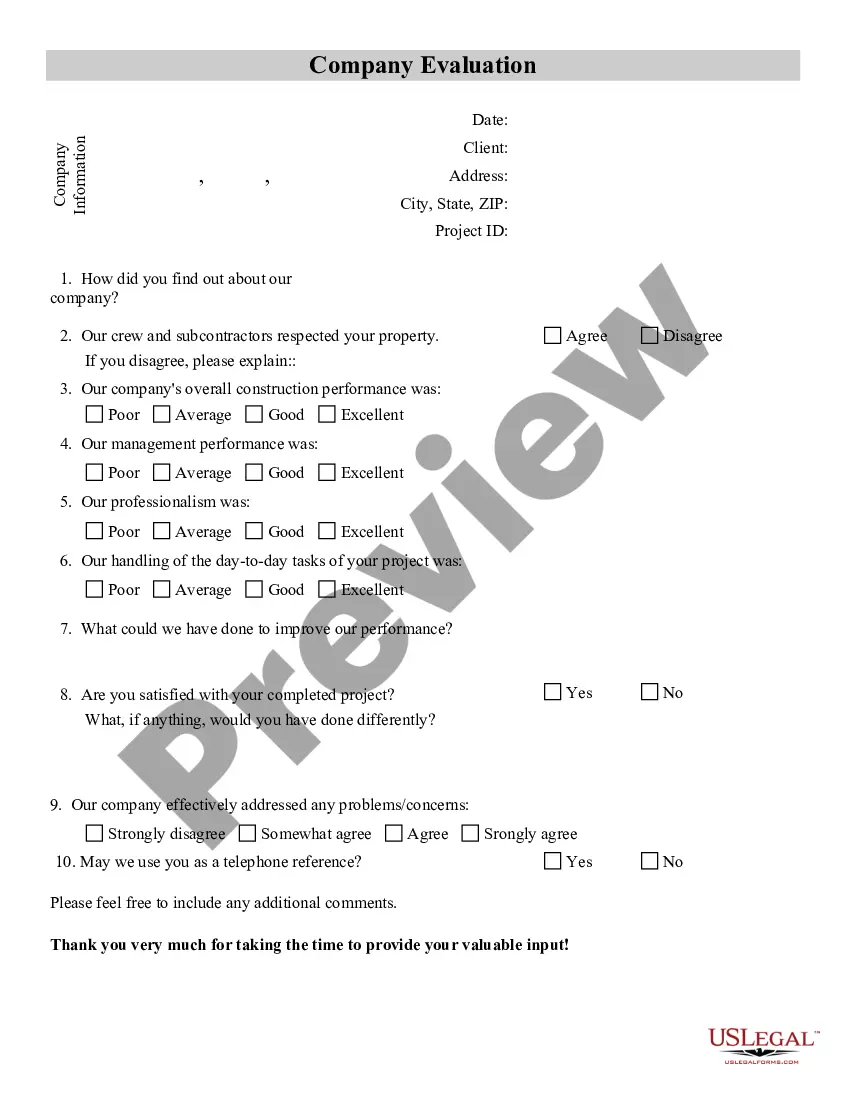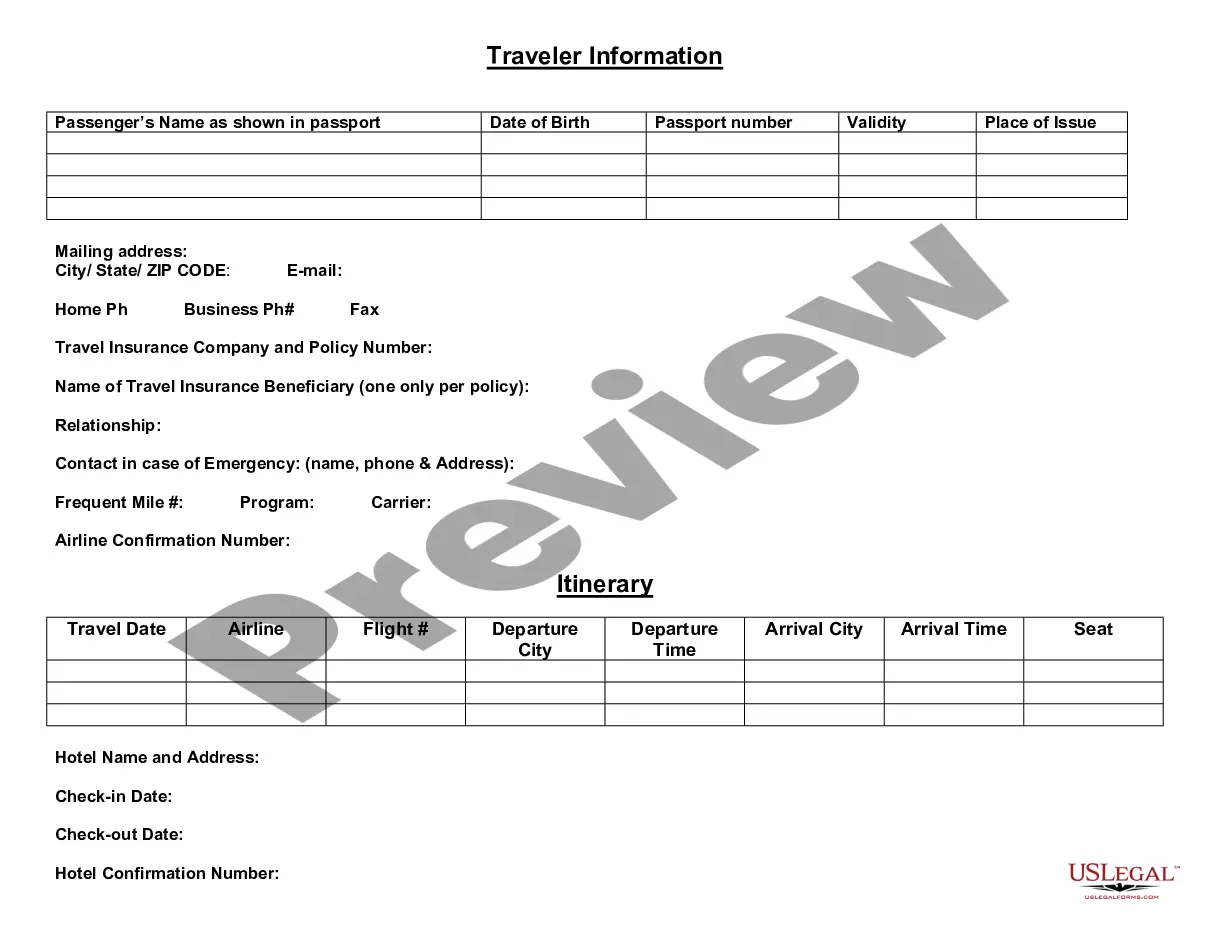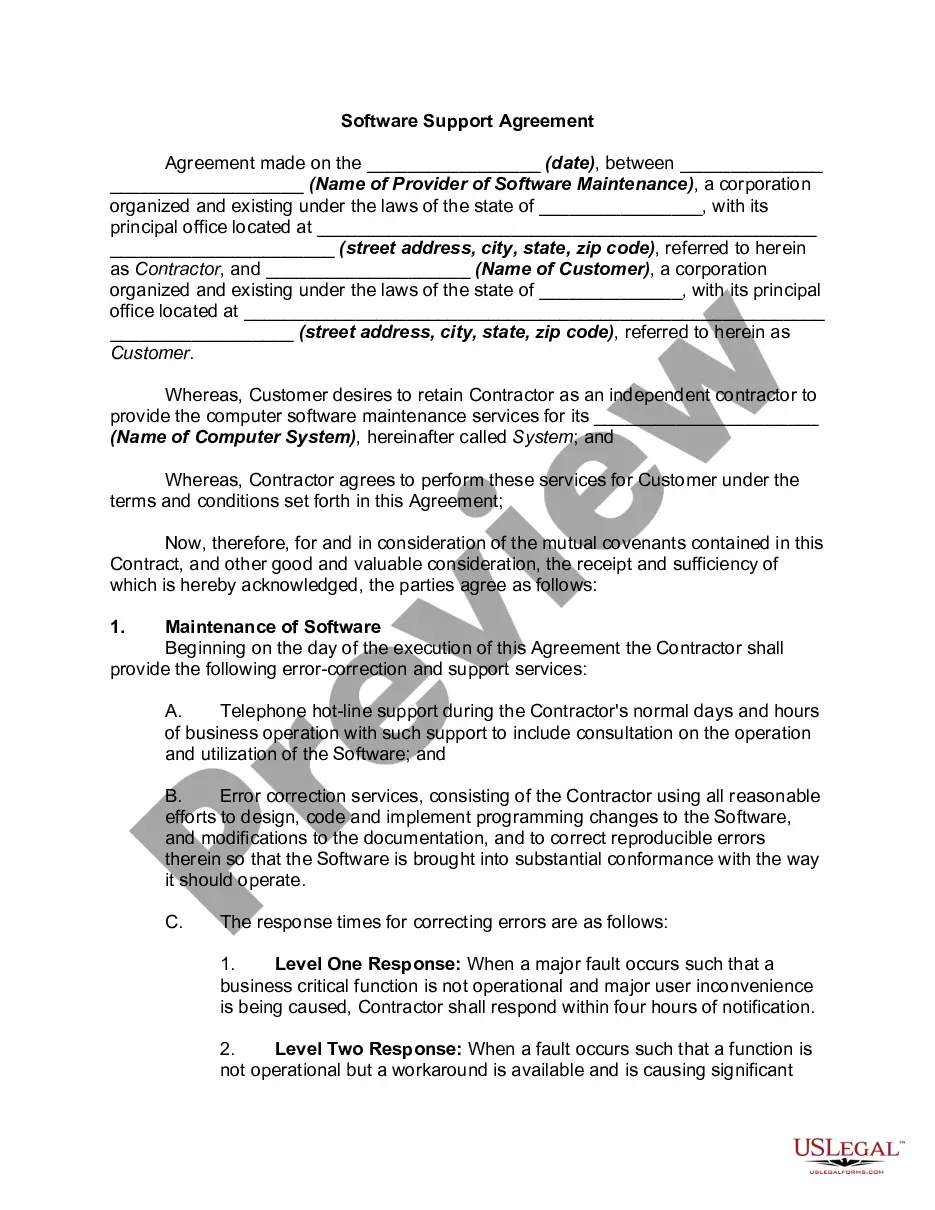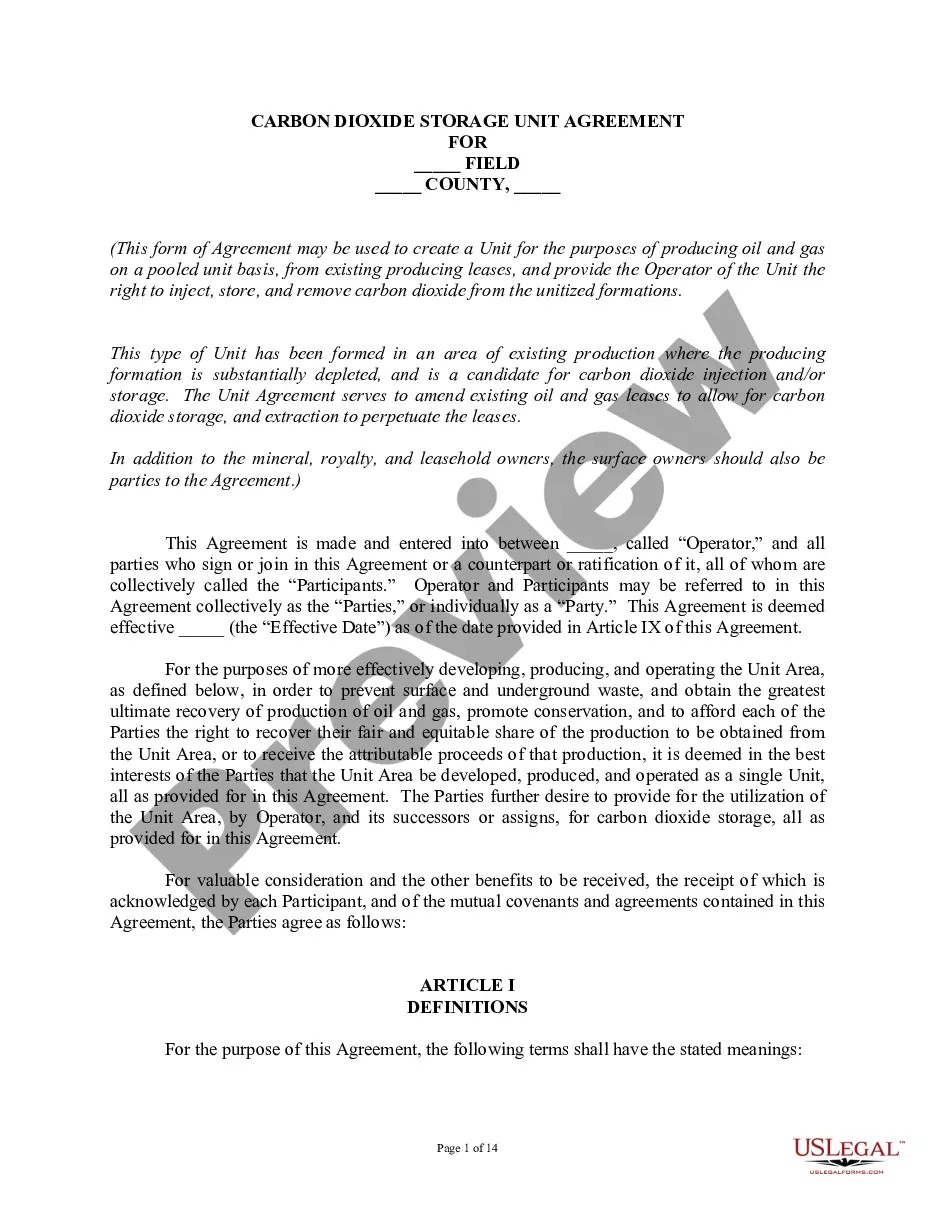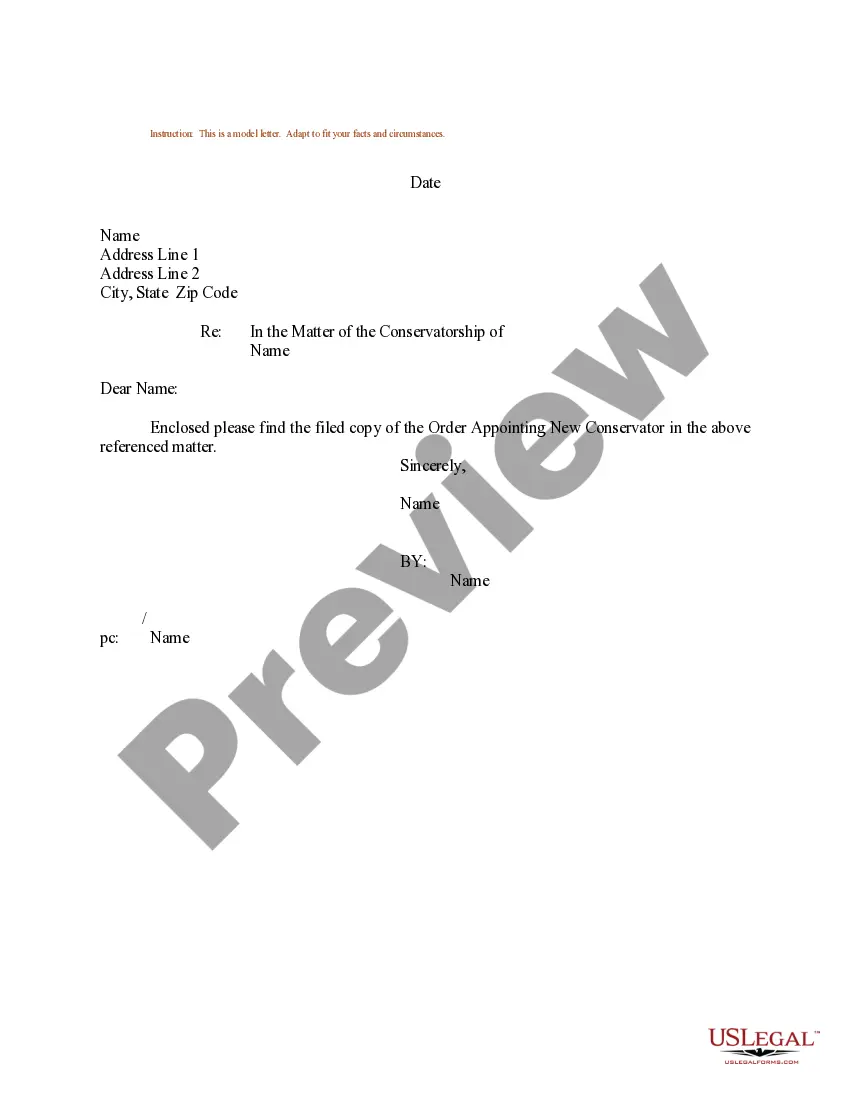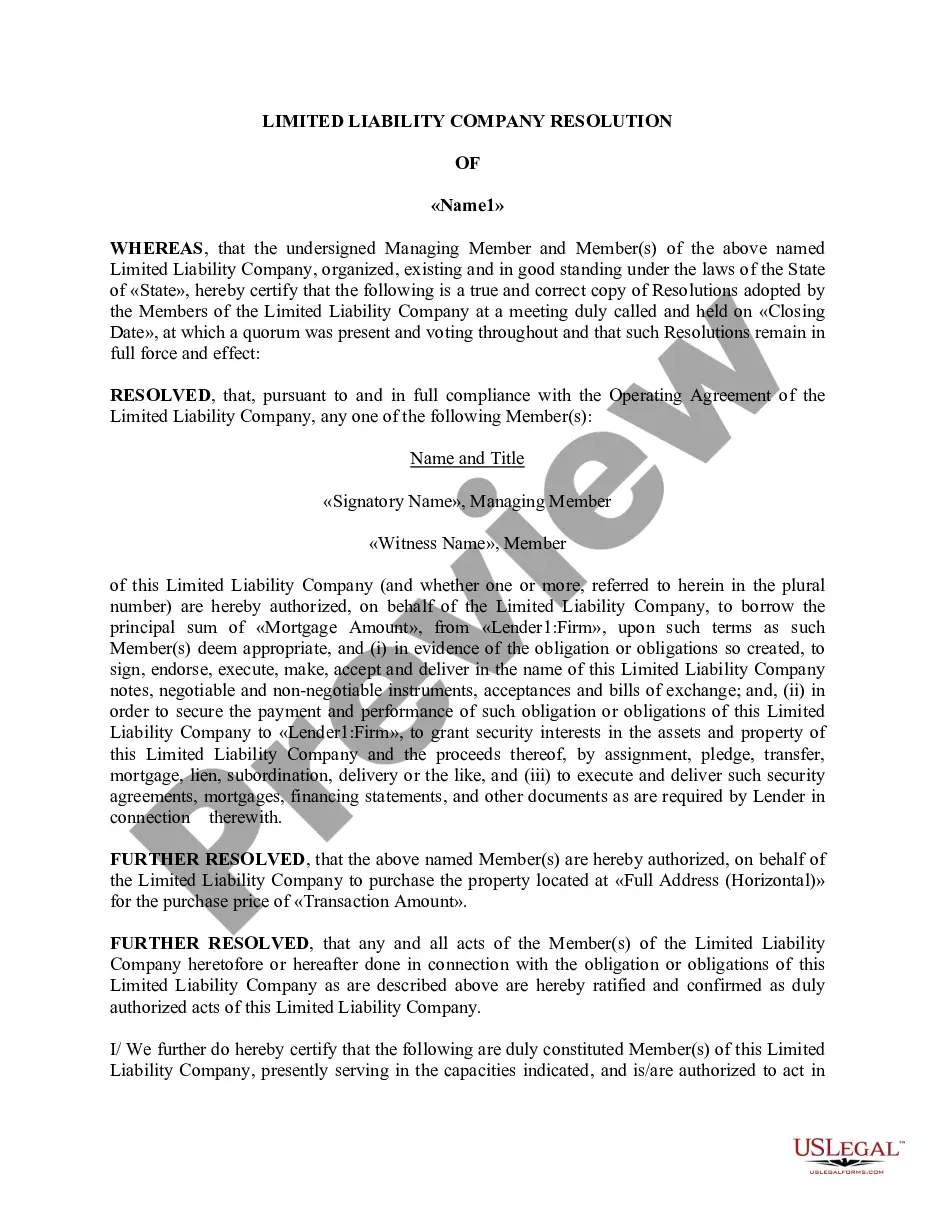North Dakota Invoice Template for Newsreader
Description
How to fill out Invoice Template For Newsreader?
If you require to sum up, acquire, or print authentic document templates, utilize US Legal Forms, the largest selection of legal forms accessible online.
Take advantage of the website's straightforward and user-friendly search to find the documents you need.
Numerous templates for business and personal purposes are organized by categories and states, or keywords.
Step 4. Once you have discovered the form you need, select the Purchase now button.
Step 5. Process the payment. You may use your Visa or MasterCard or PayPal account to complete the transaction.
- Utilize US Legal Forms to get the North Dakota Invoice Template for Newsreader with just a few clicks.
- If you are already a US Legal Forms customer, Log In to your account and then click the Download button to retrieve the North Dakota Invoice Template for Newsreader.
- You can also access forms you previously obtained from the My documents tab of your account.
- If you are using US Legal Forms for the first time, follow the steps below.
- Step 1. Ensure you have selected the form for the correct area/state.
- Step 2. Use the Preview option to review the form's content. Don't forget to read the description.
- Step 3. If you are dissatisfied with the type, utilize the Search box at the top of the display to find other versions of the legal form design.
Form popularity
FAQ
Creating an acting invoice is simple with the North Dakota Invoice Template for Newsreader. Start by entering your contact information, the services provided, and the payment terms. Next, include any additional details relevant to the transaction. Using our template from US Legal Forms ensures you follow the proper format, making your invoice clear and professional.
Yes, US Legal Forms offers a North Dakota Invoice Template for Newsreader that caters specifically to your invoicing needs. This template is user-friendly, ensuring that you can create professional invoices quickly and efficiently. By using our template, you can save time and reduce errors in your invoicing process. Moreover, it allows for customization, so you can tailor the details to match your business requirements.
Yes, you can file North Dakota taxes online. The state provides a user-friendly e-filing system for convenience and efficiency. By using the North Dakota Invoice Template for Newsreader, you can streamline your financial documentation, making your online tax filing smoother and more accurate. The digital approach saves time and helps you stay compliant with state regulations.
Individuals who earn income from North Dakota sources but reside outside the state must file a North Dakota nonresident tax return. This includes those who work, own rental properties, or engage in business activities in North Dakota. Utilize the North Dakota Invoice Template for Newsreader to ensure accurate record-keeping of your income sources. By staying organized, you can simplify your tax filing process.
The best format for an invoice strikes a balance between professionalism and clarity. It should contain business identification, client details, a unique invoice number, itemized services or products, and clear payment terms. A North Dakota Invoice Template for Newsreader can streamline this process, ensuring you include all necessary components effortlessly.
Standard invoicing format includes essential details such as seller and buyer information, invoice number, date, and a description of the services or products. Be sure to include prices and total amounts clearly. Many find that utilizing a North Dakota Invoice Template for Newsreader, available on USLegalForms, simplifies this process significantly.
The correct format for an invoice generally includes a header with your business name and logo, followed by your client's details. Include the invoice date, number, and a detailed list of services or products sold, along with the total amount due. A well-organized layout supports understanding, and using a North Dakota Invoice Template for Newsreader can help.
To write an invoice correctly, use a clear layout that fosters easy comprehension. Include your business and client details, along with a unique invoice number. Clearly itemize services or products with their prices and any applicable taxes. Always conclude with your payment terms to prevent misunderstandings.
Writing an invoice format involves organizing information clearly. Begin with your business name and contact details, followed by your client's information. List the goods or services with their prices, ensure to add sales tax if applicable, and finish with terms of payment. For a professional touch, consider using a North Dakota Invoice Template for Newsreader available on USLegalForms.
To create a simple North Dakota Invoice Template for Newsreader, start by including your business name and contact information at the top. Next, add the recipient's details and a unique invoice number for reference. Don't forget to specify the services or products provided, along with the corresponding amounts. Finally, include payment terms to ensure clarity.