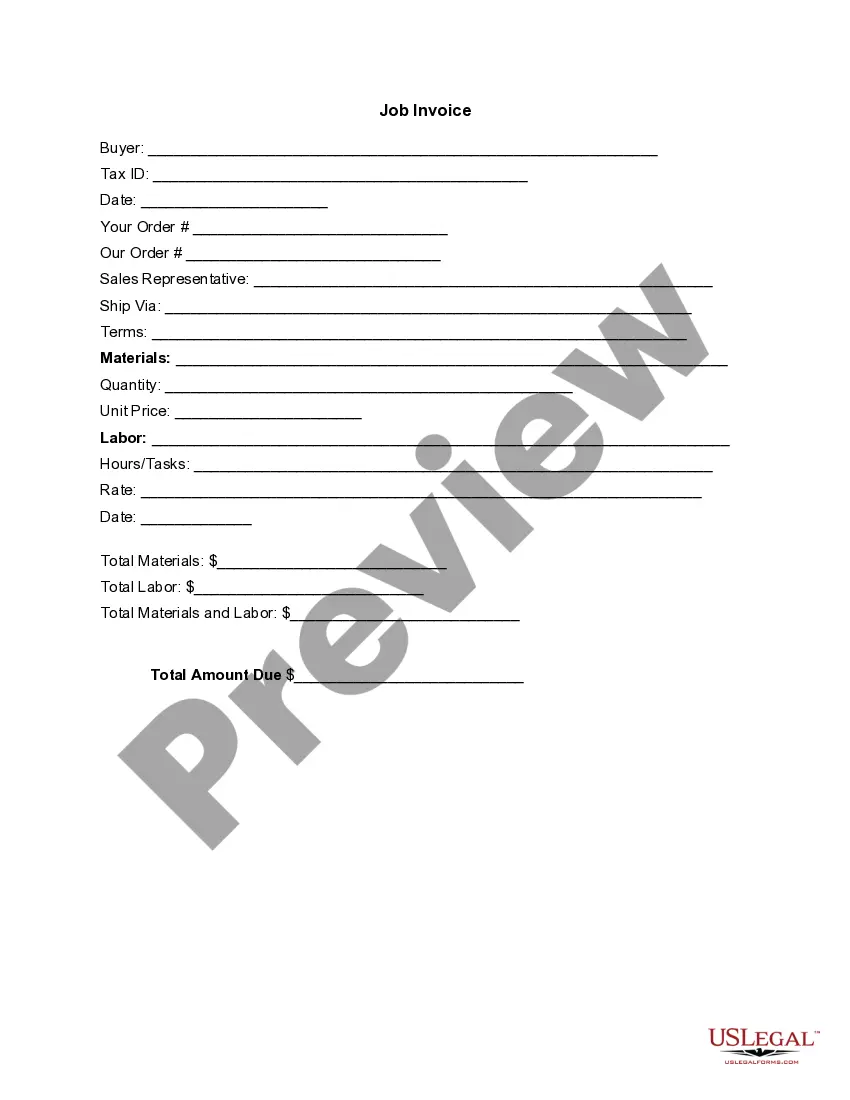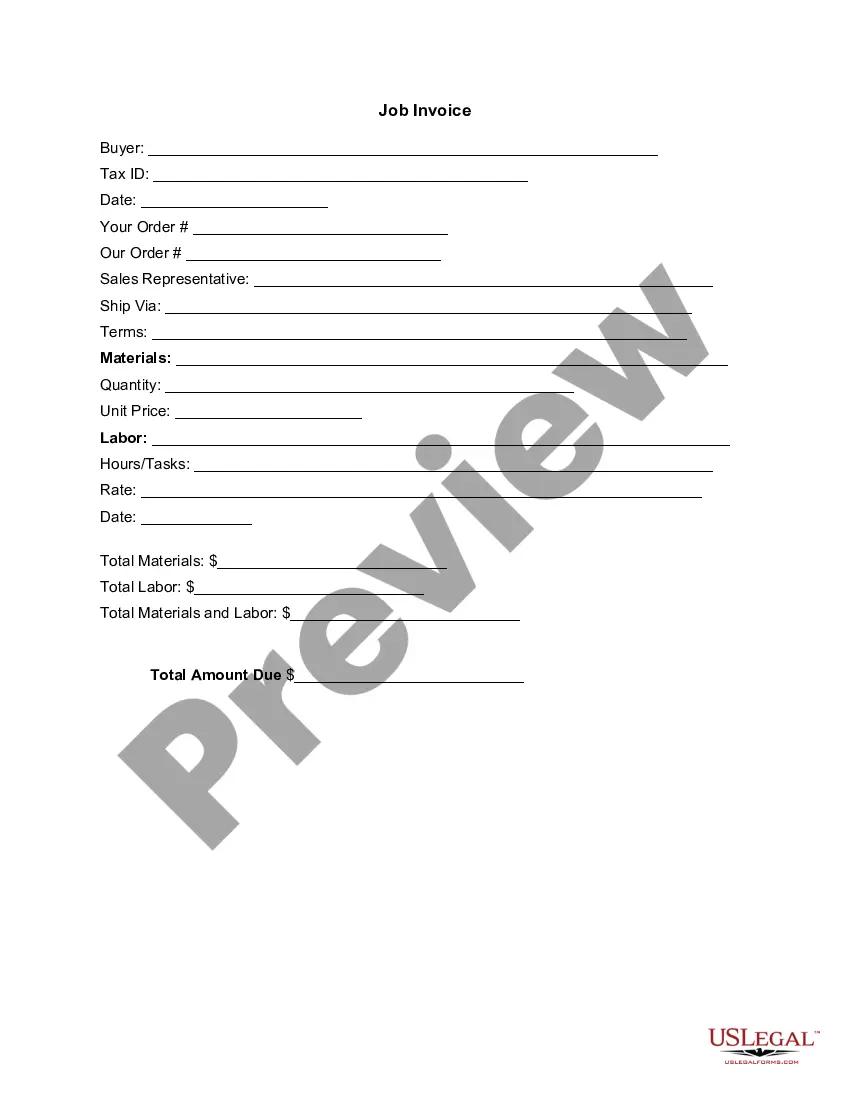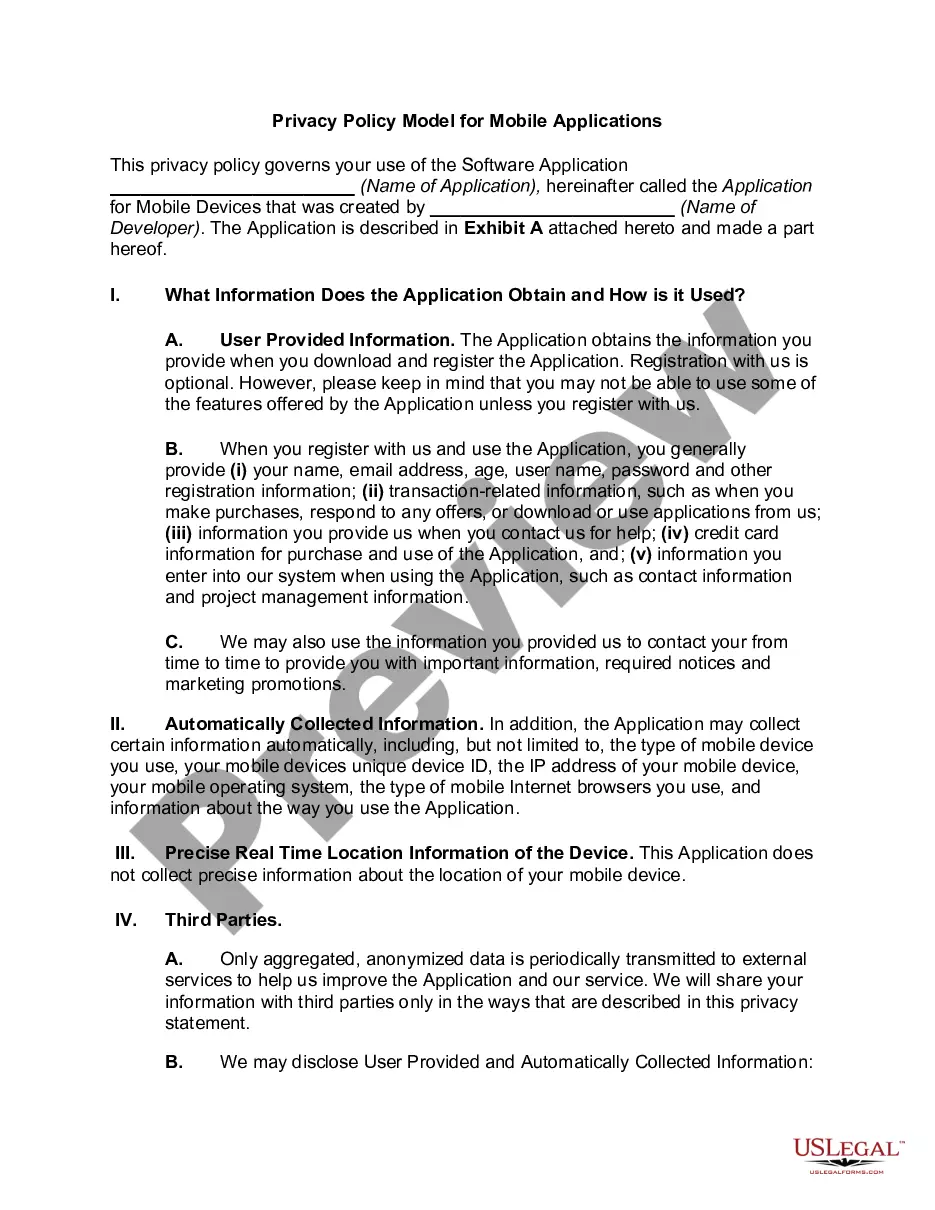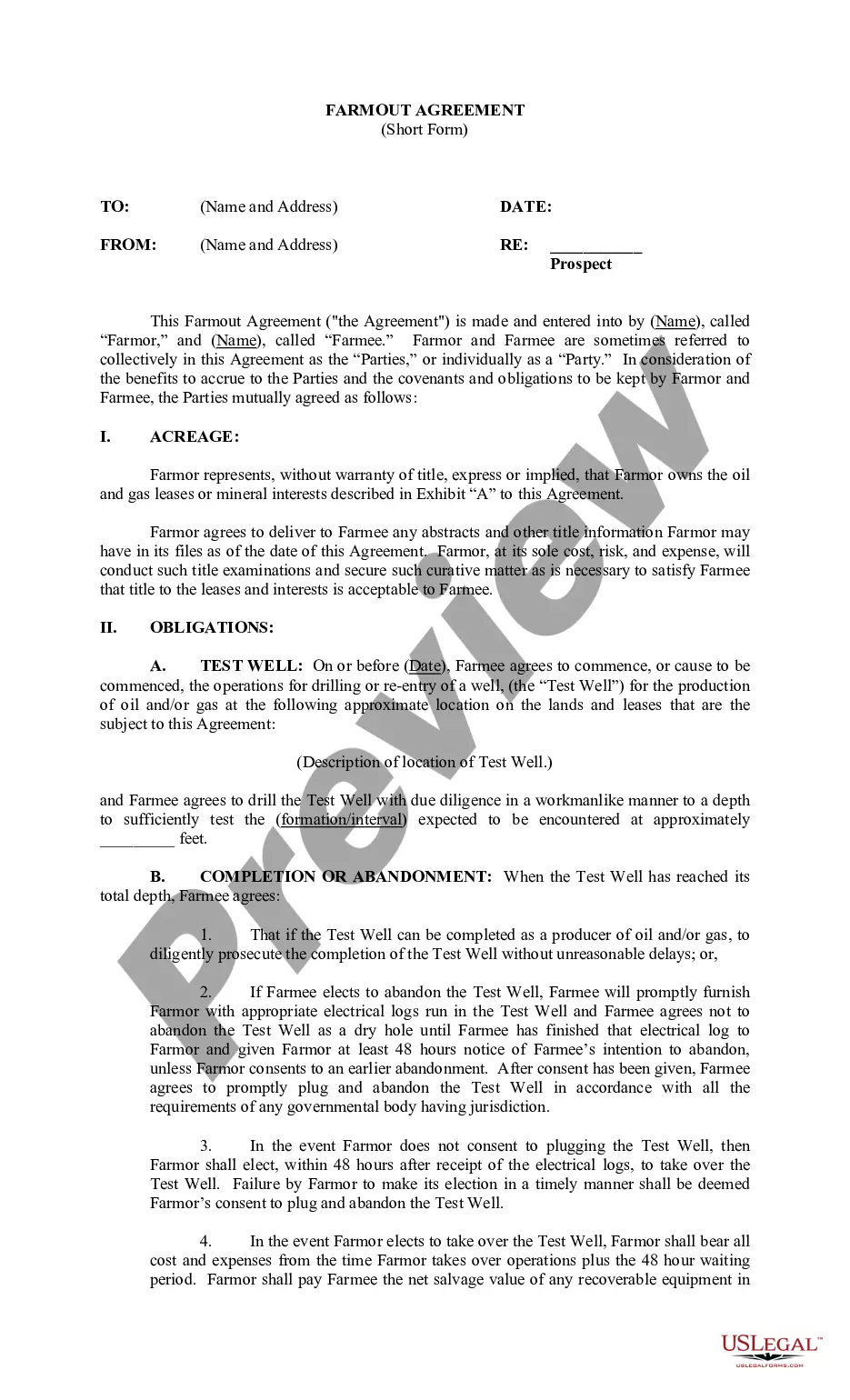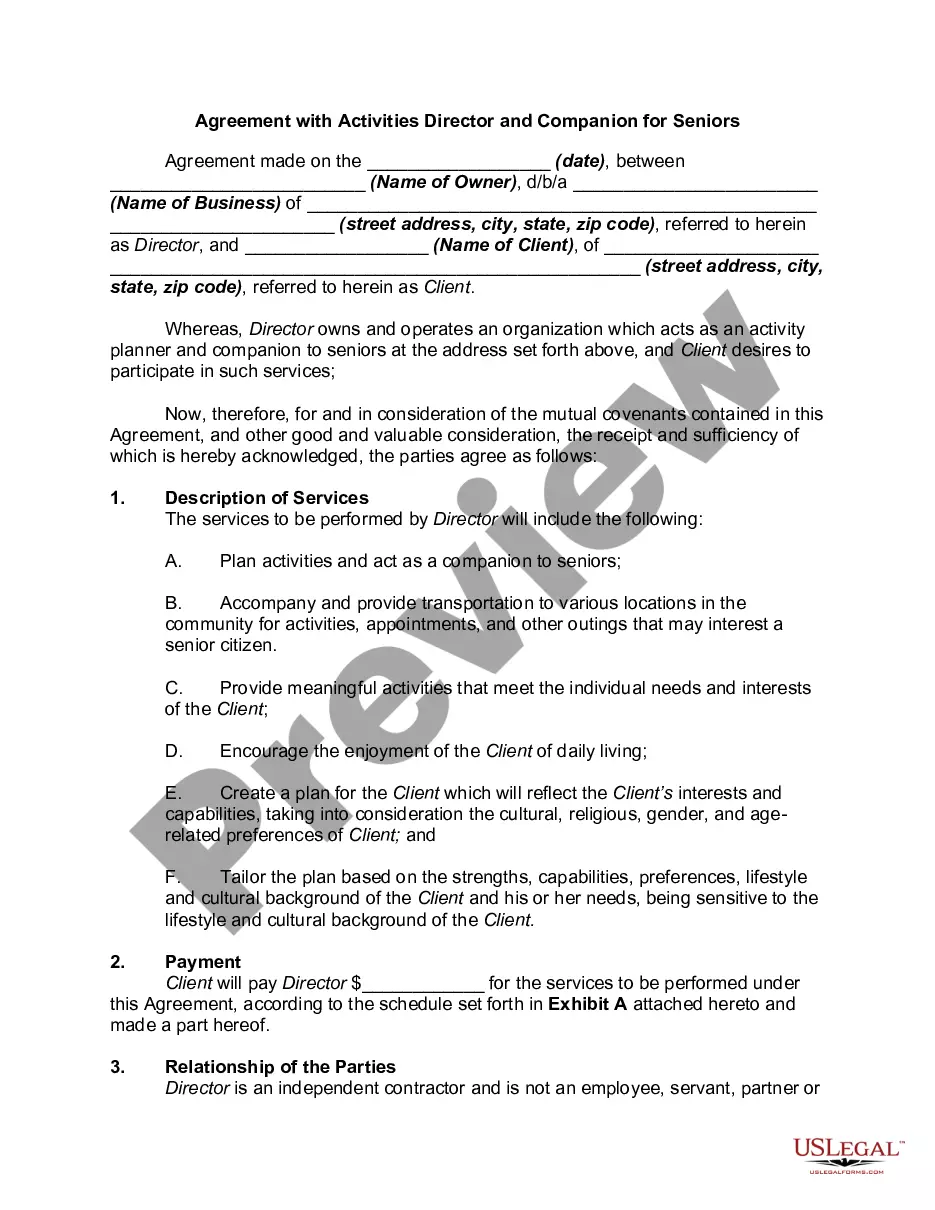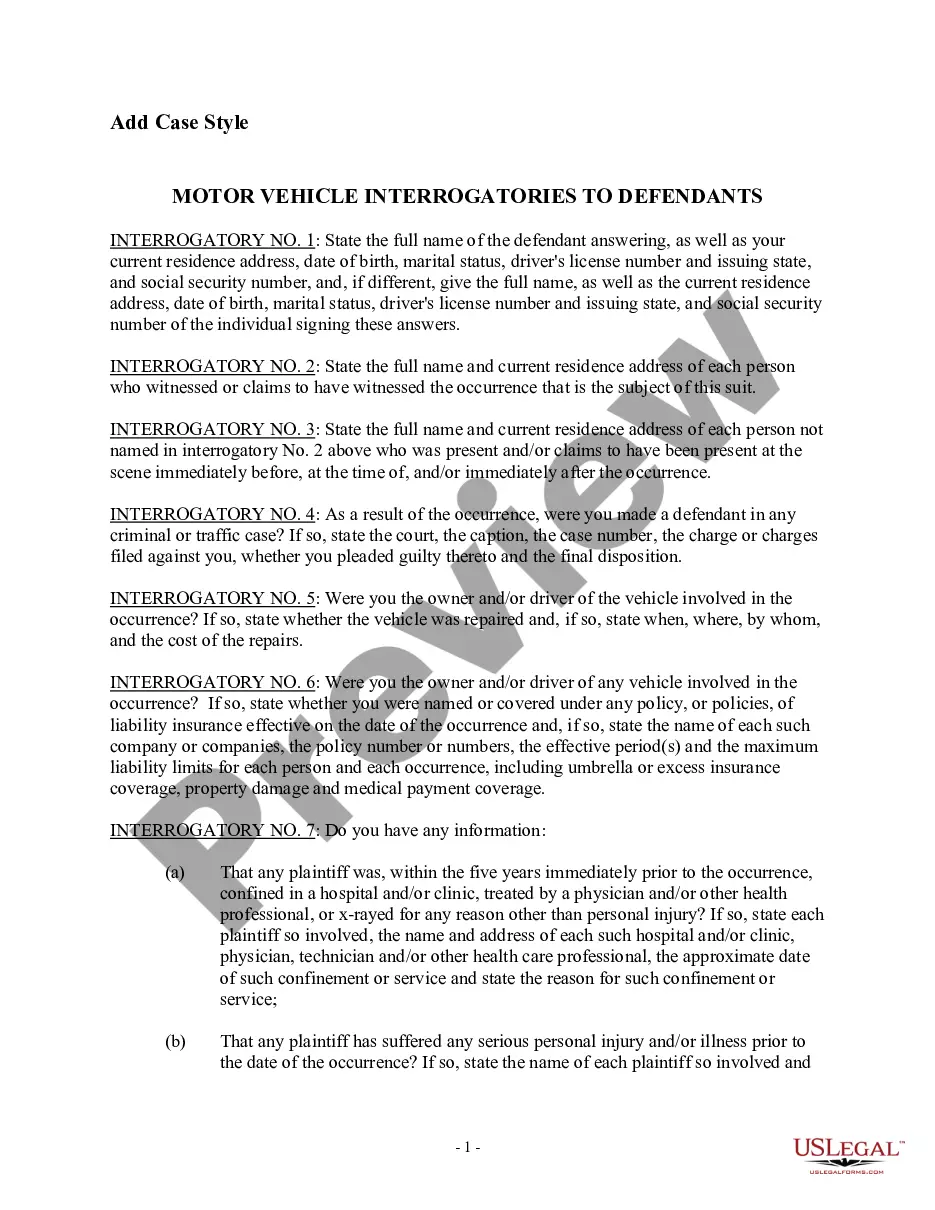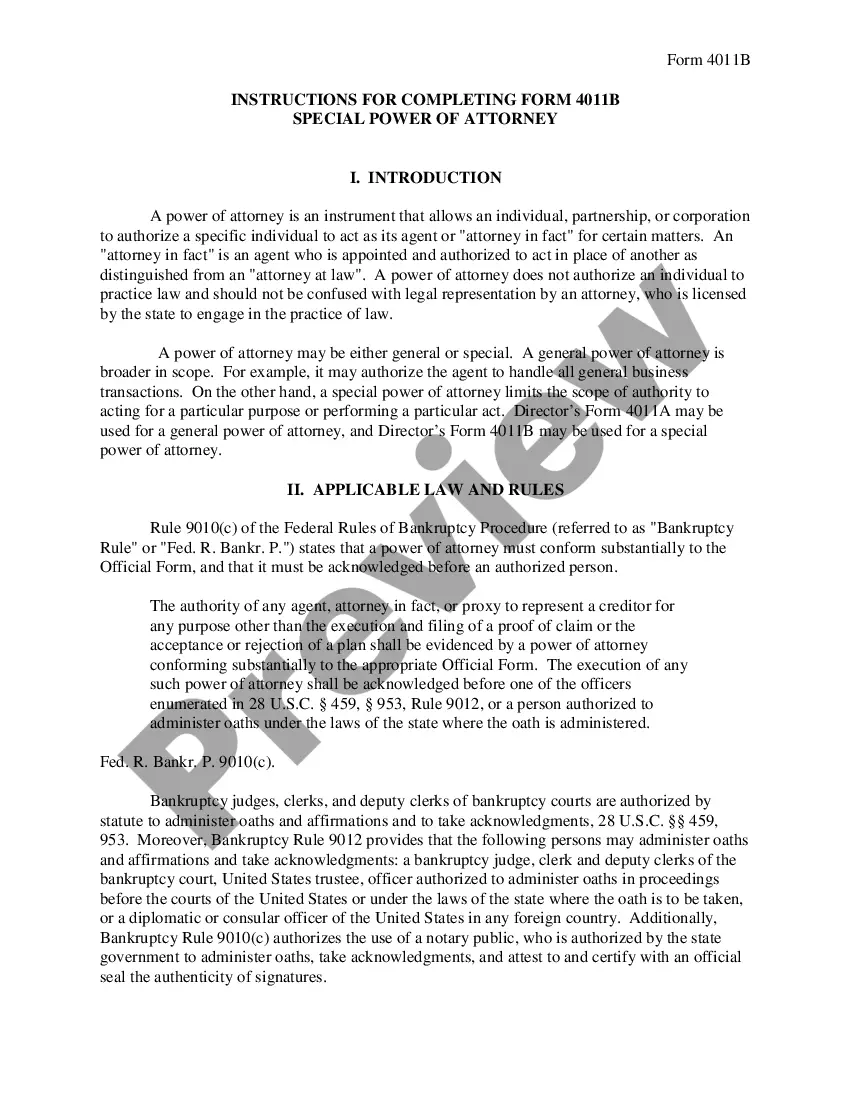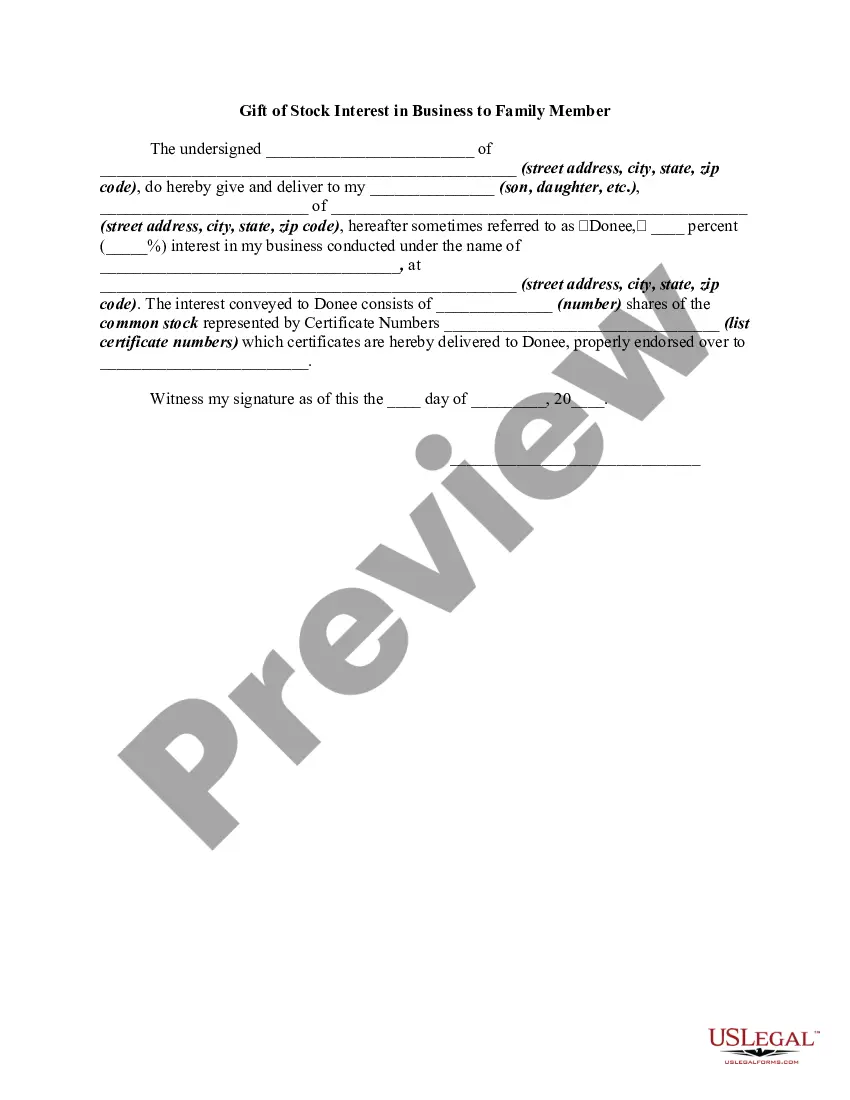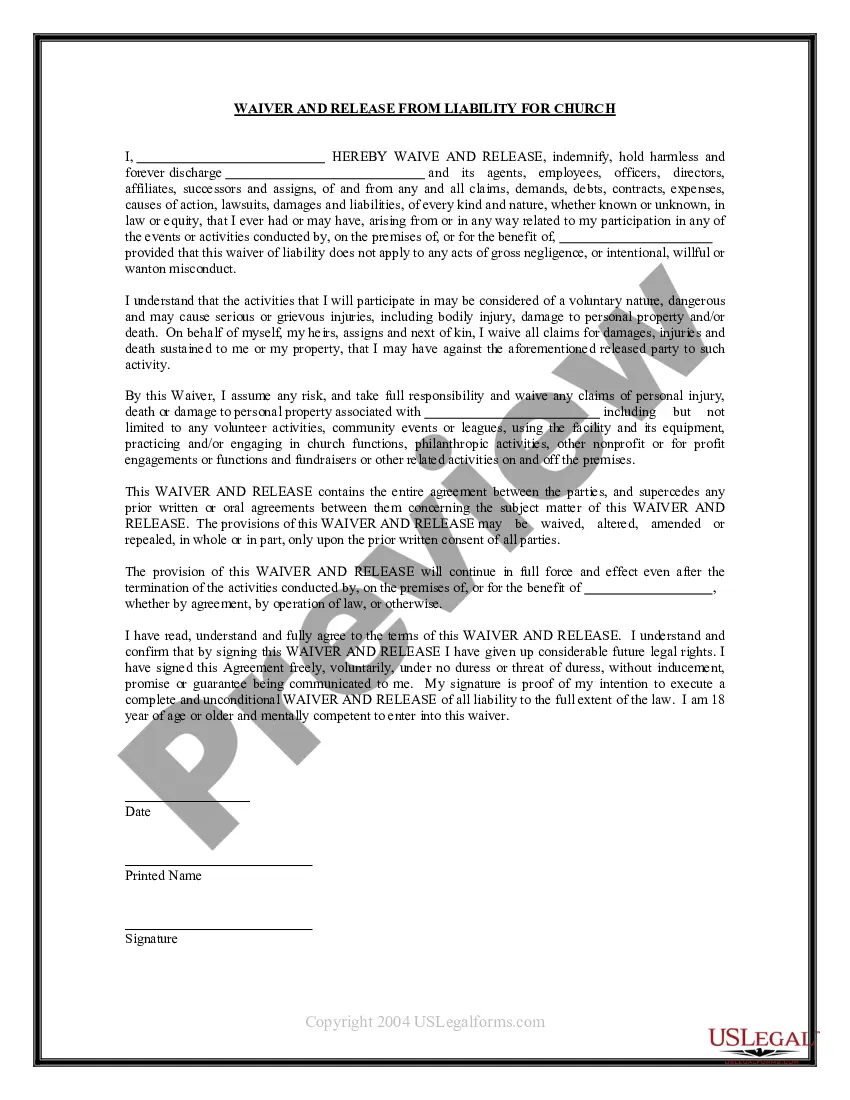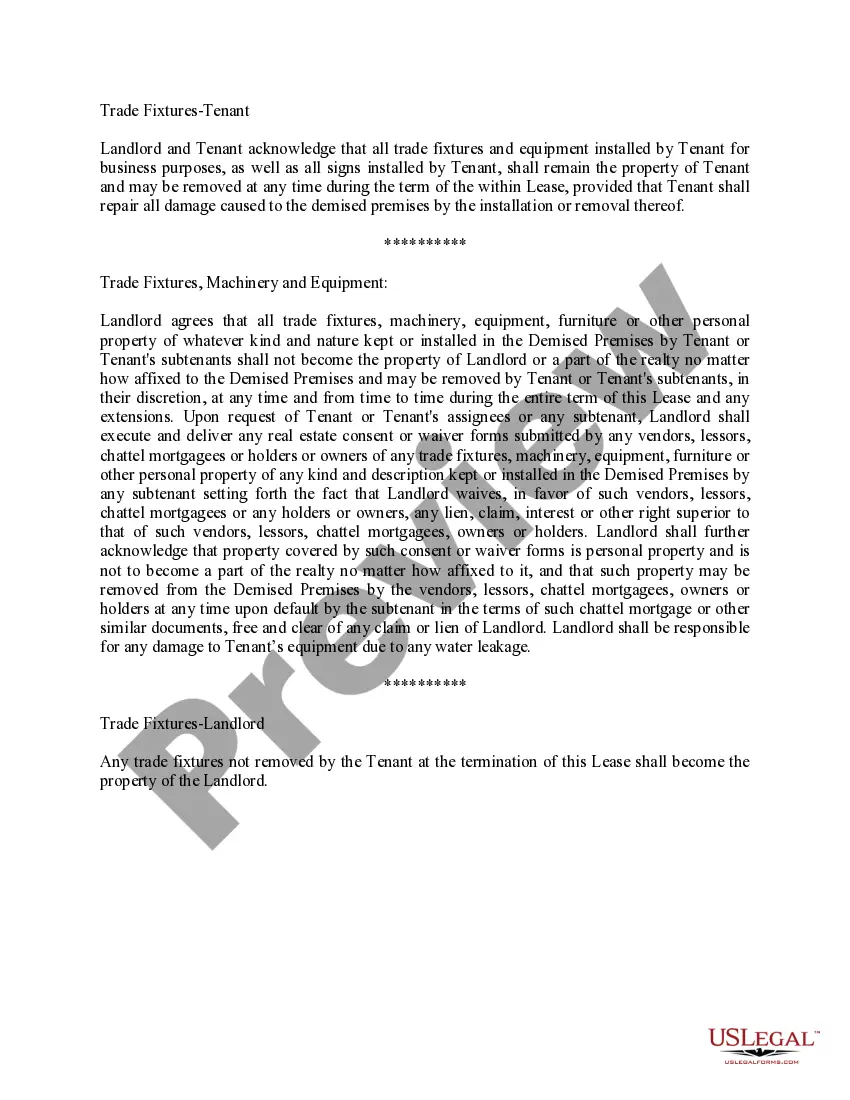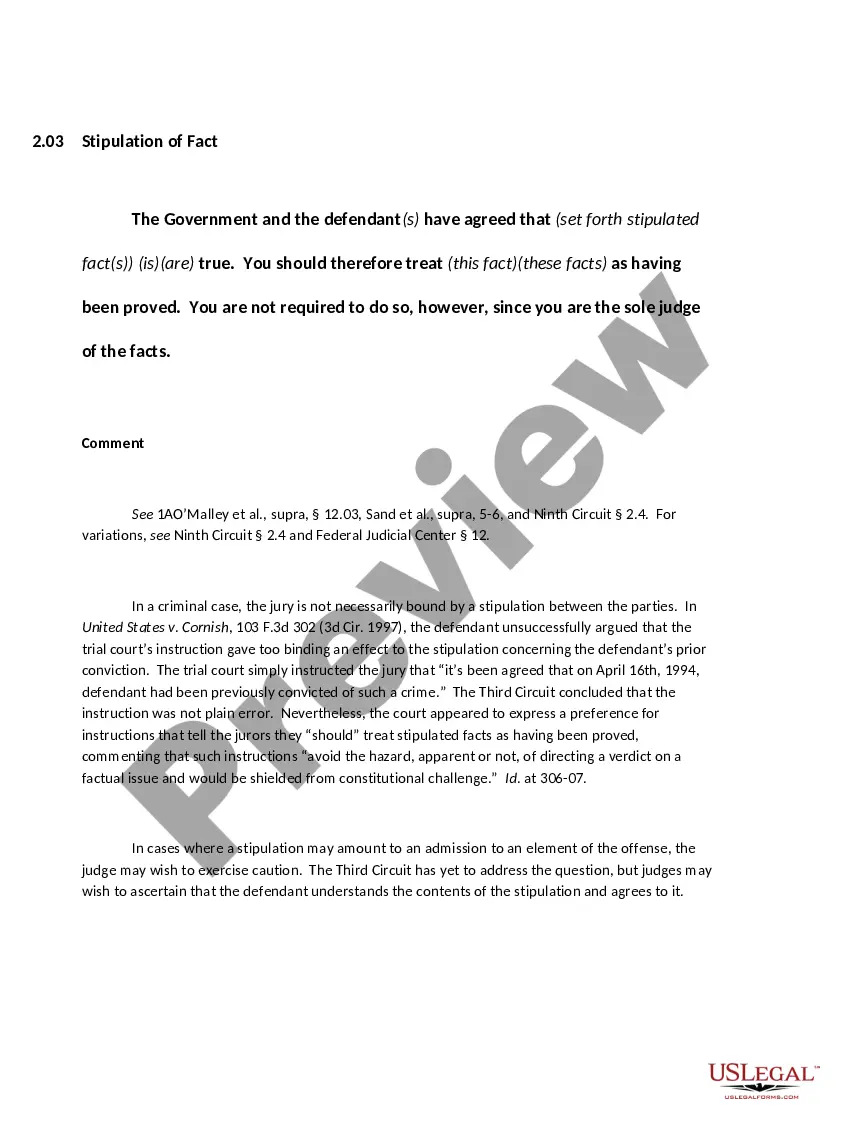North Dakota Invoice Template for Doctor
Description
How to fill out Invoice Template For Doctor?
You can invest hours online searching for the authentic file model that complies with the federal and state standards you require.
US Legal Forms offers thousands of authentic templates that are reviewed by experts.
You can easily download or print the North Dakota Invoice Template for Doctor from the service.
If available, use the Review button to look through the file template as well.
- If you already have a US Legal Forms account, you can Log In and click on the Acquire button.
- After that, you can complete, modify, print, or sign the North Dakota Invoice Template for Doctor.
- Every authentic file template you purchase is yours indefinitely.
- To obtain another copy of any purchased form, navigate to the My documents tab and click the corresponding button.
- If you're using the US Legal Forms site for the first time, follow the simple instructions below.
- First, ensure that you have selected the correct file template for your chosen county or city.
- Check the form summary to confirm you have chosen the right document.
Form popularity
FAQ
Yes, Google Docs offers invoice templates, including ones that can be tailored as a North Dakota Invoice Template for Doctor. You can easily access these templates through Google Drive. They allow for quick customization to fit your specific needs and facilitate sharing with your clients. Using a Google Docs template can enhance your efficiency in invoicing.
The choice between Word and Excel for creating invoices depends on your preference, but many find using a North Dakota Invoice Template for Doctor in Excel to be more effective. Excel allows for easy calculations and itemization of services. It can automatically total amounts, reducing errors. Word may be better for a more narrative style, but Excel tends to focus on details effectively.
Yes, you can generate an invoice yourself by using a North Dakota Invoice Template for Doctor. This method offers flexibility while ensuring that all essential details are included. Simply fill in the necessary information, and you can create a professional invoice that meets your needs. This approach makes it easy to keep track of billables in your practice.
To make a doctor receipt, utilize a North Dakota Invoice Template for Doctor that includes specific sections for medical services. Start with your practice name, address, and contact information, then list the services provided. Ensure you include payment details and any relevant receipt numbers for reference. This is crucial for both your records and your patients' documentation.
Creating a professional invoice involves using a North Dakota Invoice Template for Doctor to streamline the process. Begin with your business logo and contact information, then add the client’s details. Detail the services rendered, including the dates and costs. A clear layout, along with a total amount due, enhances professionalism.
To create a professional invoice, start by choosing a North Dakota Invoice Template for Doctor that fits your needs. Include key elements such as your name, business details, and client information. Clearly list services provided, itemize charges, and specify payment terms. Using an organized template ensures that your invoice looks credible and helps you maintain good client relationships.
Yes, Microsoft Word offers various templates, including options for invoices. However, for a specific and professional solution, consider using the North Dakota Invoice Template for Doctor from USLegalForms. This template is designed to meet medical billing needs and is easy to modify in Word. Using a specialized template can save you time and ensure your invoices are clear and compliant.
Yes, you can create an invoice yourself without any complicated software. Using the North Dakota Invoice Template for Doctor from USLegalForms is an excellent way to start. This template allows you to input your services and charges effortlessly. Personalization is key, so make sure the invoice reflects your practice while following established billing standards.
Creating an invoice format requires you to outline key components, including your contact information, patient details, itemized services, and total amount due. Utilizing the North Dakota Invoice Template for Doctor from USLegalForms ensures you have a well-structured format that meets legal requirements. You can easily customize it to reflect your branding. With a clear format, you enhance professionalism and clarity in your billing process.
To create a PDF invoice template, start by choosing a layout that suits your medical practice. You can use the North Dakota Invoice Template for Doctor available on platforms like USLegalForms, which simplifies the process. Fill in your business details, services rendered, and payment terms. Once complete, save your invoice as a PDF, ensuring it's easy to share with patients.