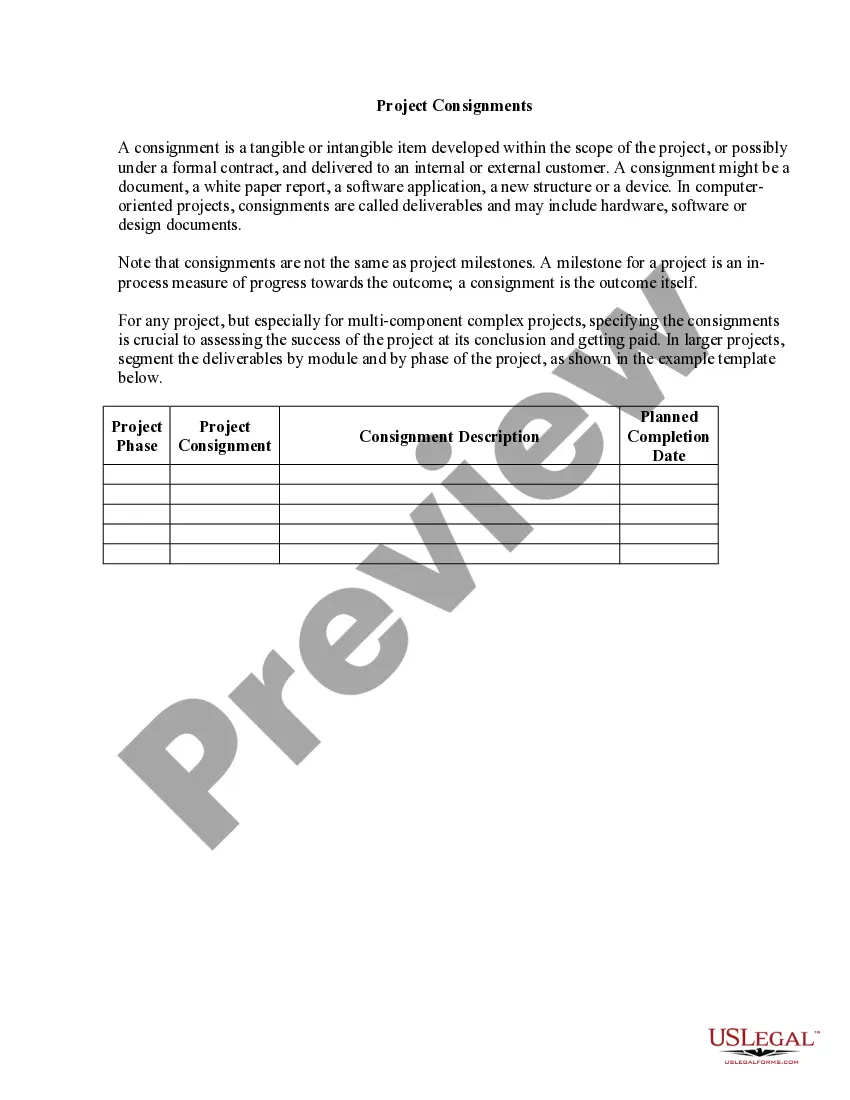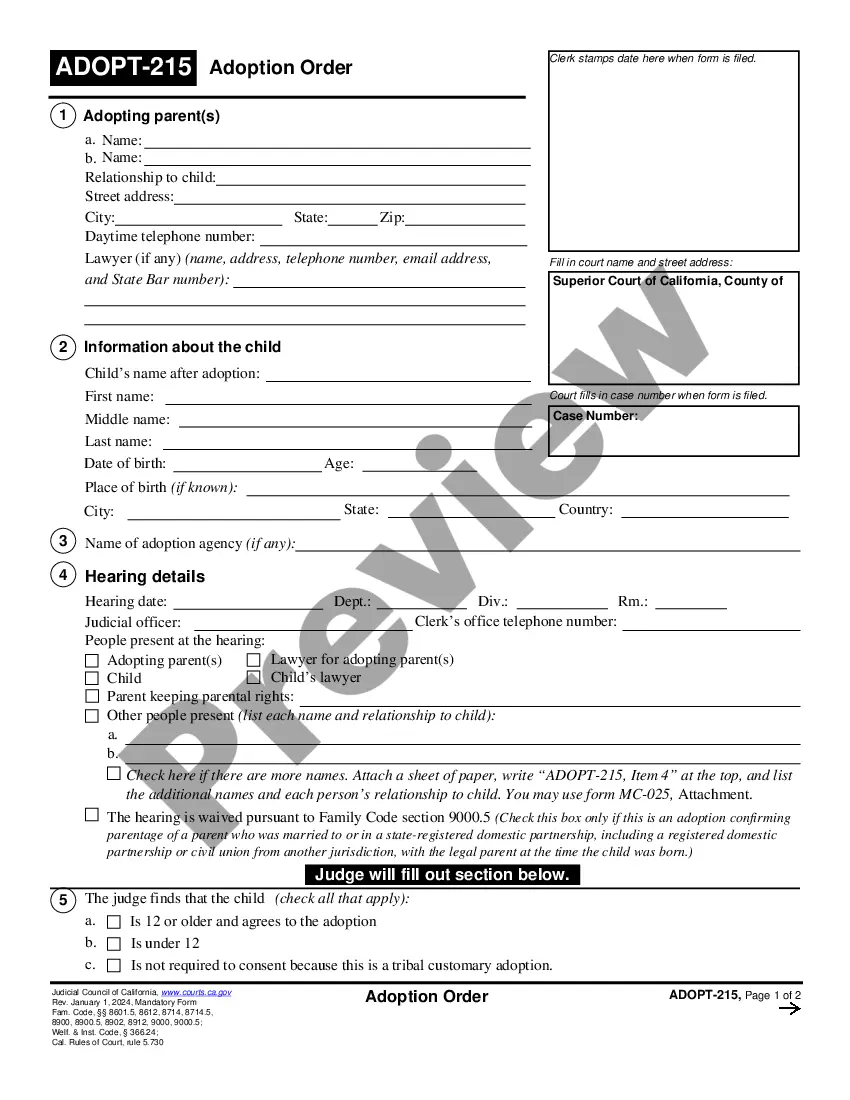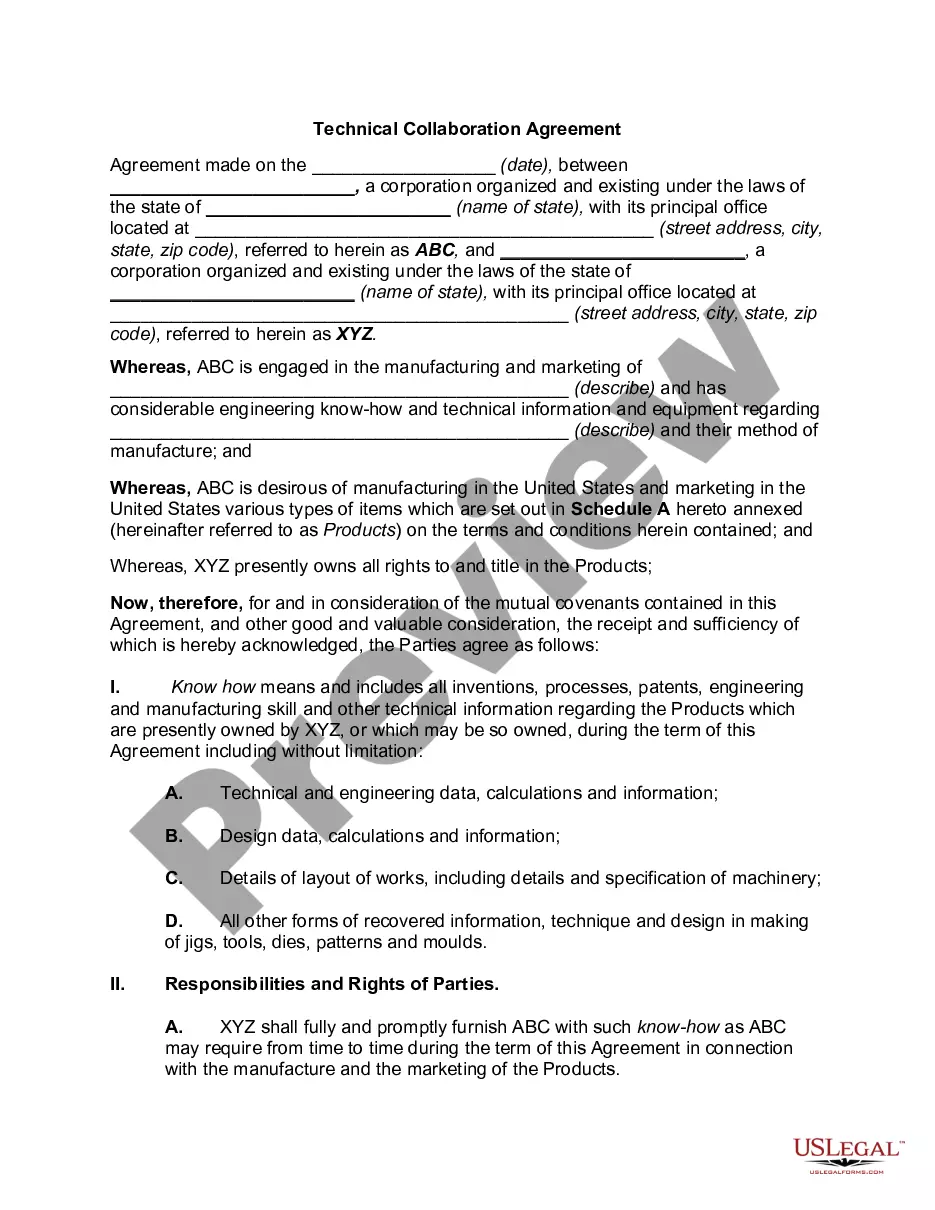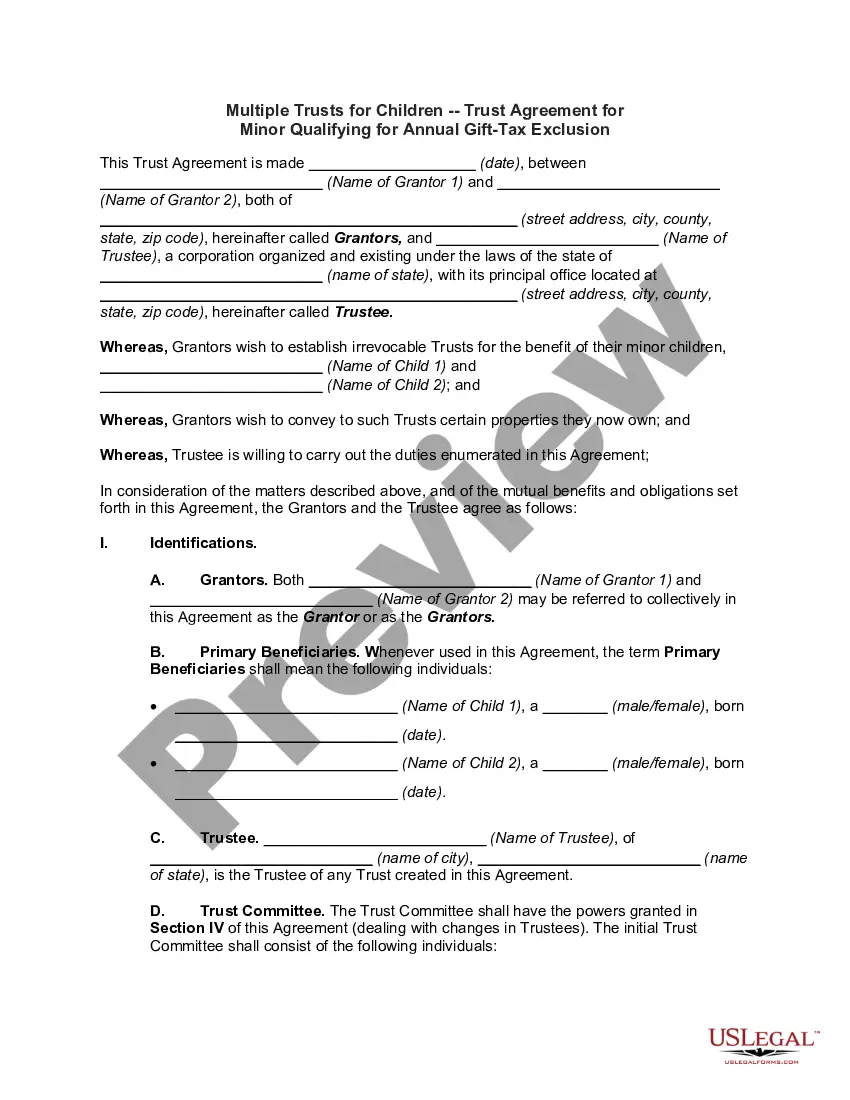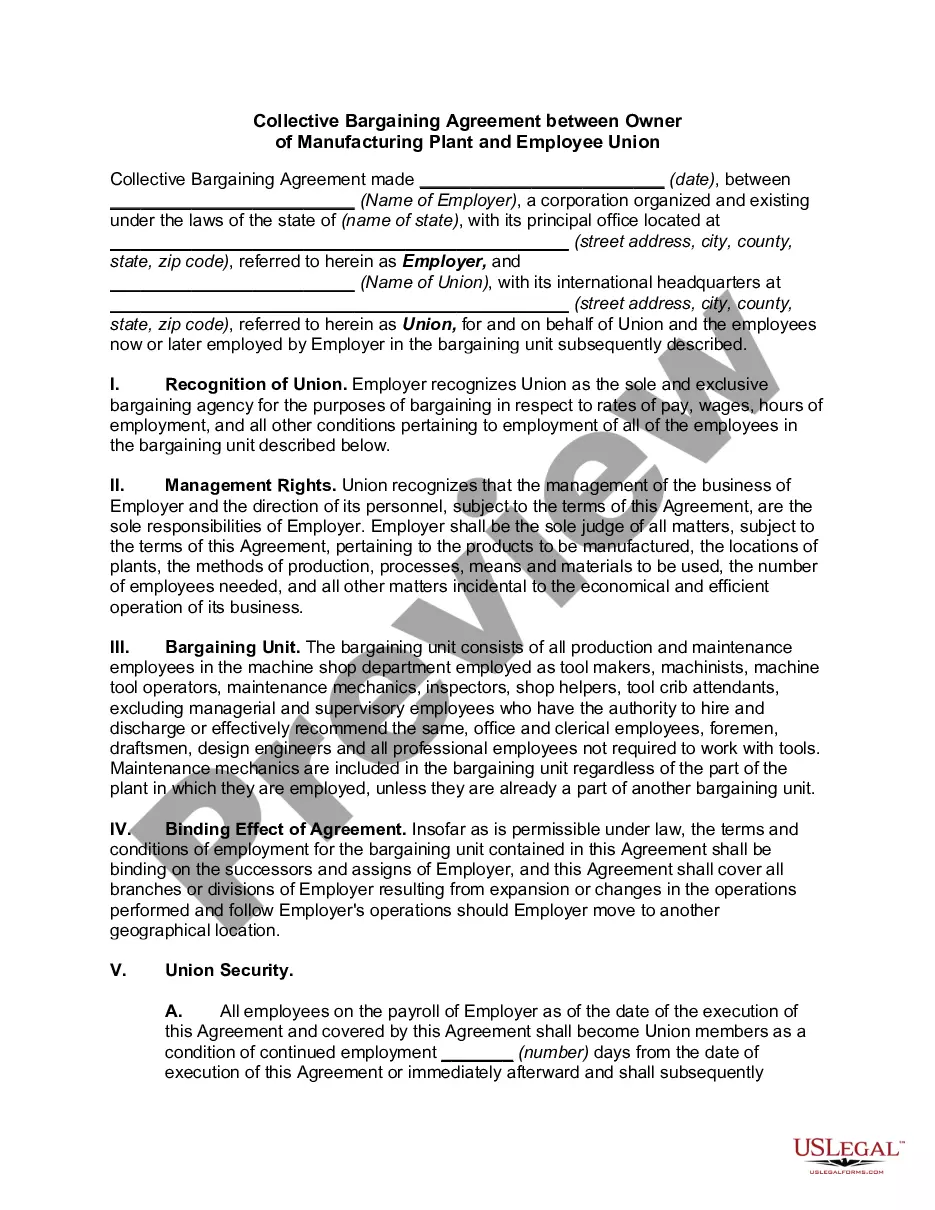North Dakota Inventory Report
Description
How to fill out Inventory Report?
US Legal Forms - one of the largest collections of legal documents in the United States - offers a variety of legal form templates that you can download or print.
By using the website, you can access thousands of forms for both business and personal purposes, categorized by type, state, or keywords. You will find the latest versions of documents such as the North Dakota Inventory Report in just a few minutes.
If you already have a subscription, sign in to download the North Dakota Inventory Report from the US Legal Forms library. The Download button will be available on every form you view. You can access all previously downloaded forms in the My documents section of your account.
Select the format and download the form to your device.
Make modifications. Complete, edit, print, and sign the downloaded North Dakota Inventory Report.
- Ensure you have selected the correct form for your city/state. Click the Preview button to review the content of the form.
- Examine the form description to confirm that you have the appropriate form.
- If the form does not meet your requirements, utilize the Search box at the top of the screen to locate one that does.
- If you are satisfied with the form, confirm your choice by clicking on the Get now button.
- Next, choose your desired payment plan and provide your details to register for an account.
- Proceed with the transaction. Use a Visa or Mastercard or a PayPal account to complete the payment.
Form popularity
FAQ
Generating a North Dakota Inventory Report can be simple when you use the tools available on the USLegalForms platform. Start by selecting a template that suits your needs, then fill in the required information regarding your assets. After reviewing your input, you can easily create a professional report that meets your specific requirements.
To obtain a North Dakota Inventory Report, you can begin by visiting the USLegalForms website, where user-friendly resources guide you through the process. You will need to provide specific information about the assets or items you wish to include in the report. Following these steps will allow you to access a comprehensive and reliable inventory report efficiently.
Typically, obtaining a North Dakota Inventory Report takes a few business days, depending on the complexity of the inventory and the sources required for the information. If you are using USLegalForms, you can expedite the process by accessing template tools that streamline report generation. Generally, you can expect a clear timeline when you provide necessary details upfront.
An inventory report is a detailed document that outlines the items, property, or assets present in a specific location. In the context of North Dakota, an inventory report helps individuals understand their holdings and ensures accurate record-keeping. This report is essential for financial planning, estate management, and legal processes, providing transparency around asset distribution.