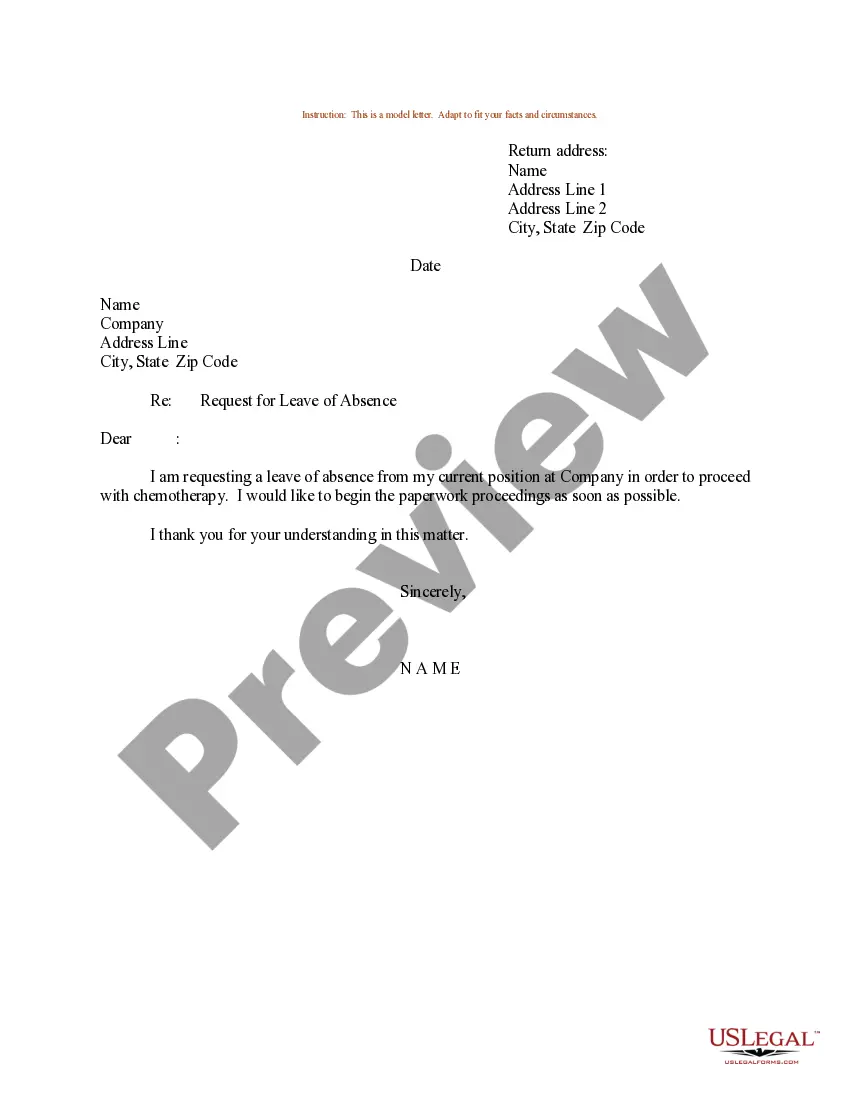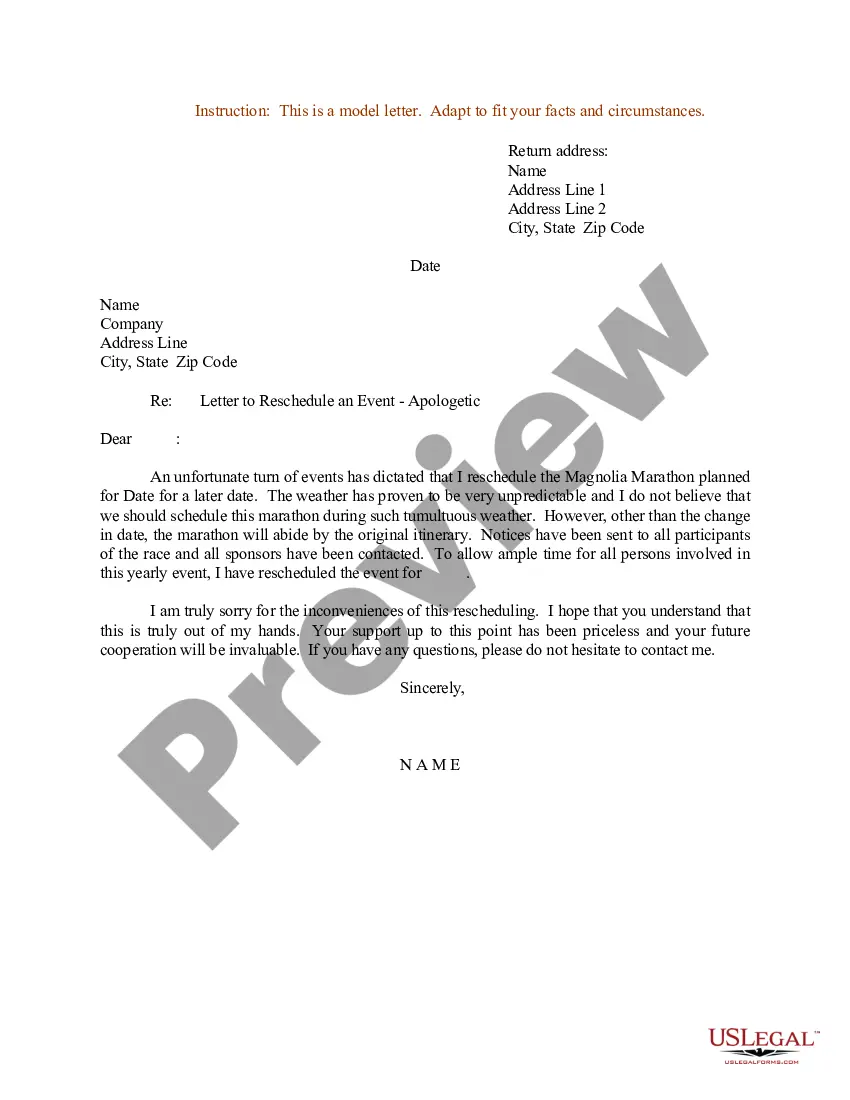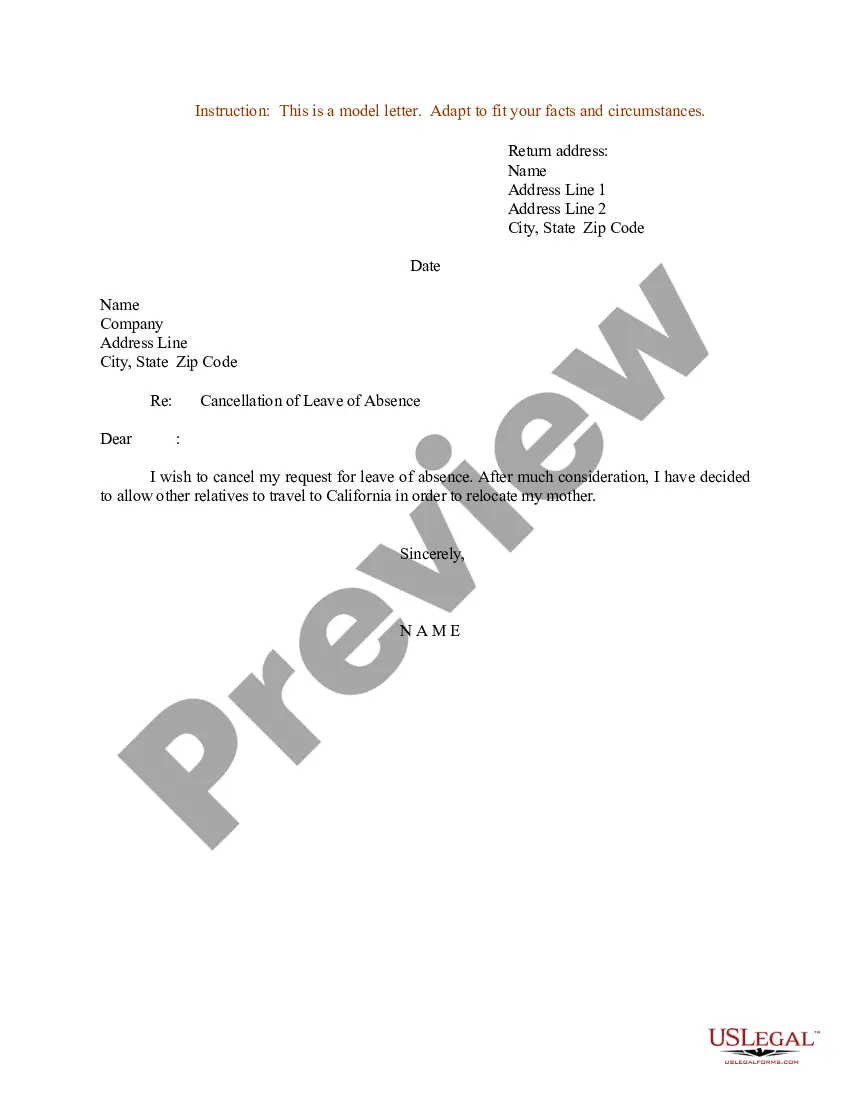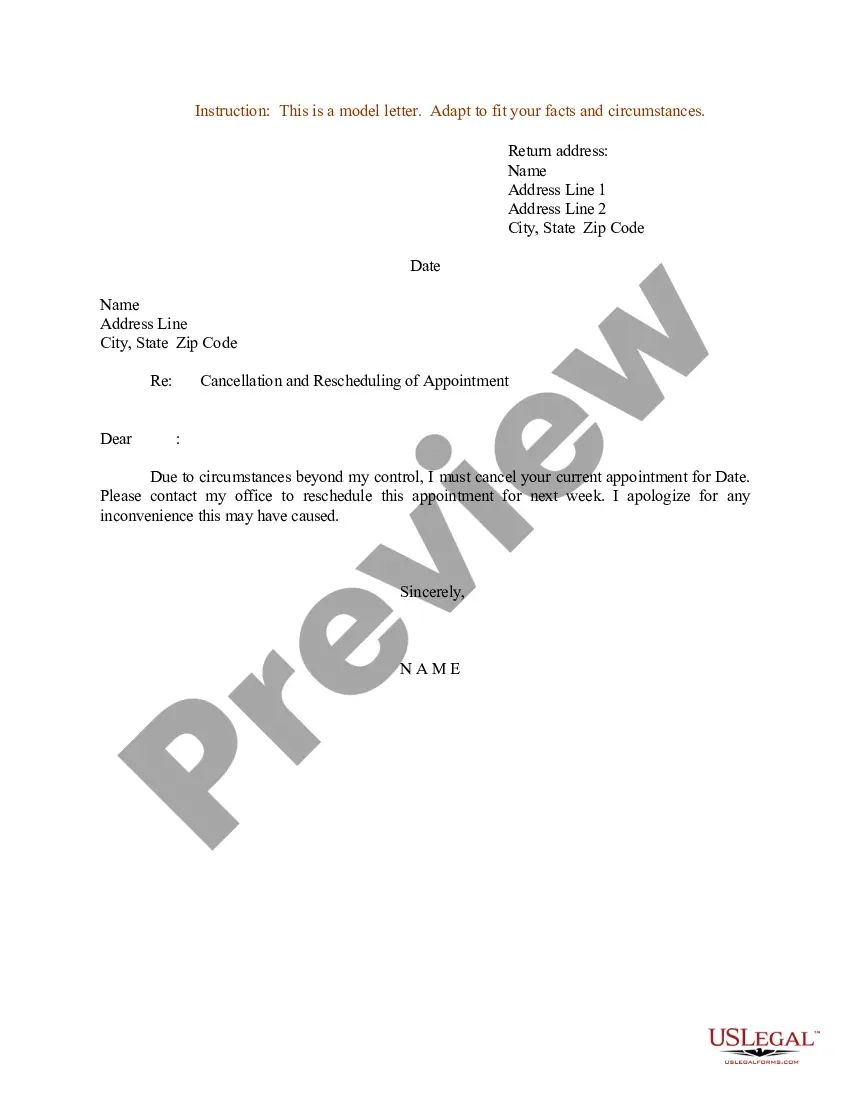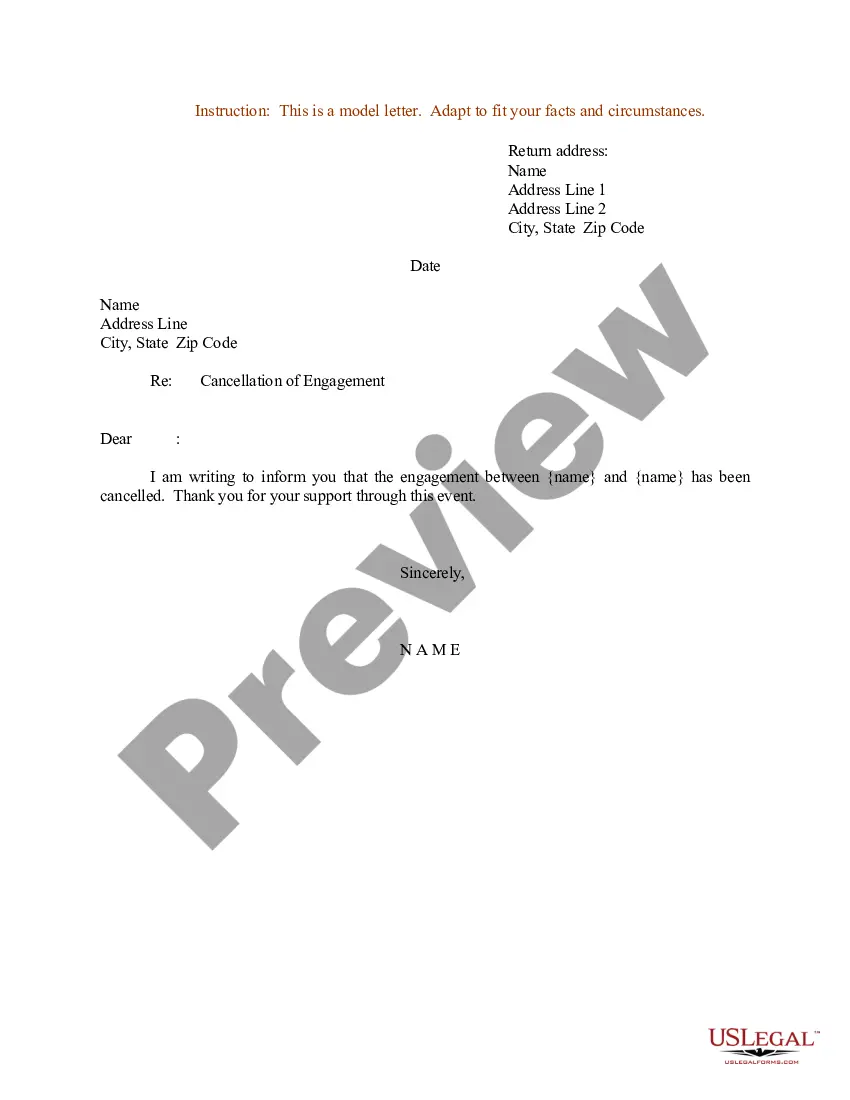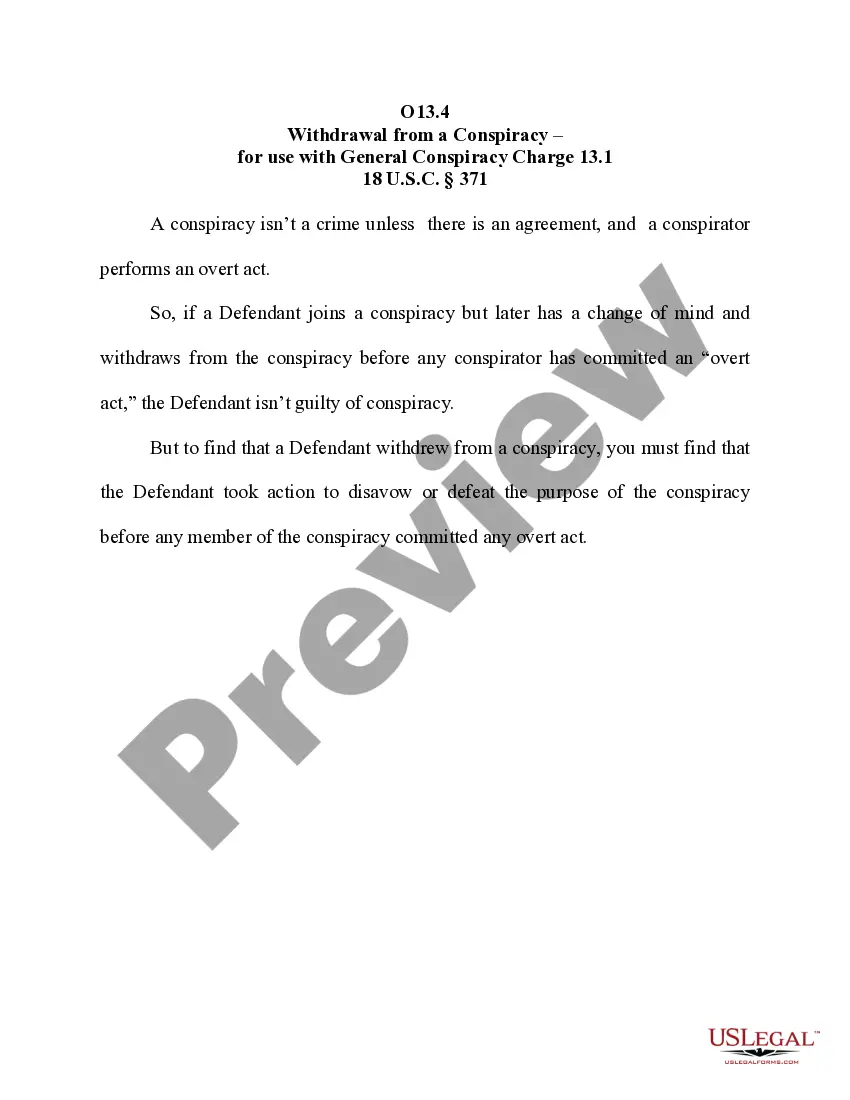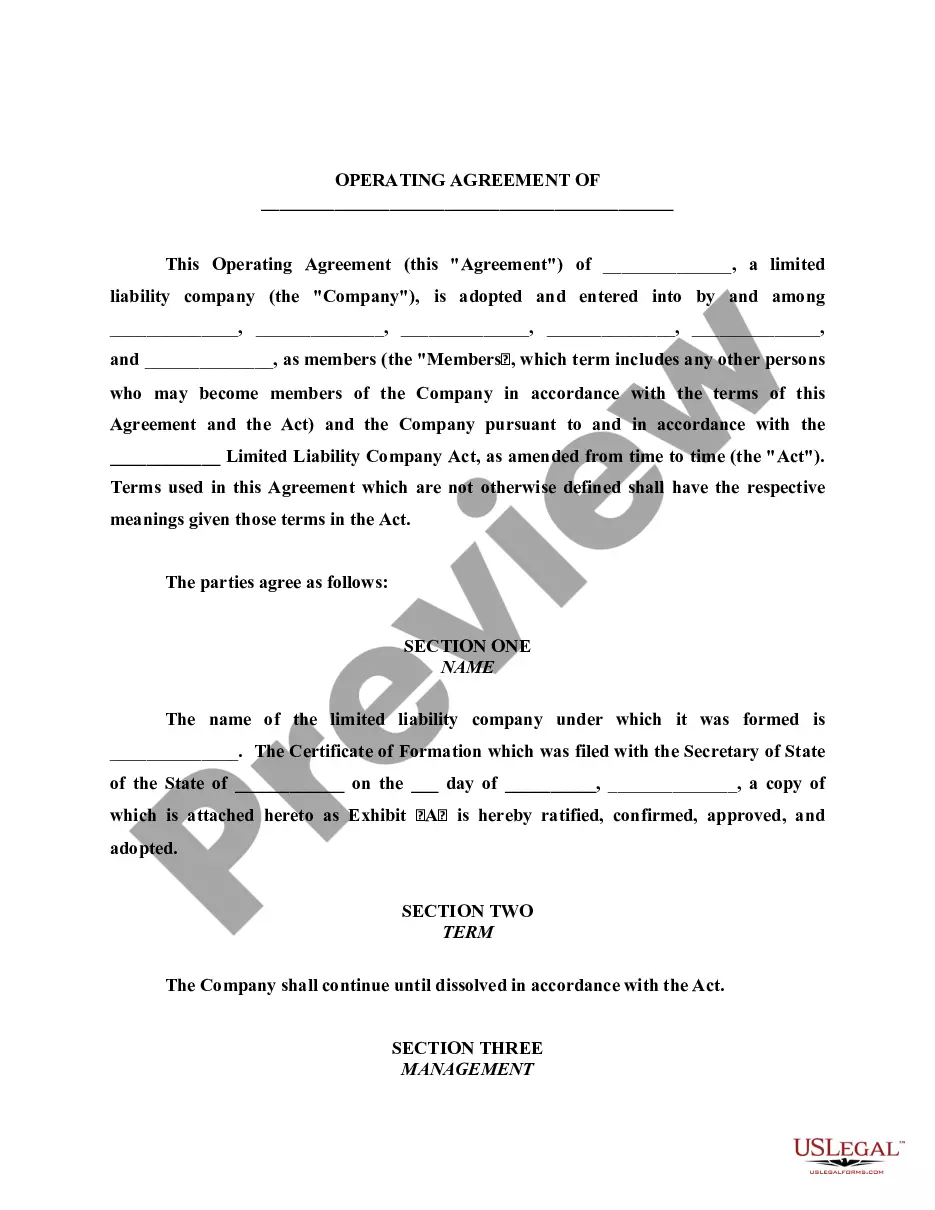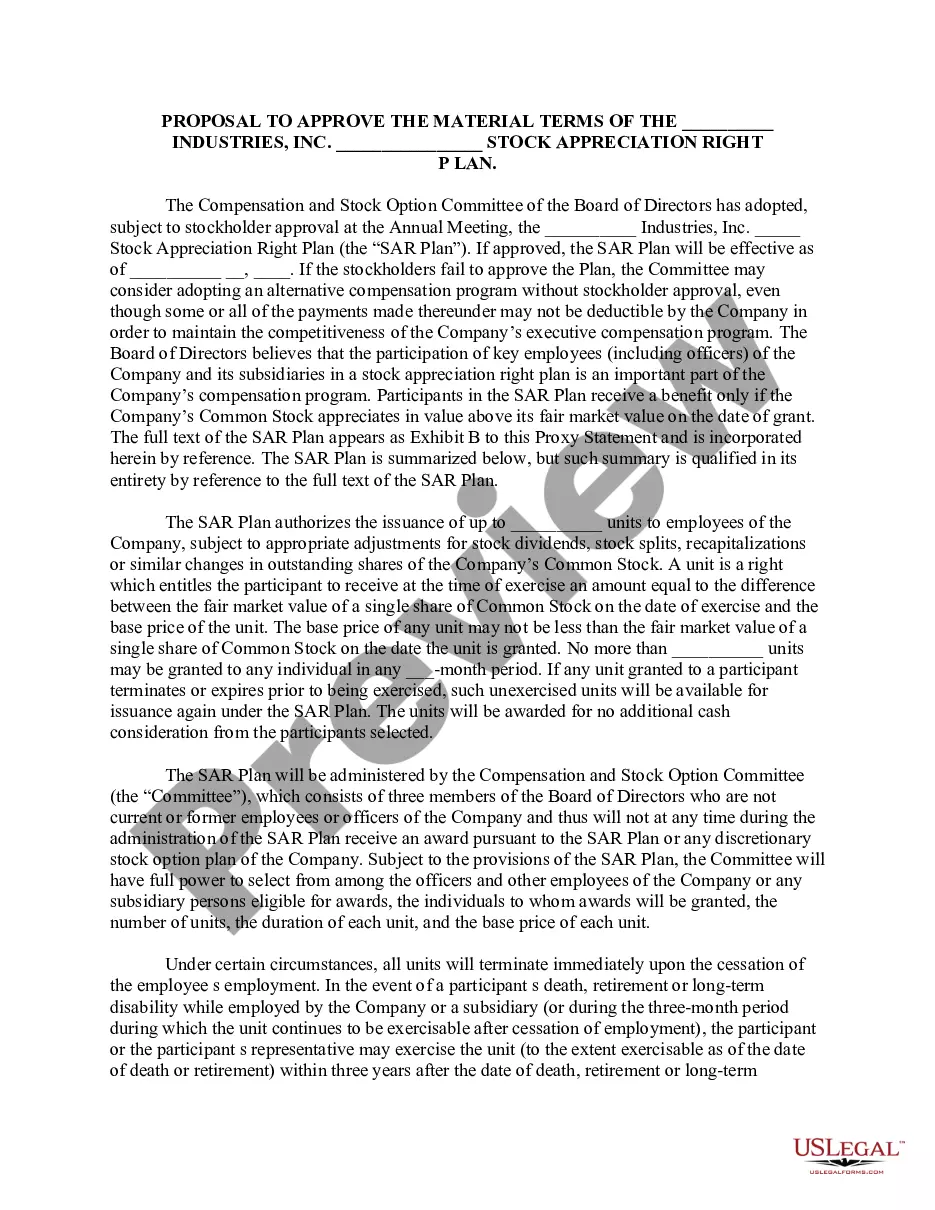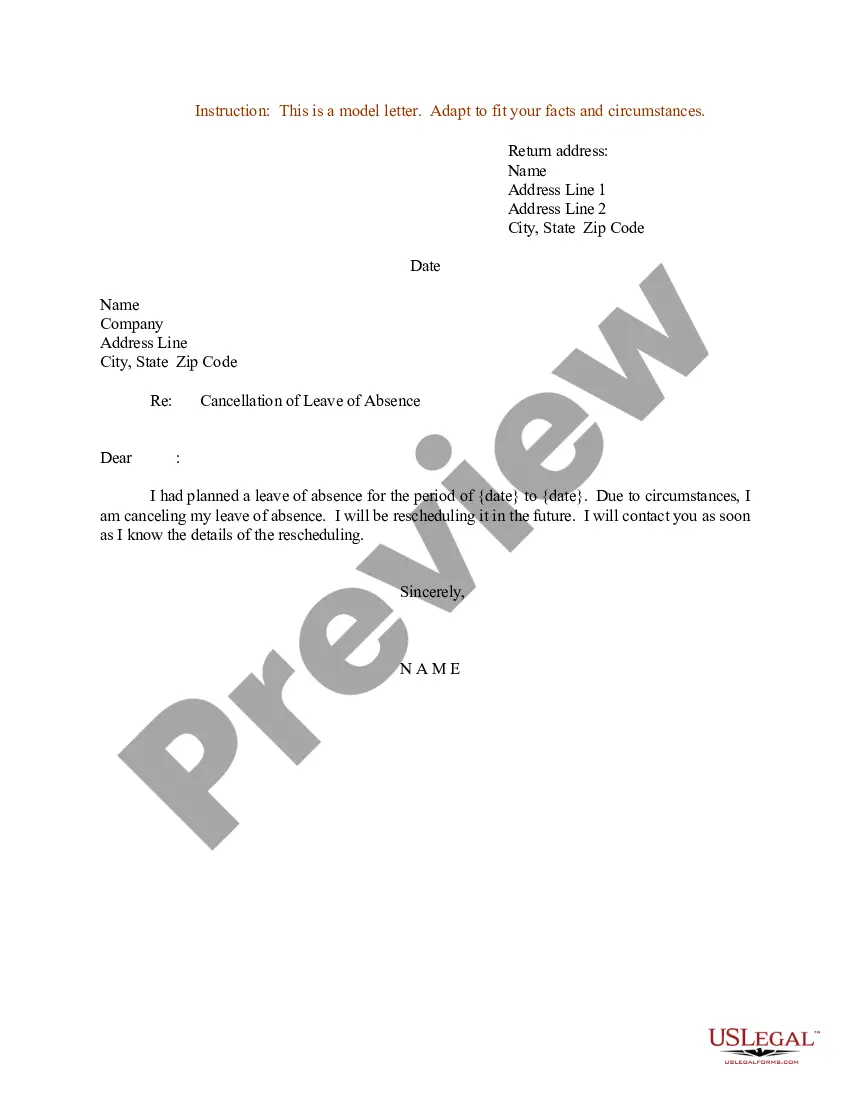North Dakota Sample Letter for Cancellation of Leave of Absence - Intent to Reschedule
Description
How to fill out Sample Letter For Cancellation Of Leave Of Absence - Intent To Reschedule?
Selecting the appropriate legal document template can be quite challenging. Naturally, there are numerous templates available on the web, but how do you find the legal form you need? Utilize the US Legal Forms website.
The platform provides thousands of templates, including the North Dakota Sample Letter for Cancellation of Leave of Absence - Intent to Reschedule, which you can use for both business and personal purposes. All forms are reviewed by professionals and comply with federal and state regulations.
If you are already registered, Log In to your account and click the Download button to obtain the North Dakota Sample Letter for Cancellation of Leave of Absence - Intent to Reschedule. Use your account to browse through the legal forms you may have acquired previously. Navigate to the My documents tab of your account and download another copy of the document you need.
Complete, modify, print, and sign the acquired North Dakota Sample Letter for Cancellation of Leave of Absence - Intent to Reschedule. US Legal Forms is the largest collection of legal documents where you can find a wide range of document templates. Leverage the service to download professionally crafted documents that meet state requirements.
- If you are a new user of US Legal Forms, here are some simple steps you should follow.
- First, ensure that you have selected the correct form for your city/region. You can review the form by using the Preview button and read the form description to ensure it is suitable for you.
- If the form does not meet your needs, use the Search field to find the appropriate form.
- When you are sure that the form is appropriate, click the Purchase now button to acquire the form.
- Choose the pricing plan you want and enter the required information. Create your account and pay for the transaction using your PayPal account or credit card.
- Select the download format and save the legal document template to your device.
Form popularity
FAQ
Submitted leave of absence requests that have not yet been approved can be cancelled. Once approved, you must correct the request to cancel it. From the Absence worklet: 1.
Sub: Request for Cancelling Approved Leave Dear Sir, It is to inform you that my plan for going to (Area/Place name) tomorrow has dropped due to the unavailability of the person I wanted to meet there. (State your actual cause and situation). It is therefore requested to kindly cancel my leave for (date).
From the Personal menu, select Leave Request, and then My Leave Requests. The My Leave Requests page opens. Select an approved leave. Click Cancel.
Dear Sir/Madam, I am writing this to request you to cancel my leave tomorrow i.e on date. I have applied for leave due to personal work, but the work has been postponed. Therefore I request you to kindly cancel my leave so that I can continue my work.
Admin can follow the below path to cancel an approved leave transaction your admin login.Login to the greytHR admin portal.Click on the Leave >> Information >> Employee leave.Select the employee.Click on the Leave type.Select the transaction type as " Availed"Select the transaction and click on Delete.
For employers, their business may be busier than ever and they might want to cancel employees' approved annual leave to make sure they have enough staff available. An employer or an employee can cancel approved annual leave if the cancellation isn't unreasonable.
Navigate to the Time Off worklet on the Workday homepage. Click on Time Off Correction under the request tab. Click on the approved time off request on the calendar and select the day(s) you want to correct. To remove a day, click on the remove icon in the pop-up.
I beg to state that due to (Cancellation of trip/ Unavailability Of Conveyance Mention), I have to cancel my trip to (Destination) for which I am writing this letter to you in order to request you to kindly cancel the leaves sanctioned to me.
It is to inform you that my plan for going to (Area/Place name) tomorrow has dropped due to the unavailability of the person I wanted to meet there. (State your actual cause and situation). It is therefore requested to kindly cancel my leave for (date). I shall report to work tomorrow on time.
When an employee cancels a leave request, an approval request is sent to the supervisor. Requests to cancel must include an explanation in the comments for audit purposes. Supervisors still have the ability to PUSH BACK or DENY initial requests and requests to cancel submitted leave.