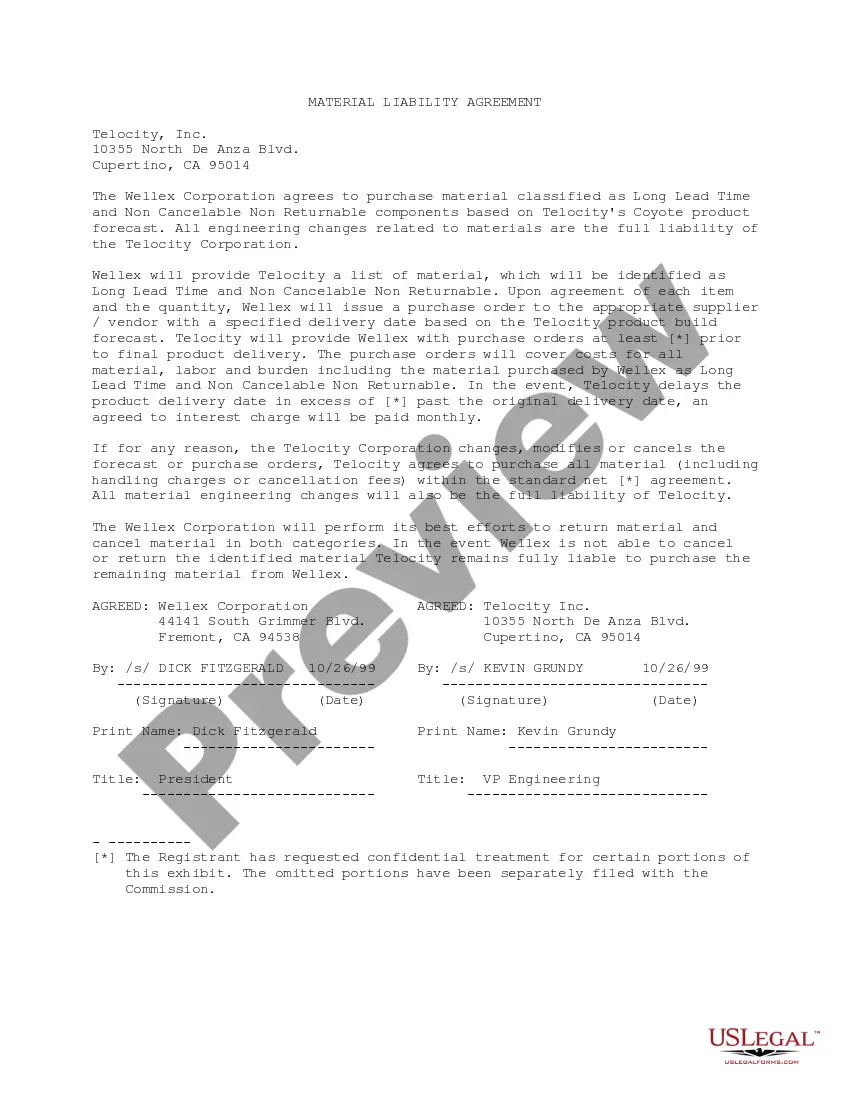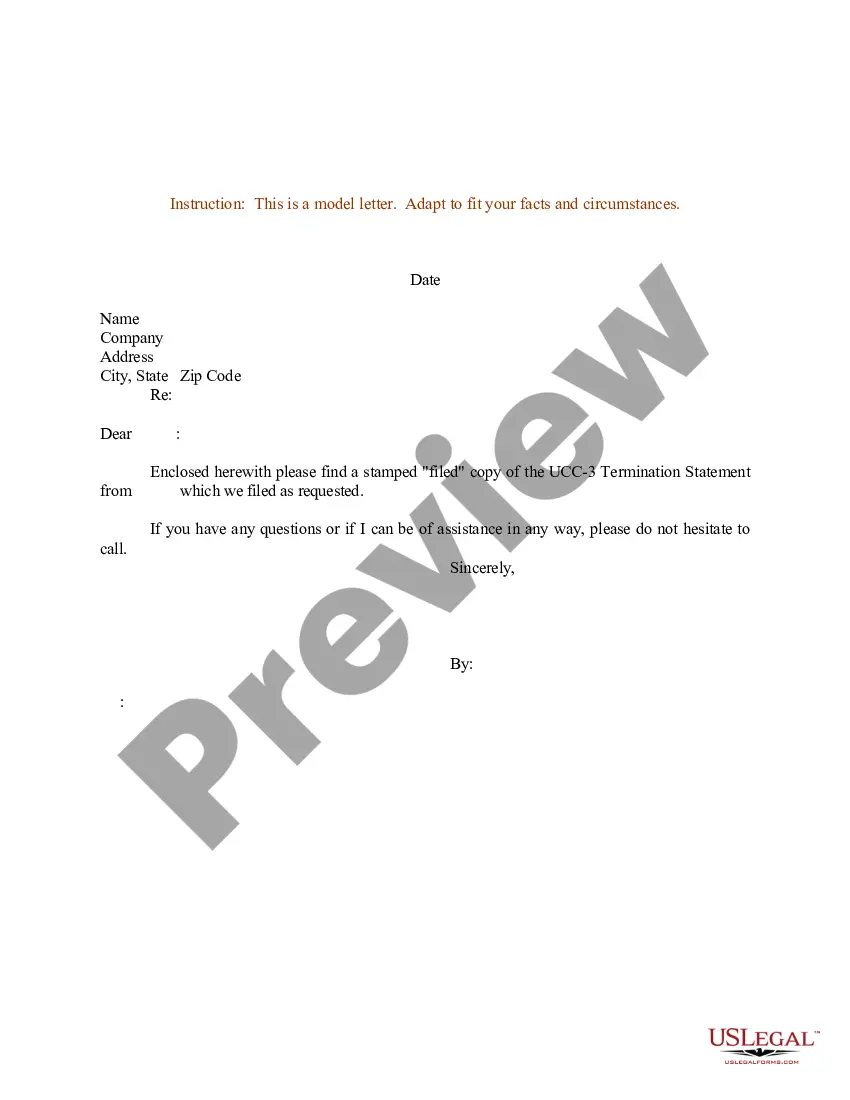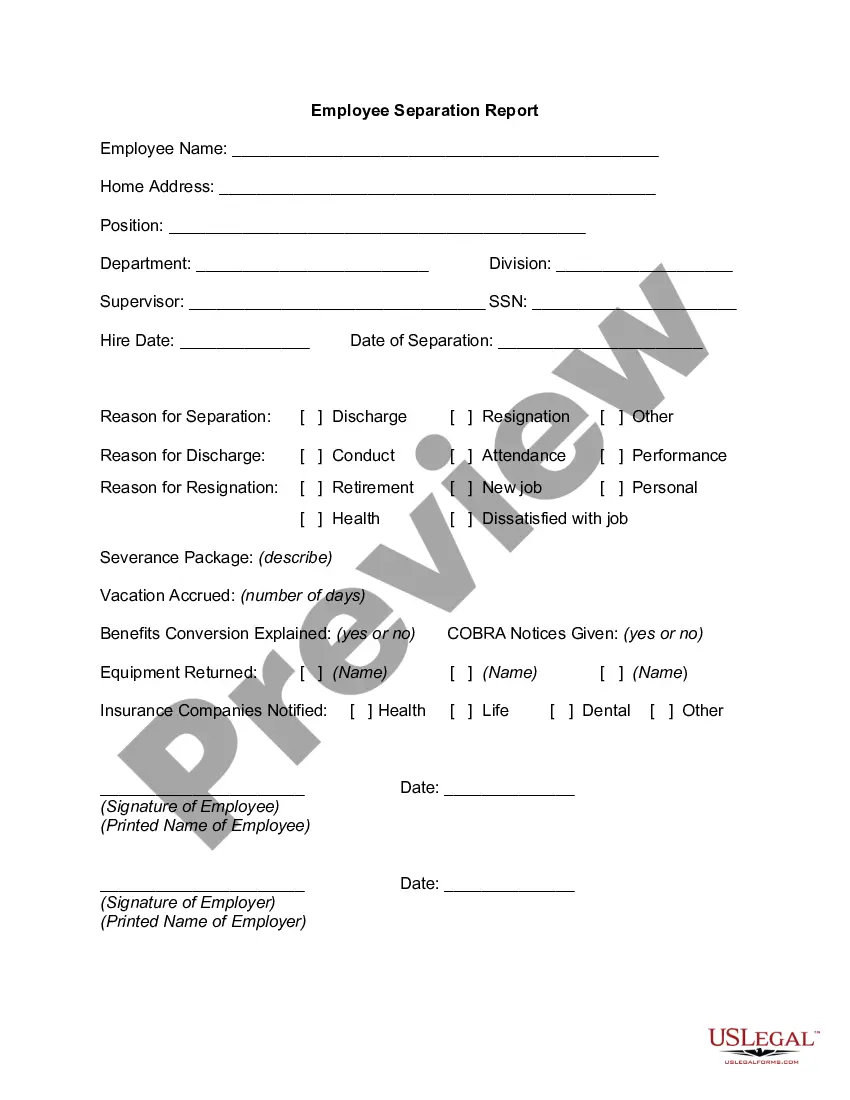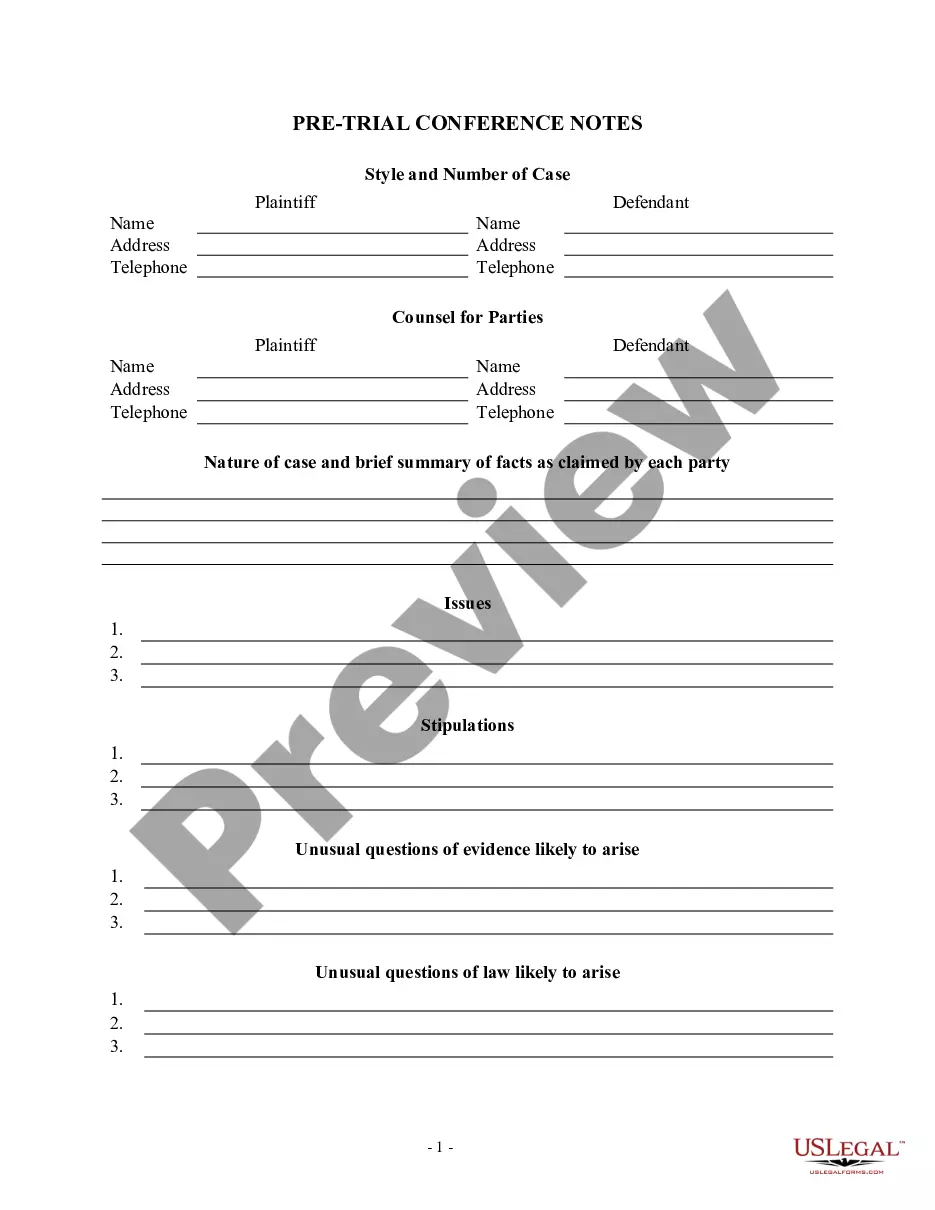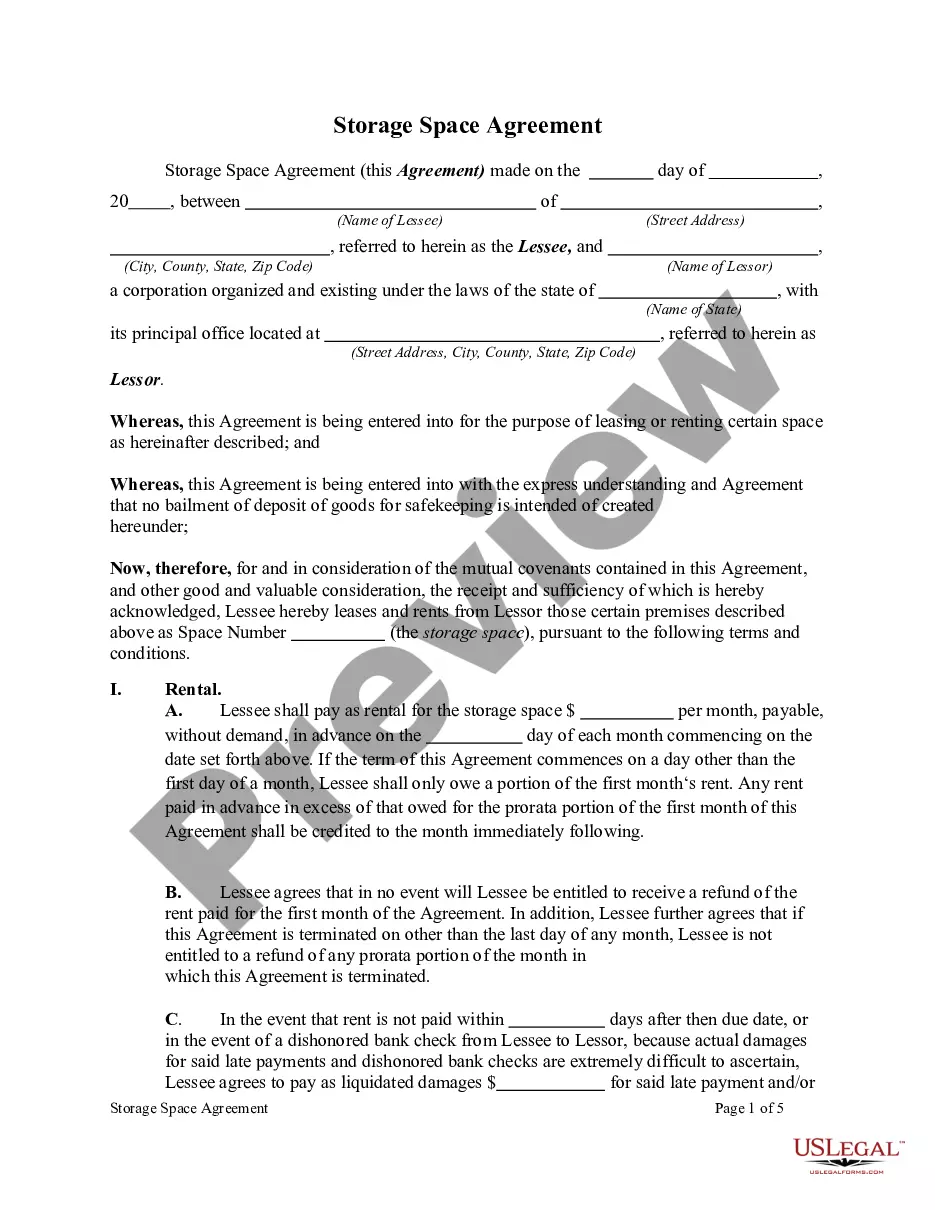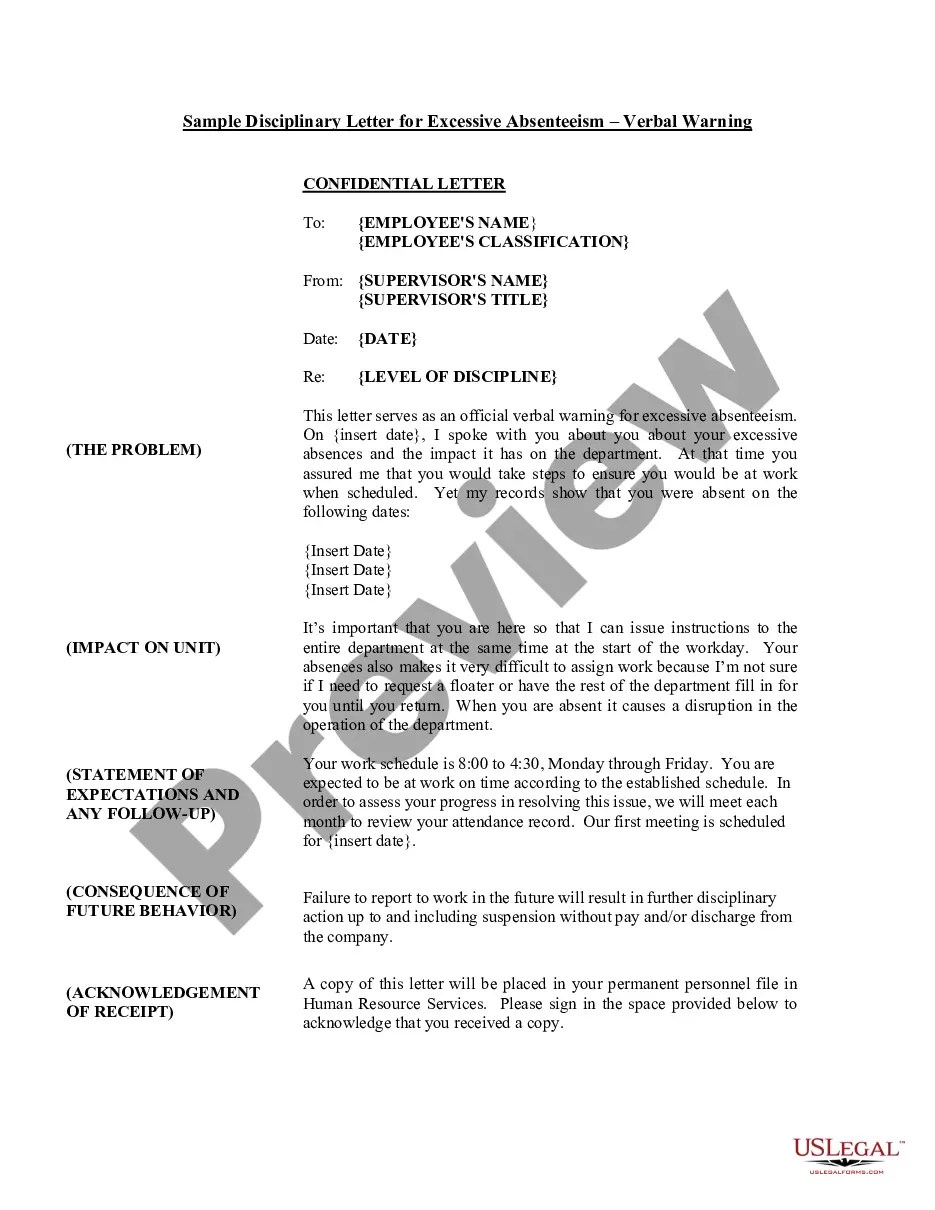North Carolina Employment Form
Description
How to fill out Employment Form?
US Legal Forms - one of the largest repositories of legal templates in the United States - offers a vast selection of legal document formats that you can download or print. By using the website, you can access thousands of forms for business and personal purposes, organized by categories, states, or keywords. You can find the latest versions of forms like the North Carolina Employment Form in just a few seconds.
If you already have a subscription, Log In and download the North Carolina Employment Form from your US Legal Forms library. The Download option will be available for every form you view. You can access all previously acquired forms in the My documents section of your account.
If you want to use US Legal Forms for the first time, here are some simple tips to help you get started: Ensure you have selected the correct form for your city/state. Click the Preview button to review the content of the form. Read the description of the form to confirm that you've chosen the right one.
Every template you add to your account does not have an expiration date and is yours permanently. Therefore, if you wish to download or print another copy, simply go to the My documents section and click on the form you need.
Access the North Carolina Employment Form with US Legal Forms, one of the most comprehensive collections of legal document formats. Utilize a wide range of professional and state-specific templates that meet your business or personal needs and requirements.
- If the form does not meet your requirements, utilize the Search box at the top of the screen to find the one that does.
- Once you are content with the form, confirm your selection by clicking on the Purchase Now button.
- Next, select the payment plan you prefer and provide your details to create an account.
- Process the transaction. Use your credit card or PayPal account to complete the payment.
- Choose the format and download the form onto your device.
- Make modifications. Complete, edit, print, and sign the downloaded North Carolina Employment Form.
Form popularity
FAQ
North Carolina Unemployment Tax NumberLog in to the Division of Employment Security website. Your Unemployment Tax Number will be available once you log in.Locate your seven-digit (XX-XX-XXX) account number on any previously filed quarterly report (NCUI-101).Call the Division of Employment Security: 866-278-3822.
Make sure you and new hires complete employment forms required by law.W-4 form (or W-9 for contractors)I-9 Employment Eligibility Verification form.State Tax Withholding form.Direct Deposit form.E-Verify system: This is not a form, but a way to verify employee eligibility in the U.S.
Your claim for benefits will remain open, as long as you meet all of your state's requirements, until you are no longer eligible for benefits. For example, if you get another job, you won't be eligible to collect unemployment.
Steps to Hiring your First Employee in North CarolinaStep 1 Register as an Employer.Step 2 Employee Eligibility Verification.Step 3 Employee Withholding Allowance Certificate.Step 4 New Hire Reporting.Step 5 Payroll Taxes.Step 6 Workers' Compensation Insurance.Step 7 Labor Law Posters and Required Notices.More items...?24-Oct-2021
The Dissociative Experiences Scale (DES) is a simple questionnaire widely used to screen for dissociative symptoms.
Creating a new virtual desktop can be done with a couple of clicks or with a keyboard shortcut.Click the Task View button in your taskbar. You can also use the Windows key + Tab shortcut on your keyboard, or you can swipe with one finger from the left of your touchscreen.Click New Desktop.06-Oct-2020
Forms for New EmployeesW-4 (2021) (Federal Withholding Allowance Certificate)Withholding Form for North Carolina State Tax (NC-4)Confidentiality Agreement Form.Substance Abuse Policy Form.Employee Information Form.Online Directory Profile Creation/Update Form.
If you have any questions about filing a claim for unemployment benefits, or to inquire about an existing claim application, you can contact our Customer Call Center at 888-737-0259.
Claimants may upload documents through the 'My Documents' page of their DES online account using the Notice ID on their notification from DES. Documents can also be faxed to 919-857-1296. A copy of the notification from DES should be included with the fax.
One document of ID - passport or driving licence. One document showing proof of address utility bill, bank statement, credit card statement, driving licence (only if driving licence shows the applicant's current address and has not also been used as ID document)