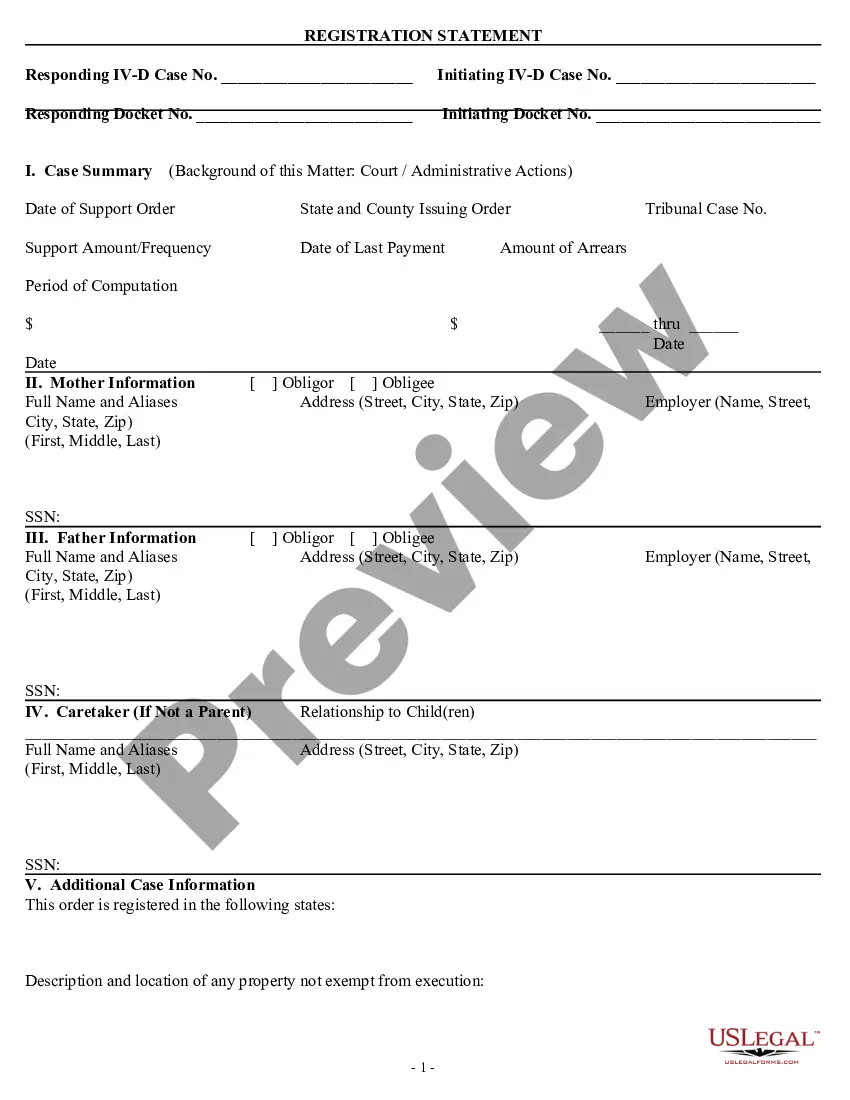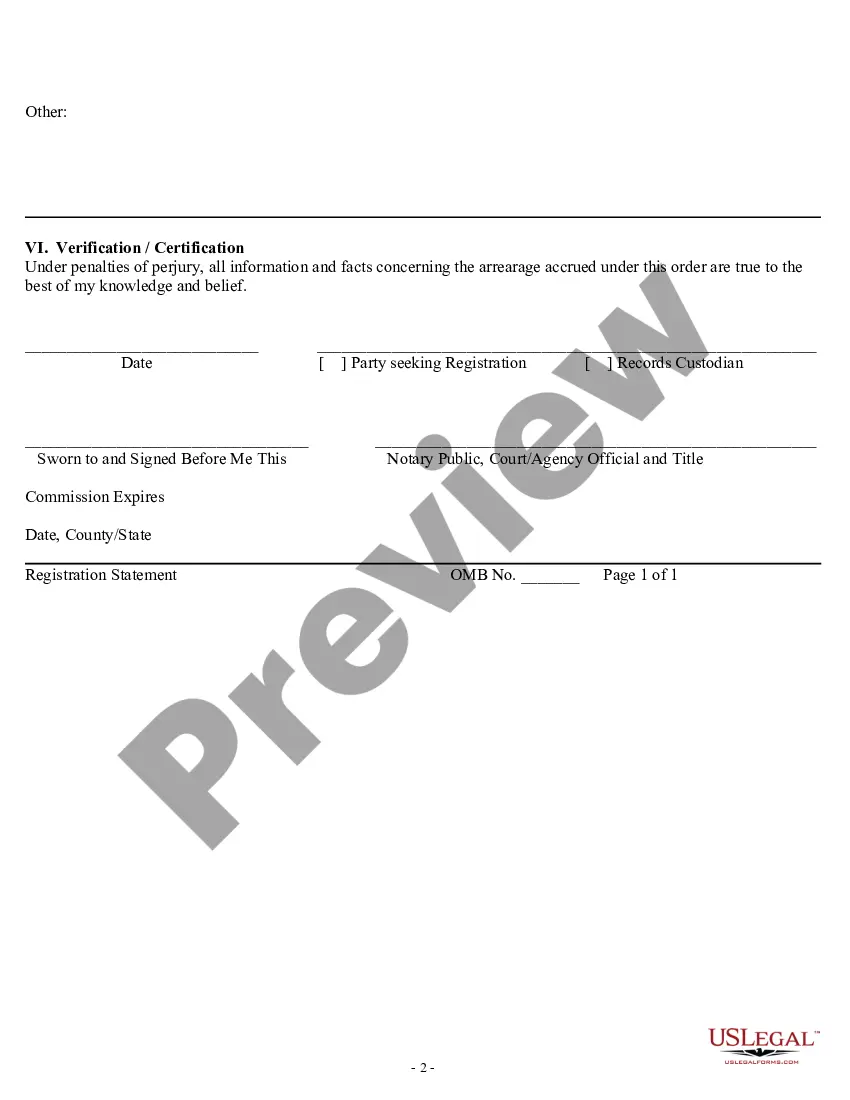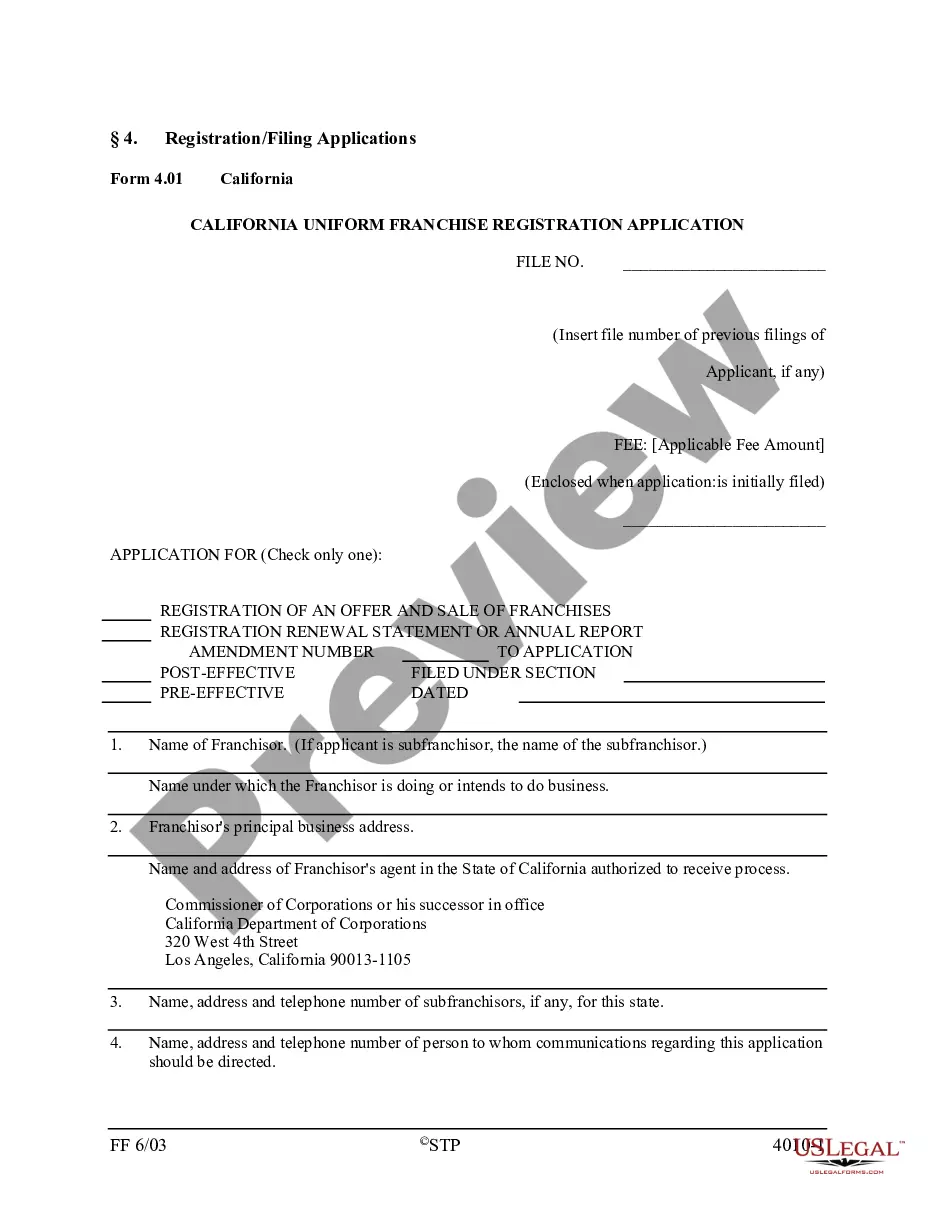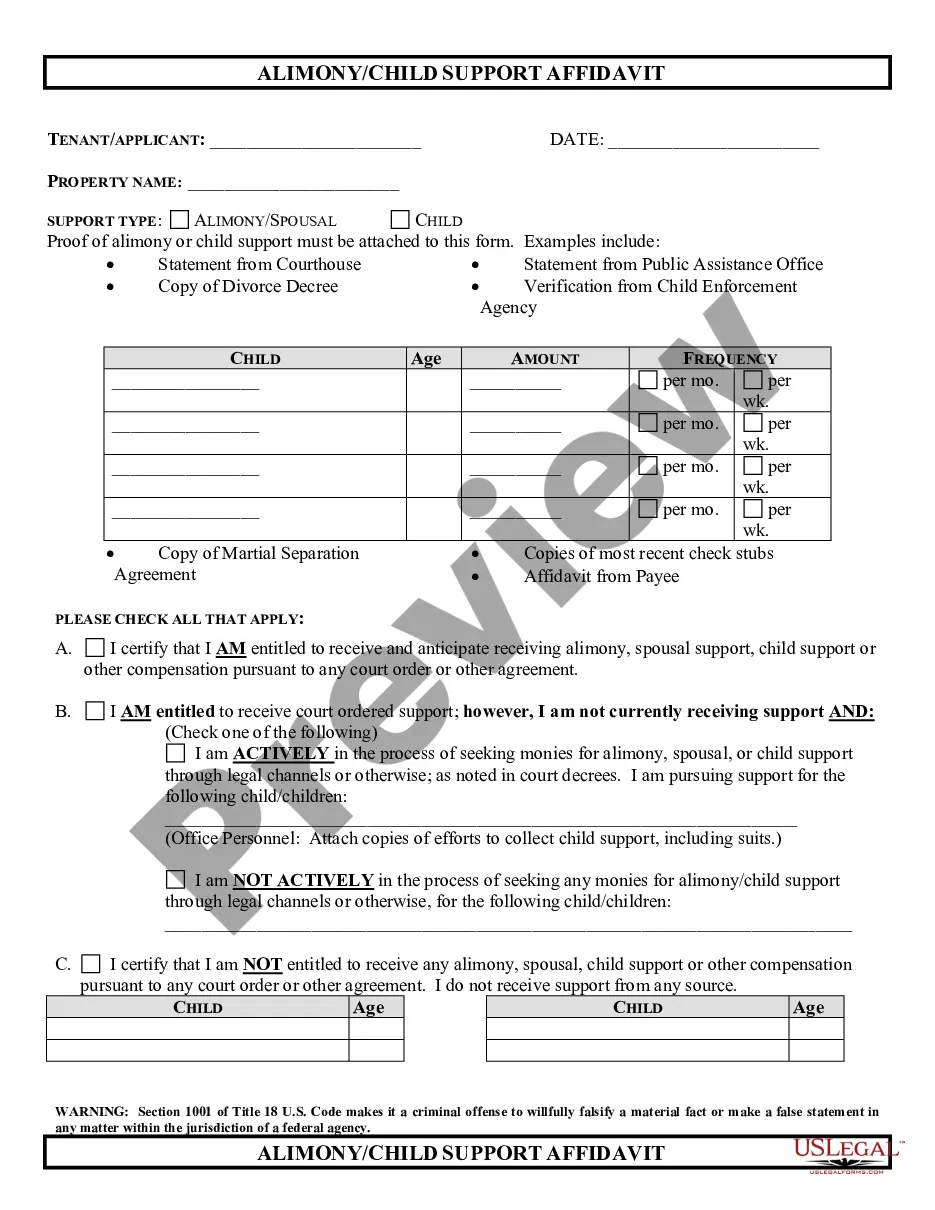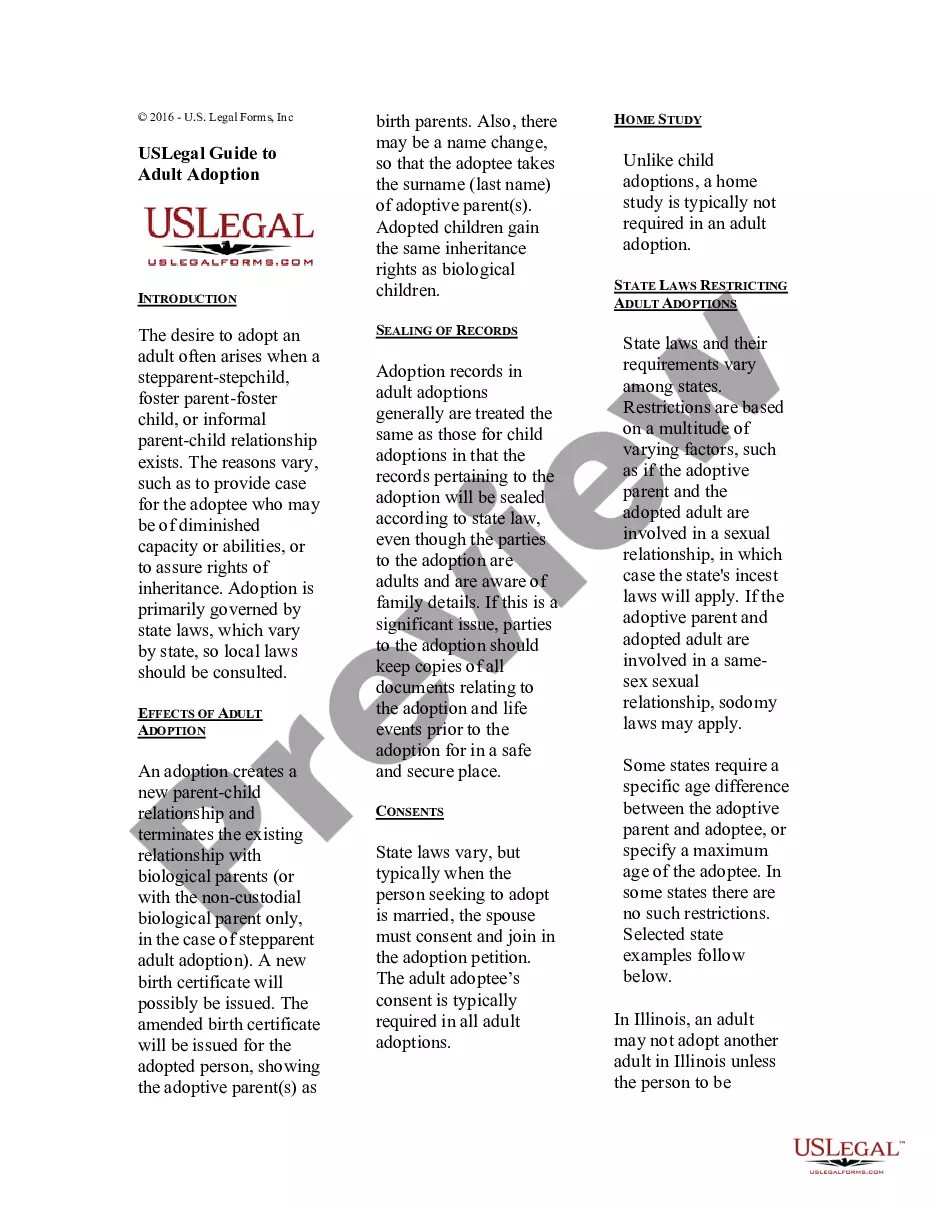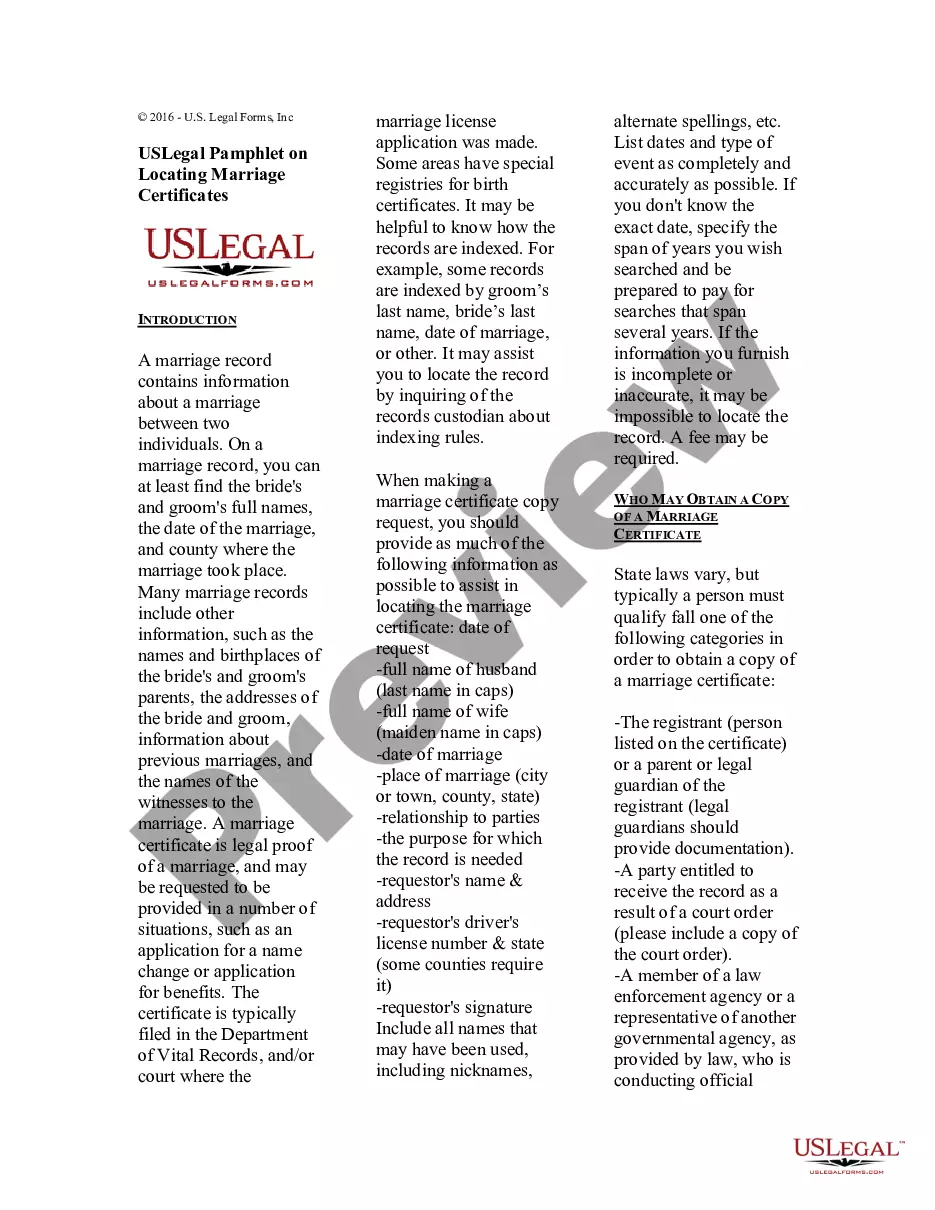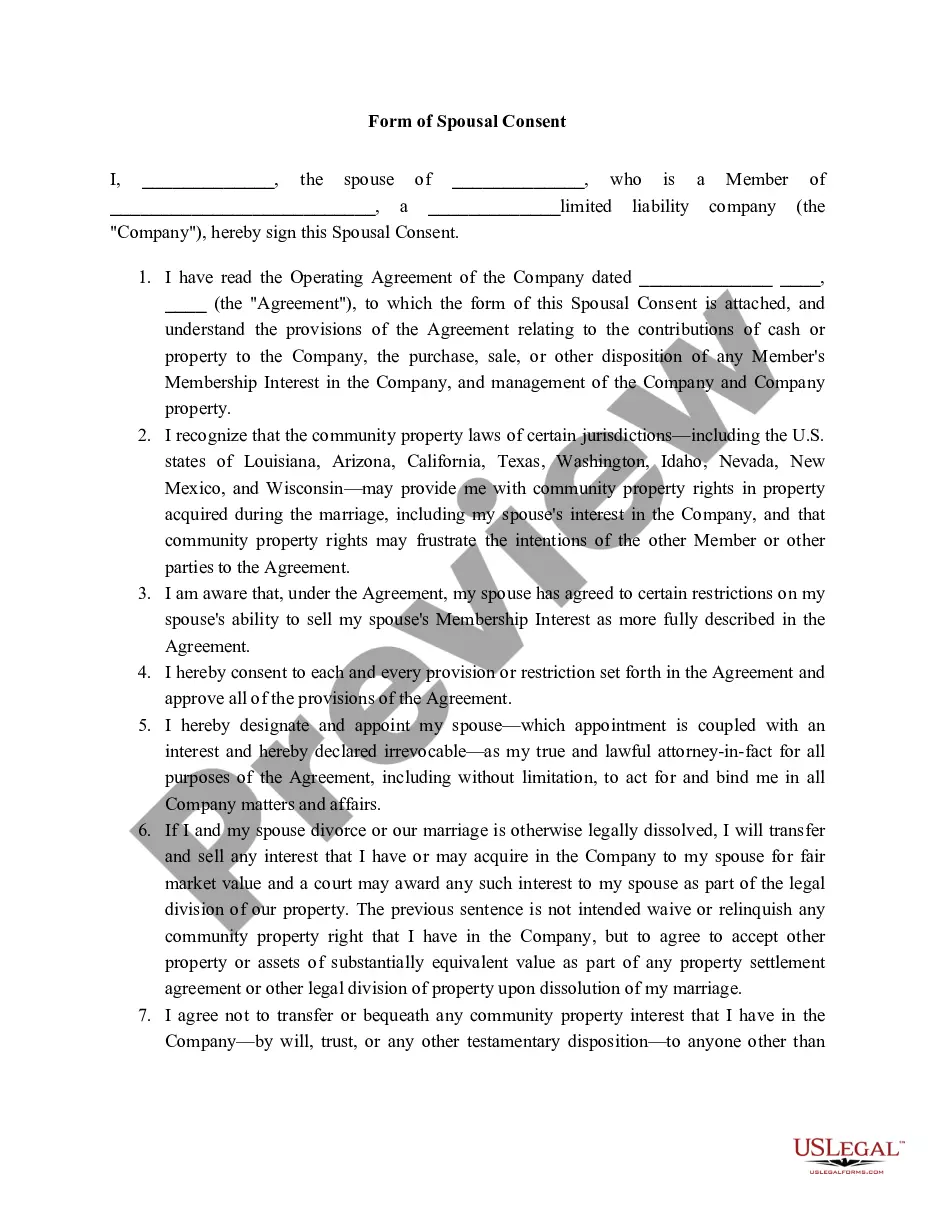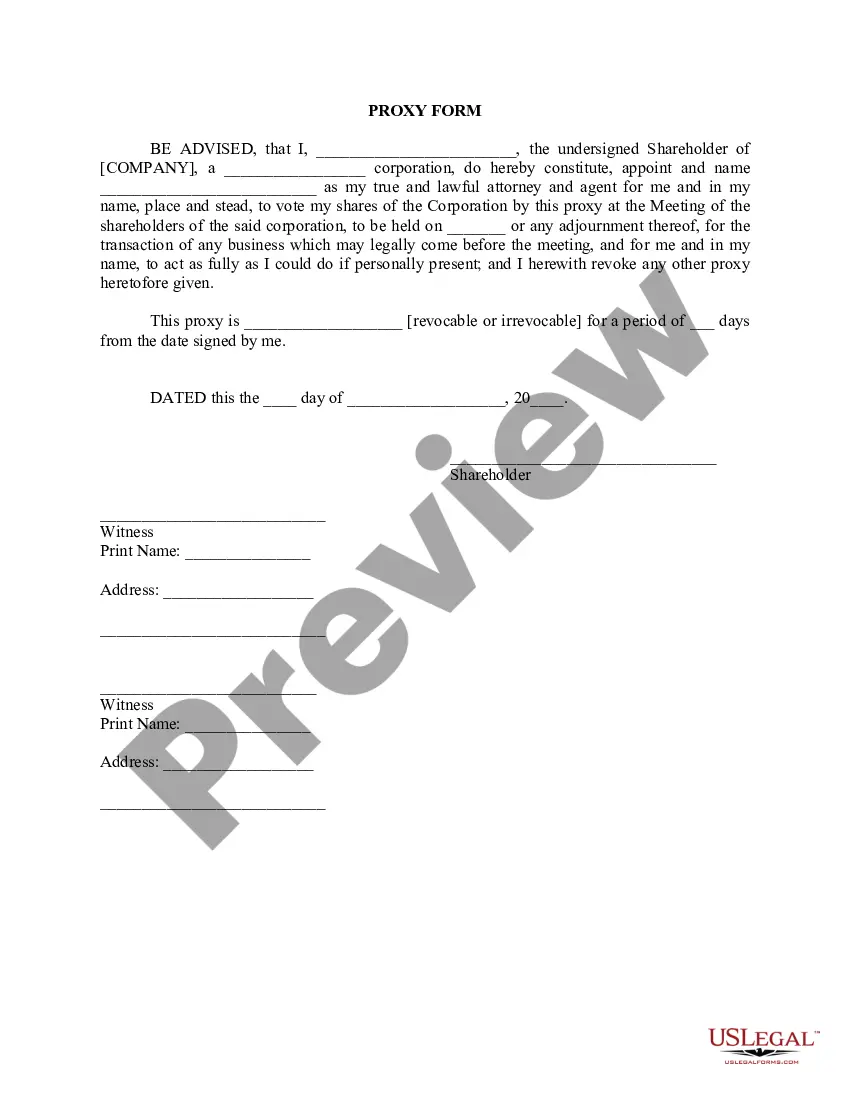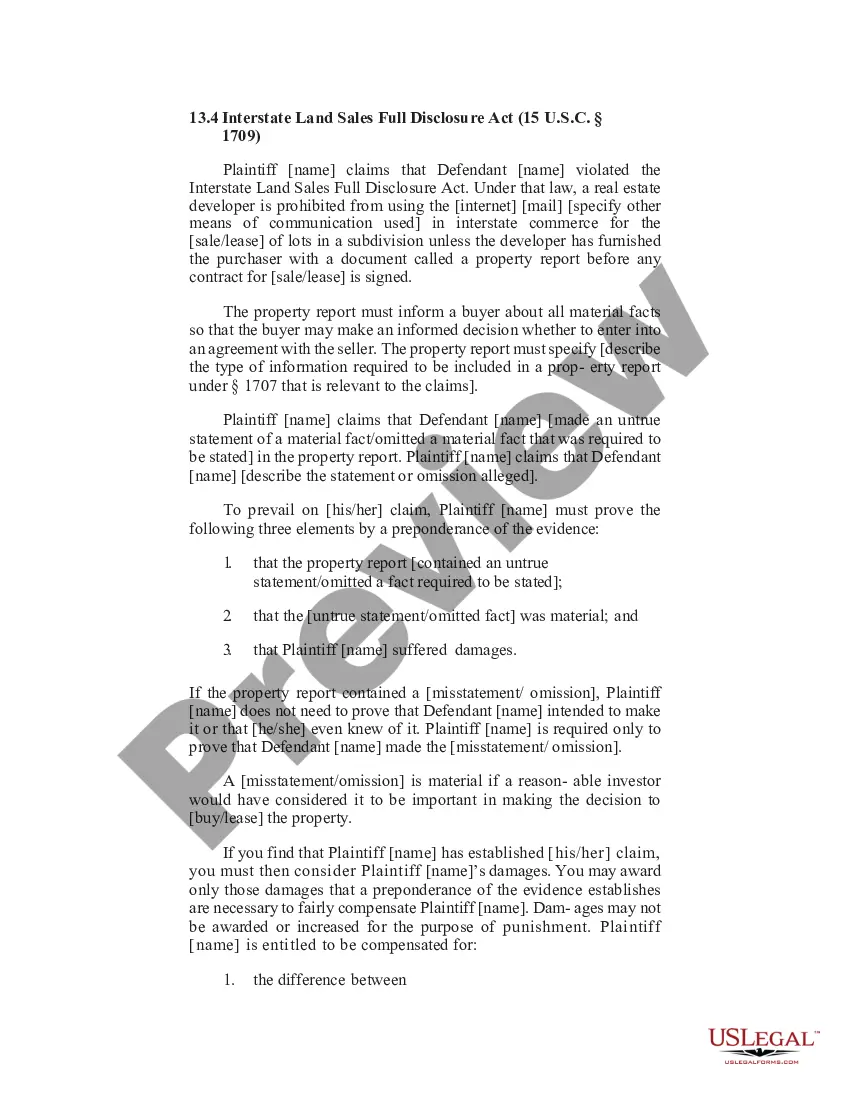North Carolina Registration Statement
Description
How to fill out Registration Statement?
If you need to finish, retrieve, or print authorized document templates, utilize US Legal Forms, the most extensive collection of legal forms available online.
Take advantage of the website's straightforward and user-friendly search feature to find the documents you require.
Various templates for corporate and personal purposes are categorized by types and jurisdictions, or by keywords. Utilize US Legal Forms to obtain the North Carolina Registration Statement in just a few clicks.
Step 5. Process the transaction. You can use your credit card or PayPal account to complete the transaction.
Step 6. Select the format of the legal form and download it to your device. Step 7. Complete, modify, and print or sign the North Carolina Registration Statement. Every legal document template you acquire is yours forever. You have access to every form you downloaded in your account. Click the My documents section and select a form to print or download again. Compete and download, and print the North Carolina Registration Statement with US Legal Forms. There are thousands of professional and state-specific forms you can use for your business or personal needs.
- If you are already a US Legal Forms user, sign in to your account and click on the Download button to access the North Carolina Registration Statement.
- You can also find forms you downloaded previously in the My documents section of your account.
- If you are using US Legal Forms for the first time, follow the instructions below.
- Step 1. Make sure you have selected the form for the correct city/state.
- Step 2. Use the Preview option to review the form's content. Don't forget to read the description.
- Step 3. If you are not satisfied with the form, use the Search field at the top of the page to find alternative versions of the legal form template.
- Step 4. Once you have found the form you need, click on the Purchase now button. Choose the pricing plan you prefer and enter your credentials to register for an account.
Form popularity
FAQ
When you register your car, you will be required to pay a title fee, highway-use tax and plate fee. The fee for a new title is $56. The state highway-use tax is $3 of a vehicle's value, and won't exceed $250 for new residents. The standard plate fee for most counties is $38.75.
"Money that is collected by vehicle registration fees goes to the North Carolina Highway Trust Fund and the state's General Fund," Brockwell said. "That money is then used to improve roads in North Carolina."
How much does it cost to get your license in NC? The NC driver's license fee is $5.50 per year. Your license can be issued for five to eight years. The learner permit or provisional license NC fee is $21.50.
To register, take the following to a local license plate agency: Vehicle title (or if held by a lender, a registration card) MVR-1 Title Application. MVR-180 Odometer Disclosure (if vehicle is less than 10 years old)
Oregon has the highest registration fees in the U.S.: between $268.50 and $636.50 for new vehicles and $122 and $306 to renew for two years. Florida follows with a new vehicle registration fee of $225. This is a one-time fee, and there are separate additional fees based on the vehicle's weight.
You will need to have some vehicle information handy once you are ready to renew your registration. Particularly, you will need your license plate number and the last five digits of your title number. The DMV will send you a registration renewal notice with all of this information.
You can look up the current title number on the NCDMV Portal at myDMV: 1. Log in using the following: Driver License/ID Number.
Titling & Registering a Vehicle Vehicle title (or if held by a lender, a registration card) MVR-1 Title Application. MVR-180 Odometer Disclosure (if vehicle is less than 10 years old) A North Carolina driver license or a valid out-of-state driver license along with a North Carolina Temporary Driving Certificate.