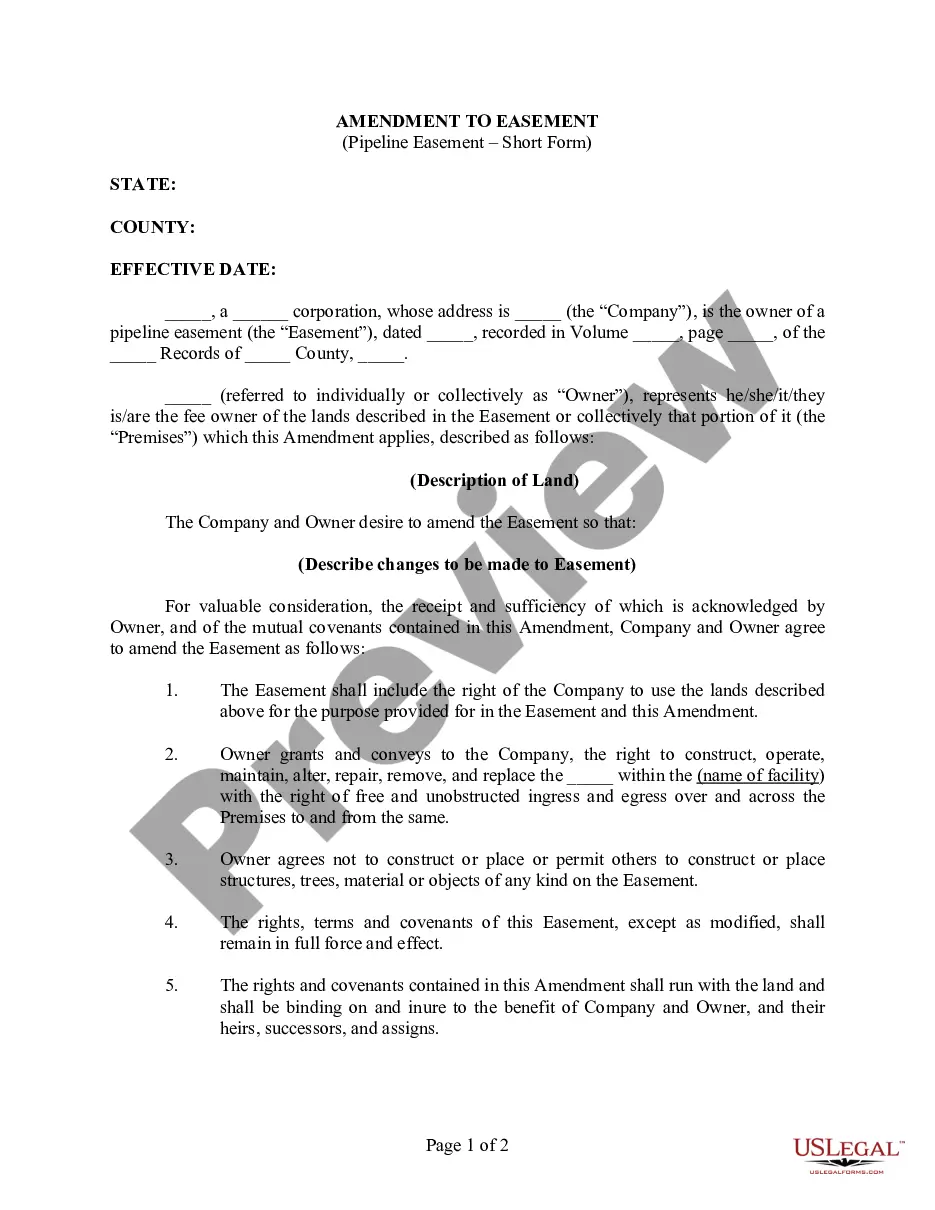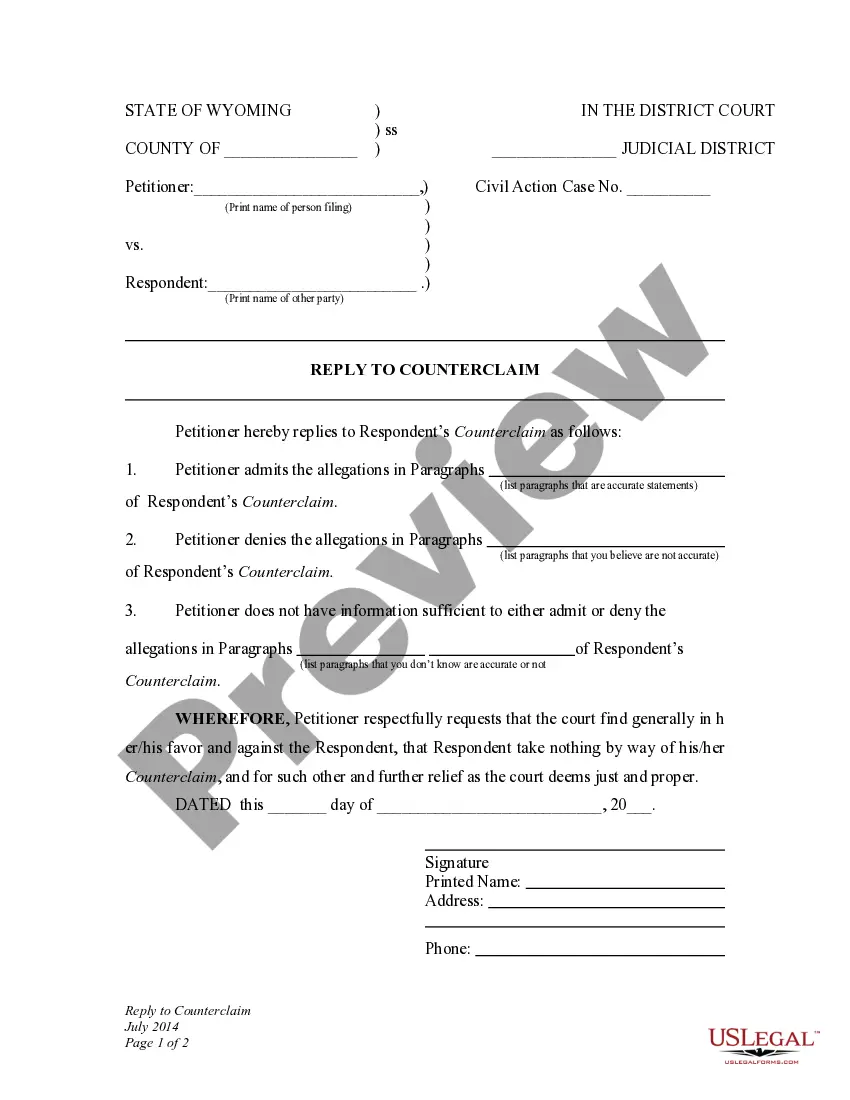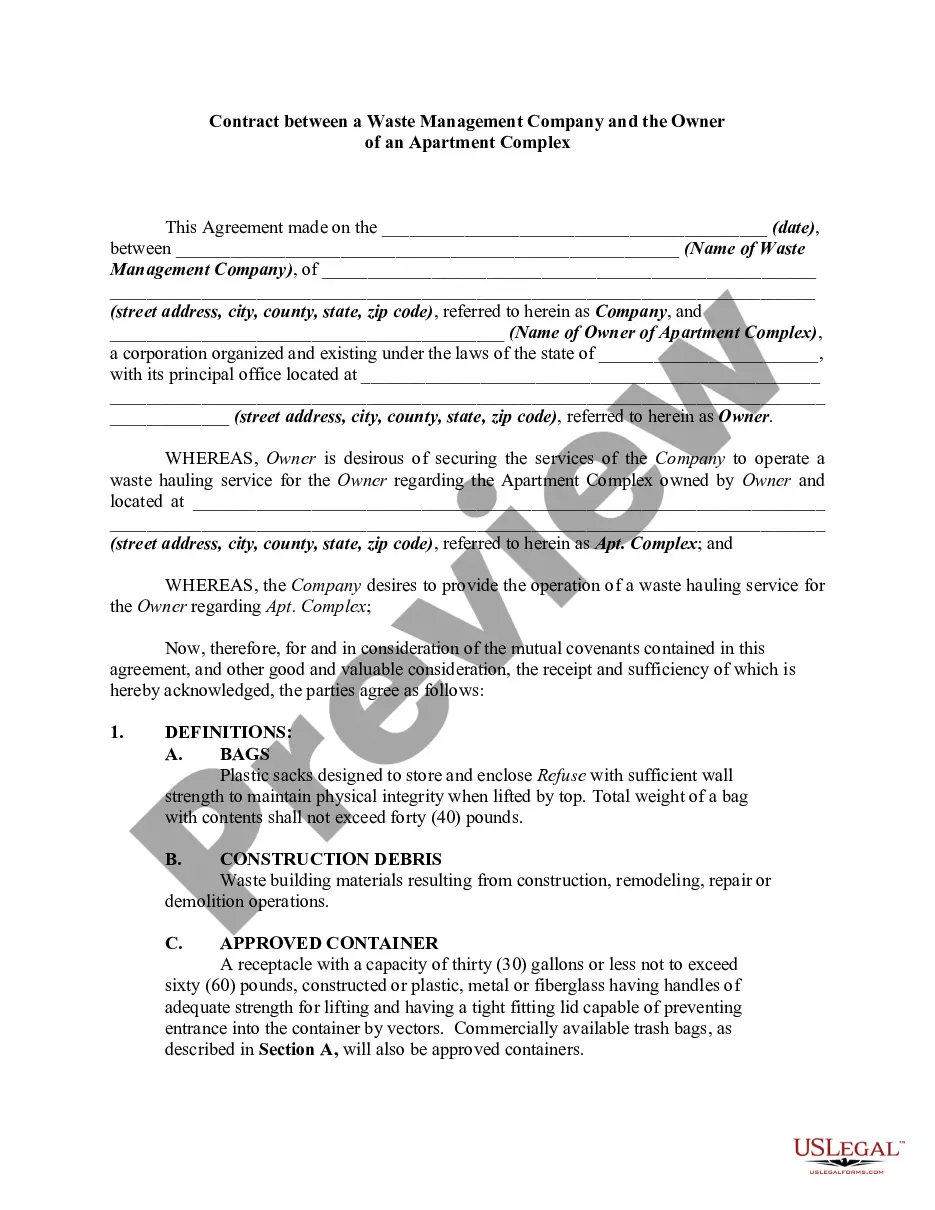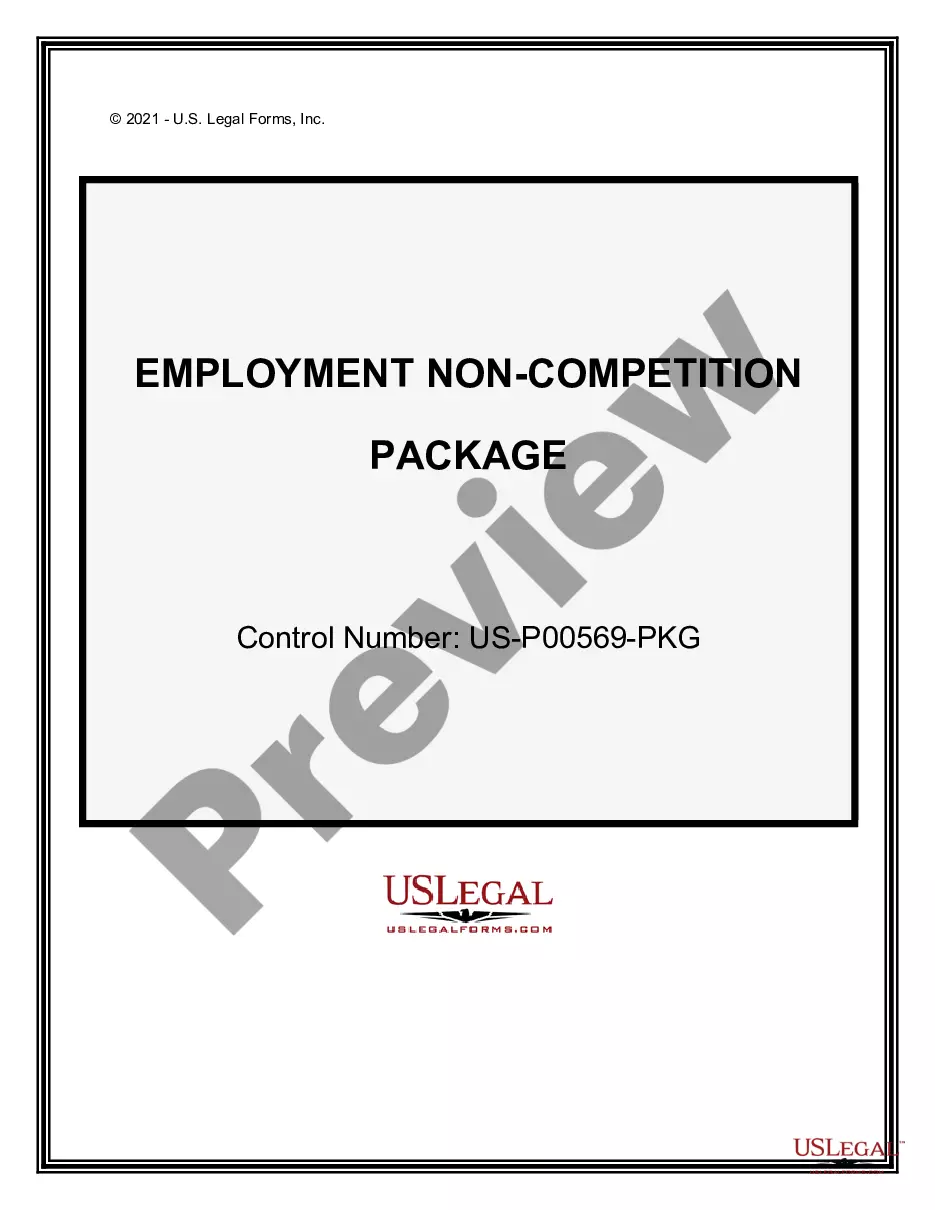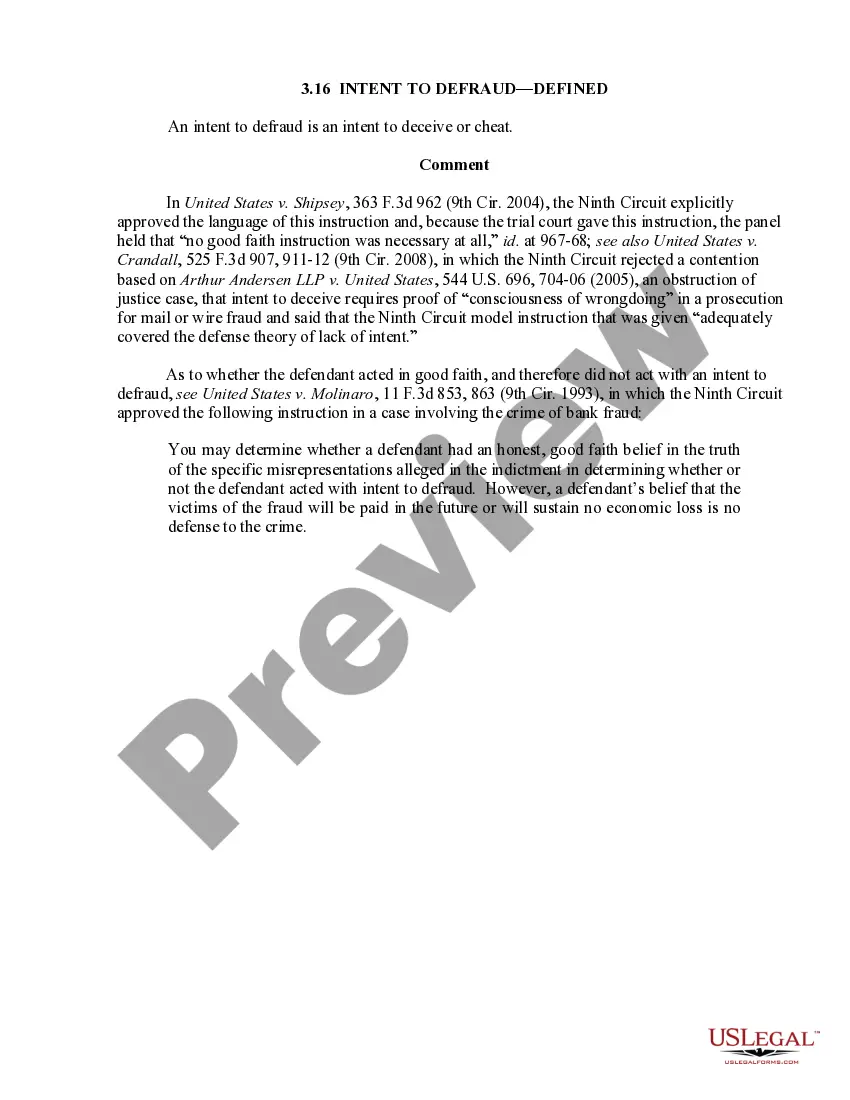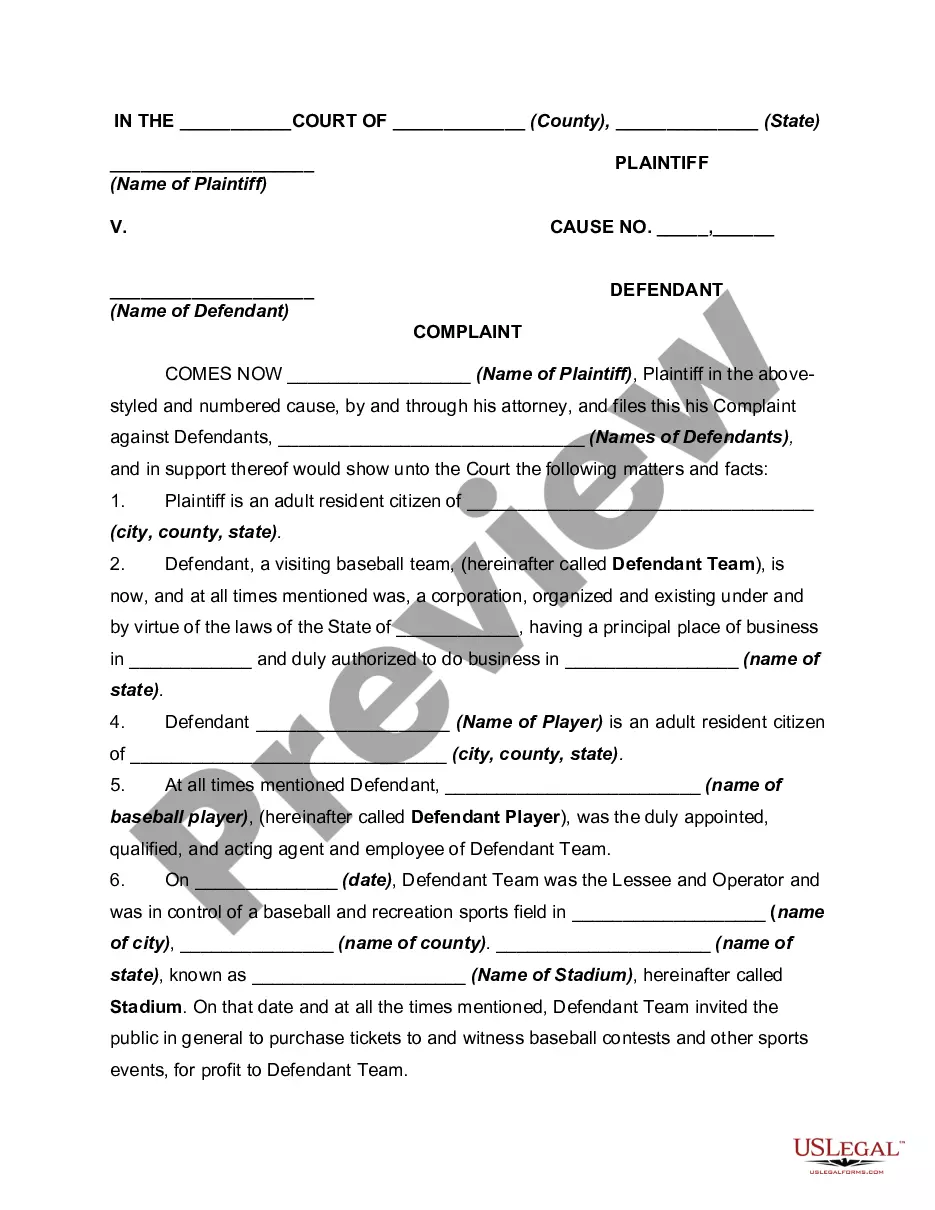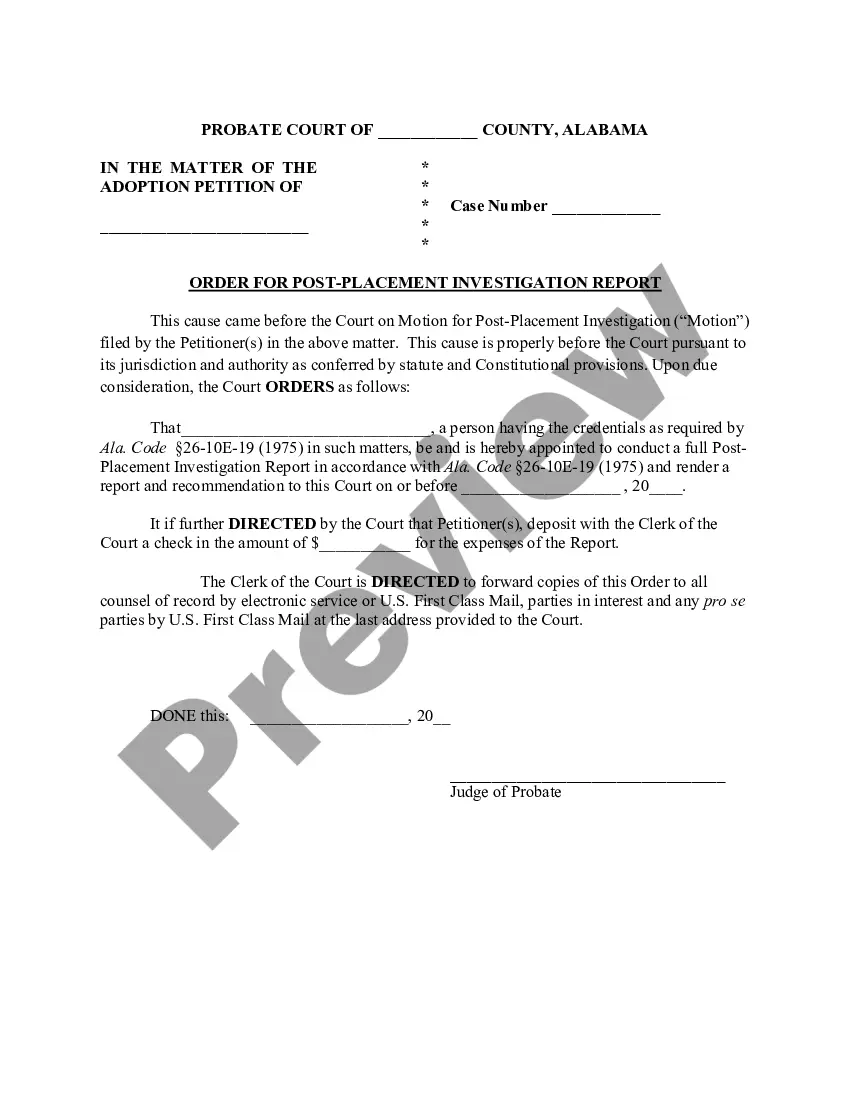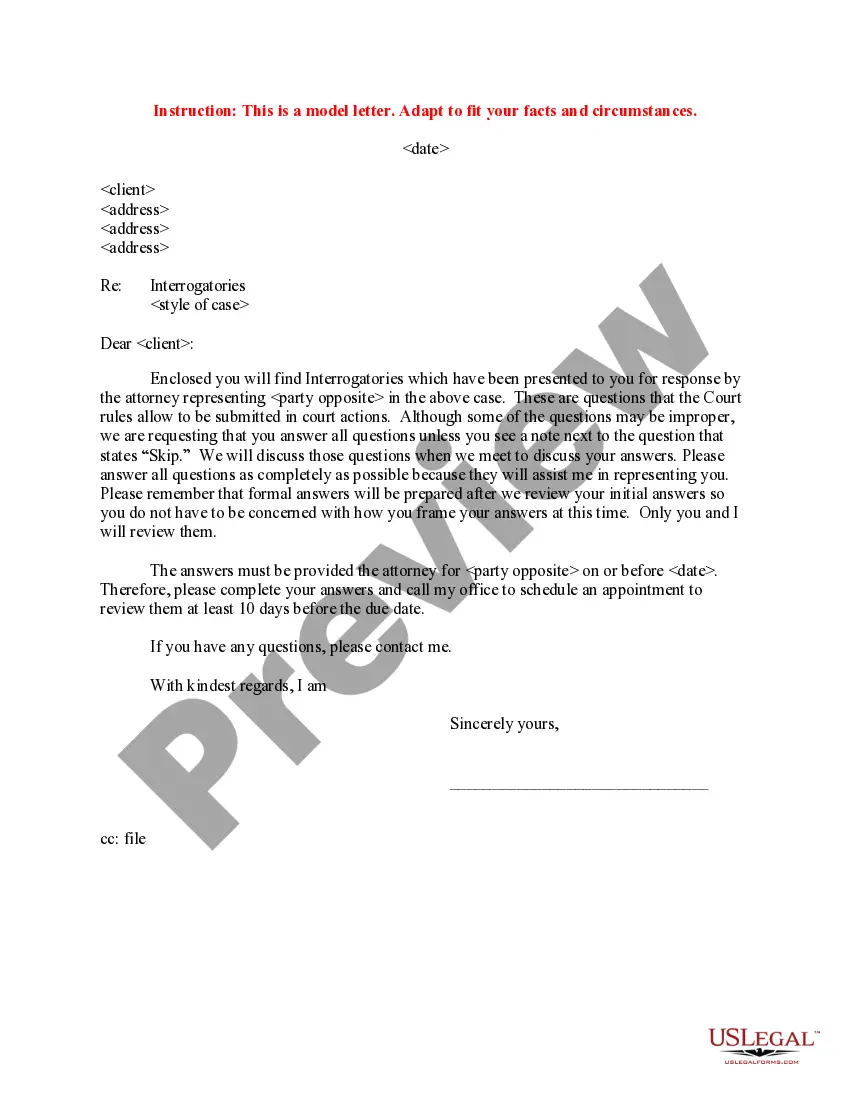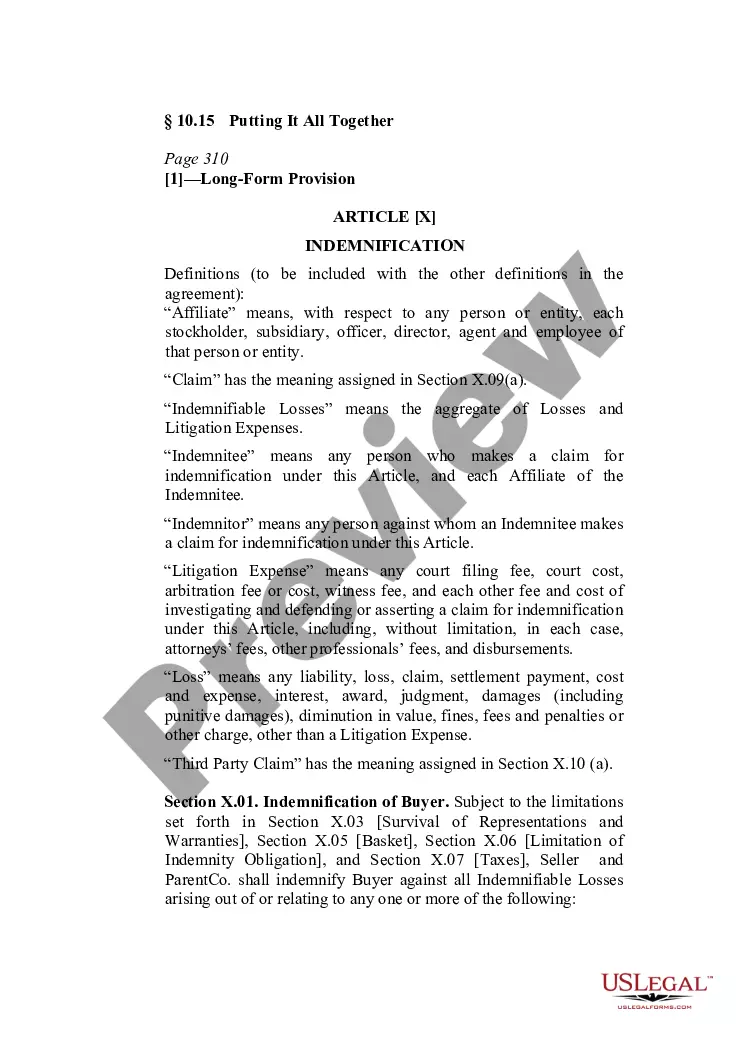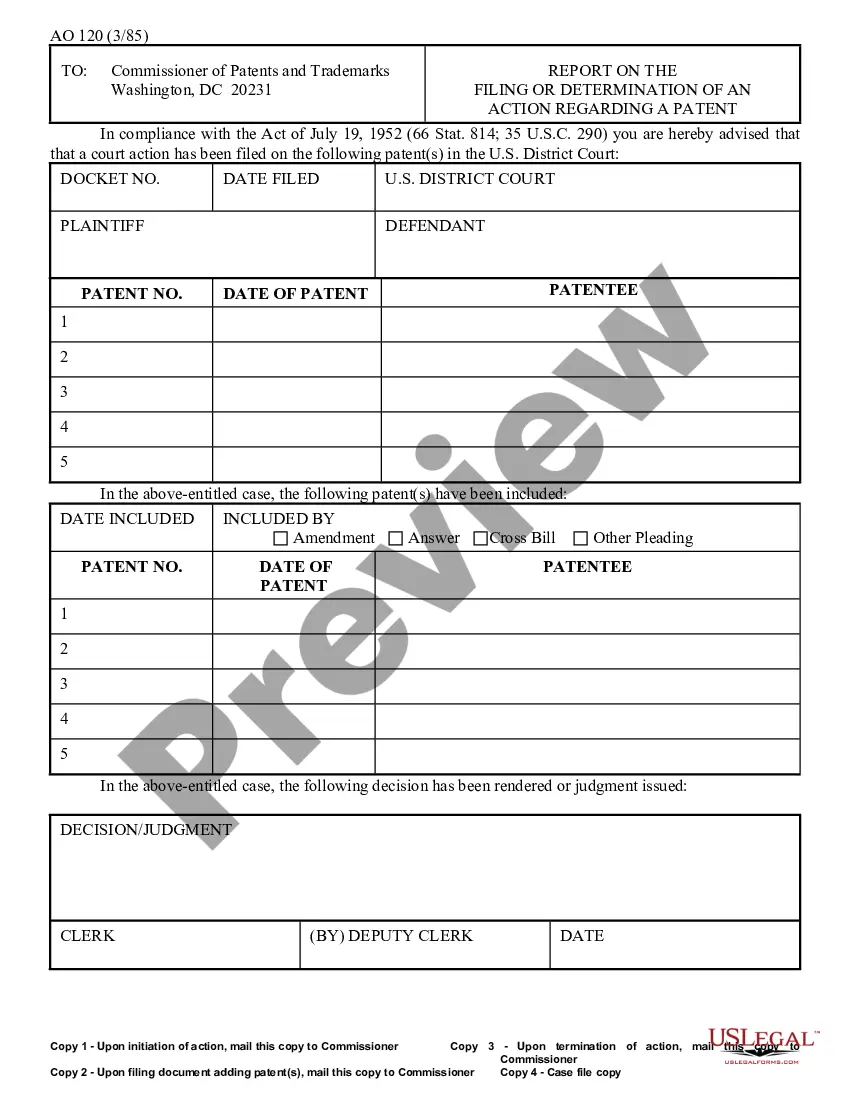Montana Direct Deposit Form for Social Security
Description
How to fill out Direct Deposit Form For Social Security?
Are you currently in a circumstance where you frequently require documents for either business or personal purposes.
There are numerous legitimate document templates accessible online, yet finding reliable ones can be challenging.
US Legal Forms offers a vast array of form templates, including the Montana Direct Deposit Form for Social Security, which are designed to comply with federal and state regulations.
When you find the correct form, click Purchase now.
Choose your preferred pricing plan, provide the necessary information to create your account, and pay for your order using PayPal or credit card.
- If you are already familiar with the US Legal Forms website and possess an account, simply Log In.
- Once logged in, you can download the Montana Direct Deposit Form for Social Security template.
- If you do not have an account and wish to start using US Legal Forms, follow these steps.
- Find the form you need and ensure it is for the correct city/state.
- Use the Preview button to examine the form.
- Read the description to make sure you have selected the right form.
- If the form does not meet your needs, use the Search box to locate the form that suits your needs and requirements.
Form popularity
FAQ
To obtain a Direct Express card for Social Security payments, you can visit the official Direct Express website or call their customer service. The process usually involves filling out an application and providing some personal details, including your Social Security number. Once you are approved, you will receive your card in the mail. This card is a convenient way to access your Social Security benefits without needing a bank account.
Another way to change your direct deposit is by calling Social Security at 1-800-772-1213 (TTY 1-800-325-0778) to make the change over the phone. If you prefer to speak to someone in-person, you can visit your local Social Security office with the necessary information.
Log in to your account.Sign in and Select the blue Benefits & Payment Details link on the right side of the screen.Scroll down and select the Update Direct Deposit button, and choose if you are the owner or co-owner of the bank account.Enter your bank account information and select Next.More items...
The most convenient way to change your direct deposit information with us is by creating a my Social Security account online at . Once you create your account, you can update your bank information from anywhere.
You can sign up online at Go Direct®, by calling 1-800-333-1795, in person at your bank, savings and loan or credit union, or calling Social Security. Then, just relax.
Complete a direct deposit form yourselfDownload the form (PDF)Locate your 9-digit routing and account number - here's how to find them.Fill in your other personal information.Give the completed form to your employer.
Step 1: Choose an account. On EasyWeb, go to the Accounts page.Step 2: Select the direct deposit form. On the Account Activity page, select Direct deposit form (PDF) to download and open a copy of your form.Step 3: Access the form. If you're using Adobe Reader, the form will open in a new window.
Use our pre-filled form Or you can download a blank Direct Deposit/Automatic Payments Set-up Guide (PDF) and fill in the information yourself. For accounts with checks, a diagram on the form shows you where you can find the information you'll need.
Enroll in direct deposit of federal benefits in one of 3 ways:Online at the U.S. Treasury at 800.333. 1795. 1795.Schedule an appointment at your nearest financial center.
How Long Does It Take to Change to Direct Deposit with Social Security? Once you sign up (regardless of the method), it takes 30 to 60 days for any direct deposit changes or new accounts to take effect. Make sure you don't close or switch your bank account before you see that first successful deposit.