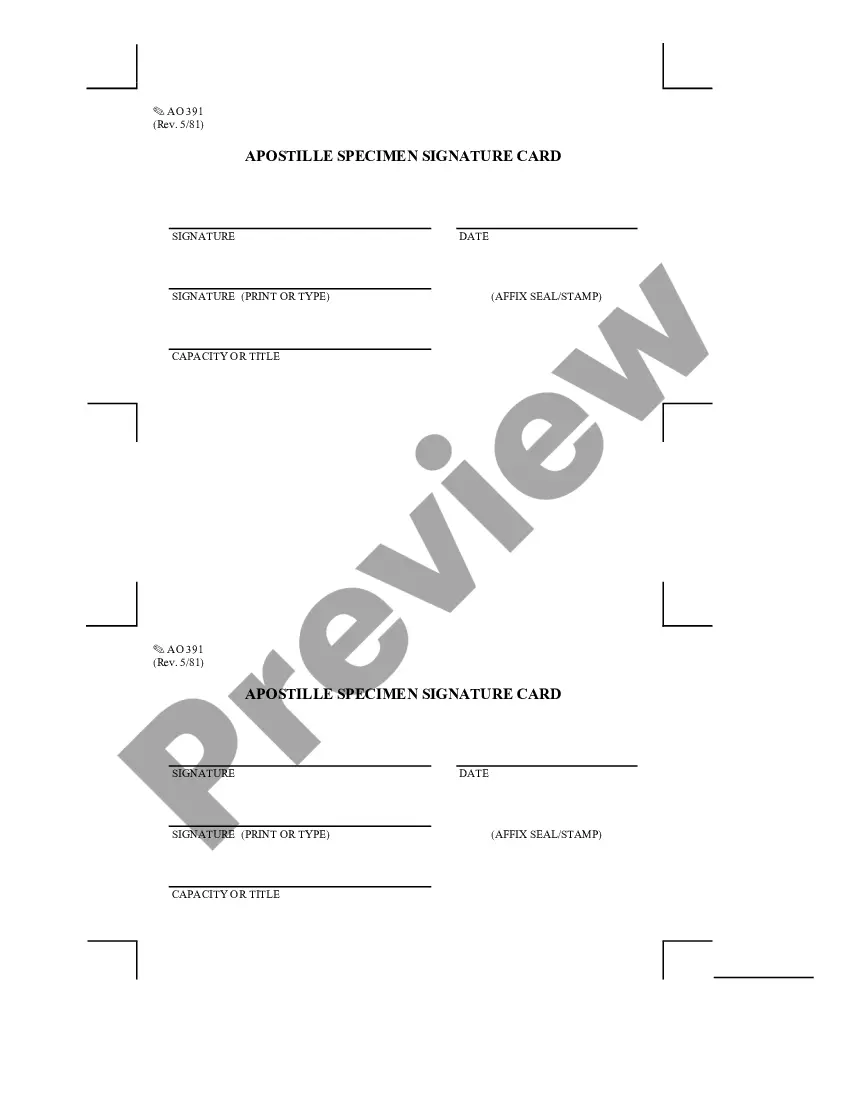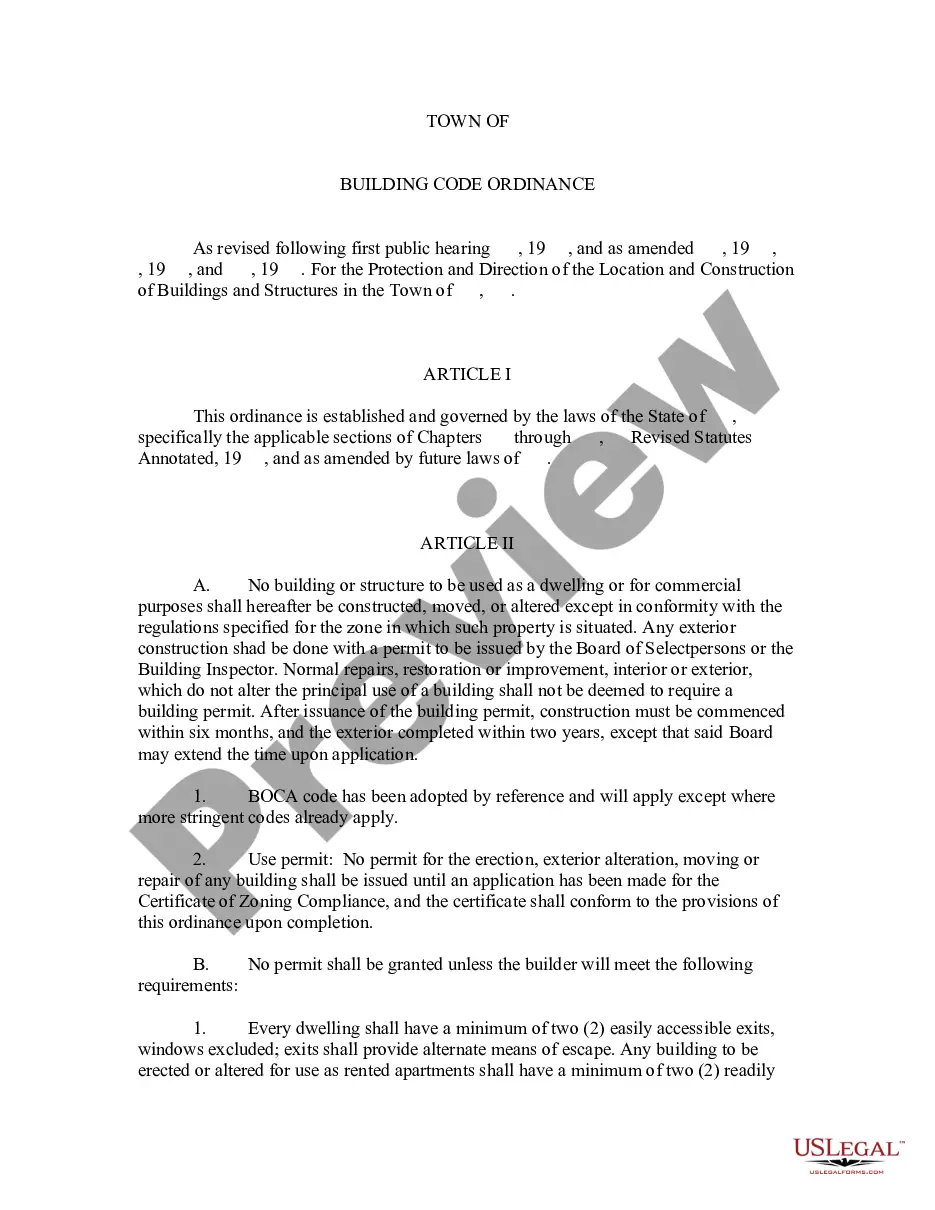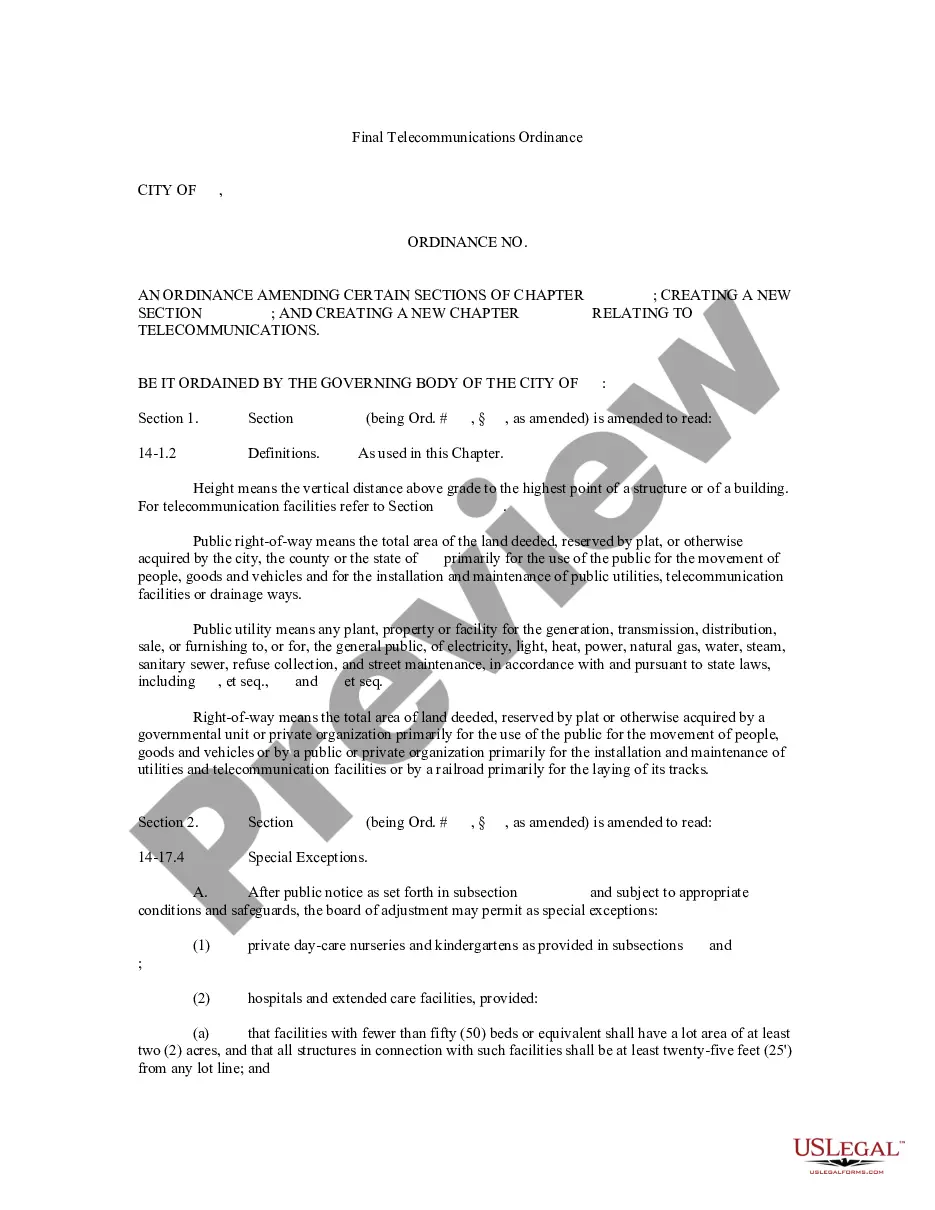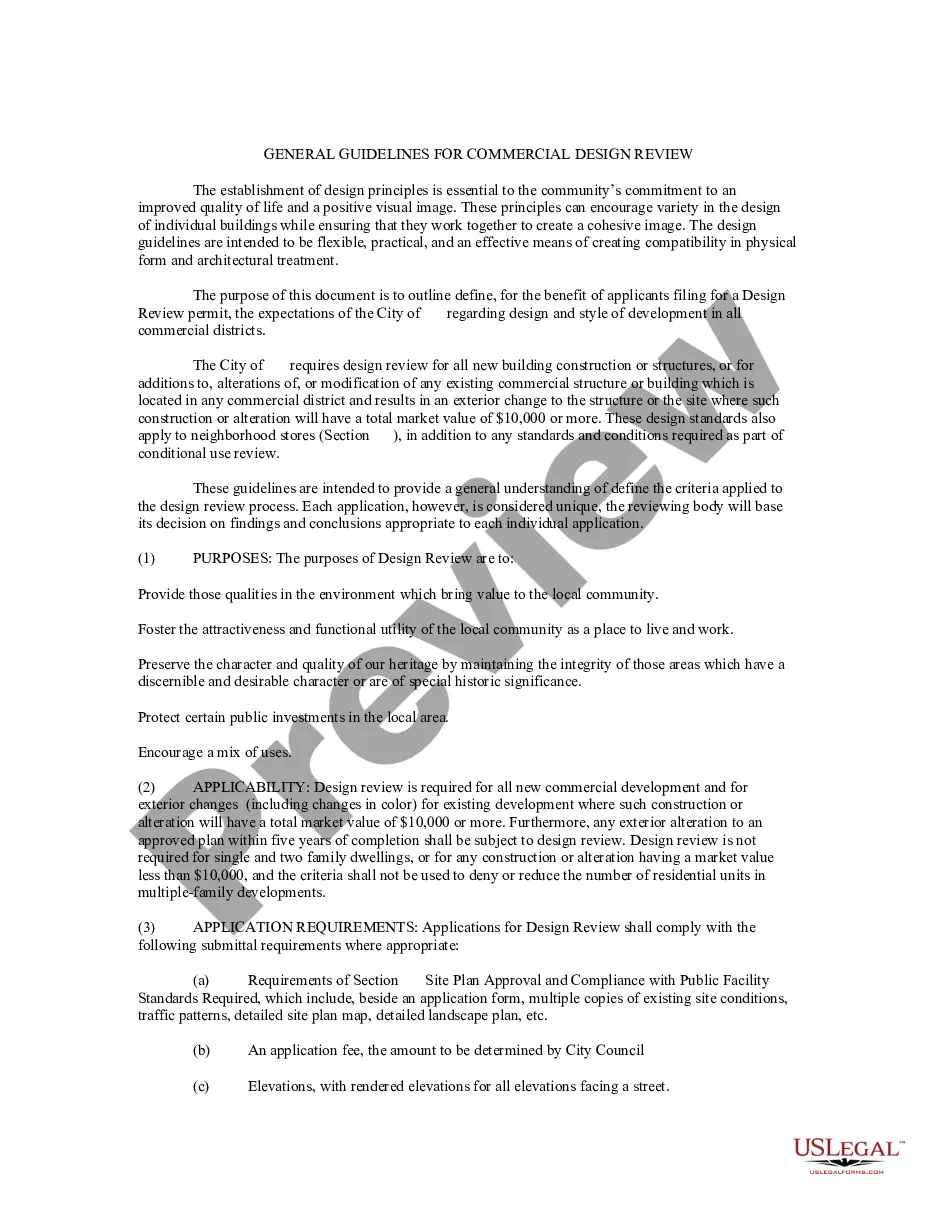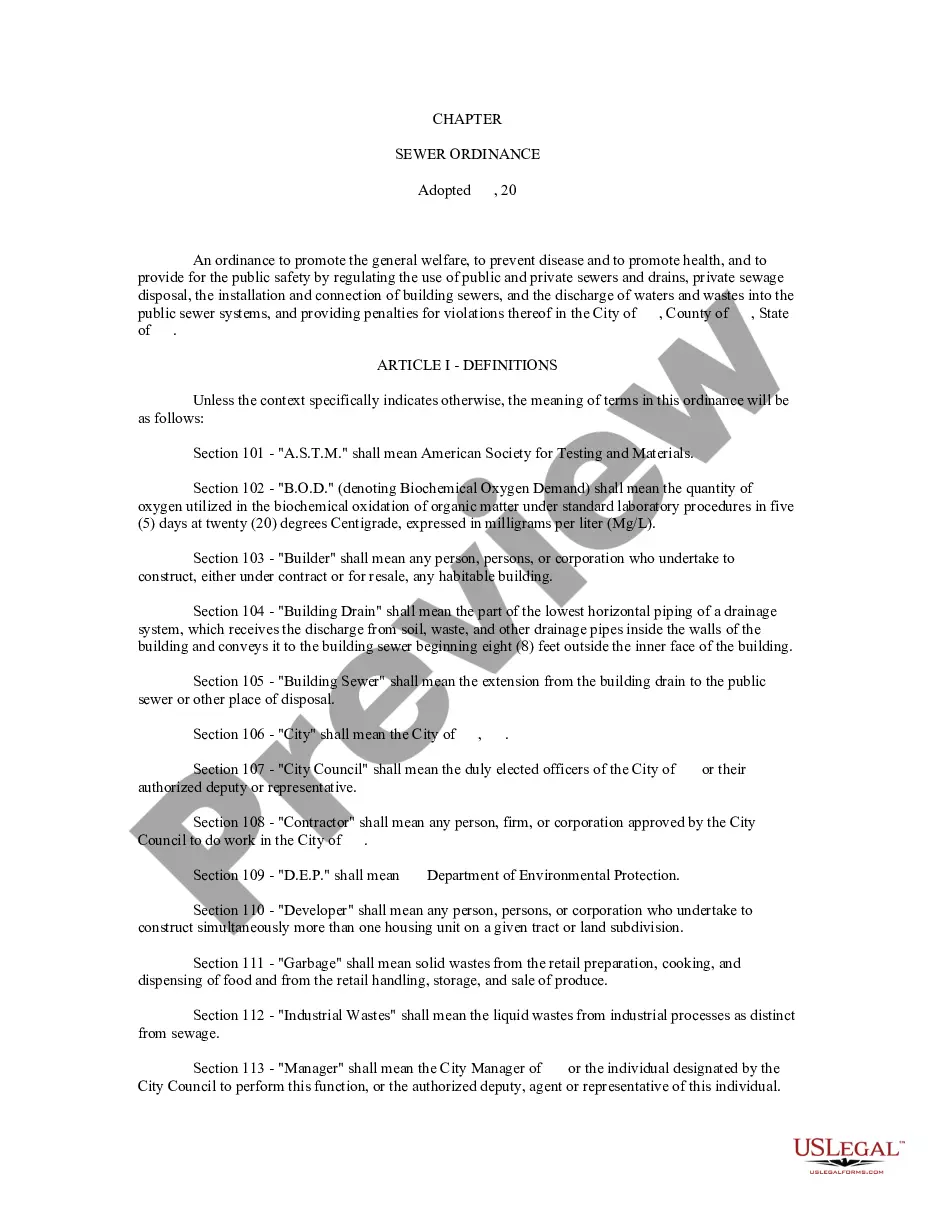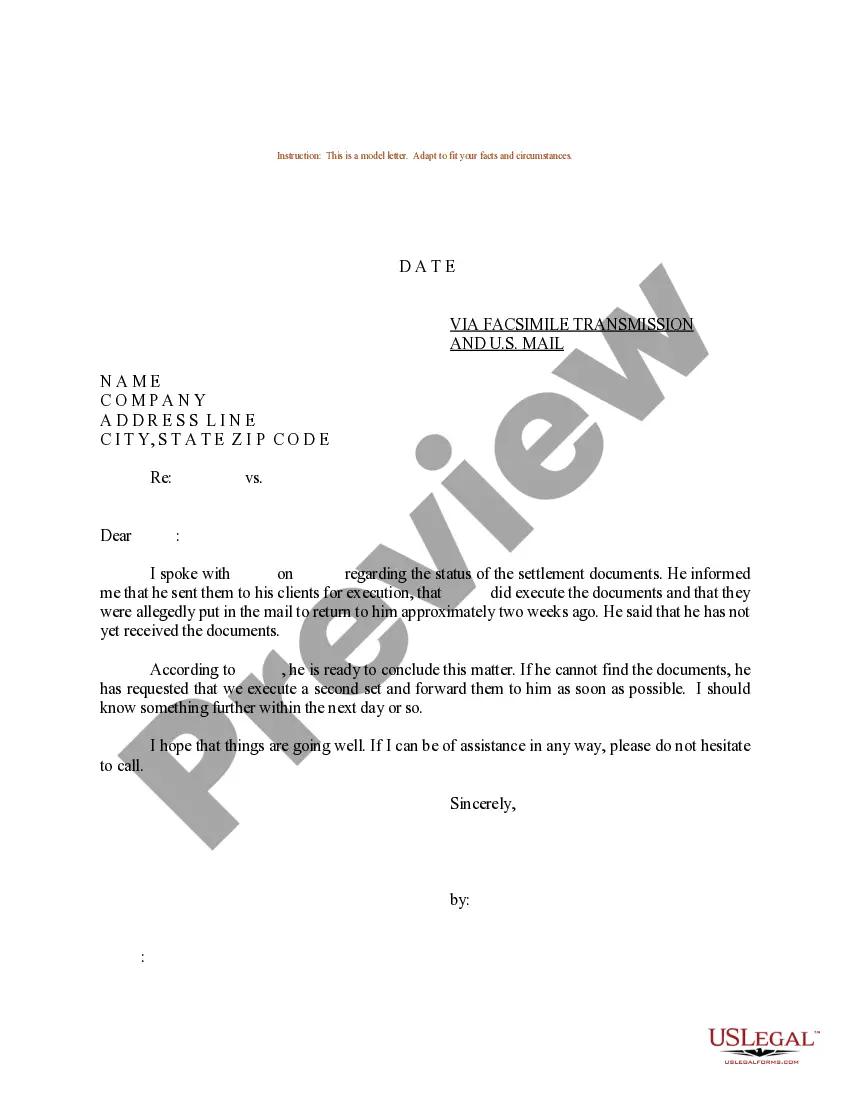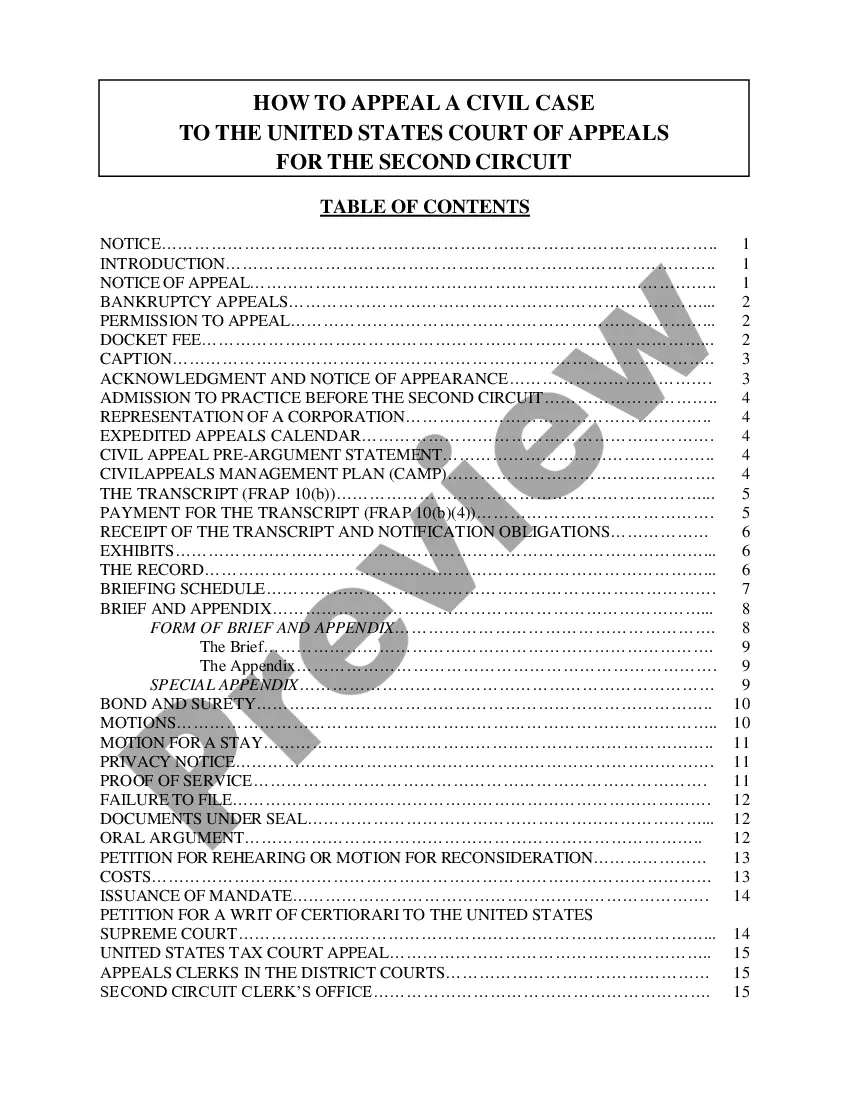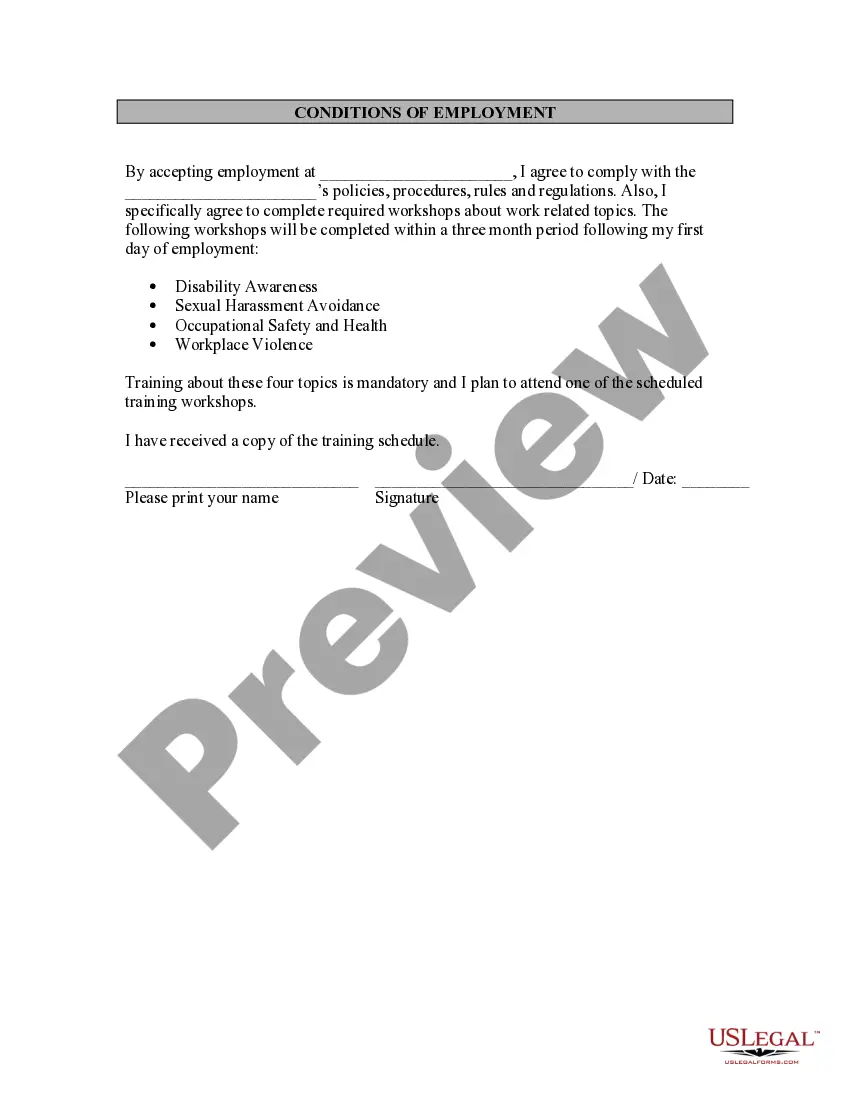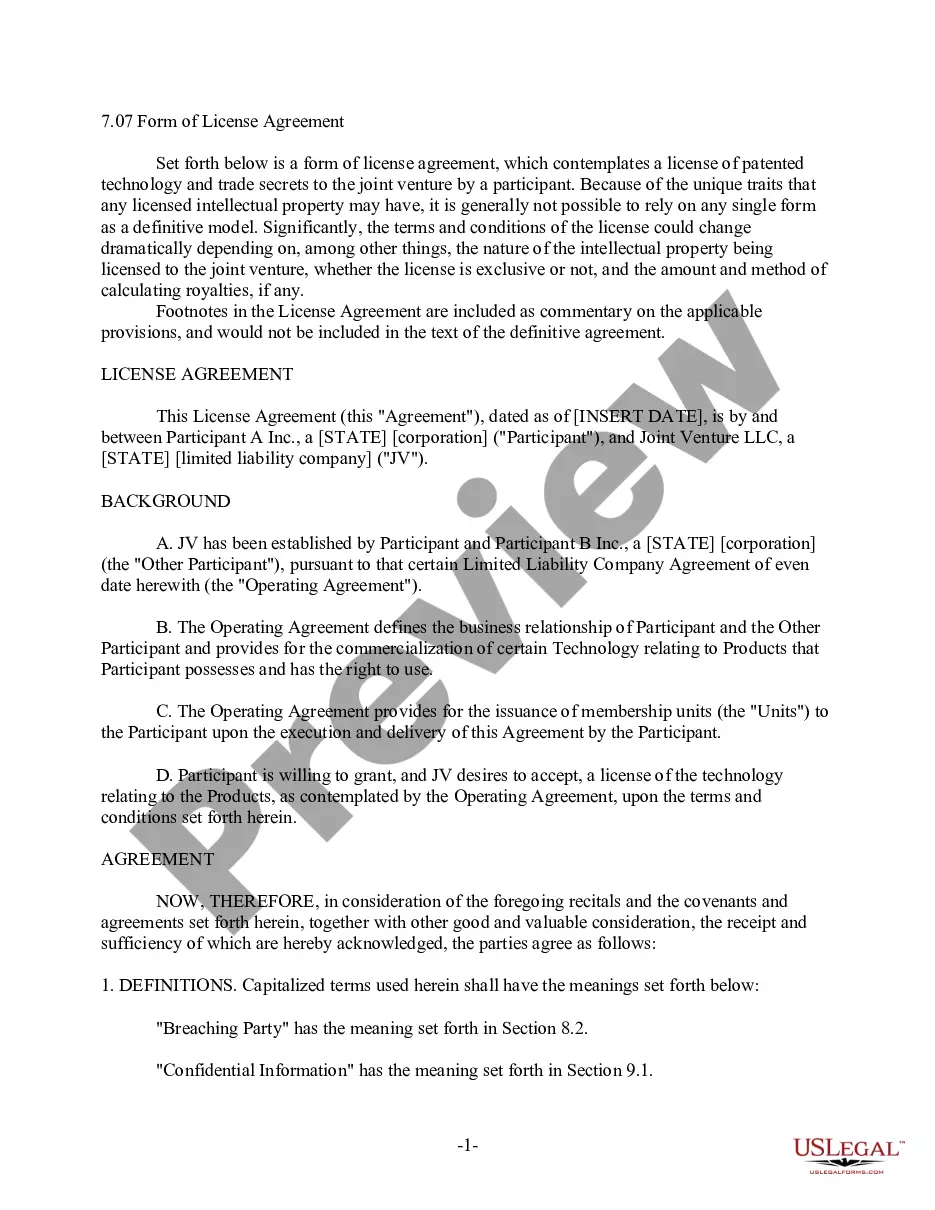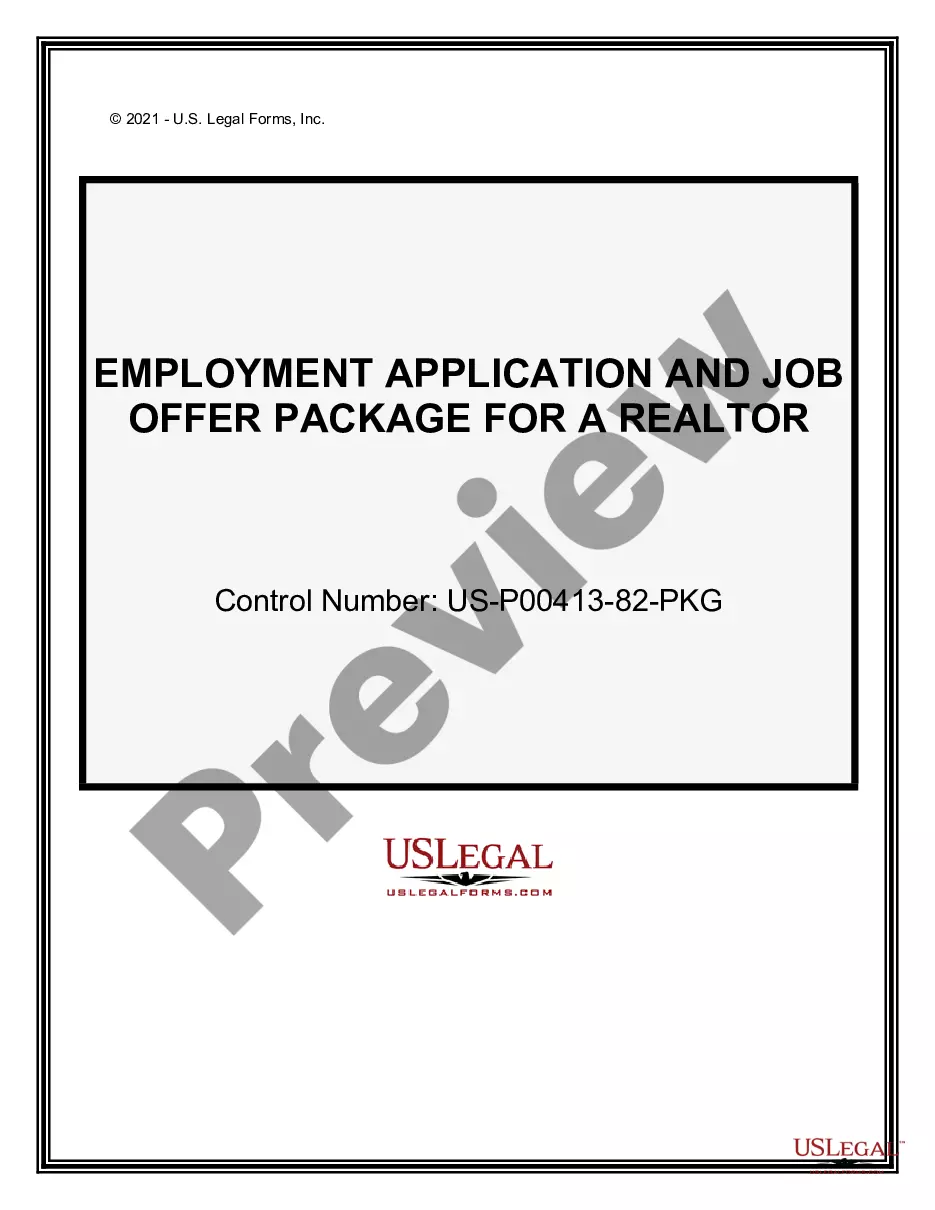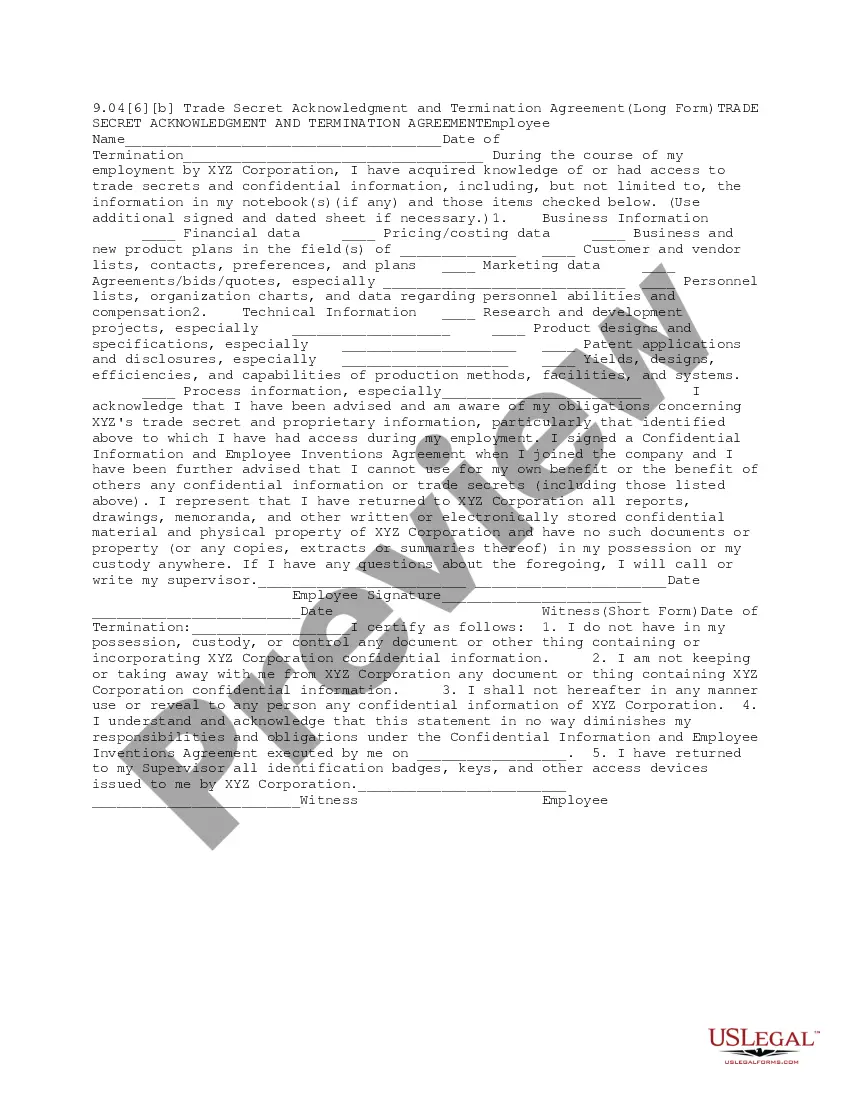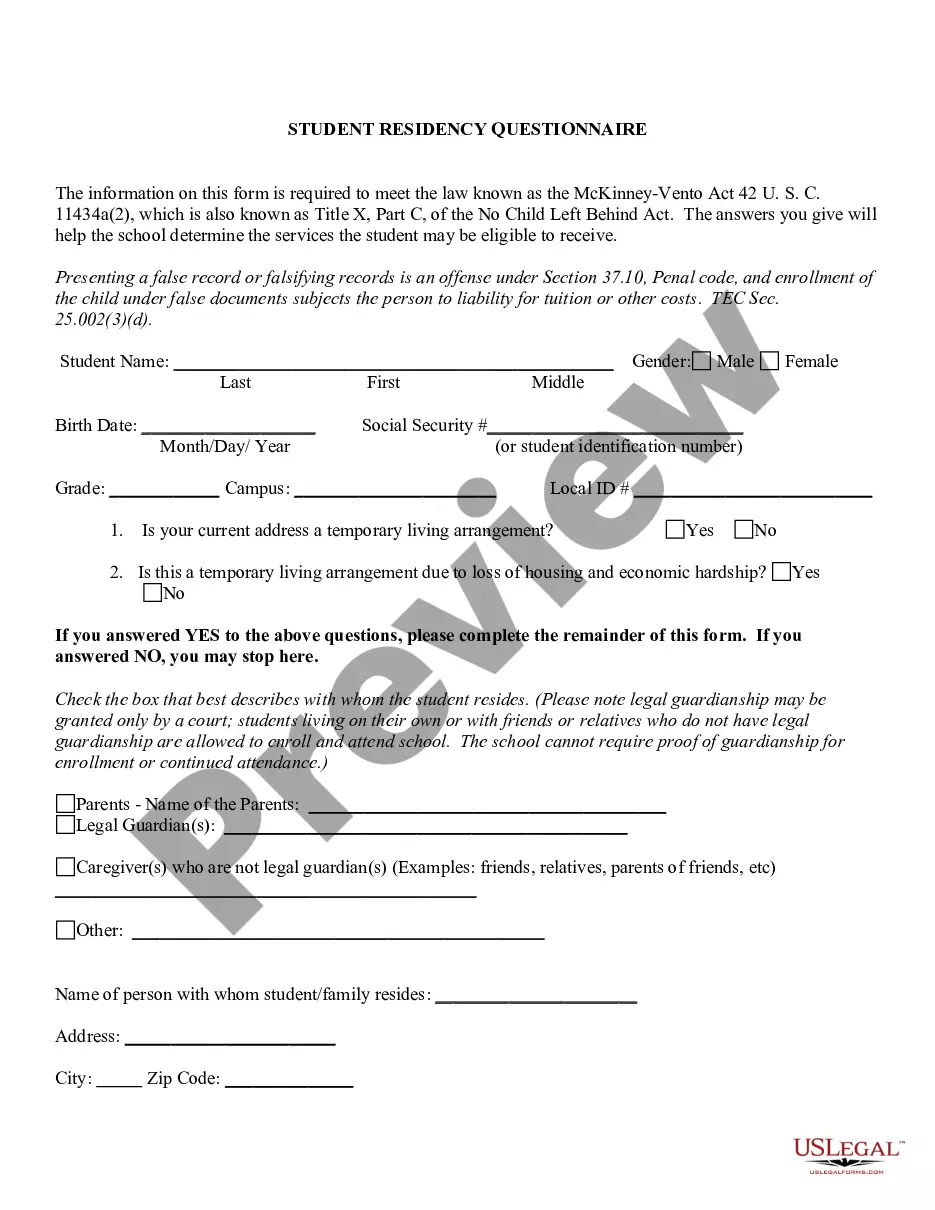Mississippi Digital Signature Ordinance - Signaturverordnung - SigV
Description
How to fill out Digital Signature Ordinance - Signaturverordnung - SigV?
US Legal Forms - one of the greatest libraries of legal varieties in the USA - gives an array of legal file templates you can download or print. Making use of the web site, you may get thousands of varieties for enterprise and personal purposes, categorized by classes, states, or key phrases.You will discover the most up-to-date models of varieties like the Mississippi Digital Signature Ordinance - Signaturverordnung - SigV in seconds.
If you already possess a monthly subscription, log in and download Mississippi Digital Signature Ordinance - Signaturverordnung - SigV through the US Legal Forms library. The Obtain option can look on each and every type you see. You have accessibility to all earlier delivered electronically varieties from the My Forms tab of your own bank account.
If you would like use US Legal Forms initially, listed below are simple directions to help you started:
- Be sure you have chosen the correct type to your metropolis/region. Click the Review option to analyze the form`s content. Look at the type explanation to ensure that you have chosen the correct type.
- In the event the type doesn`t suit your specifications, use the Research discipline towards the top of the screen to get the one who does.
- Should you be pleased with the shape, validate your selection by visiting the Purchase now option. Then, select the rates program you like and give your accreditations to sign up on an bank account.
- Approach the deal. Make use of Visa or Mastercard or PayPal bank account to accomplish the deal.
- Pick the file format and download the shape on your own system.
- Make modifications. Fill up, modify and print and sign the delivered electronically Mississippi Digital Signature Ordinance - Signaturverordnung - SigV.
Each and every format you put into your bank account does not have an expiration time and it is your own property forever. So, if you would like download or print an additional copy, just check out the My Forms segment and click on about the type you need.
Get access to the Mississippi Digital Signature Ordinance - Signaturverordnung - SigV with US Legal Forms, one of the most substantial library of legal file templates. Use thousands of professional and status-certain templates that meet your company or personal requires and specifications.
Form popularity
FAQ
How to sign documents with an electronic signature. 1 of 7. Click review and sign link in email. Click review and sign link in email. ... 2 of 7. Click prompt in document. Click prompt in document. ... 3 of 7. Create electronic signature. ... 4 of 7. Select signature option. ... 5 of 7. Sign document. ... 6 of 7. Finalize signature. ... 7 of 7. Send.
You can also use Adobe Acrobat to generate an online signature. Open the PDF document or form that you want to sign. Click the Sign icon in the toolbar. ... Once the Fill & Sign tool is open, you can choose to sign yourself or request e-signatures. The form fields are detected automatically.
How to do it Write your name on a piece of white paper using a ballpoint pen. ... Using your smartphone, tablet, or home scanner, take a photo or scan the image of your signature. Use digital tools like your smartphone editor or an online photo editor to neatly crop your handwritten signature to an acceptable size.
How to e-sign a document. Click the link in the document that tells you where to sign. A pop-up window will open so you can create your electronic signature in the signature field. Type your name, sign with the computer's mouse, or upload an image of your signature. ... Click Apply to add your signature to the document.
These four requirements are: Intent to sign. Like traditional signatures, electronic signatures are valid only if each party intends to sign. Consent to do business electronically. All parties involved must consent to do business electronically. ... Association of signature with the record. ... Record retention.
Creating a digital signature is easy Upload your document into the electronic signature application, such as our eSignature application. Drag in the signature, text and date fields where the recipient needs to take action. Click send.
How to Electronically Capture Your Signature Sign a blank sheet of copy paper. Use the copier in your department to scan the page. Make sure you set the file type to JPG. Save the file to a location where it will be easily accessible. Using an app of your choosing, crop the scanned image to remove excess white space.
To create a handwritten signature with a computer, use a mouse to draw your signature on a blank document, save it as an image file, and insert it into the document where needed.