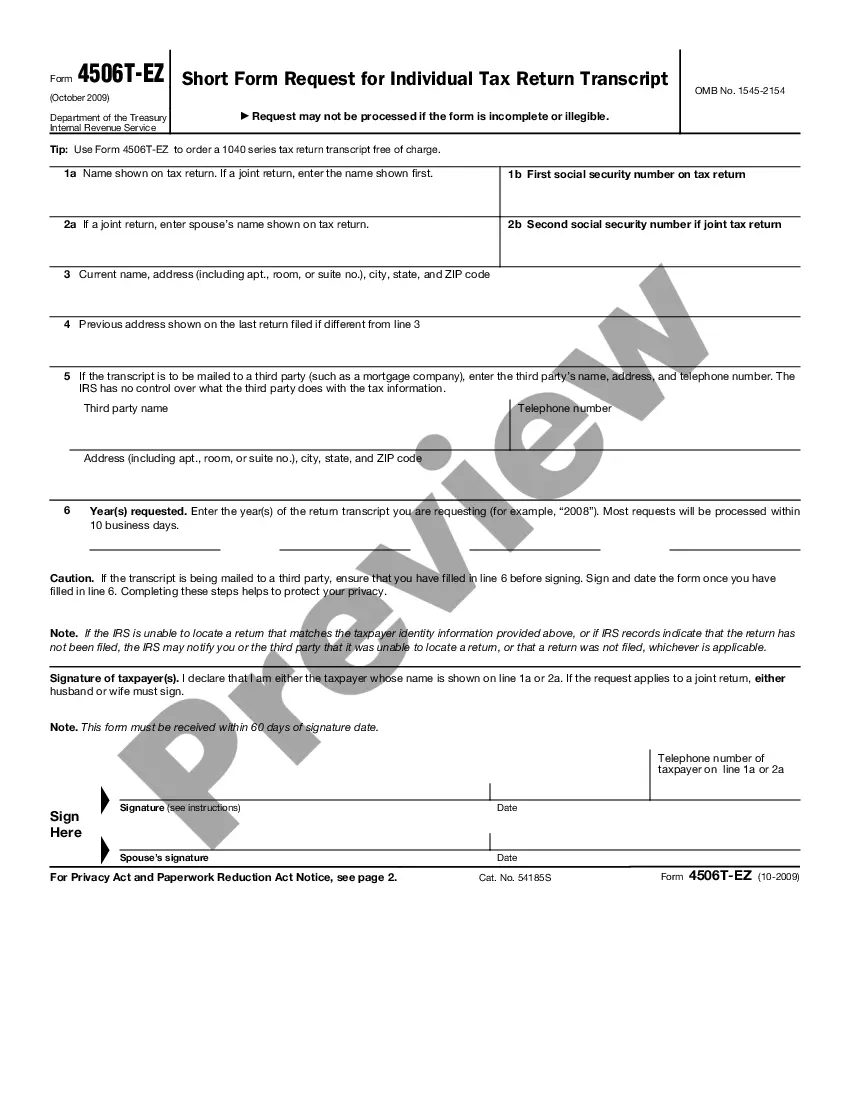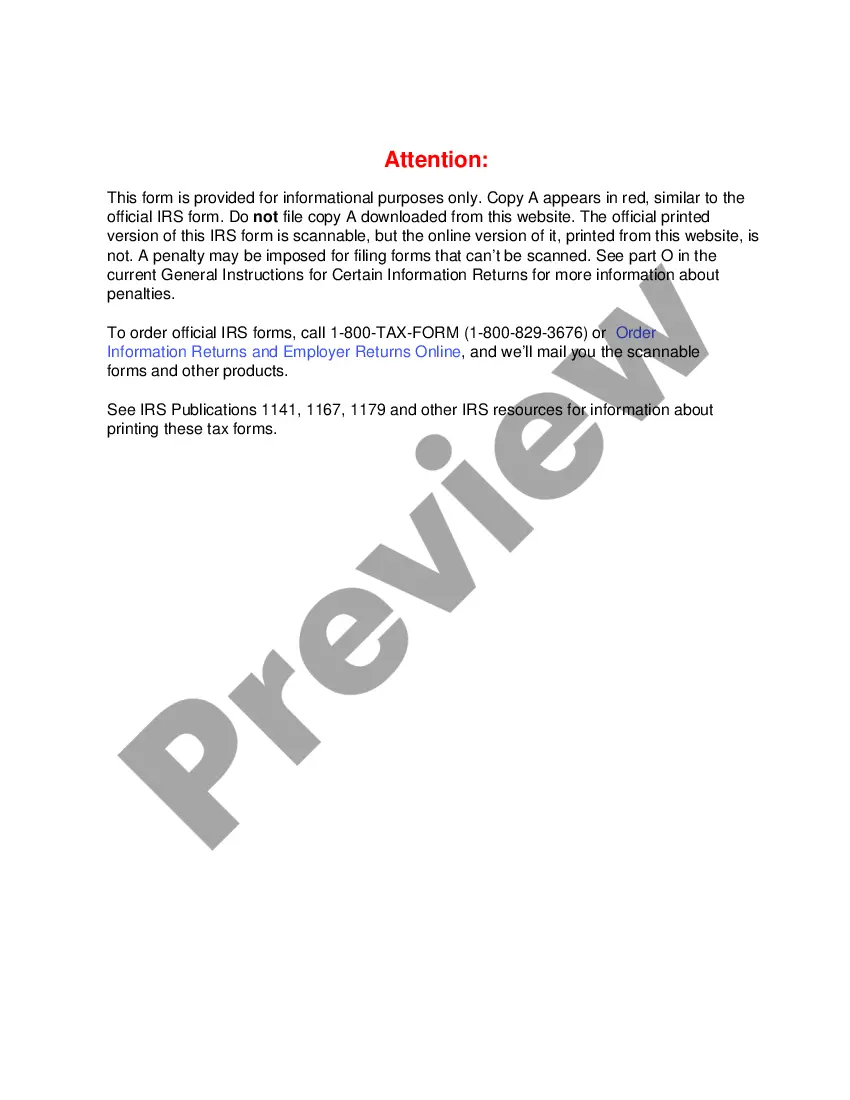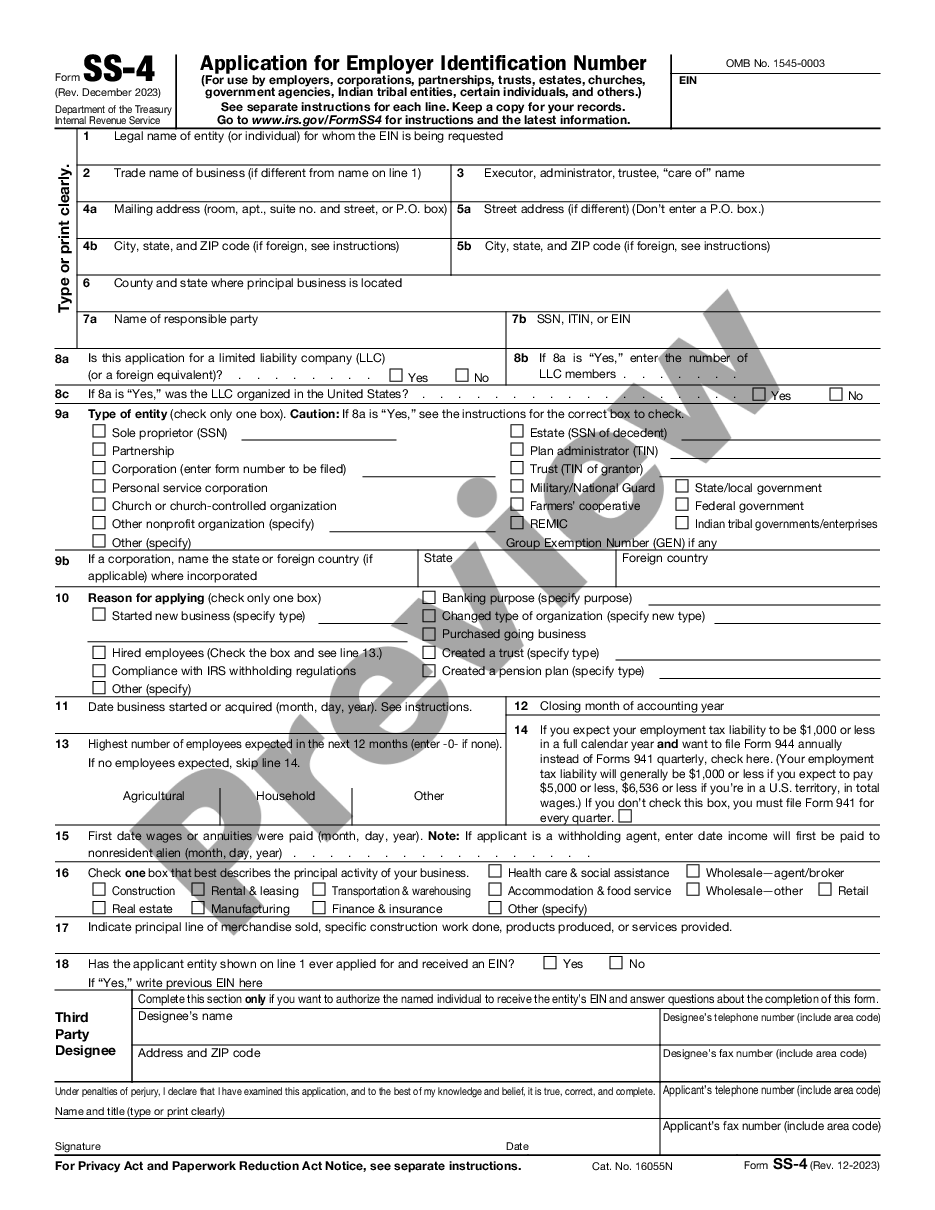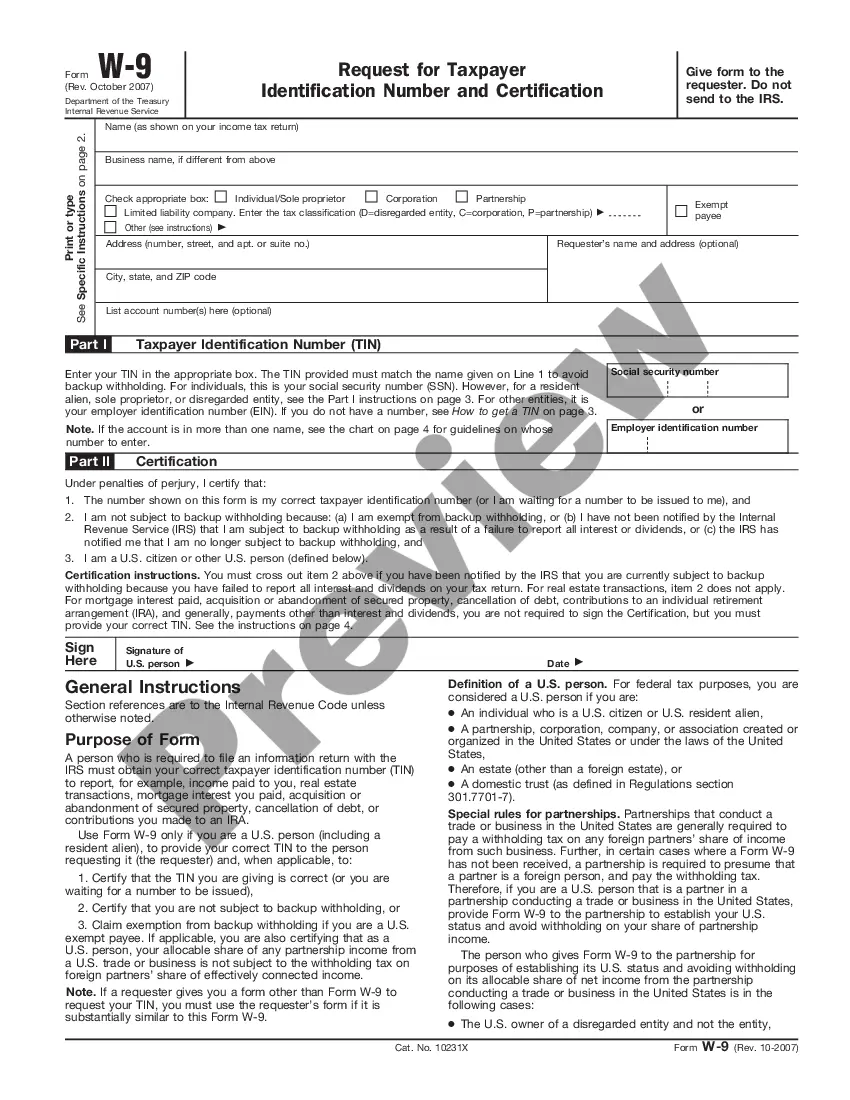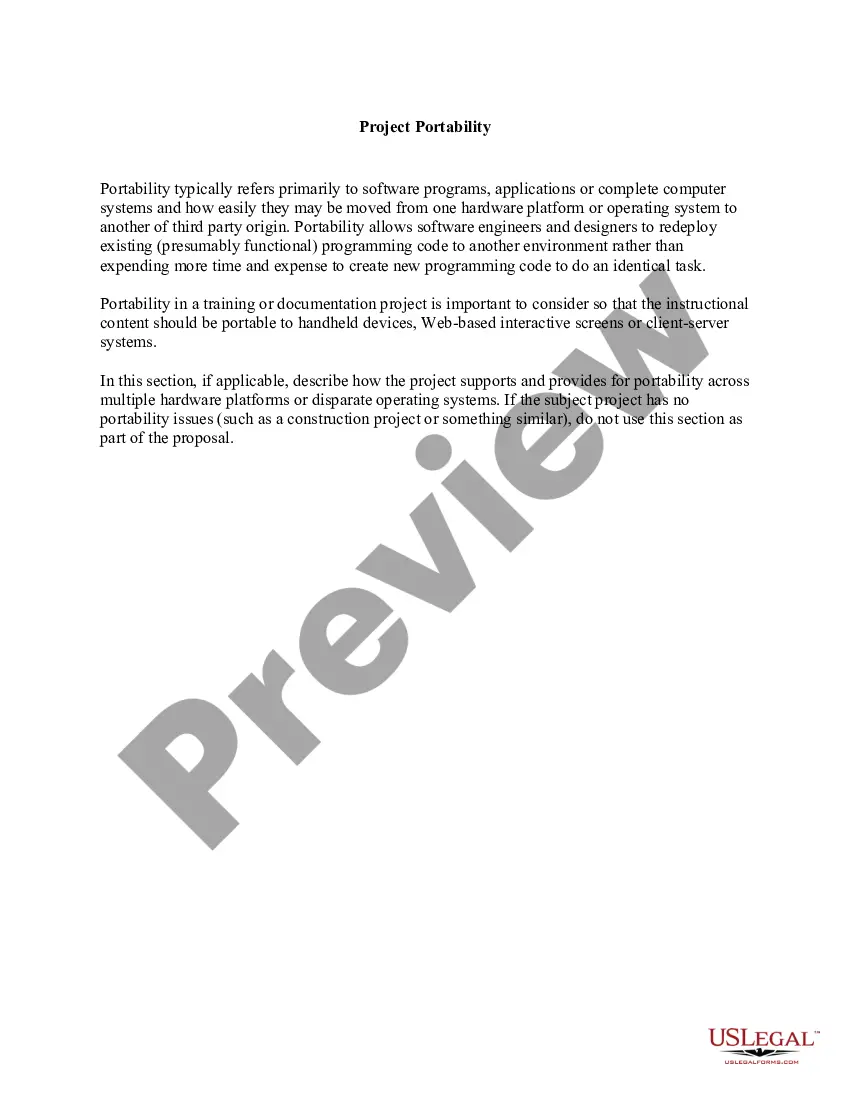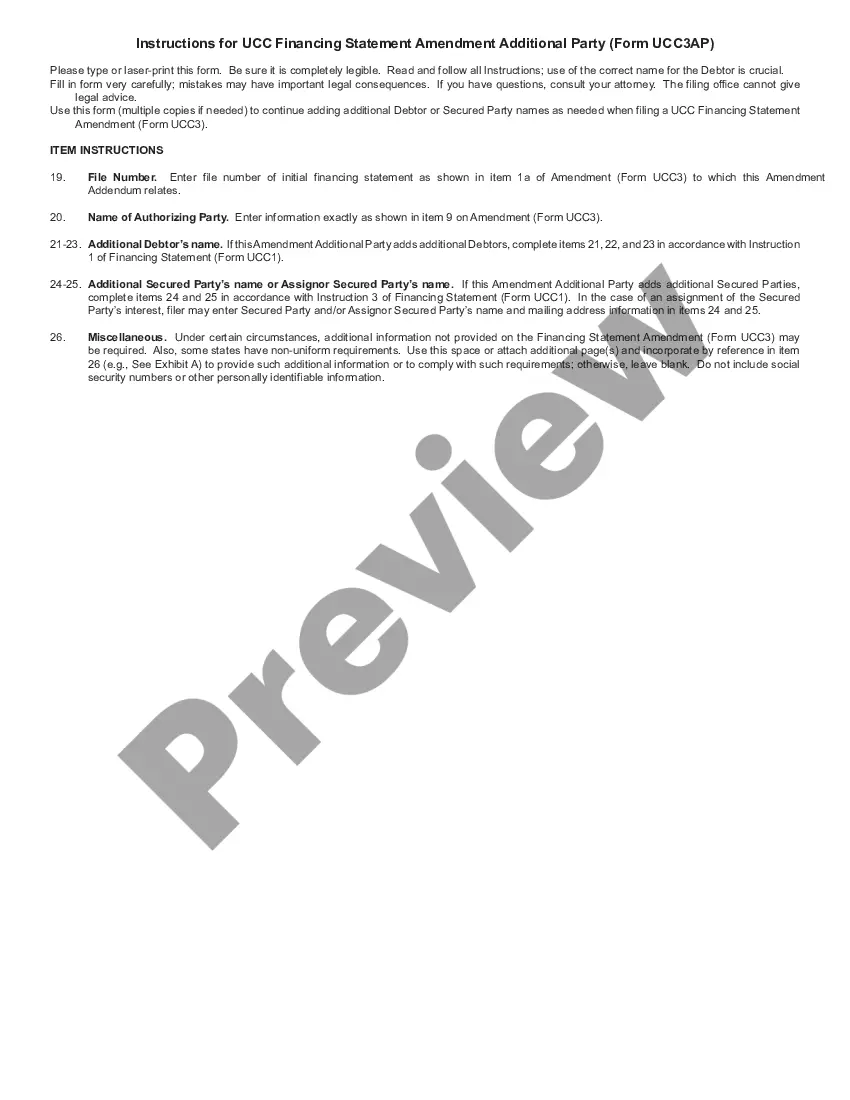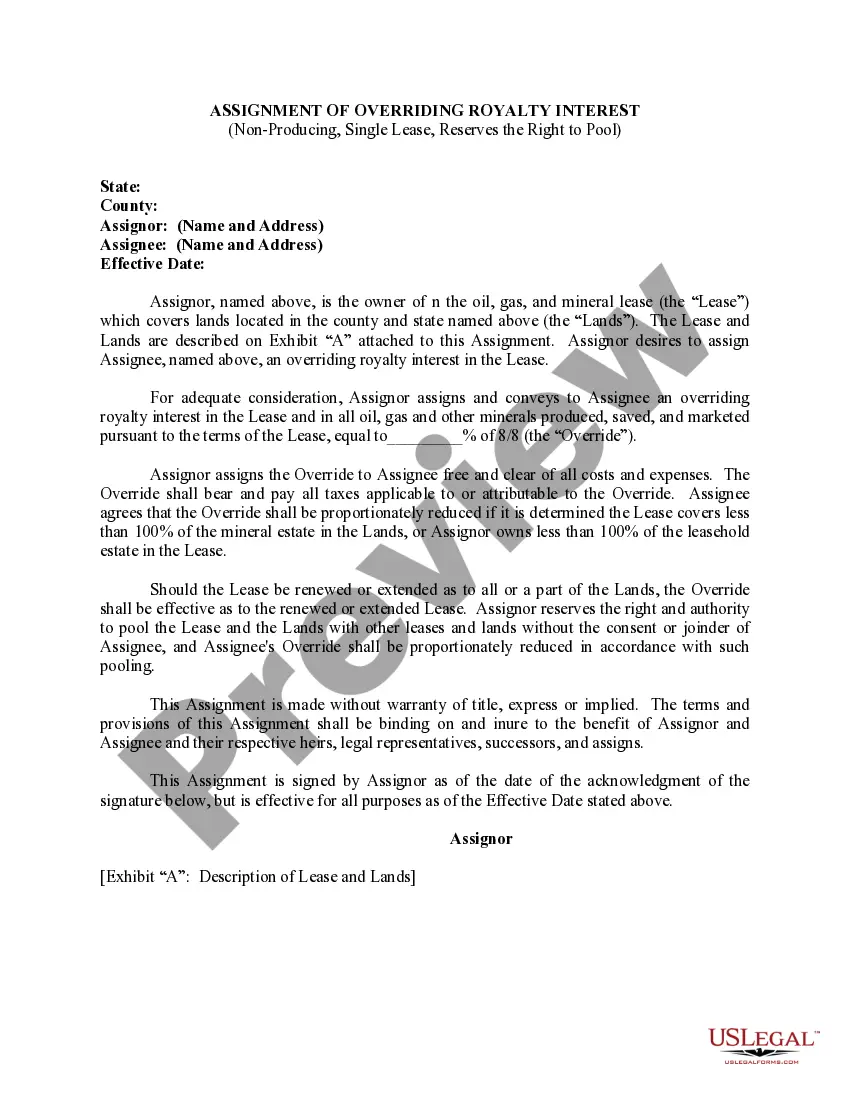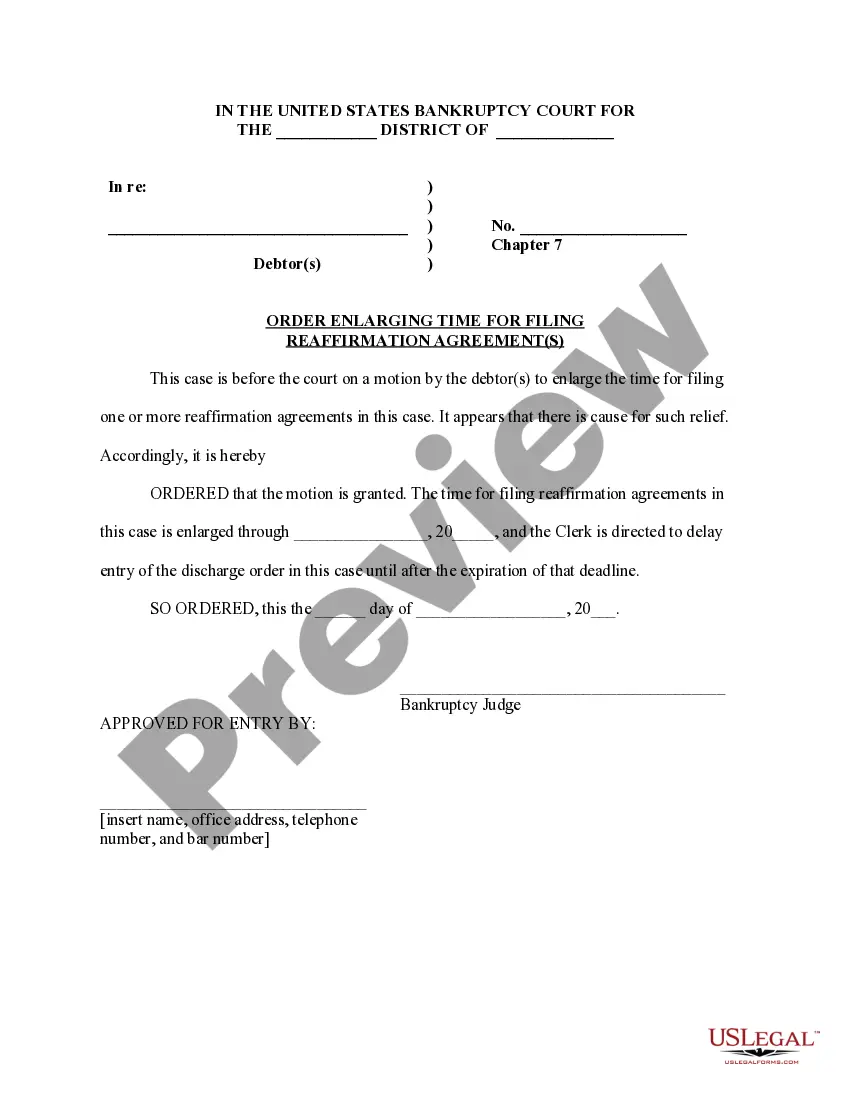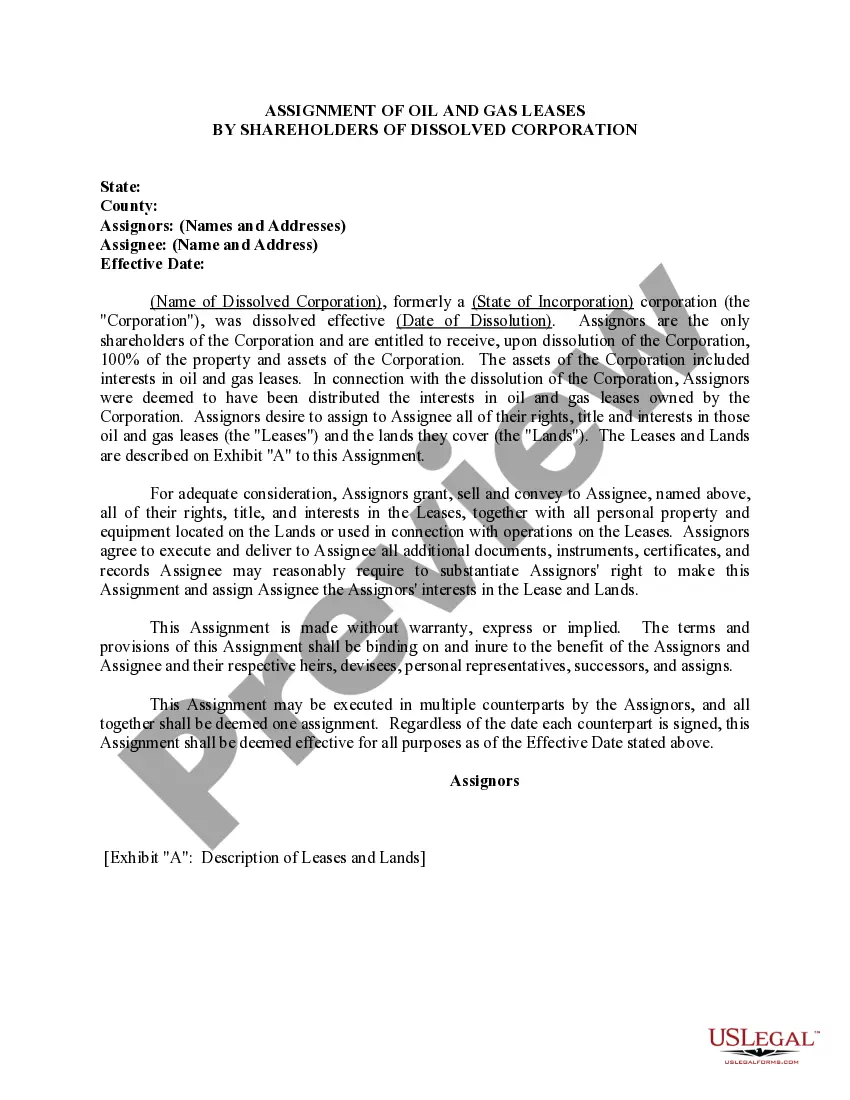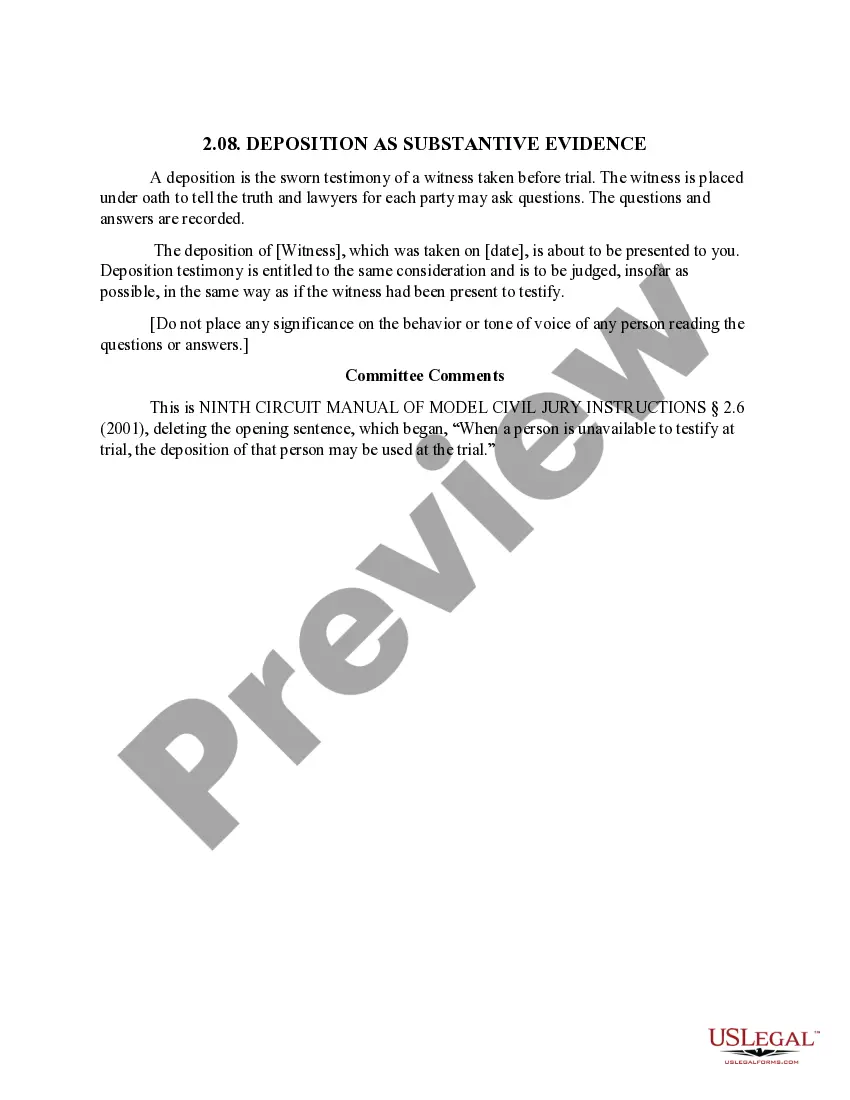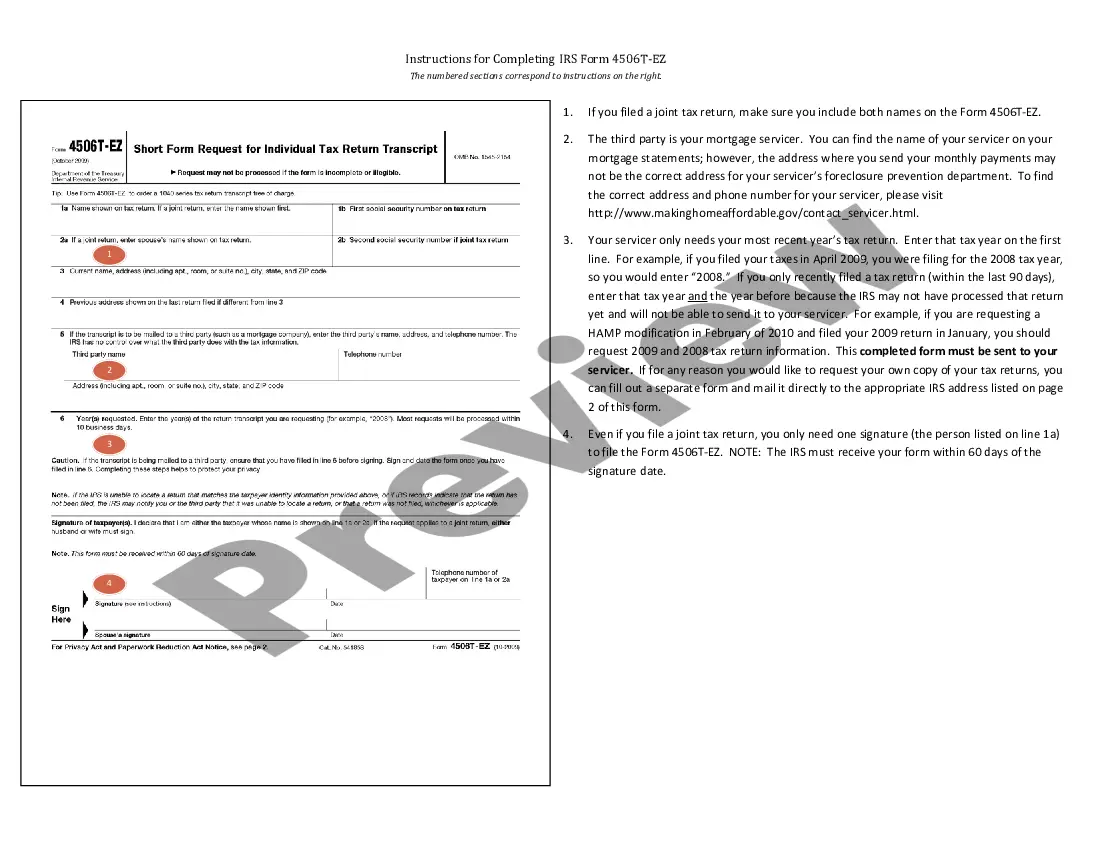Mississippi Instructions for Completing IRS Form 4506-EZ
Description
How to fill out Instructions For Completing IRS Form 4506-EZ?
US Legal Forms - among the most significant libraries of legal forms in America - provides a variety of legal record templates you can acquire or print out. While using web site, you may get thousands of forms for company and personal functions, categorized by categories, states, or search phrases.You can get the newest variations of forms such as the Mississippi Instructions for Completing IRS Form 4506-EZ in seconds.
If you already have a subscription, log in and acquire Mississippi Instructions for Completing IRS Form 4506-EZ through the US Legal Forms library. The Download button can look on each develop you look at. You gain access to all in the past saved forms within the My Forms tab of the profile.
If you want to use US Legal Forms the first time, allow me to share straightforward instructions to help you started out:
- Be sure you have chosen the proper develop for your town/area. Click the Preview button to examine the form`s content material. Browse the develop information to actually have chosen the right develop.
- In the event the develop doesn`t satisfy your specifications, take advantage of the Research industry on top of the display screen to discover the one which does.
- In case you are pleased with the shape, verify your selection by simply clicking the Purchase now button. Then, choose the pricing plan you prefer and provide your qualifications to sign up on an profile.
- Procedure the deal. Utilize your bank card or PayPal profile to accomplish the deal.
- Find the formatting and acquire the shape on the system.
- Make modifications. Fill up, modify and print out and indicator the saved Mississippi Instructions for Completing IRS Form 4506-EZ.
Each web template you added to your money lacks an expiry time and it is yours for a long time. So, if you would like acquire or print out an additional duplicate, just check out the My Forms portion and click around the develop you will need.
Obtain access to the Mississippi Instructions for Completing IRS Form 4506-EZ with US Legal Forms, probably the most comprehensive library of legal record templates. Use thousands of professional and condition-specific templates that fulfill your company or personal demands and specifications.
Form popularity
FAQ
I, (full name), certify that I did not file a tax return in 20YY. I attempted to obtain the IRS Verification of Non Filing Letter but was unable to obtain the required documentation. I earned untaxed income of $(enter amount) in 20YY from (type of work in which you earned income). Attach the W-2 or 1099 forms.
Due to the Social Security Number no longer being visible, the IRS has created an entry for a Customer File Number. This is an optional entry that can be used by third parties to match a transcript to a taxpayer. The Customer File Number will be located on line 5b of the Transcript Request Form.
1. Complete the form. Line 1a: Enter your name as it's shown on your tax returns. Line 1b: Enter your Social Security number. Line 2a: Enter your spouse's name if you filed a joint return. Line 2b: Enter your spouse's Social Security number, if you filed a joint return. Line 3: Enter your current address.
1. Complete the form. Line 1a: Enter your name as it's shown on your tax returns. Line 1b: Enter your Social Security number. Line 2a: Enter your spouse's name if you filed a joint return. Line 2b: Enter your spouse's Social Security number, if you filed a joint return. Line 3: Enter your current address.
Paper 4506-T Instructions Fill out lines 1-4, if applicable. List your BYU ID number on line 5. Check box 7 (for Verification of Non-filing). On line 9 enter 12/31/__ for the tax year you are requesting. ... Sign the document. Mail to the appropriate address on page 2 (Chart for all other transcripts).
Mail or fax the completed IRS Form 4506-T to the address (or FAX number) provided on page 2 of Form 4506-T. If the 4506-T information is successfully validated, tax filers can expect to receive a paper IRS Verification of Non-filing Letter at the address provided on their request within 5 to 10 days.
More In Forms and Instructions Use Form 4506-T-EZ to request tax return information. Taxpayers using a tax year beginning in one calendar year and ending in the following year (fiscal tax year) must instead use Form 4506-T, Request for Transcript of Tax Return.
Use Form 4506-T to request any of the transcripts: tax return, tax account, wage and income, record of account and verification of non-filling. The transcript format better protects taxpayer data by partially masking personally identifiable information.