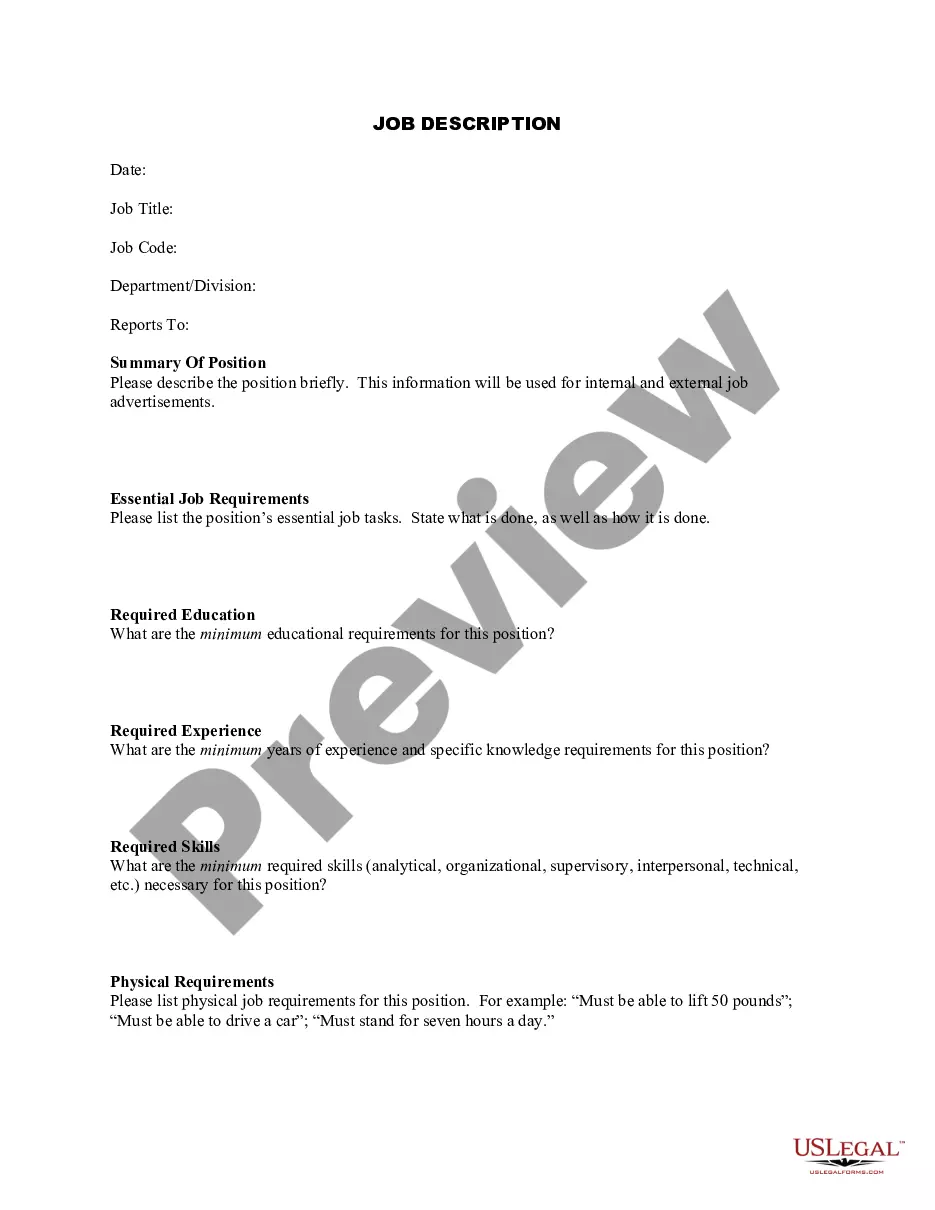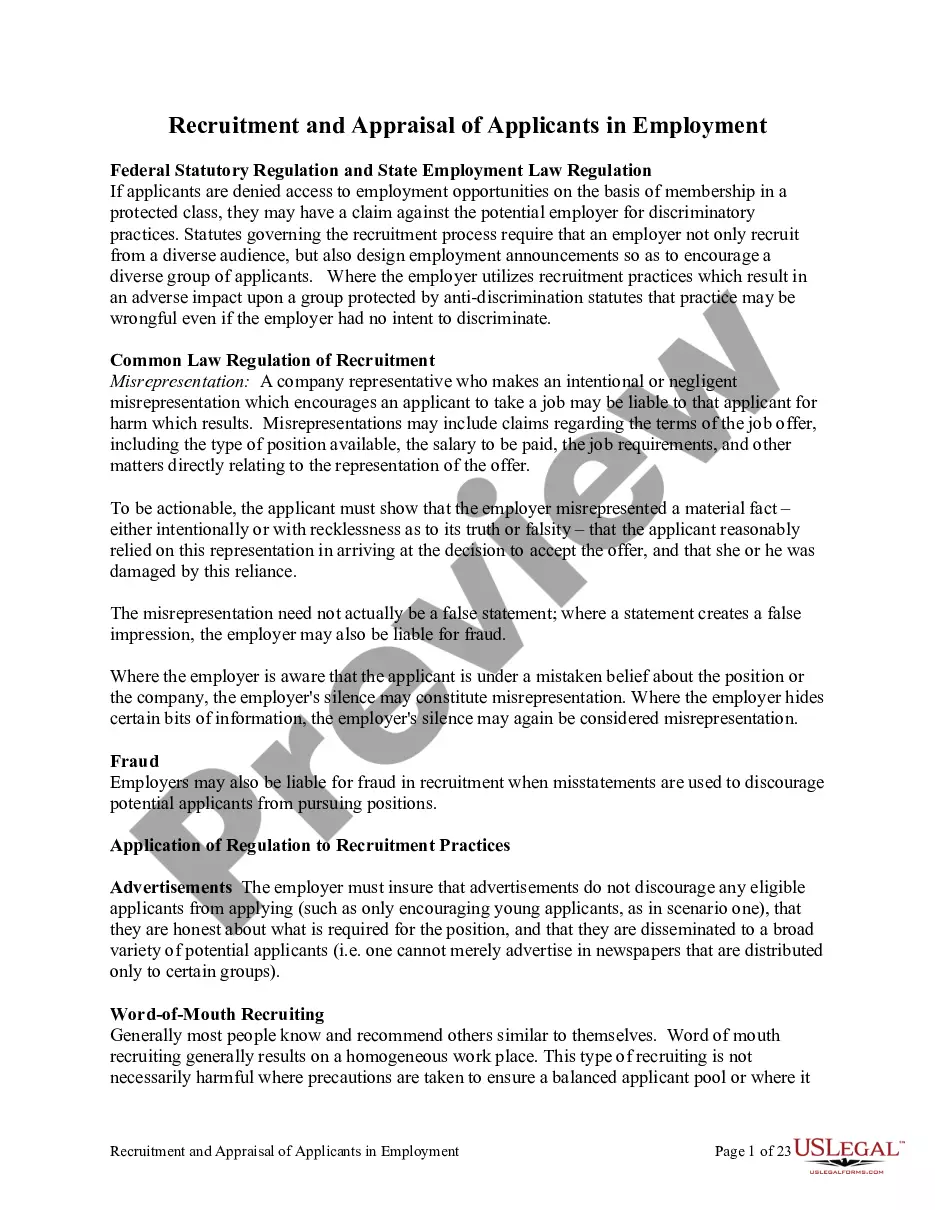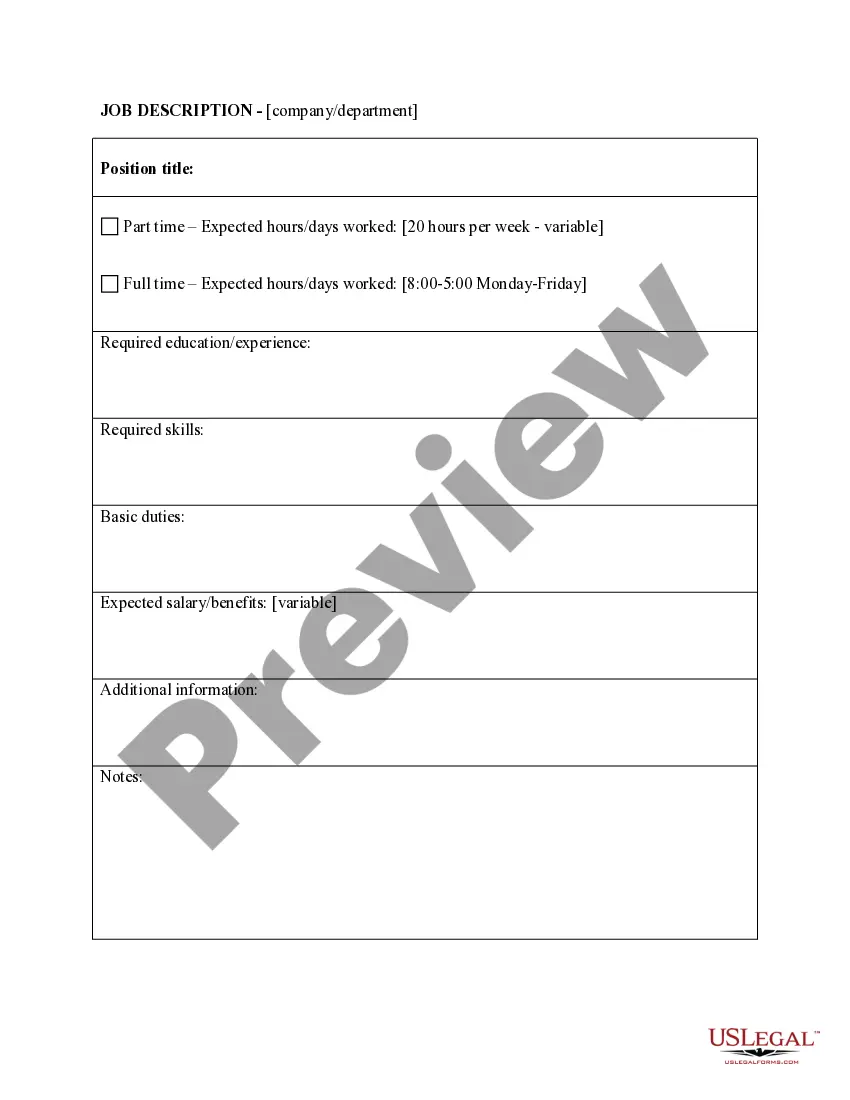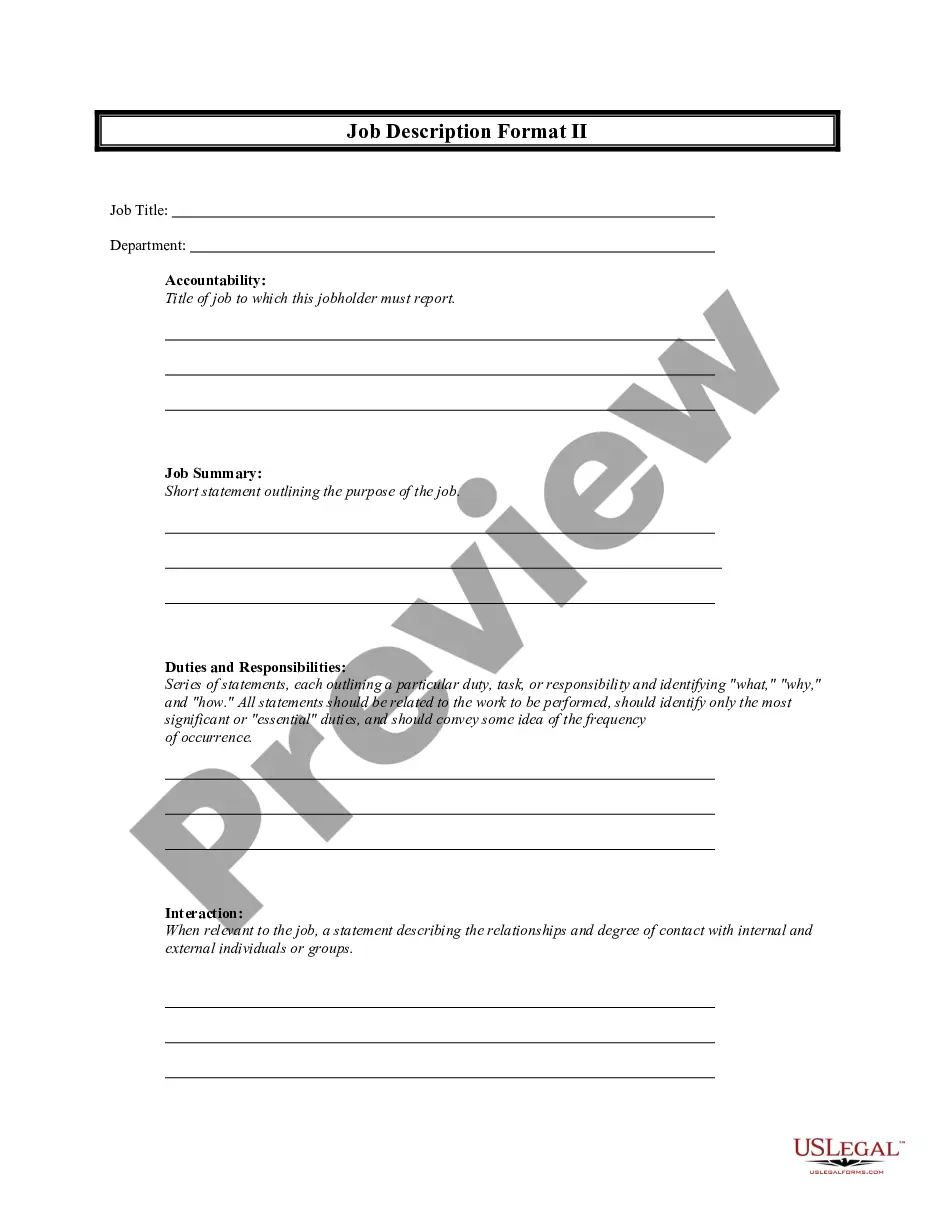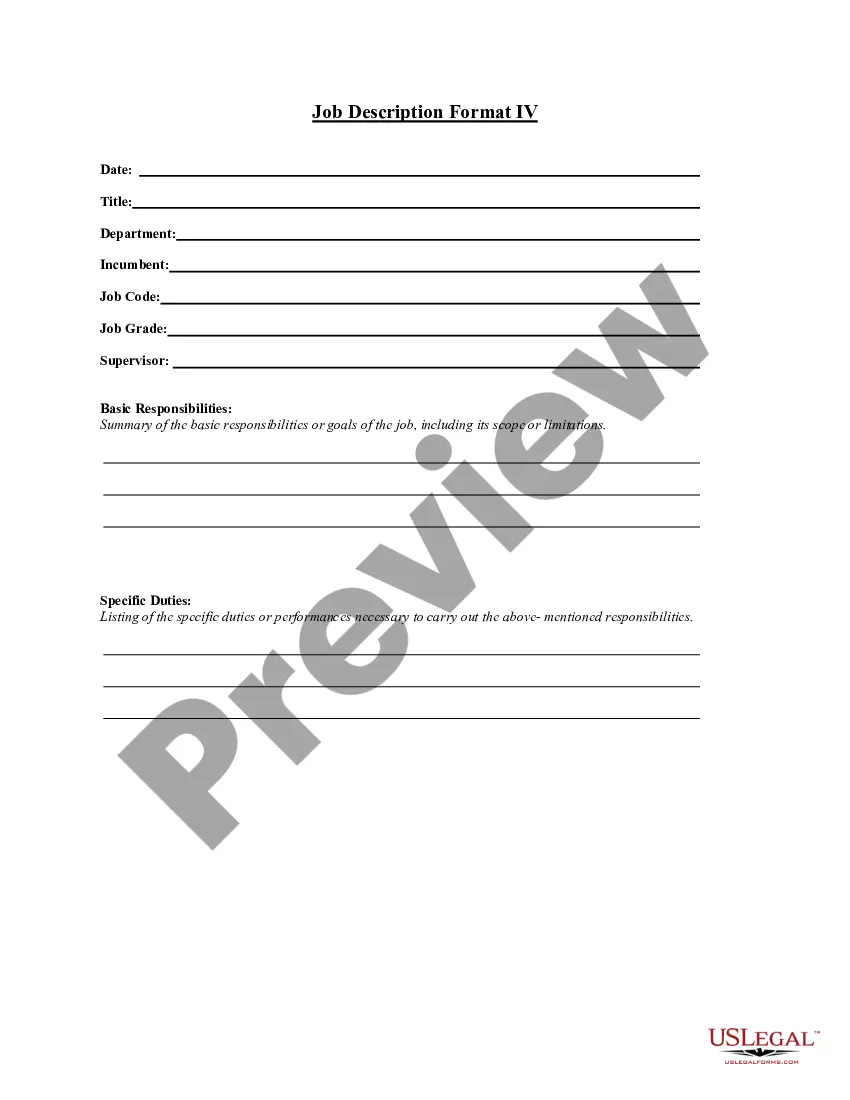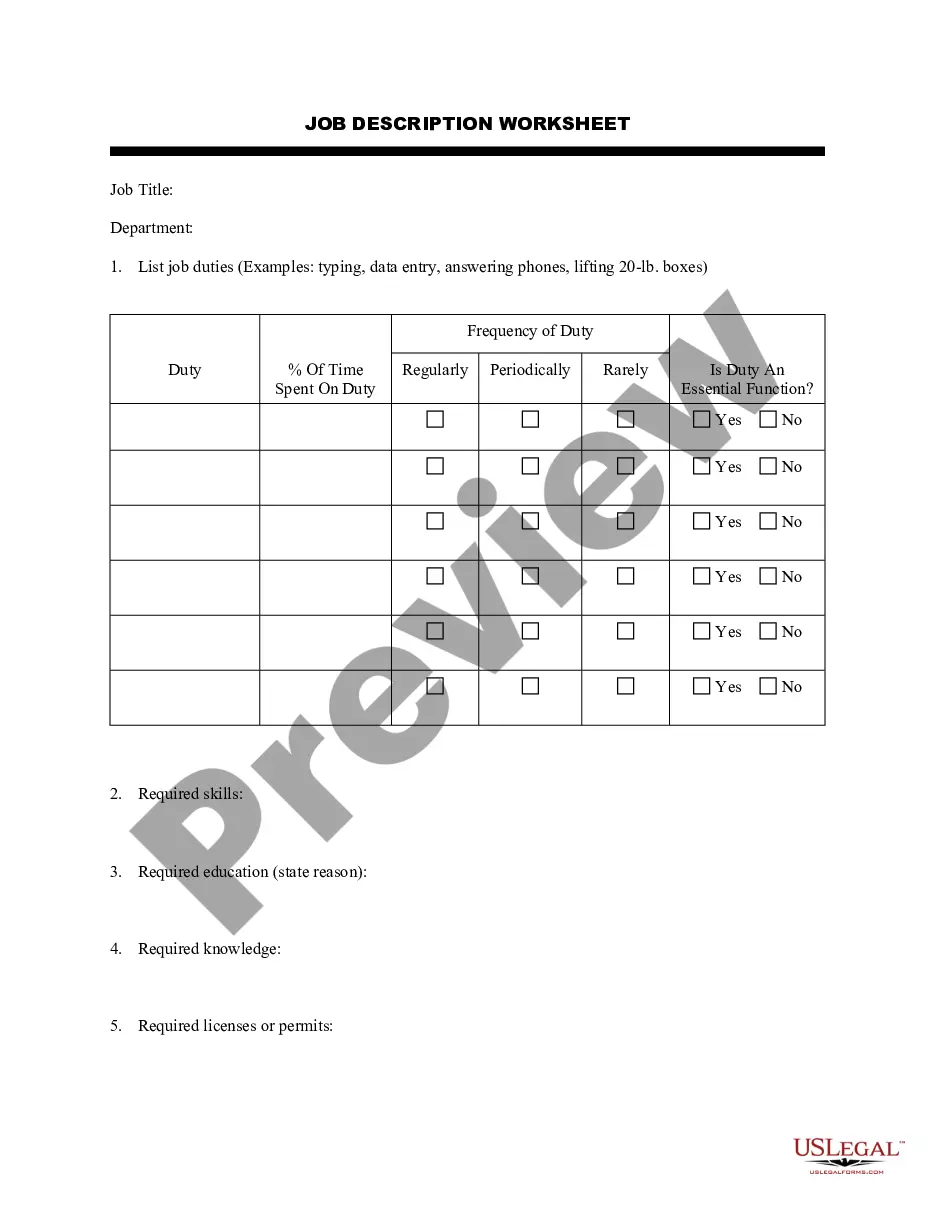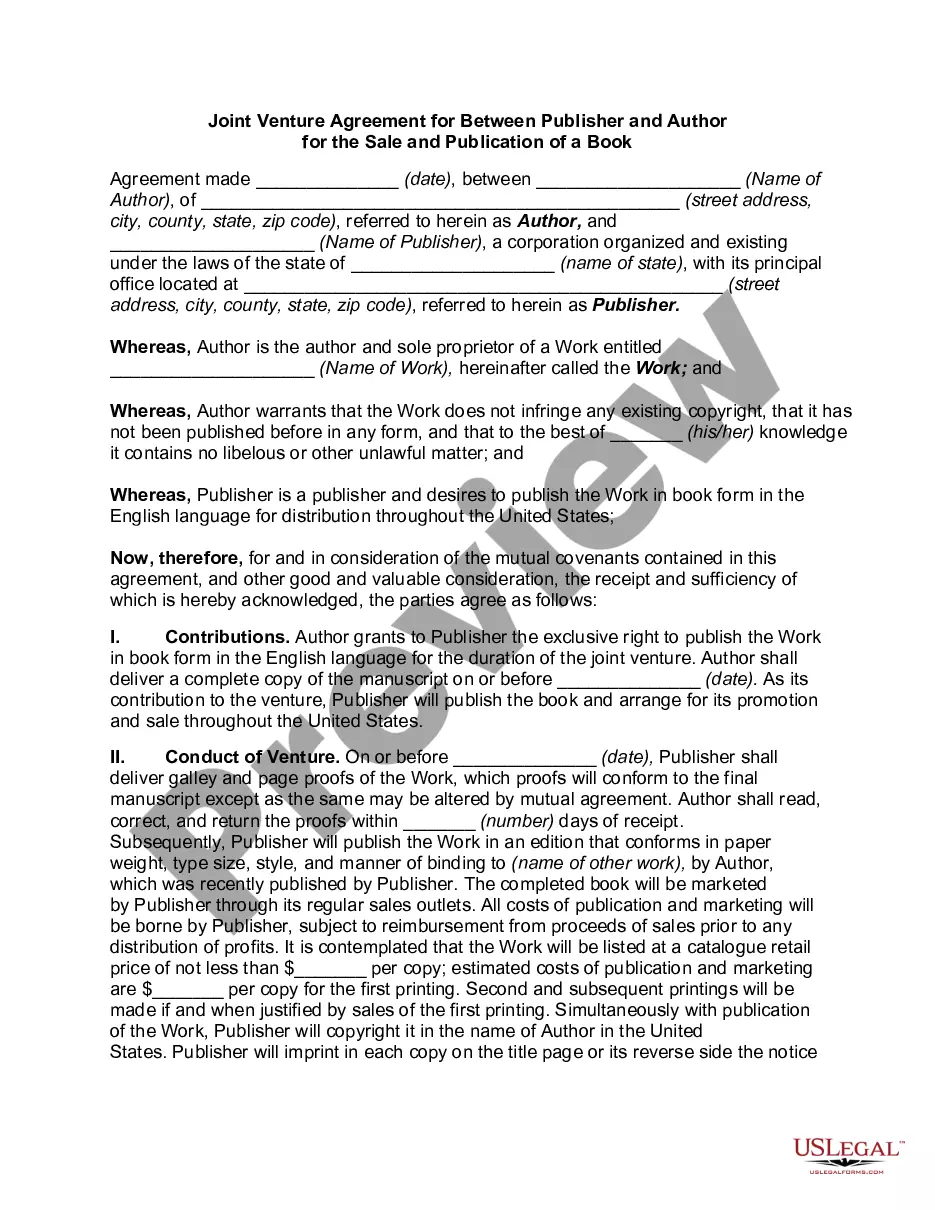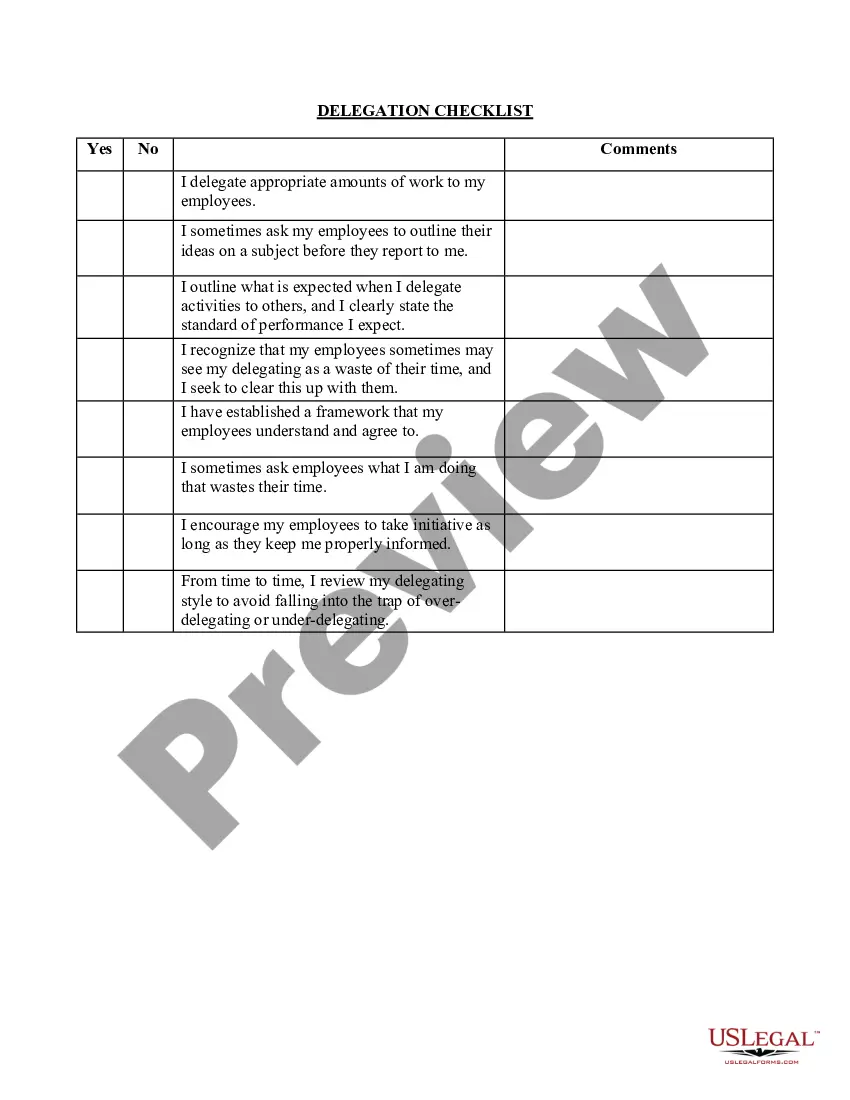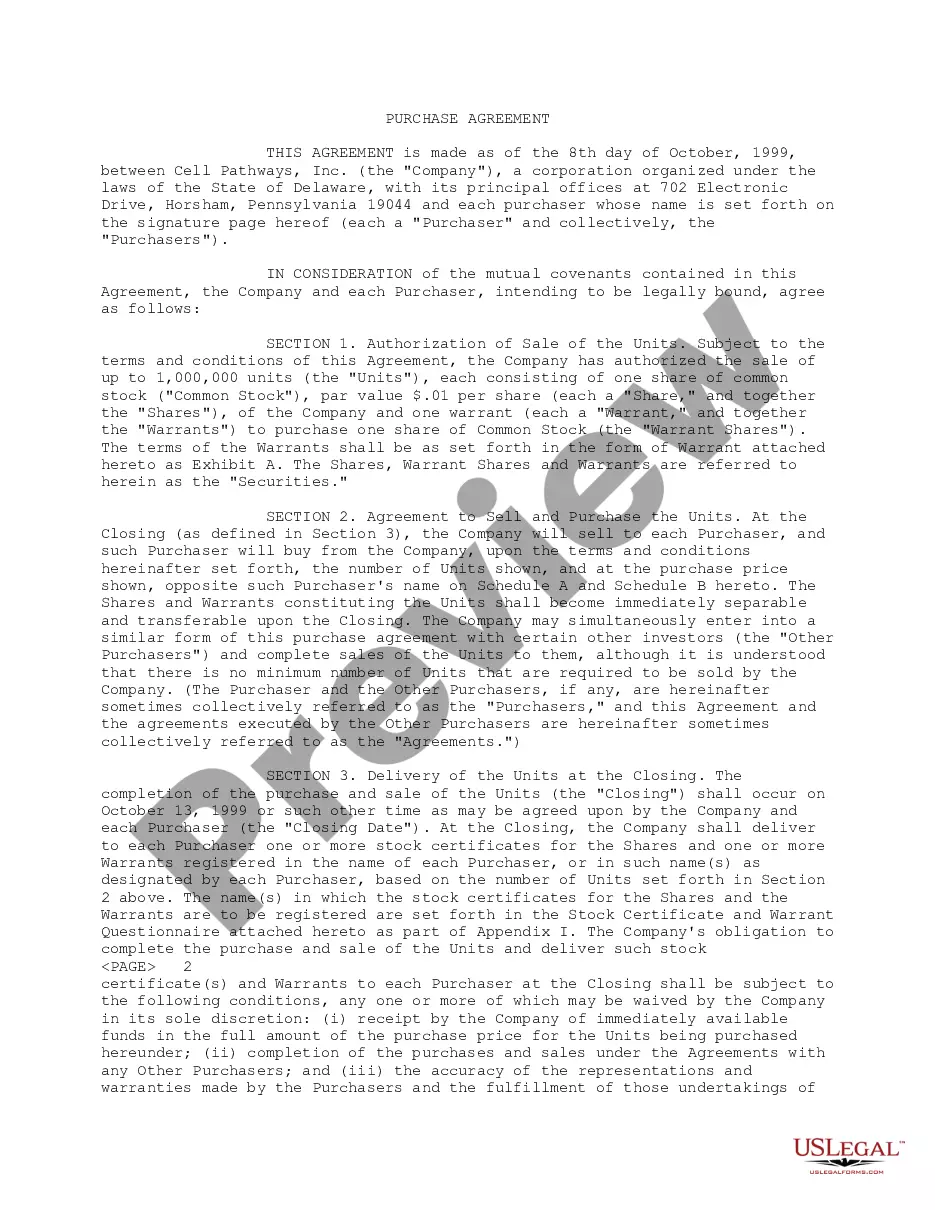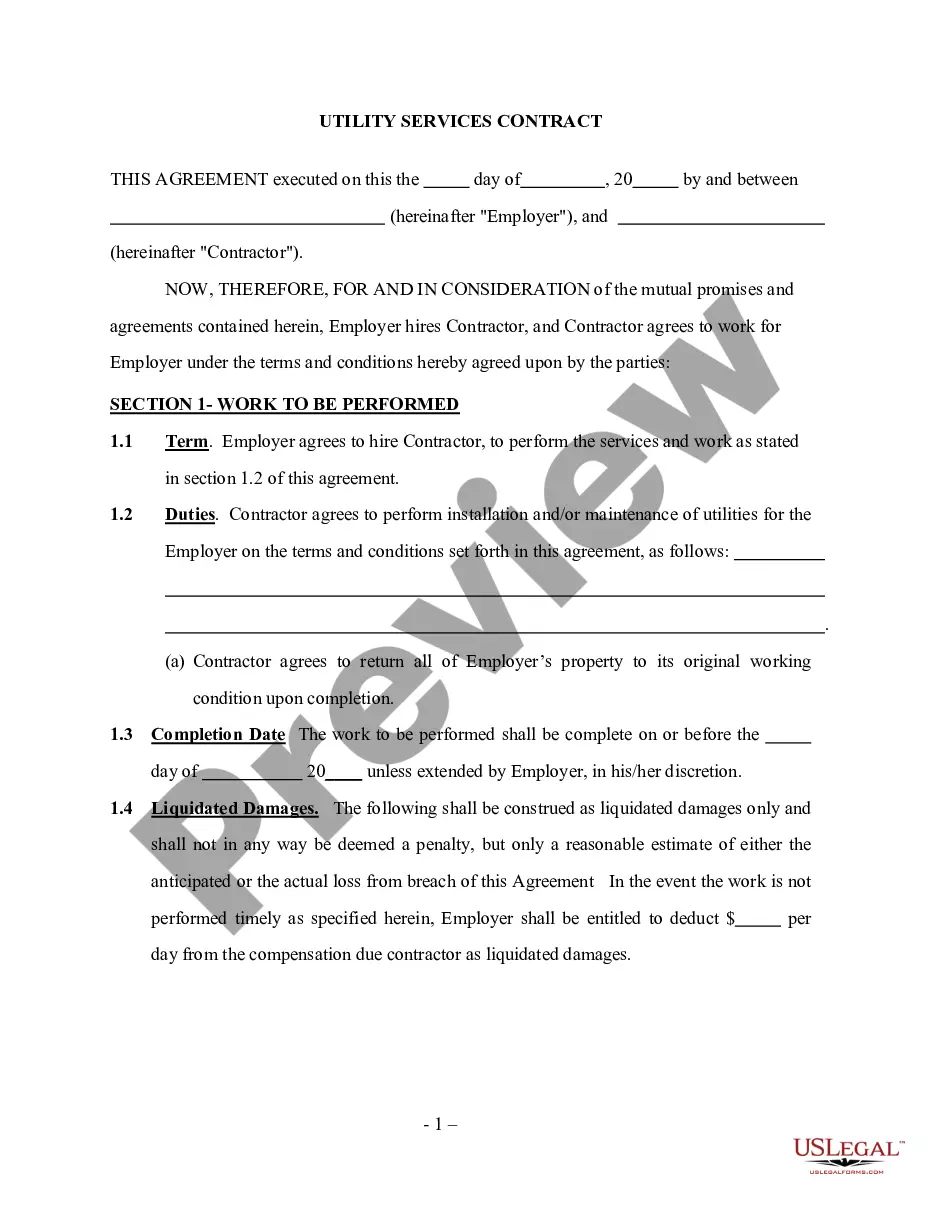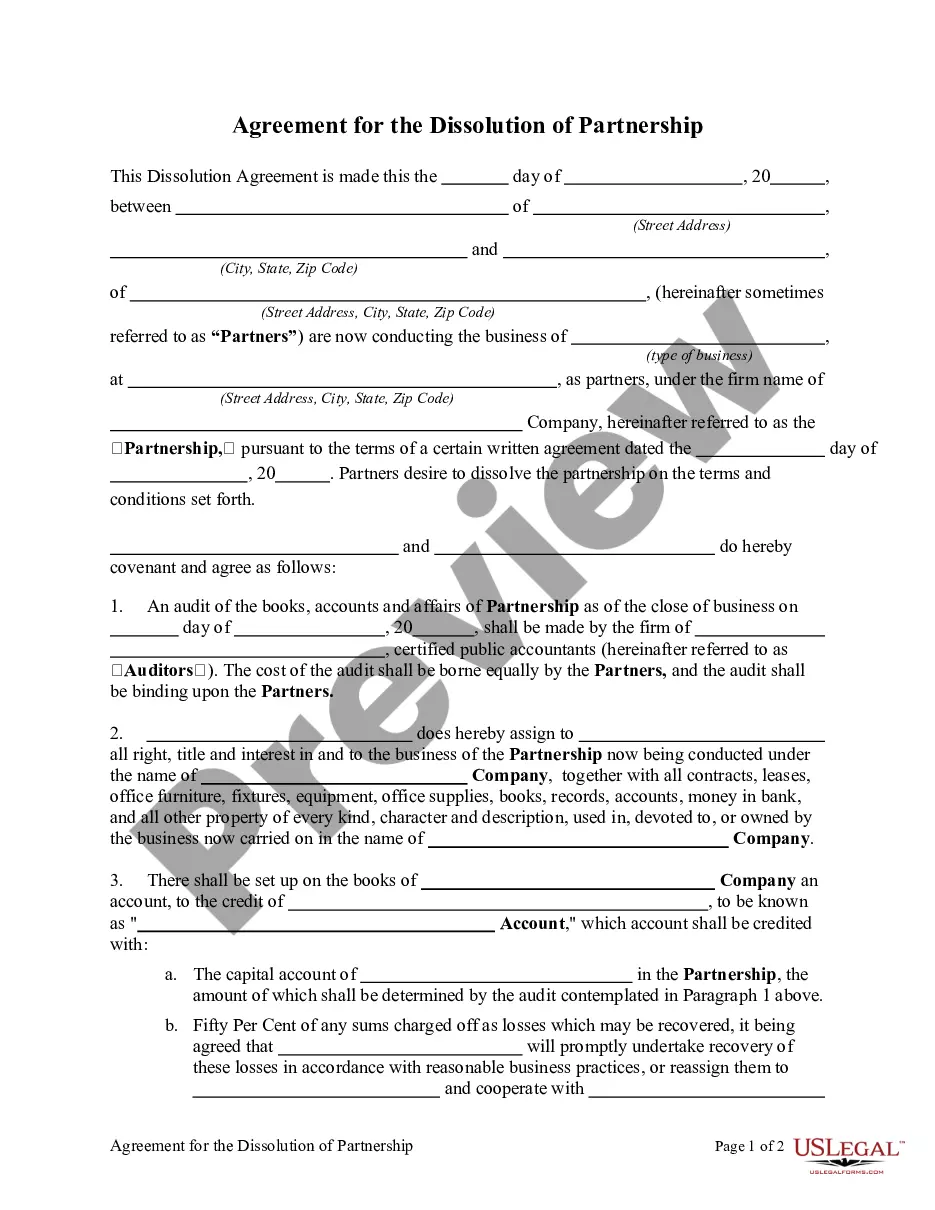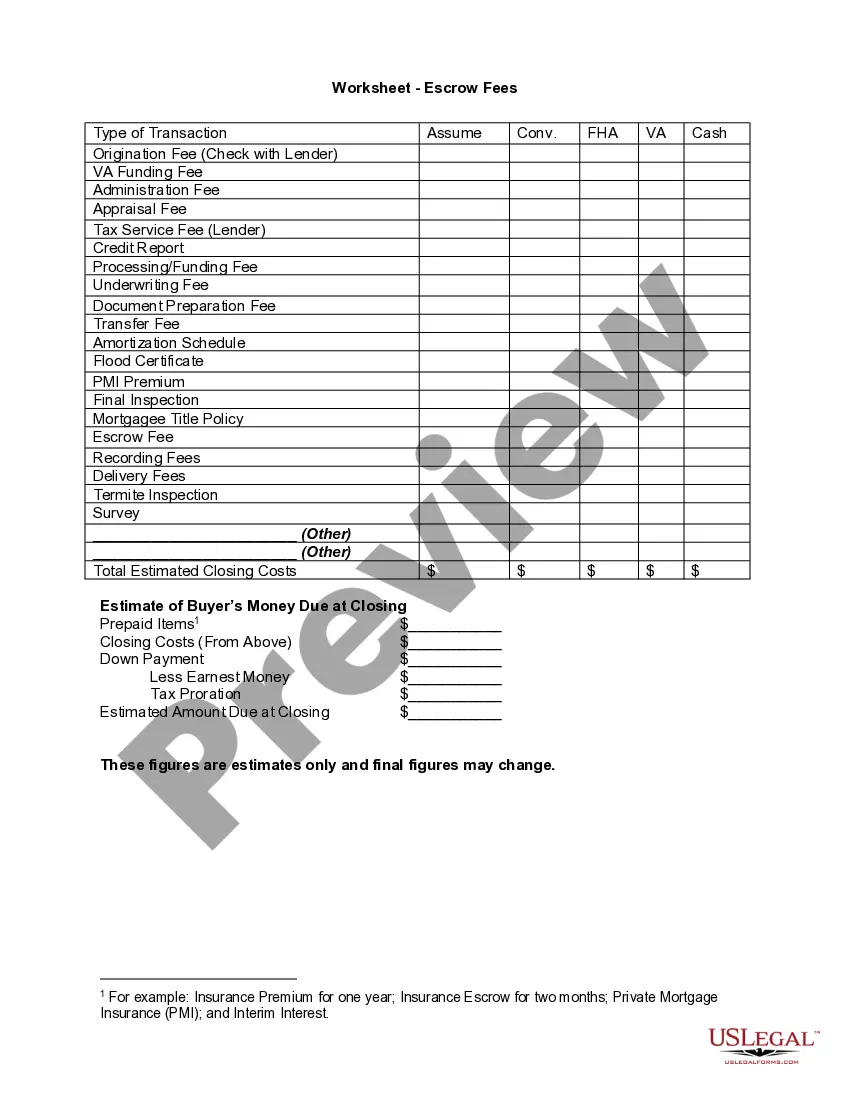Mississippi Job Description
Description
How to fill out Job Description?
Selecting the appropriate legal document format can be a challenge. Naturally, there are numerous templates available online, but how do you find the legal form you require.
Utilize the US Legal Forms website. The platform offers a wide array of templates, including the Mississippi Job Description, suitable for both business and personal needs. All forms are verified by professionals and comply with federal and state requirements.
If you are already a member, Log In to your account and click the Download button to acquire the Mississippi Job Description. Use your account to browse the legal forms you have previously purchased. Navigate to the My documents tab in your account and retrieve another copy of the documents you need.
Select the format and download the legal document format to your device. Complete, edit, print, and sign the obtained Mississippi Job Description. US Legal Forms is the largest repository of legal forms where you can find various document templates. Utilize the service to acquire professionally crafted documents that adhere to state regulations.
- First, ensure you have selected the right form for your city/area.
- You can review the form using the Review option and check the form description to confirm it is appropriate for you.
- If the form does not meet your criteria, use the Search section to find the right form.
- When you are certain that the form is correct, click the Purchase now button to obtain it.
- Choose the payment plan you prefer and enter the necessary details.
- Create your account and pay for the order using your PayPal account or Visa or Mastercard.
Form popularity
FAQ
You MUST be registered for work with MDES Employment Services (Mississippi Works). You MUST contact three (3) employers each week to apply for full time work (35 hours or more). An actual application must be completed with at least one of the three employer contacts.
You should continue to file your weekly certifications. If you have not filed a claim for unemployment benefits since off work due to COVID-19, you should file a claim online at or call 601-493-9427 if you require assistance.
The maximum Weekly Benefit Amount (WBA) allowed in Mississippi at this time is $235.00. Your WBA for unemployment insurance benefits is based on the total wages in the highest quarter of your Base Period and by dividing that amount by 26.
Yes. But remember, you must report all wages when earned, not when paid. Your weekly claim form asks, "Did you do any work last week?" If you work, simply report the dates, name of the business you worked for, number of hours worked, and the gross amount you earned during that week.
Steps to verify your identity:Select the green Verify with ID.me button to begin the identity verification process.Sign in to your existing ID.me account, or create a new one.Confirm your email address.Select a multi-factor authentication option (MFA).Verify your identity.More items...
A. Insufficient Wage Claim means that you did not have enough wages to qualify monetarily for regular Unemployment Insurance Benefits. However, you may potentially be eligible for Pandemic Unemployment Assistance under the CARES Act of 2020.
To submit documentation online, login to the ReEmployMS unemployment system and select the 'Provide PUA Proof of Employment/Earnings' tab and follow the instructions to upload your proof.
You may file your current weekly claim certification online through MDES' Online Unemployment Services. You must login with your user id and password or establish a new user id and password if you are not a current user. You may file online outside normal business hours.
The Mississippi Department of Employment Security (Mississippi DES) has partnered with ID.me to verify claimants requesting benefits and services online. ID.me provides secure digital identity verification to government agencies and other partners to make sure you are youand not someone pretending to be you.
About Pandemic Unemployment Assistance (PUA) If you have not filed a claim for unemployment benefits since off work due to COVID-19, you should file a claim online at or call 601-493-9427 if you require assistance.