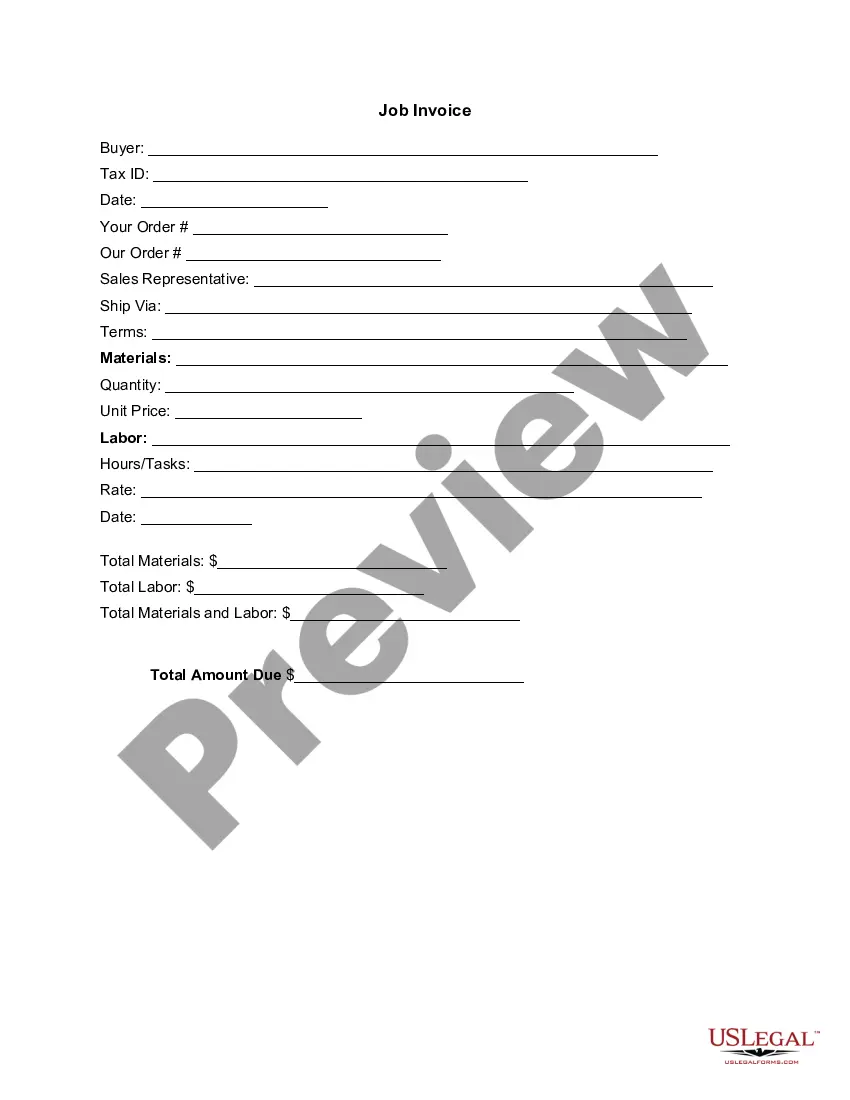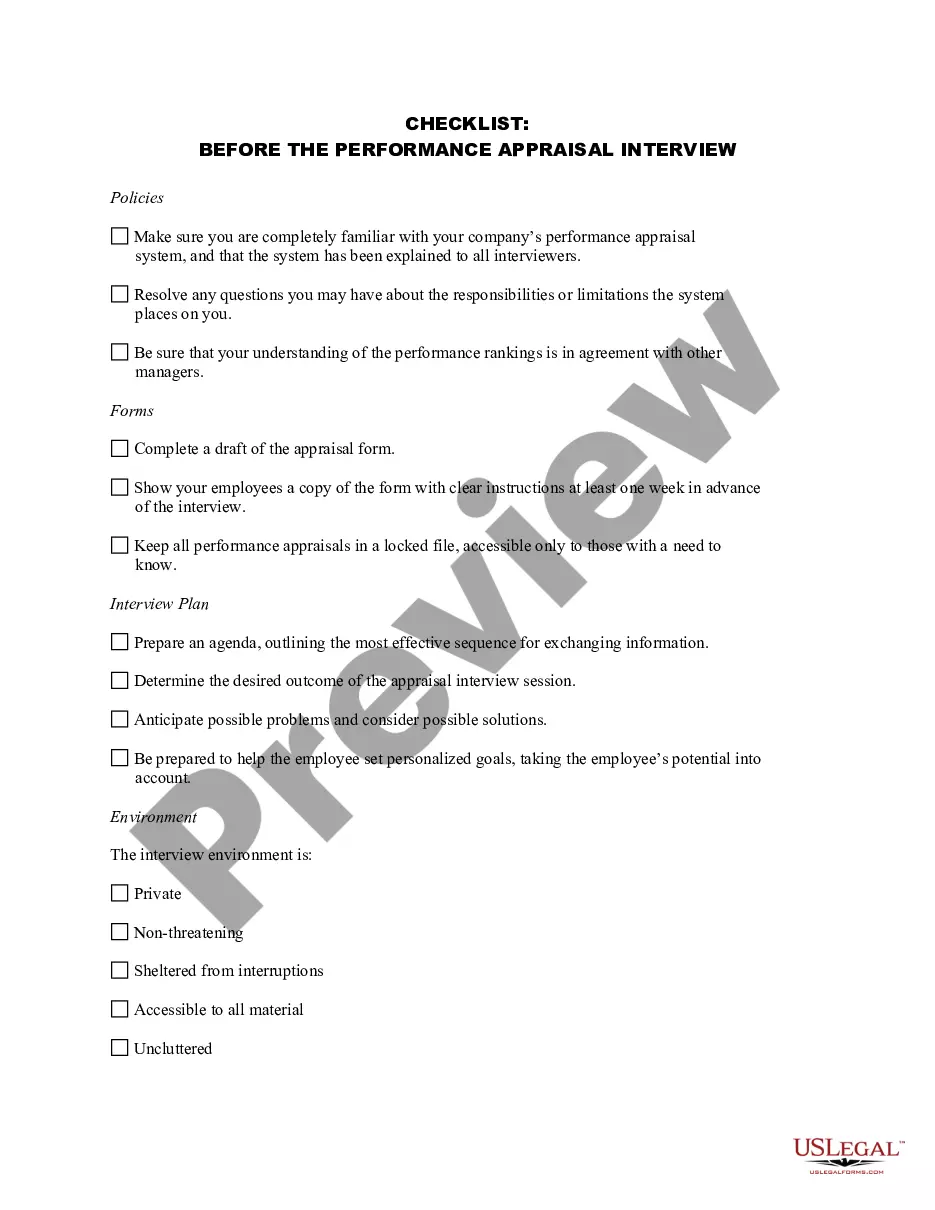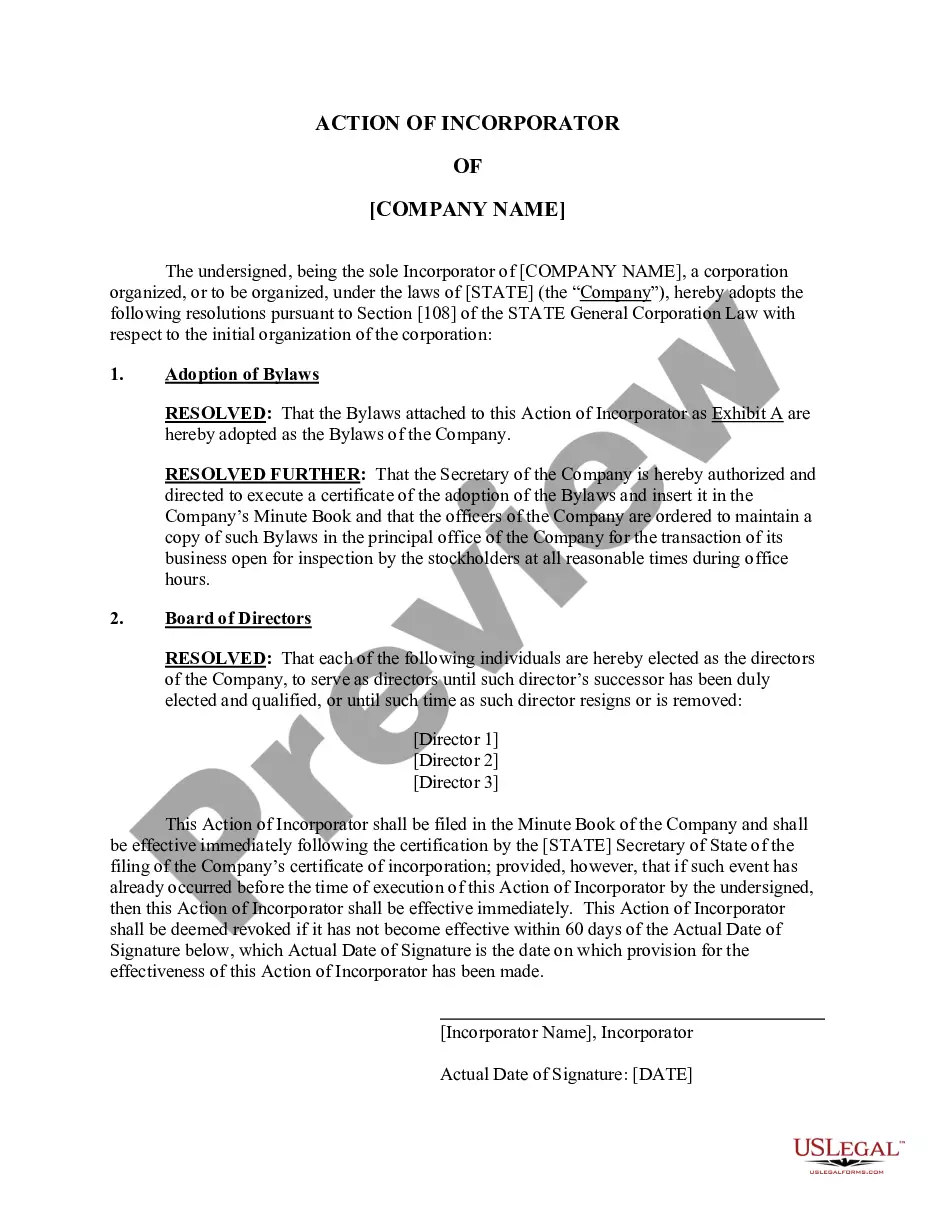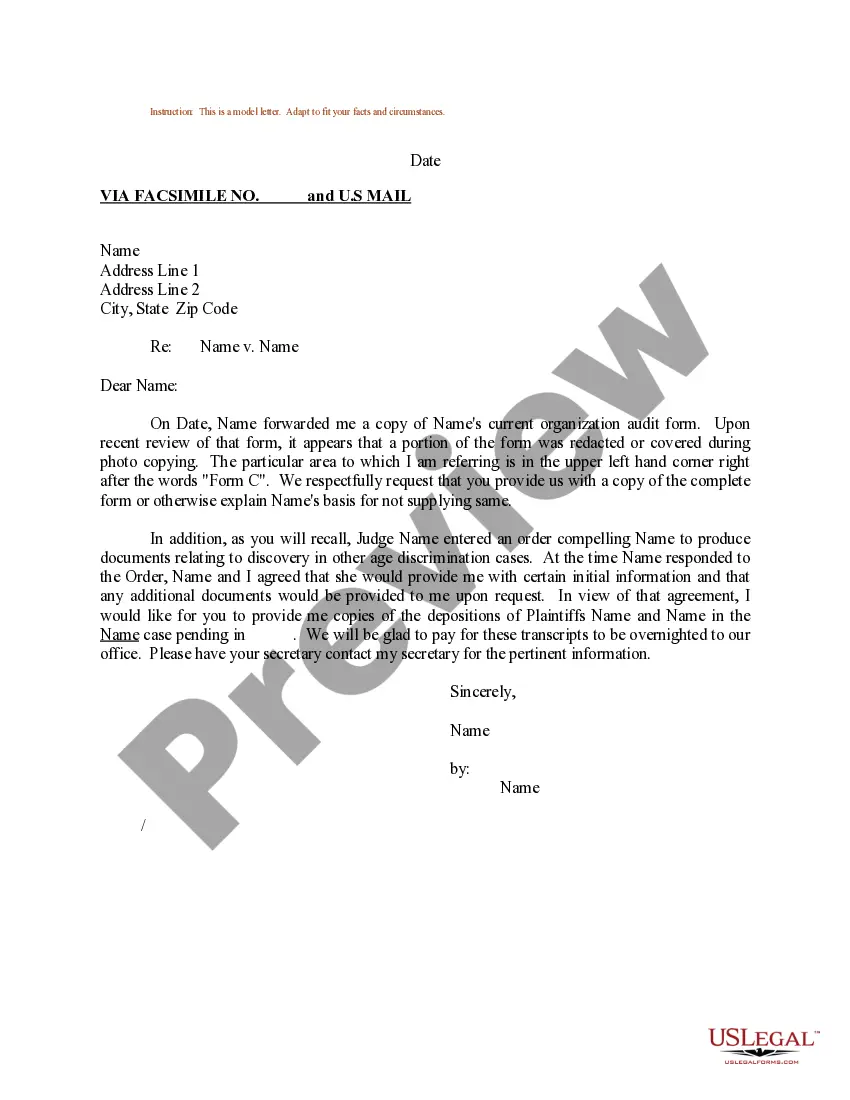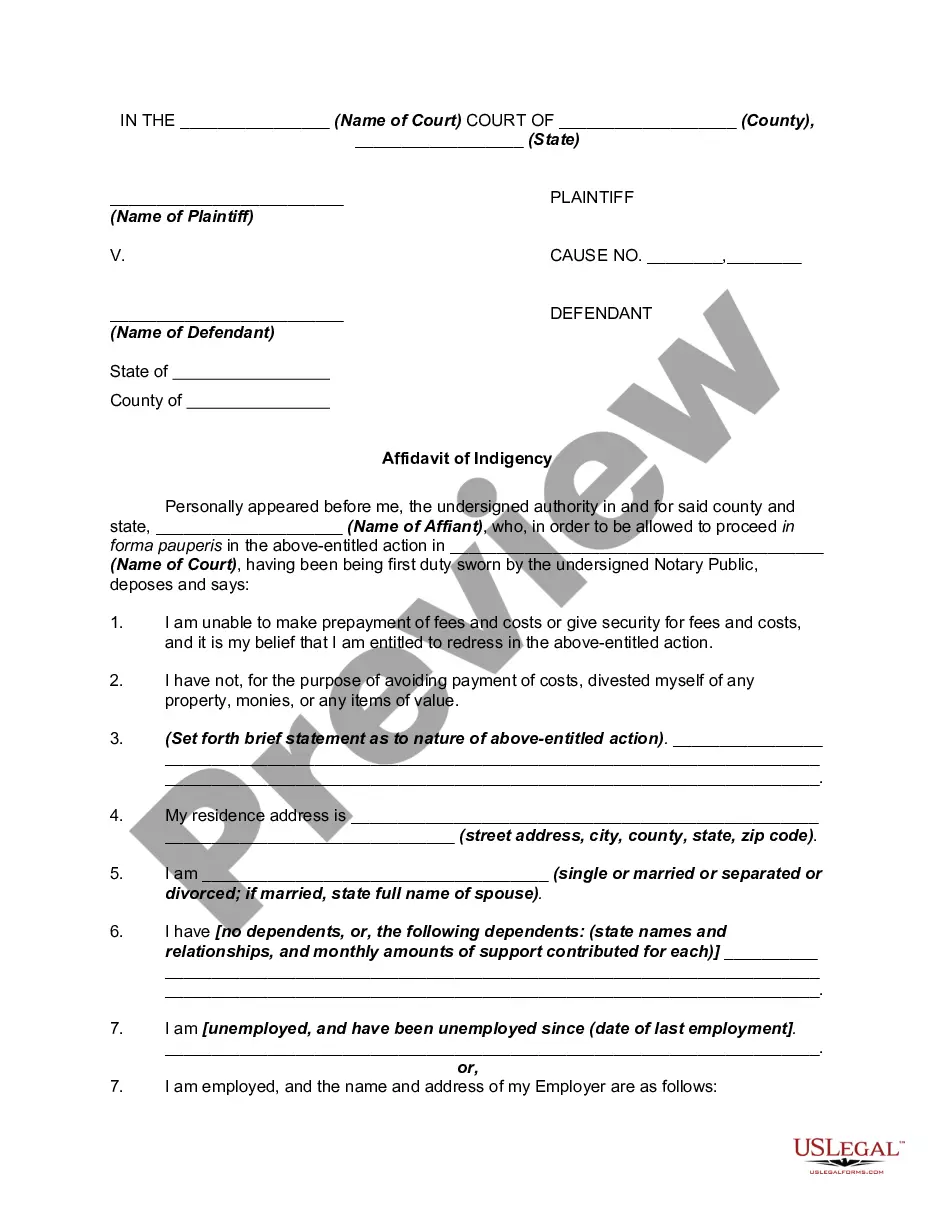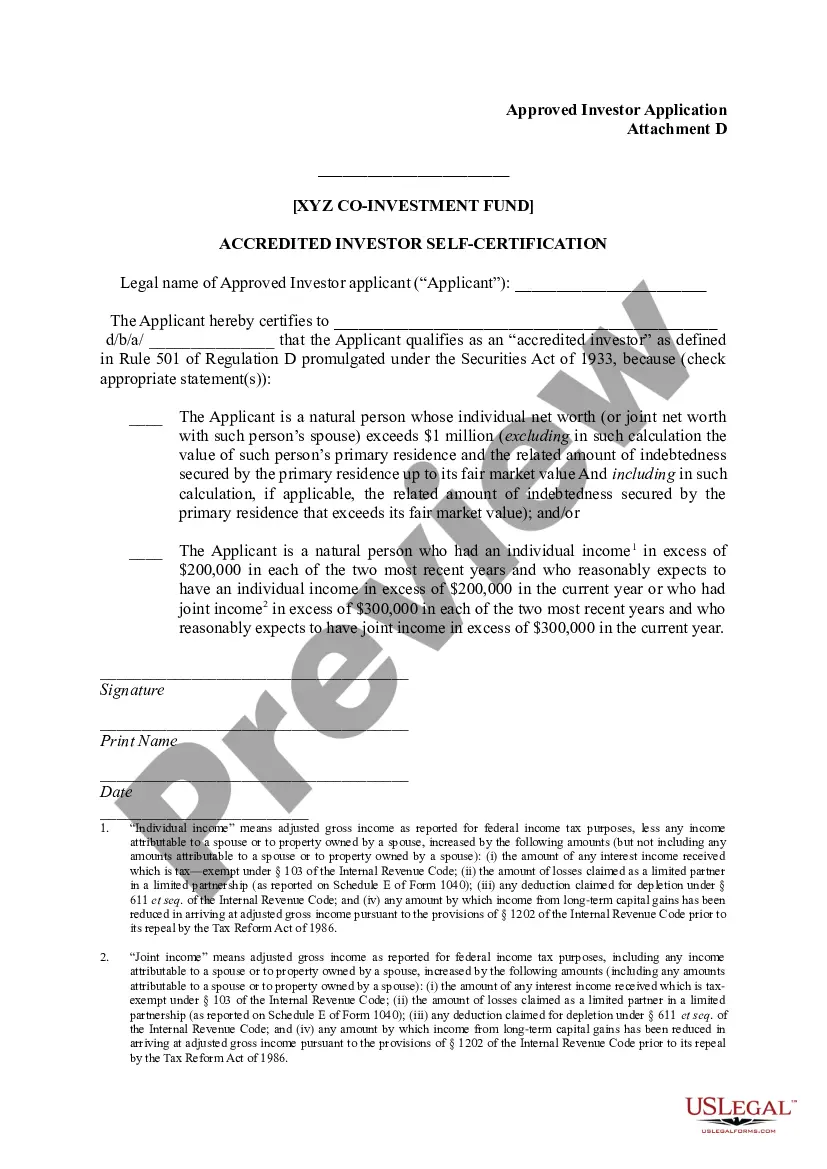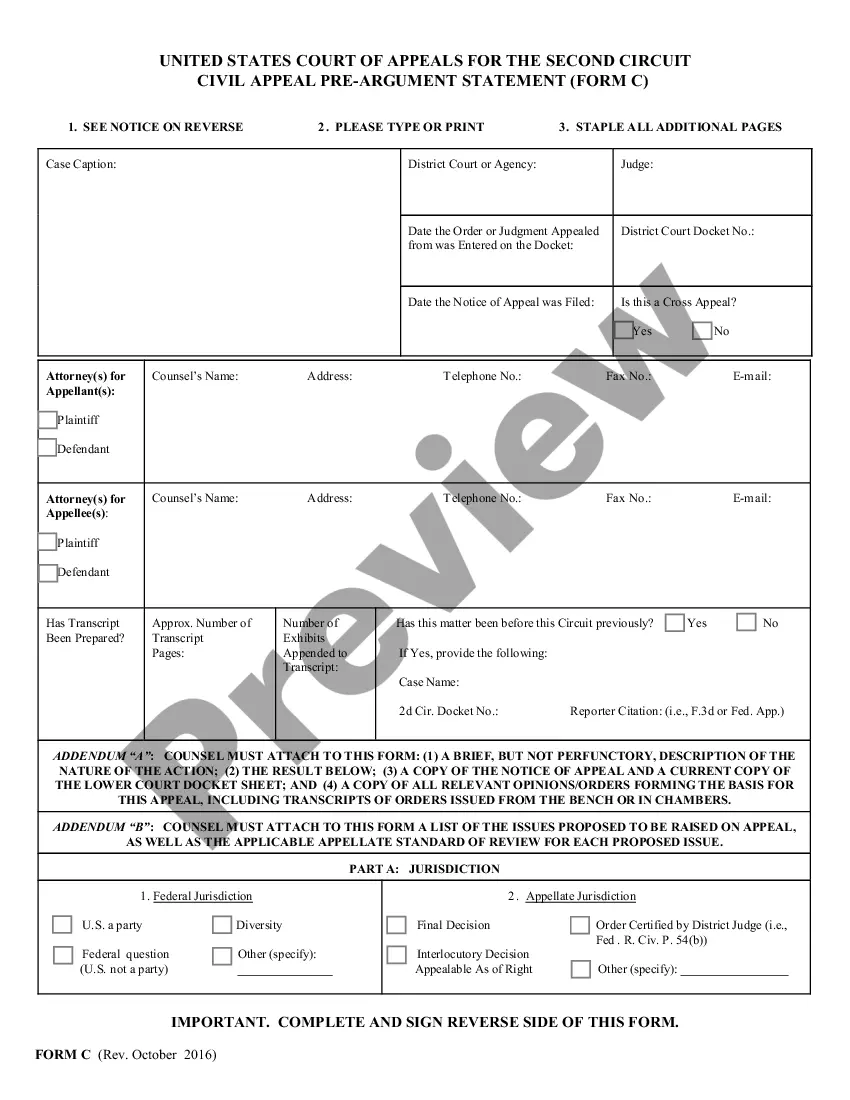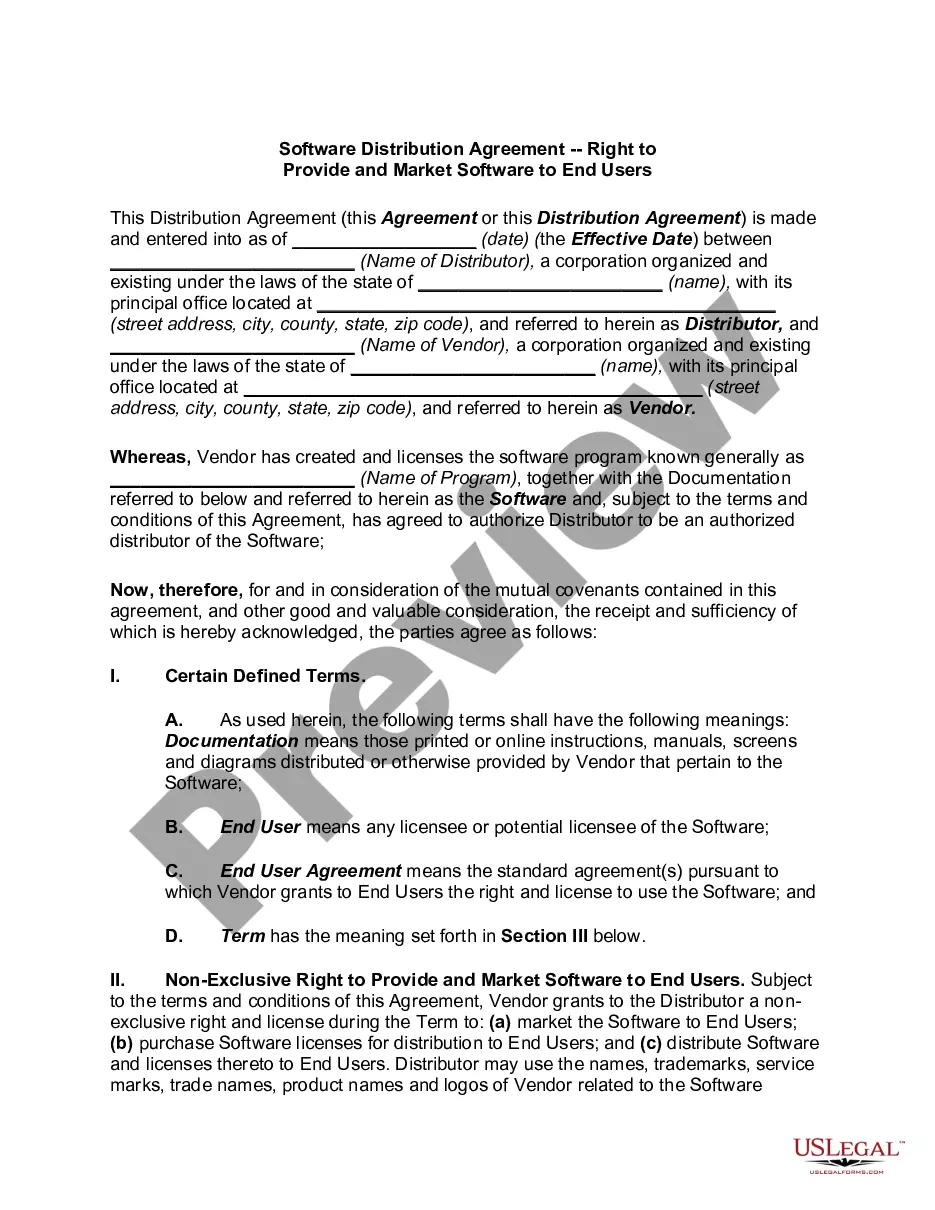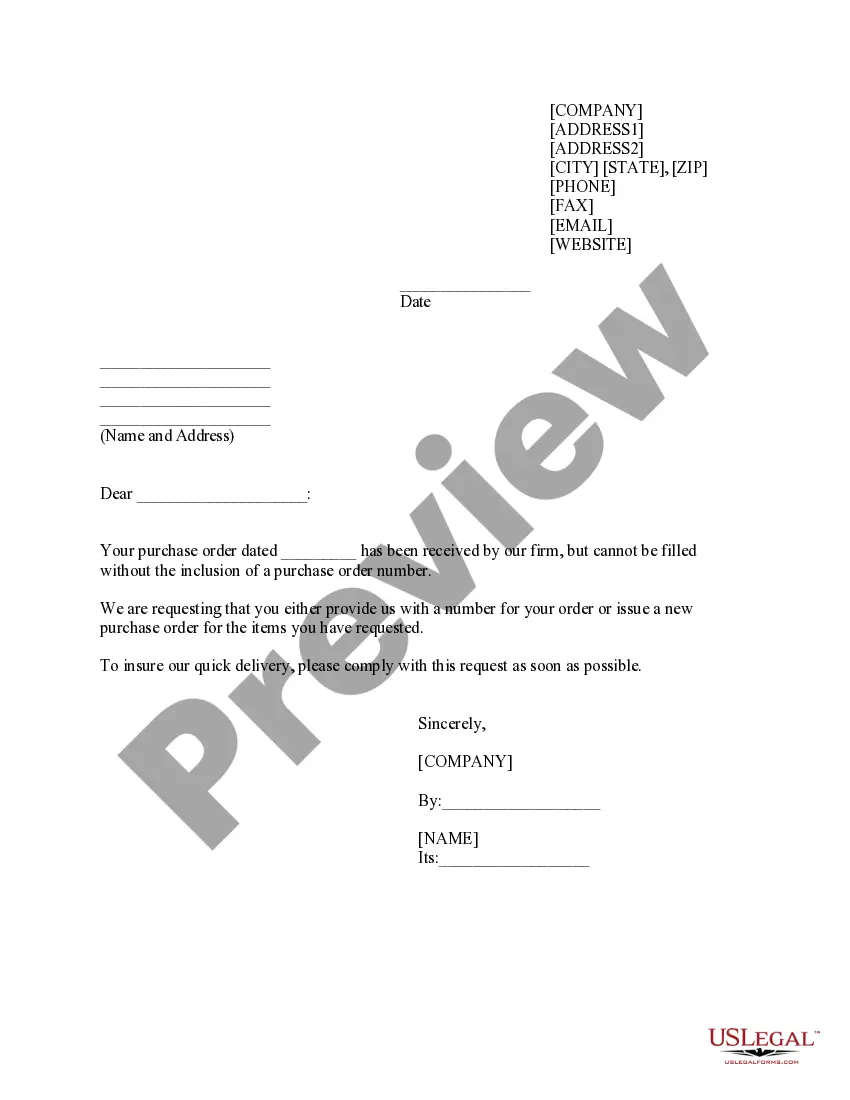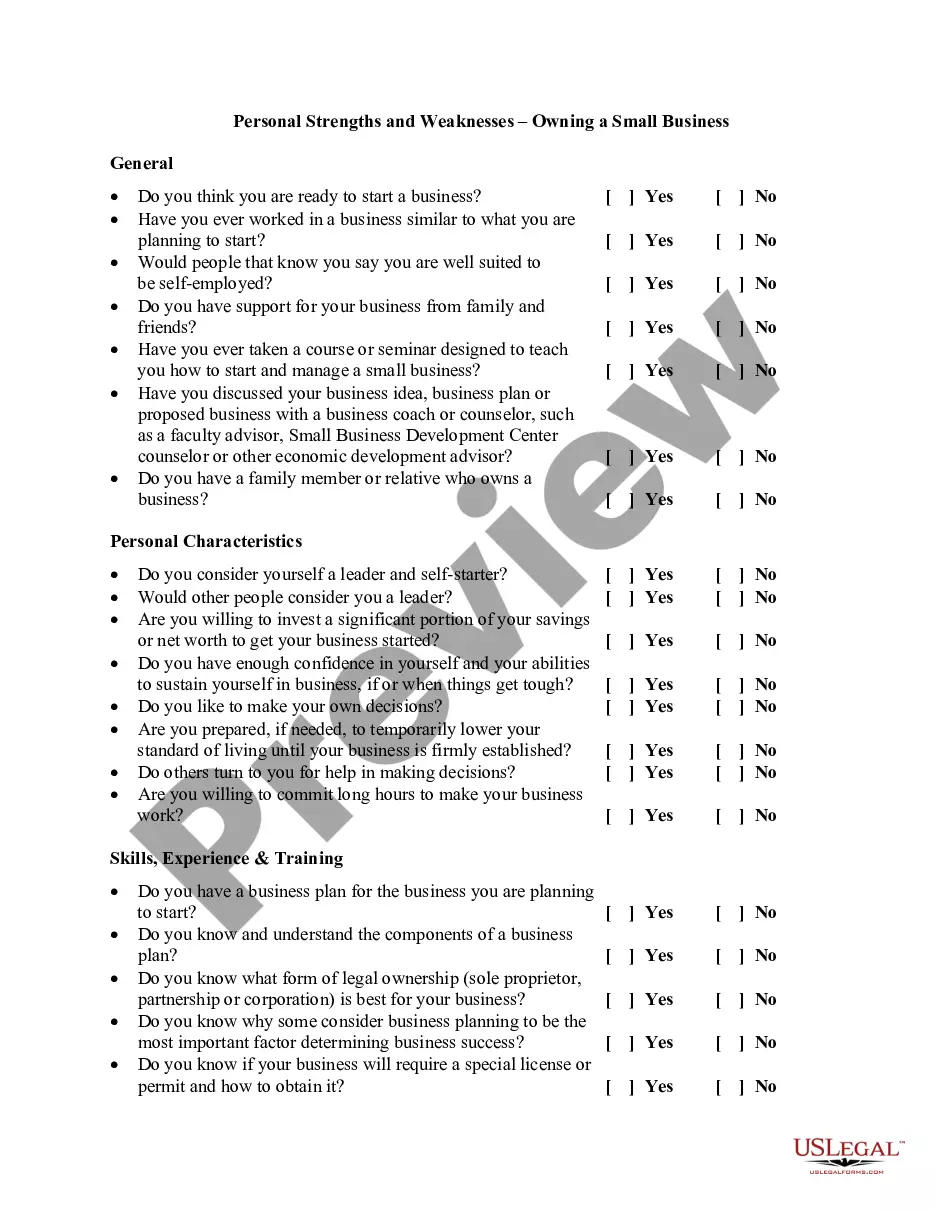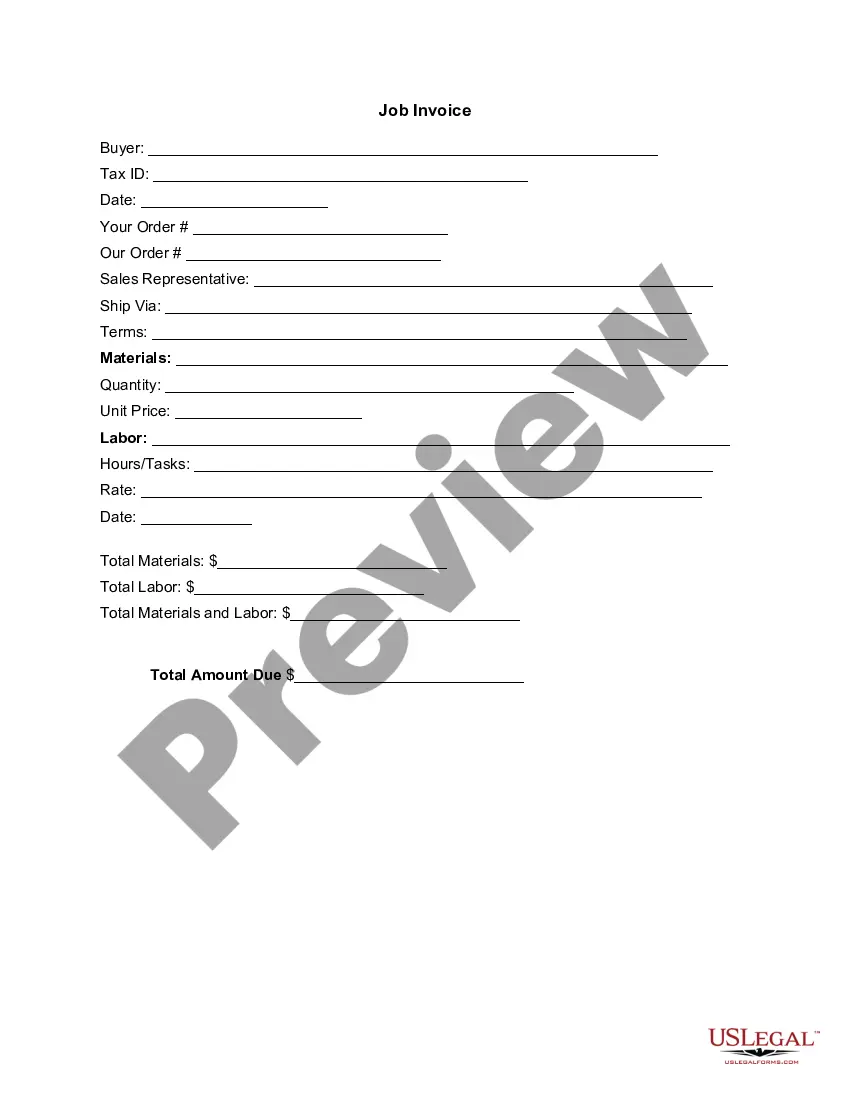Mississippi Invoice Template for Librarian
Description
How to fill out Invoice Template For Librarian?
US Legal Forms - one of the most extensive collections of authentic templates in the United States - provides a variety of genuine document formats that you can download or print.
By using the website, you can access countless templates for business and personal purposes, categorized by types, states, or keywords. You can find the latest versions of forms like the Mississippi Invoice Template for Librarian in just moments.
If you have an account, Log In and download the Mississippi Invoice Template for Librarian from the US Legal Forms library. The Download button will appear on every document you view. You can access all previously saved templates in the My documents section of your profile.
Complete the transaction. Use your credit card or PayPal account to finalize the purchase.
Select the format and download the form to your device. Edit. Fill out, modify, print, and sign the saved Mississippi Invoice Template for Librarian. Each template you add to your account has no expiration date and is yours permanently. So, if you wish to download or print another copy, simply navigate to the My documents section and click on the template you need. Access the Mississippi Invoice Template for Librarian with US Legal Forms, the most extensive library of authentic document formats. Utilize a vast array of professional and state-specific templates that cater to your business or personal needs and requirements.
- To use US Legal Forms for the first time, here are simple instructions to help you get started.
- Ensure you have chosen the correct form for your city/state.
- Click on the Preview button to review the content of the form.
- Check the form description to make sure you have selected the correct document.
- If the form doesn’t meet your needs, use the Search field at the top of the screen to find one that does.
- Once you are satisfied with the form, confirm your choice by clicking on the Buy now button.
- Next, choose the payment plan you wish and provide your details to create an account.
Form popularity
FAQ
Creating an invoice in MS Word is simple and intuitive. Start by selecting an invoice template or designing your own layout that includes crucial details like services rendered and payment terms. Incorporating a Mississippi Invoice Template for Librarian can optimize this process, ensuring you have a polished final product that meets your needs and enhances your library's professionalism.
Absolutely, Microsoft Office allows you to create invoices efficiently using applications like Word and Excel. These tools support the creation of a Mississippi Invoice Template for Librarian that you can personalize based on your library's requirements. Leveraging the built-in features of Office makes invoicing straightforward and professional.
Yes, Microsoft Word provides various templates for invoices, including customizable options that suit different professions. For librarians seeking a Mississippi Invoice Template, you can filter your search to find the perfect fit for your invoicing requirements. Utilizing these templates can streamline your billing process and save valuable time.
To find an invoice template in Microsoft Word, simply open the application and search for 'invoice' in the template search bar. You will discover various options, including a Mississippi Invoice Template for Librarian tailored to meet your specific needs. This makes it easy for librarians to create professional invoices without starting from scratch.
Yes, Microsoft offers invoicing capabilities through its software solutions. For those in need of a Mississippi Invoice Template for Librarian, Microsoft provides user-friendly tools within their applications, making it easy to generate and customize invoices. Their solutions integrate seamlessly with Office applications, enhancing usability across your library operations.
Filling out an invoice template involves entering information systematically. Start with your business and client details, then move on to list your services or products with corresponding prices. Add totals, taxes, and payment options. The Mississippi Invoice Template for Librarian can simplify this task by providing structure, allowing you to complete invoices quickly and accurately.
To fill in an invoice template, begin by entering your business information at the top. Then, include the client's details, date of the invoice, and a unique invoice number. Next, detail the services provided with clear descriptions and prices. The Mississippi Invoice Template for Librarian features designated fields that guide you in filling out every section correctly.
For beginners, invoicing is about clarity and organization. Start with a clean layout that includes your details, the client's information, and a breakdown of services rendered. Using the Mississippi Invoice Template for Librarian provides a ready-made format, allowing you to focus on the content rather than the design. Consider adding payment terms to streamline the process.
To make an invoice step by step, first create a header that includes your business name and logo. Next, add the date and invoice number, then list the items or services rendered, along with their costs. Follow this with totals and payment instructions. The Mississippi Invoice Template for Librarian can guide you through each step, making the process straightforward and efficient.
Creating an invoice in Microsoft Office is straightforward. Start with a blank template or choose an existing one, then enter your business and client information, along with the service details and charges. A Mississippi Invoice Template for Librarian is particularly useful, as it helps to ensure that you include all necessary elements in a professional manner.