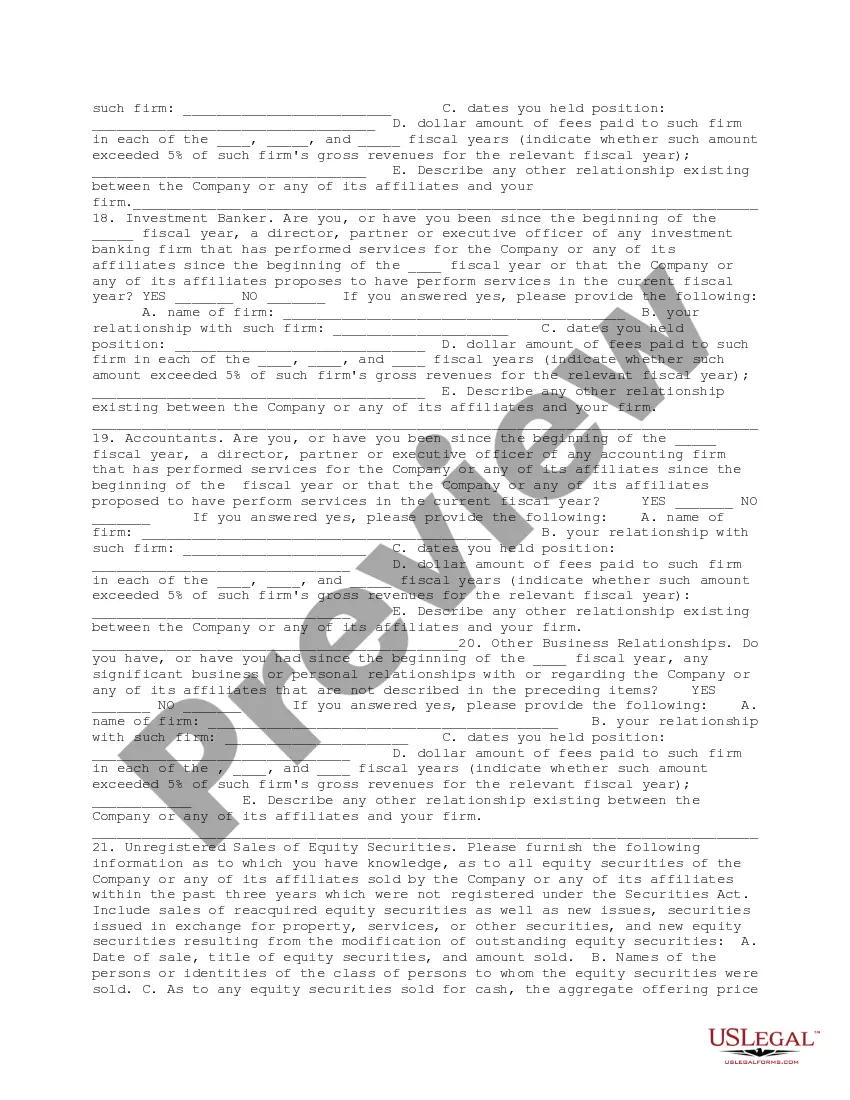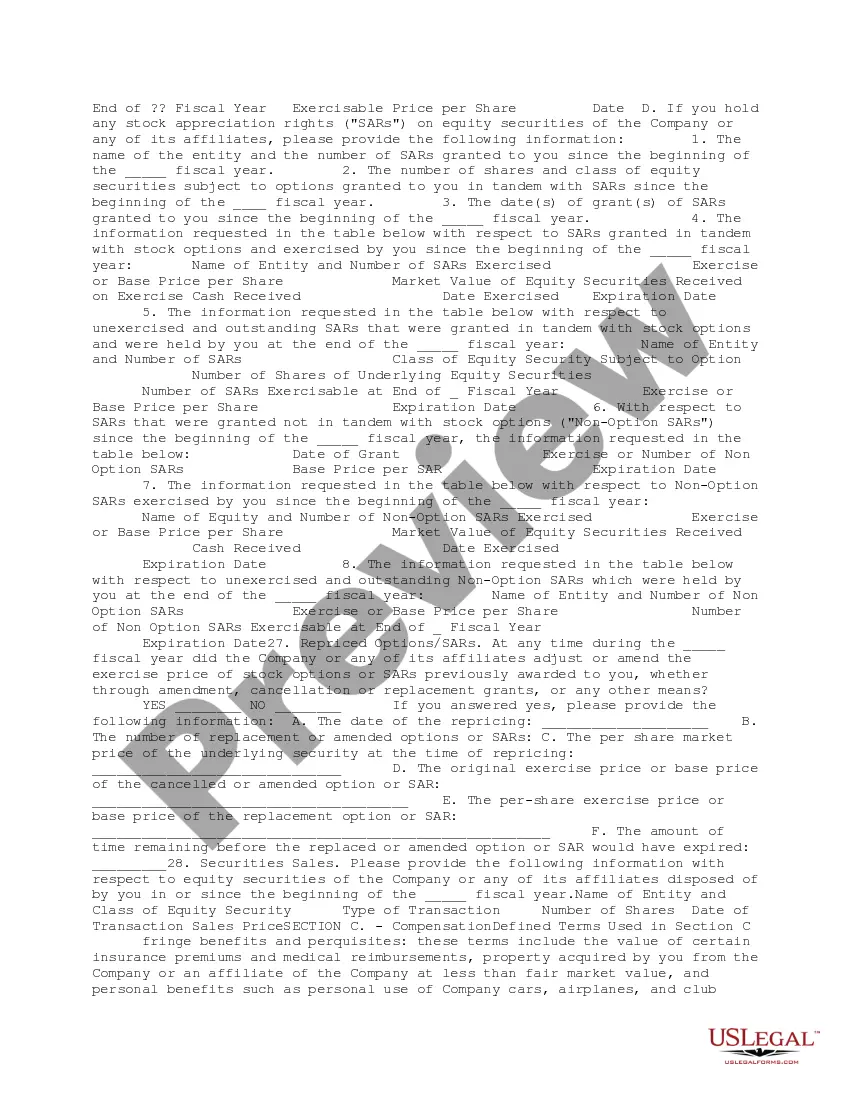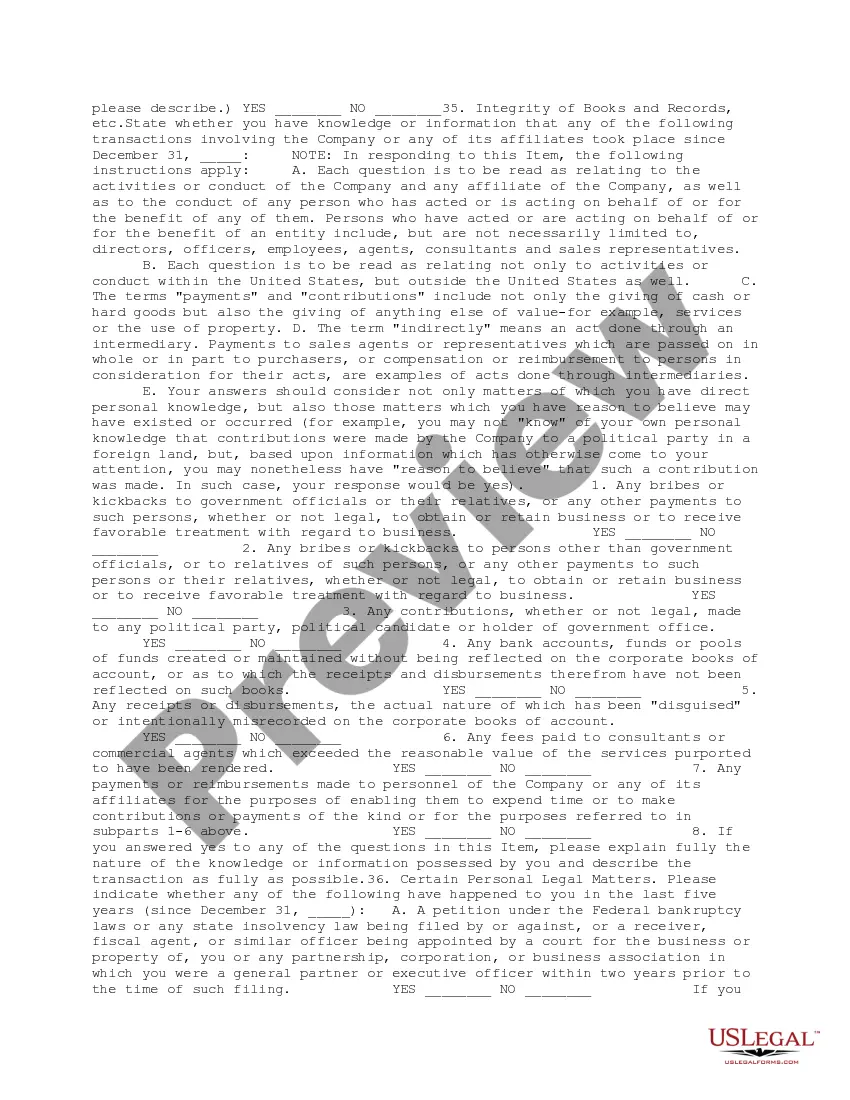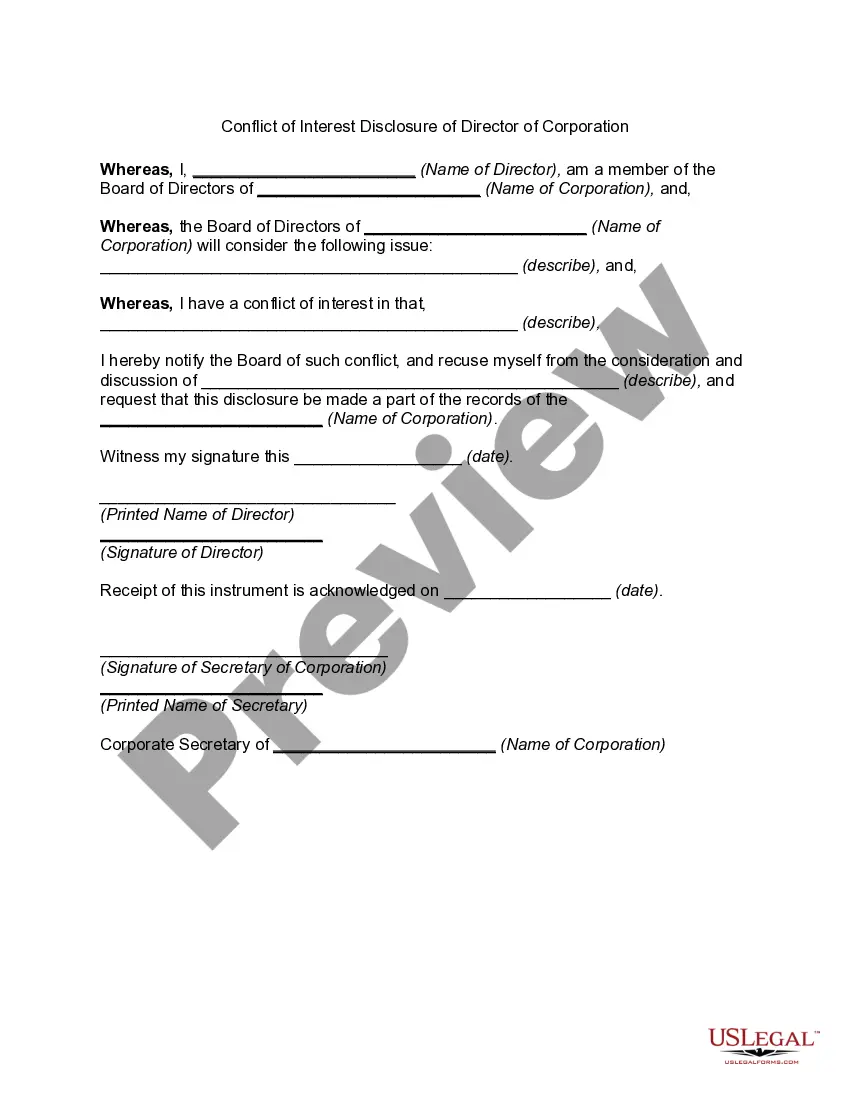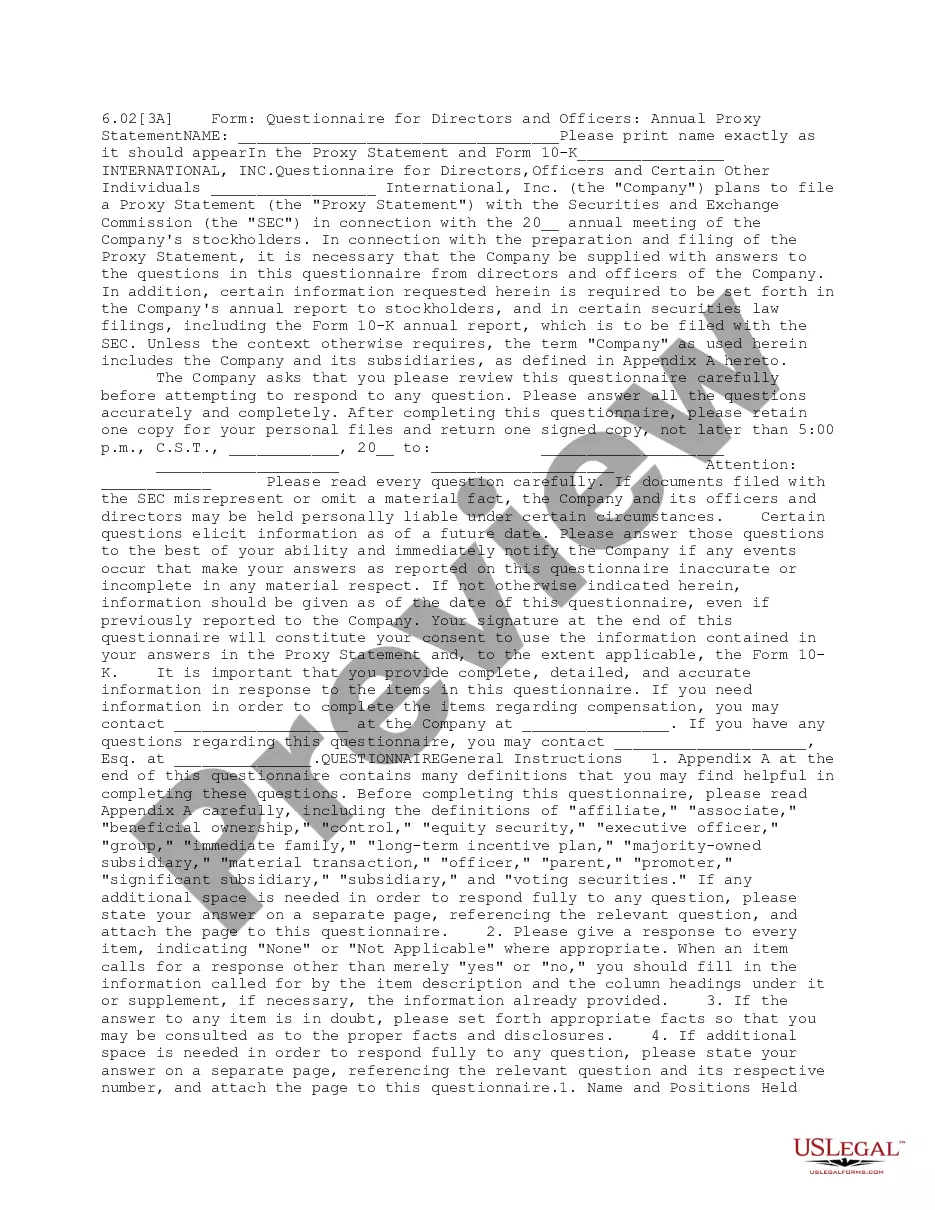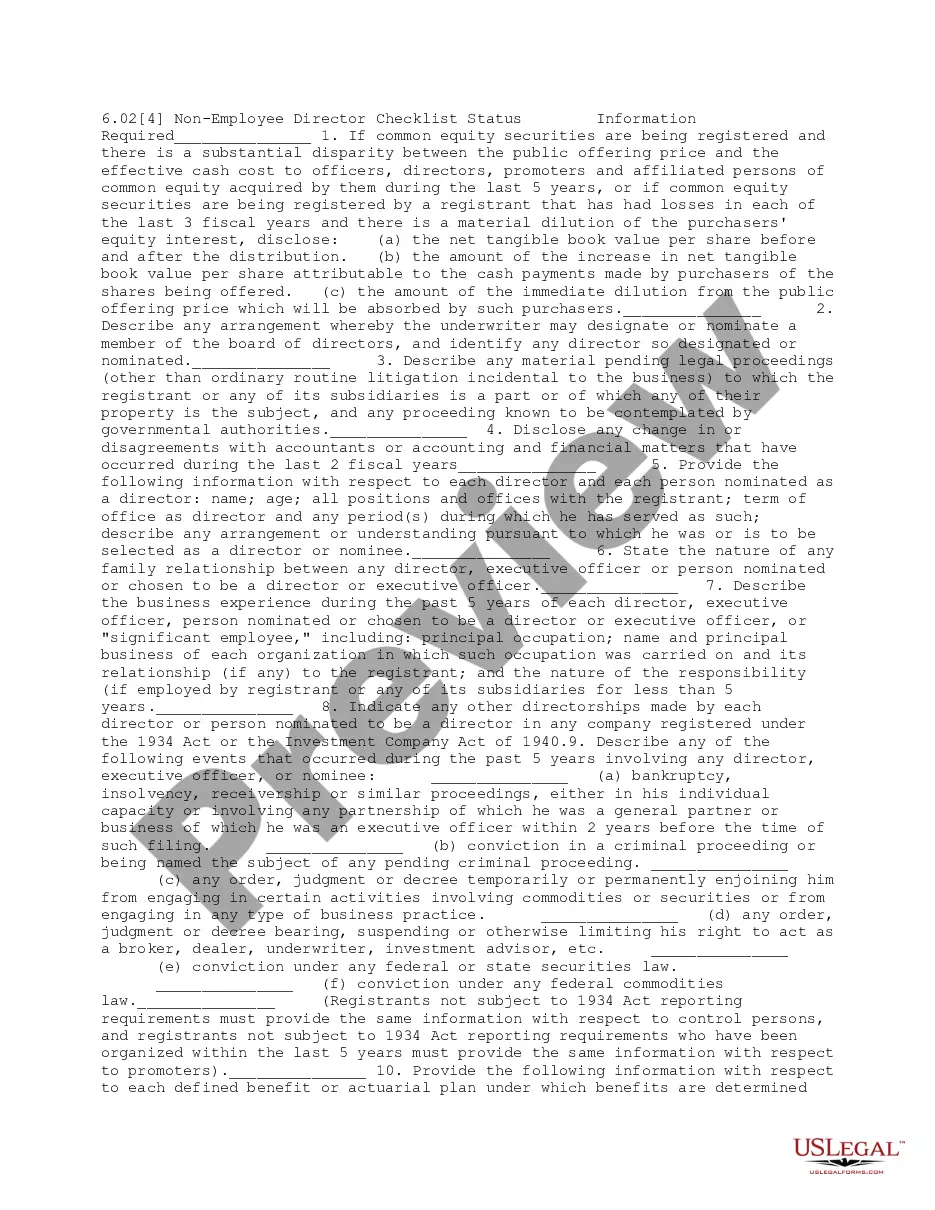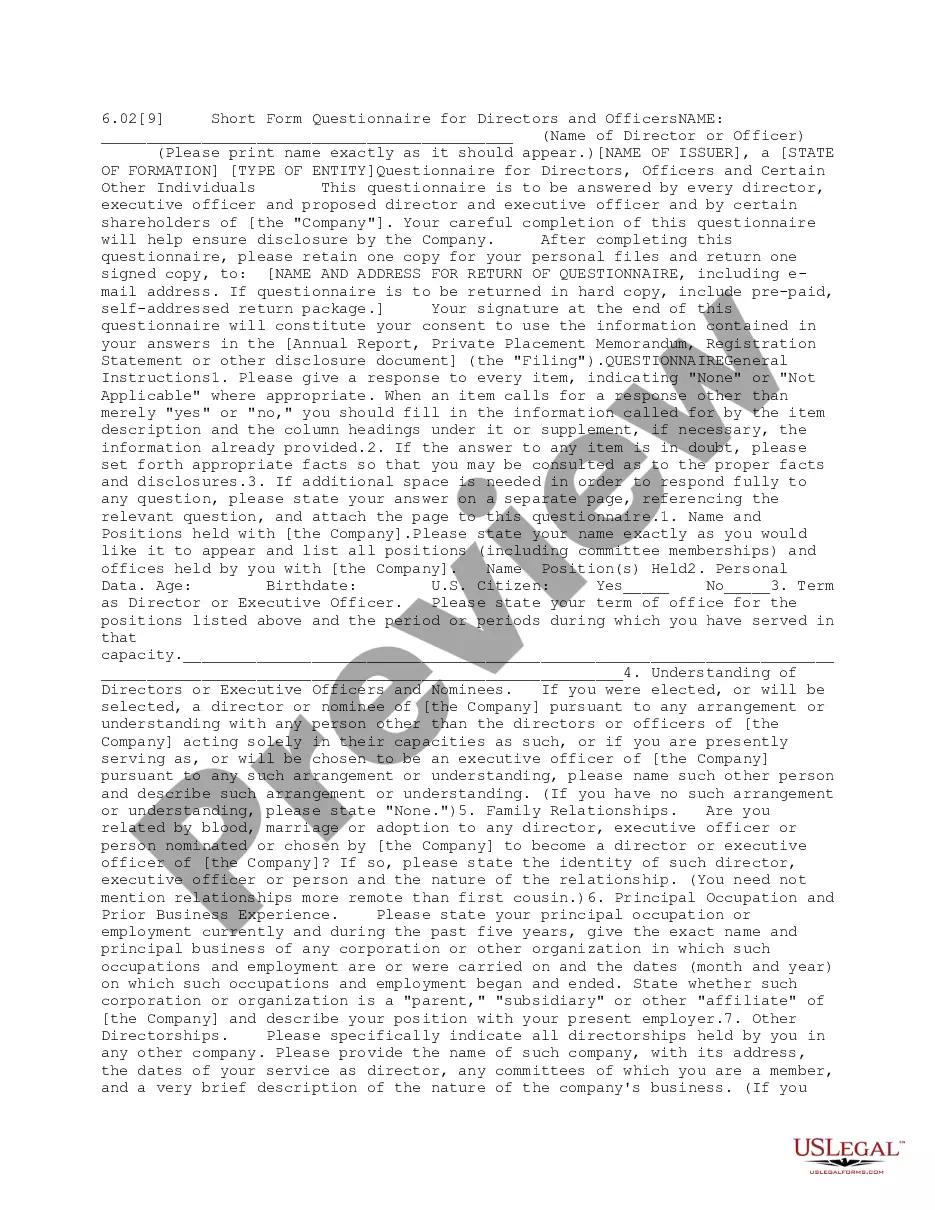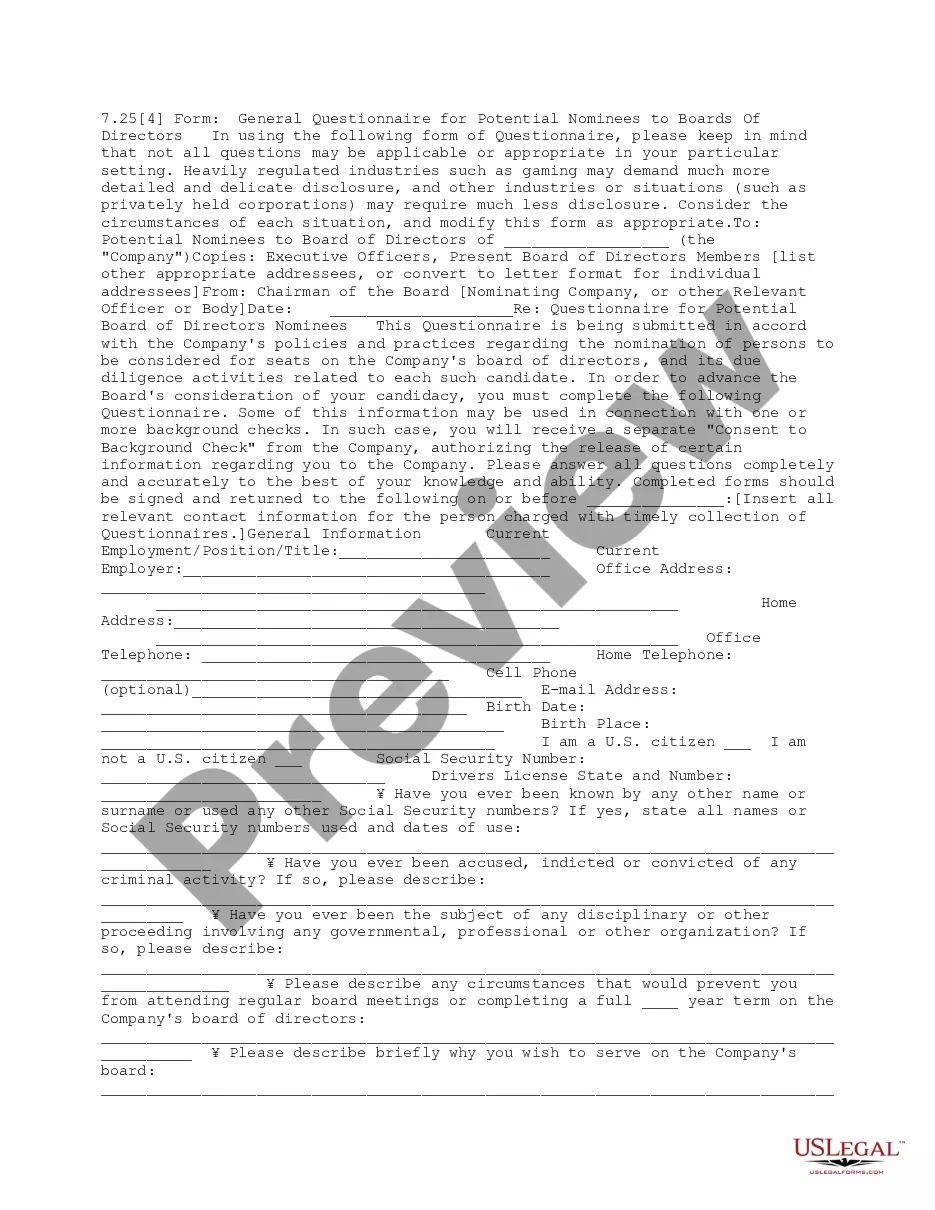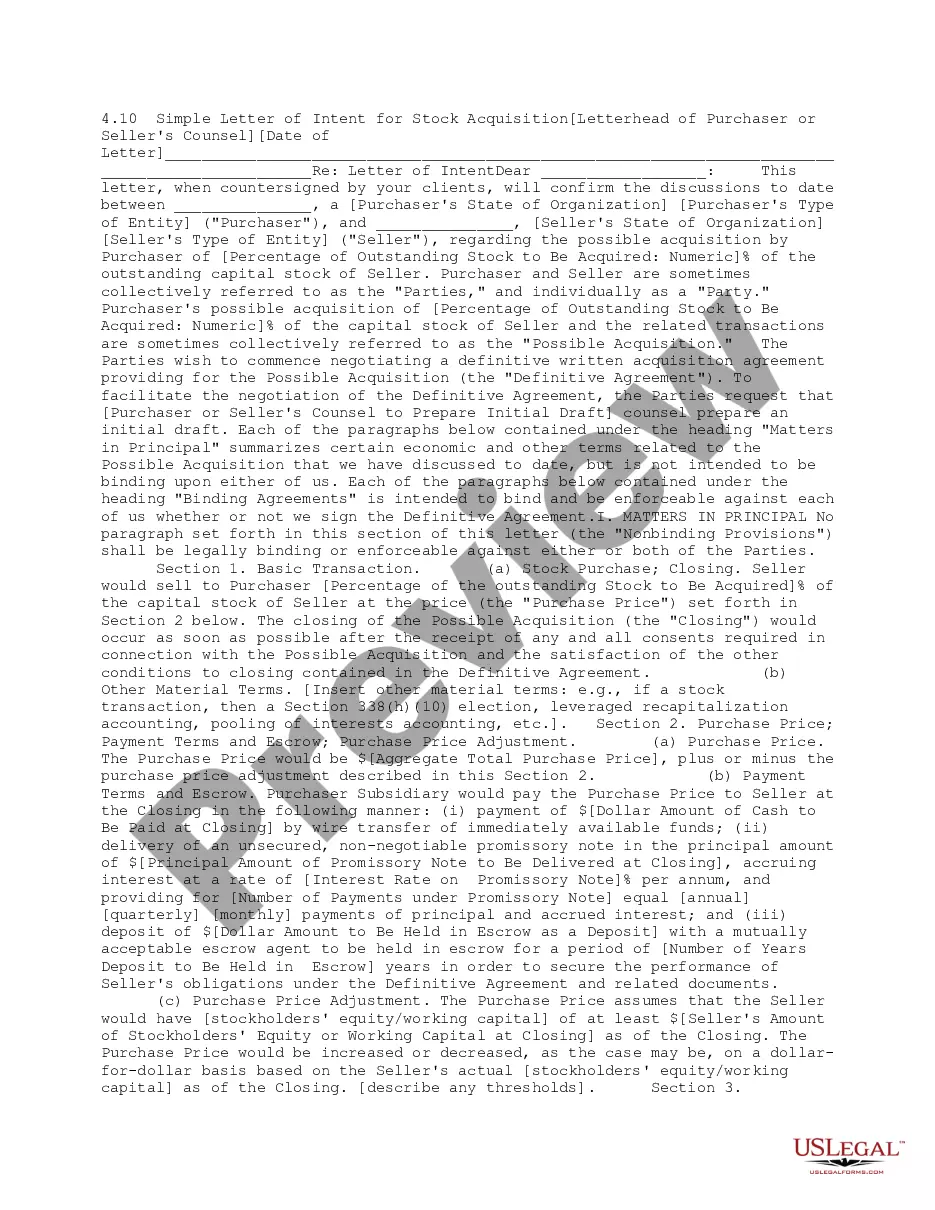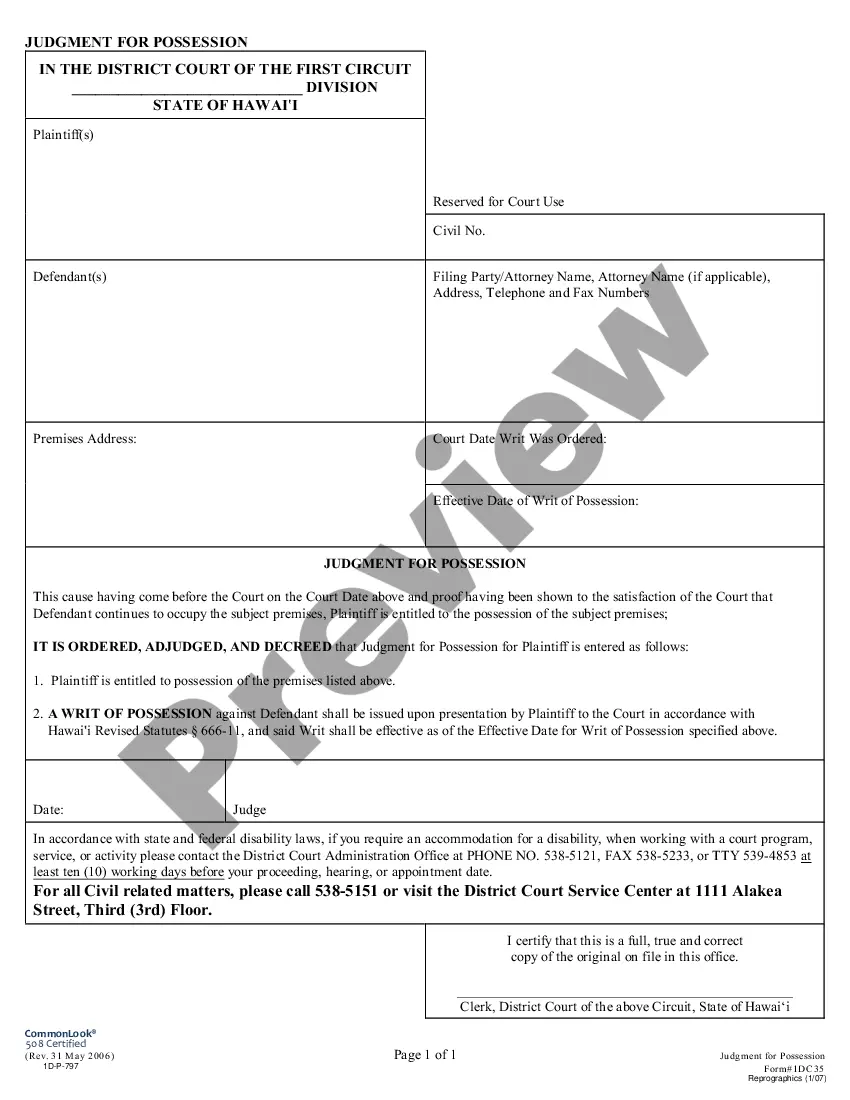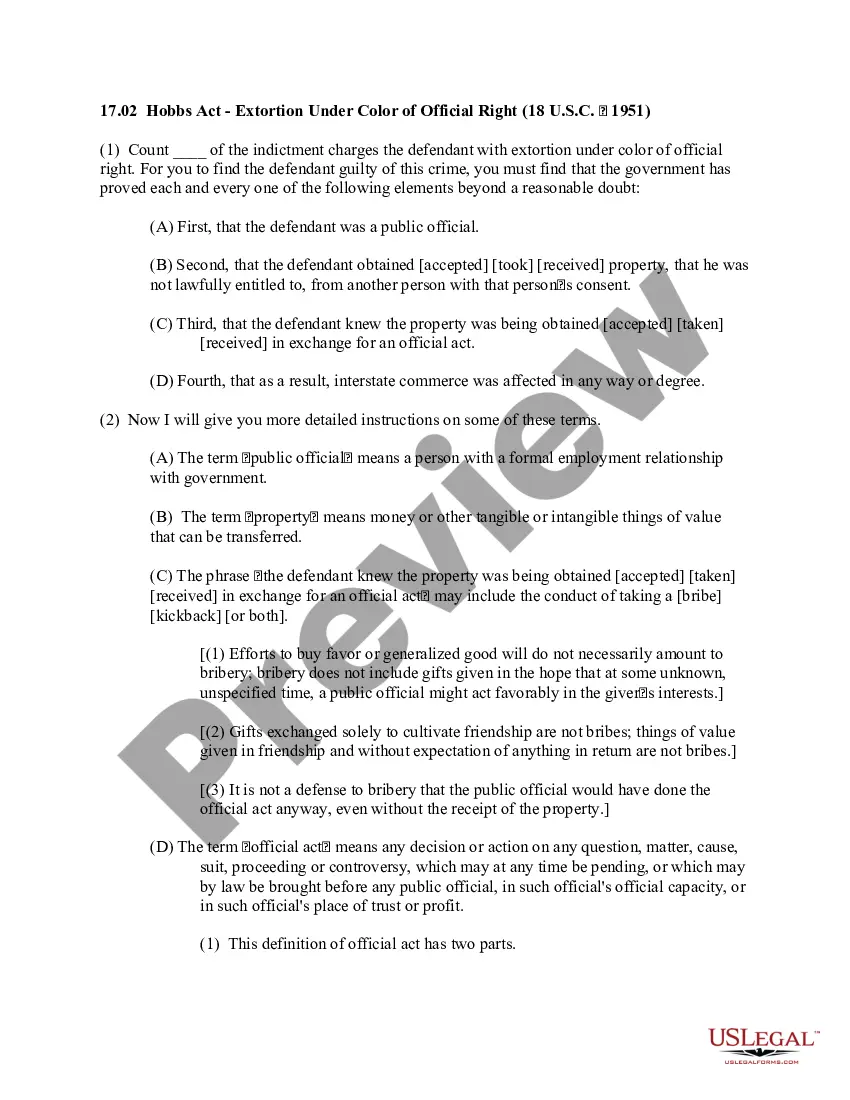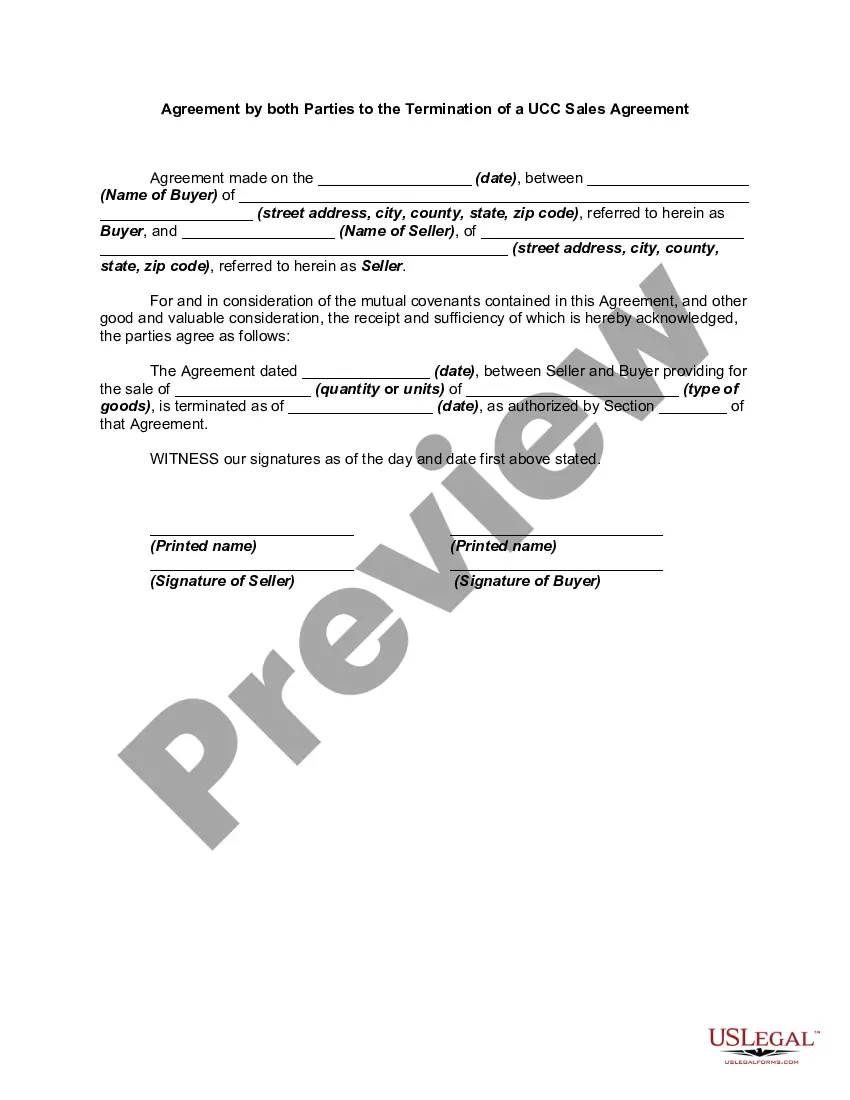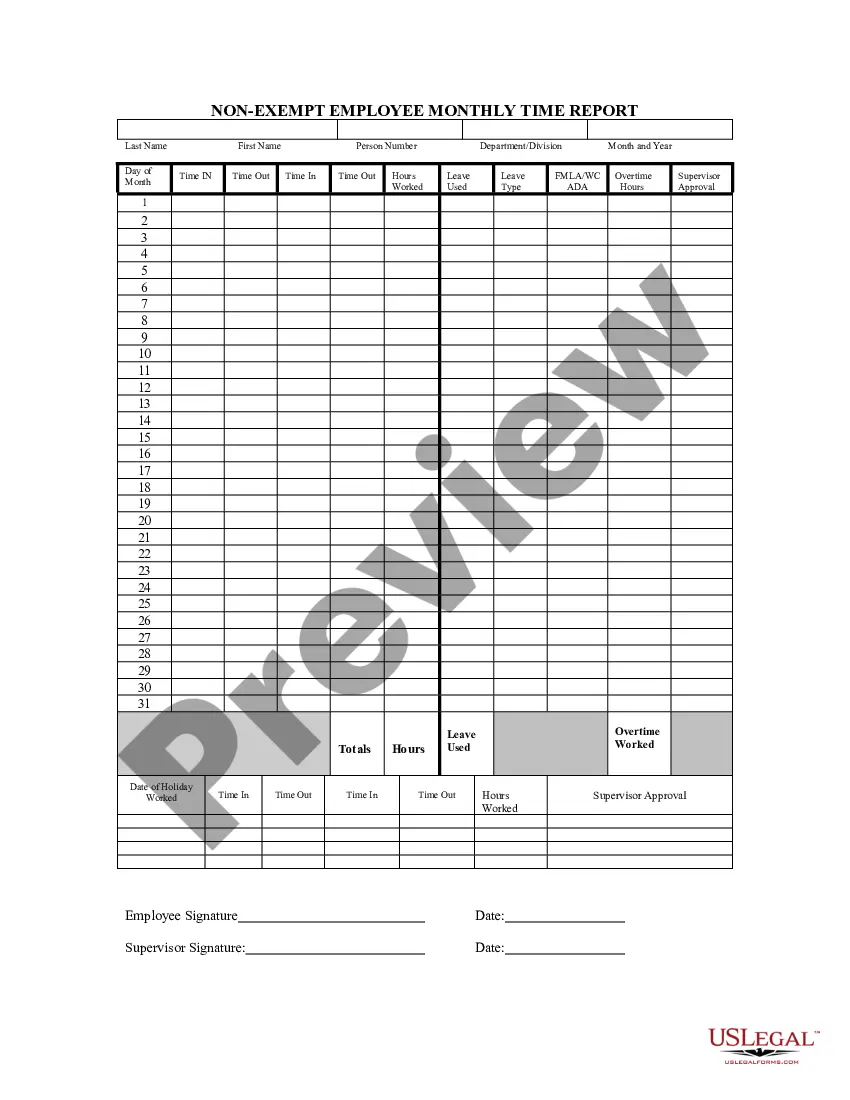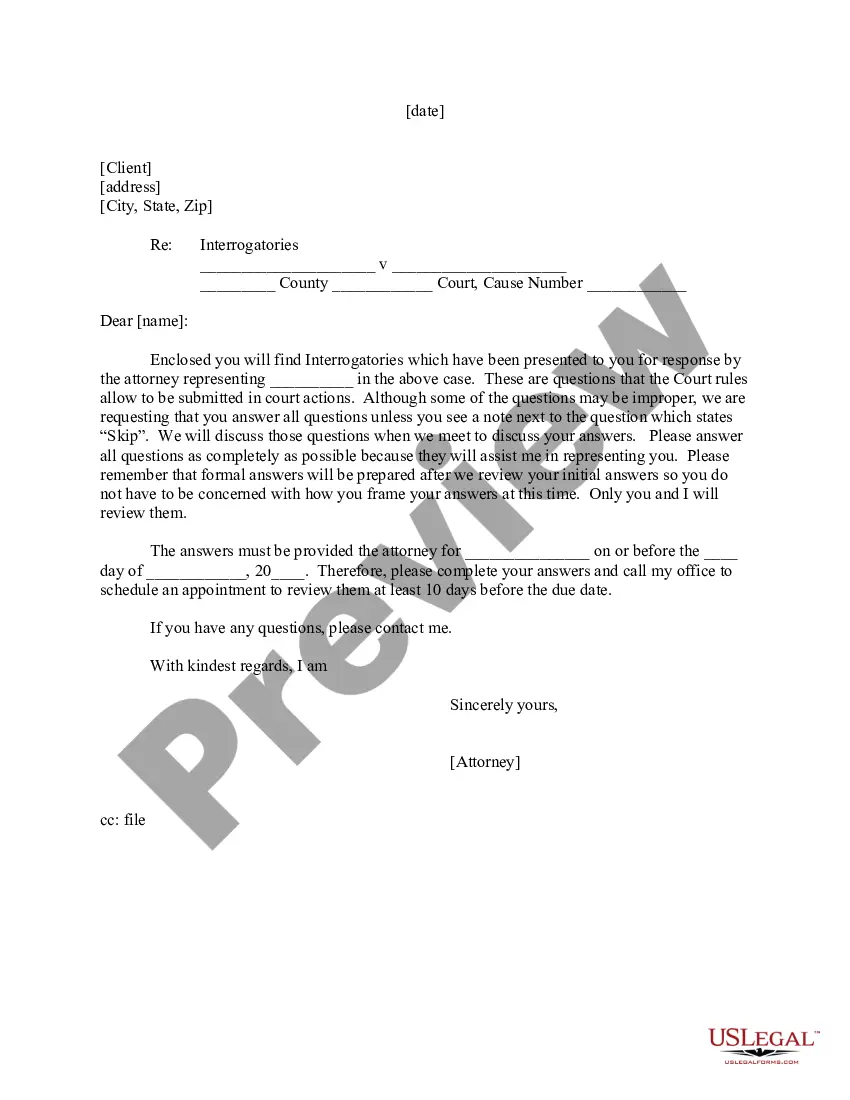This form is a due diligence questionnaire that pertains to the preparation and filing of the Registration Statement. It is necessary that the company be supplied with answers to the questions in this questionnaire from directors and officers of the listed company. Also, this questionnaire is to be answered by every non-employee director and proposed non-employee director of the company regarding business transactions.
Missouri Questionnaire for Nonemployee Directors
Description
How to fill out Questionnaire For Nonemployee Directors?
Selecting the optimal legal document template can be challenging.
Of course, there are countless templates available online, but how can you find the legal document you need.
Visit the US Legal Forms website. This service provides a multitude of templates, including the Missouri Questionnaire for Nonemployee Directors, which can be utilized for both business and personal purposes.
If the form does not fulfill your needs, utilize the Search field to locate the appropriate form. Once you are certain the form is suitable, click the Buy now option to obtain the document. Select your desired pricing plan and provide the necessary information. Create your account and complete the order payment using your PayPal account or credit card. Choose the file format and download the legal document template to your device. Finally, complete, review, print, and sign the received Missouri Questionnaire for Nonemployee Directors. US Legal Forms is undoubtedly the largest collection of legal documents where you will find varied file templates. Use the service to acquire professionally crafted documents that adhere to state regulations.
- All forms are reviewed by experts and comply with federal and state regulations.
- If you are already registered, sign in to your account and click on the Download button to access the Missouri Questionnaire for Nonemployee Directors.
- Use your account to browse through the legal forms you have previously purchased.
- Navigate to the My documents section of your account and obtain another copy of the document you need.
- If you are a new user of US Legal Forms, here are some straightforward steps you can follow.
- First, ensure you have chosen the correct document for your city/state. You can browse the form using the Review option and check the form description to ensure it is suitable for you.
Form popularity
FAQ
Self-employment taxes As a self-employed individual, you must pay Social Security and Medicare taxes. However, since your 1099-NEC income is not subject to employment-tax withholding, you're required to pay these taxes yourself.
The nonemployee compensation reported in Box 1 of Form 1099-NEC is generally reported as self-employment income and likely subject self-employment tax. Payments to individuals that are not reportable on the 1099-NEC form, would typically be reported on Form 1099-MISC.
If you're not an employee of the payer, and you're not in a self-employed trade or business, you should report the income on line 8i of Schedule 1 (Form 1040), Additional Income and Adjustments to Income PDF and any allowable expenses on Schedule A (Form 1040), Itemized Deductions.
Starting in tax year 2020, nonemployee compensation may be reported to your client on Form 1099-NEC. In previous years, this type of income was typically reported on Form 1099-MISC, box 7.
How to get the 1099-NEC preparation done, stress-freeGet Forms W-9 from suspected recipients as soon as possible.Post all payment transactions through December 31st.Calculate the 1099 amounts.Prepare and send 1099s.Confirm acceptance and save documents securely.1099 Debrief & Revisions.
The 1099-NEC is now used to report independent contractor income. But the 1099-MISC form is still around, it's just used to report miscellaneous income such as rent or payments to an attorney. Although the 1099-MISC is still in use, contractor payments made in 2020 and beyond will be reported on the form 1099-NEC.
The nonemployee compensation reported in Box 1 of Form 1099-NEC is generally reported as self-employment income and likely subject self-employment tax. Payments to individuals that are not reportable on the 1099-NEC form, would typically be reported on Form 1099-MISC.
Yes, you can handwrite a 1099 or W2, but be very cautious when doing so. The handwriting must be completely legible using black ink block letters to avoid processing errors. The IRS says, Although handwritten forms are acceptable, they must be completely legible and accurate to avoid processing errors.
Form 1099-NEC. Use Form 1099-NEC solely to report nonemployee compensation payments of $600 or more you make in the course of your business to individuals who aren't employees.Form 1099-MISC.Payer's name, address, and phone number.Payer's TIN.Recipient's TIN.Recipient's name.Street address.City, state, and ZIP.More items...?
The 1099-NEC is the new form to report nonemployee compensationthat is, pay from independent contractor jobs (also sometimes referred to as self-employment income).