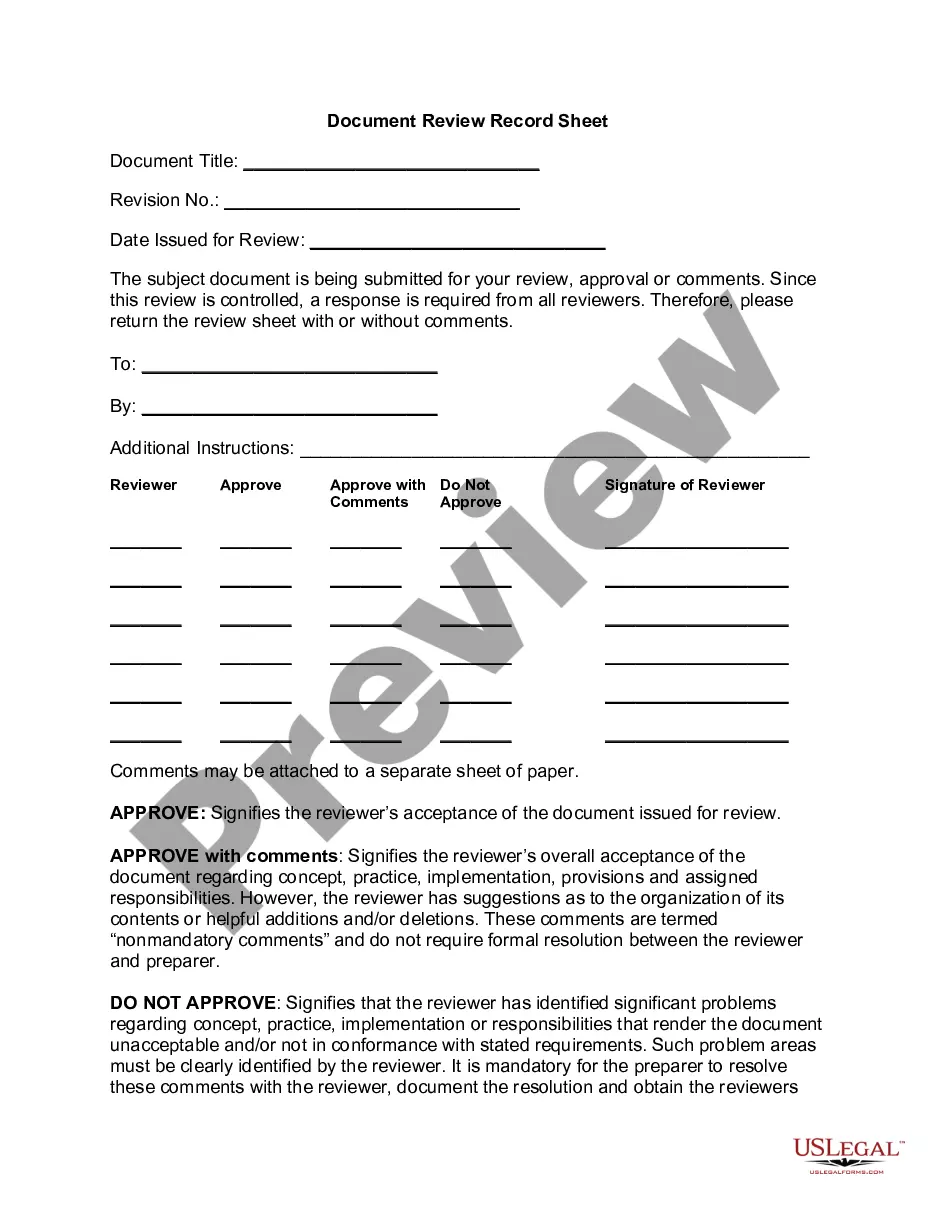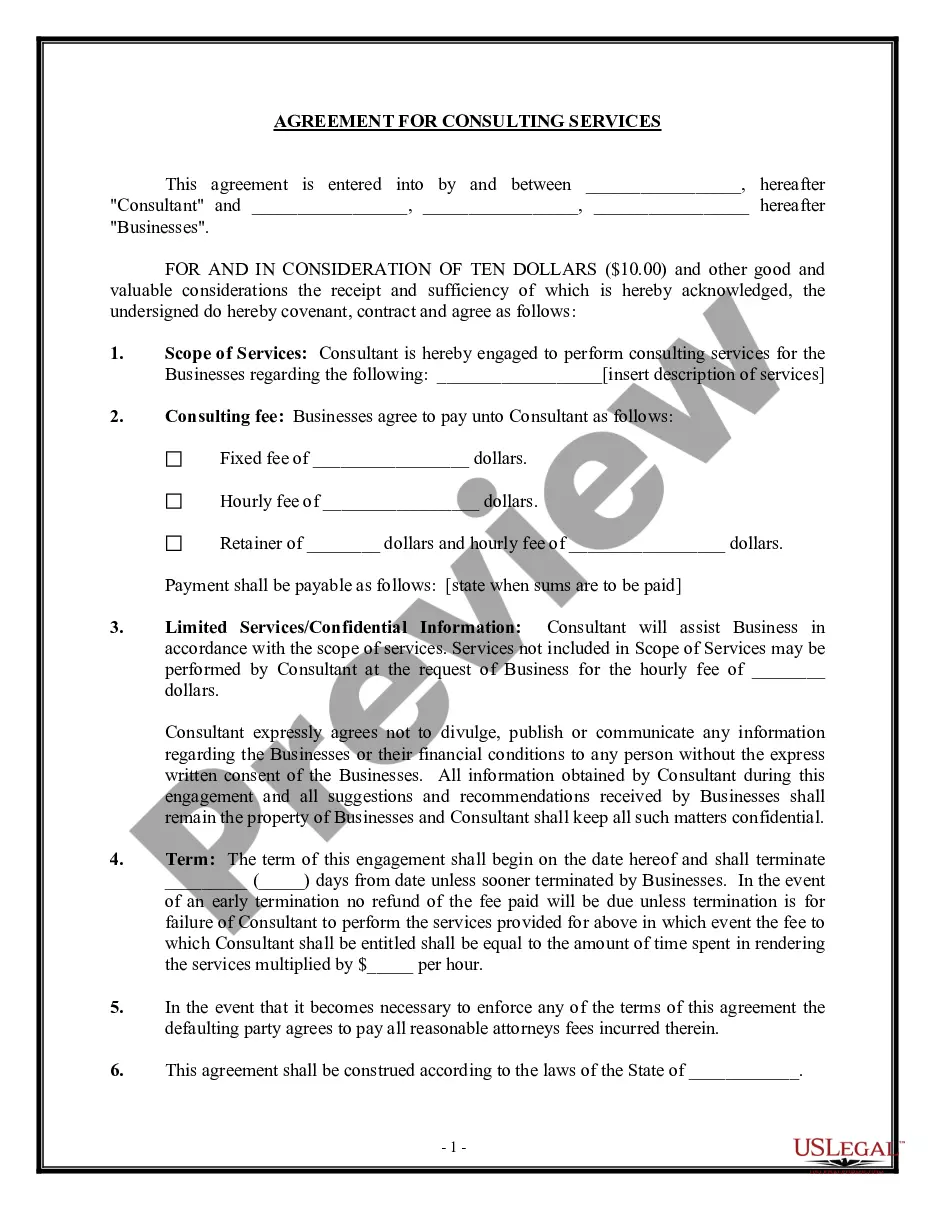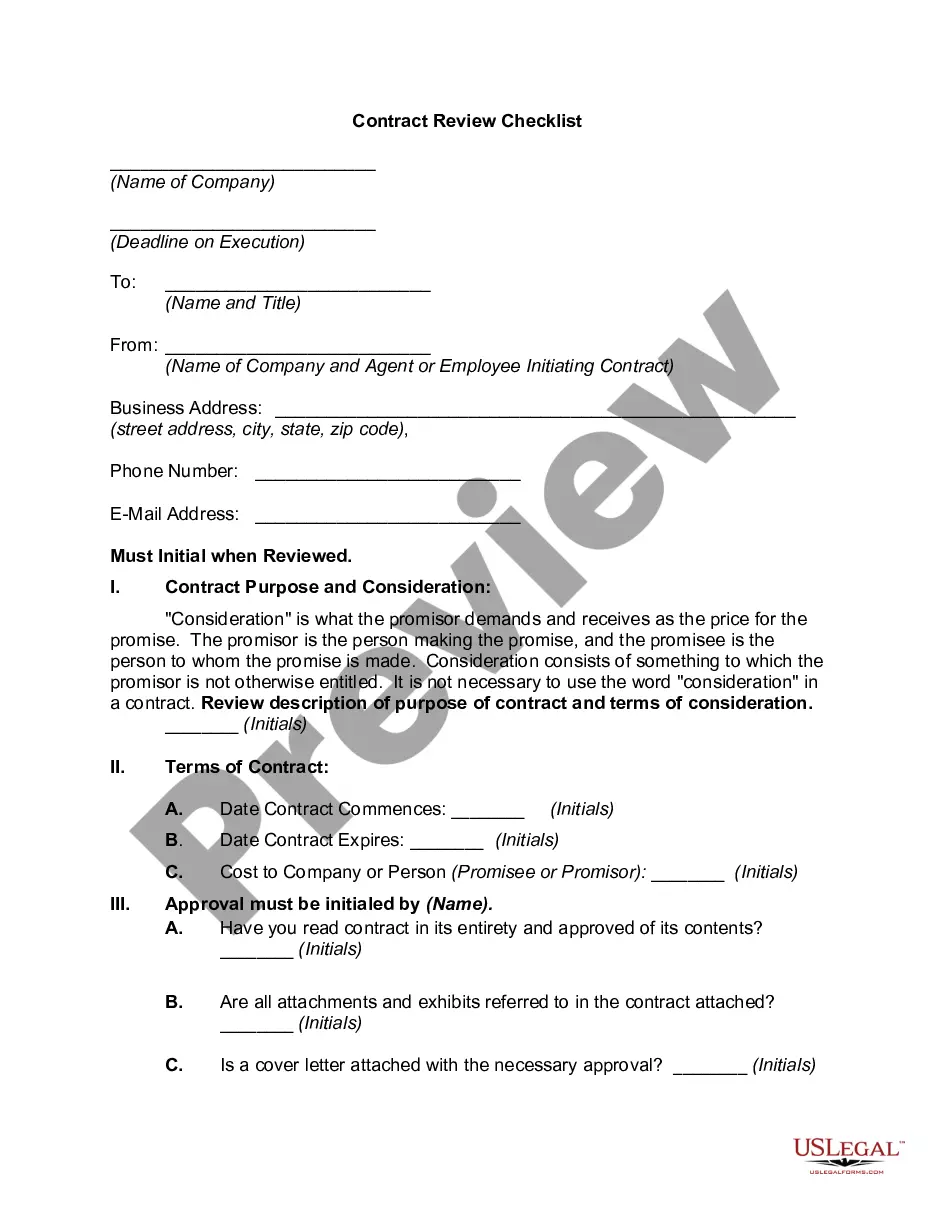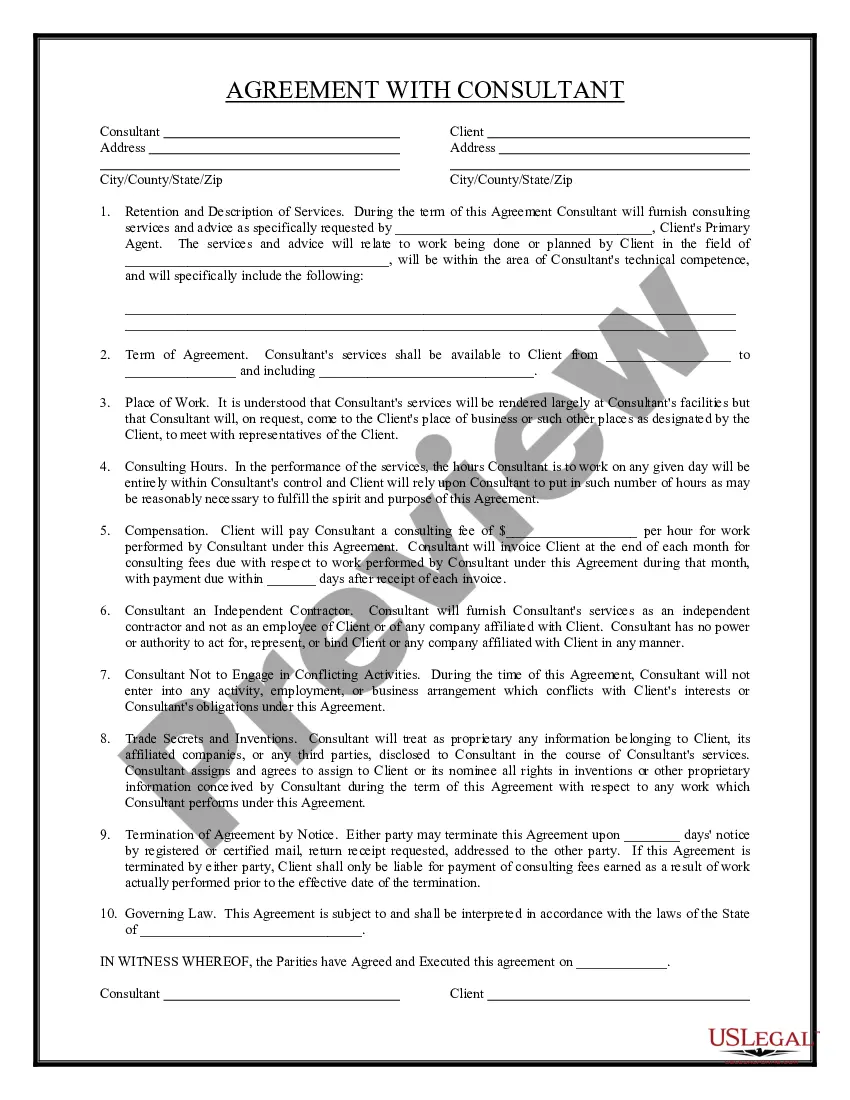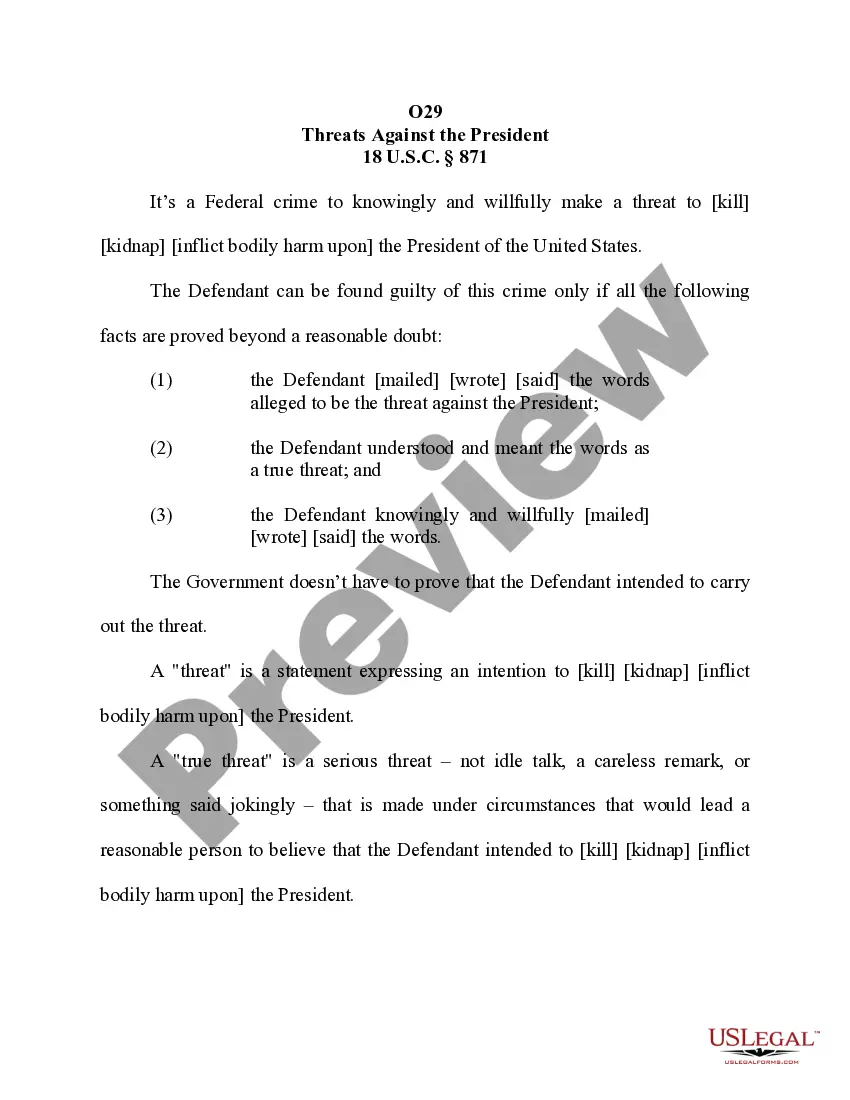Missouri Document Review Record Sheet
Description
How to fill out Document Review Record Sheet?
US Legal Forms - one of the largest collections of legal documents in the United States - offers a vast selection of legal document templates that you can download or create. By using the website, you can obtain thousands of forms for business and personal purposes, categorized by type, state, or keywords.
You can find the most recent versions of forms like the Missouri Document Review Record Sheet within moments. If you already have an account, Log In and download the Missouri Document Review Record Sheet from the US Legal Forms library. The Download button will appear on each form you view. You have access to all previously purchased forms in the My documents section of your account.
If you wish to use US Legal Forms for the first time, here are some simple instructions to help you get started: Make sure you have selected the correct form for your city/state. Click the Preview button to review the form's content. Check the form description to ensure that you have chosen the right document.
Every template you added to your account has no expiration date and belongs to you forever. So, if you wish to download or print another copy, simply go to the My documents section and click on the form you need.
Access the Missouri Document Review Record Sheet with US Legal Forms, the most extensive library of legal document templates. Utilize thousands of professional and state-specific templates that meet your business or personal needs.
- If the form doesn't meet your requirements, use the Search box at the top of the page to find the one that does.
- If you are satisfied with the form, confirm your choice by clicking the Purchase now button.
- Then, select the payment plan you prefer and provide your information to create an account.
- Complete the transaction. Use a credit card or PayPal account to finalize the purchase.
- Choose the format and download the form to your device.
- Edit. Fill out, modify, print, and sign the downloaded Missouri Document Review Record Sheet.
Form popularity
FAQ
The phrase 'I'm from Missouri, you've got to show me' is attributed to Missouri Congressman Willard Duncan Vandiver, who popularized it in the late 19th century. This saying captures the practical spirit of many Missourians, valuing proof over promises. When it comes to public records, the Missouri Document Review Record Sheet embodies this spirit by ensuring that you receive verified and accurate information. Our platform helps you access the documents that matter most to you, backed by this tradition of verification.
Yes, Missouri is often referred to as the Show-Me State. This nickname reflects the state's emphasis on transparency and substantiation. In line with this, using the Missouri Document Review Record Sheet can help you uncover substantial evidence and information from public records.
The critical 5 steps on how to make microfilmPrepare the documents and digital files you need to microfilm.Insert an empty microfilm roll into the archive writer.Take the exposed microfilm roll and process it.Inspect the quality of the processed film.You have successfully created a microfilm roll.
Records management (RM) is the supervision and administration of digital or paper records, regardless of format. Records management activities include the creation, receipt, maintenance, use and disposal of records. In this context, a record is content that documents a business transaction.
Microfilming is the process in which documents, newspapers or book pages are reduced to a very small size and copied on micro photographic film.
How Often Do You Have To Renew Your LLC In Missouri? Partnerships that register a limited liability partnership after the date of registration have one year to renew their registration. A renewal is required every year thereafter.
If your entity has been administratively dissolved or your entity's certificate has been cancelled or rescinded, you may request a reinstatement packet. To request the required forms and information, you may send an email to the rescissions desk at rescissions@sos.mo.gov, or call us toll-free at 1-866-223-6535.
Microfilming is the copying of documents, drawings, and other such matter at a reduced scaletypically to for compact storage. Complete microreproduction systems include methods of filing the film copies for easy retrieval and reenlargement.
Missouri Annual Report Information. Businesses and nonprofits are required to file annual reports to stay in good standing with the secretary of state. Annual reports are required in most states. Due dates and fees vary by state and type of entity.
Place all records with the headings facing the same direction within the folder in the order they are to be filmed. Purge all files of items that will not or cannot be filmed. For example, remove Polaroid pictures, plastic cards, duplicate copies of material or other unnecessary information.