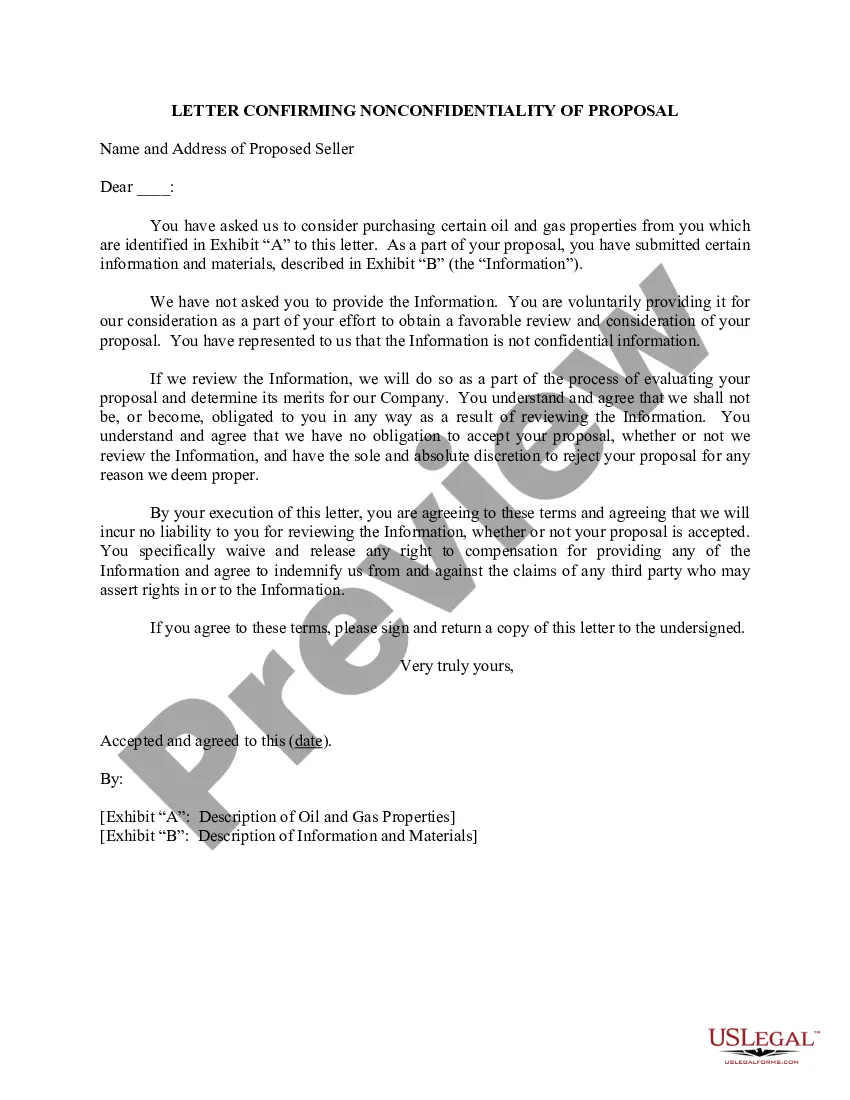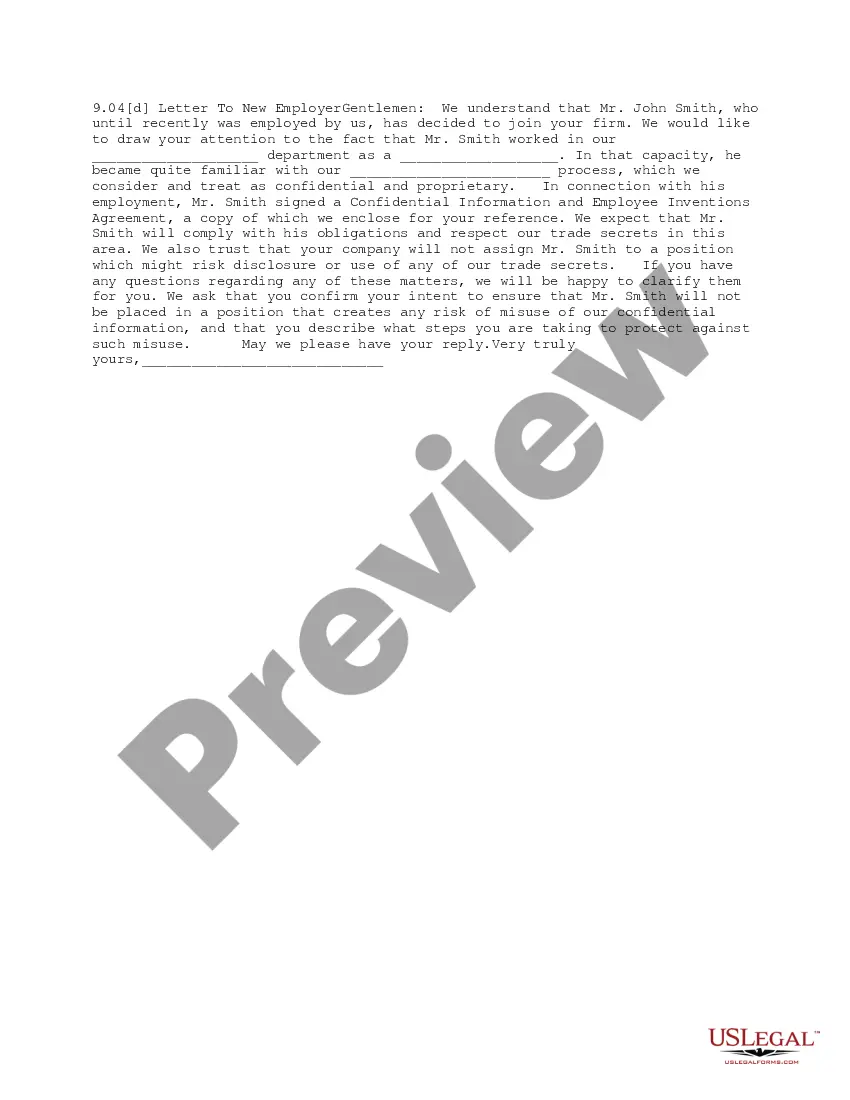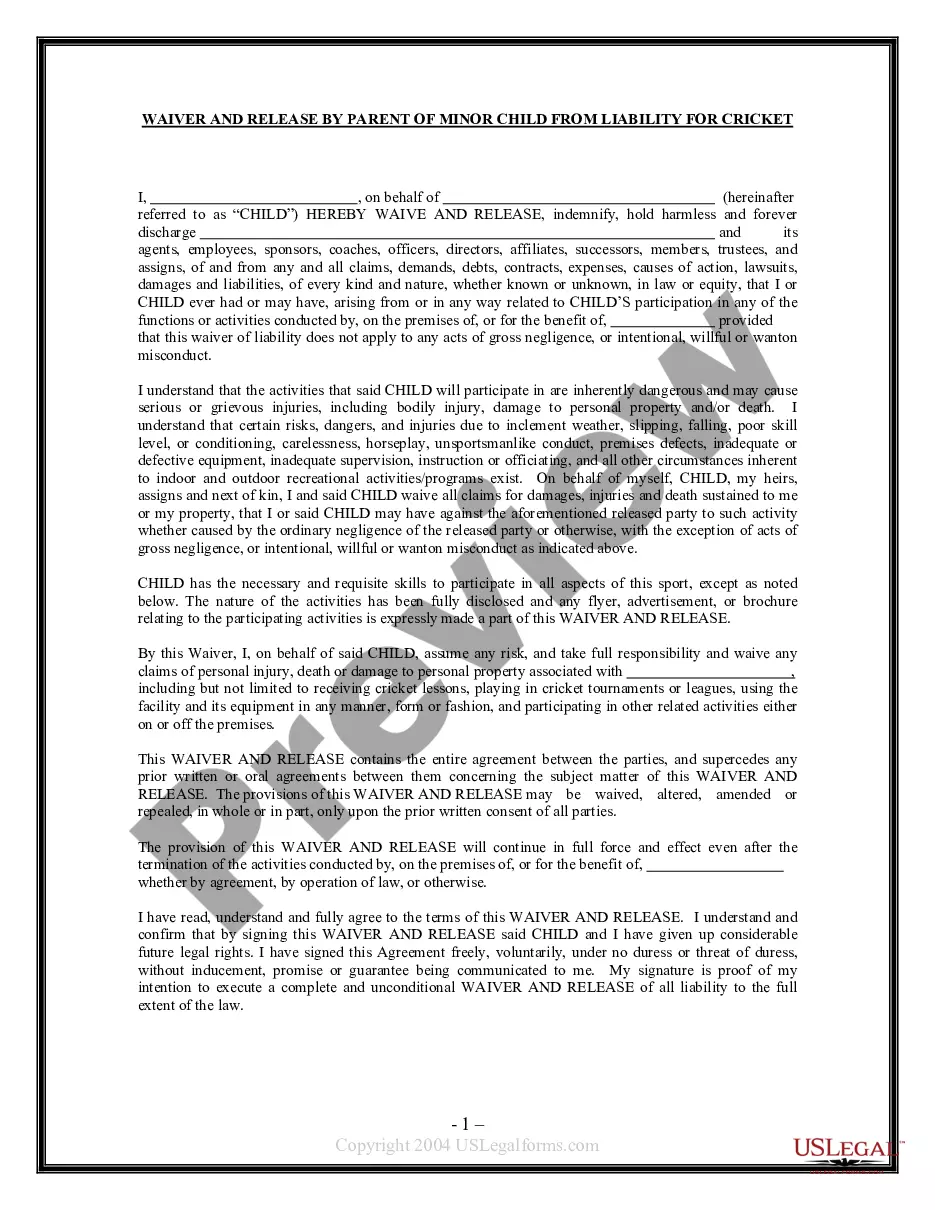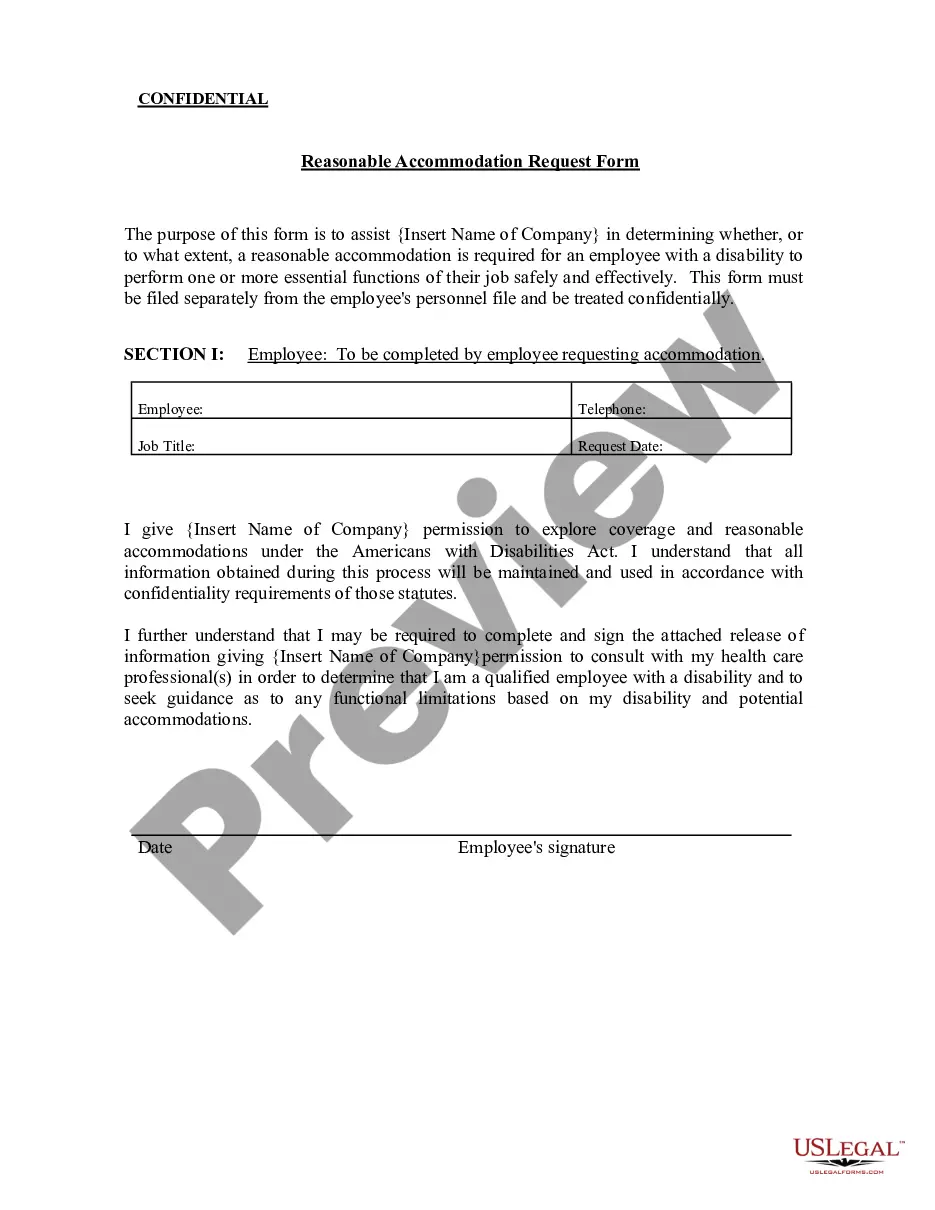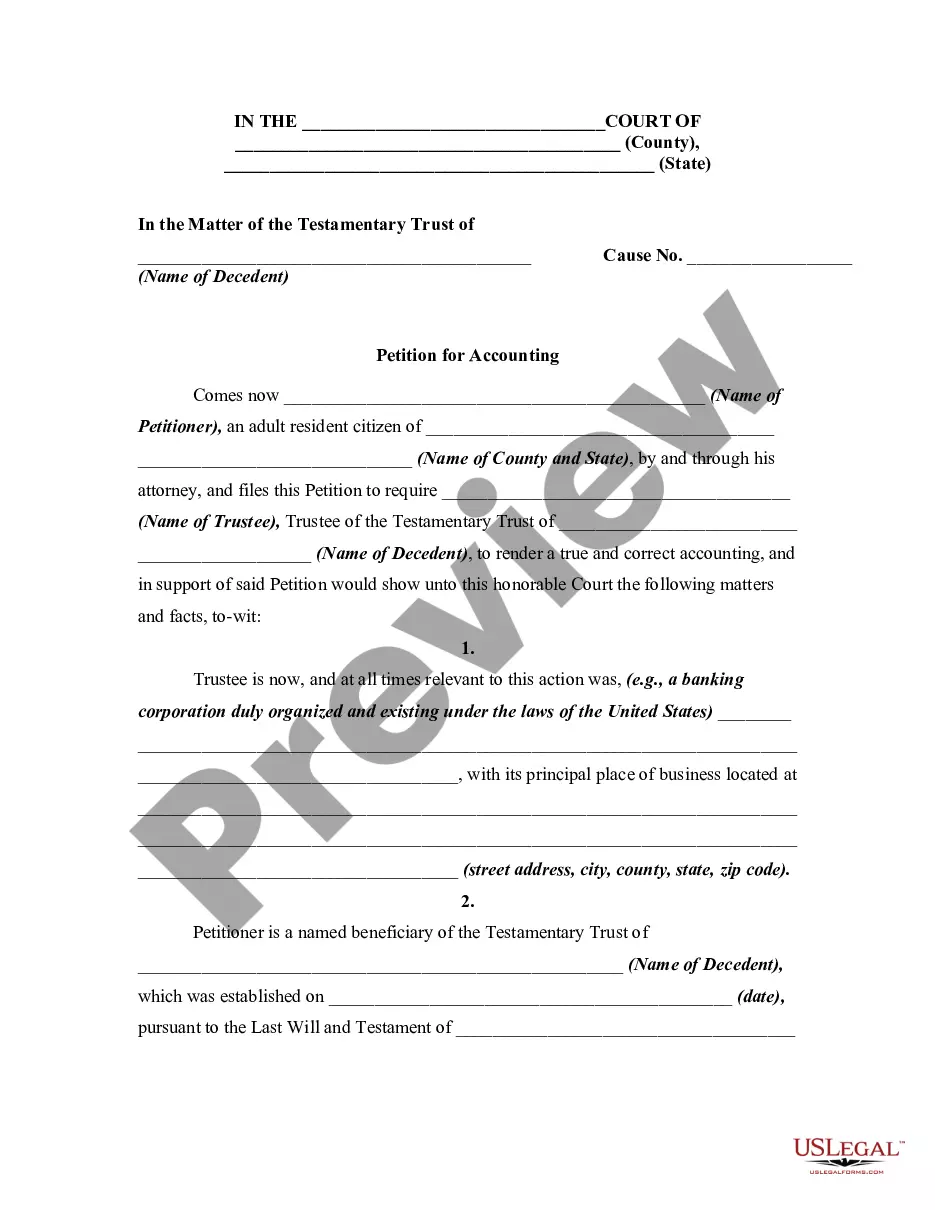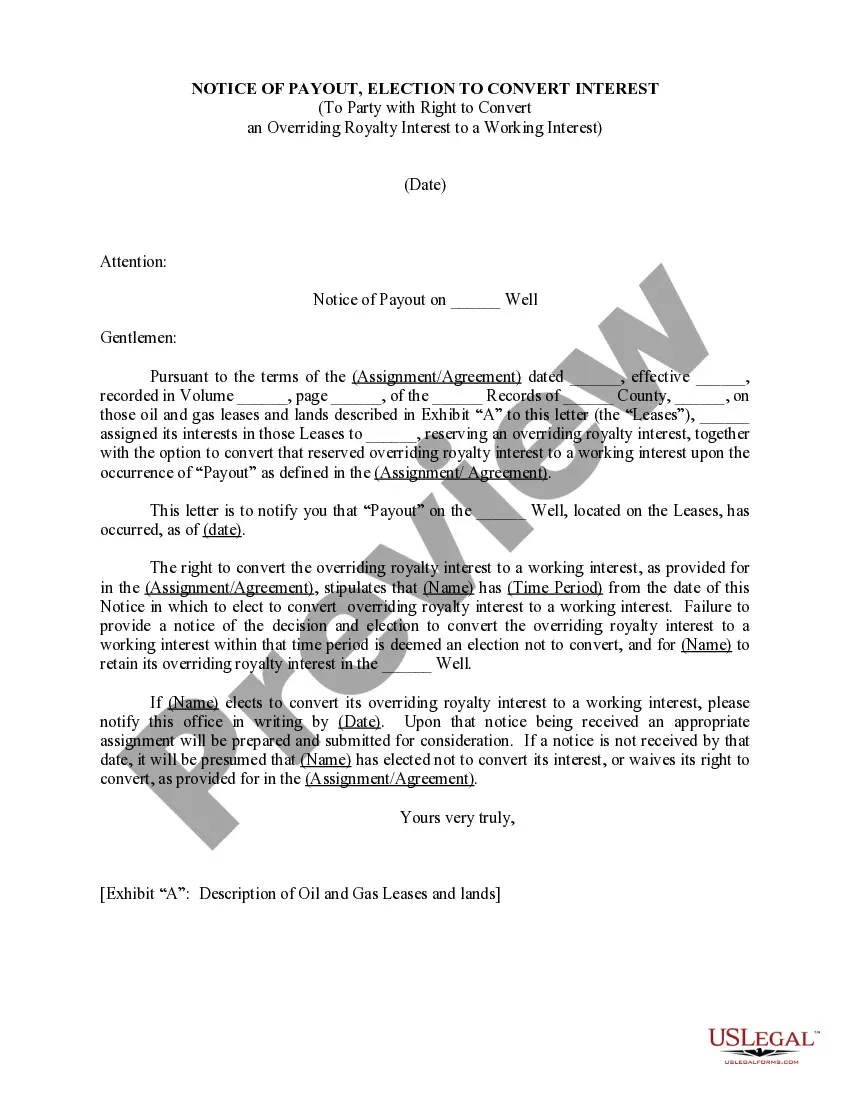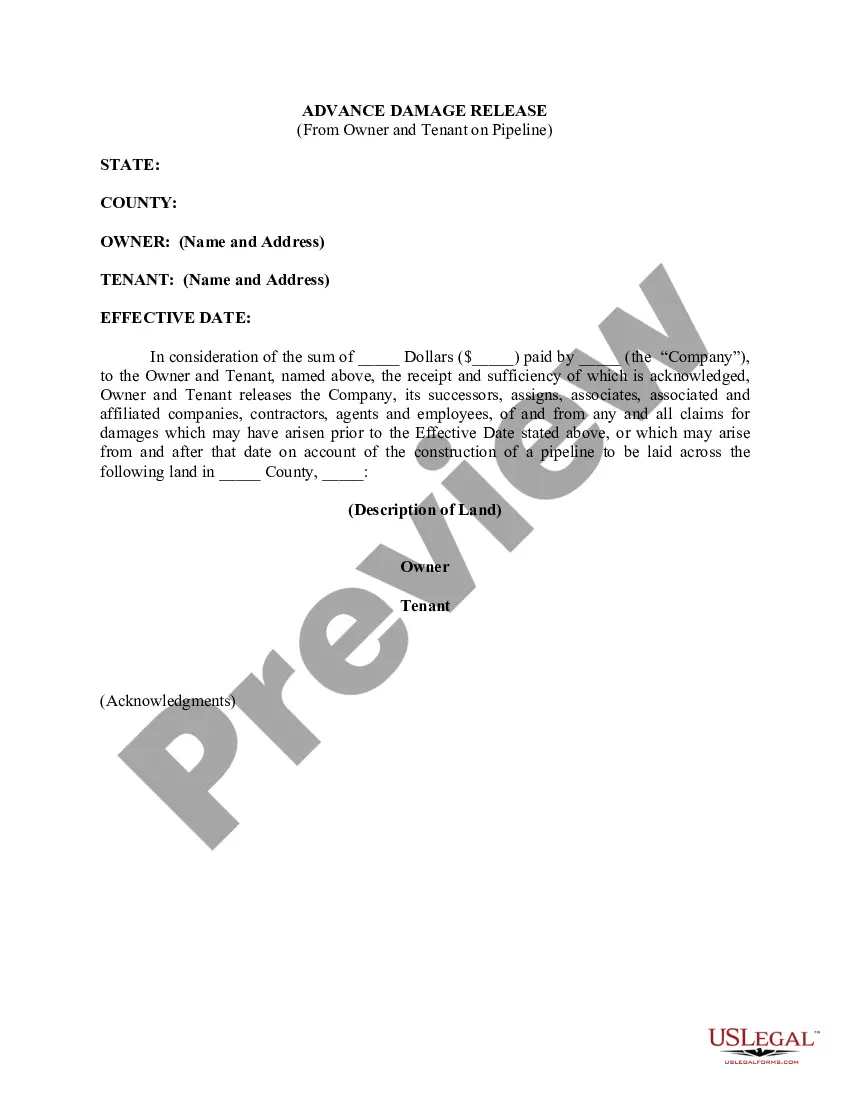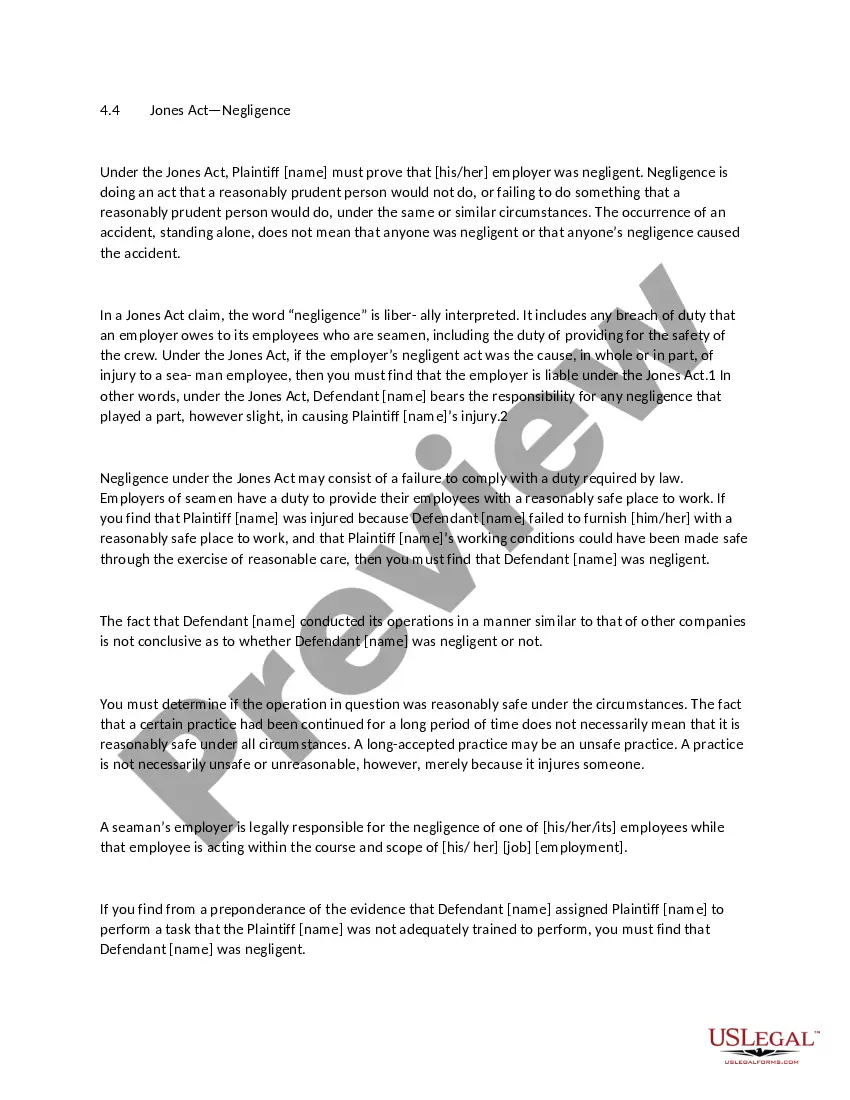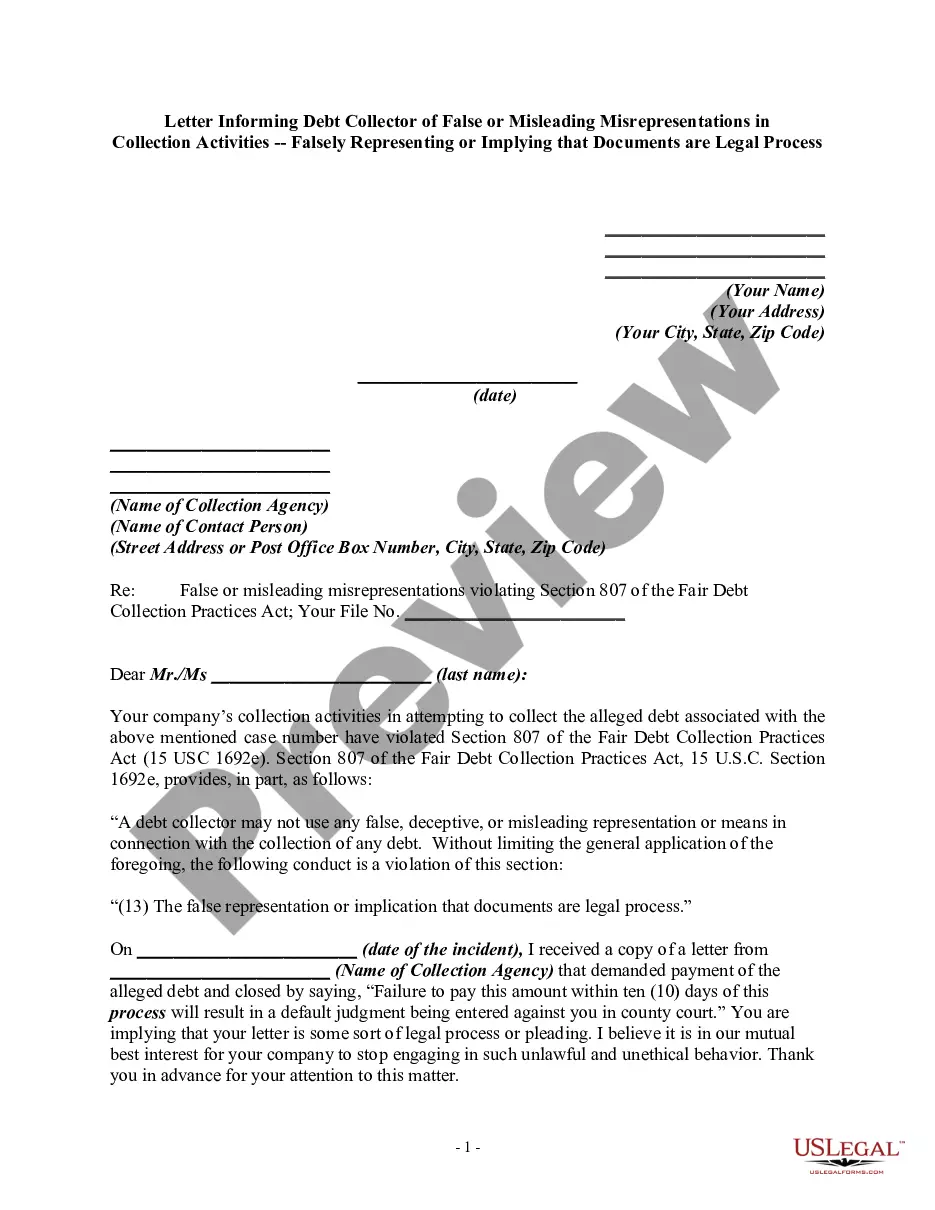Missouri Notice to Recipient of Confidentiality of Email Message
Description
How to fill out Notice To Recipient Of Confidentiality Of Email Message?
If you need to summarize, obtain, or produce official document templates, utilize US Legal Forms, the most extensive collection of legal forms available online.
Employ the website's user-friendly and efficient search functionality to find the forms you require. Various templates for corporate and personal purposes are categorized by subjects and suggestions, or keywords.
Utilize US Legal Forms to acquire the Missouri Notice to Recipient of Confidentiality of Email Message within a few clicks.
Step 5. Complete the transaction. You can use your credit card or PayPal account to finalize the purchase.
Step 6. Select the format of the legal form and download it to your device. Step 7. Complete, alter, and print or sign the Missouri Notice to Recipient of Confidentiality of Email Message. Each legal document template you obtain is yours permanently. You will have access to every form you acquired within your account. Select the My documents section and choose a form to print or download again. Take action and obtain, and print the Missouri Notice to Recipient of Confidentiality of Email Message with US Legal Forms. There are numerous professional and state-specific forms you can utilize for your business or personal needs.
- If you are currently a US Legal Forms user, sign in to your account and click on the Obtain button to access the Missouri Notice to Recipient of Confidentiality of Email Message.
- You can also access forms you previously obtained from the My documents section of your account.
- If you are utilizing US Legal Forms for the first time, follow the steps below.
- Step 1. Ensure you have chosen the form relevant to the correct city/state.
- Step 2. Use the Preview option to review the form's details. Remember to read the description.
- Step 3. If you are not satisfied with the form, utilize the Search field at the top of the screen to find alternative versions of the legal form template.
- Step 4. Once you have located the form you need, click on the Obtain now button. Choose the payment plan you prefer and provide your details to register for the account.
Form popularity
FAQ
To add a confidentiality notice in your email, start by drafting a clear statement that outlines the privacy of the information within the message. You may include a disclaimer stating that the email and its contents are intended solely for the designated recipient. Including the Missouri Notice to Recipient of Confidentiality of Email Message at the end of your email can enhance understanding about confidentiality expectations. Utilizing templates from platforms like US Legal Forms can streamline this process and ensure your notice meets legal standards.
When titling a confidential email, make sure to use clear, descriptive language that indicates the nature of the content. A title like 'Confidential: Specific Topic' effectively communicates the sensitive information enclosed. This practice aligns with the Missouri Notice to Recipient of Confidentiality of Email Message, helping to ensure your email's importance is properly understood.
To put a confidentiality notice in an email, place it at the end of your message or in a prominent position at the bottom. Use straightforward wording such as, 'This email contains confidential information and is intended solely for the recipient.' This aligns with the Missouri Notice to Recipient of Confidentiality of Email Message, reminding the recipient of their responsibility regarding the information.
When mentioning confidential information in an email, use clear language that communicates the sensitivity of the details. Phrases like, 'This information is confidential and intended only for you,' help set the context. It's essential to properly convey this when applying the Missouri Notice to Recipient of Confidentiality of Email Message, ensuring the recipient understands the importance of discretion.
To indicate that an email is confidential, place a note in the subject line and at the beginning of the email body. You might write 'This email contains confidential information' to alert the recipient. Including the Missouri Notice to Recipient of Confidentiality of Email Message reinforces the seriousness of confidentiality, helping to protect any sensitive data shared.
When addressing a confidential email, clearly specify the intended recipient in the greeting. Use their full name and title if applicable, as this shows respect and underscores the confidential nature. Additionally, state that the content is sensitive upfront to keep the recipient informed, which ties back to the Missouri Notice to Recipient of Confidentiality of Email Message principle.
To start a confidential email, begin with a clear subject line that indicates its sensitive nature, such as 'Confidential: Purpose of Email'. Introduce the topic right away, ensuring you maintain a professional tone. Incorporating the Missouri Notice to Recipient of Confidentiality of Email Message can help emphasize the importance of the information shared. Remember, it sets the right mindset for the recipient.
To place a confidentiality notice on your email, you should add it to the top or bottom of the email body or in your signature. A standard notice could read, 'This email contains confidential information intended only for the designated recipient.' Doing this not only informs the recipient but also sets a clear expectation for handling the information. Leveraging the Missouri Notice to Recipient of Confidentiality of Email Message emphasizes the need for discretion.
To add a disclosure statement in an email, consider placing it in your email signature or at the bottom of your message. Your statement should clearly identify the sensitive nature of the email content. For example, 'This email may contain confidential information protected by law.' Utilizing the Missouri Notice to Recipient of Confidentiality of Email Message can provide clarity on the level of confidentiality expected.
A HIPAA disclaimer for email typically starts with a statement that the contents of the email are confidential and protected under HIPAA regulations. For example, you could say, 'This email and any attachments may contain protected health information and are intended solely for the identified recipient.' Including a notice like the Missouri Notice to Recipient of Confidentiality of Email Message reinforces the protected status of your information.