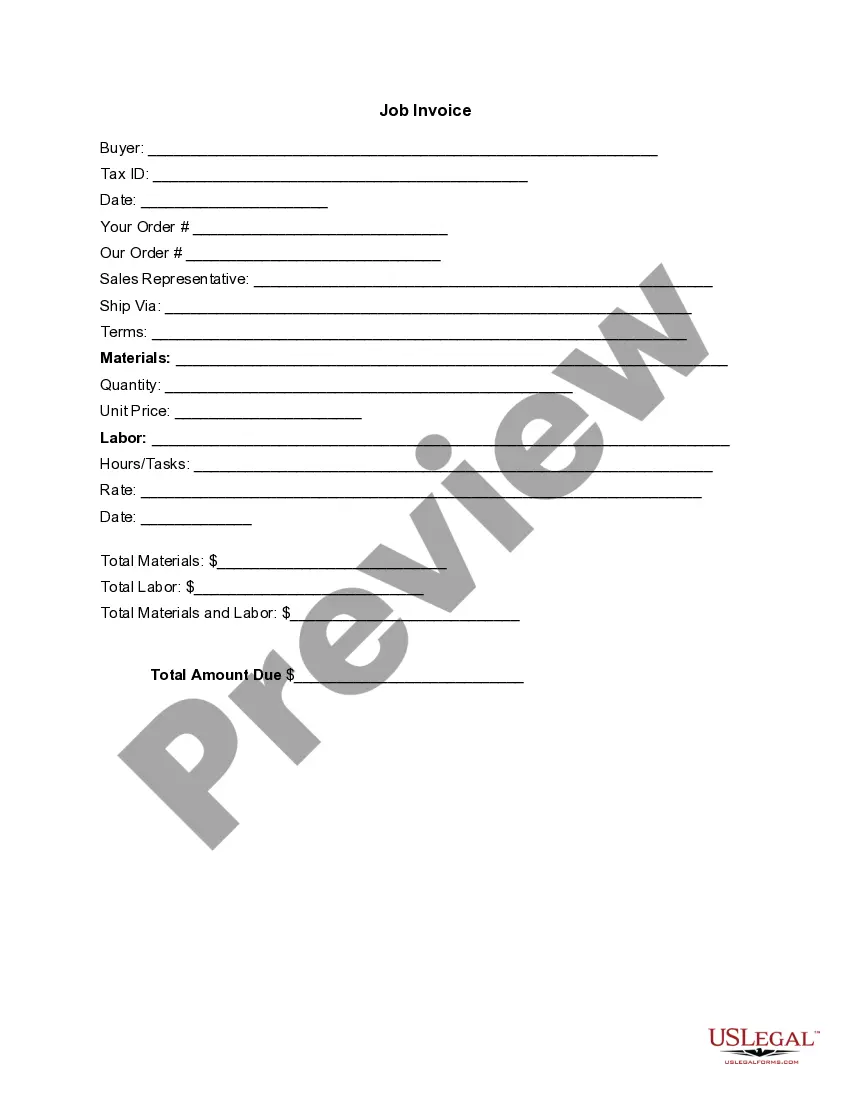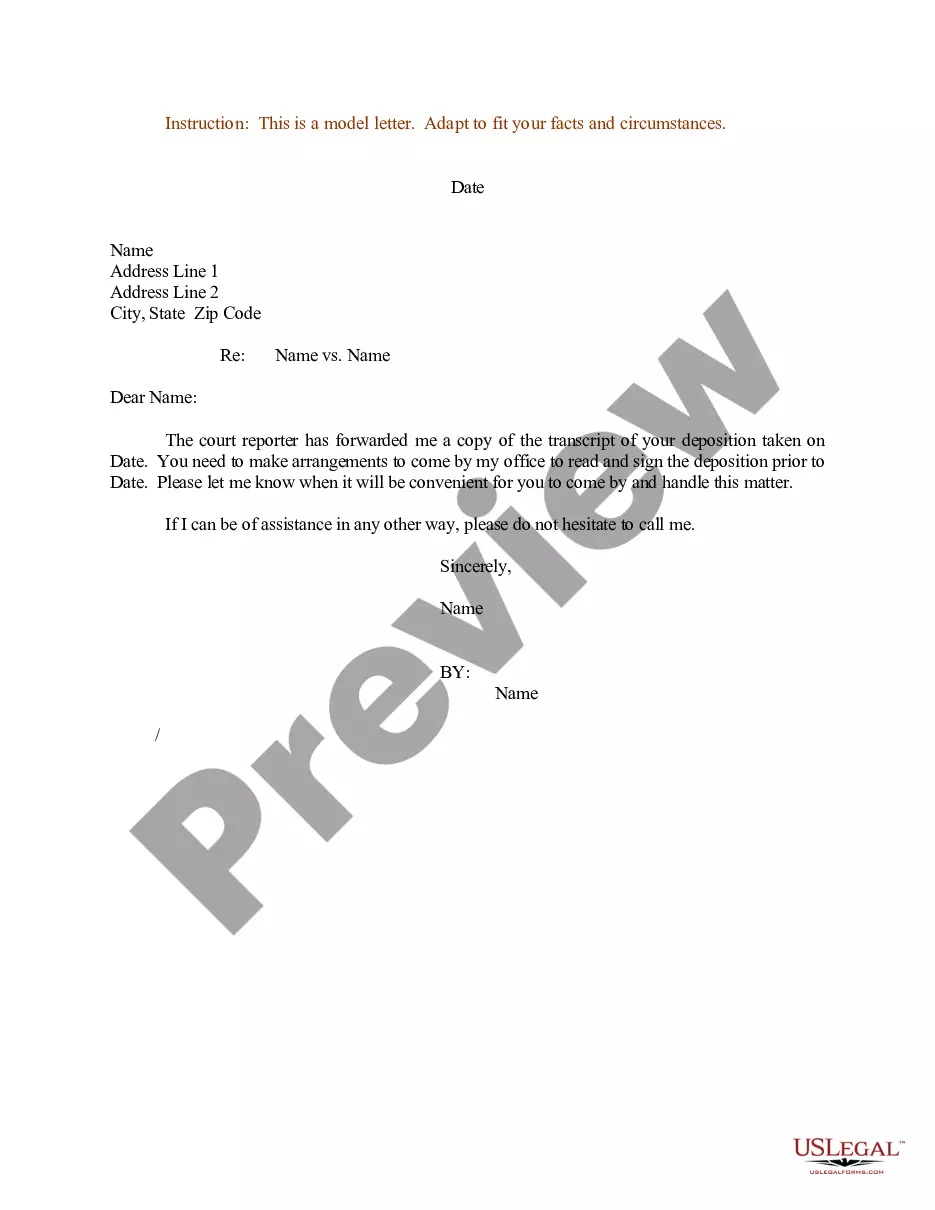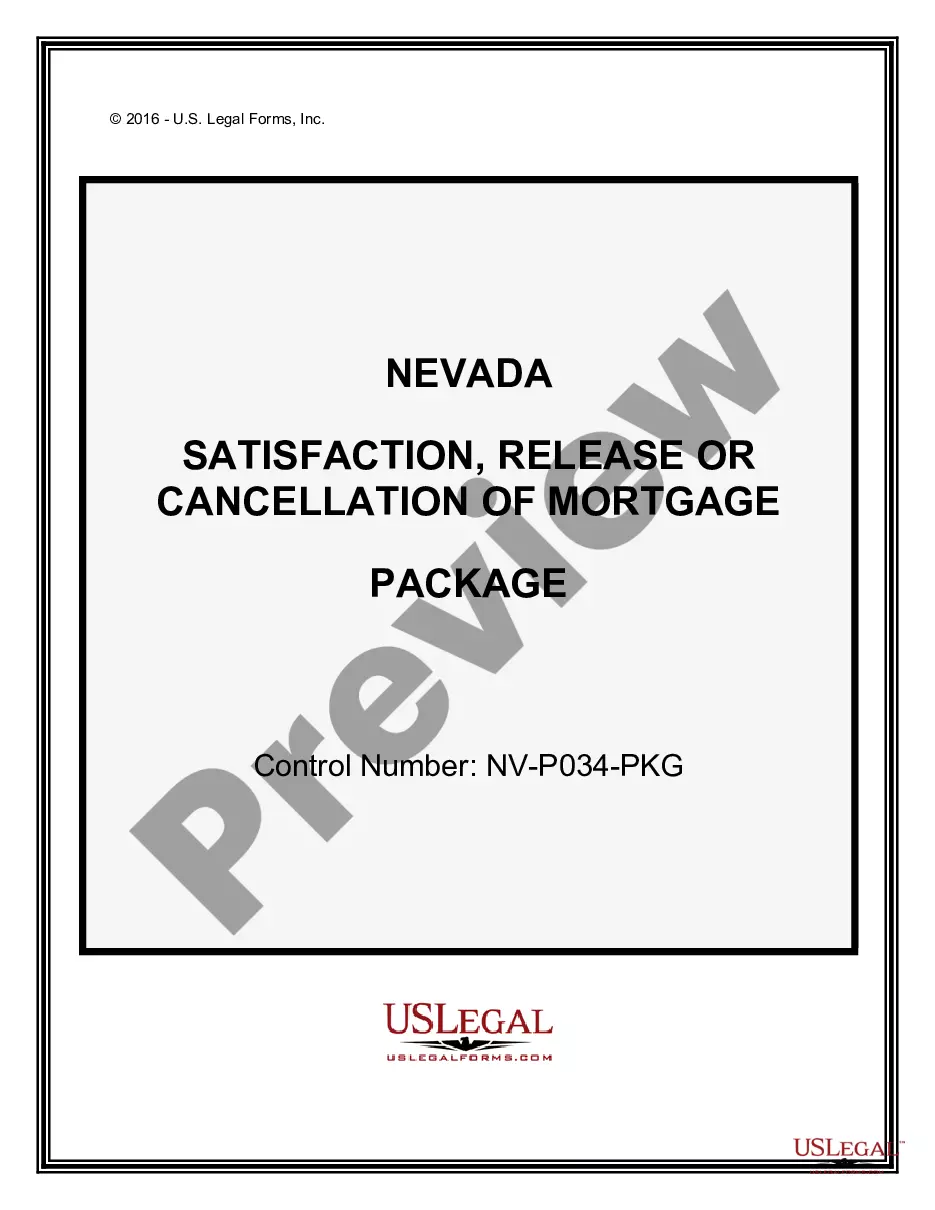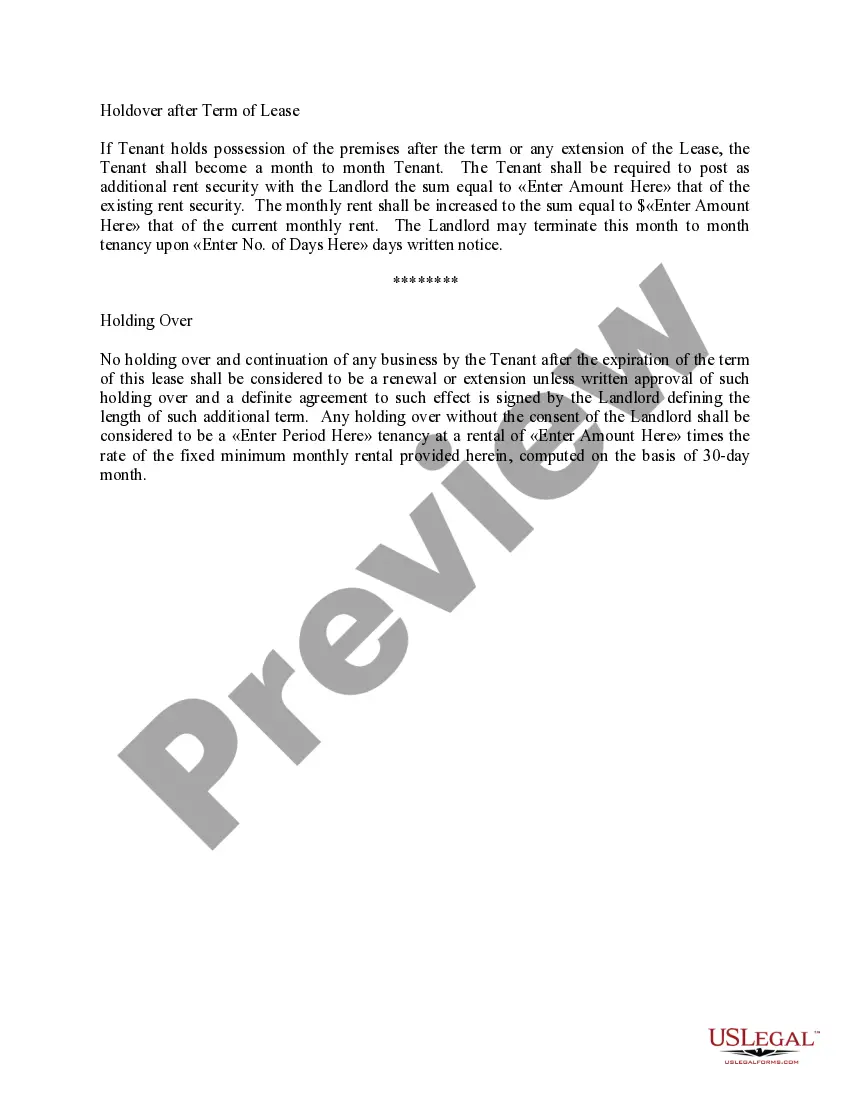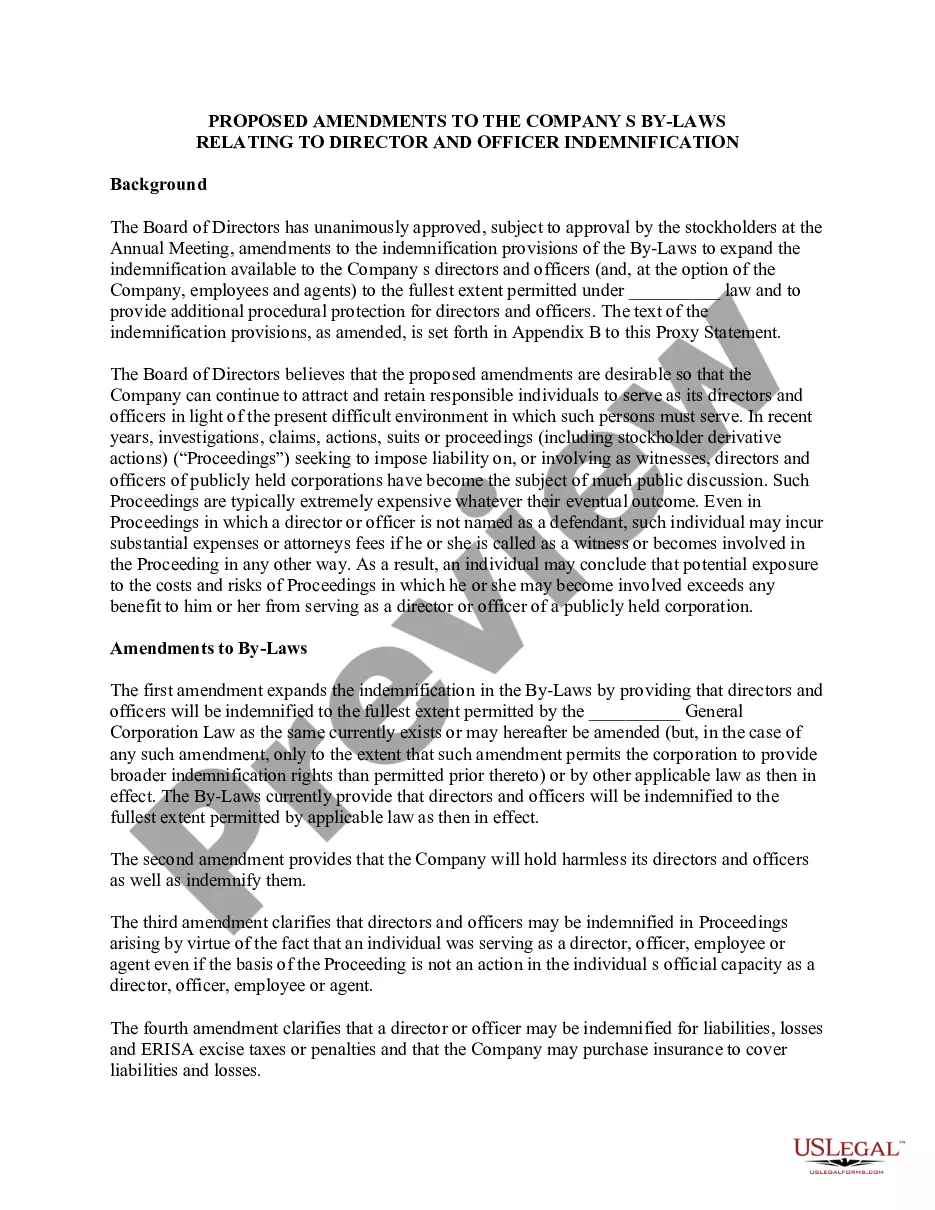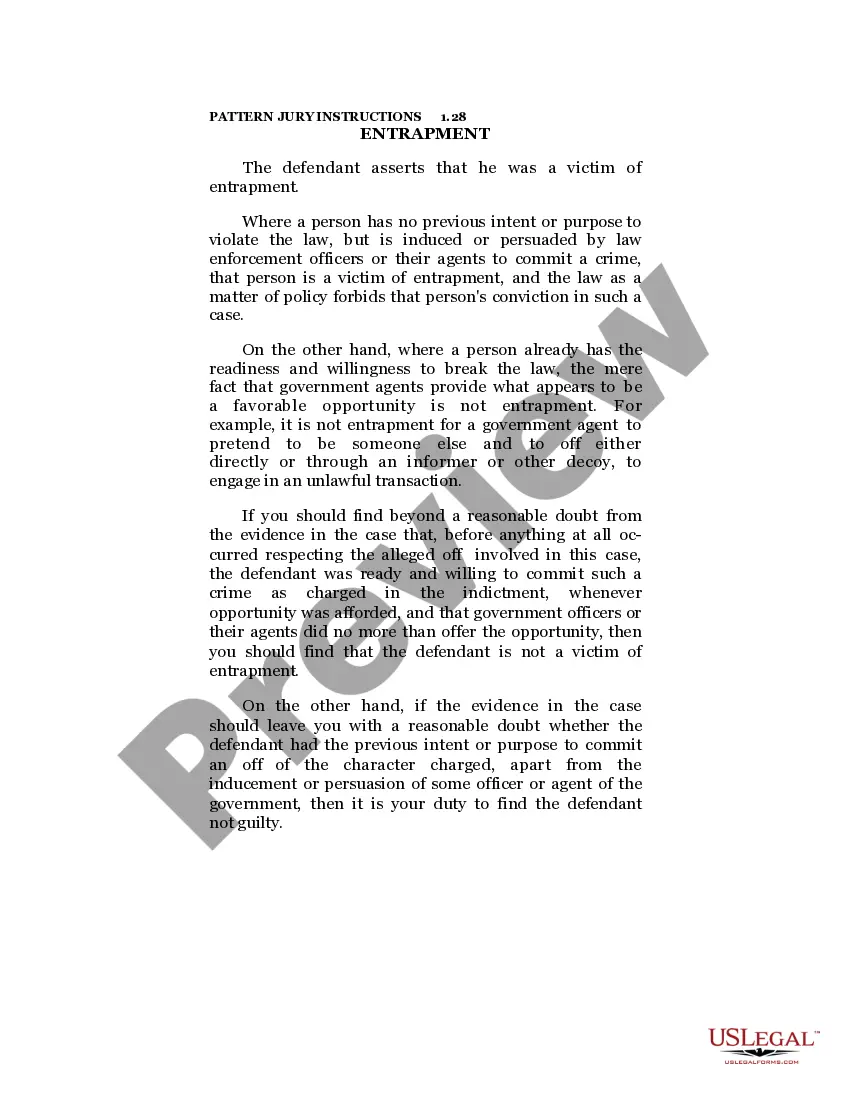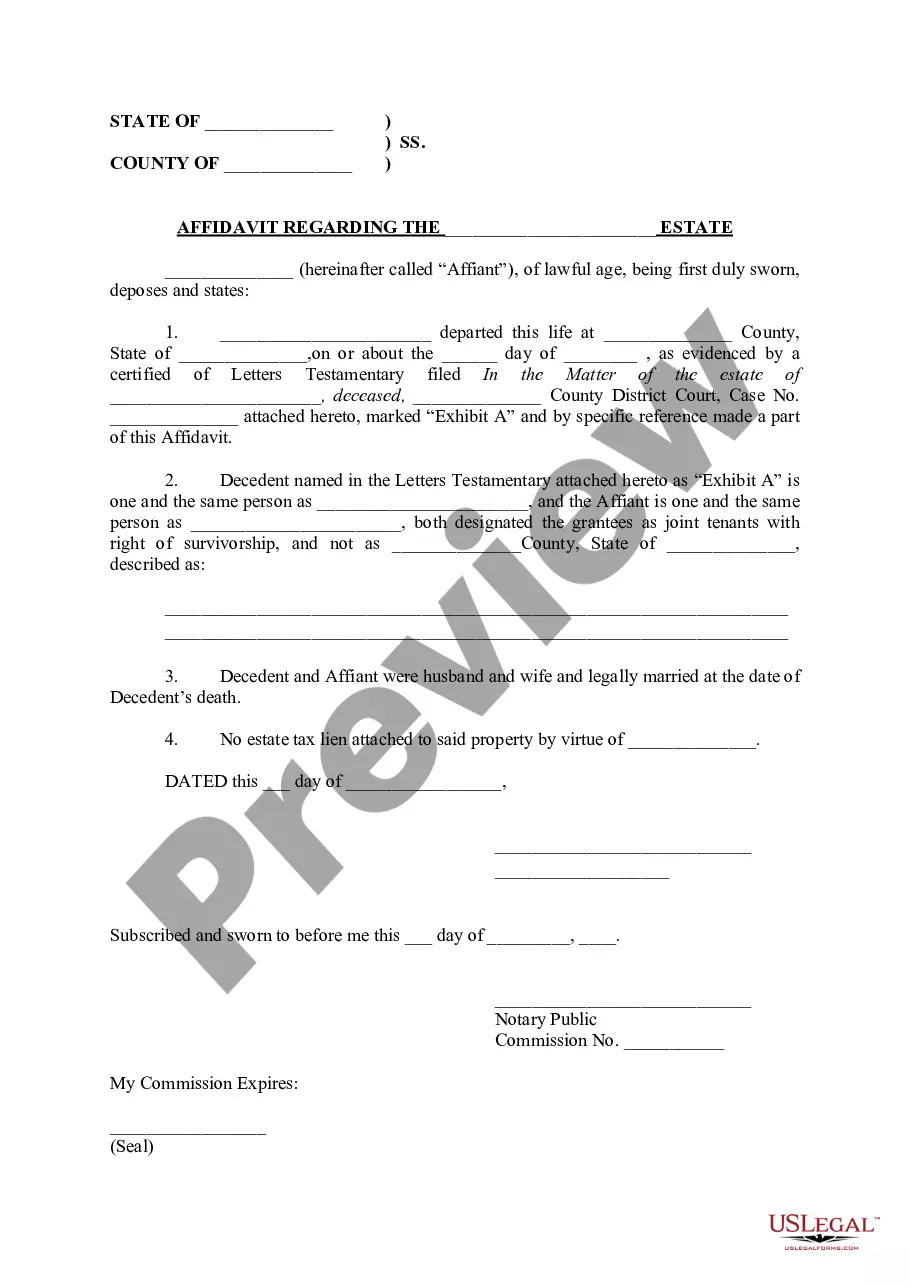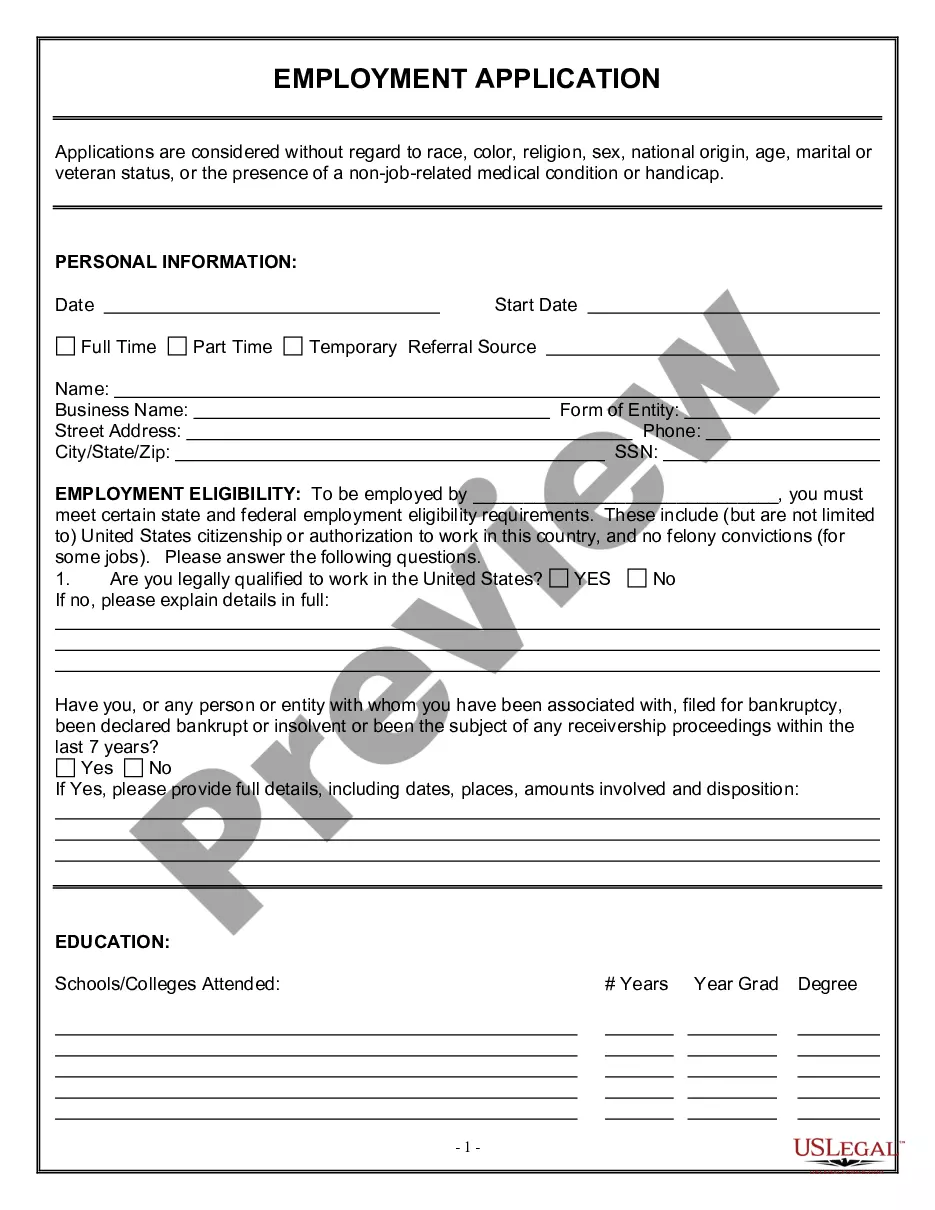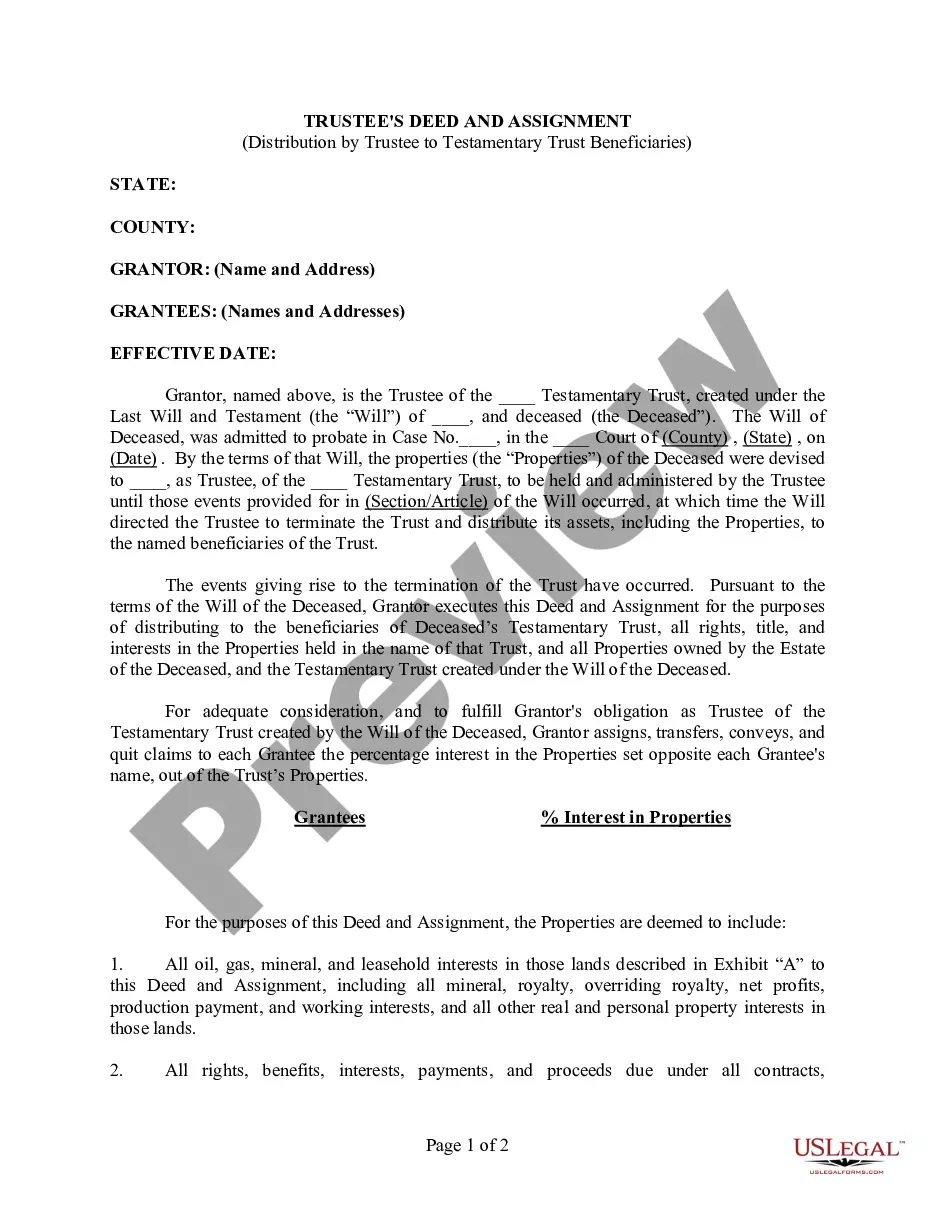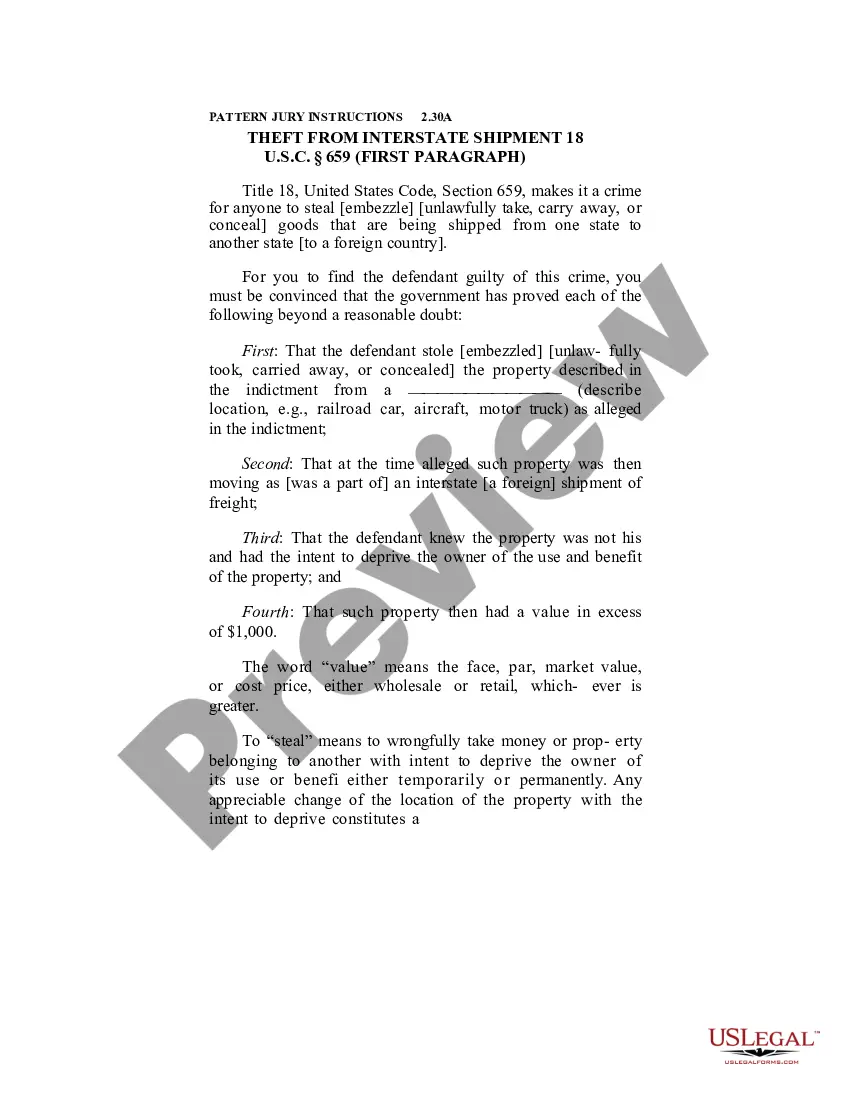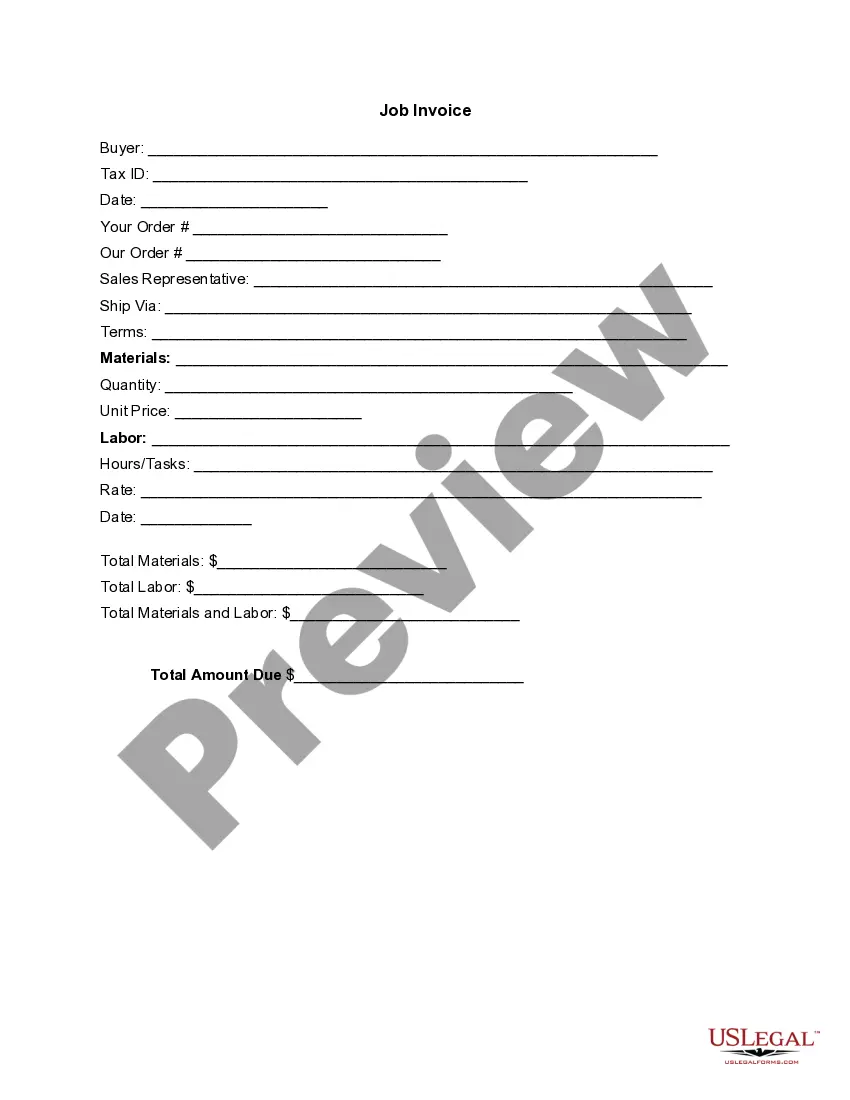Missouri Invoice Template for Painter
Description
How to fill out Invoice Template For Painter?
If you need to thorough, acquire, or create authentic document templates, utilize US Legal Forms, the premier range of legal forms available online.
Employ the site's straightforward and efficient search feature to locate the documents you need.
Various templates for commercial and personal purposes are categorized by types and states, or by keywords.
Every legal document template you obtain is yours indefinitely.
You will have access to every form you downloaded with your account. Select the My documents section and pick a form to print or download again. Finish and download, and print the Missouri Invoice Template for Painter with US Legal Forms. There are millions of professional and state-specific templates available for your business or personal needs.
- Utilize US Legal Forms to find the Missouri Invoice Template for Painter with just a few clicks.
- If you are already a US Legal Forms member, sign in to your account and click the Download button to access the Missouri Invoice Template for Painter.
- You can also view forms you previously downloaded in the My documents section of your account.
- If you are using US Legal Forms for the first time, refer to the steps below.
- Step 1. Ensure you have selected the form for the correct city/state.
- Step 2. Use the Preview option to review the form's details. Don't forget to check the outline.
- Step 3. If you are dissatisfied with the form, use the Search bar at the top of the screen to find alternative types of the legal form design.
- Step 4. Once you have identified the form you require, click the Get now button. Choose the payment plan you prefer and enter your information to register for an account.
- Step 5. Complete the payment process. You can utilize your credit card or PayPal account to finalize the transaction.
- Step 6. Choose the format of the legal form and download it to your device.
- Step 7. Complete, edit, and print or sign the Missouri Invoice Template for Painter.
Form popularity
FAQ
Writing a contractor invoice involves listing your name, business information, and your client's details. Clearly state the services provided, materials used, and associated costs. Using a Missouri Invoice Template for Painter can enhance your invoice's organization and readability. Ensure to detail payment instructions and any deadlines to maintain smooth transactions.
To create an invoice for painting, include essential information such as your business details, client information, and a detailed list of services rendered. Make sure to specify the job location and date of service. You can streamline this process by using a Missouri Invoice Template for Painter, which can help format your information attractively and professionally. Lastly, recommend specifying payment methods for clarity.
When billing for painting work, ensure to add all completed services and materials. Specify the rates for labor and any additional charges. Utilizing a Missouri Invoice Template for Painter helps you present your bill in a well-organized format. Ensure clients clearly understand the breakdown of costs for transparency.
To write a painter's invoice, start with your company name, contact information, and the customer's details. Clearly outline the services provided, including the type of painting work done and the materials used. For your convenience, consider using a Missouri Invoice Template for Painter, which simplifies the layout. Finally, include the total amount due, payment terms, and any applicable taxes.
To create an invoice for a painting job, start by using a Missouri Invoice Template for Painter. This template should include your business information, the client's details, a description of the services provided, and the total amount due. Ensure to itemize the work performed and include any applicable taxes. Lastly, keep a copy for your records and send the invoice to the client via mail or email for prompt payment.
Creating an invoice bill PDF involves compiling information about the services rendered and your client's details into a structured format. By utilizing the Missouri Invoice Template for Painter from US Legal Forms, you can easily input necessary information. Save your work in PDF format for easy sharing and professional presentation.
To bill for painting, clearly outline the services performed, including labor and materials used. Using the Missouri Invoice Template for Painter is a smart choice as it helps you create a detailed and professional invoice easily. Ensure to state the total amount due and any payment terms to facilitate straightforward payment.
Drafting an invoice in PDF requires identifying key components such as service details, client information, and total costs. The Missouri Invoice Template for Painter from US Legal Forms provides structured guidance to help you draft effectively. Once drafted, export your document as a PDF to maintain professional formatting.
Creating a PDF invoice template involves outlining your required fields, such as service descriptions, client details, and payment terms. You can utilize the Missouri Invoice Template for Painter available on US Legal Forms, which allows you to customize fields easily. After completing the template, save your work as a PDF for a polished presentation.
Yes, you can generate an invoice by yourself using various tools available online. Using the Missouri Invoice Template for Painter from US Legal Forms can simplify this task. Fill in your business details, services rendered, and payment information, then generate your personalized invoice in minutes.