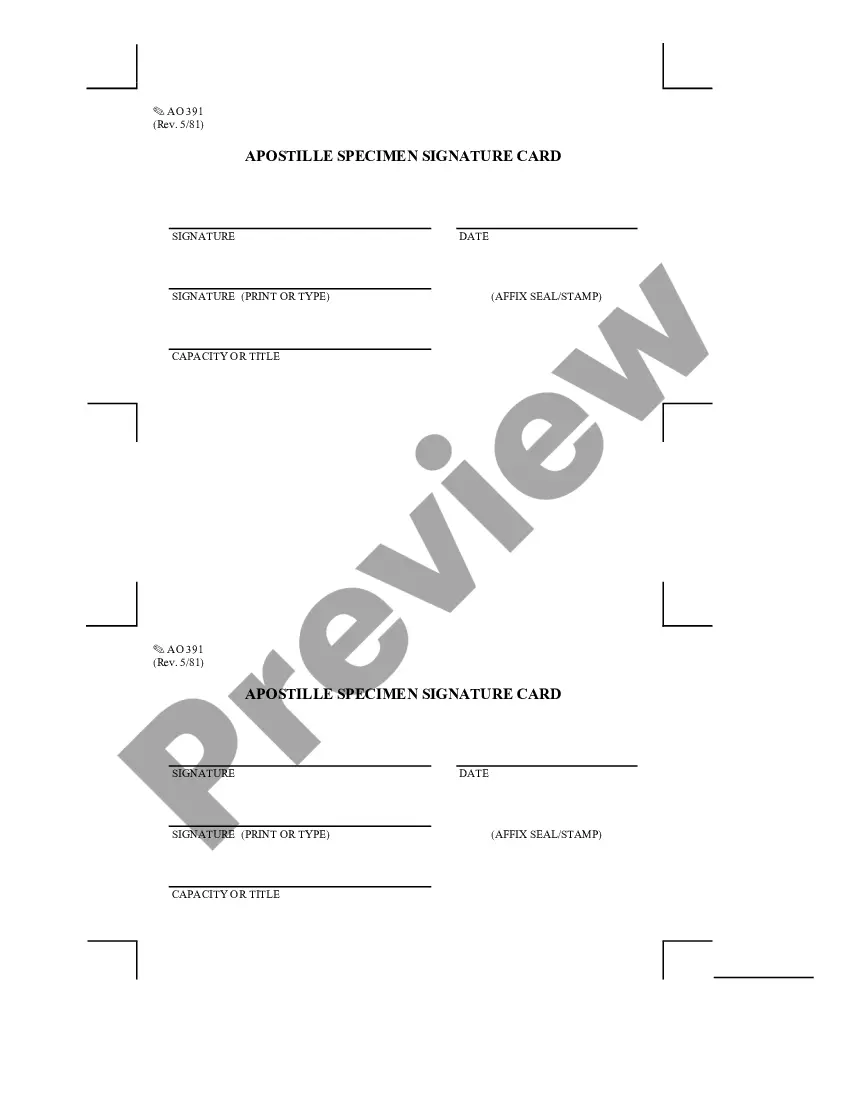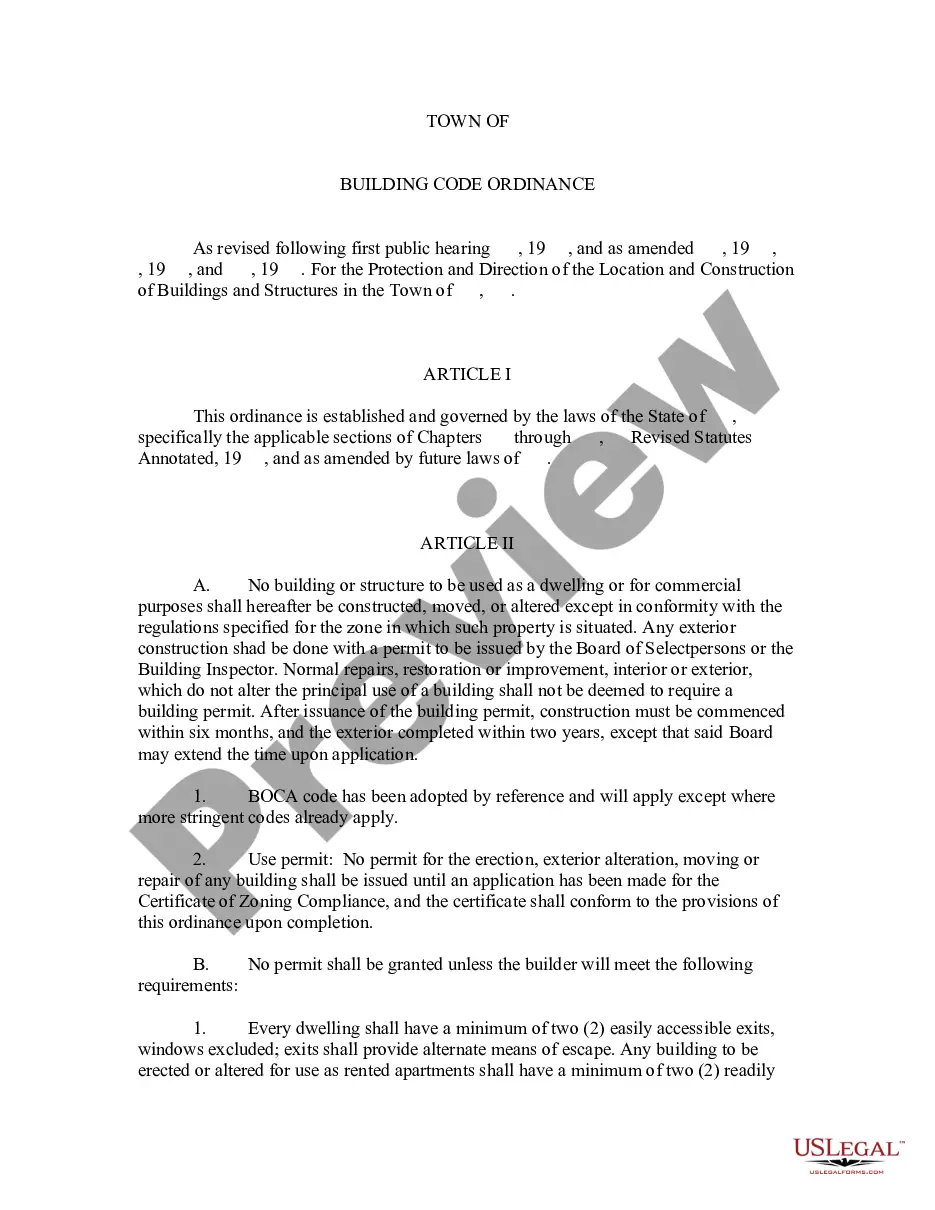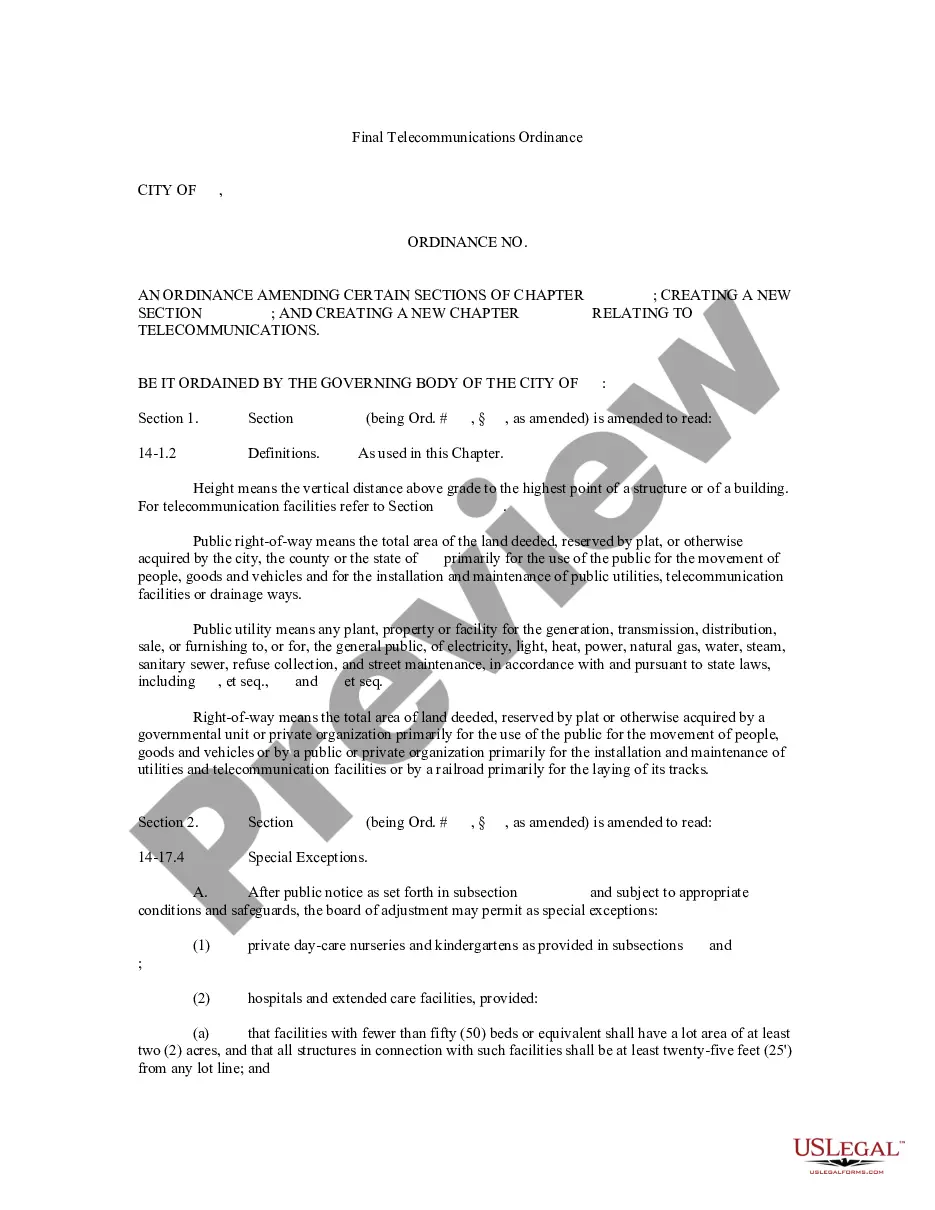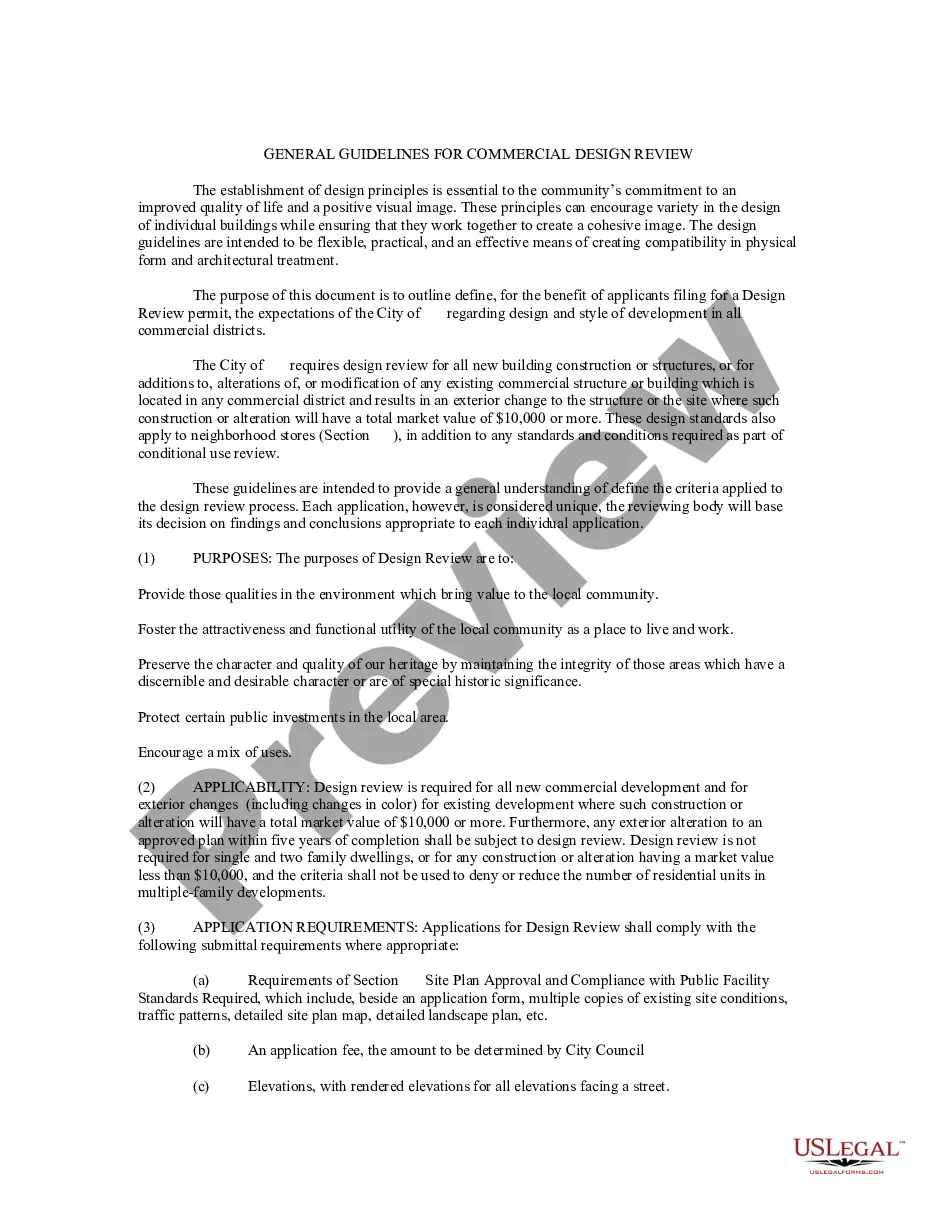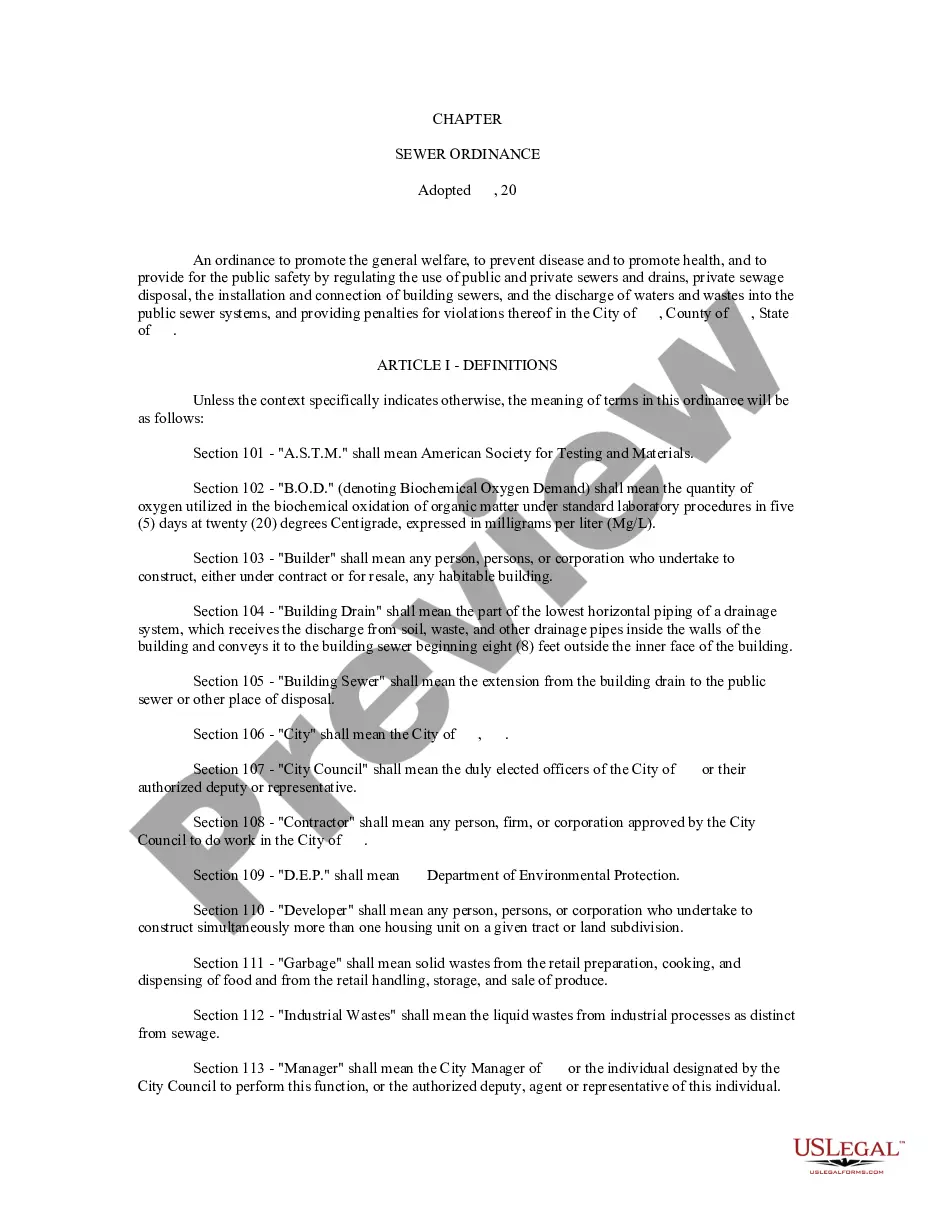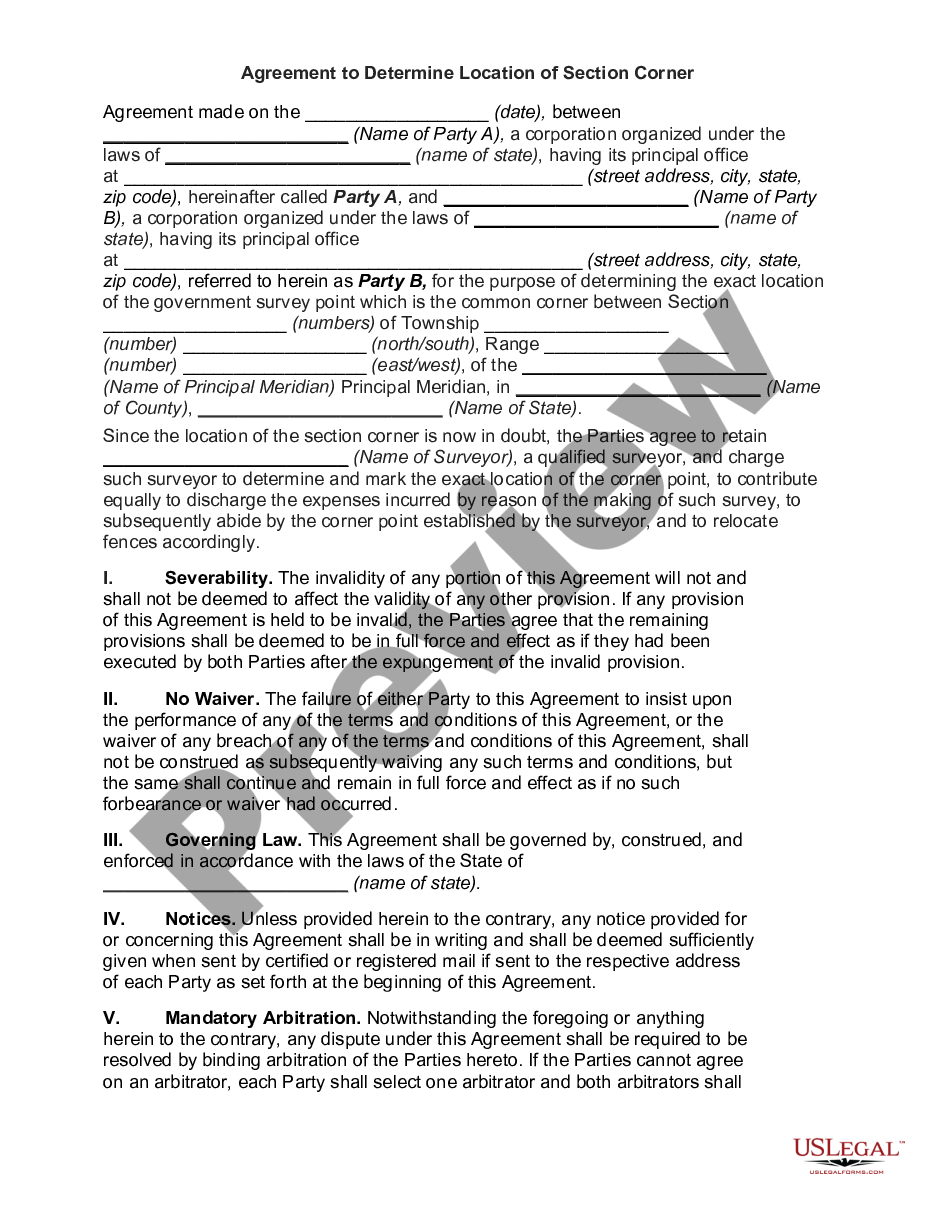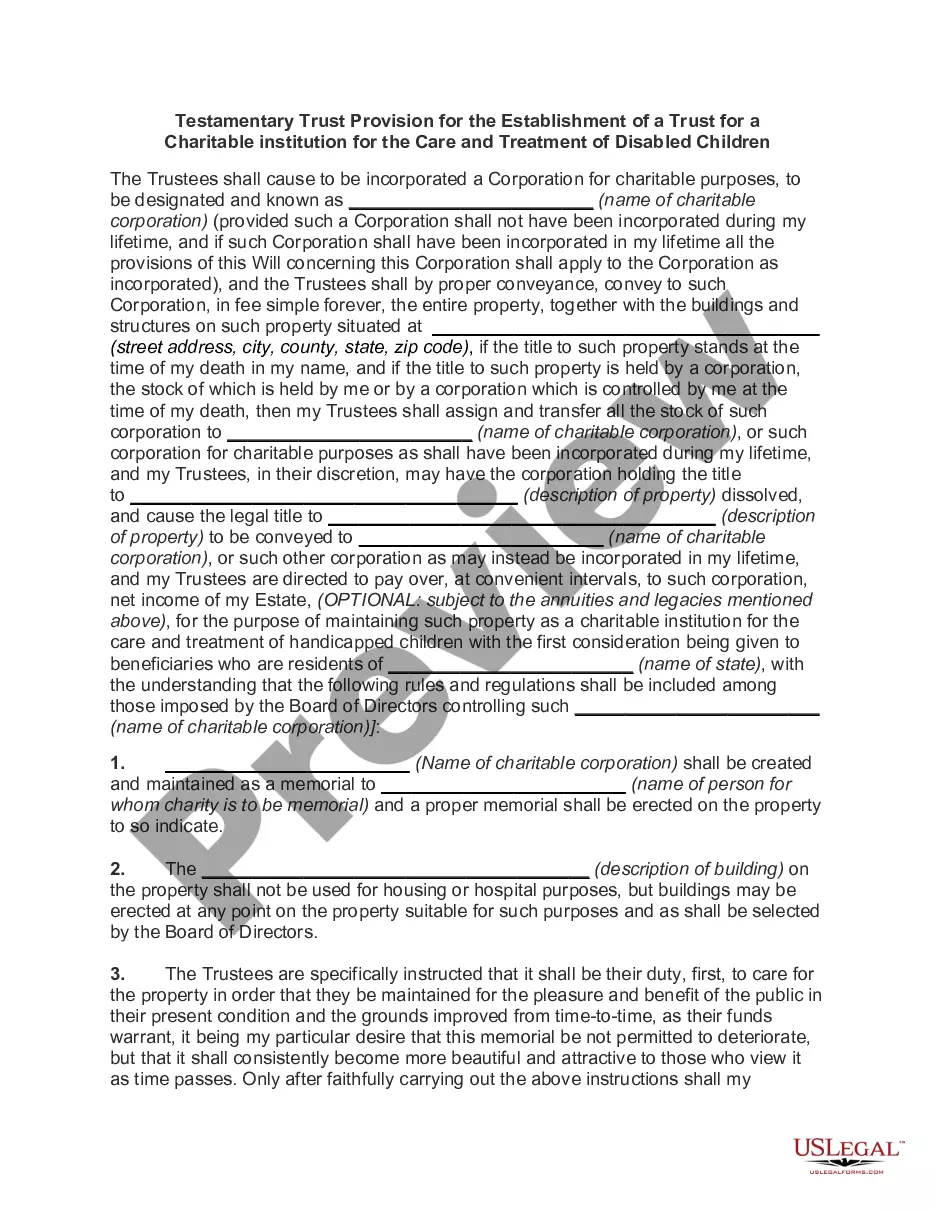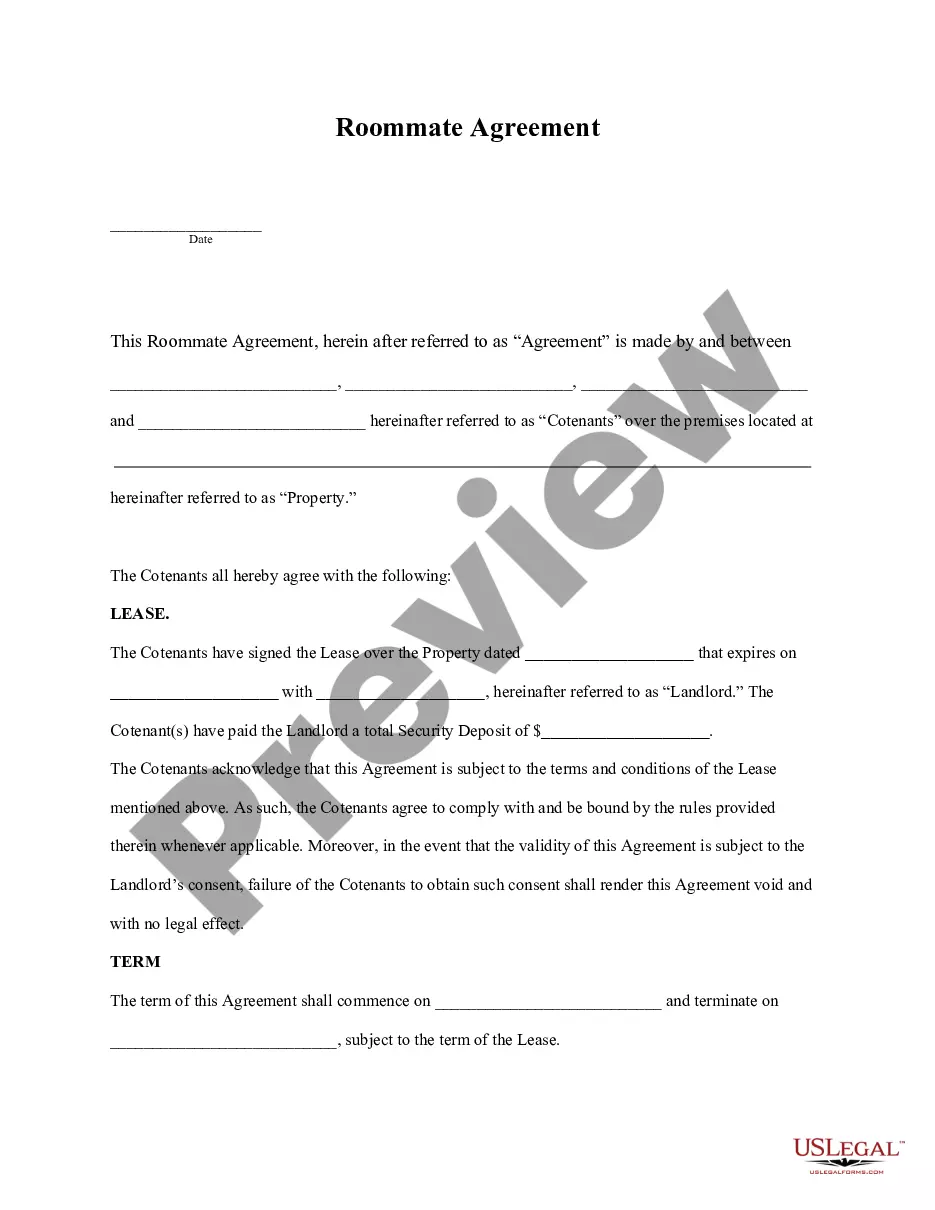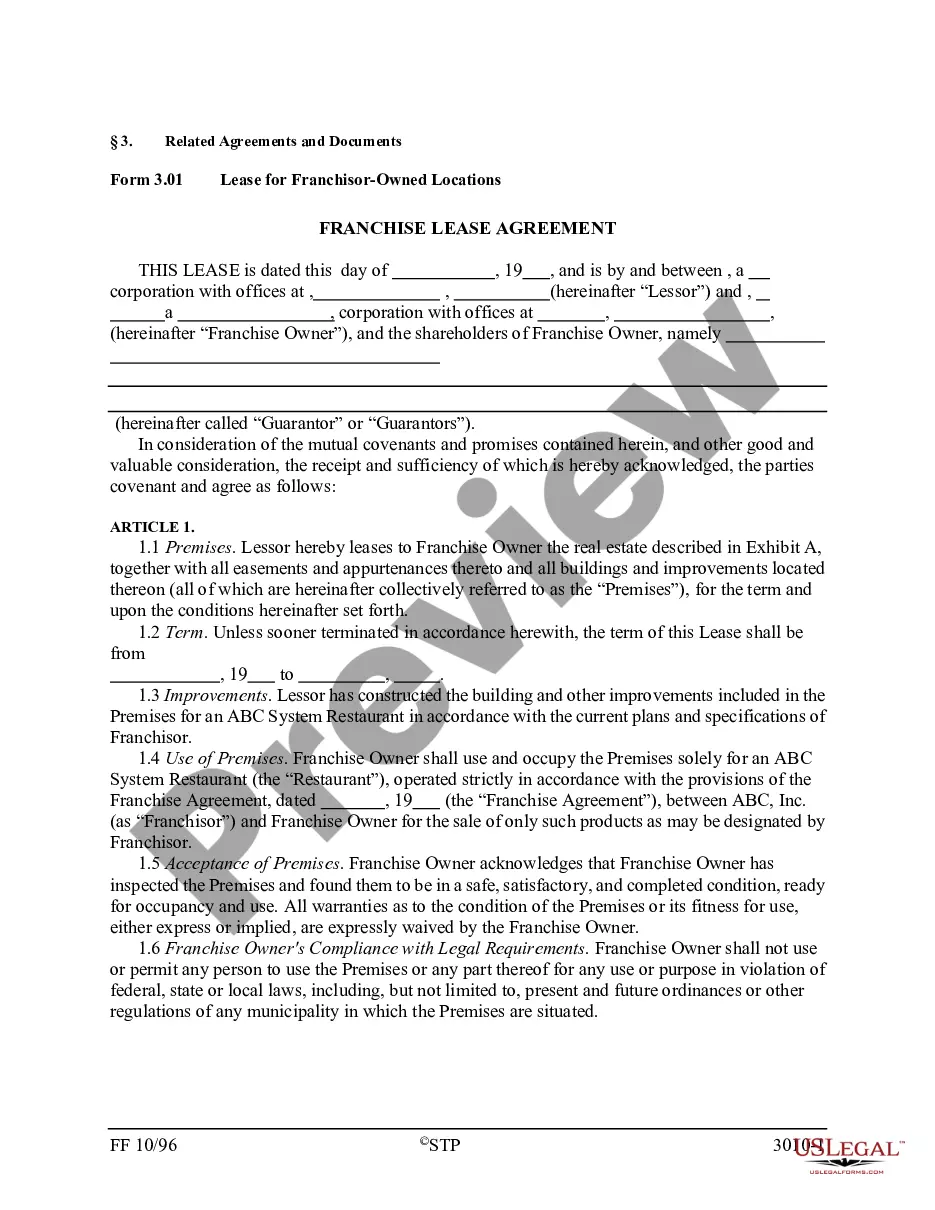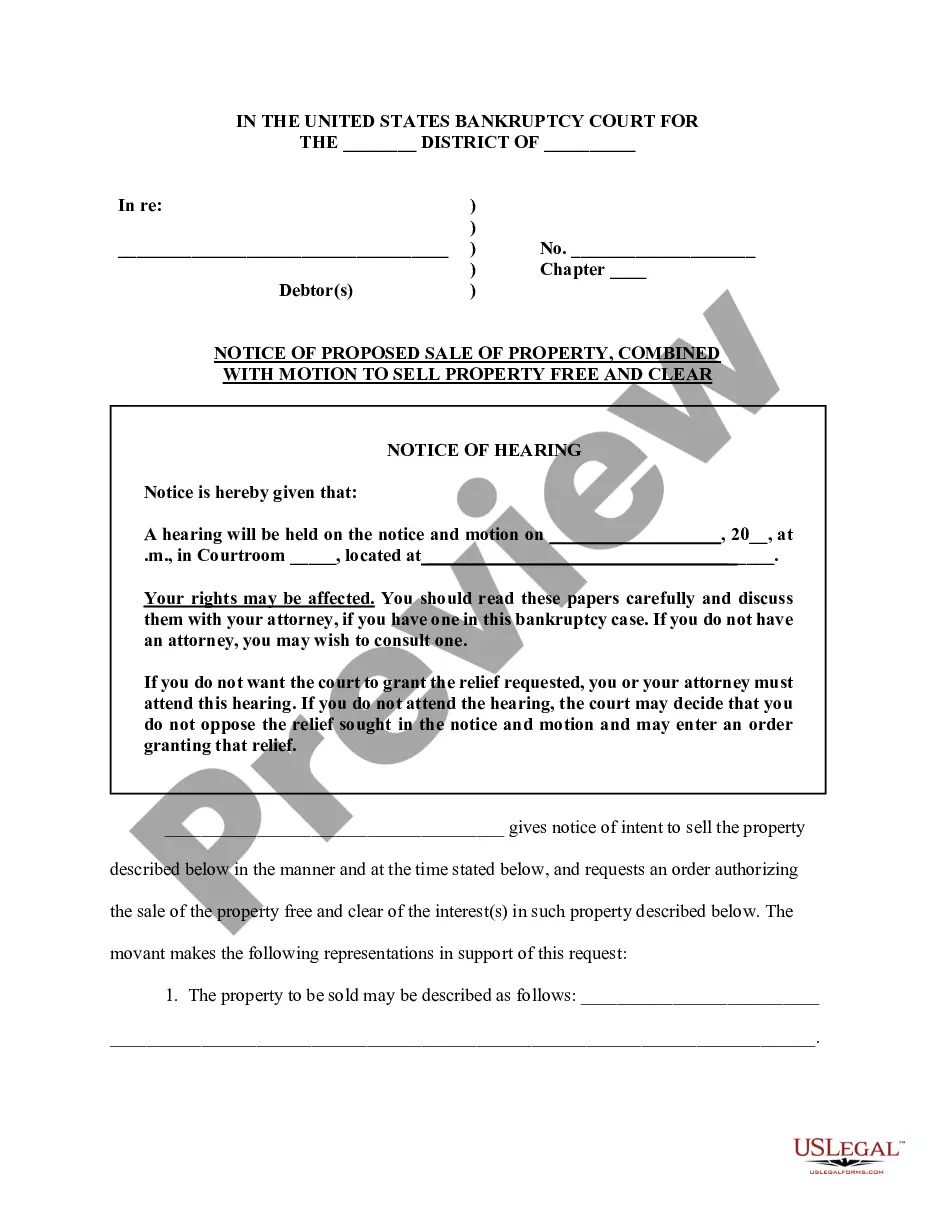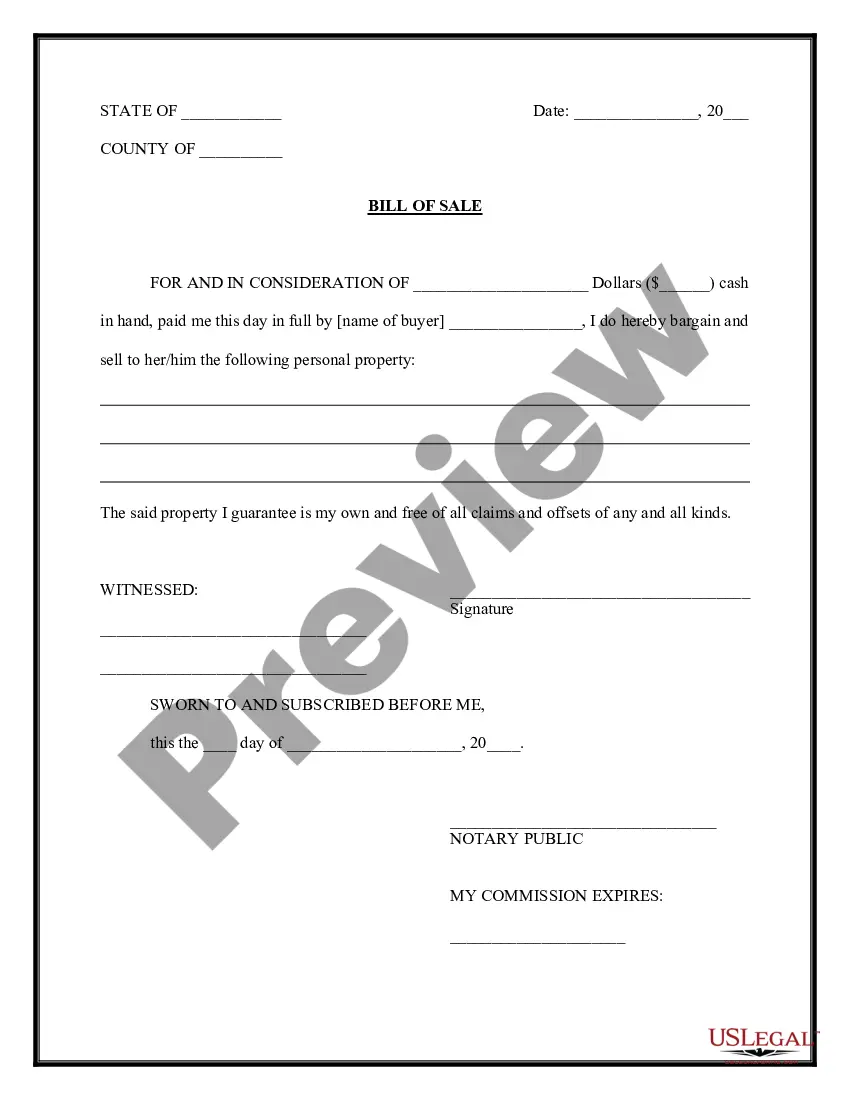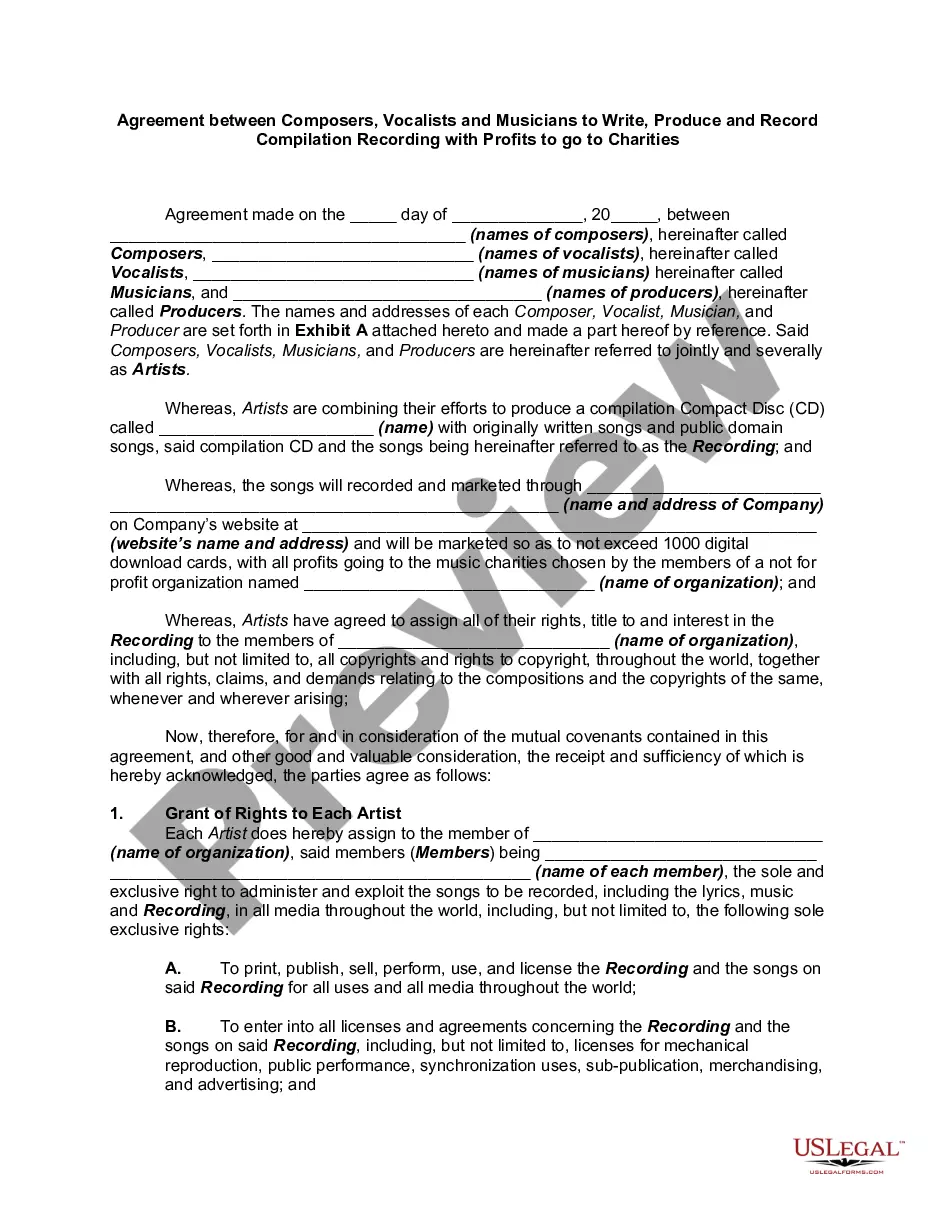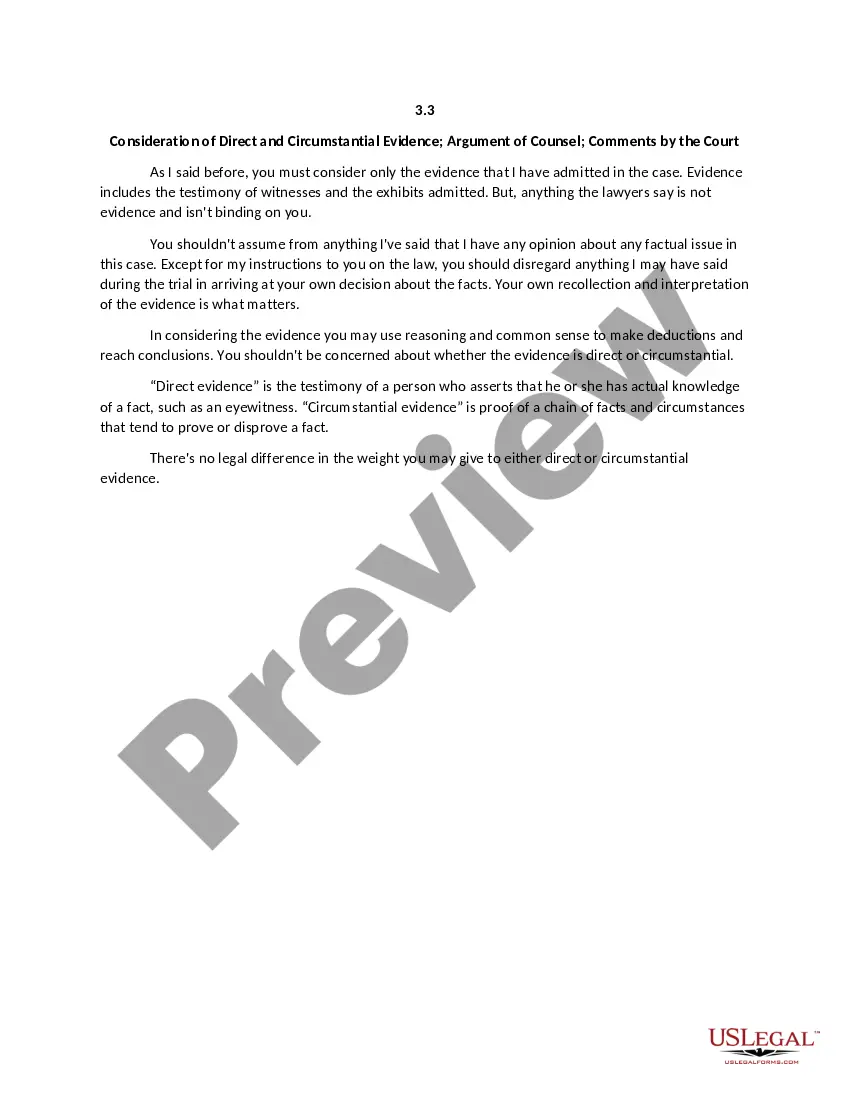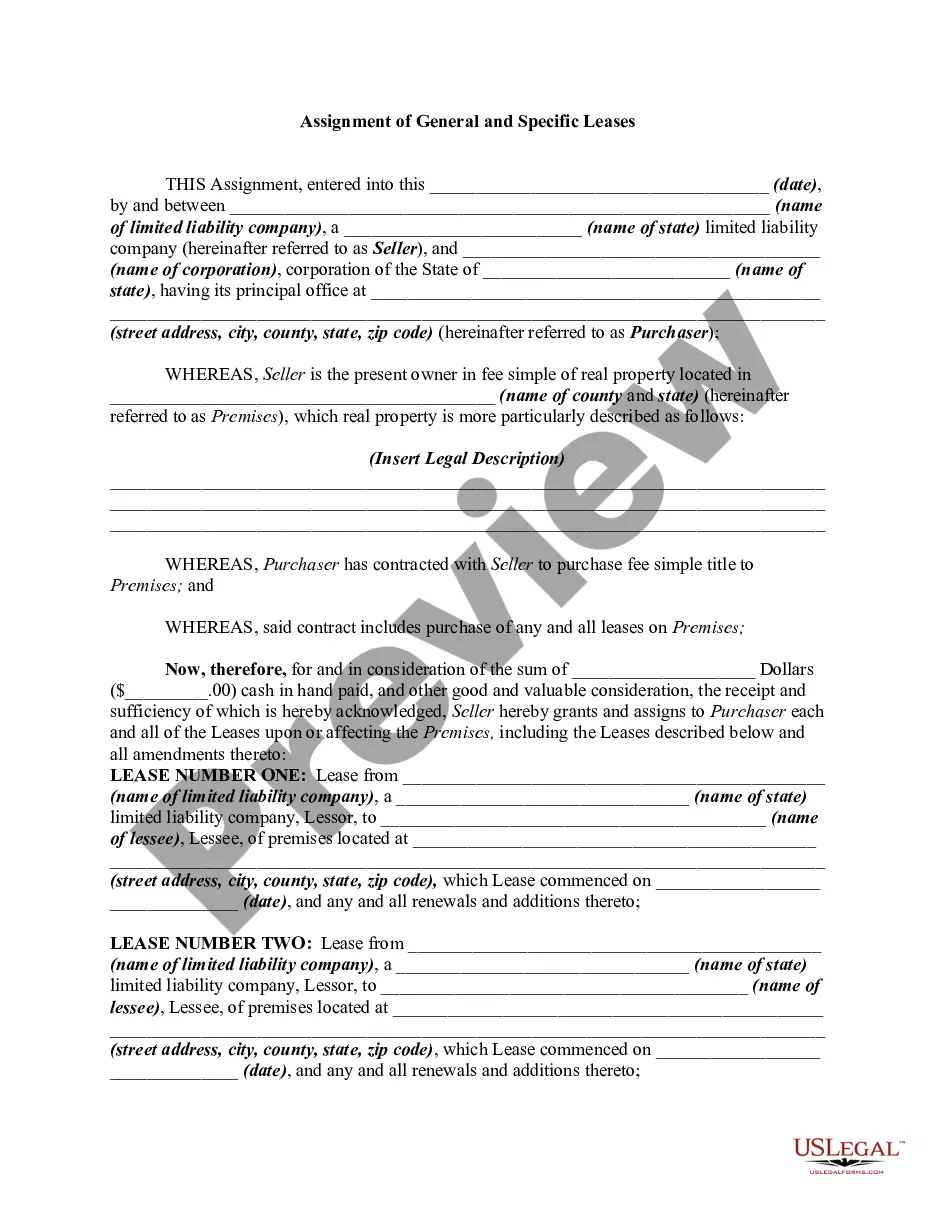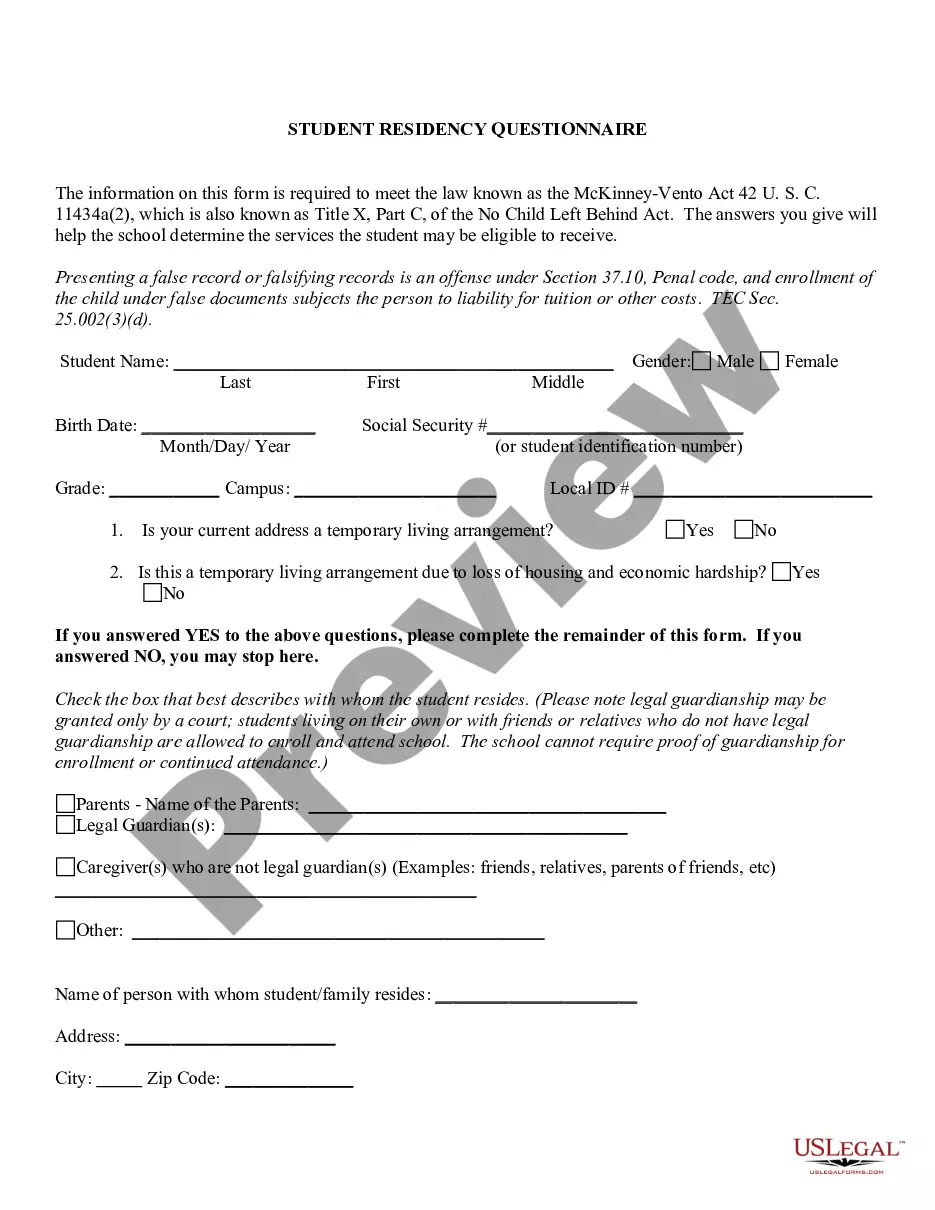Minnesota Digital Signature Ordinance - Signaturverordnung - SigV
Description
How to fill out Digital Signature Ordinance - Signaturverordnung - SigV?
It is possible to invest time on the Internet attempting to find the authorized document format that meets the federal and state demands you will need. US Legal Forms gives a huge number of authorized varieties that are examined by pros. It is simple to acquire or printing the Minnesota Digital Signature Ordinance - Signaturverordnung - SigV from my service.
If you currently have a US Legal Forms bank account, you are able to log in and click on the Down load switch. Afterward, you are able to complete, revise, printing, or signal the Minnesota Digital Signature Ordinance - Signaturverordnung - SigV. Each authorized document format you purchase is yours eternally. To get an additional version associated with a obtained develop, proceed to the My Forms tab and click on the related switch.
If you work with the US Legal Forms site for the first time, stick to the simple instructions listed below:
- Initial, make sure that you have chosen the proper document format for your state/area that you pick. See the develop description to ensure you have chosen the appropriate develop. If readily available, make use of the Review switch to look with the document format at the same time.
- In order to get an additional edition in the develop, make use of the Research field to find the format that fits your needs and demands.
- After you have found the format you desire, just click Purchase now to proceed.
- Choose the costs strategy you desire, enter your qualifications, and register for your account on US Legal Forms.
- Complete the transaction. You can use your Visa or Mastercard or PayPal bank account to purchase the authorized develop.
- Choose the formatting in the document and acquire it to the system.
- Make modifications to the document if needed. It is possible to complete, revise and signal and printing Minnesota Digital Signature Ordinance - Signaturverordnung - SigV.
Down load and printing a huge number of document web templates using the US Legal Forms Internet site, which provides the most important collection of authorized varieties. Use skilled and condition-particular web templates to deal with your company or specific requires.
Form popularity
FAQ
The most common example is a wet signature scanned by an electronic device and then inserted into a document. Another example of a simple digital signature is the email signature that we often add at the end of the email, and check the terms and conditions box in the software installation process.
Using a Copier Sign a blank sheet of copy paper. Use the copier in your department to scan the page. Make sure you set the file type to JPG. Save the file to a location where it will be easily accessible. Using an app of your choosing, crop the scanned image to remove excess white space.
Here are the basic steps: Navigate to the Insert tab. Under ?Text,? click ?Signature List? Click ?Microsoft Office Signature Line? Complete the fields about signature details in the setup box that pops up. Select your preferences for the signature box. Simply right-click on the signature box in the document.
Creating a digital signature is easy Upload your document into the electronic signature application, such as our eSignature application. Drag in the signature, text and date fields where the recipient needs to take action. Click send.
See how to sign a PDF From the Quick actions toolbar, select. To add a signature, select Add signature. In the dialog that appears, type or draw your signature and then select Done. To add your initials, select > Add initials. In the dialog that appears, type or draw your initials and then select Done.
The UETA & eSign requirements for Minnesota are: No different than a wet signature, e-signatures are only considered valid if a user demonstrates a clear intent to sign, which Signable provides.
On the Tools menu, click Form Options. Under Category, click Digital Signatures, and then click Enable digital signatures for specific data in the form. Click Add. In the Set of Signable Data dialog box, type a name for the part of the form template for which you want to enable digital signatures.
How to sign documents with an electronic signature. 1 of 7. Click review and sign link in email. Click review and sign link in email. ... 2 of 7. Click prompt in document. Click prompt in document. ... 3 of 7. Create electronic signature. ... 4 of 7. Select signature option. ... 5 of 7. Sign document. ... 6 of 7. Finalize signature. ... 7 of 7. Send.