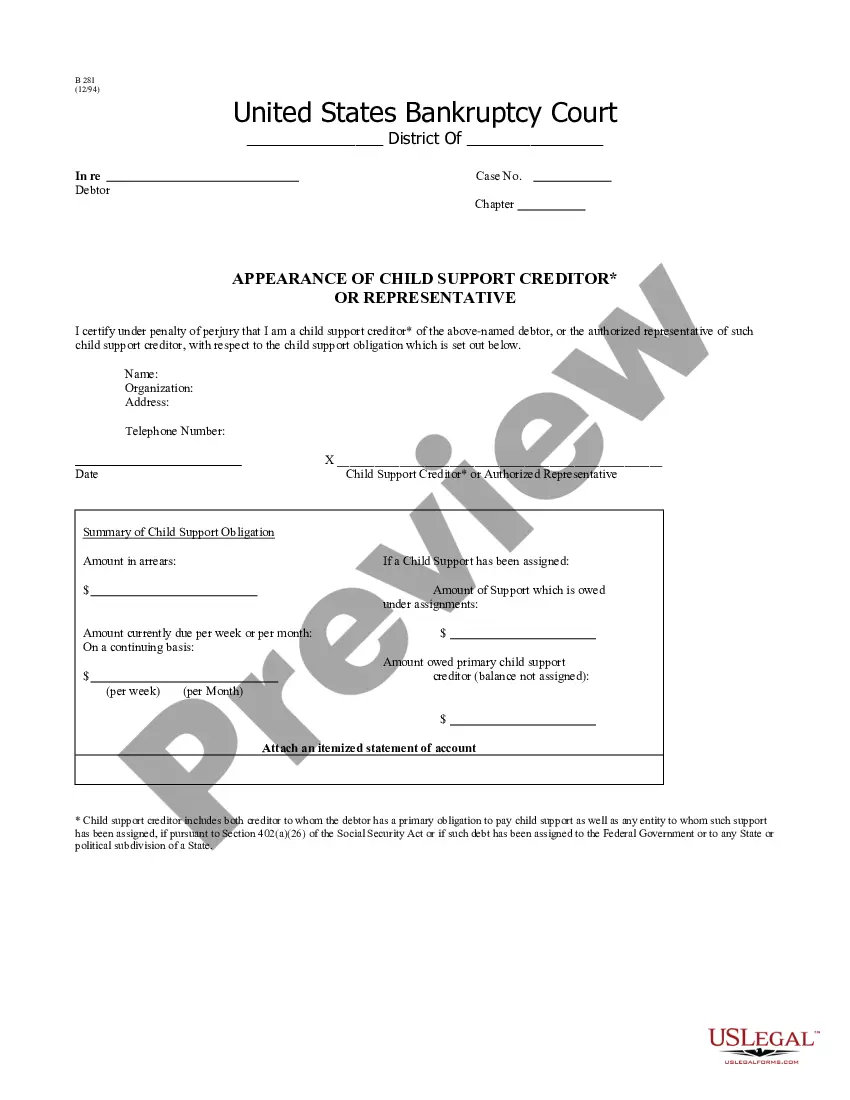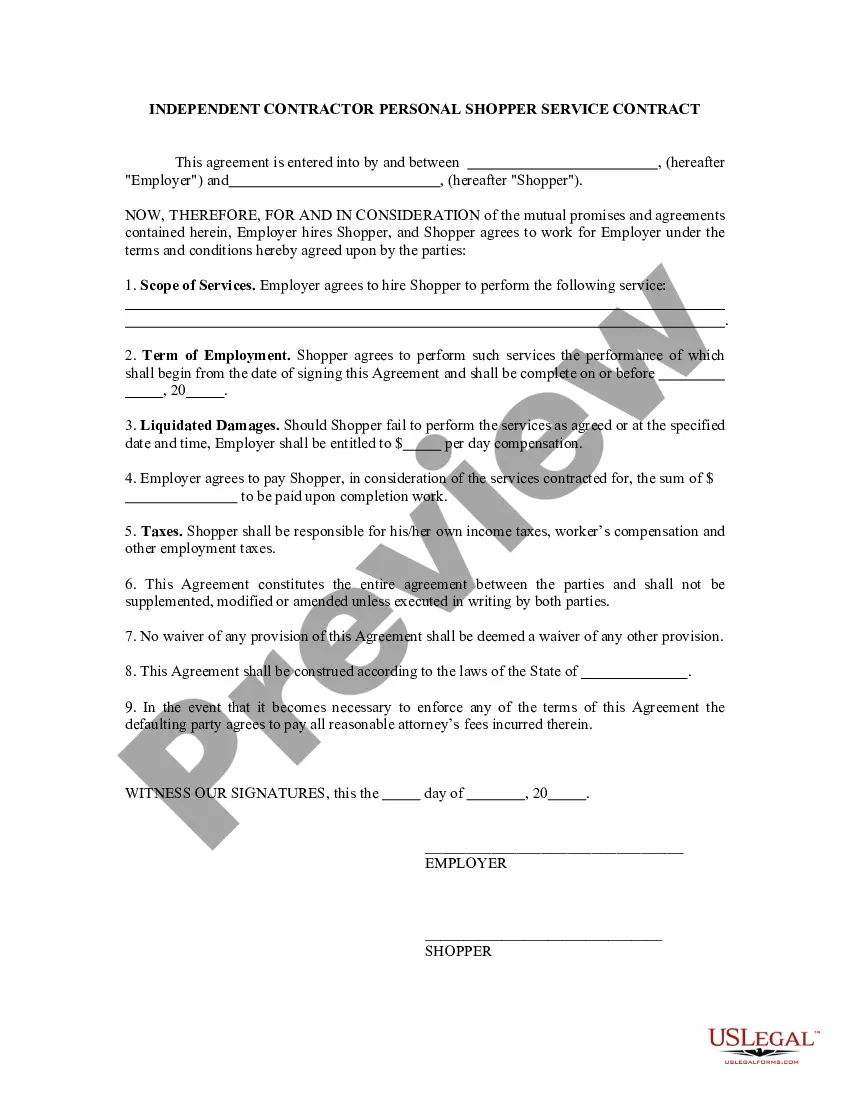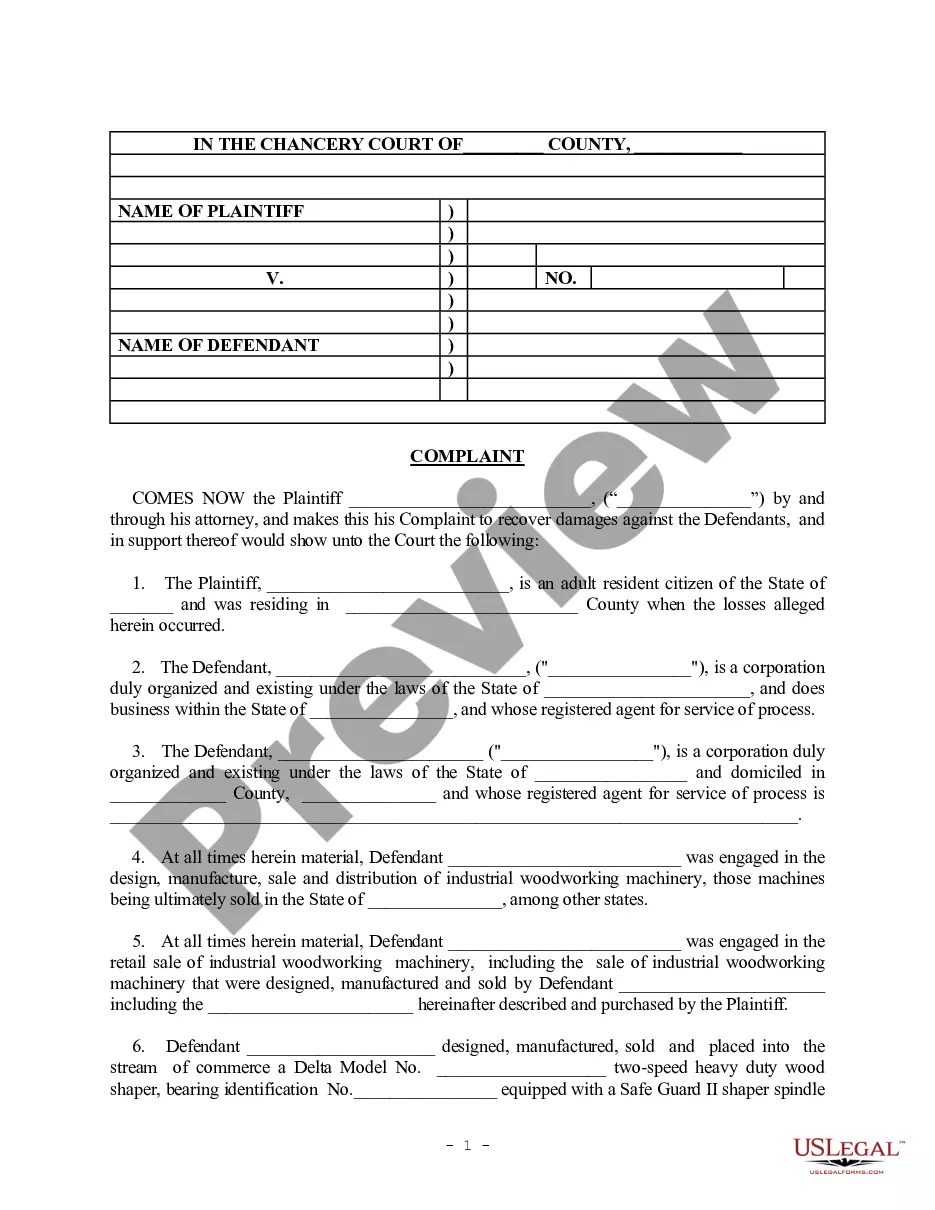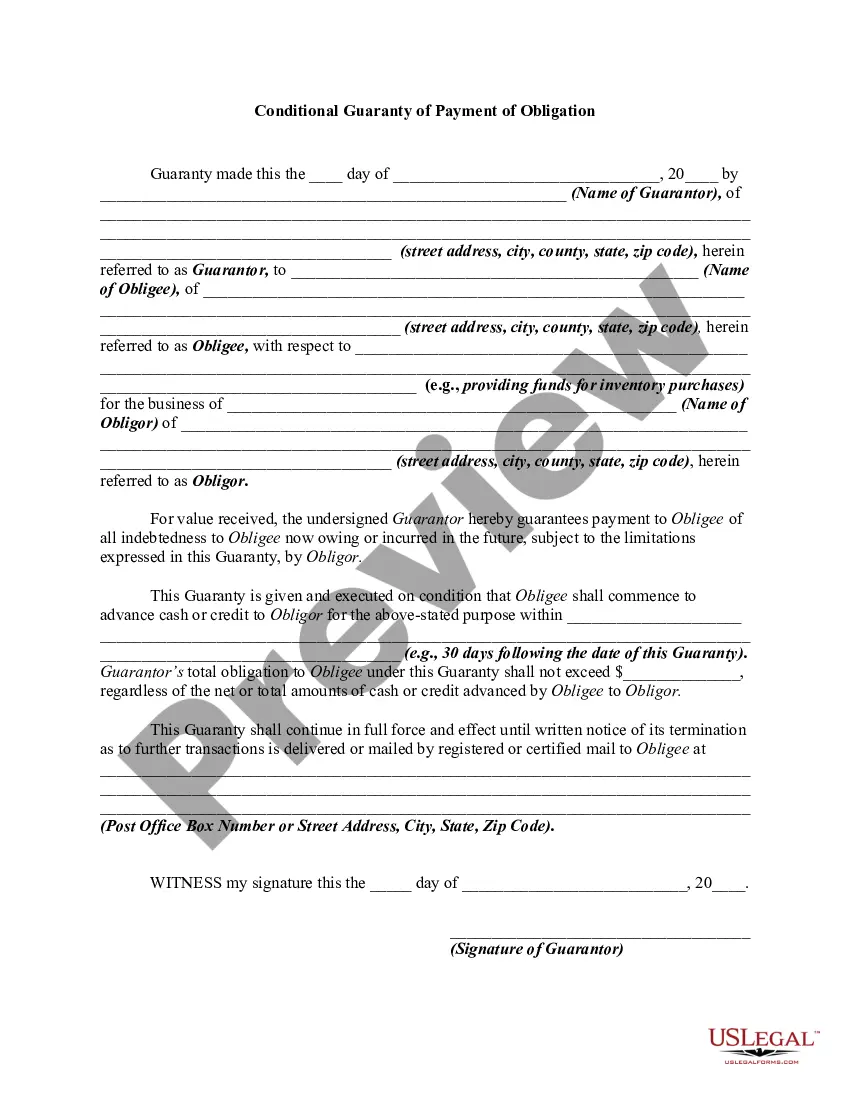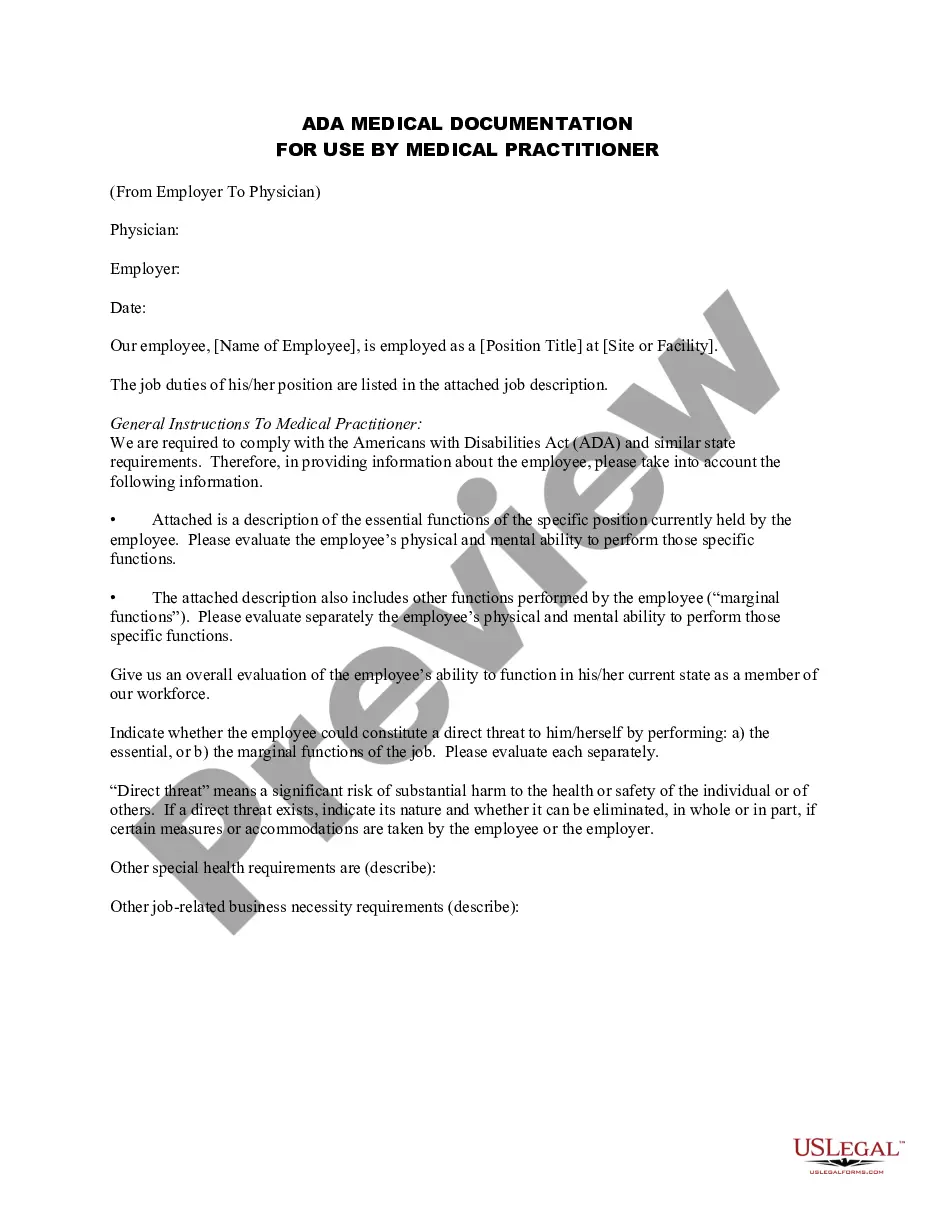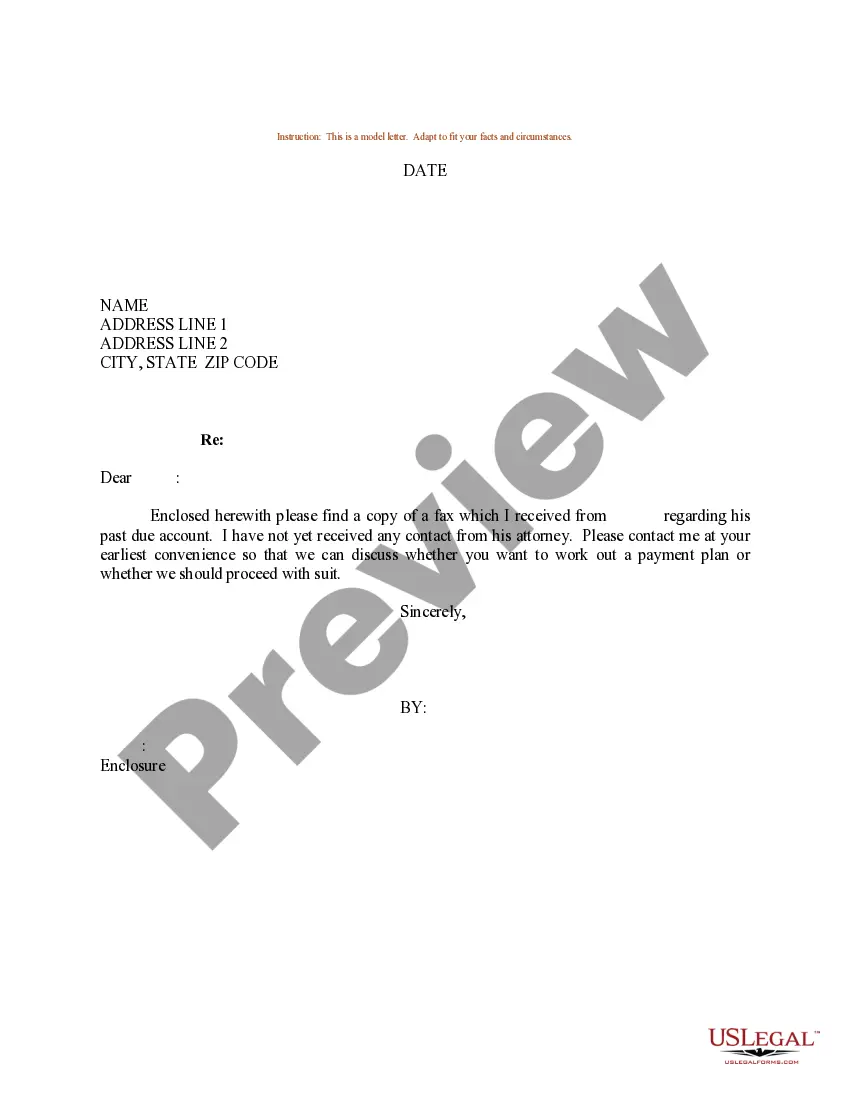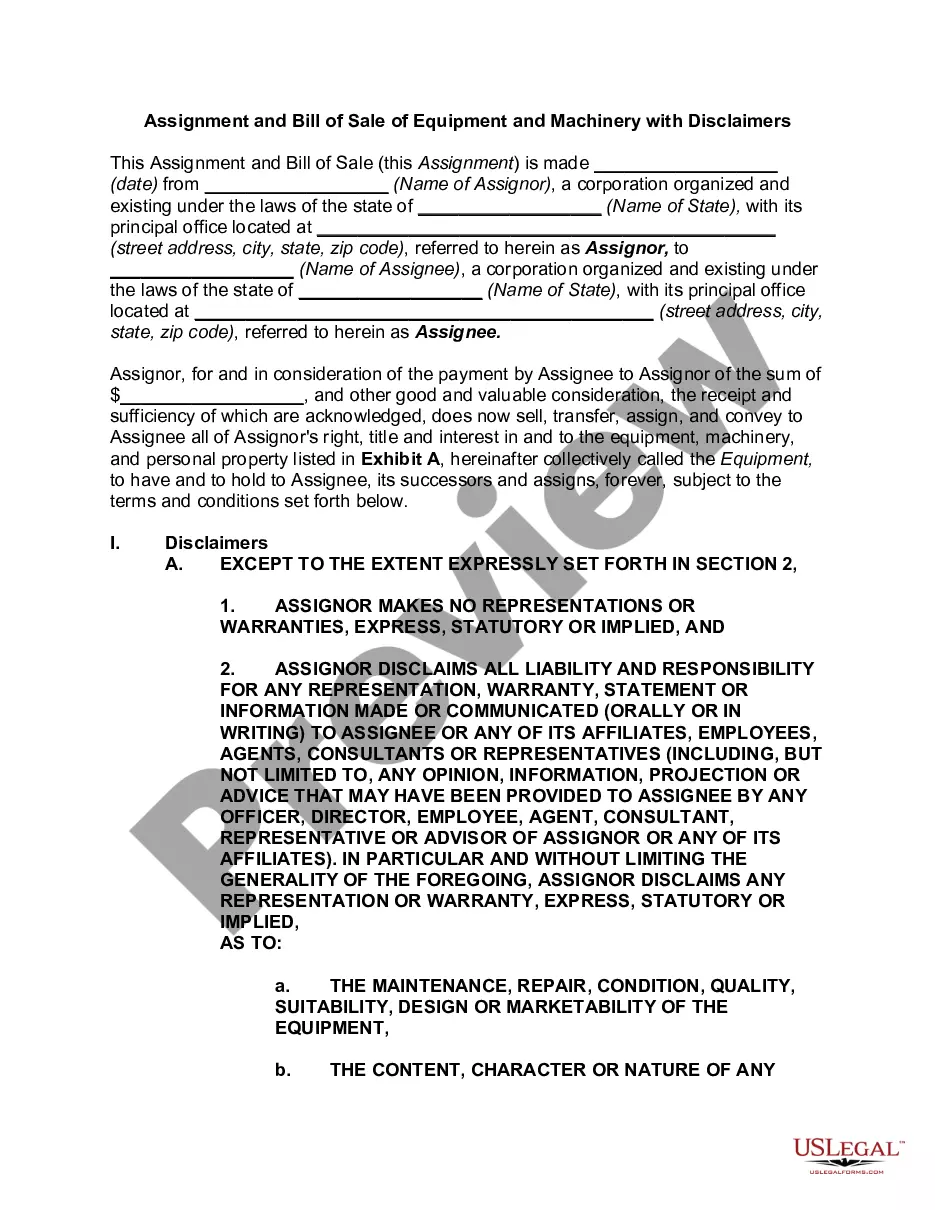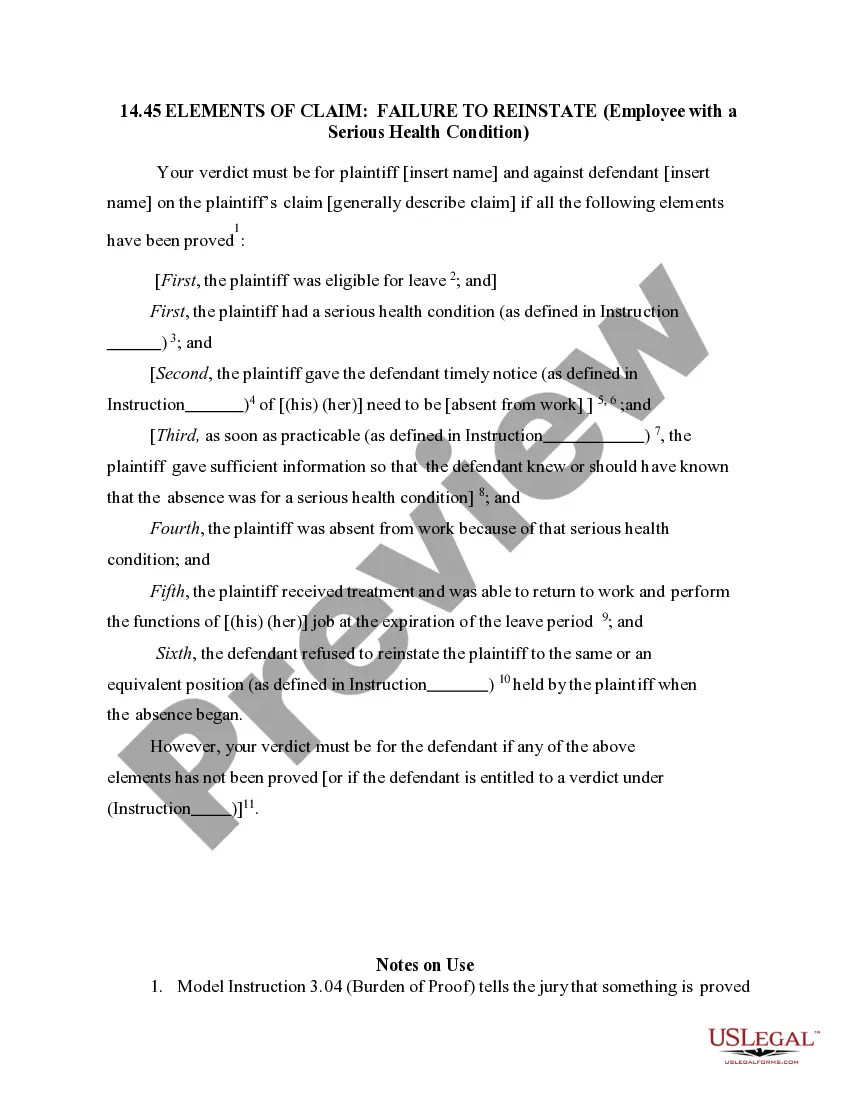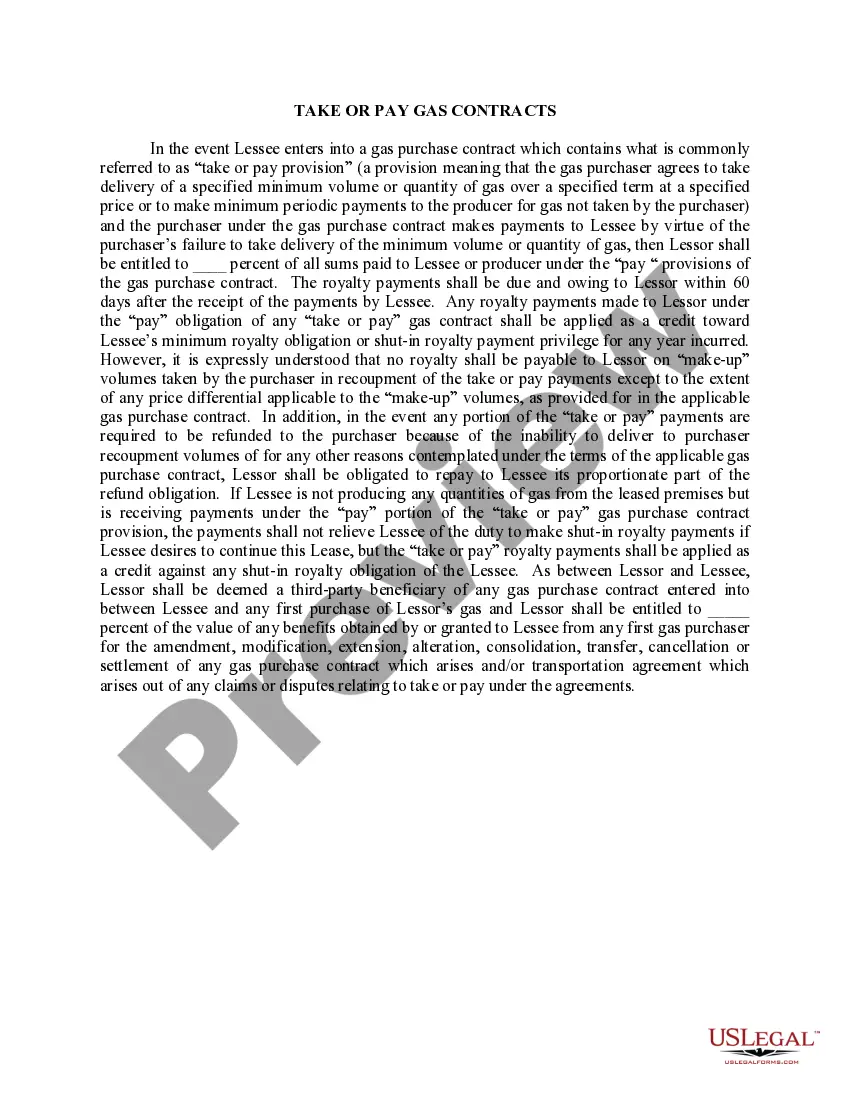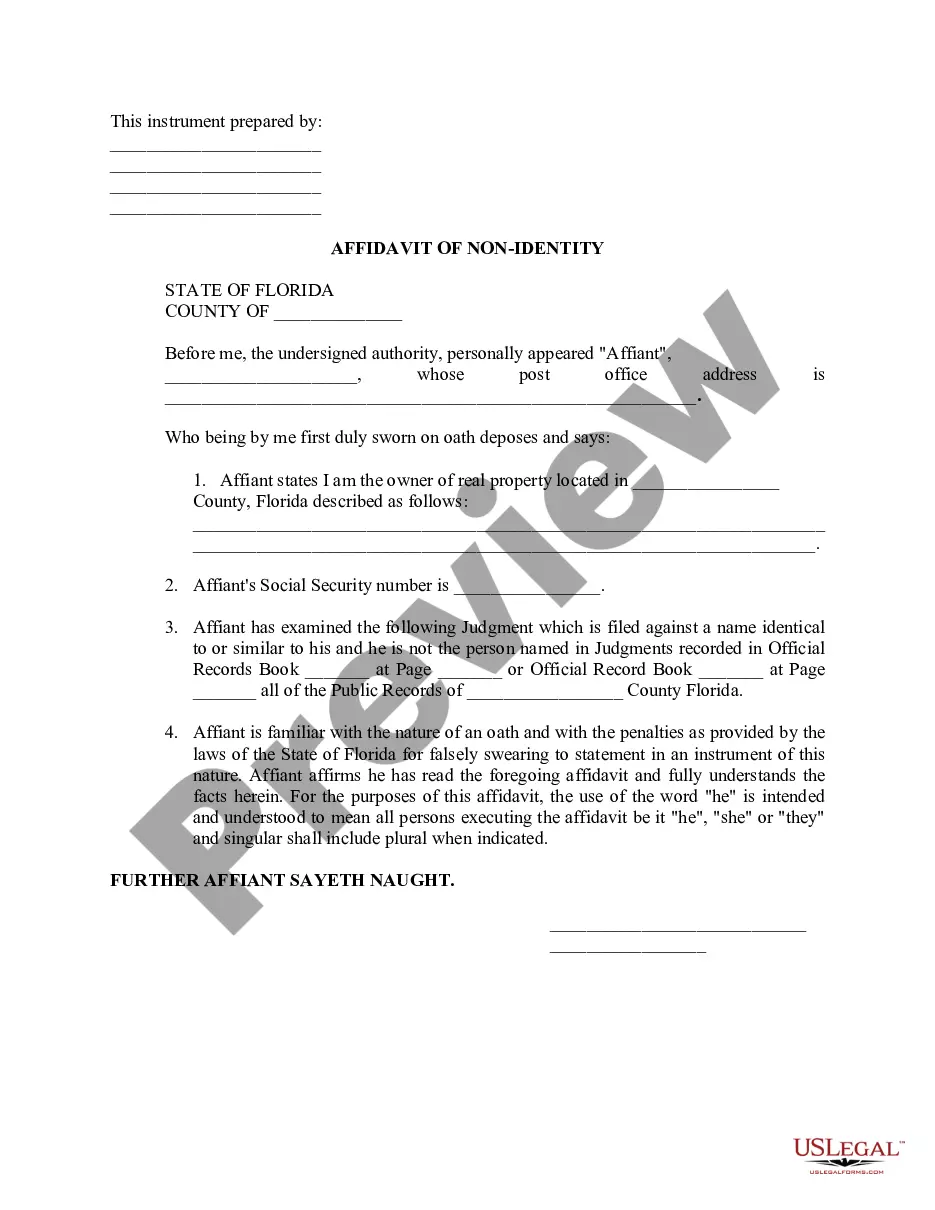Minnesota Invoice Template for HR Assistant
Description
How to fill out Invoice Template For HR Assistant?
You might spend hours online attempting to discover the valid document template that aligns with the federal and state requirements you need.
US Legal Forms offers thousands of valid forms that can be reviewed by experts.
You can conveniently download or print the Minnesota Invoice Template for HR Assistant from our service.
If available, utilize the Preview button to examine the document template as well.
- If you possess a US Legal Forms account, you can Log In and hit the Download button.
- After that, you can complete, edit, print, or sign the Minnesota Invoice Template for HR Assistant.
- Every valid document template you purchase is yours indefinitely.
- To obtain another copy of any purchased form, navigate to the My documents section and select the appropriate button.
- If you are accessing the US Legal Forms website for the first time, follow the simple instructions below.
- First, ensure you have chosen the correct document template for the region/city of your choice.
- Review the form description to confirm that you have selected the correct form.
Form popularity
FAQ
Certainly, there are invoice templates available in Excel that you can customize. However, a Minnesota Invoice Template for HR Assistant offers a more tailored solution with all necessary fields prepared for your convenience. Using this type of template can save you time and ensure that all vital information is present. Excel templates might lack the simple design and specifics that a dedicated invoice template provides.
Making an invoice for freelance work involves a few straightforward steps. Start by using a Minnesota Invoice Template for HR Assistant for a clear format. Include your personal information, describe the services you provided in detail, and outline the payment terms. This structured approach not only makes it easier for your clients to understand but also facilitates timely payments.
Yes, you can generate an invoice from yourself easily and efficiently. A Minnesota Invoice Template for HR Assistant simplifies this process. With this template, you just input your information, the client's details, and a description of the work completed. Once you finalize it by adding payment terms, you can send it directly to your client.
Creating your own invoice can be easy when you use a Minnesota Invoice Template for HR Assistant. Start by choosing a layout that suits your needs and customize it with your name, your business information, and client details. Then, list the services or products you provided, along with their prices. Finally, set a total amount due and include payment terms for clarity.
Creating a simple invoice is easy with a Minnesota Invoice Template for HR Assistant. Begin by selecting a template that aligns with your needs, such as one from uslegalforms. Fill in your information, including your business name, client details, and itemized list of services or products with prices. Keep the design clean and straightforward to enhance clarity and professionalism.
Creating an invoice file is simple when using a Minnesota Invoice Template for HR Assistant. Open your chosen software, like Word or Excel, and use an existing template or create a new document from scratch. Input your information, save the file in a preferred format, such as PDF, to ensure compatibility, and you are ready to send. Remember to name the file clearly to make it easy for clients to identify.
To set up an invoices template, select a software tool such as Word or an online platform that offers template options. Choose a Minnesota Invoice Template for HR Assistant that best suits your invoicing needs, and customize it to include your details. Add necessary sections like biller information, client information, line items, and payment terms. This setup reduces future work and allows for consistent branding.
When formatting a Minnesota Invoice Template for HR Assistant, keep a clear structure. Start with your business name and contact details at the top, followed by the invoice number and date. Clearly delineate services or products provided, using tables or bullet points for better readability. Finally, include payment instructions at the bottom to guide your clients.
Yes, there are many Microsoft Word templates available for invoices. You can easily find a Minnesota Invoice Template for HR Assistant within the Word software or online. These templates often include customizable fields, which allow you to input your details effortlessly. This option saves time and ensures your invoices look professional and organized.
To set up a Minnesota Invoice Template for HR Assistant, choose a format that meets your needs, like Word or Excel. Start by including your company's name, address, and contact information at the top. Next, list the services or products provided, along with their corresponding prices and any applicable taxes. Make it visually appealing and professional to help convey your brand effectively.