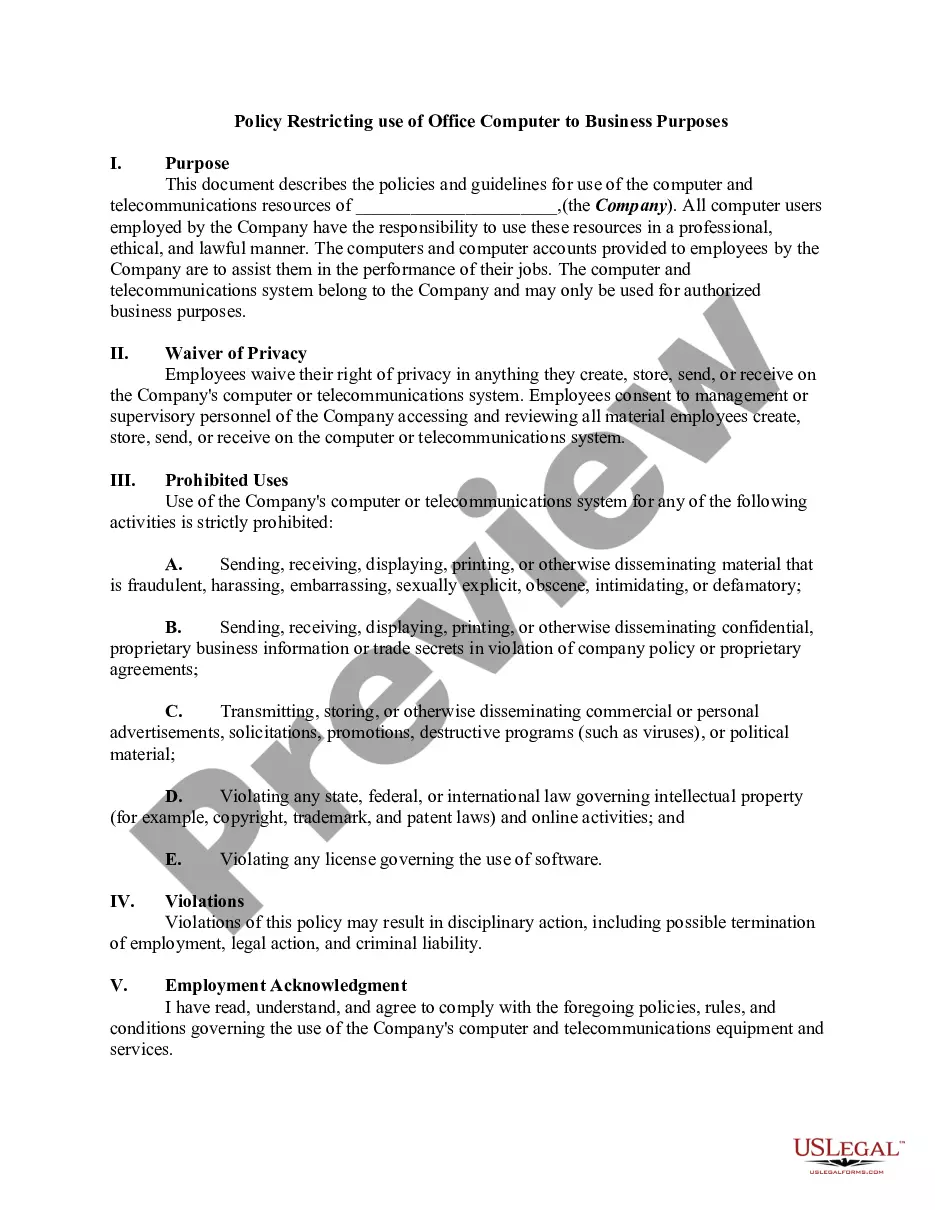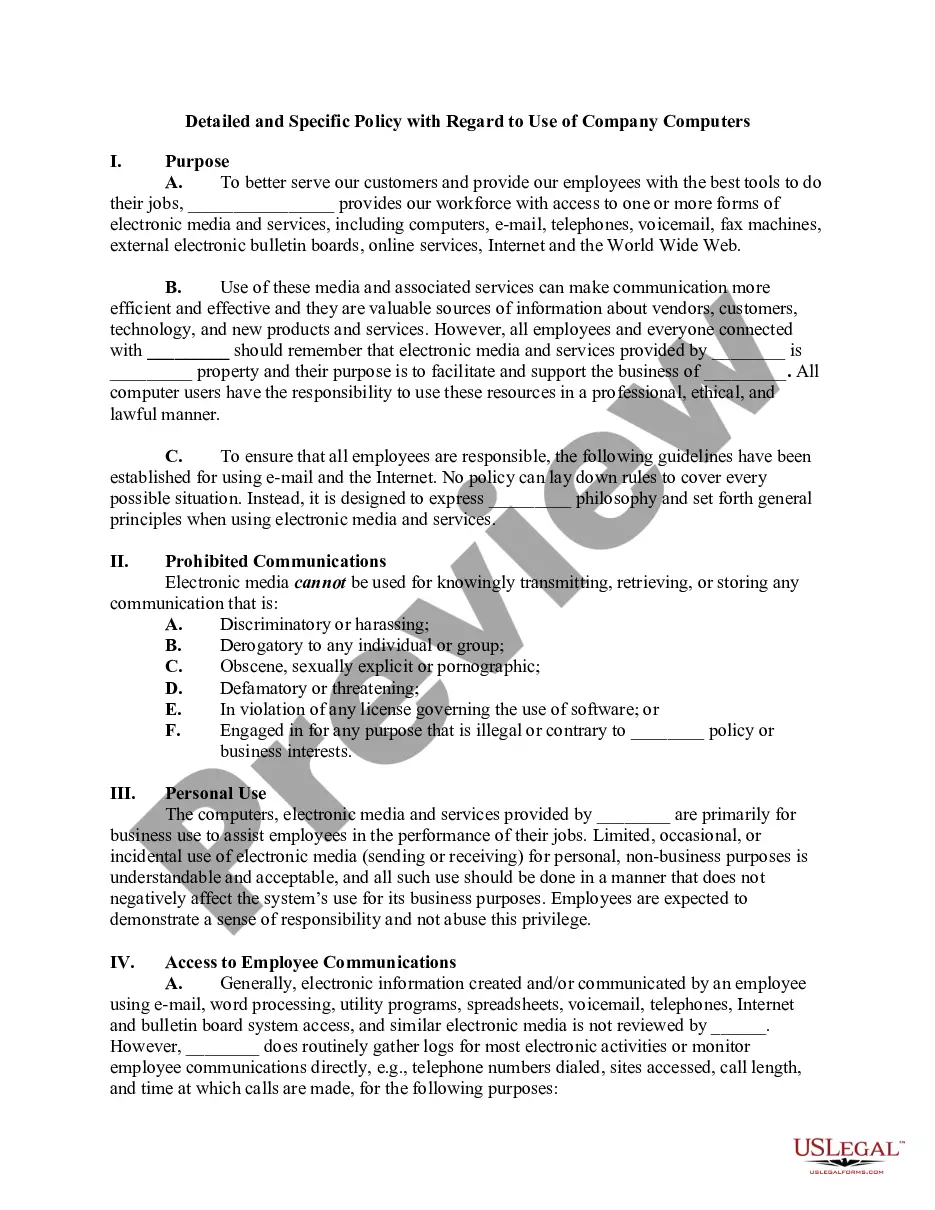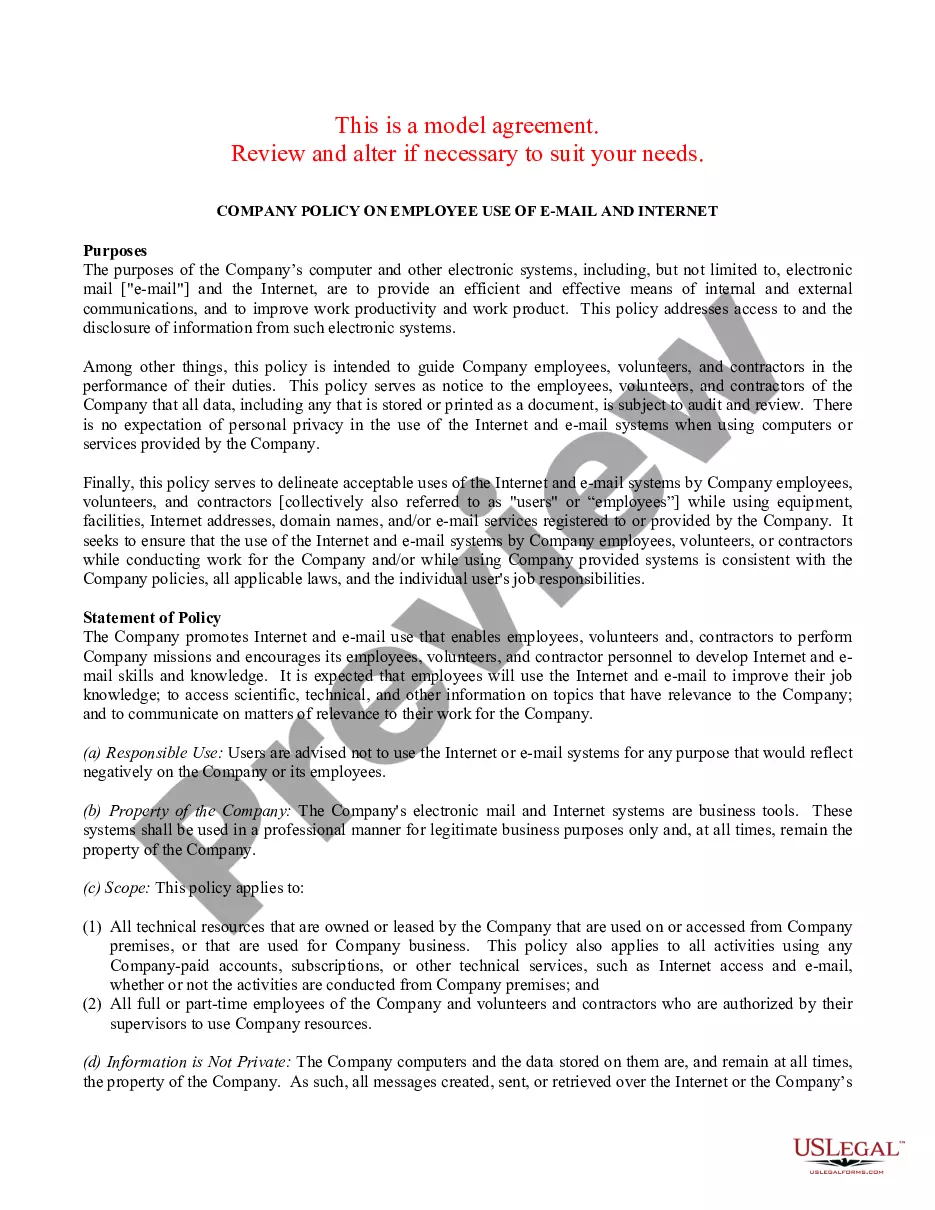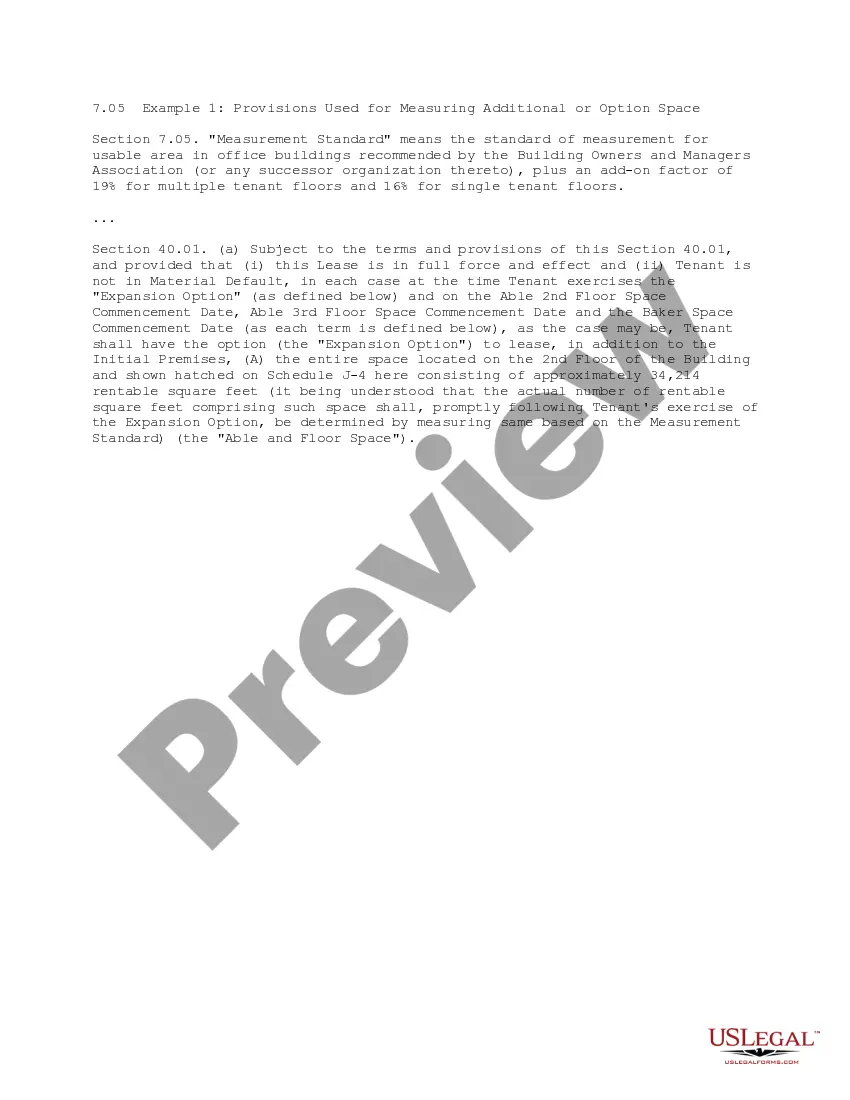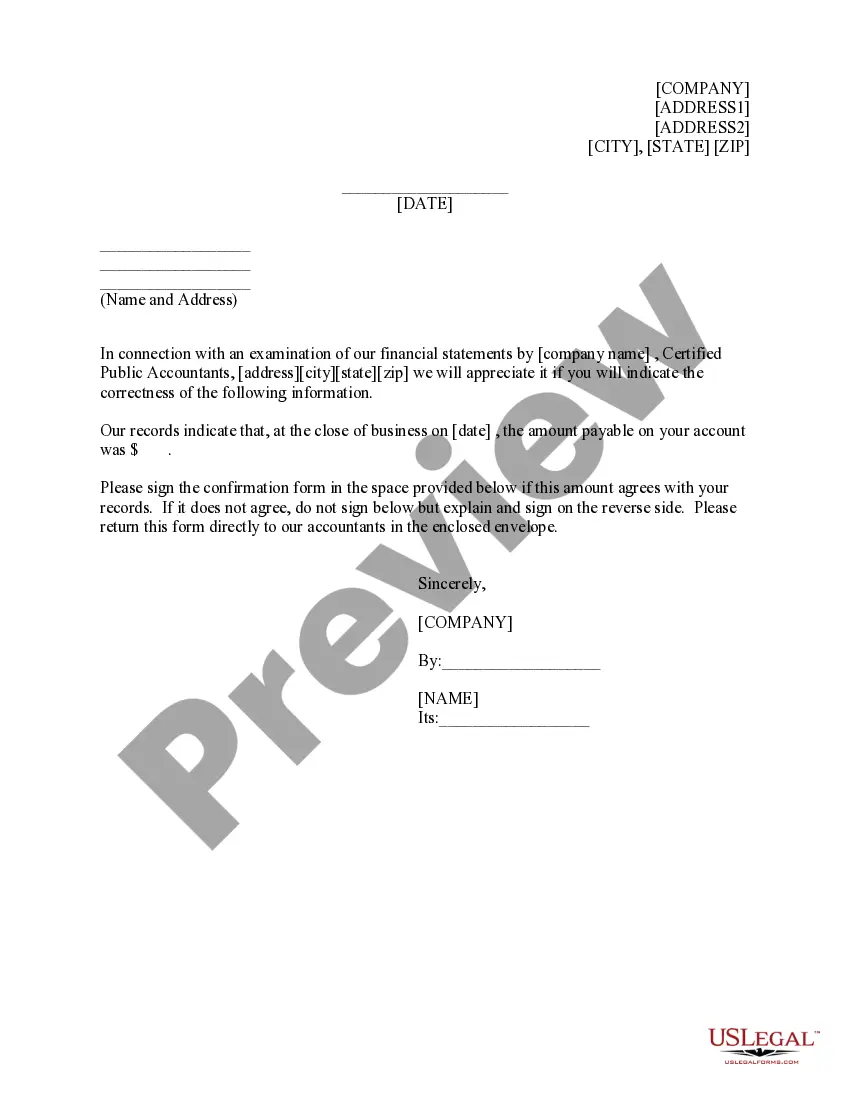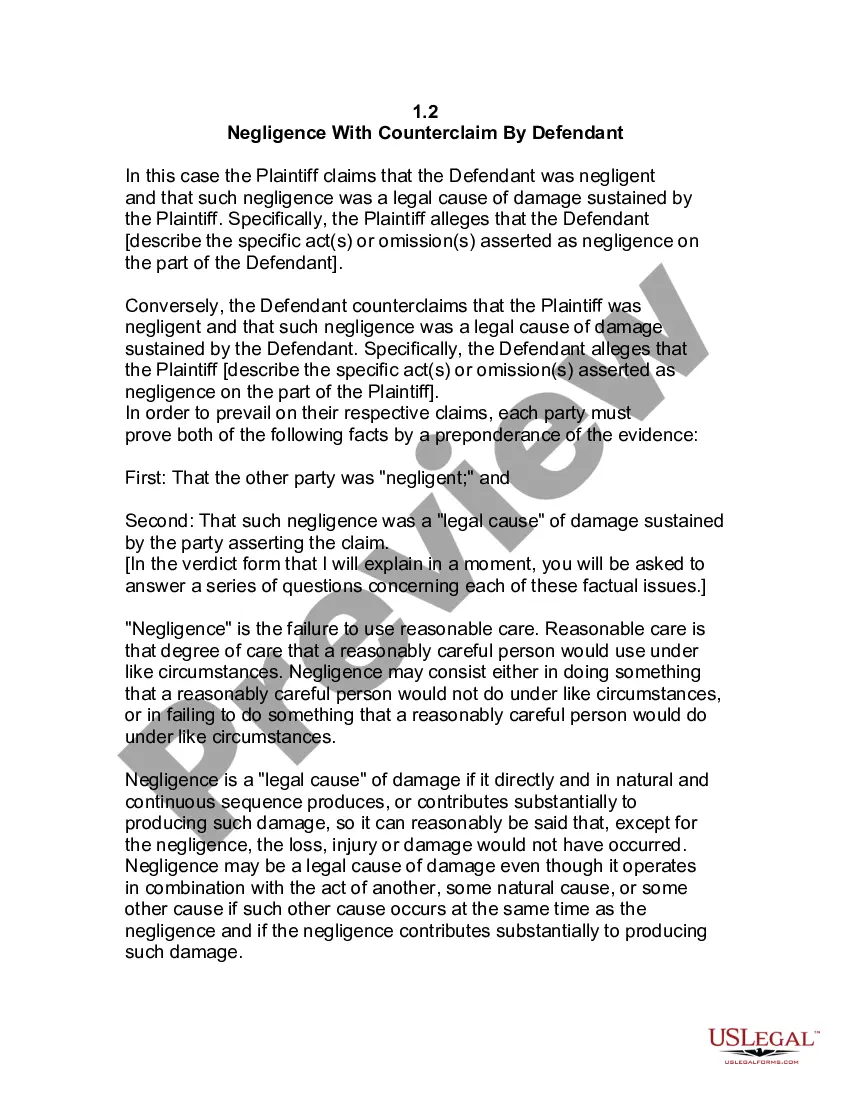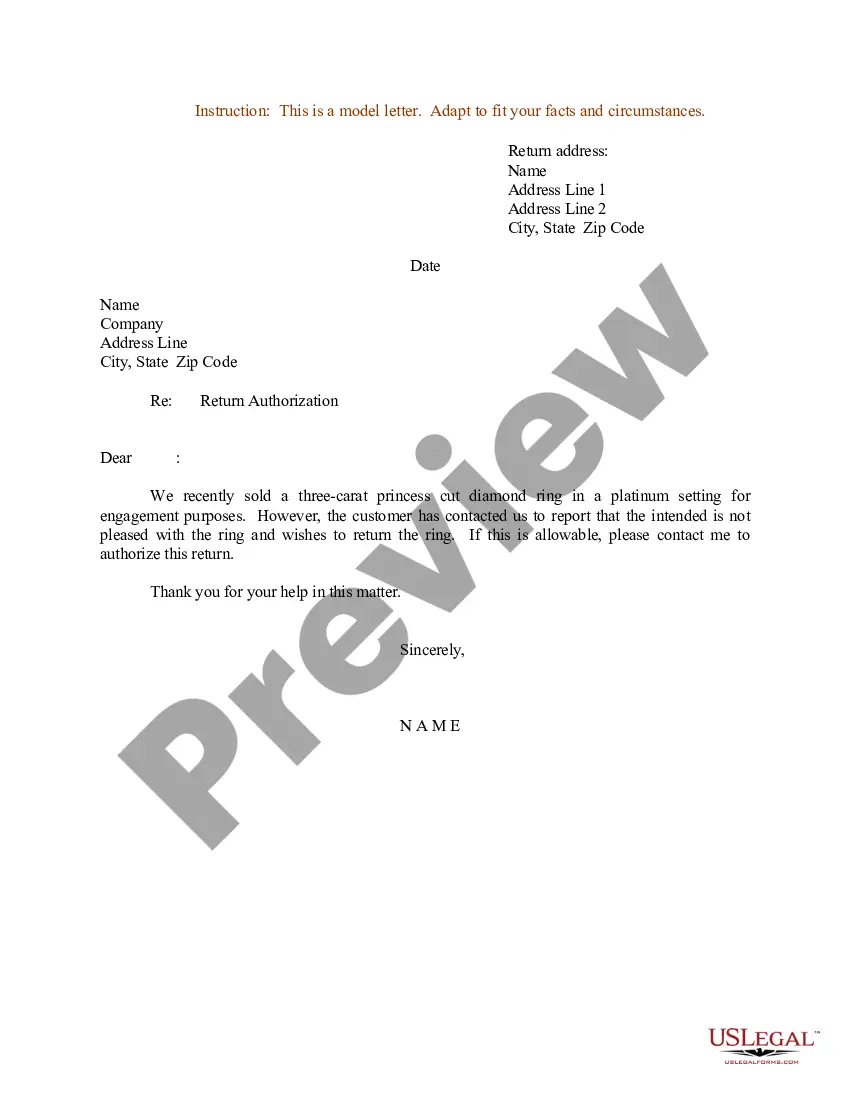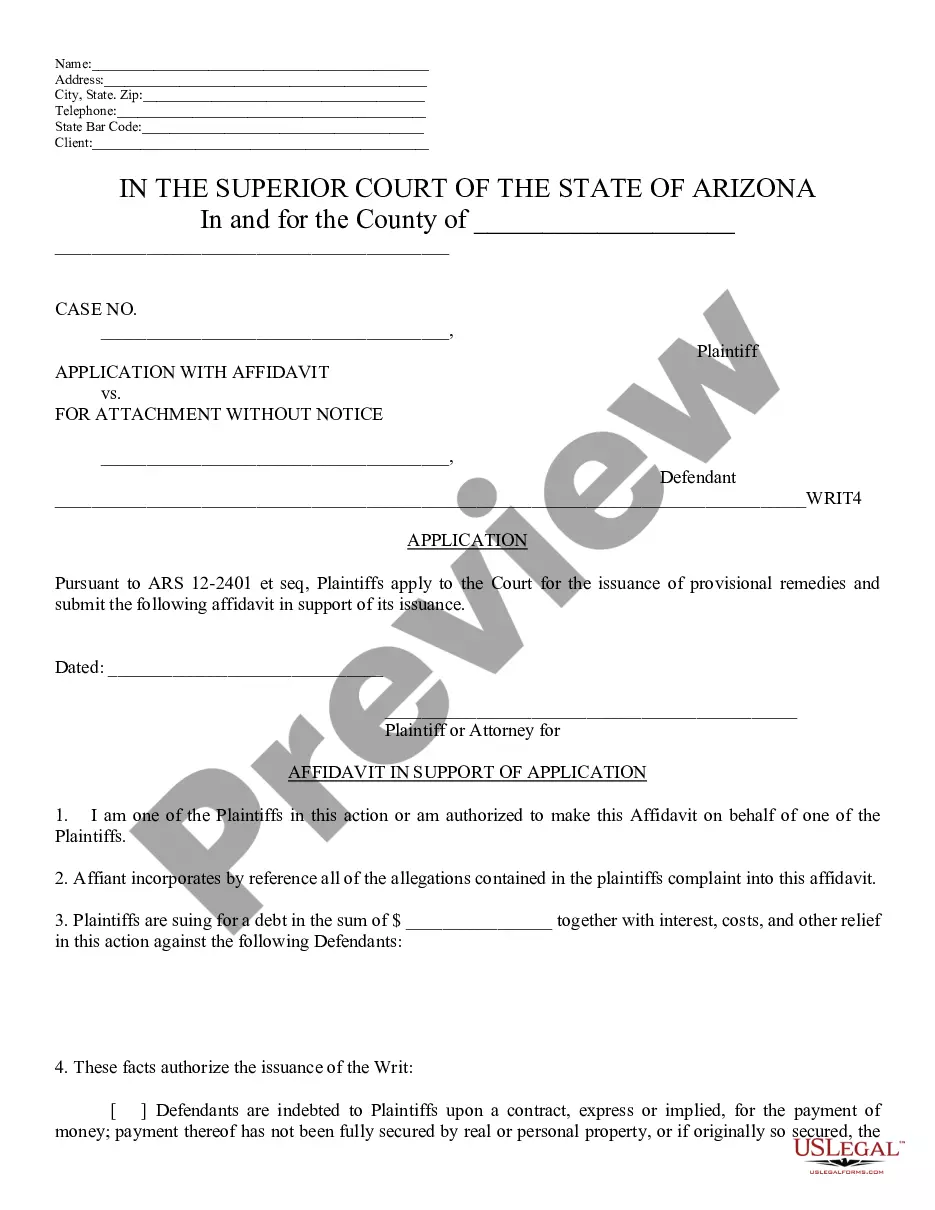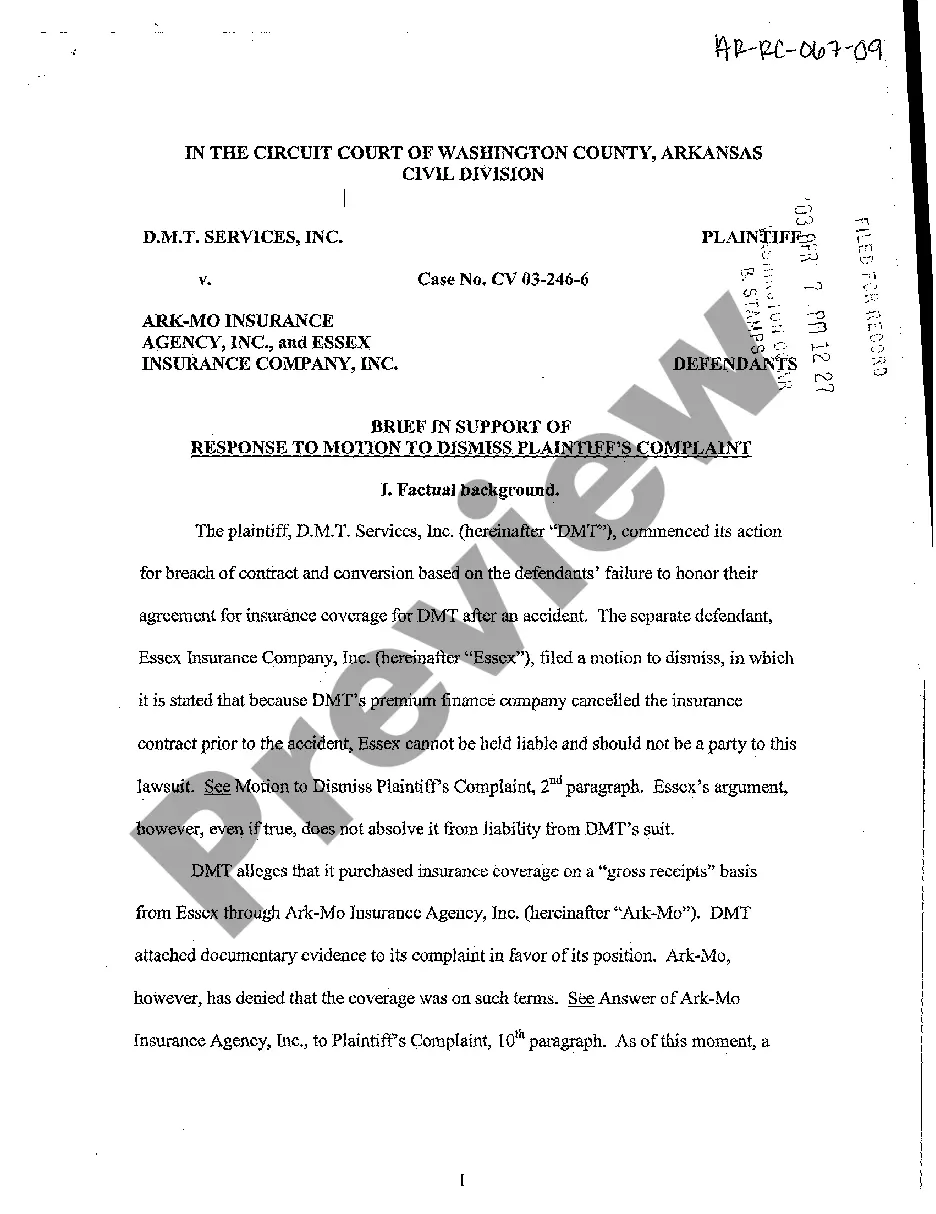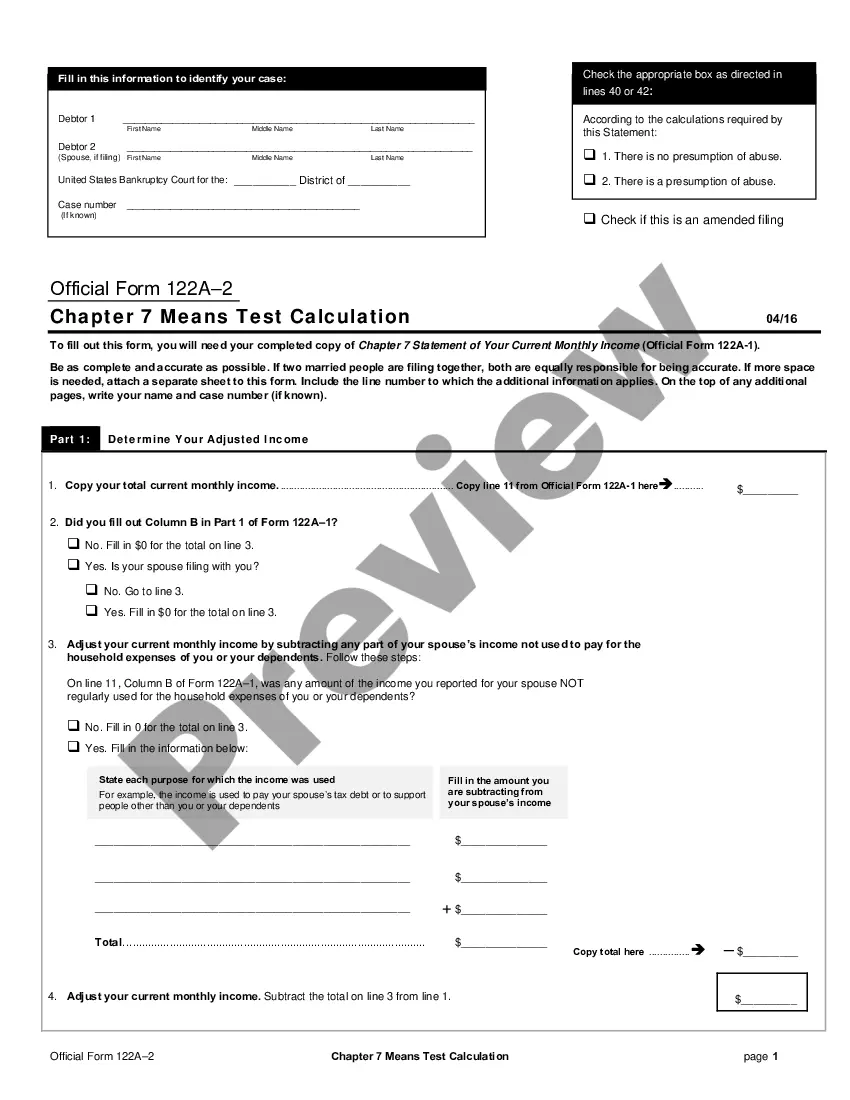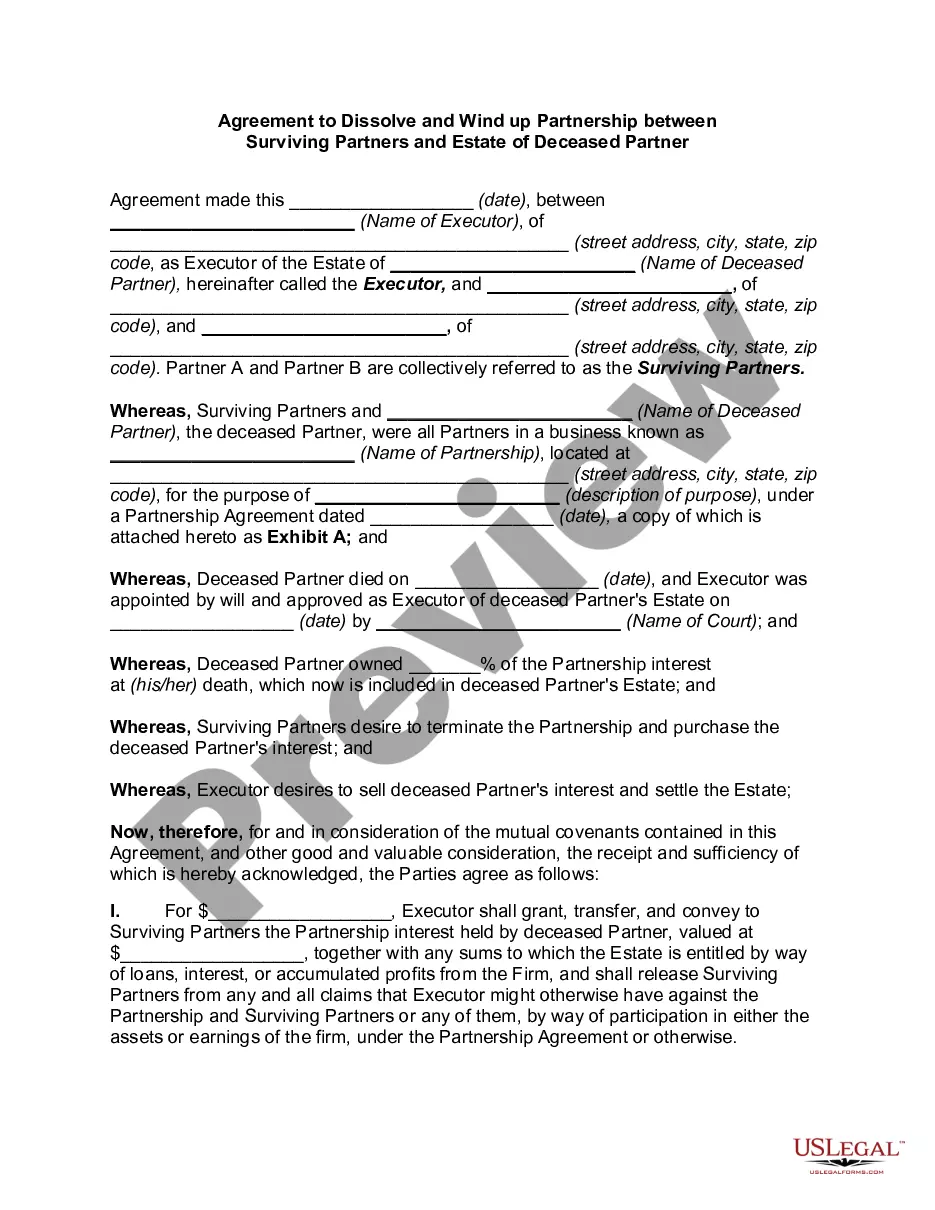Minnesota Policy Restricting use of Office Computer to Business Purposes
Description
How to fill out Policy Restricting Use Of Office Computer To Business Purposes?
Locating the correct legal document template can be quite challenging.
Of course, there are numerous templates available online, but how can you obtain the legal document you need.
Utilize the US Legal Forms website. The platform provides thousands of templates, including the Minnesota Policy Restricting use of Office Computer to Business Purposes, which you can use for both business and personal purposes.
You can browse the document using the Review button and read the document description to confirm it is suitable for you.
- All the documents are reviewed by experts and comply with federal and state regulations.
- If you are already registered, Log In to your account and click the Acquire button to locate the Minnesota Policy Restricting use of Office Computer to Business Purposes.
- Use your account to browse the legal documents you have previously purchased.
- Navigate to the My documents section of your account to retrieve another copy of the document you require.
- If you are a new user of US Legal Forms, here are simple steps to follow.
- Firstly, ensure that you have selected the appropriate form for your locality.
Form popularity
FAQ
An acceptable computer usage policy outlines the rules governing employee access and use of company computers. This policy typically echoes the Minnesota Policy Restricting use of Office Computer to Business Purposes by emphasizing that computers should only be used for work-related activities. A well-defined policy promotes accountability and safeguards company resources.
Creating a computer usage policy involves drafting clear, concise guidelines that dictate how employees should use company computers. Begin by researching existing policies, like the Minnesota Policy Restricting use of Office Computer to Business Purposes, to establish a solid foundation. Consider including sections on acceptable software, internet usage, and security protocols to create a comprehensive document.
To set up a public computer usage policy screen, start by clearly stating your organization’s guidelines for computer use. This may involve referencing the Minnesota Policy Restricting use of Office Computer to Business Purposes, ensuring users understand the limitations. You can also provide a digital acknowledgment form that users must agree to before accessing public computers.
An acceptable use policy for a company computer defines the expected behavior of employees when using office technology. This includes guidelines on internet browsing, data storage, and downloading software, ensuring compliance with the Minnesota Policy Restricting use of Office Computer to Business Purposes. Clear communication of these standards is essential for maintaining a focused work environment.
An example of a computer policy is a guideline that outlines how employees should use office computers during work hours. A common type is the Minnesota Policy Restricting use of Office Computer to Business Purposes, which mandates that company computers are used solely for work-related tasks. This policy helps protect company resources and ensures that productivity remains high.
A company laptop policy outlines how employees should use their work devices. For instance, it may specify that the device is to be used only for business-related tasks and not for personal activities. This aligns with the Minnesota Policy Restricting Use of Office Computer to Business Purposes, which ensures that company resources are dedicated to productivity. By establishing clear guidelines, organizations can protect their data and maintain compliance.
An acceptable ICT use policy governs how information and communication technology should be utilized in the workplace. This policy aligns with the Minnesota Policy Restricting use of Office Computer to Business Purposes by setting clear expectations for employees on using company technology. It aims to prevent misuse while promoting efficient use of resources for business tasks. Utilizing platforms like uslegalforms can provide valuable templates and guidance to craft an effective ICT use policy tailored to your organization.
ISO 27001 provides a framework for managing information security risks, including an acceptable use policy. This policy complements the Minnesota Policy Restricting use of Office Computer to Business Purposes by defining user responsibilities regarding information and computer system security. It encourages employees to practice safe computing habits, which include verifying software before installation and not sharing credentials. Following this policy helps safeguard sensitive company information and promotes a culture of security.
The General Data Protection Regulation (GDPR) acceptable use policy outlines how organizations must handle personal data. In line with the Minnesota Policy Restricting use of Office Computer to Business Purposes, this policy ensures that employees access and manage data only for legitimate purposes related to their role. It emphasizes the need for data protection and privacy, guiding users on their responsibilities while using office computers. You can navigate these regulations effectively using resources from uslegalforms.
Acceptable use of computers refers to a set of guidelines that define how office computers should be used. Under the Minnesota Policy Restricting use of Office Computer to Business Purposes, employees should utilize their devices strictly for work-related tasks. This includes avoiding personal browsing, unauthorized software installations, and other activities that do not align with business objectives. Adhering to these guidelines helps maintain a productive work environment and secures company data.