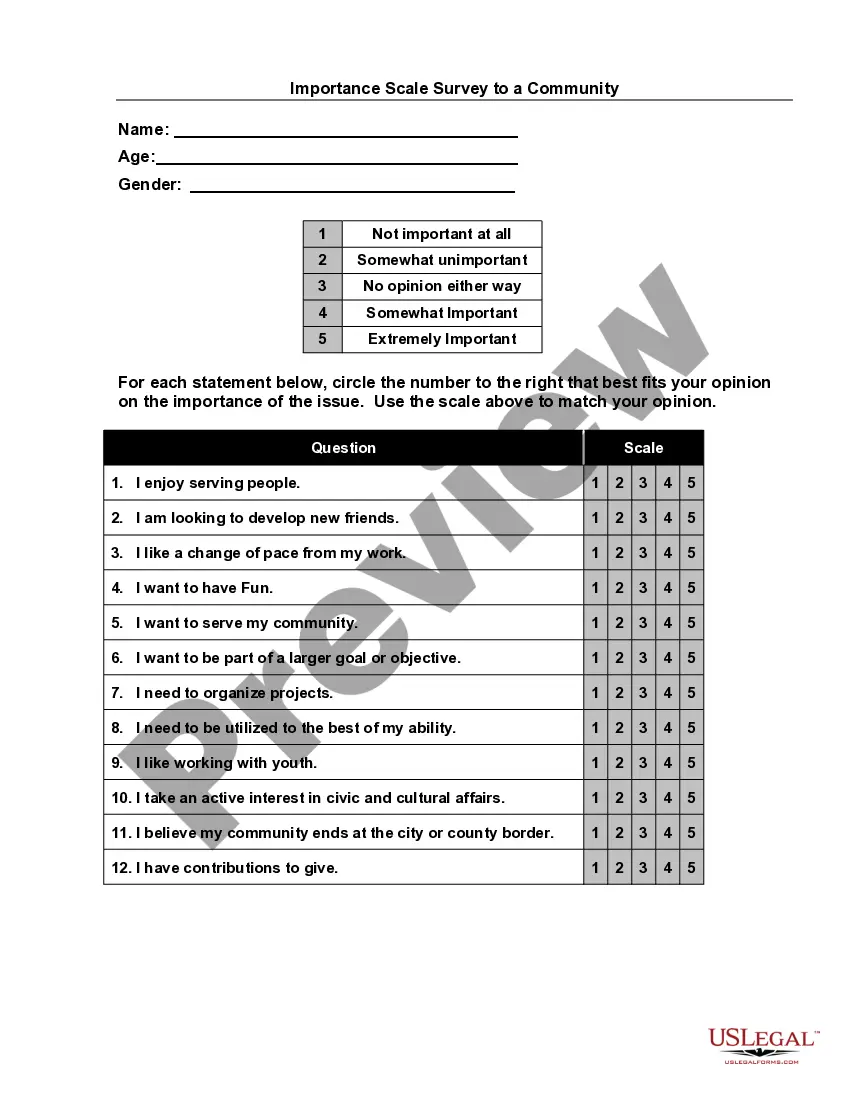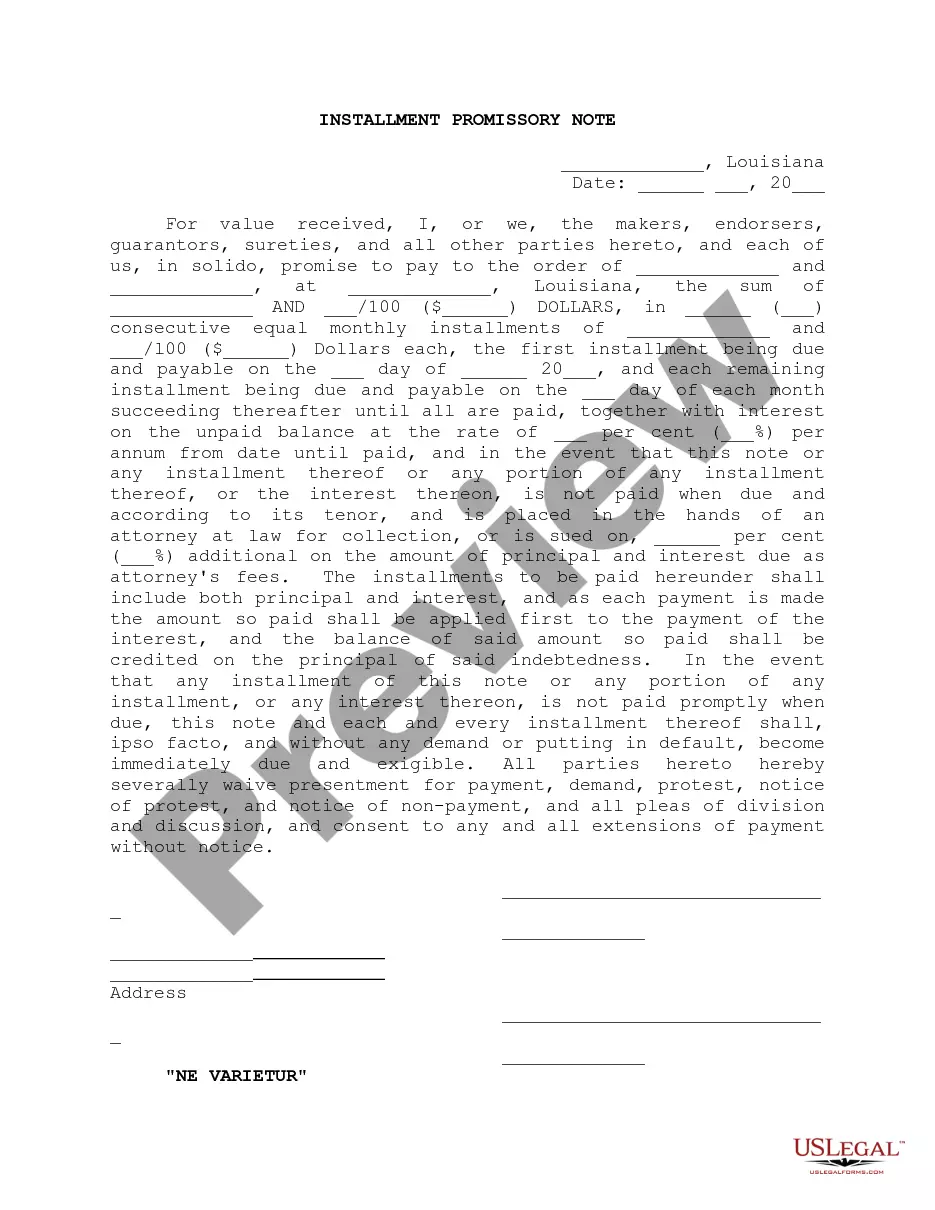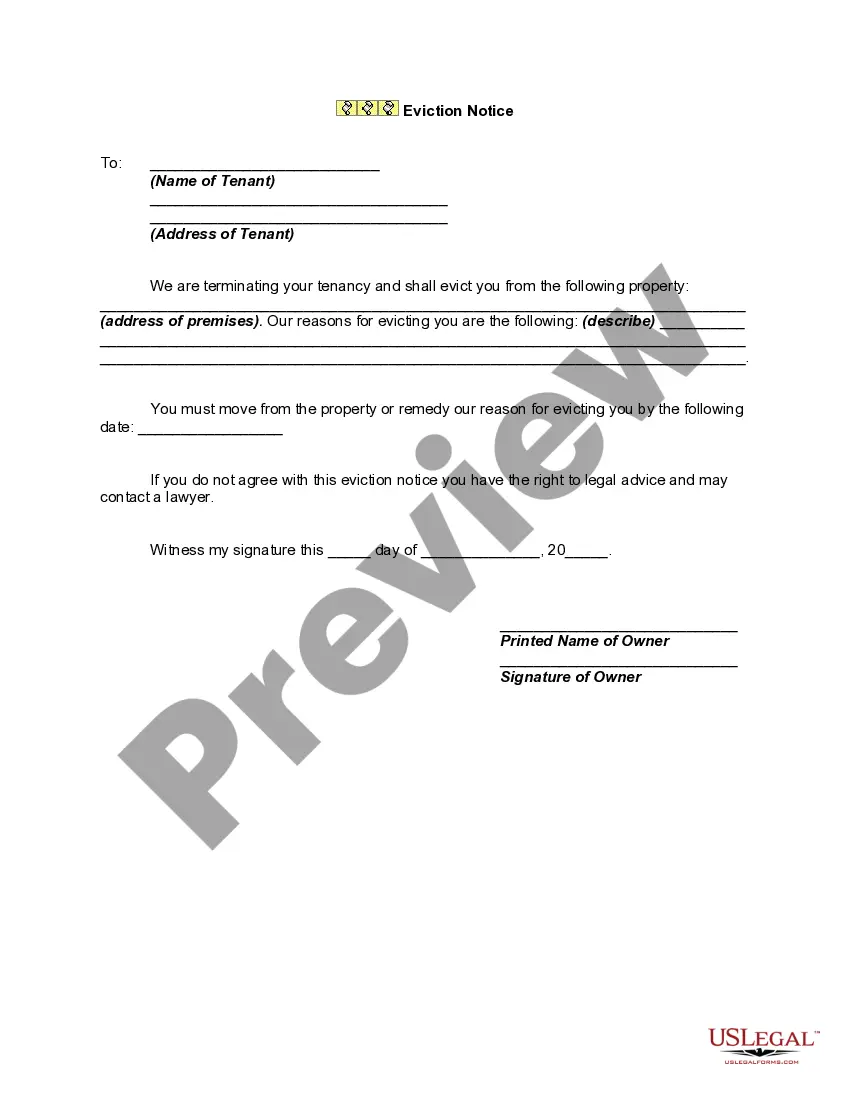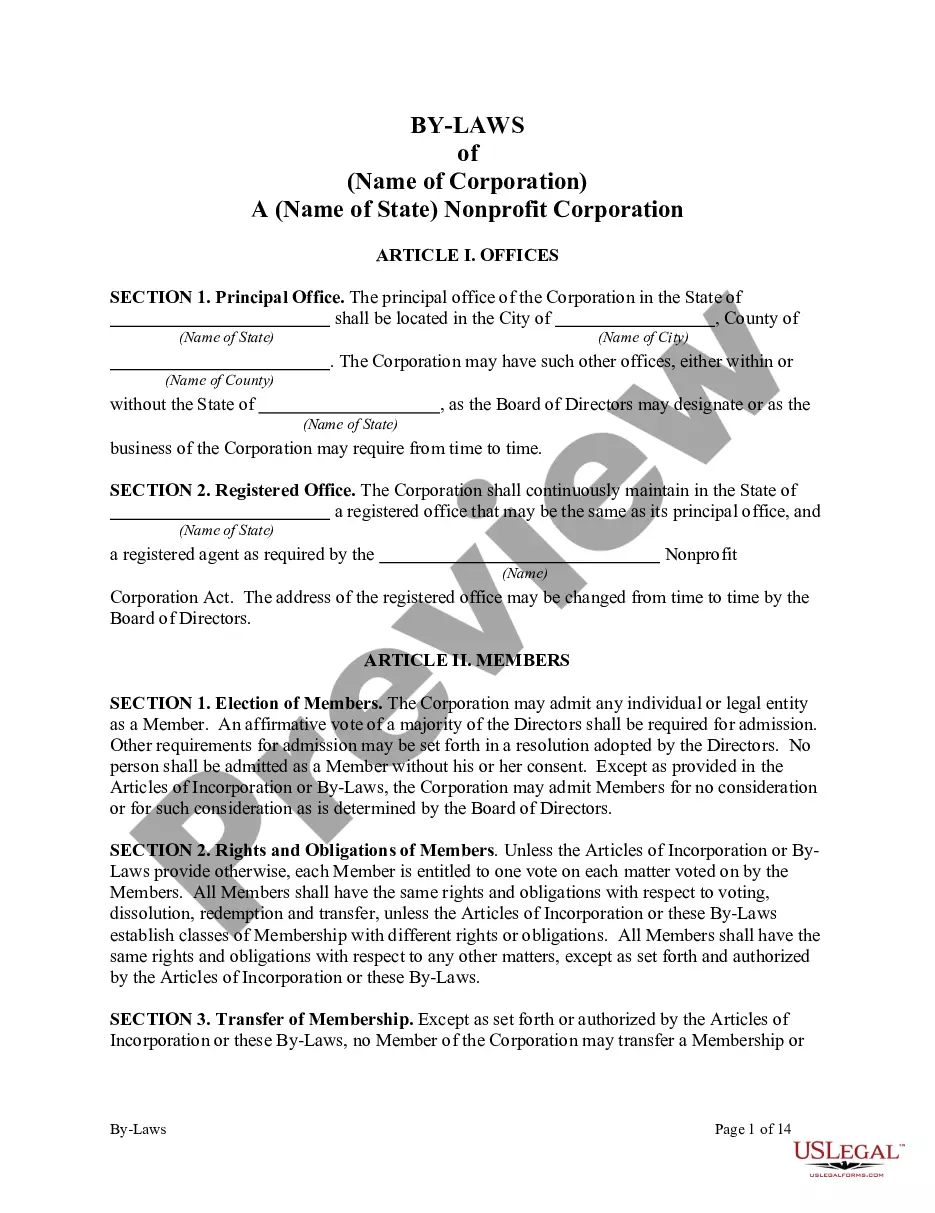Minnesota Direct Deposit Form for Payroll
Description
How to fill out Direct Deposit Form For Payroll?
Finding the appropriate legal document template may be challenging.
Clearly, there are numerous designs accessible online, but how do you locate the legal document you require.
Utilize the US Legal Forms website. The platform offers thousands of templates, including the Minnesota Direct Deposit Form for Payroll, which you can employ for business and personal needs.
You can check the form using the Preview button and review the form details to confirm it is suitable for you.
- All documents are verified by experts and fulfill state and federal regulations.
- If you are already registered, Log In to your account and click the Download button to obtain the Minnesota Direct Deposit Form for Payroll.
- Use your account to review the legal documents you have purchased previously.
- Go to the My documents section of your account to download another copy of the documents you require.
- If you are a new user of US Legal Forms, here are some simple steps to follow.
- First, ensure you have selected the correct form for your city/region.
Form popularity
FAQ
Typically, you do not need to specify an amount on the Minnesota Direct Deposit Form for Payroll, as it is designed to deposit your entire paycheck into your chosen account. However, if you wish to divide your paycheck among multiple accounts, you can indicate the percentage or dollar amount for each account. Ensure that the total amounts do not exceed your total paycheck, as this can lead to complications.
Filling out the Minnesota Direct Deposit Form for Payroll is a straightforward process. Start by entering your personal details, such as your name and social security number. Next, accurately input your bank's routing number and your account number. Double-check the completed form for any errors, as accuracy is essential for seamless payroll deposits.
To set up the Minnesota Direct Deposit Form for Payroll, you need to provide your bank's routing number, your account number, and the type of account (checking or savings). Make sure that all information is accurate to avoid any delays in processing. You may also need to include your employer's information and your personal identification details. This information ensures that your paycheck is deposited directly into the correct account.
To get your direct deposit form, reach out to your bank’s customer service or use their online portal to download the necessary documents. If you prefer, visit a nearby branch for assistance from a representative. Completing the Minnesota Direct Deposit Form for Payroll is crucial for smooth and timely payroll processing, ensuring your funds reach you directly.
You can obtain a direct deposit form from various sources, depending on your bank. Most banks provide these forms online, through their customer service, or directly at branch locations. After you fill out the Minnesota Direct Deposit Form for Payroll, submit it to your employer to ensure your paycheck gets deposited into your account efficiently.
To get a direct deposit form from US Bank, start by visiting their official website or app. You can also stop by your local branch and request a paper form directly from a representative. Once you have the form, fill it out carefully with your personal information, and submit it to your employer to complete your Minnesota Direct Deposit Form for Payroll setup.
To obtain a letter from your bank for a direct deposit, you can visit your bank branch or contact their customer service. They will provide you with the required documentation, including your account number and routing number. This letter often serves as proof for setting up a Minnesota Direct Deposit Form for Payroll. Always ensure that this document includes clear details about your account to facilitate smooth transactions.
Yes, direct deposit is completely legal in Minnesota. Employers often prefer this payment method because it is secure and efficient. By using a Minnesota Direct Deposit Form for Payroll, you ensure compliance with state laws while enjoying the convenience of having your earnings deposited directly into your bank account.
Generally, employers in Minnesota can require direct deposit as a condition of employment. However, they must inform you and provide a Minnesota Direct Deposit Form for Payroll to facilitate the process. If you have concerns, it’s best to discuss them with your HR department, as there are provisions for exceptions based on individual circumstances.
Your employer typically requires a completed Minnesota Direct Deposit Form for Payroll to initiate direct deposit. This form captures your banking details and authorizes the employer to deposit your paycheck directly into your account. Make sure to provide accurate information to avoid any issues with your payments, facilitating a seamless payroll process.