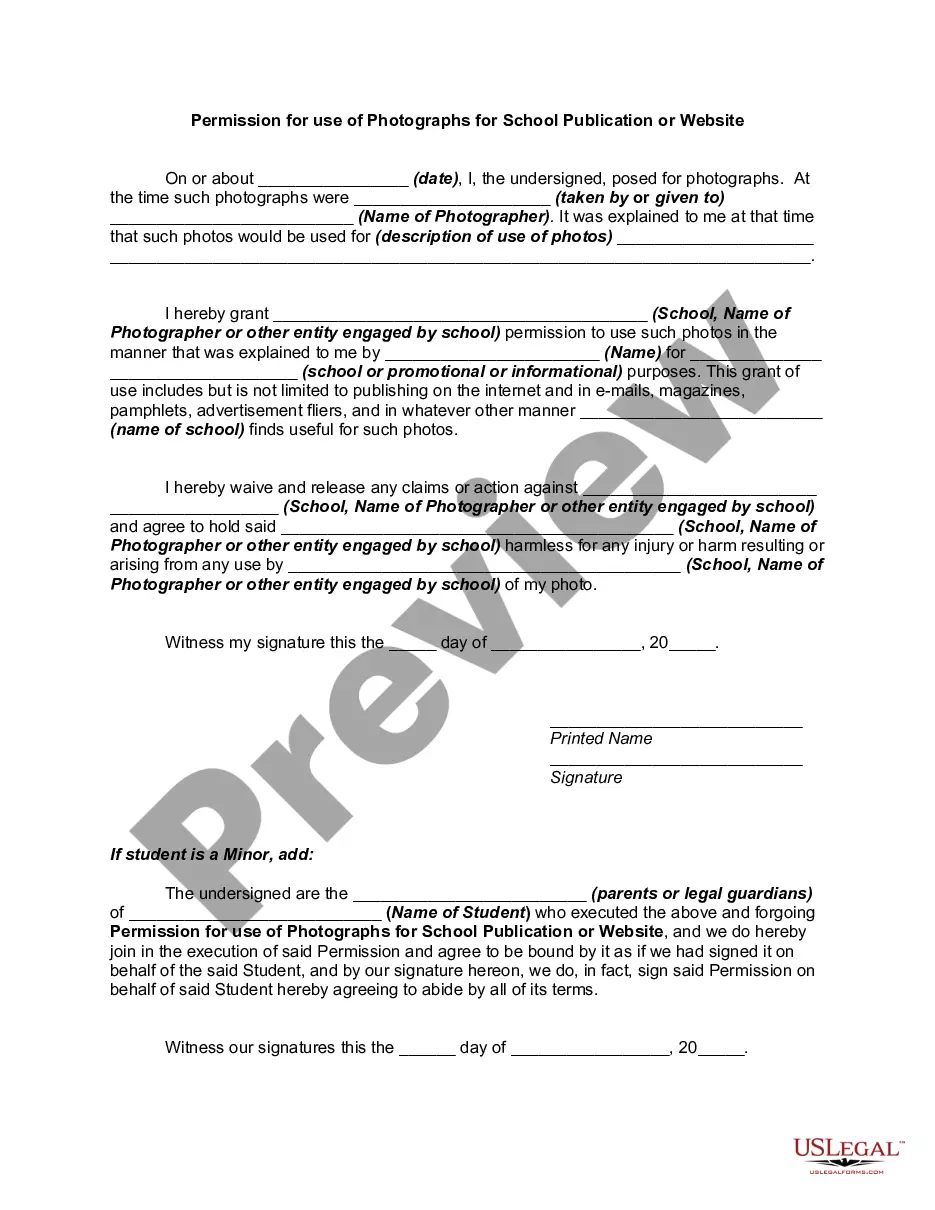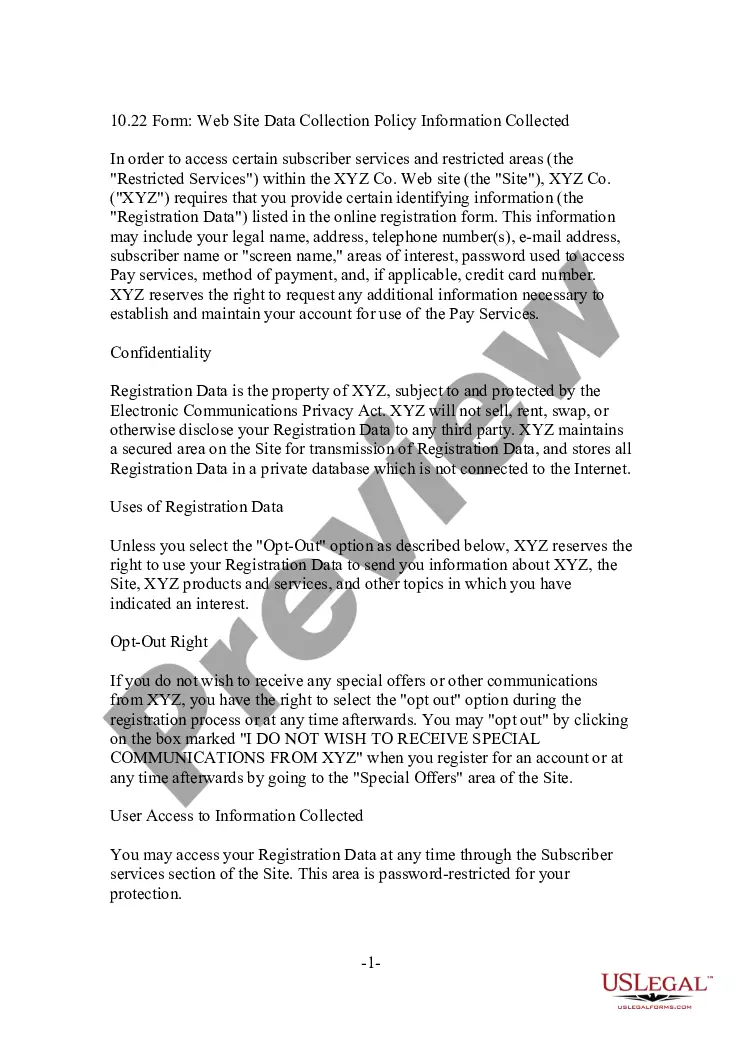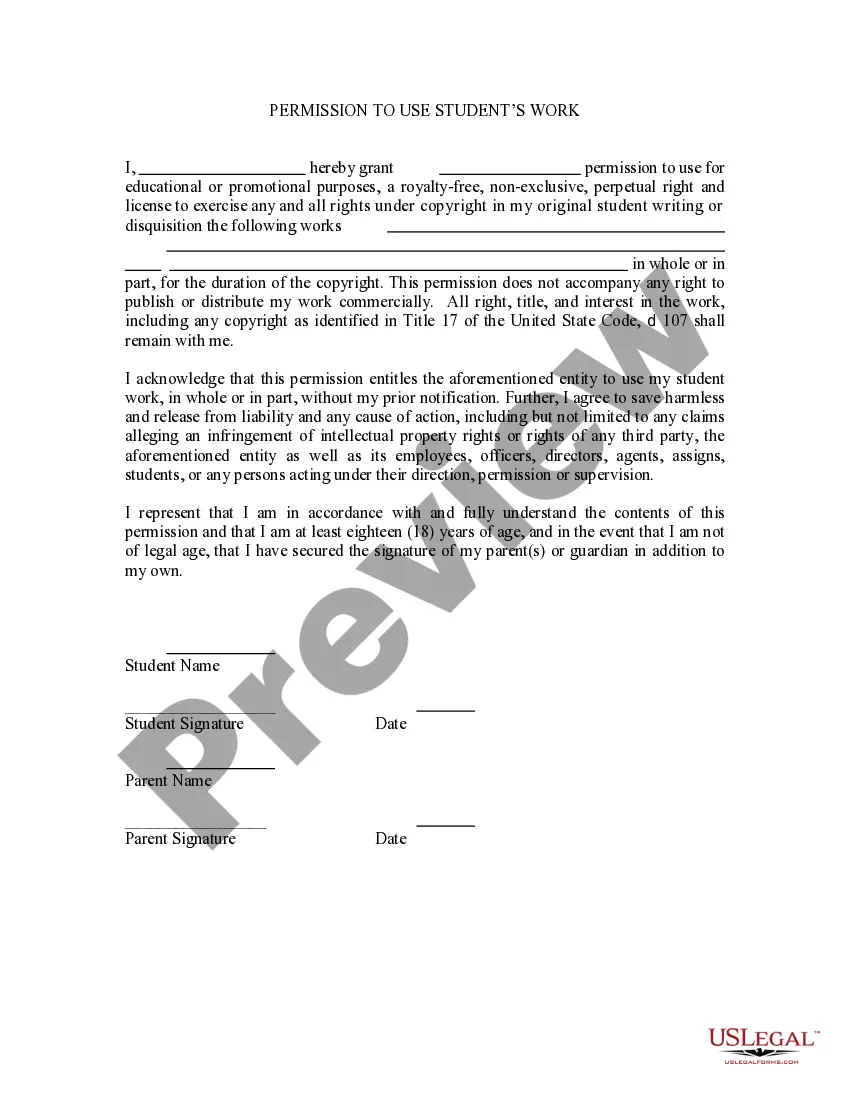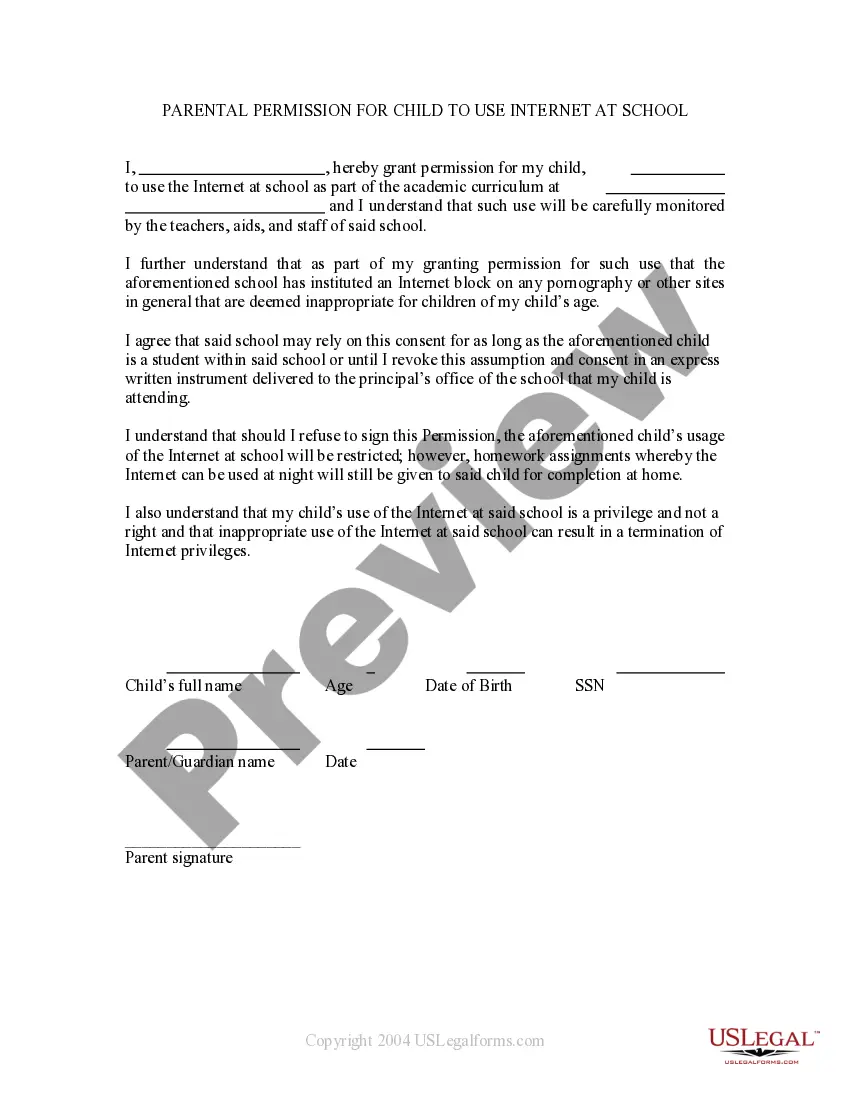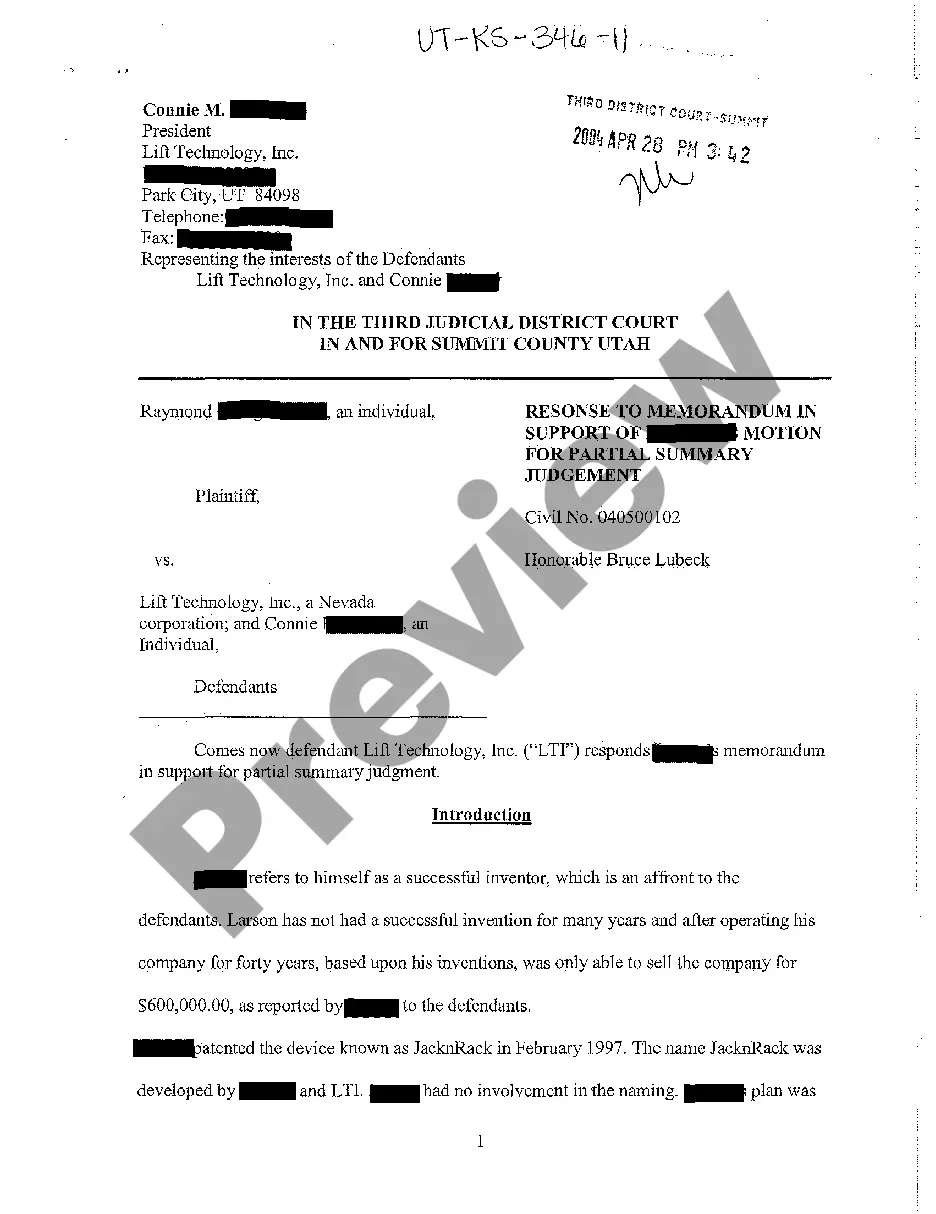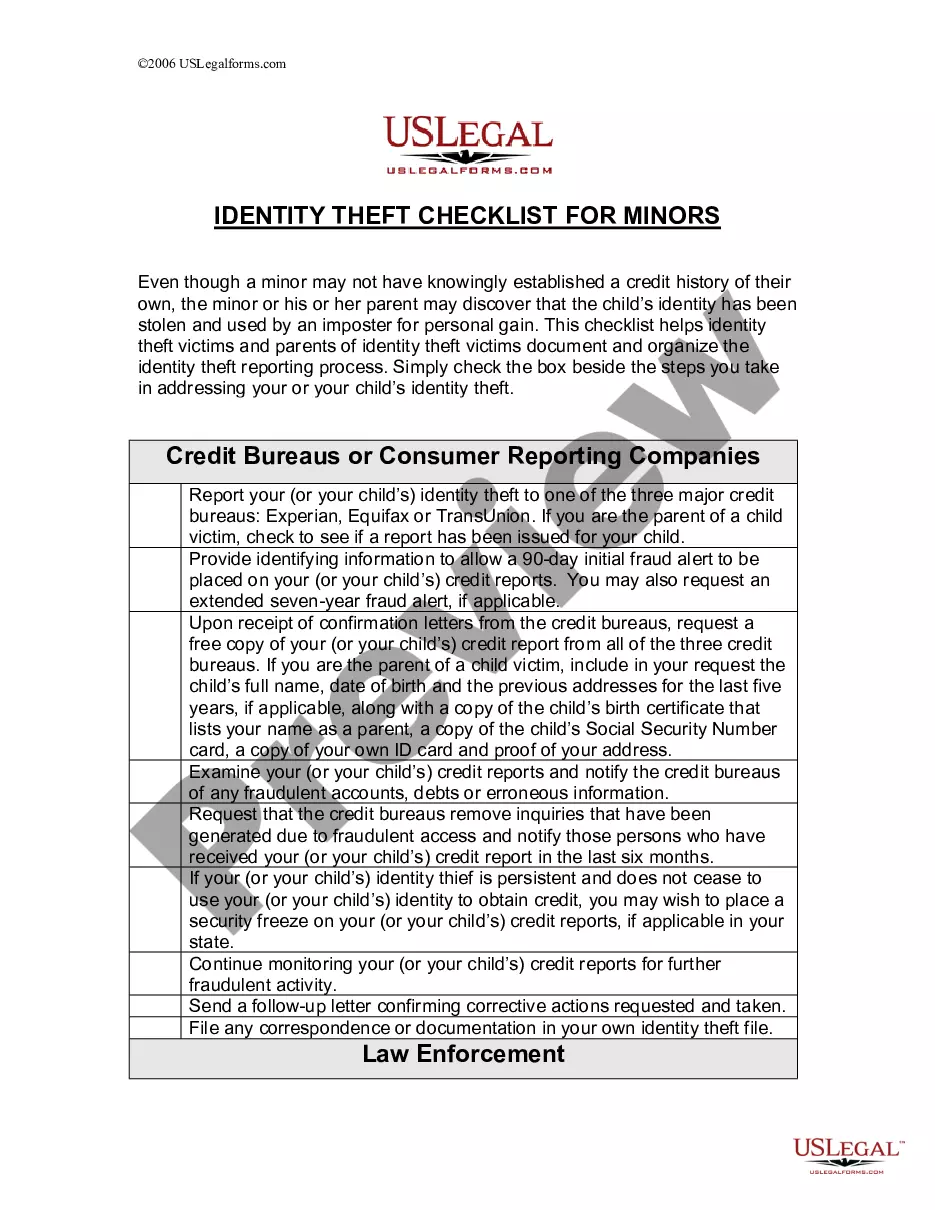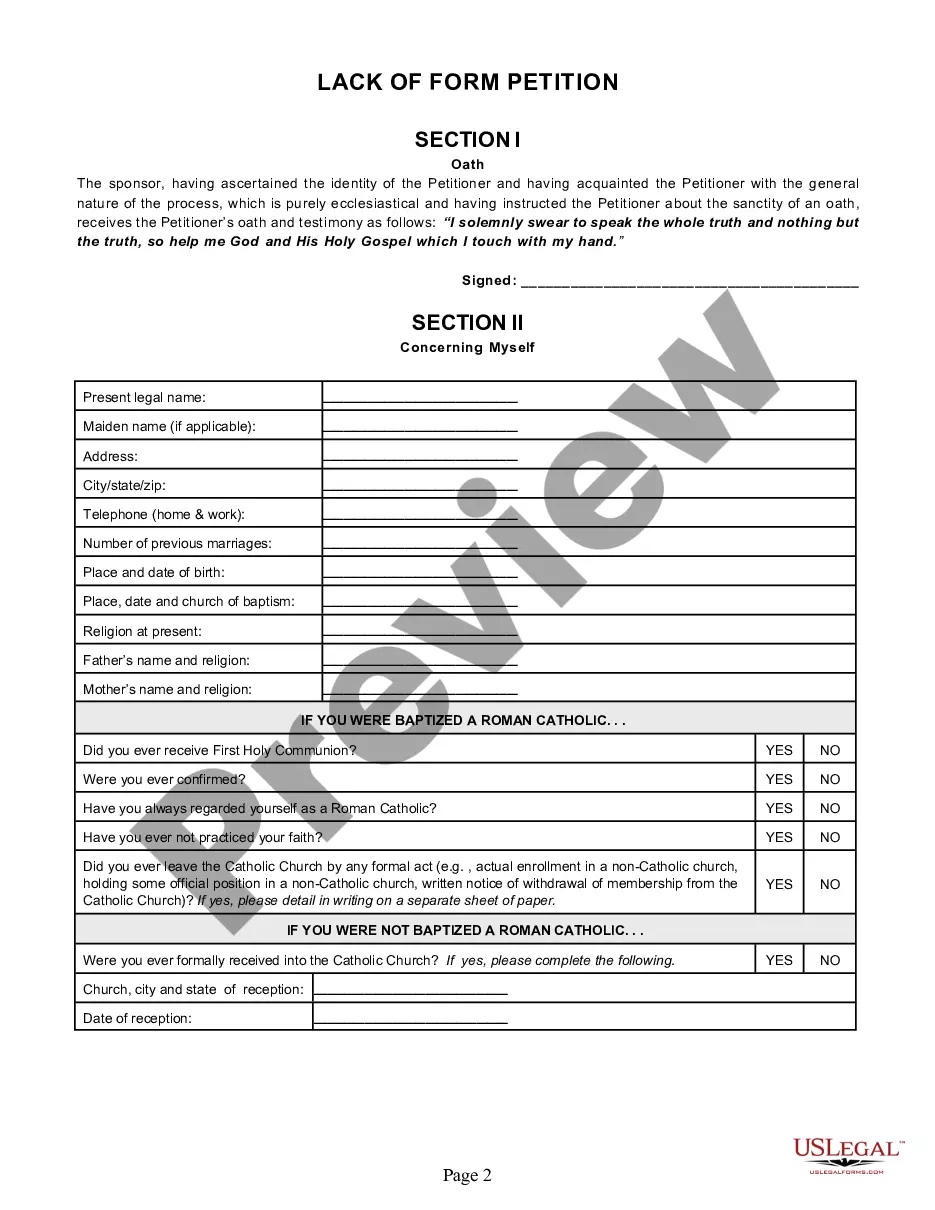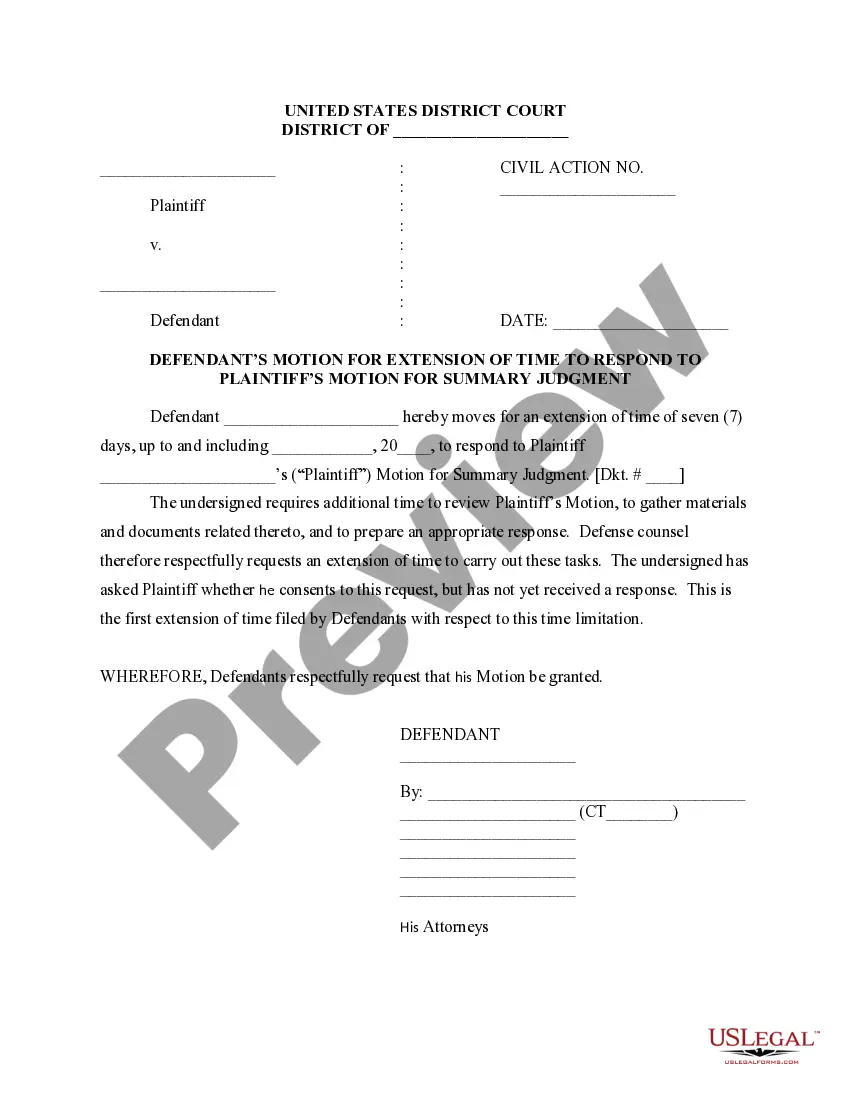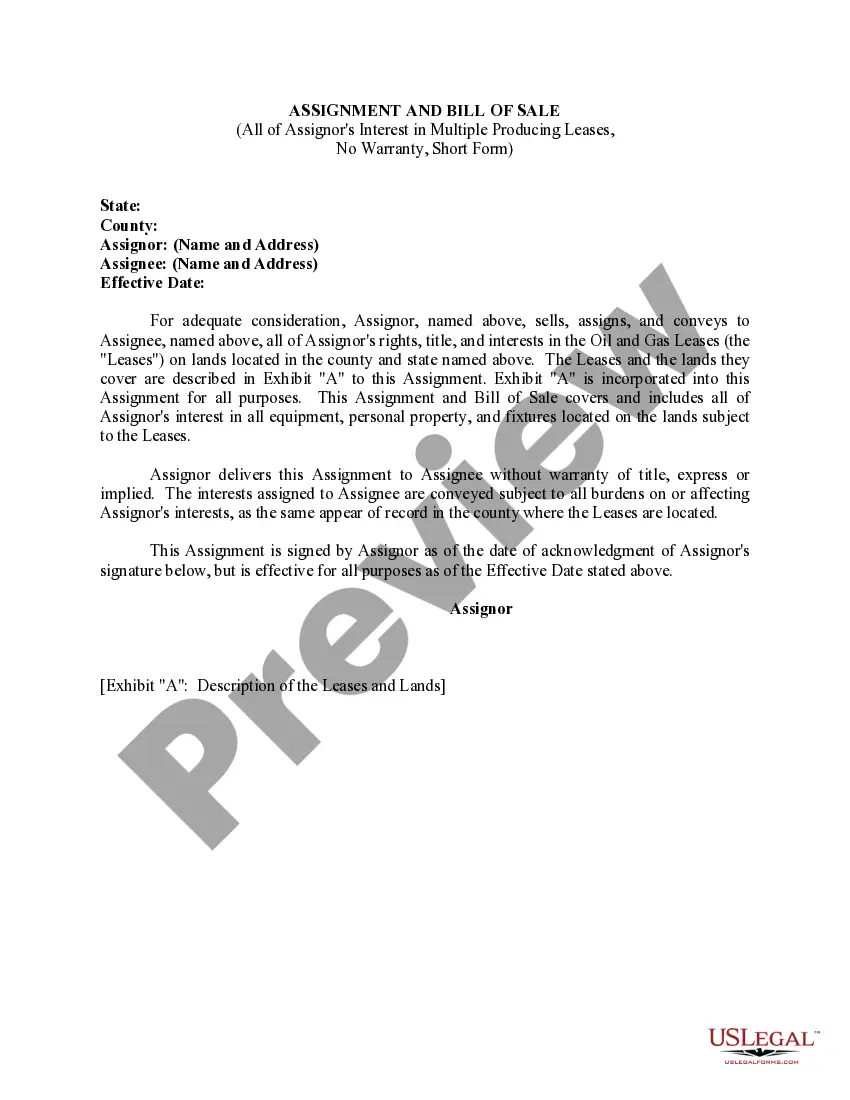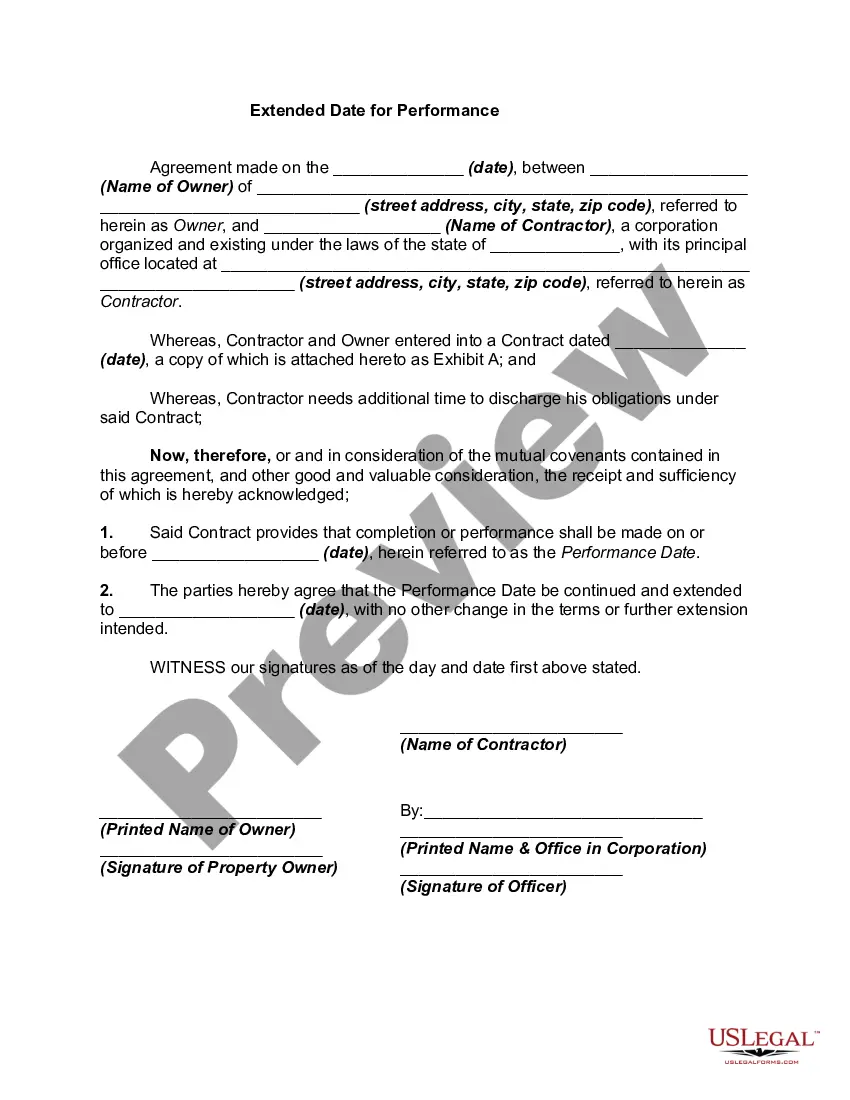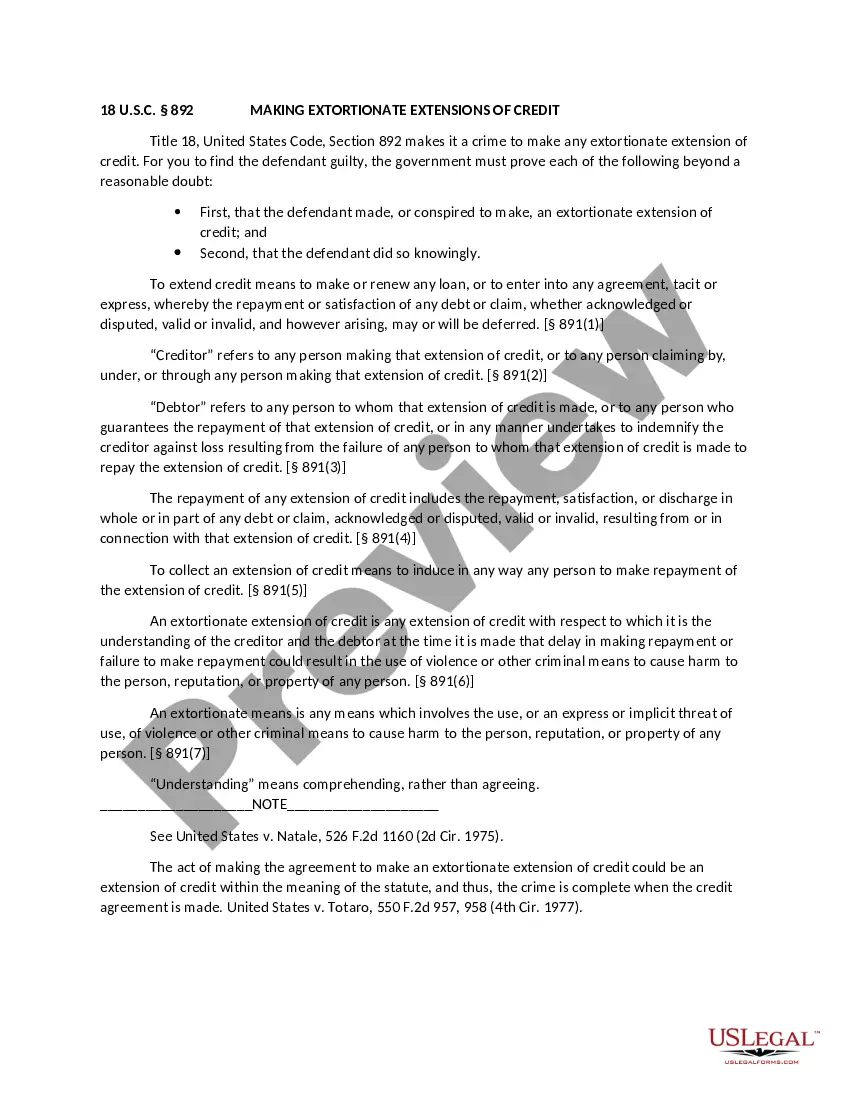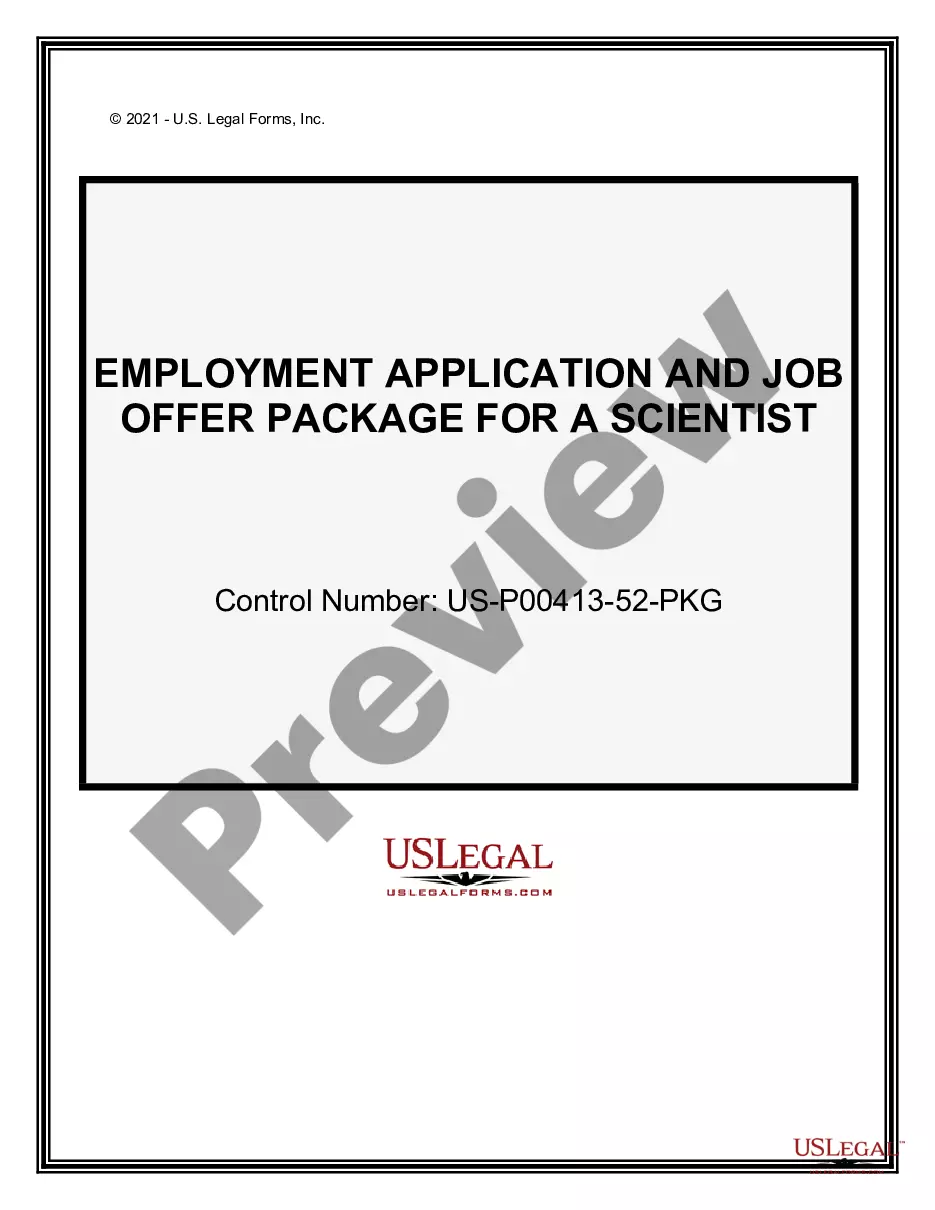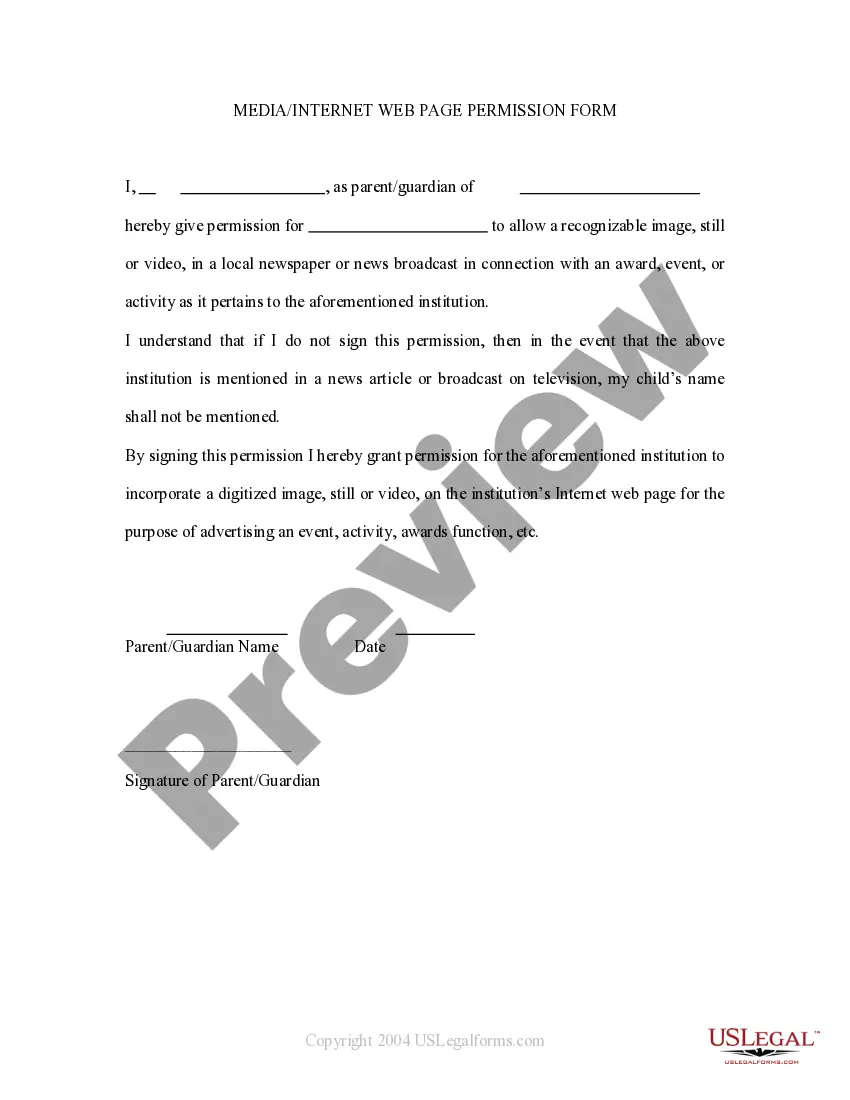Michigan Media - Internet Web Page Permission Form
Description
How to fill out Media - Internet Web Page Permission Form?
Selecting the most suitable legitimate document template can be challenging. Clearly, there is a multitude of designs accessible online, but how can you find the authentic version you require? Utilize the US Legal Forms website. The service offers thousands of templates, including the Michigan Media - Internet Web Page Permission Form, which you can utilize for business and personal purposes. All forms are reviewed by experts and comply with state and federal regulations.
If you are already registered, Log In to your account and select the Obtain button to download the Michigan Media - Internet Web Page Permission Form. Use your account to browse through the legitimate documents you have previously purchased. Navigate to the My documents section of your account and download another copy of the document you require.
If you are a new user of US Legal Forms, here are some simple guidelines to follow: First, ensure you have selected the correct form for your area/region. You can review the document using the Preview feature and read the document description to confirm it is suitable for you. If the form does not meet your needs, use the Search field to find the appropriate form. Once you are confident that the document is correct, click on the Acquire now button to obtain the form. Choose the pricing plan you prefer and provide the necessary information. Create your account and complete your purchase using your PayPal account or credit card. Select the file format and download the legitimate document template to your device. Finally, complete, modify, print, and sign the received Michigan Media - Internet Web Page Permission Form.
- US Legal Forms is the largest repository of legitimate documents that you can view various file templates.
- Make use of the service to obtain professionally crafted documents that comply with state requirements.
Form popularity
FAQ
Yes, Michigan court records are generally considered public unless sealed by the court. You can view these records for various cases, including civil and criminal matters. To access these records easily, consider using the Michigan Media - Internet Web Page Permission Form, which can help you navigate the request process and ensure you have all the required permissions.
Yes, Michigan operates under an open records policy, meaning many public records are available for inspection. This includes court records, government documents, and more. By filling out the Michigan Media - Internet Web Page Permission Form, you can request access to these records, ensuring compliance with state laws while obtaining the information you need.
Yes, you can look up people's court records in Michigan. Most court records are accessible to the public, allowing you to search through various databases. By utilizing the Michigan Media - Internet Web Page Permission Form, you can gain permission to view specific records, making the process more straightforward.
To file a written answer with the court in Michigan, you must prepare a formal document responding to the claims made against you within the specified timeframe. After drafting your answer, you will need to file it with the appropriate court and provide a copy to the other party. The Michigan Media - Internet Web Page Permission Form can help you navigate this process, ensuring that your answer complies with court requirements.
The rules for serving papers in Michigan include using a process server or a designated individual to deliver documents, adhering to specific timeframes, and ensuring proper documentation of service. Each type of legal paper may have distinct rules, so it is essential to familiarize yourself with these regulations. The Michigan Media - Internet Web Page Permission Form can guide you through these requirements effectively.
Proof of service in Michigan is a written statement confirming that legal documents were delivered to the correct party. This document serves as evidence in court that the recipient had notice of the legal action. By using the Michigan Media - Internet Web Page Permission Form, you can ensure that your proof of service meets all necessary legal standards.
To legally serve someone in Michigan, you must deliver the court documents to the individual personally or through an authorized agent. The service must comply with Michigan laws to ensure validity. The Michigan Media - Internet Web Page Permission Form can assist in following the correct procedures for serving documents efficiently.
In Michigan, notarization of the proof of service is not generally required, but it may depend on the type of documents being served. It is important to check the specific requirements for your case. Utilizing the Michigan Media - Internet Web Page Permission Form can help clarify these requirements and make the process smoother.
A proof of service document in Michigan is a legal form that verifies that court documents have been delivered to the intended party. This document is crucial in ensuring that all parties are aware of legal proceedings. By using the Michigan Media - Internet Web Page Permission Form, you can streamline your process and ensure compliance with state regulations.