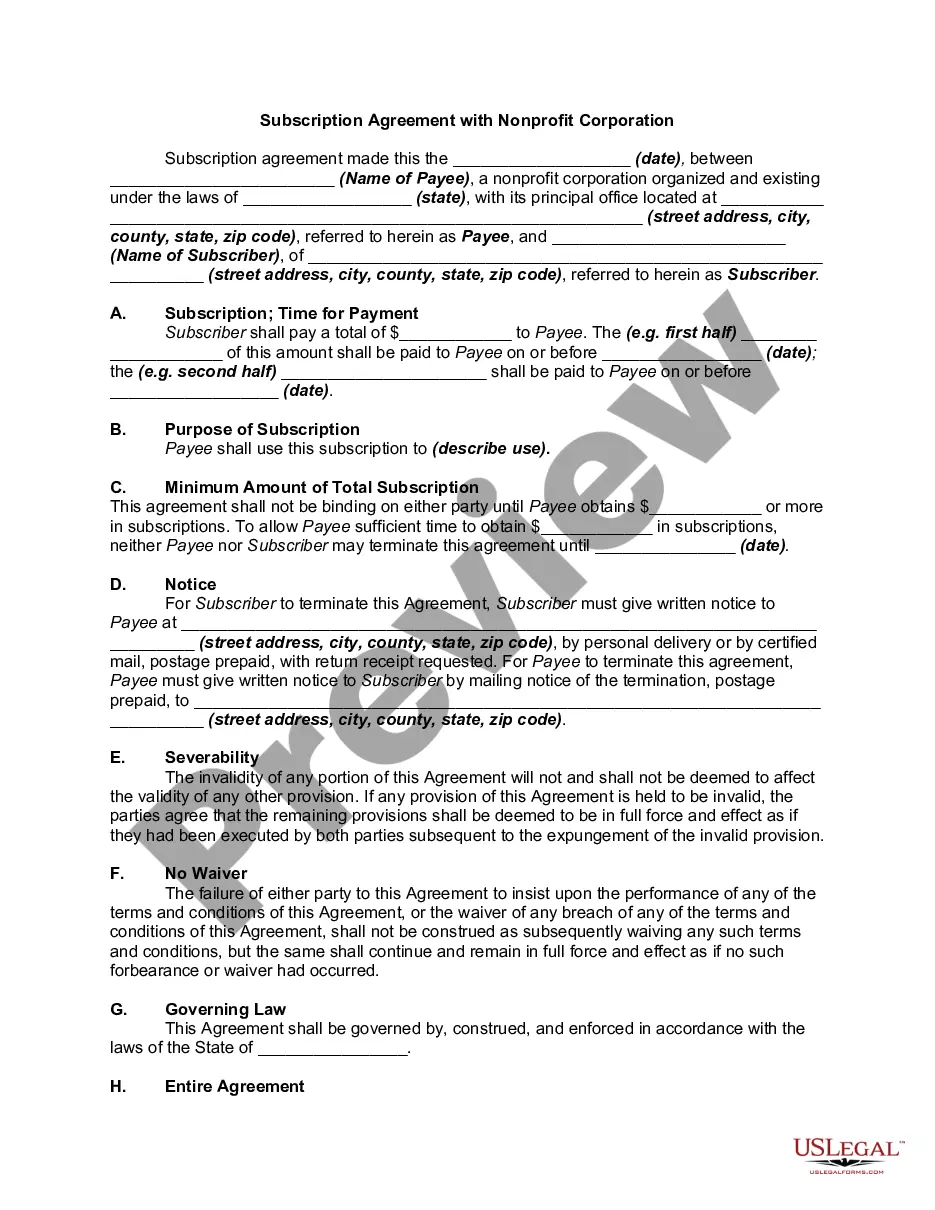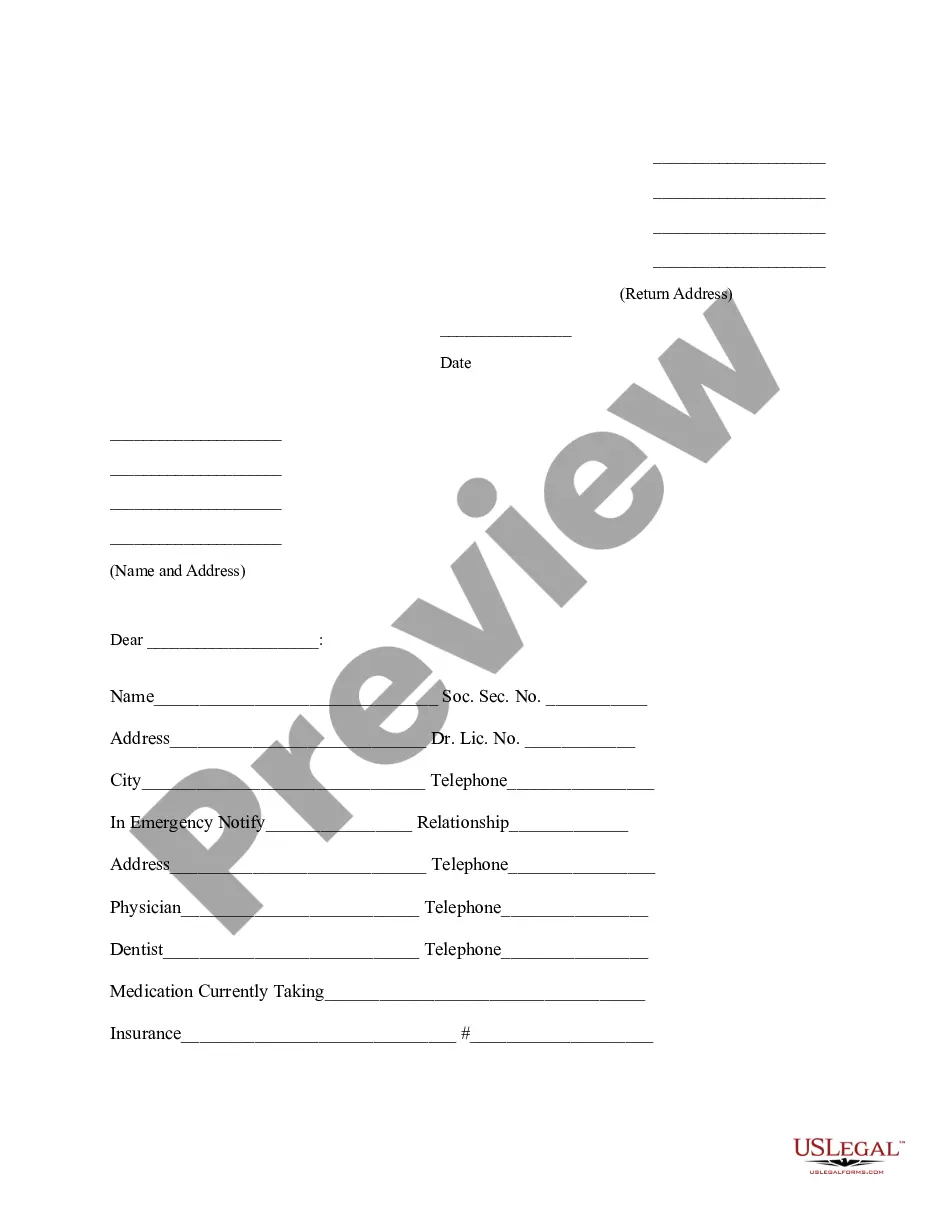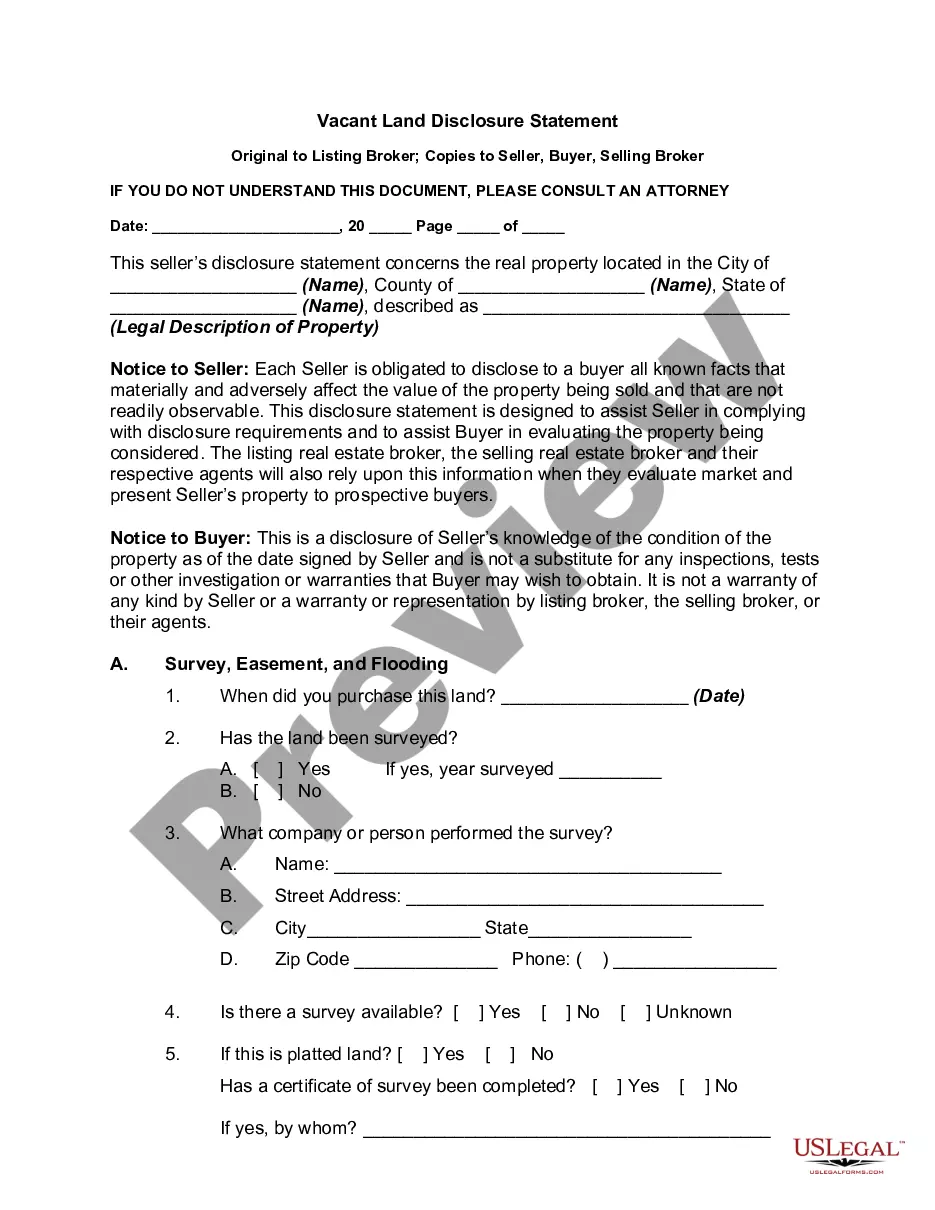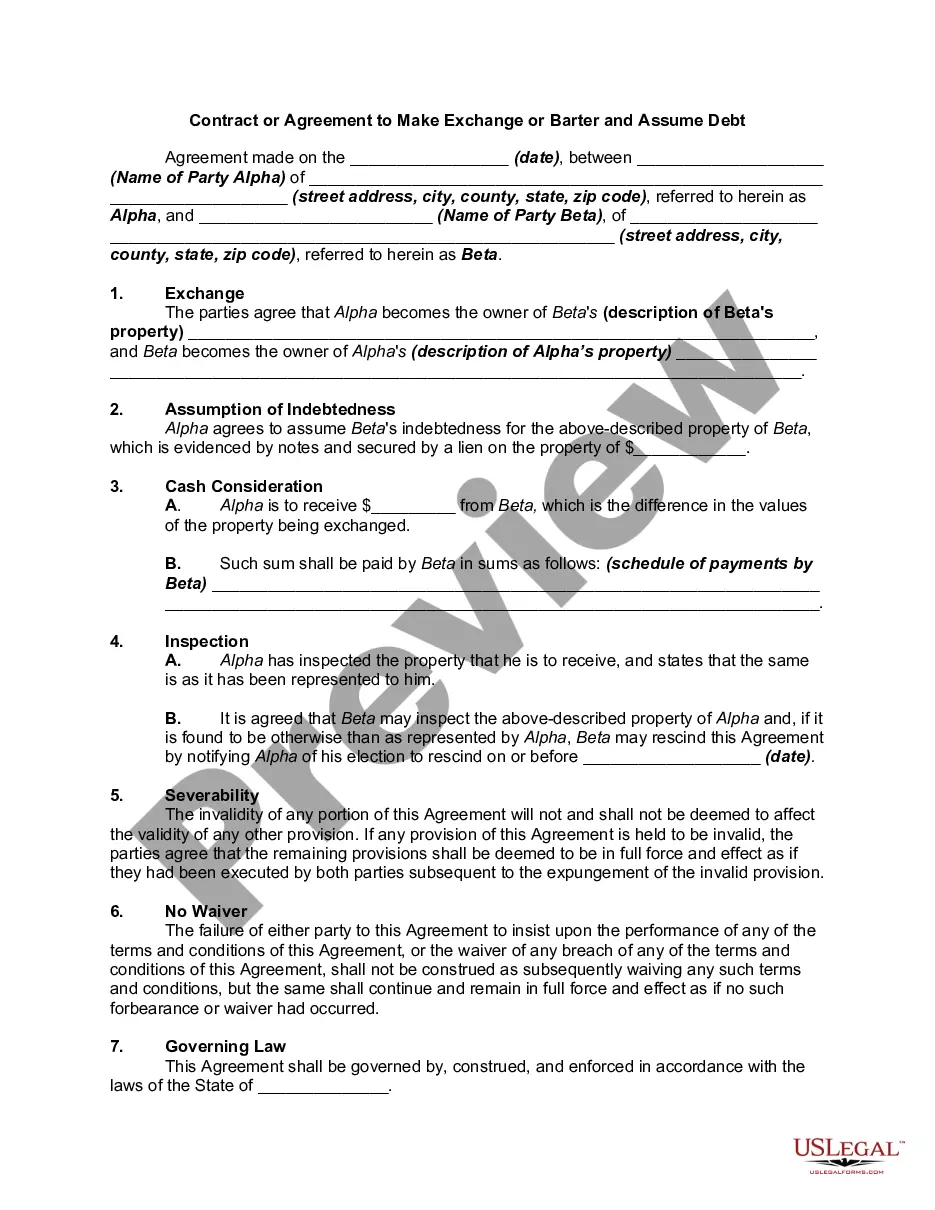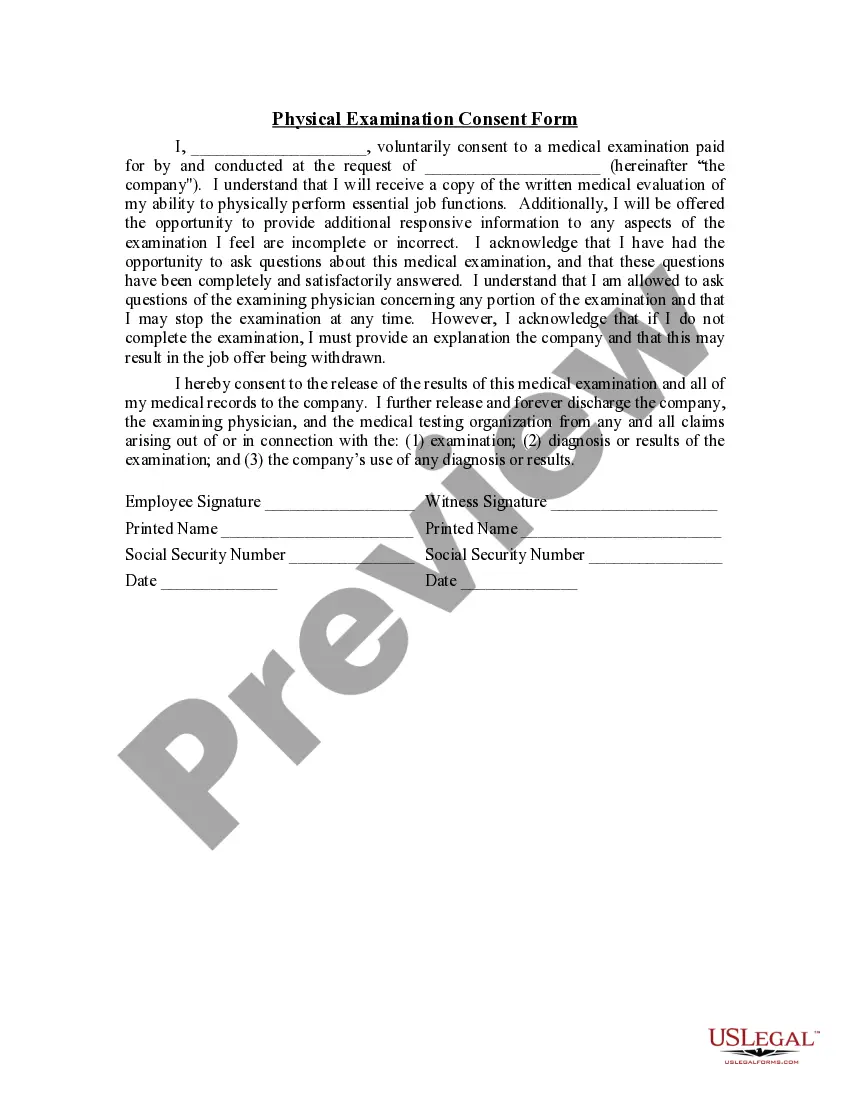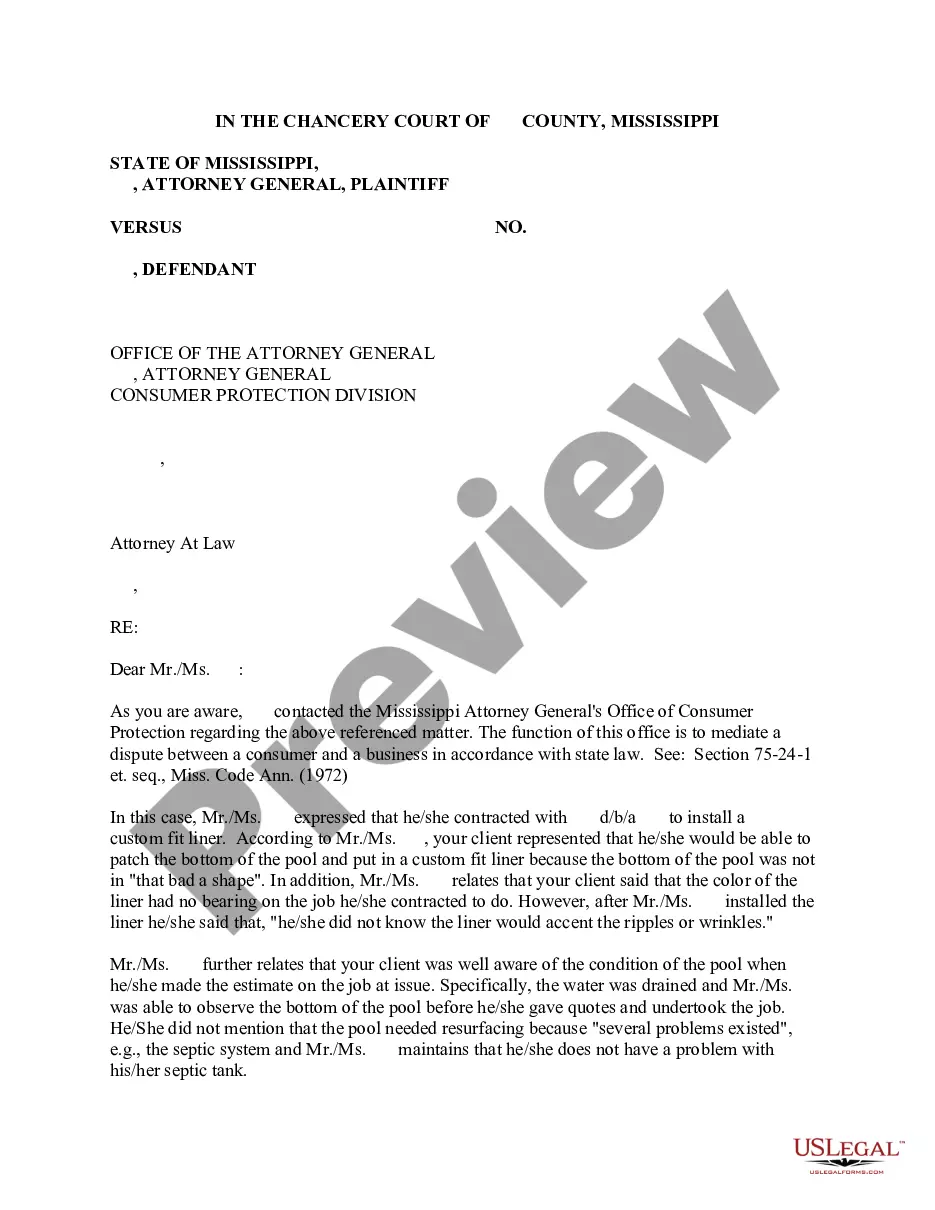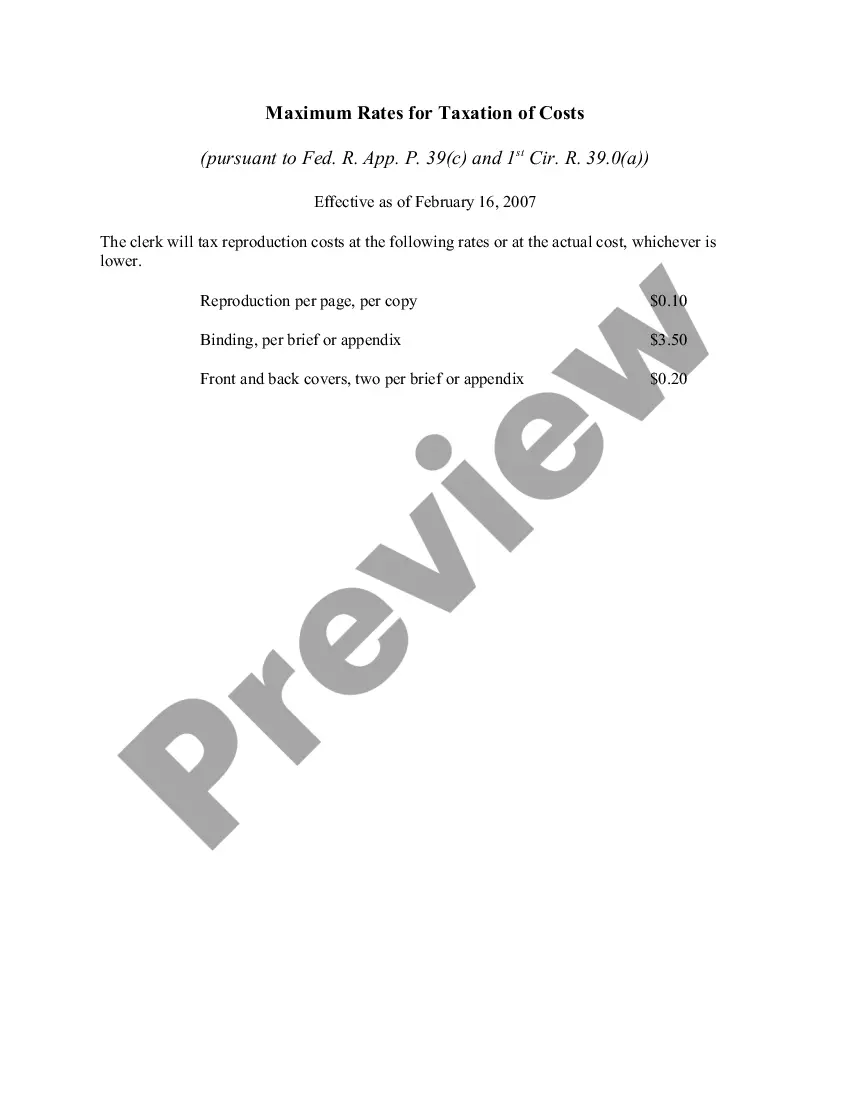Maine Checklist - Ergonomics Issues for Office Workers
Description
How to fill out Checklist - Ergonomics Issues For Office Workers?
US Legal Forms - one of the largest collections of legal documents in the United States - offers a wide range of legal form templates that you can download or print.
By using the website, you can locate thousands of forms for business and personal purposes, sorted by categories, states, or keywords. You can acquire the latest versions of forms like the Maine Checklist - Ergonomics Concerns for Office Employees within minutes.
If you hold a membership, Log In and download the Maine Checklist - Ergonomics Concerns for Office Employees from your US Legal Forms collection. The Download button will appear on every form you view. You have access to all previously downloaded forms in the My documents section of your account.
Complete the transaction using your credit card or PayPal account.
Choose the format and download the form to your device.
- Ensure you have selected the appropriate form for your region/area.
- Click the Review button to examine the details of the form.
- Read the form description to confirm that you have chosen the correct form.
- If the form doesn’t meet your requirements, use the Search bar at the top of the screen to find one that does.
- If you are satisfied with the form, confirm your selection by clicking the Get now button.
- Next, select the payment plan you prefer and provide your details to register for an account.
Form popularity
FAQ
An ergonomic risk assessment for office workers identifies factors that may lead to discomfort or injury. This assessment considers various elements, such as furniture, tools, and work processes. Utilizing the Maine Checklist - Ergonomics Issues for Office Workers can streamline this evaluation, allowing employers to address potential risks efficiently. By doing so, they prioritize the well-being of their staff.
Ergonomic requirements in an office setting focus on creating a workspace that minimizes strain and discomfort. Key factors include desk height, seating arrangements, and monitor positioning. Following the Maine Checklist - Ergonomics Issues for Office Workers can guide you in implementing these requirements effectively. This ensures a healthier work environment for all employees.
Employers are encouraged to conduct ergonomic assessments to promote workplace health. While not mandated by federal law, many states, including Maine, emphasize the importance of ergonomics. Using a Maine Checklist - Ergonomics Issues for Office Workers can help employers evaluate and improve their office environments. This proactive approach benefits workers' comfort and productivity.
The primary ergonomic risks for office workers involve issues like awkward body positions, repetitive motions, and prolonged sitting. These risks can lead to various discomforts, including back pain, neck strain, and carpal tunnel syndrome. Utilizing tools such as the Maine Checklist - Ergonomics Issues for Office Workers allows organizations to identify and mitigate these risks effectively. A proactive approach can foster a comfortable and productive work environment.
Repetitive tasks pose significant ergonomic risks that can result in injury over time. Key factors include awkward postures, prolonged exertion, and insufficient breaks. Employers should implement strategies guided by the Maine Checklist - Ergonomics Issues for Office Workers to minimize these risks. By focusing on task design, workstation ergonomics, and regular breaks, businesses can enhance employee well-being.
In the office, the main ergonomic risk factors include poor workstation setup, improper seating, and excessive screen time. These factors can lead to discomfort and long-term health issues for employees. To effectively address these risks, it is crucial to follow the Maine Checklist - Ergonomics Issues for Office Workers. This checklist provides practical solutions to create a healthier workspace.
An ergonomic example could be an adjustable chair that supports the lower back and encourages proper posture. This type of furniture, along with other tools like keyboard trays and monitor stands, promotes comfort and efficiency. Incorporating elements from the Maine Checklist - Ergonomics Issues for Office Workers can significantly enhance the ergonomic setup in any office space.
Completing an ergonomic assessment involves a step-by-step approach that includes gathering data about work processes and employee habits. One should observe the workstation setup, check for compliance with ergonomic principles, and apply the Maine Checklist - Ergonomics Issues for Office Workers for comprehensive evaluation. This methodical process ensures all relevant factors are considered for improvement.
An ergonomic checklist serves as a practical tool to help identify and correct ergonomic issues in the workplace. This checklist includes various items related to workstation setup, equipment usage, and proper posture. By utilizing the Maine Checklist - Ergonomics Issues for Office Workers, you can systematically address potential problems to enhance workplace ergonomics.
The five key components of ergonomics are safety, comfort, productivity, efficiency, and well-being. Each of these elements plays a crucial role in designing workspaces that reduce the risk of injury. Understanding these components allows office workers to create a healthier work environment, guided by the Maine Checklist - Ergonomics Issues for Office Workers.