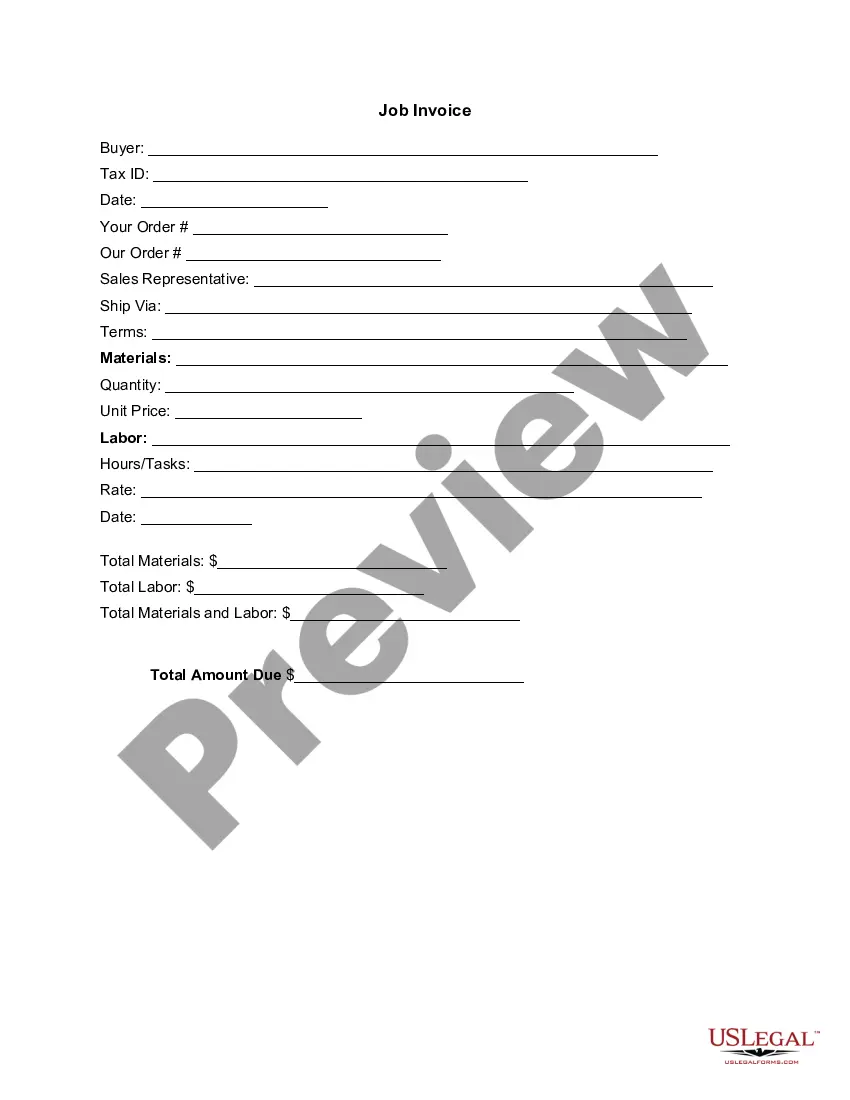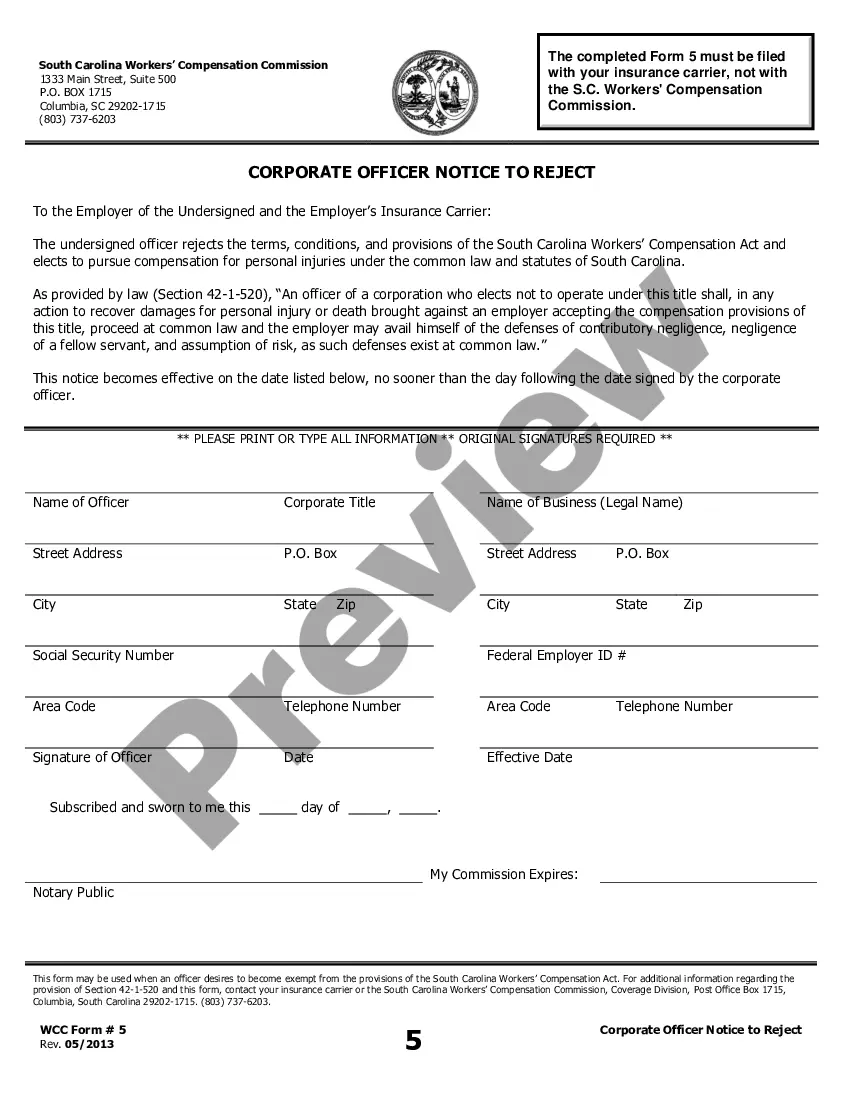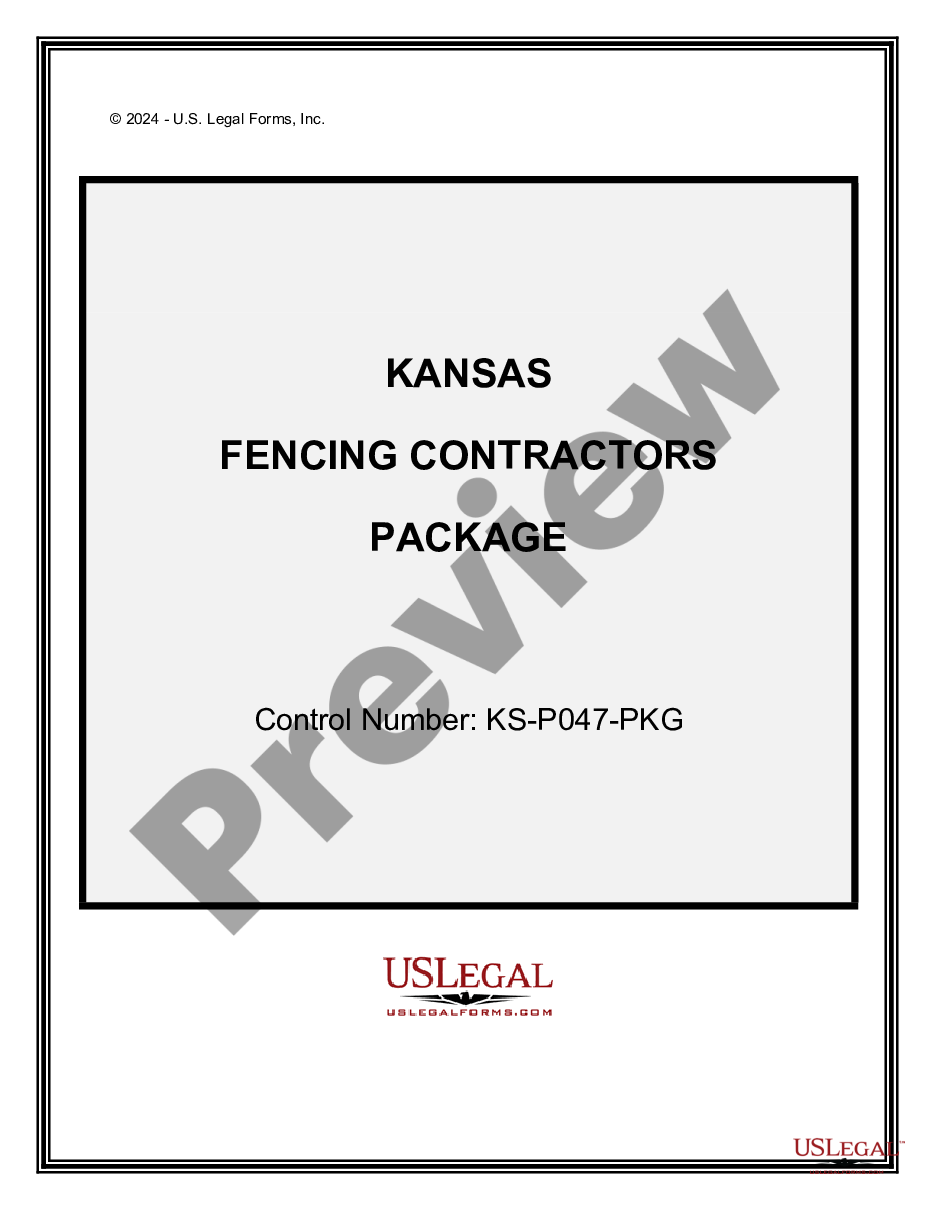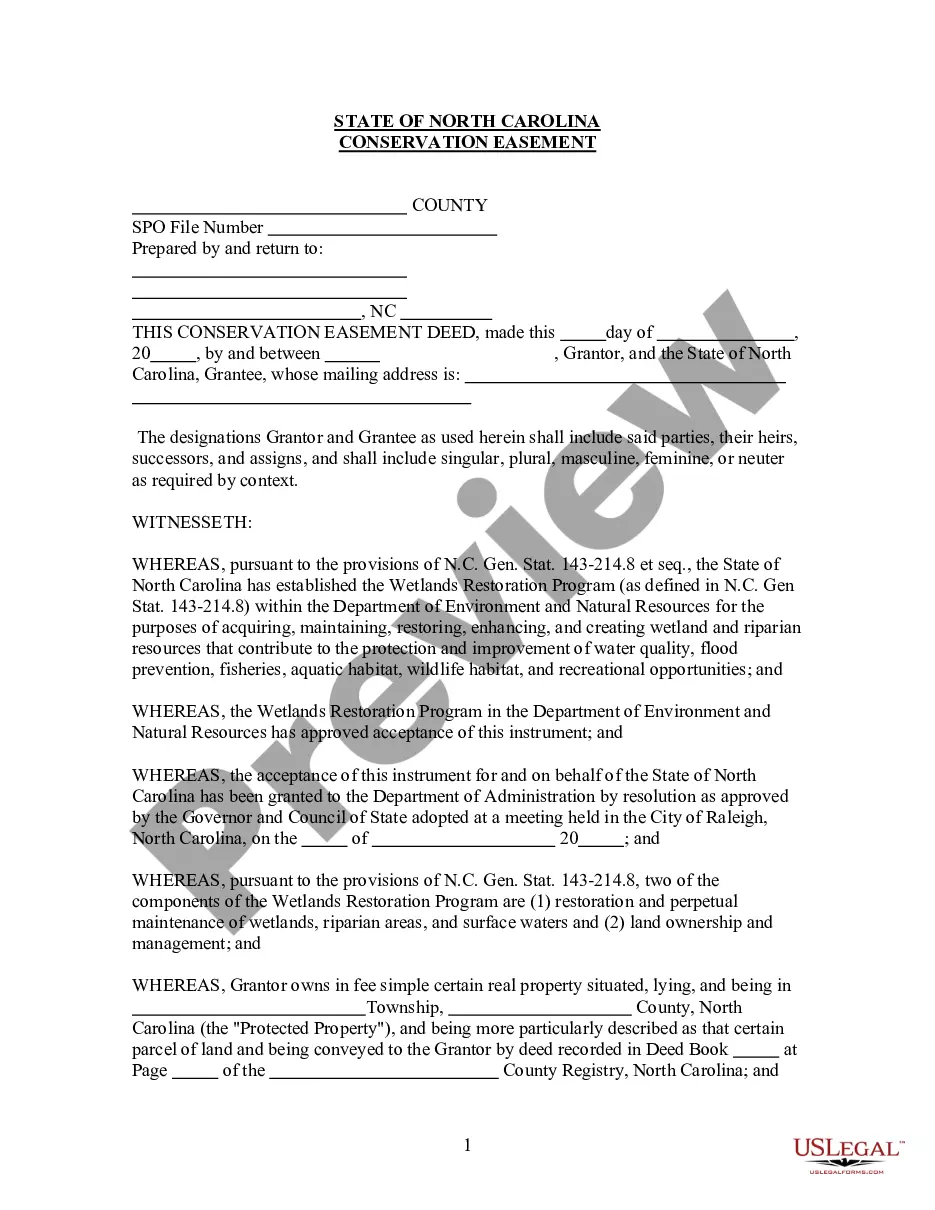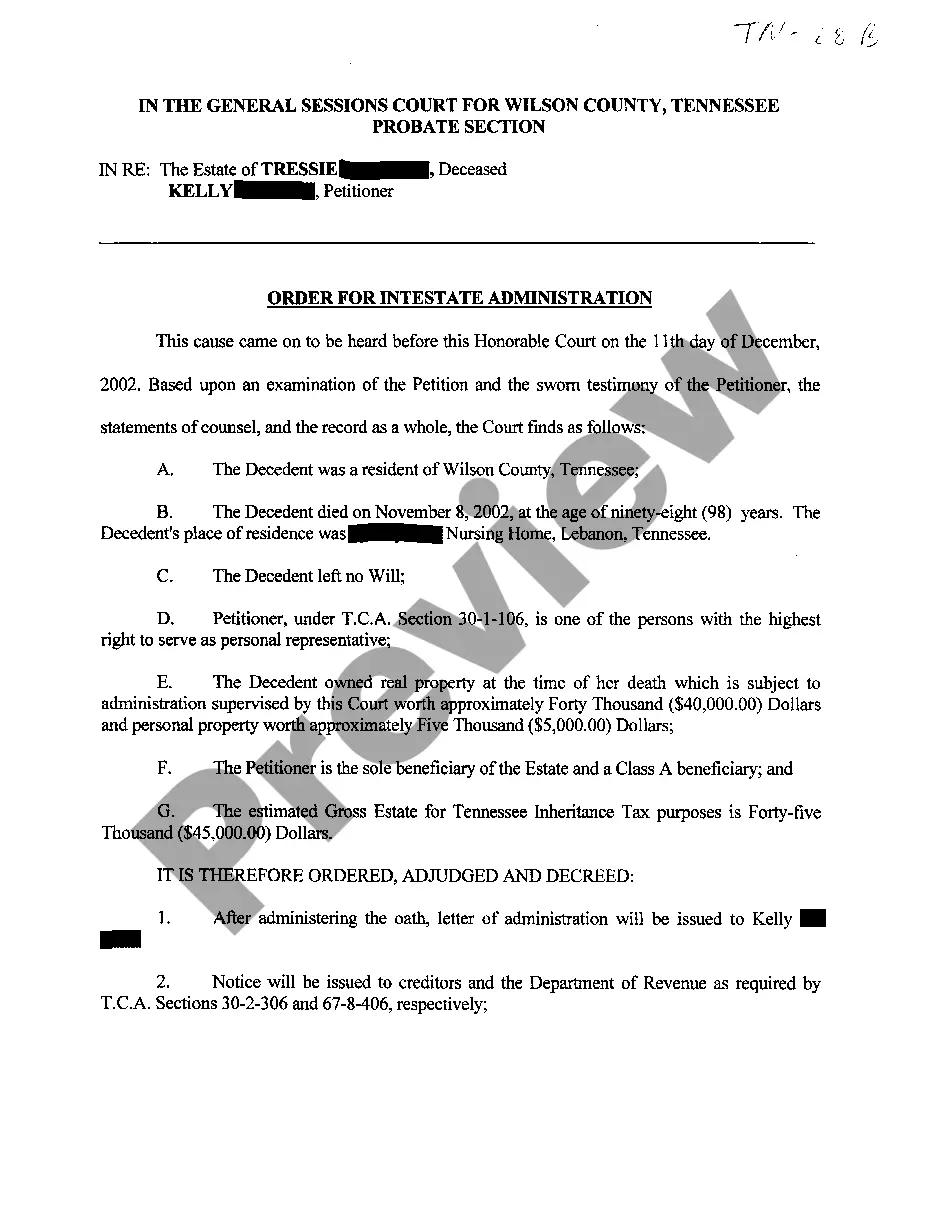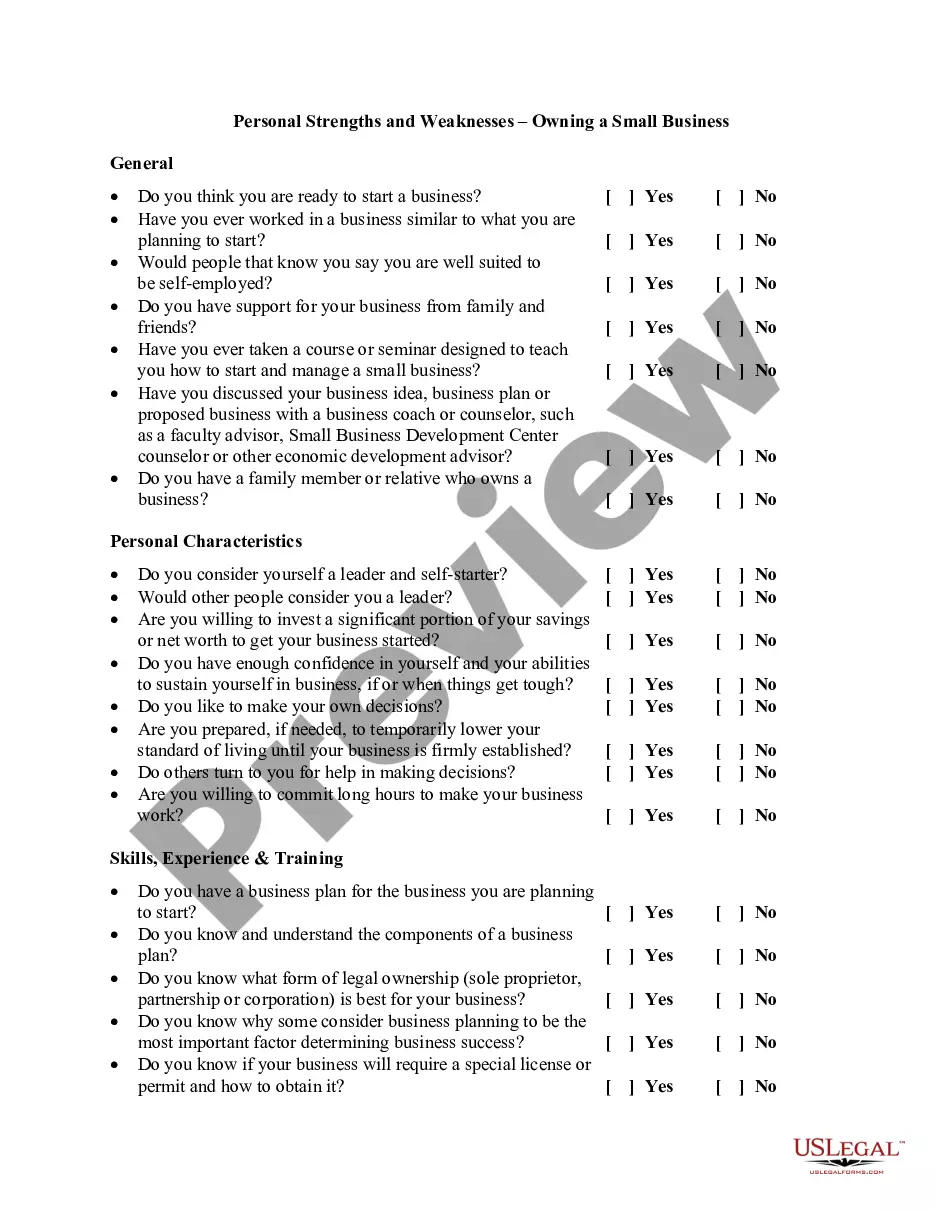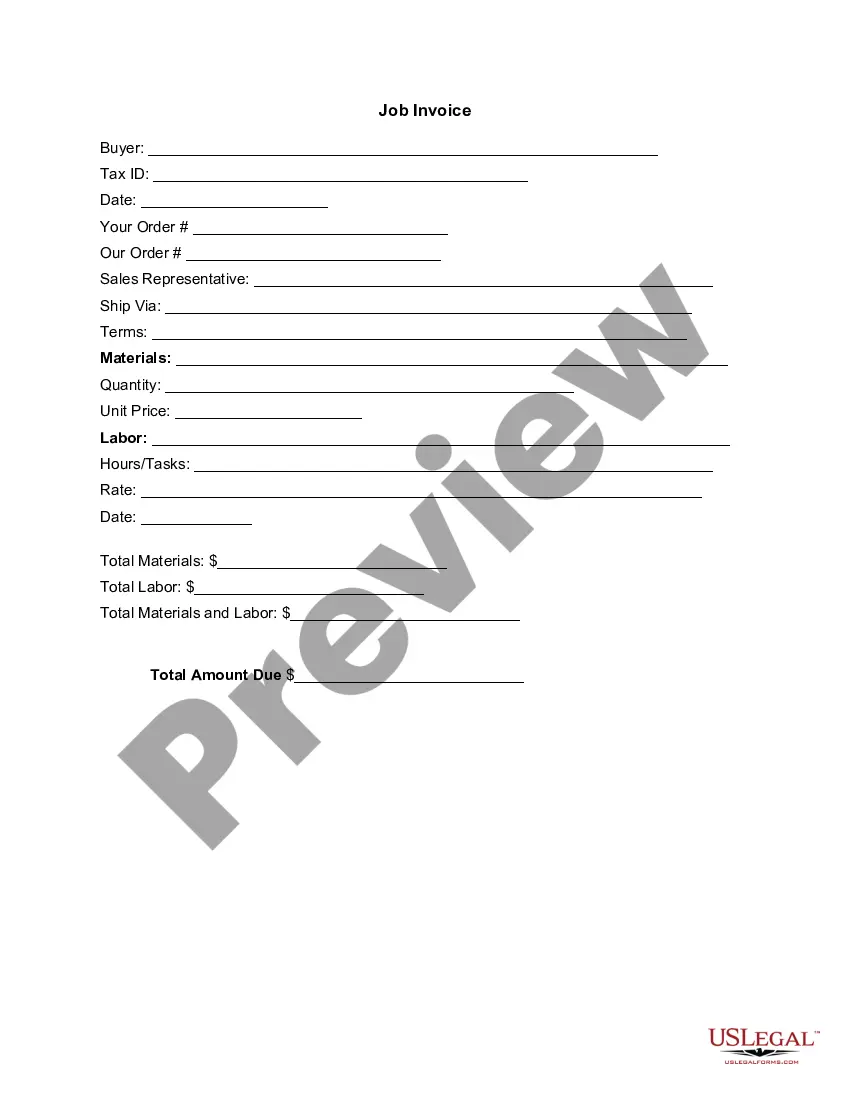Maryland Invoice Template for Librarian
Description
How to fill out Invoice Template For Librarian?
It is feasible to waste time on the internet attempting to locate the appropriate legal document template that meets the state and federal requirements you will require.
US Legal Forms offers a wide array of legal documents that are evaluated by professionals.
You can download or print the Maryland Invoice Template for Librarian from their service.
Review the form description to confirm you have chosen the appropriate template. If available, utilize the Preview button to examine the document template as well. If you wish to acquire another version of the form, use the Search field to locate the template that meets your needs and specifications.
- If you already possess a US Legal Forms account, you can Log In and select the Acquire button.
- Subsequently, you can fill out, modify, print, or sign the Maryland Invoice Template for Librarian.
- Every legal document template you buy belongs to you permanently.
- To obtain another copy of the purchased form, navigate to the My documents tab and click the corresponding button.
- If you are visiting the US Legal Forms site for the first time, follow the straightforward instructions outlined below.
- Firstly, ensure you have selected the correct document template for your area/city of choice.
Form popularity
FAQ
Yes, you can find a template in Word for an invoice by searching for a Maryland Invoice Template for Librarian within the program. Many templates are available that cater to specific needs like libraries. By choosing one of these pre-designed formats, you can save time while ensuring all necessary information is included. This solution simplifies the process and enhances professionalism.
To format an invoice, begin with a clean layout that ensures clarity. Use headings for each section, such as 'Bill To,' 'Services Rendered,' and 'Total Amount Due.' A Maryland Invoice Template for Librarian provides a structured format, allowing you to fill in details easily. Ensure your font is legible and maintain consistent sizes throughout the document.
Creating a simple invoice can be straightforward when you utilize a Maryland Invoice Template for Librarian. Start by including essential elements, such as the date, invoice number, your library's name, and contact information. Then, list services provided along with their prices. Finally, include payment terms and send it to your clients promptly.
To set up an invoice template, first choose a reliable source like US Legal Forms for a Maryland Invoice Template for Librarian. You can download a template that meets your specific needs. Open the template in your preferred software, such as Microsoft Word, then customize it with your library’s logo and contact details. This makes your invoices professional and easy to identify.
Invoicing for beginners can be straightforward by following a simple process. Start with a clear template, like the Maryland Invoice Template for Librarian, that includes all key components such as your business information, service descriptions, and payment details. Always double-check for accuracy before sending it to your client.
Creating an invoice file starts with selecting a template that meets your needs, such as the Maryland Invoice Template for Librarian. Fill out the required information, saving your work in your preferred format. Once complete, save the document on your computer or cloud storage for easy access and sharing.
Creating a PDF invoice template can be done by designing your template in Word or using a design tool, then exporting it as a PDF. When using the Maryland Invoice Template for Librarian, you can easily convert it to PDF format once you complete the necessary fields. This ensures your invoice retains its format when sent to clients.
Yes, both Word and Excel provide built-in invoice templates. You can easily customize these templates to meet your needs. However, for a more tailored approach, consider the Maryland Invoice Template for Librarian, which offers specific formatting and fields ideal for librarians.
Writing an invoice format involves organizing specific sections clearly. Start with your business information, followed by the client's details, date, invoice number, detailed descriptions of services, and the total amount due. Using the Maryland Invoice Template for Librarian can streamline this process, ensuring you include all necessary components.
To fill out a Maryland Invoice Template for Librarian, start by entering your business name and contact details at the top. Next, include the client's information and a clear description of the services provided or goods sold. Finally, specify the amount due, payment terms, and any applicable taxes before saving or sending the invoice.