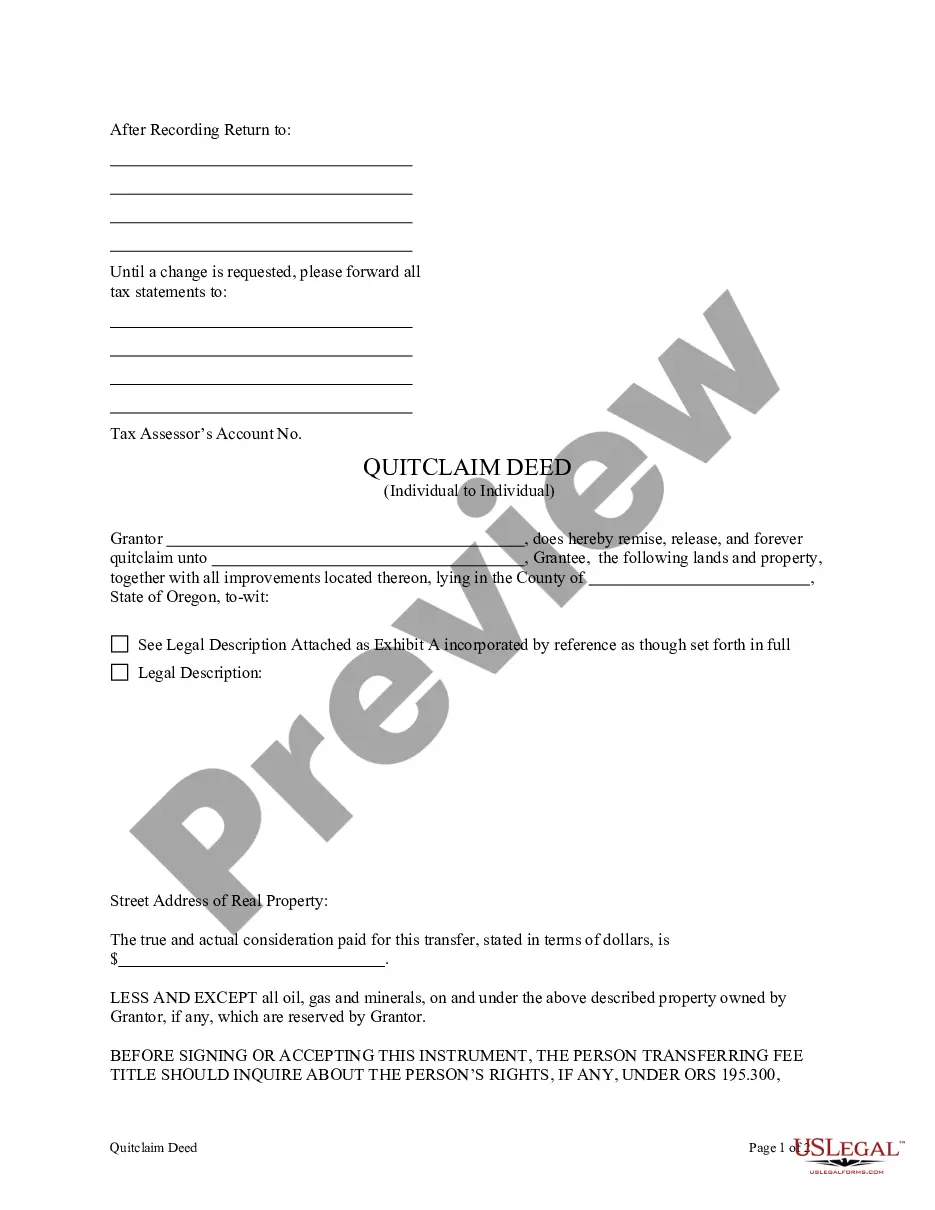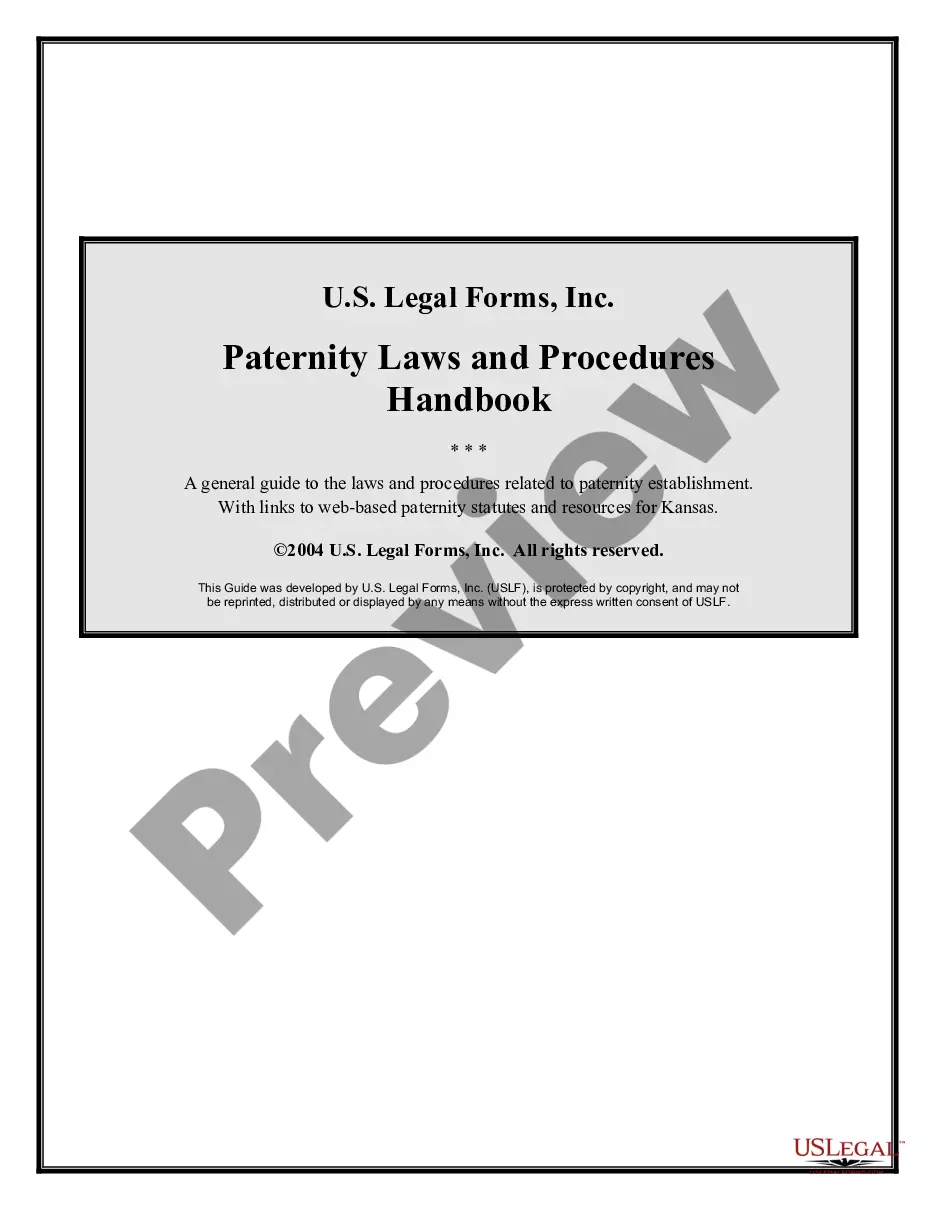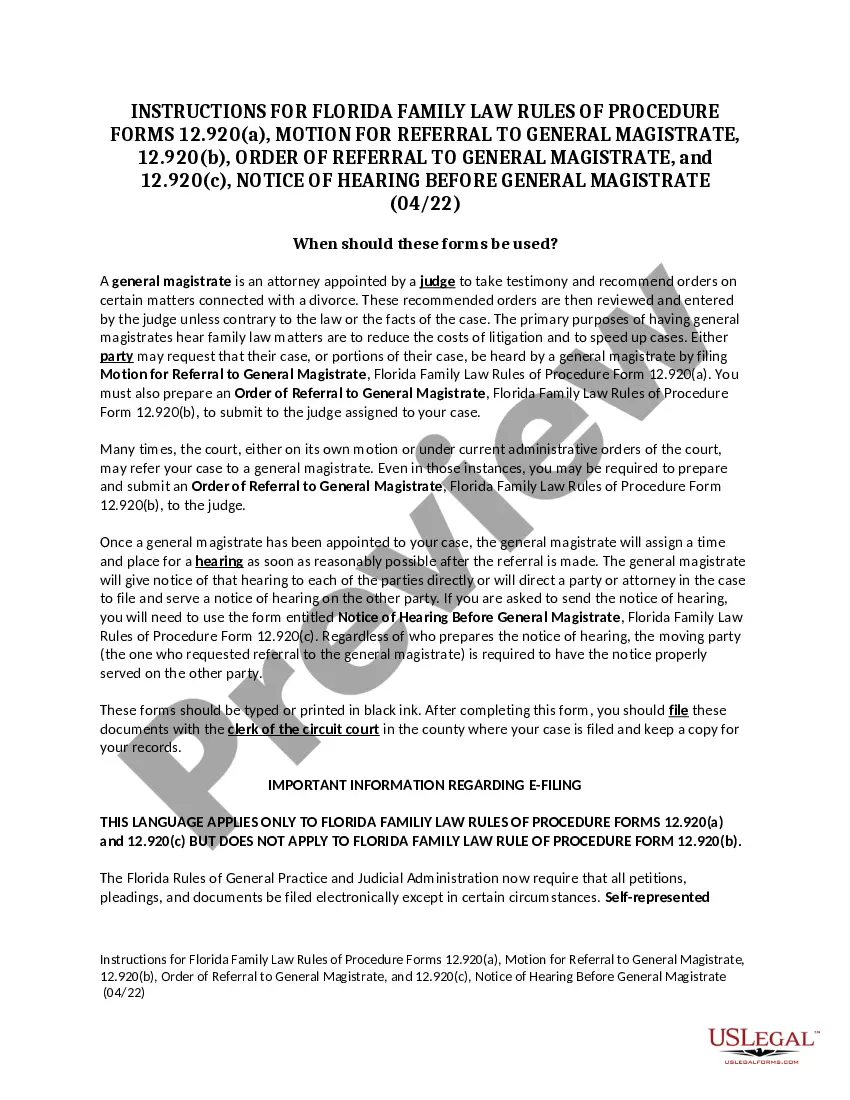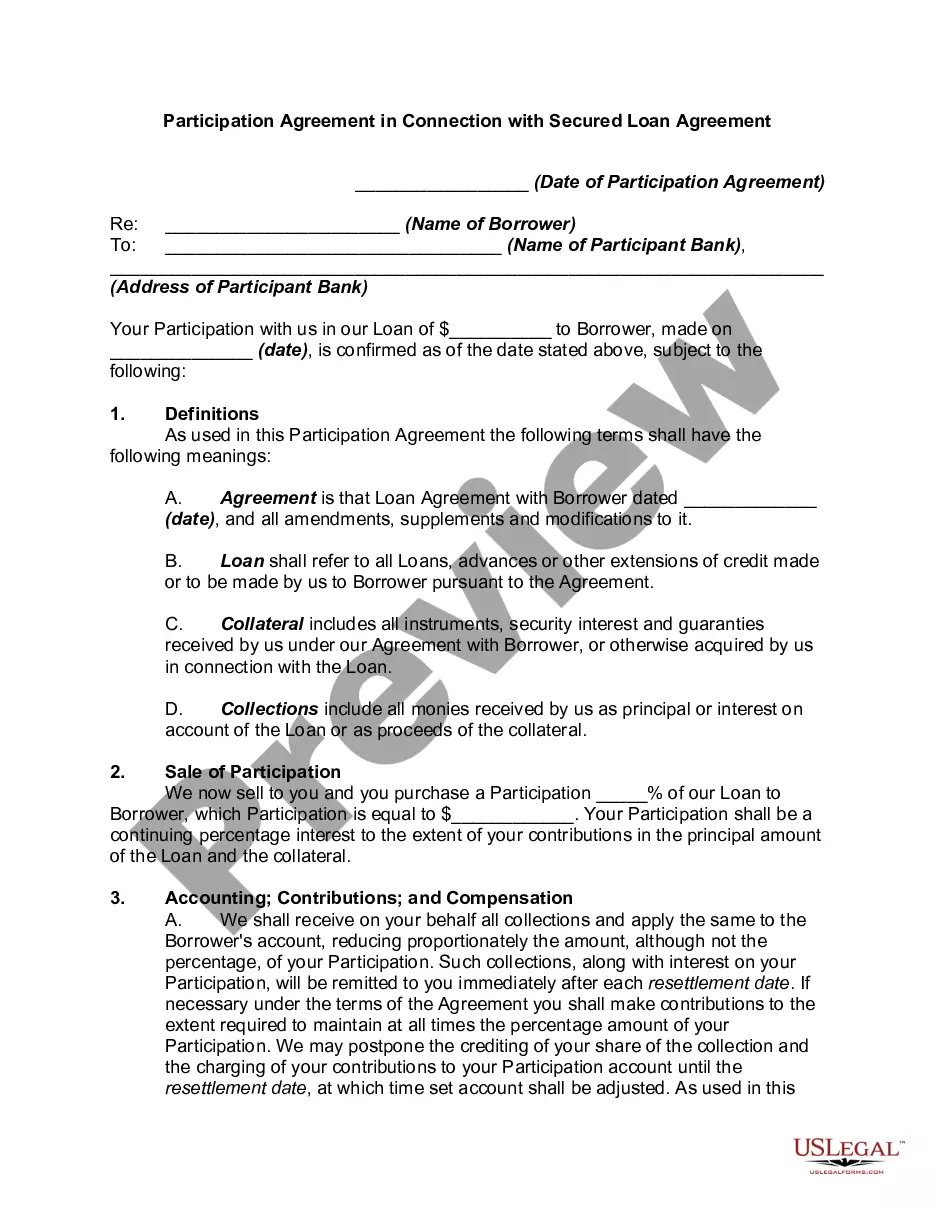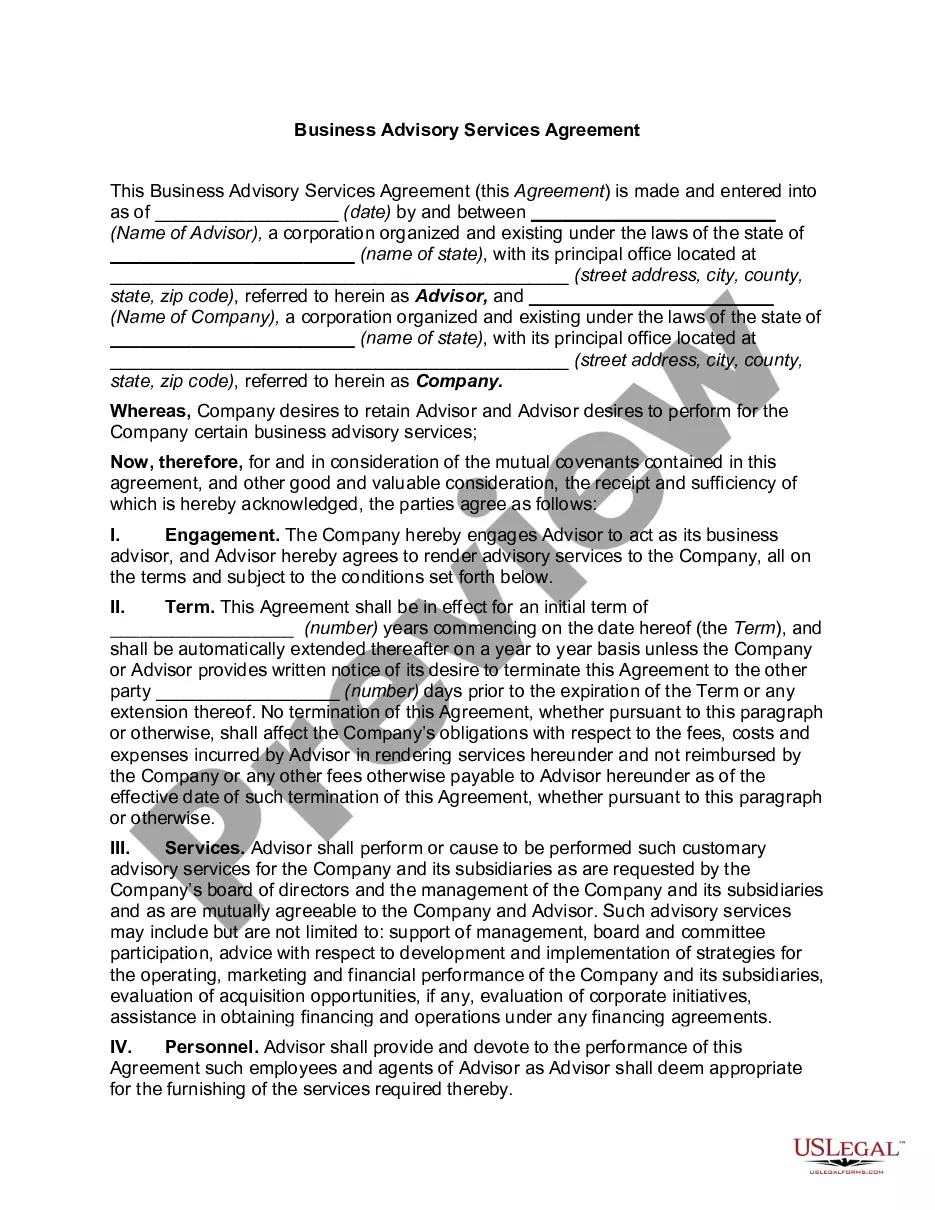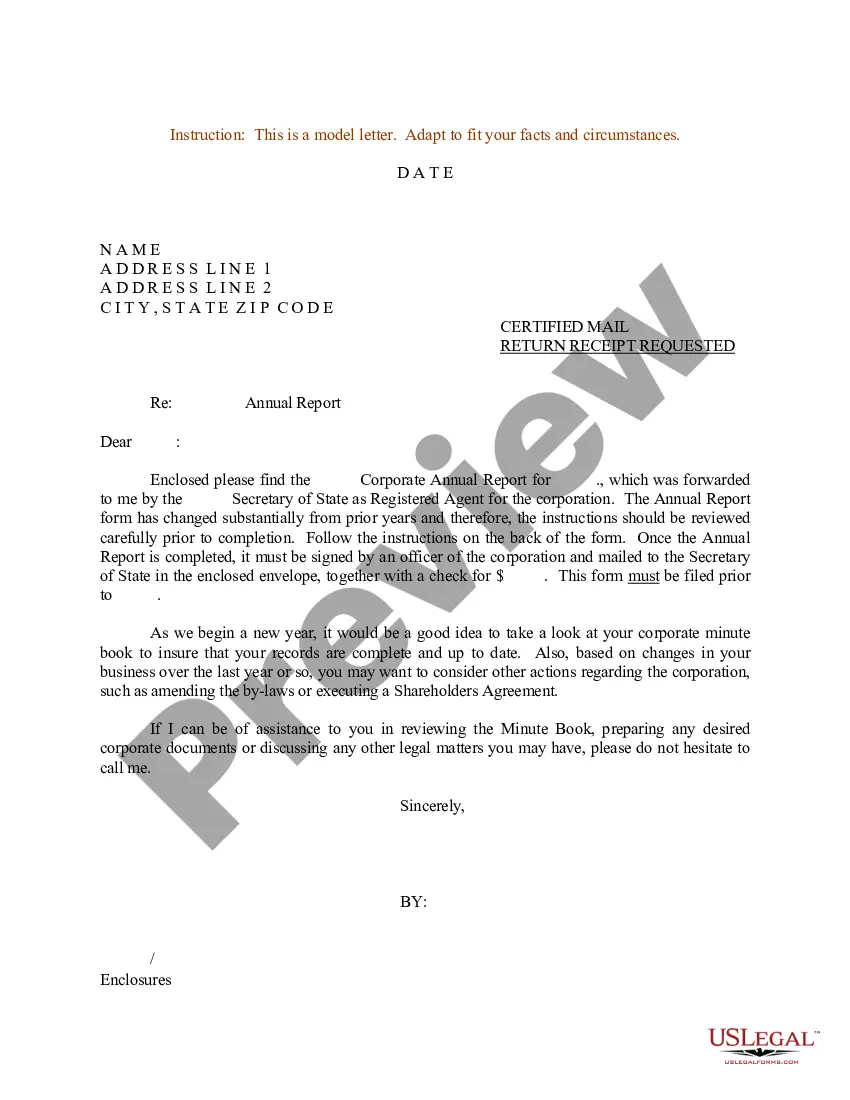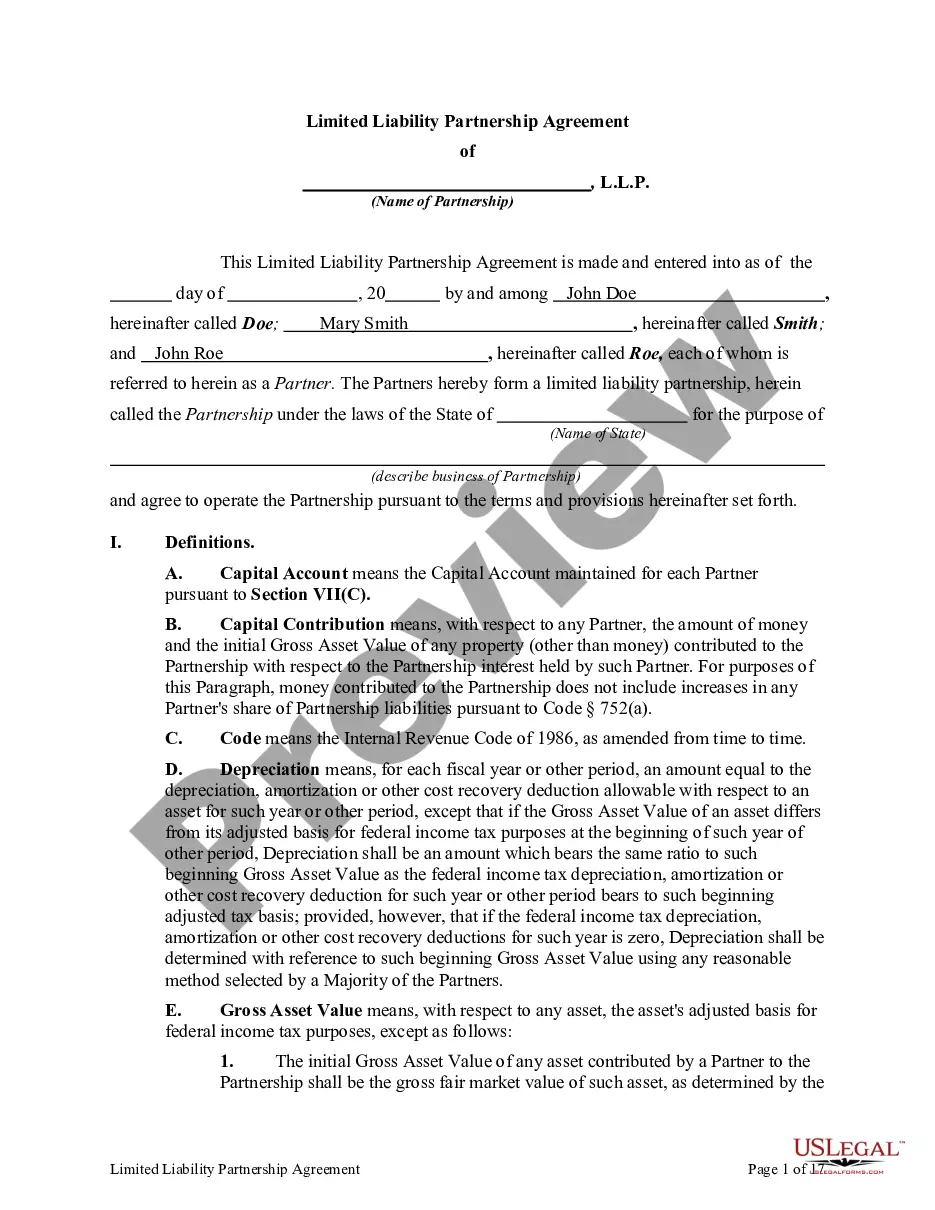Maryland Invoice Template for Judge
Description
How to fill out Invoice Template For Judge?
Have you ever found yourself needing documents for either professional or personal purposes on a daily basis.
There are numerous legitimate document templates available online, but finding reliable ones can be challenging.
US Legal Forms provides thousands of template options, including the Maryland Invoice Template for Judge, designed to meet both federal and state requirements.
Once you find the appropriate form, click Buy now.
Select the pricing plan you prefer, fill in the required details to create your account, and complete the purchase using your PayPal or credit card.
- If you are already familiar with the US Legal Forms website and possess an account, simply Log In.
- Then, you can download the Maryland Invoice Template for Judge.
- If you do not have an account and want to start using US Legal Forms, follow these instructions.
- Obtain the form you need and ensure it corresponds to the correct area/state.
- Use the Review button to evaluate the form.
- Check the details to confirm that you have selected the right document.
- If the form is not what you are searching for, utilize the Lookup field to find the document that meets your needs and criteria.
Form popularity
FAQ
Writing a simple Maryland Invoice Template for Judge involves creating a clean and easy-to-read layout. Start with your information at the top, then list the date, invoice number, and client details. Conclusively, detail the services rendered and their costs at the bottom, ensuring everything is straightforward and accessible for your client.
To effectively fill in a Maryland Invoice Template for Judge, systematically go through each section. Begin with your information, then add the recipient's details, including their name and address. Clearly outline the services you provided, input any applicable taxes, and calculate the total amount due.
The correct format for a Maryland Invoice Template for Judge includes consistent alignment and clear headings. Start with your business name and contact information, followed by the invoice number and date. Ensure that you include line items for services rendered, the respective costs, and total amounts due, making it easy for the judge to understand.
Filling out a digital invoice using a Maryland Invoice Template for Judge involves opening the template in your preferred software. You can easily fill in necessary information such as your details, the client's information, and the services rendered. After completing the form, save or export the invoice as a PDF, ensuring it is readily accessible and professional.
To fill out a Maryland Invoice Template for Judge, start by entering your contact information, including your name and address. Next, add the date of the invoice, a unique invoice number, and the recipient's details. Then, include the services provided, along with their respective charges, and specify the payment terms.