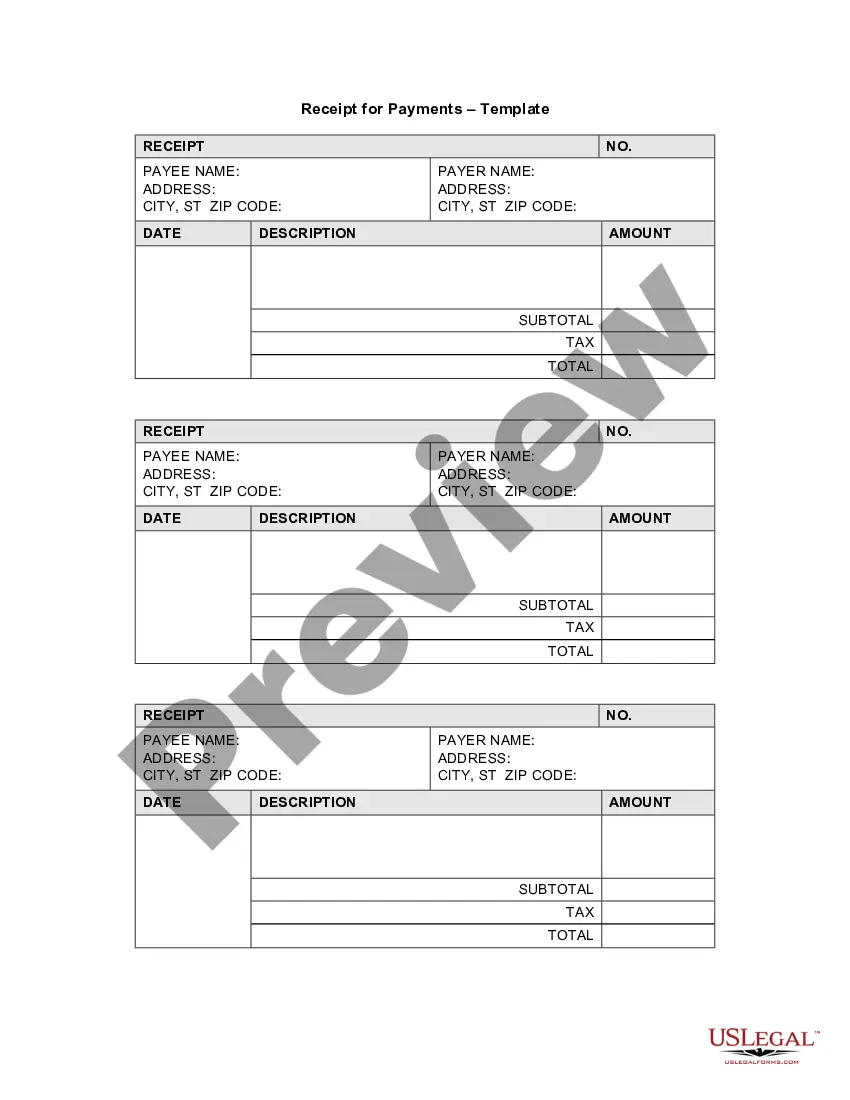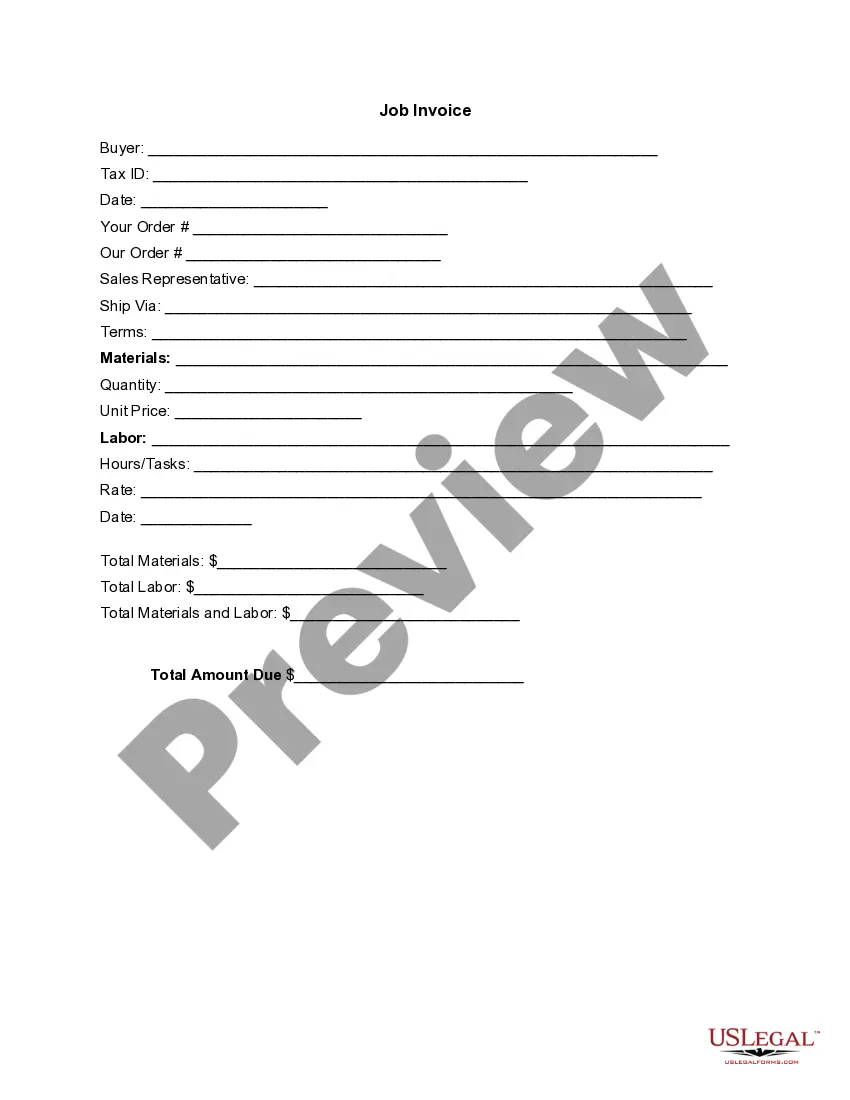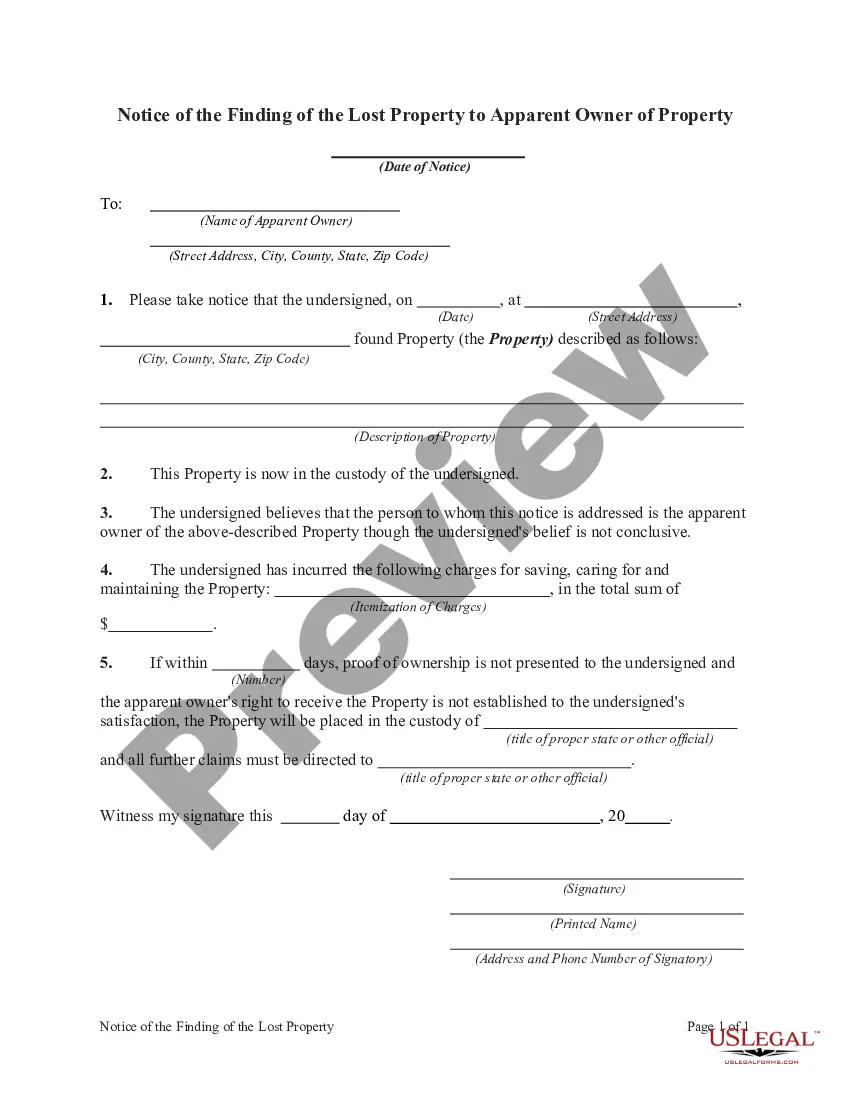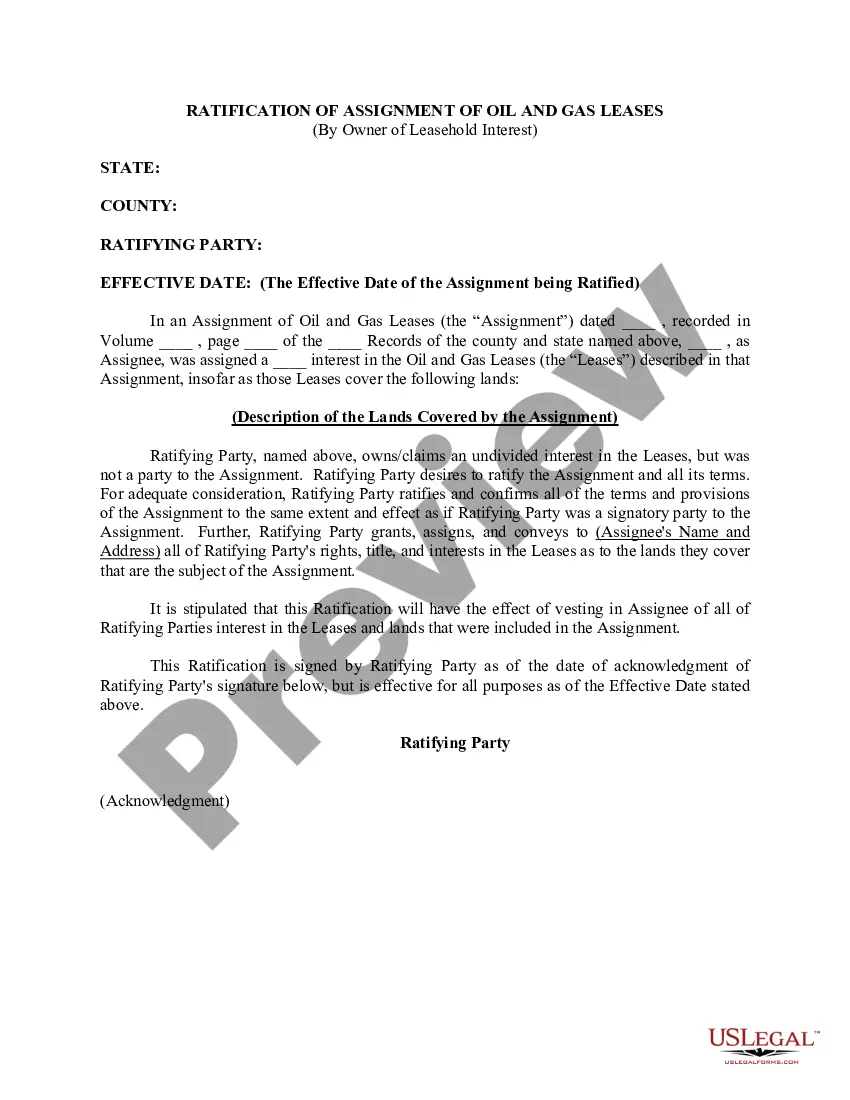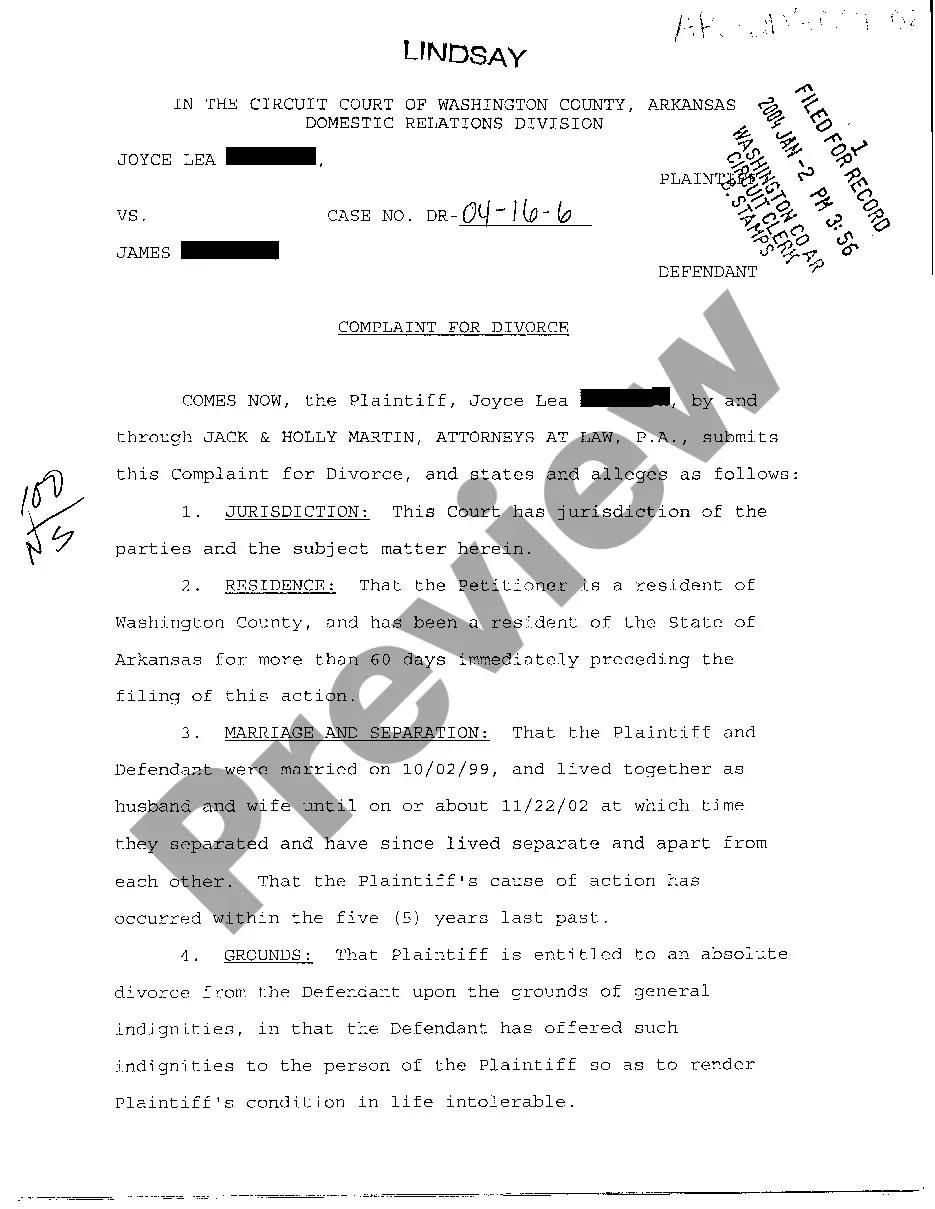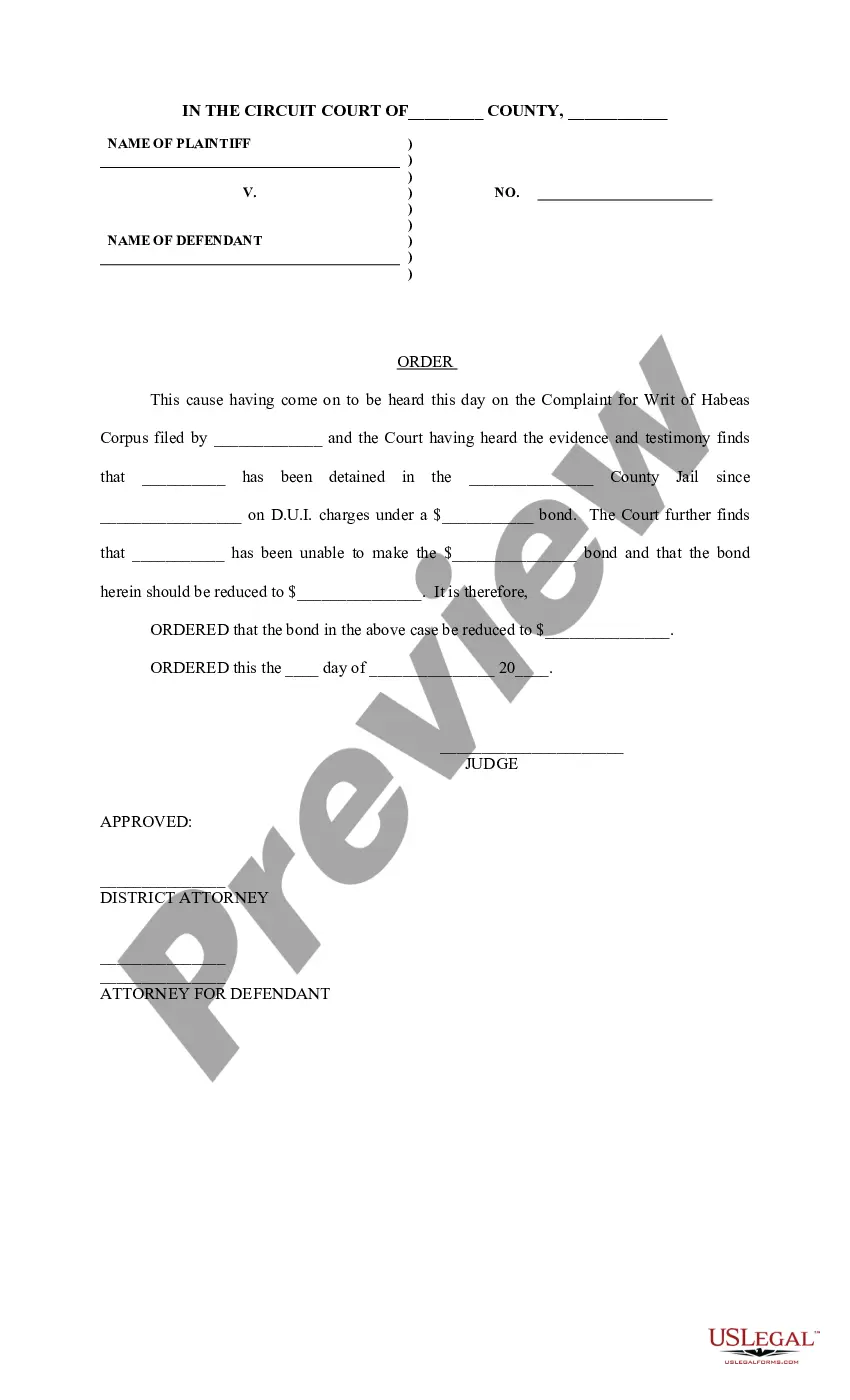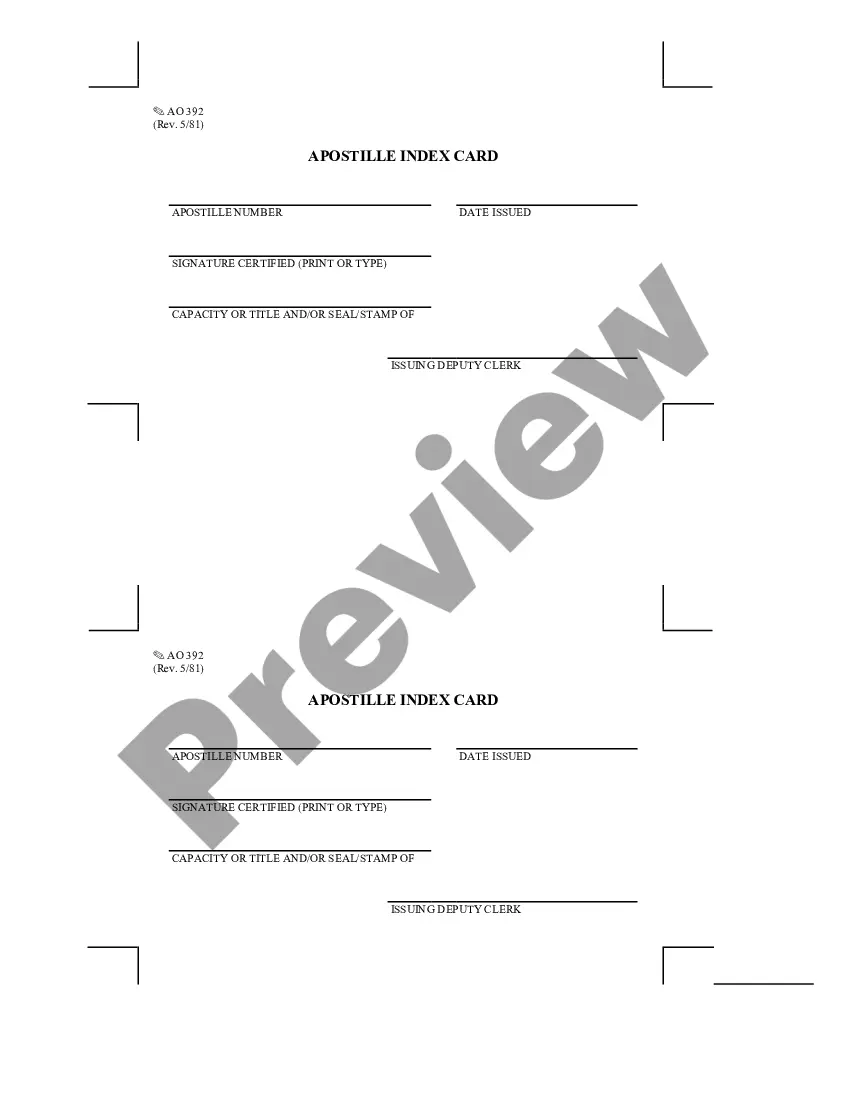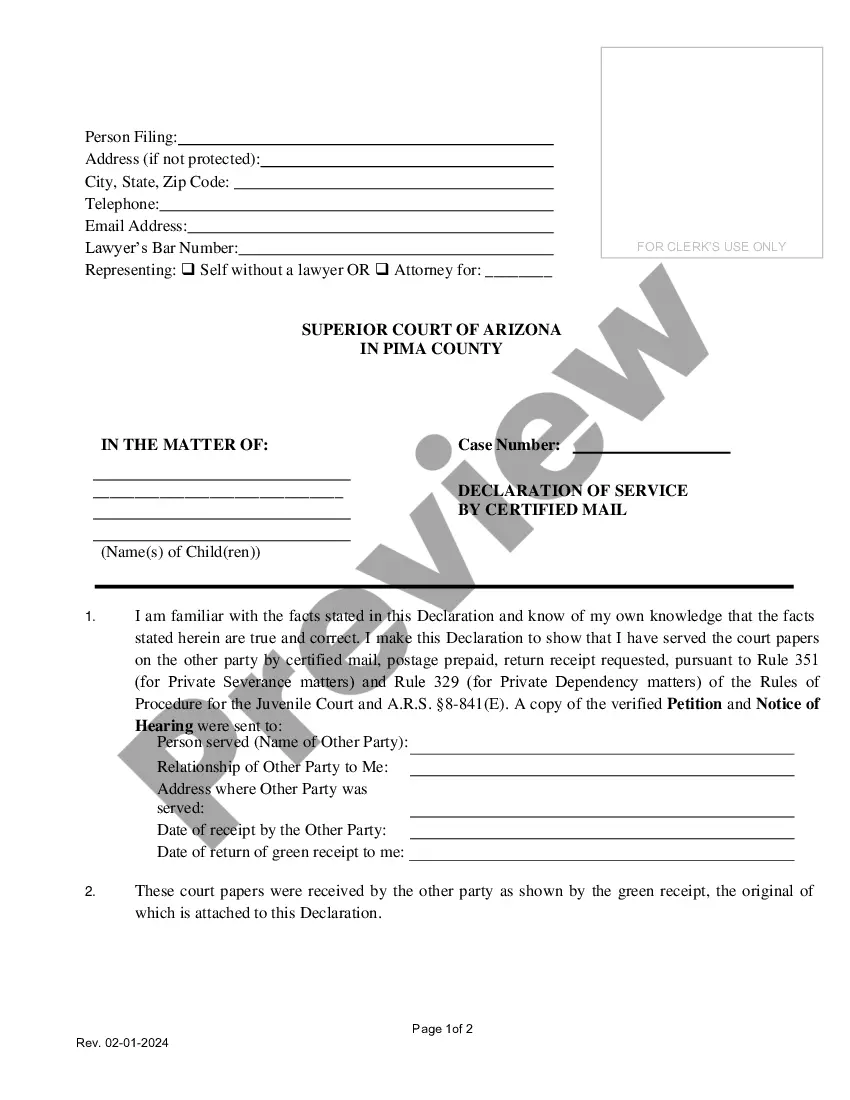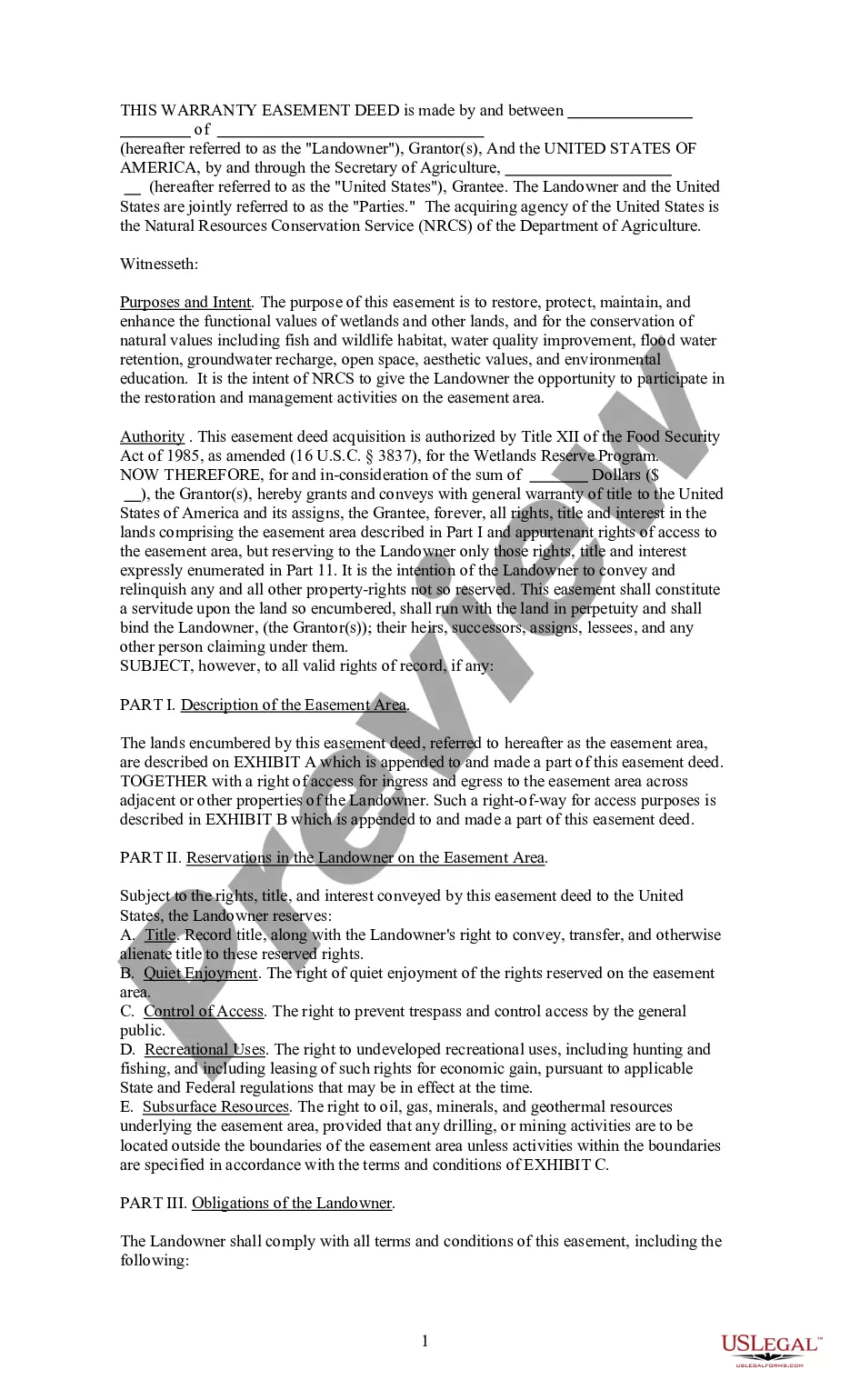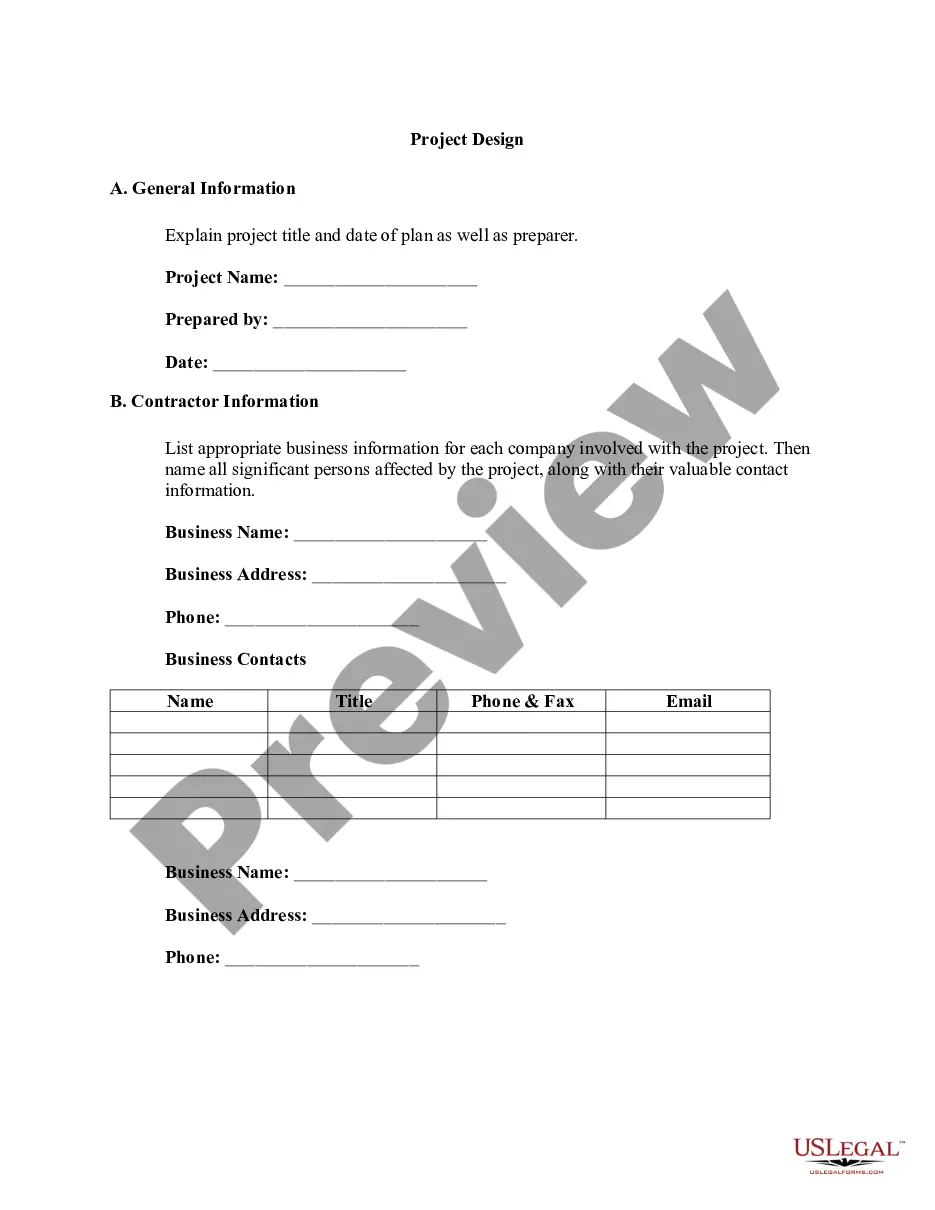Maryland Invoice Template for Nanny
Description
How to fill out Invoice Template For Nanny?
It is feasible to dedicate time online trying to locate the legal document template that meets the federal and state requirements you will need.
US Legal Forms offers a vast array of legal forms that are assessed by experts.
You can conveniently obtain or create the Maryland Invoice Template for Nanny from the service.
If available, utilize the Preview button to view the document template as well.
- If you already possess a US Legal Forms account, you can Log In and click the Download button.
- After that, you can complete, modify, print, or sign the Maryland Invoice Template for Nanny.
- Every legal document template you receive is yours indefinitely.
- To retrieve another copy of a purchased form, go to the My documents section and click the corresponding button.
- If this is your first time using the US Legal Forms site, follow the straightforward guidelines below.
- First, ensure that you have selected the correct document template for the area/city of your choice.
- Review the form details to confirm you have chosen the appropriate form.
Form popularity
FAQ
Filling out a simple invoice is a breeze with a Maryland Invoice Template for Nanny. Begin by inputting your information such as services rendered, date of service, and the total amount due. Don't forget to include your payment terms and any other details that personalize your invoice. This clarity helps your clients understand their responsibilities and ensures prompt payment.
Creating your own invoice is straightforward. Start by using a Maryland Invoice Template for Nanny, which provides a structured layout for your billing. Simply fill in the necessary details such as your name, the client's name, the services provided, and the payment amount. You can customize this template to reflect your personal style or business branding.
Creating a PDF invoice template involves designing your invoice in a word processor or spreadsheet program, then exporting it. After filling in all the relevant fields, save or export the document as a PDF. This preserves your format and makes it easily shareable. A Maryland Invoice Template for Nanny can simplify this process, allowing you to generate professional invoices in PDF format effortlessly.
Writing out an invoice template requires including crucial components like your business name, client contact information, services and their costs, and payment instructions. An organized Maryland Invoice Template for Nanny can help you structure these elements effectively. Keep your language clear and professional to make it easy for clients to understand their payment obligations.
Filling out an invoice format involves clear entries in specific fields. Start with your name and address, followed by the client's details and a list of services rendered with corresponding costs. Finally, include payment terms and due dates. Using a Maryland Invoice Template for Nanny makes this easier by guiding you on what to include.
To issue an invoice template, first, select or create your template. Fill in the necessary details for each transaction, such as the date, services provided, and totals. You can then send the invoice via email or print it for physical delivery. Utilizing a Maryland Invoice Template for Nanny helps ensure that all key information is included and presented professionally.
Yes, you can create an invoice template in Word quite easily. Start with a blank document and include sections for your business details, client information, services provided, and payment terms. Customizing a Maryland Invoice Template for Nanny in Word provides you with flexibility and ease of use.
The best way to issue an invoice is to use a clear and professional format. A Maryland Invoice Template for Nanny can streamline this process. Ensure you include essential details like services rendered, payment terms, and your contact information. Using an organized template helps maintain professionalism and clarity.
Writing an invoice for childcare requires clarity and professionalism. A Maryland Invoice Template for Nanny can guide you through this process with its specific sections for childcare services. Include details like the dates of service, hours worked, and total due amount. This format will aid in ensuring that clients understand the charges, which fosters good communication.
Yes, you can generate an invoice from yourself. Using a Maryland Invoice Template for Nanny simplifies this task by giving you a pre-designed layout. Just fill in the necessary details such as your name, the services you provided, and the payment amount. This will help ensure that your invoice looks organized and is easy for clients to understand.