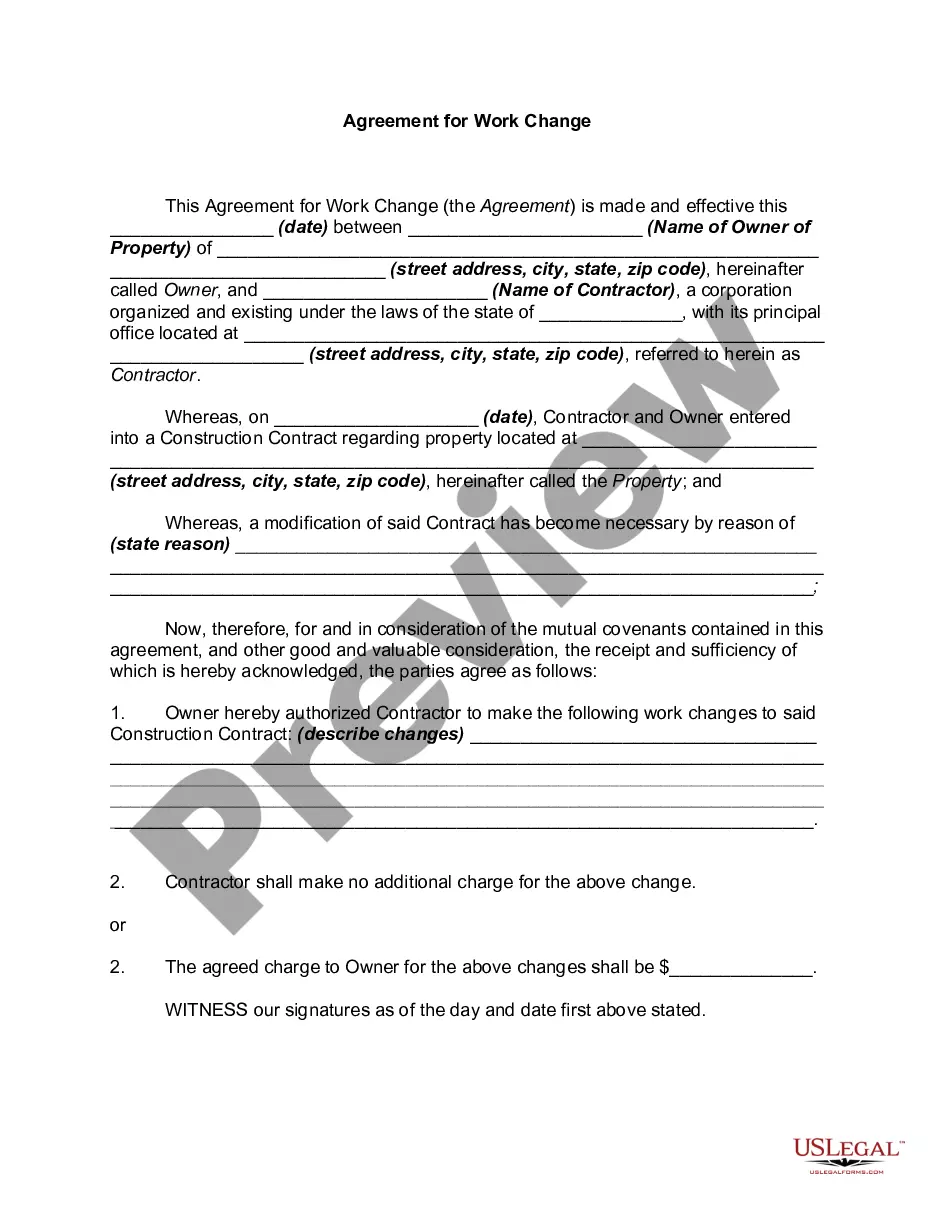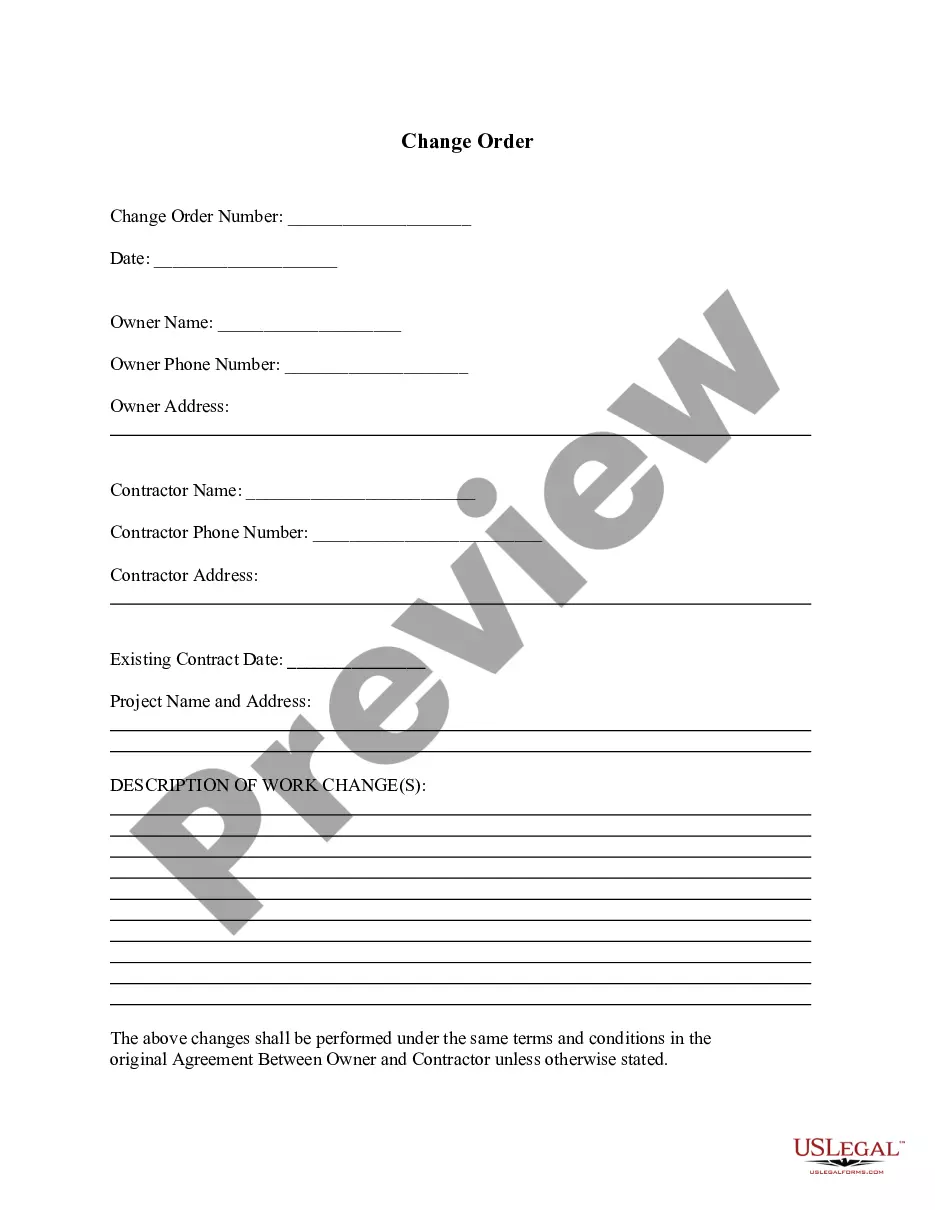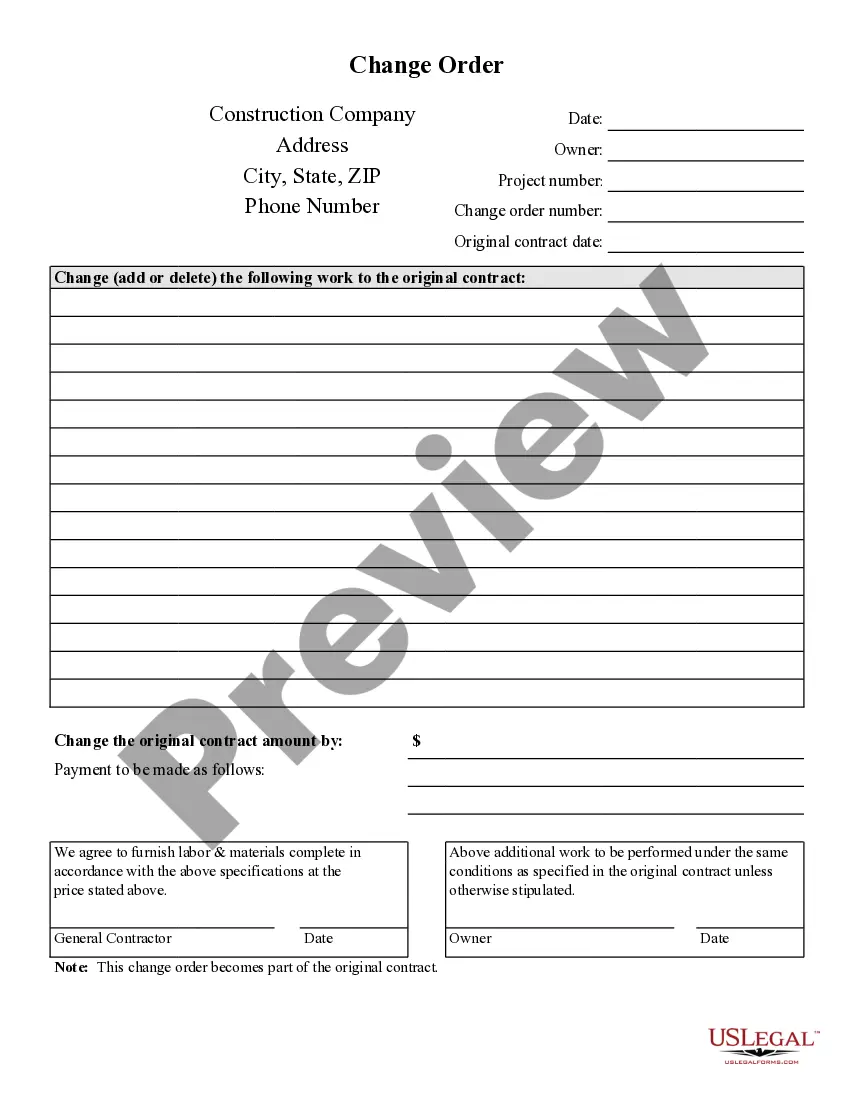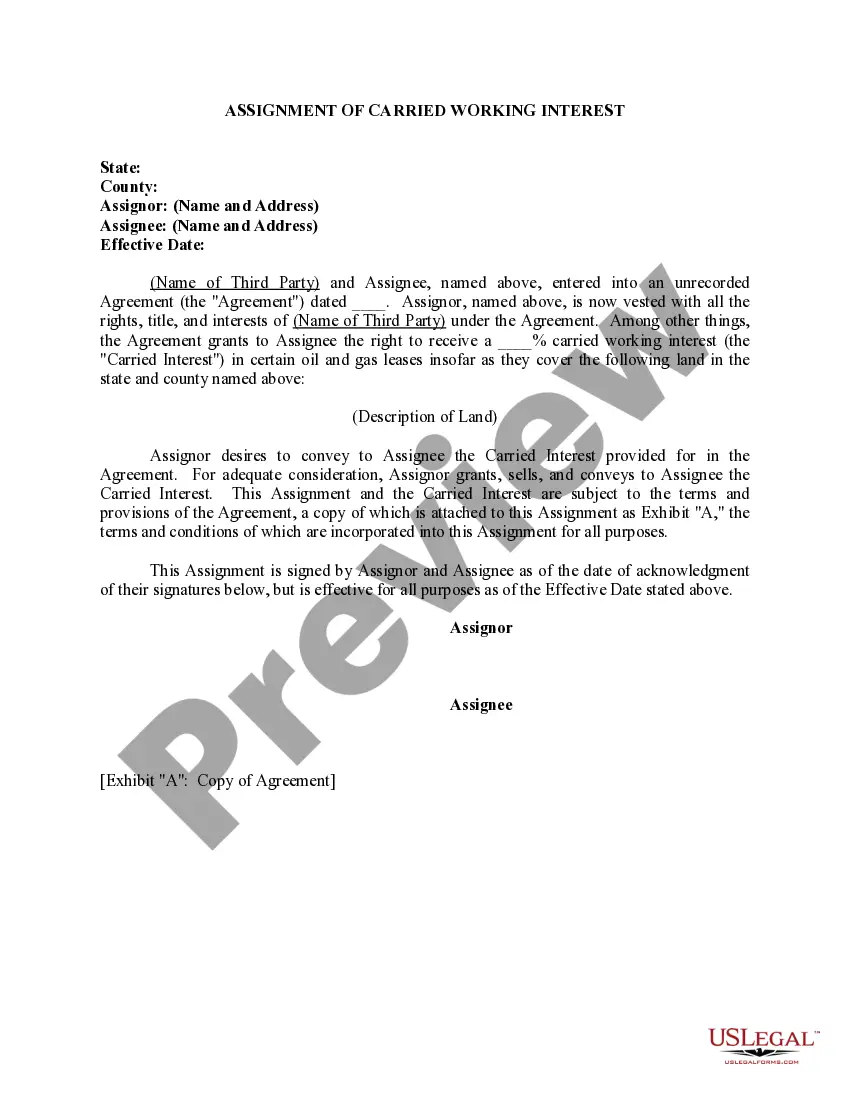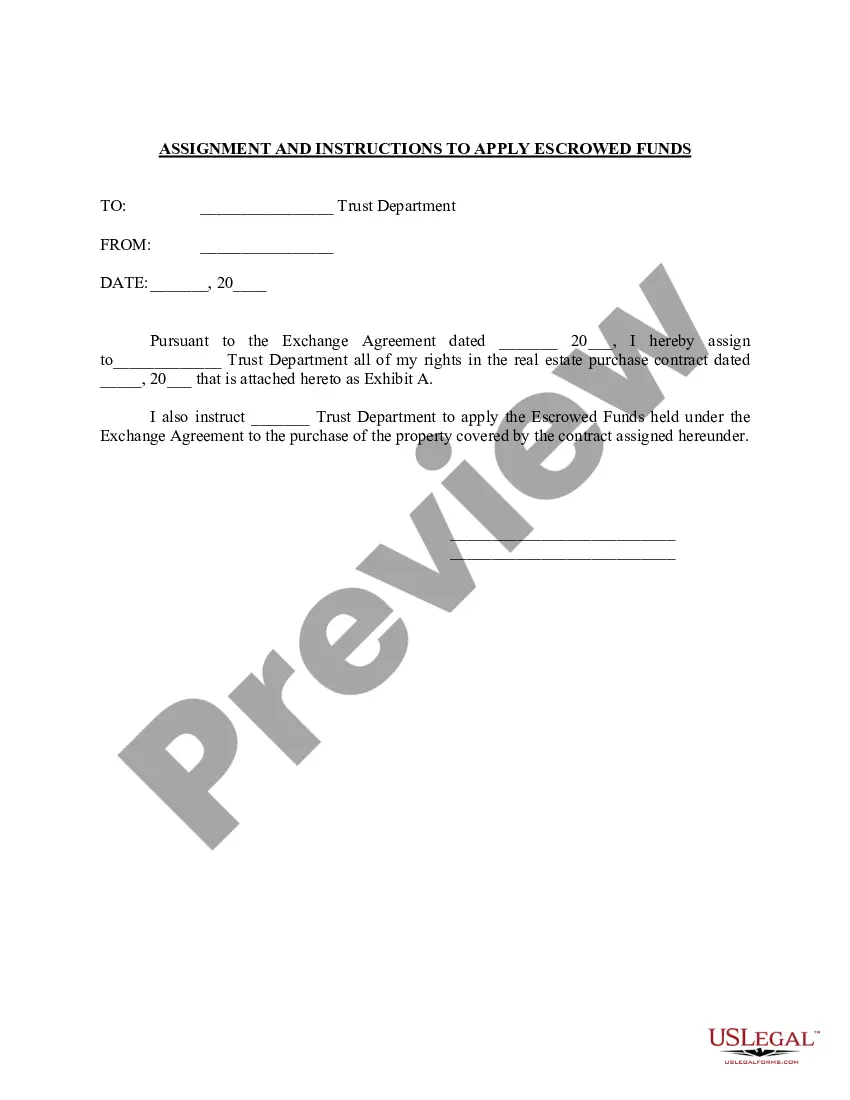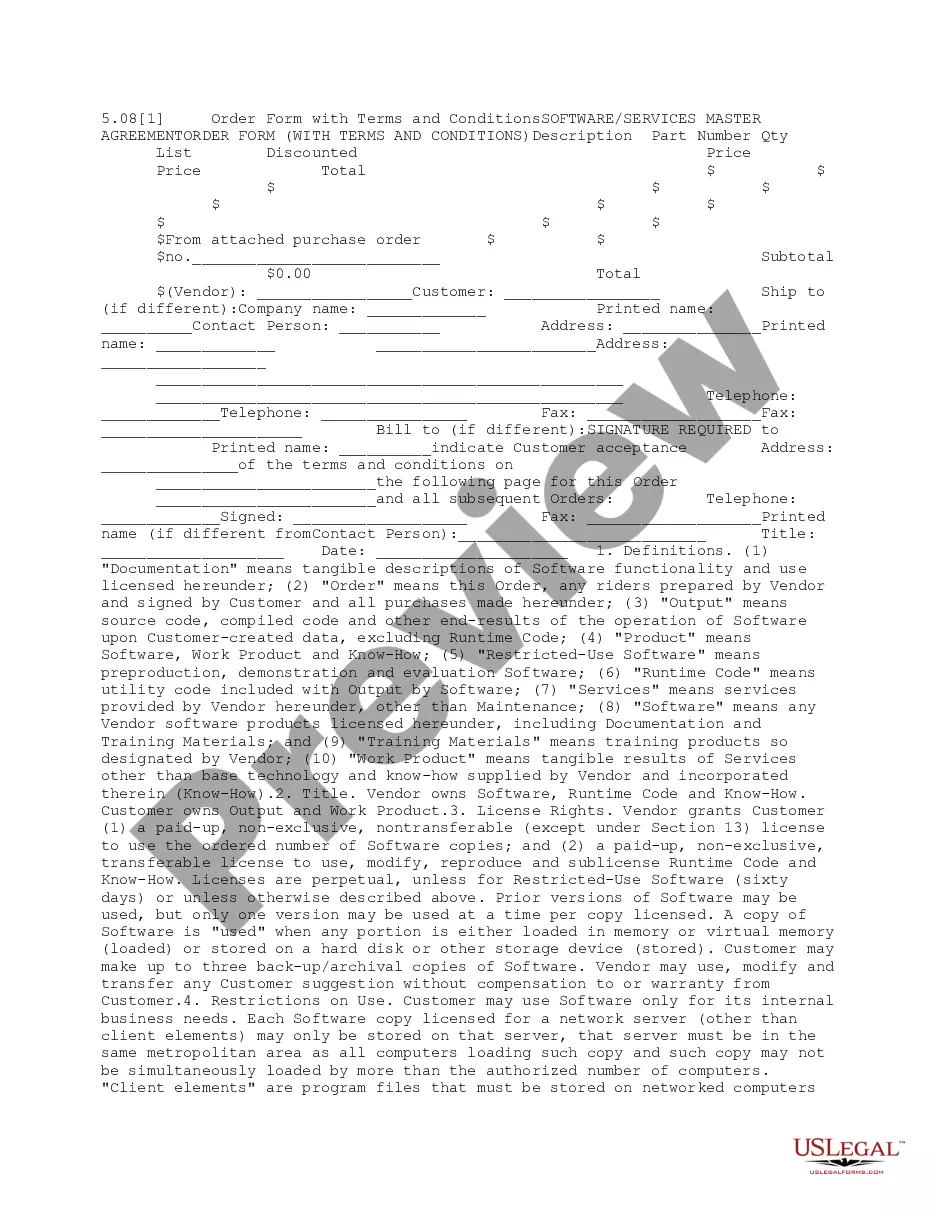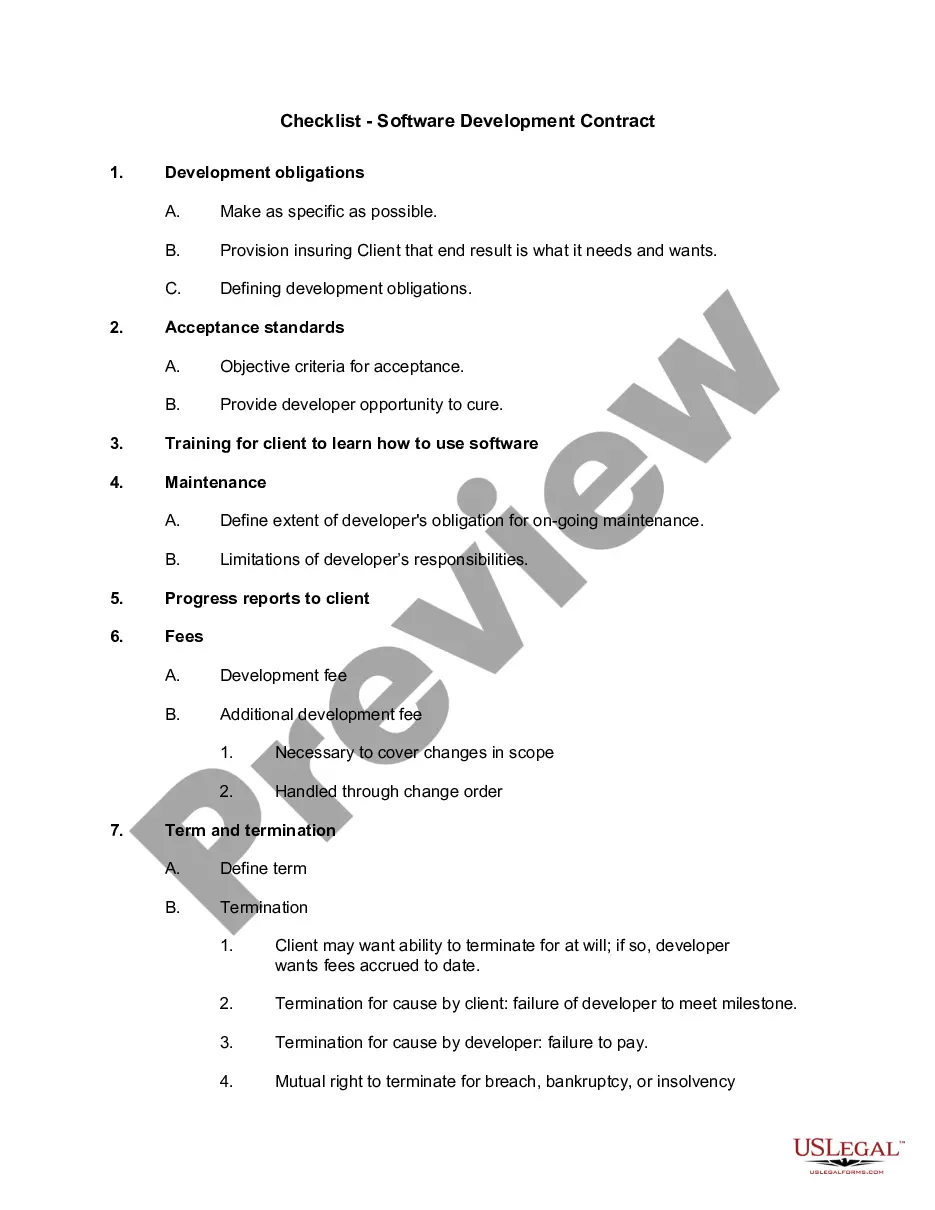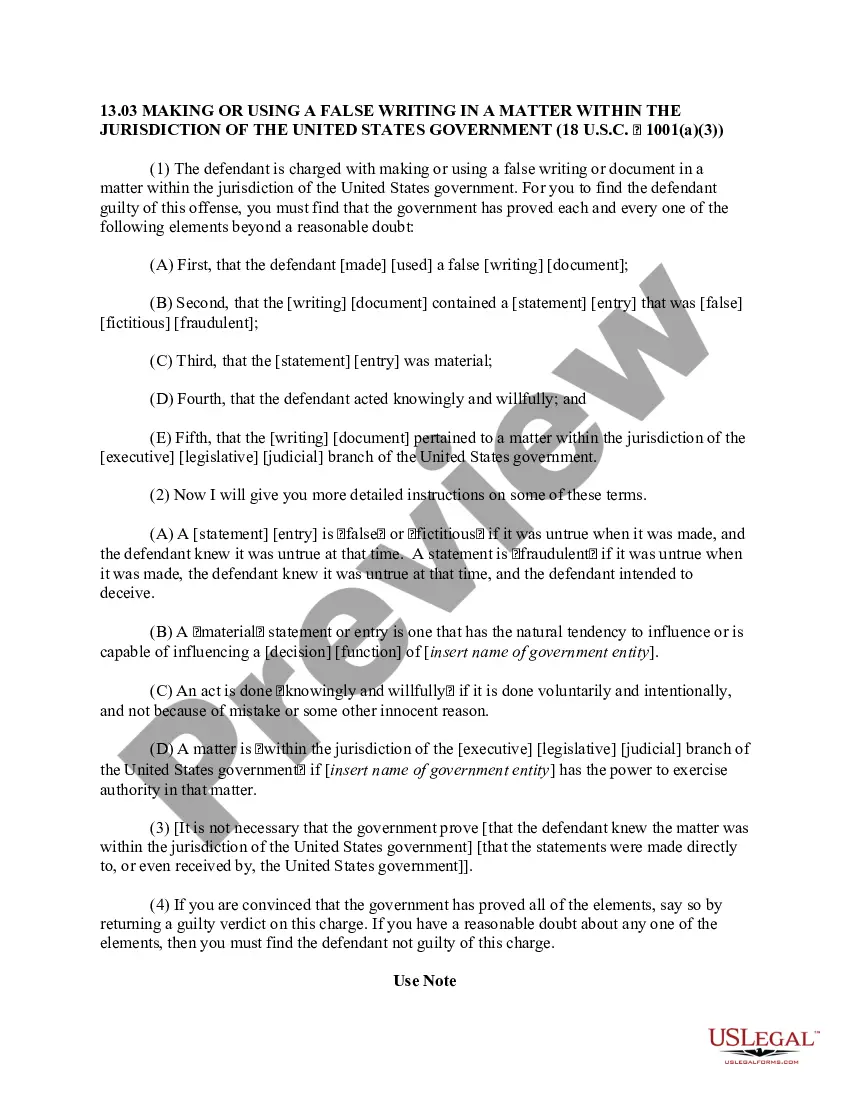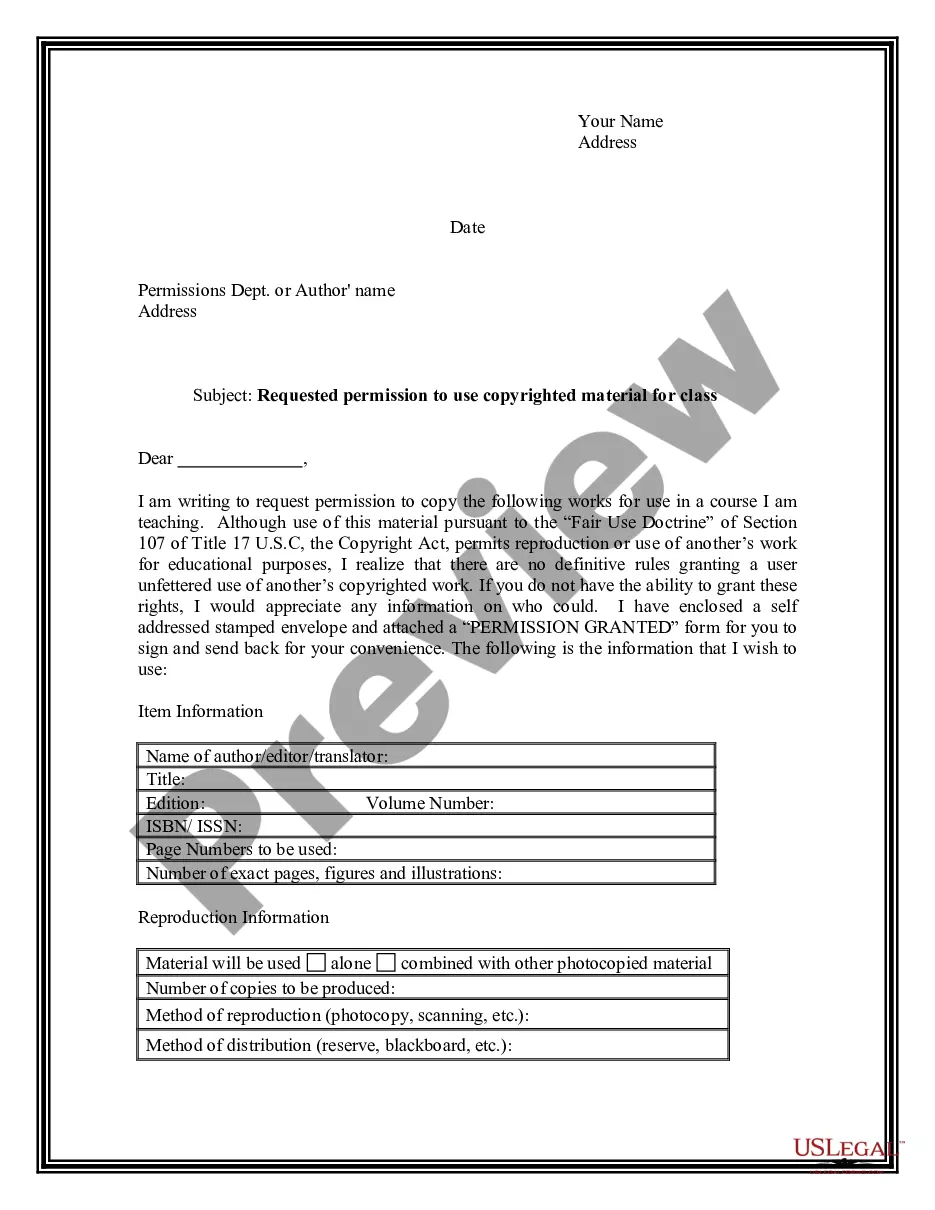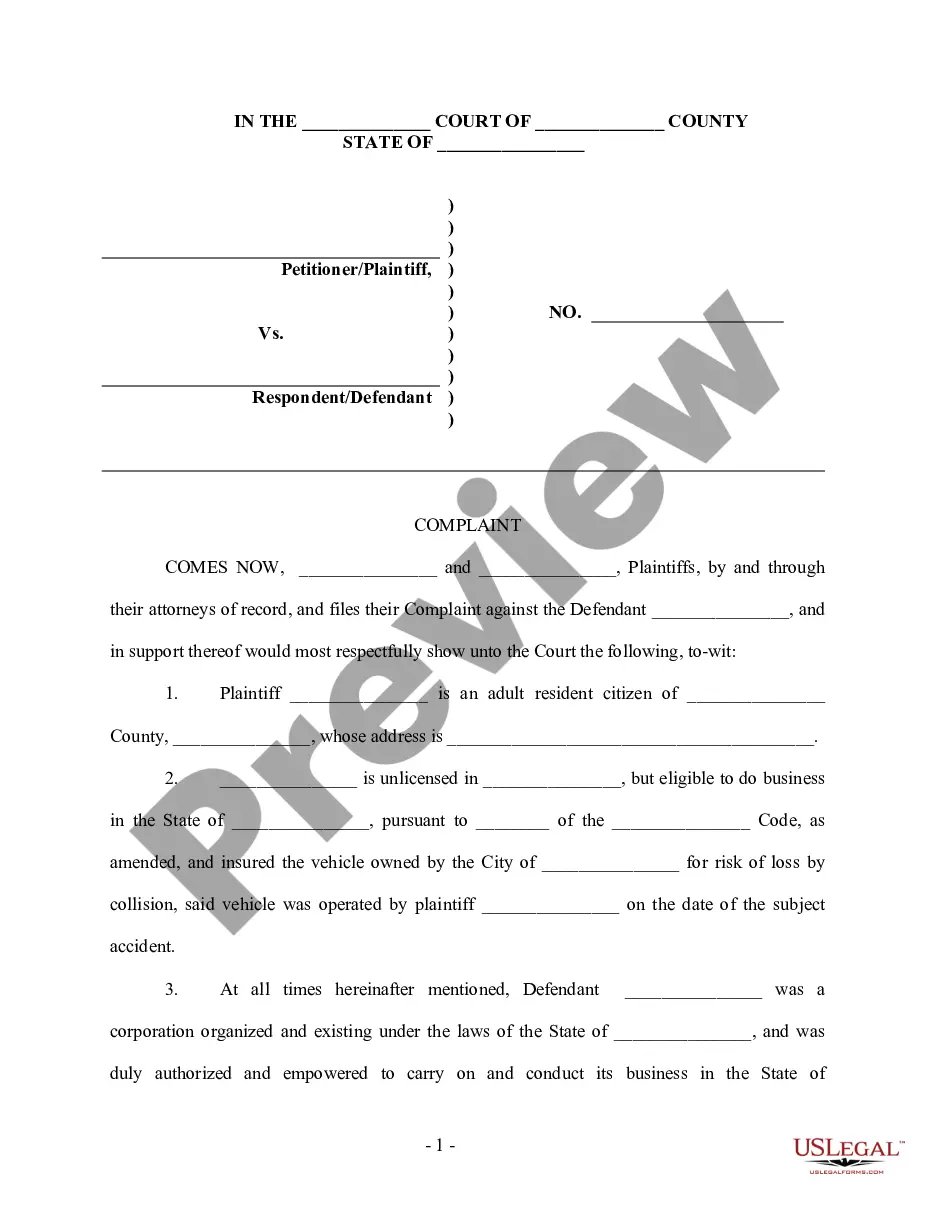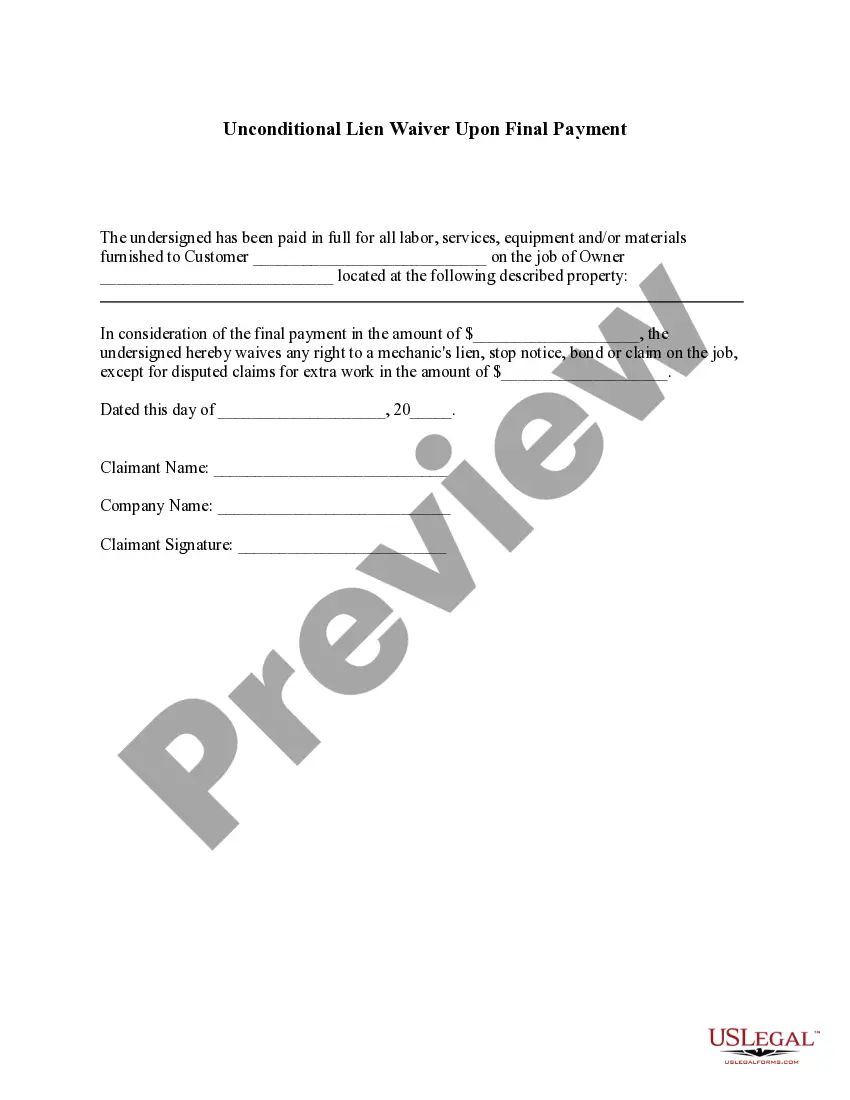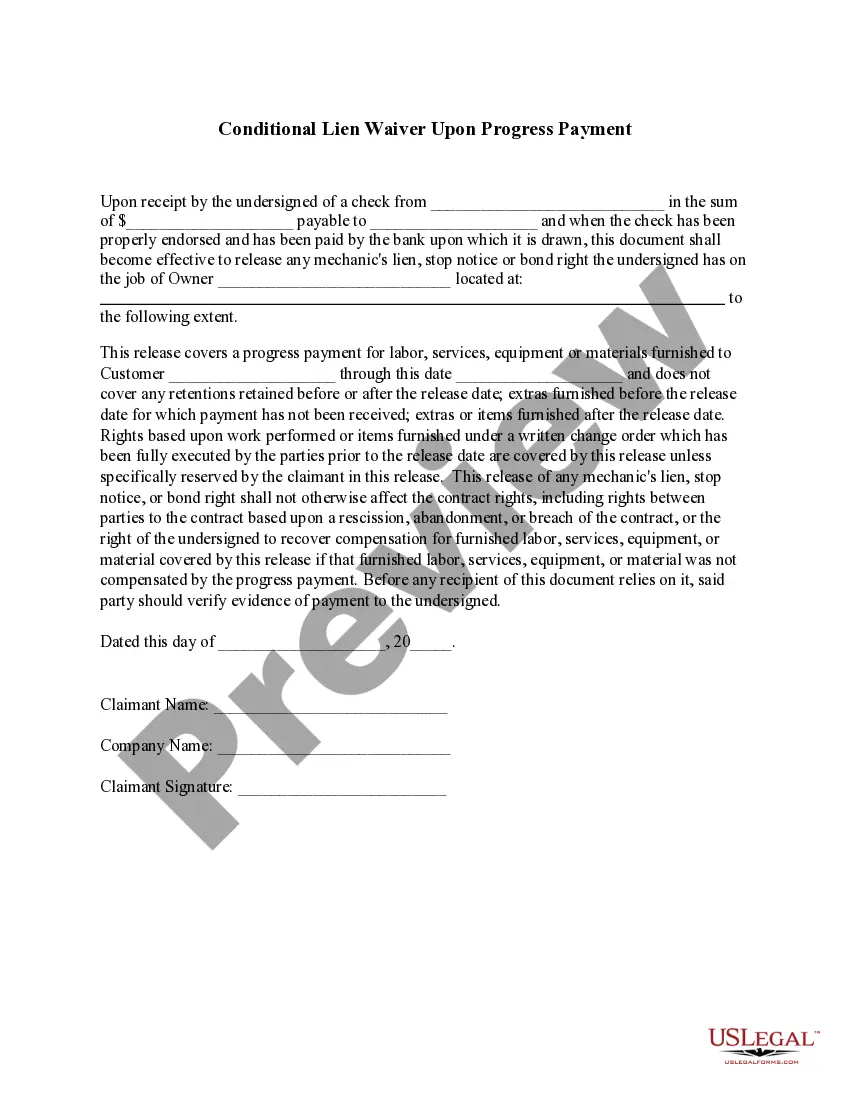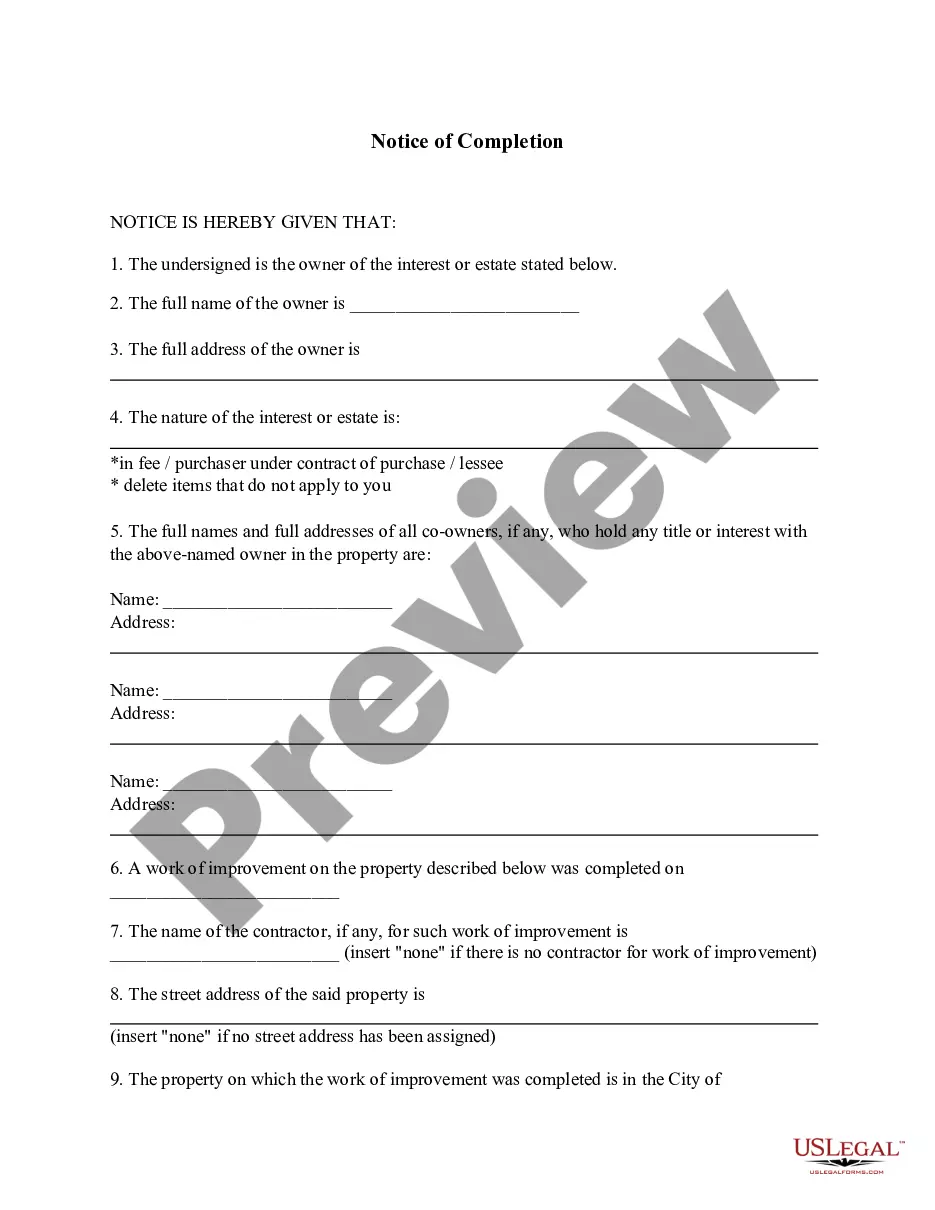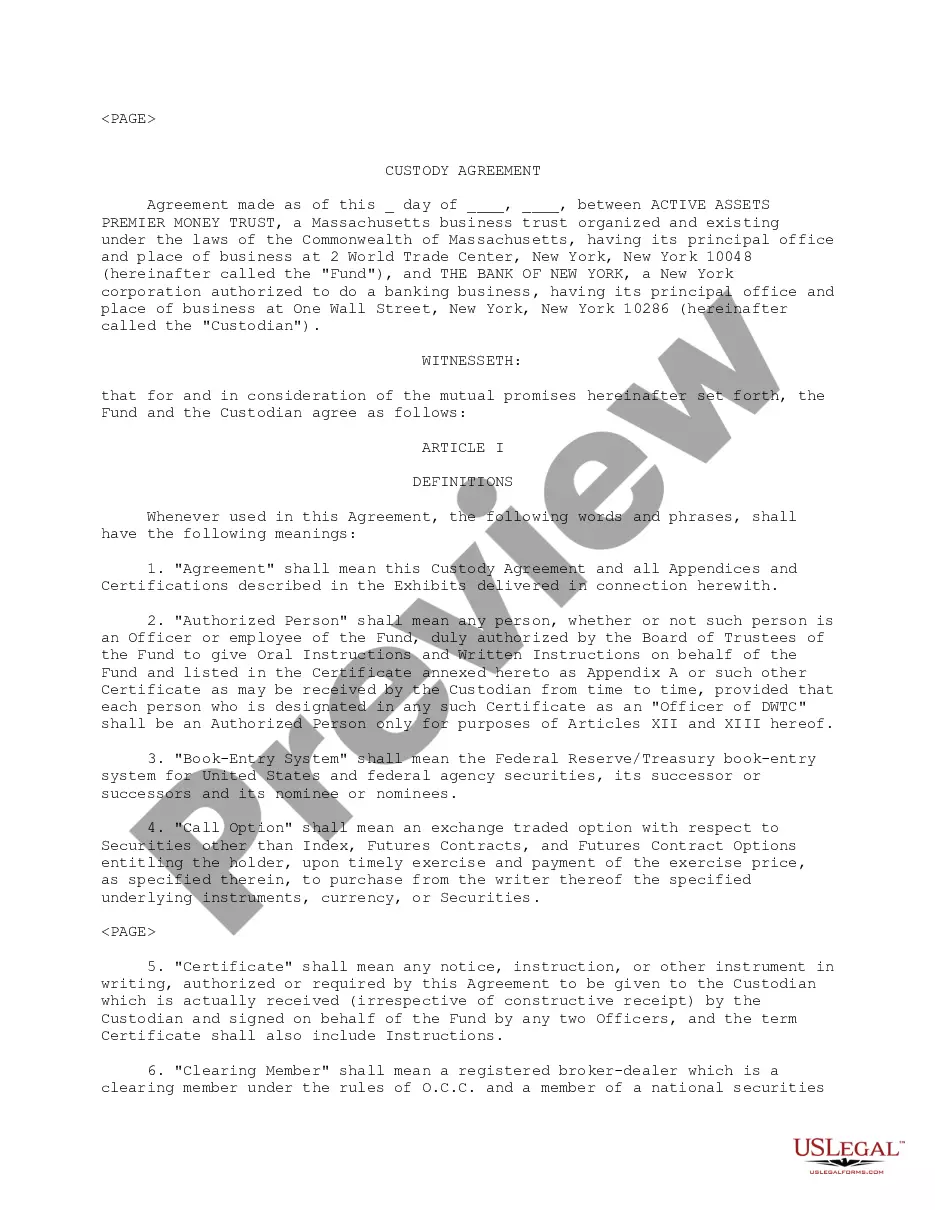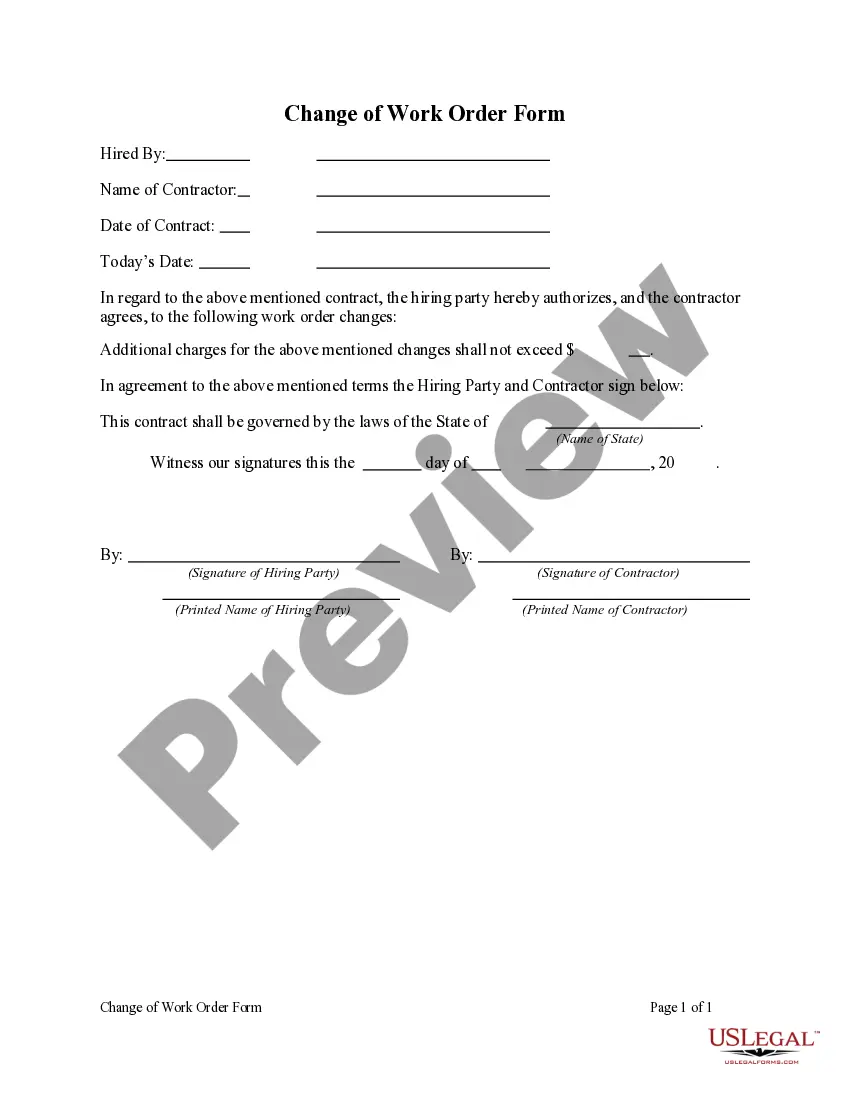Maryland Change of Work Order Form
Description
How to fill out Change Of Work Order Form?
Selecting the optimal legal document format can be challenging. Of course, there is an array of templates available online, but how do you locate the legal form you need.
Utilize the US Legal Forms website. The platform offers thousands of templates, including the Maryland Change of Work Order Form, which you can employ for both business and personal purposes. All of the forms are reviewed by experts and conform to state and federal regulations.
If you are already a member, sign in to your account and click on the Download button to access the Maryland Change of Work Order Form. Use your account to search through the legal forms you have previously ordered. Visit the My documents section of your account to obtain another copy of the document you need.
Select the file format and download the legal document template to your device. Complete, modify, print, and sign the obtained Maryland Change of Work Order Form. US Legal Forms is the largest repository of legal forms where you can find a variety of document templates. Take advantage of this service to download professionally created paperwork that meets state requirements.
- First, ensure you have selected the appropriate form for your region/area.
- You can browse the form using the Preview button and review the form details to confirm it is suitable for you.
- If the form does not satisfy your requirements, utilize the Search field to discover the correct form.
- When you are certain that the form is suitable, click the Get now button to access the form.
- Select the pricing plan you prefer and input the necessary information.
- Create your account and complete the purchase using your PayPal account or credit card.
Form popularity
FAQ
To fill out a change order form, start by clearly identifying the project details, including the original work order number. Then, specify the changes to be made, including costs and revised timelines. Using a Maryland Change of Work Order Form simplifies this process, allowing you to document changes accurately while keeping all parties informed and aligned on project adjustments.
An example of a change order could be when a contractor needs to switch the type of flooring in a construction project due to unforeseen circumstances. This change increases costs and requires documentation to ensure all parties agree. Utilizing a Maryland Change of Work Order Form for this purpose ensures clarity and maintains transparency regarding any additional expenses and timeline shifts.
A statement of work (SOW) outlines the overall objectives, deliverables, and details of a project, while an order form specifically addresses the terms of procurement. The Maryland Change of Work Order Form focuses primarily on changes to existing agreements, ensuring clear communication about any adjustments needed during a project. In contrast, an order form is more transactional, detailing what goods or services will be provided under an agreement. Understanding these differences helps streamline project communication and execution.
A change order to a statement of work (SOW) is a document that modifies the original SOW by specifying new requirements or adjustments. This can include changes in deliverables, deadlines, or costs. By using the Maryland Change of Work Order Form, you can ensure all changes are documented and agreed upon by all parties involved. This practice helps maintain clarity and accountability throughout your project.
To request a change order, you need to complete the appropriate form with details about the changes you propose. This typically includes the reason for the change, the impact on the timeline, and any associated costs. Using the Maryland Change of Work Order Form can streamline this process, ensuring you provide all necessary information for prompt approval. It’s a straightforward way to keep your project on track.
A work change order is a formal document that outlines modifications to an existing contract or project plan. It addresses changes in scope, schedule, or costs, ensuring that all parties agree on the updated terms. By utilizing the Maryland Change of Work Order Form, you can clearly communicate these changes, minimizing misunderstandings and promoting transparency. This form is vital for maintaining efficiency in your project management.
Filling out a Maryland Change of Work Order Form involves a few simple steps. Begin by clearly identifying the project details, including the project name and address. Next, specify the changes needed, providing a thorough description along with any relevant costs and timelines. Finally, ensure both parties sign and date the form to validate the changes officially.