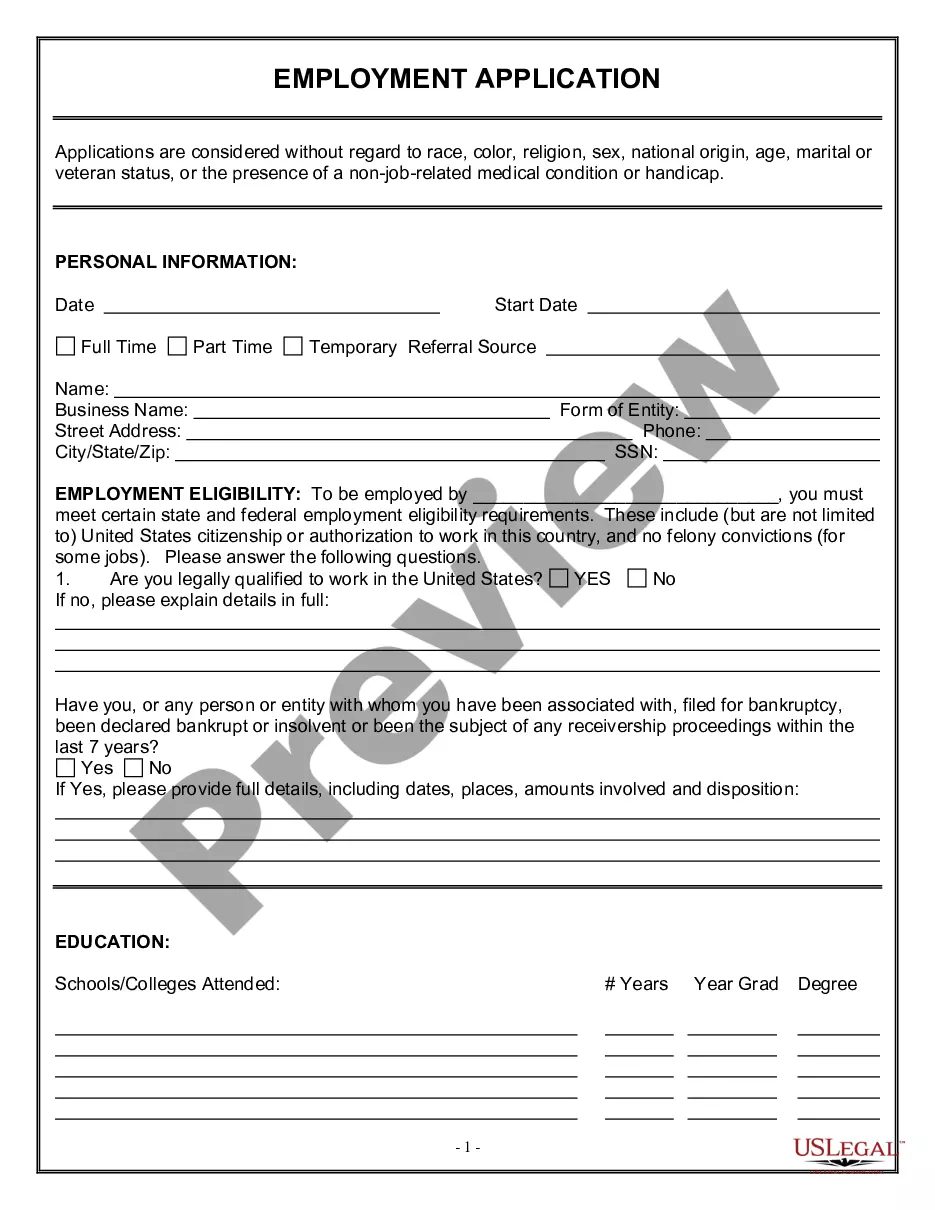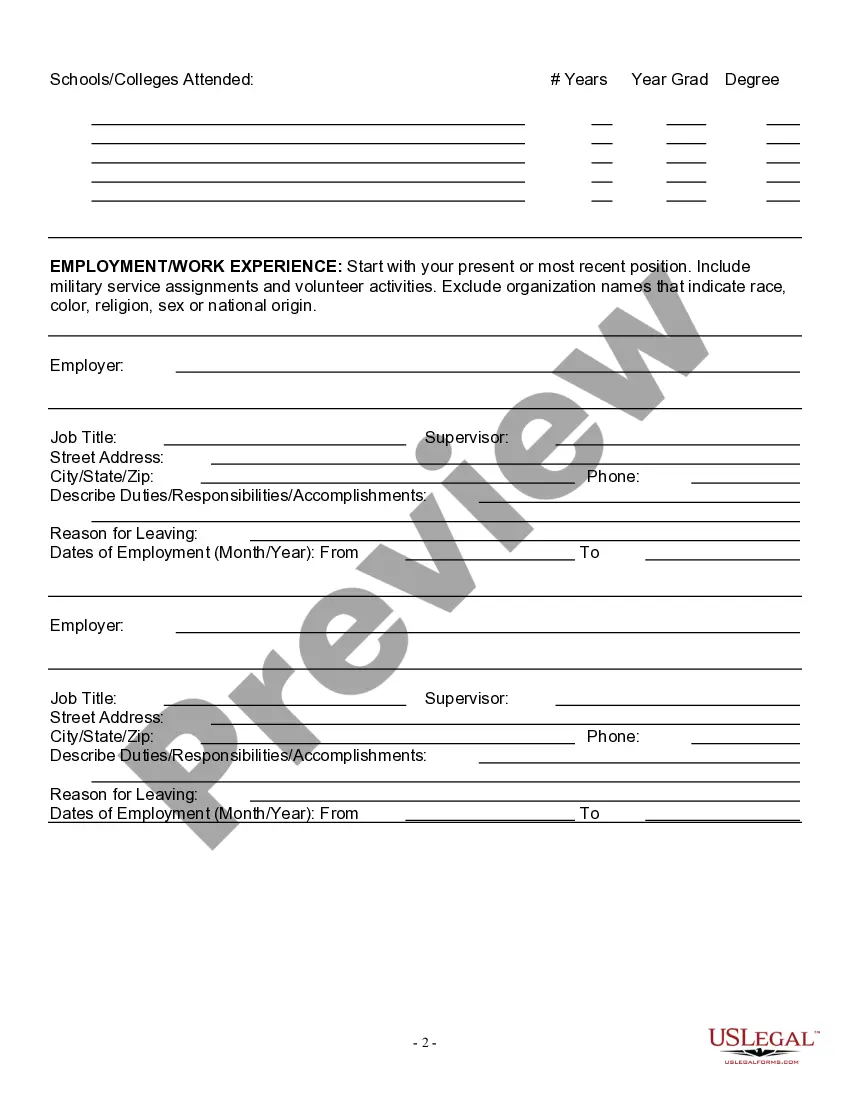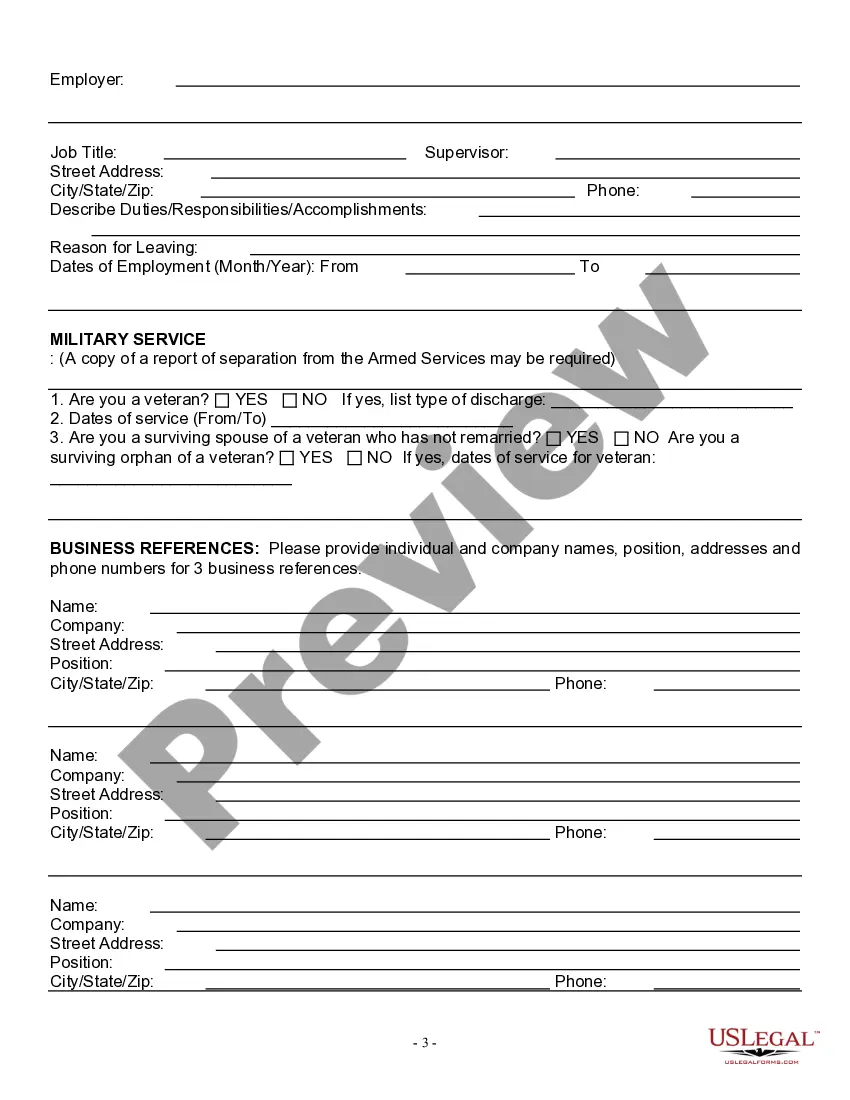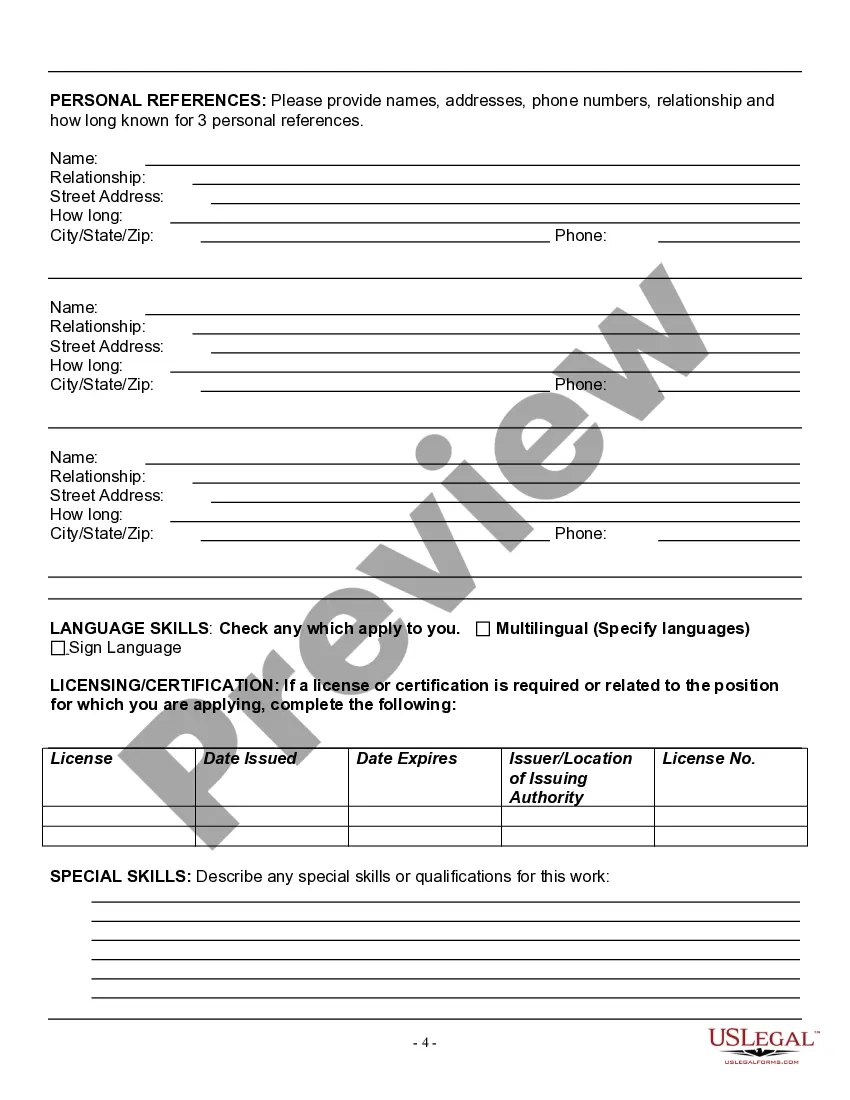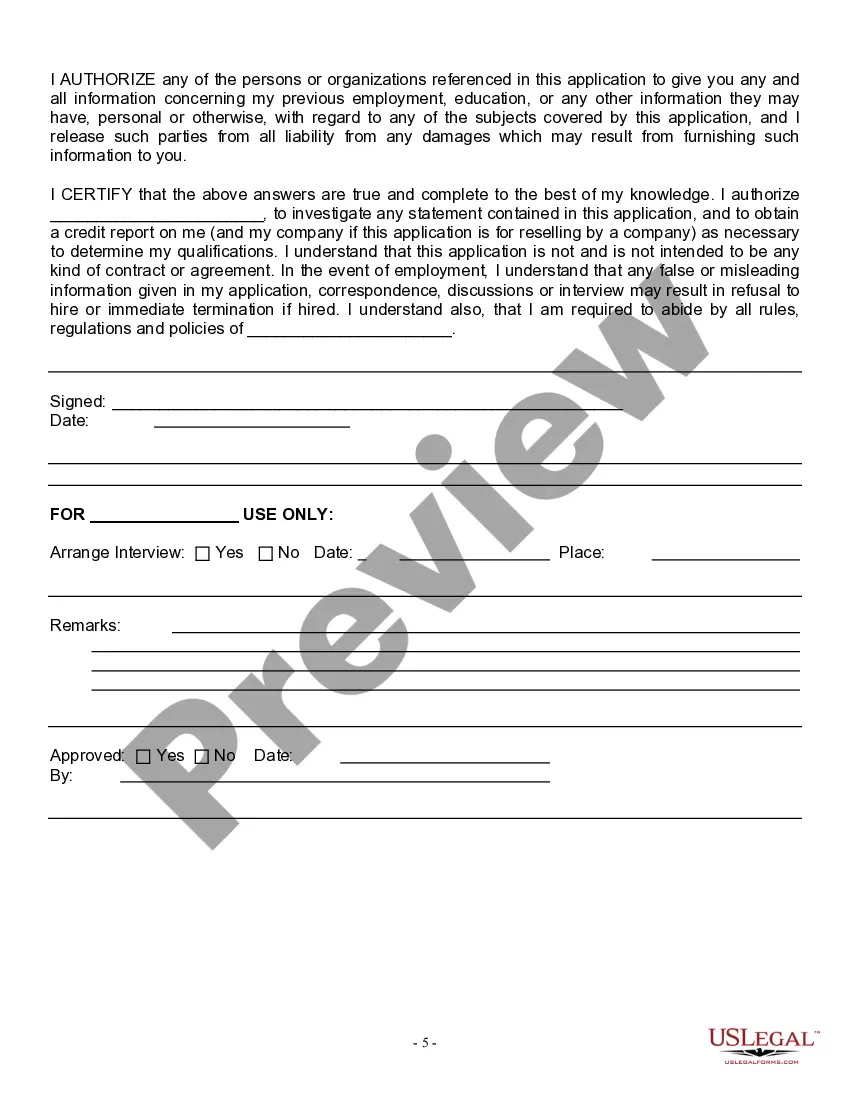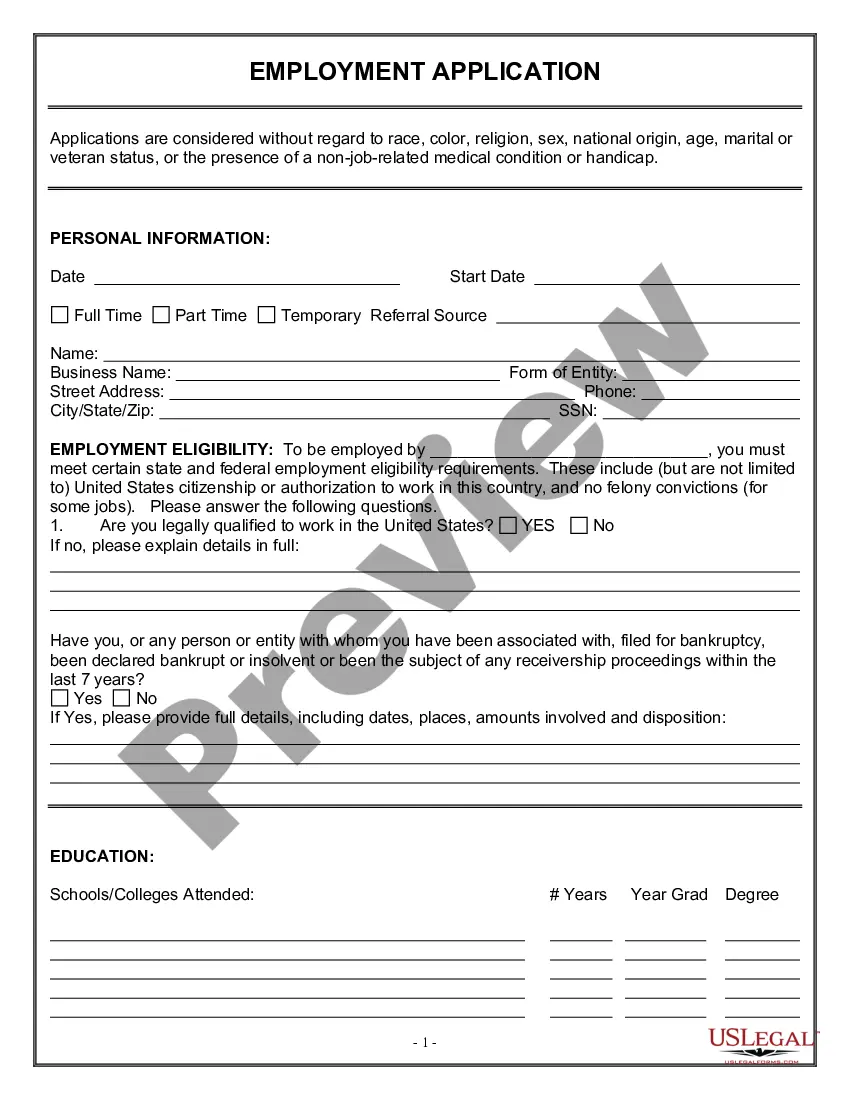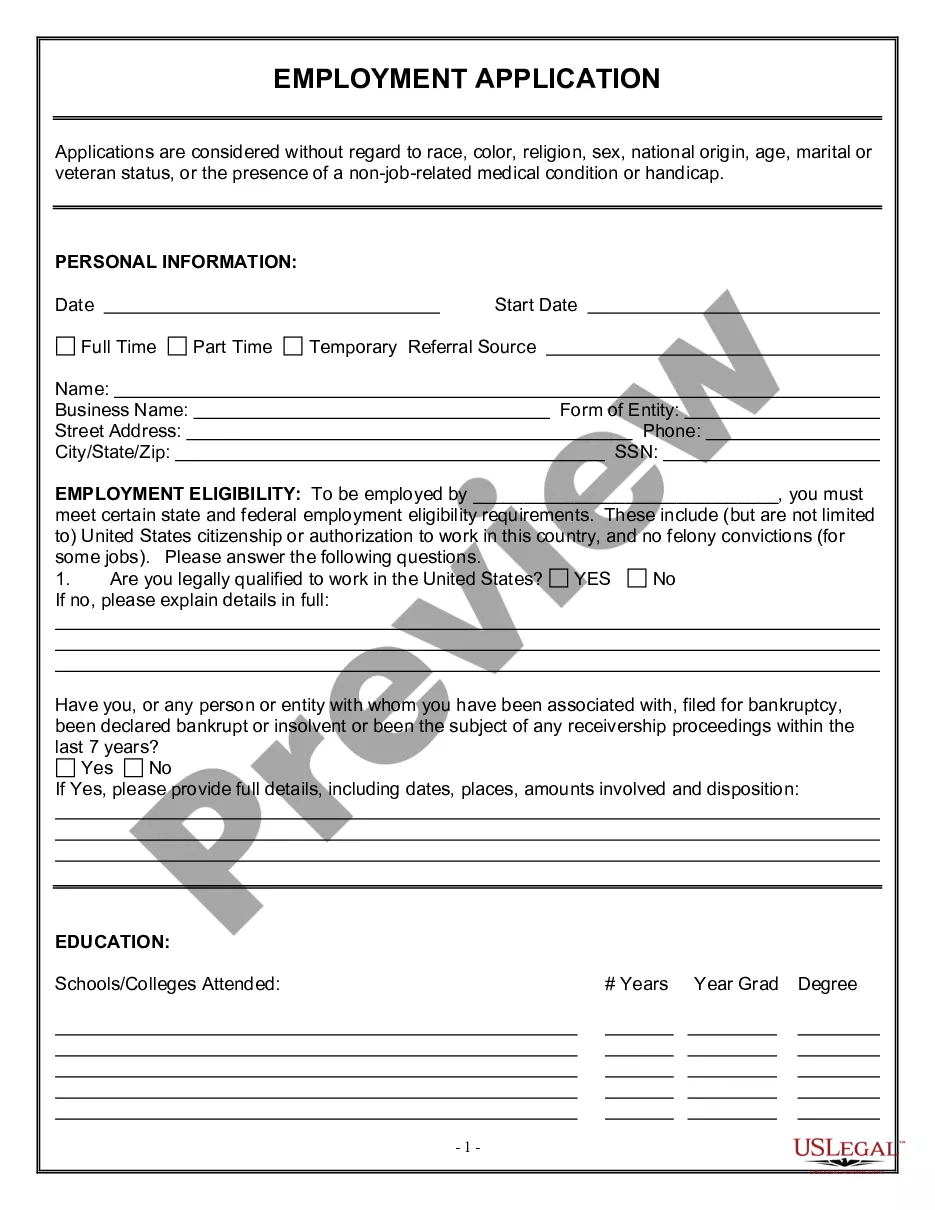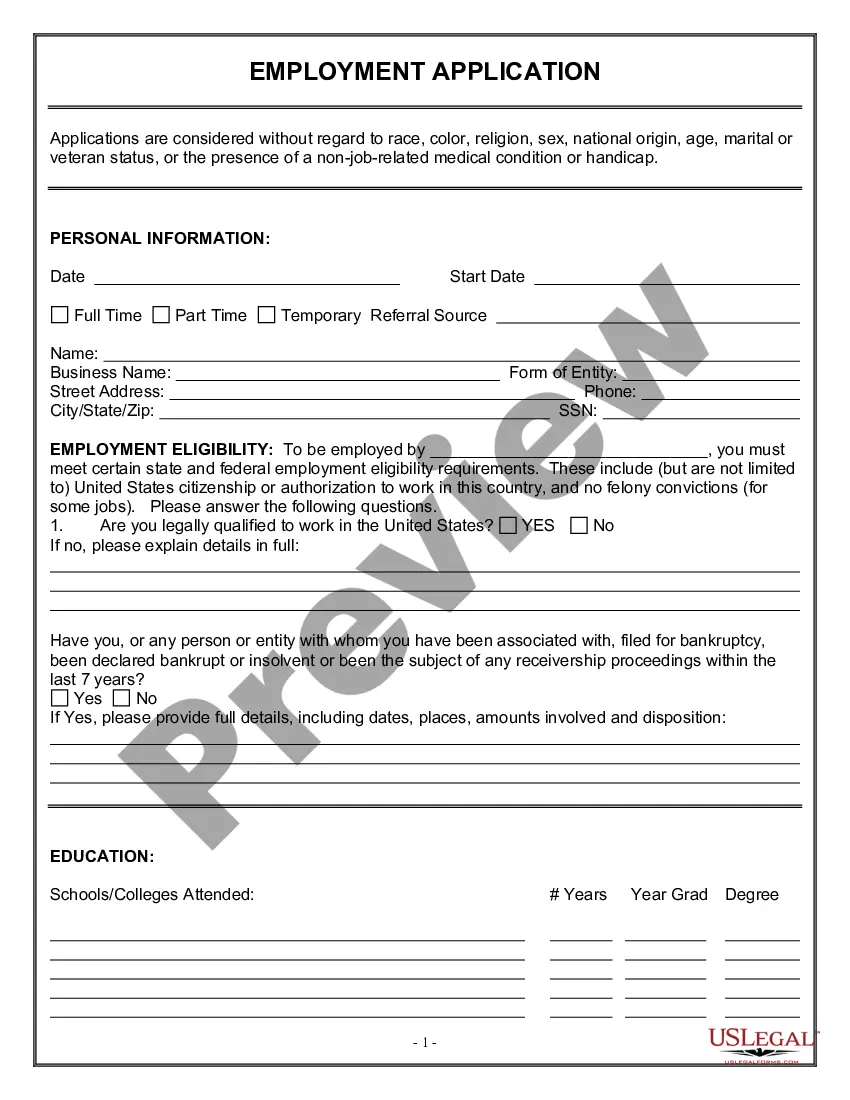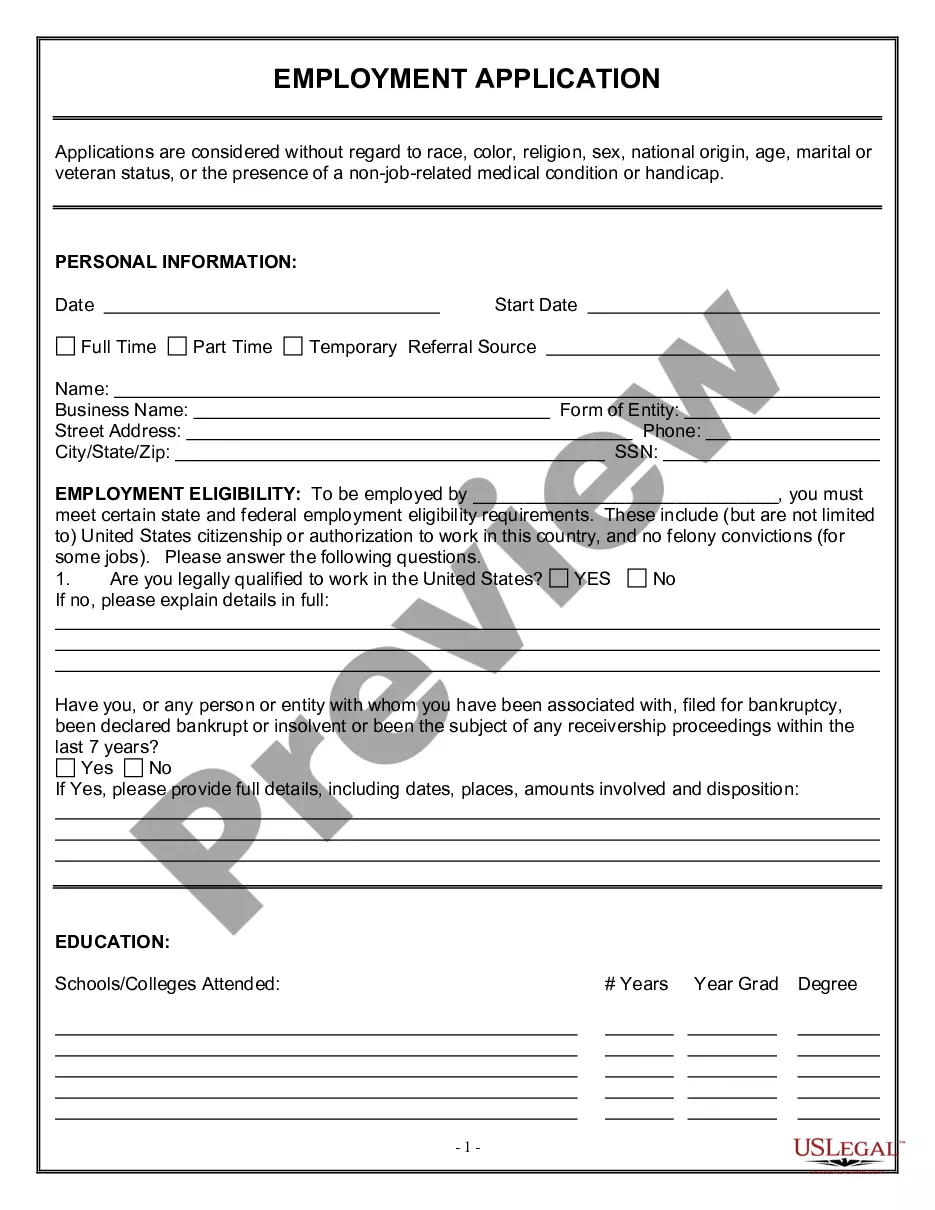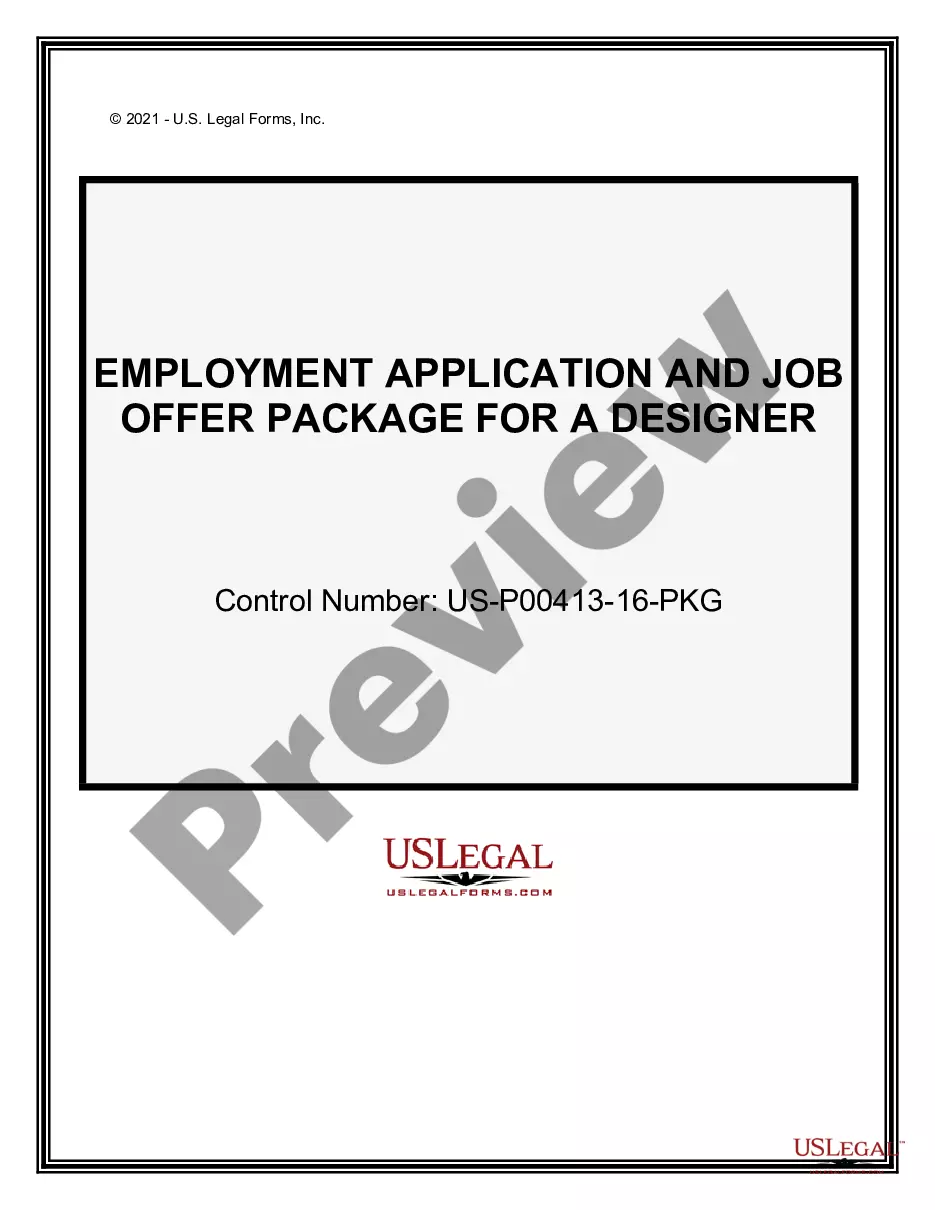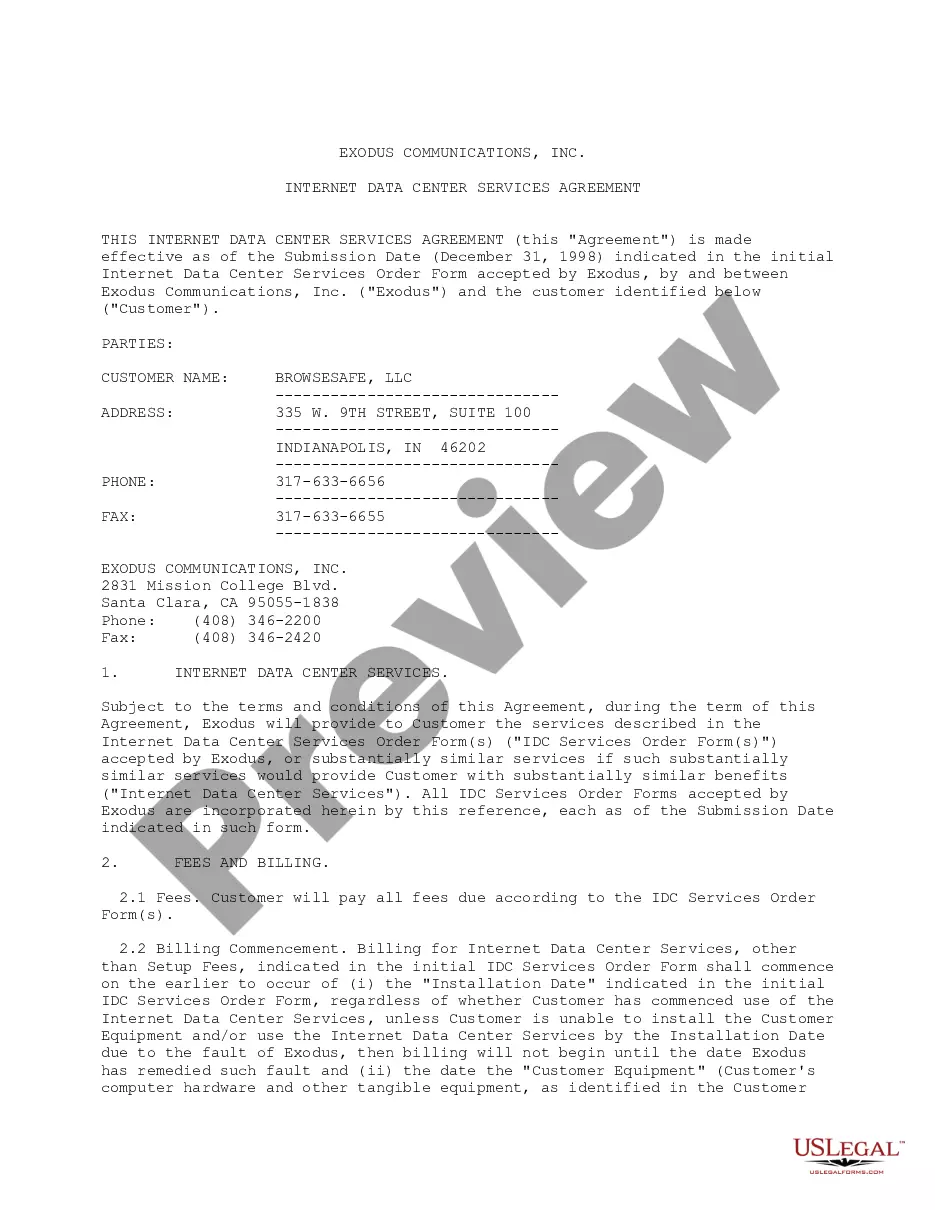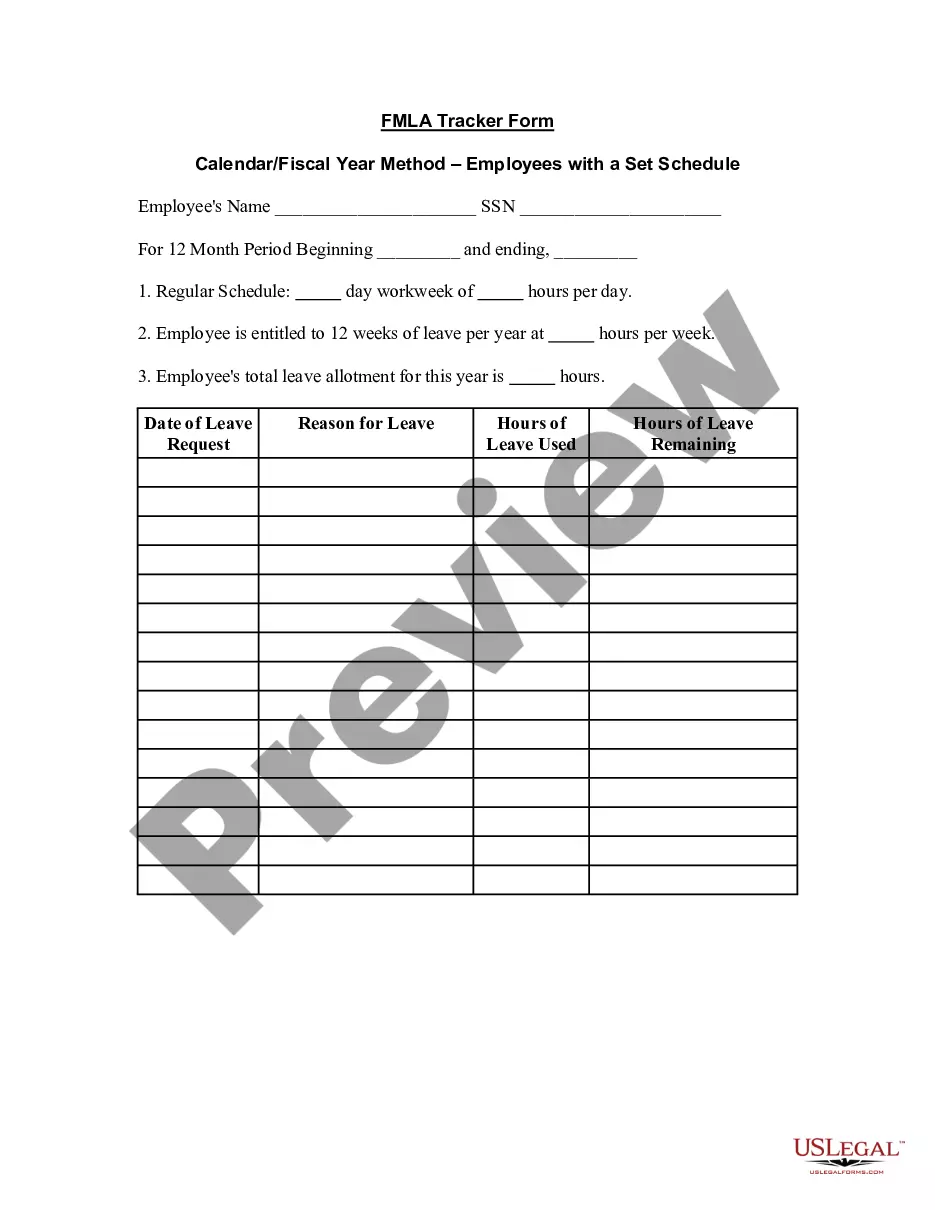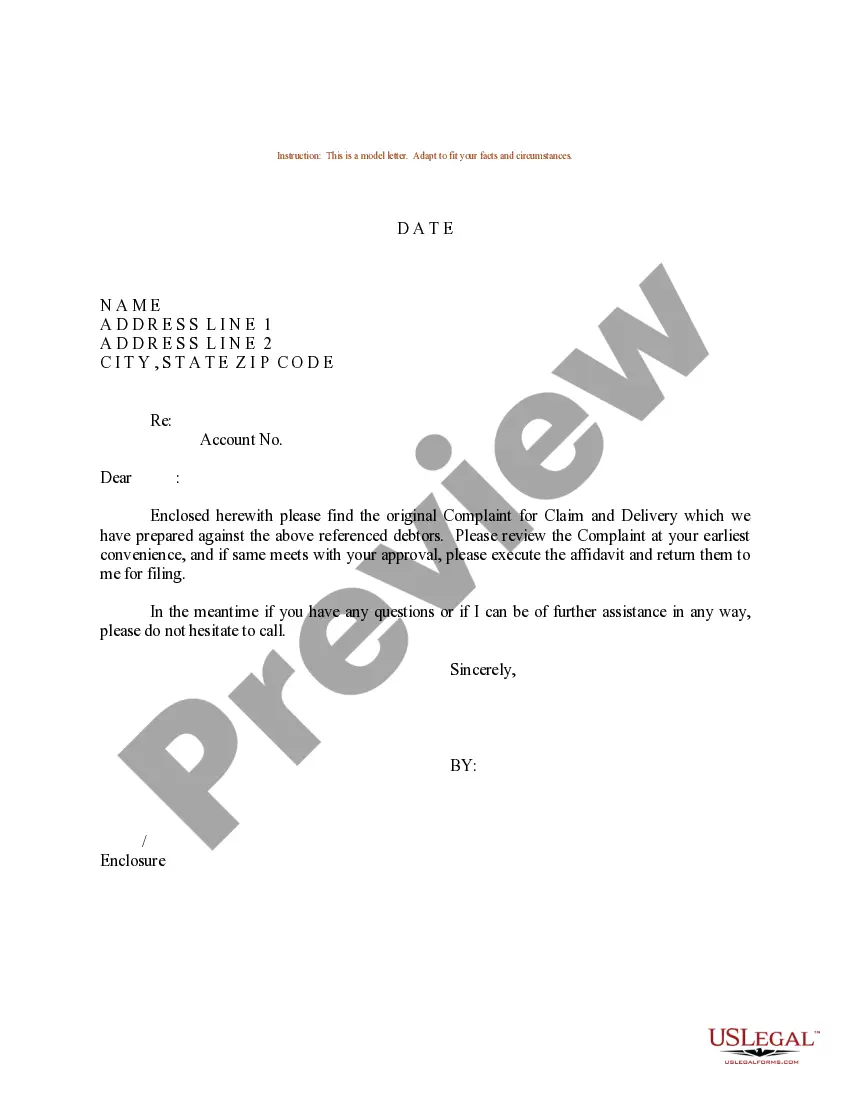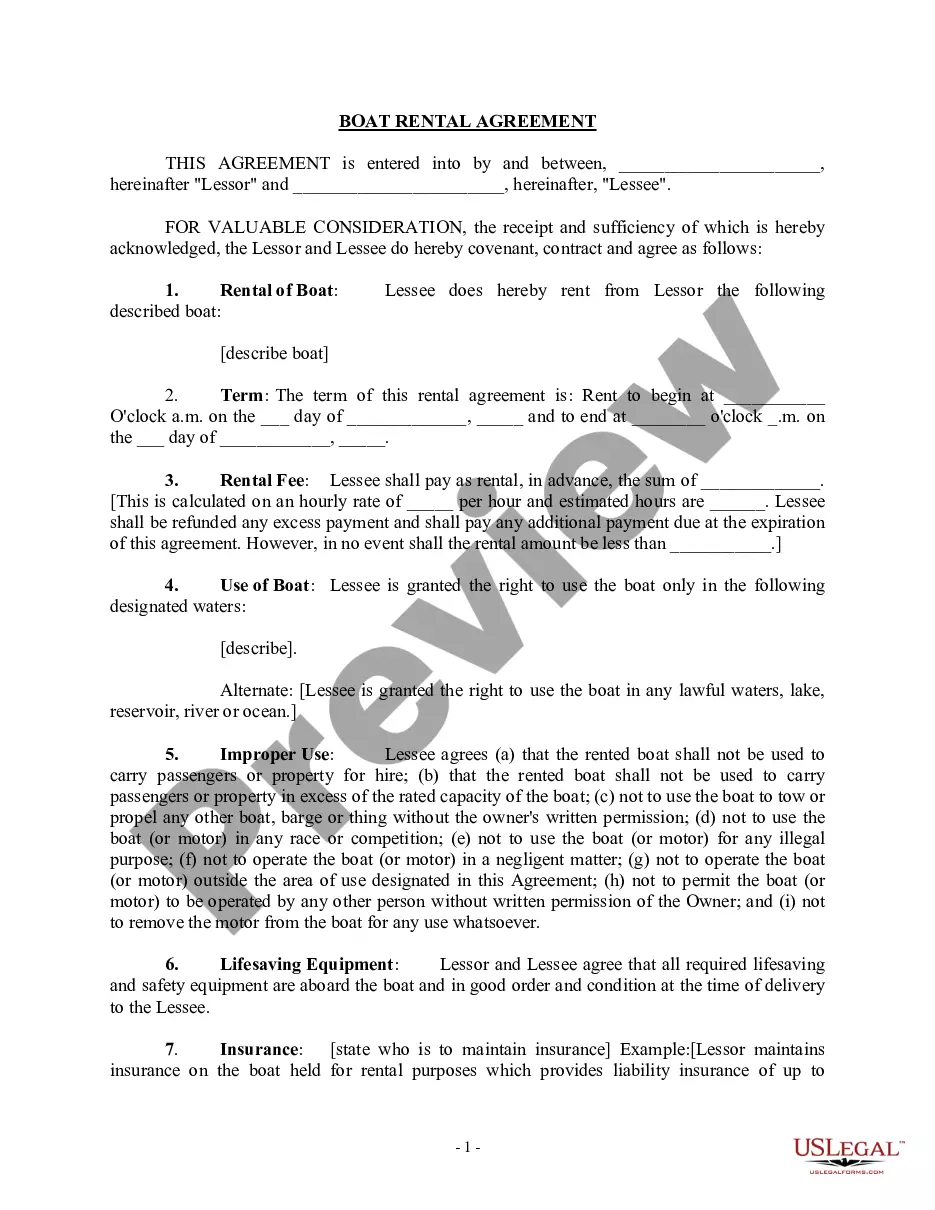Maryland Employment Application for Designer
Description
How to fill out Employment Application For Designer?
If you want to thoroughly obtain, download, or create authentic document templates, utilize US Legal Forms, the largest collection of legal forms accessible online.
Employ the site’s straightforward and user-friendly search to find the documents you need.
Various templates for business and personal purposes are categorized by types and states, or keywords.
Step 4. Once you have found the form you need, click the Get now button. Choose the subscription plan you prefer and enter your details to register for an account.
Step 5. Process the payment. You can use your credit card or PayPal account to complete the transaction. Step 6. Select the format of the legal form and download it to your device. Step 7. Fill out, edit, and print or sign the Maryland Employment Application for Designer.
- Utilize US Legal Forms to retrieve the Maryland Employment Application for Designer in just a few clicks.
- If you are already a US Legal Forms subscriber, Log In to your account and hit the Acquire button to locate the Maryland Employment Application for Designer.
- You can also access forms you previously downloaded in the My documents section of your account.
- If it’s your first time using US Legal Forms, follow the steps outlined below.
- Step 1. Ensure you have chosen the form for the correct state/country.
- Step 2. Use the Preview feature to review the content of the form. Don't forget to read through the description.
- Step 3. If you are not satisfied with the form, utilize the Search section at the top of the screen to find alternative versions of the legal form template.
Form popularity
FAQ
What to include in a standard employment applicationLegal name.Address, phone number, and email address.Eligibility to work in the U.S.Schools attended, degrees, graduation dates.Qualifications.Availability (when can the candidate start working)Previous companies employed at.Previous positions held.More items...?
4 simple ways to make your application faster to completeUse an eligibility quiz. We've covered the importance of eligibility quizzes before, but it's important to underscore their value.Break your application into stages.Use smart forms with logic.Enable applicants to save in-progress applications.
The Fill & Sign tool lets you add text anywhere on the PDF. To use the tool, you must have Acrobat or Acrobat Reader installed on your computer. Once you do, save the PDF form to your computer, open it in one of those two applications, select Tools from the menu and then select Fill & Sign.
How to2026 FILL OUT A JOB APPLICATIONBe Prepared. Make sure you know the correct names, dates, places and other information you will need.Ask If You May Take A Blank Application Home.Read The Form.Be Neat.Answer All Questions Completely And Correctly.Be Positive.Be Clear.Alert References Beforehand.More items...
A basic job application form should include the applicant's name, contact information, the position they are applying for, education, work history, and a place for them to sign and date the form. If you need applicants to work particular shifts, ask for availability too.
Type "Employment Application" in the "Templates on Office Online" box and click the "Search" button. Select "Employment Application 2-pp Online Form" in the "Search Results" list. Click the "Download" button, and an application will open as a new Word document.
Let's spend even less time showing you how by walking through a few simple steps!Step 1: Create a new online form. To create a brand-new form, click the Forms tab and then click +New Form.Step 2: Add fields to your form.Step 3: Customize the form-taking experience.Step 4: Skip steps 1-3.Step 5: Share your form.