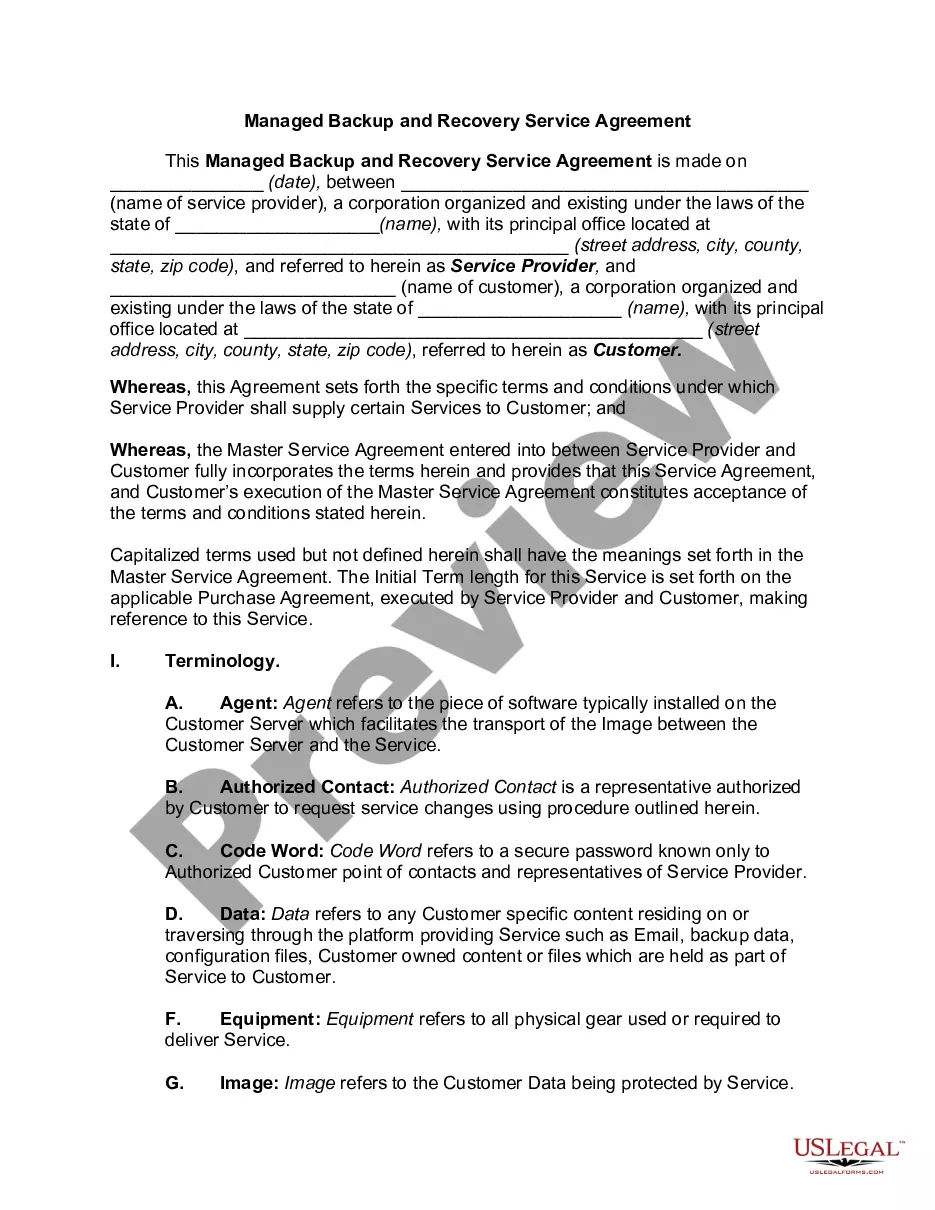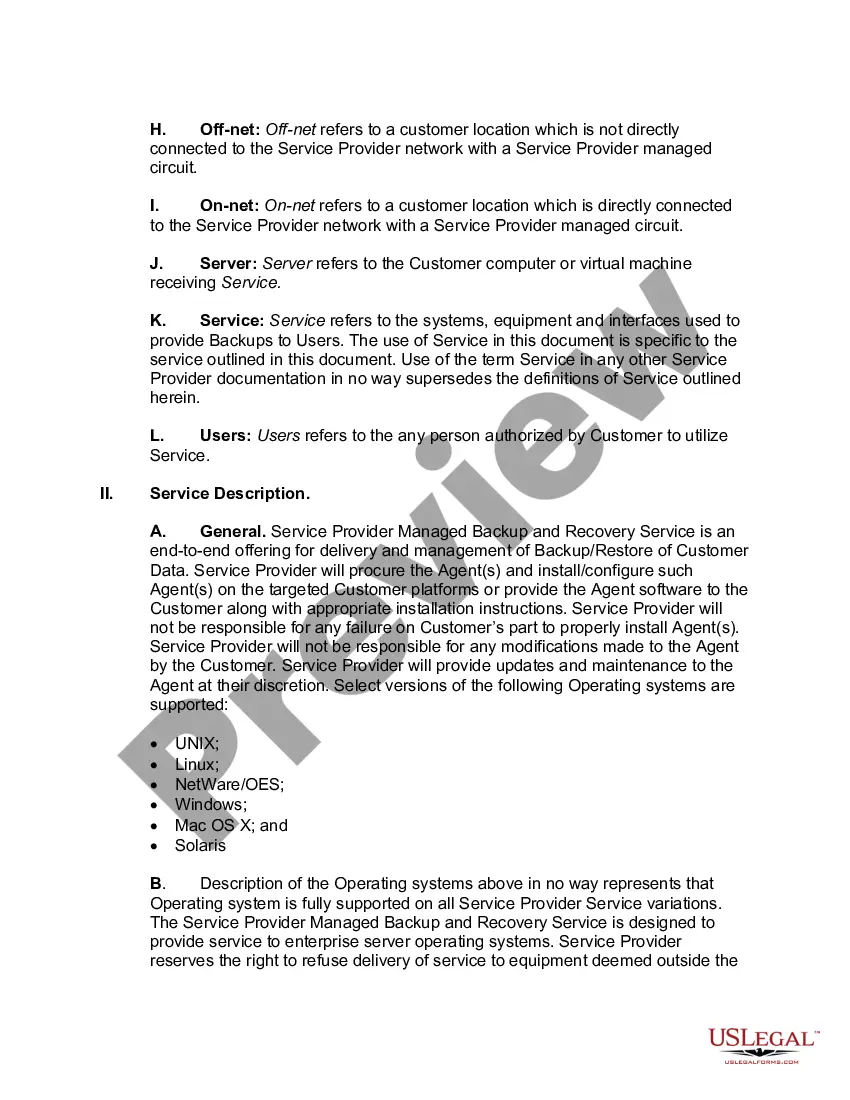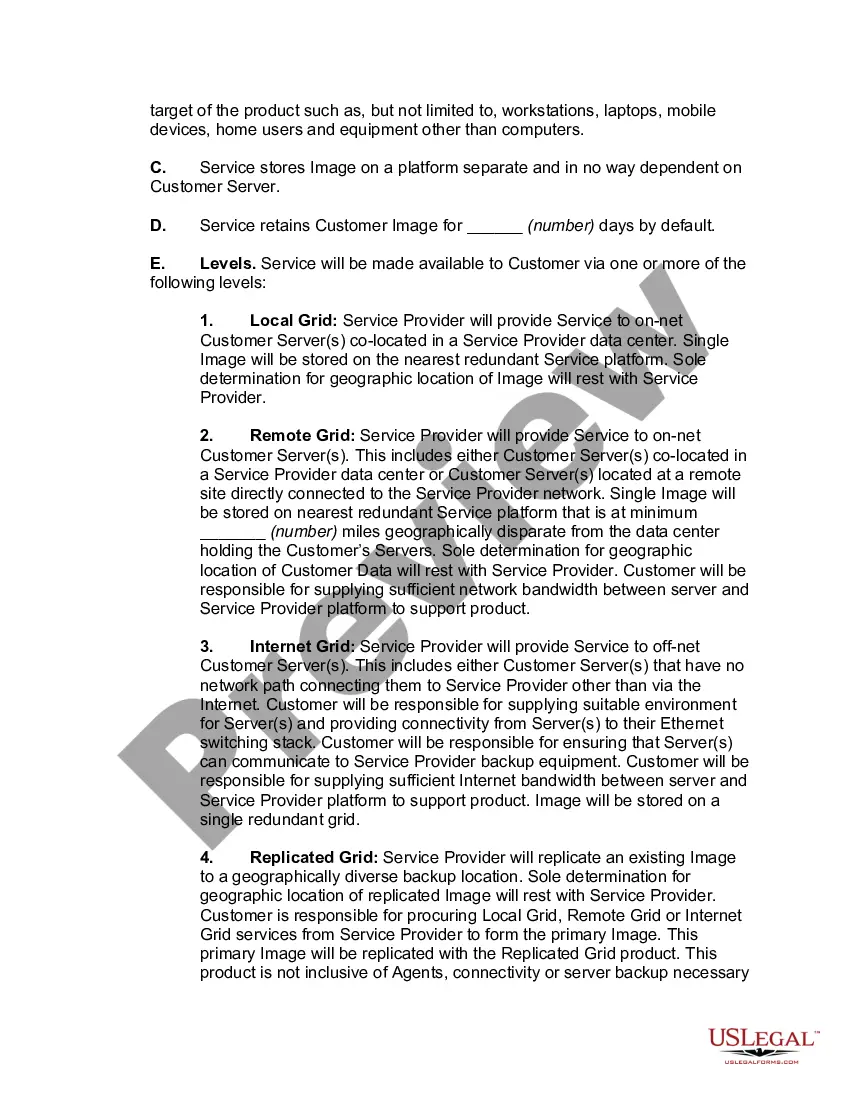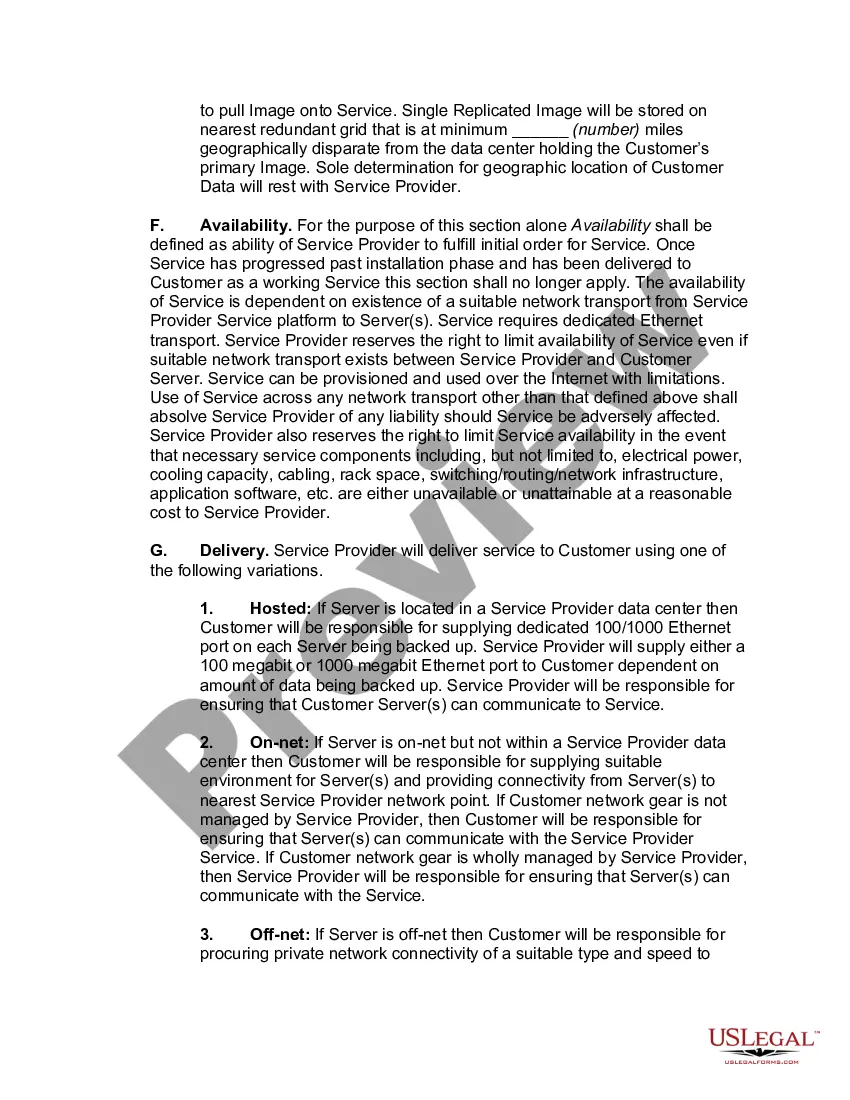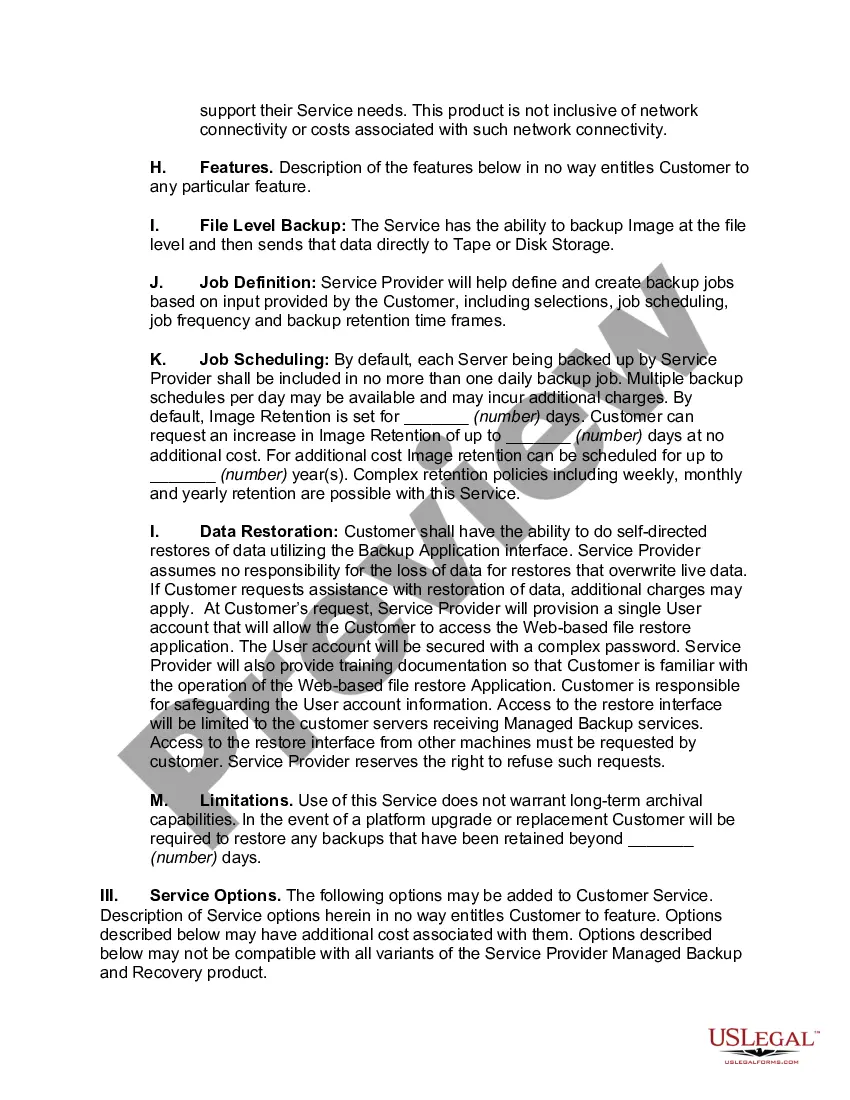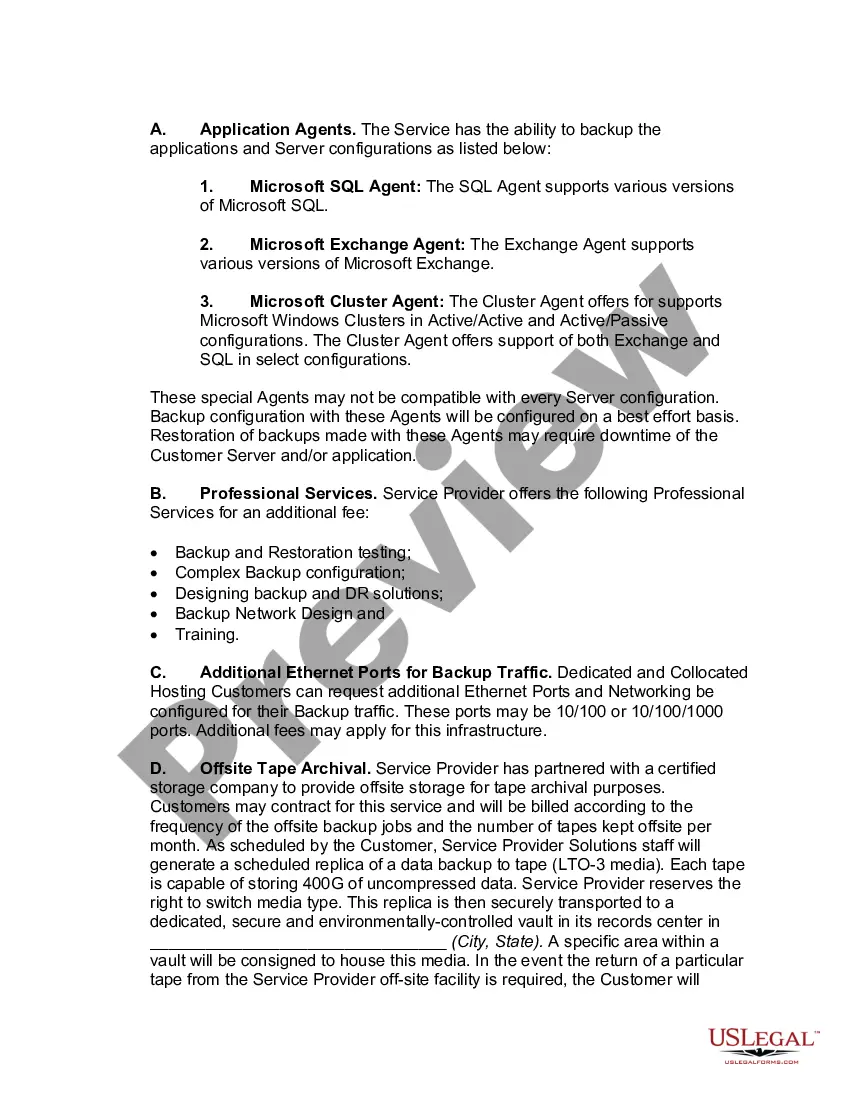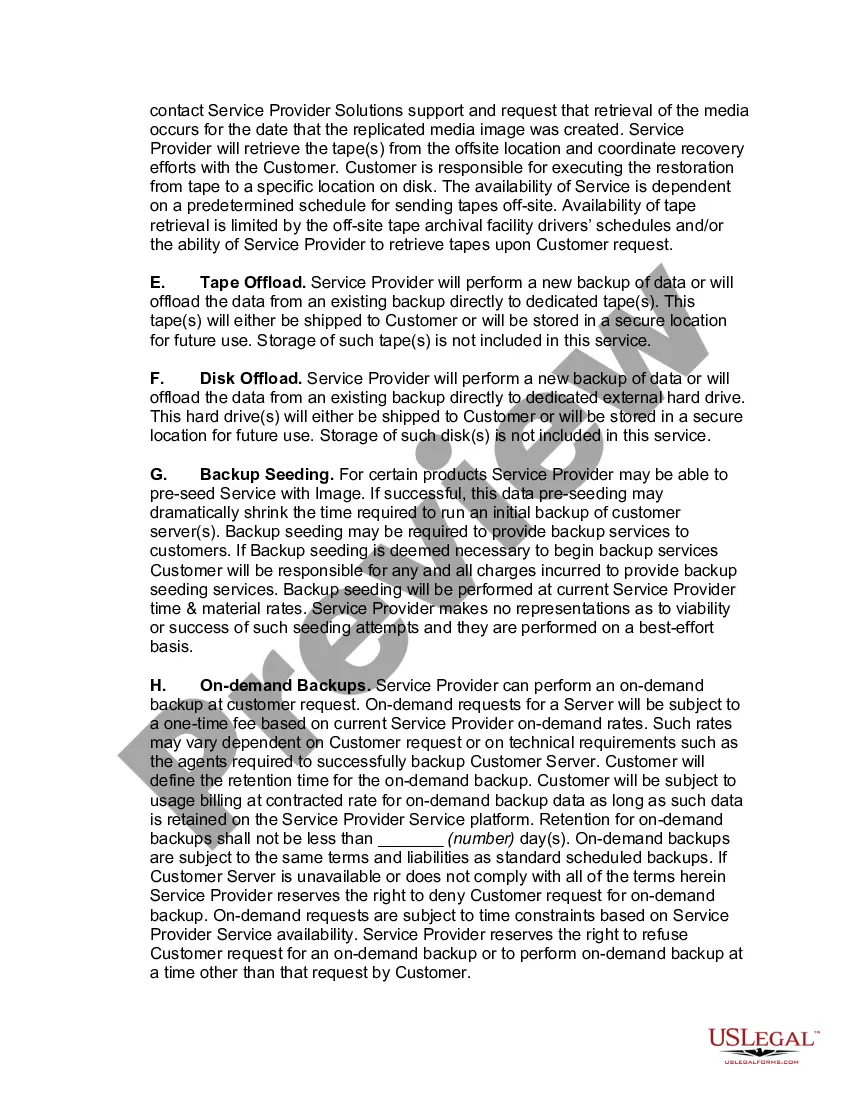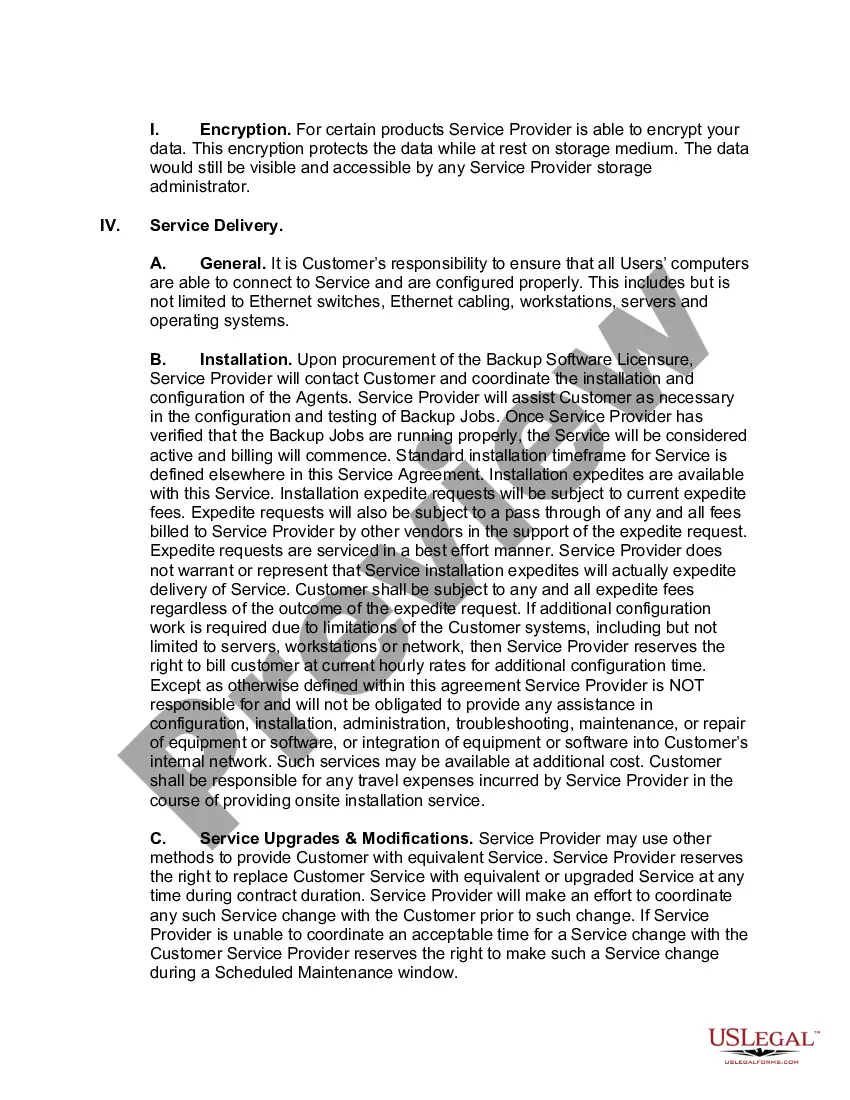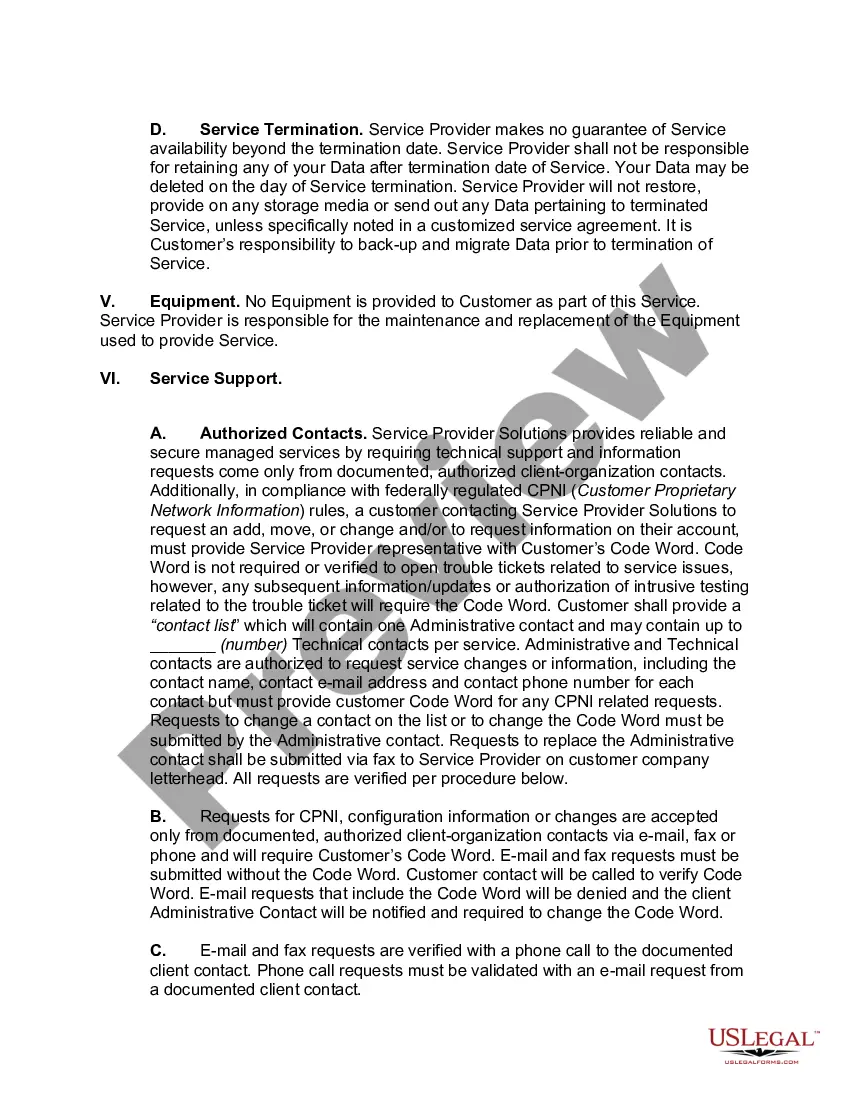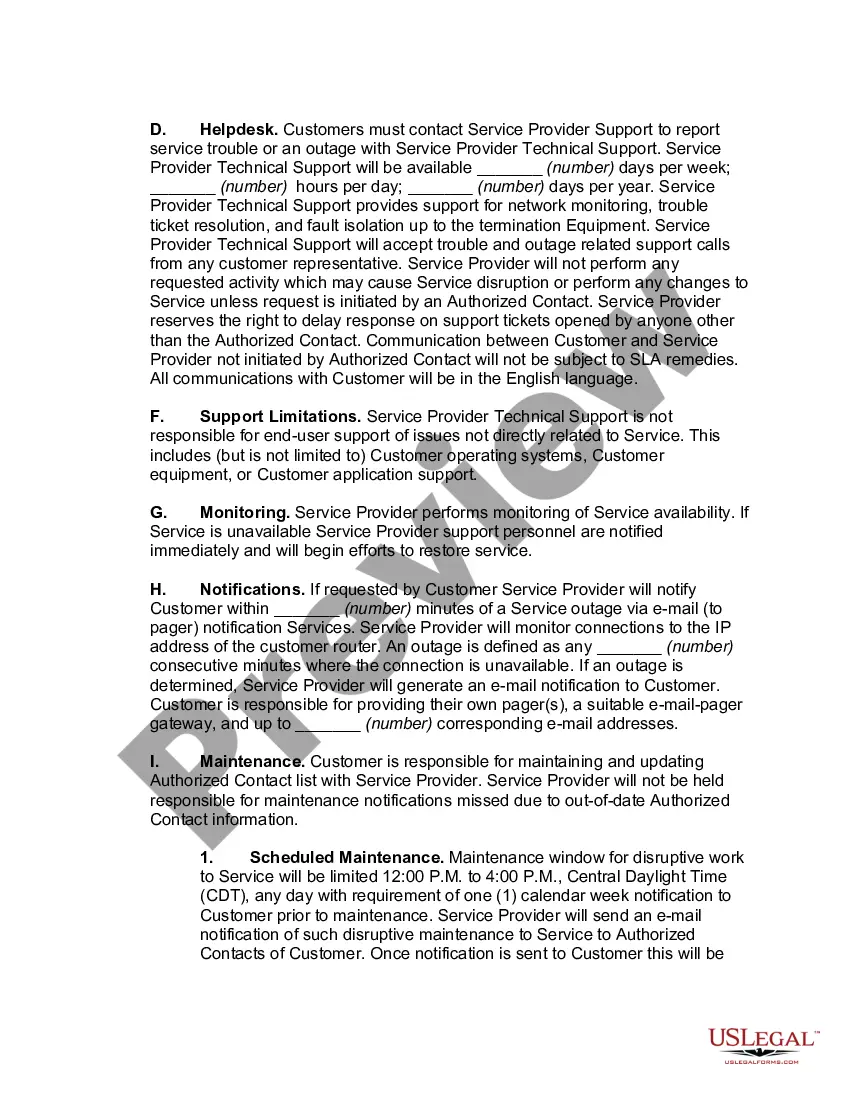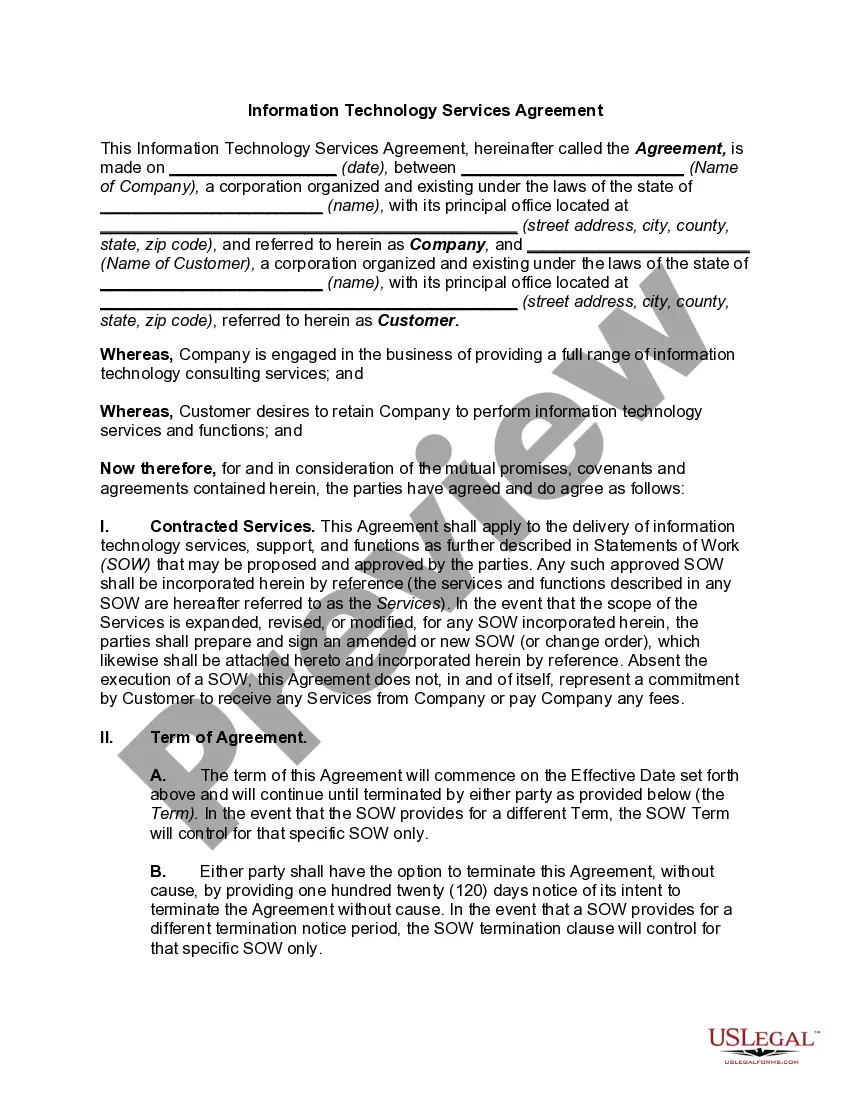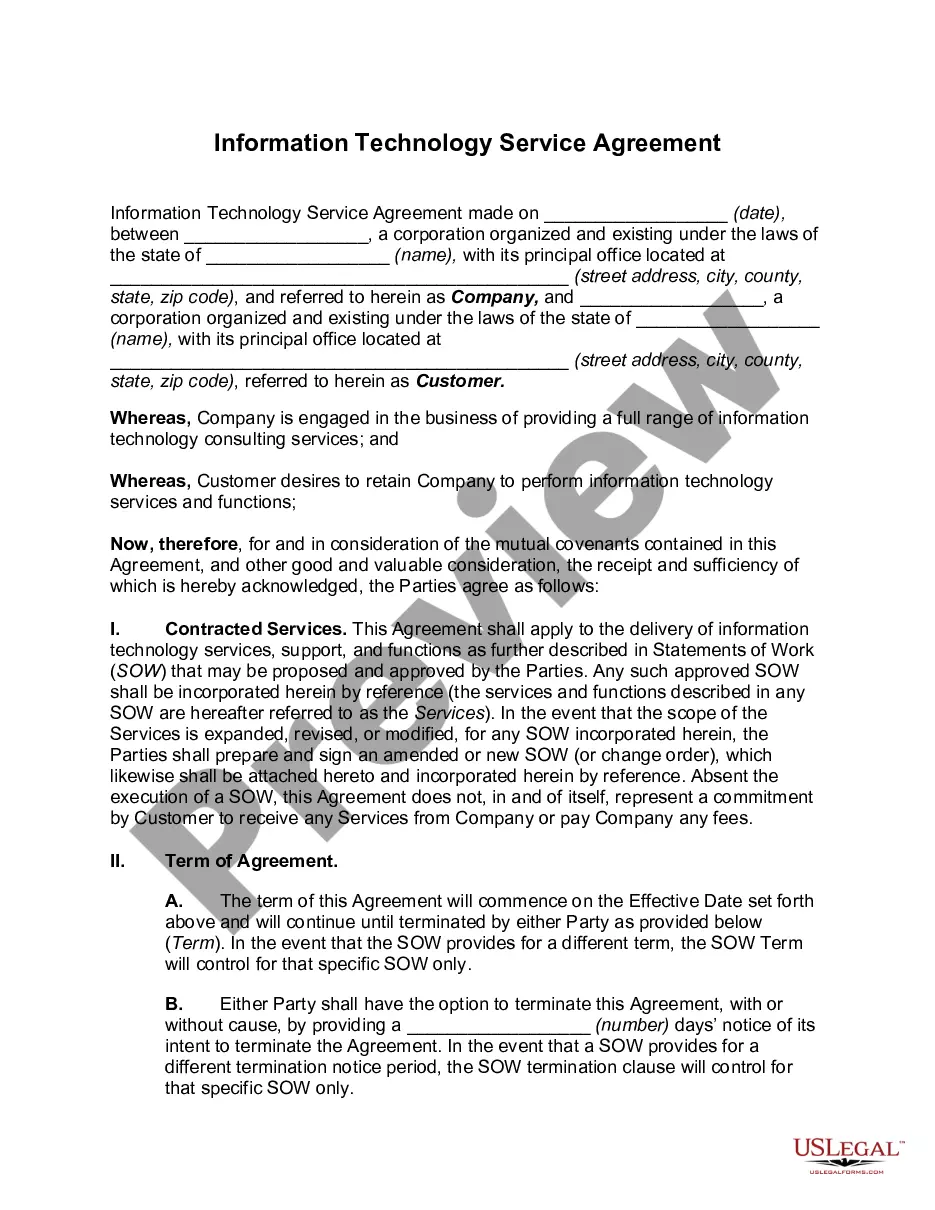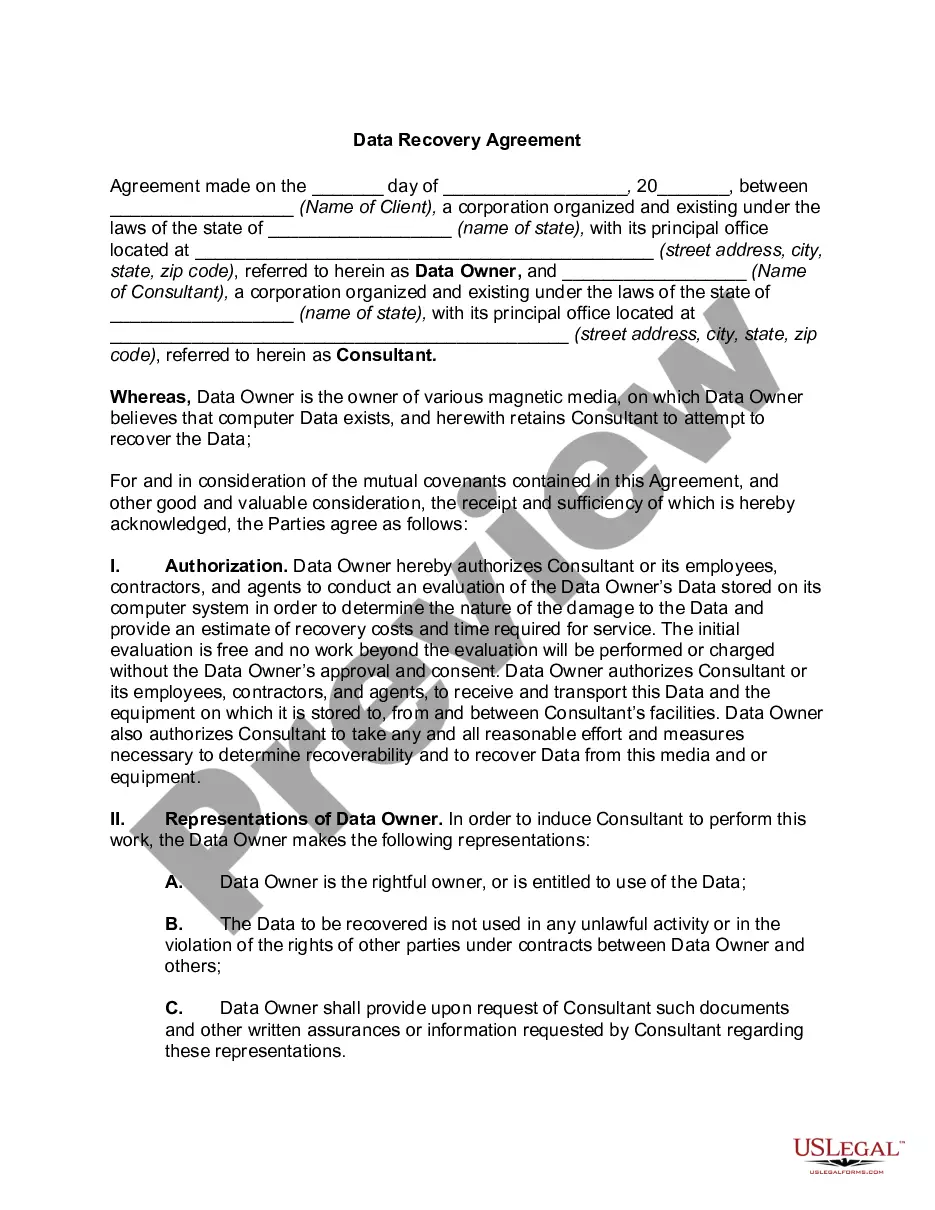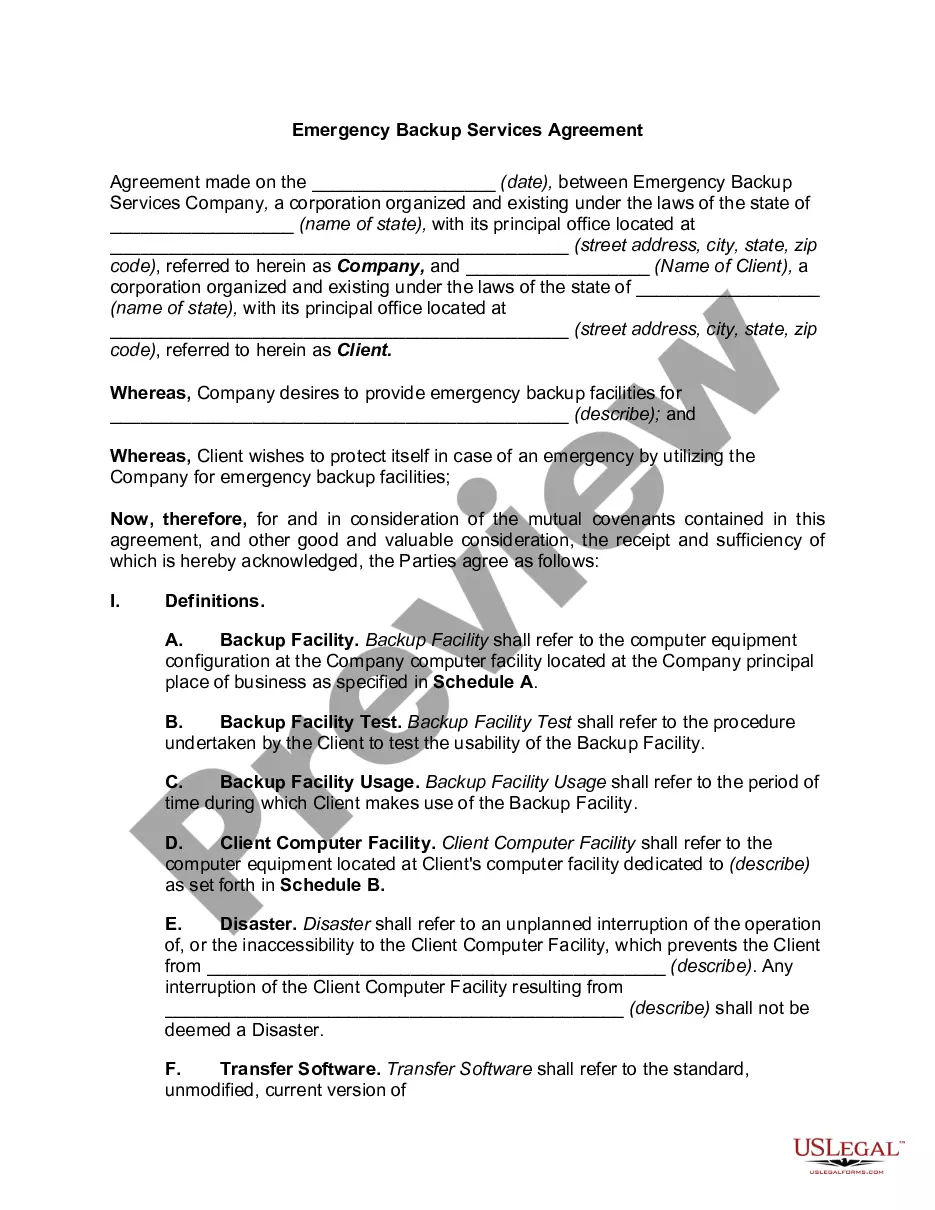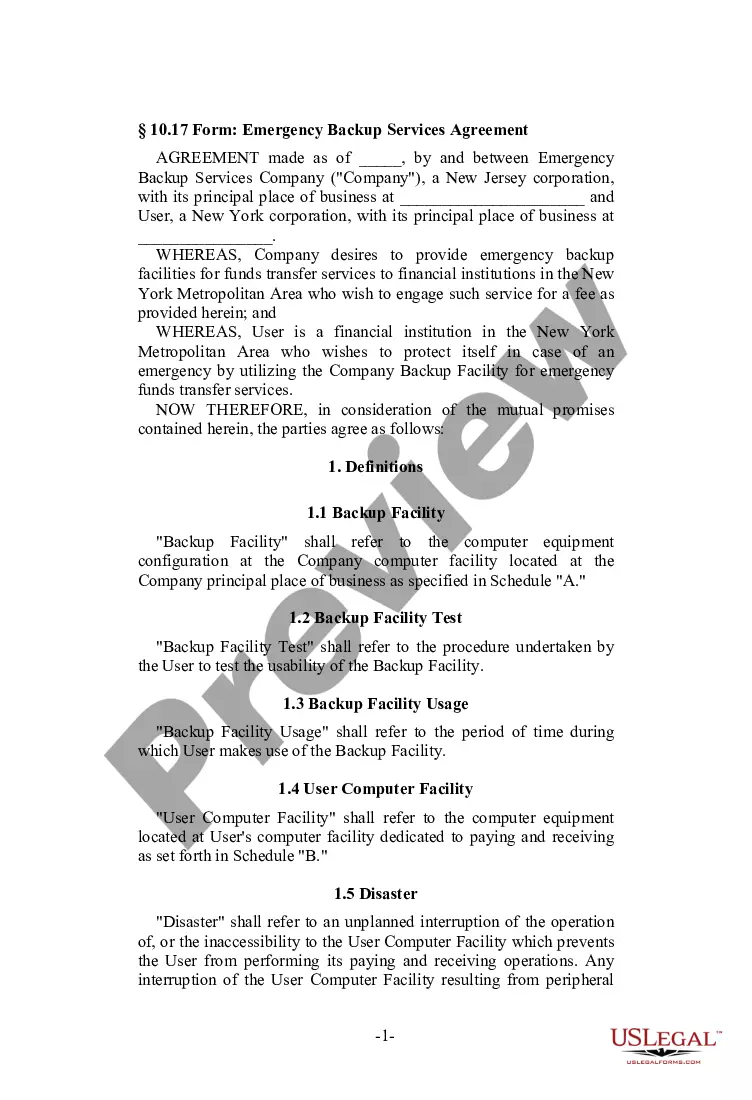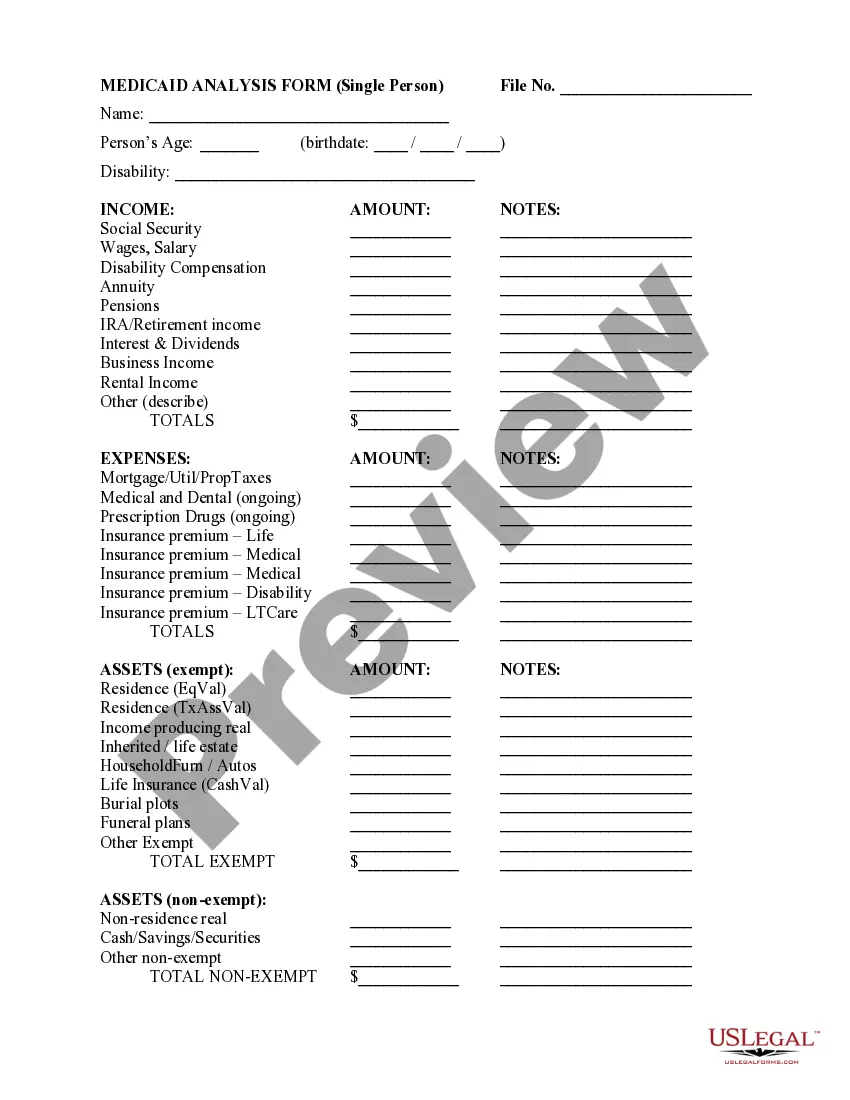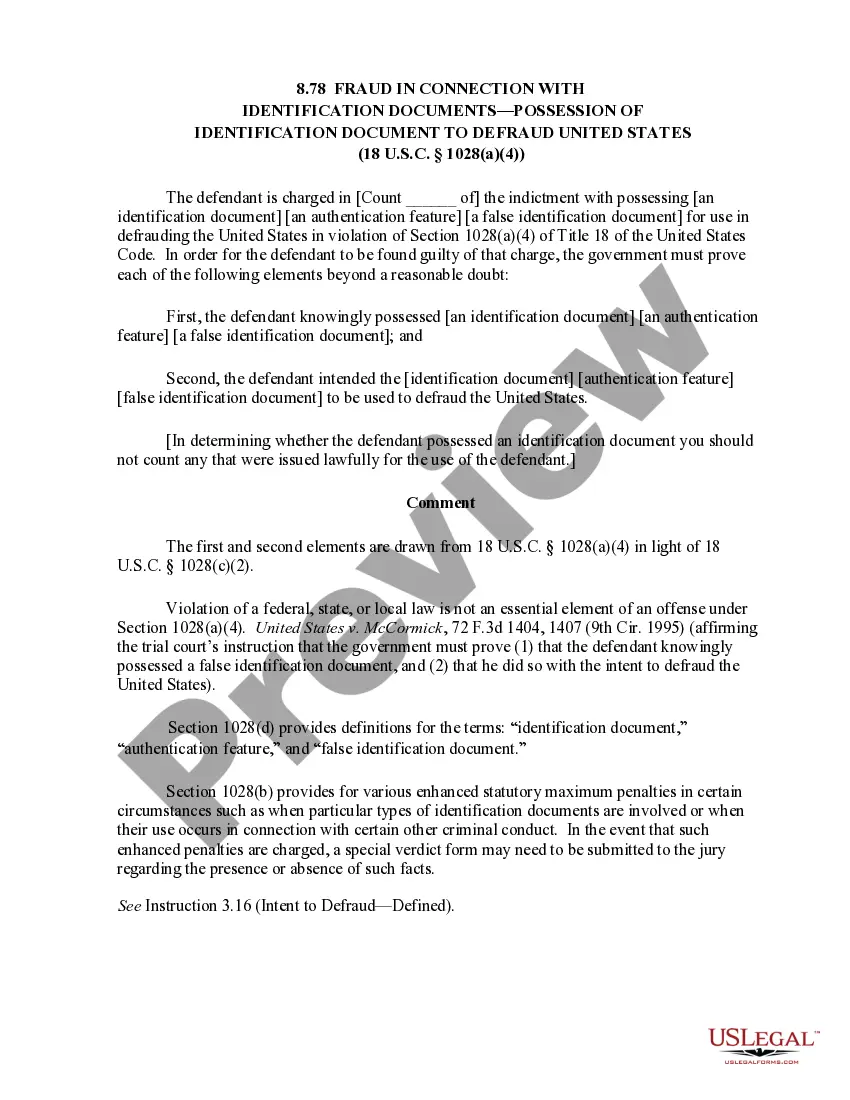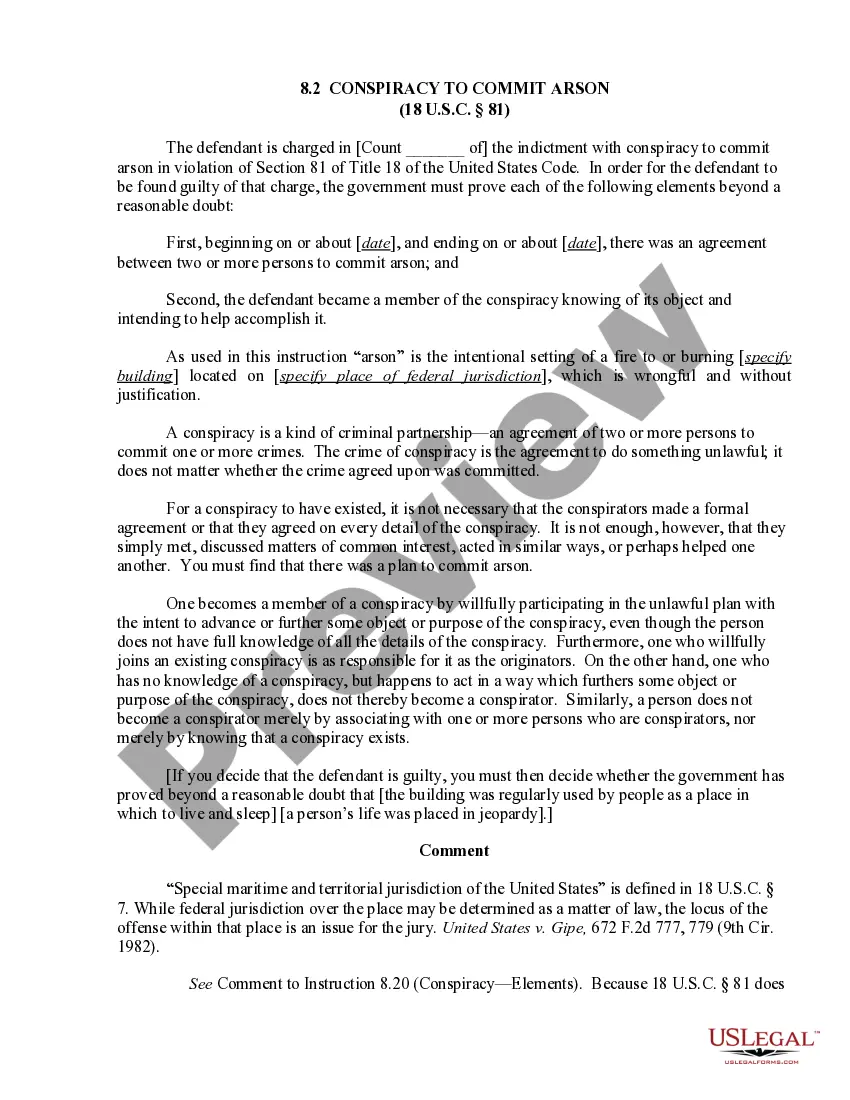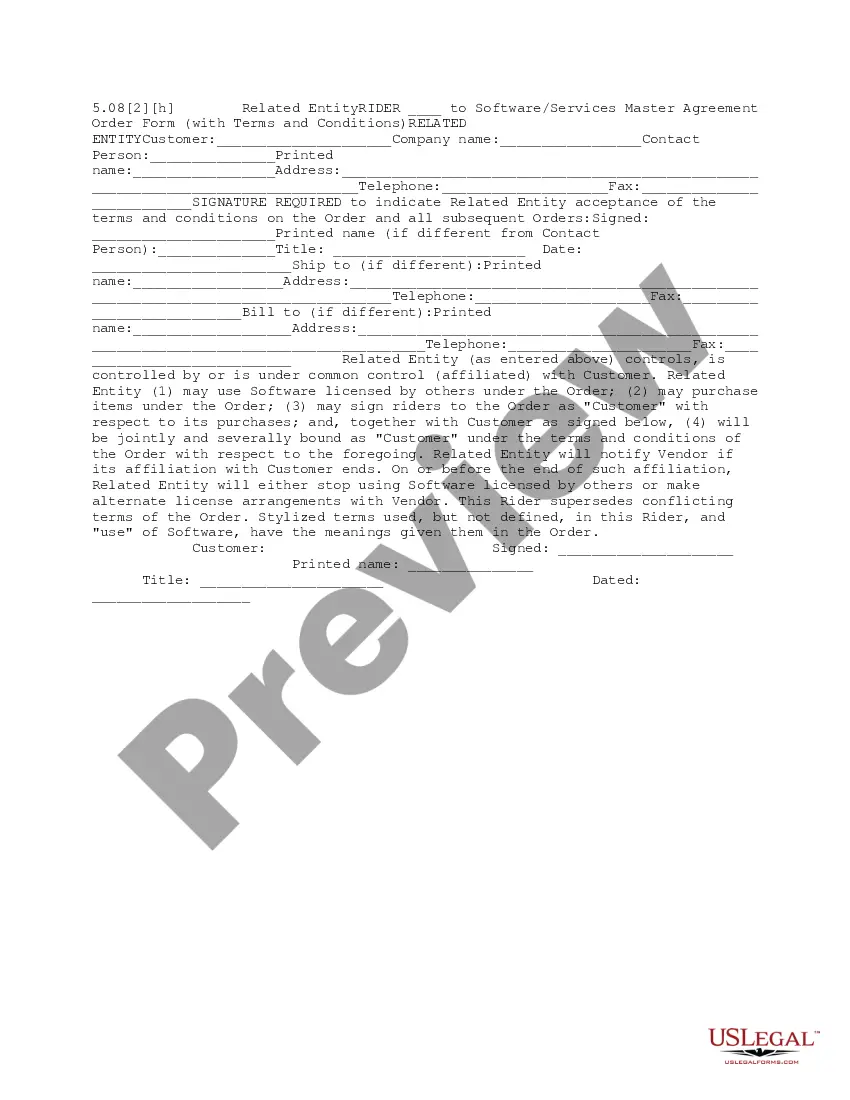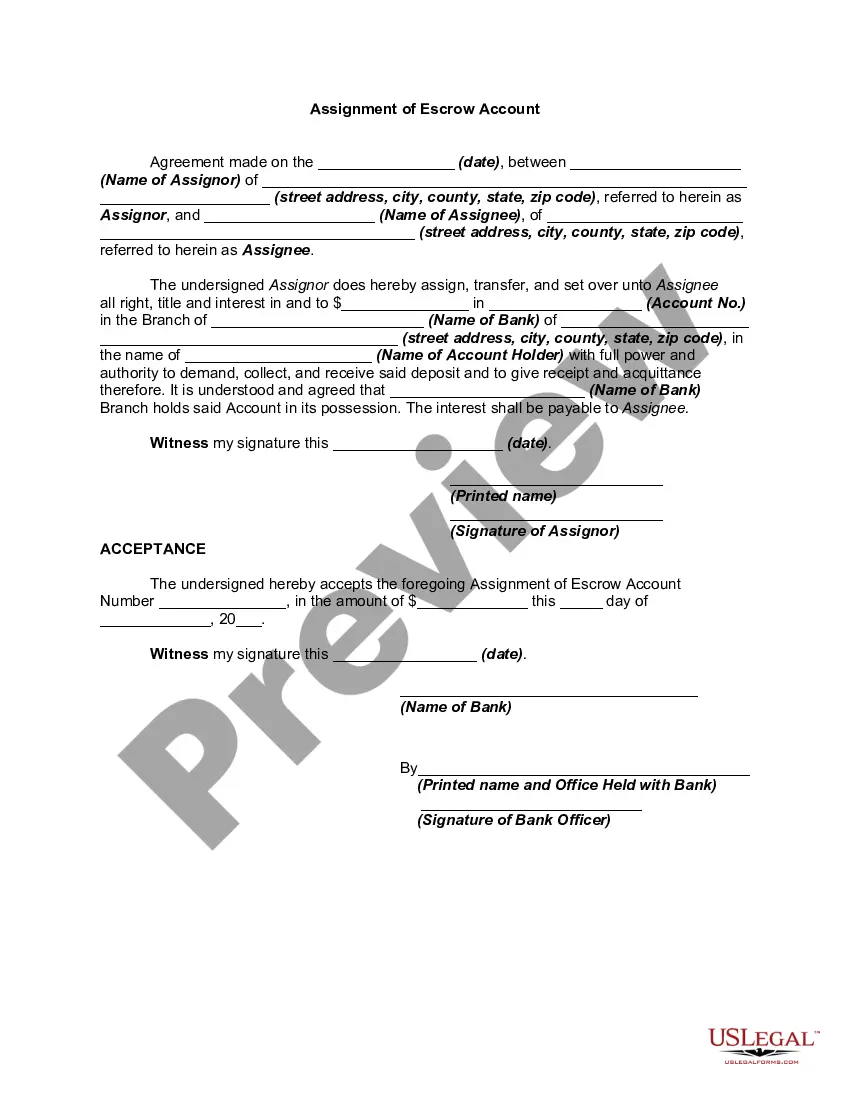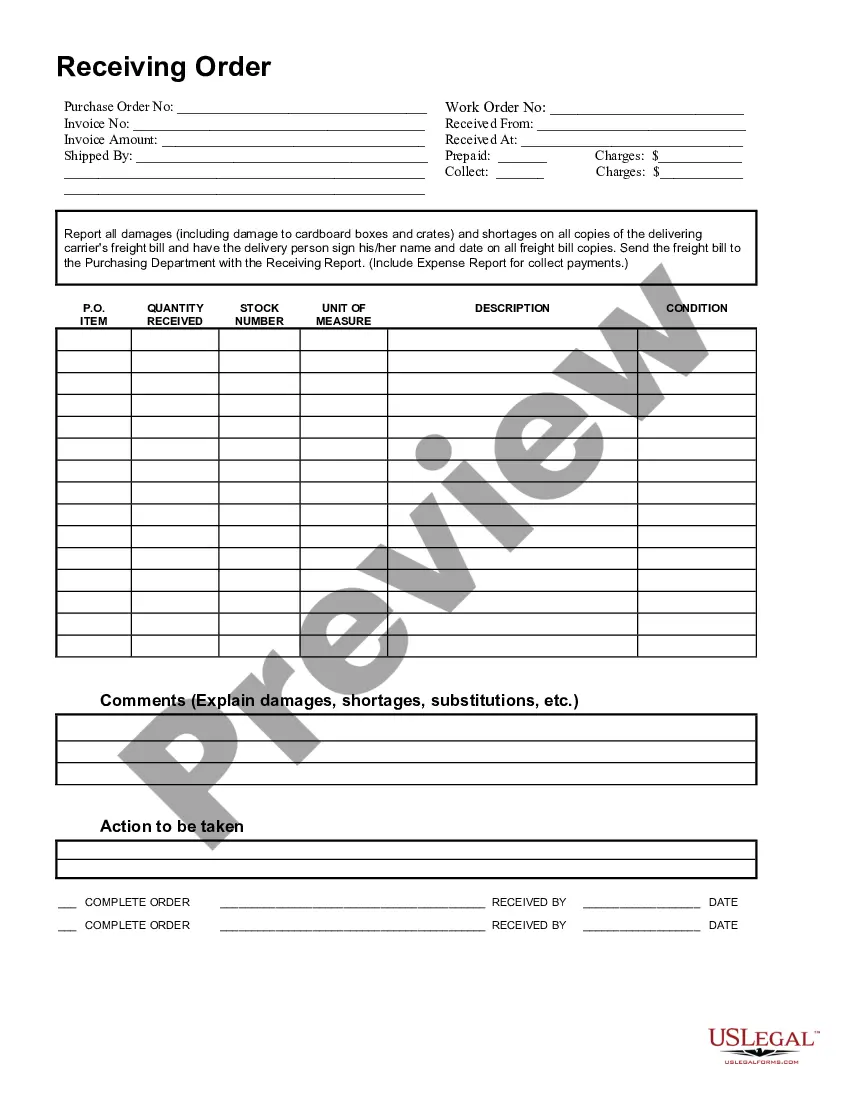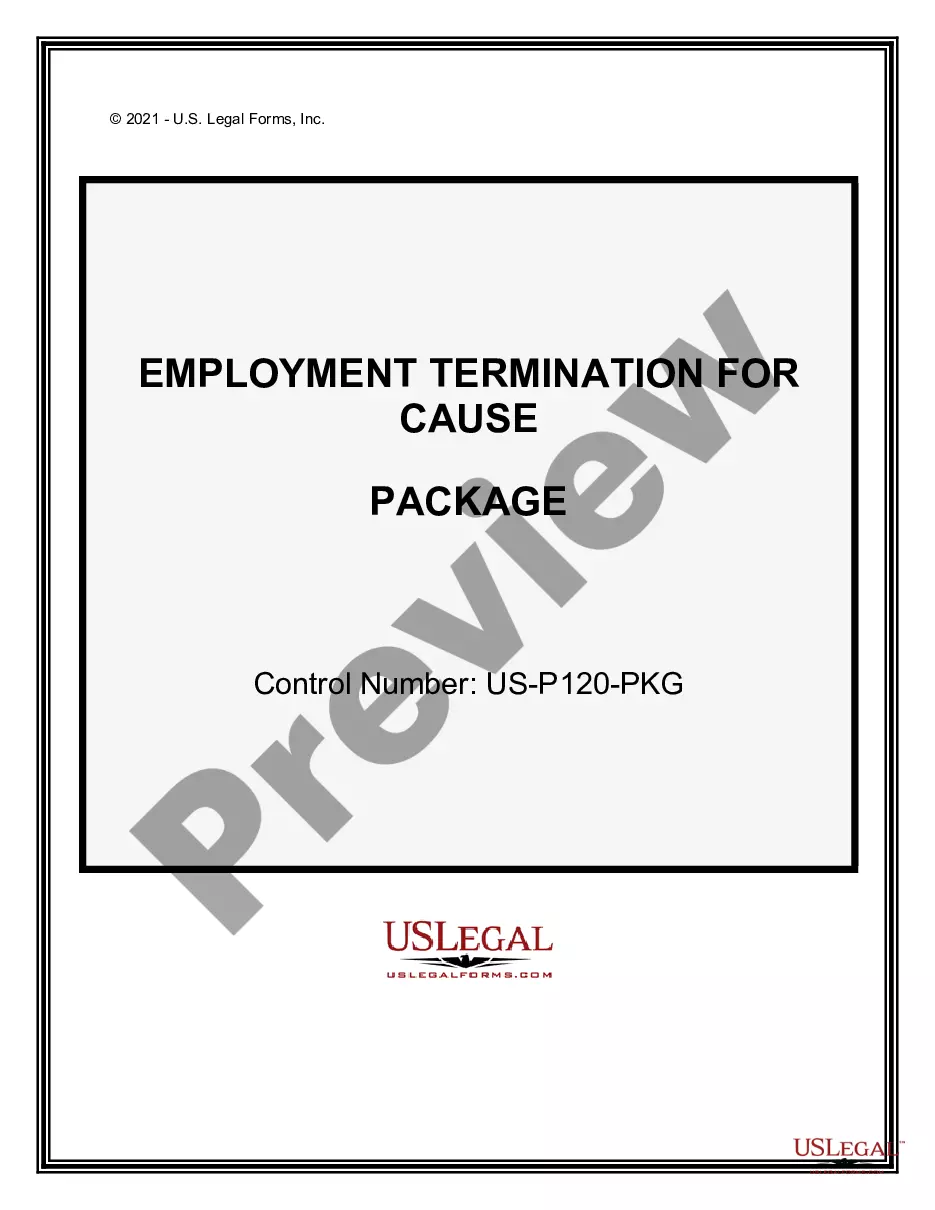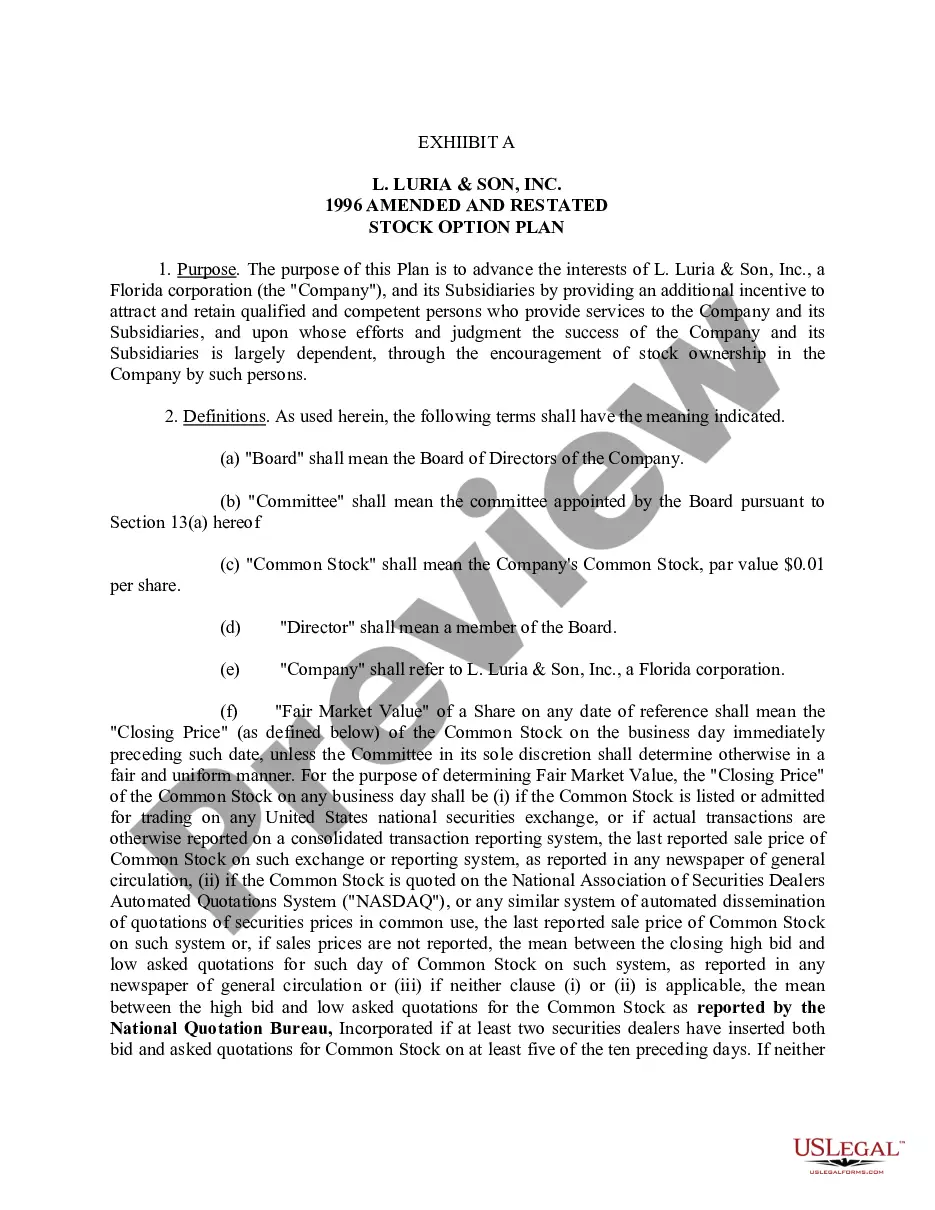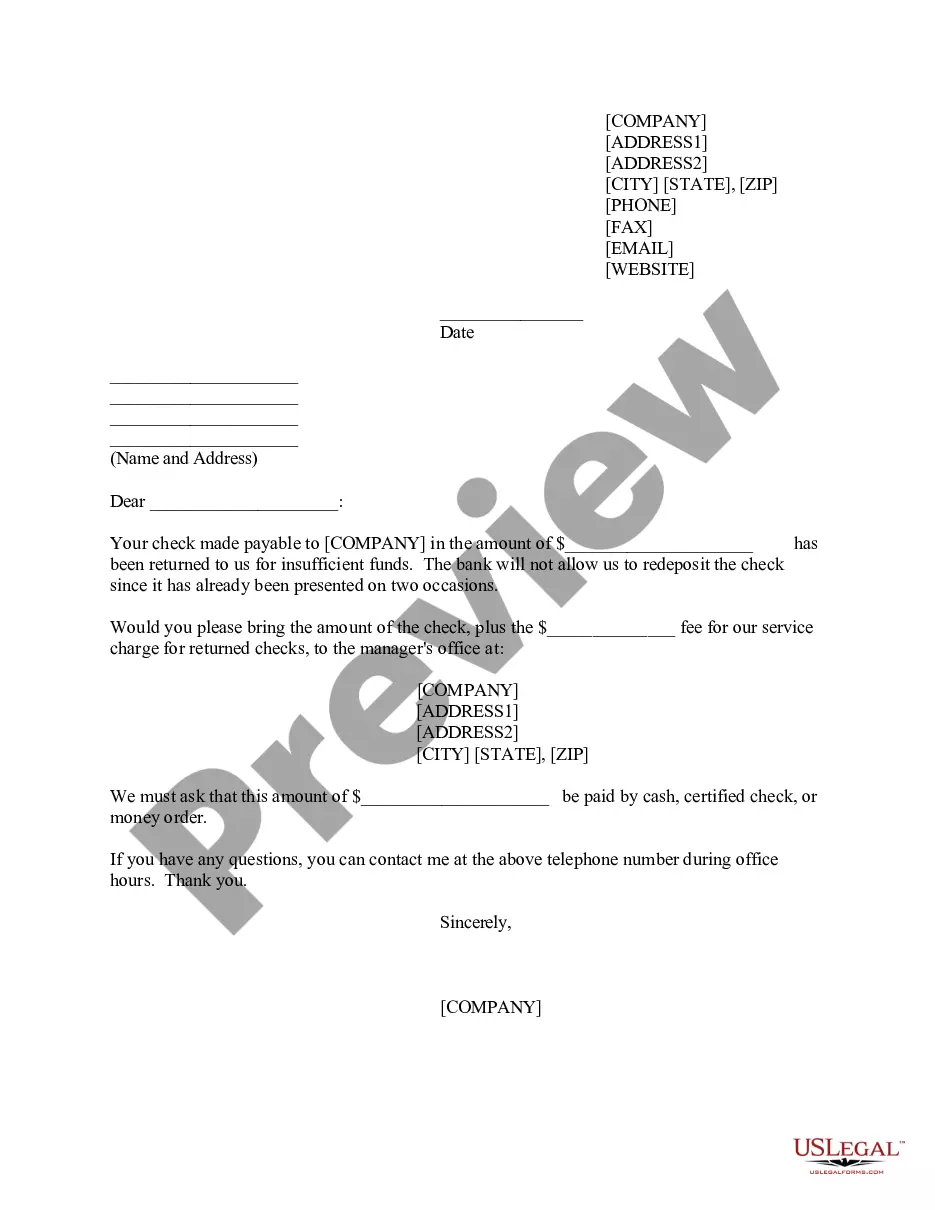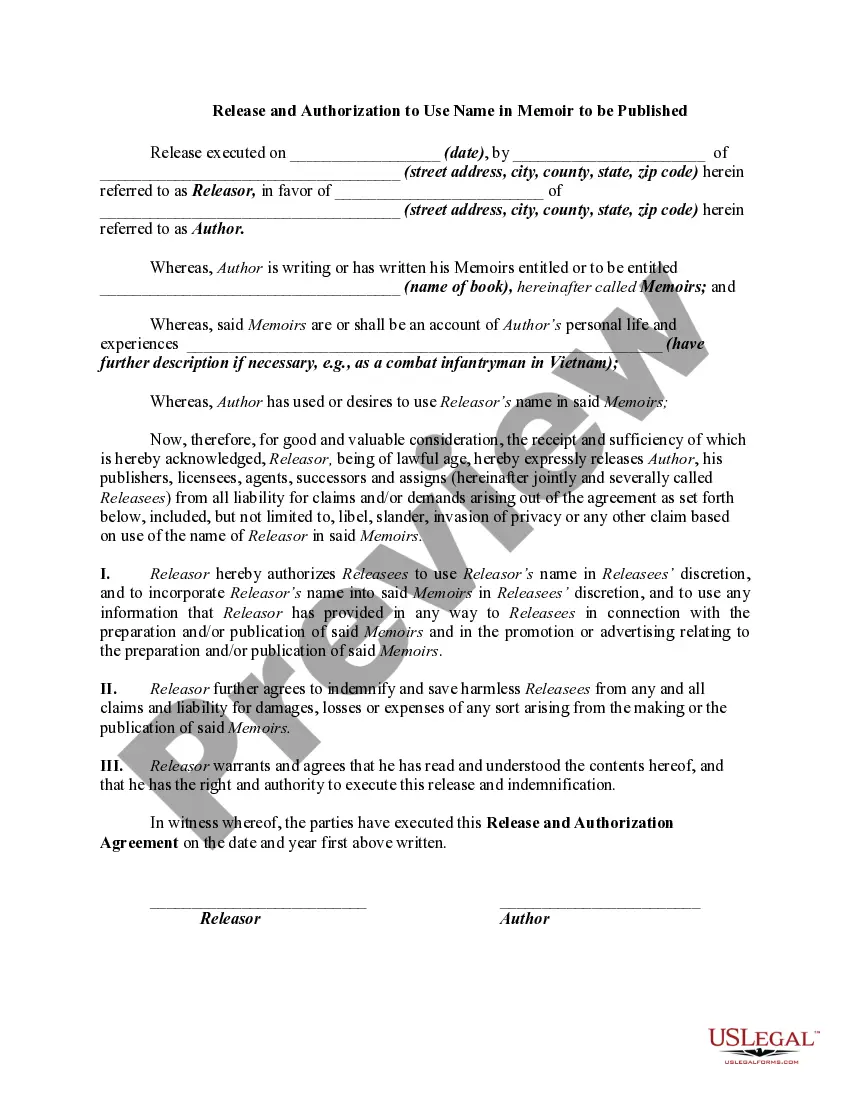Massachusetts Managed Backup and Recovery Service Agreement
Description
How to fill out Managed Backup And Recovery Service Agreement?
Are you currently facing a scenario where you frequently require documentation for various company or individual needs.
There are numerous valid document templates available online, but finding trustworthy ones can be challenging.
US Legal Forms offers thousands of form templates, including the Massachusetts Managed Backup and Recovery Service Agreement, designed to comply with state and federal regulations.
Once you find the appropriate form, click on Get now.
Choose the pricing plan you prefer, provide the required information to create your account, and pay for the order using PayPal or credit card.
- If you are already familiar with the US Legal Forms site and have an account, simply Log In.
- After that, you can obtain the Massachusetts Managed Backup and Recovery Service Agreement template.
- If you do not have an account and wish to use US Legal Forms, follow these steps.
- Locate the form you require and ensure it’s for the correct city/state.
- Use the Review button to inspect the form.
- Check the description to confirm you’ve selected the right form.
- If the form is not what you are seeking, use the Search field to find the form that meets your needs.
Form popularity
FAQ
What Is an MSP Backup and Disaster Recovery Solution? An MSP BDR solution helps a service provider and its customers maintain business continuity after an IT incident. The solution ensures data is backed up in a secure location and remains easily accessible to authorized users.
The 3-2-1 Rule, as I like to explain it, states the following: There should be 3 copies of data. On 2 different media. With 1 copy being off site.
The backup rule of three dictates that you should; Have at least three copies of your data. Store the copies on at least two different media types. Keep at least one of those copies offsite.
To start you off right, we've compiled a list of essential tips to make a better backup plan.Determine Data Backup, Retention, and Destruction Policies.Be Prepared for Exponential Data Growth.Develop a Backup Environment Made Up of Multiple Elements.Coordinate Backup Plans with Business Requirements.Test, Test, Test.
Six tips for best practice backupsCheck your backup reports. Sounds easy, even silly.Perform regular manual test restores. Many backup software solutions test a backup after it's been made.Use a schedule that includes archive backups.Perform disaster recoveries.Use different backup types.iSCSI and NAS destinations.
Typically, incremental backups of user files can be performed during the day-time. It's, however, advisable to set maximum speed caps for your backups. With that, your backup software won't max out the bandwidth. Run daily full backups at night, weekly during weekdays.
There are mainly three types of backup are there: Full backup, differential backup, and incremental backup.
SolarWinds® Backup is designed to provide a streamlined, cloud-first data protection service for physical and virtual servers, workstations, business documents, and Microsoft Office 365A® data in one web-based dashboard.
Here's what the 3-2-1 backup rule involves: 3: Create one primary backup and two copies of your data. 2: Save your backups to two different types of media. 1: Keep at least one backup file offsite.
MSP Backup is a backup and recovery platform that allows managed service providers to offer local and cloud backup as a service to their customers.