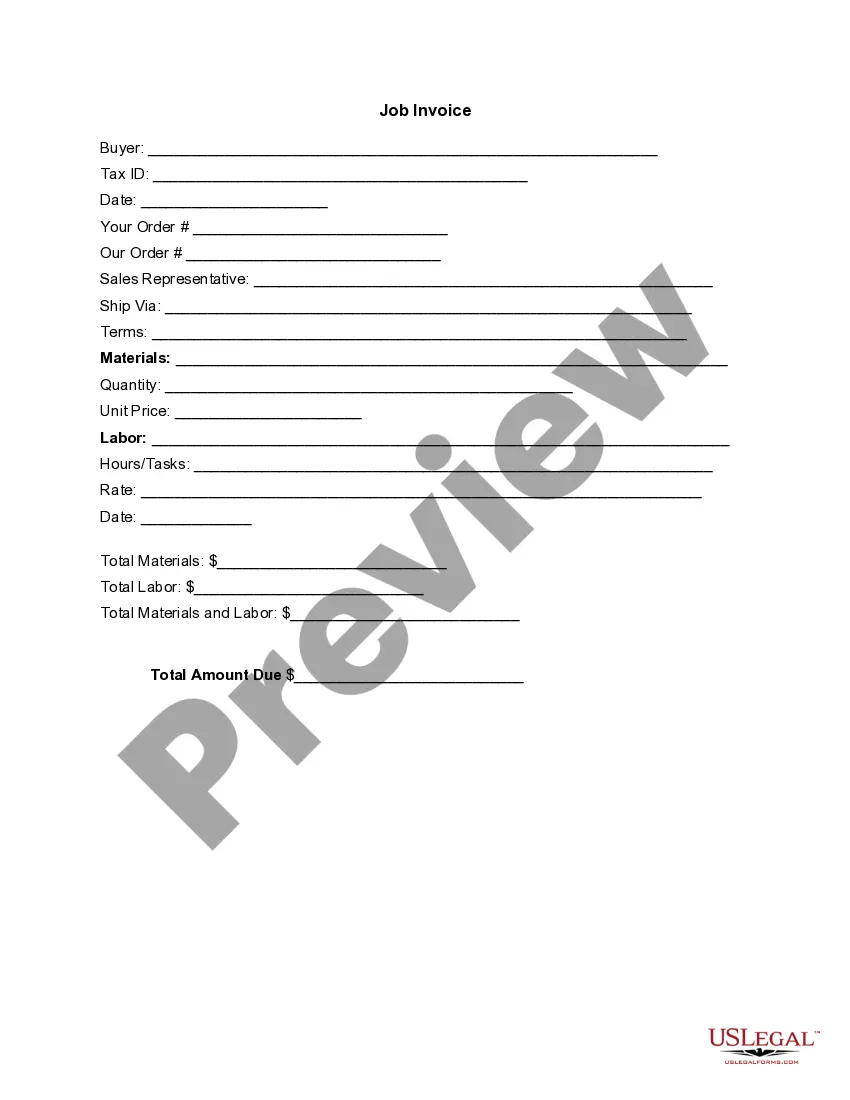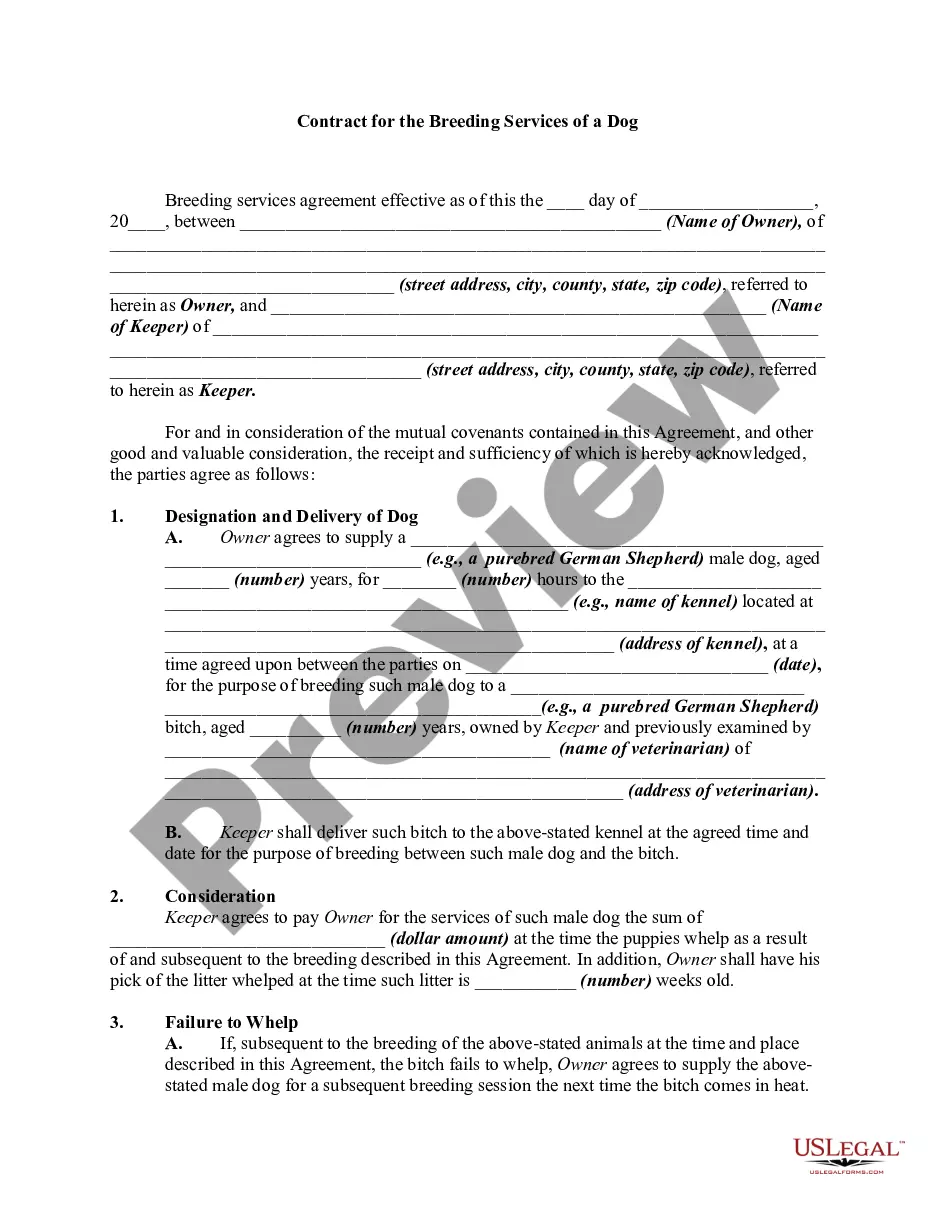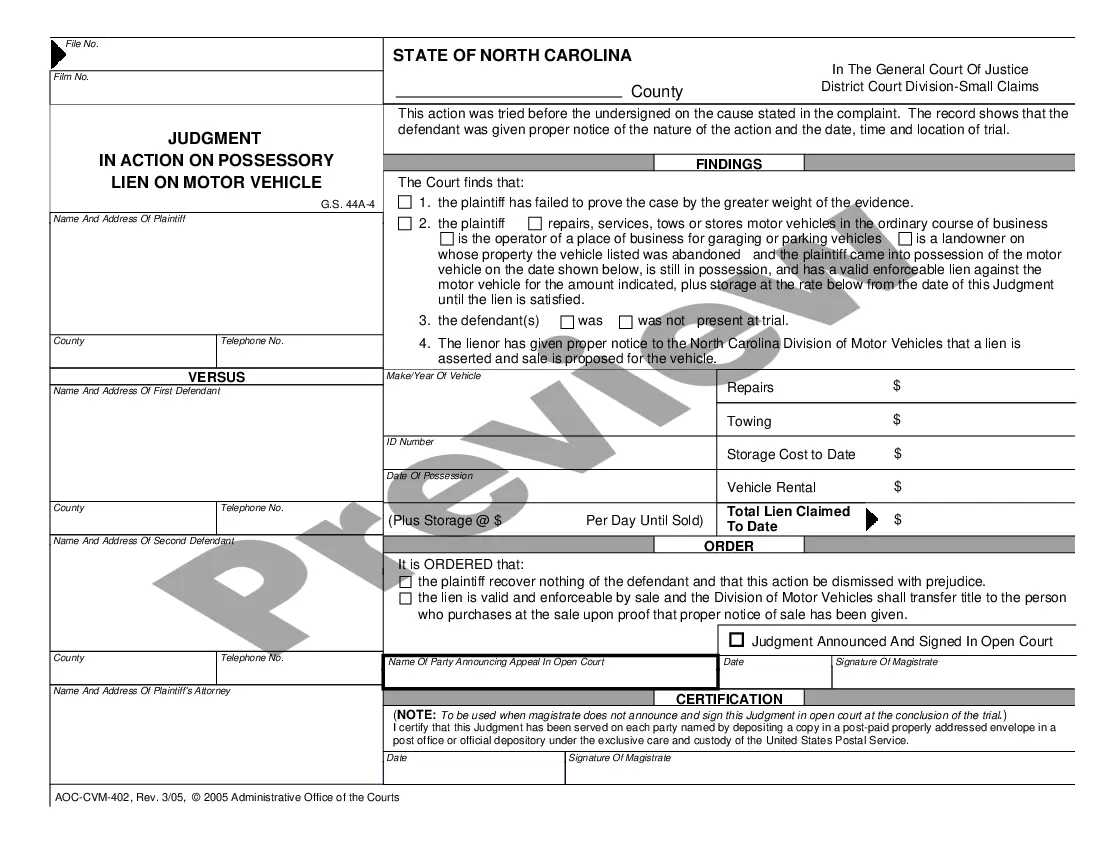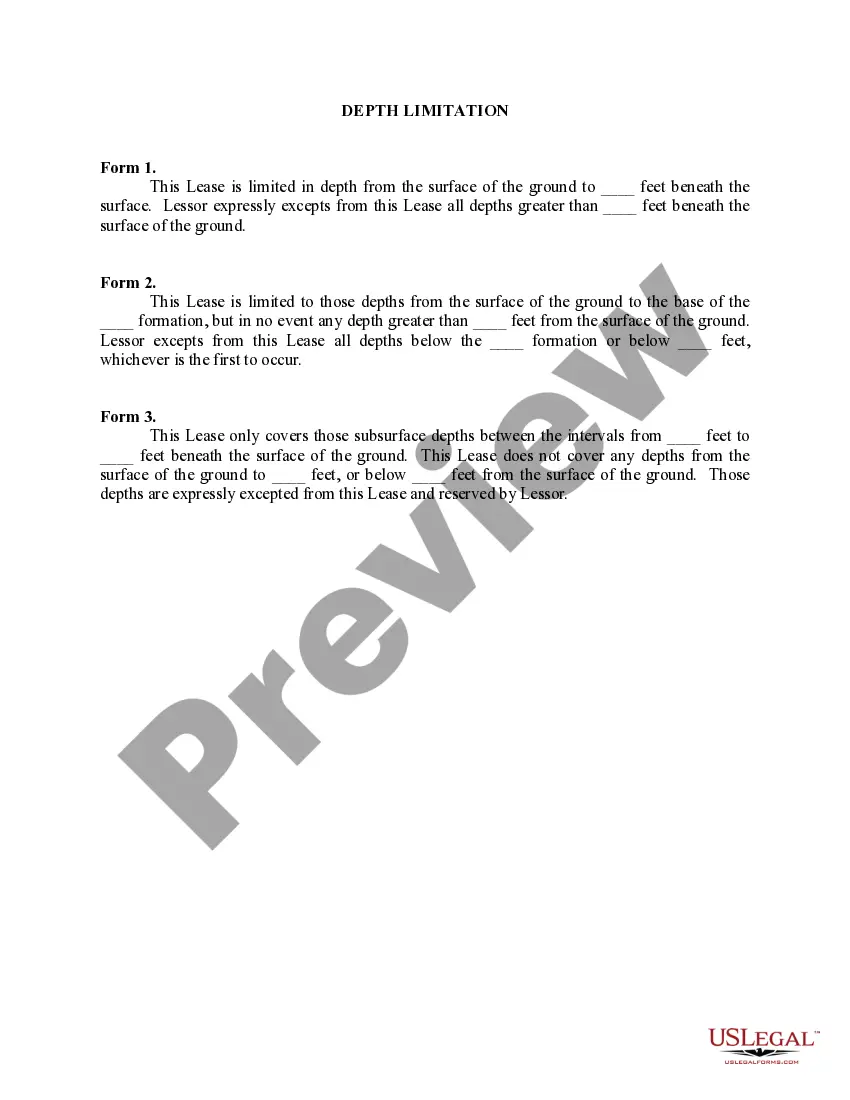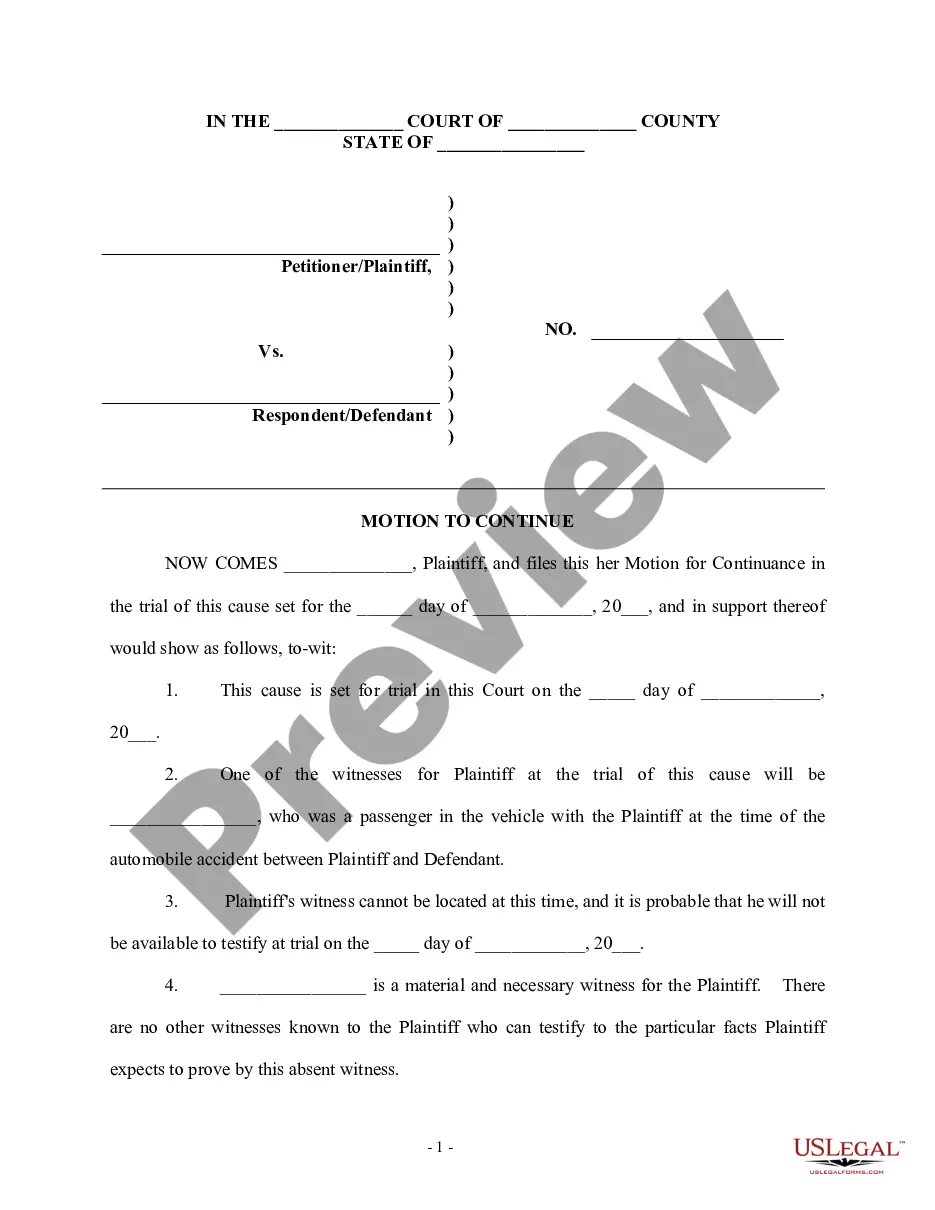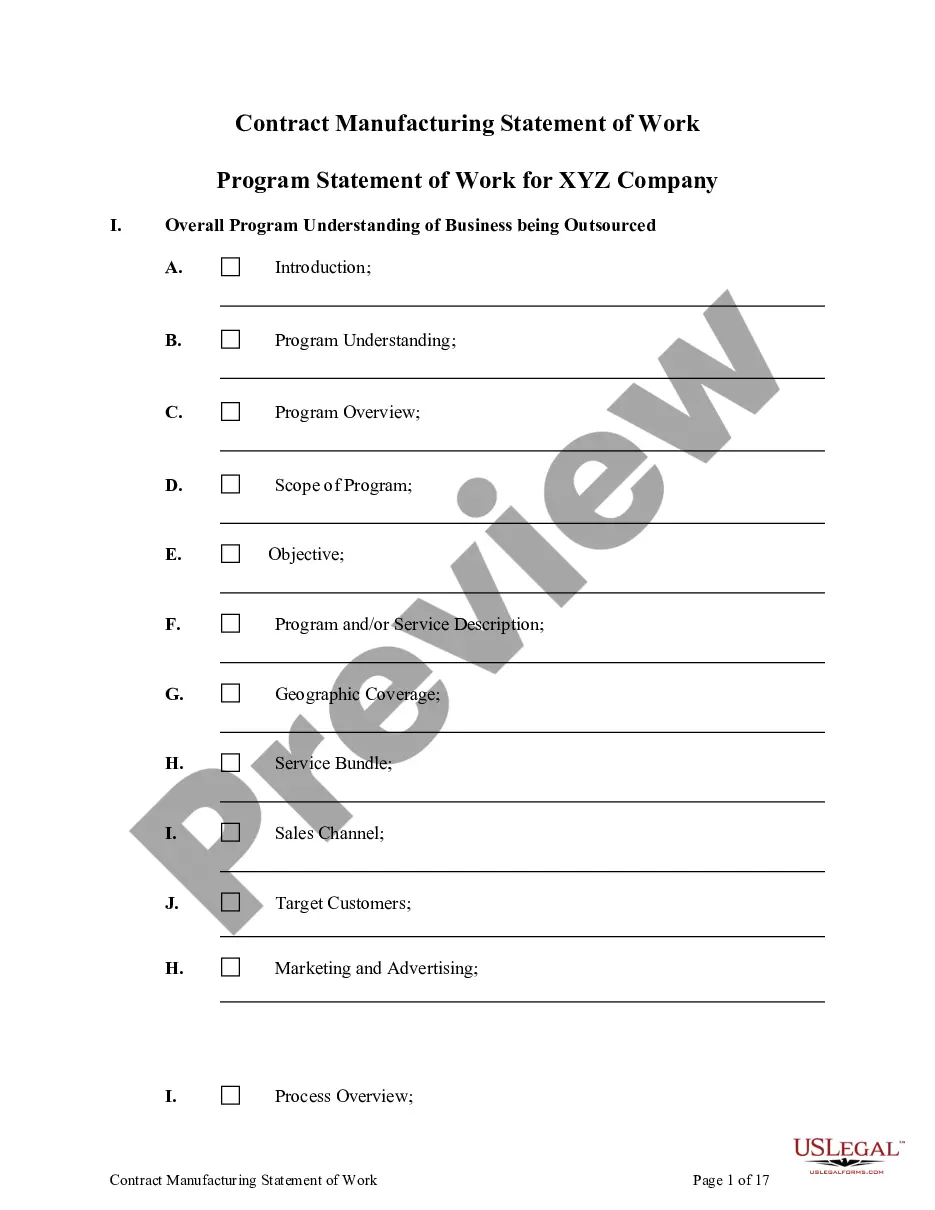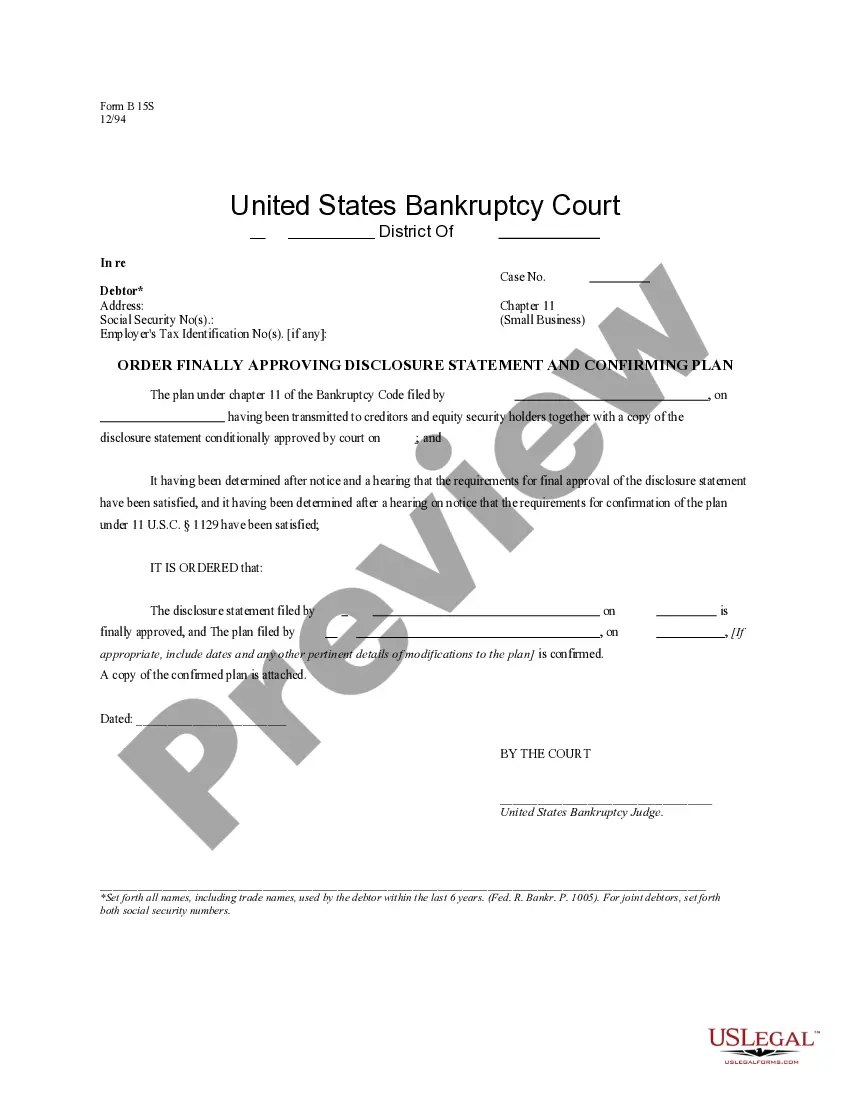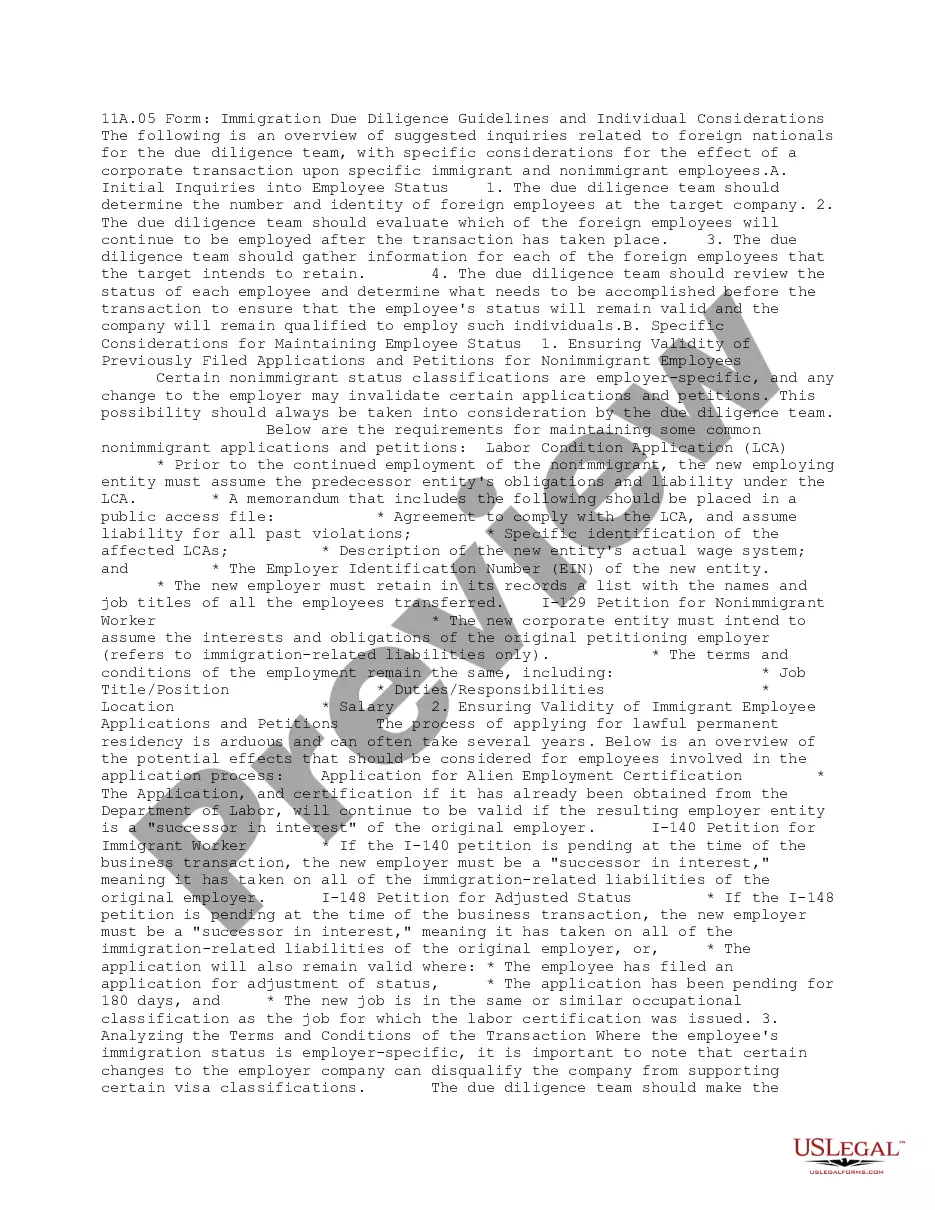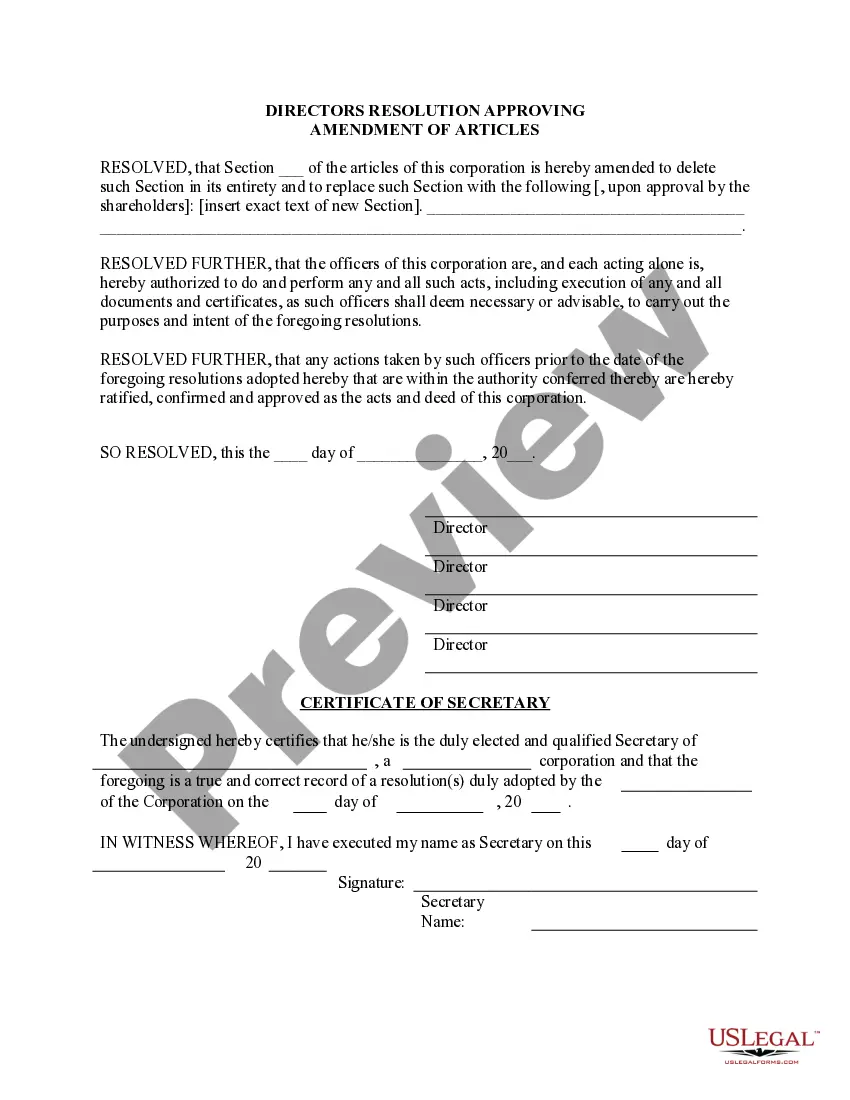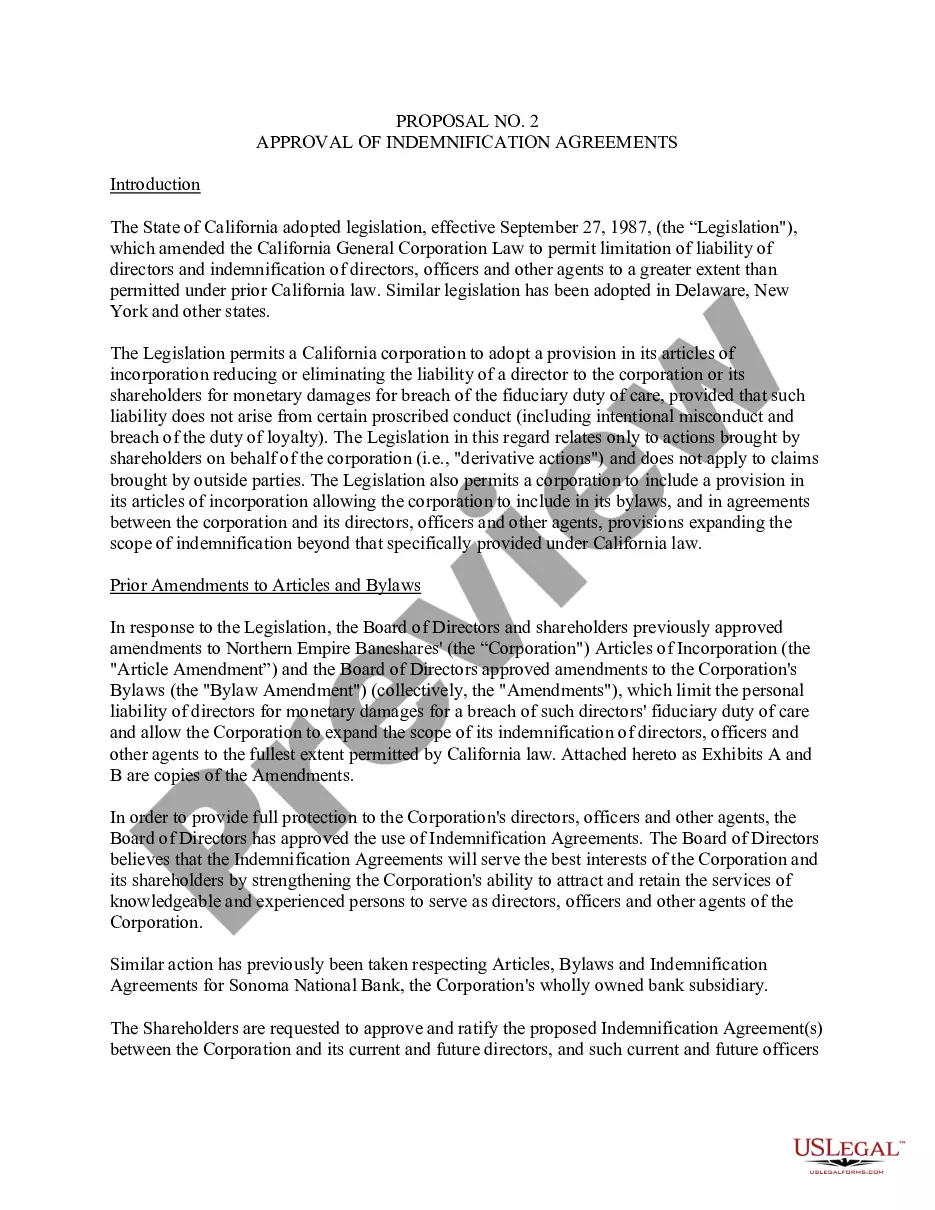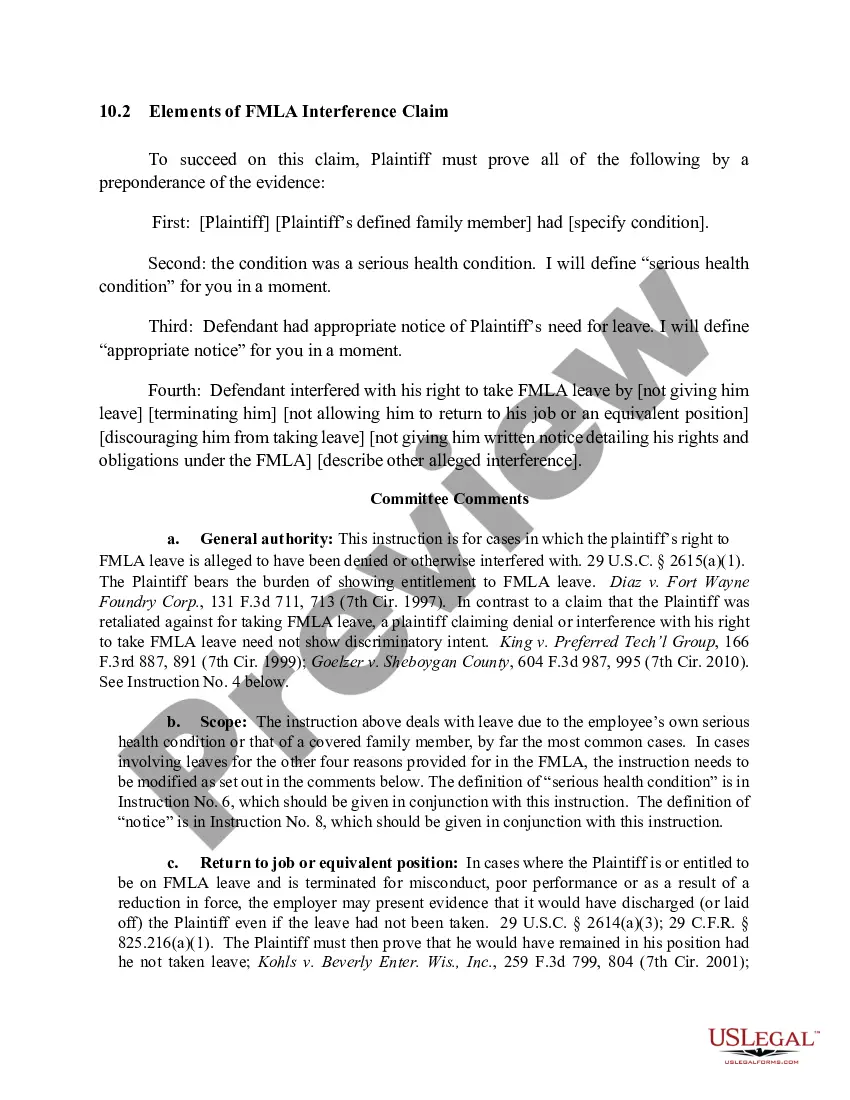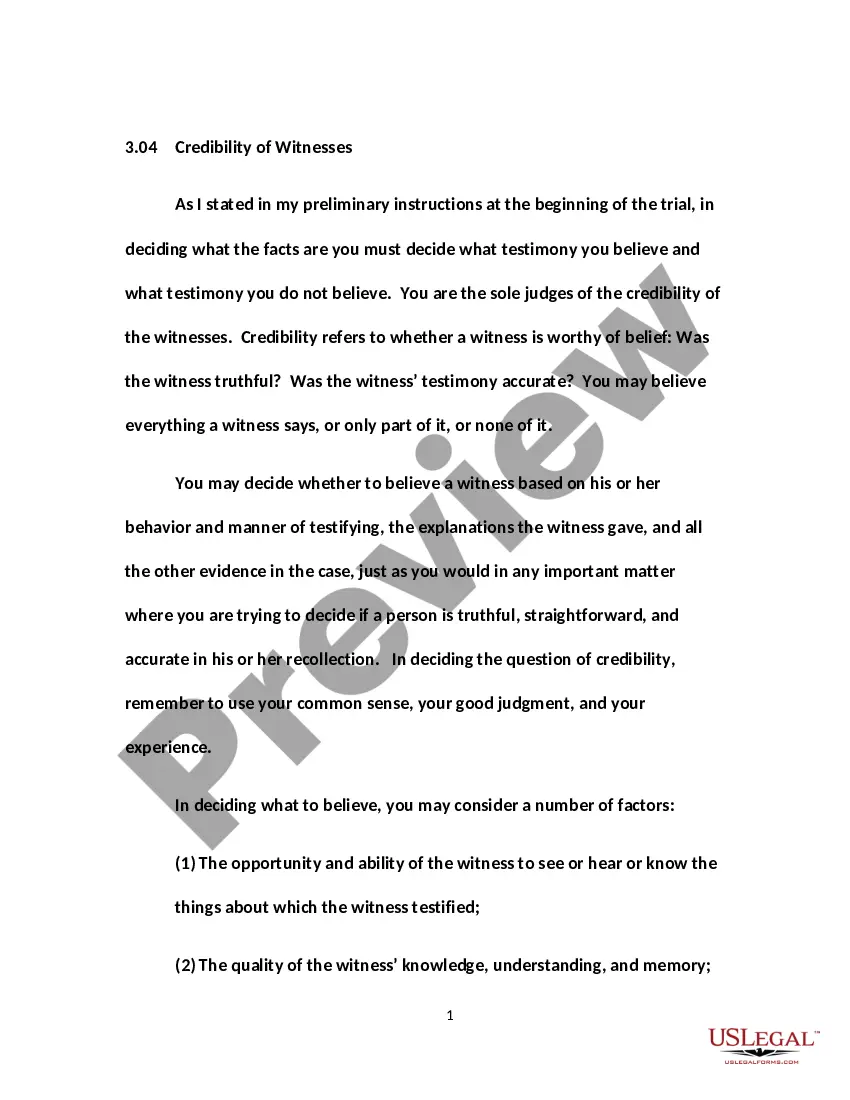Massachusetts Invoice Template for Tailor
Description
How to fill out Invoice Template For Tailor?
If you require to finalize, acquire, or print valid document templates, utilize US Legal Forms, the premier collection of legitimate forms, accessible online.
Leverage the website's straightforward and user-friendly search to find the documents you need.
Various templates for business and personal use are organized by categories and states, or keywords. Utilize US Legal Forms to obtain the Massachusetts Invoice Template for Tailor in just a few clicks.
Every legal document template you receive is yours indefinitely. You have access to every form you purchased in your account. Visit the My documents section and select a form to print or download again.
Complete and download, and print the Massachusetts Invoice Template for Tailor with US Legal Forms. There are millions of professional and state-specific forms available for your business or personal needs.
- If you are already a US Legal Forms user, Log In to your account and click on the Download button to access the Massachusetts Invoice Template for Tailor.
- You can also access forms you have previously purchased in the My documents tab of your account.
- If you are using US Legal Forms for the first time, follow the instructions outlined below.
- Step 1. Ensure you have selected the form for the correct city/state.
- Step 2. Use the Preview feature to review the contents of the form. Be sure to read the description.
- Step 3. If you are not satisfied with the form, use the Search field at the top of the screen to find other variations of the legal form template.
- Step 4. Once you have found the form you need, click the Buy now button. Choose the pricing option you prefer and enter your details to register for an account.
- Step 5. Complete the payment process. You can use your credit card or PayPal account to finalize the transaction.
- Step 6. Select the format of your legal form and download it onto your device.
- Step 7. Complete, edit, and print or sign the Massachusetts Invoice Template for Tailor.
Form popularity
FAQ
Creating a sales invoice template begins with selecting a Massachusetts Invoice Template for Tailor. You can modify this template to include key elements, such as product descriptions, prices, and billing information. Being able to tailor your template to your sales process allows you to enhance your efficiency and maintain professionalism in your transactions.
To create an invoice in Microsoft Word, begin by searching for a Massachusetts Invoice Template for Tailor. Select the template that fits your style, fill in the relevant details such as services provided, payment terms, and your branding. By following these steps, you will generate an effective invoice ready for distribution.
To create a PDF invoice template, you can start with a Massachusetts Invoice Template for Tailor in Word, customize it to include all necessary details, and then save your document as a PDF. This ensures that your invoices are securely formatted and can be easily shared with clients while maintaining the professional look you aim for.
Creating a commercial invoice template involves selecting a suitable format that meets your needs. Start with a Massachusetts Invoice Template for Tailor within Microsoft Word, then modify it by adding necessary fields and company branding. This approach allows you to maintain consistency and professionalism in your invoicing process.
Yes, Microsoft Word provides a variety of invoice templates, including options suitable for Massachusetts Tailors. You can easily customize these templates to fit your brand, helping you generate invoices that look professional and meet your specific requirements effortlessly.
You can find invoice templates in Microsoft Word by navigating to the 'File' menu and selecting 'New.' In the search bar, type 'Invoice' to explore the available Massachusetts Invoice Templates for Tailor. These templates offer a straightforward way to create professional invoices tailored to your business needs.
To set up an invoices template, start by choosing the right platform that meets your needs. UsLegalForms offers a variety of customizable Massachusetts Invoice Template for Tailor to help you streamline your billing process. Adjust fields as necessary and ensure all essential information is included for a consistent invoicing experience.
Filling in a Massachusetts Invoice Template for Tailor requires attention to detail. Begin by entering your business and client information accurately. Then, input the details of services provided, such as descriptions, quantities, rates, and finally, calculate the total amount due.
Yes, there is a Massachusetts Invoice Template for Tailor available in Word. You can access these templates within Microsoft Word's template gallery. Choose one that fits your style and customize it according to your business needs to ensure a professional look.
To format your invoice correctly, make sure it is neatly organized and easy to read. Use headers for each section, align your text properly, and consider using bullet points for services. For a professional touch, a Massachusetts Invoice Template for Tailor can include your logo and consistent fonts.