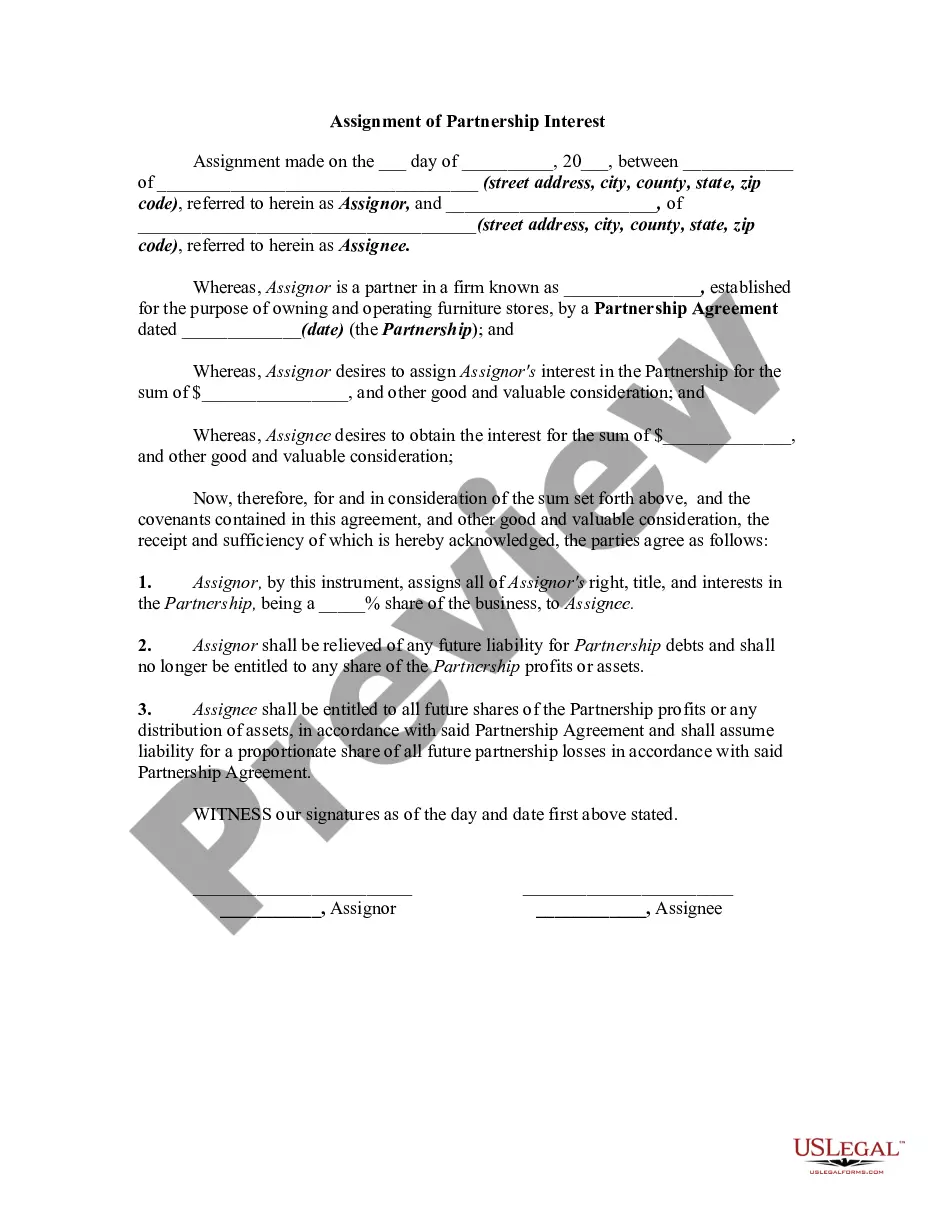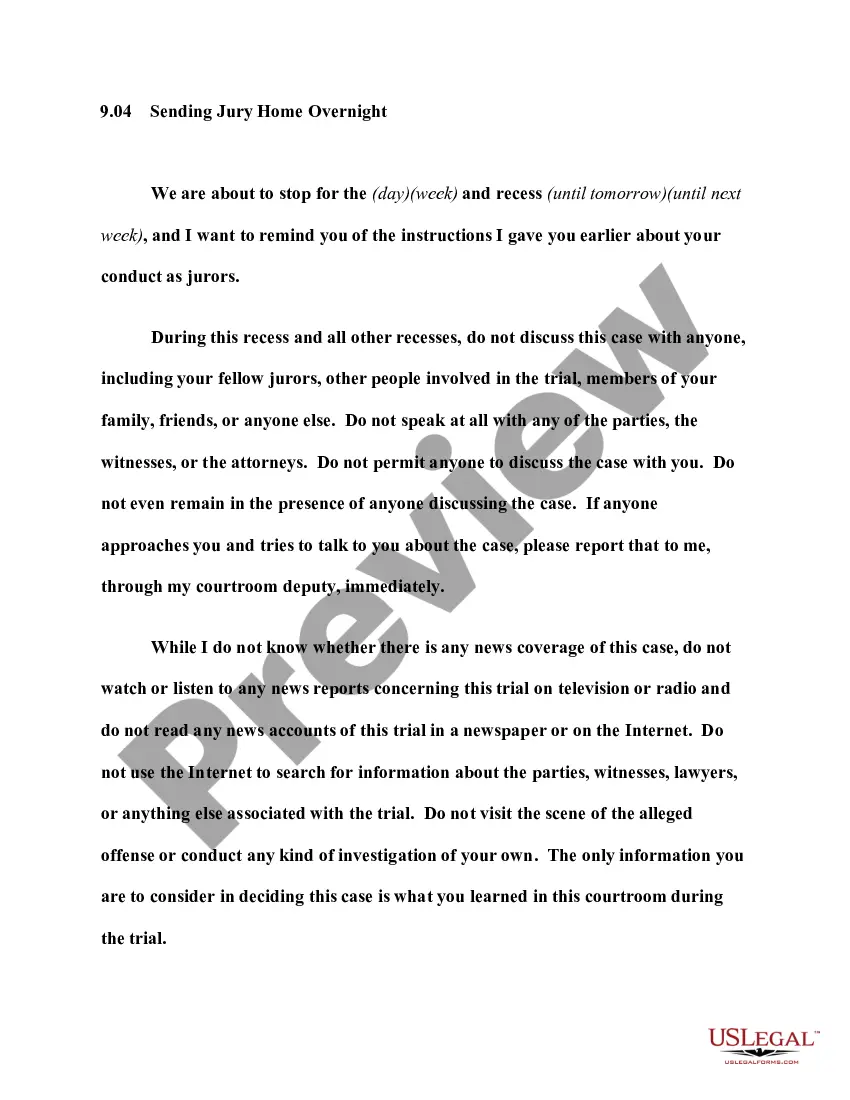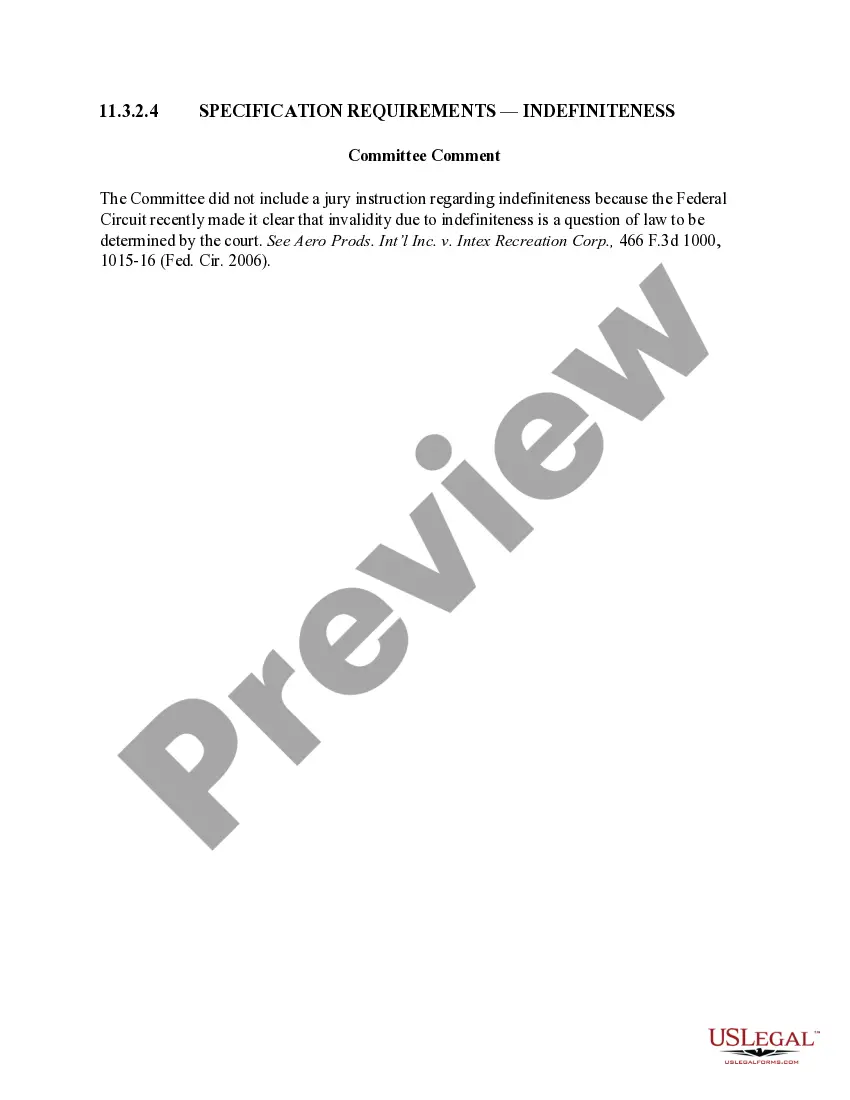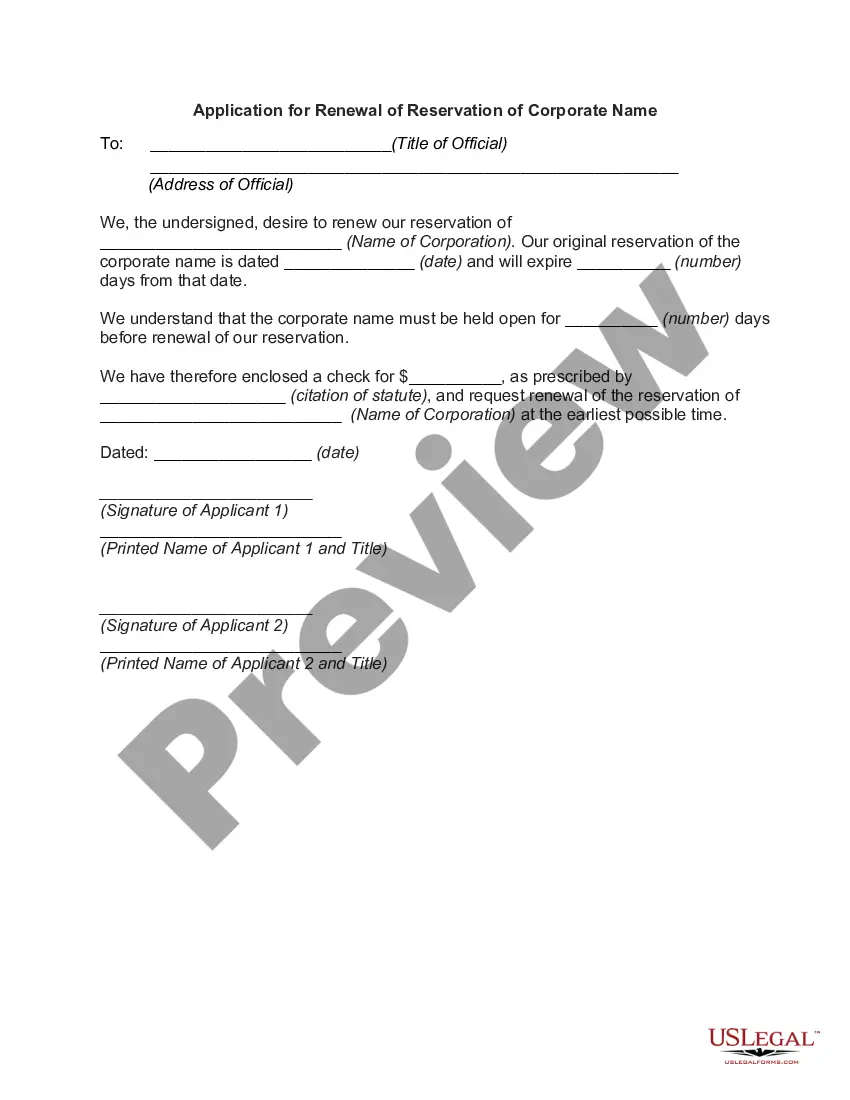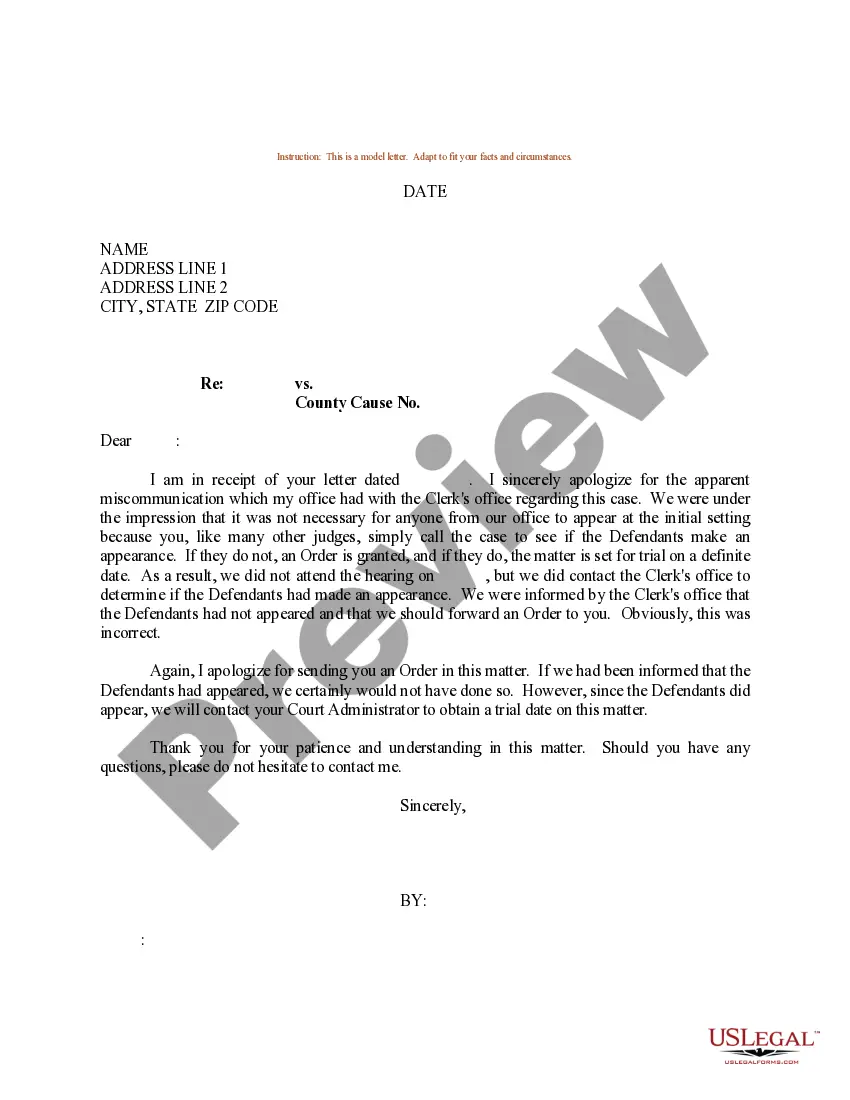Massachusetts Invoice Template for Newsreader
Description
How to fill out Invoice Template For Newsreader?
Have you ever been in a situation where you require documentation for both institutional or personal purposes nearly all the time.
There are numerous legal document templates available online, yet locating reliable ones can be challenging.
US Legal Forms offers thousands of document templates, such as the Massachusetts Invoice Template for Newsreader, designed to meet state and federal standards.
Once you locate the correct document, click Get now.
Choose the pricing plan you want, provide the necessary information to create your account, and pay for your order using PayPal or credit card.
- If you are already familiar with the US Legal Forms website and have an account, simply Log In.
- After that, you can download the Massachusetts Invoice Template for Newsreader.
- If you do not have an account and wish to start using US Legal Forms, follow these steps.
- Obtain the document you need and ensure it is for your correct state/region.
- Utilize the Review button to examine the form.
- Check the description to confirm you have selected the correct document.
- If the document isn’t what you’re looking for, use the Search area to find the form that fits your needs.
Form popularity
FAQ
The correct format for an invoice includes critical information like the invoice number, date, recipient details, description of services, and payment terms. A Massachusetts Invoice Template for Newsreader can guide you in structuring your invoice correctly, ensuring you include all essential elements for clarity. Using a standardized format not only improves communication but also increases the likelihood of prompt payment.
The format for journalist billing typically includes clear identification of the journalist, their services, and associated costs. Using a Massachusetts Invoice Template for Newsreader ensures that you format your invoice with the necessary sections, making it easier for clients to understand what they are paying for. This method minimizes confusion and facilitates faster processing of payments.
Journalists commonly use a standardized format for invoices that reflects their services and ensures clarity. A Massachusetts Invoice Template for Newsreader can help you incorporate essential aspects such as the date, an itemized list of services rendered, and payment terms. This format not only keeps professional consistency but also aids in managing payments efficiently.
Writing a simple invoice template involves structuring it to include key details that foster easy understanding. Use a Massachusetts Invoice Template for Newsreader as a base; include your business name, contact information, a list of items or services, total amount due, and payment instructions. This straightforward approach enhances your professionalism and ensures timely payments.
To create a billing format, begin by selecting a Massachusetts Invoice Template for Newsreader that suits your needs. Ensure it includes essential elements such as your company information, client details, a breakdown of services provided, and payment terms. Additionally, you can customize the template for a professional appearance, ensuring clarity for your clients.
Yes, Microsoft Word offers various invoice templates that users can access directly within the application. Simply search for 'Invoice' in the template library to view available options. To enhance your invoicing with a specialized design, opt for the Massachusetts Invoice Template for Newsreader provided by uslegalforms. This template meets professional standards and allows for easy modifications for your specific needs.
To create an invoice in Microsoft Word, open a new document and choose an invoice template from the available options. Fill in your details, such as your business name, customer information, and itemized charges. For a streamlined experience, consider using the Massachusetts Invoice Template for Newsreader found on uslegalforms. This template provides a structured format that simplifies the entire invoicing process.
You can find invoice templates in Microsoft Word by navigating to the 'File' menu, selecting 'New,' and then searching for 'Invoice' in the template search bar. You’ll discover various styles to choose from, suitable for different business needs. To tailor your invoices further, explore the Massachusetts Invoice Template for Newsreader available on uslegalforms. This template offers a professional design and easy customization options.
To create a PDF invoice template, start by designing your invoice layout using a word processor or design software. After finalizing the design, save the document as a PDF file to ensure the format remains consistent across different devices. For an efficient solution, consider using the Massachusetts Invoice Template for Newsreader available at uslegalforms. This template simplifies the process, allowing you to customize and generate invoices quickly.
Creating an invoice file can be done easily by selecting the right software and using a suitable template. If you choose Excel, create columns for each detail or select the Massachusetts Invoice Template for Newsreader for a ready-made solution. This approach helps you maintain accuracy and professionalism in your invoicing.