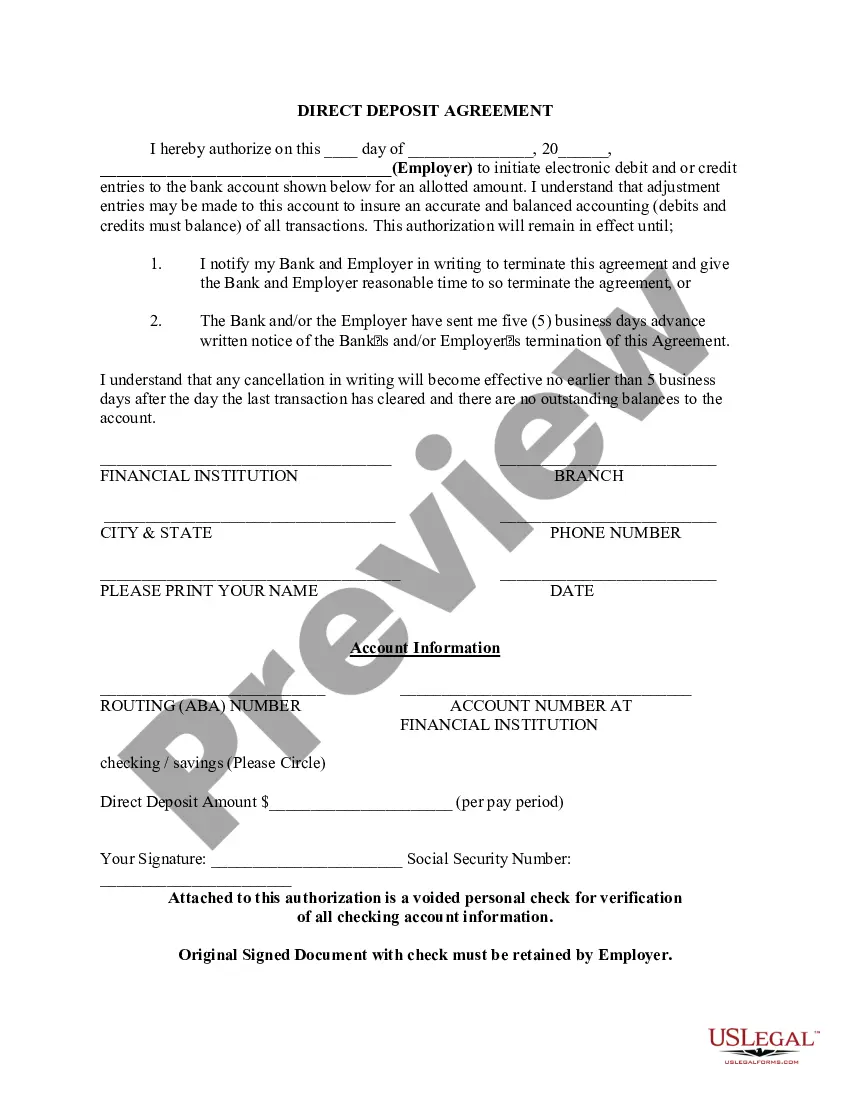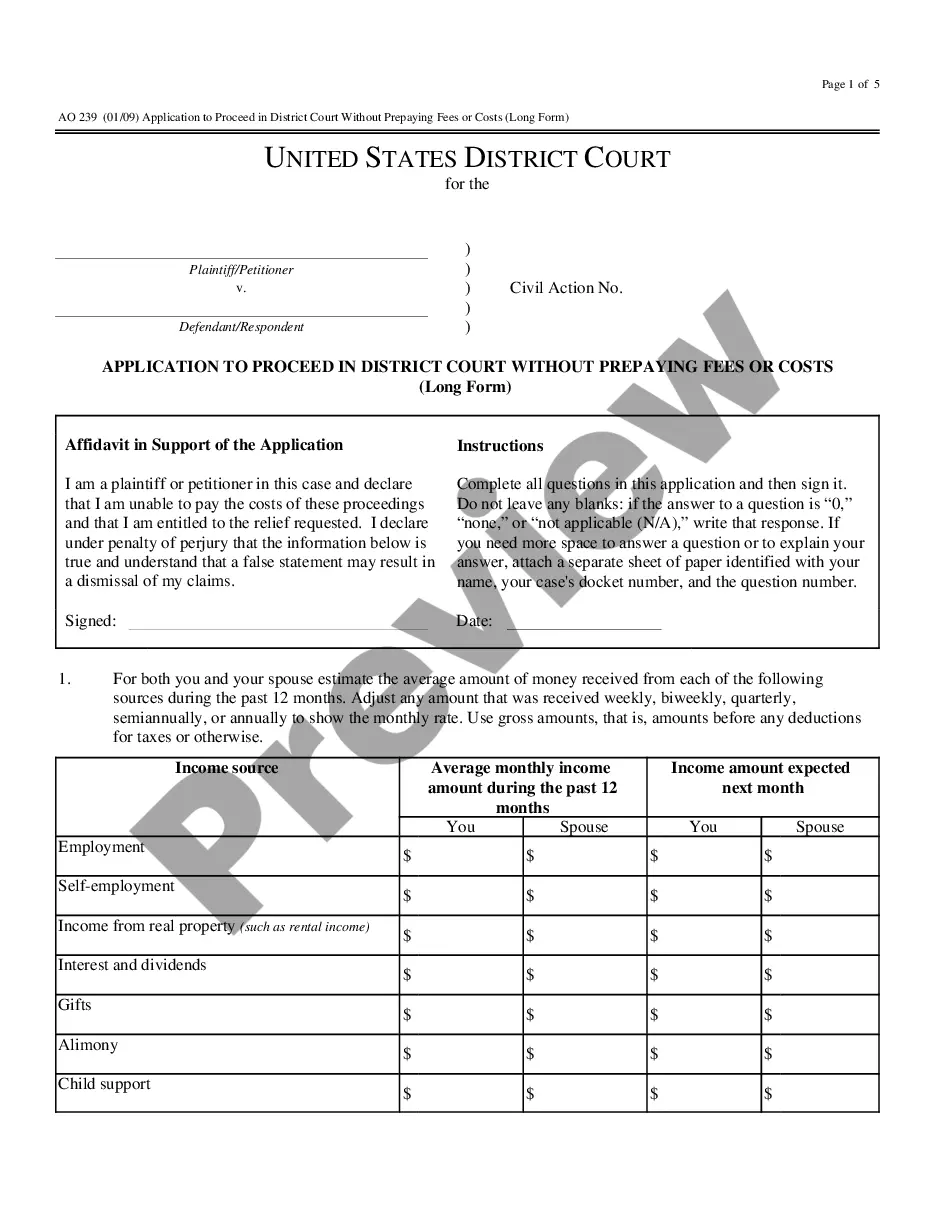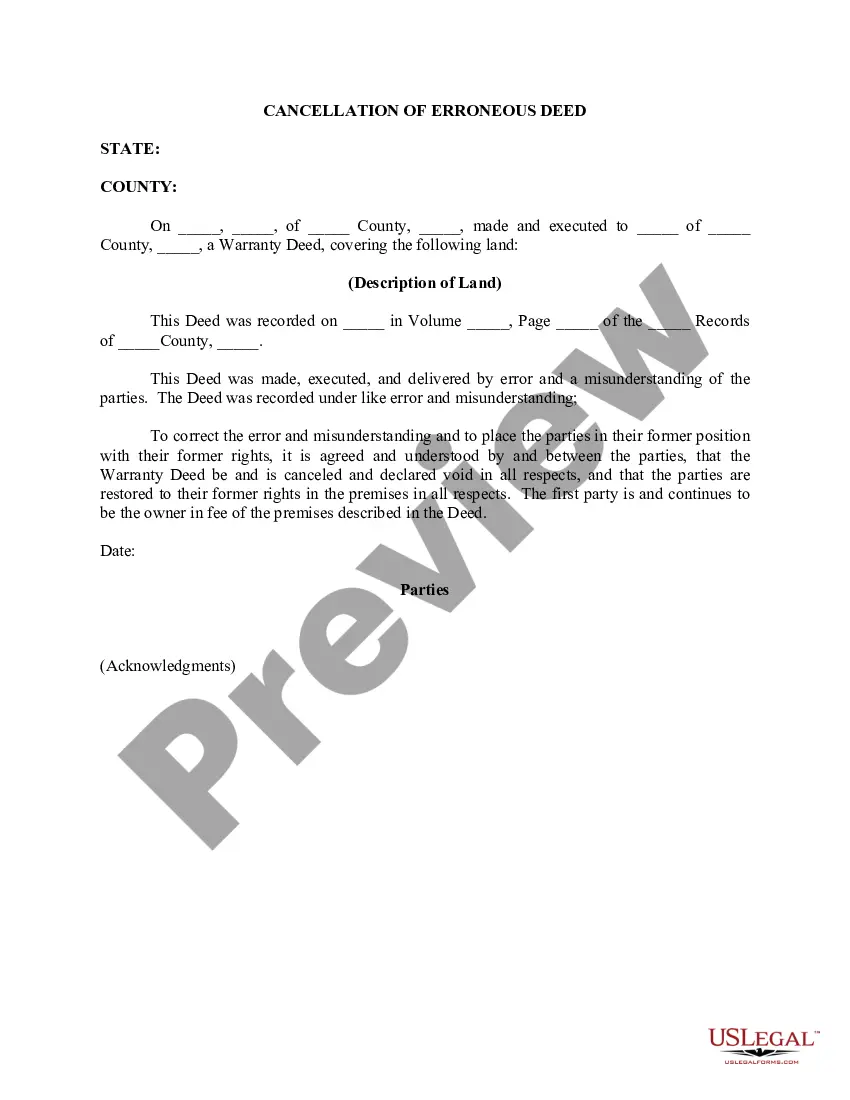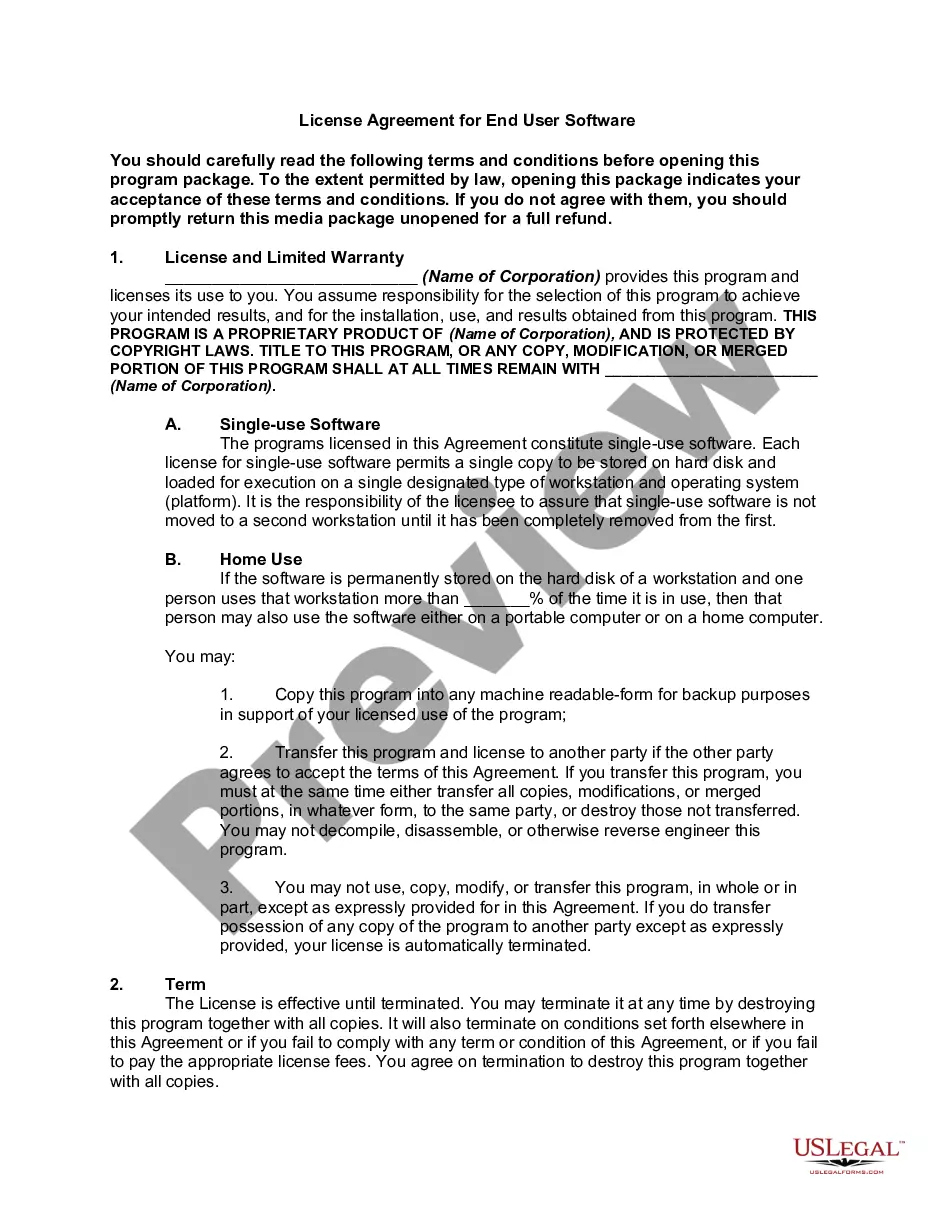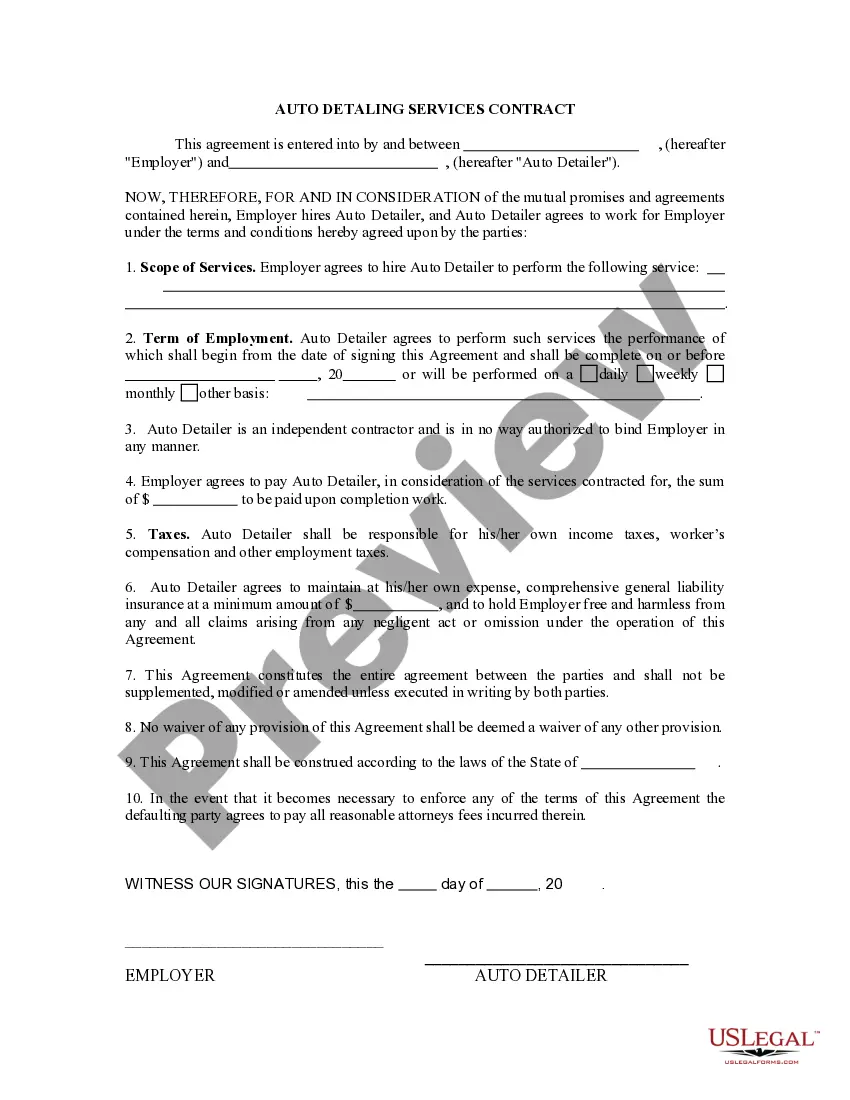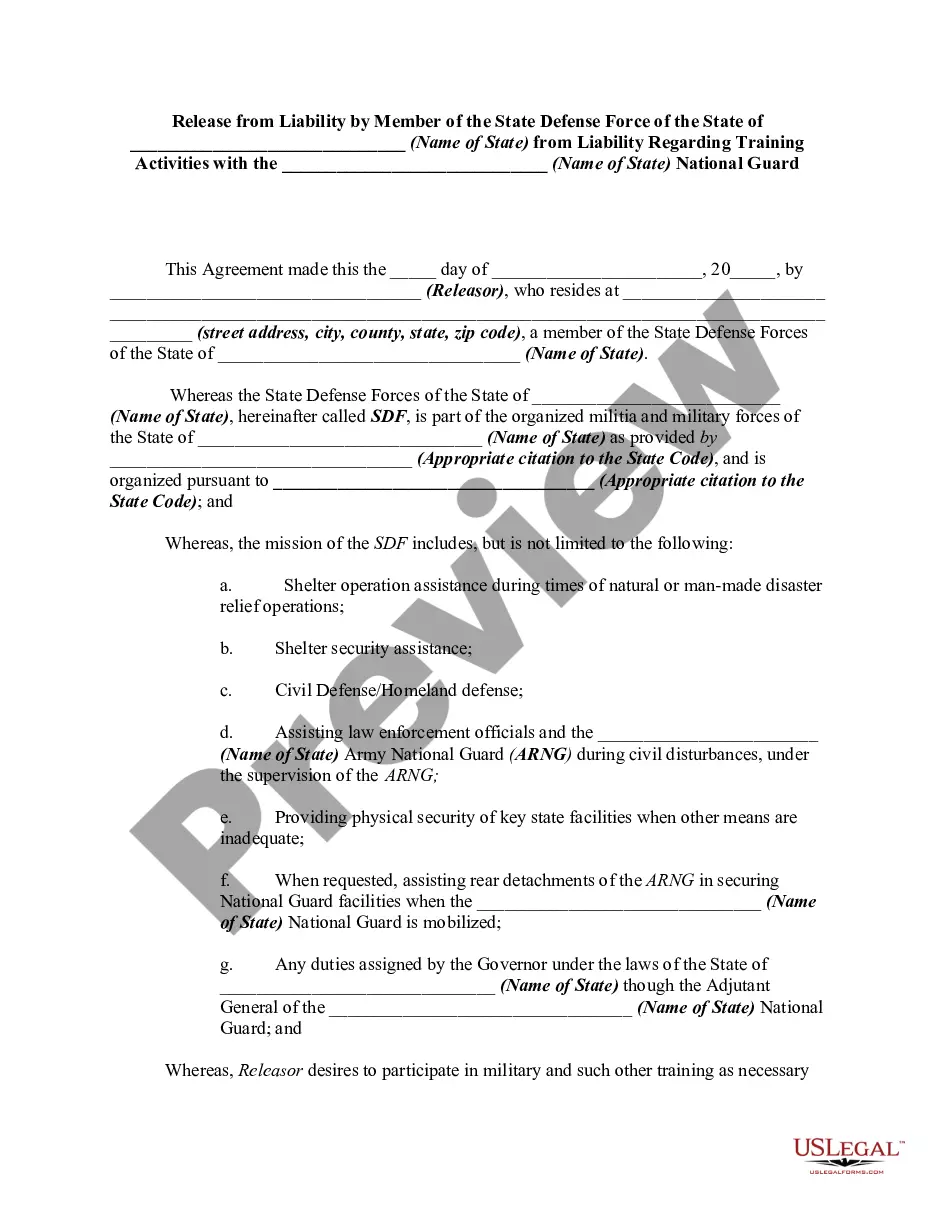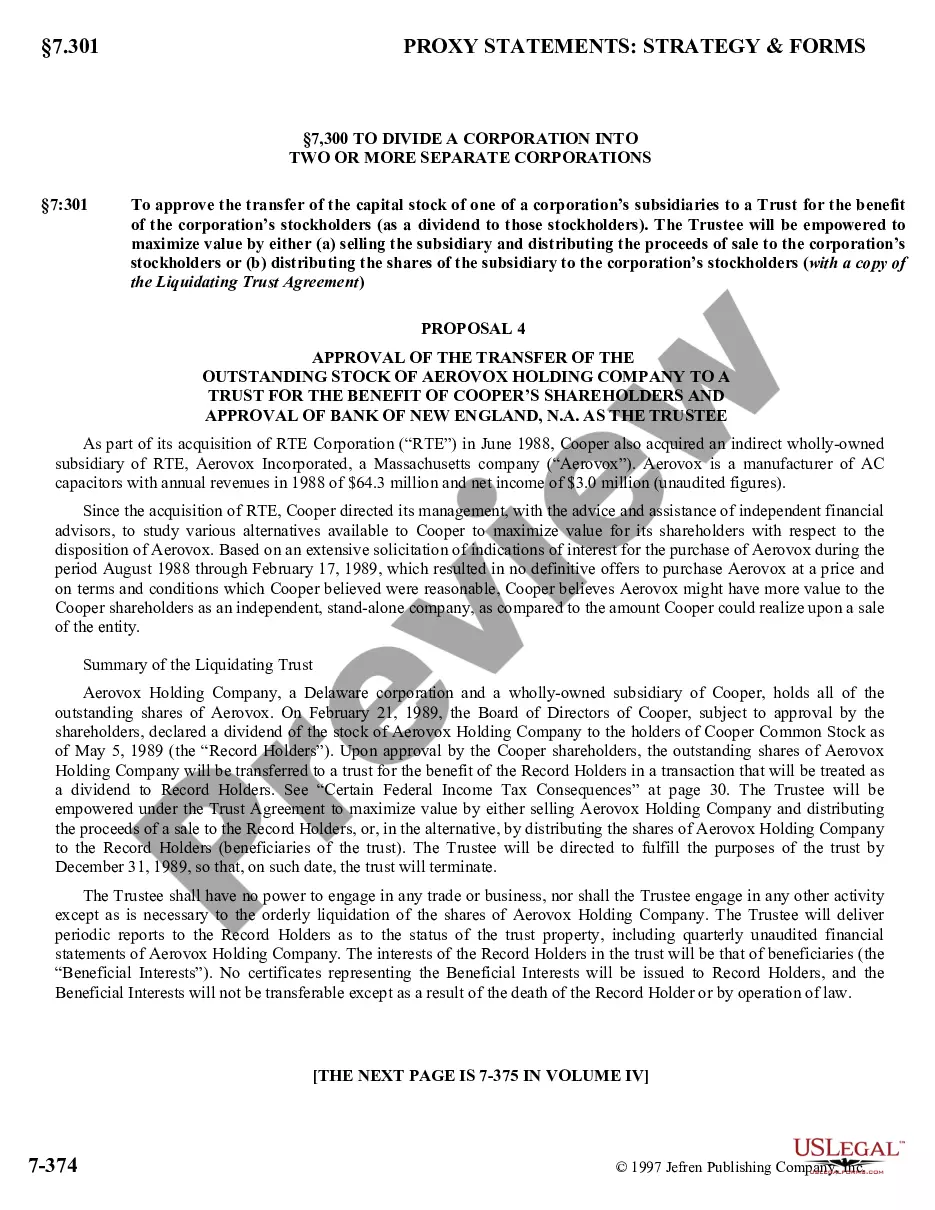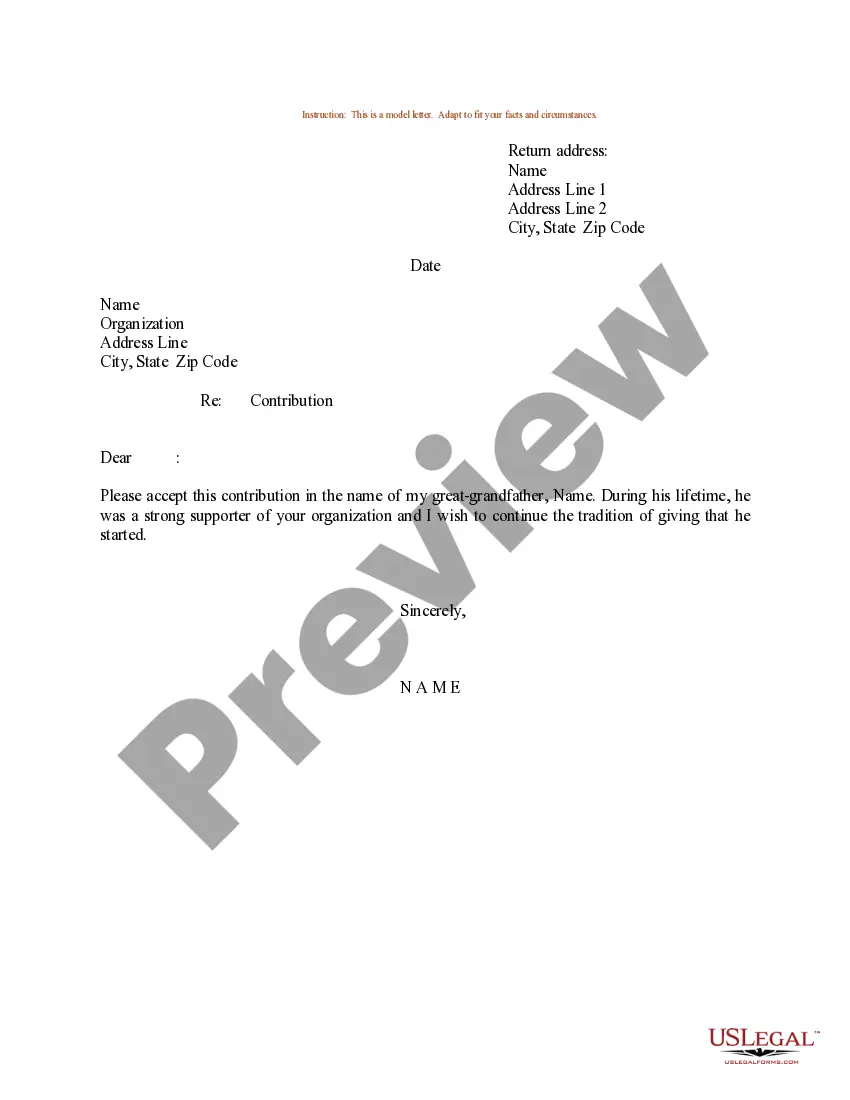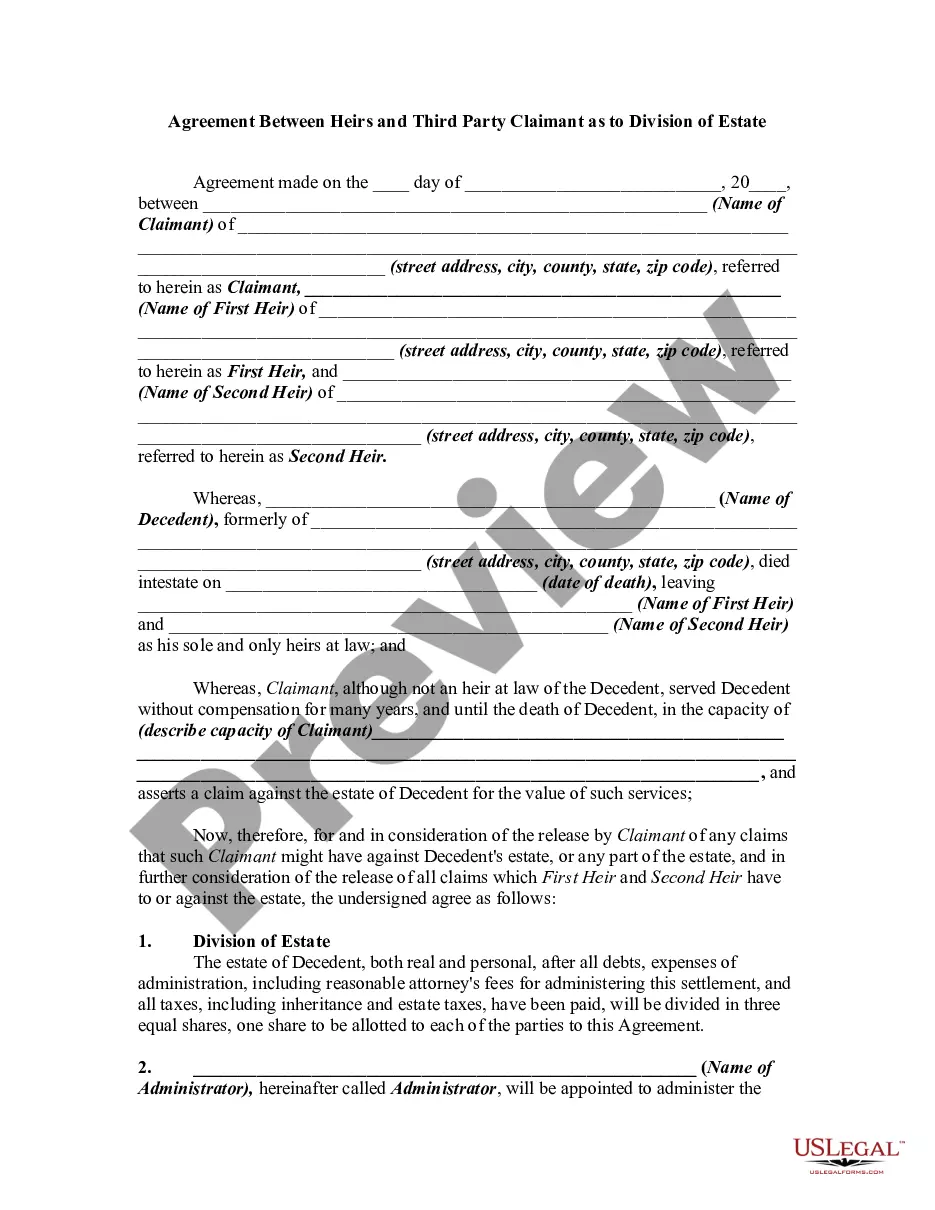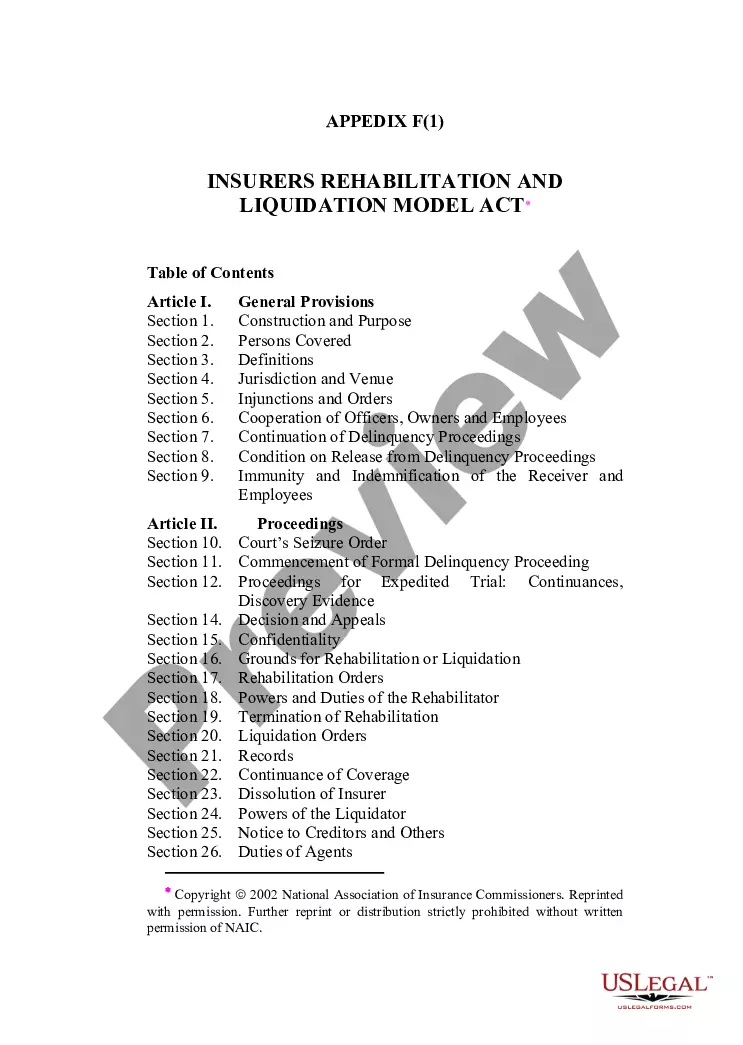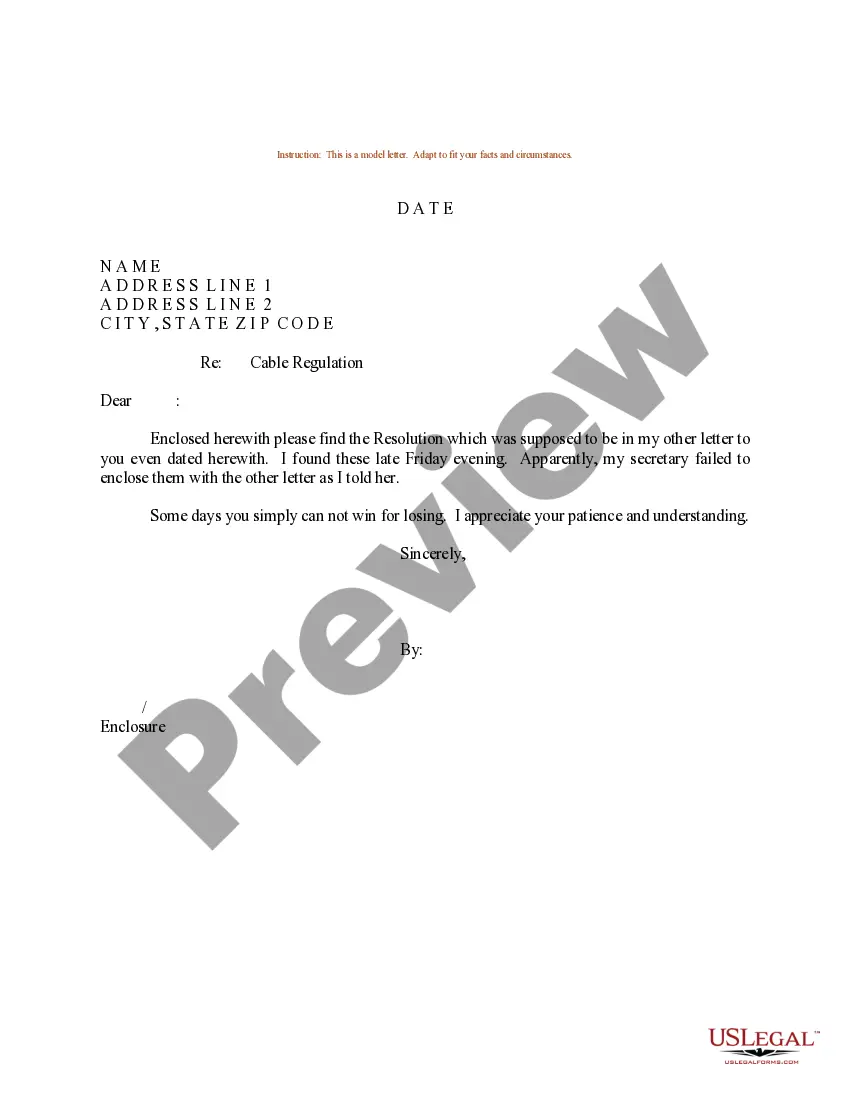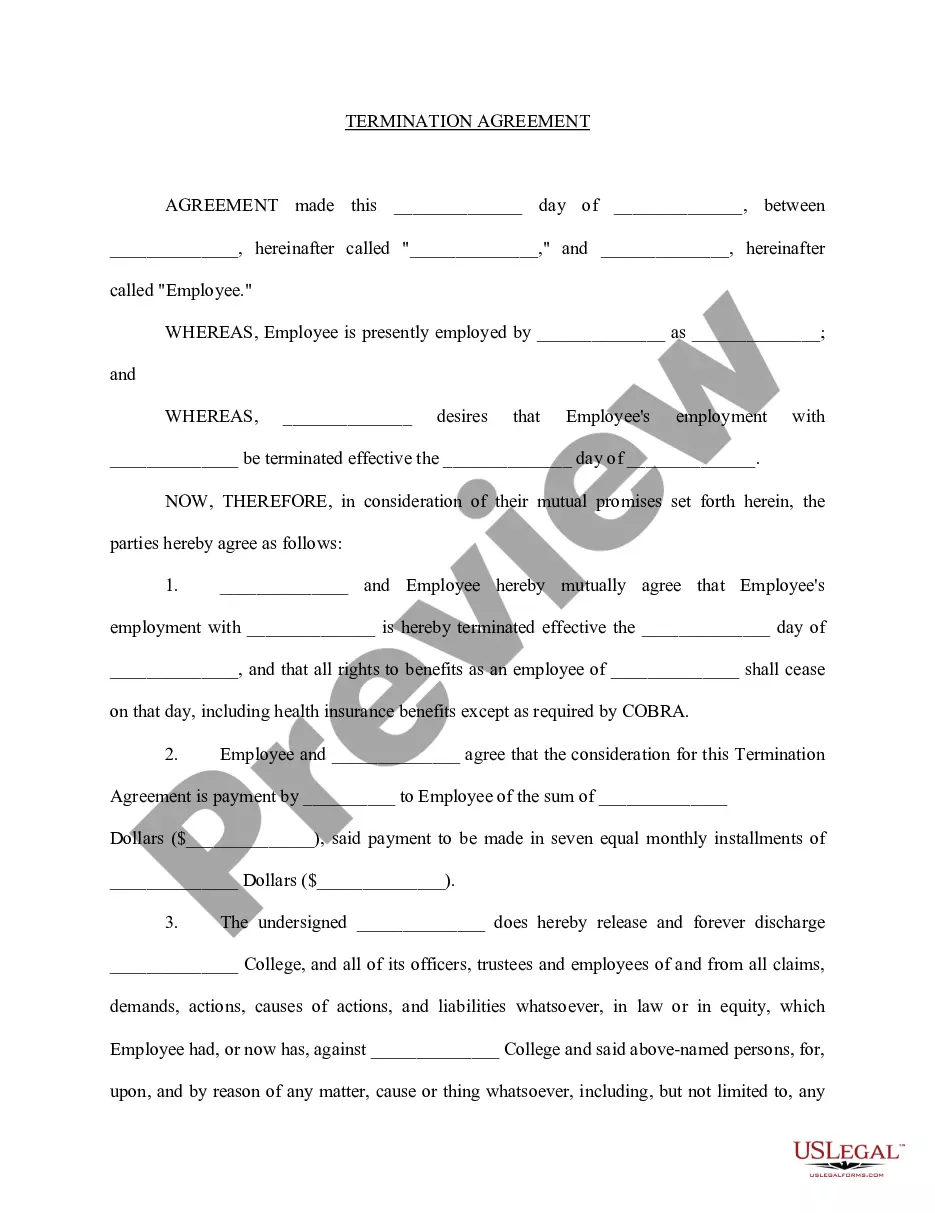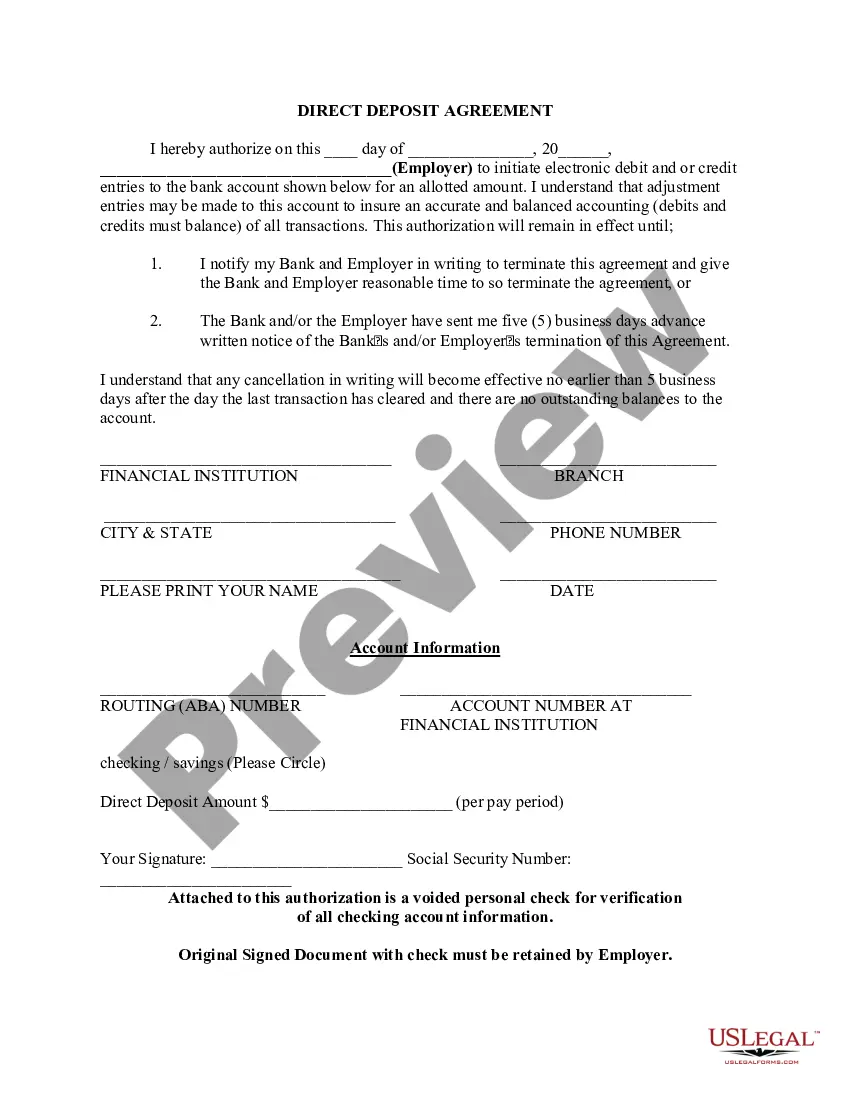Massachusetts Direct Deposit Form for IRS
Description
How to fill out Direct Deposit Form For IRS?
US Legal Forms - one of the most prominent collections of legal documents in the United States - provides a variety of legal paperwork templates you can download or print.
By using the website, you can access a multitude of forms for professional and personal use, organized by categories, states, or keywords. You can find the latest versions of documents like the Massachusetts Direct Deposit Form for IRS within moments.
If you already have an account, Log In and retrieve the Massachusetts Direct Deposit Form for IRS from the US Legal Forms database. The Download button appears on each document you view. You can access all previously obtained forms in the My documents section of your account.
Make modifications. Fill out, edit, print, and sign the downloaded Massachusetts Direct Deposit Form for IRS.
Each template you add to your account has no expiration date and is yours permanently. Therefore, if you want to download or print another copy, simply go to the My documents section and click on the form you need. Access the Massachusetts Direct Deposit Form for IRS with US Legal Forms, the most comprehensive collection of legal document templates. Utilize numerous professional and state-specific templates that meet your business or personal needs and requirements.
- If you wish to use US Legal Forms for the first time, here are simple steps to get you started.
- Ensure you have selected the correct form for your city/county. Click the Preview button to review the content of the form. Check the form overview to confirm you have chosen the correct document.
- If the form does not meet your needs, utilize the Search field at the top of the page to find one that does.
- Once you are satisfied with the form, confirm your selection by clicking the Purchase now button. Then, choose the payment plan you prefer and provide your details to register for the account.
- Process the transaction. Use your credit card or PayPal account to complete the transaction.
- Select the format and download the form to your device.
Form popularity
FAQ
There's no way to change your bank information once the IRS has accepted your e-filed tax return. You can check the status of your refund by using the IRS's Where's My Refund? tool.
You can use your tax software to do it electronically. Or, use IRS' Form 8888, Allocation of Refund PDF (including Savings Bond Purchases) if you file a paper return. Just follow the instructions on the form. If you want IRS to deposit your refund into just one account, use the direct deposit line on your tax form.
Direct deposit is easy to use. Just select it as your refund method through your tax software and type in the account number and routing number. Or, tell your tax preparer you want direct deposit. You can even use direct deposit if you are one of the few people still filing by paper.
If you want to change your bank account or routing number for a tax refund, call the IRS at 800-829-1040....If you haven't yet filed your return, or if the IRS rejected your return:Go to the File section of the H&R Block Online product.Choose how you want to file.Choose Direct Deposit.
It's possible to change or update your direct deposit information with the IRS for your tax refund; it's just a matter of if your return has been completely filed already. If you haven't filed your return, or if the IRS rejected your return, you can contact the IRS directly to update your bank account information.
The bank account on file with the IRS is likely from your 2019 or 2020 tax returns, but that's only if you wanted your refund put directly into your account. Also, note the IRS said you can't contact them to change your bank account information.
There's no way to change your bank information once the IRS has accepted your e-filed tax return. You can check the status of your refund by using the IRS's Where's My Refund? tool.
Next, if they choose, they can change the bank account receiving the payment starting with the August 13 payment. They can do that by updating the routing number and account number and indicating whether it is a savings or checking account.
IRS Website Now Has Tools to Add or Change Direct Deposit Information, Track Coronavirus Stimulus Payments. Taxpayers who did not have direct deposit information on record with the IRS can now enter or change that info on the IRS website Get My Payment tool.
If you want to change your bank account or routing number for a tax refund, call the IRS at 800-829-1040....If you haven't yet filed your return, or if the IRS rejected your return:Go to the File section of the H&R Block Online product.Choose how you want to file.Choose Direct Deposit.