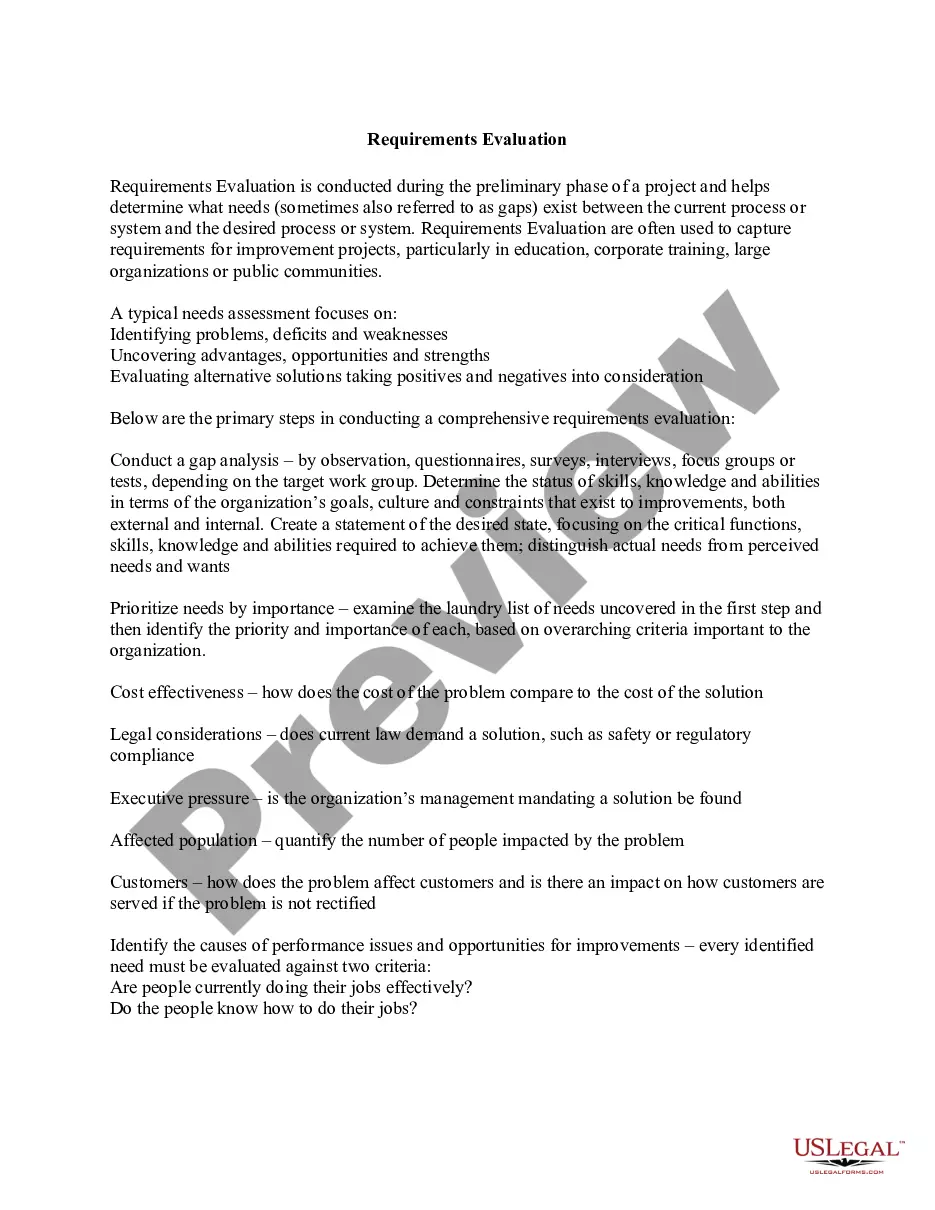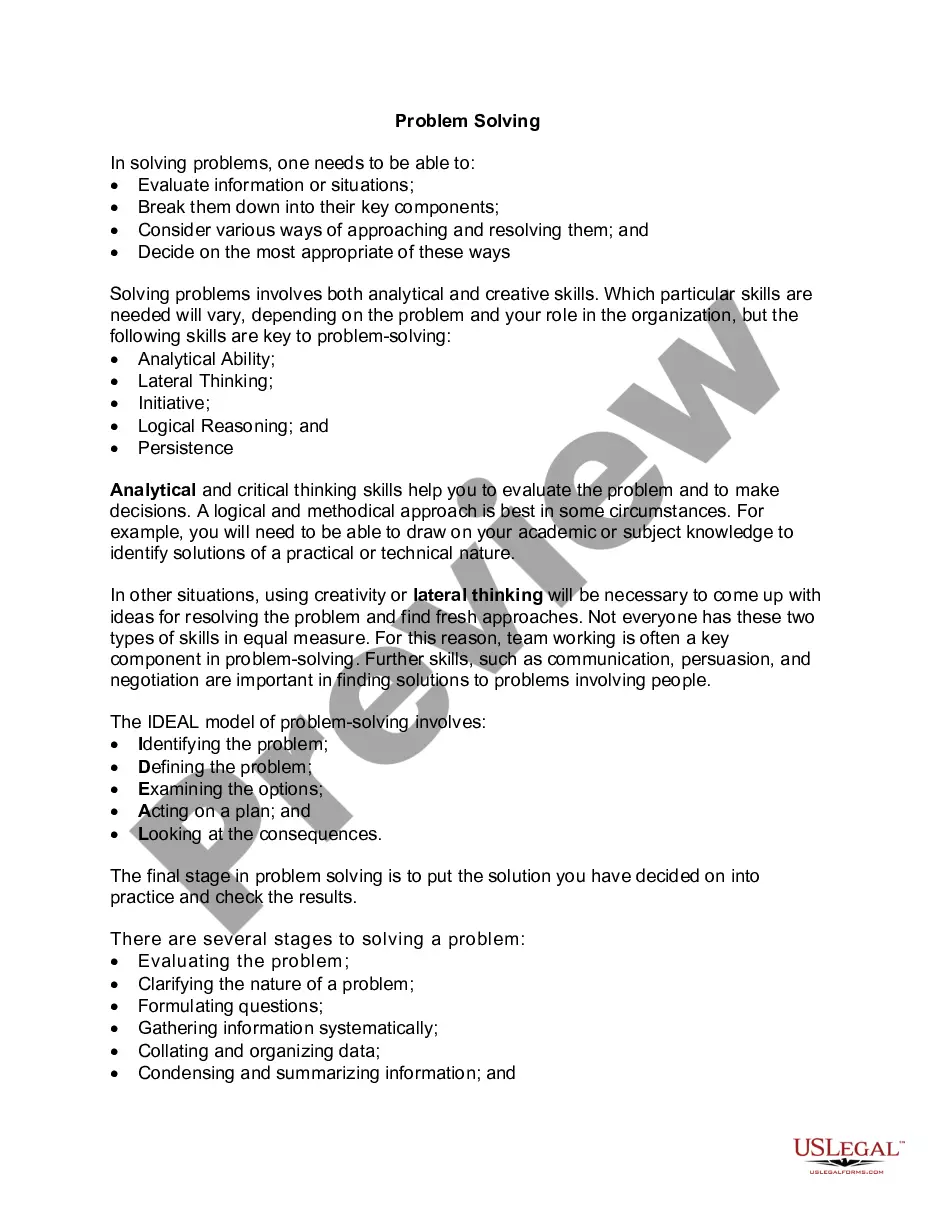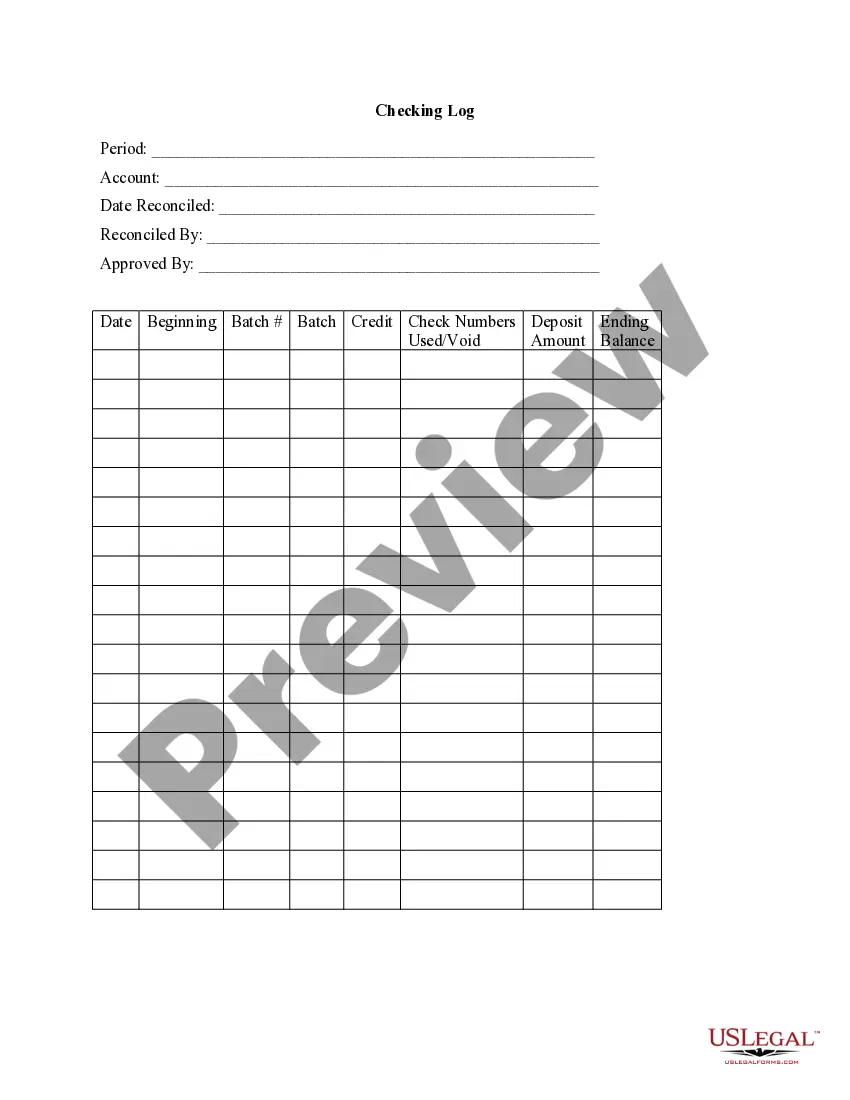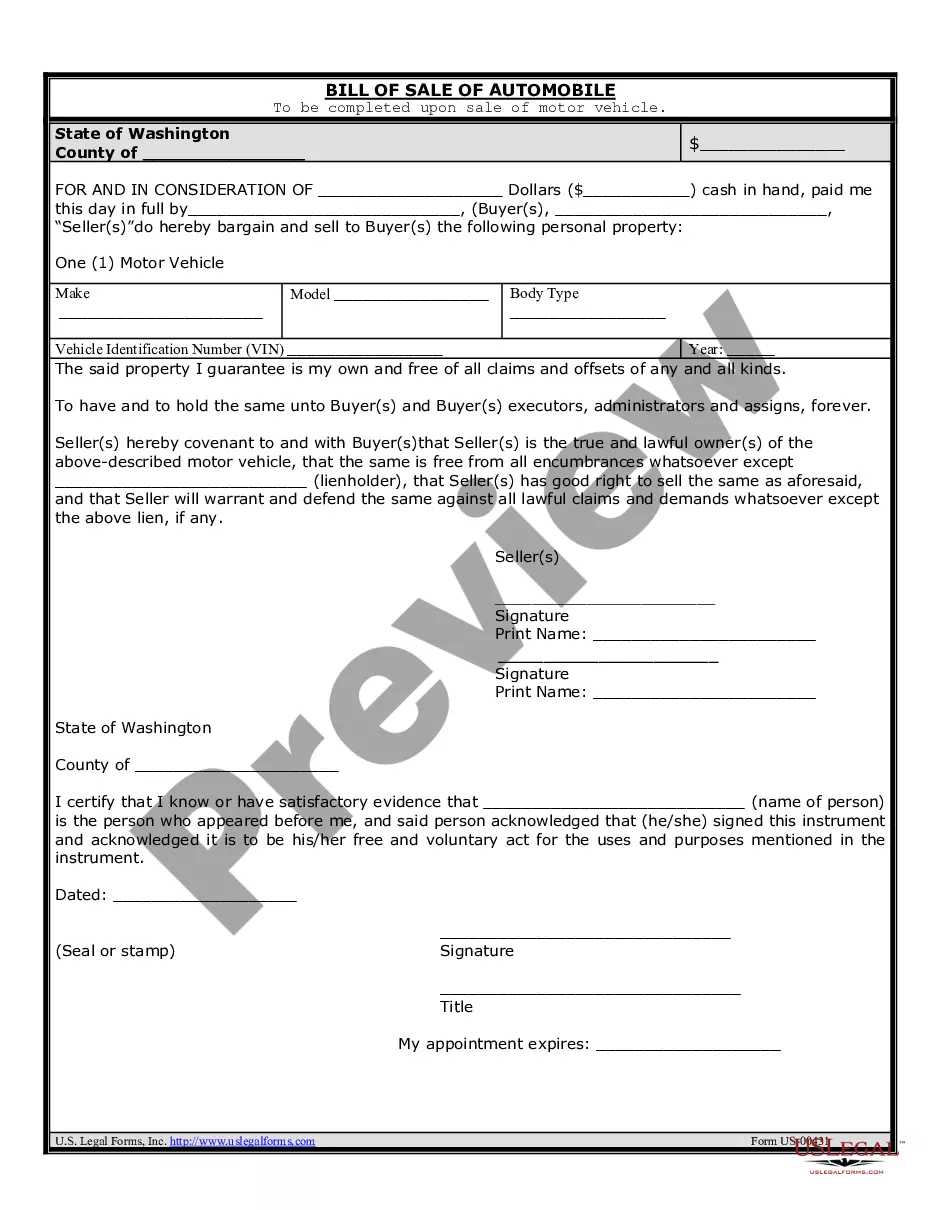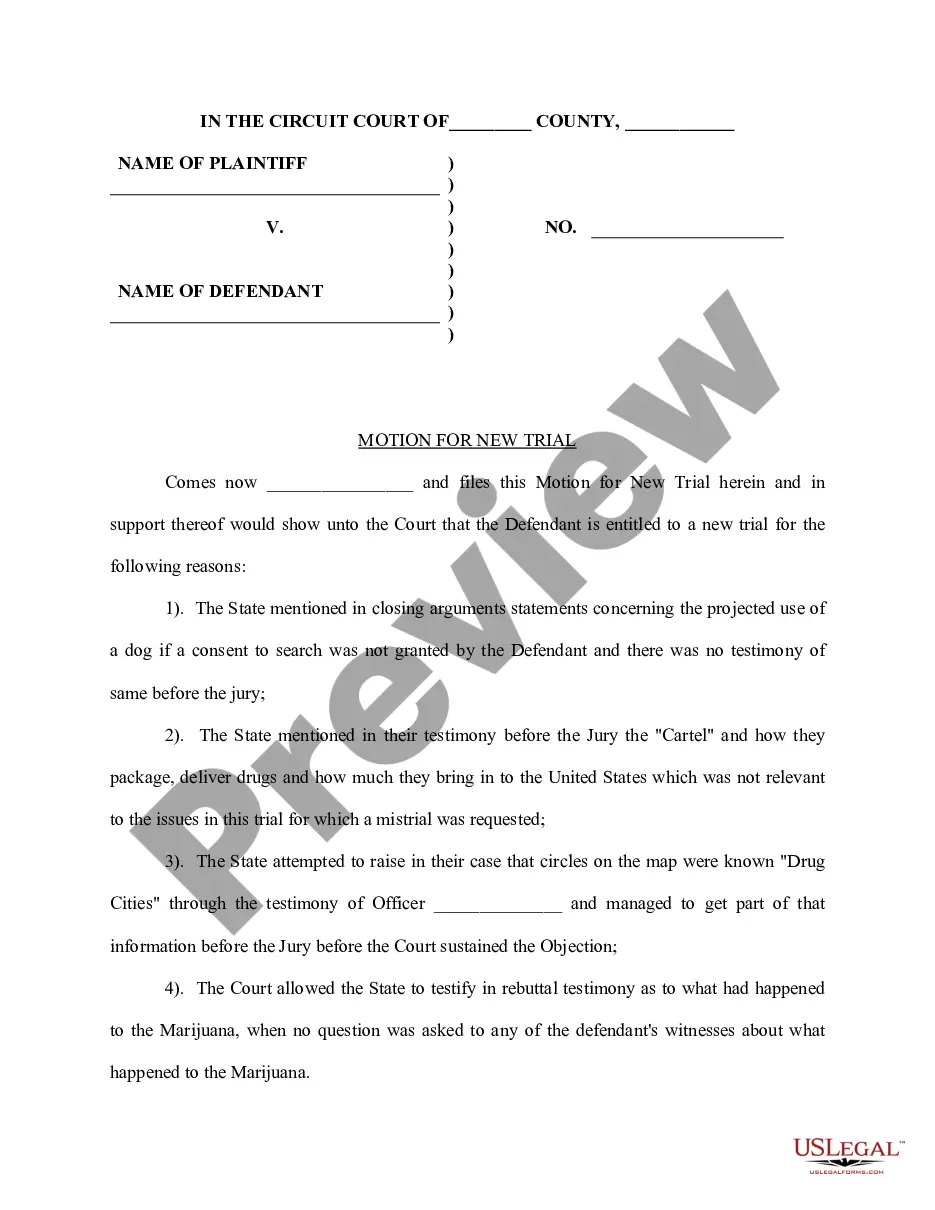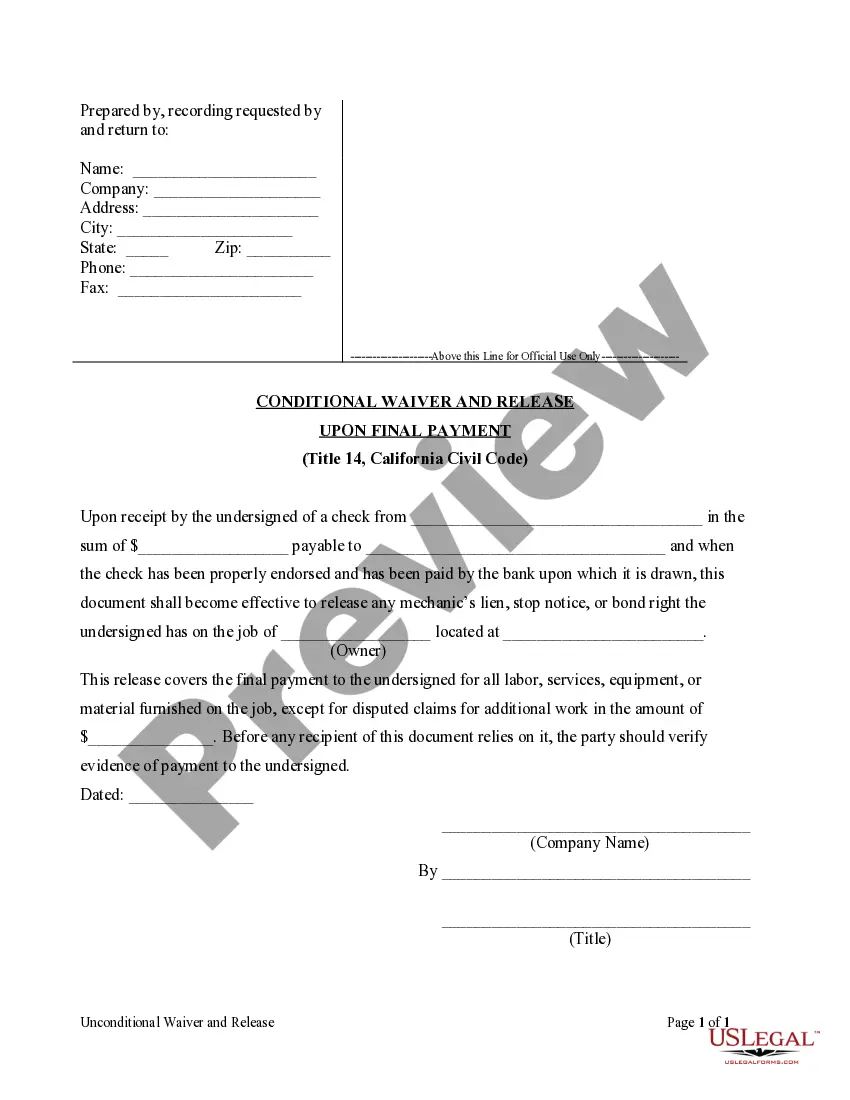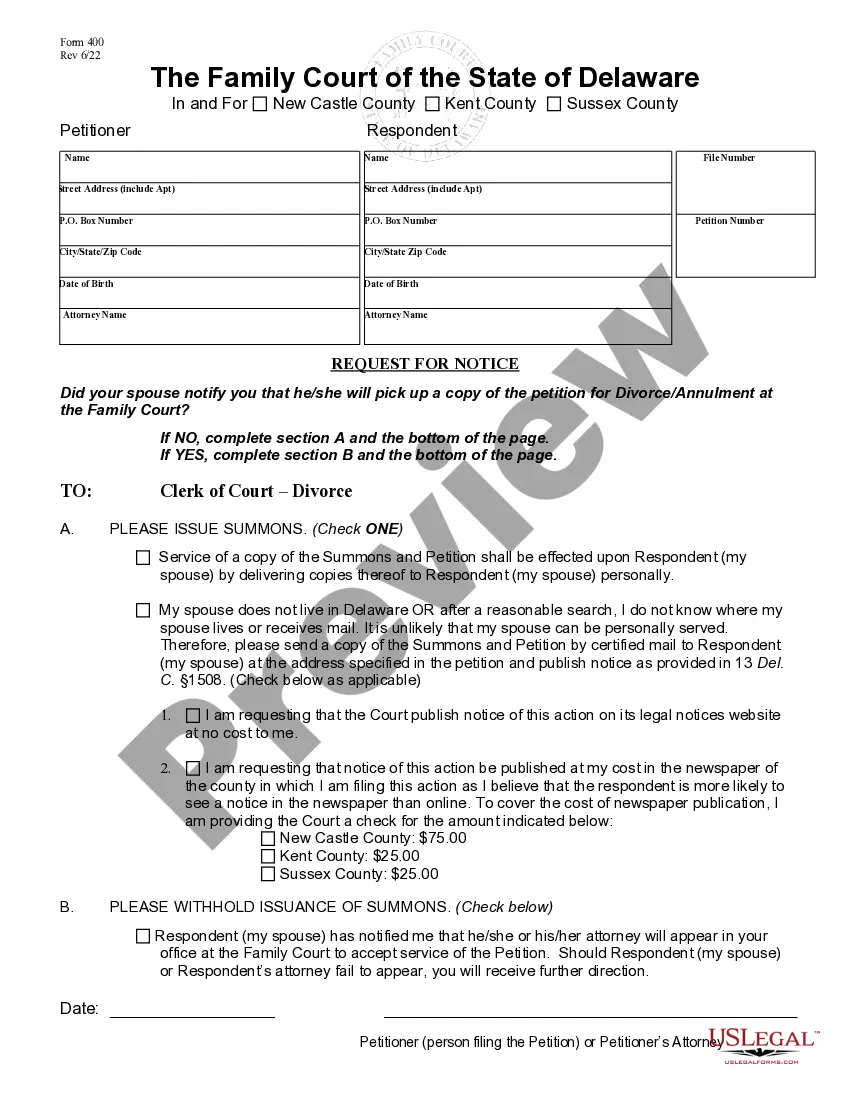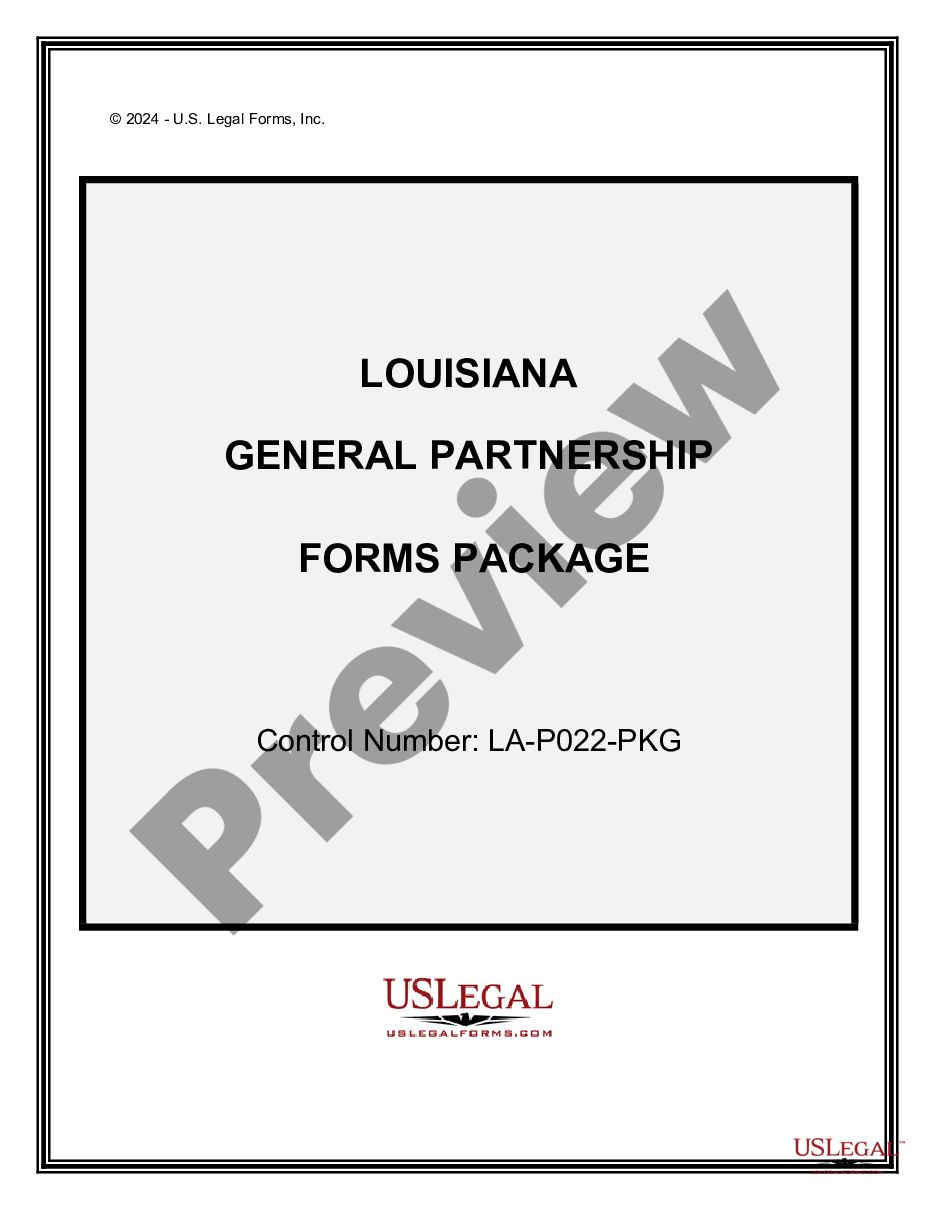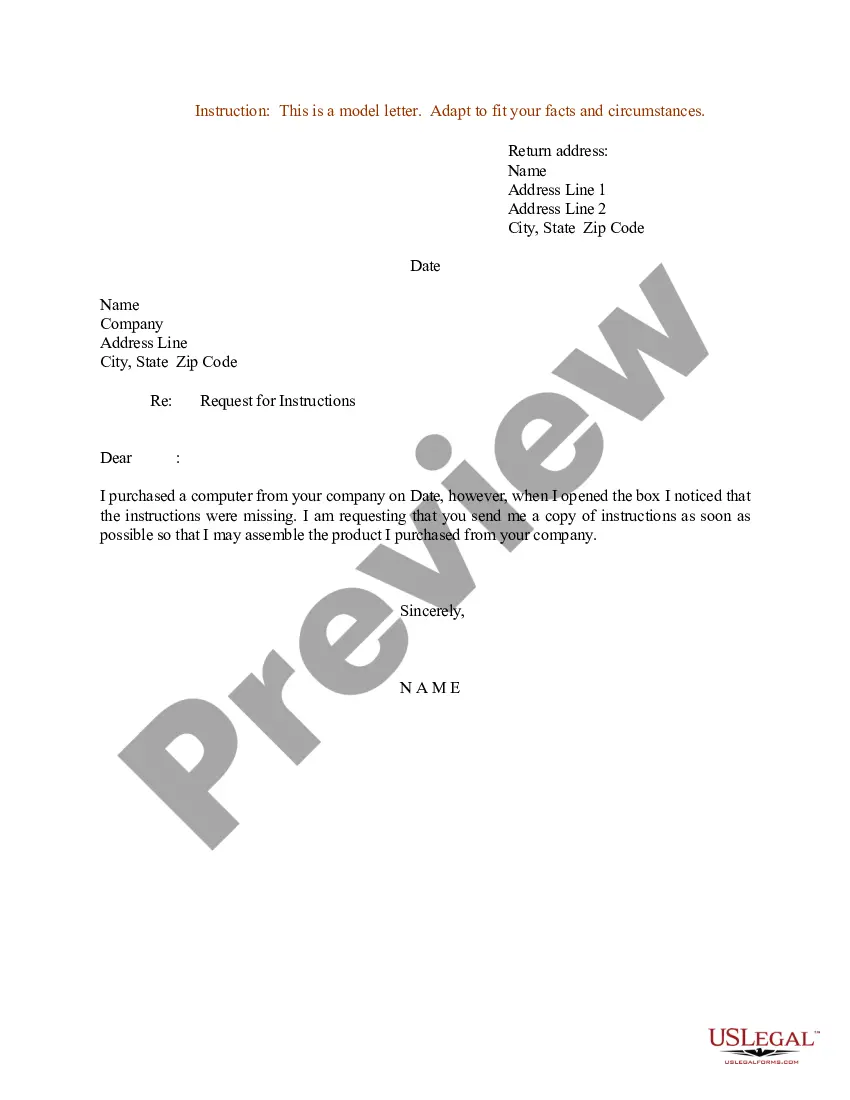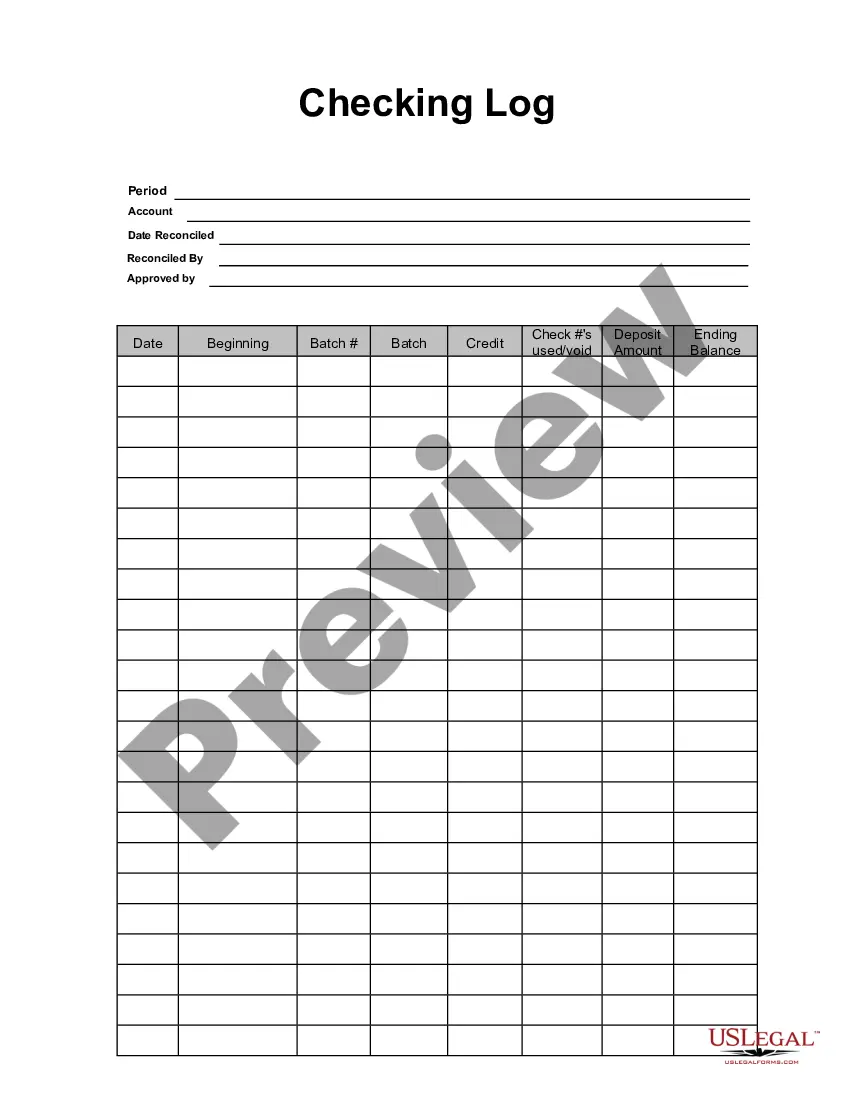Kentucky Checking Log
Description
How to fill out Checking Log?
Selecting the most suitable authentic document template can be challenging.
Clearly, there are numerous templates accessible on the internet, but how can you find the authentic format you want.
Utilize the US Legal Forms website. The service offers a multitude of templates, such as the Kentucky Checking Log, which can be utilized for both business and personal purposes.
You can view the form using the Preview option and read the form description to confirm this is the right one for you.
- All of the documents are reviewed by professionals and meet state and federal regulations.
- If you are already registered, Log In to your account and click on the Obtain button to access the Kentucky Checking Log.
- Use your account to review the legal documents you have purchased previously.
- Go to the My documents section of your account to download another copy of the document you need.
- If you are a new user of US Legal Forms, here are some simple steps for you to follow.
- First, ensure you have selected the correct form for your area/region.
Form popularity
FAQ
Tagging out, or the practice of using all available tags during a certain hunting season, has now become synonymous with success. The big deal with limits, aside from legality, is that individuals enjoy reaching the peak of perfection. Hence, many hunters strive to shoot a limit every day and to tag out every year.
Do I need a license to hunt my own land? If you are a Kentucky resident hunting on your own property, then neither you, your spouse nor your dependent children need a license or statewide deer permit to harvest a deer.
The free KFWLaw app can be downloaded from the iTunes App Store and Google Play Store. Links to the stores also are posted on the department's website at fw.ky.gov/enforcement.
The tag is a physical document you must carry with you while you're hunting because if you have a successful hunt, you'll need to attach the tag to the animal immediately. Once you do this, there is information about the kill that needs to be filled out on the tag, including the date and time of the kill.
Call 1-800-245-4263 (1-800-CHK-GAME)
You must validate (notch) your tag and attach it to the carcass immediately after killing any big game animal or turkey.
In many cases, the purchase of tags is required for species-specific hunting and fishing. Failure to purchase or report tags can put you in serious violation of California Department of Fish and Game regulations.
After the tag has been notched and attached to the animal, you can field dress your deer. If you have never field dressed an animal, be sure to hunt with an experienced person who can help you. It is not difficult to field dress an animal, but it helps if you have an experienced person show you what to do.
What do I need to hunt deer? Unless a hunter is considered license exempt, he or she will need: Annual hunting license, either Kentucky resident or non-resident. Statewide deer permit, either Kentucky resident or non-resident.
You can access the Telecheck system by phone (1-800-CHK-GAME) or online (fw.ky.gov). All harvested deer must be checked-in before midnight the day the animal is recovered, or before the hide or head is removed, whichever comes first.