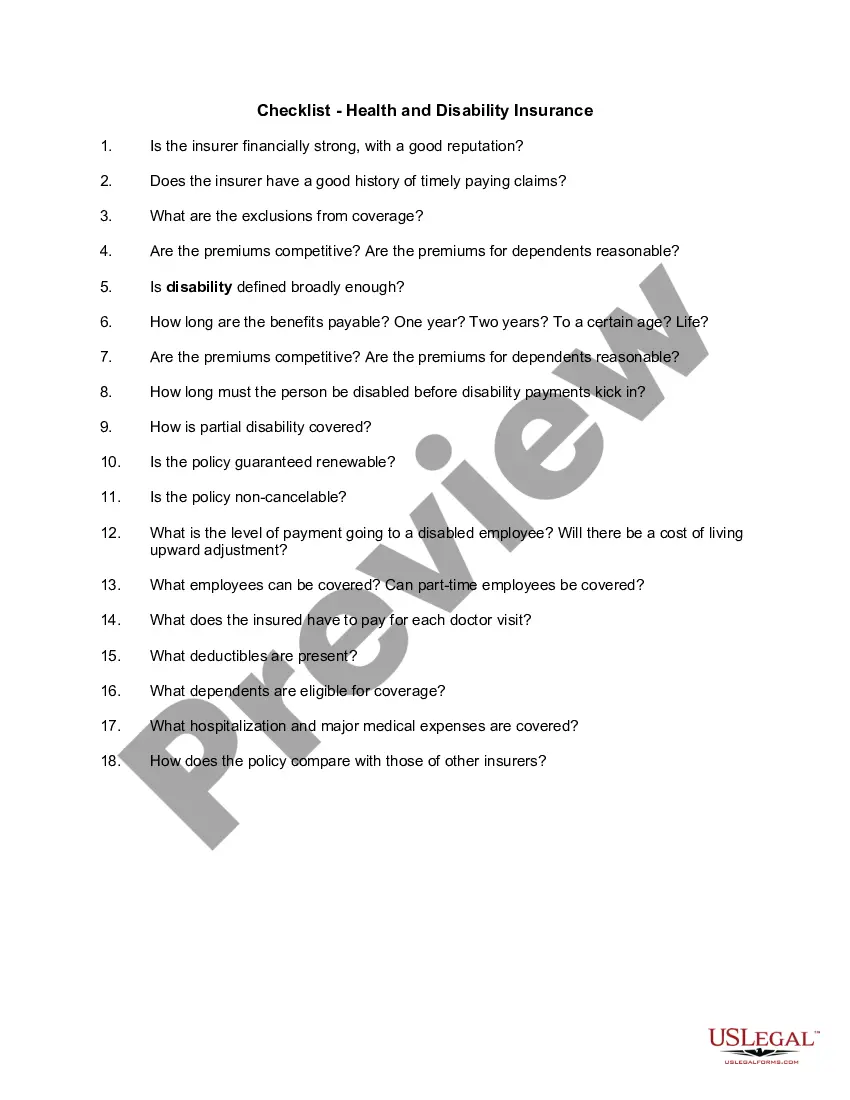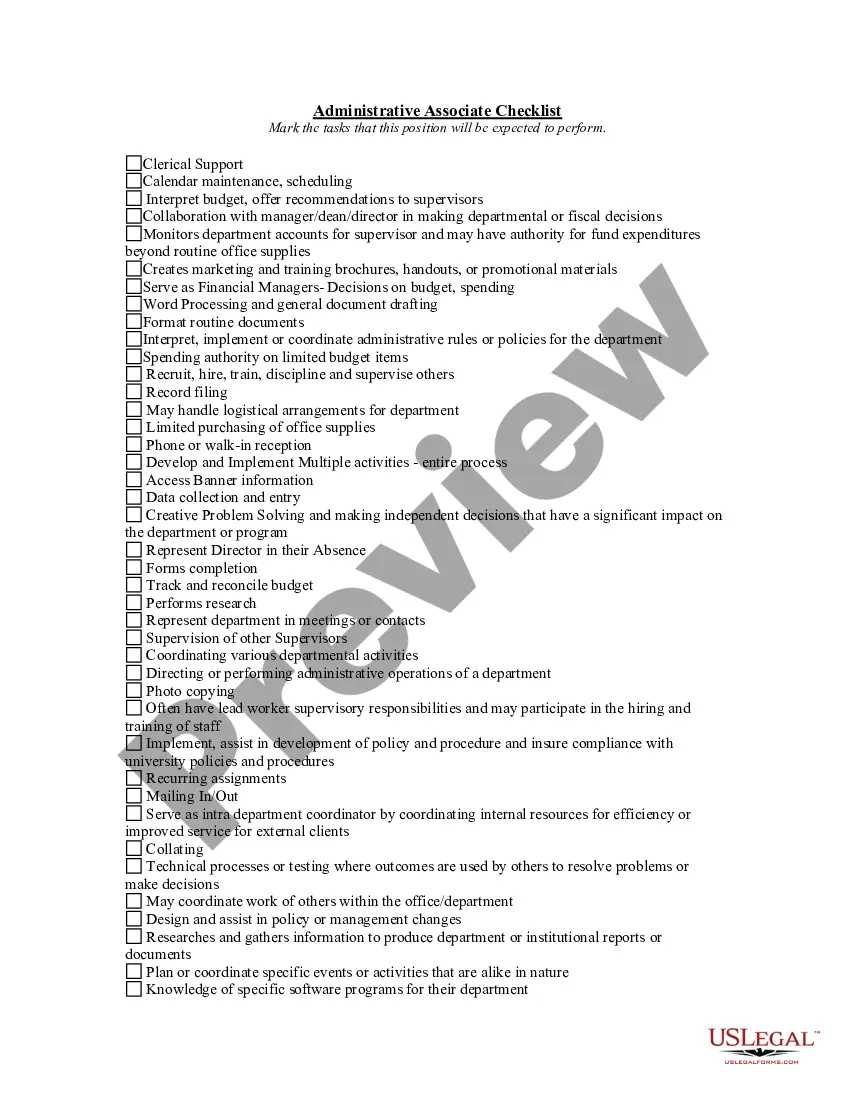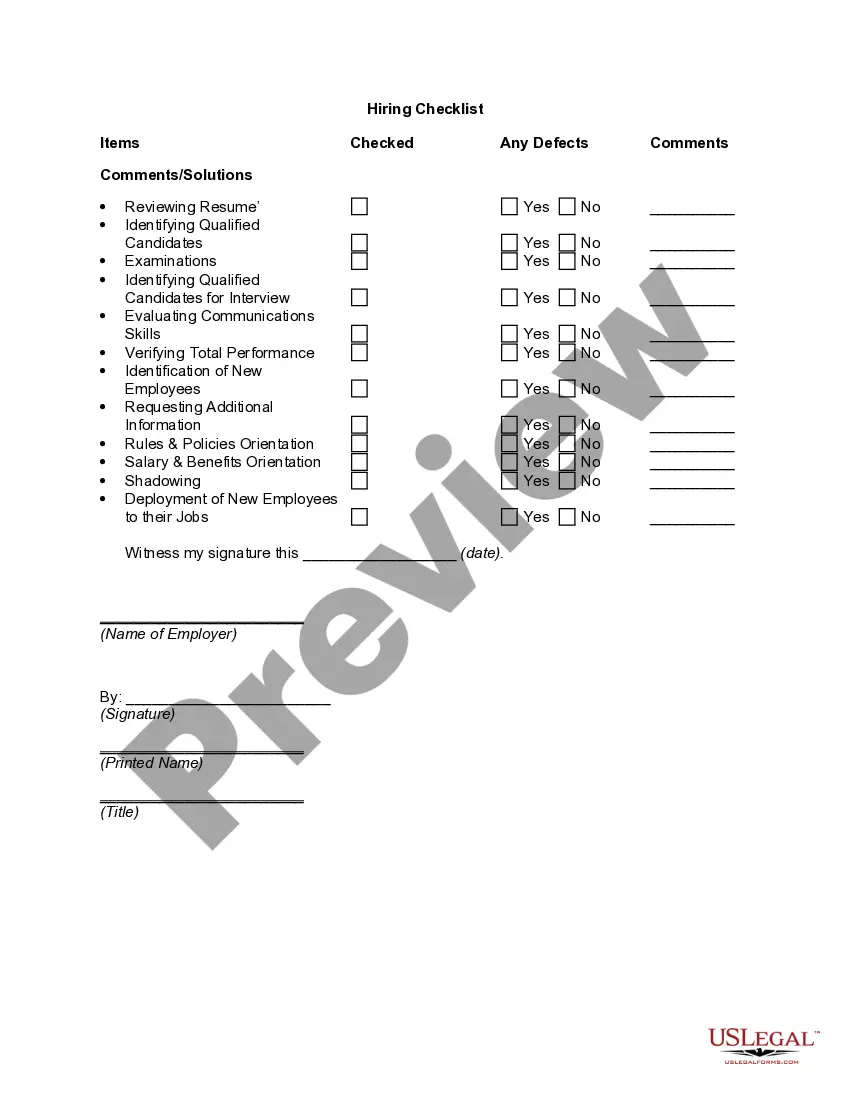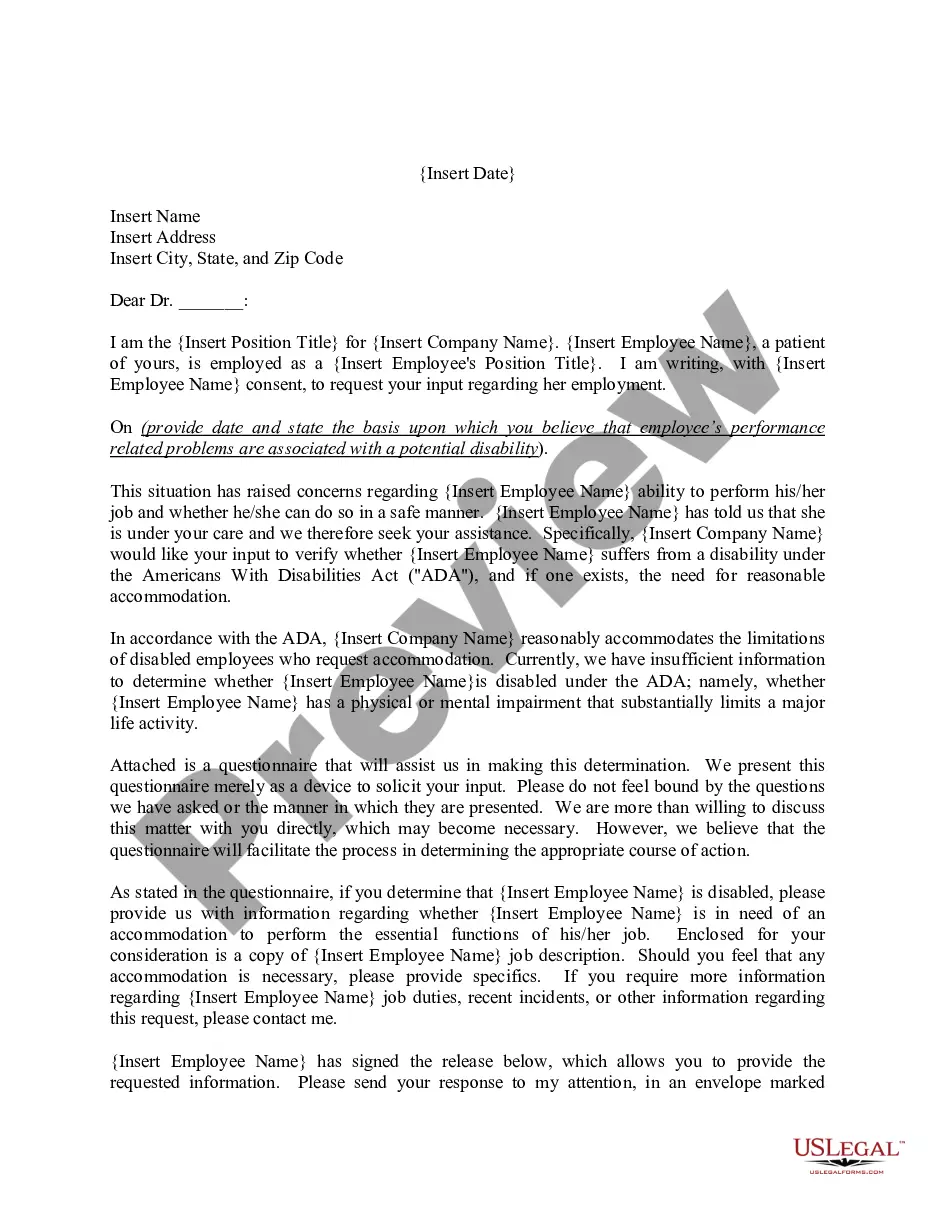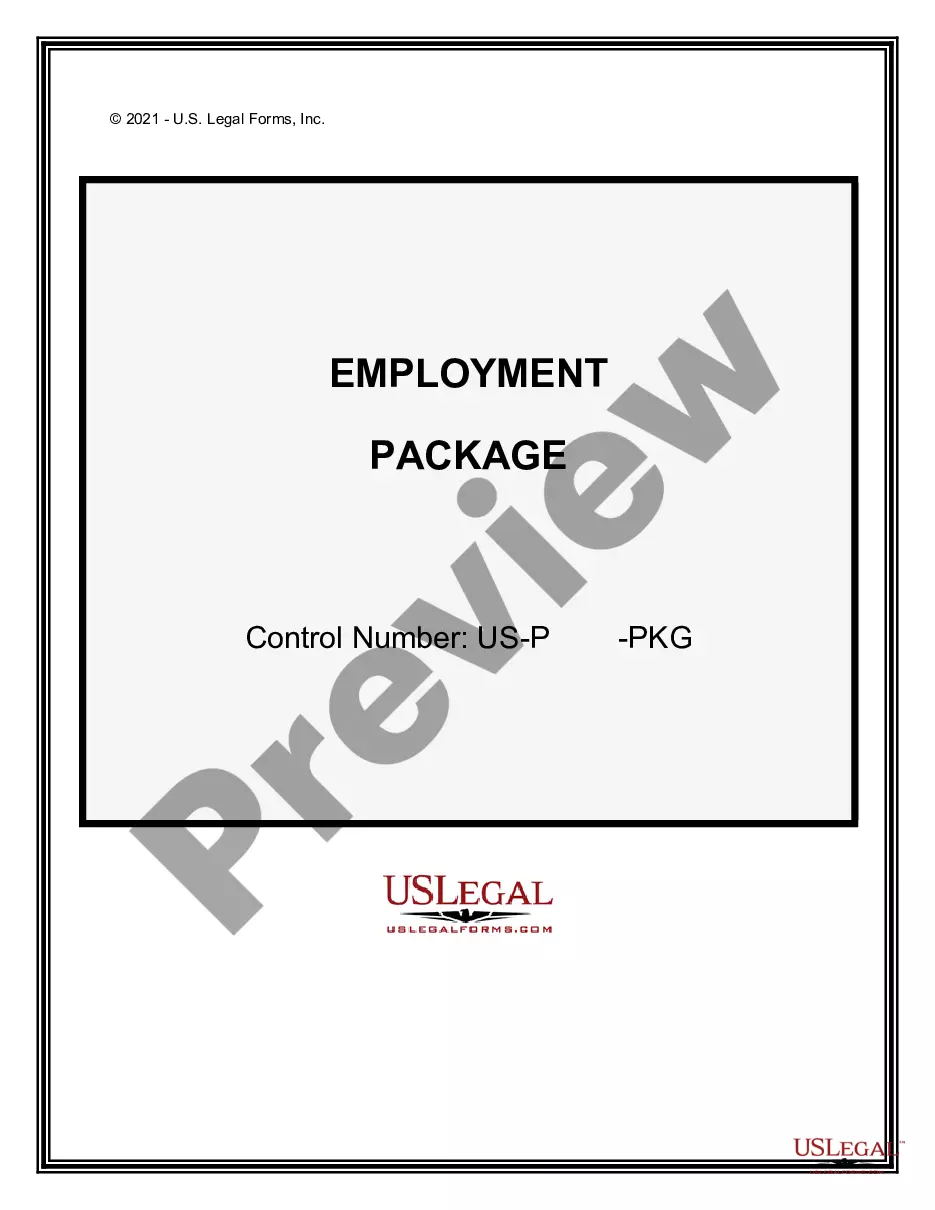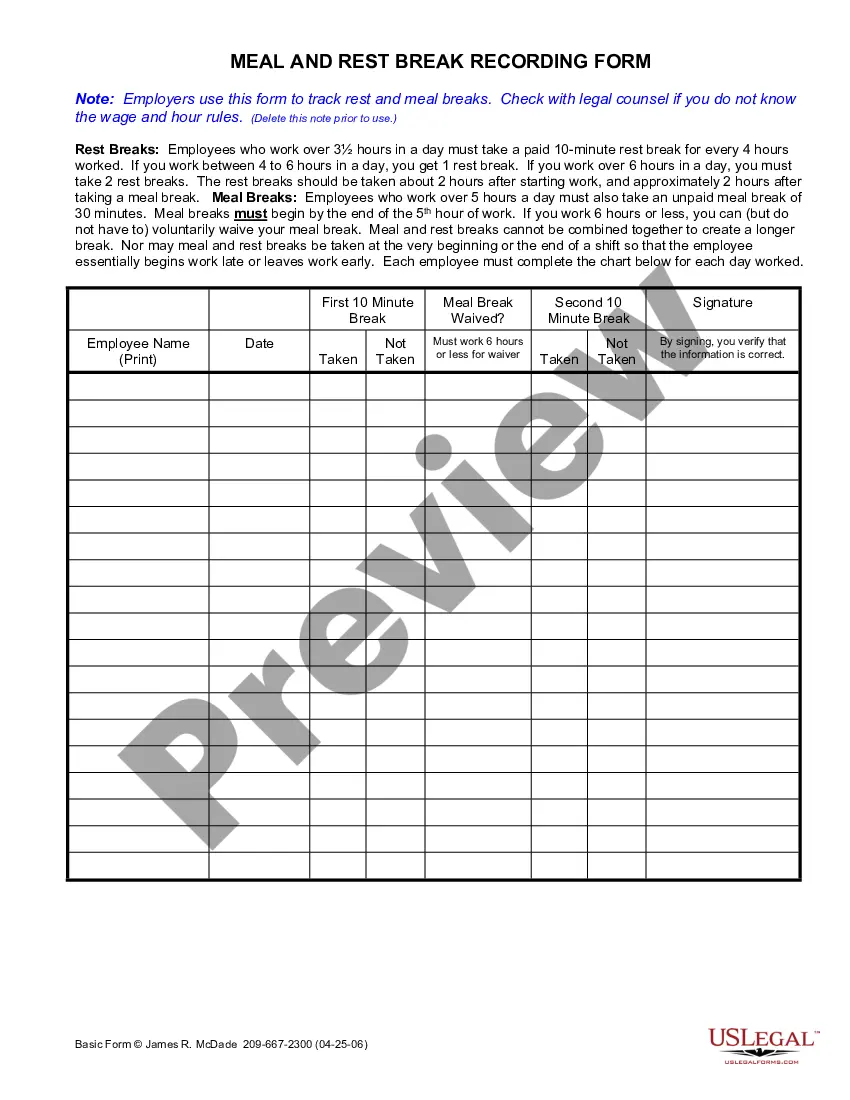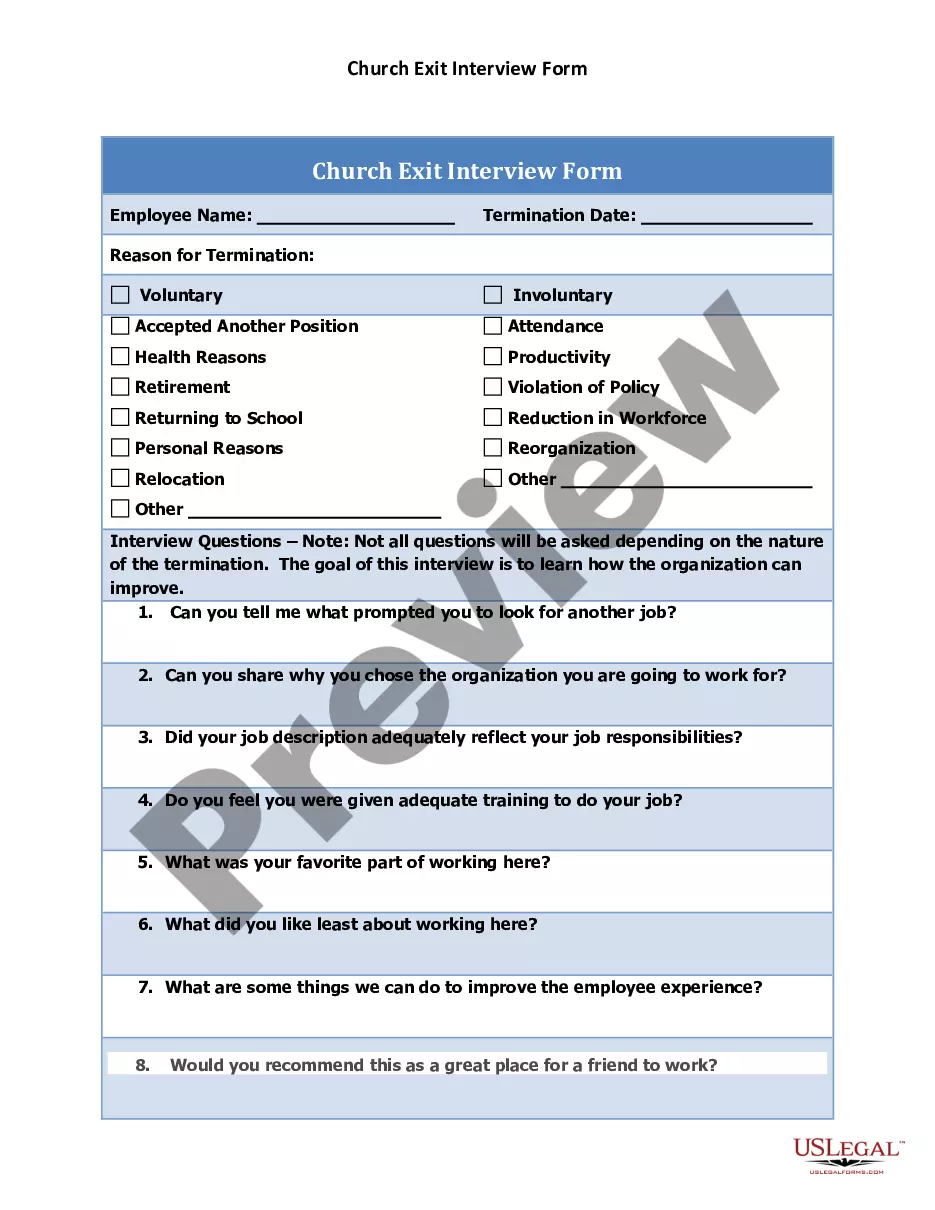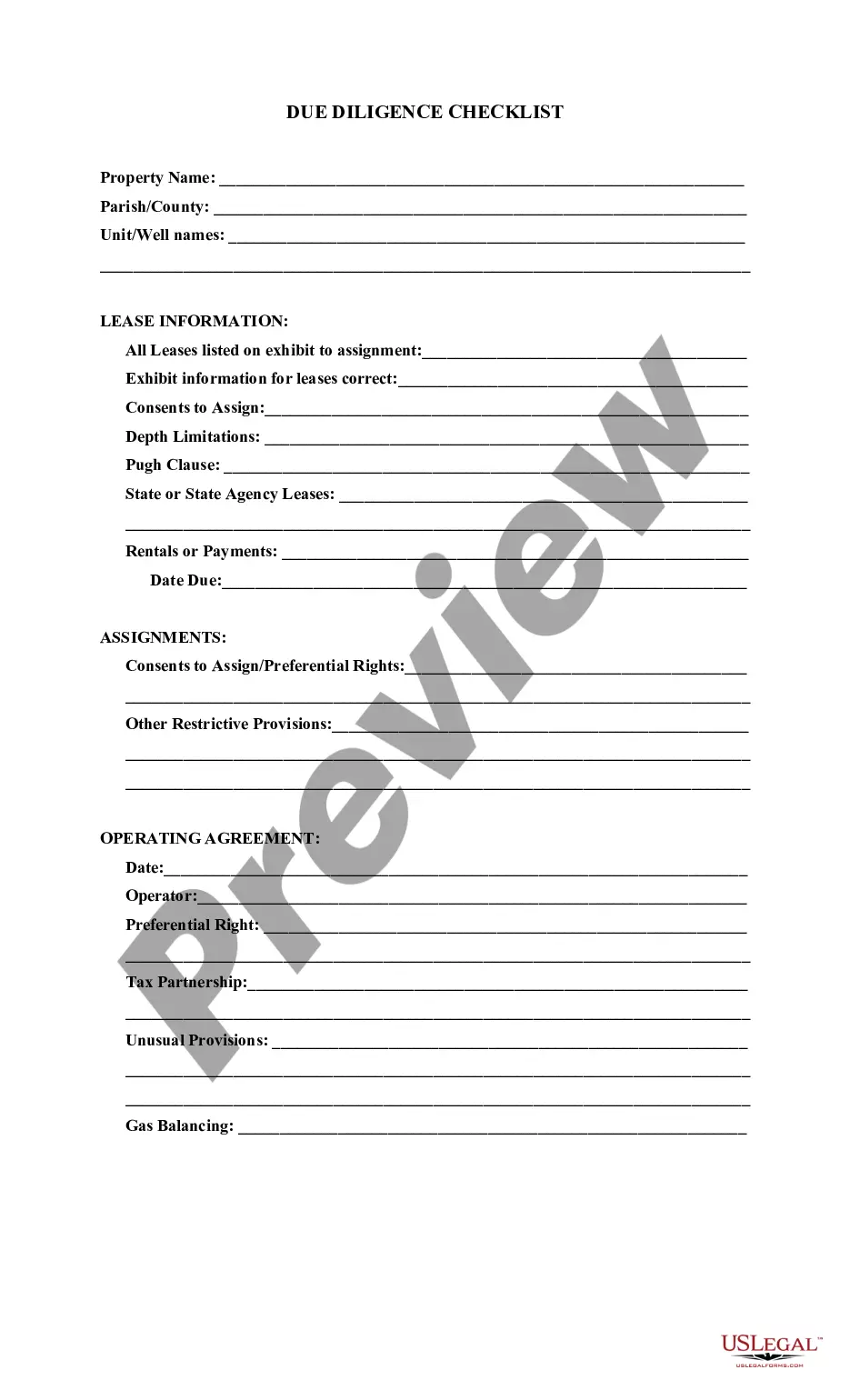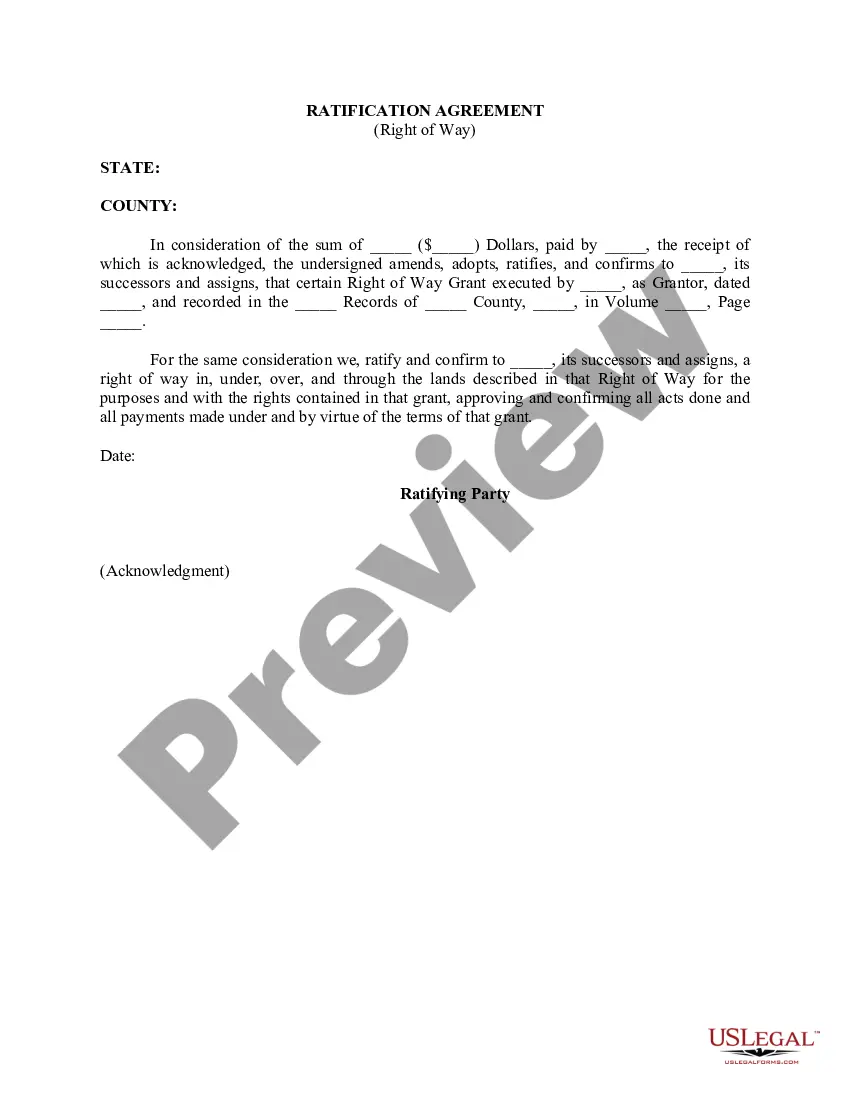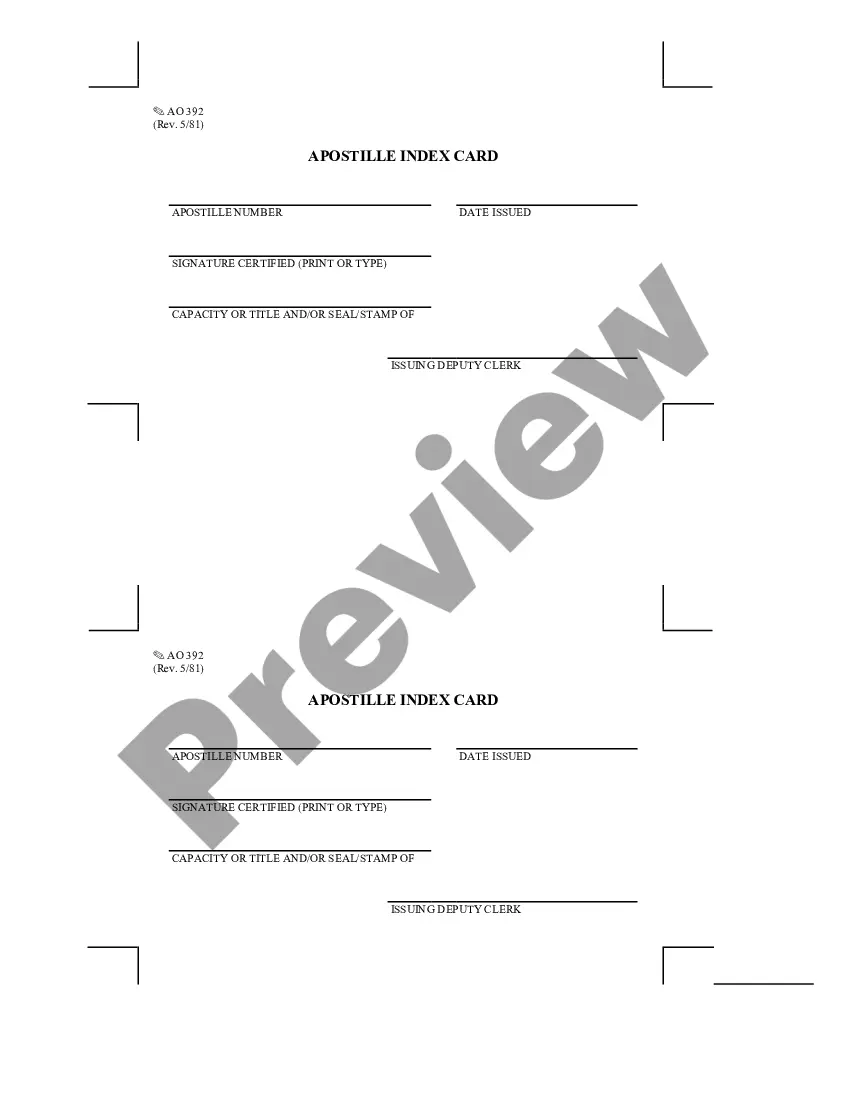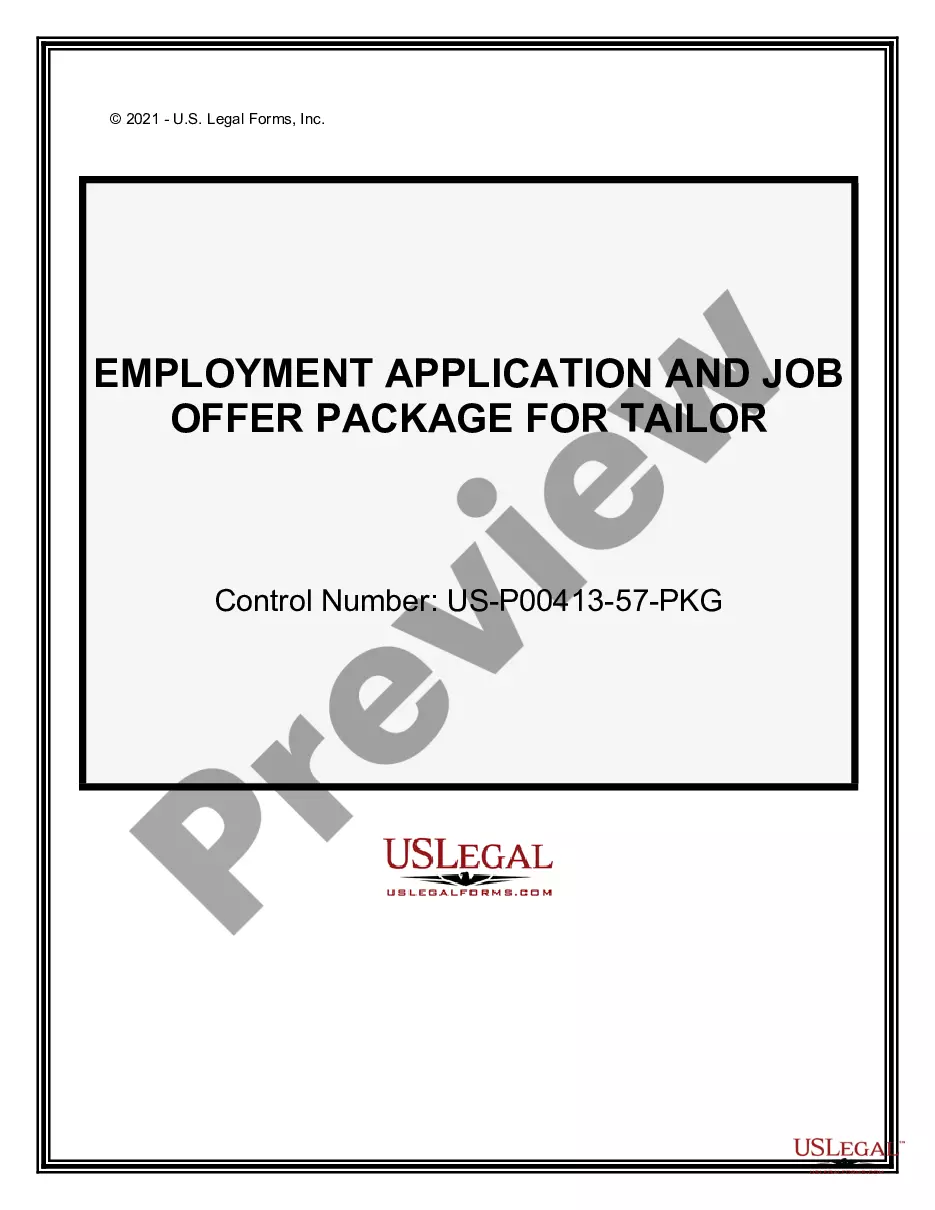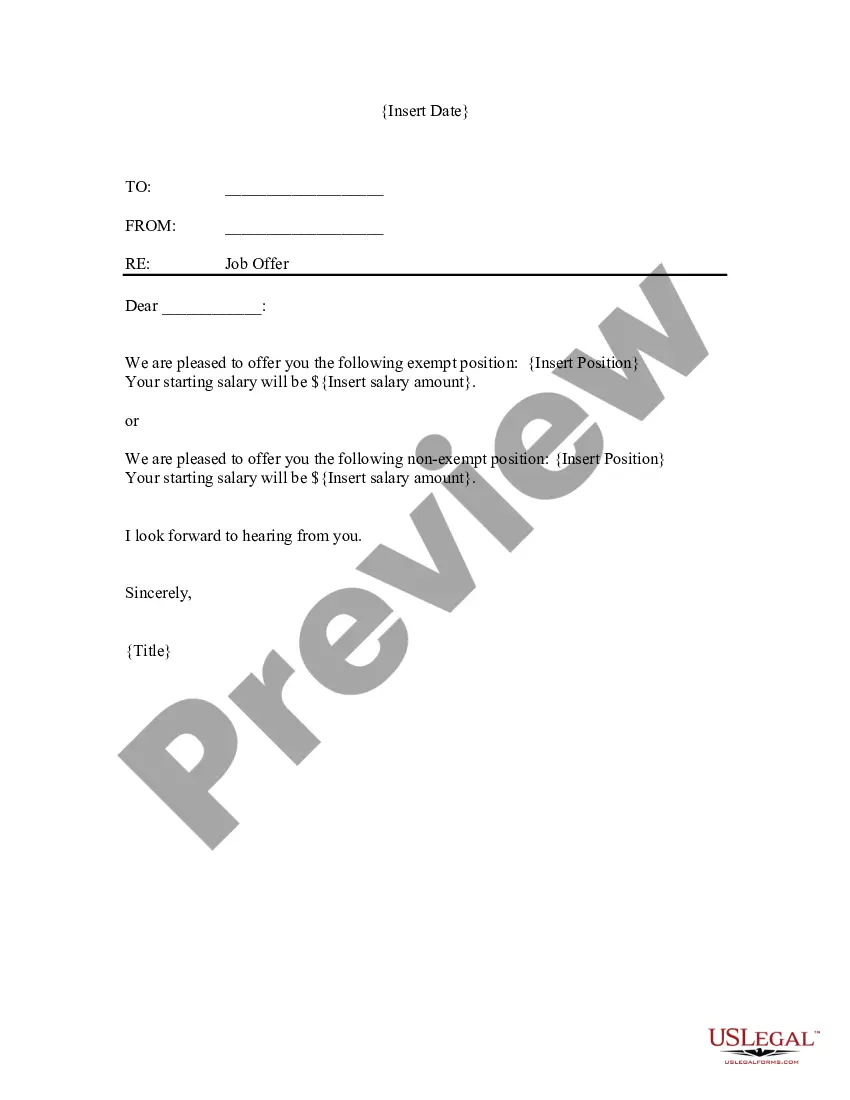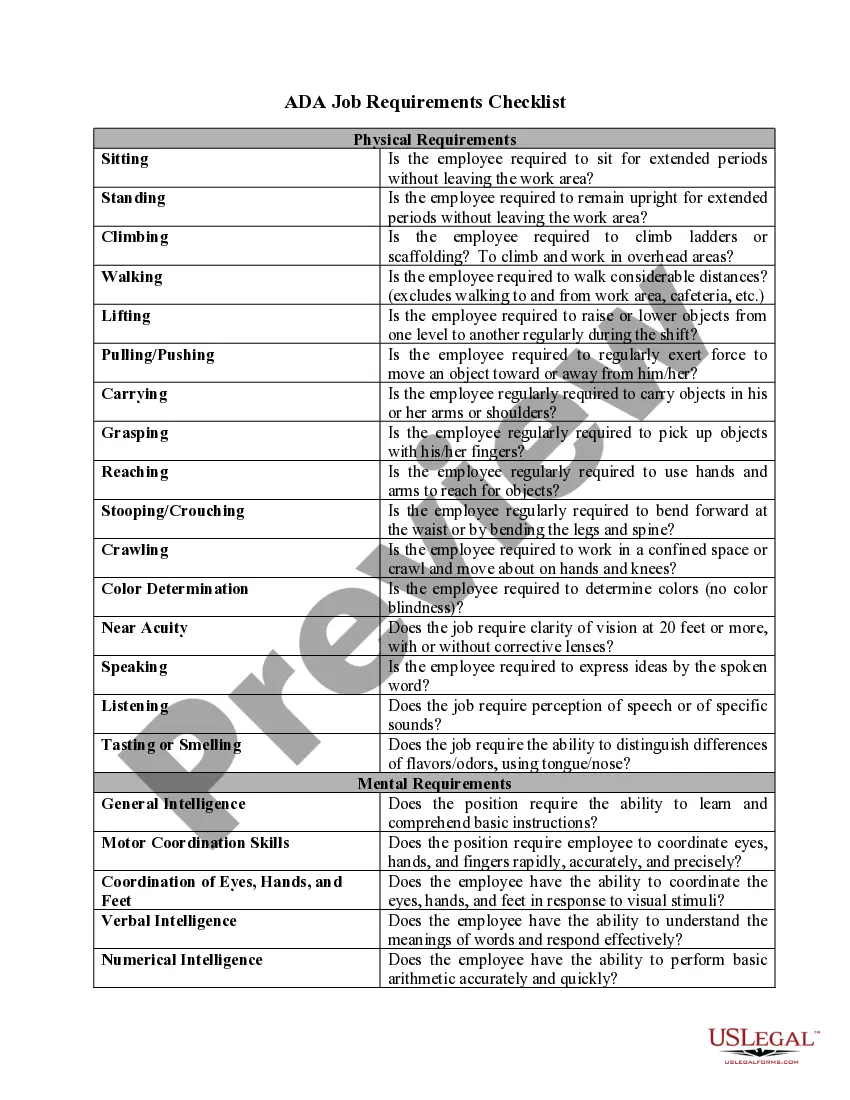Kansas ADA Jobs Requirements Checklist
Description
How to fill out ADA Jobs Requirements Checklist?
Are you currently in a situation where you frequently require documents for either business or personal purposes.
There are numerous legal document templates available online, but finding reliable ones can be challenging.
US Legal Forms provides a vast array of form templates, such as the Kansas ADA Jobs Requirements Checklist, designed to meet both federal and state regulations.
Once you find the appropriate form, click Buy now.
Choose the pricing plan you prefer, provide the necessary details to create your account, and complete the payment using your PayPal or credit card. Select a convenient file format and download your copy. Access all the document templates you have purchased in the My documents list. You can obtain an additional copy of the Kansas ADA Jobs Requirements Checklist at any time, if desired. Just select the required form to download or print the document template. Make use of US Legal Forms, the most comprehensive collection of legal forms, to save time and avoid mistakes. The platform offers professionally designed legal document templates that you can employ for various purposes. Create your account on US Legal Forms and start simplifying your life a bit.
- If you are already familiar with the US Legal Forms website and have your account, simply Log In.
- After that, you can download the Kansas ADA Jobs Requirements Checklist template.
- If you do not yet have an account and wish to start using US Legal Forms, follow these steps.
- Obtain the form you need and ensure it is for the correct city/region.
- Utilize the Review button to verify the form.
- Check the description to ensure you have selected the correct form.
- If the form does not meet your needs, use the Lookup field to find the form that suits your requirements.
Form popularity
FAQ
Civil Rights. The Americans with Disabilities Act (ADA) is not the only federal civil rights law that protects people with disabilities, though it may be the most well-known.
The ADA is divided into five titles:Employment (Title I)Public Services (Title II)Public Accommodations (Title III)Telecommunications (Title IV)Miscellaneous (Title V)
Have an equal opportunity to be promoted once they are working; have equal access to benefits and privileges of employment that are offered to other employees, such as employer-provided health insurance or training; and. must not be harassed because of their disability.
The ADA only requires that an employer provide employees with disabilities equal access to whatever health insurance coverage is offered to other employees.
All businesses, even those that do not serve the public, must comply with accessible design standards when constructing or altering facilities.
It prohibits disability discrimination. The ADA is divided into four main sections, which are called Titles: Title I covers employment; Title II covers public entities and public transportation; Title III covers public accommodations and commercial facilities; and Title IV covers telecommunications.
The ADA applies to organizations and businesses that fit one or more of the following criteria: All local, county, state, and federal government agencies. Any business that relies on the general public or for their benefit. Privately run companies that currently have 15 or more employees.
ADA compliance is short for the Americans with Disabilities Act Standards for Accessible Design. What that means is that all electronic information and technologyi.e, your websitemust be accessible to those with disabilities. ADA compliance is often confused with 508 compliance.
I know you're trying to find out whether you're legally obligated to make your website accessible in the U.S., whether your website falls under the Americans with Disabilities Act (ADA) and my general answer is yes, all websites need to be accessible.
ADA compliance checklist for websitesStep 1: Read the law documentation.Step 2: All media files and maps should have an alt tag.Step 3: All your online forms should have descriptive html tags.Step 4: All hyperlinks should have a descriptive anchor text.Step 5: All pages on your website have skip navigation links.More items...