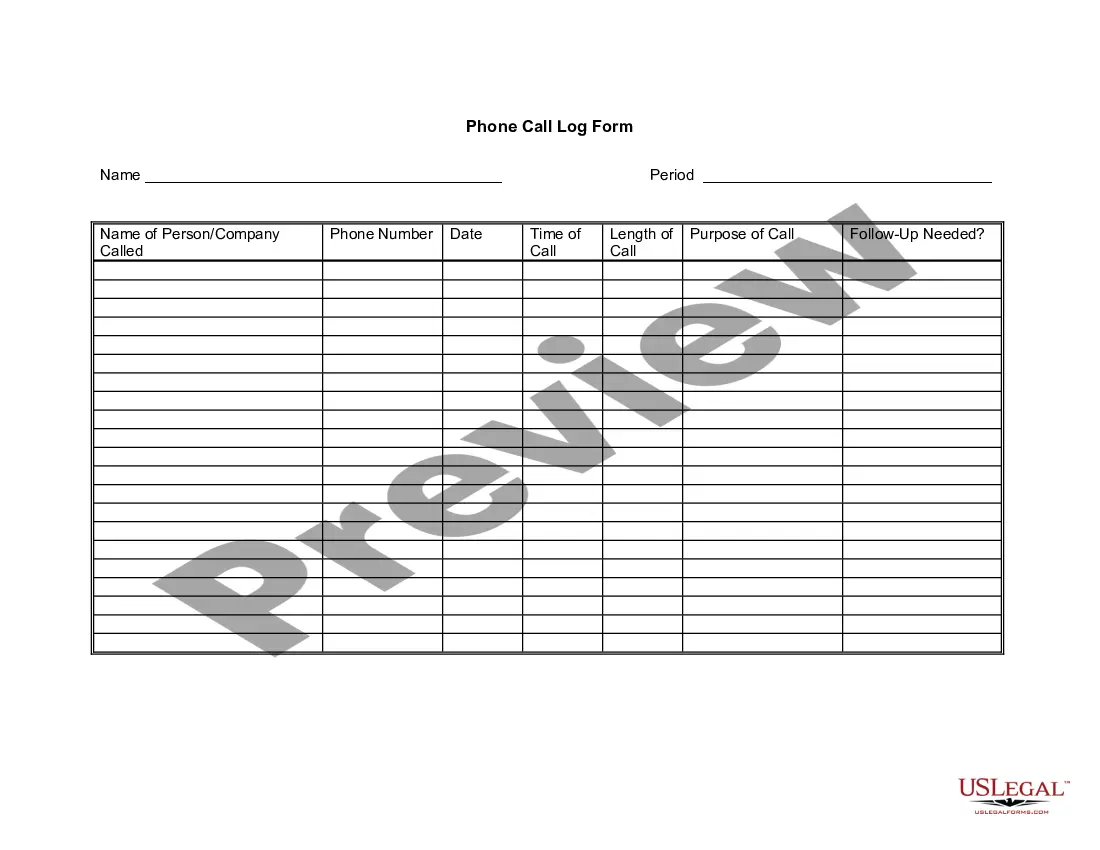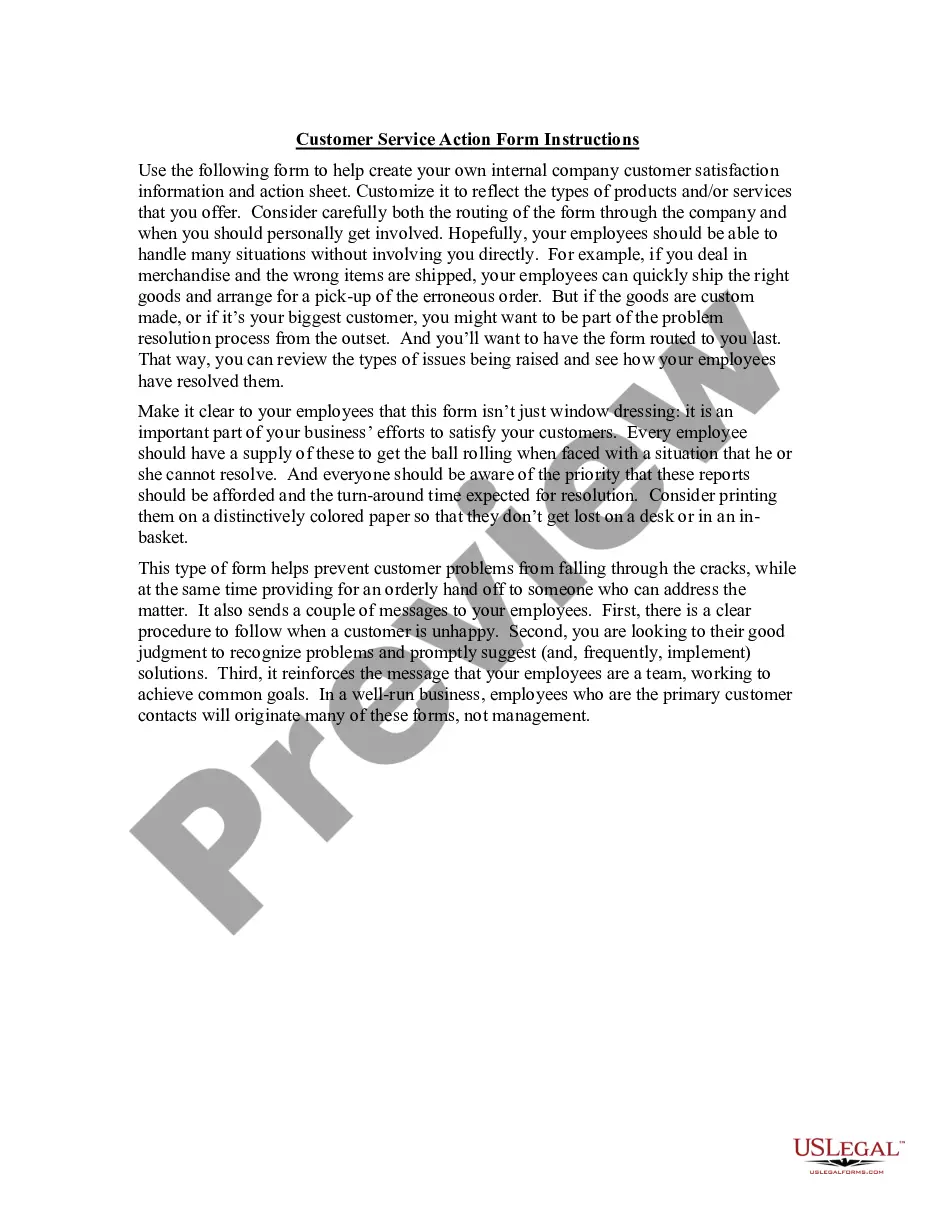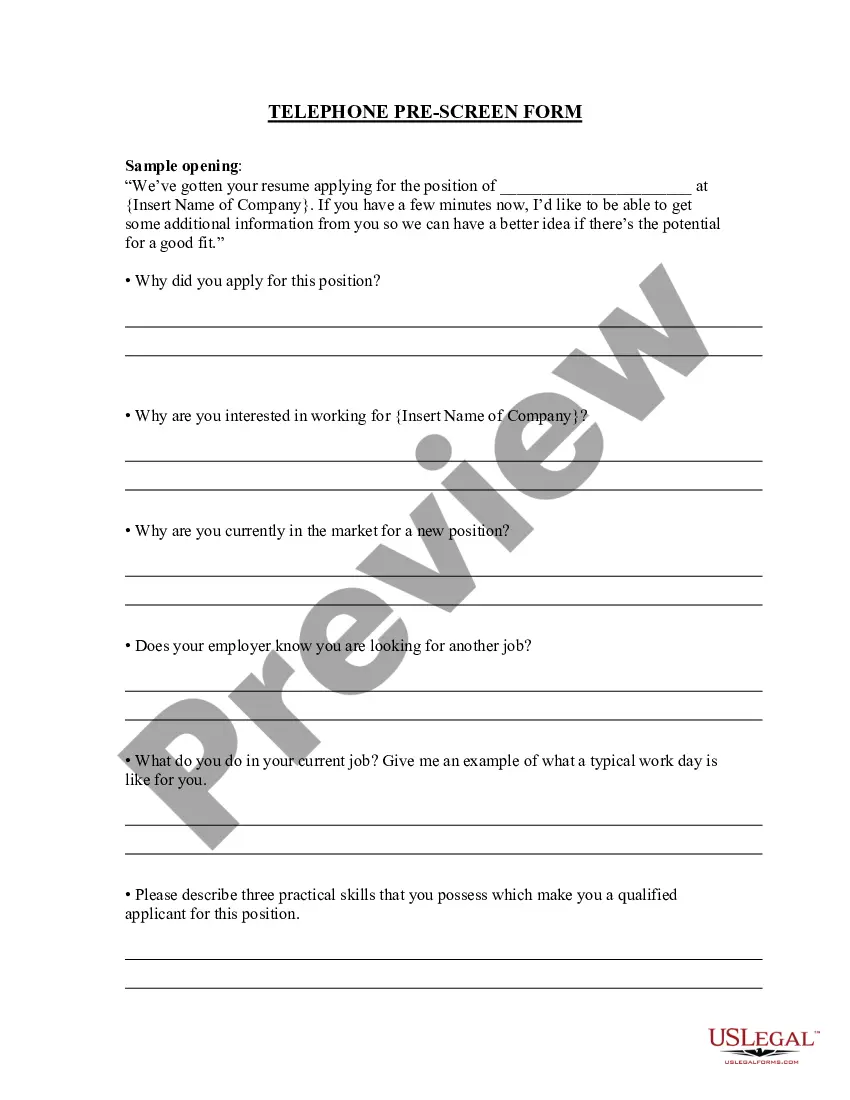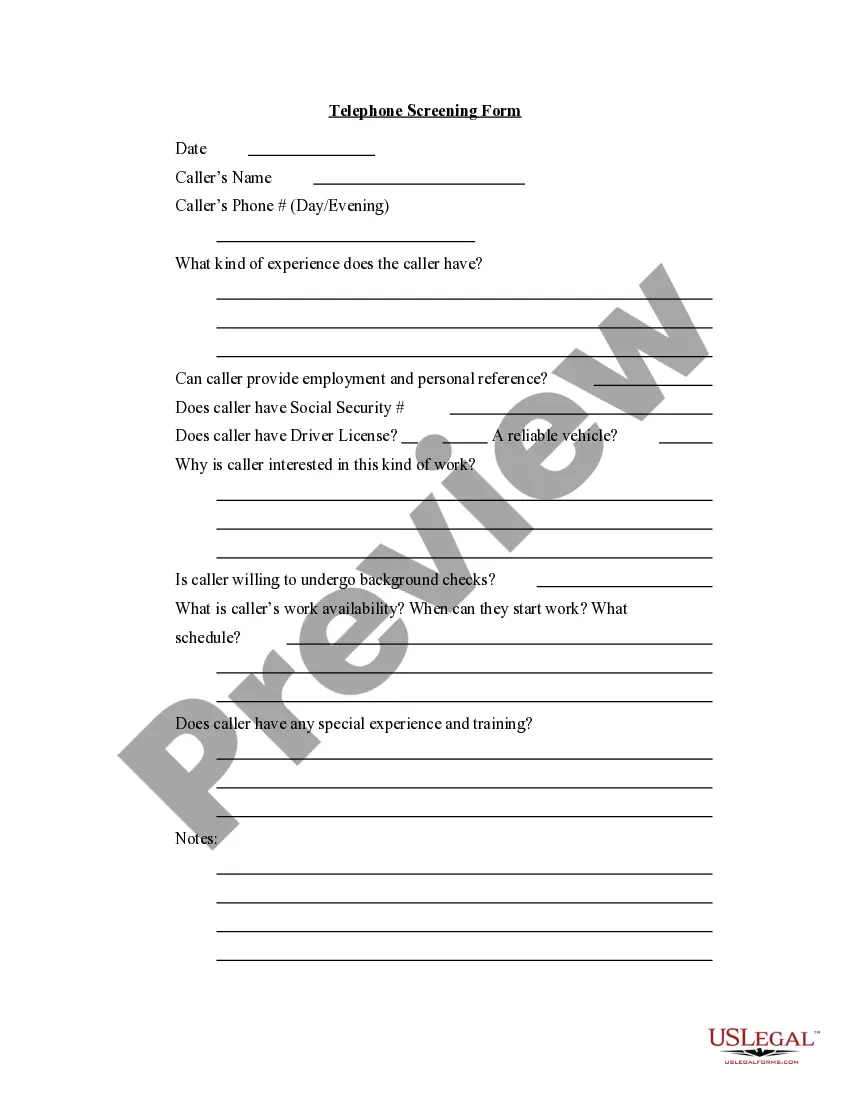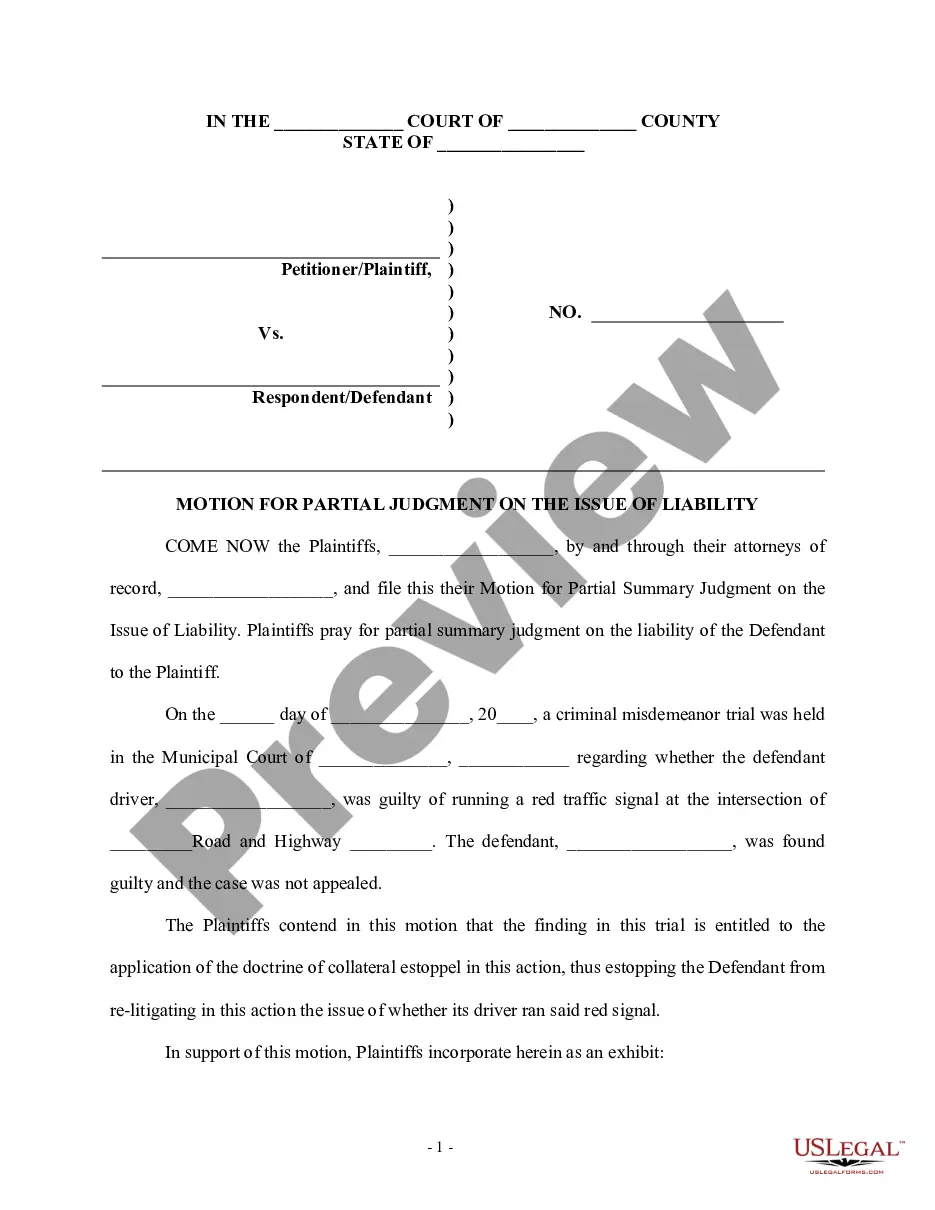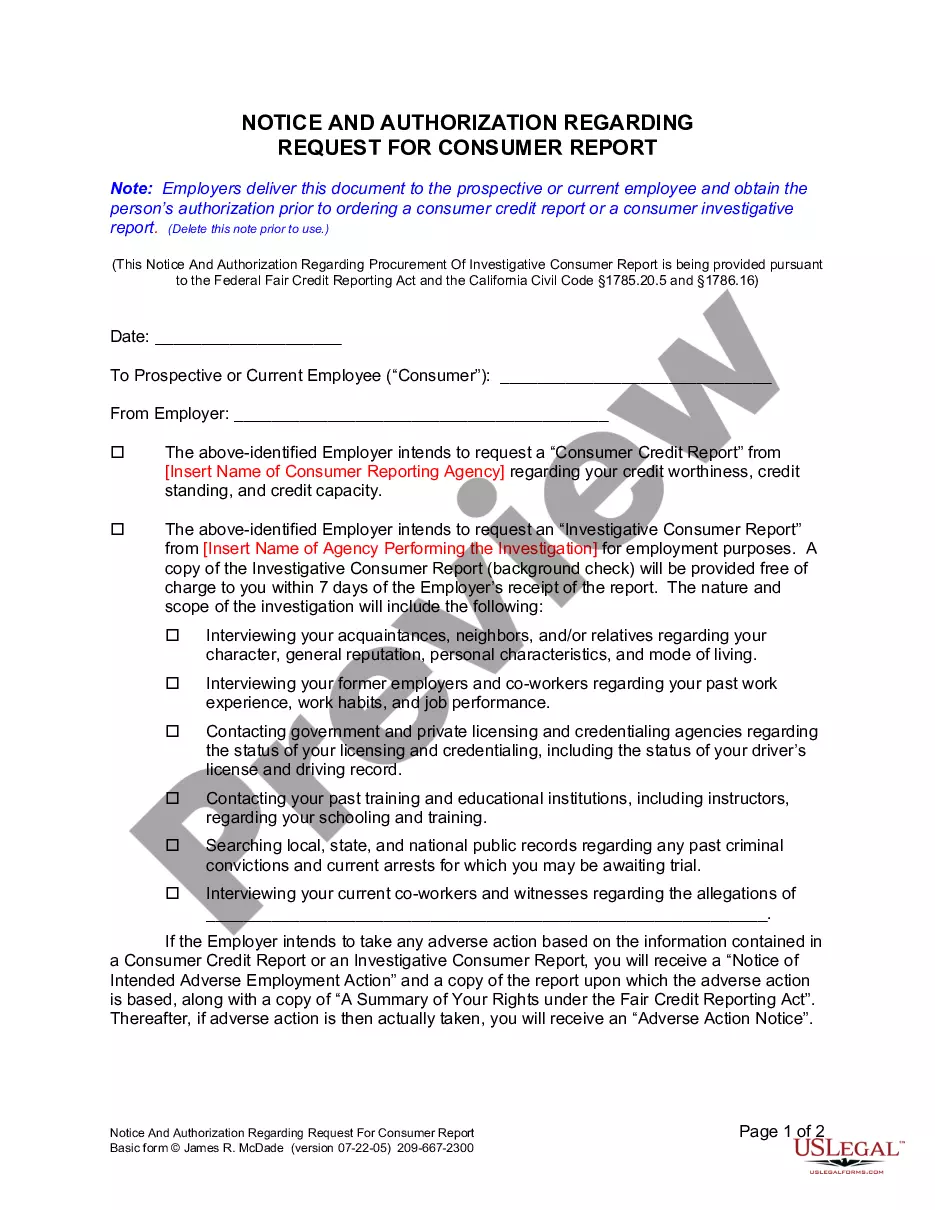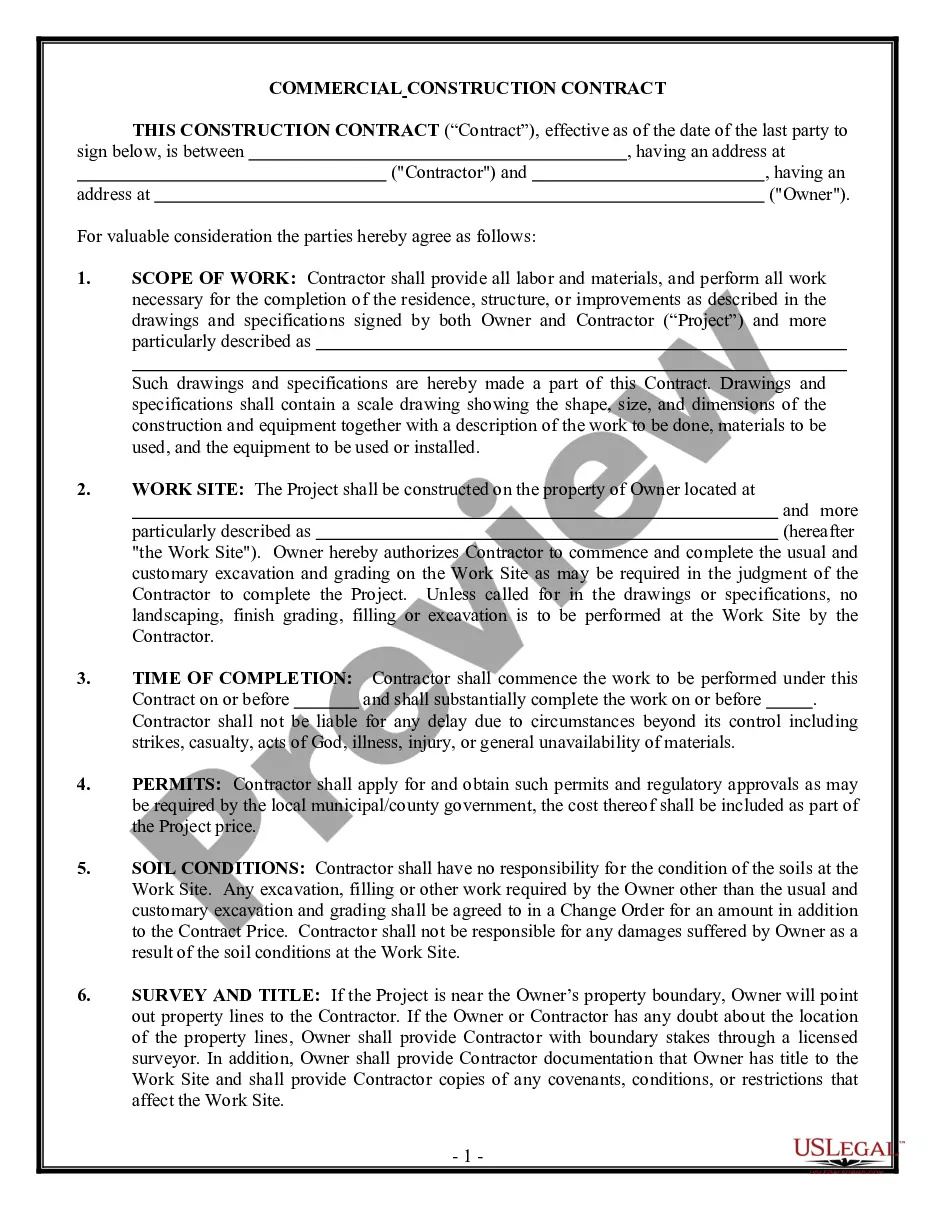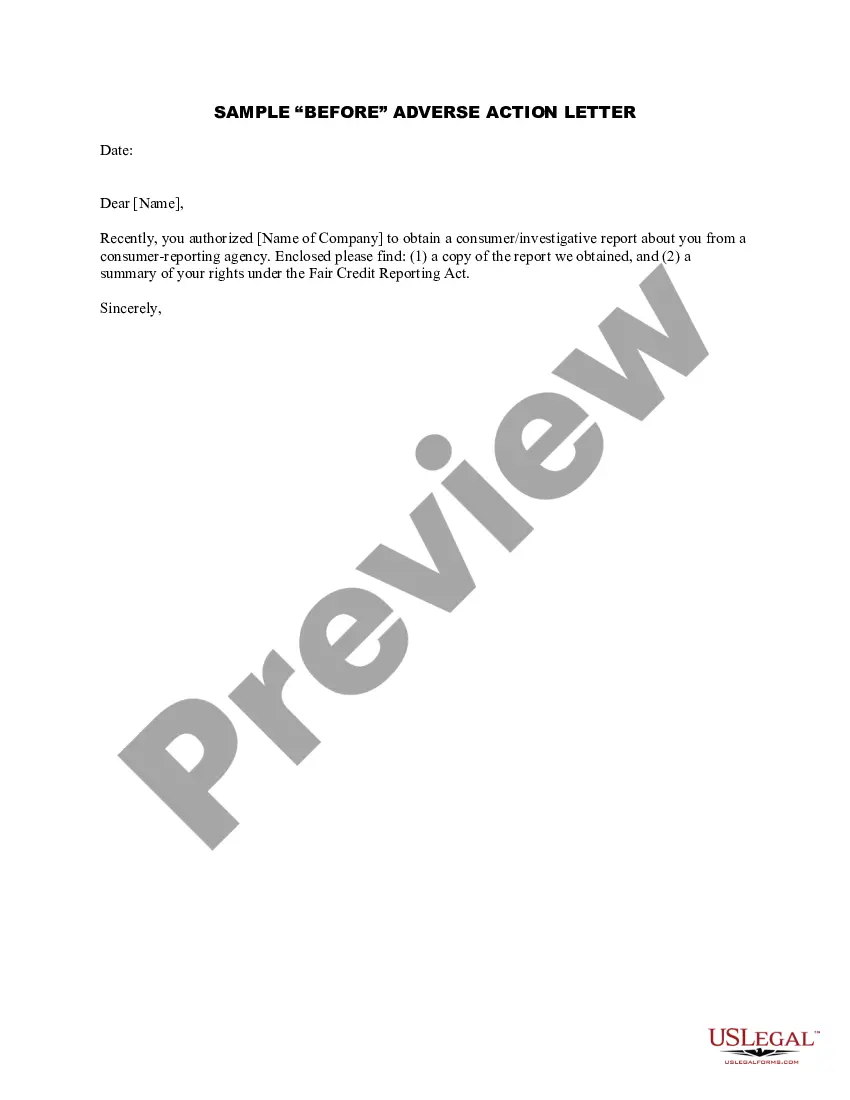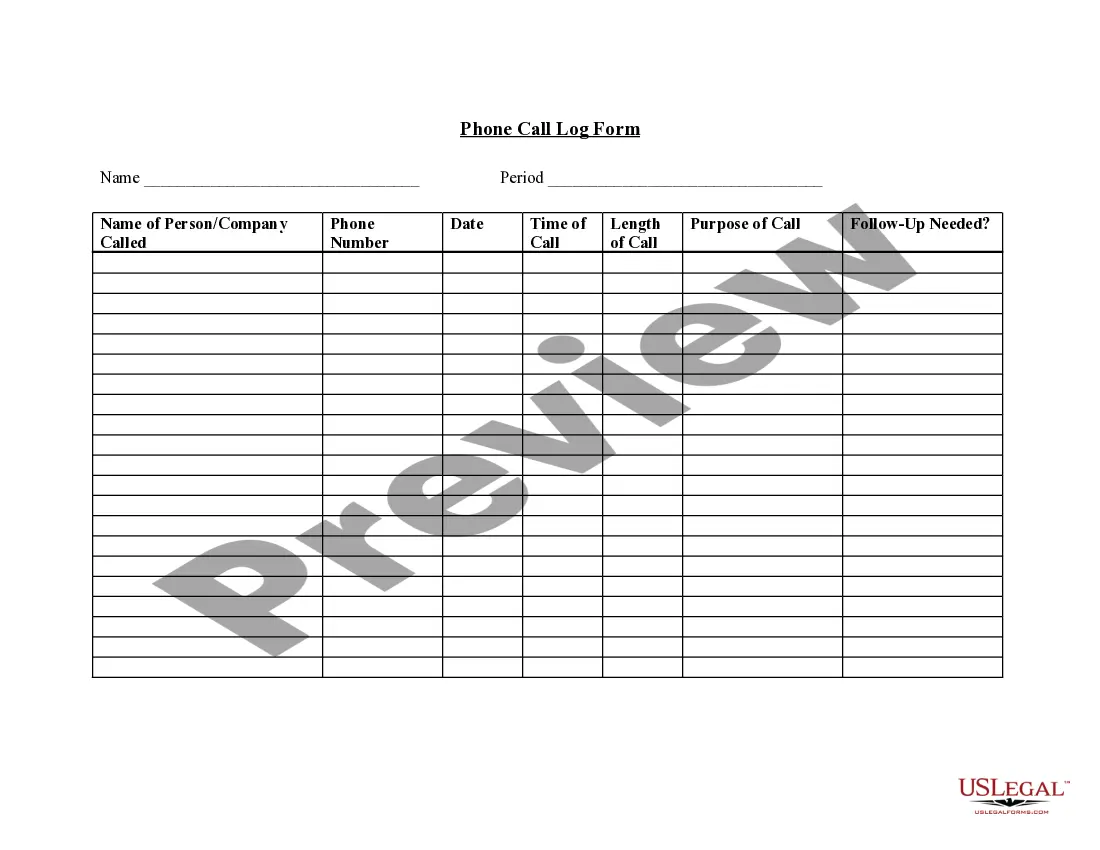Kansas Telephone Call Log Form
Description
How to fill out Telephone Call Log Form?
You can dedicate hours online searching for the valid document template that aligns with the state and federal requirements you will have.
US Legal Forms offers a vast array of authorized forms that are assessed by professionals.
You can retrieve or print the Kansas Telephone Call Log Form from the platform.
If available, utilize the Preview feature to examine the document template as well.
- If you possess a US Legal Forms account, you may Log In and click on the Download button.
- Following that, you can complete, modify, print, or sign the Kansas Telephone Call Log Form.
- Each legal document template you obtain is yours indefinitely.
- To acquire another copy of a purchased form, visit the My documents section and select the appropriate option.
- If it's your first time utilizing the US Legal Forms website, adhere to the simple instructions provided below.
- Initially, ensure that you have chosen the correct document template for the county/city of your choice.
- Review the form description to verify that you have selected the right document.
Form popularity
FAQ
How to check call history on an iPhone. Checking the call history on your iPhone is simple. Just open the Phone app, and then tap Recents at the bottom of the screen. A list of recent calls will appear.
To make a phone log, you can simply download a free printable phone log template from the internet and then print them. You can also make it yourself using an office program like Microsoft Word or Microsoft Excel. You can also make a simple phone log on your notebook by making columns. You don't have to make it fancy.
How to find Call Logs on your phone. To access your call history (i.e. a list of all of your call logs on your device), simply open your device's phone app which looks like a telephone and tap Log or Recents. You'll see a list of all incoming, outgoing calls and missed calls.
To access your call history (i.e. a list of all of your call logs on your device), simply open your device's phone app which looks like a telephone and tap Log or Recents. You'll see a list of all incoming, outgoing calls and missed calls.
A call log is a record of phone calls used by sales teams to track client calls and contact information. If you manage a sales team, use our free Call Log Template to easily record and information about incoming and outgoing calls and determine the top-performing sales agents on your team.
To create a call log within SalesNOW on the Android, follow these steps: Tap Contacts on the tab bar. To open the contact for whom you would like to create the call log, tap the contact record. Tap the MENU button, tap More and tap New Call Log.
Fill in the fields for date, time, phone number, person reached, and call duration to keep a record of your contact. Reference the log to determine the status of a potential sale or service, or if any further action is necessary.
Tap Phone Calls. Tap + to add a new entry....StepsCall From: Tap the field to enter the name of the person who called.Call To: Tap the field to enter the name of the person who received the call.Start Time: Tap this field to select the time the call started.End Time: Tap this field to select the time the call ended.More items...?
The first way is to open the Phone app and swipe up from the bottom of the screen. This will show you a list of all your recent calls, including the date, time, and duration of the call. If you want to see a more detailed list of your call history, you can open the Settings app and select Phone.
Unlike many other records, wireless phone records or call detail records (CDR), are not protected by the Stored Communications Act and are not protected by the Fourth Amendment. They can be obtained via subpoena or by request of the account holder via a notarized letter.