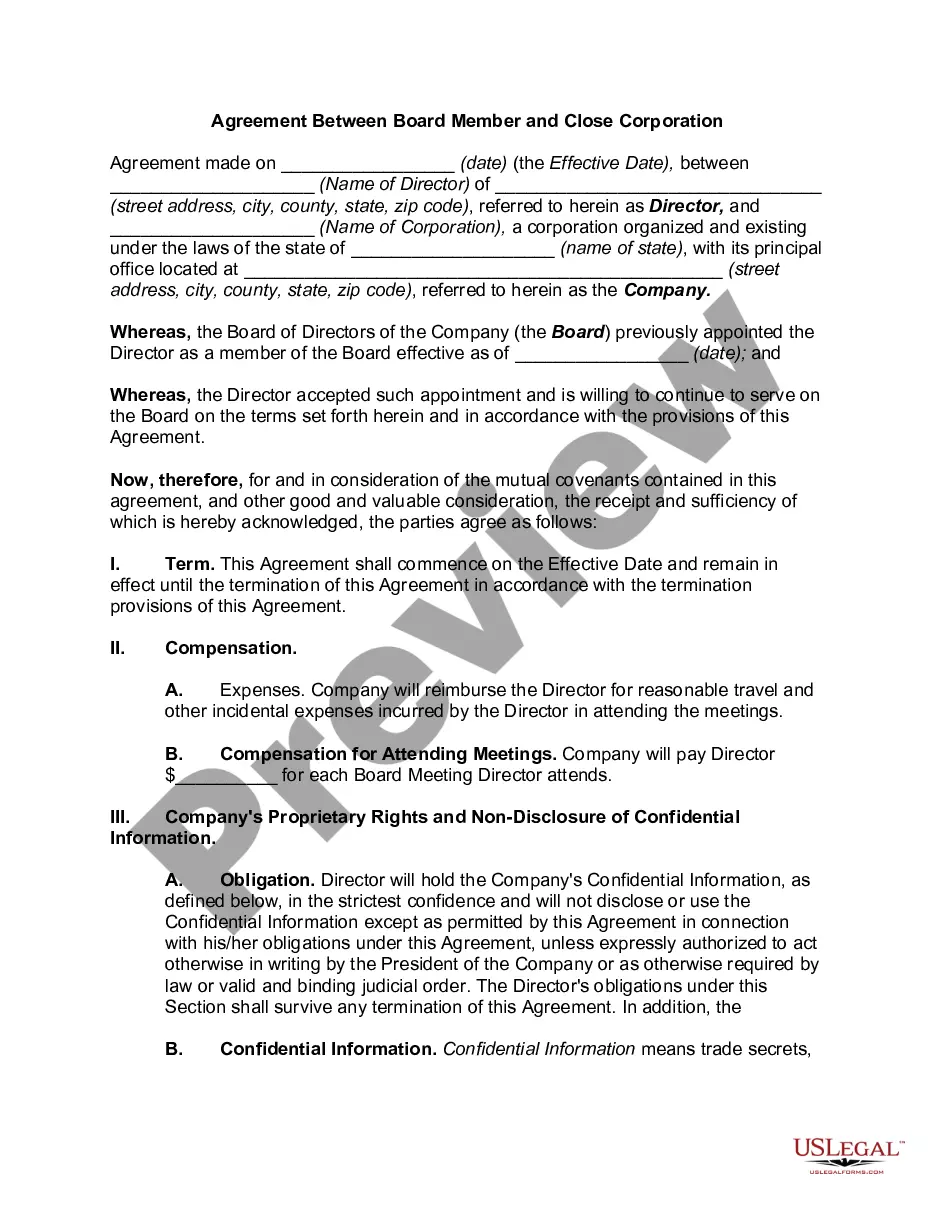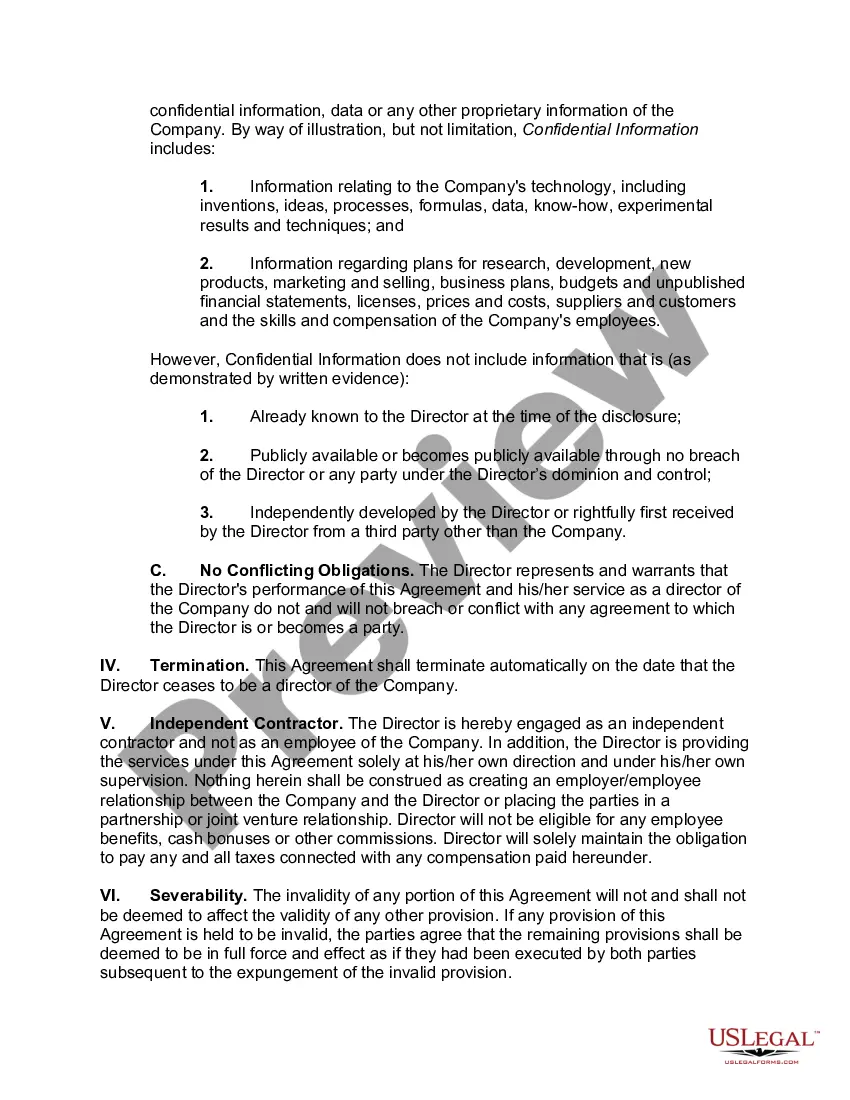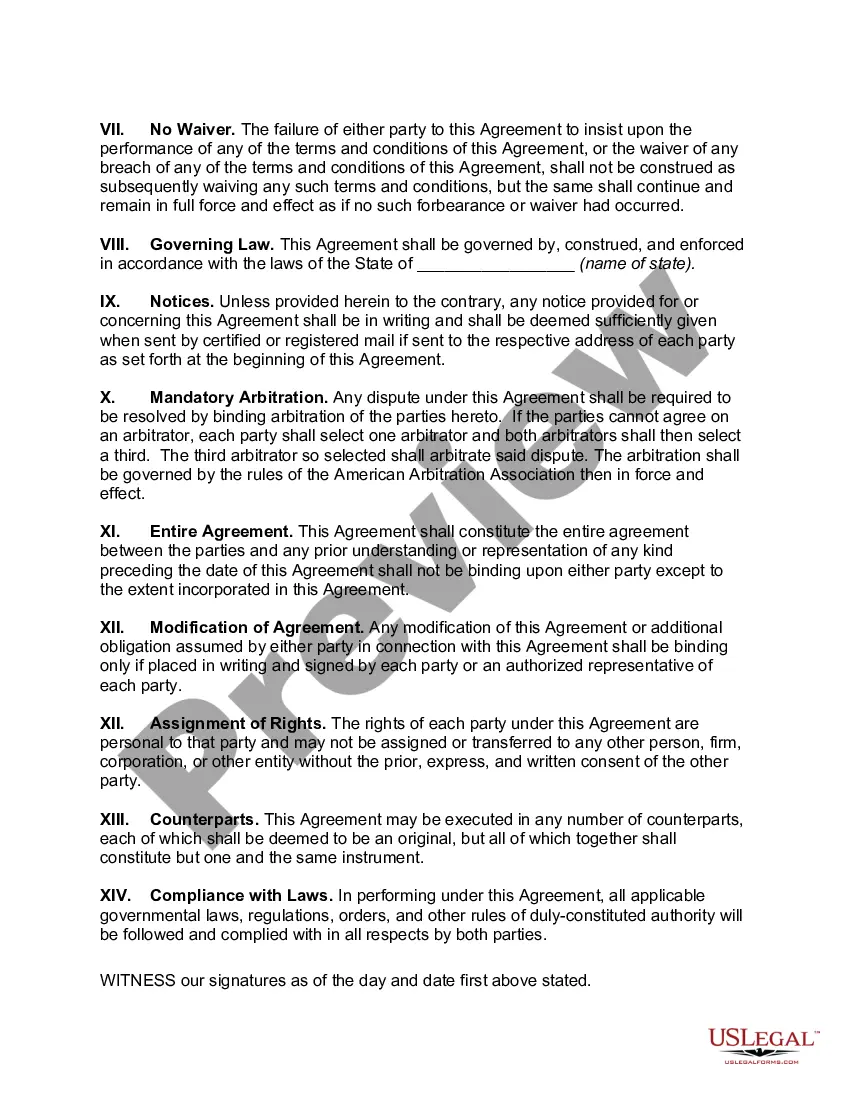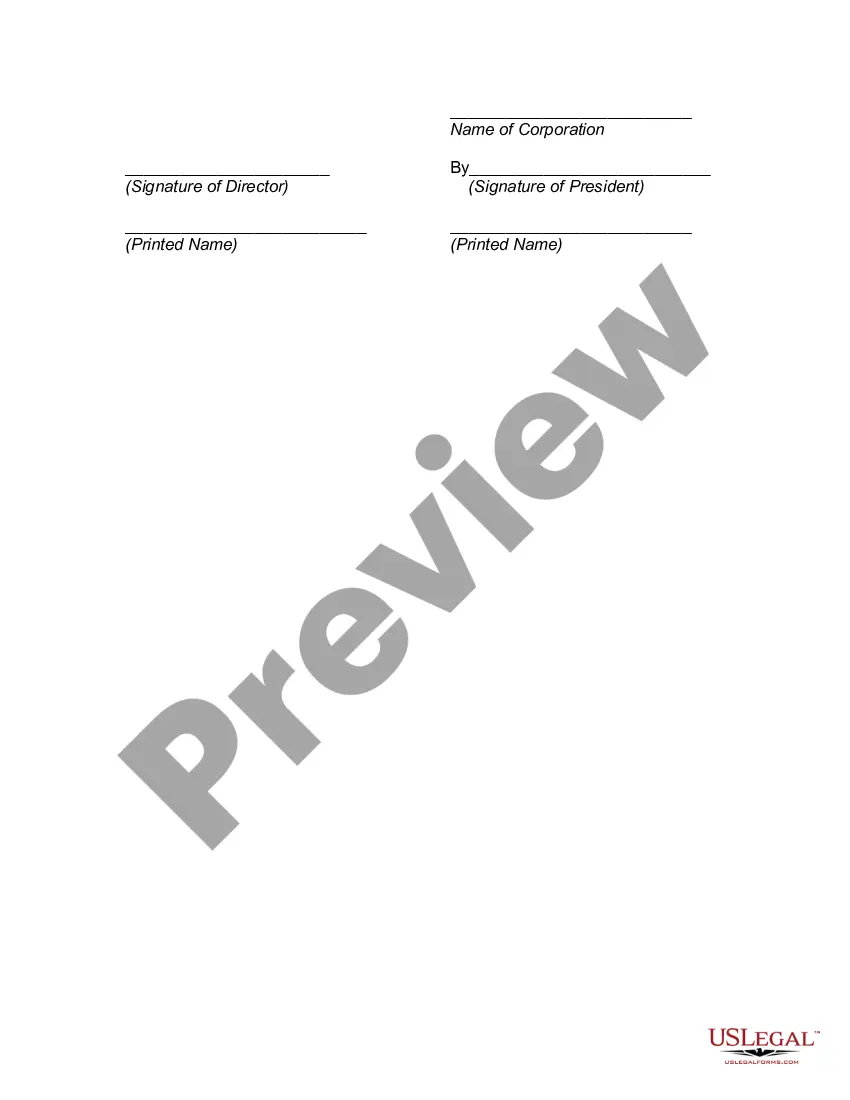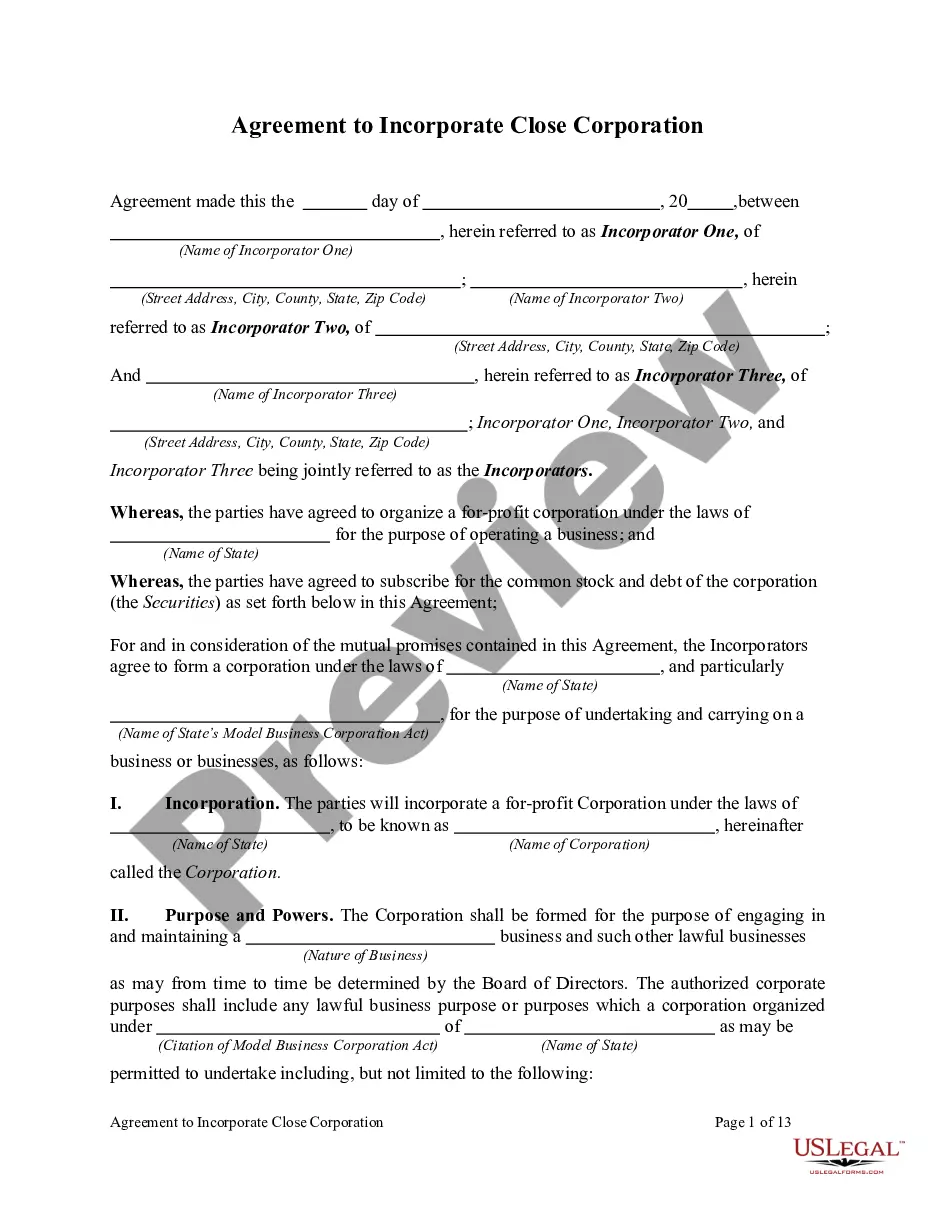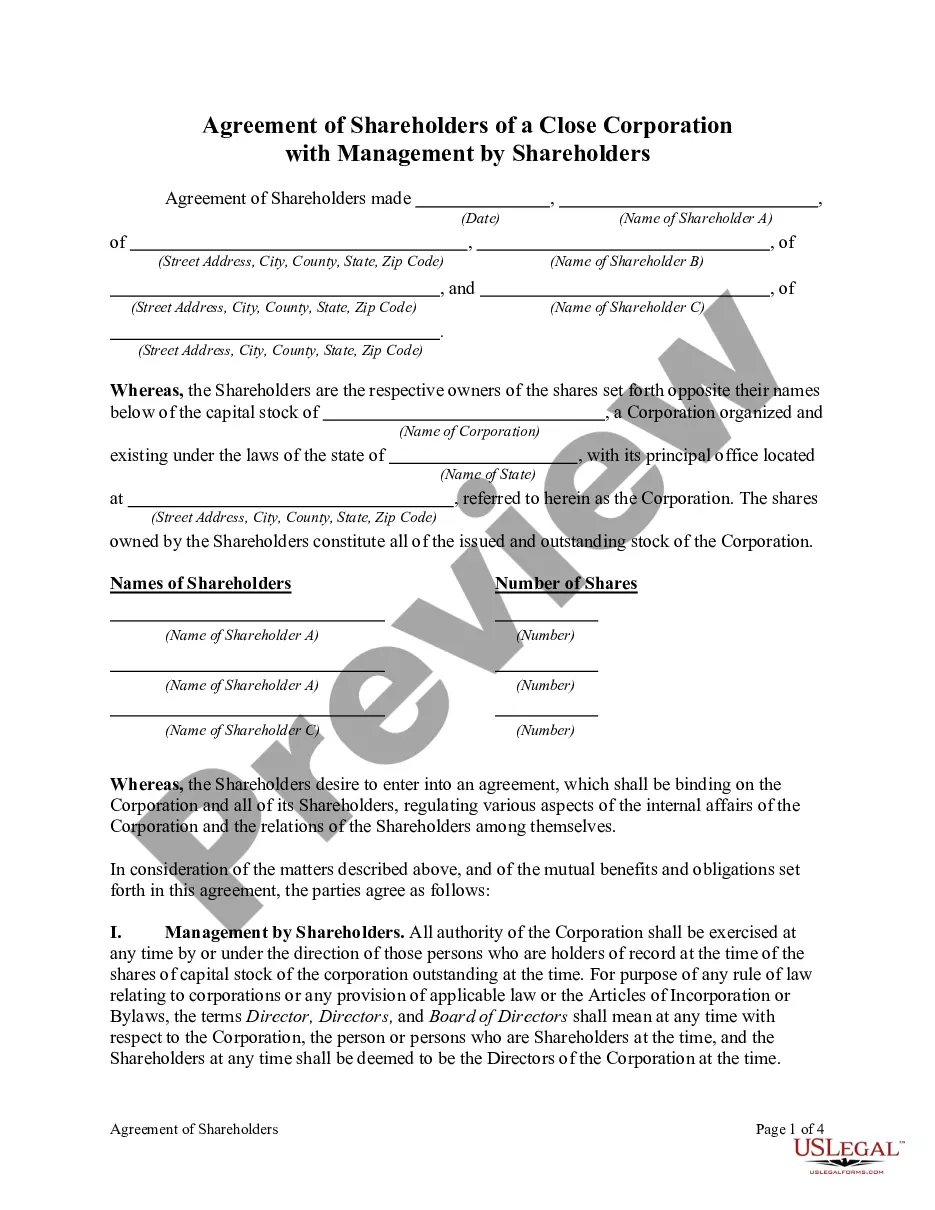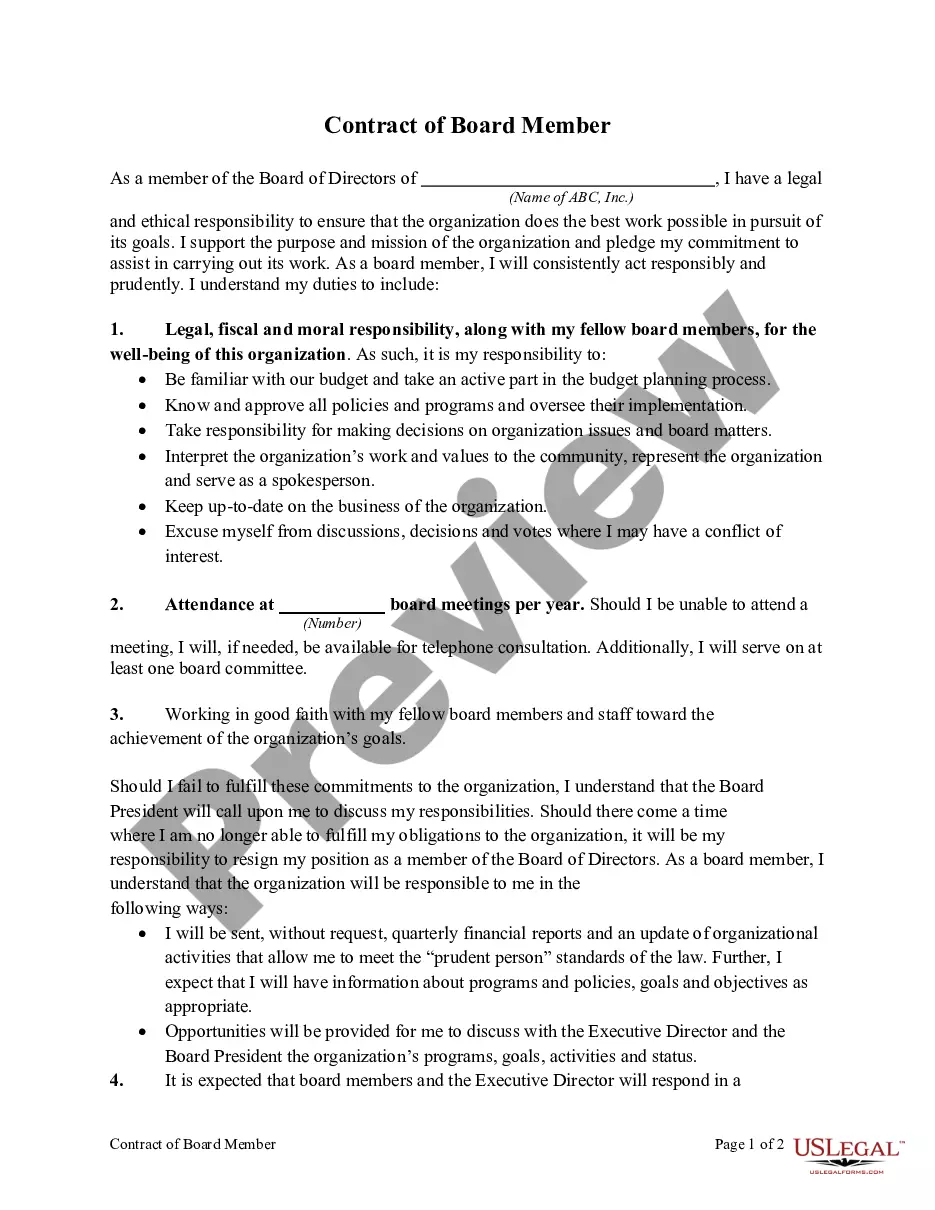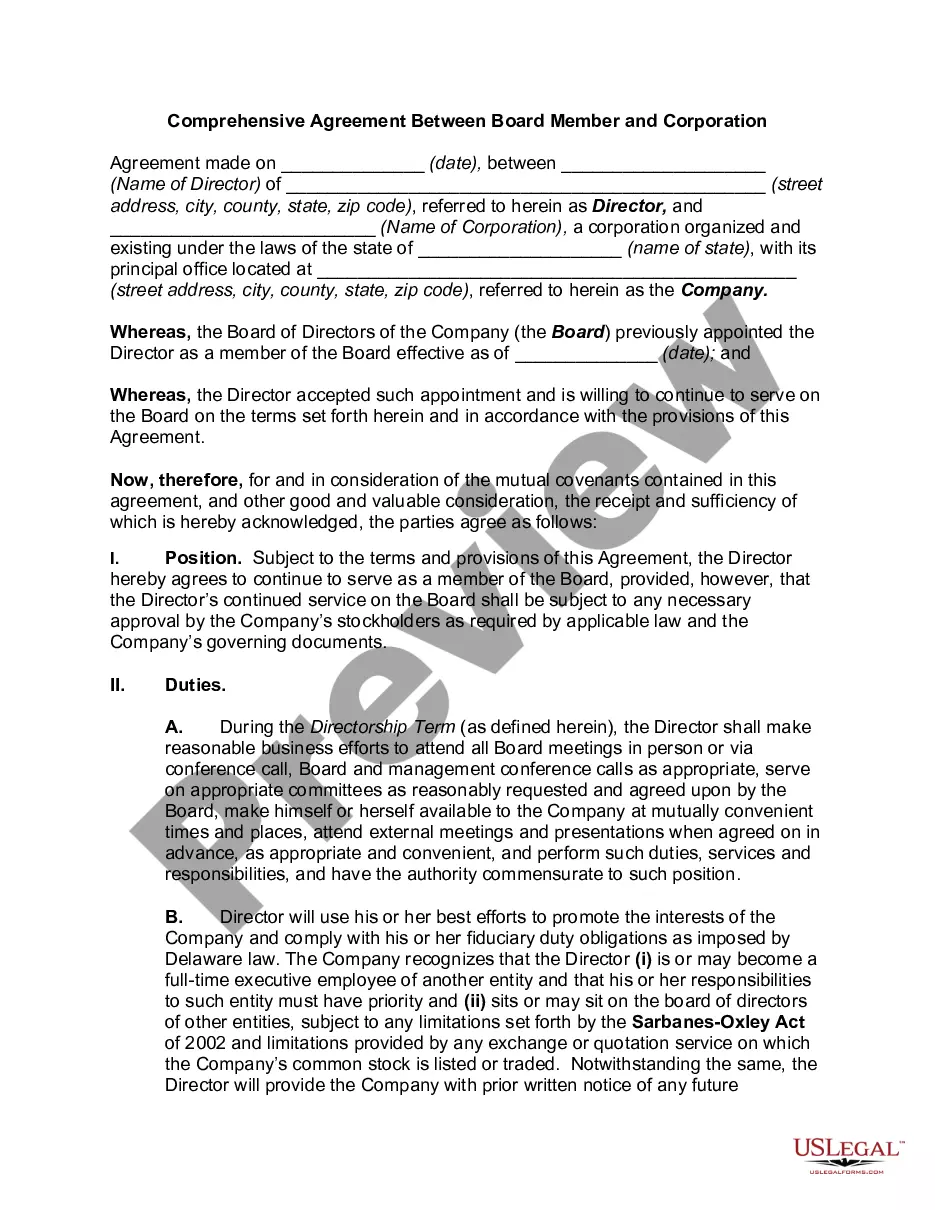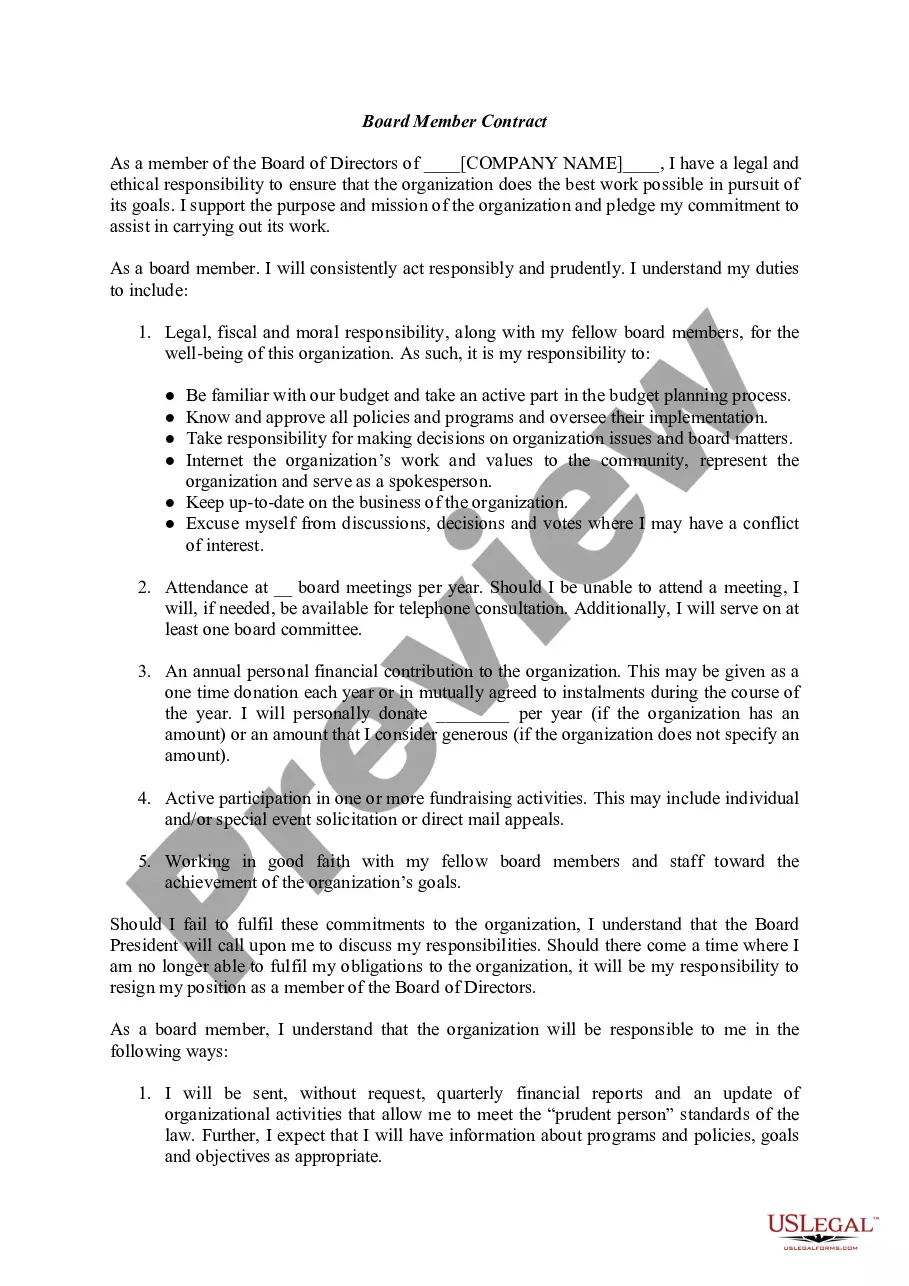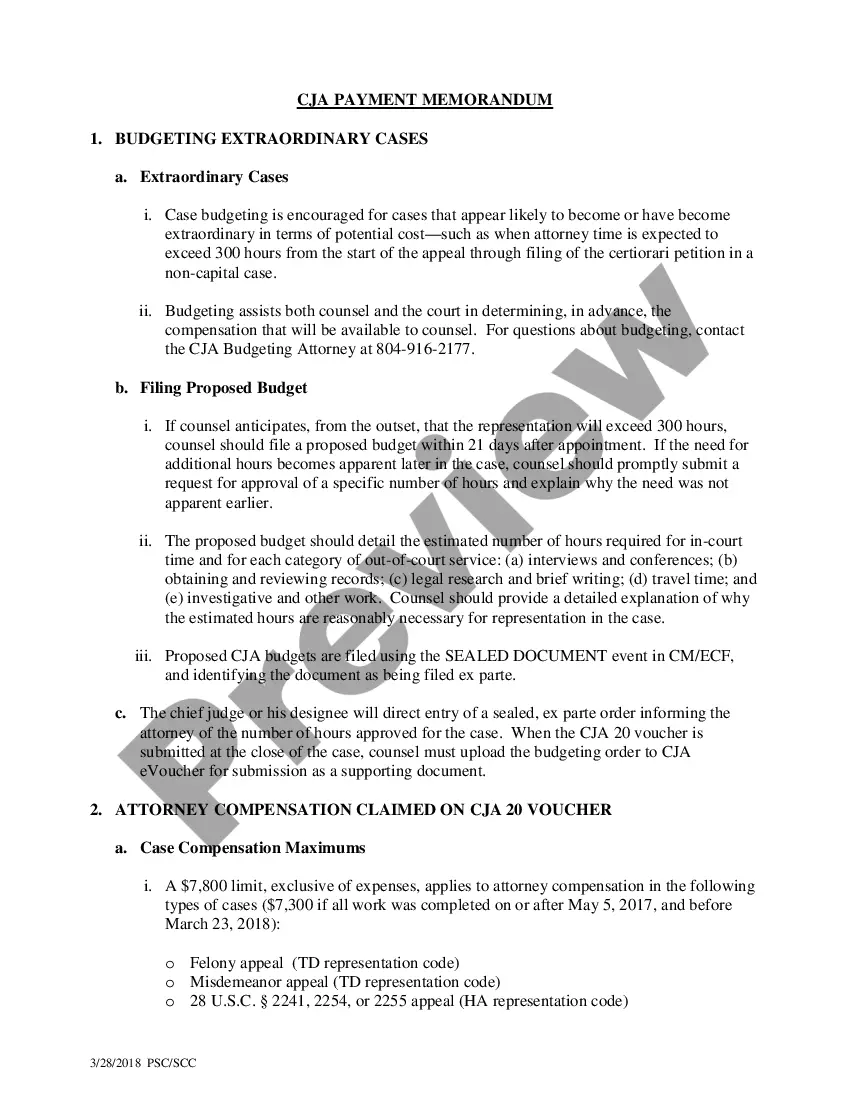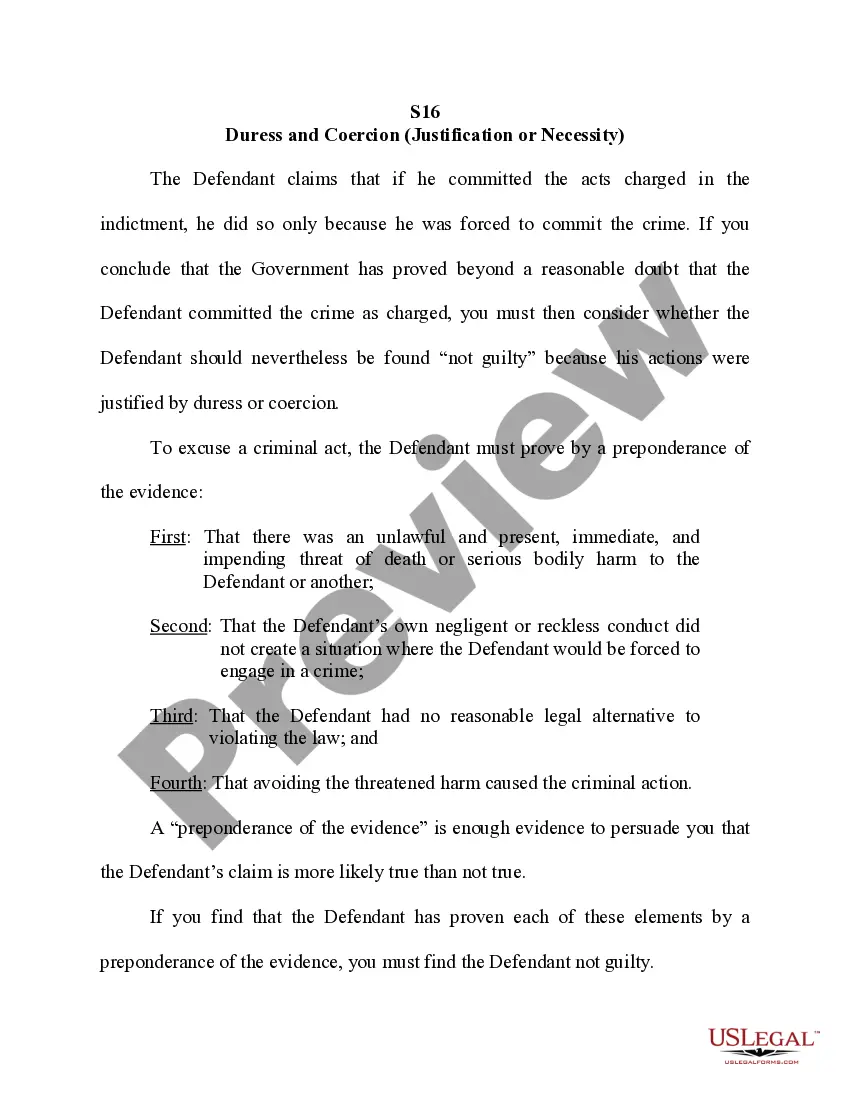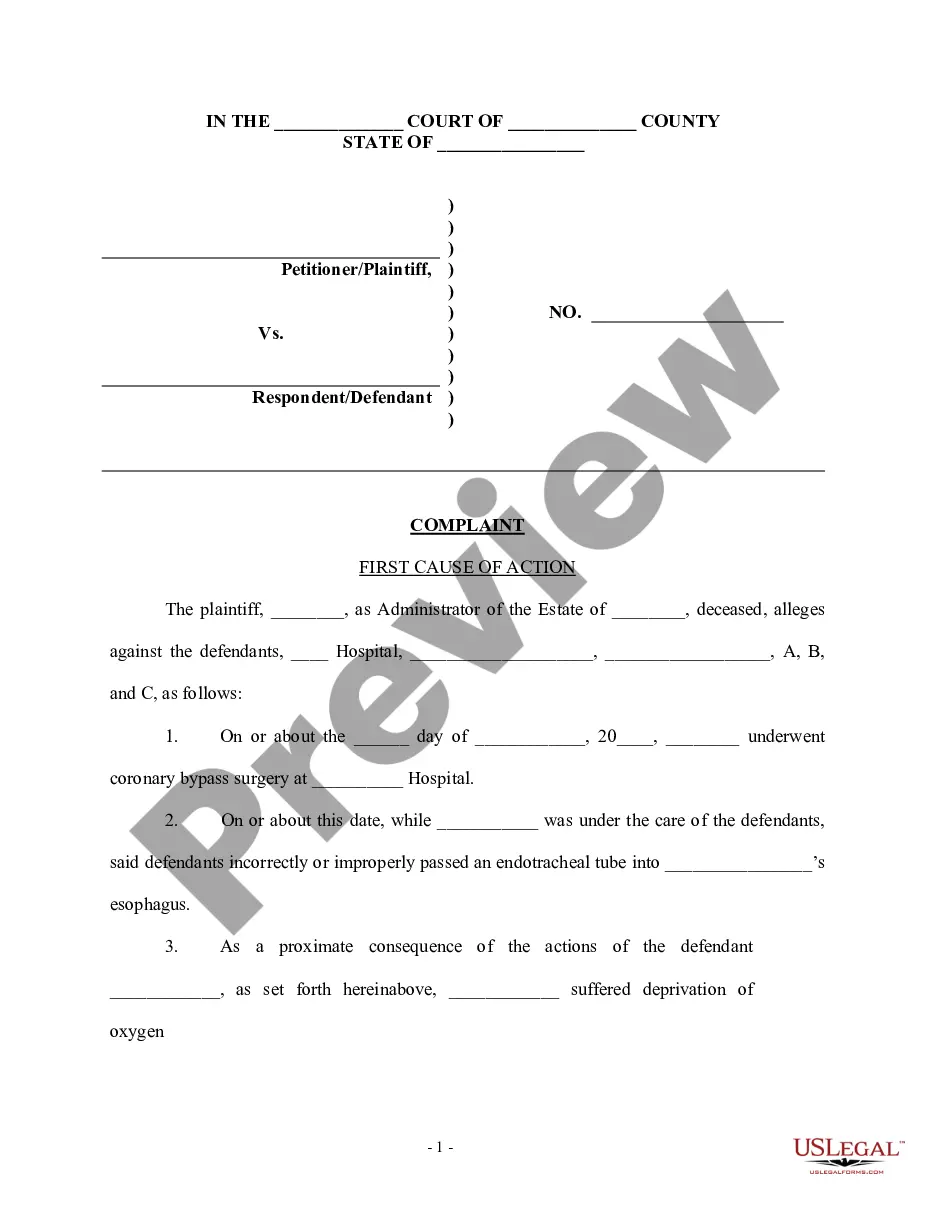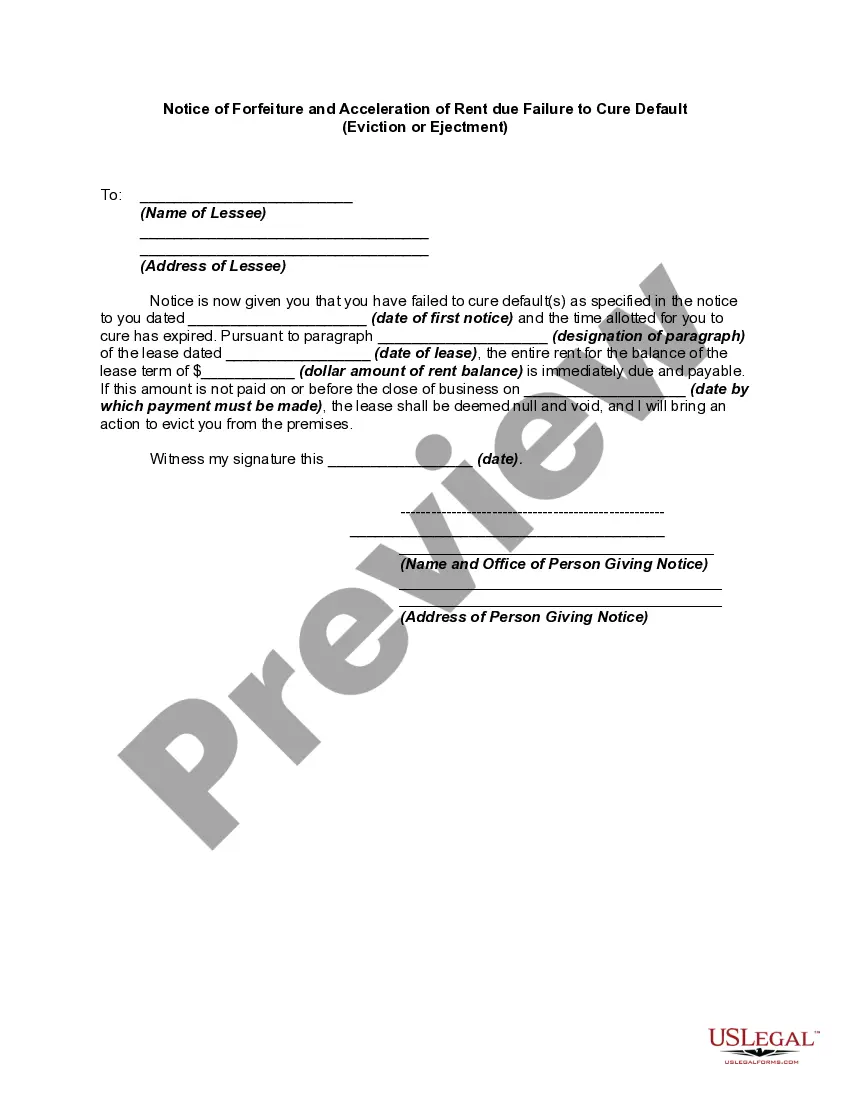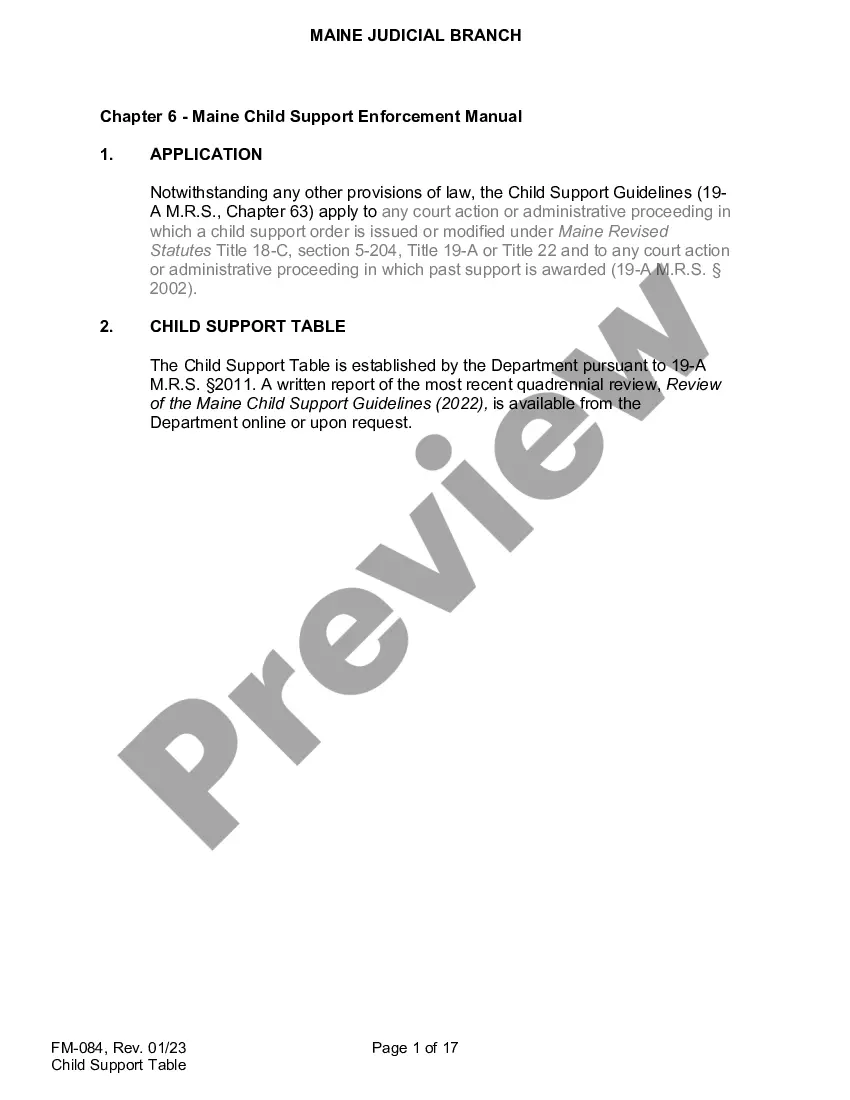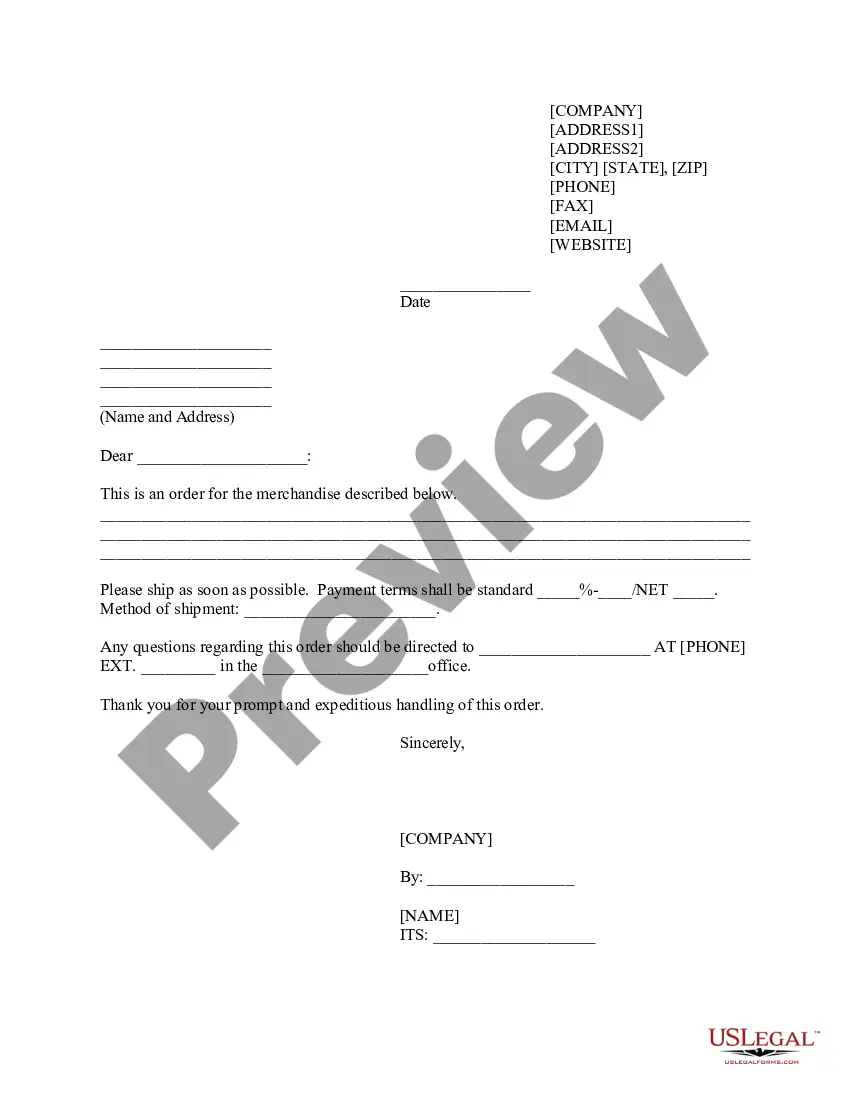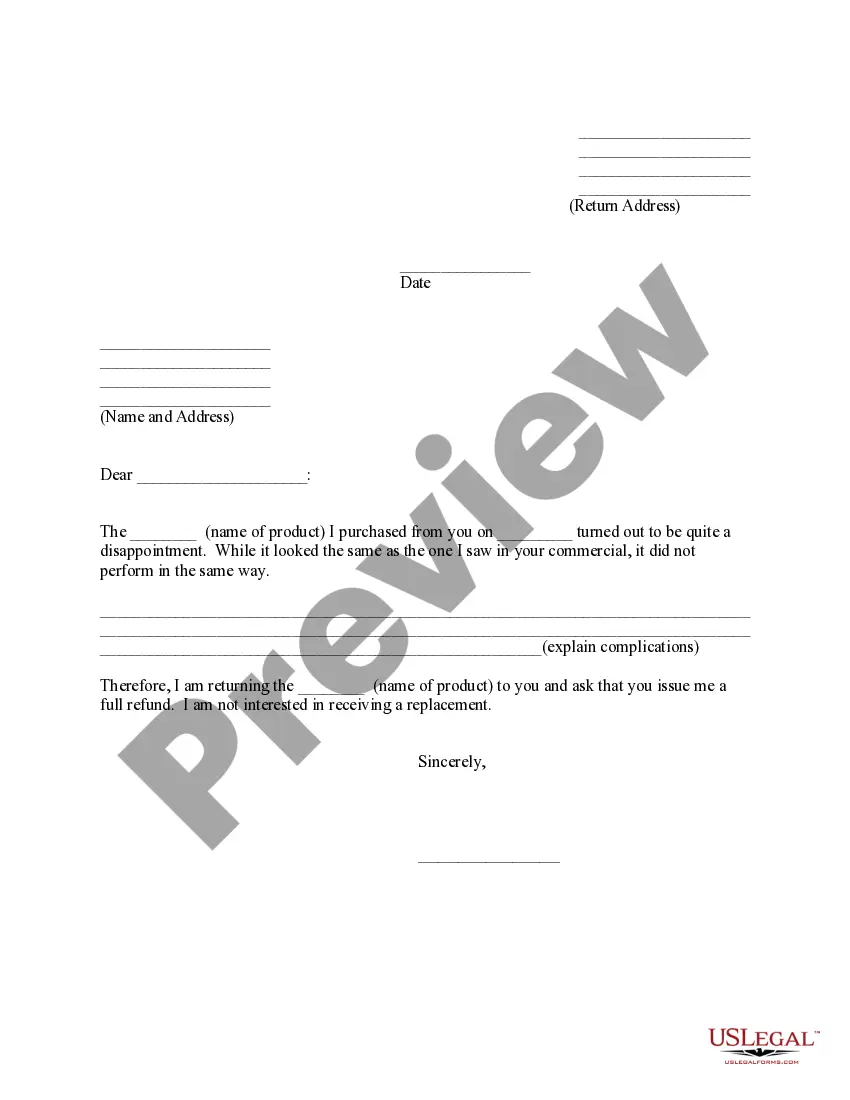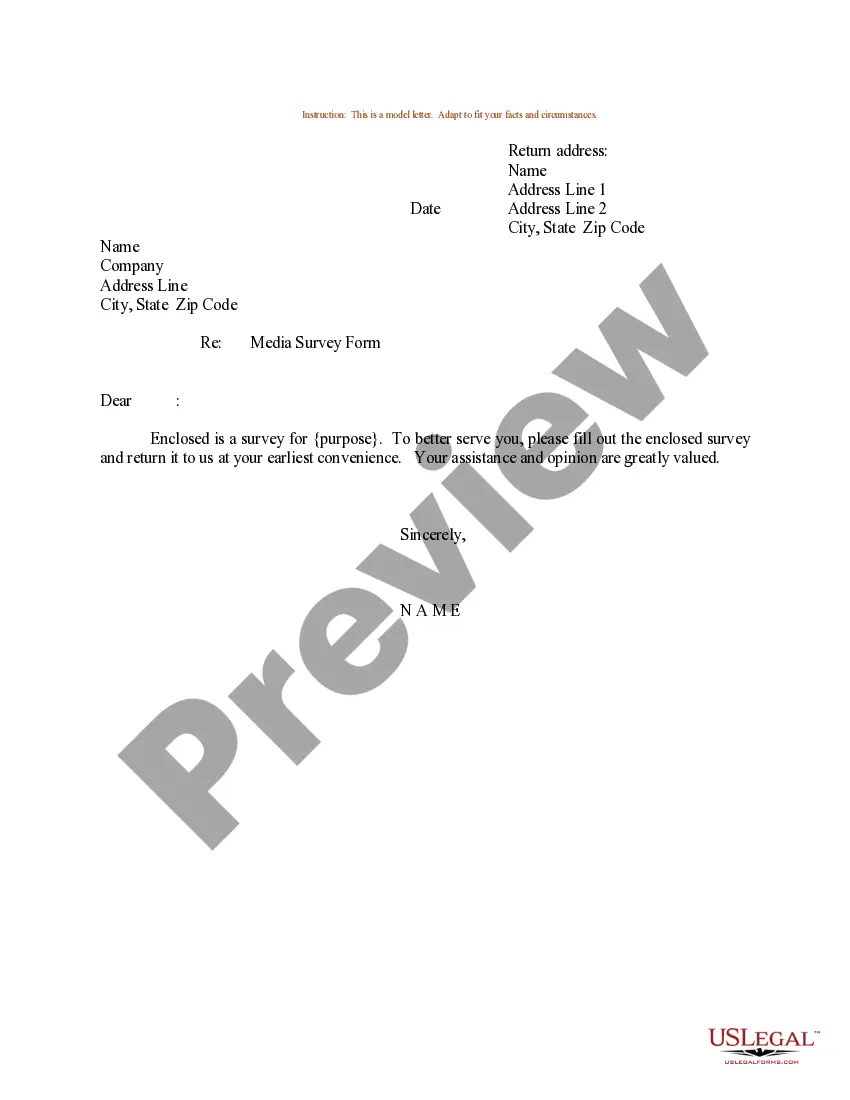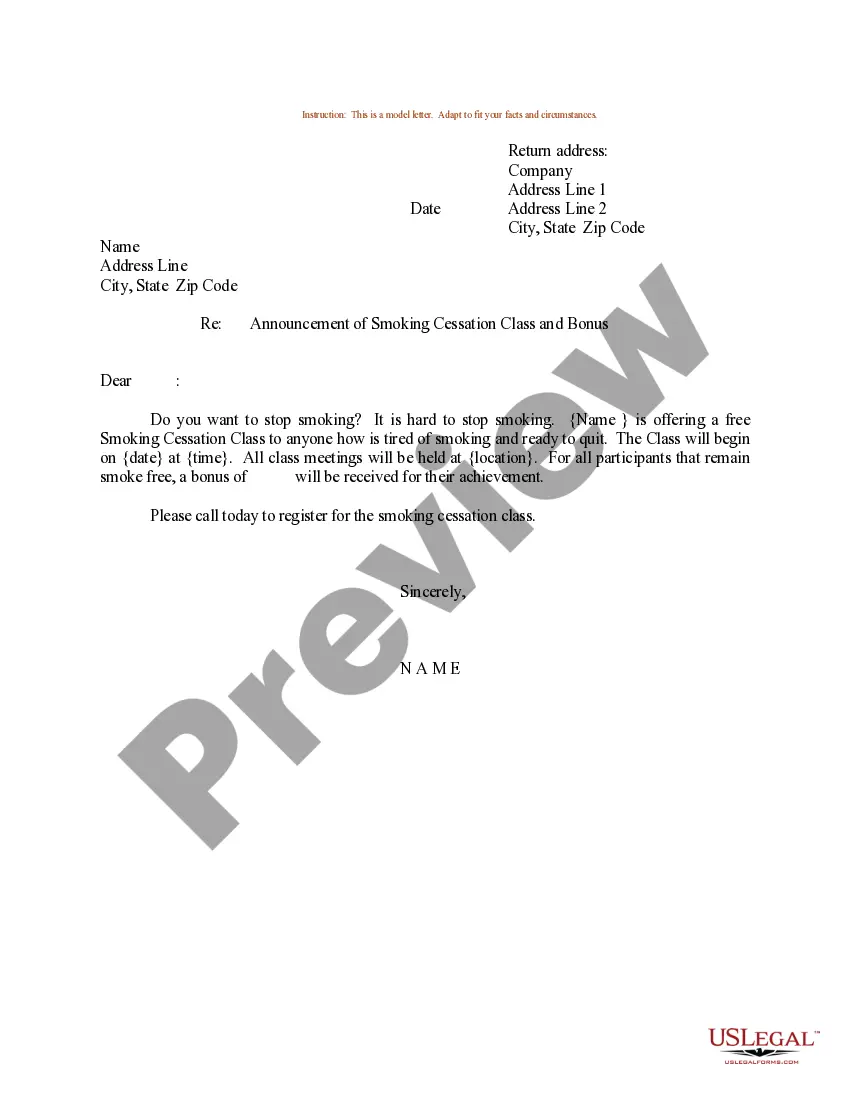Kansas Agreement Between Board Member and Close Corporation
Instant download
Description
A corporation whose shares are held by a single shareholder or a closely-knit group of shareholders (such as a family) is known as a close corporation. The shares of stock are not traded publicly. Many of these types of corporations are small firms that in the past would have been operated as a sole proprietorship or partner¬ship, but have been incorporated in order to obtain the advantages of limited liability or a tax benefit or both. A disclaimer is a denial or renunciation of liability. A disclaimer may apply to a denial of responsibility for another's claim and/or may be a statement of non-responsibility.
Free preview
How to fill out Agreement Between Board Member And Close Corporation?
Are you presently situated in a position where you require documents for either business or personal purposes nearly every day.
There are numerous legal document templates available online, but finding reliable ones can be challenging.
US Legal Forms offers a vast array of form templates, including the Kansas Agreement Between Board Member and Close Corporation, designed to meet both state and federal requirements.
Once you find the correct form, click on Purchase now.
Choose the pricing plan you want, fill in the necessary details to create your account, and complete the purchase using your PayPal or credit card.
- If you are already familiar with the US Legal Forms website and have an account, just Log In.
- Then, you can download the Kansas Agreement Between Board Member and Close Corporation template.
- In case you do not have an account and want to start using US Legal Forms, follow these steps.
- Find the form you need and ensure it is for your specific city/state.
- Use the Preview button to review the form.
- Check the description to confirm you have selected the correct form.
- If the form is not what you are looking for, utilize the Search section to find the form that meets your needs and requirements.