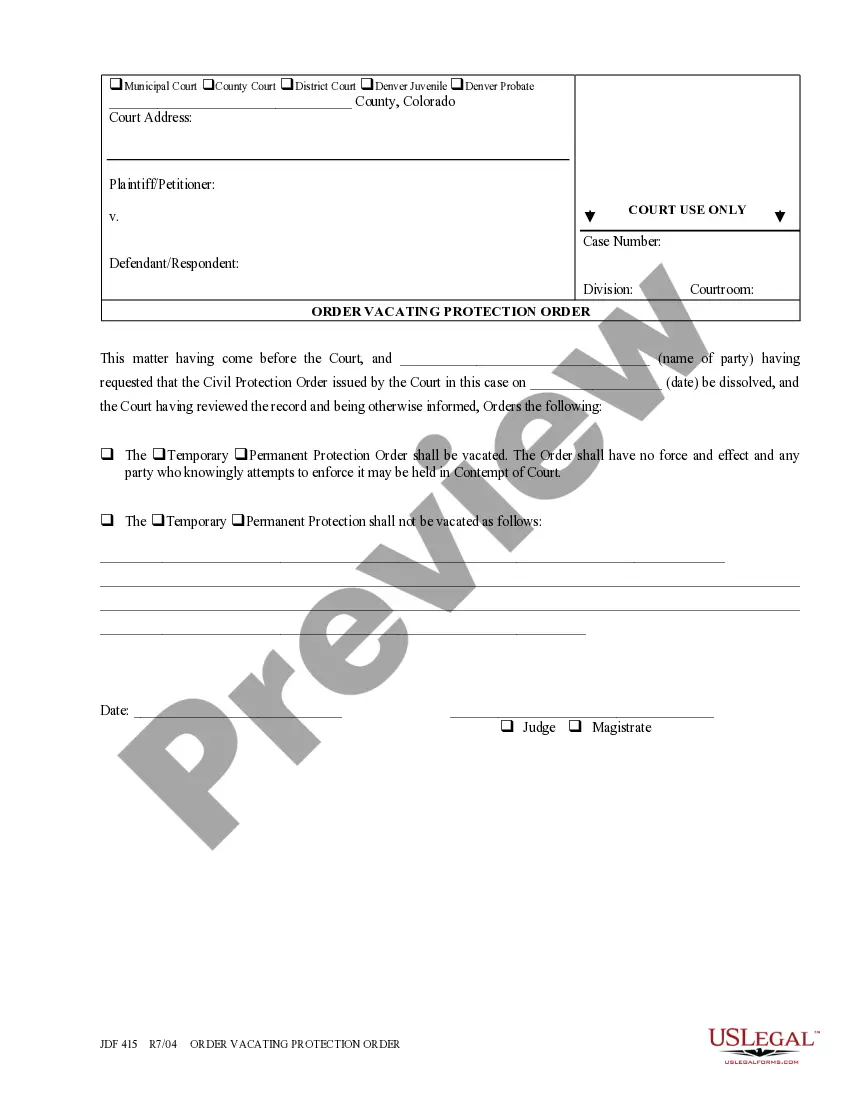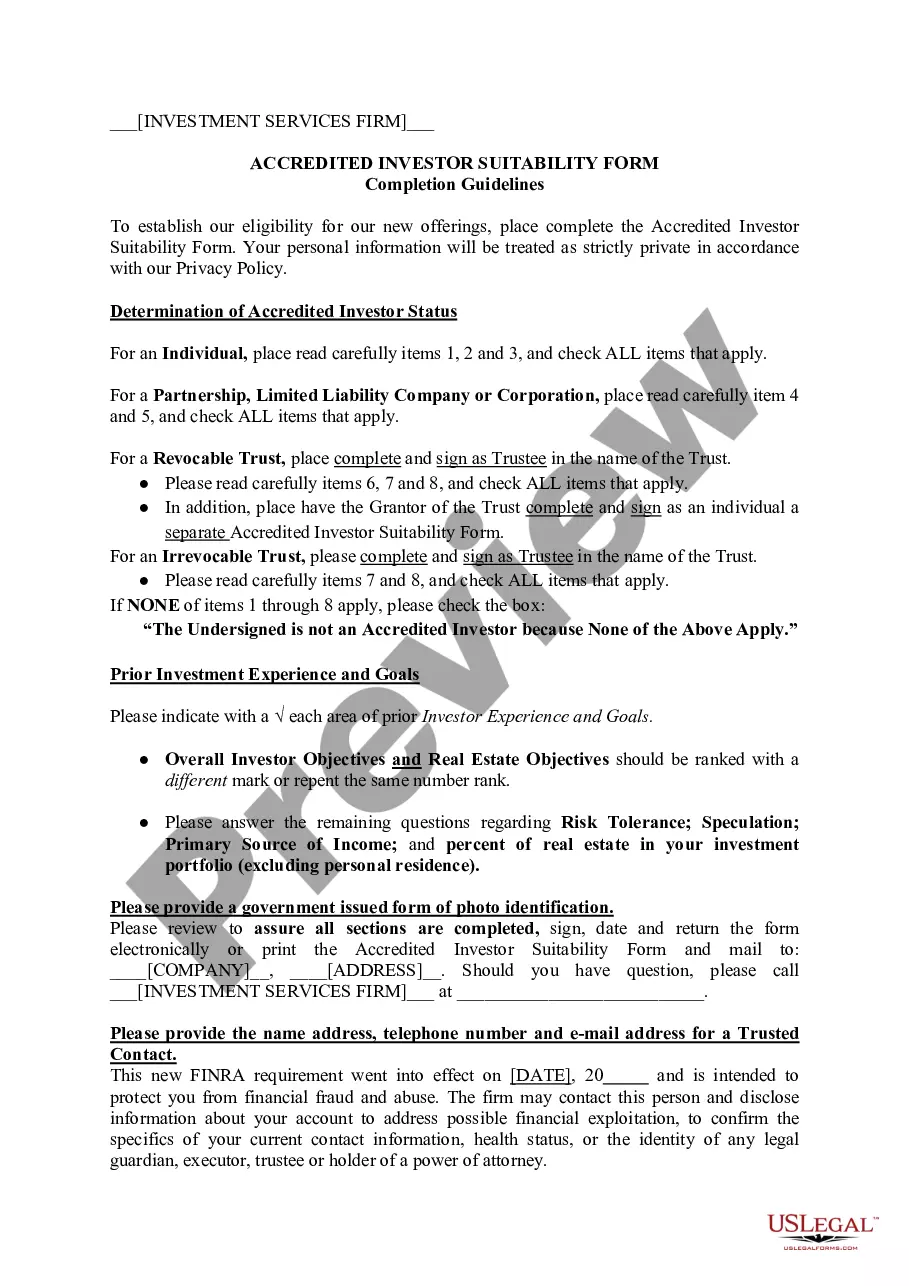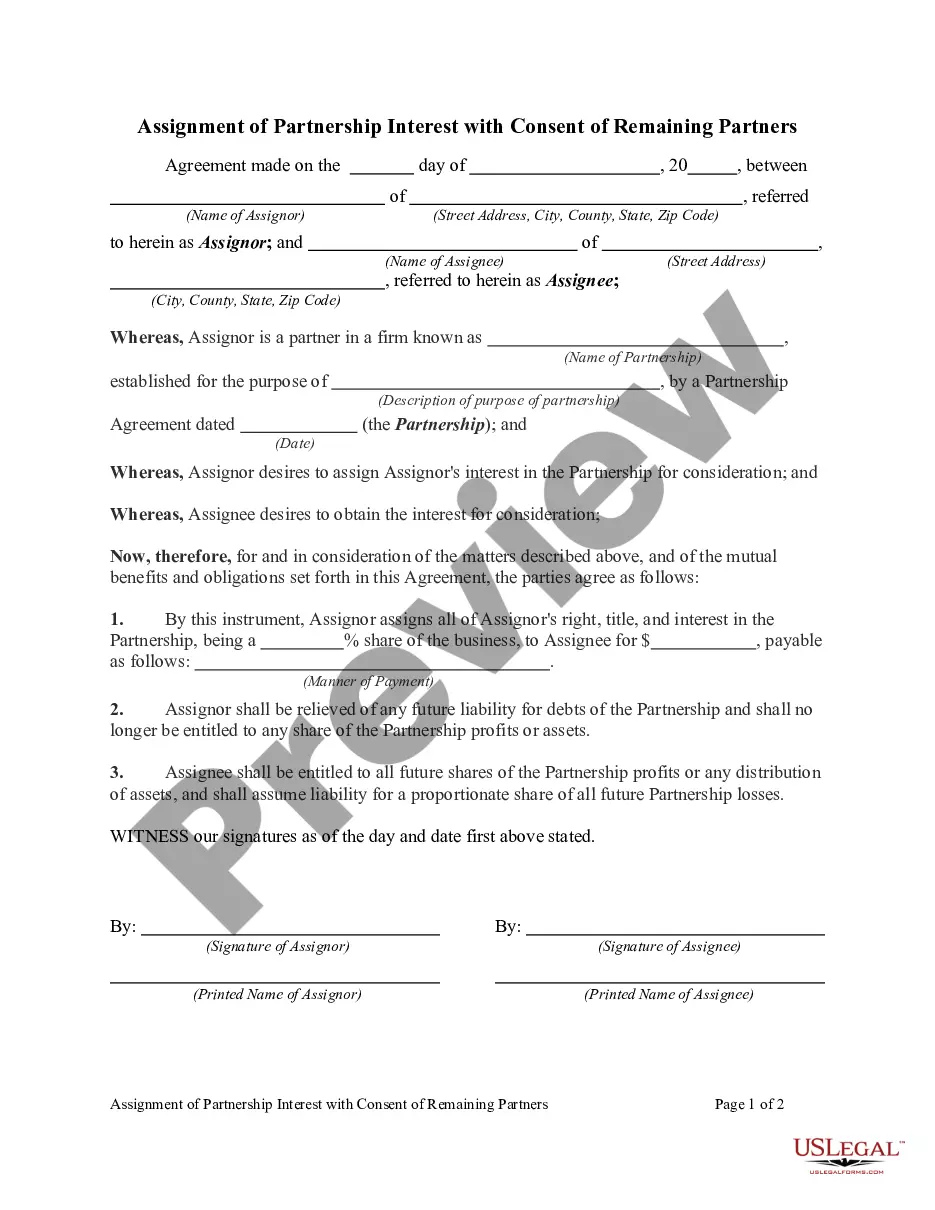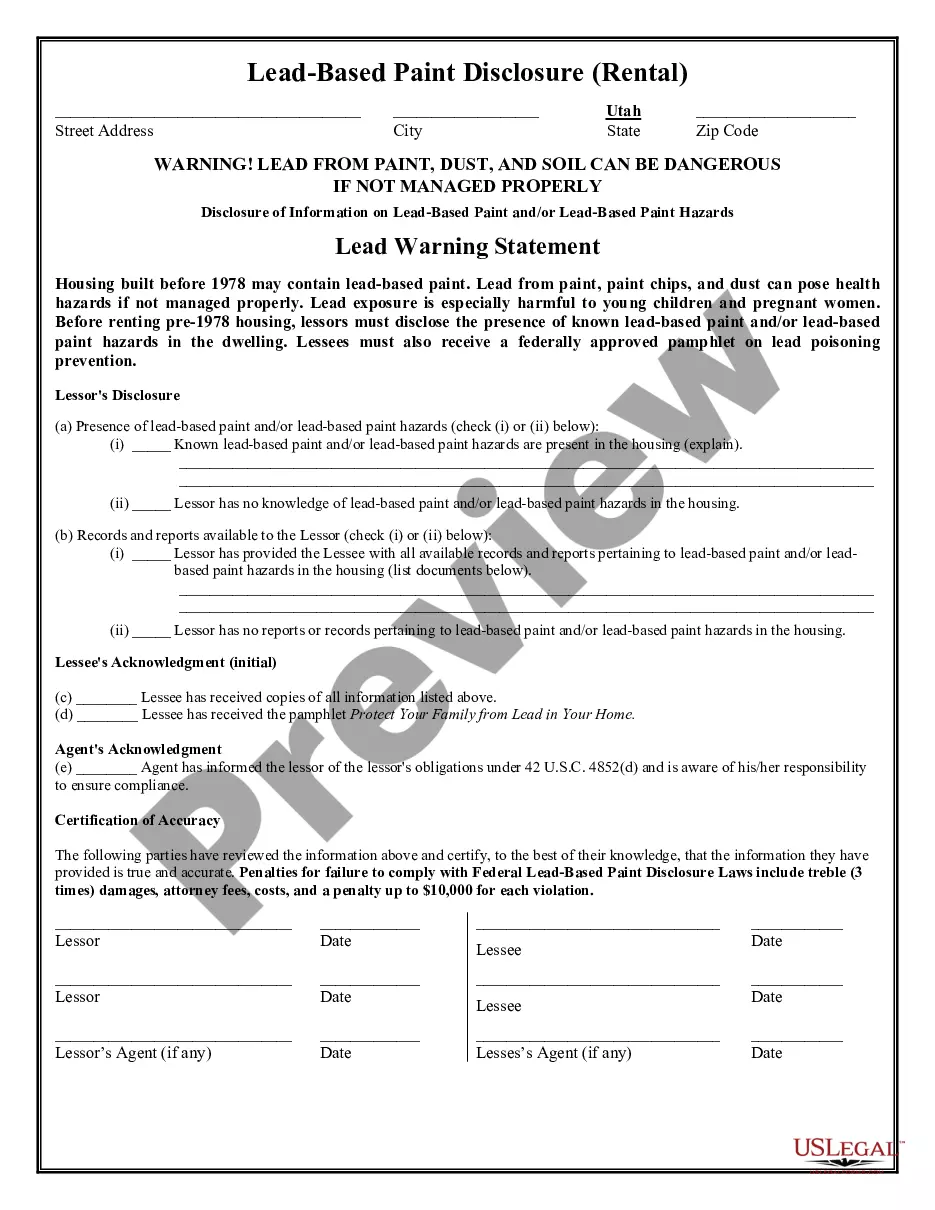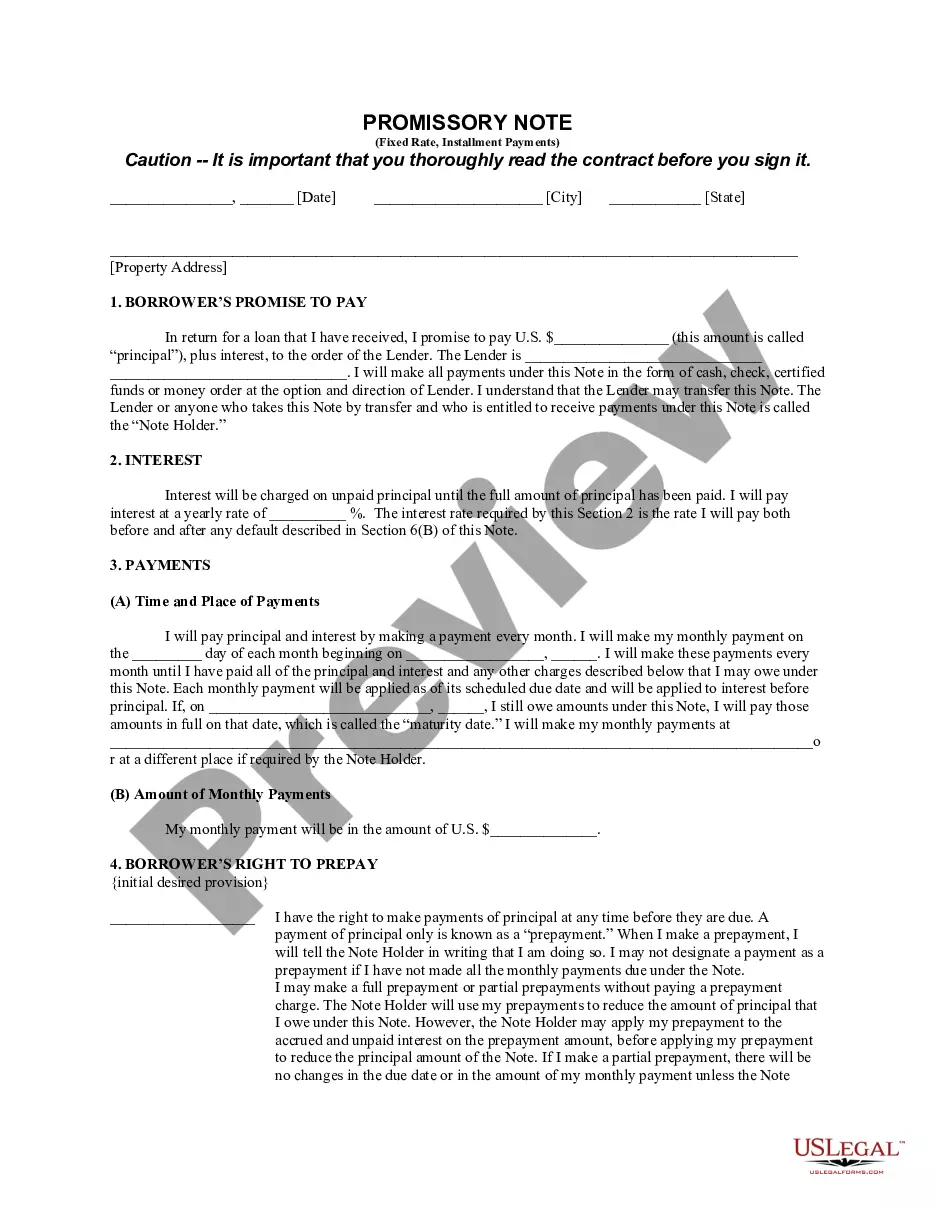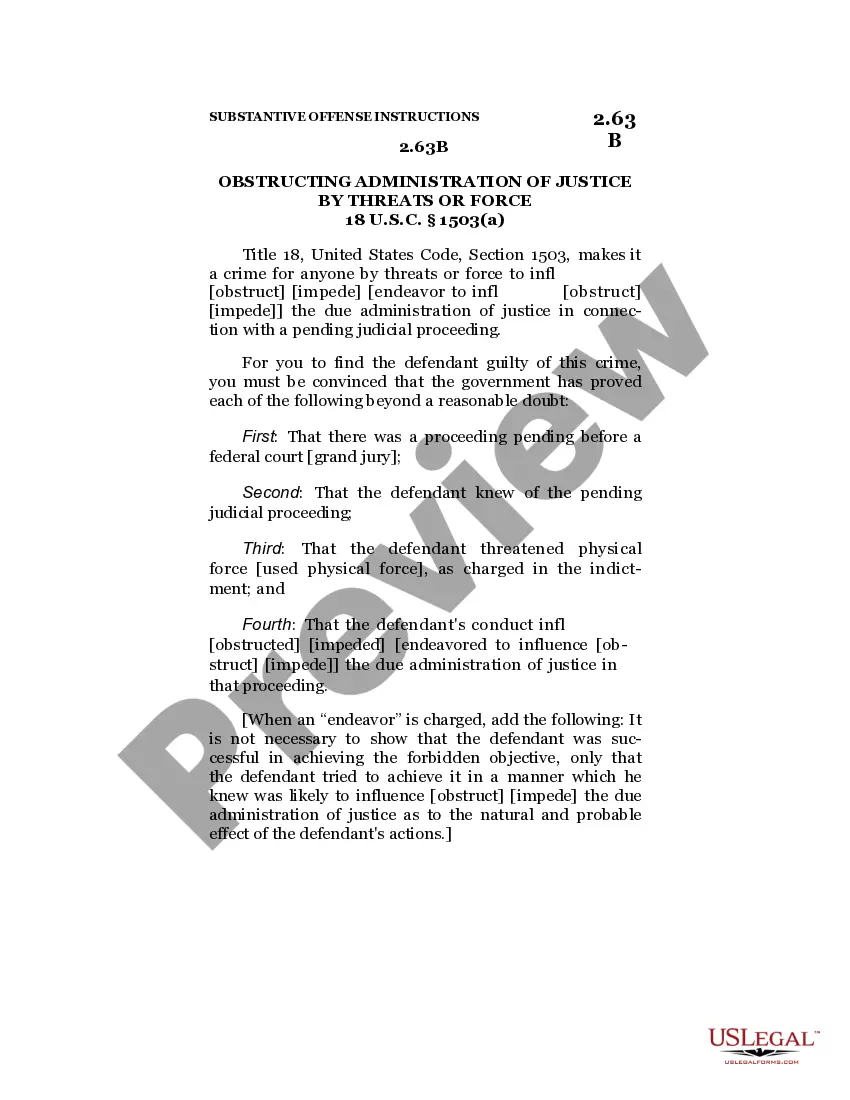Kansas Invoice Template for Receptionist
Description
How to fill out Invoice Template For Receptionist?
You might spend time online attempting to locate the lawful document template that satisfies the national and state regulations you will require.
US Legal Forms offers a vast array of legal templates that can be assessed by professionals.
It is easy to obtain or print the Kansas Invoice Template for Receptionist from this service.
If available, use the Preview button to review the document template as well.
- If you already have a US Legal Forms account, you can Log In and click the Download button.
- After that, you can complete, modify, print, or sign the Kansas Invoice Template for Receptionist.
- Each legal document template you purchase is yours indefinitely.
- To retrieve another copy of a purchased document, navigate to the My documents section and click the appropriate button.
- When using the US Legal Forms website for the first time, follow the simple steps below.
- First, ensure that you have selected the correct document template for the state/city you choose. Check the document details to confirm you have selected the right one.
Form popularity
FAQ
To create an easy invoice, look for user-friendly tools that simplify the process, such as the Kansas Invoice Template for Receptionist. These templates often come in digital formats that allow for quick customization and easy filling. You can also use simple software that guides you through the creation process step-by-step. An easy-to-use invoice makes billing less complicated and keeps your workflow smooth.
Creating an invoice format begins with the basic elements of any invoice. Use the Kansas Invoice Template for Receptionist to structure your document, incorporating details such as billing dates, itemized services, quantities, and total amounts. Ensure that your format is clear and professional, making it easy for clients to understand. A well-organized invoice reinforces your brand and promotes timely payment.
Yes, Microsoft Word offers various templates for invoices, including options suitable for a Kansas Invoice Template for Receptionist. You can find these templates through the application’s template section or online. These pre-designed formats are customizable, allowing you to adjust the fields according to your needs. This can simplify the process of creating invoices for your clients.
Yes, Word has several templates specifically designed for invoices. You can easily access these templates through the template section when you open Word. Choosing a Kansas Invoice Template for Receptionist can reduce the time you spend on invoicing while ensuring that your bills are clear and professional.
Yes, Open Office does offer invoice templates that you can use for your invoicing needs. These templates can be customized to suit your business requirements. If you prefer to use a Kansas Invoice Template for Receptionist, you may need to adapt it to ensure compatibility with Open Office’s format, but the process is manageable.
The choice between Word and Excel for creating invoices depends on your specific needs. Word is ideal for more visually appealing invoices, while Excel provides better options for calculations and itemized lists. Using a Kansas Invoice Template for Receptionist in either format can enhance your efficiency and professionalism, so it’s important to consider which tool works best for your workflow.
Microsoft offers several tools, but it does not have a dedicated invoicing program like some other software. However, you can effectively use Microsoft Word and Excel to create invoices. By utilizing a Kansas Invoice Template for Receptionist, you can streamline the invoicing process and ensure accuracy in your billing.
Creating an invoice format in Word is straightforward. Start by selecting a Kansas Invoice Template for Receptionist from the available options in Word. Fill in your business information, add the client's details, and include the list of services provided. After customizing it, save your template for future invoicing.
Yes, there is an invoice template in Microsoft Word. You can find various styles and formats that suit your business needs. Using a Kansas Invoice Template for Receptionist can help you create professional-looking invoices quickly and easily. You can customize the template to match your brand and include all necessary billing details.
Filing invoices electronically can increase your efficiency and reduce clutter. Using the Kansas Invoice Template for Receptionist, you can create invoices and save them in a compatible file format. Storing them in designated folders on your computer or utilizing an online invoicing system allows for easy access and organization, making it simple to retrieve past invoices as needed.