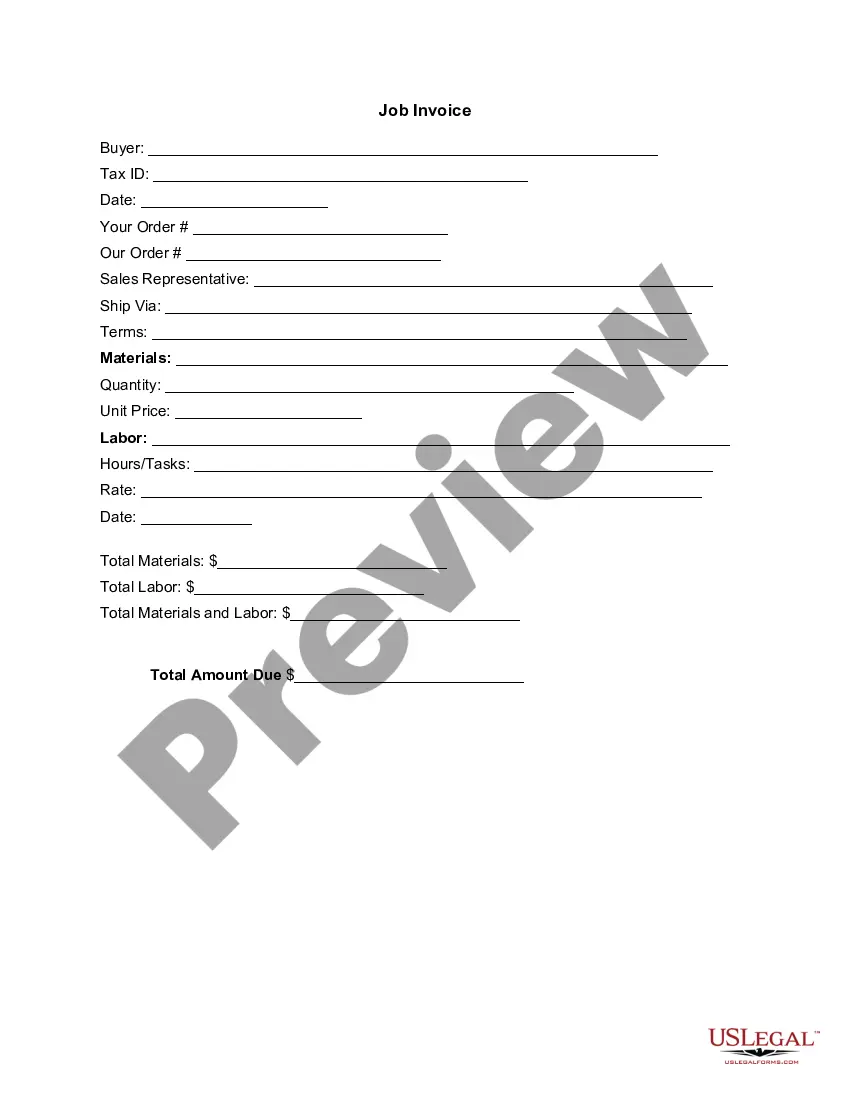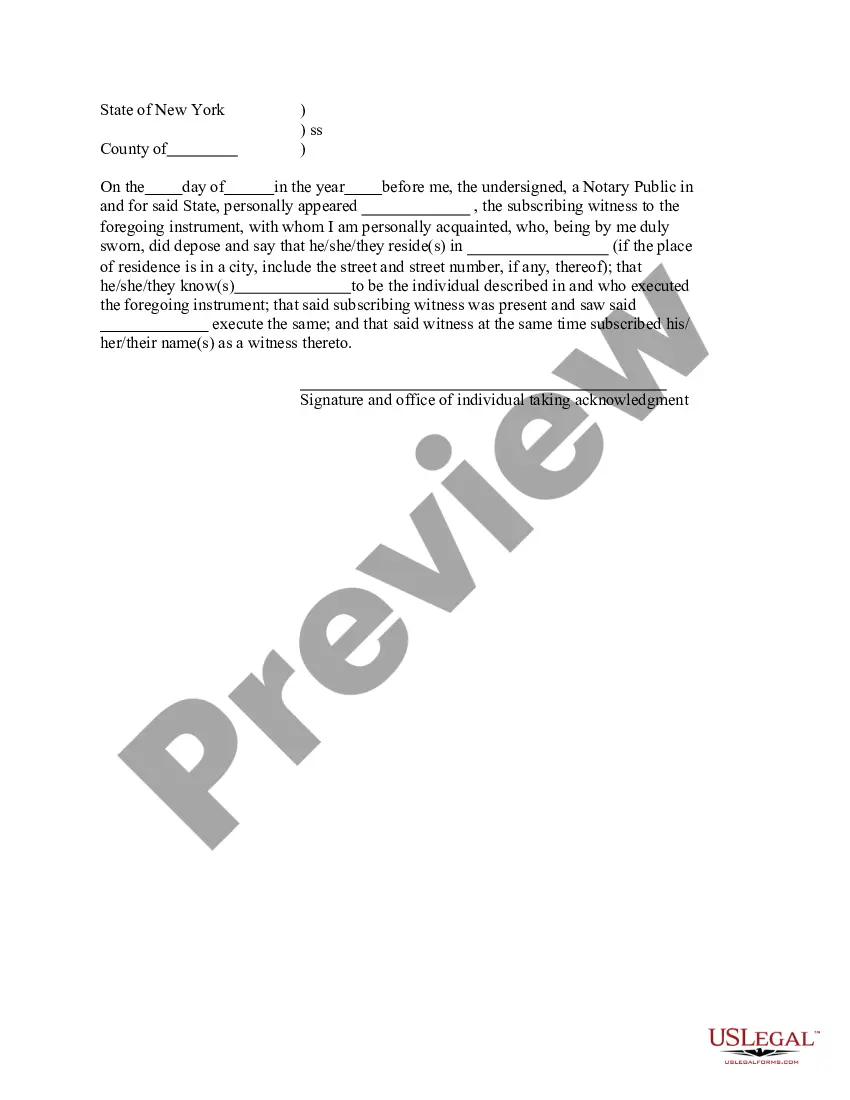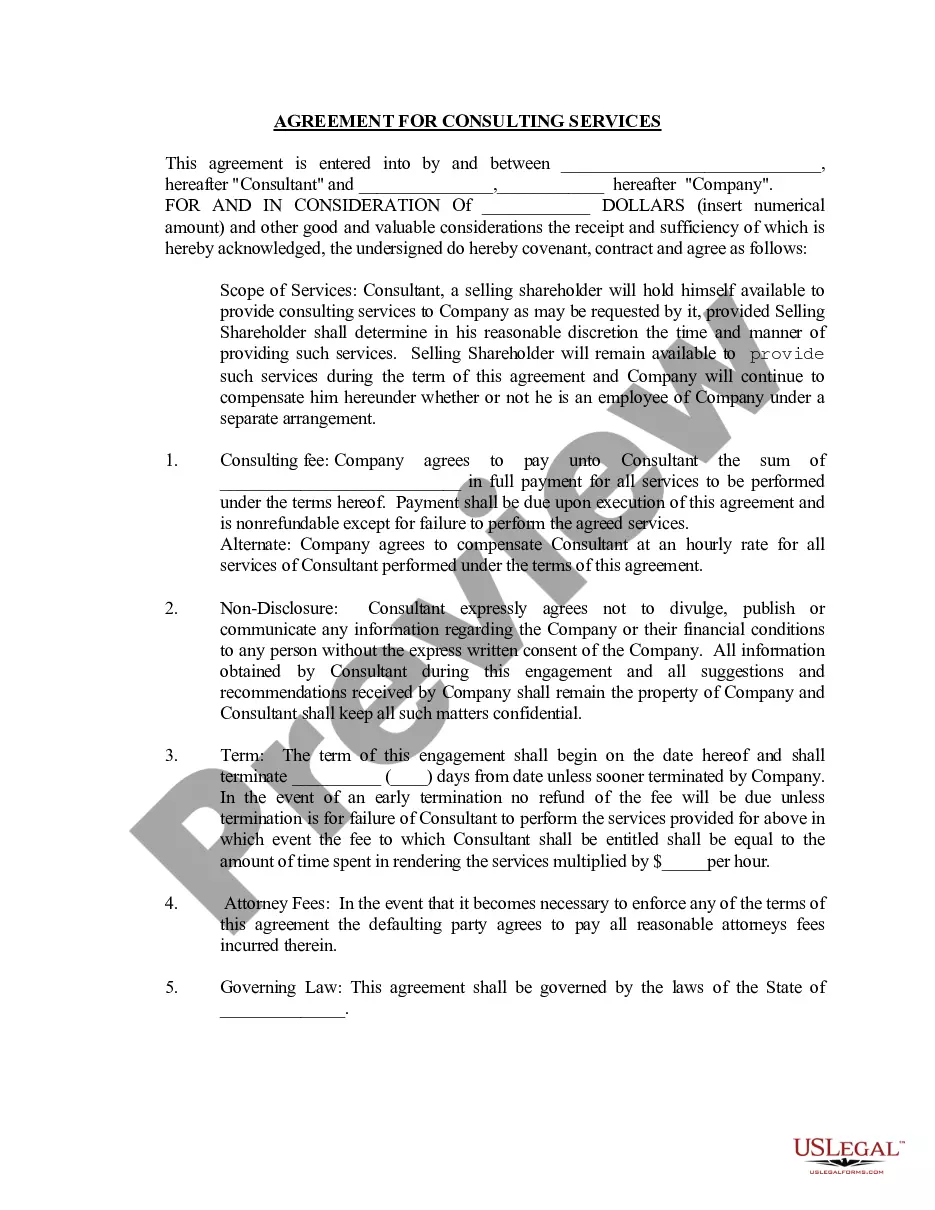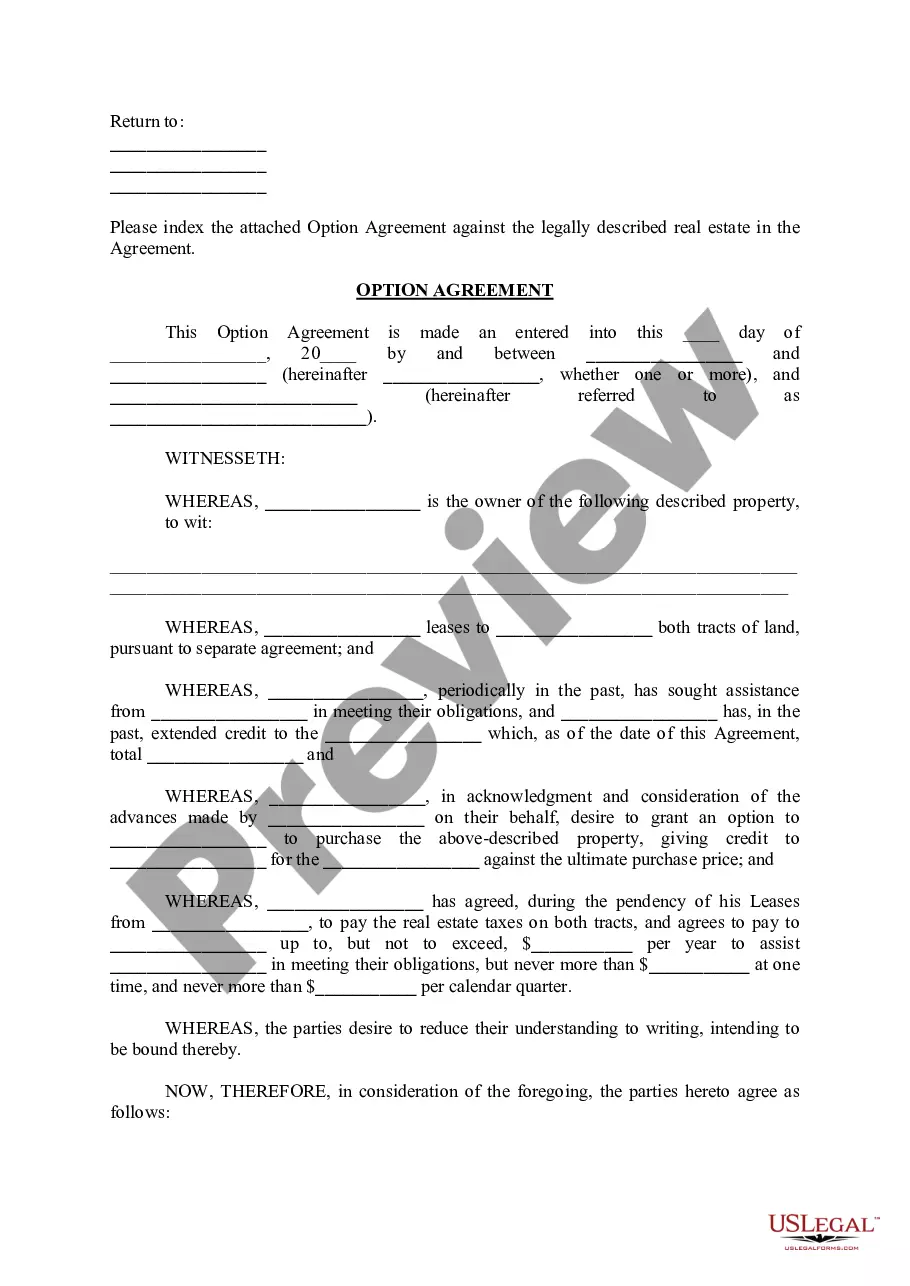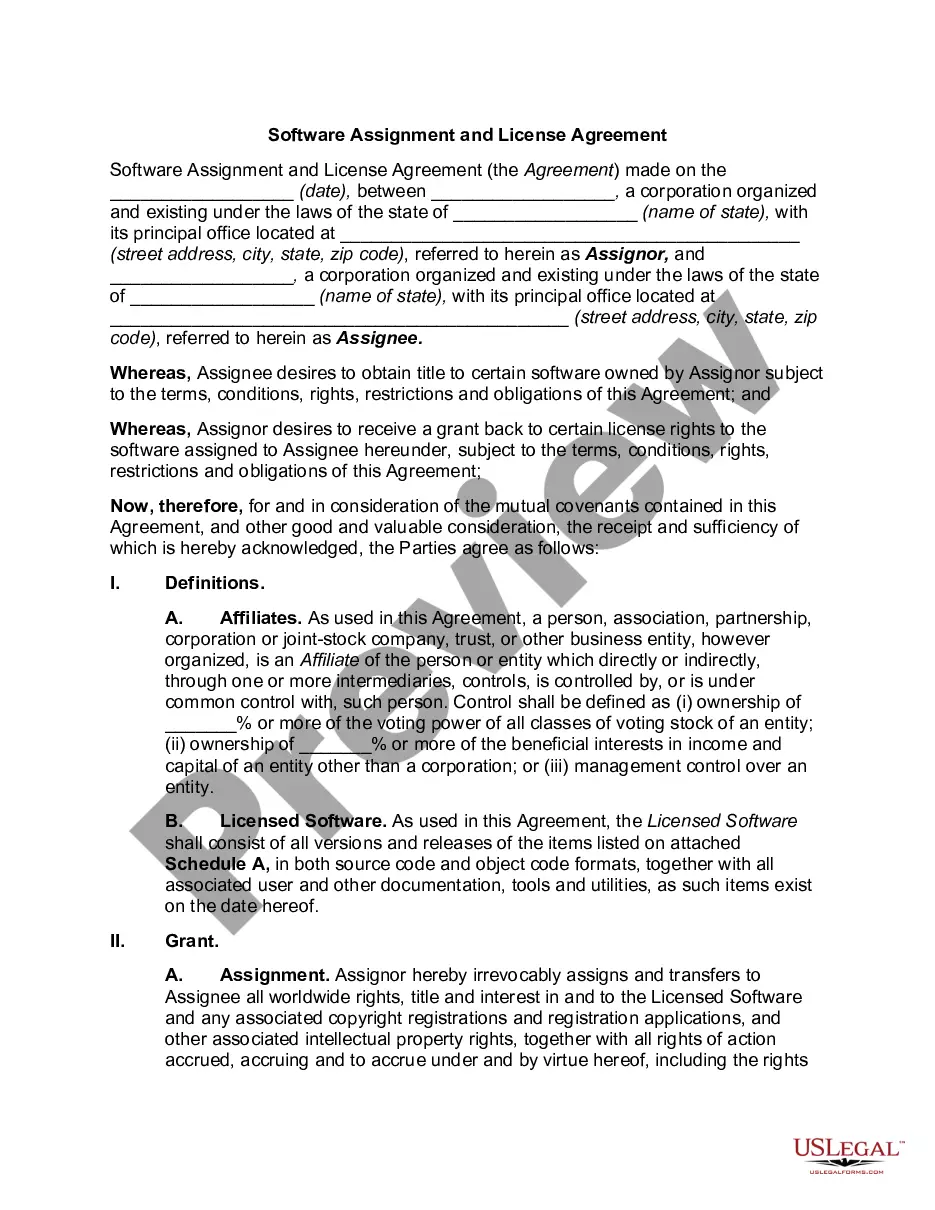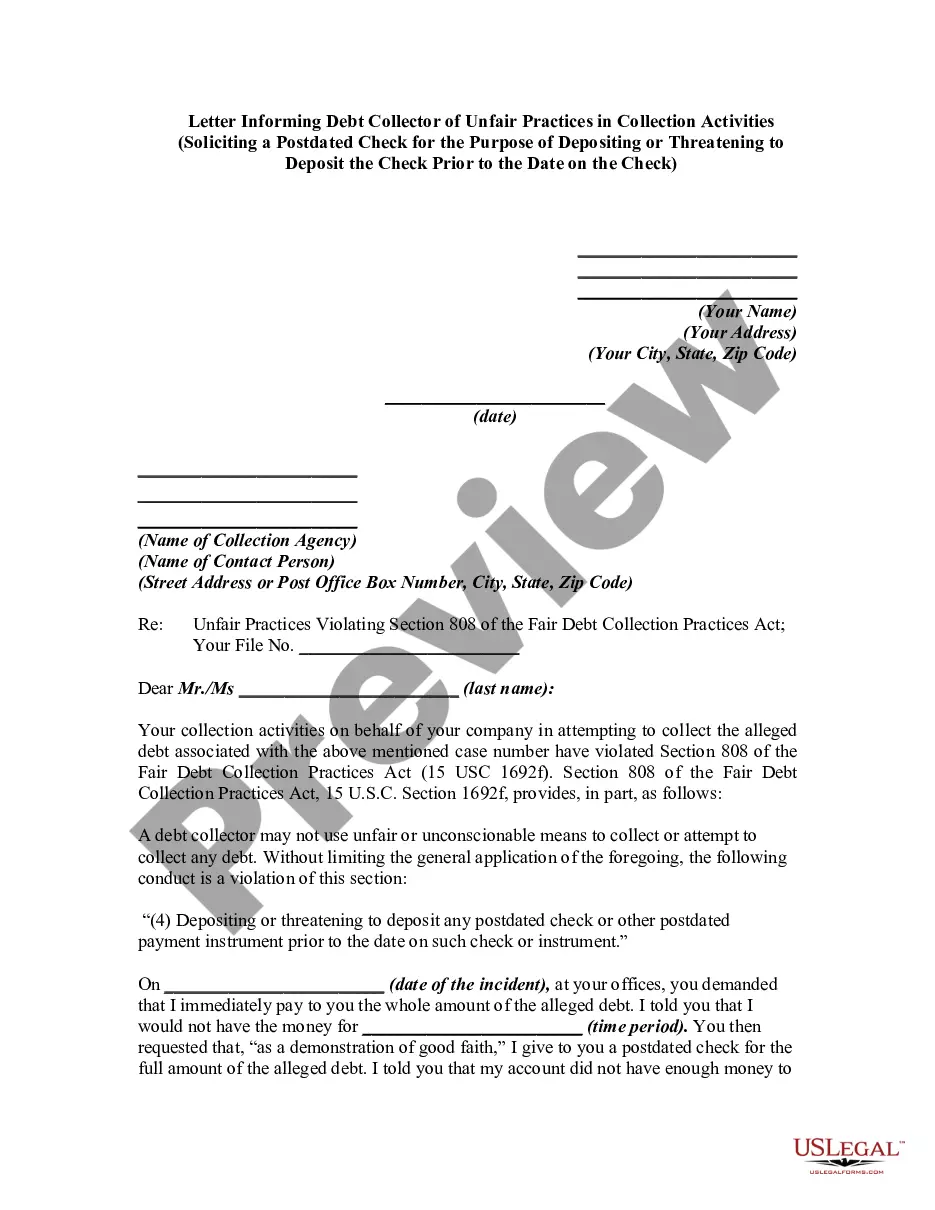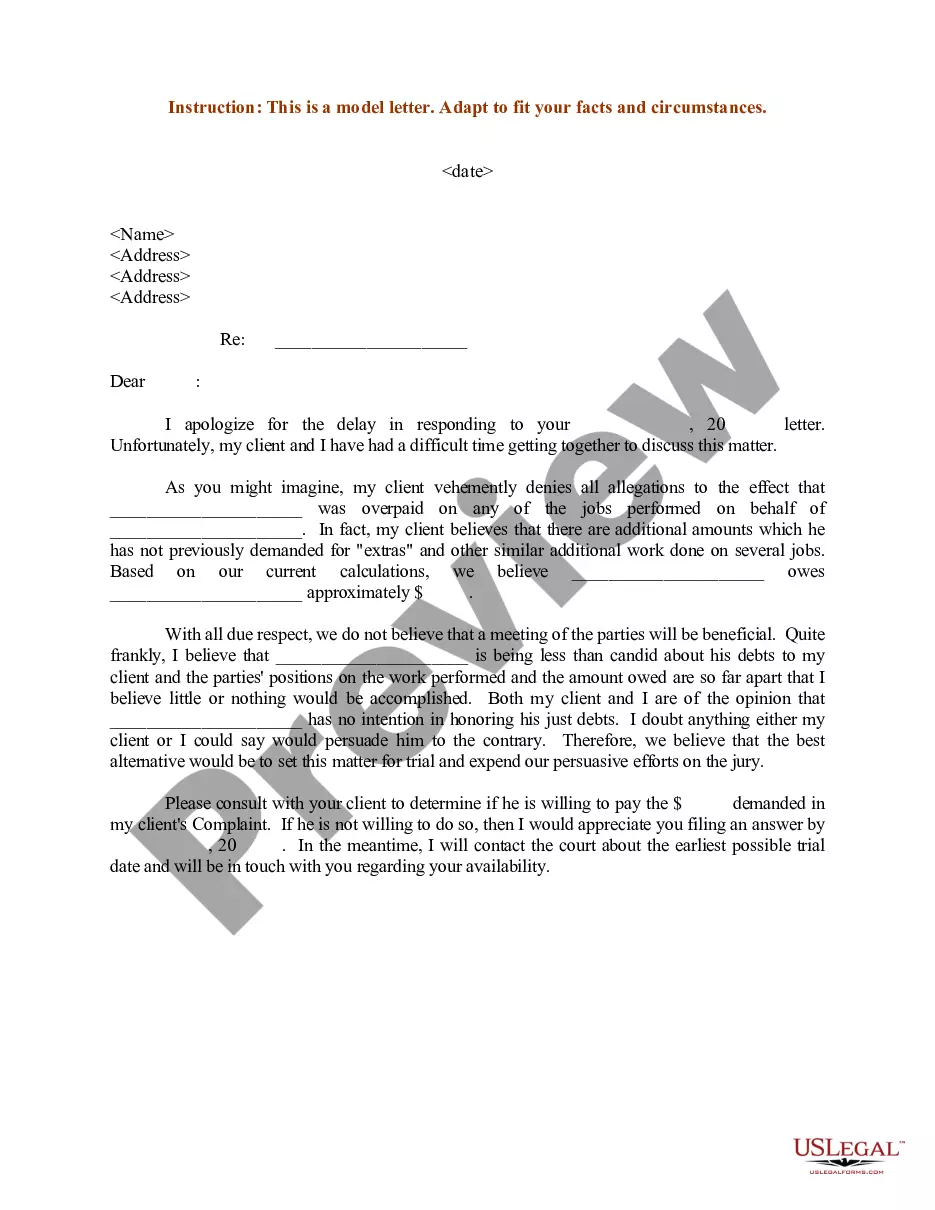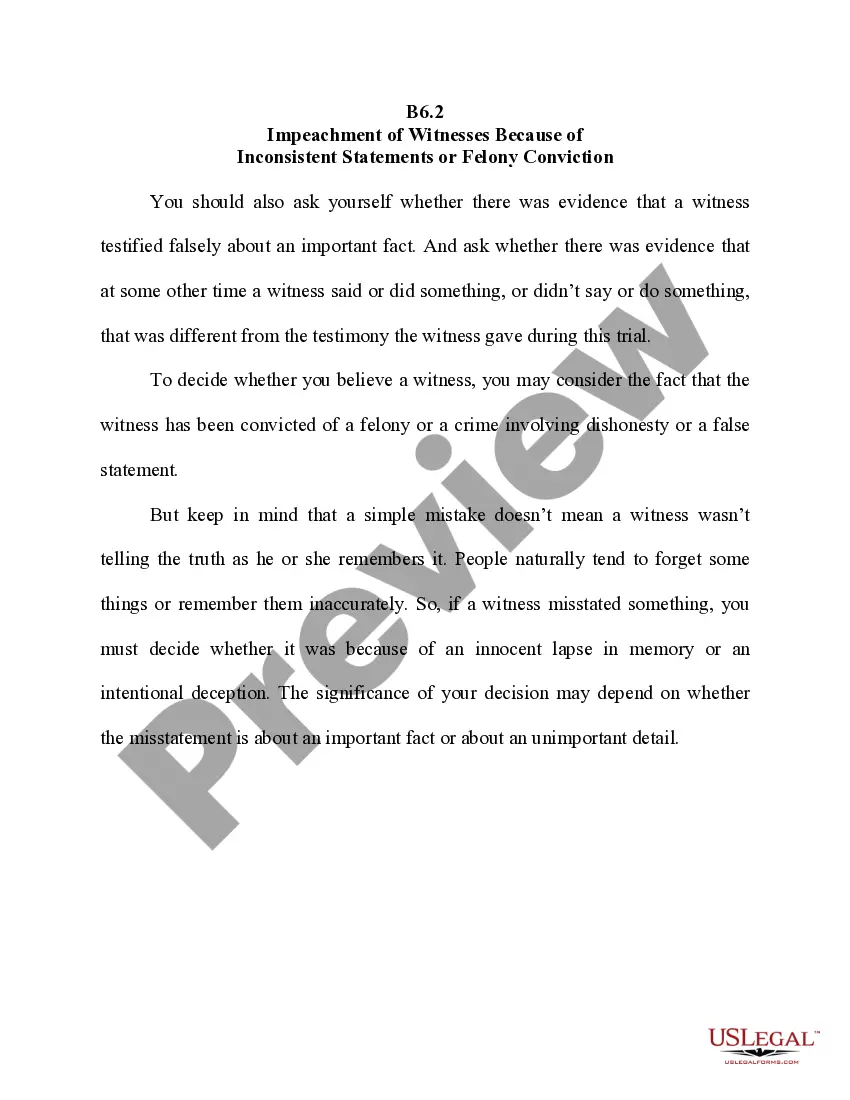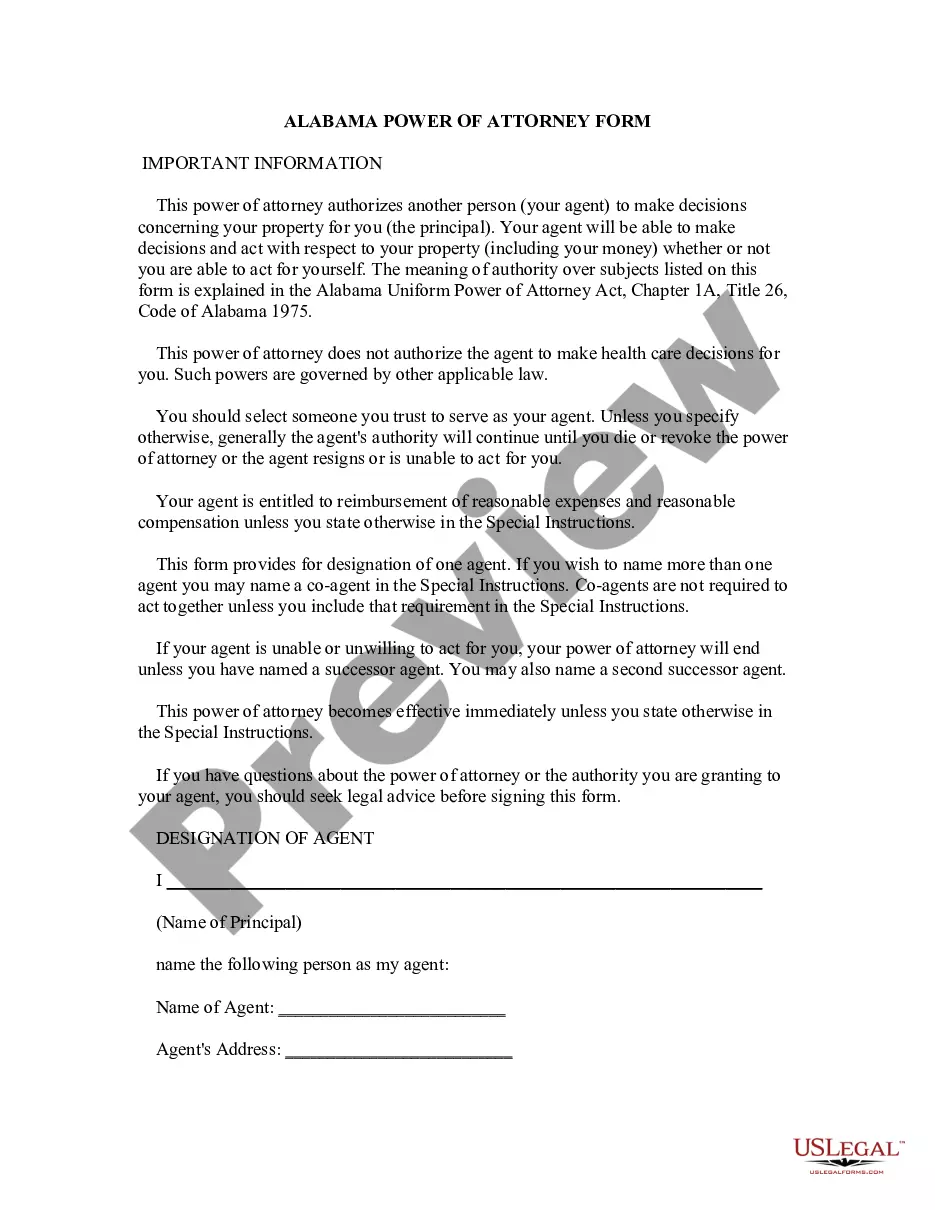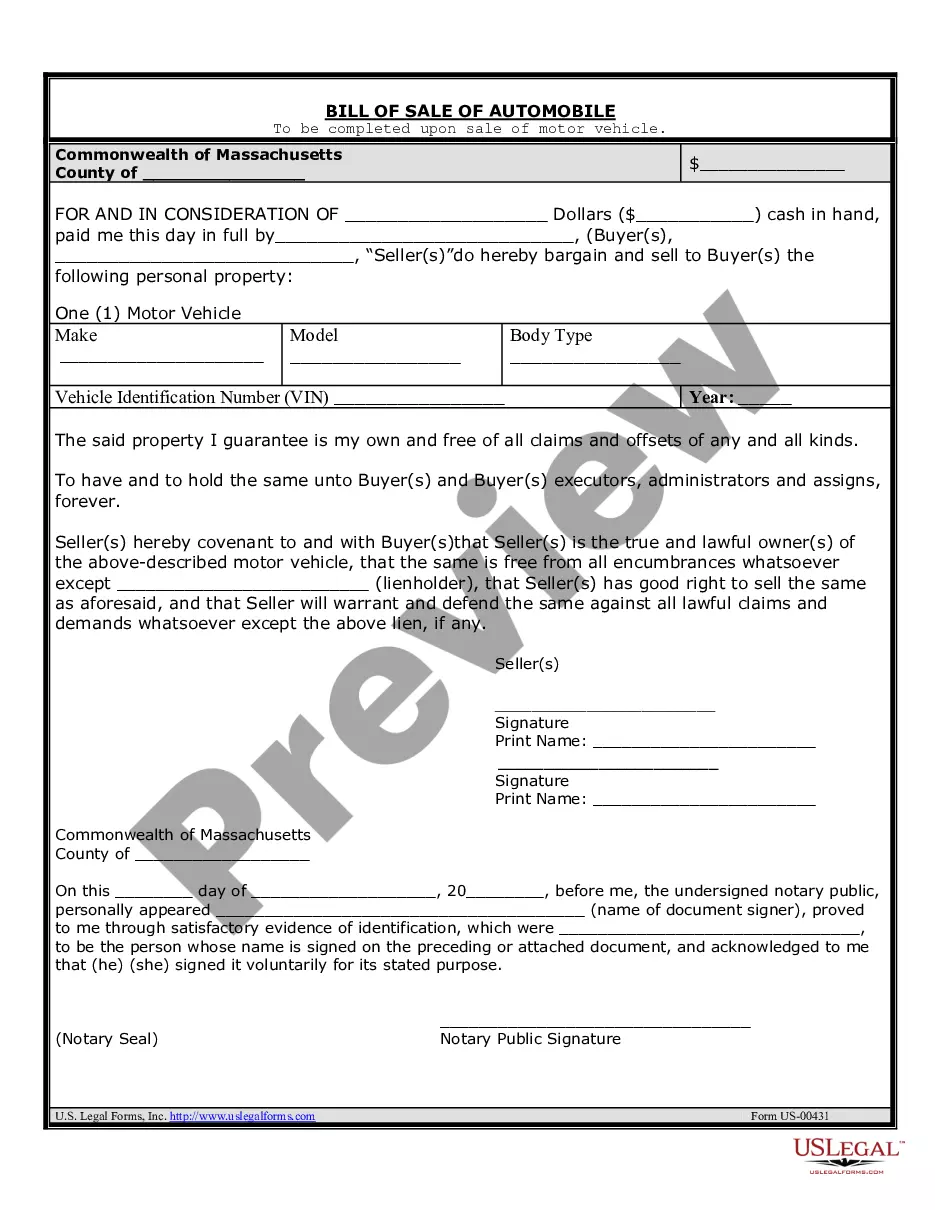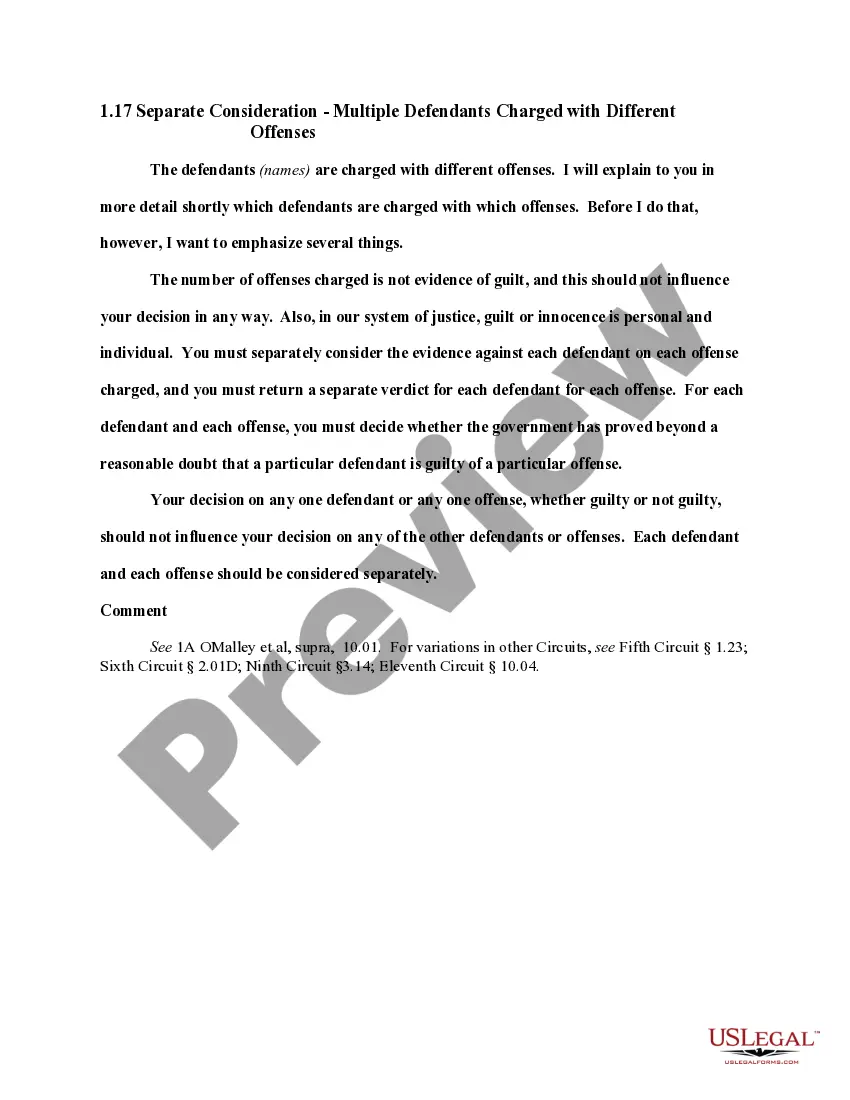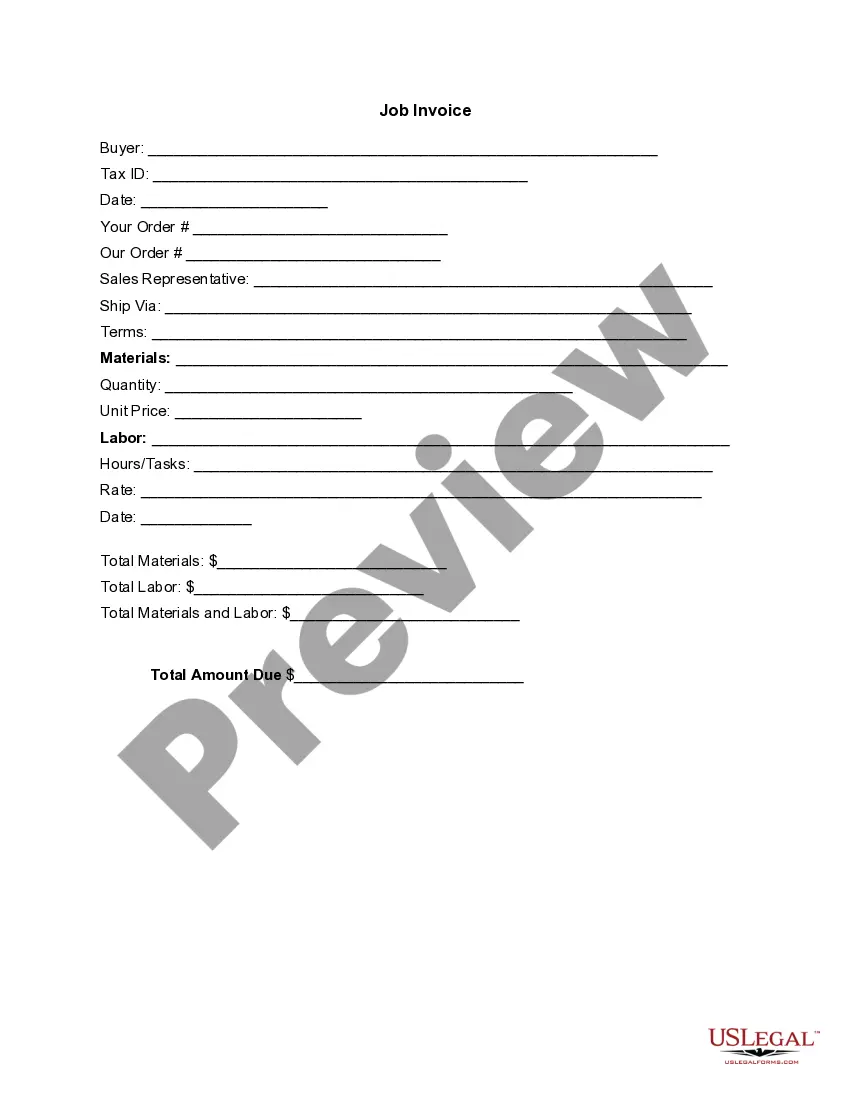Kansas Invoice Template for Dietitian
Description
How to fill out Invoice Template For Dietitian?
Are you presently in a situation where you require documents for either business or personal purposes on a daily basis.
There are numerous legal document templates available online, but finding ones that you can rely on is challenging.
US Legal Forms offers thousands of template forms, such as the Kansas Invoice Template for Dietitian, which are designed to comply with federal and state regulations.
Choose the payment plan you want, fill out the required information to create your account, and complete the purchase using your PayPal or credit card.
Select a preferred paper format and download your copy. Retrieve all the document templates you have purchased in the My documents section. You can obtain an additional copy of the Kansas Invoice Template for Dietitian at any time if necessary. Just click the appropriate form to download or print the document template. Utilize US Legal Forms, the largest collection of legal forms, to save time and avoid errors. The service provides professionally crafted legal document templates that you can use for various purposes. Create an account on US Legal Forms and start simplifying your life.
- If you are already familiar with the US Legal Forms website and have an account, simply Log In.
- Then, you can download the Kansas Invoice Template for Dietitian design.
- If you do not have an account and want to start using US Legal Forms, follow these steps.
- Find the form you need and ensure it is for your specific city or county.
- Utilize the Review button to evaluate the form.
- Read the description to confirm you have selected the right form.
- If the form is not what you're looking for, use the Search area to find the form that meets your needs.
- Once you have the correct form, click Buy now.
Form popularity
FAQ
Invoicing for a beginner can be straightforward with a Kansas Invoice Template for Dietitian. Begin with entering your business name and client details. Clearly describe the services provided, include associated costs, and indicate payment terms. Keeping it simple will guide you in creating professional invoices that facilitate timely payments.
To fill out a service invoice sample using a Kansas Invoice Template for Dietitian, input your business name at the top, followed by the client's info. Clearly outline the services you provided, including descriptions and amounts charged. Ensure that both subtotal and total amounts are correct, and mention payment methods accepted for convenience.
The correct format for a Kansas Invoice Template for Dietitian should include identifiable sections, such as your business information, client details, itemized services, and totals. Use clear headings and spacing for readability. Following a logical structure helps clients understand the invoice quickly and makes it easier for them to process payments.
To make an invoice using the Kansas Invoice Template for Dietitian step by step, begin with selecting a template suitable for dietary services. Add your business details and client information. List the services provided and their costs, ensuring clarity. Finally, calculate the total, state payment terms, and provide a contact method for inquiries.
To write a simple Kansas Invoice Template for Dietitian, begin by labeling the document as an invoice. Include your business name, contact information, and the client's details. Clearly outline the services rendered and their respective prices, and conclude with the total amount due and payment instructions. Keeping it straightforward helps enhance clarity.
To complete a Kansas Invoice Template for Dietitian, start by entering your business information at the top. Next, fill in the client's details, including their name and address. Then, list the services provided, along with the corresponding costs. Finally, include your payment terms and total amount due to finalize the invoice.
Creating a sales invoice template is simple when you use a Kansas Invoice Template for Dietitian. Start by selecting a template that suits your specific needs. Edit the sections to include your business name, client information, and a clear breakdown of services. This method ensures that you maintain professionalism and accuracy in your sales transactions.
Filling out an invoice template is straightforward with a Kansas Invoice Template for Dietitian. Begin by entering your name or your business name and contact information at the top. Next, include your client's details, line items for services provided, and corresponding amounts. Finally, double-check your calculations and include any applicable taxes before sending the invoice.
To create an invoice file, start by utilizing a reliable Kansas Invoice Template for Dietitian. You can easily download a template from reputable sources, such as US Legal Forms. Once you have the template, customize it by entering your business information and client details. Make sure to save your completed invoice in a commonly used format, like PDF, for easy sharing.
Creating a PDF invoice is easy when you use the Kansas Invoice Template for Dietitian. Once you fill out the template, use the 'Save As' or 'Export' function in your software to save the document as a PDF. This format is perfect for emailing or printing your invoice for clients.