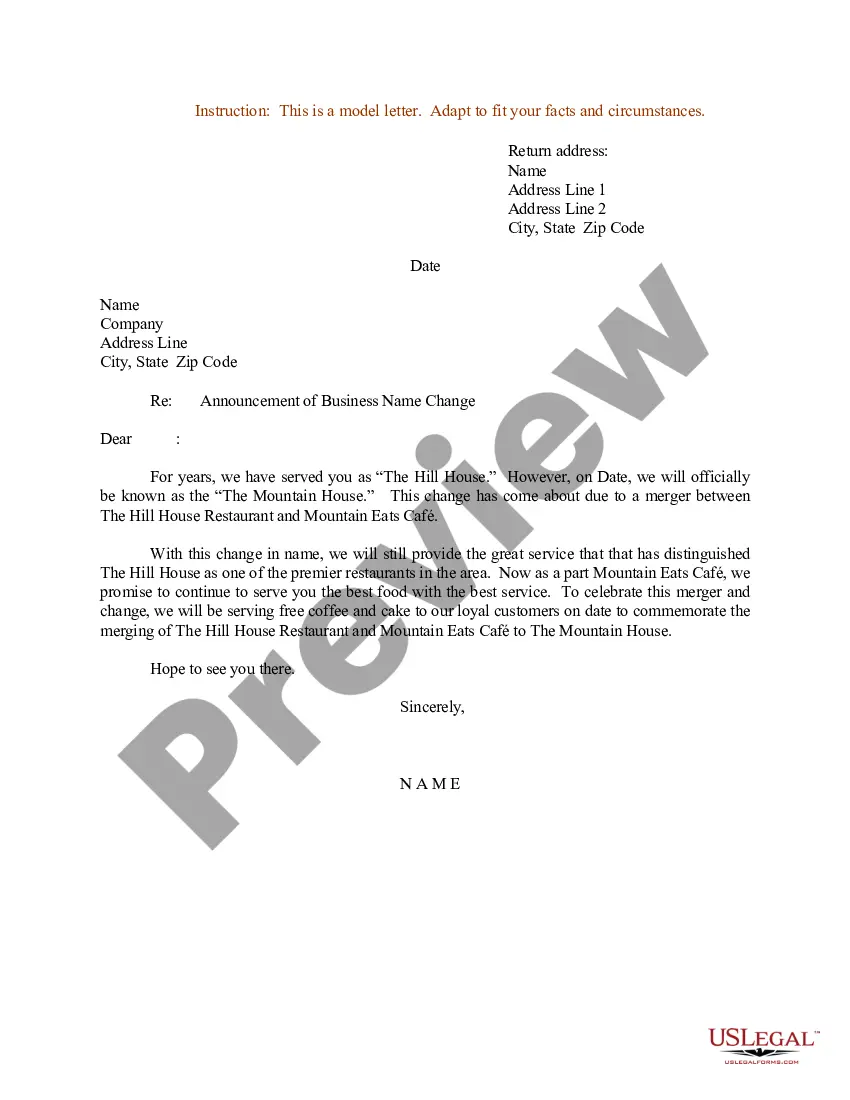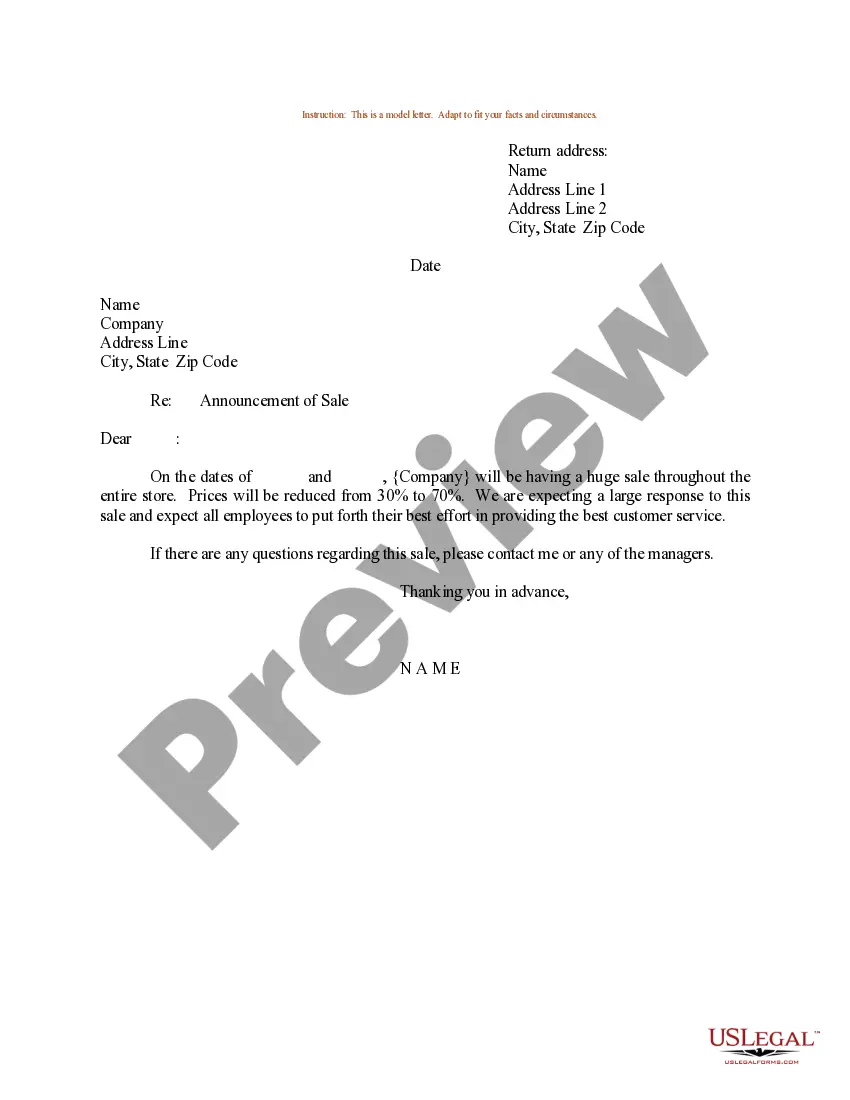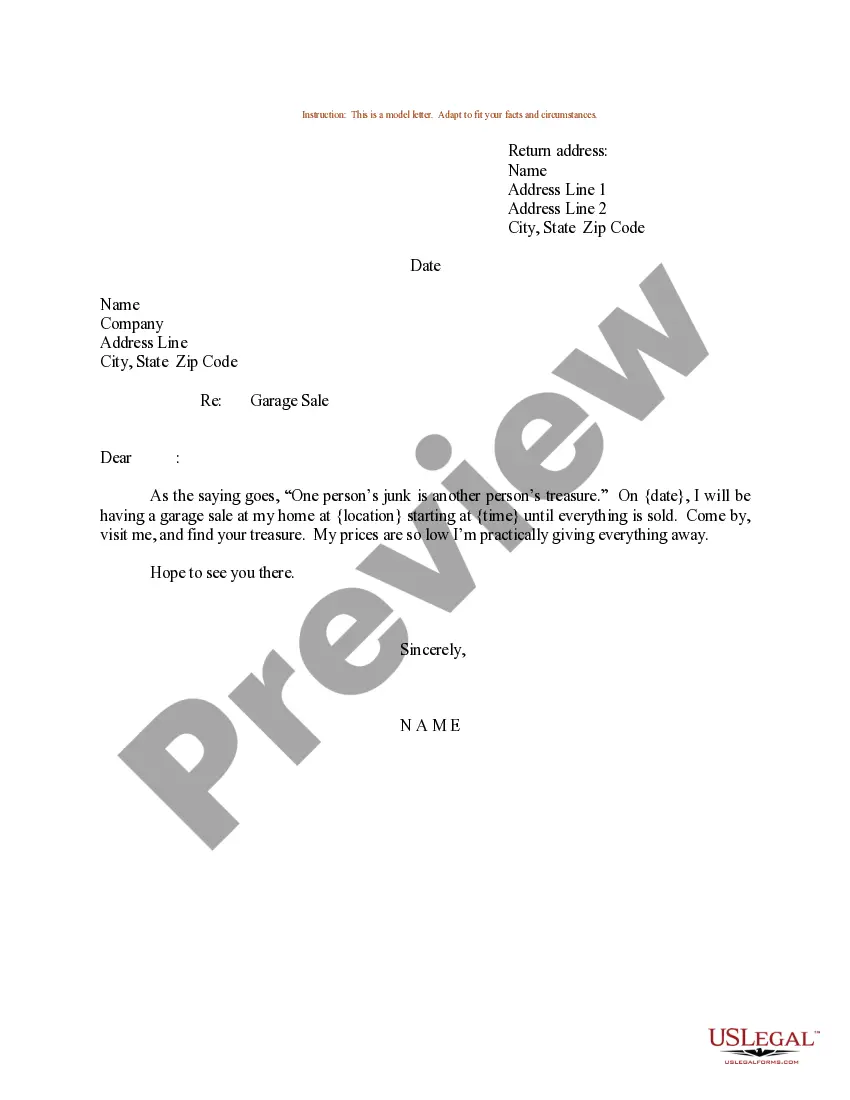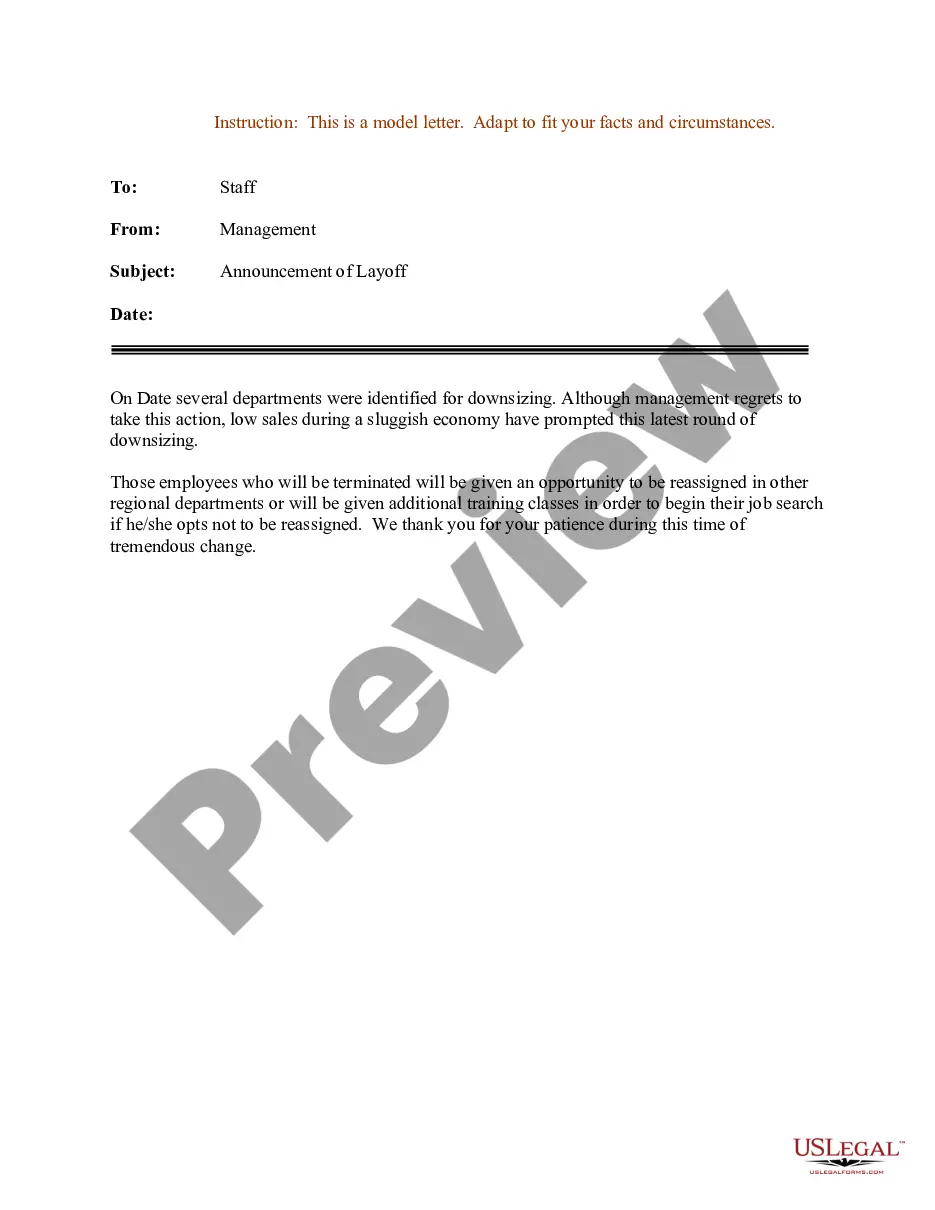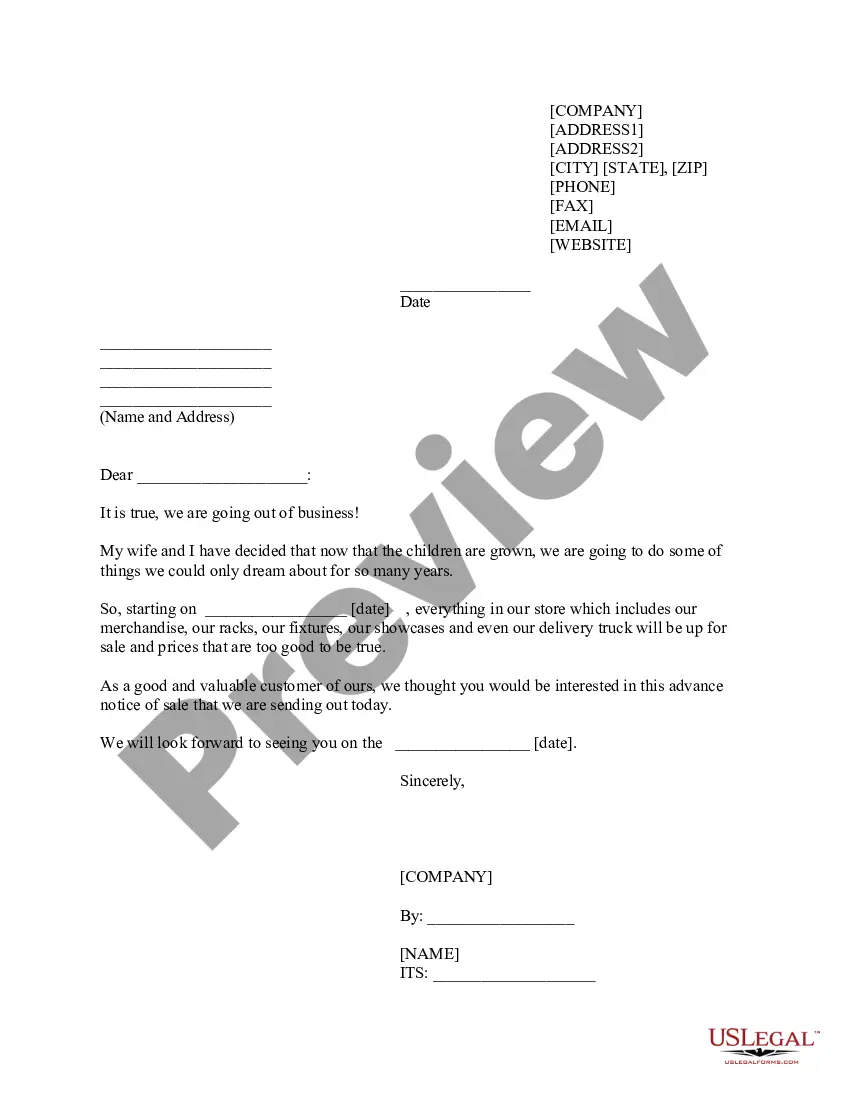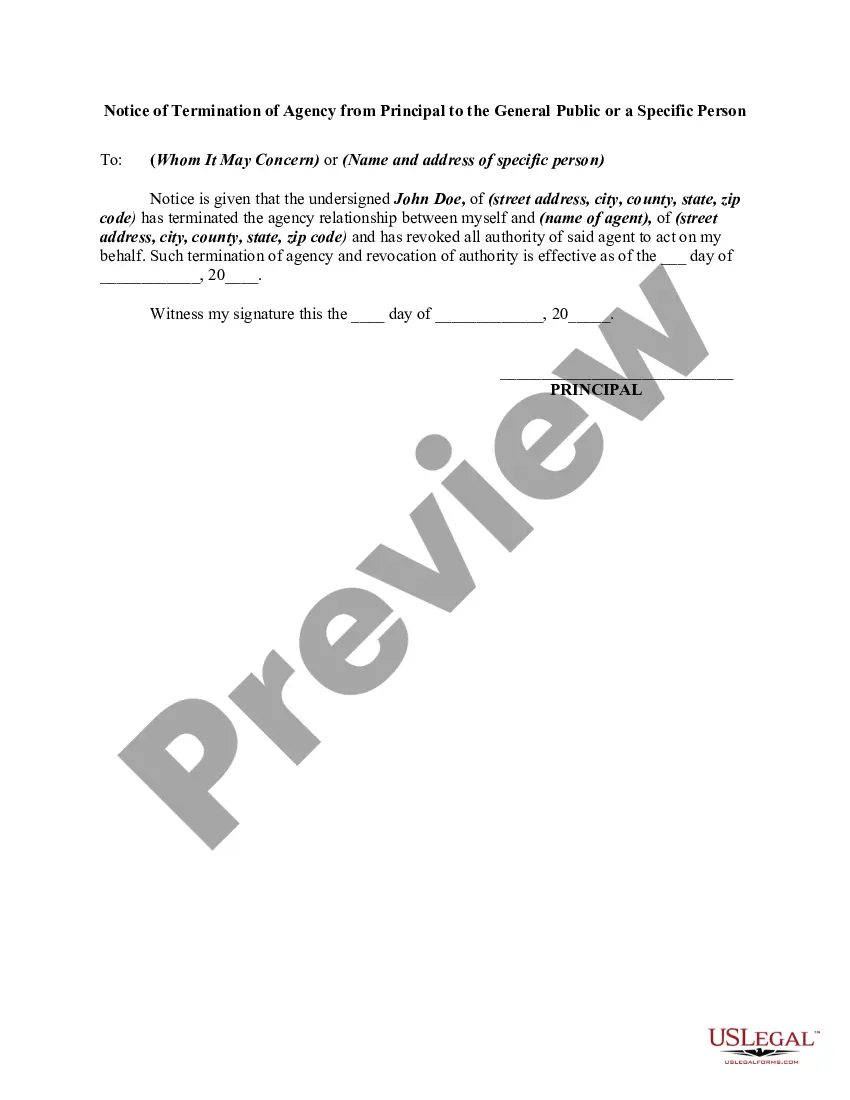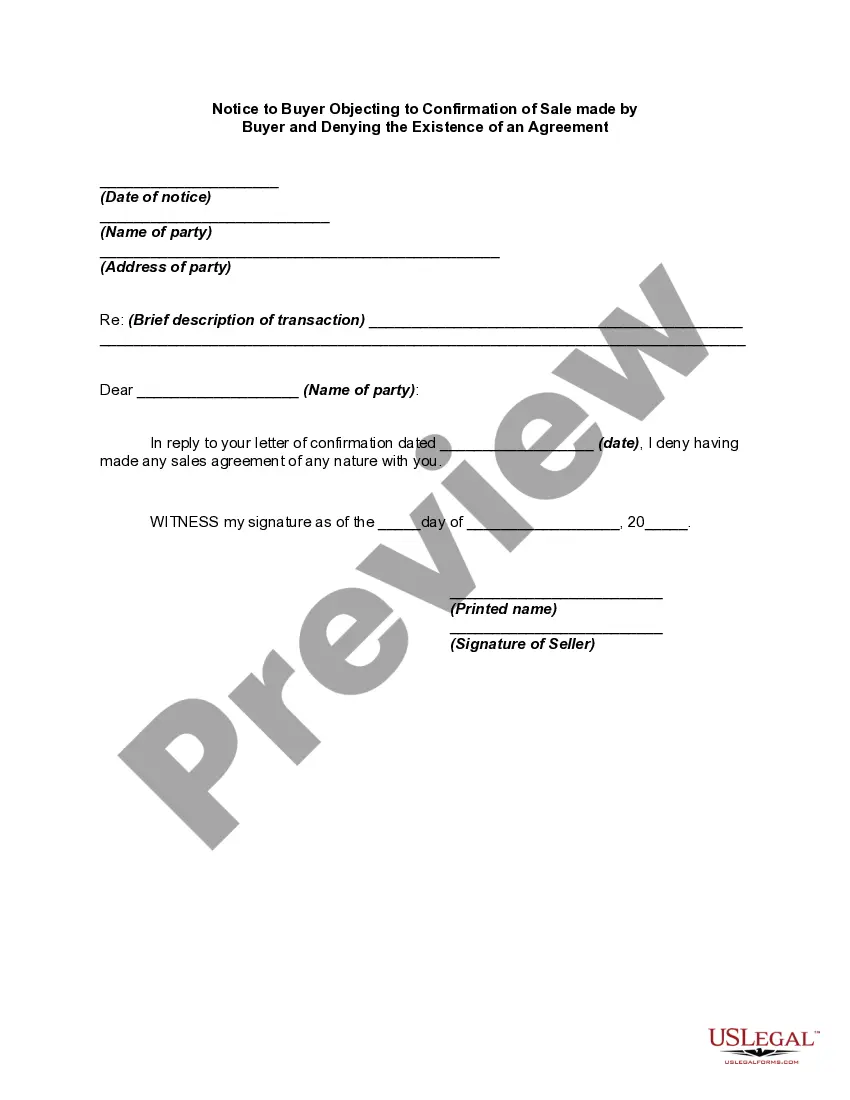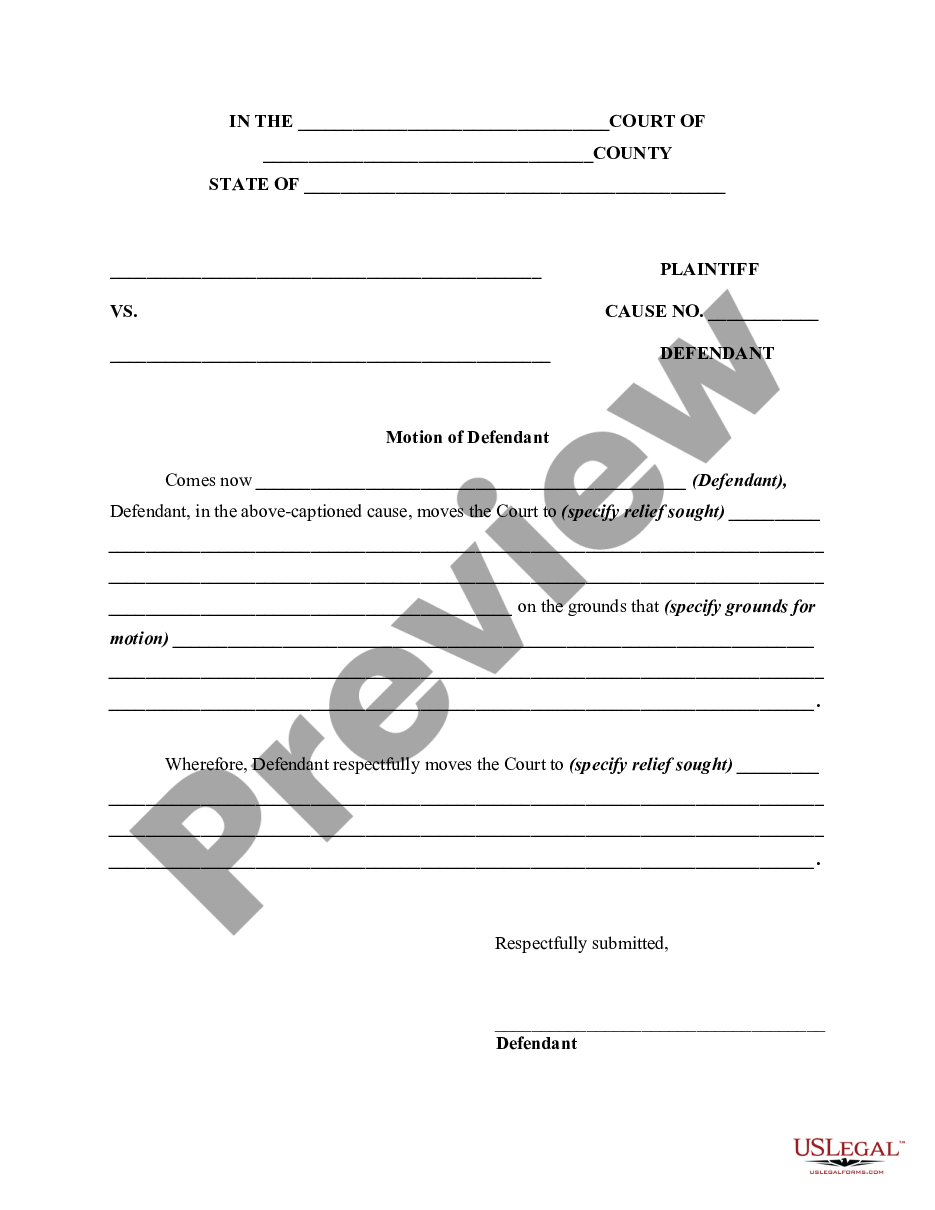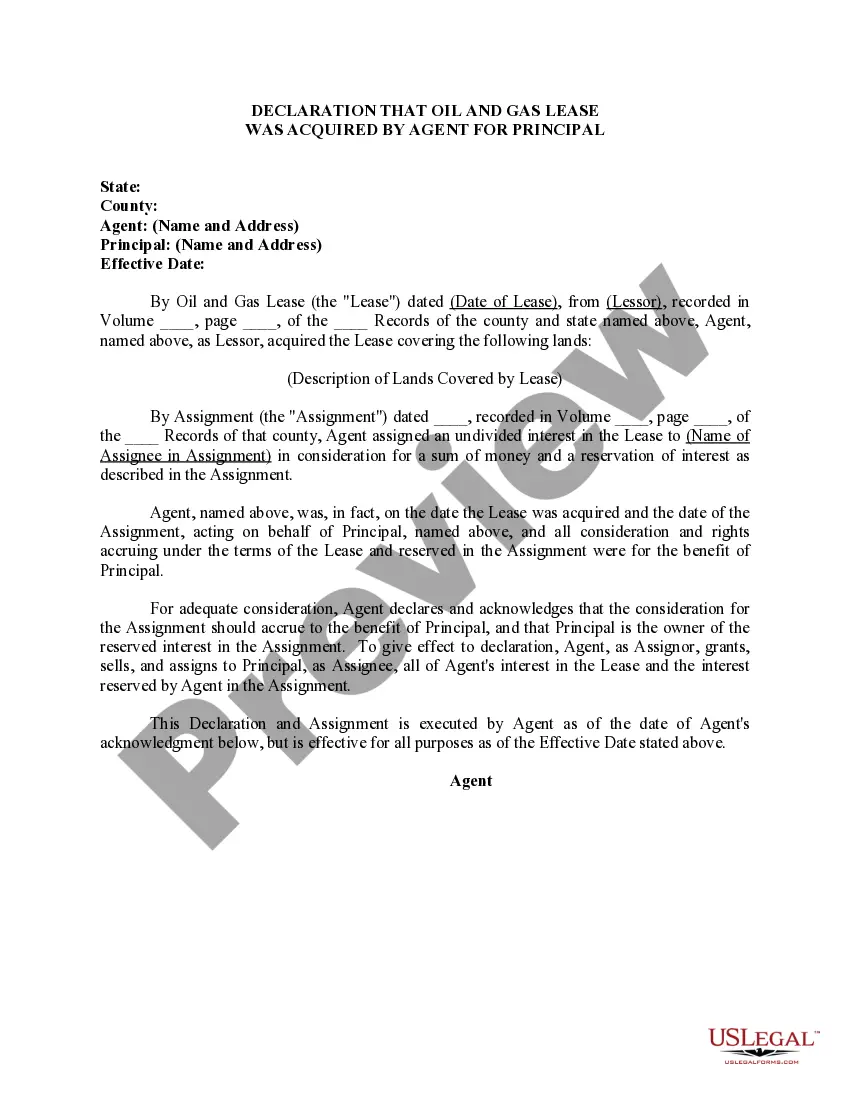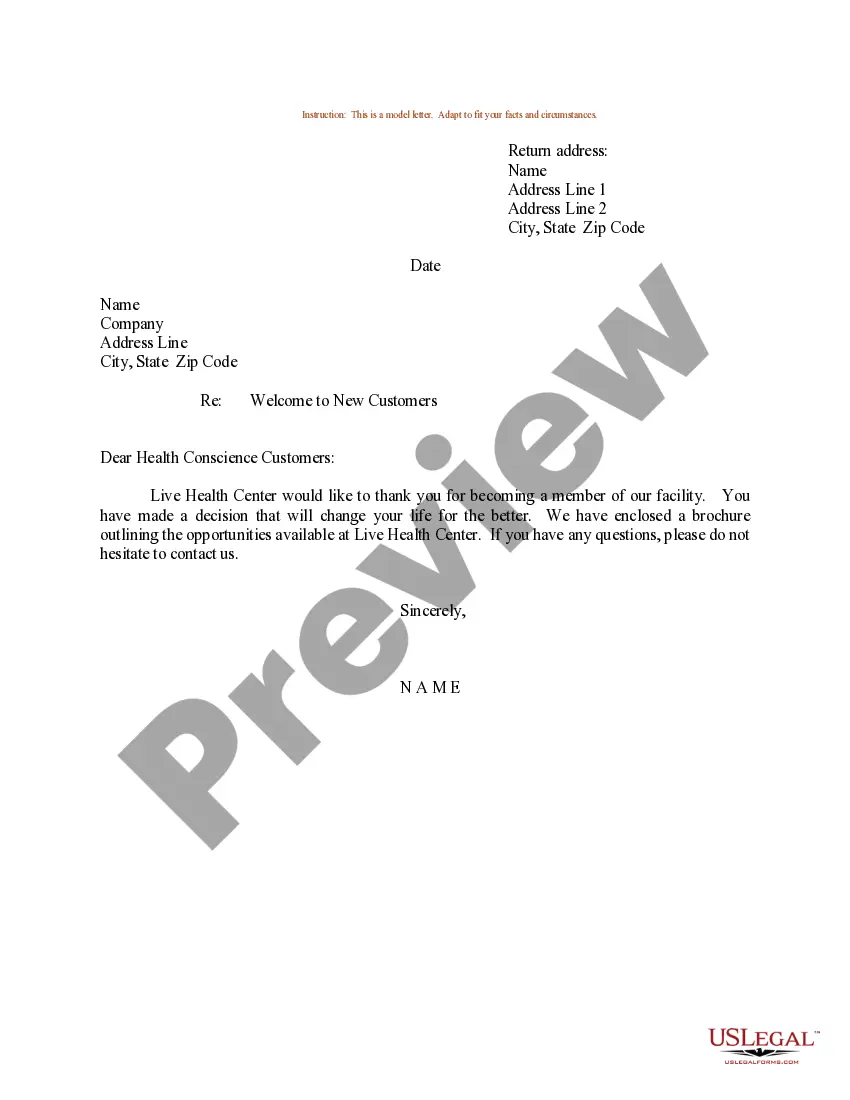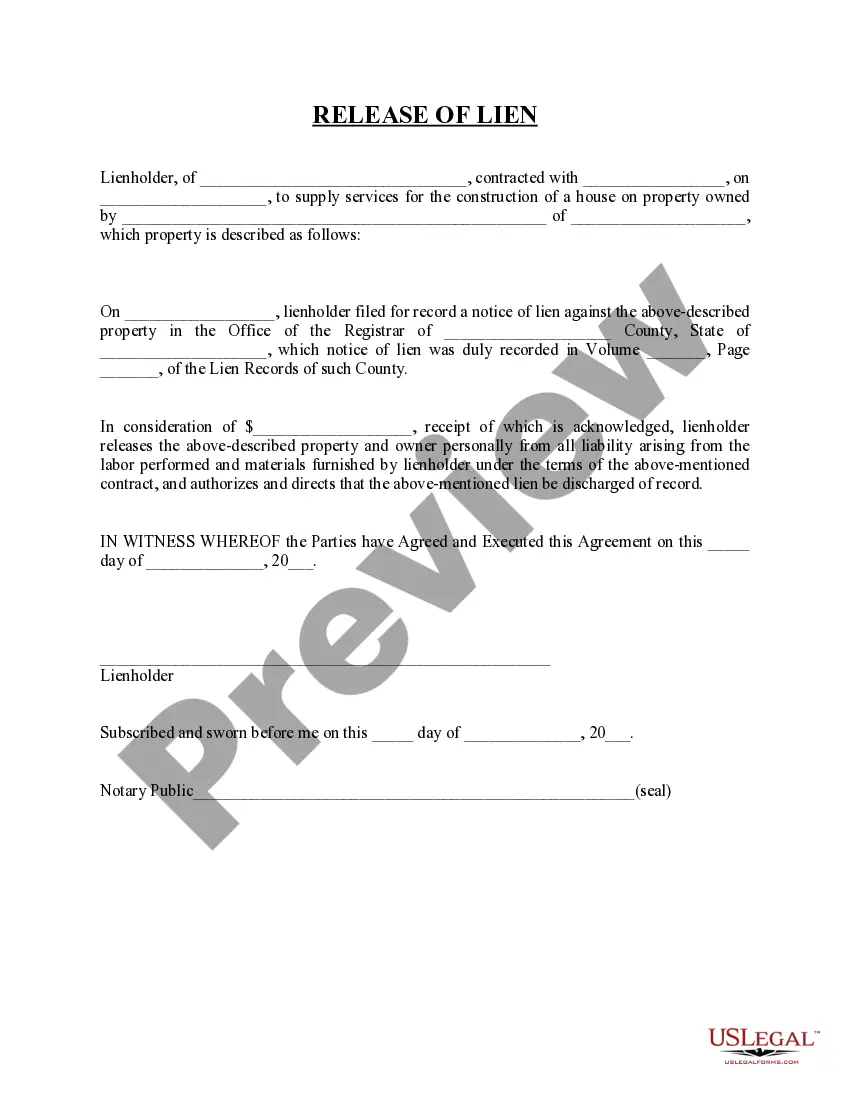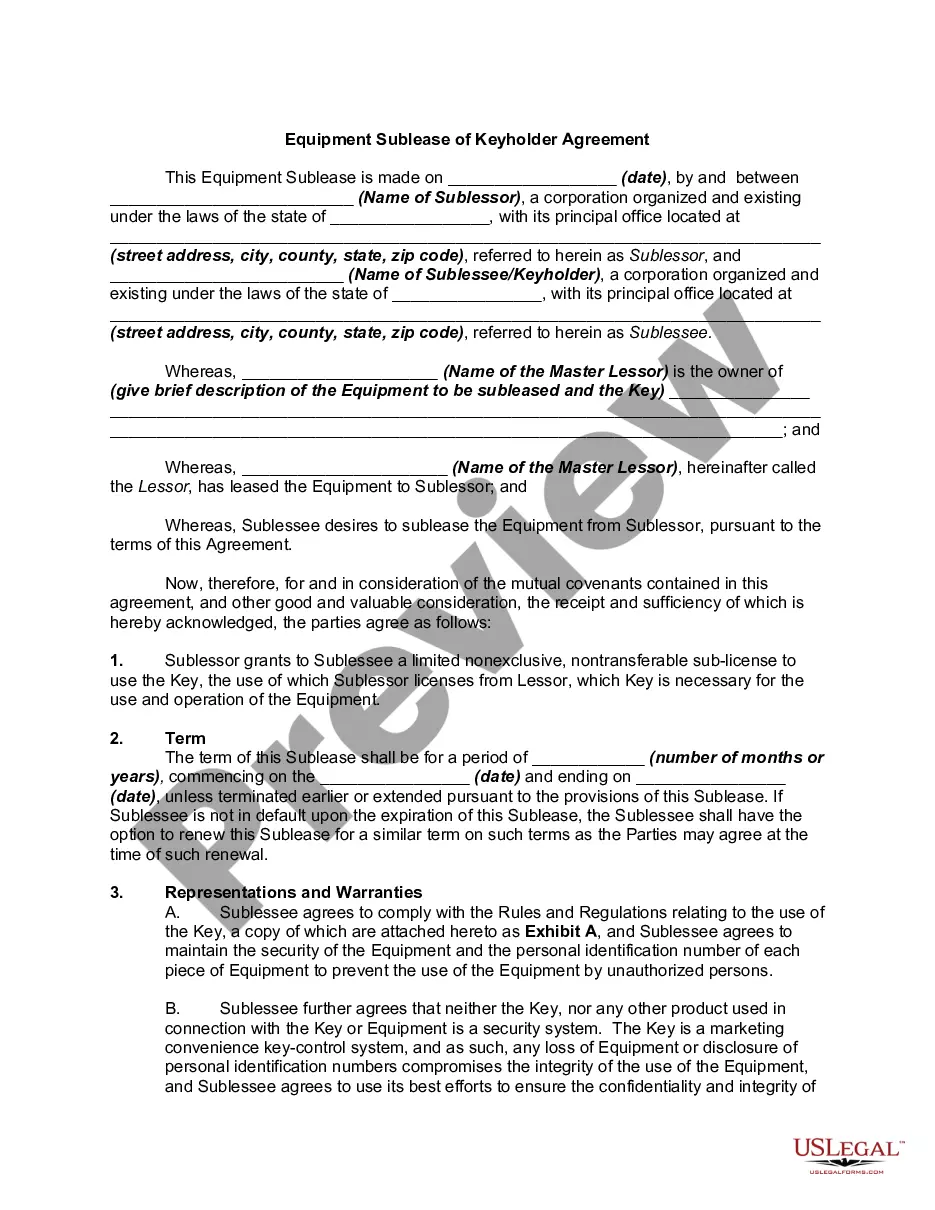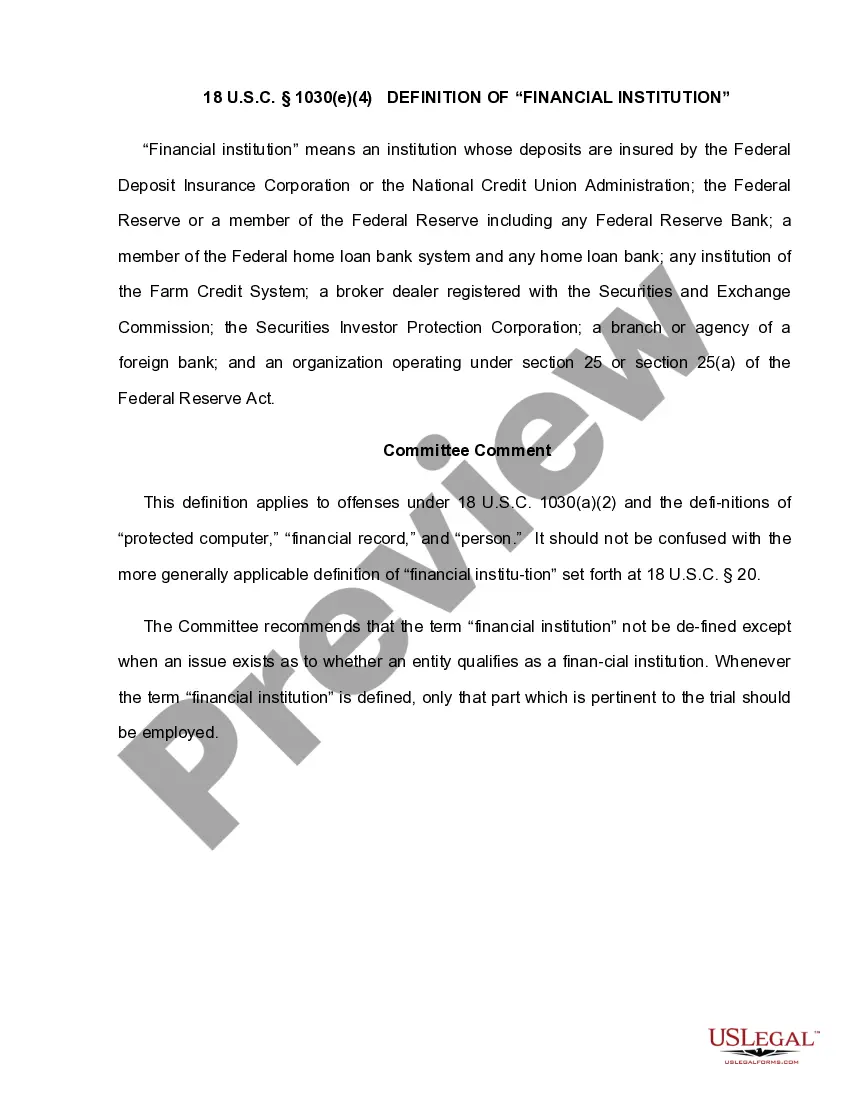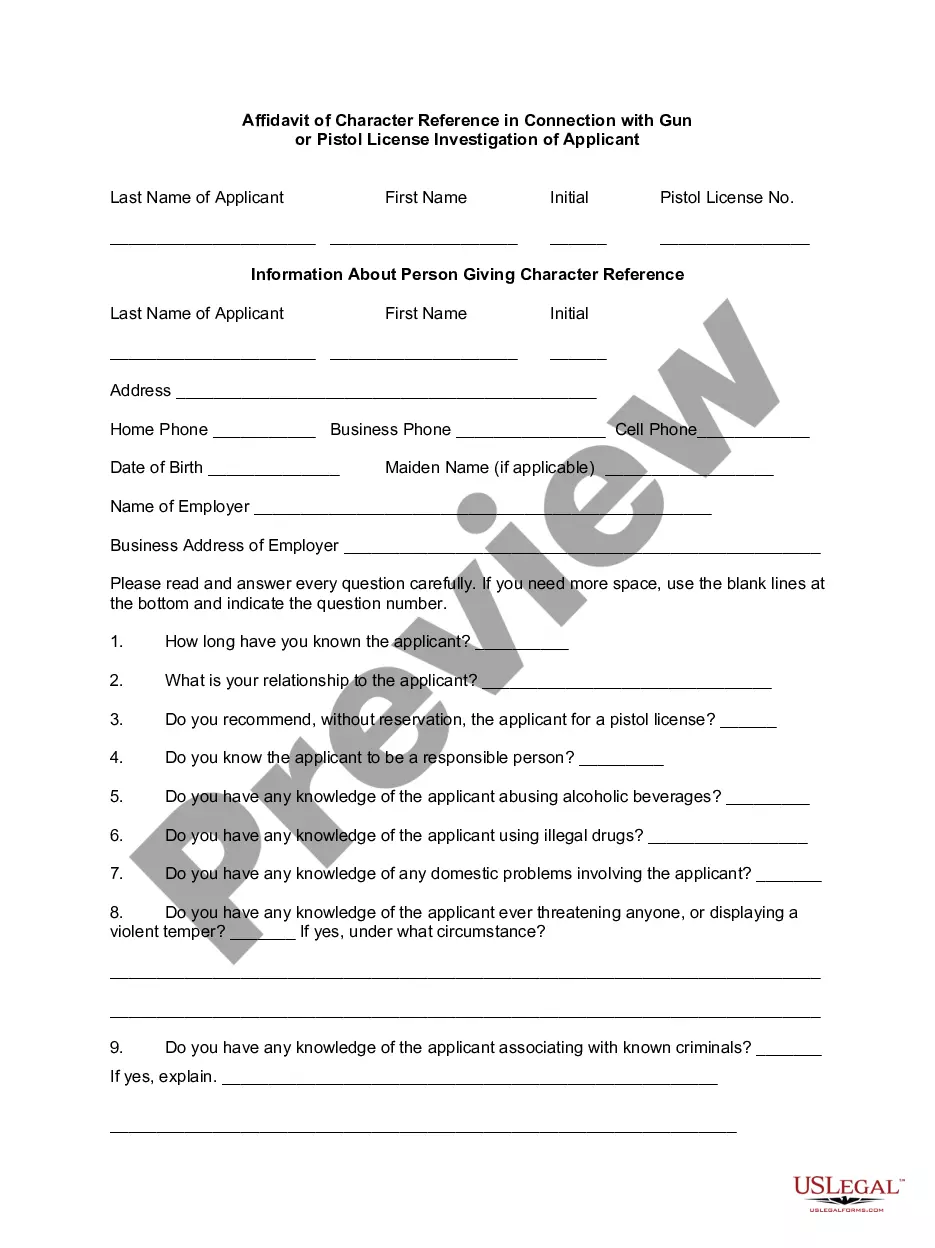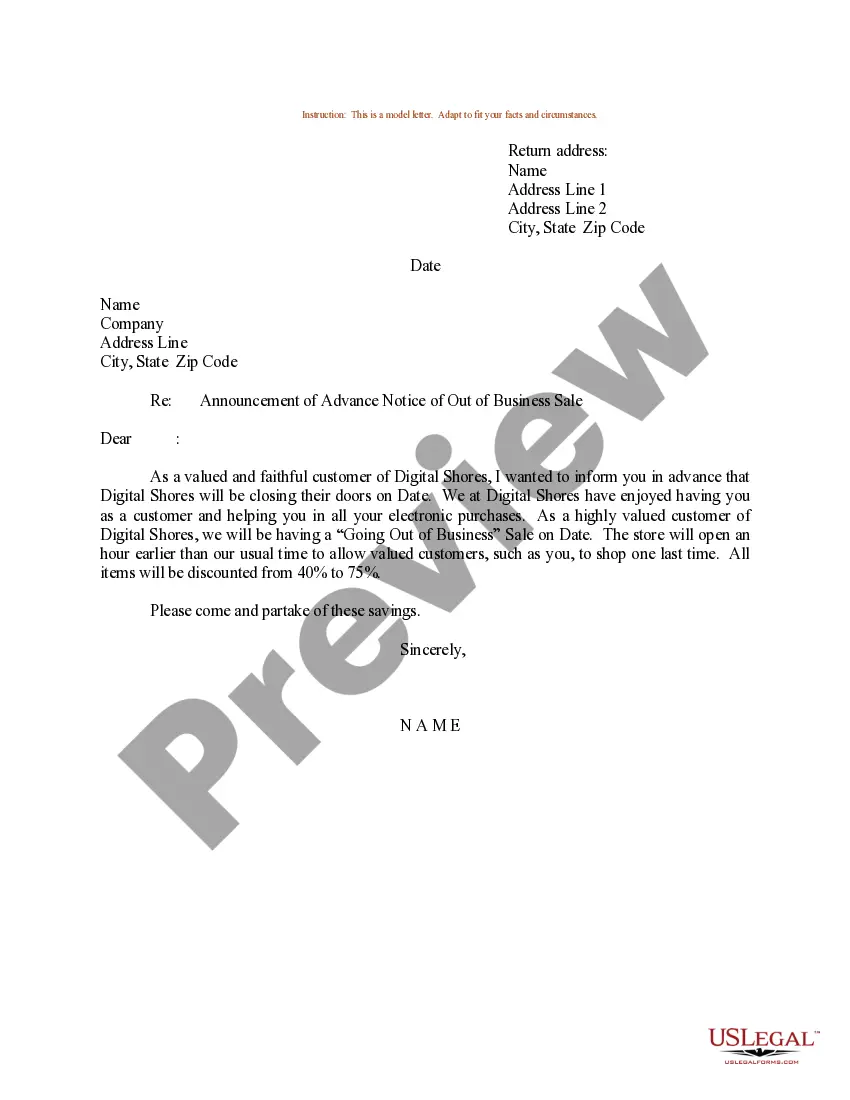Kansas Sample Letter for Announcement of Advance Notice of Out of Business Sale
Description
How to fill out Sample Letter For Announcement Of Advance Notice Of Out Of Business Sale?
US Legal Forms - one of the largest collections of legal documents in the United States - offers a variety of legal document templates that you can download or print.
By using the platform, you can access thousands of forms for both business and personal purposes, organized by categories, states, or keywords. You can quickly find the latest forms such as the Kansas Sample Letter for Announcement of Advance Notice of Out of Business Sale.
If you currently hold a subscription, Log In to download the Kansas Sample Letter for Announcement of Advance Notice of Out of Business Sale from the US Legal Forms library. The Download button will appear on every document you view. You can find all previously acquired forms in the My documents section of your account.
Finalize the transaction. Use a credit card or PayPal account to complete your purchase.
Select the format and download the form to your device. Make edits. Fill out, modify, print, and sign the downloaded Kansas Sample Letter for Announcement of Advance Notice of Out of Business Sale. Every template you add to your account does not expire and is yours indefinitely. Therefore, if you need to download or print another copy, simply navigate to the My documents section and click on the document you wish to access.
- Ensure you select the correct document for your city/state.
- Click the Preview button to review the form's details.
- Check the form description to confirm you have selected the correct document.
- If the form does not meet your needs, use the Search box at the top of the screen to find the right one.
- Once satisfied with the form, confirm your selection by clicking the Purchase now button.
- Then, select the payment plan you prefer and provide your credentials to register for an account.
Form popularity
FAQ
How to write an announcement letterGather all appropriate information. Before writing your announcement, try gathering all relevant information first before outlining the announcement.Outline your letter.Keep your letter concise.Remain positive.Proofread the announcement.
Dear name, We are excited to announce that, due to our remarkable growth over the last enter number of years, we are expanding! In fact, we are opening a new store in enter location and specifics. We invite you to celebrate with us during the big opening day on enter date.
Here are some steps you can take to effectively write a new business announcement:Make a list of contacts.Decide on the proper type of business announcement.Write an introduction.Invite the reader to visit your store.Add a call to action.Provide your contact information.Send your announcements.
Here is a list of steps to consider when writing your announcement letter:Gather all appropriate information. Before writing your announcement, try gathering all relevant information first before outlining the announcement.Outline your letter.Keep your letter concise.Remain positive.Proofread the announcement.
I'm excited to tell you that I'm officially starting my own business. Scary and exciting, and I'm working on getting my first few clients. I'm excited to step out on my own because reason 1 and reason 2. I'm planning to leave my day job by date....Here are some things I can help with:Thing 1.Thing 2.Thing 3.
To be precise, an announcement letter is a letter written to let others know about a certain event or happening beforehand which concerns them. Any consideration that people need to be aware of, goes in the announcement letter.
I heard an announcement on the loudspeaker saying that the store was closing in 10 minutes. The company president made an announcement about the merger. He asked us to pay attention because he had an important announcement to make. I saw their wedding announcement in the newspaper.
In business, an announcement letter can be written for a number of purposes - key events requiring an announcement letter to staff and/or customers would be a change in management, a new policy, the launch of a new product, or financial summaries for investors.
Here are some steps you can take to effectively write a new business announcement:Make a list of contacts.Decide on the proper type of business announcement.Write an introduction.Invite the reader to visit your store.Add a call to action.Provide your contact information.Send your announcements.
Tips on How to Write an Announcement:Be direct and concise in your announcement.Write a short, friendly announcement that's to the point when you're sharing positive news.Recognize what others have achieved in your announcement, and motivate your reader to reach similar goals.More items...