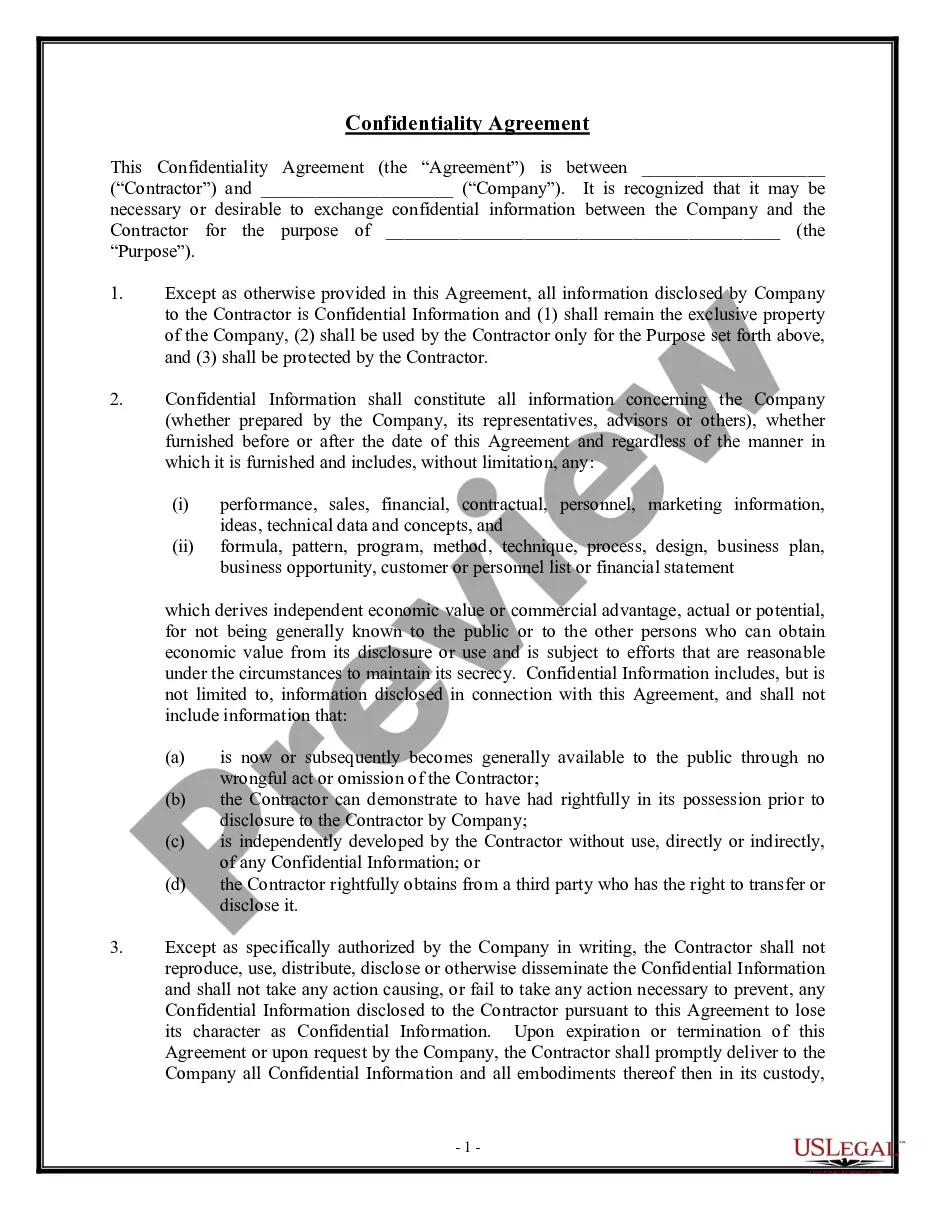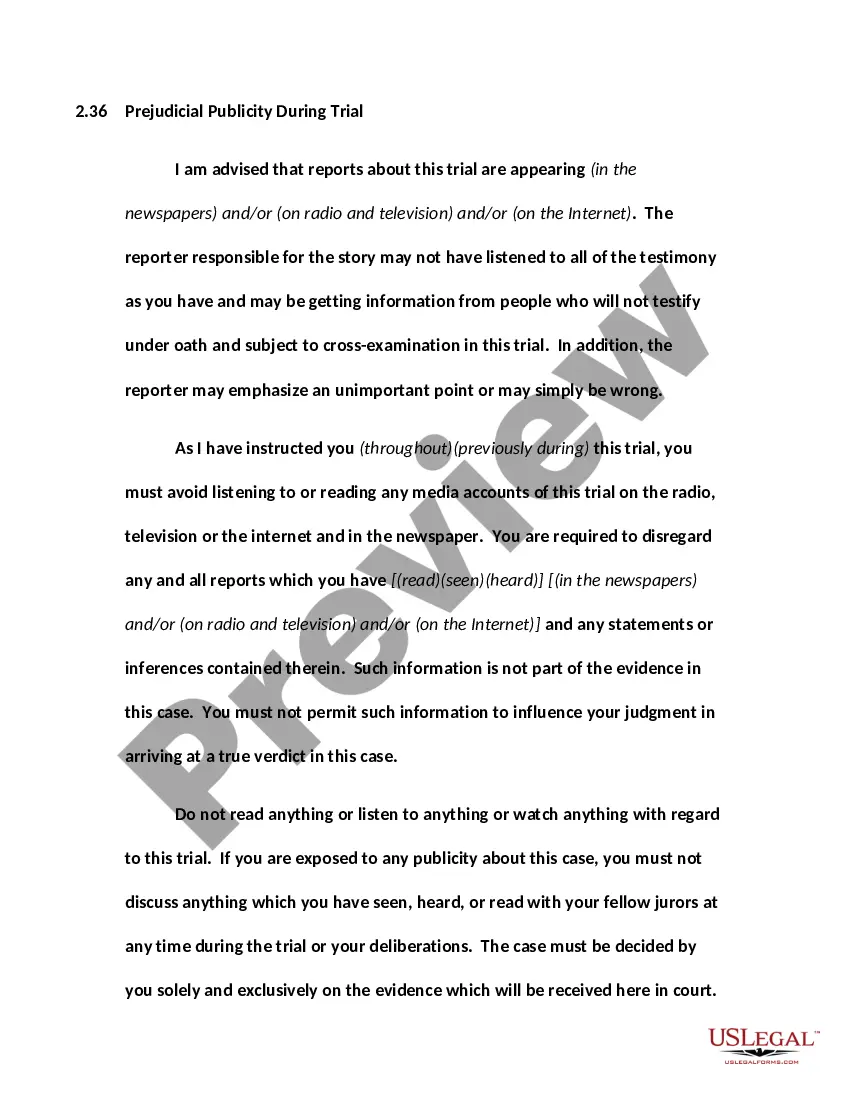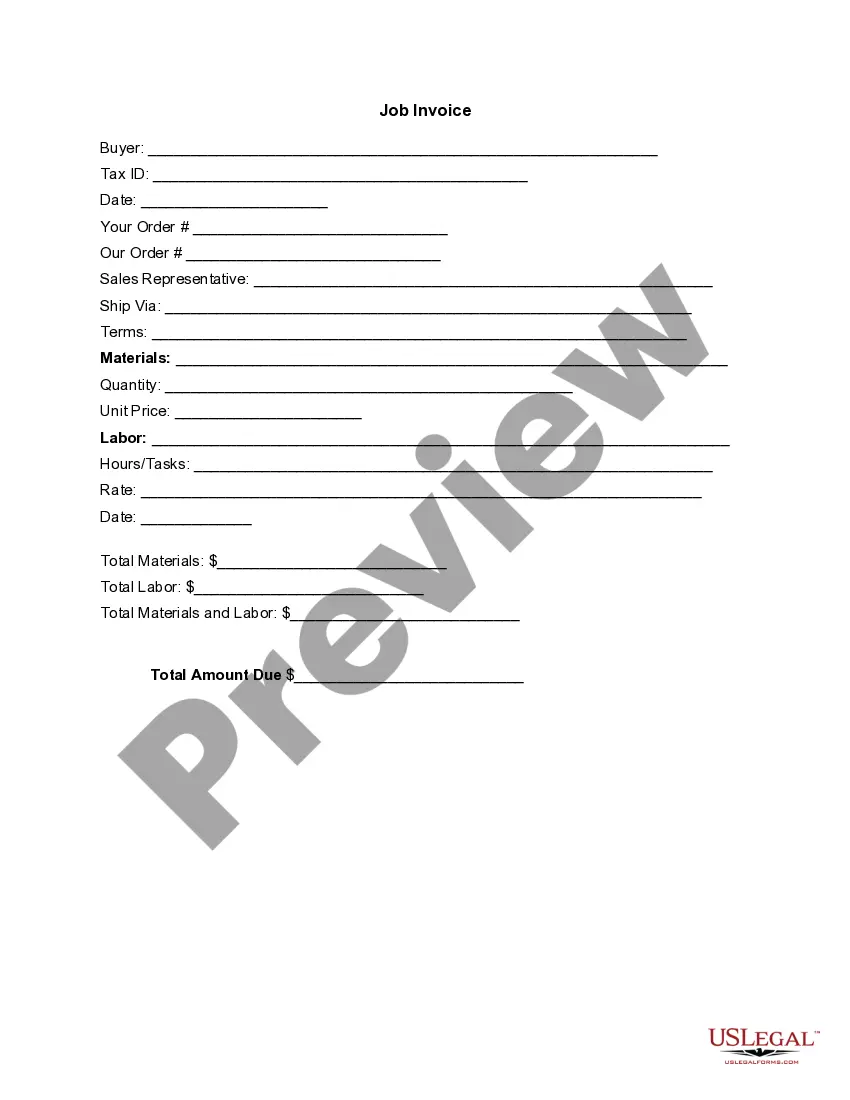Indiana Invoice Template for Soldier
Description
How to fill out Invoice Template For Soldier?
Are you currently in a situation where you require documents for both business or personal tasks nearly every day.
There are many legal document templates accessible online, but locating ones you can trust is not easy.
US Legal Forms offers thousands of form templates, such as the Indiana Invoice Template for Soldier, that are designed to meet state and federal standards.
Once you acquire the appropriate form, click Get now.
Choose the pricing plan you prefer, fill in the necessary information to create your account, and pay for the transaction using your PayPal or credit card.
- If you are already acquainted with the US Legal Forms website and have an account, simply Log In.
- After that, you can download the Indiana Invoice Template for Soldier template.
- If you do not have an account and wish to start using US Legal Forms, follow these steps.
- Select the form you require and ensure it is for the correct city/region.
- Utilize the Preview button to examine the form.
- Read the description to ensure that you have chosen the correct form.
- If the form isn’t what you're looking for, utilize the Search section to find the form that meets your needs.
Form popularity
FAQ
Microsoft does not have a dedicated invoicing program, but it offers tools within Word and Excel to create invoices. For a more robust invoicing solution, consider using platforms like US Legal Forms that provide specialized templates such as the Indiana Invoice Template for Soldier, catering specifically to your needs.
Yes, Word offers a variety of templates for invoices. You can easily access these through the template feature. For specific invoicing needs like military-related services, the Indiana Invoice Template for Soldier could be your best choice.
The choice between Word and Excel depends on your needs. Word is great for creating visually appealing invoices, while Excel is ideal for managing and calculating financial data. If you are looking for a structured format, an Indiana Invoice Template for Soldier in Excel may offer more functionality and flexibility.
Yes, Word includes several pre-built invoice templates. These templates allow you to customize your invoices easily. For specific needs, you can find an Indiana Invoice Template for Soldier that aligns with military requirements, which saves you time and ensures accuracy.
Creating an invoice format in Word is straightforward. Start by opening a new document and setting your document layout. You can then add elements like your logo, contact information, and invoice details. Consider using an Indiana Invoice Template for Soldier to simplify the process and ensure compliance.
Writing a simple invoice template starts with including your business name and contact details at the top. Follow this with the client's information, the current date, and a unique invoice number. Clearly describe each service provided, the corresponding charges, and total due. You may consider using an Indiana Invoice Template for Soldier, which can simplify and standardize your invoicing process.
Filling out an invoice template involves entering key information in designated fields. Begin with your business name and contact details, followed by the client's information. List and describe the item or service rendered, add prices, and summarize the total amount due. An Indiana Invoice Template for Soldier can guide you step-by-step to ensure all aspects are covered.
To fill out a service invoice sample effectively, begin with the service provider's name and address, followed by the client's information. Add the date, a unique invoice number, and a detailed description of the services offered. Be sure to include the terms of payment and total due. The Indiana Invoice Template for Soldier provides a streamlined solution for filling out service invoices accurately.
Filling out a tax invoice statement requires careful attention to detail. Start with your business and client's information, and include details such as the invoice date and unique number. List the items or services provided, along with the taxable amount and sales tax. Using an Indiana Invoice Template for Soldier can help you ensure that all necessary tax information is included correctly.
To fill in an invoice template, begin by entering your business details at the top. Next, include the customer's details, followed by the date and invoice number. After that, specify the products or services rendered, along with their prices. Utilizing an Indiana Invoice Template for Soldier simplifies this process, guiding you in including all necessary information.