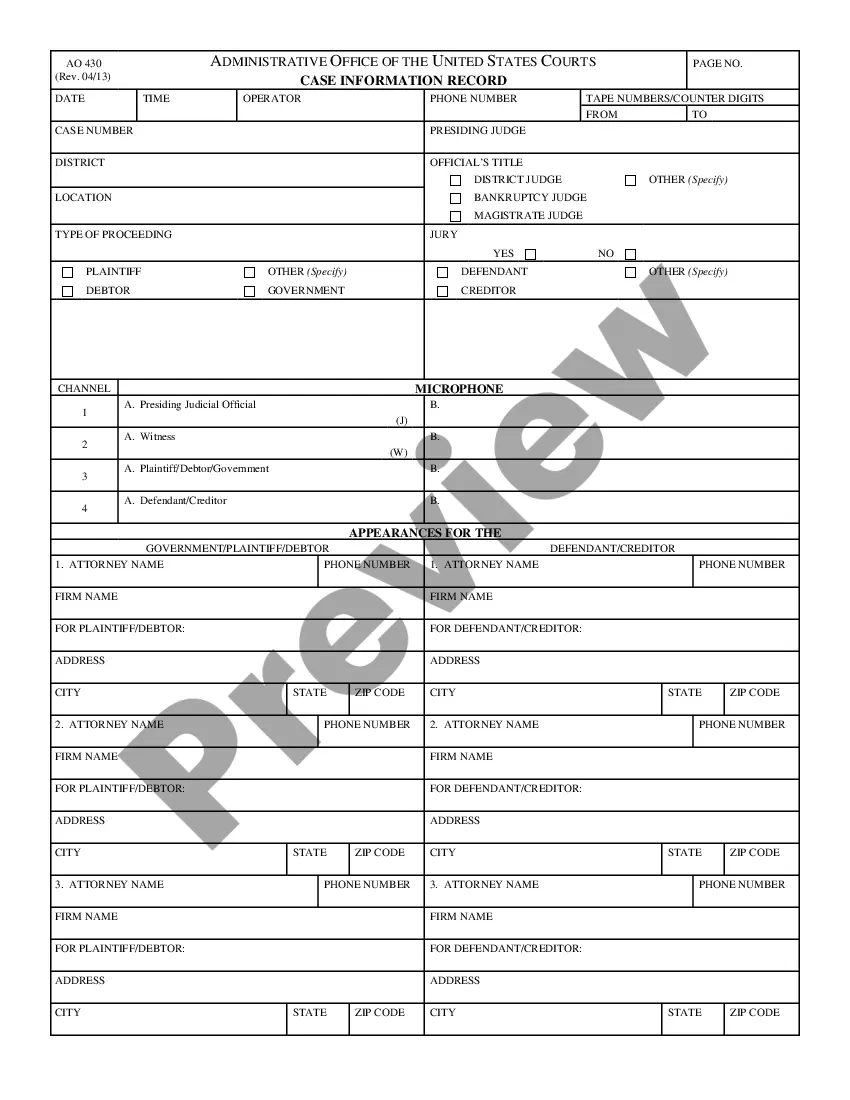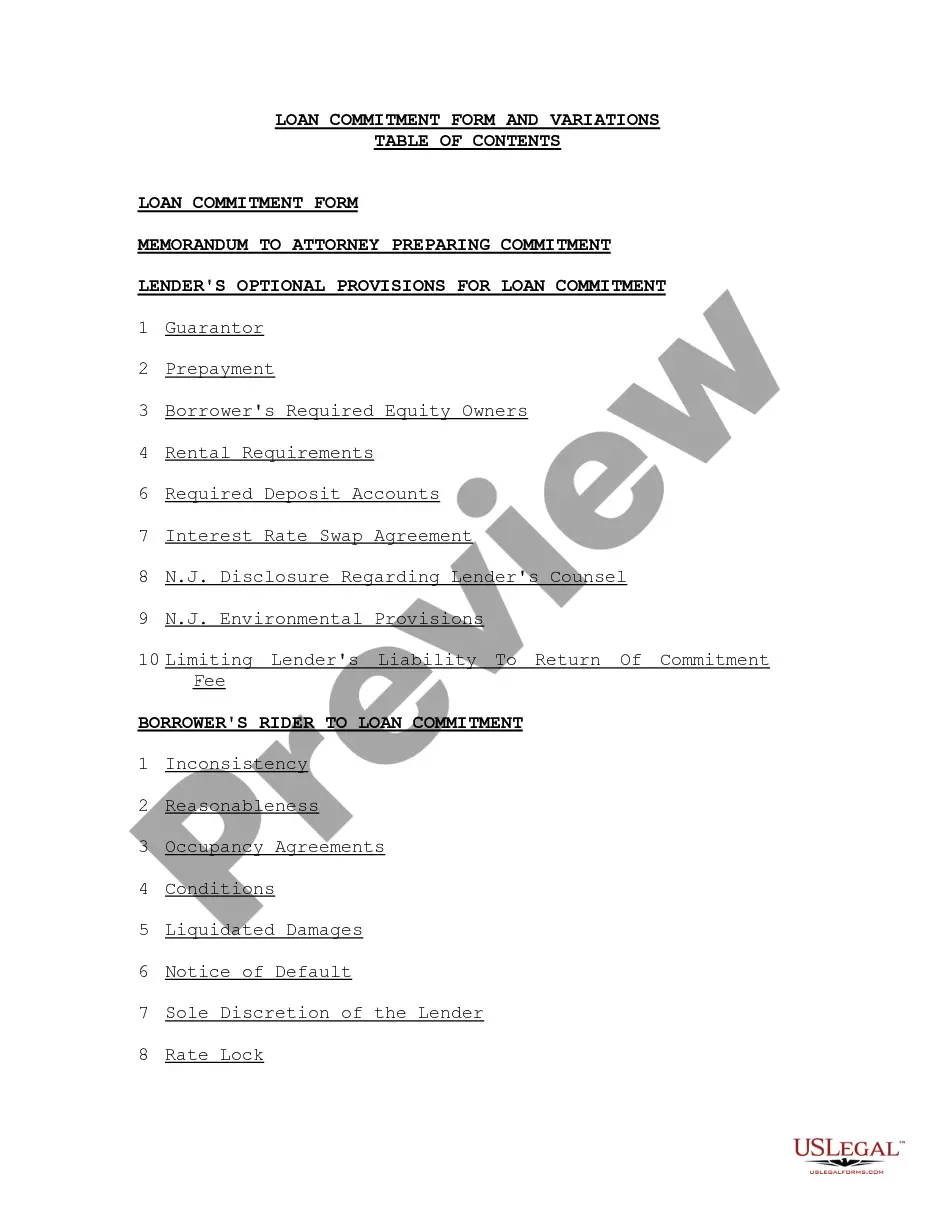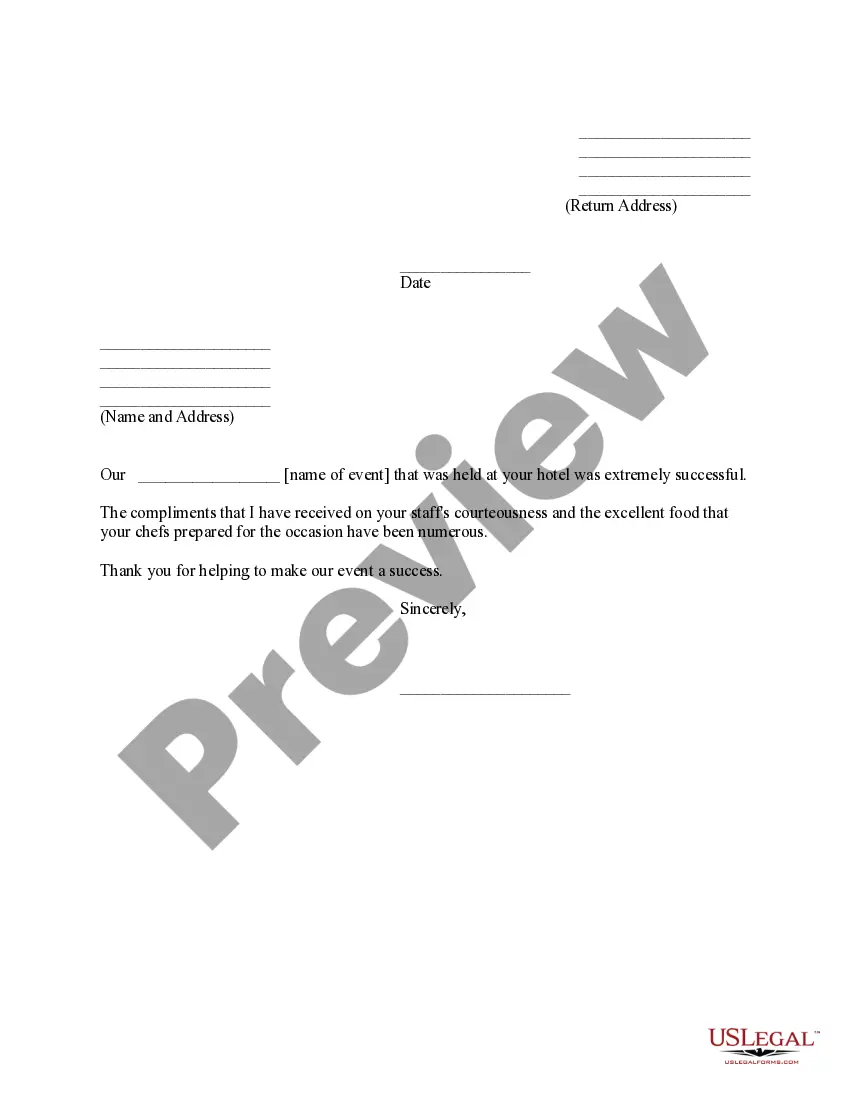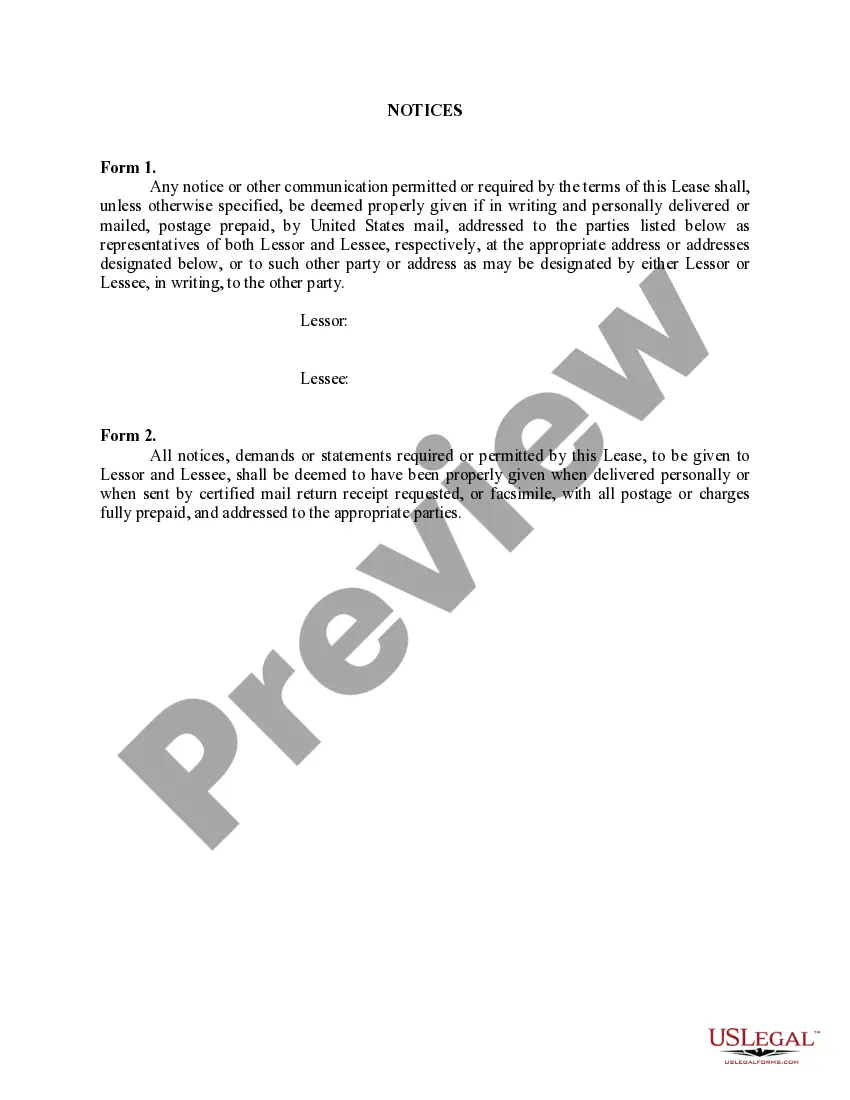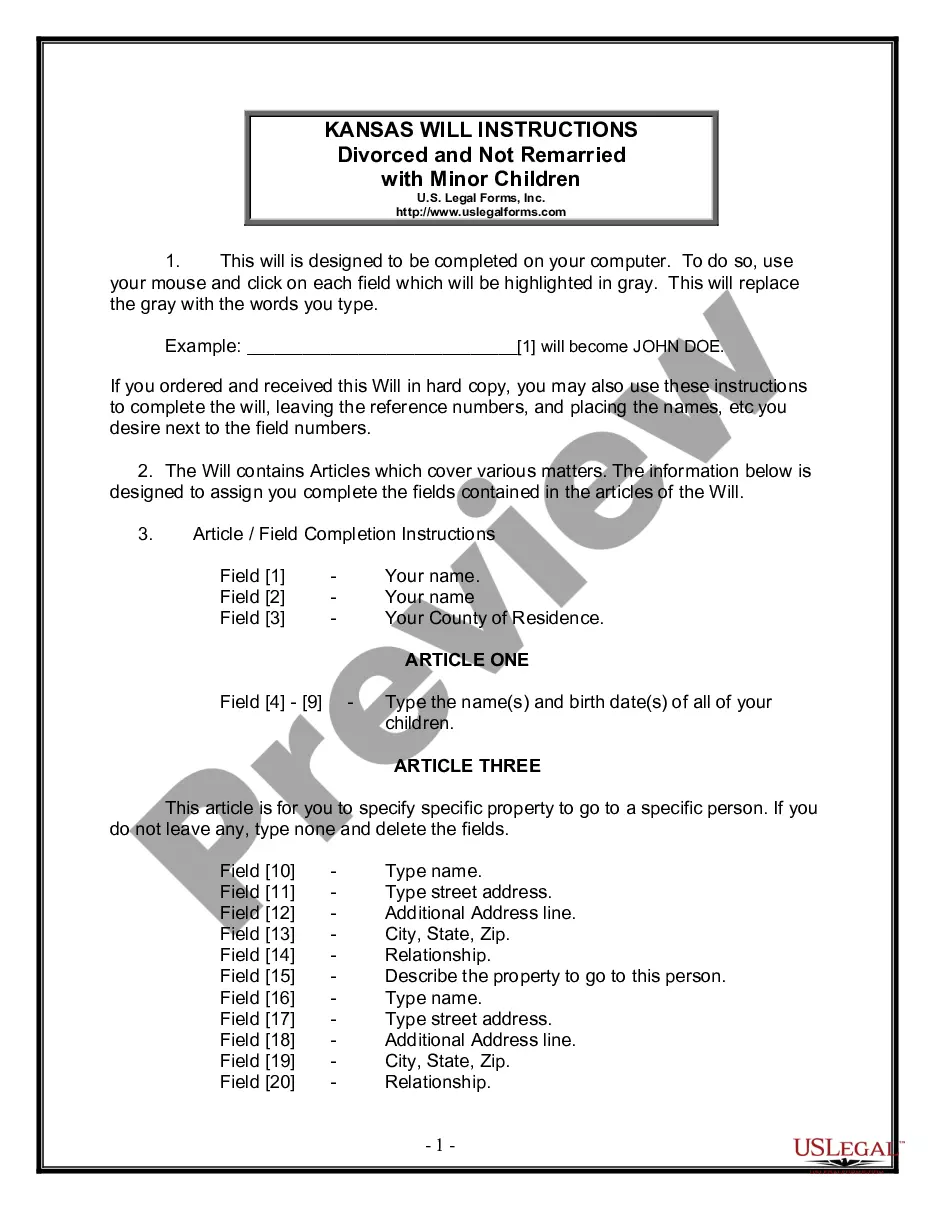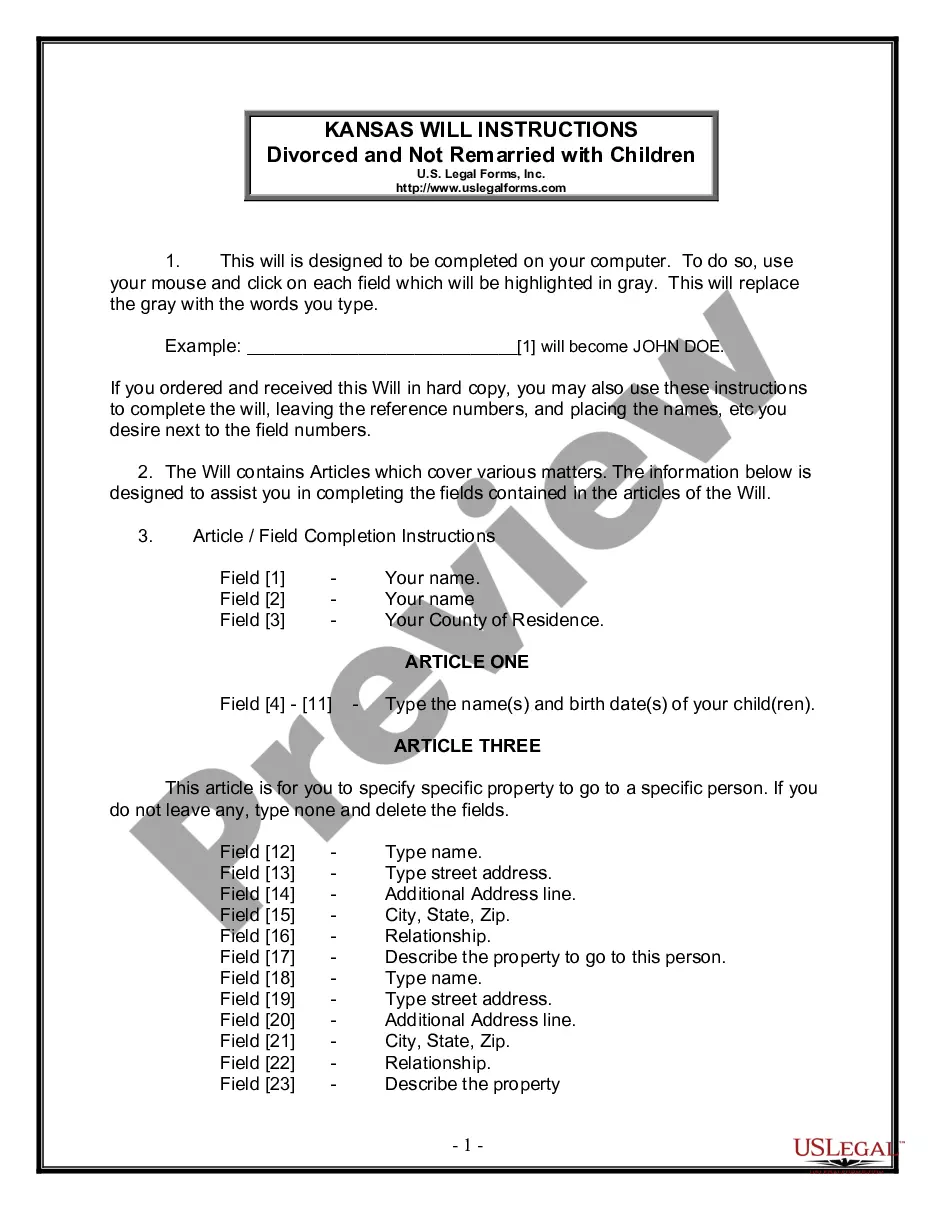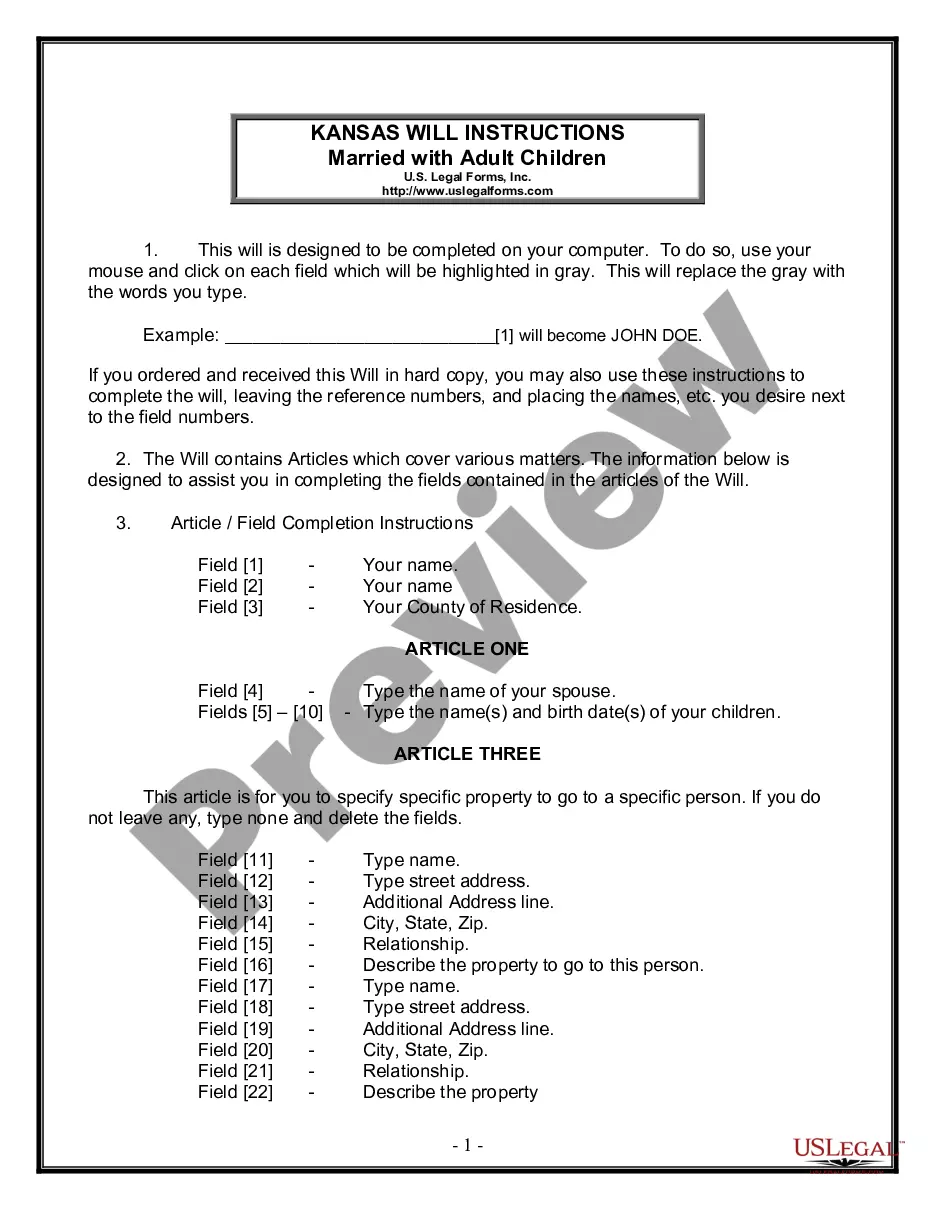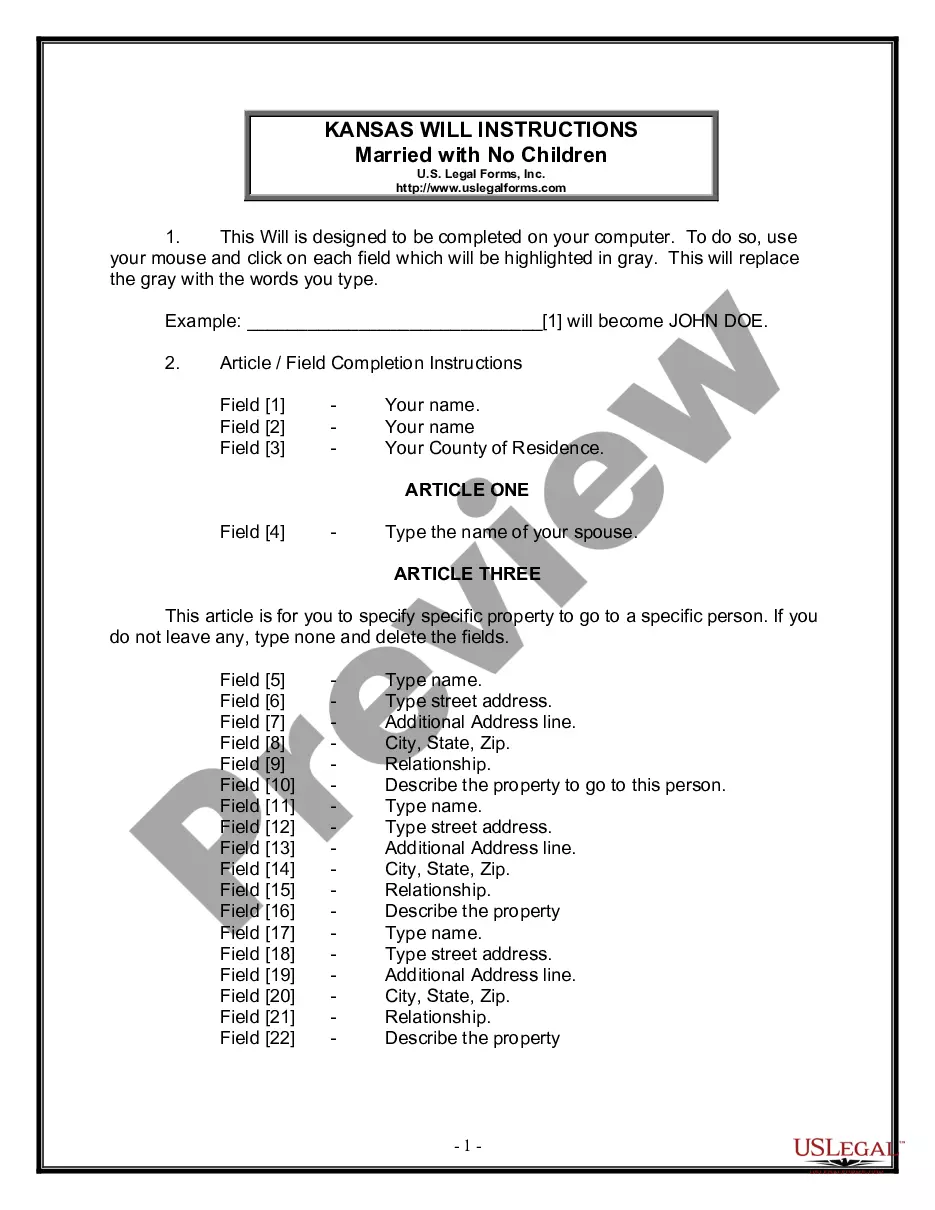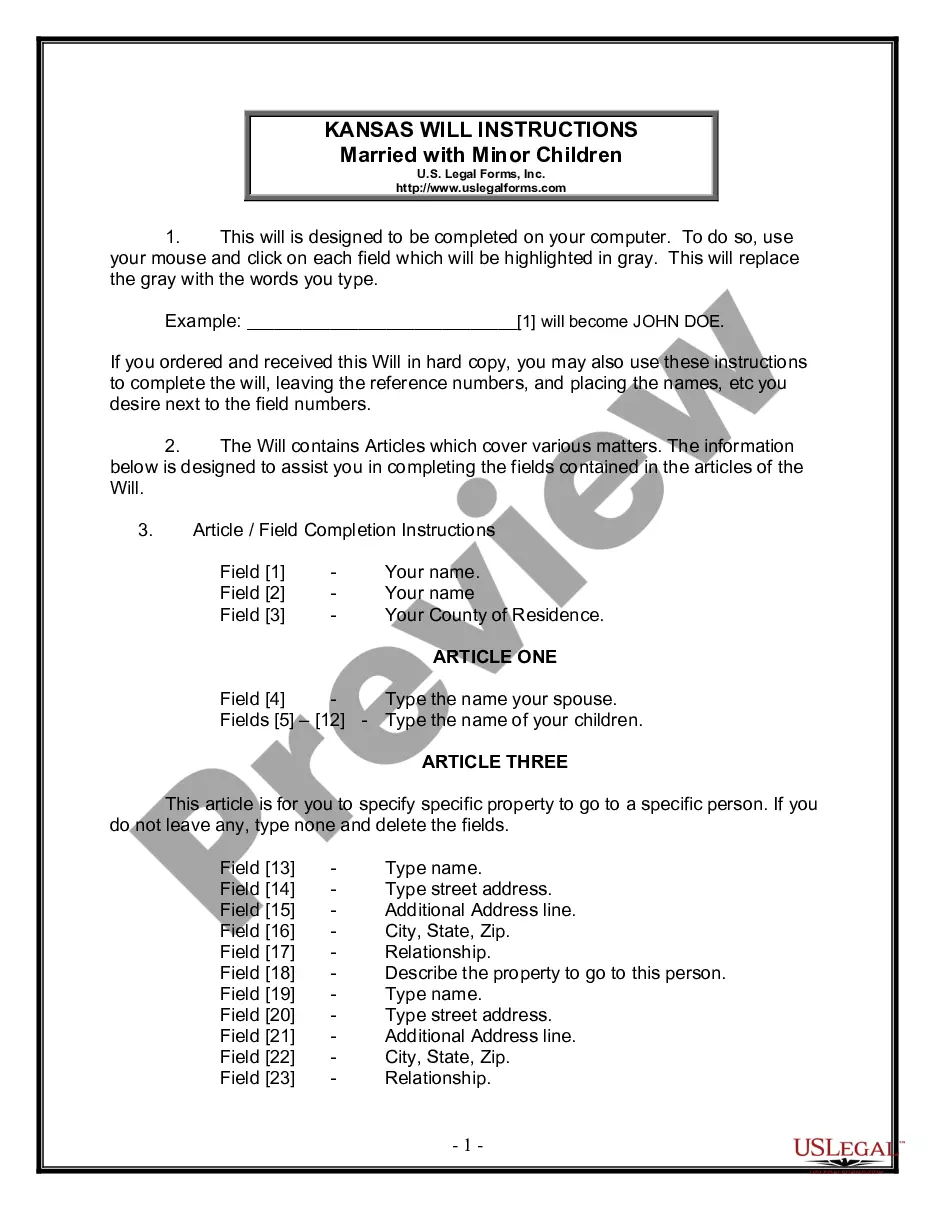Indiana Case Information Record (CIR) is an electronic record of cases and court proceedings maintained by the state of Indiana. This record includes a variety of information about court cases, such as the parties involved, case filings, orders, judgments, court hearings, and more. CIR is available for public access and can be used to research a case, view court documents, or compare court decisions. There are three types of Indiana Case Information Records: Civil, Criminal, and Traffic. Civil Cars provide information on civil cases, such as contract disputes, family matters, and other civil actions; Criminal Cars provide information on criminal cases, such as felonies and misdemeanors; and Traffic Cars provide information on traffic cases, such as DUI, speeding, and other traffic violations.
Indiana Case Information Record
Description
Get your form ready online
Our built-in tools help you complete, sign, share, and store your documents in one place.
Make edits, fill in missing information, and update formatting in US Legal Forms—just like you would in MS Word.
Download a copy, print it, send it by email, or mail it via USPS—whatever works best for your next step.
Sign and collect signatures with our SignNow integration. Send to multiple recipients, set reminders, and more. Go Premium to unlock E-Sign.
If this form requires notarization, complete it online through a secure video call—no need to meet a notary in person or wait for an appointment.
We protect your documents and personal data by following strict security and privacy standards.
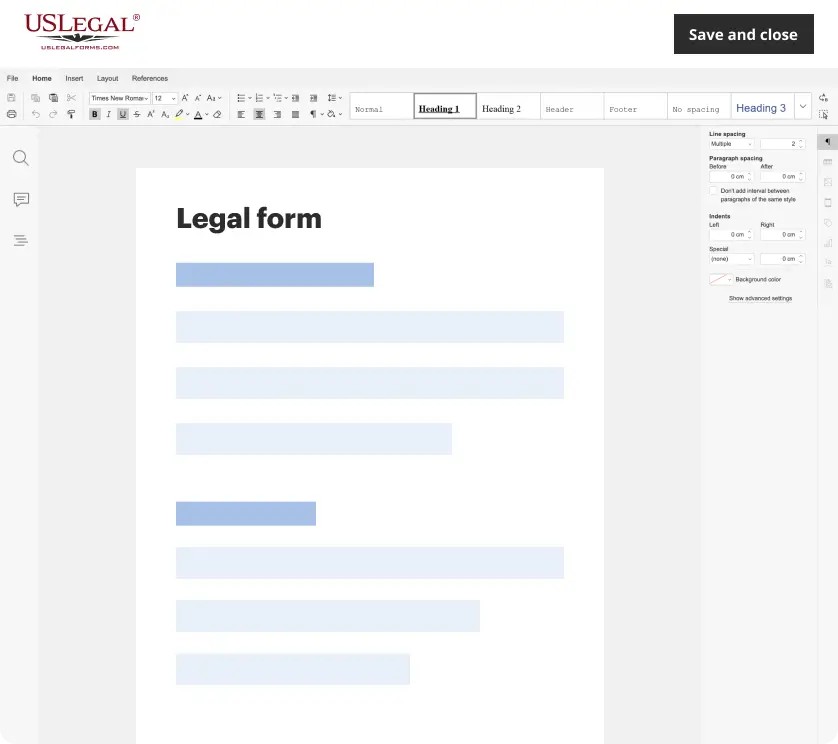
Make edits, fill in missing information, and update formatting in US Legal Forms—just like you would in MS Word.
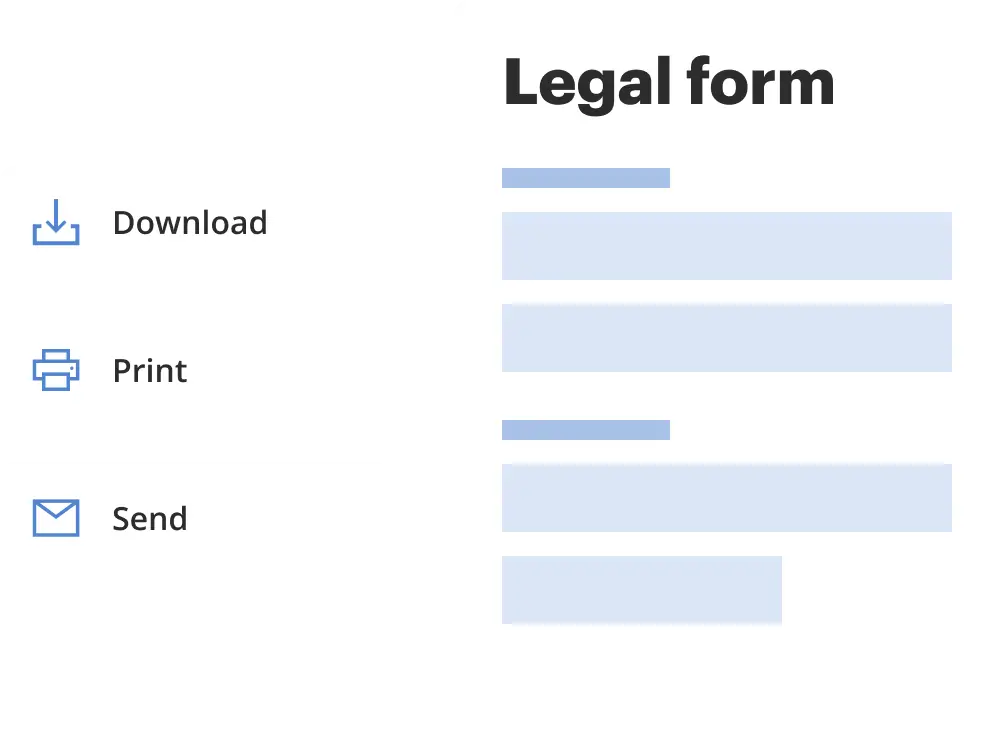
Download a copy, print it, send it by email, or mail it via USPS—whatever works best for your next step.
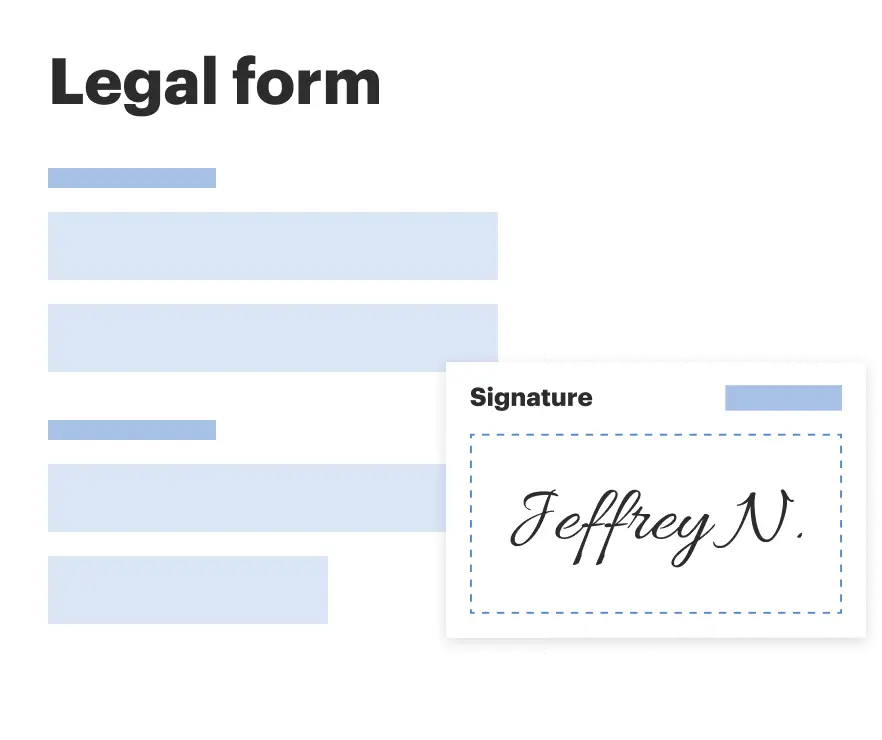
Sign and collect signatures with our SignNow integration. Send to multiple recipients, set reminders, and more. Go Premium to unlock E-Sign.
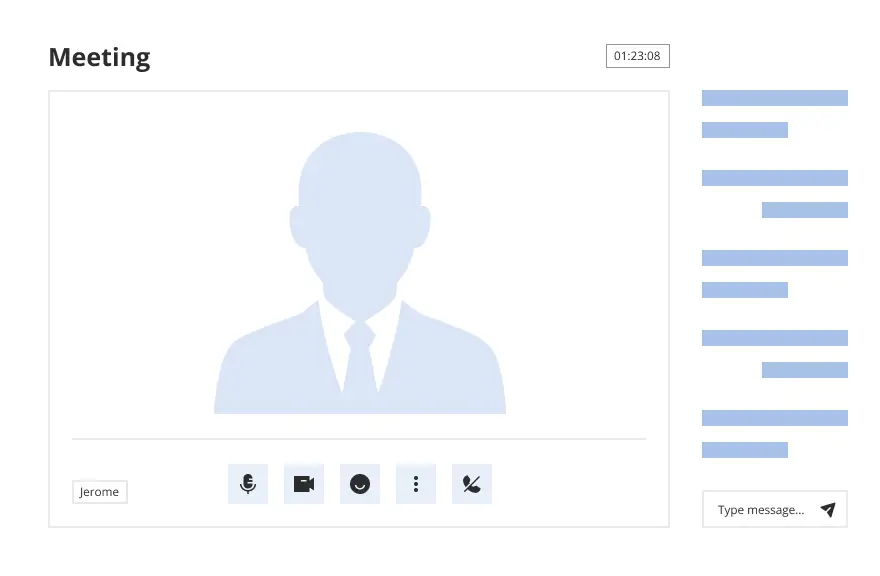
If this form requires notarization, complete it online through a secure video call—no need to meet a notary in person or wait for an appointment.
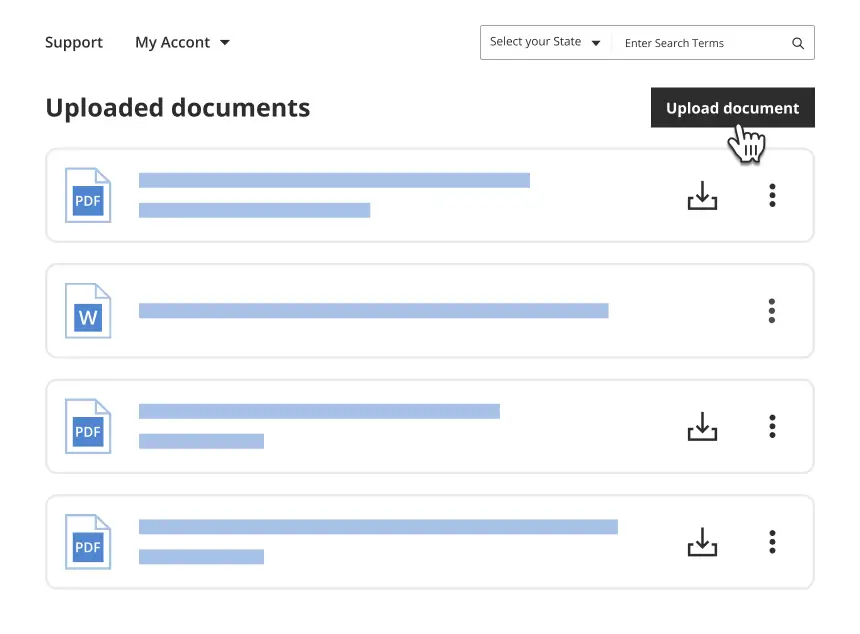
We protect your documents and personal data by following strict security and privacy standards.
Looking for another form?
How to fill out Indiana Case Information Record?
If you’re seeking a method to correctly finalize the Indiana Case Information Record without enlisting the help of an attorney, then you’re exactly in the right place.
US Legal Forms has established itself as the largest and most respected collection of official templates for all personal and business scenarios. Every document you discover on our online platform is crafted in accordance with federal and state regulations, ensuring that your paperwork is accurate.
Another great advantage of US Legal Forms is that you will never lose the documents you obtained - you can access any of your downloaded templates in the My documents tab of your account whenever necessary.
- Verify that the document you see on the page aligns with your legal circumstances and regional laws by reviewing its text description or browsing through the Preview mode.
- Enter the document name in the Search tab at the top of the page and select your state from the list to locate an alternative template in case of any discrepancies.
- Repeat the content verification and click Buy now when you feel confident that the paperwork meets all the standards.
- Log in to your account and click Download. Sign up for the service and select a subscription plan if you don’t currently have one.
- Utilize your credit card or the PayPal option to pay for your US Legal Forms subscription. The document will be downloadable immediately after.
- Select the format in which you wish to save your Indiana Case Information Record and download it by clicking the corresponding button.
- Upload your template to an online editor to fill out and sign it quickly, or print it to prepare your physical copy manually.
Form popularity
FAQ
The clerk of court maintains court dockets, which are public records in Indiana and can be used for case tracking by attorneys and parties, research by journalists and researchers, and to promote transparency and accountability in the court system for the public.
Generally, you may request court records and documents from the clerk's office in the county where the case was heard. You may request a transcript for a specific hearing or trial from the court reporter. Contact the court or clerk's office to request these documents.
Anyone may search mycase.in.gov for public (non-confidential) case information and documents. Many documents are available online, free of charge.
Odyssey Public Access (the "MyCase" website) is a platform for online services provided by the Office of Judicial Administration (the "Office").
Go to the ISP's online "Limited Criminal History Search." To access the search, visit the ISP website here: Indiana State Police. Complete the form. Make sure to follow the online instructions. Pay the $16.32 online fee for each name search.
Trial Court Remote Video Hearings: public.courts.in.gov/incs The tool that trial courts use to stream and the website where the public can watch are provided by the Indiana Office of Court Technology.
You can search court cases by case, name, or attorney at mycase.IN.gov. To see which courts post case information online, visit the Indiana Judicial Branch website.
The public is allowed to look at court records for most cases. However, there are some court records the public is not allowed to see. This happens when a law or court order makes a record confidential.