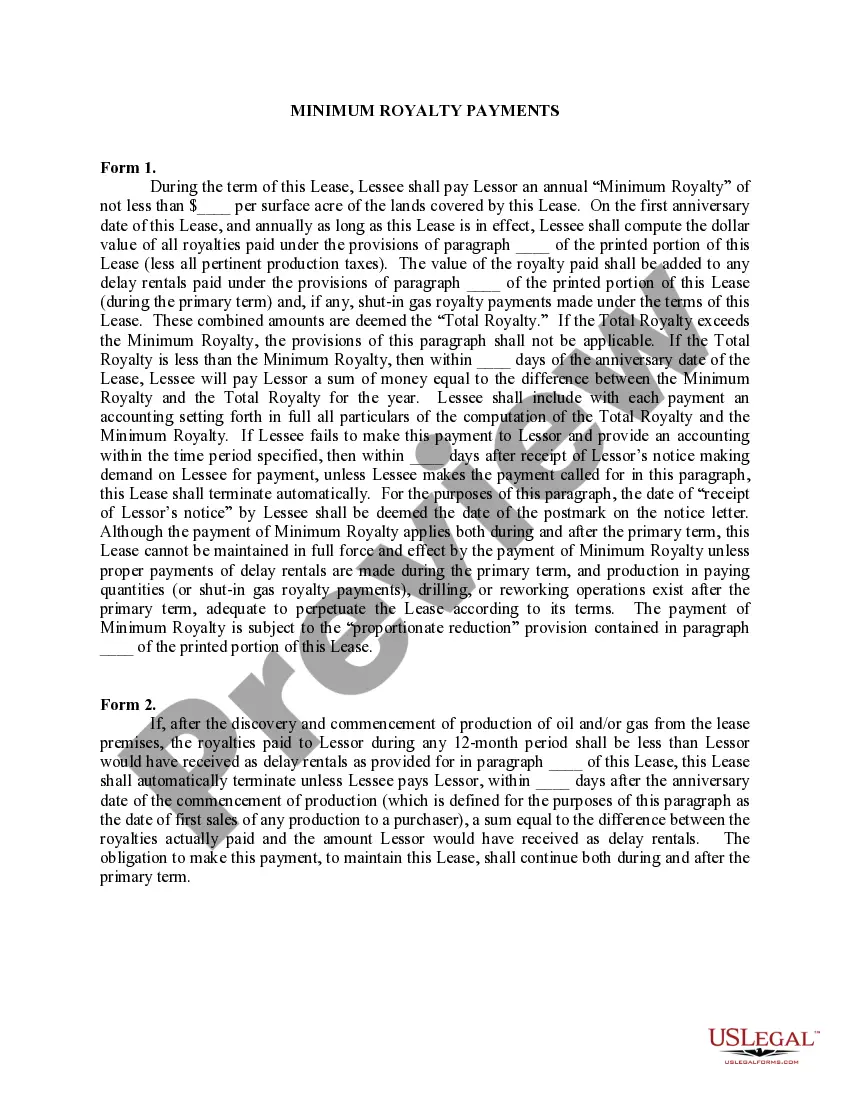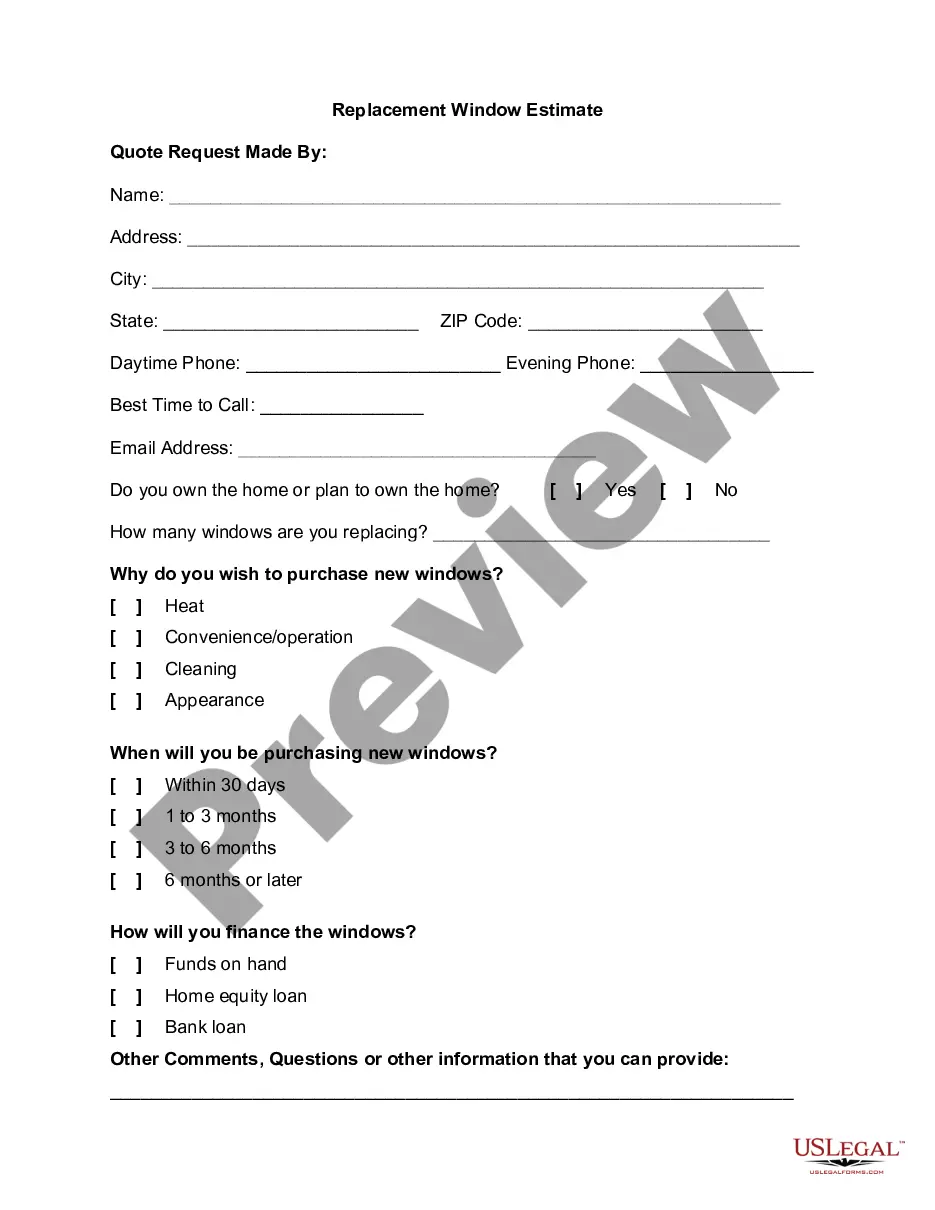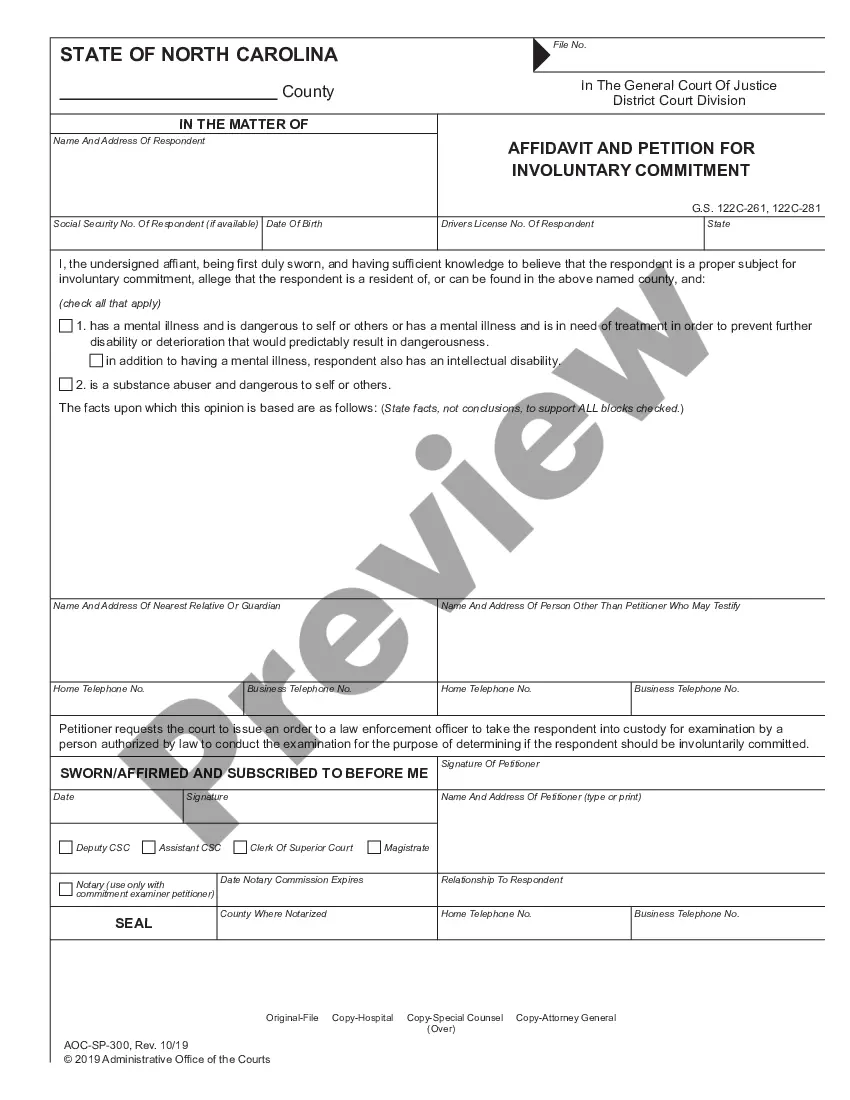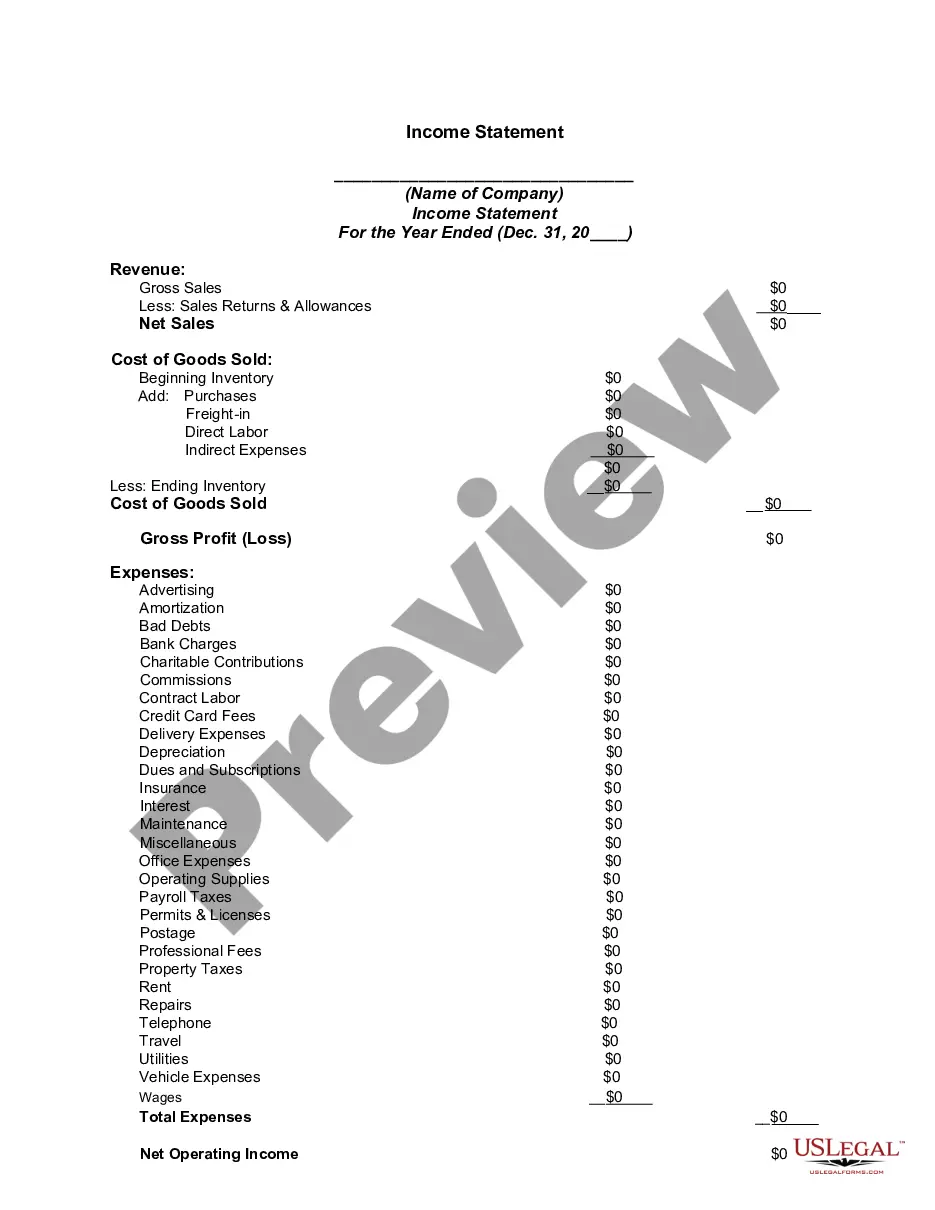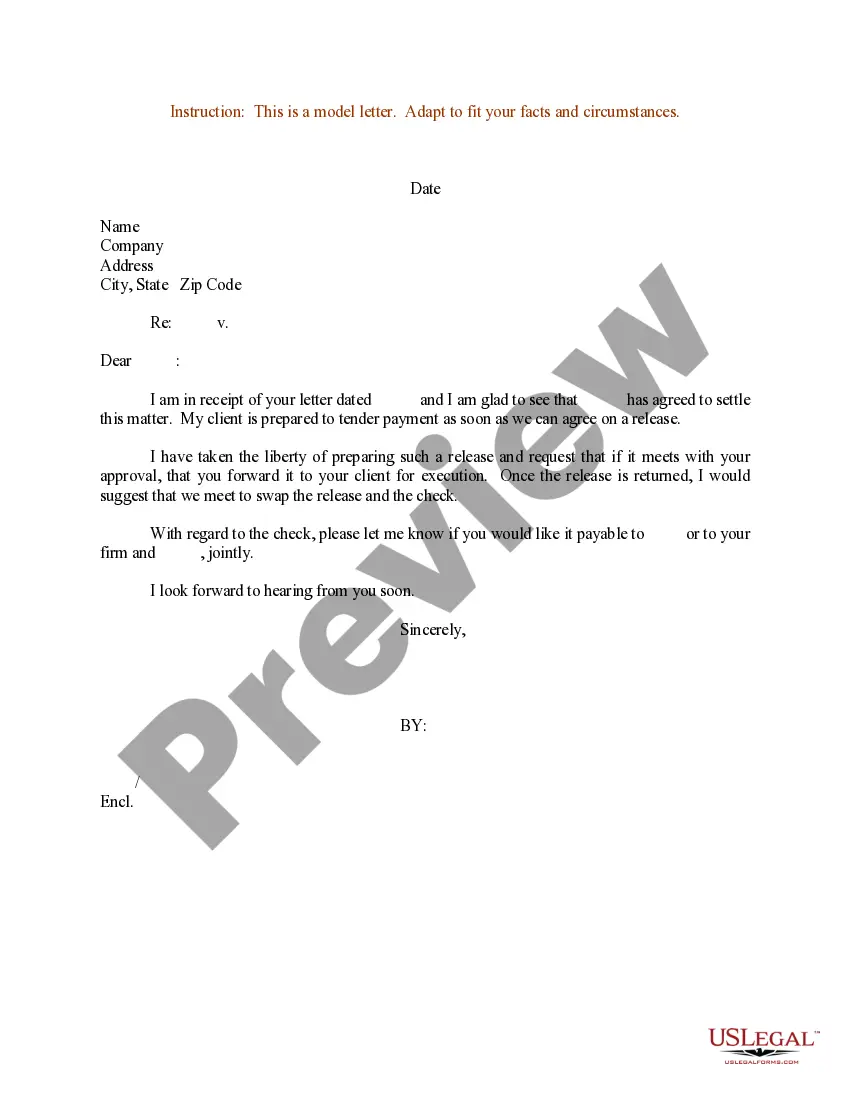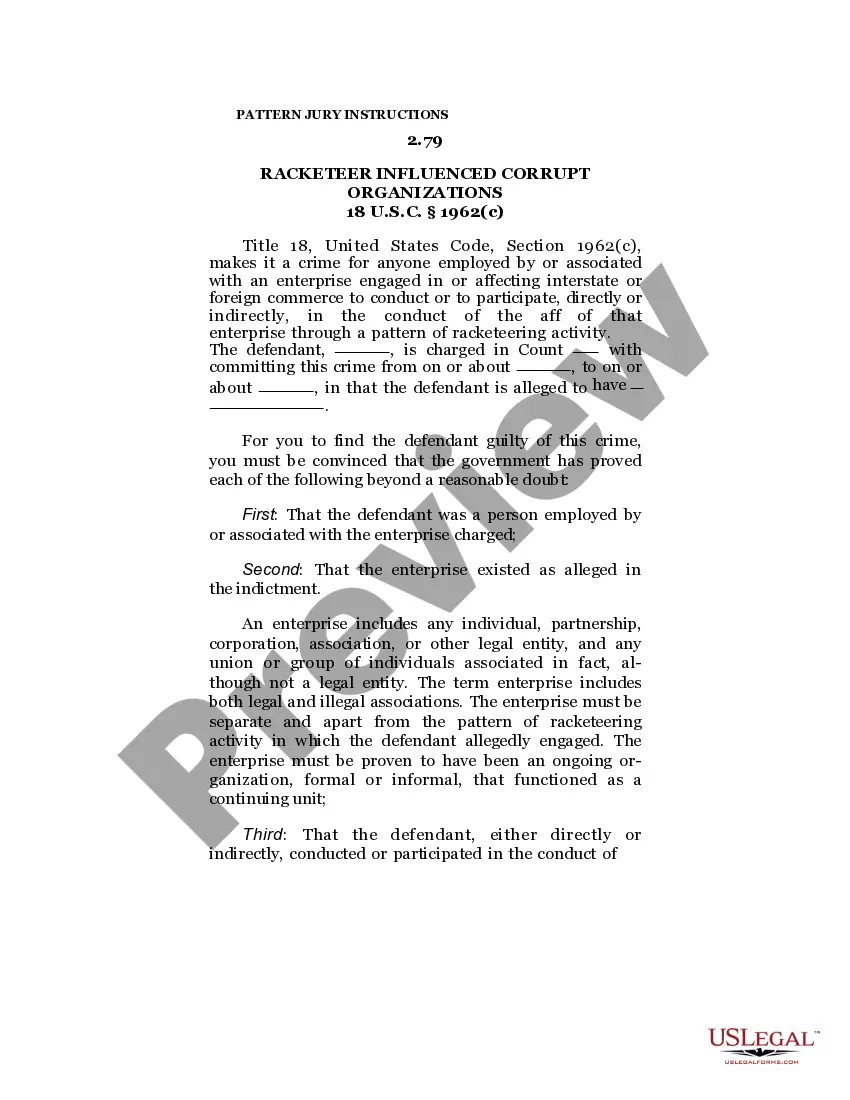Illinois Invoice Template for Website Developer
Description
How to fill out Invoice Template For Website Developer?
Selecting the appropriate legal document template can be challenging.
Surely, there is a range of templates accessible online, but how can you obtain the legal format you require.
Make use of the US Legal Forms site.
Firstly, ensure you have selected the correct form for your area. You can review the form using the Preview button and read the form description to confirm it is suitable for you.
- The service offers thousands of templates, including the Illinois Invoice Template for Website Developer, suitable for both business and personal needs.
- All templates are reviewed by experts and adhere to state and federal regulations.
- If you are already registered, Log In to your account and click the Obtain button to access the Illinois Invoice Template for Website Developer.
- Use your account to browse through the legal templates you have previously purchased.
- Navigate to the My documents section of your account to download another copy of the document you need.
- If you are a new user of US Legal Forms, here are some straightforward steps to follow.
Form popularity
FAQ
While Google Docs and Sheets facilitate invoice creation, Google does not have a dedicated invoicing program. However, you can create detailed invoices using their tools and templates. For those in the web development field, an Illinois Invoice Template for Website Developer can provide the professional layout needed to accurately bill clients while ensuring compliance with local practices.
Yes, Google offers several invoice templates through Google Docs and Google Sheets. You can access these templates directly within the platform or search online for specific designs that suit your needs. If you are a website developer in Illinois, using an Illinois Invoice Template for Website Developer can be beneficial, ensuring your invoices reflect your brand and meet local standards.
To create an invoice in Google, start by using Google Docs. Select a blank document or choose from various invoice templates. Customize the format to fit your needs, including adding your logo and contact details. For website developers, utilizing an Illinois Invoice Template for Website Developer can streamline your invoicing process and ensure a professional look.
Writing a simple invoice template starts with your business details and the client's information at the top. Then, include clearly defined sections for listing services, costs, and payment terms. The Illinois Invoice Template for Website Developer simplifies this process, offering a straightforward layout that enhances clarity and professionalism.
The best file format for invoices is typically PDF, as it is easy to read and widely accepted. Using the Illinois Invoice Template for Website Developer, you can create a professional-looking invoice that preserves its formatting when sent. PDFs help ensure that clients can open, view, and print the document without issues.
When invoicing for web development projects, detail every aspect of the work you performed. Utilize the Illinois Invoice Template for Website Developer to provide a breakdown that includes your services, hours worked, and rates. Be transparent about costs and payment due dates to facilitate timely payments.
The correct format for an invoice includes your business name, address, and contact details at the top. Follow this with the client's information, invoice number, and the date issued. The Illinois Invoice Template for Website Developer provides a clear structure, with sections for itemized services and payment terms to enhance organization.
Setting up an invoicing template involves choosing a reliable format and software, such as the Illinois Invoice Template for Website Developer. Start with your business information at the top, followed by the client's details. Include sections for services, rates, taxes, and total amounts to streamline your billing process.
To fill out an invoice template, begin by entering your name or business name at the top. Next, include the client’s information, invoice number, and date. Use the Illinois Invoice Template for Website Developer to guide you in specifying services or products, along with their corresponding costs. Finally, outline payment instructions to ensure clarity.
For a beginner invoicing, start by using a simple Illinois Invoice Template for Website Developer. Clearly list your services, charges, and payment terms. Ensure you include your contact information and the client's details. Making your invoices easy to understand helps ensure timely payments.