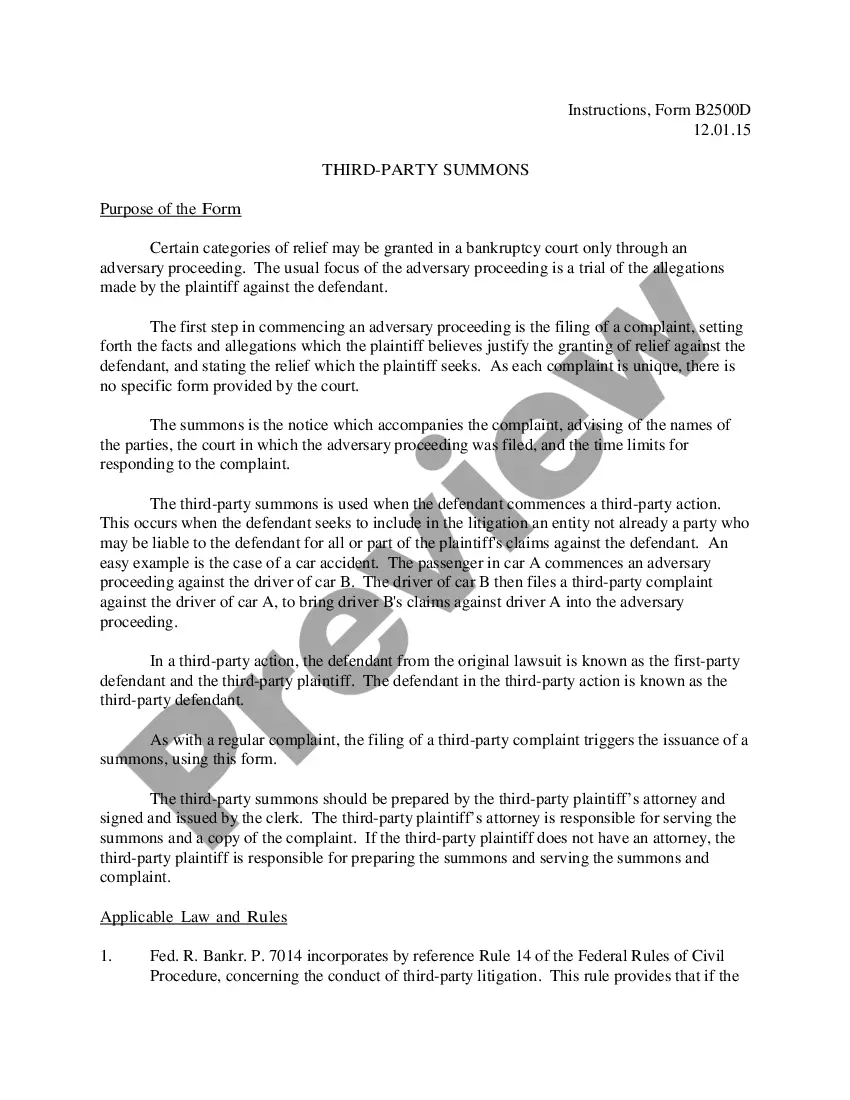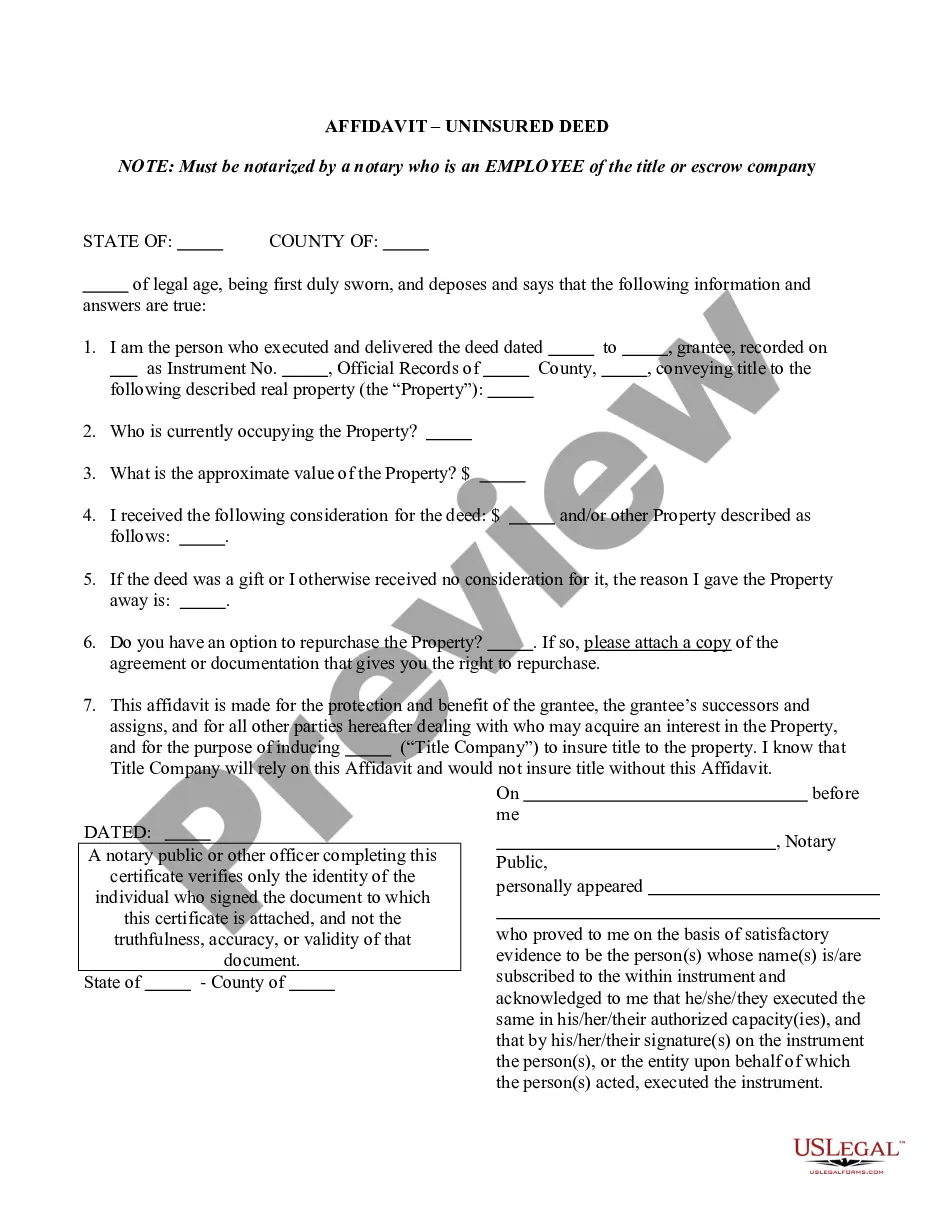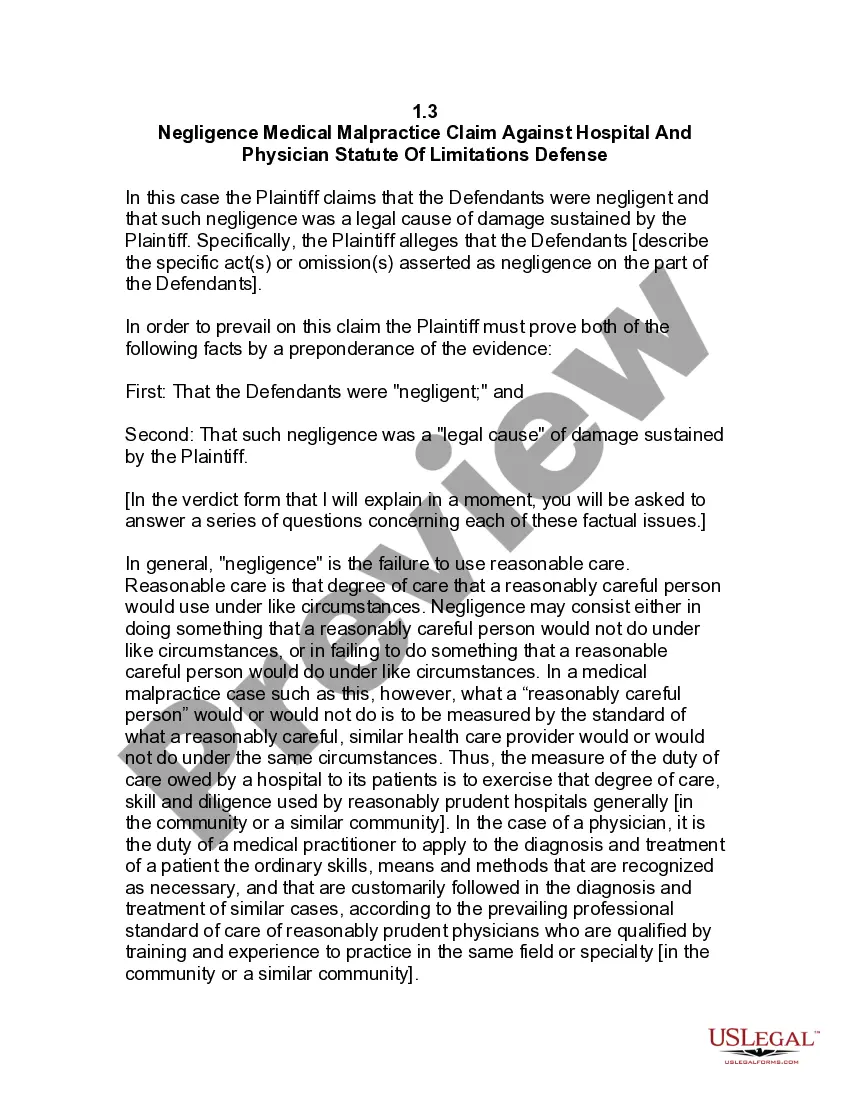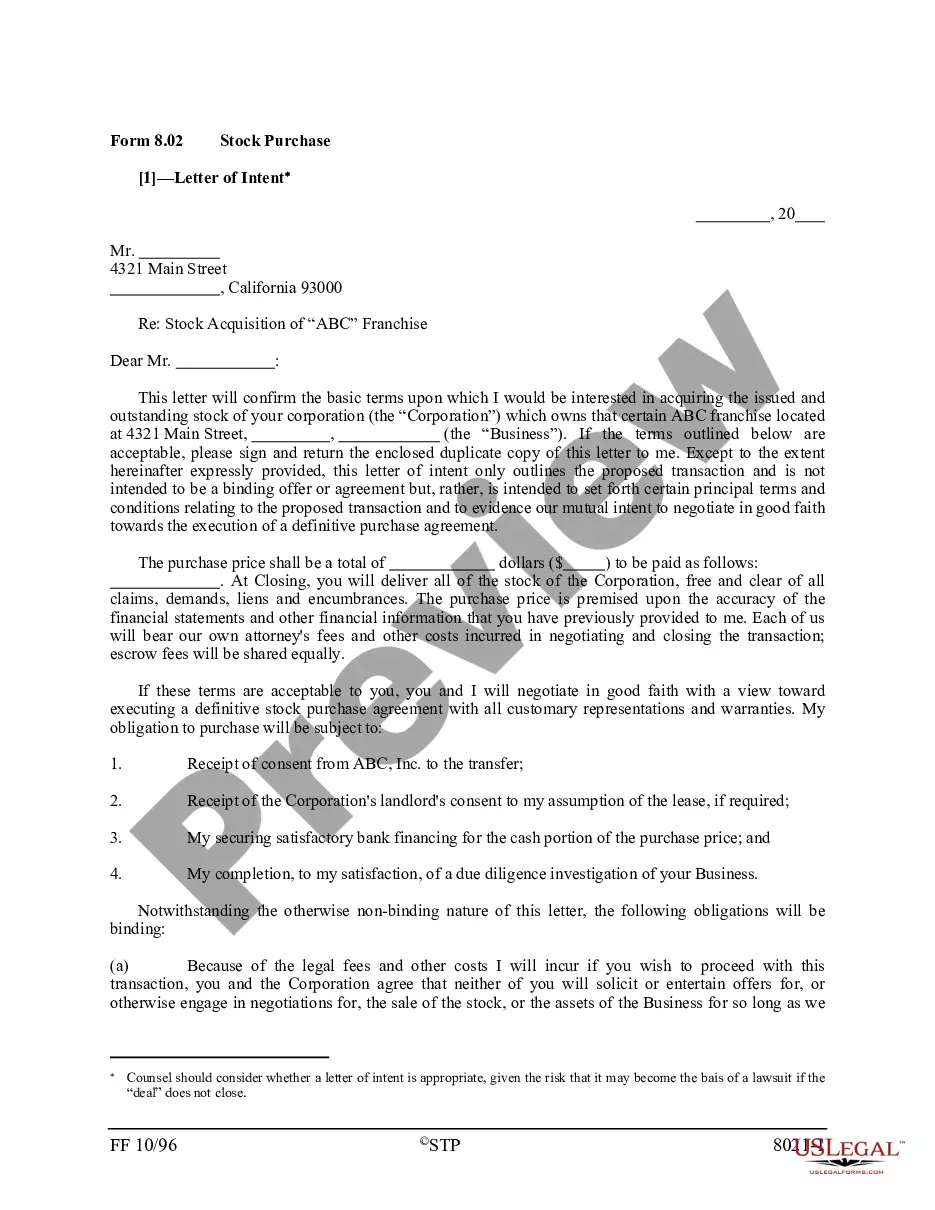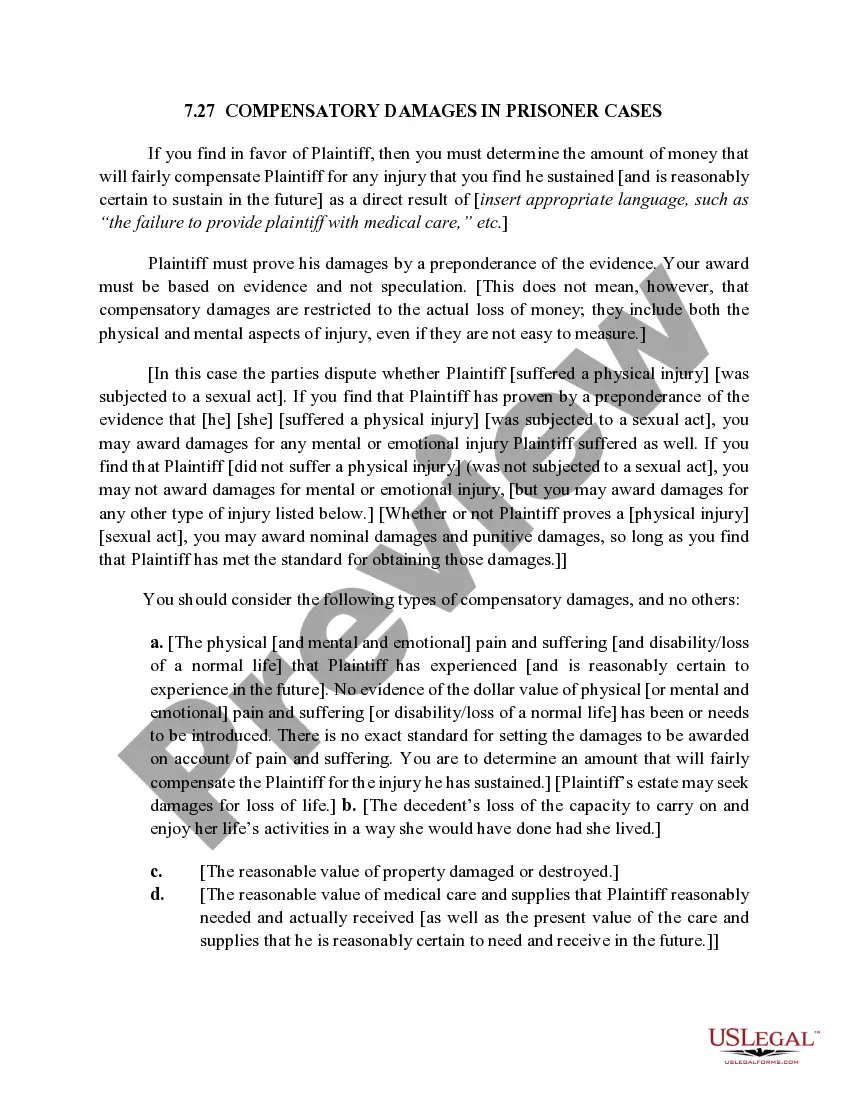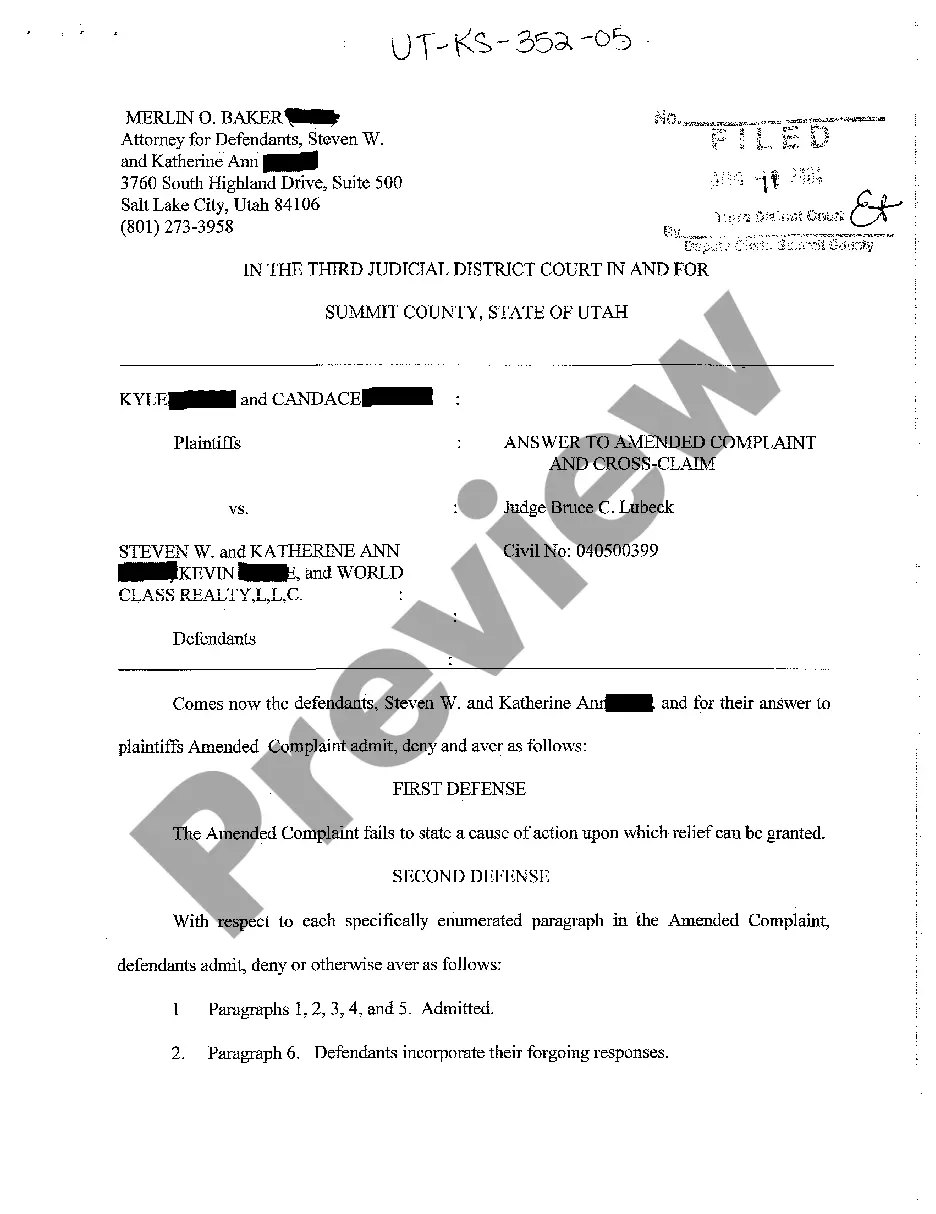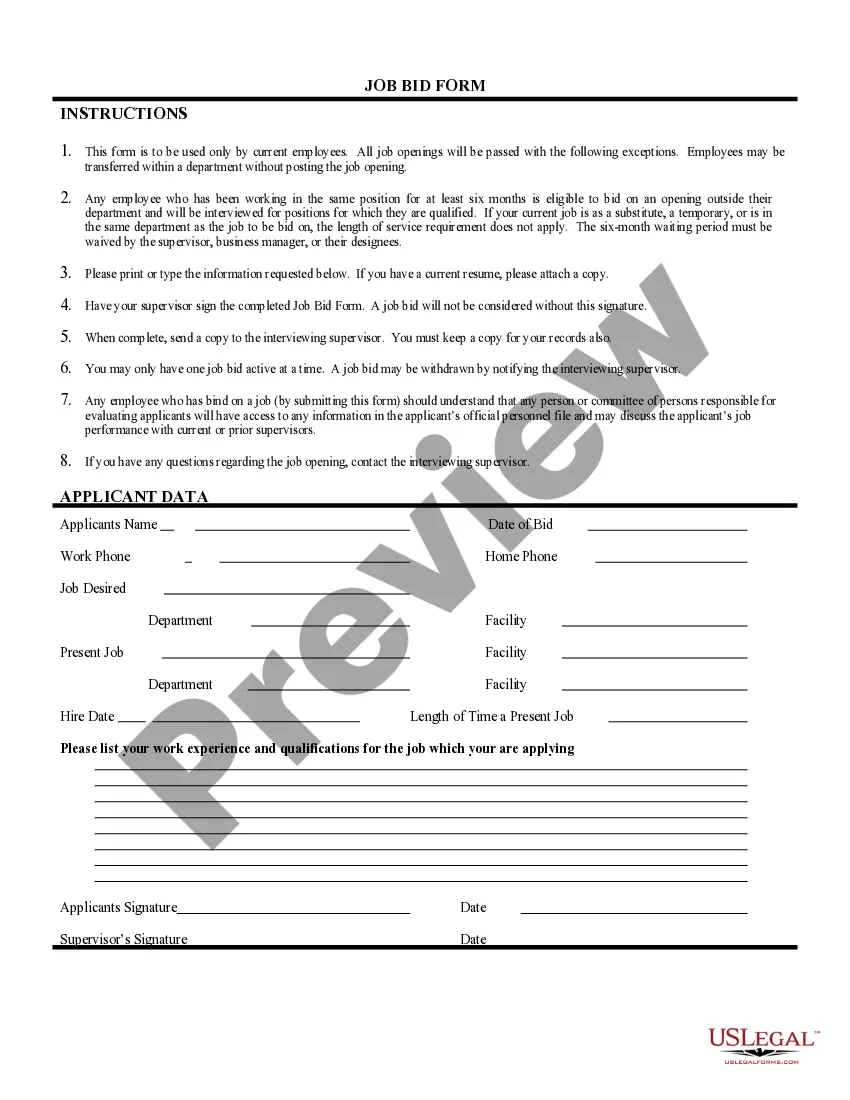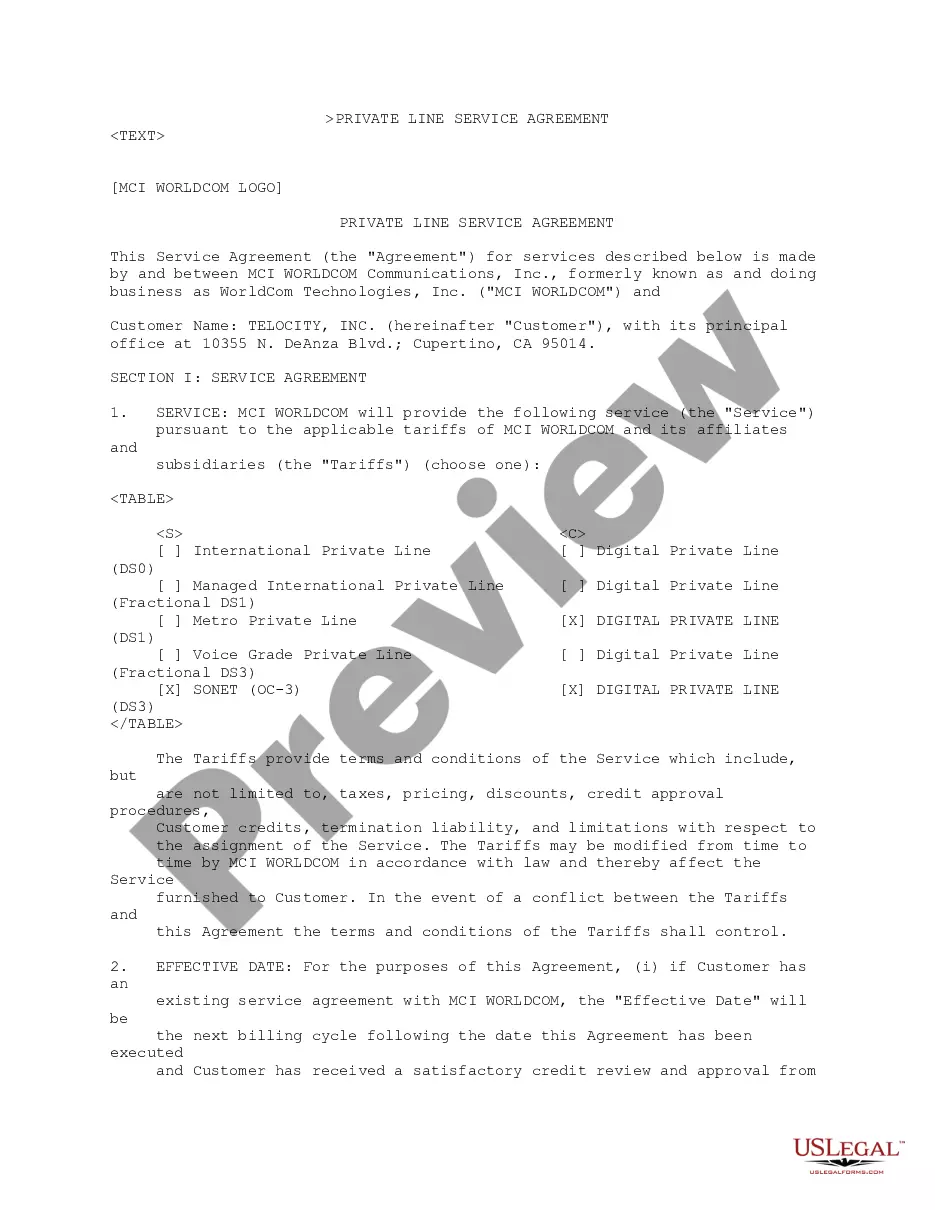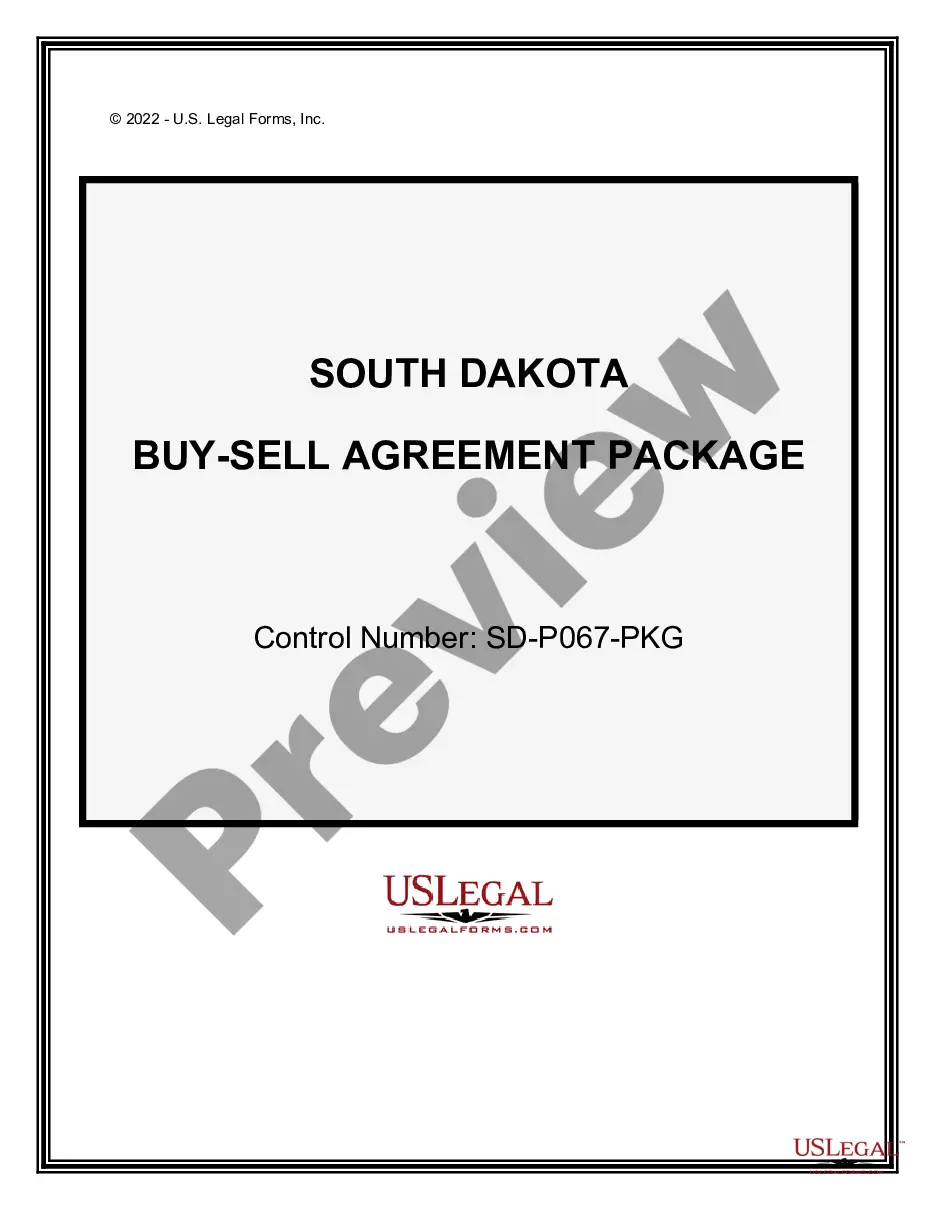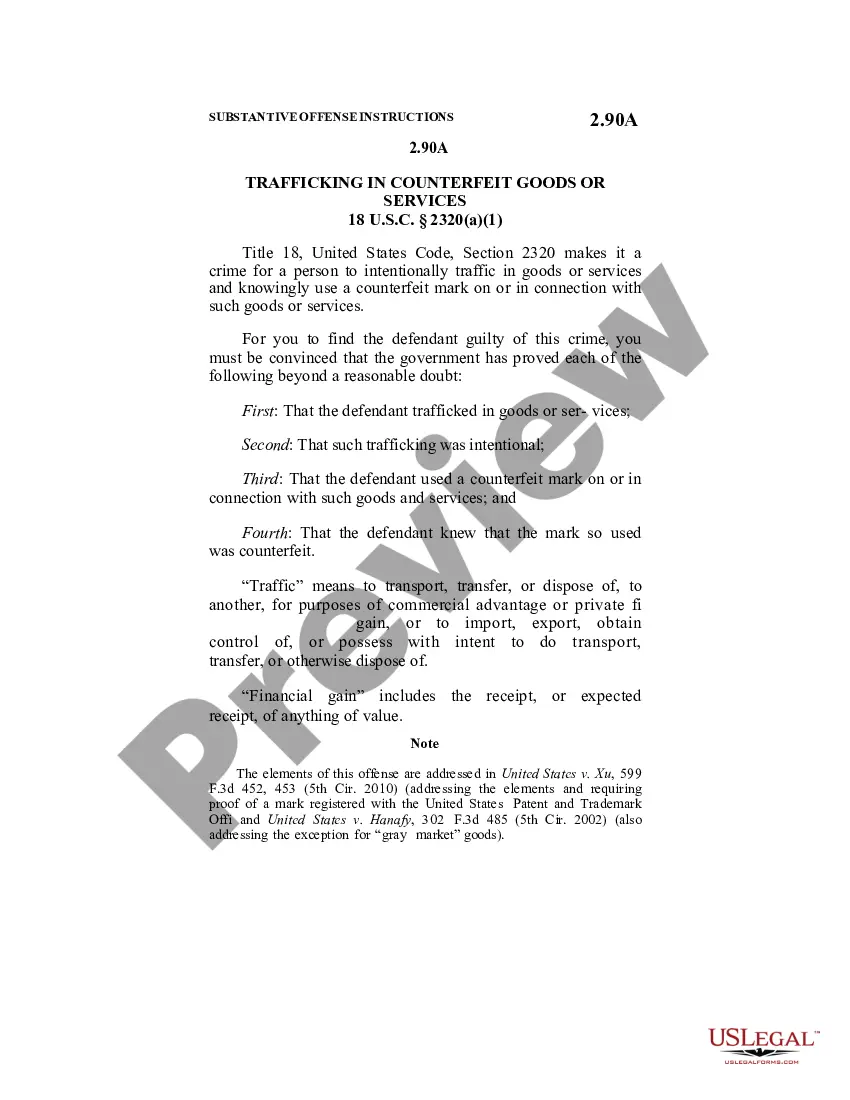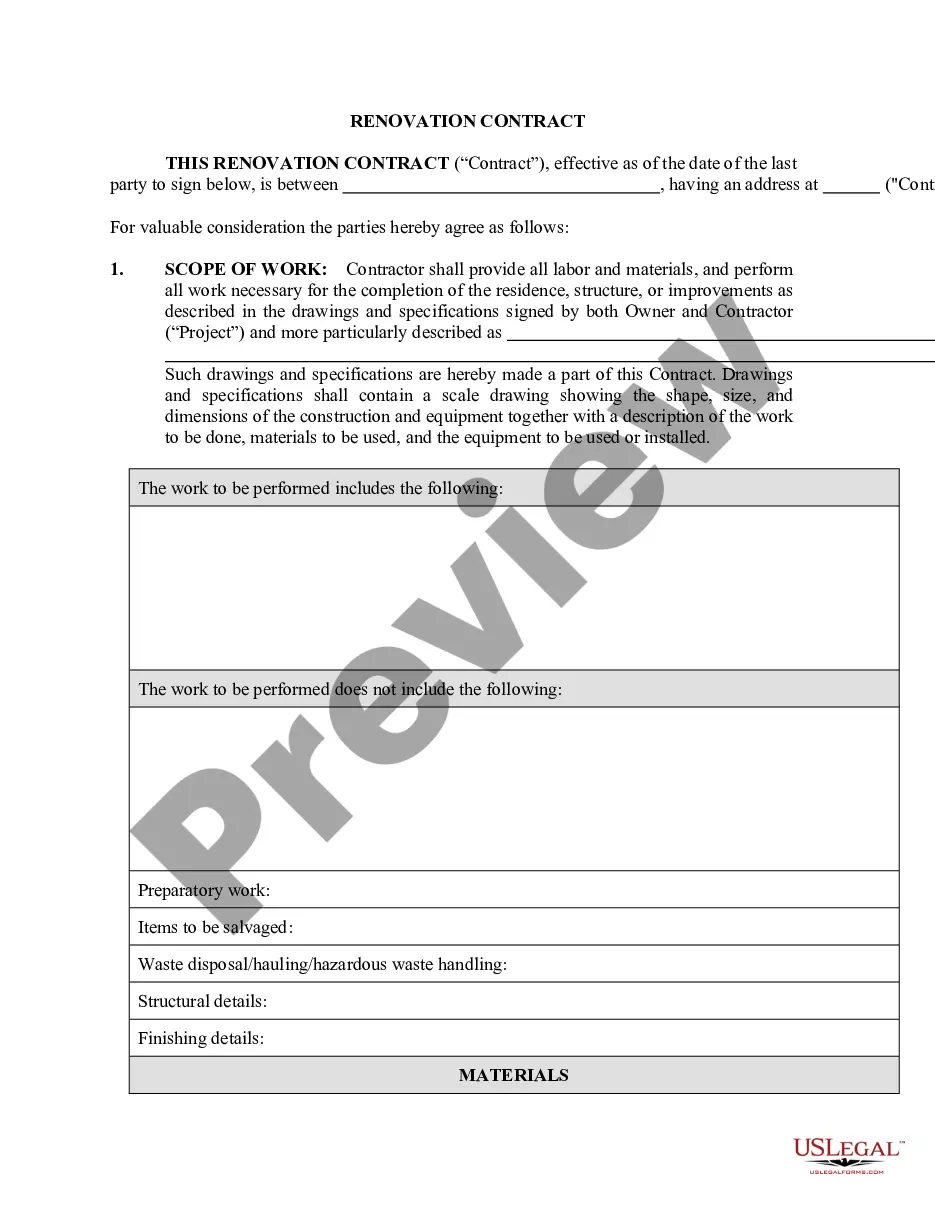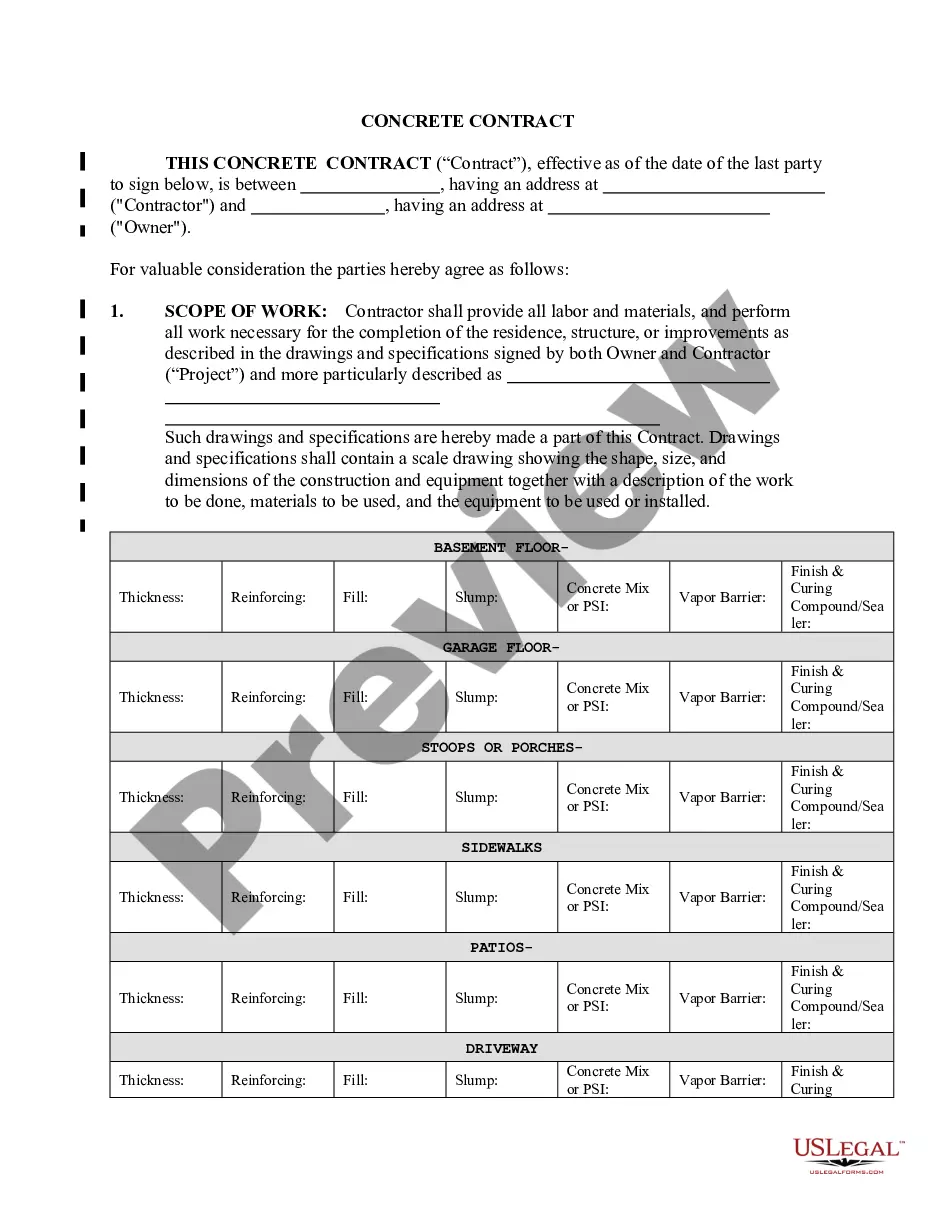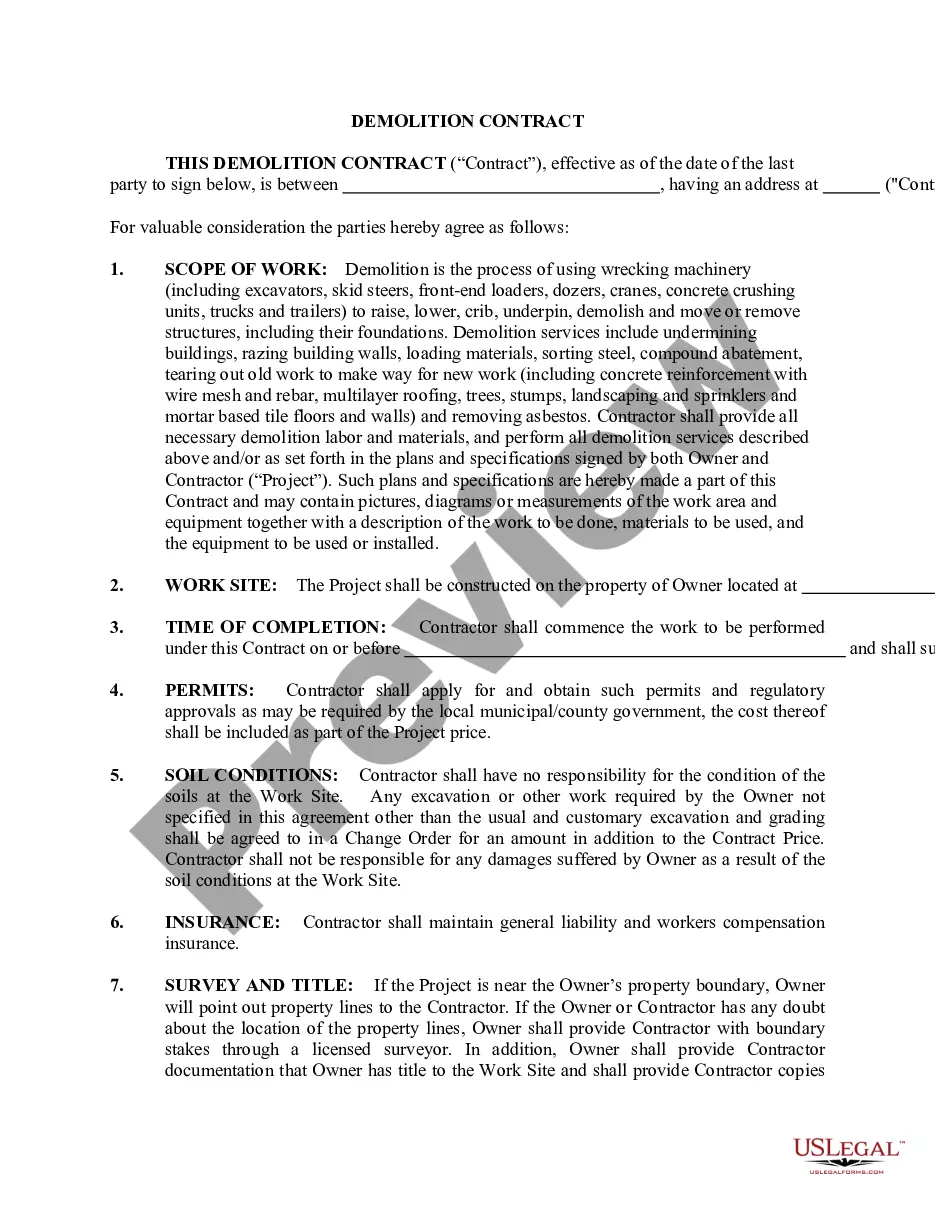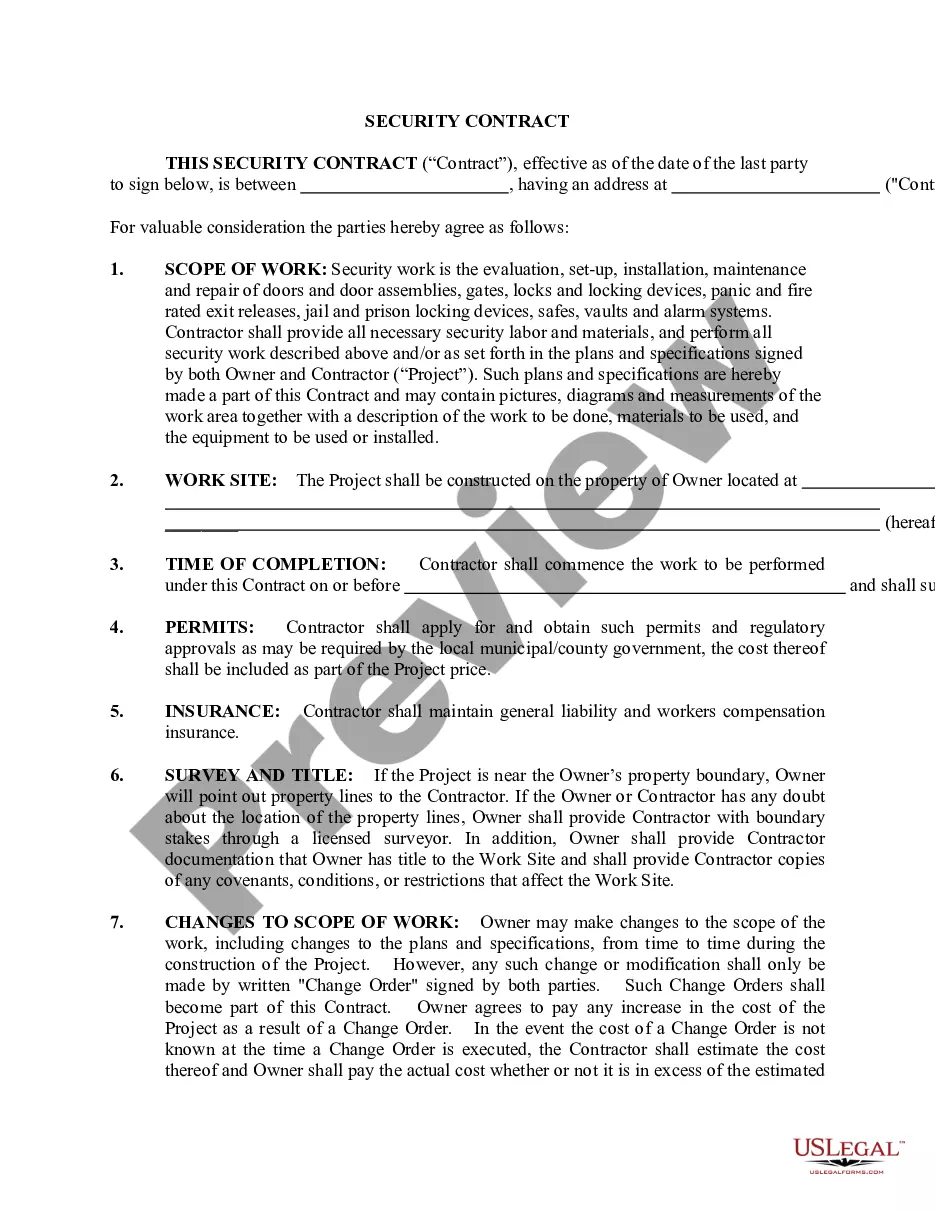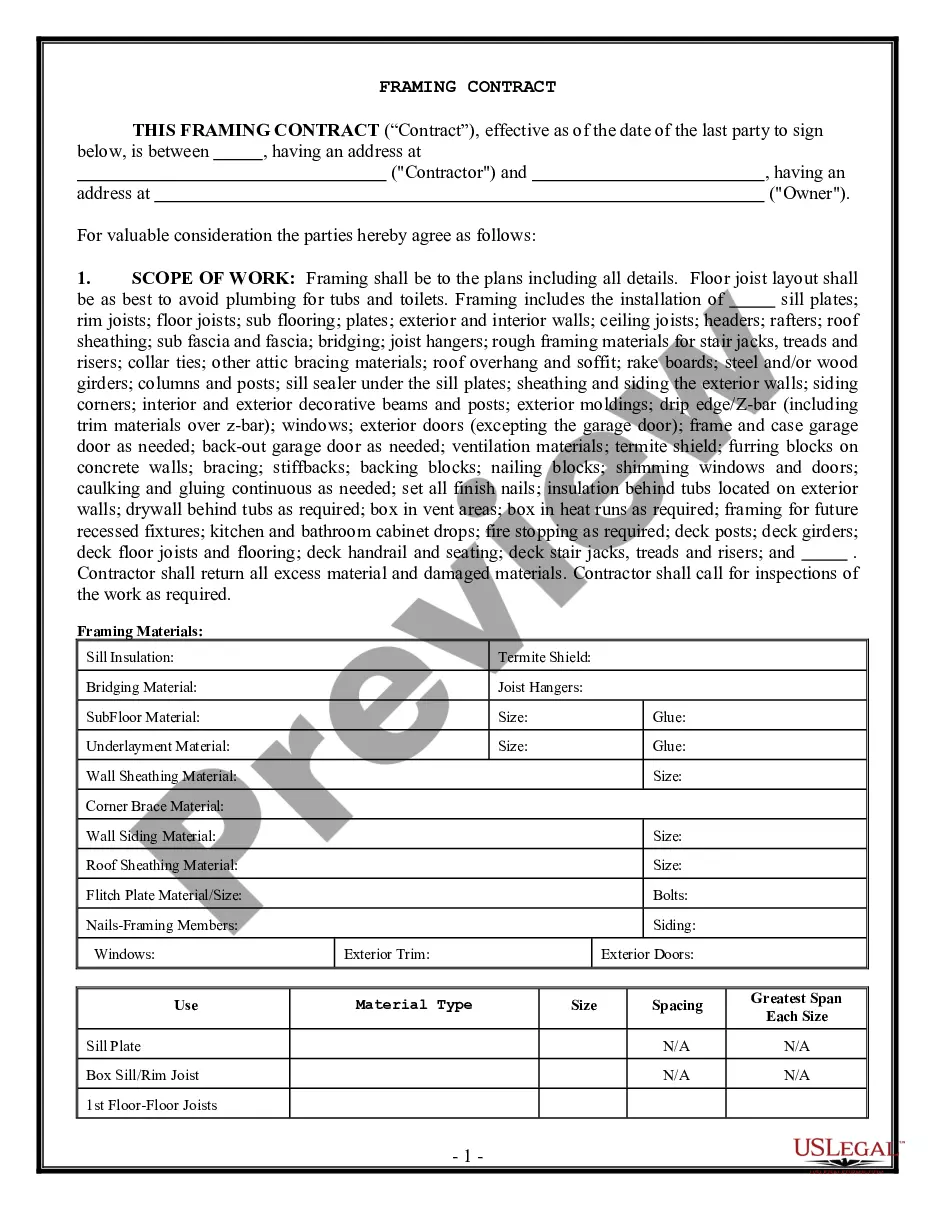Illinois How to Send a Court Document to Other Parties is a process that requires following certain steps to ensure the documents are properly sent and received. Generally, there are three types of documents that need to be sent: summons, complaints, and motions. To send a summons in Illinois, the filing party must fill out the summons form and file it with the court. The party then needs to make three copies of the summons, one for each of the other parties, and one for the court. The party must then mail the summons to the other parties using certified mail or registered mail. To send a complaint, the filing party must fill out the complaint form and file it with the court. The filing party must then make three copies of the complaint, one for each of the other parties, and one for the court. The party must then mail the complaint to the other parties using certified mail or registered mail. To send a motion, the filing party must fill out the motion form and file it with the court. The filing party must then make three copies of the motion, one for each of the other parties, and one for the court. The party must then mail the motion to the other parties using certified mail or registered mail. In all cases, the filing party must keep a copy of the documents for their records. Additionally, the filing party must track the documents and make sure they are received by all parties, as well as the court. This can be done by using certified mail or registered mail, which can provide proof of delivery.
Illinois How to Send a Court Document to Other Parties
Description
How to fill out Illinois How To Send A Court Document To Other Parties?
If you’re looking for a method to properly finish the Illinois How to Send a Court Document to Other Parties without enlisting a legal expert, then you’re in the right spot.
US Legal Forms has established itself as the most comprehensive and trustworthy collection of official templates for every personal and business circumstance. Each document you find in our online service is crafted in line with federal and state regulations, so you can be confident that your paperwork is accurate.
Another significant benefit of US Legal Forms is that you never misplace the documents you obtained - you can access any of your downloaded forms in the My documents section of your profile whenever necessary.
- Verify that the document you see on the page fits your legal needs and state regulations by examining its text description or exploring the Preview mode.
- Enter the document title in the Search tab at the top of the page and select your state from the dropdown to locate an alternative template if there are discrepancies.
- Repeat the content verification and click Buy now when you are sure that the paperwork meets all requirements.
- Log in to your account and hit Download. Register for the service and choose a subscription plan if you don’t have one already.
- Utilize your credit card or the PayPal option to settle your US Legal Forms subscription. The document will be ready for download right after.
- Select the format in which you wish to receive your Illinois How to Send a Court Document to Other Parties and download it by clicking the appropriate button.
- Import your template into an online editor for quick completion and signing, or print it out to prepare your physical copy manually.
Form popularity
FAQ
Public Access to Court Electronic Records (PACER) Visit the PACER website ( ) to create an account, view fee schedules, or report problems accessing the system. The toll-free telephone number for the PACER Service Center is 1-800-676-6856.
The Illinois Department of Human Services (IDHS) partners with child care providers to serve low income families through the Child Care Assistance Program (CCAP).
All court documents filed in a case by the parties and all court orders issued by the Tribunal in a case are available for viewing by the public.
Public Access to Court Electronic Records (PACER) Visit the PACER website ( ) to create an account, view fee schedules, or report problems accessing the system. The toll-free telephone number for the PACER Service Center is 1-800-676-6856.
Ask the Circuit Clerk for copies of your court dispositions or use the public computer at the courthouse to look them up and print them out. There may be a fee to get copies of or print out your court dispositions. But you can look at them on the computer and write down the information for free.
The United States Court of Appeals for the Seventh Circuit, also known as the United States Circuit Court of Appeals for the Seventh Circuit, is based in the Everett McKinley Dirksen U.S. Courthouse in Chicago, Illinois.
Yes, court records are generally open to the public.
Your motion/petition must include a Notice of Motion, which must be filed with the Clerk of Court. The notice of motion will state the name of the case, case number, name of your motion and the date, time and place for hearing (including the name of the judge), and a brief description of your motion or petition.