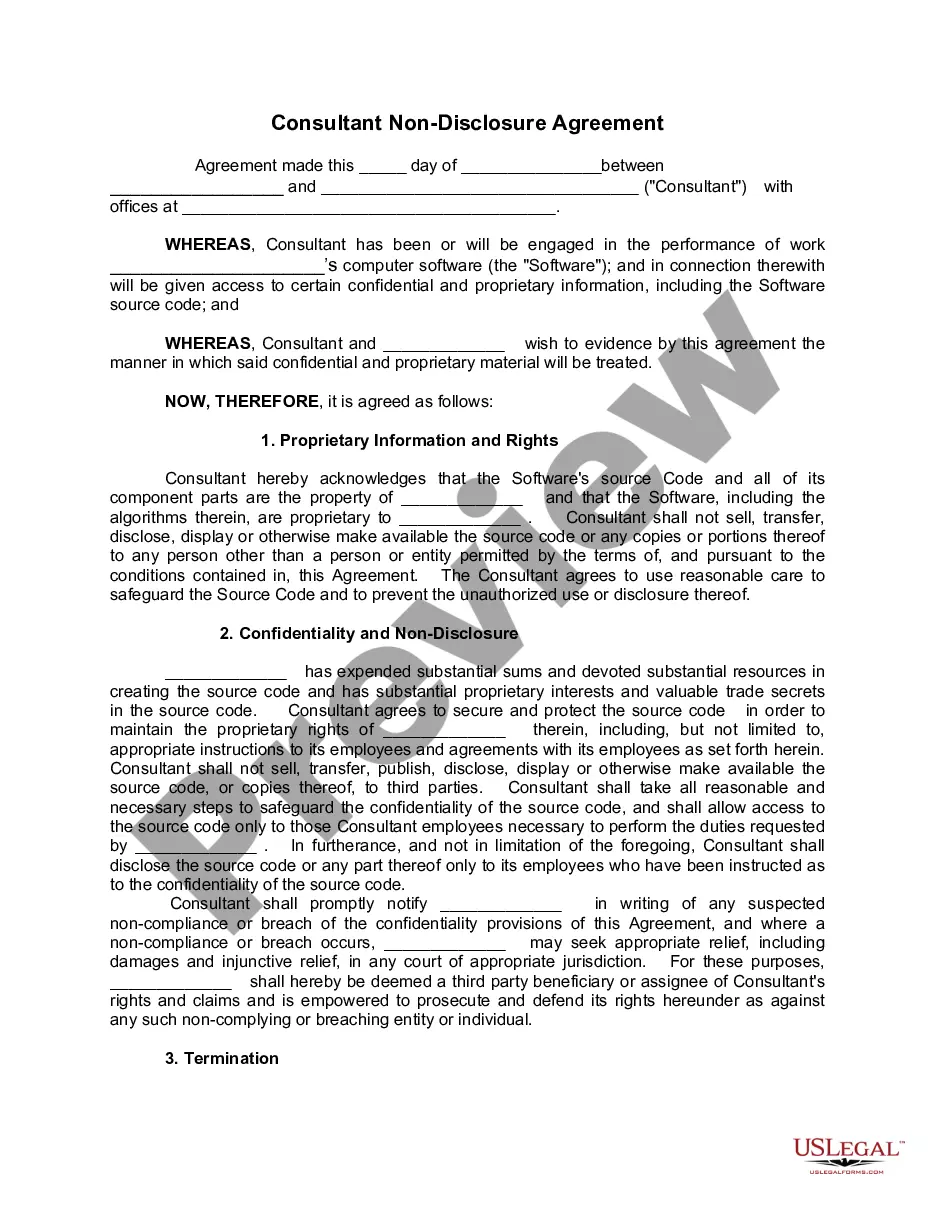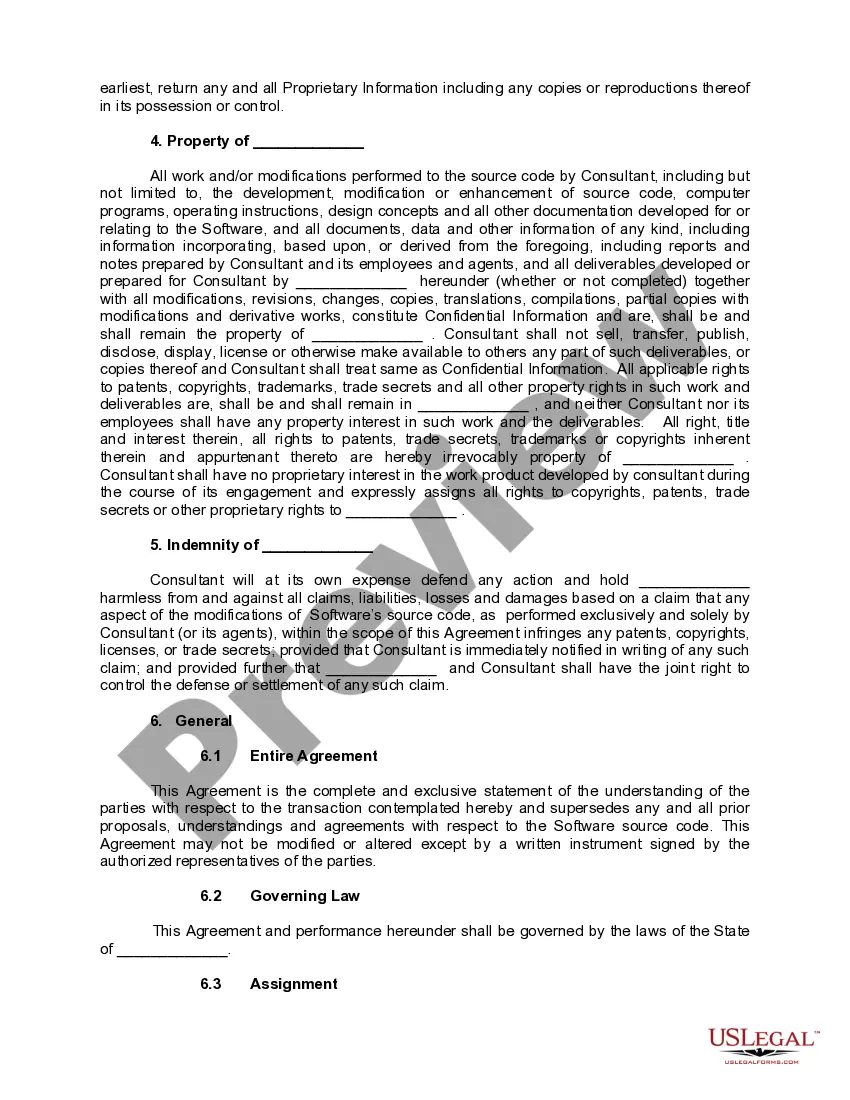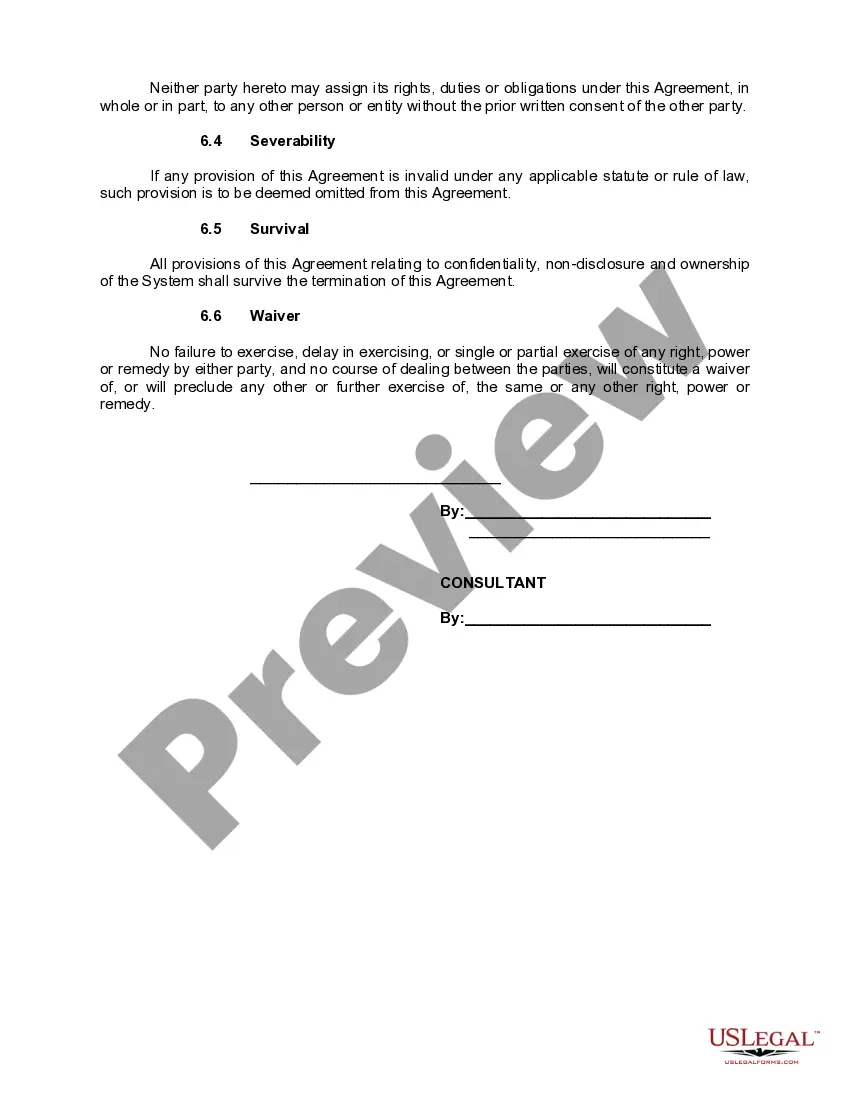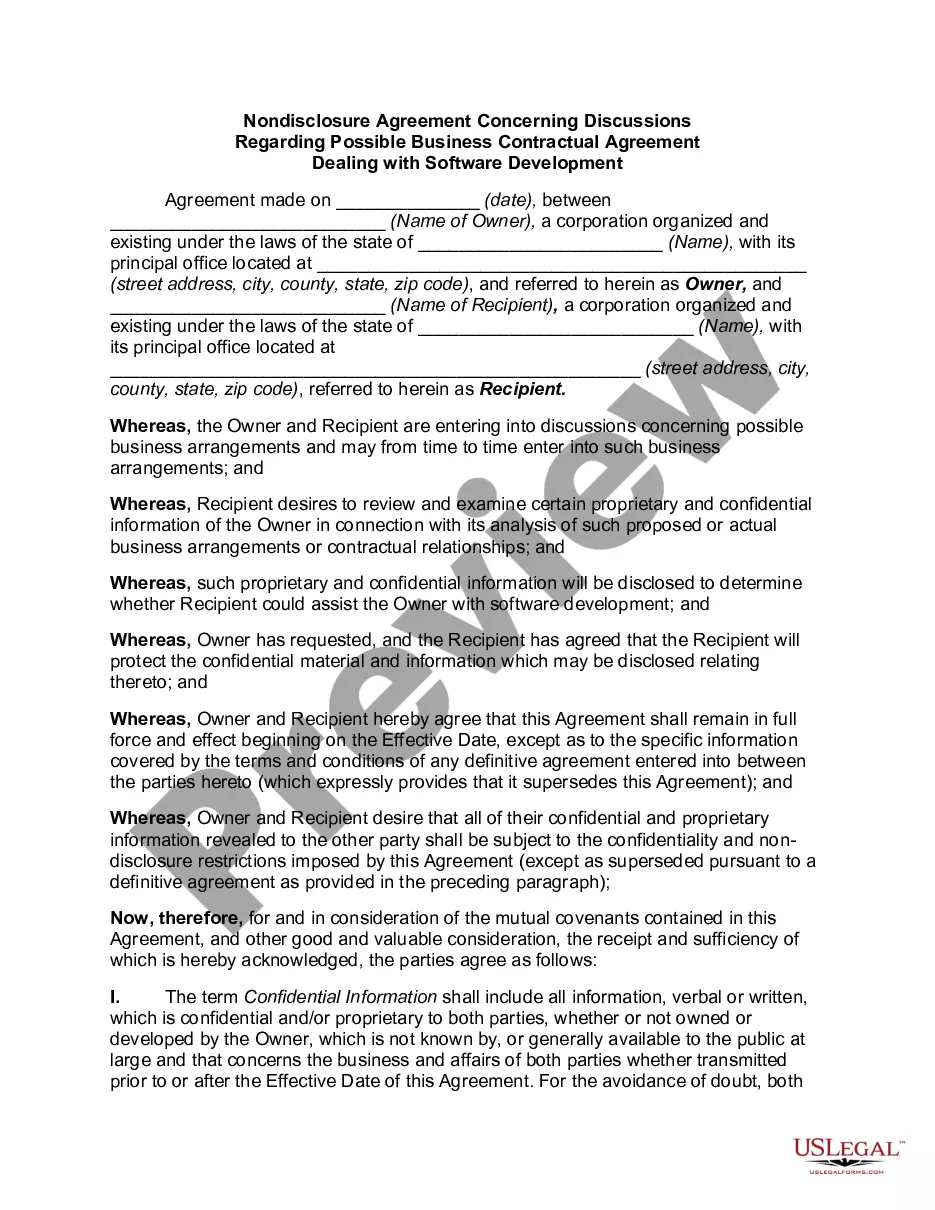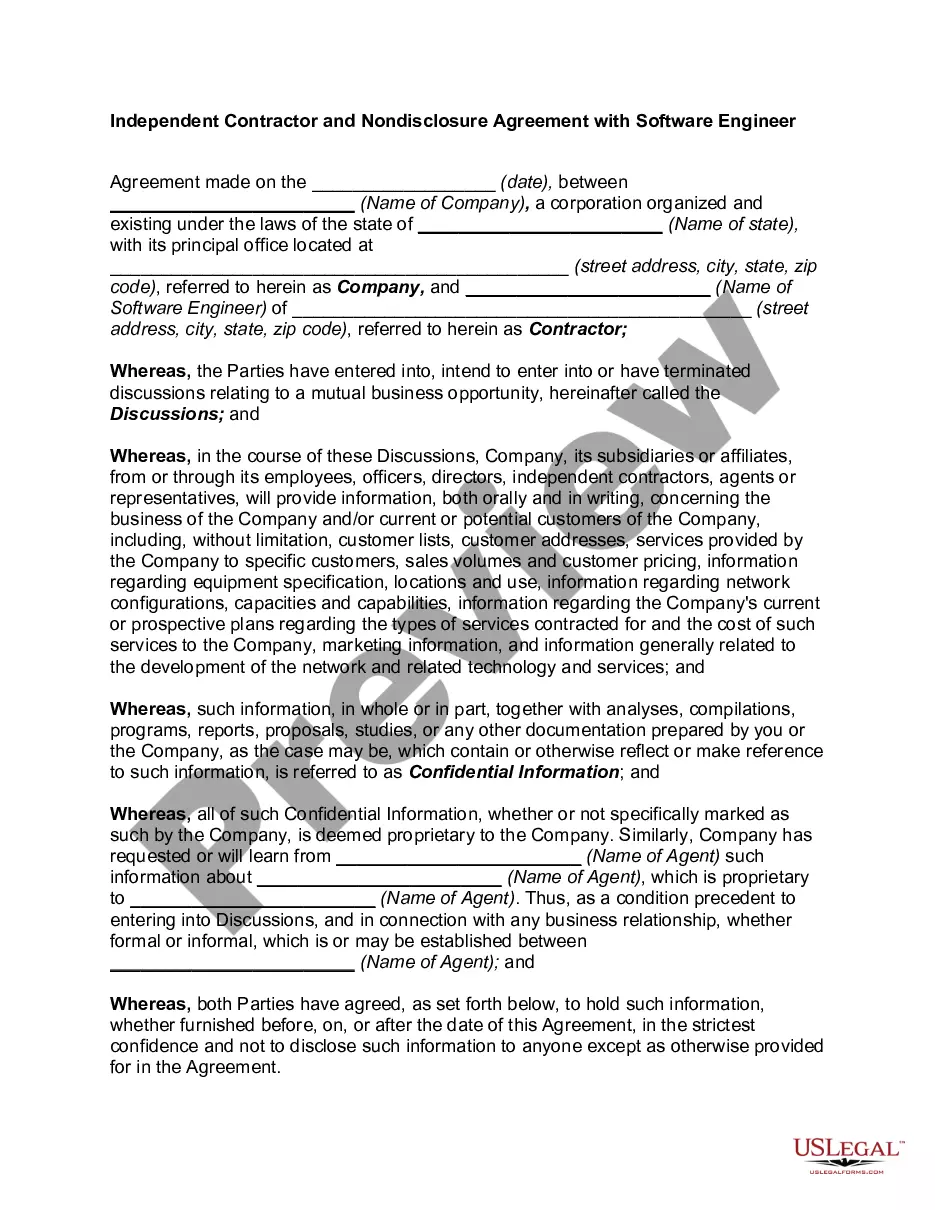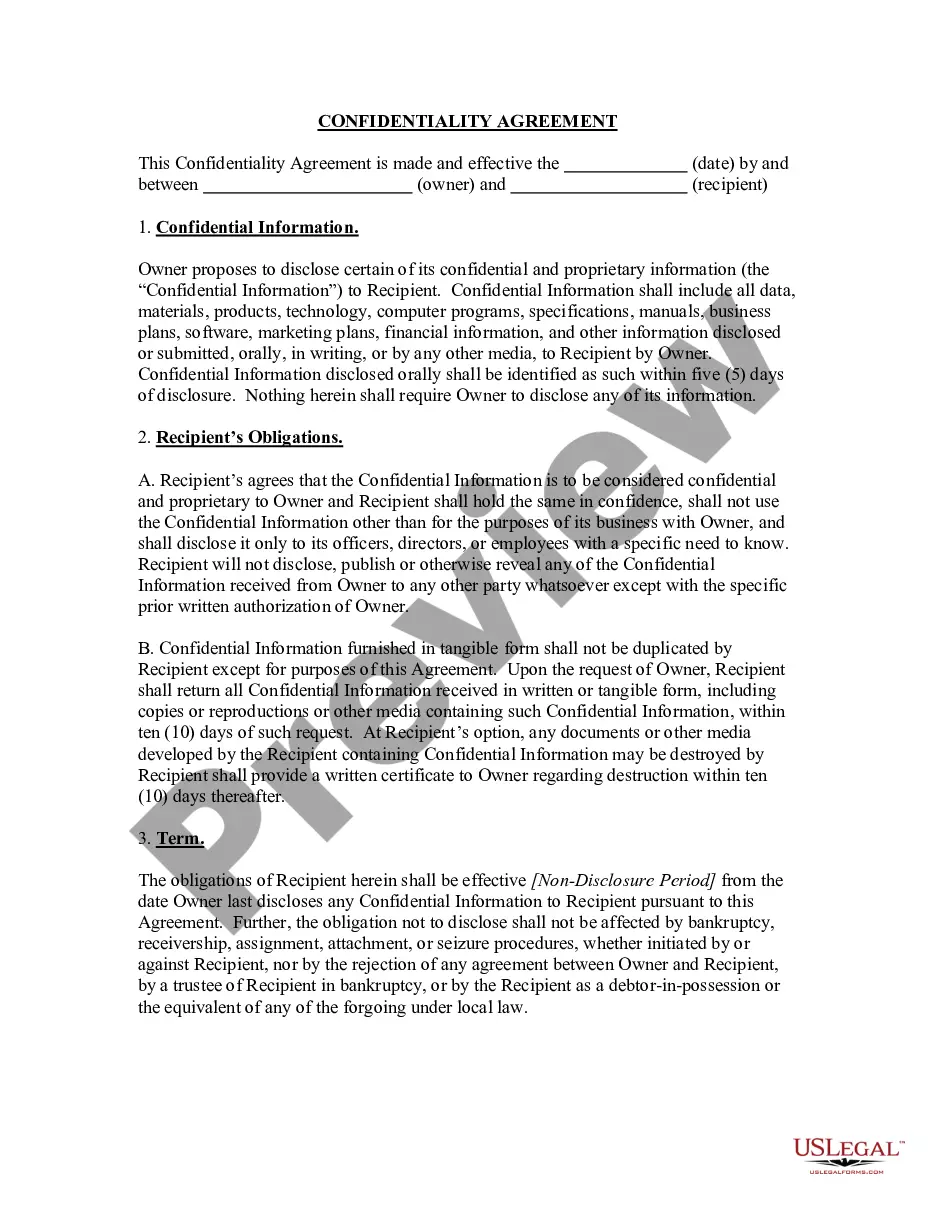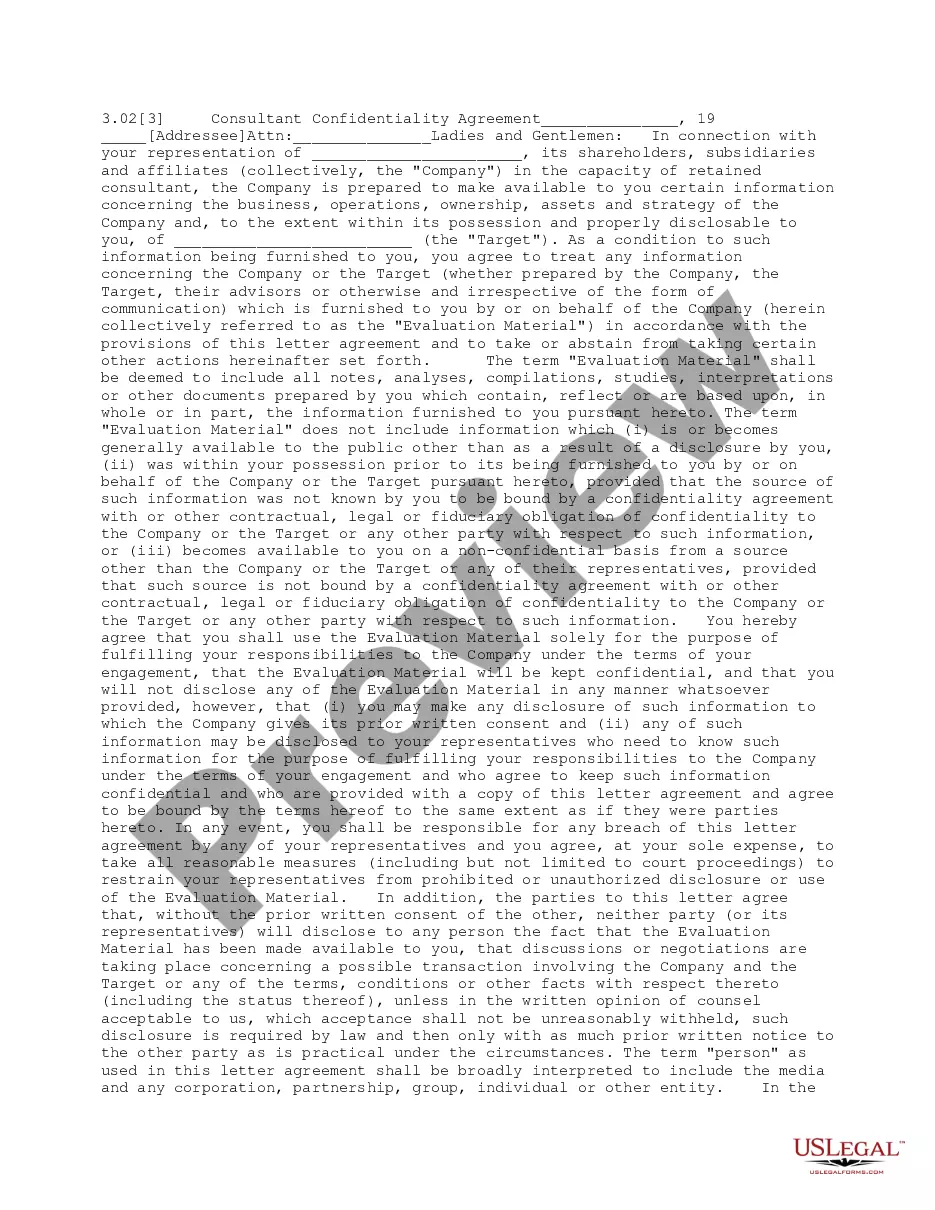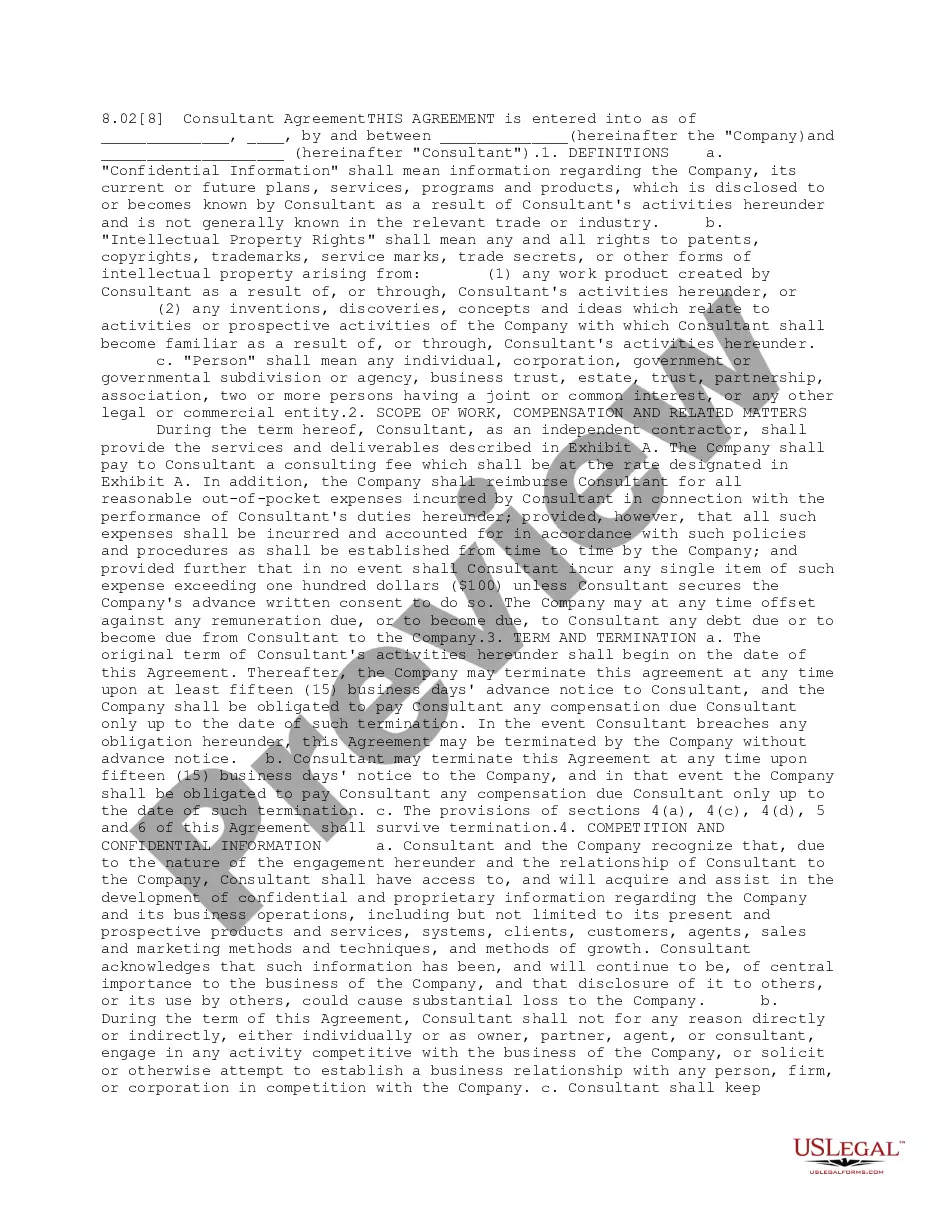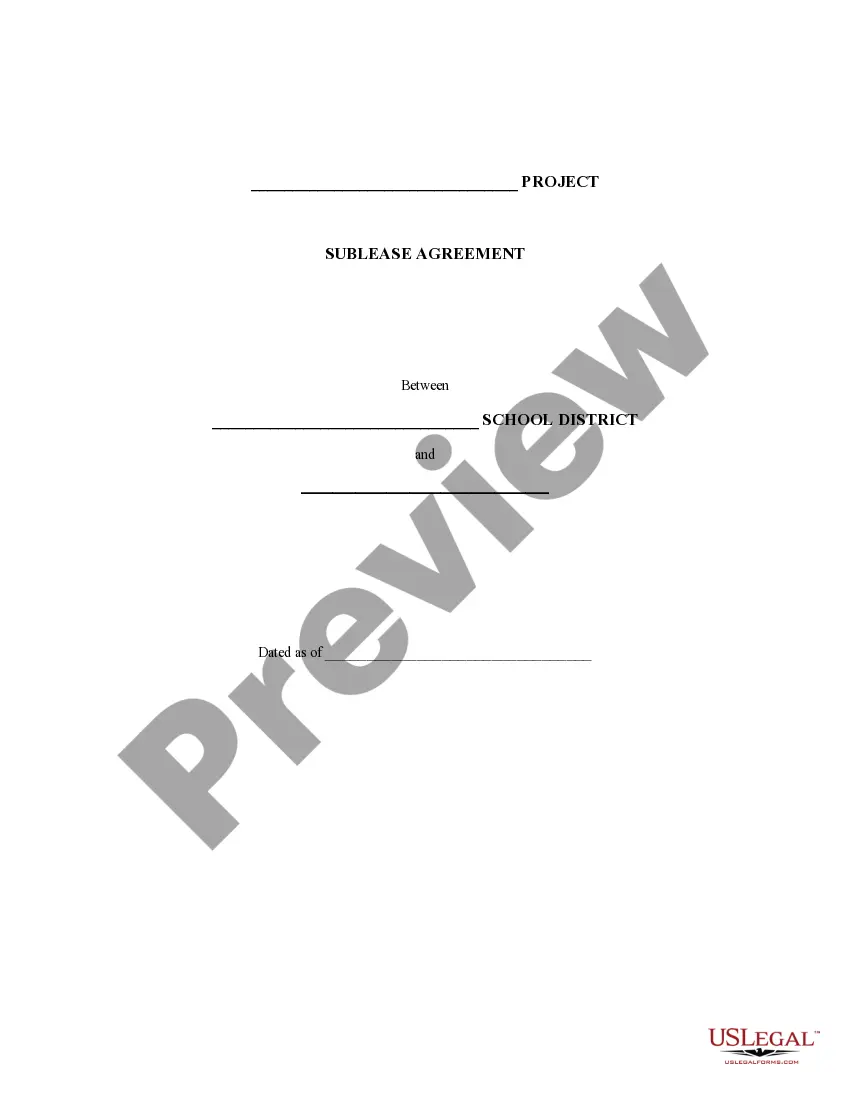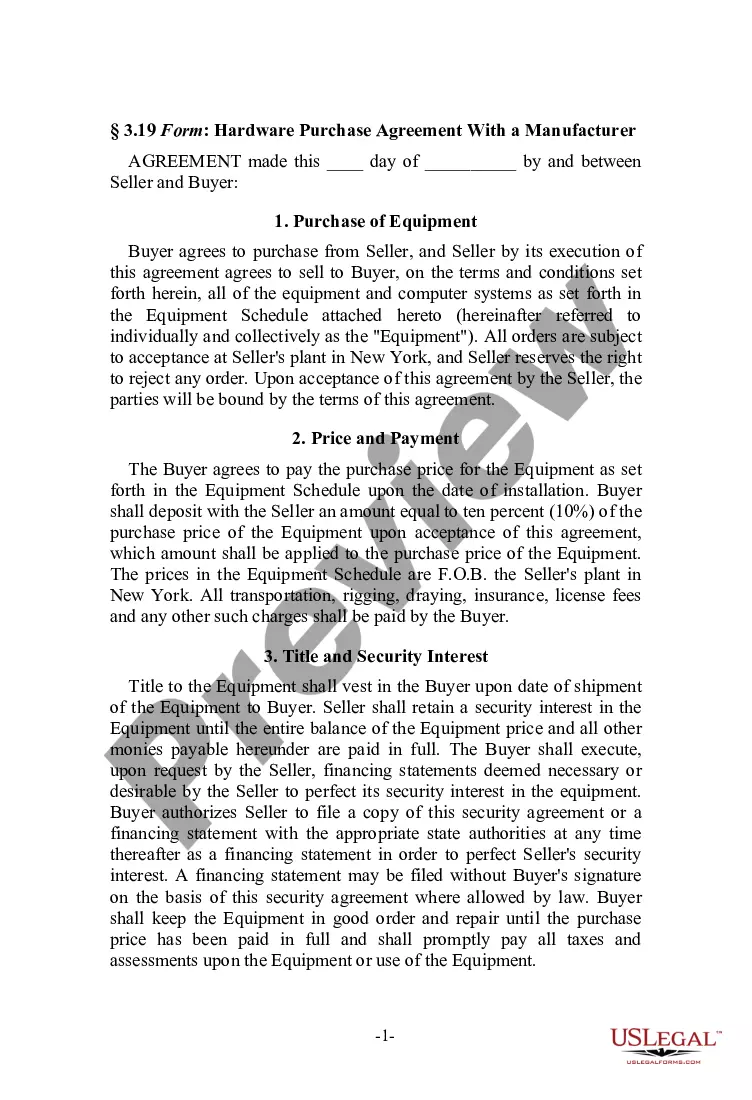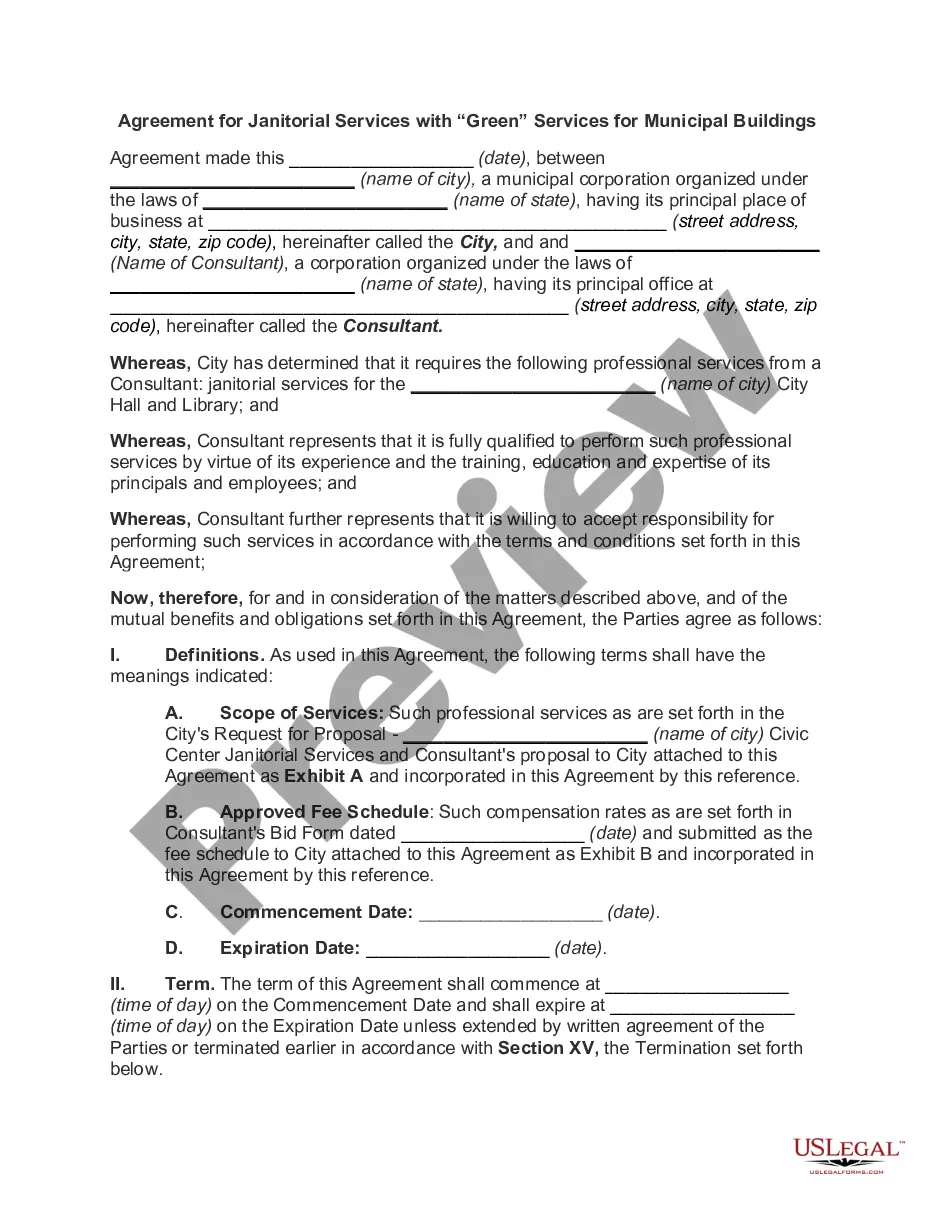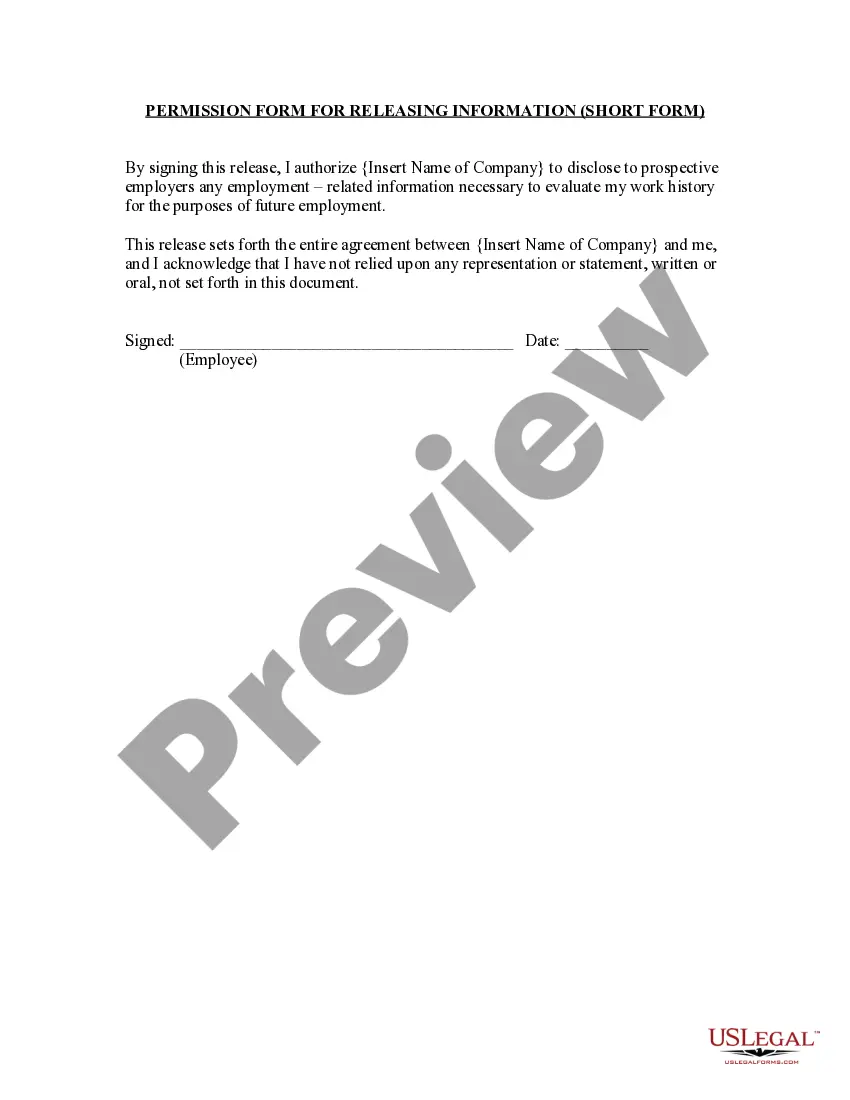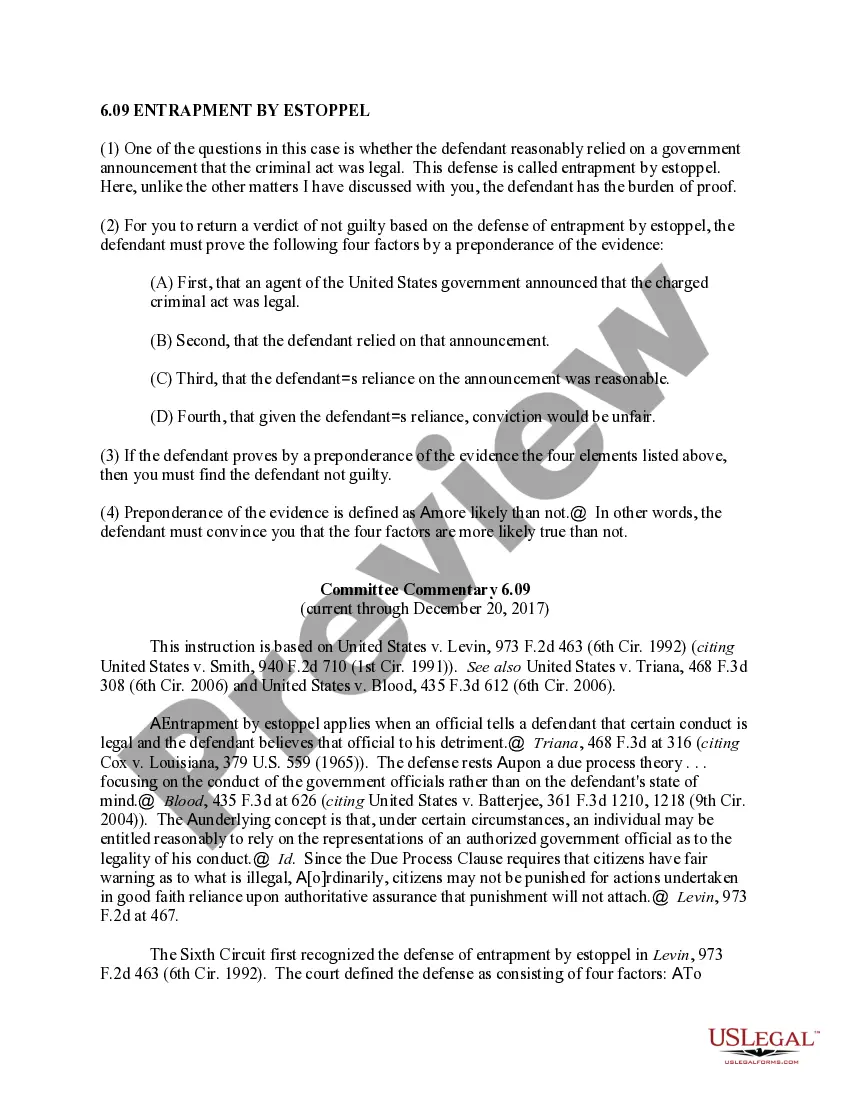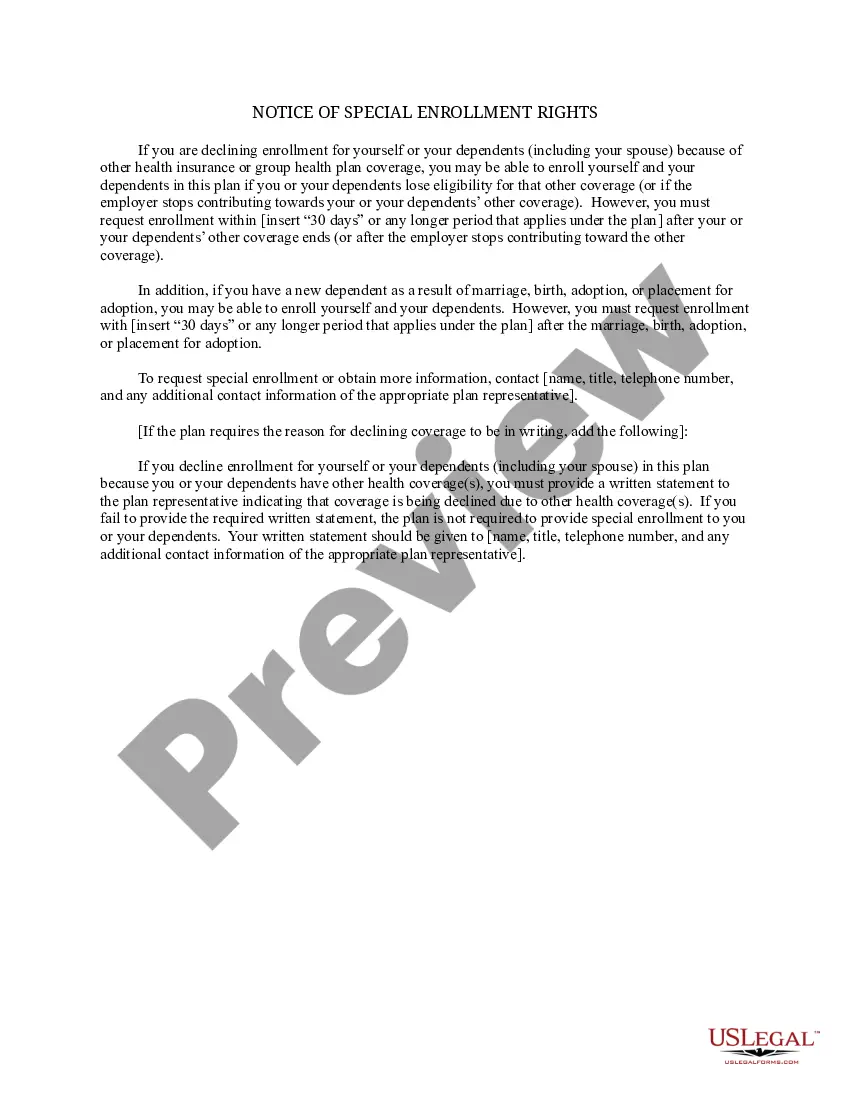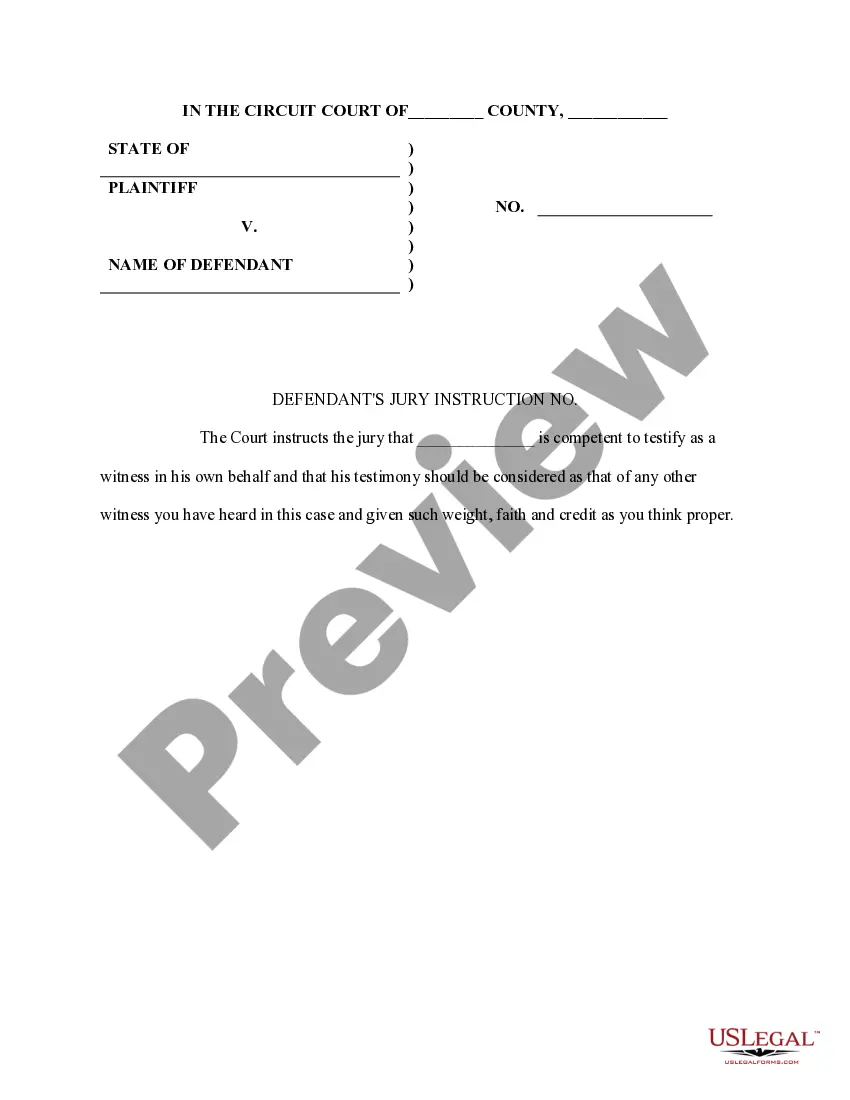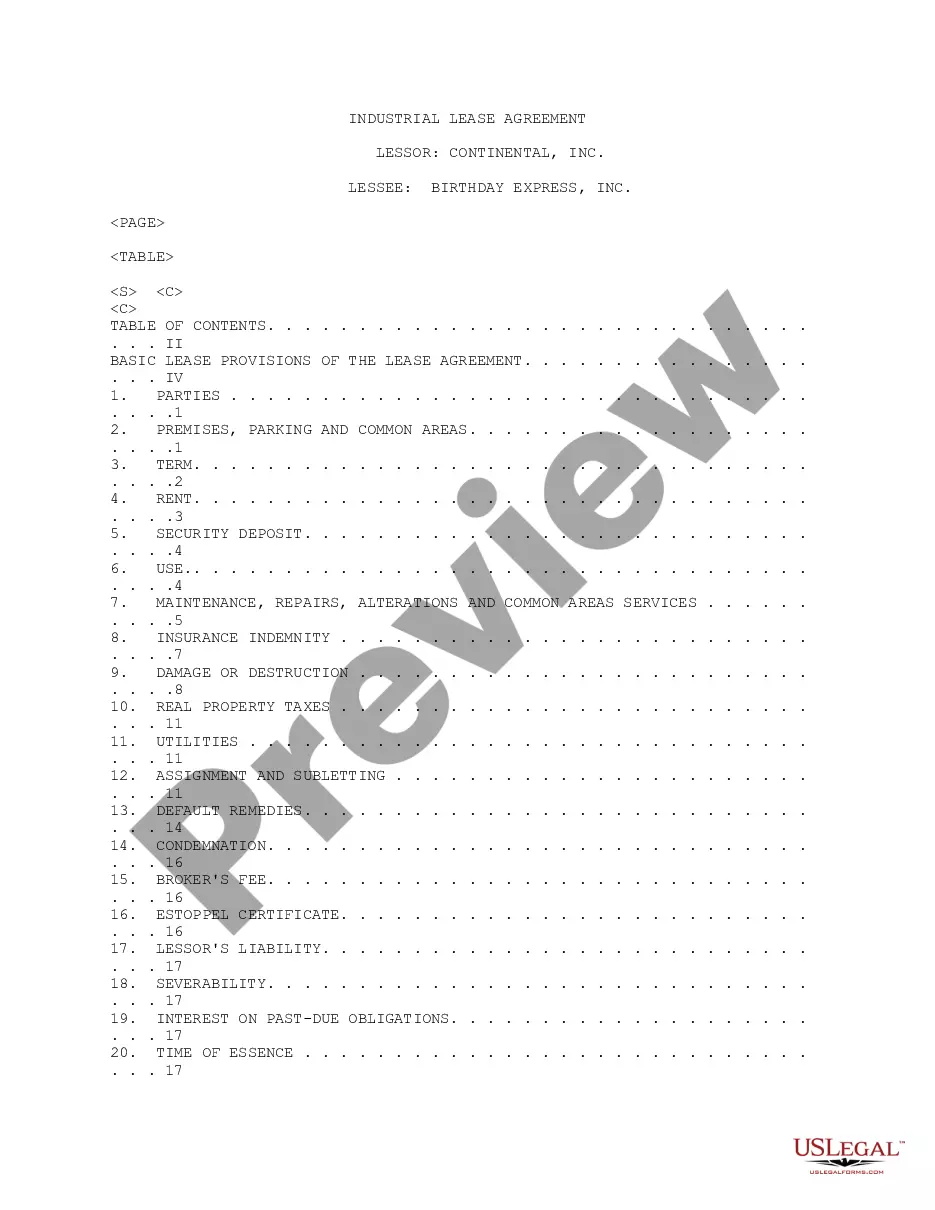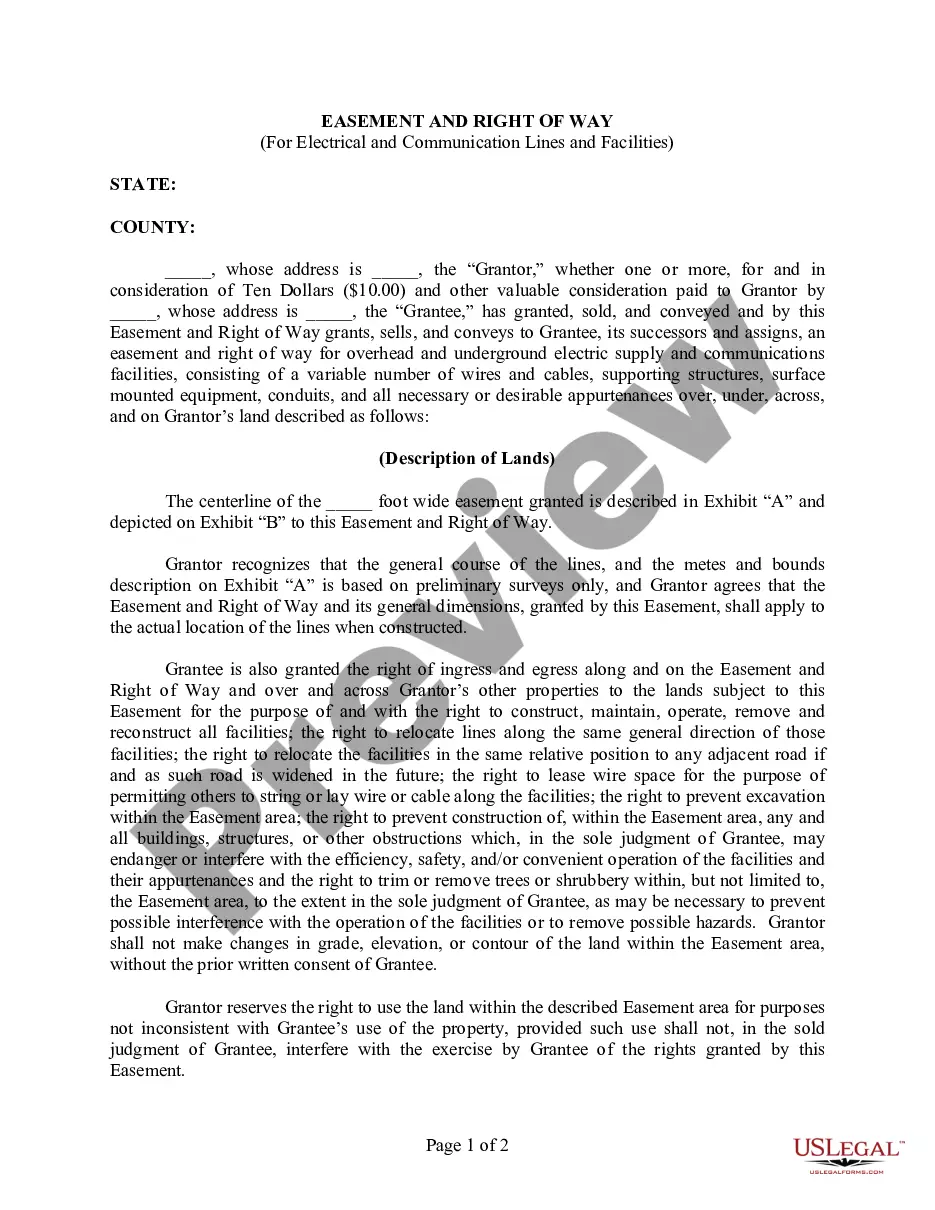Idaho Consultant Nondisclosure Agreement - Software
Description
How to fill out Consultant Nondisclosure Agreement - Software?
US Legal Forms - one of the largest repositories of legal documents in the United States - offers a variety of legal document templates that you can download or print. By using the website, you can find thousands of forms for business and personal purposes, categorized by types, states, or keywords. You can find the latest versions of forms such as the Idaho Consultant Nondisclosure Agreement - Software in seconds.
If you already possess a subscription, Log In and download the Idaho Consultant Nondisclosure Agreement - Software from the US Legal Forms library. The Download button will appear on every template you view. You can access all previously downloaded forms from the My documents section of your account.
If you are using US Legal Forms for the first time, here are simple instructions to get started: Ensure you have selected the correct form for your area/county. Click the Preview button to review the form’s content. Check the form summary to confirm that you have chosen the right form. If the form does not meet your needs, use the Search box at the top of the screen to find the one that does. If you are satisfied with the form, confirm your selection by clicking on the Purchase now button. Then, choose the pricing plan you prefer and provide your details to register for an account. Process the transaction. Use your credit card or PayPal account to complete the transaction. Select the format and download the form to your device. Make edits. Fill out, modify, print, and sign the downloaded Idaho Consultant Nondisclosure Agreement - Software. Each template you add to your account has no expiration date and is yours permanently. Therefore, if you wish to download or print another copy, simply go to the My documents section and click on the template you want.
- Access the Idaho Consultant Nondisclosure Agreement - Software through US Legal Forms, the most extensive collection of legal document templates.
- Utilize thousands of professional and state-specific templates that cater to your business or personal needs and requirements.
Form popularity
FAQ
Yes, you can write your own Idaho Consultant Nondisclosure Agreement - Software. However, it's important to ensure that you include all necessary elements to protect your interests. Be clear about the information considered confidential, and specify the obligations of each party. If you're unsure about the details, using US Legal Forms can provide you with reliable templates and guidance, helping you create a legally sound agreement.
To fill out an Idaho Consultant Nondisclosure Agreement - Software, start by entering the names of the parties involved. Next, specify the purpose of the agreement to clarify what information is confidential. Then, outline the duration of the confidentiality obligations, and finally, include any relevant governing laws. Using platforms like US Legal Forms can simplify this process, providing templates tailored for your needs.
Setting up a non-disclosure agreement starts with clearly defining the parties and the confidential information being protected. Next, outline the obligations of both parties and the duration of the agreement. To streamline the process, consider using an Idaho Consultant Nondisclosure Agreement - Software template from US Legal Forms, which provides a step-by-step guide to help you create a robust NDA.
Filling out a non-disclosure agreement template involves providing specific details about the parties involved, the scope of the confidential information, and the duration of the agreement. It's important to read through the template carefully and customize it to fit your unique situation. Using an Idaho Consultant Nondisclosure Agreement - Software template from US Legal Forms can simplify this process and ensure you include all relevant details.
Yes, you can write your own non-disclosure agreement. However, it is important to understand the key components that need to be included, such as the definition of confidential information and the duration of the agreement. For a more structured approach, consider utilizing an Idaho Consultant Nondisclosure Agreement - Software template from US Legal Forms, which can help you cover all necessary aspects effectively.
An NDA, or non-disclosure agreement, in consulting is a legal contract that prevents the sharing of confidential information between parties. This agreement is essential for consultants who handle sensitive data, as it establishes trust and protects intellectual property. By using an Idaho Consultant Nondisclosure Agreement - Software, both consultants and clients can ensure their proprietary information remains secure.
Yes, you can create your own non-disclosure agreement. However, it is crucial to ensure that the agreement includes all necessary elements to protect your sensitive information. Using a template specifically designed for an Idaho Consultant Nondisclosure Agreement - Software can simplify this process. Platforms like US Legal Forms provide customizable templates that make it easier to draft an effective NDA.
Uploading confidential information to ChatGPT is not safe, especially if it relates to your Idaho Consultant Nondisclosure Agreement - Software. There is always a risk that your data could be accessed or misused. It is better to rely on secure, private platforms for handling sensitive information. Consider using US Legal Forms for secure document management and legal agreements.
You should avoid entering any confidential or proprietary information from your Idaho Consultant Nondisclosure Agreement - Software into ChatGPT. This includes trade secrets, client data, and any sensitive business strategies. Instead, focus on general inquiries or seek professional advice through secure channels. Protecting your business's confidential information is paramount.
Using ChatGPT could potentially violate your Idaho Consultant Nondisclosure Agreement - Software if you share confidential information. NDAs are designed to protect sensitive data, and sharing it with AI tools may lead to unintended disclosures. Always review your agreement and consult with a legal expert if you are unsure about what can be shared. Keeping your information private is essential.