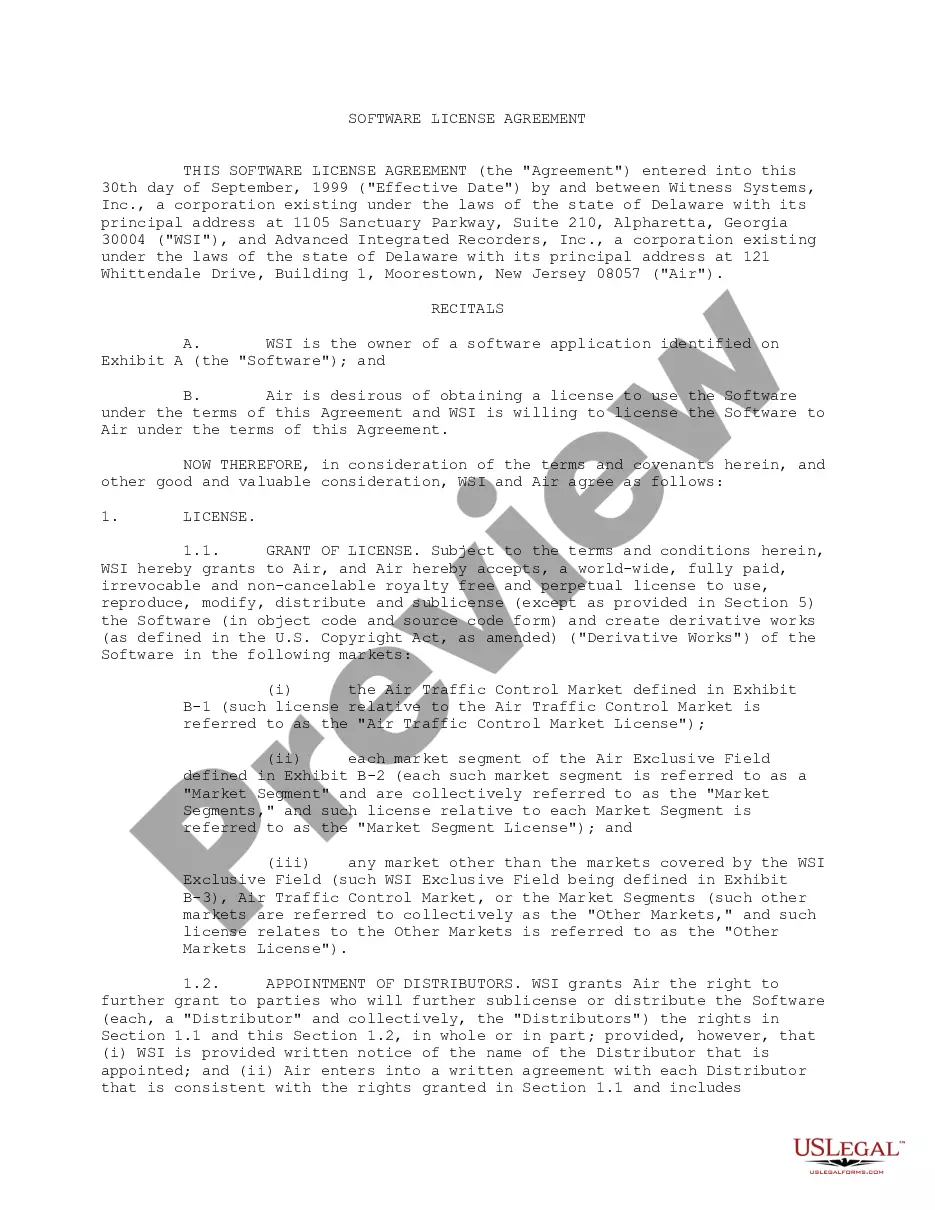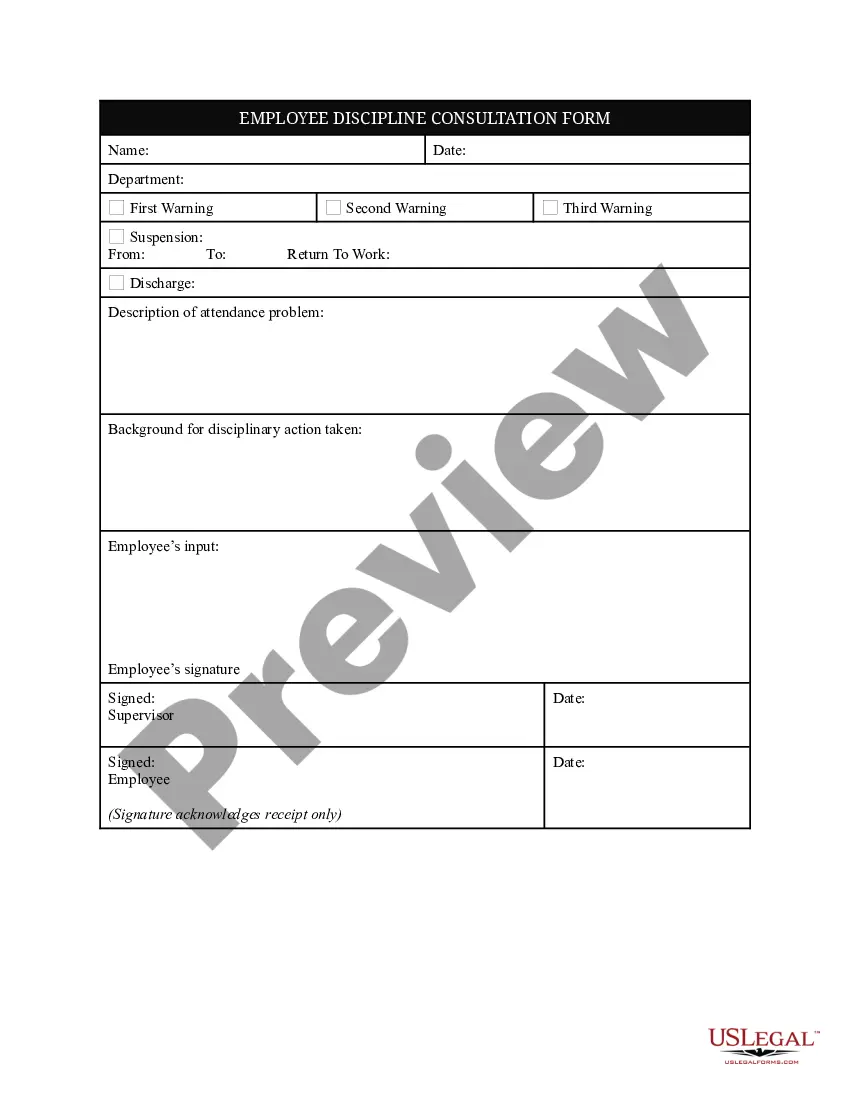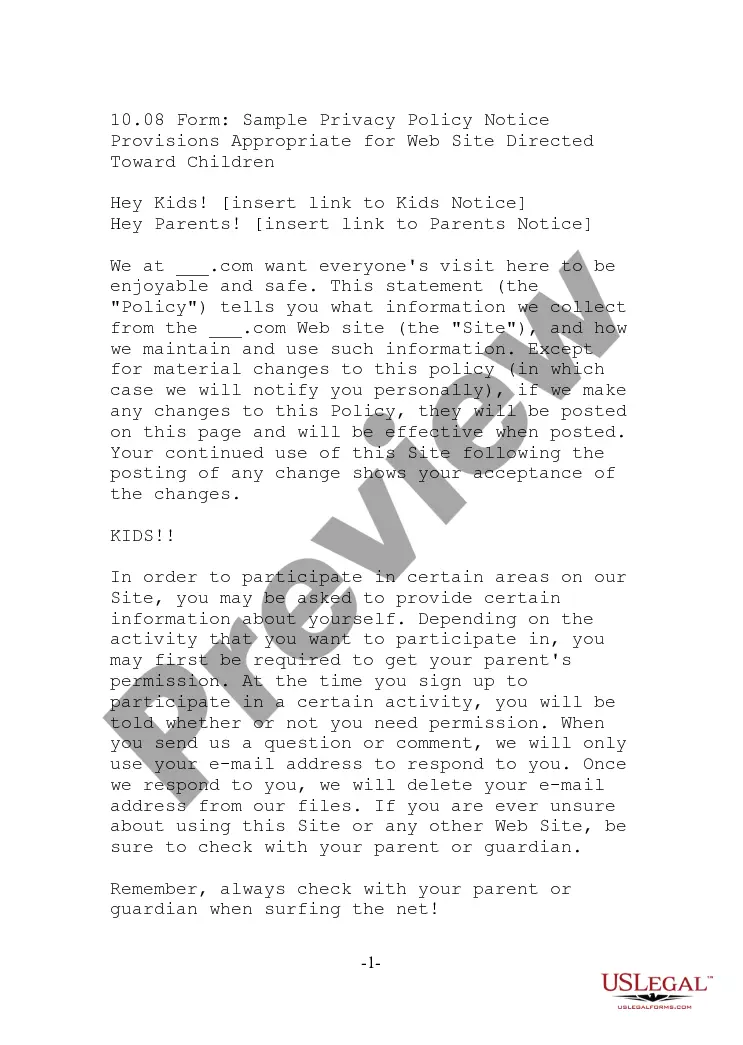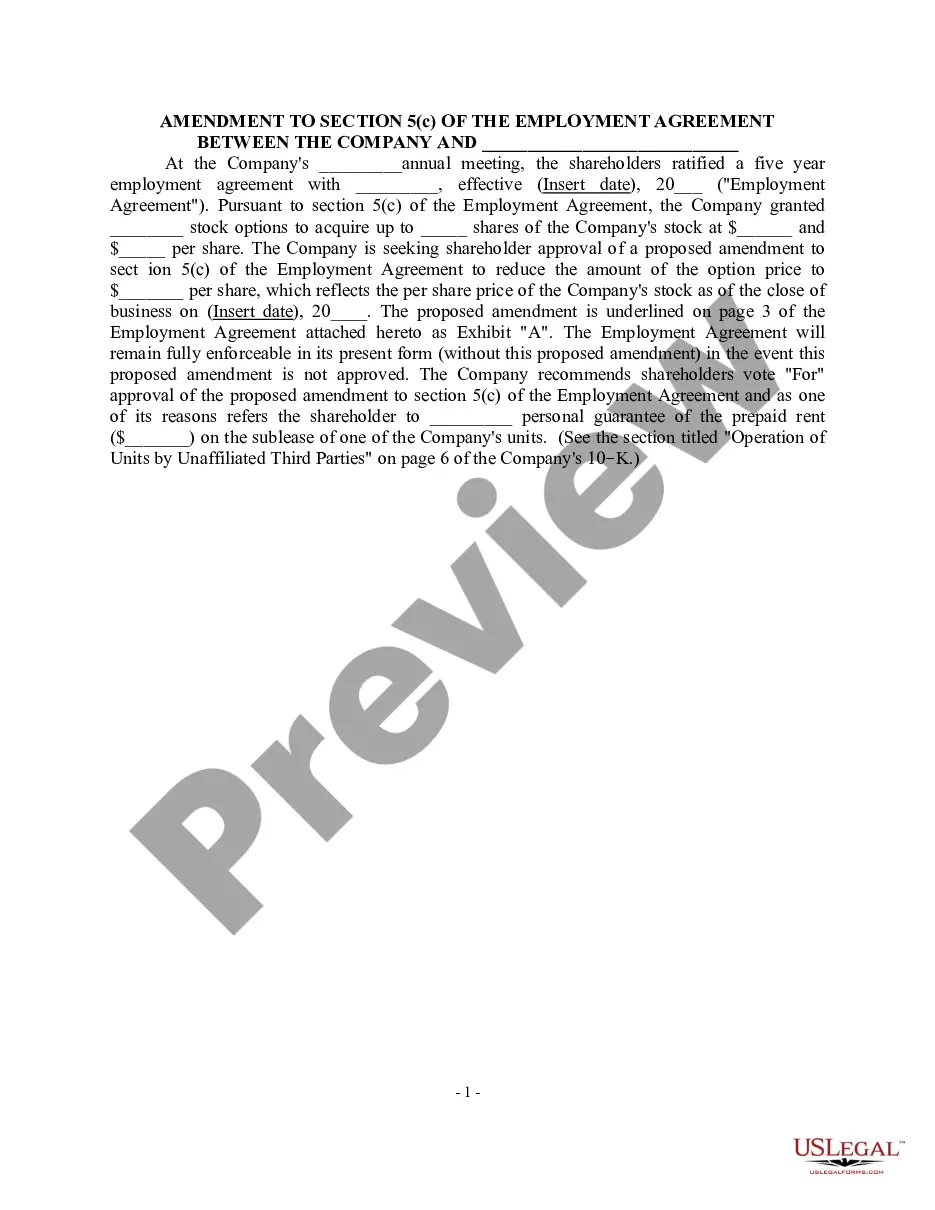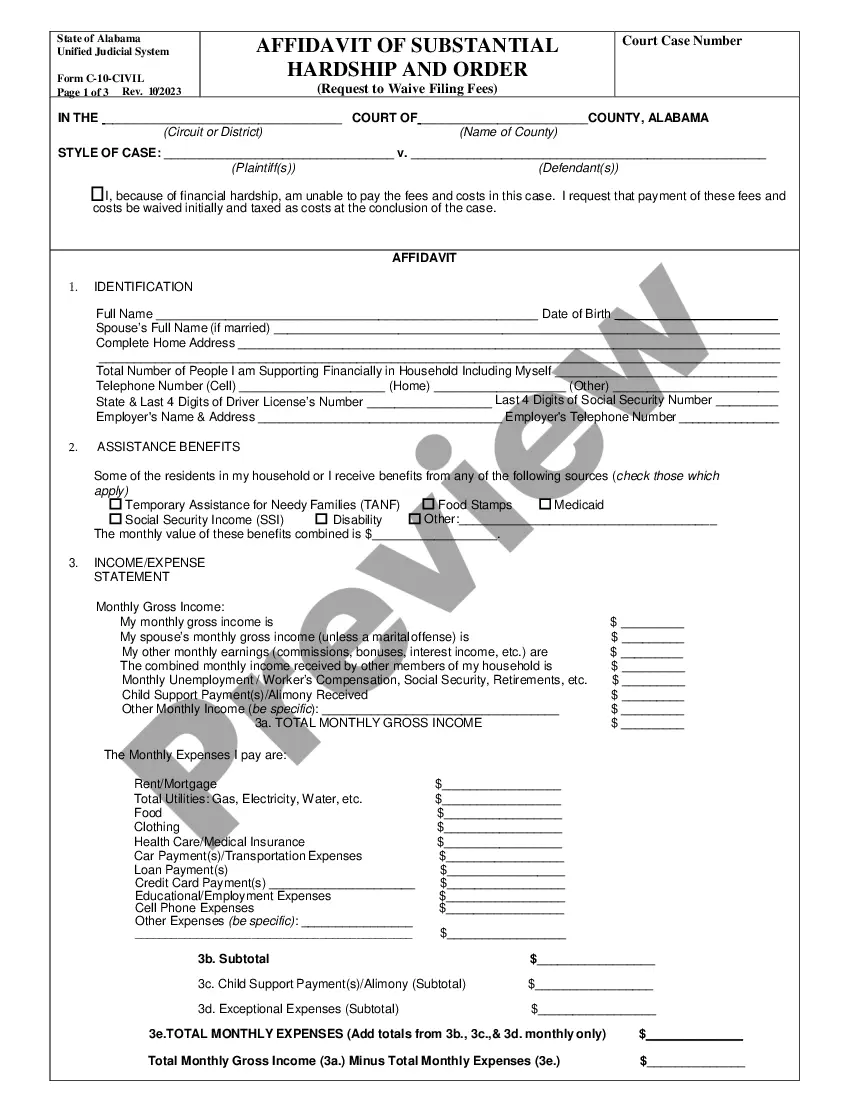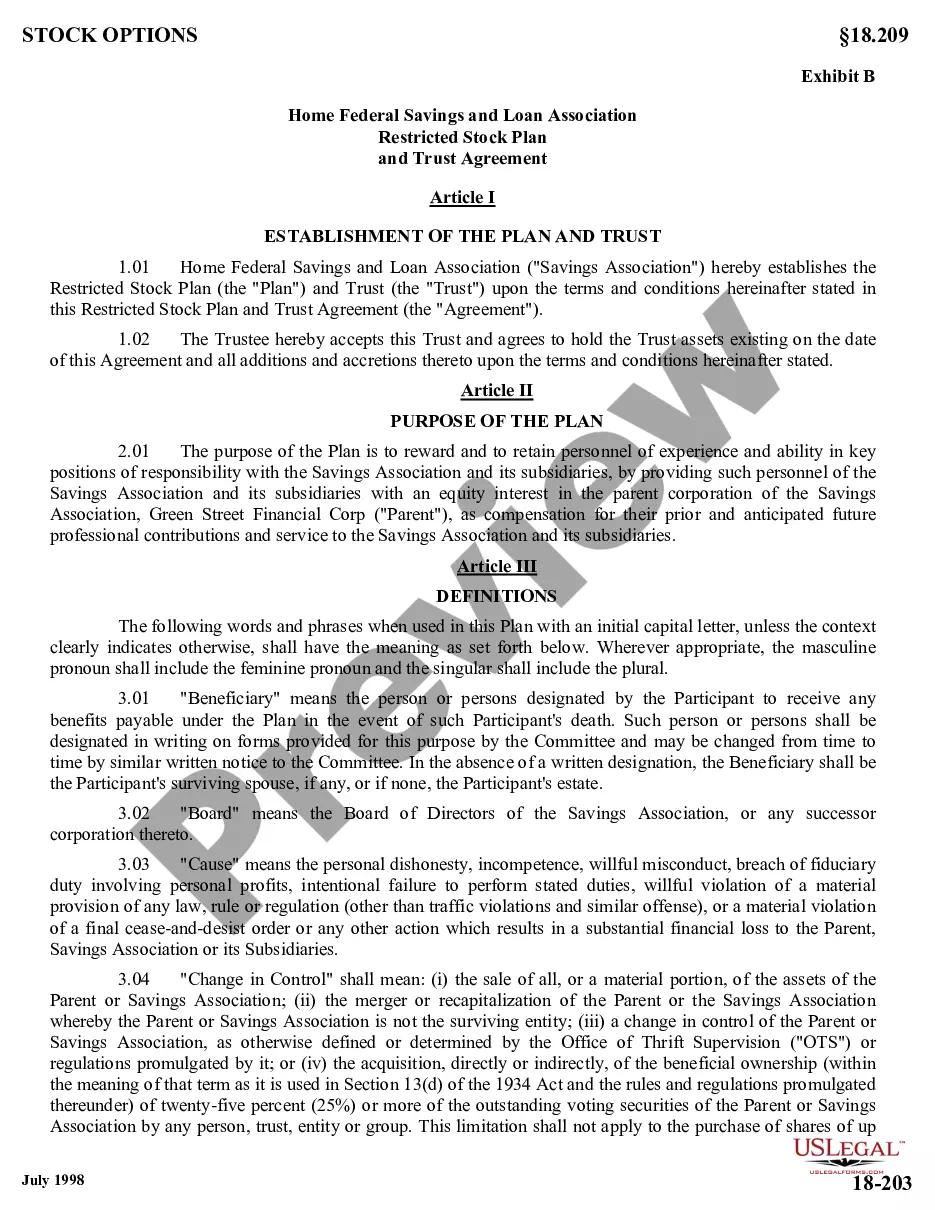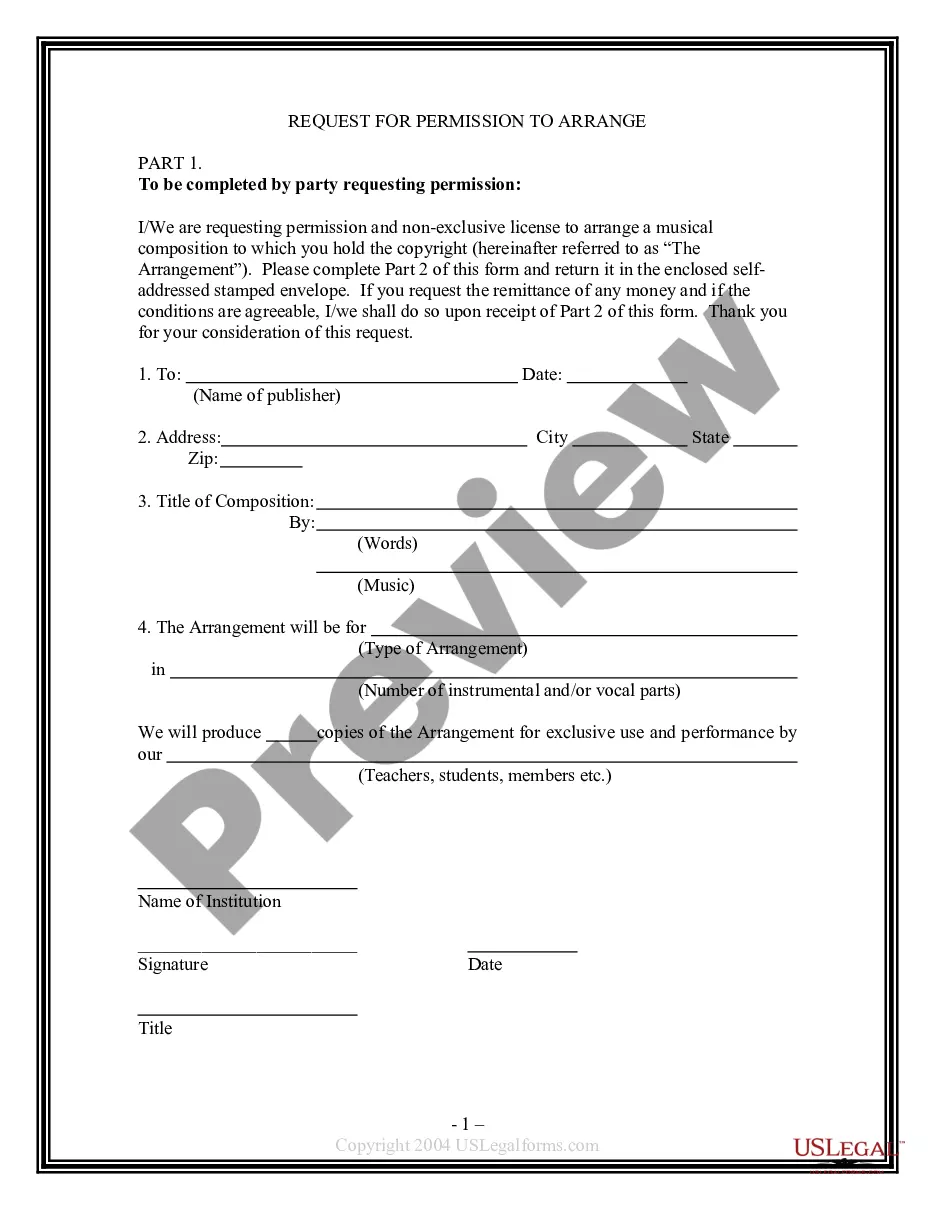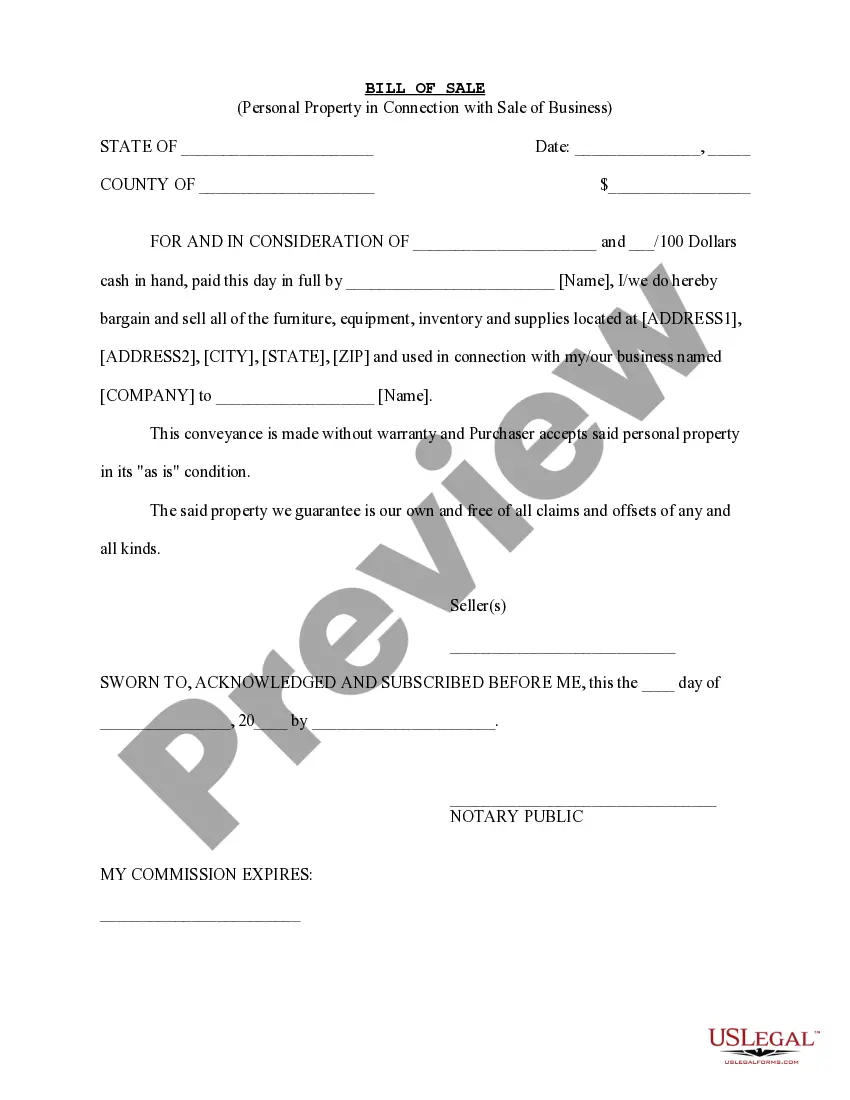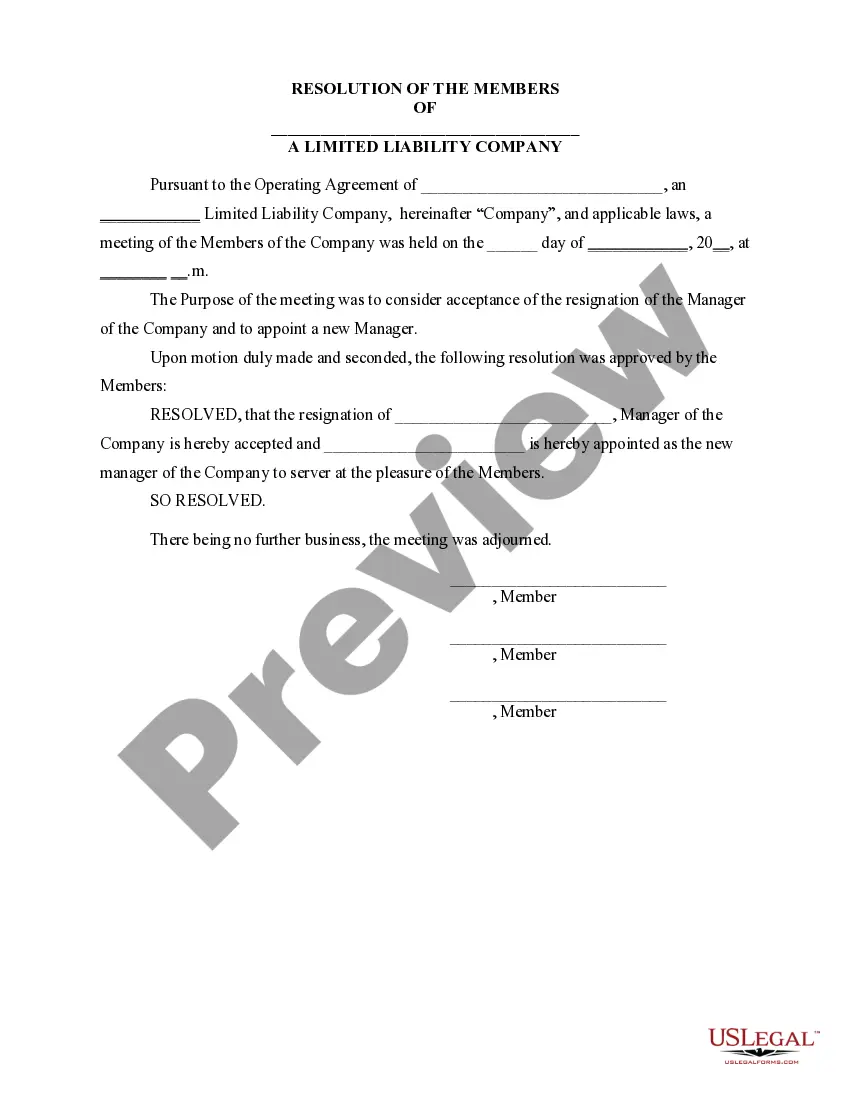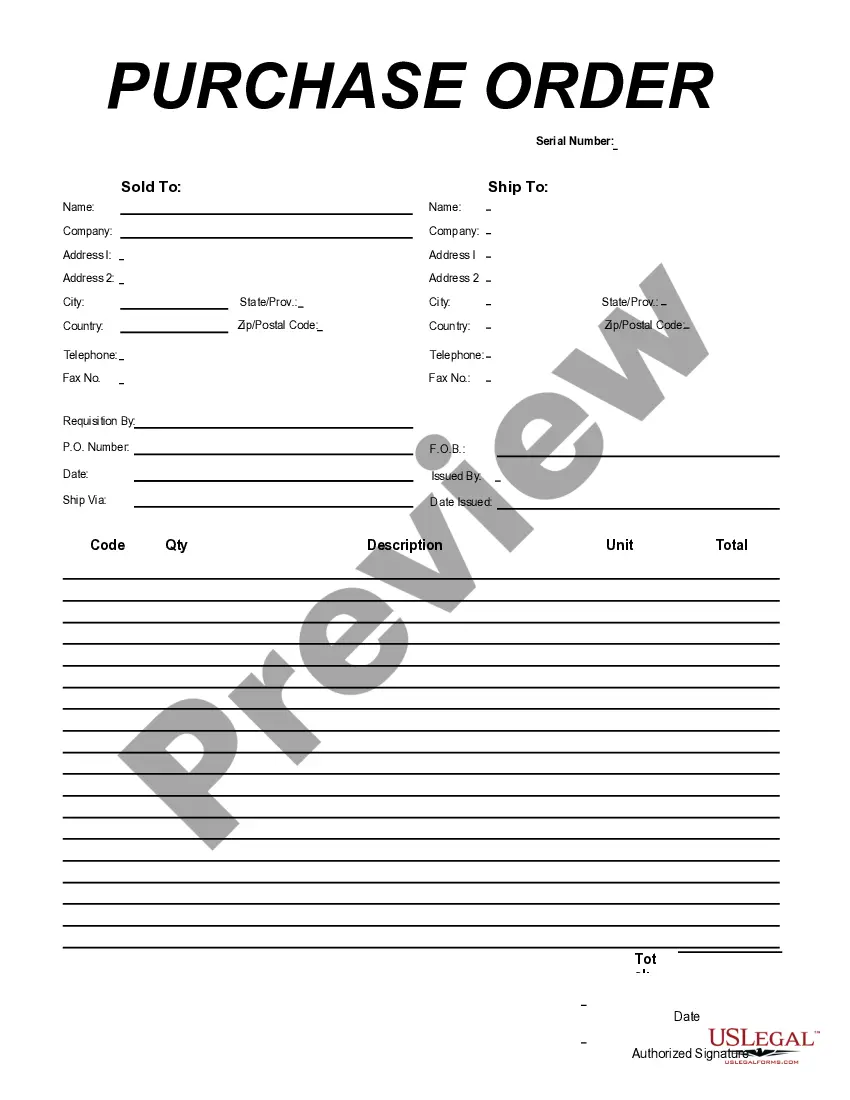Idaho Purchase Order for Non Inventory Items
Description
How to fill out Purchase Order For Non Inventory Items?
US Legal Forms - one of the largest collections of sanctioned documents in the United States - provides an extensive range of sanctioned file templates that you can obtain or print.
Using the website, you can access numerous forms for commercial and personal needs, organized by categories, claims, or keywords.
You can locate the most recent versions of documents like the Idaho Purchase Order for Non-Inventory Items in just a few minutes.
Examine the document outline to ensure you have chosen the correct form.
If the document does not meet your needs, utilize the Search bar at the top of the screen to find one that does.
- If you have a subscription, Log In and obtain the Idaho Purchase Order for Non-Inventory Items from the US Legal Forms library.
- The Download button will appear on every document you view.
- You can access all previously obtained forms from the My documents section of your account.
- If you are using US Legal Forms for the first time, here are straightforward steps to guide you.
- Ensure you have selected the correct document for your region.
- Click the Preview button to review the document's content.
Form popularity
FAQ
inventory PO, or purchase order, is a document used to request items that a business will use internally rather than sell. This type of PO ensures that nontangible goods are tracked efficiently. By utilizing an Idaho Purchase Order for Non Inventory Items, companies can manage their purchasing processes effectively, saving time and minimizing errors.
An example of a non-inventory item is office supplies like paper, pens, or printer ink. These items are necessary for daily operations but do not get resold to customers. When businesses use an Idaho Purchase Order for Non Inventory Items, they can simplify the procurement process for these essential supplies, ensuring they stay stocked without complication.
Inventory includes items a business holds for sale to customers. These items are tangible goods, such as electronics, clothing, and furniture. Non-inventory items, on the other hand, refer to goods that a company purchases but does not sell directly. They might include supplies needed for operations, making Idaho Purchase Order for Non Inventory Items essential for streamlining such purchases.
Non-inventory items can only be used in Purchase Orders, Customer Orders, and Invoices (can be bought and sold). Non-inventory items cannot be used in BOMs, Manufacturing Orders, Shipments. These items are not part of inventory or inventory management - these items do not have stock lots, bookings, etc.
To create a new Non-Inventory Part item in QuickBooks Desktop Pro, click the Item button in the lower-left corner of the list window. Then select the New command. In the New Item window that opens, select Non-inventory Part from the Type drop-down.
QuickBooks tracks inventory so users can quickly check the quantity on hand, the cost of goods sold, and the inventorya20ac2122s total value. Non-inventory items are products a business sells, but doesnA¢20ac2122t track the quantity of. In general, businesses donA¢20ac2122t need to track quantities for non-inventory items.
Non-Inventory Item is a type of product that is purchased or sold but whose quantity is not tracked. This type of items are purchased for company use or custom product purchased for Projects.
Products marked as 'Non-Inventory' in QuickBooks are products of which the inventory is not tracked. This means that when a product is sold or added to the inventory, the product quantity available does not change nor does the inventory quantity automatically sync to the Onsight app.
Here How:Go to the Lists menu, then select Item List.Look for the non-inventory item, then double-click it.Tick the checkbox labeled This item is used in assemblies or purchased for a specific customer:job.Enter the necessary information in the cost, accounts and etc.Press OK when done.06-Jan-2021
Here's how:Go to the Edit menu and select Preferences.Choose Time & Expenses on the left-side panel.Click the Company Preferences folder.Make sure to uncheck the Mark all time entries as billable and Mark all expenses as billable box.Once done, click OK.