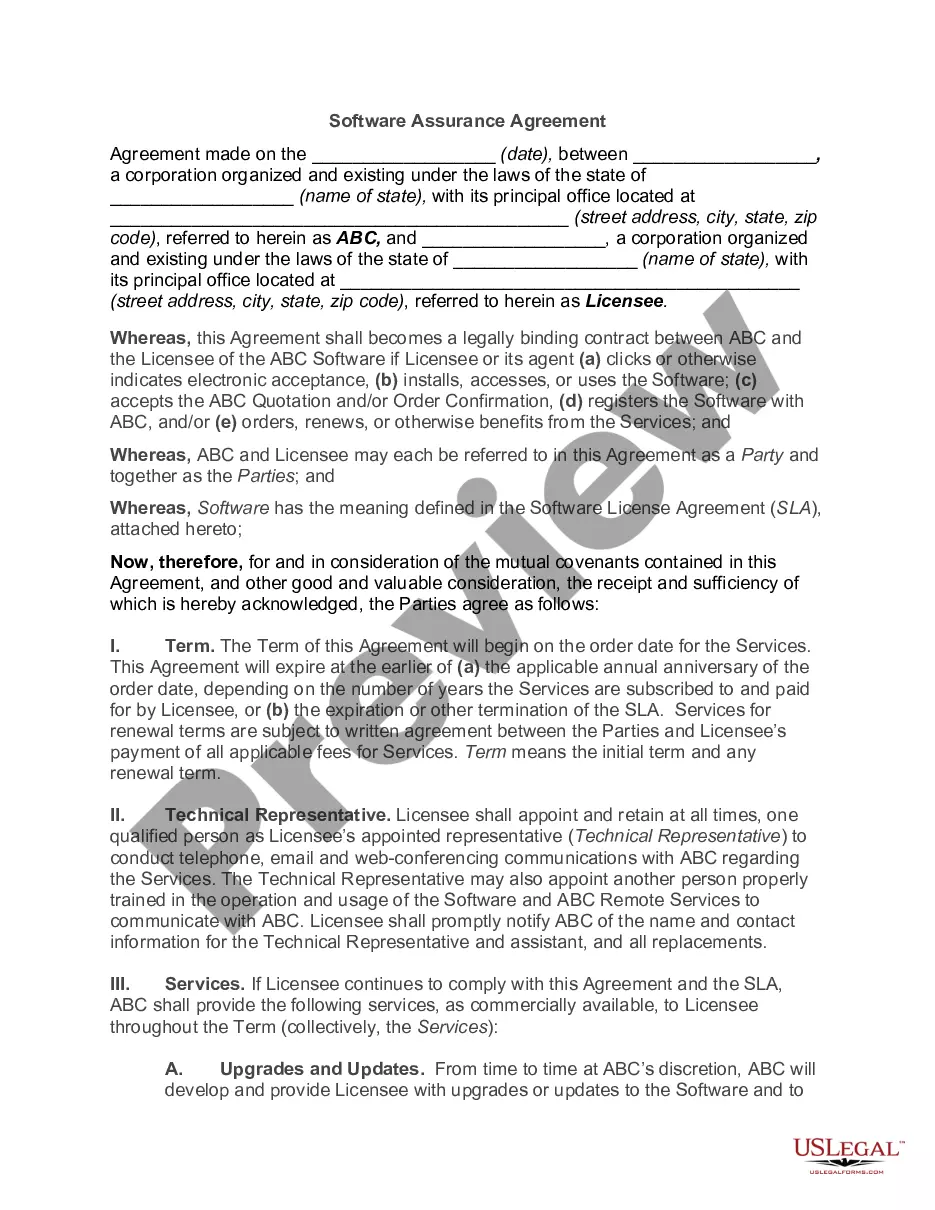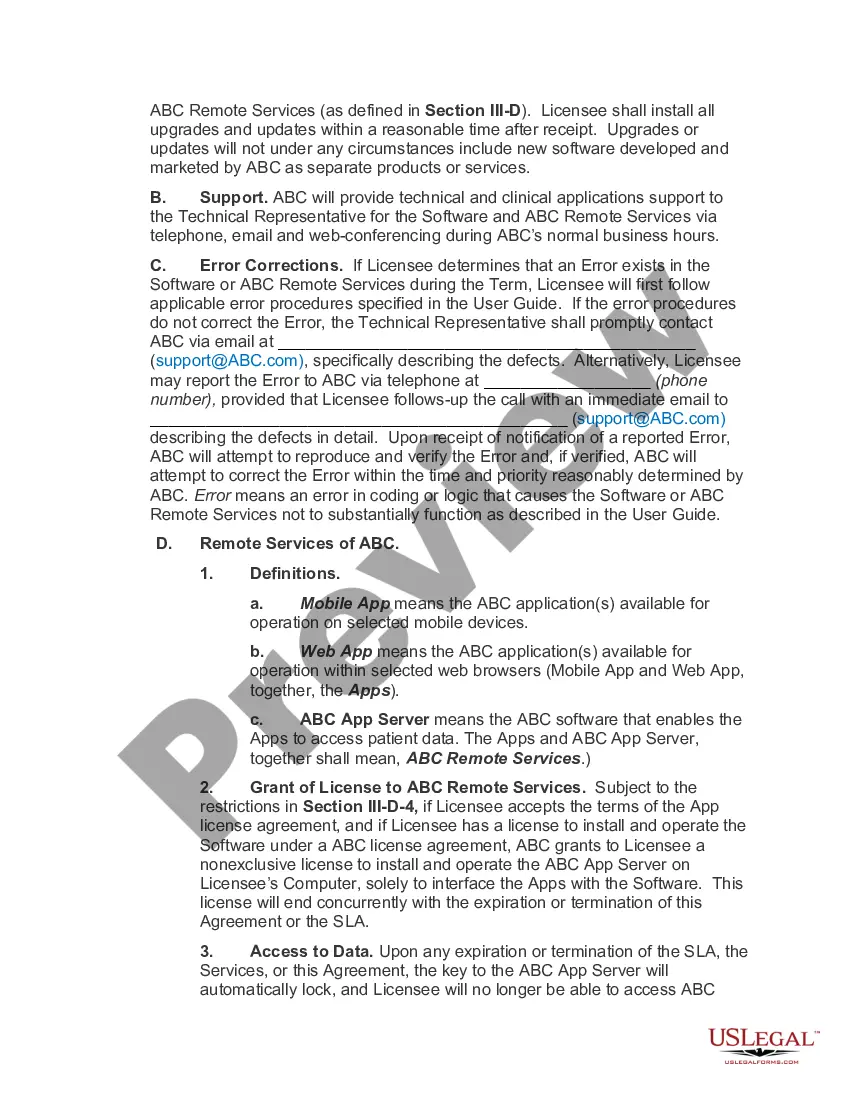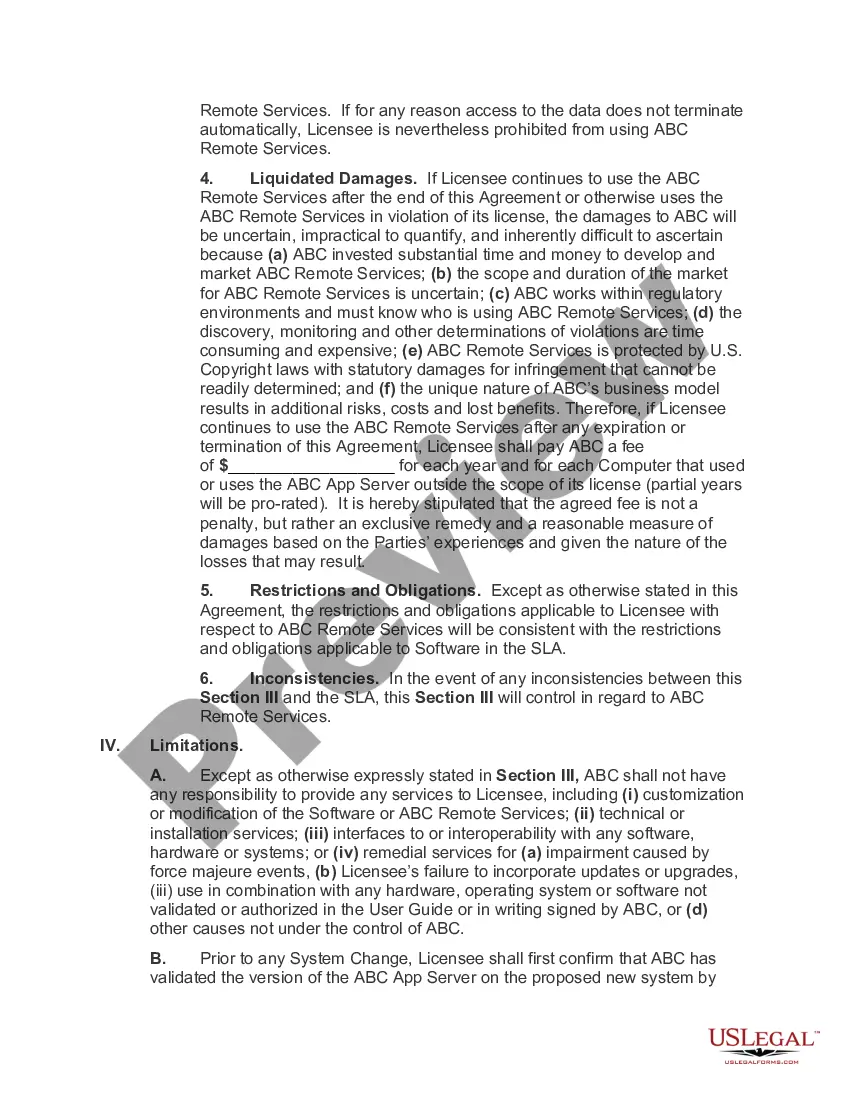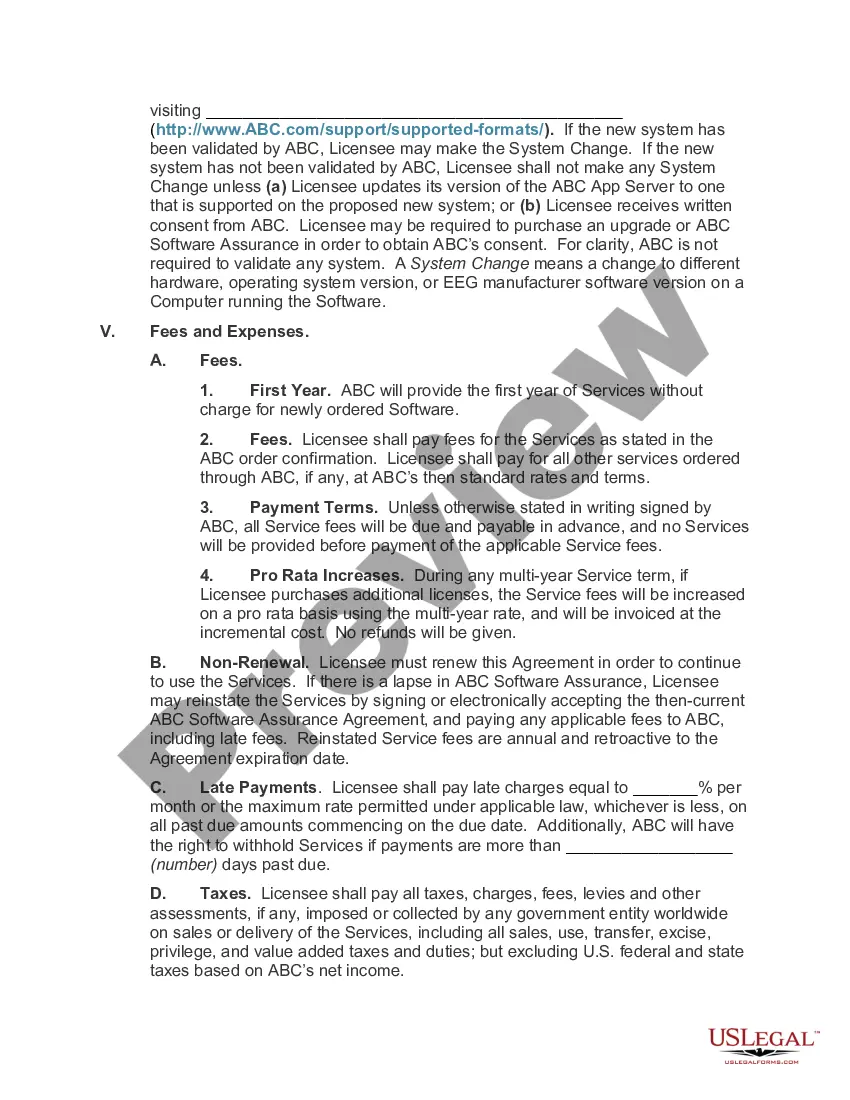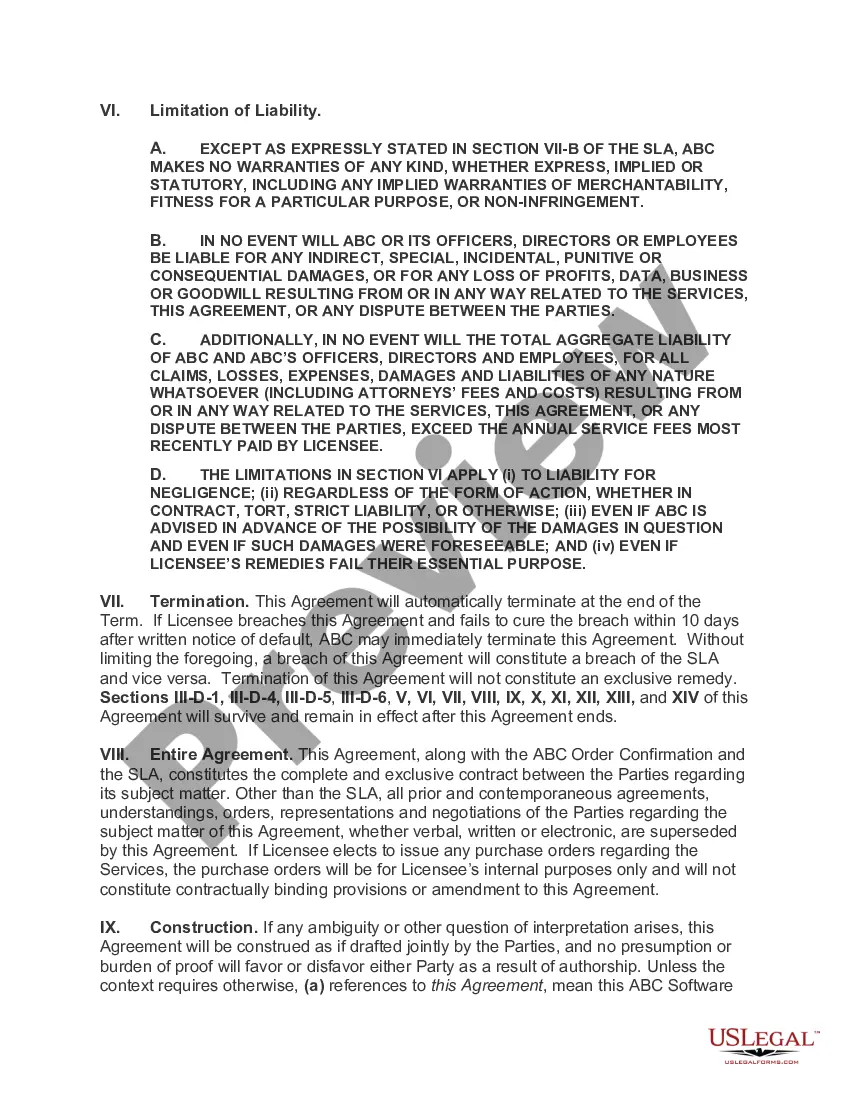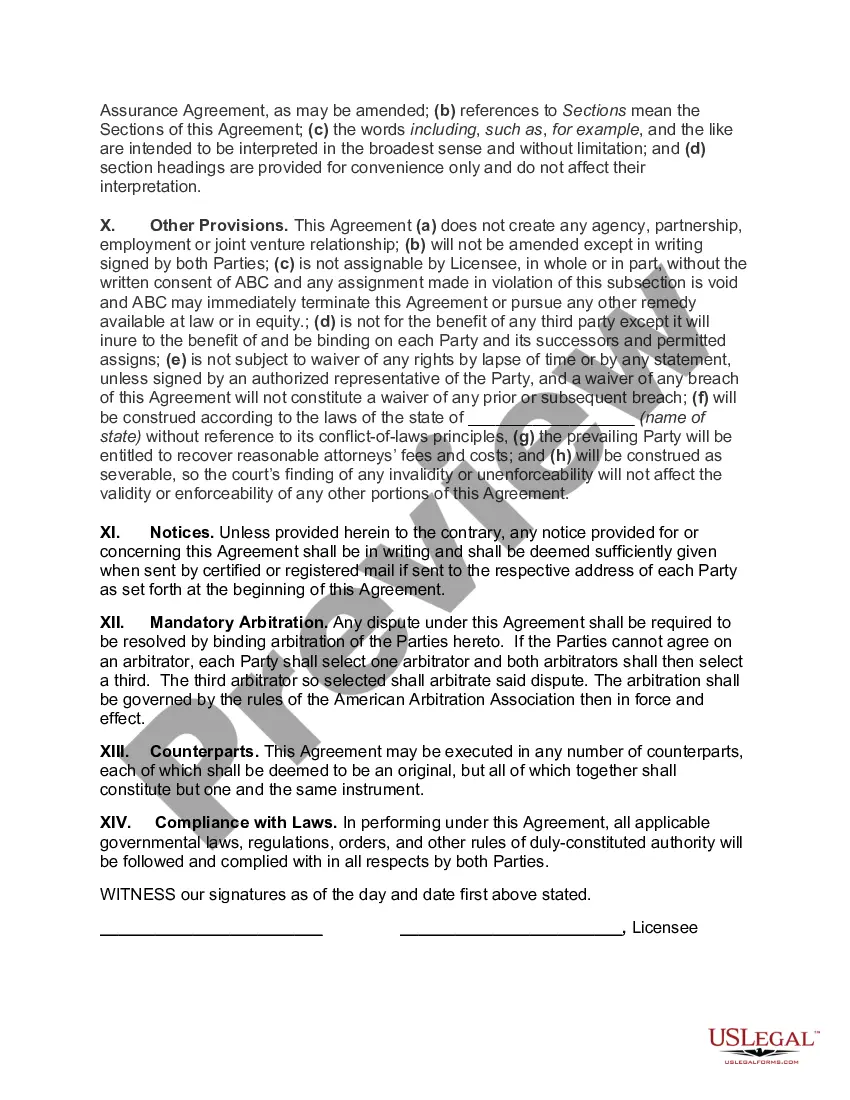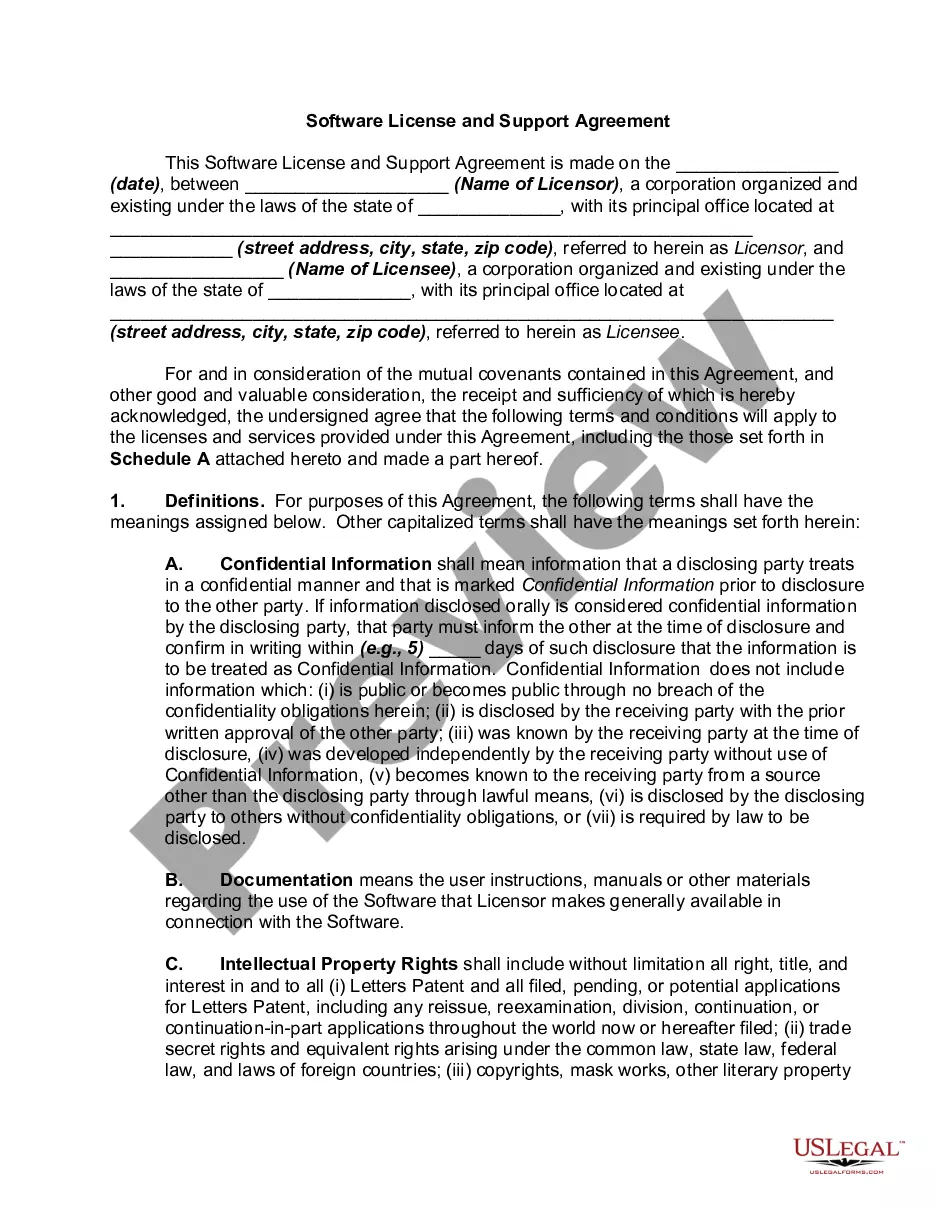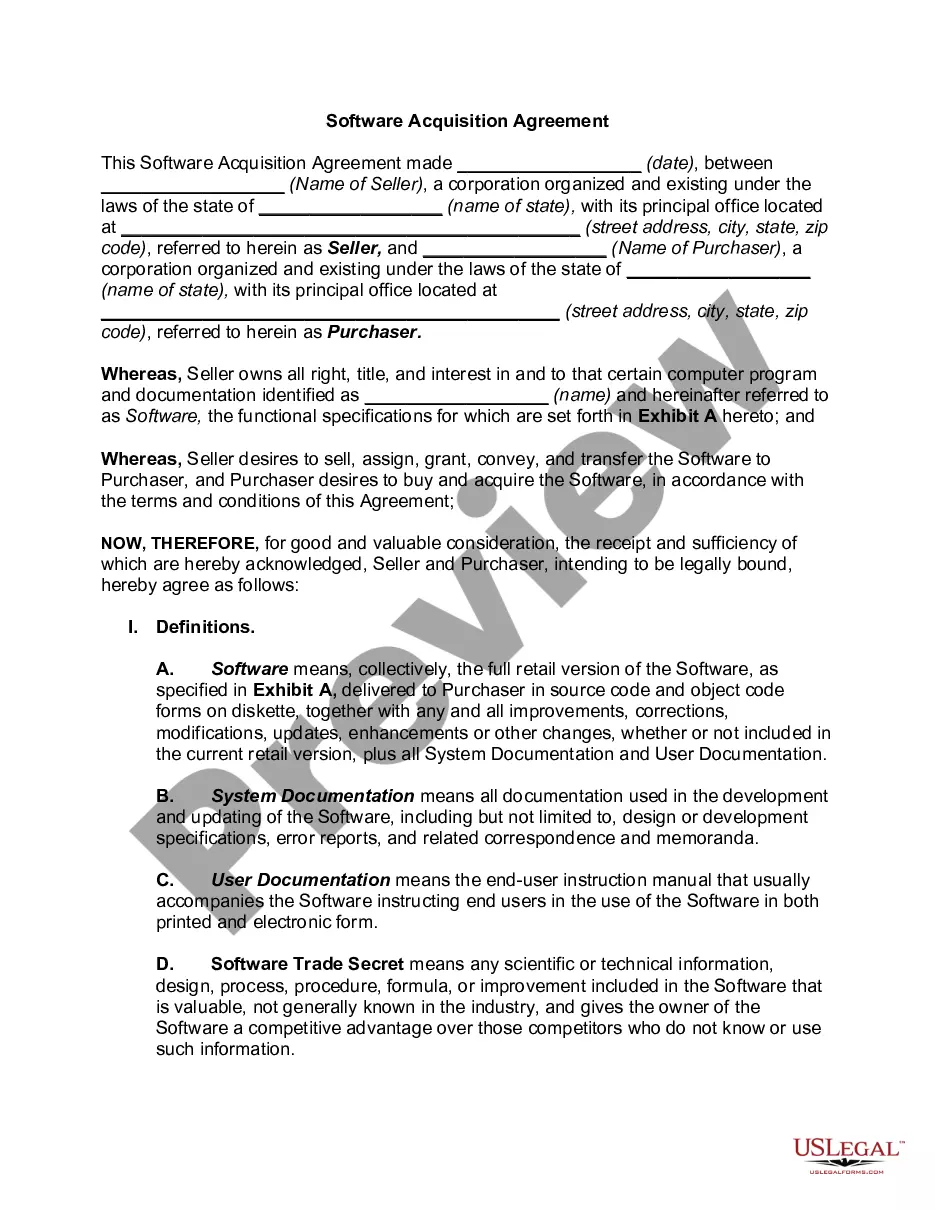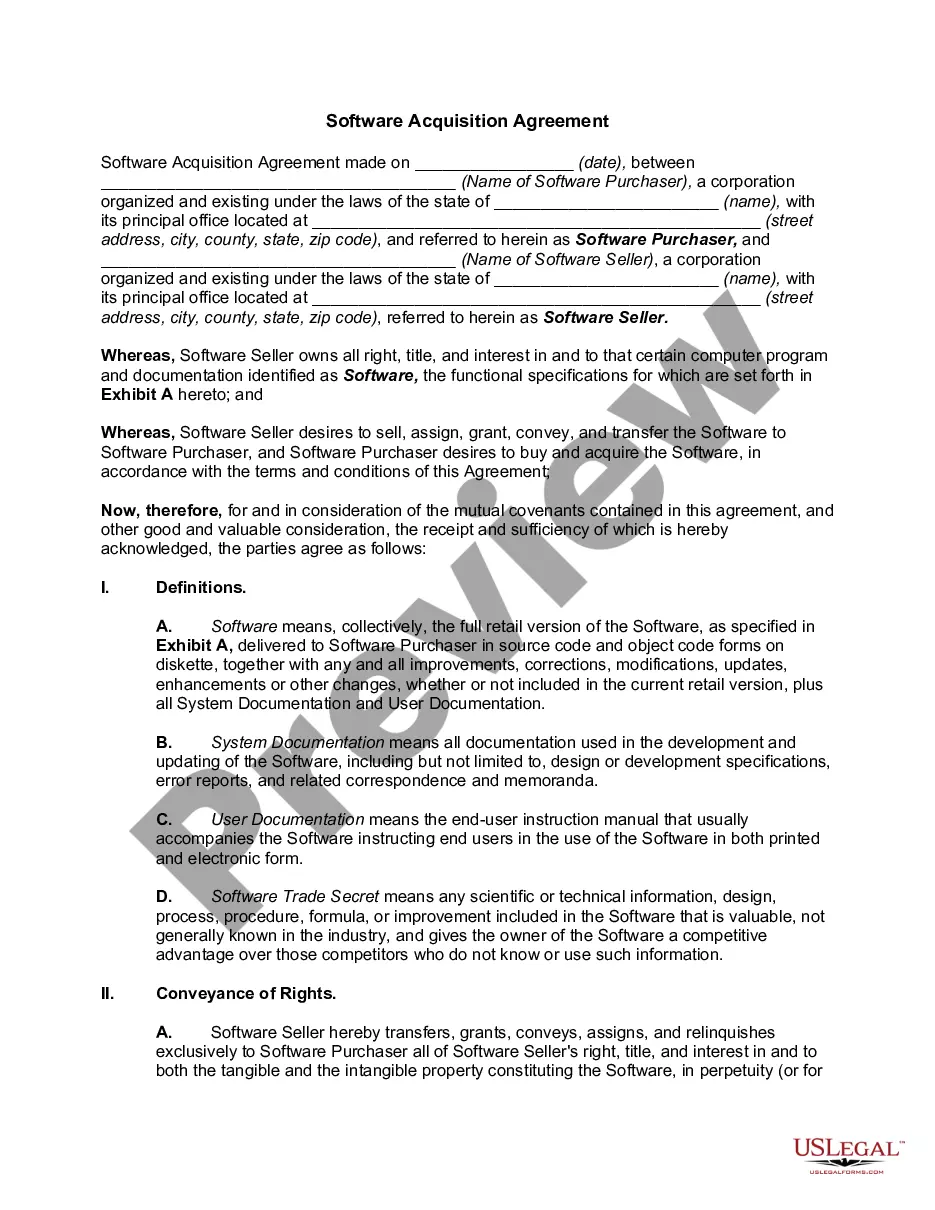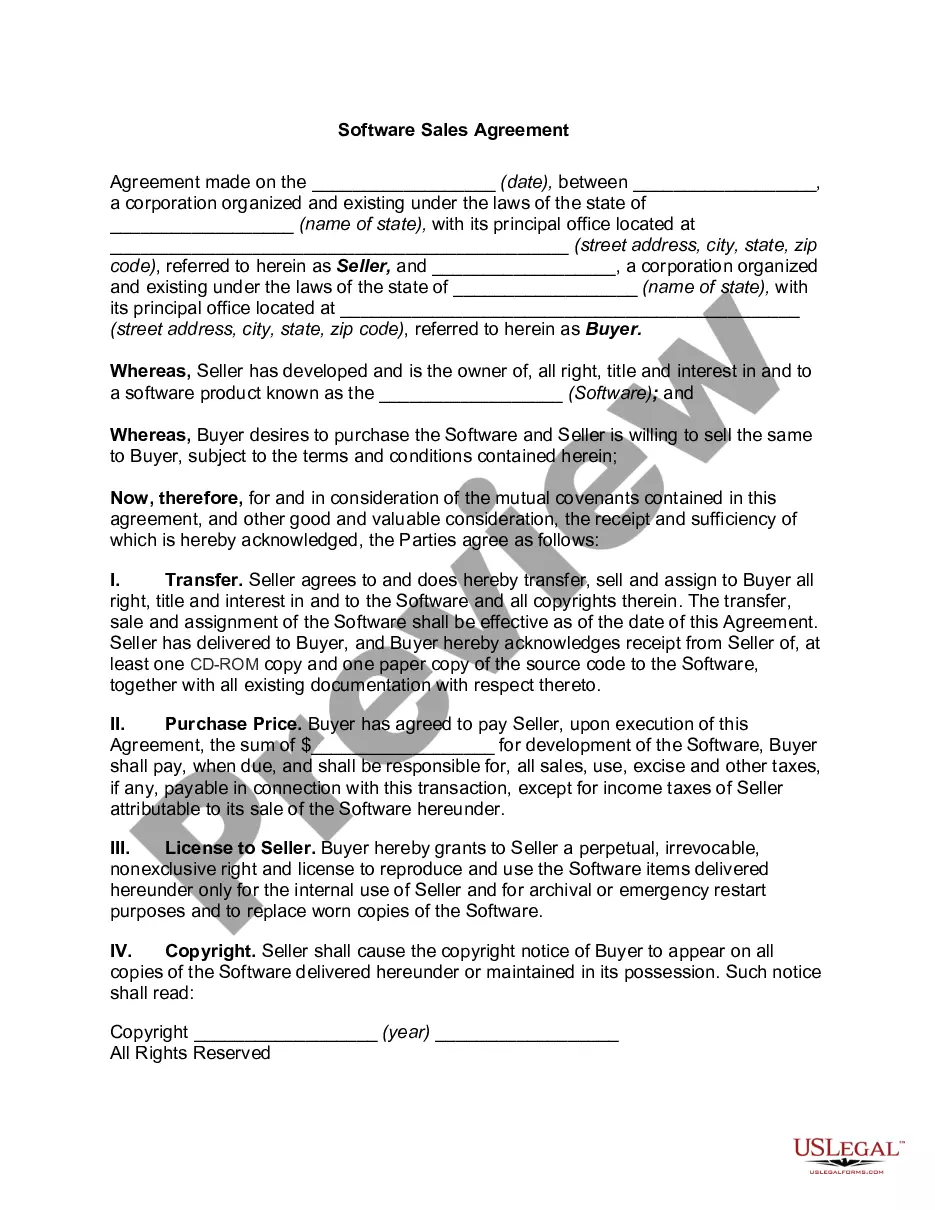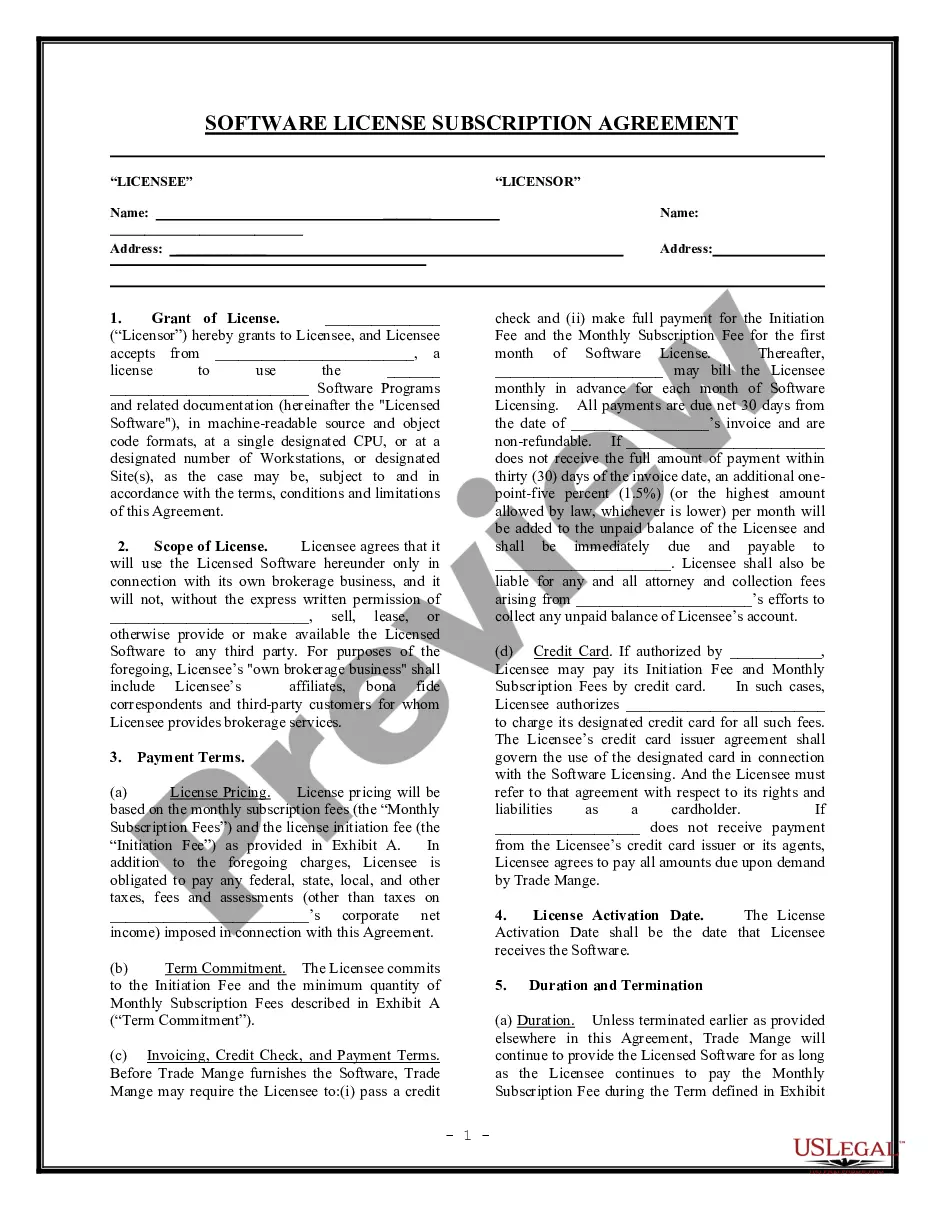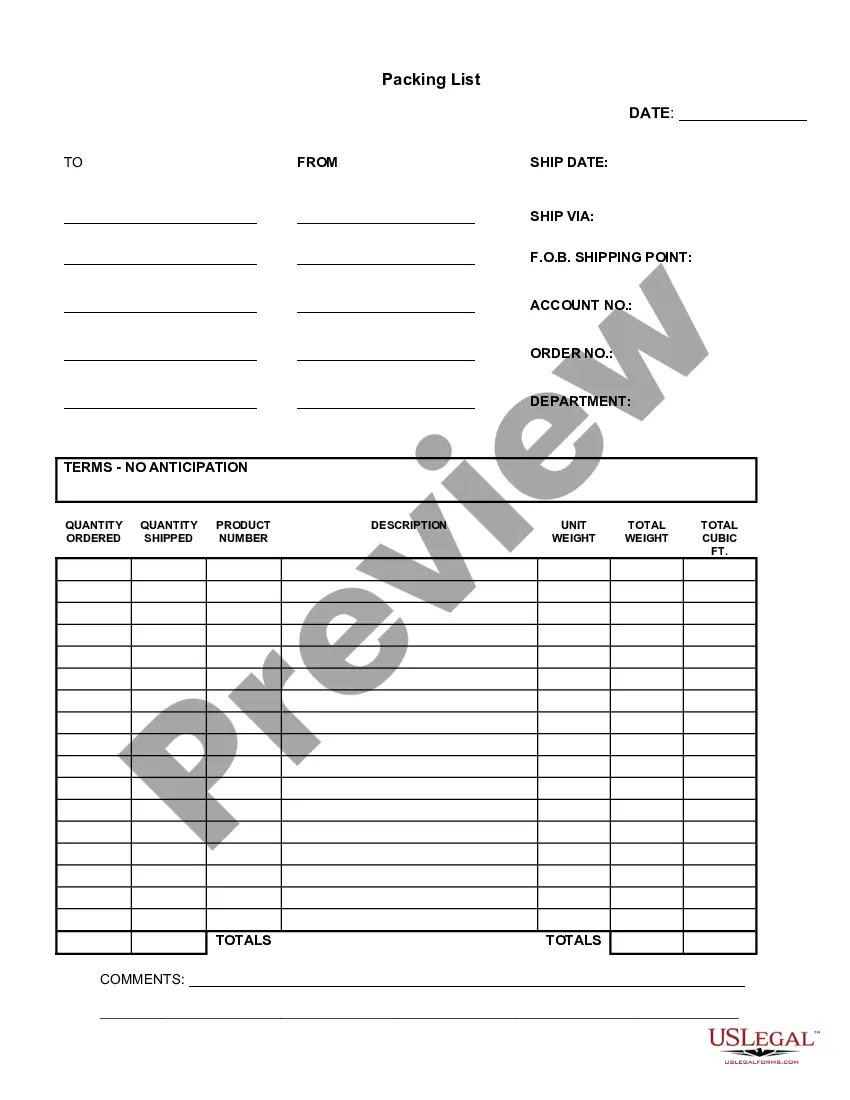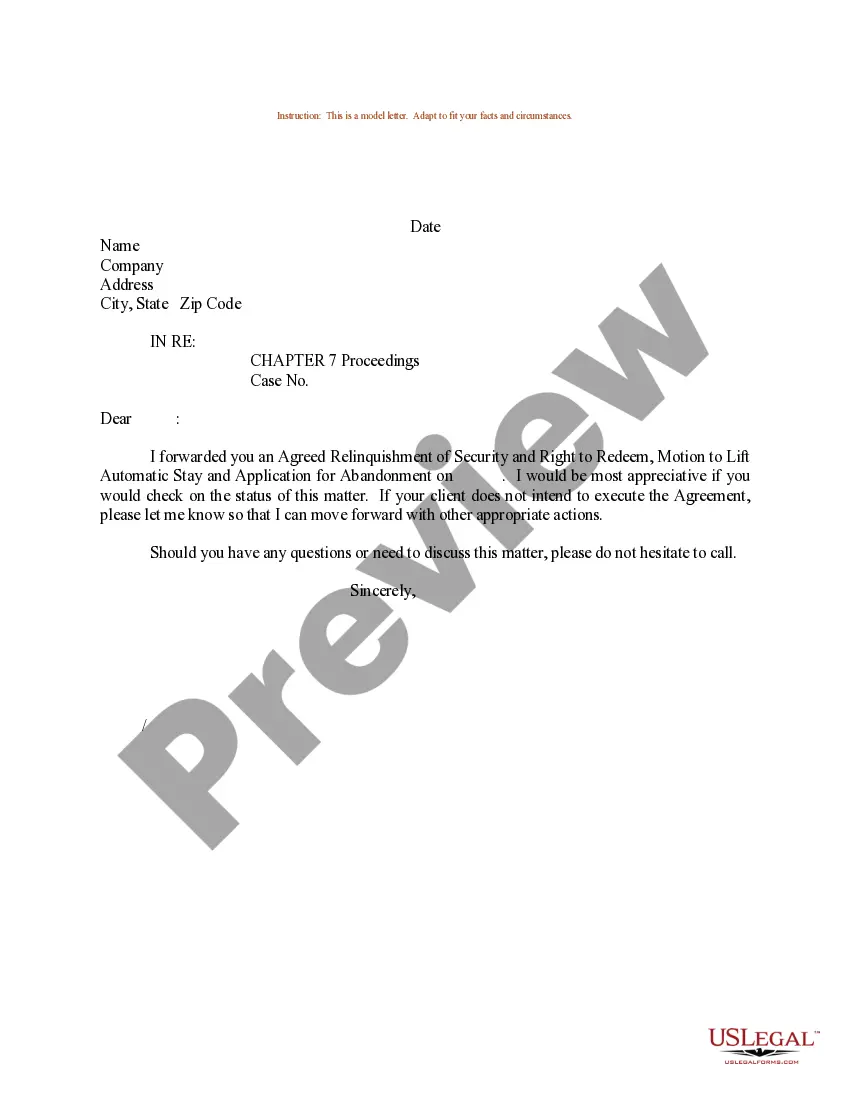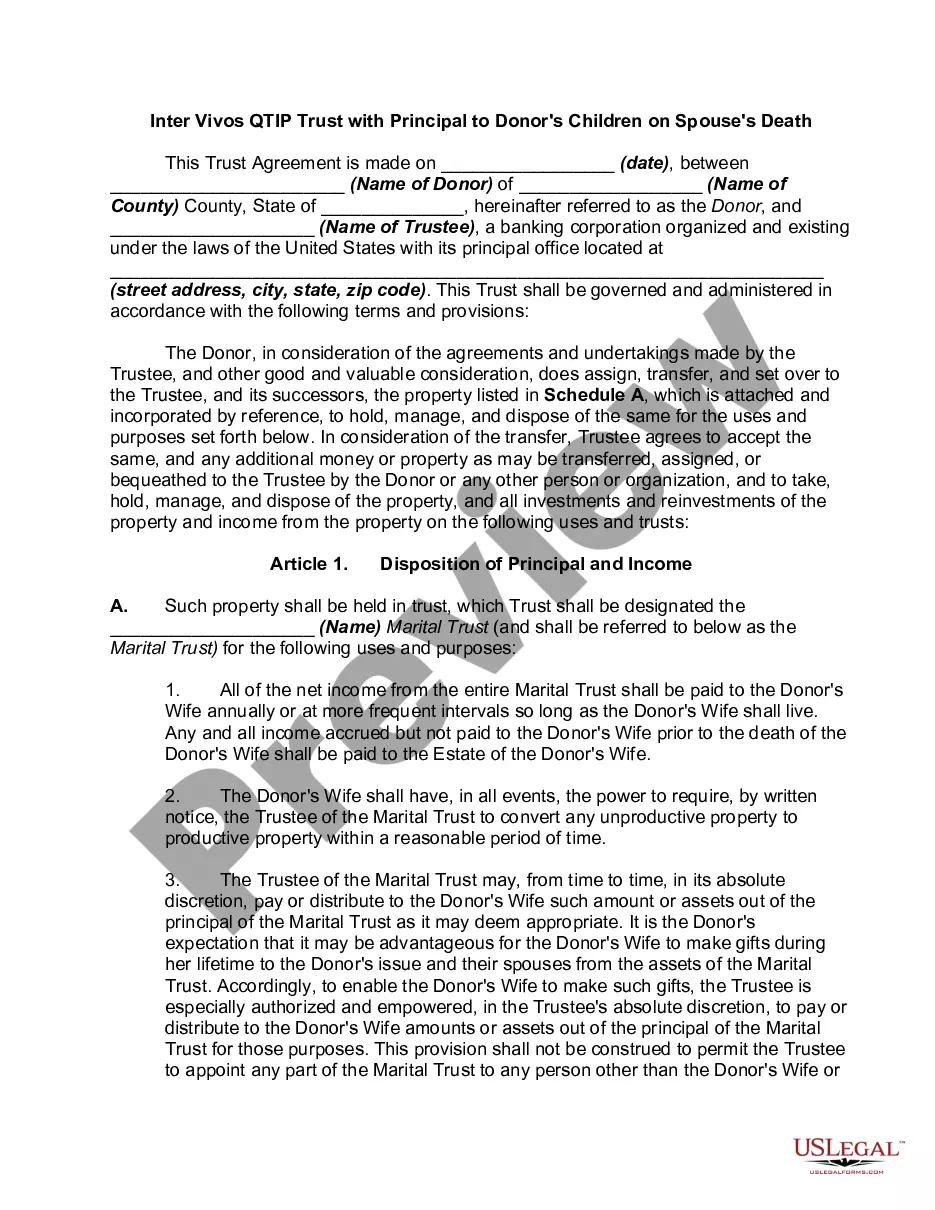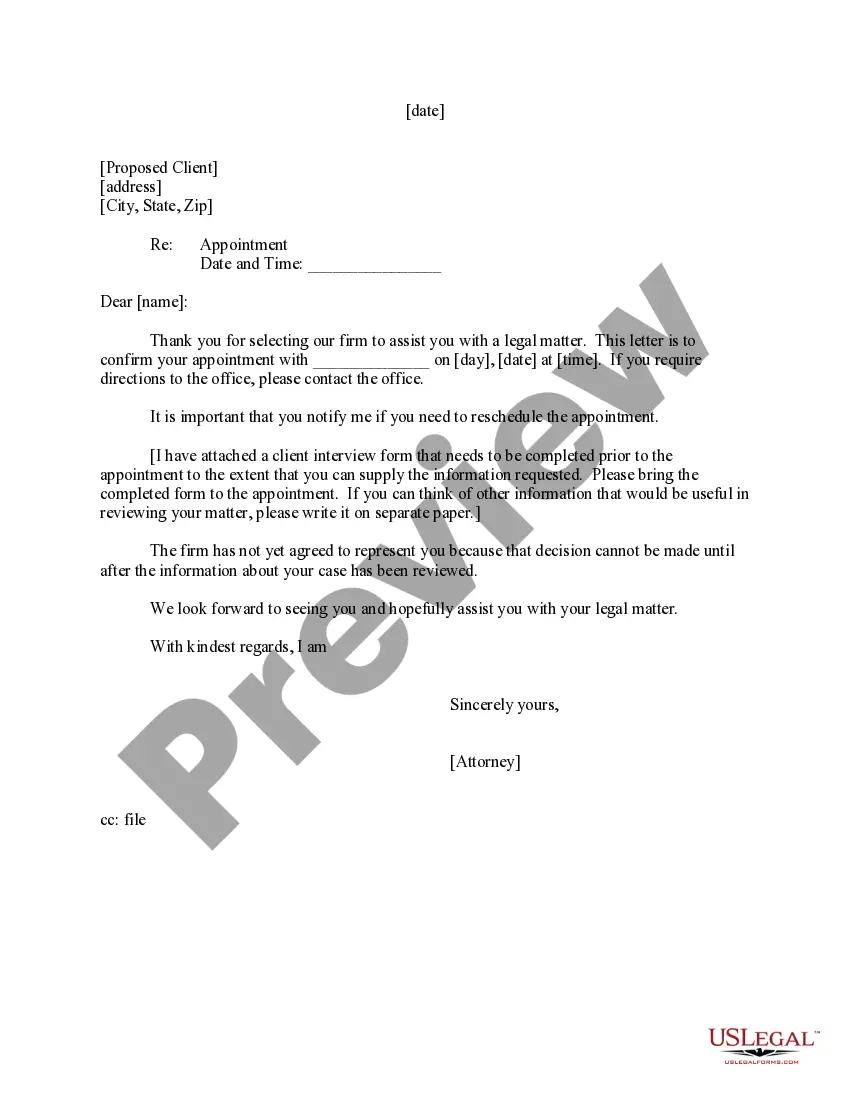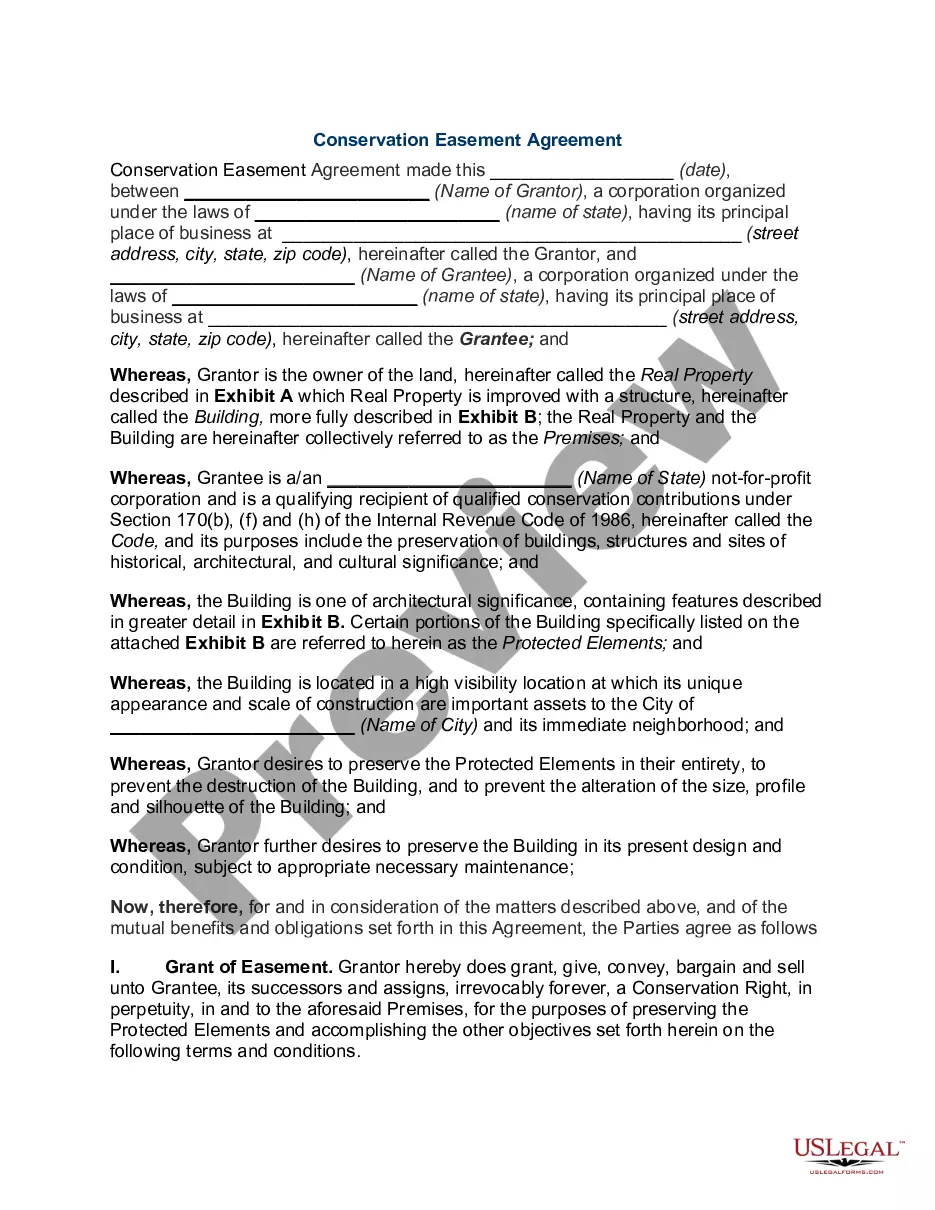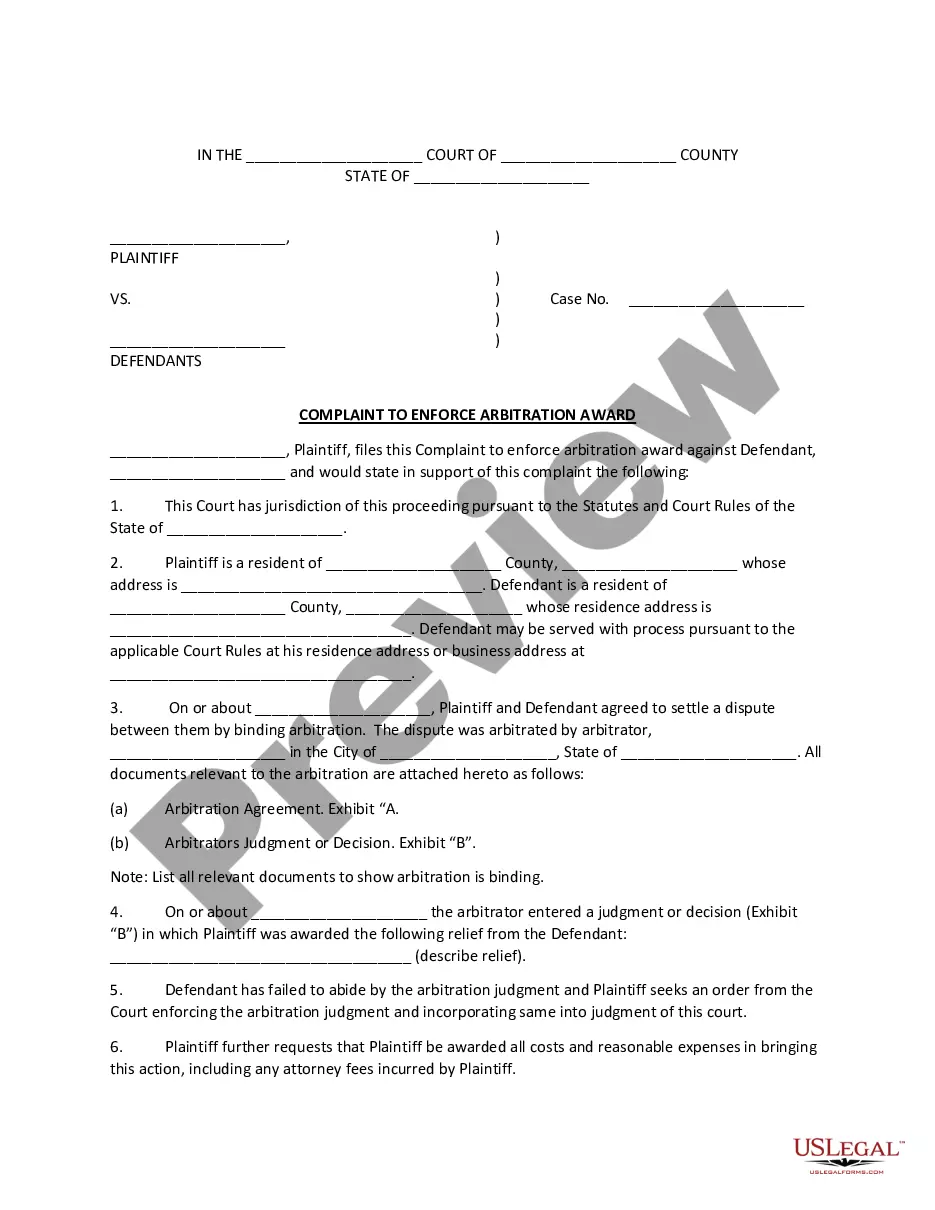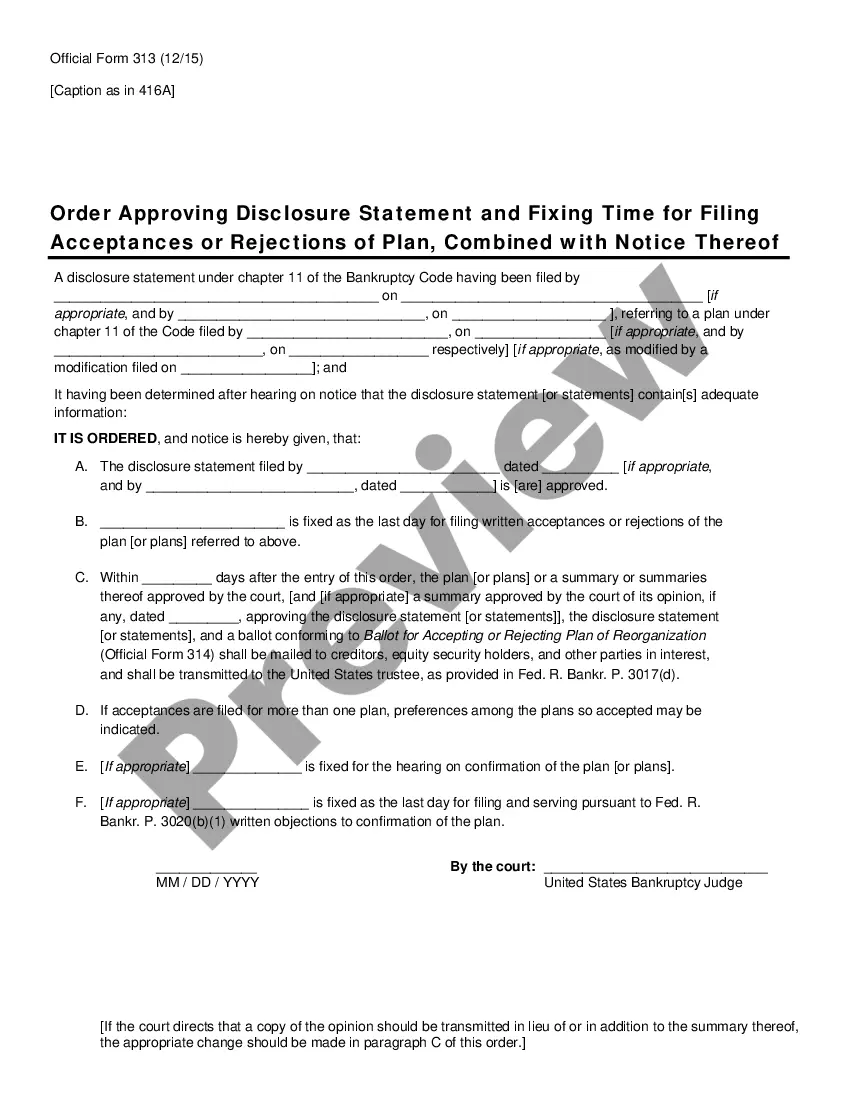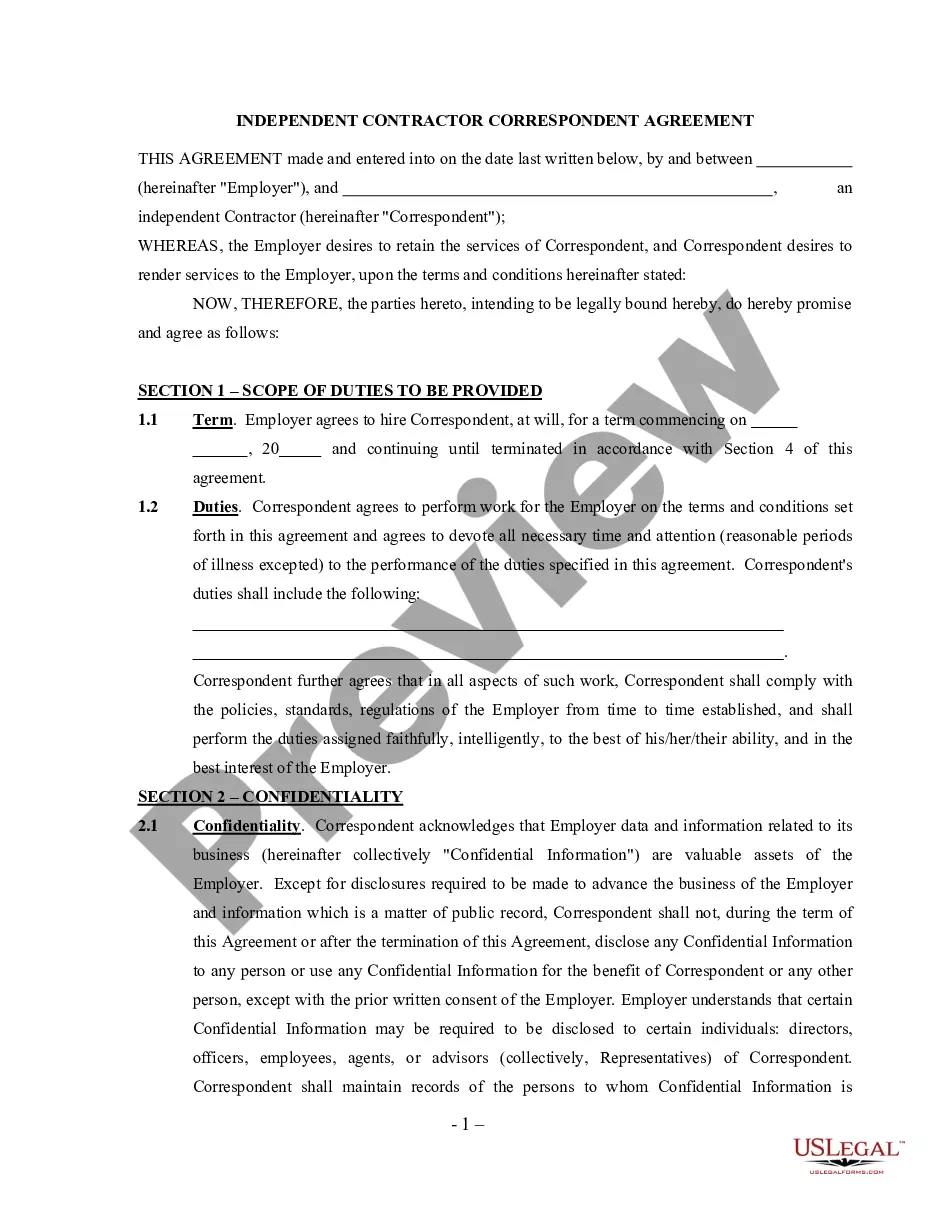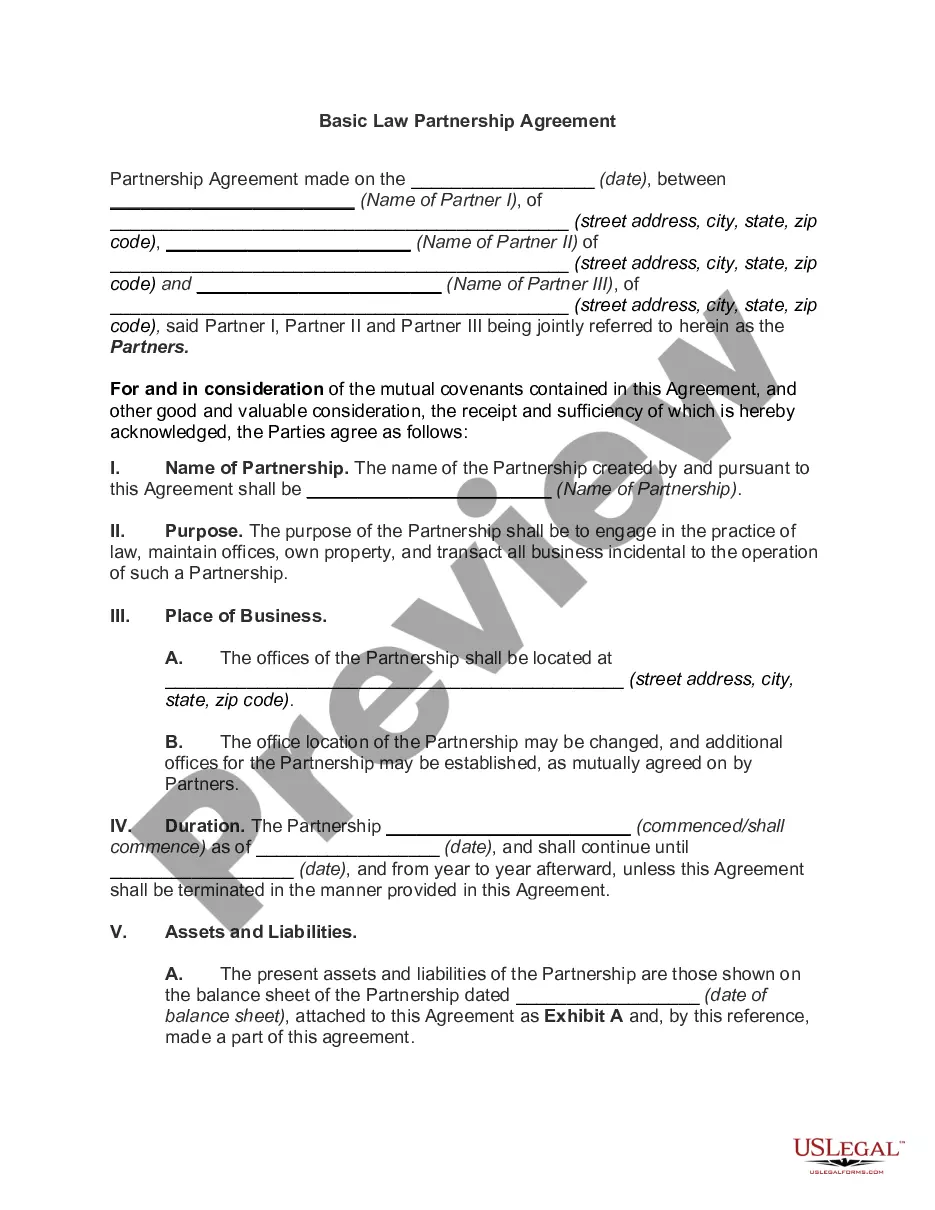Idaho Software Assurance Agreement
Description
How to fill out Software Assurance Agreement?
US Legal Forms - one of the most prominent collections of legal documents in the United States - provides a range of legal form templates you can download or create.
By using the website, you can access thousands of forms for business and personal purposes, organized by categories, states, or keywords. You can retrieve the latest versions of forms such as the Idaho Software Assurance Agreement in just moments.
If you already hold a subscription, Log In and obtain Idaho Software Assurance Agreement from your US Legal Forms library. The Download button will appear on every form you view. You can access all previously acquired forms in the My documents section of your account.
Make changes. Fill out, edit, print, and sign the downloaded Idaho Software Assurance Agreement.
Every form you add to your account has no expiration date and is yours indefinitely. Therefore, if you wish to download or print another copy, simply visit the My documents section and click on the form you desire. Access the Idaho Software Assurance Agreement with US Legal Forms, the most extensive collection of legal document templates. Utilize a vast array of professional and state-specific templates that cater to your business or personal needs and requirements.
- Ensure you have selected the correct form for your city/state. Review the Preview option to verify the form's content.
- Read the form description to confirm that you have selected the appropriate form.
- If the form does not meet your needs, utilize the Search field at the top of the screen to find one that does.
- Once you are satisfied with the form, affirm your choice by clicking the Buy now button. Then, select the pricing plan you prefer and provide your details to create an account.
- Complete the payment. Use a Visa or Mastercard or PayPal account to finalize the payment.
- Select the format and download the form to your device.
Form popularity
FAQ
A license grants permission for users to install and use software, while Software Assurance extends that permission with added benefits such as updates, support, and training. The Idaho Software Assurance Agreement acts as an enhancement to the base license, offering long-term value and improved functionality. This distinction is crucial for businesses looking to maximize their investment in software.
Steps to find the MS Software Assurance Access ID.Sign into VLSC.Select Software Assurancefrom the top menu.Click on 24×7 Problem Resolution Support.Click on the License ID for which you want to manage 24A7 Problem Resolution Support.Click on 24A7 Problem Resolution Support.More items...a¢8 Sept 2011
Software Assurance can also be purchased on OEM licensed software within 90 days after purchase. For example, your organization purchases new computers with Office already installed (an Office OEM license. You have 90 days from the date of purchase of the computer to purchase Software Assurance.
1) Go to Microsoft Software Assurance Support page and click on Submit Request 2) Select the product and problem for which you need support. 3) On the Create an incident - select a payment option page, select Use my Software Assurance Agreement.
Activate through the VLSC Before you can activate your Software Assurance benefits in the VLSC, your organization needs to provide you with Software Assurance Manager permissions. After you are signed in, you'll find a complete list of your available Software Assurance benefits.
Can I add Software Assurance to an OEM/Retail product license? Yes, you can attach standalone Software Assurance coverage to an OEM/Retail product license, but you must do so within 90 days of purchasing the OEM/Retail (full packaged product) product license.
Software Assurance benefits expire after two years, though they can be renewed for a fee up to 90 days before the date they expire. There is no grace period after the end of the benefit period to renew.
Sign into the Volume Licensing Service Centre. Choose Software or click View Software Assurance Benefits in the Entitlements section of the VLSC home page to display the Software Assurance Summary page.